516b394bb214fde992d348c4291735e4.ppt
- Количество слайдов: 16
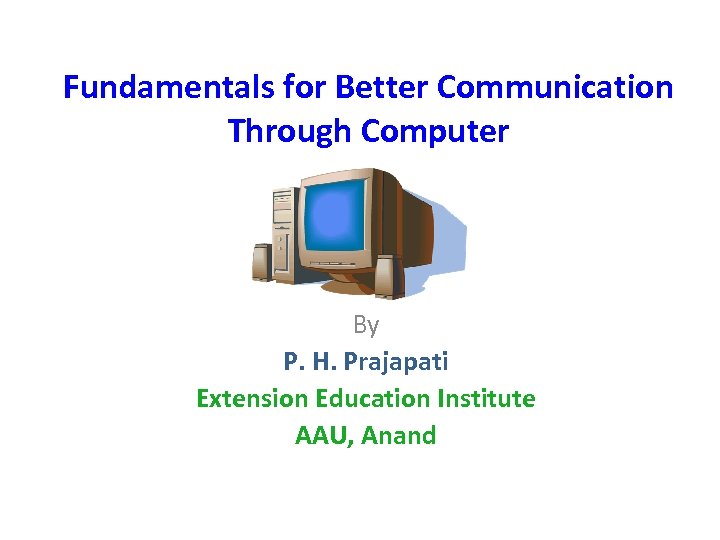
Fundamentals for Better Communication Through Computer By P. H. Prajapati Extension Education Institute AAU, Anand
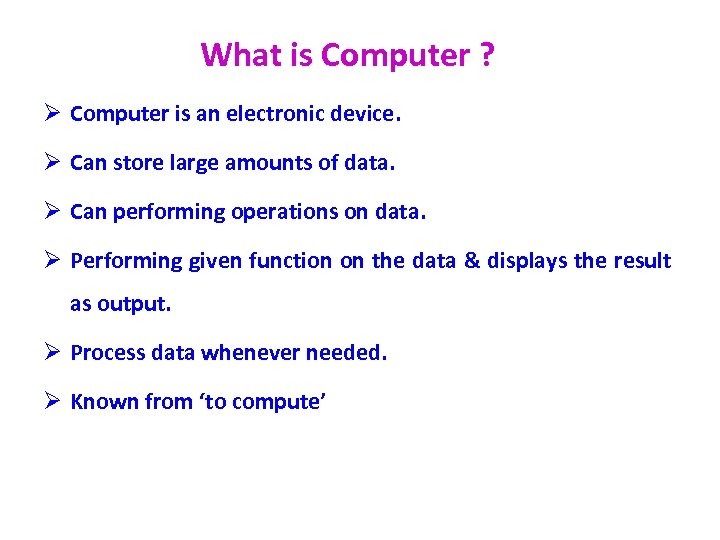
What is Computer ? Ø Computer is an electronic device. Ø Can store large amounts of data. Ø Can performing operations on data. Ø Performing given function on the data & displays the result as output. Ø Process data whenever needed. Ø Known from ‘to compute’
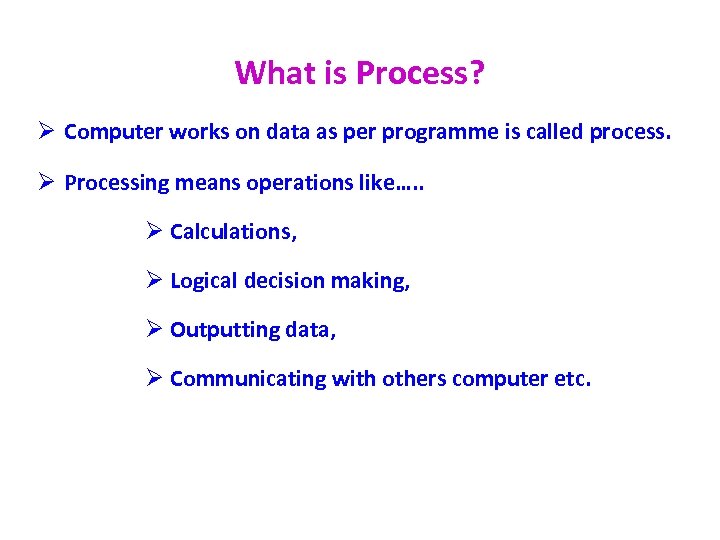
What is Process? Ø Computer works on data as per programme is called process. Ø Processing means operations like…. . Ø Calculations, Ø Logical decision making, Ø Outputting data, Ø Communicating with others computer etc.
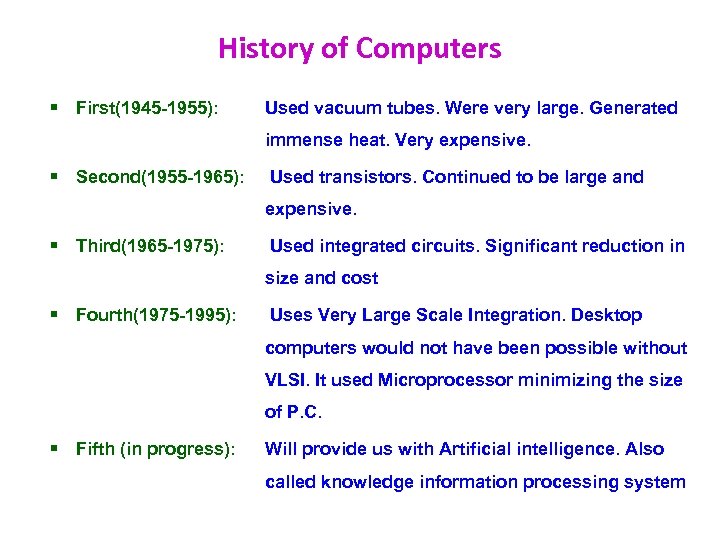
History of Computers § First(1945 -1955): Used vacuum tubes. Were very large. Generated immense heat. Very expensive. § Second(1955 -1965): Used transistors. Continued to be large and expensive. § Third(1965 -1975): Used integrated circuits. Significant reduction in size and cost § Fourth(1975 -1995): Uses Very Large Scale Integration. Desktop computers would not have been possible without VLSI. It used Microprocessor minimizing the size of P. C. § Fifth (in progress): Will provide us with Artificial intelligence. Also called knowledge information processing system
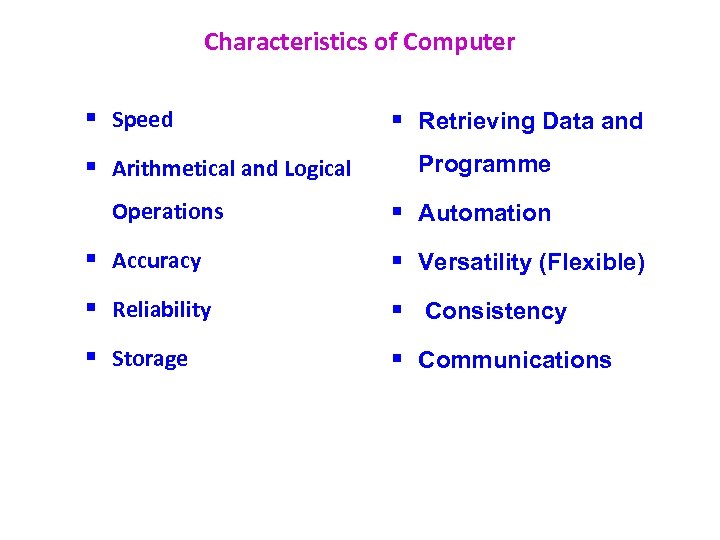
Characteristics of Computer § Speed § Arithmetical and Logical Operations § Retrieving Data and Programme § Automation § Accuracy § Versatility (Flexible) § Reliability § Consistency § Storage § Communications
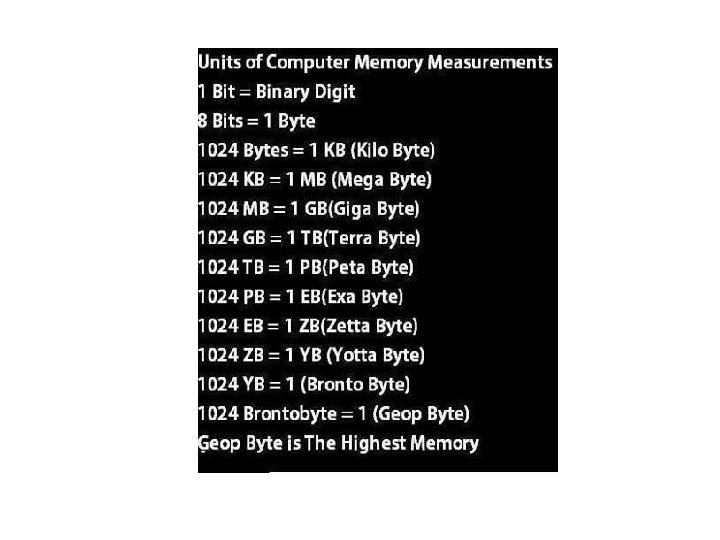
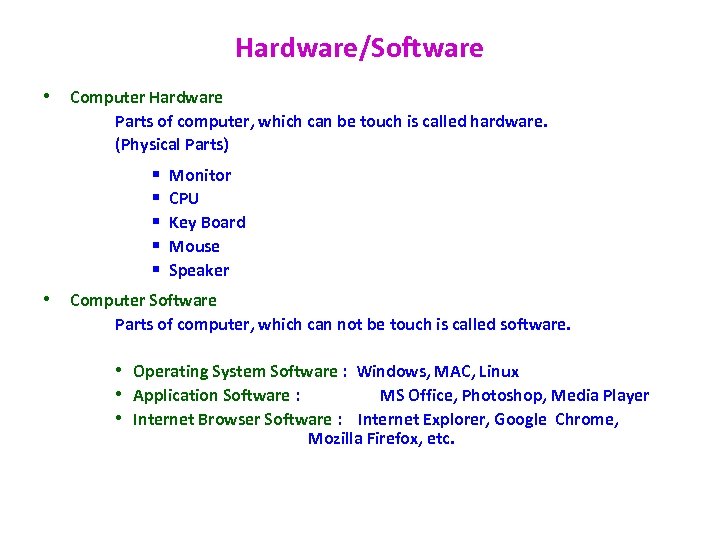
Hardware/Software • Computer Hardware Parts of computer, which can be touch is called hardware. (Physical Parts) § § § Monitor CPU Key Board Mouse Speaker • Computer Software Parts of computer, which can not be touch is called software. • Operating System Software : Windows, MAC, Linux • Application Software : MS Office, Photoshop, Media Player • Internet Browser Software : Internet Explorer, Google Chrome, Mozilla Firefox, etc.
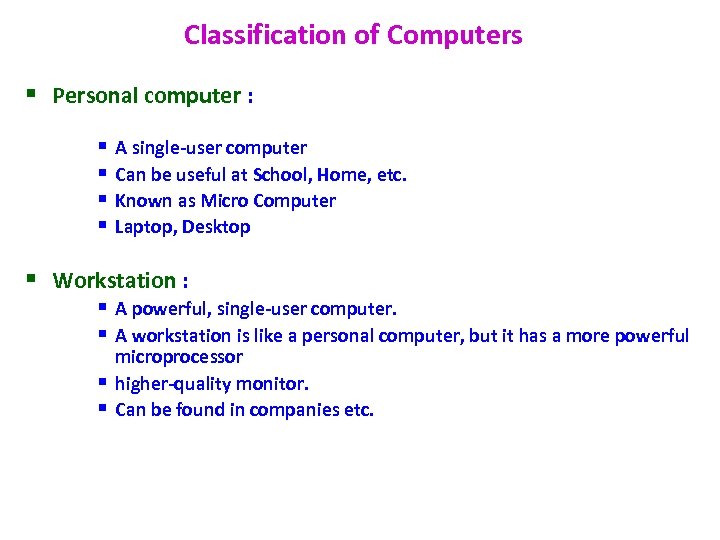
Classification of Computers § Personal computer : § § A single-user computer Can be useful at School, Home, etc. Known as Micro Computer Laptop, Desktop § Workstation : § A powerful, single-user computer. § A workstation is like a personal computer, but it has a more powerful microprocessor § higher-quality monitor. § Can be found in companies etc.
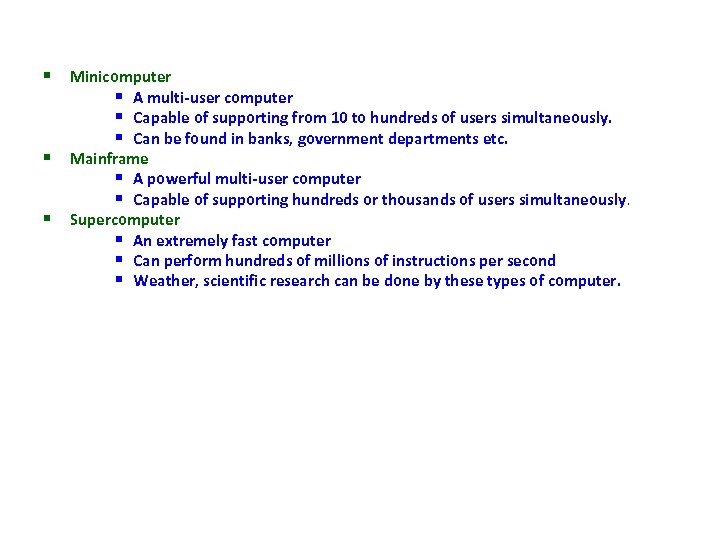
§ Minicomputer § A multi-user computer § Capable of supporting from 10 to hundreds of users simultaneously. § Can be found in banks, government departments etc. § Mainframe § A powerful multi-user computer § Capable of supporting hundreds or thousands of users simultaneously. § Supercomputer § An extremely fast computer § Can perform hundreds of millions of instructions per second § Weather, scientific research can be done by these types of computer.
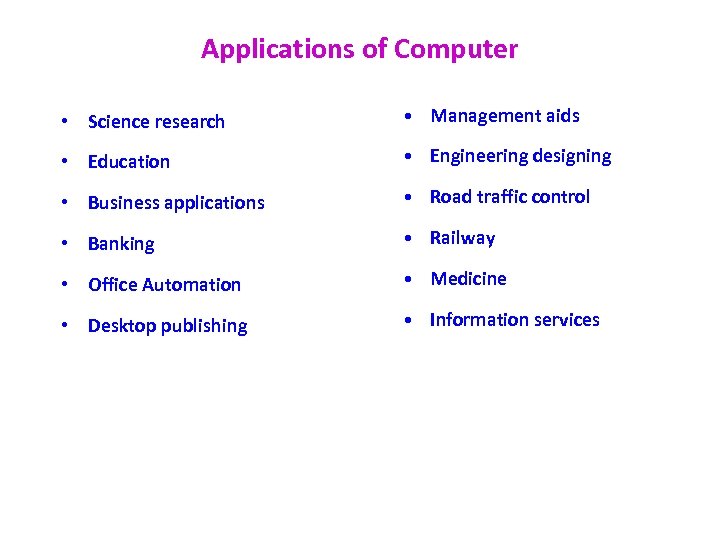
Applications of Computer • Science research • Management aids • Education • Engineering designing • Business applications • Road traffic control • Banking • Railway • Office Automation • Medicine • Desktop publishing • Information services
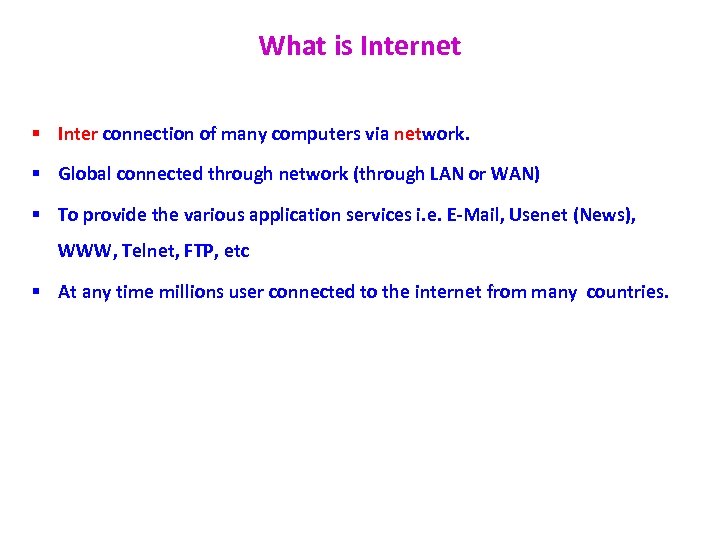
What is Internet § Inter connection of many computers via network. § Global connected through network (through LAN or WAN) § To provide the various application services i. e. E-Mail, Usenet (News), WWW, Telnet, FTP, etc § At any time millions user connected to the internet from many countries.
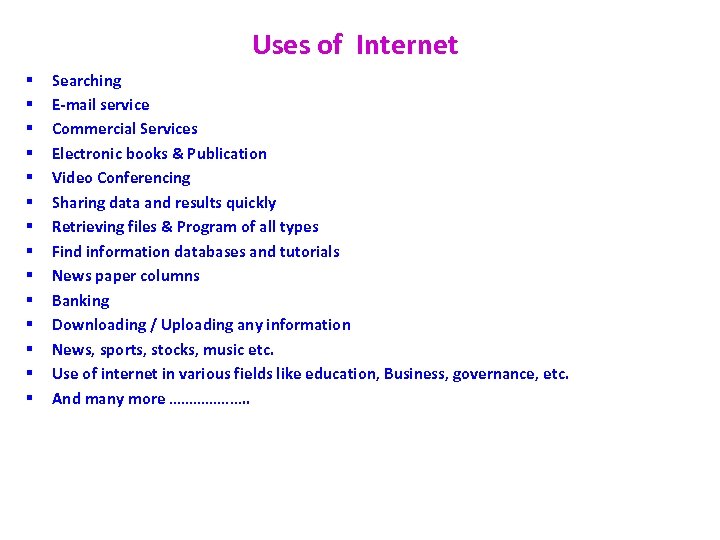
Uses of Internet § § § § Searching E-mail service Commercial Services Electronic books & Publication Video Conferencing Sharing data and results quickly Retrieving files & Program of all types Find information databases and tutorials News paper columns Banking Downloading / Uploading any information News, sports, stocks, music etc. Use of internet in various fields like education, Business, governance, etc. And many more ………………. .
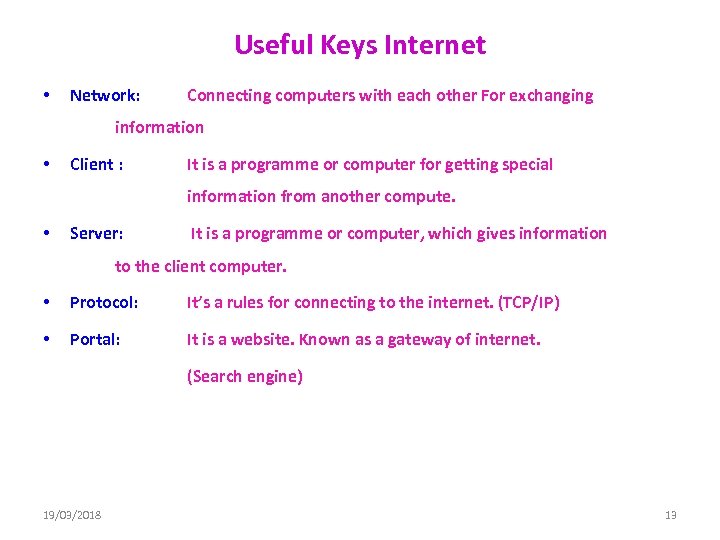
Useful Keys Internet • Network: Connecting computers with each other For exchanging information • Client : It is a programme or computer for getting special information from another compute. • Server: It is a programme or computer, which gives information to the client computer. • Protocol: It’s a rules for connecting to the internet. (TCP/IP) • Portal: It is a website. Known as a gateway of internet. (Search engine) 19/03/2018 13
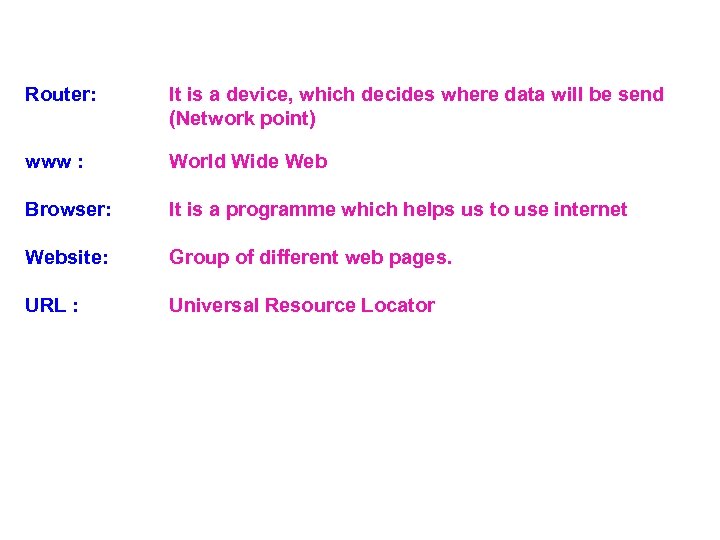
Router: It is a device, which decides where data will be send (Network point) www : World Wide Web Browser: It is a programme which helps us to use internet Website: Group of different web pages. URL : Universal Resource Locator

Types of Website (Domain No. ). com : Commercial organization . net : Large Networks . gov : Government organization . org : non-profit making organization . edu : educational organization . mil : military organization . in : India . au : Australia . us : United States . uk : United Kingdom

Thank You
516b394bb214fde992d348c4291735e4.ppt