ff416dfebf5ca4f2fd4e82eb7ad23479.ppt
- Количество слайдов: 19
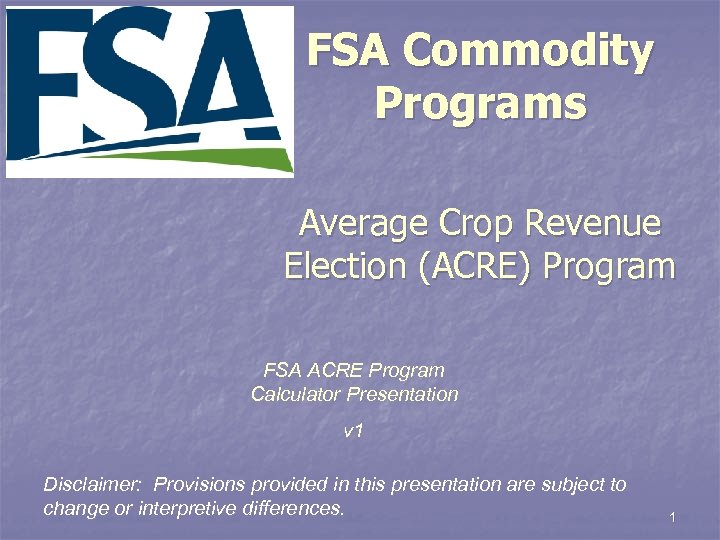 FSA Commodity Programs Average Crop Revenue Election (ACRE) Program FSA ACRE Program Calculator Presentation v 1 Disclaimer: Provisions provided in this presentation are subject to change or interpretive differences. 1
FSA Commodity Programs Average Crop Revenue Election (ACRE) Program FSA ACRE Program Calculator Presentation v 1 Disclaimer: Provisions provided in this presentation are subject to change or interpretive differences. 1
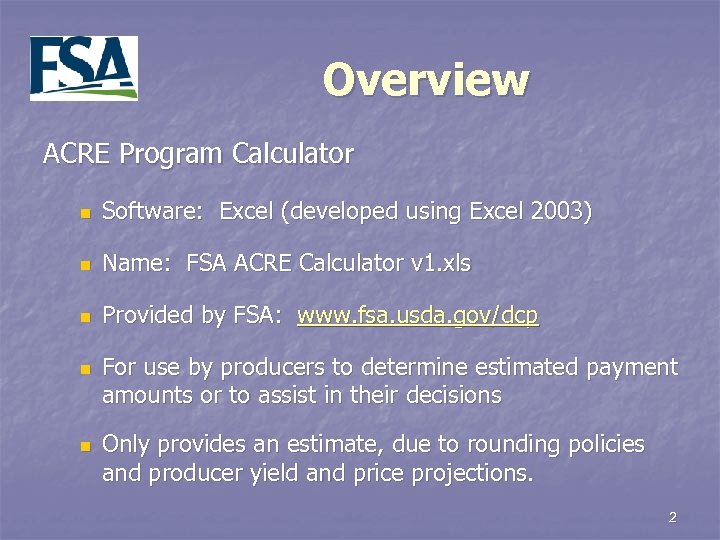 Overview ACRE Program Calculator n Software: Excel (developed using Excel 2003) n Name: FSA ACRE Calculator v 1. xls n Provided by FSA: www. fsa. usda. gov/dcp n n For use by producers to determine estimated payment amounts or to assist in their decisions Only provides an estimate, due to rounding policies and producer yield and price projections. 2
Overview ACRE Program Calculator n Software: Excel (developed using Excel 2003) n Name: FSA ACRE Calculator v 1. xls n Provided by FSA: www. fsa. usda. gov/dcp n n For use by producers to determine estimated payment amounts or to assist in their decisions Only provides an estimate, due to rounding policies and producer yield and price projections. 2
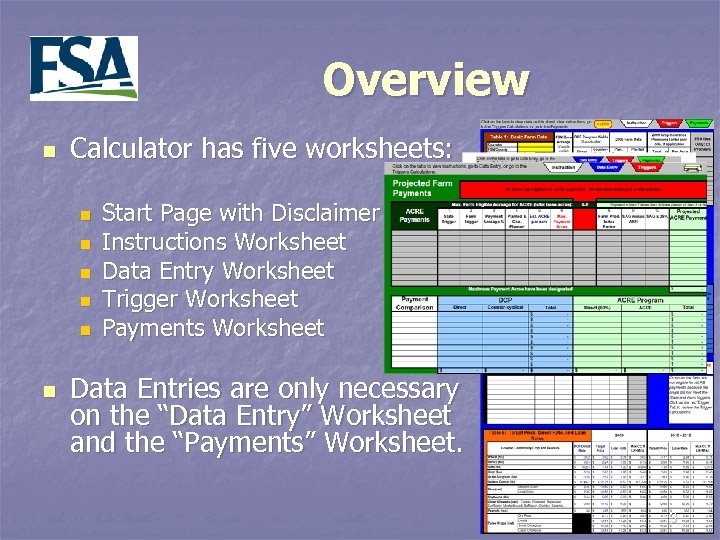 Overview n Calculator has five worksheets: n n n Start Page with Disclaimer Instructions Worksheet Data Entry Worksheet Trigger Worksheet Payments Worksheet Data Entries are only necessary on the “Data Entry” Worksheet and the “Payments” Worksheet. 3
Overview n Calculator has five worksheets: n n n Start Page with Disclaimer Instructions Worksheet Data Entry Worksheet Trigger Worksheet Payments Worksheet Data Entries are only necessary on the “Data Entry” Worksheet and the “Payments” Worksheet. 3
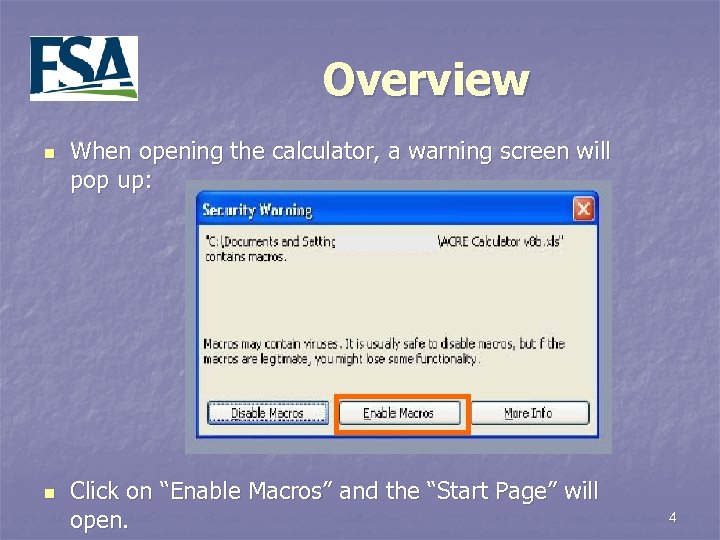 Overview n n When opening the calculator, a warning screen will pop up: Click on “Enable Macros” and the “Start Page” will open. 4
Overview n n When opening the calculator, a warning screen will pop up: Click on “Enable Macros” and the “Start Page” will open. 4
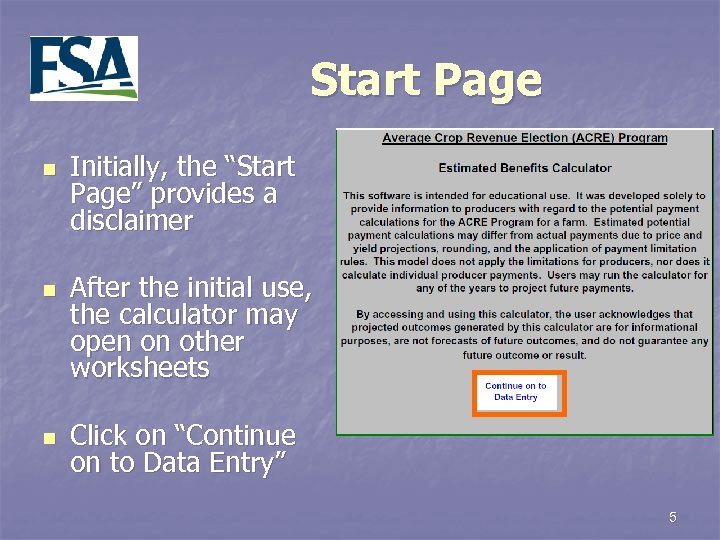 Start Page n n n Initially, the “Start Page” provides a disclaimer After the initial use, the calculator may open on other worksheets Click on “Continue on to Data Entry” 5
Start Page n n n Initially, the “Start Page” provides a disclaimer After the initial use, the calculator may open on other worksheets Click on “Continue on to Data Entry” 5
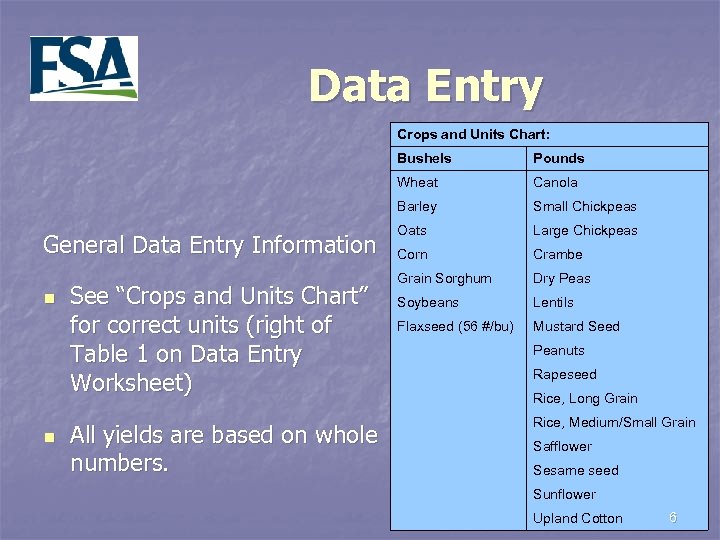 Data Entry Crops and Units Chart: Bushels Wheat n n See “Crops and Units Chart” for correct units (right of Table 1 on Data Entry Worksheet) Canola Barley General Data Entry Information Pounds Small Chickpeas Oats Large Chickpeas Corn Crambe Grain Sorghum Dry Peas Soybeans Lentils Flaxseed (56 #/bu) Mustard Seed Peanuts Rapeseed Rice, Long Grain Rice, Medium/Small Grain All yields are based on whole numbers. Safflower Sesame seed Sunflower Upland Cotton 6
Data Entry Crops and Units Chart: Bushels Wheat n n See “Crops and Units Chart” for correct units (right of Table 1 on Data Entry Worksheet) Canola Barley General Data Entry Information Pounds Small Chickpeas Oats Large Chickpeas Corn Crambe Grain Sorghum Dry Peas Soybeans Lentils Flaxseed (56 #/bu) Mustard Seed Peanuts Rapeseed Rice, Long Grain Rice, Medium/Small Grain All yields are based on whole numbers. Safflower Sesame seed Sunflower Upland Cotton 6
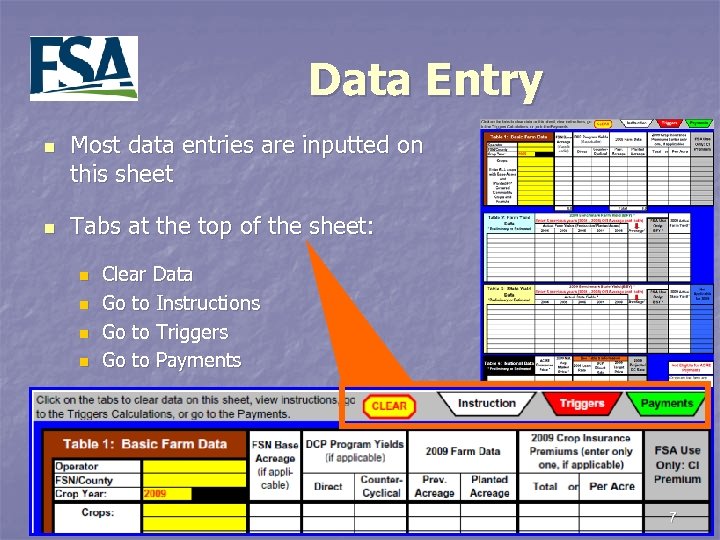 Data Entry n n Most data entries are inputted on this sheet Tabs at the top of the sheet: n n Clear Data Go to Instructions Go to Triggers Go to Payments 7
Data Entry n n Most data entries are inputted on this sheet Tabs at the top of the sheet: n n Clear Data Go to Instructions Go to Triggers Go to Payments 7
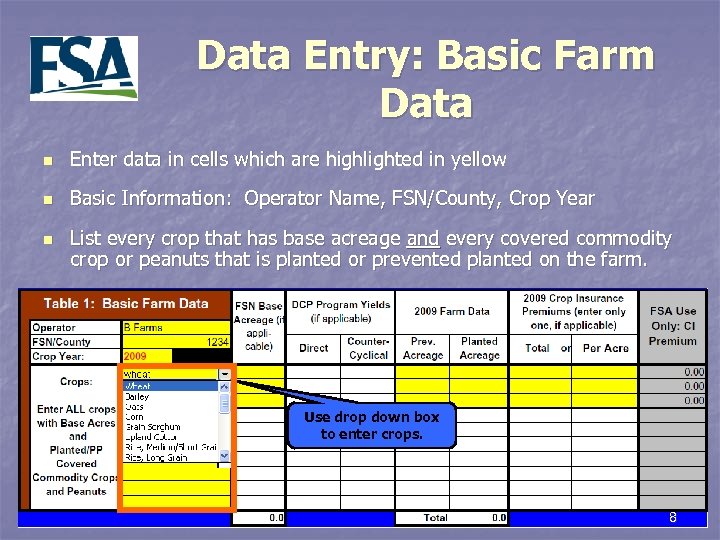 Data Entry: Basic Farm Data n Enter data in cells which are highlighted in yellow n Basic Information: Operator Name, FSN/County, Crop Year n List every crop that has base acreage and every covered commodity crop or peanuts that is planted or prevented planted on the farm. Use drop down box to enter crops. 8
Data Entry: Basic Farm Data n Enter data in cells which are highlighted in yellow n Basic Information: Operator Name, FSN/County, Crop Year n List every crop that has base acreage and every covered commodity crop or peanuts that is planted or prevented planted on the farm. Use drop down box to enter crops. 8
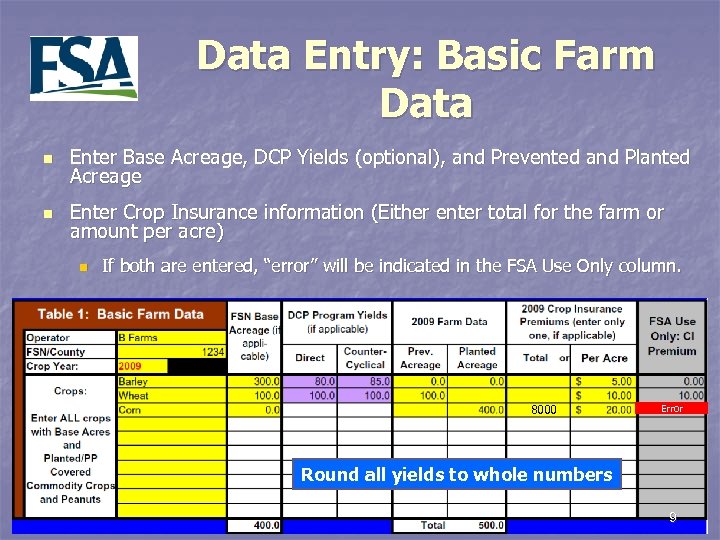 Data Entry: Basic Farm Data n Enter Base Acreage, DCP Yields (optional), and Prevented and Planted Acreage n Enter Crop Insurance information (Either enter total for the farm or amount per acre) n If both are entered, “error” will be indicated in the FSA Use Only column. 8000 Error Round all yields to whole numbers 9
Data Entry: Basic Farm Data n Enter Base Acreage, DCP Yields (optional), and Prevented and Planted Acreage n Enter Crop Insurance information (Either enter total for the farm or amount per acre) n If both are entered, “error” will be indicated in the FSA Use Only column. 8000 Error Round all yields to whole numbers 9
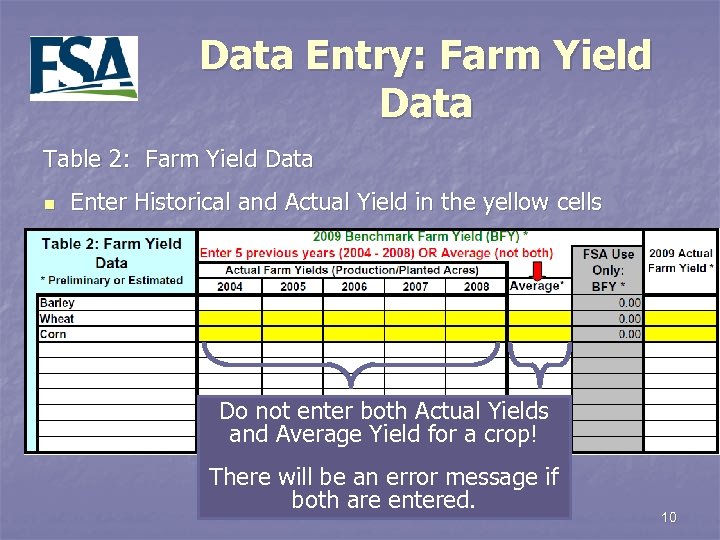 Data Entry: Farm Yield Data Table 2: Farm Yield Data n Enter Historical and Actual Yield in the yellow cells Do not enter both Actual Yields and Average Yield for a crop! There will be an error message if both are entered. 10
Data Entry: Farm Yield Data Table 2: Farm Yield Data n Enter Historical and Actual Yield in the yellow cells Do not enter both Actual Yields and Average Yield for a crop! There will be an error message if both are entered. 10
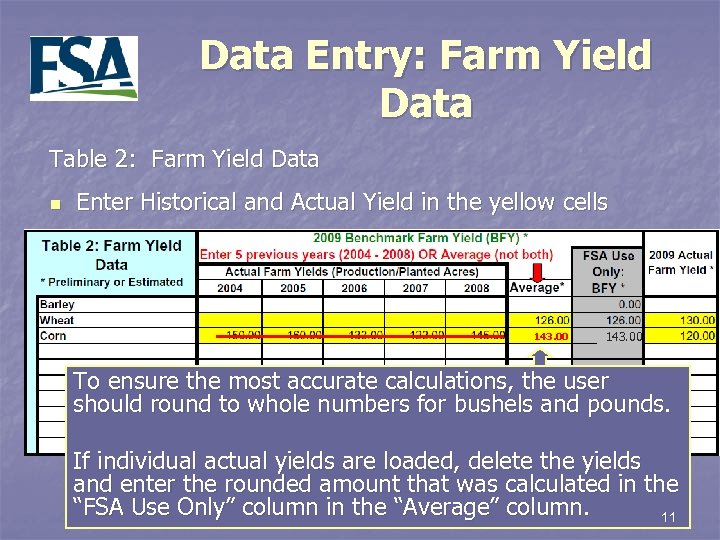 Data Entry: Farm Yield Data Table 2: Farm Yield Data n Enter Historical and Actual Yield in the yellow cells 143. 00 To ensure the most accurate calculations, the user should round to whole numbers for bushels and pounds. If individual actual yields are loaded, delete the yields and enter the rounded amount that was calculated in the “FSA Use Only” column in the “Average” column. 11
Data Entry: Farm Yield Data Table 2: Farm Yield Data n Enter Historical and Actual Yield in the yellow cells 143. 00 To ensure the most accurate calculations, the user should round to whole numbers for bushels and pounds. If individual actual yields are loaded, delete the yields and enter the rounded amount that was calculated in the “FSA Use Only” column in the “Average” column. 11
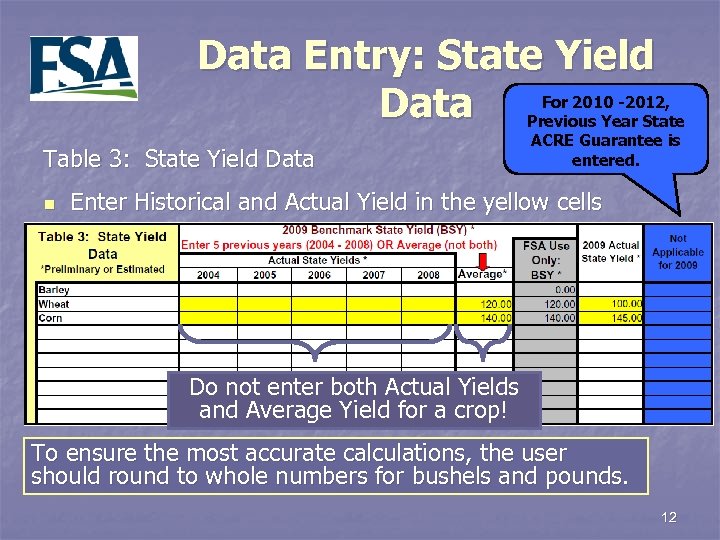 Data Entry: State Yield Data Table 3: State Yield Data n For 2010 -2012, Previous Year State ACRE Guarantee is entered. Enter Historical and Actual Yield in the yellow cells Do not enter both Actual Yields and Average Yield for a crop! To ensure the most accurate calculations, the user should round to whole numbers for bushels and pounds. 12
Data Entry: State Yield Data Table 3: State Yield Data n For 2010 -2012, Previous Year State ACRE Guarantee is entered. Enter Historical and Actual Yield in the yellow cells Do not enter both Actual Yields and Average Yield for a crop! To ensure the most accurate calculations, the user should round to whole numbers for bushels and pounds. 12
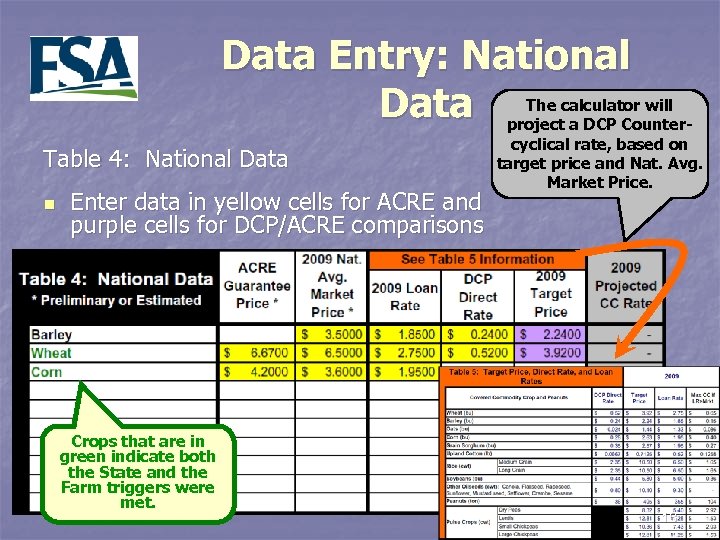 Data Entry: National Data Table 4: National Data n Enter data in yellow cells for ACRE and purple cells for DCP/ACRE comparisons Crops that are in green indicate both the State and the Farm triggers were met. The calculator will project a DCP Countercyclical rate, based on target price and Nat. Avg. Market Price. 13
Data Entry: National Data Table 4: National Data n Enter data in yellow cells for ACRE and purple cells for DCP/ACRE comparisons Crops that are in green indicate both the State and the Farm triggers were met. The calculator will project a DCP Countercyclical rate, based on target price and Nat. Avg. Market Price. 13
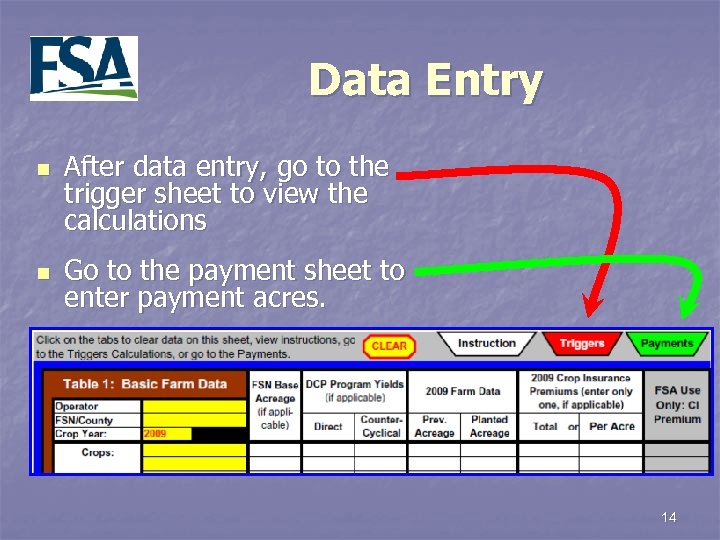 Data Entry n n After data entry, go to the trigger sheet to view the calculations Go to the payment sheet to enter payment acres. 14
Data Entry n n After data entry, go to the trigger sheet to view the calculations Go to the payment sheet to enter payment acres. 14
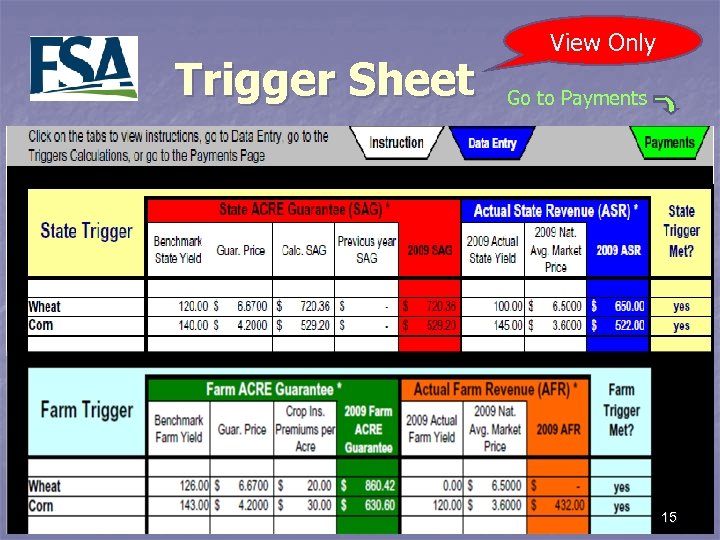 Trigger Sheet View Only Go to Payments 15
Trigger Sheet View Only Go to Payments 15
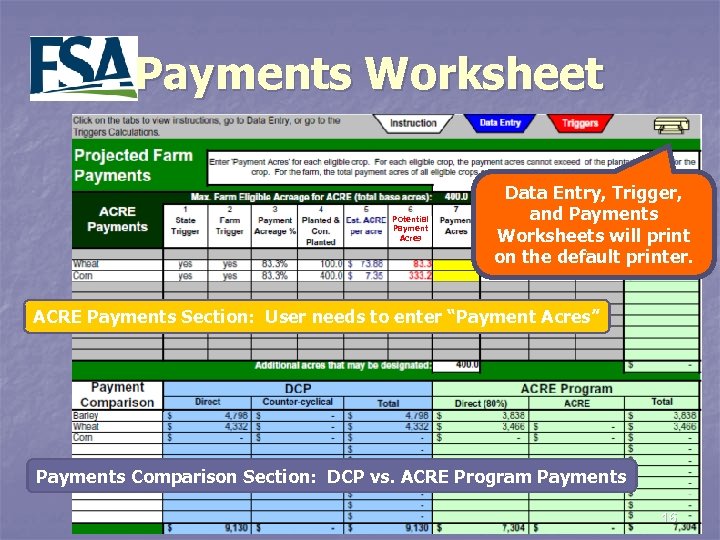 Payments Worksheet Potential Payment Acres Data Entry, Trigger, and Payments Worksheets will print on the default printer. ACRE Payments Section: User needs to enter “Payment Acres” Payments Comparison Section: DCP vs. ACRE Program Payments 16
Payments Worksheet Potential Payment Acres Data Entry, Trigger, and Payments Worksheets will print on the default printer. ACRE Payments Section: User needs to enter “Payment Acres” Payments Comparison Section: DCP vs. ACRE Program Payments 16
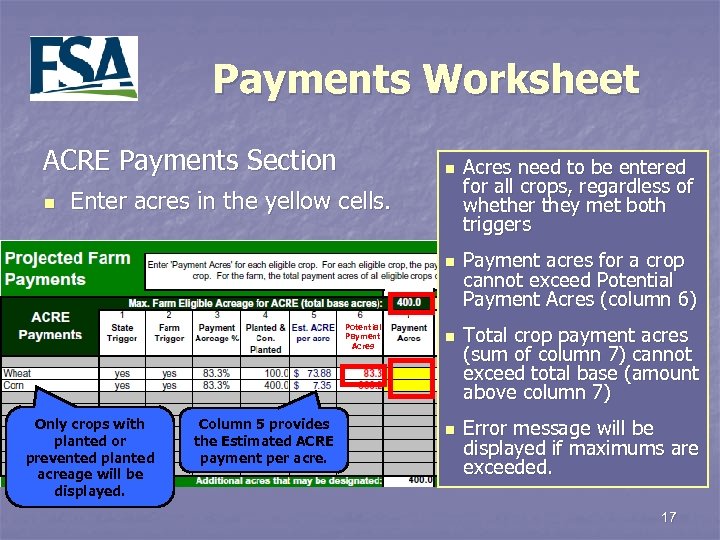 Payments Worksheet ACRE Payments Section n n Enter acres in the yellow cells. n Potential Payment Acres Only crops with planted or prevented planted acreage will be displayed. Column 5 provides the Estimated ACRE payment per acre. n n Acres need to be entered for all crops, regardless of whether they met both triggers Payment acres for a crop cannot exceed Potential Payment Acres (column 6) Total crop payment acres (sum of column 7) cannot exceed total base (amount above column 7) Error message will be displayed if maximums are exceeded. 17
Payments Worksheet ACRE Payments Section n n Enter acres in the yellow cells. n Potential Payment Acres Only crops with planted or prevented planted acreage will be displayed. Column 5 provides the Estimated ACRE payment per acre. n n Acres need to be entered for all crops, regardless of whether they met both triggers Payment acres for a crop cannot exceed Potential Payment Acres (column 6) Total crop payment acres (sum of column 7) cannot exceed total base (amount above column 7) Error message will be displayed if maximums are exceeded. 17
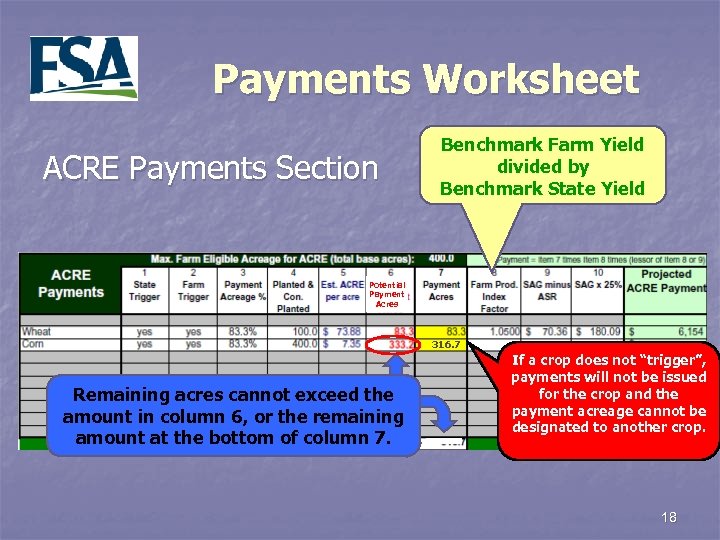 Payments Worksheet ACRE Payments Section Benchmark Farm Yield divided by Benchmark State Yield Potential Payment Acres 316. 7 Remaining acres cannot exceed the amount in column 6, or the remaining amount at the bottom of column 7. If a crop does not “trigger”, payments will not be issued for the crop and the payment acreage cannot be designated to another crop. 18
Payments Worksheet ACRE Payments Section Benchmark Farm Yield divided by Benchmark State Yield Potential Payment Acres 316. 7 Remaining acres cannot exceed the amount in column 6, or the remaining amount at the bottom of column 7. If a crop does not “trigger”, payments will not be issued for the crop and the payment acreage cannot be designated to another crop. 18
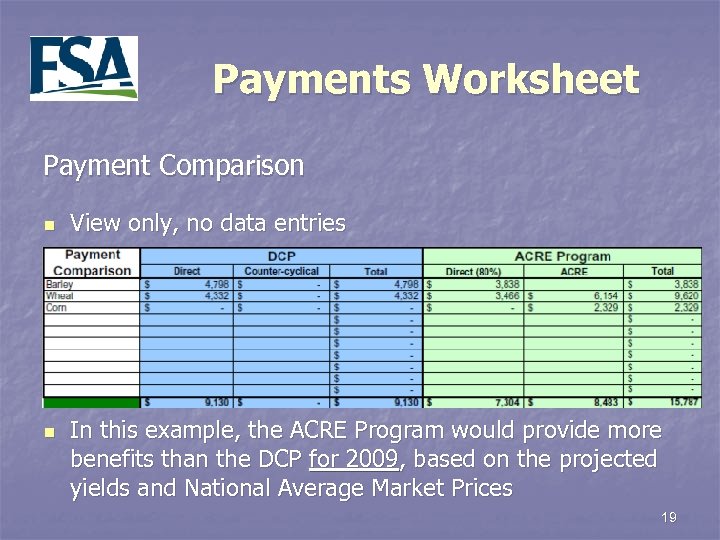 Payments Worksheet Payment Comparison n n View only, no data entries In this example, the ACRE Program would provide more benefits than the DCP for 2009, based on the projected yields and National Average Market Prices 19
Payments Worksheet Payment Comparison n n View only, no data entries In this example, the ACRE Program would provide more benefits than the DCP for 2009, based on the projected yields and National Average Market Prices 19


