Flight controls System Presentation MENUWe will begin this


Flight controls System Presentation MENU
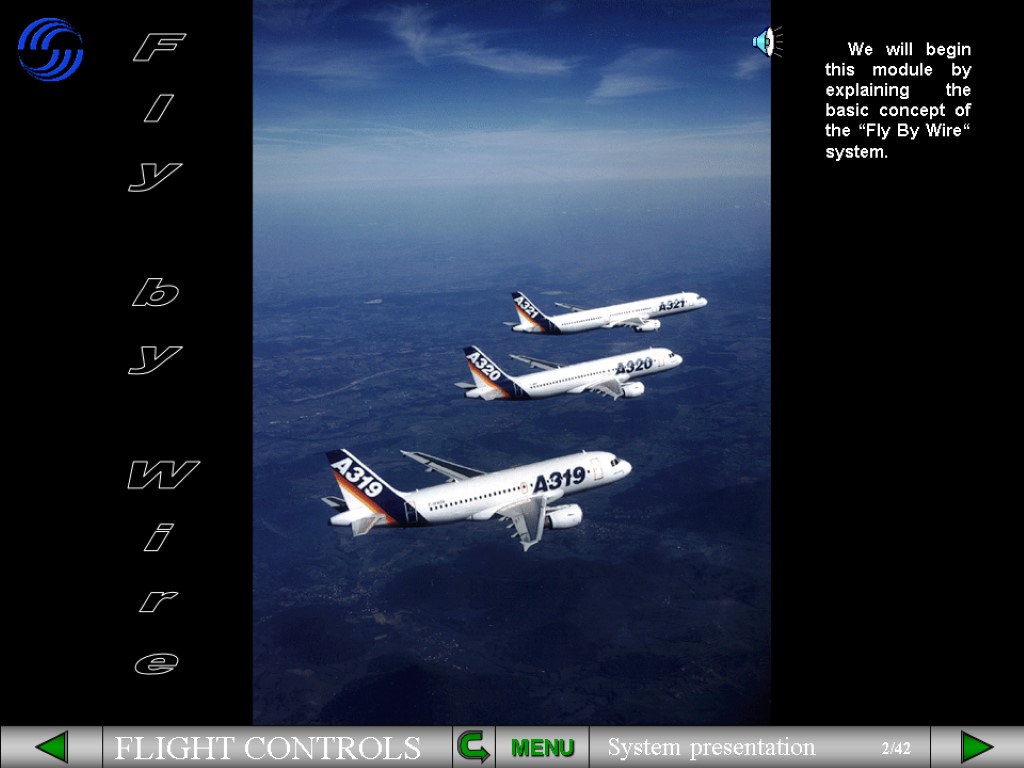
We will begin this module by explaining the basic concept of the “Fly By Wire“ system. MENU Fly by Wire
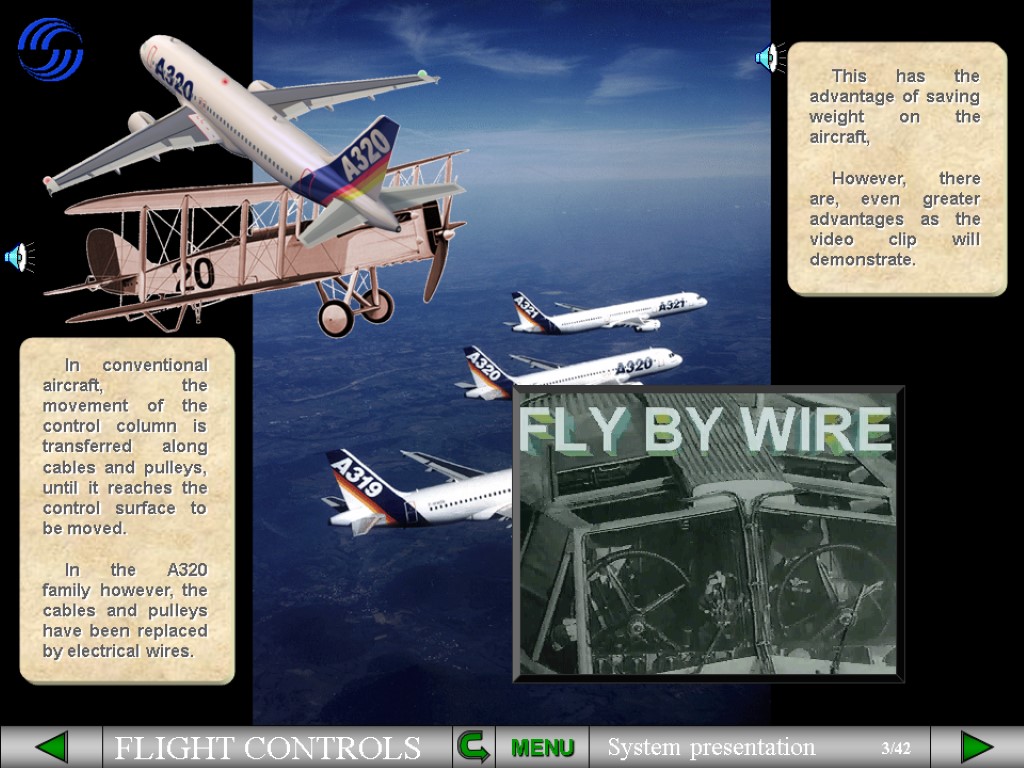
This has the advantage of saving weight on the aircraft, However, there are, even greater advantages as the video clip will demonstrate. MENU In conventional aircraft, the movement of the control column is transferred along cables and pulleys, until it reaches the control surface to be moved. In the A320 family however, the cables and pulleys have been replaced by electrical wires.
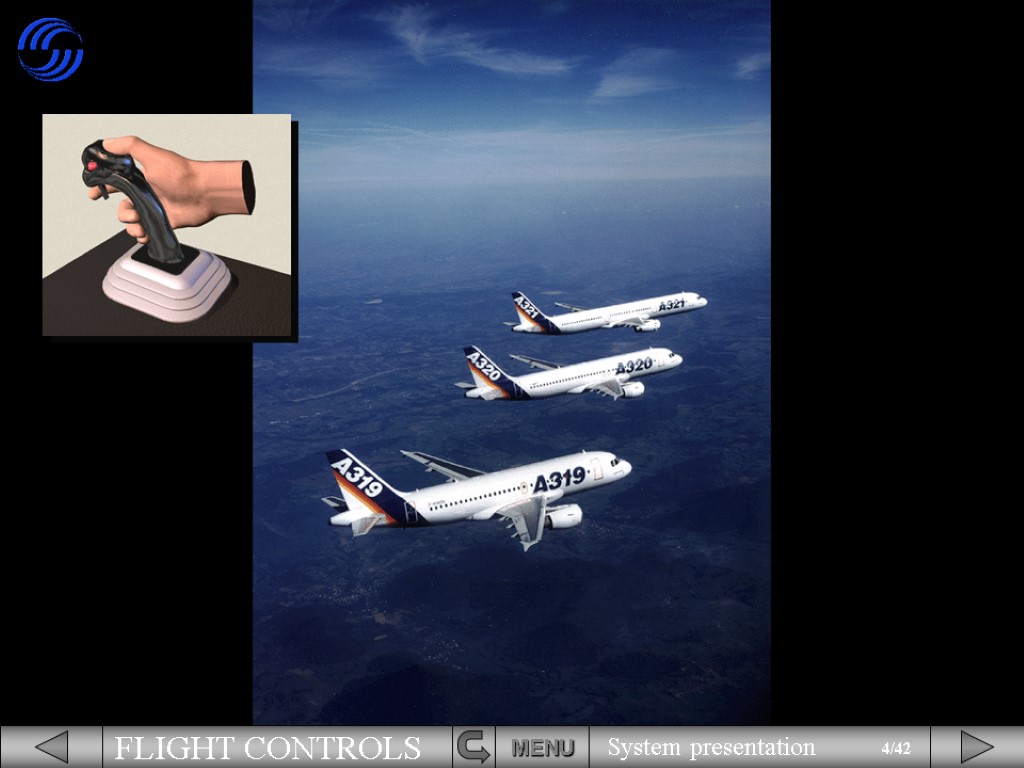
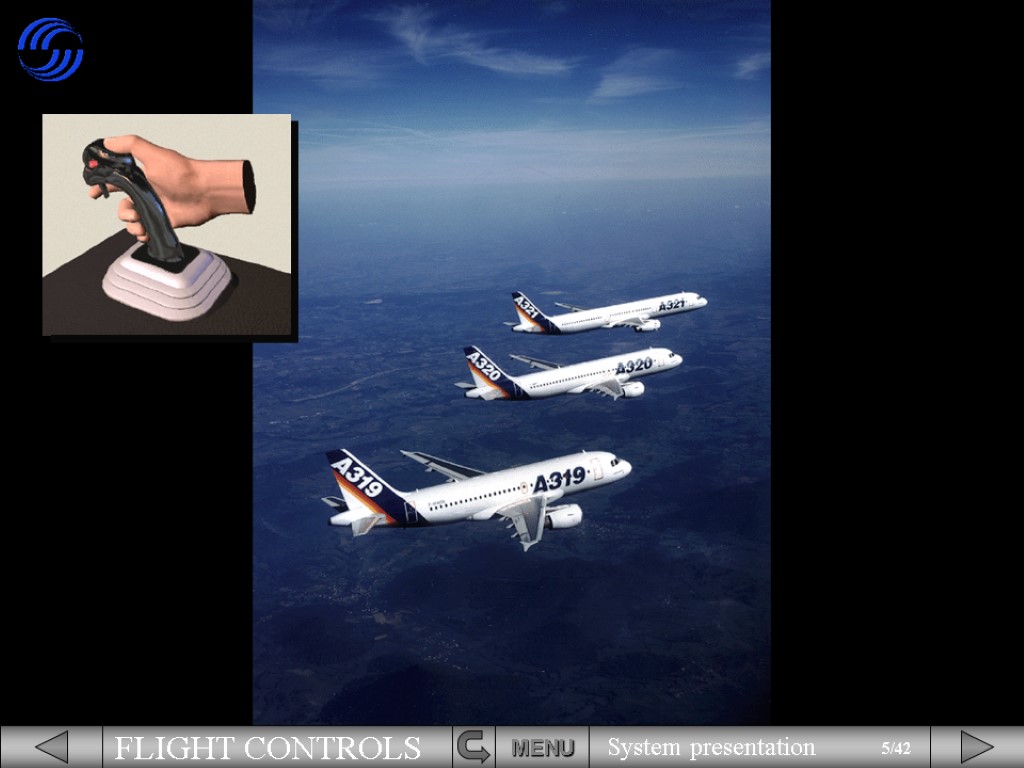
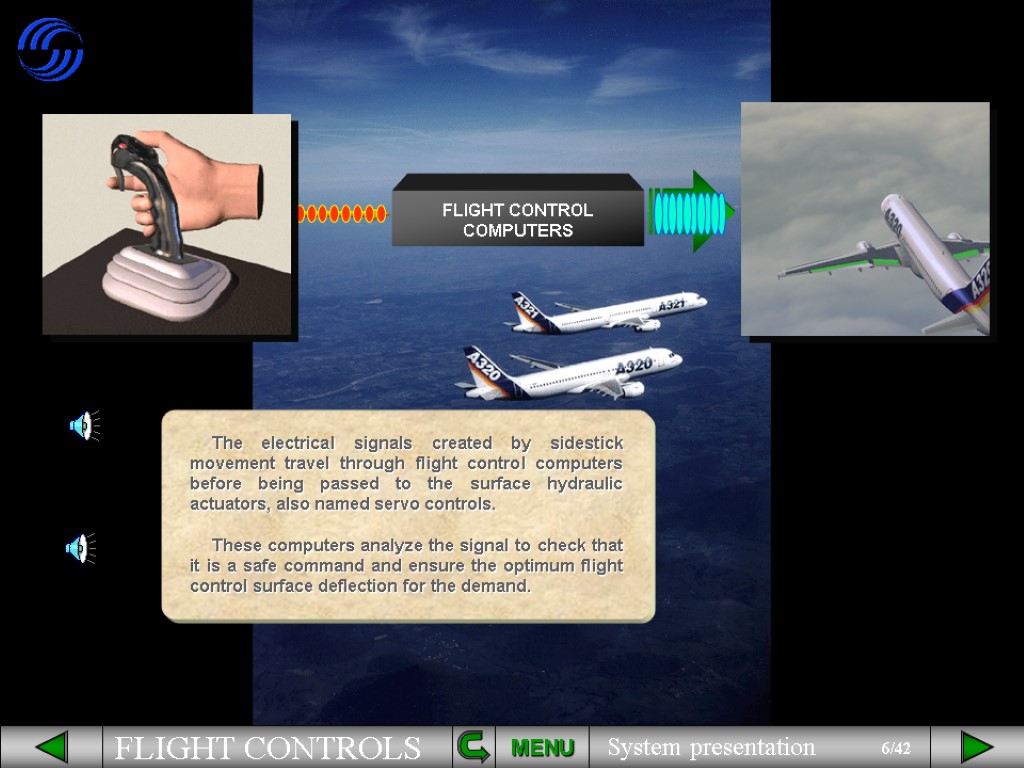
The electrical signals created by sidestick movement travel through flight control computers before being passed to the surface hydraulic actuators, also named servo controls. These computers analyze the signal to check that it is a safe command and ensure the optimum flight control surface deflection for the demand. MENU
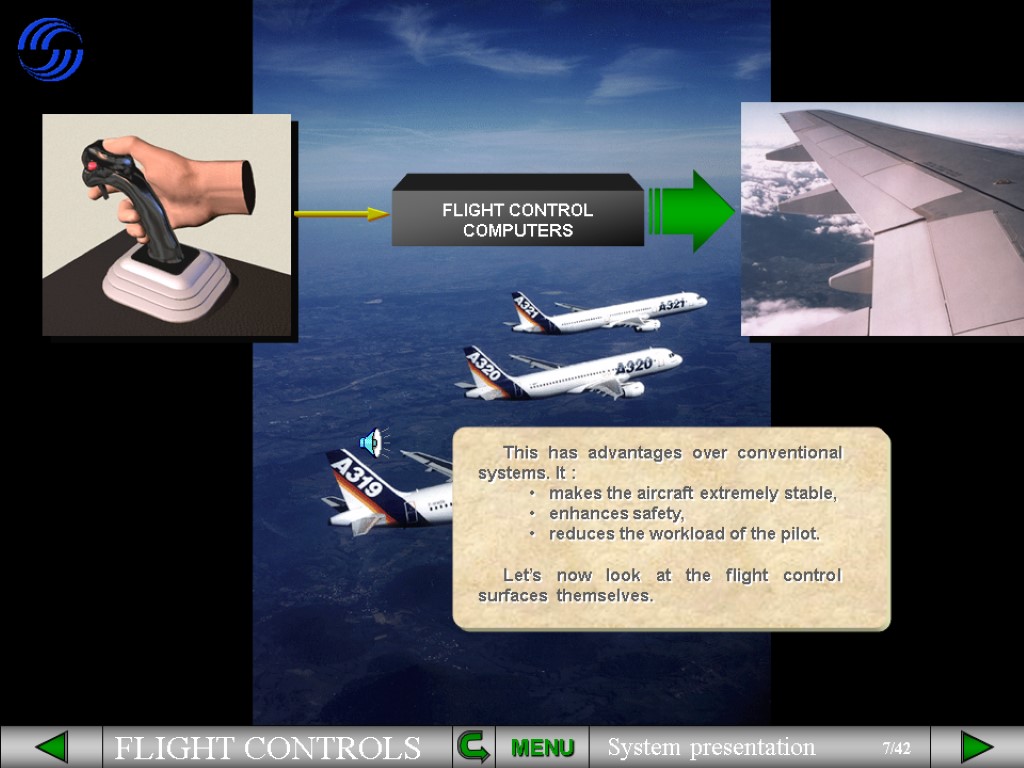
MENU This has advantages over conventional systems. It : makes the aircraft extremely stable, enhances safety, reduces the workload of the pilot. Let’s now look at the flight control surfaces themselves.


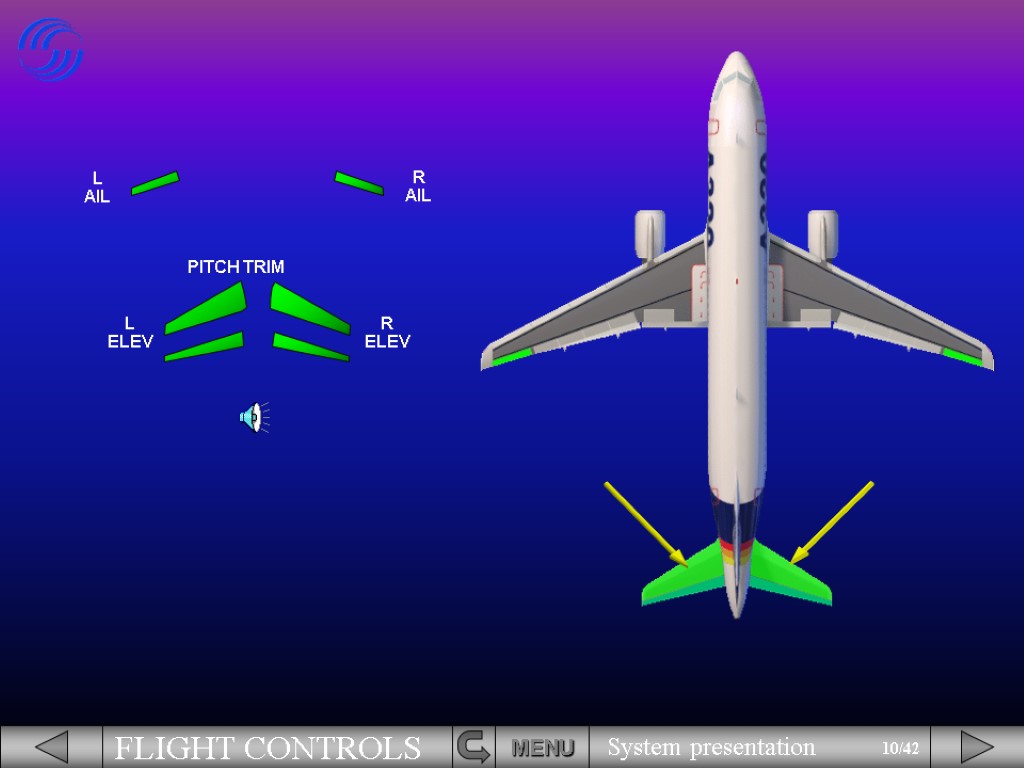
PITCH TRIM
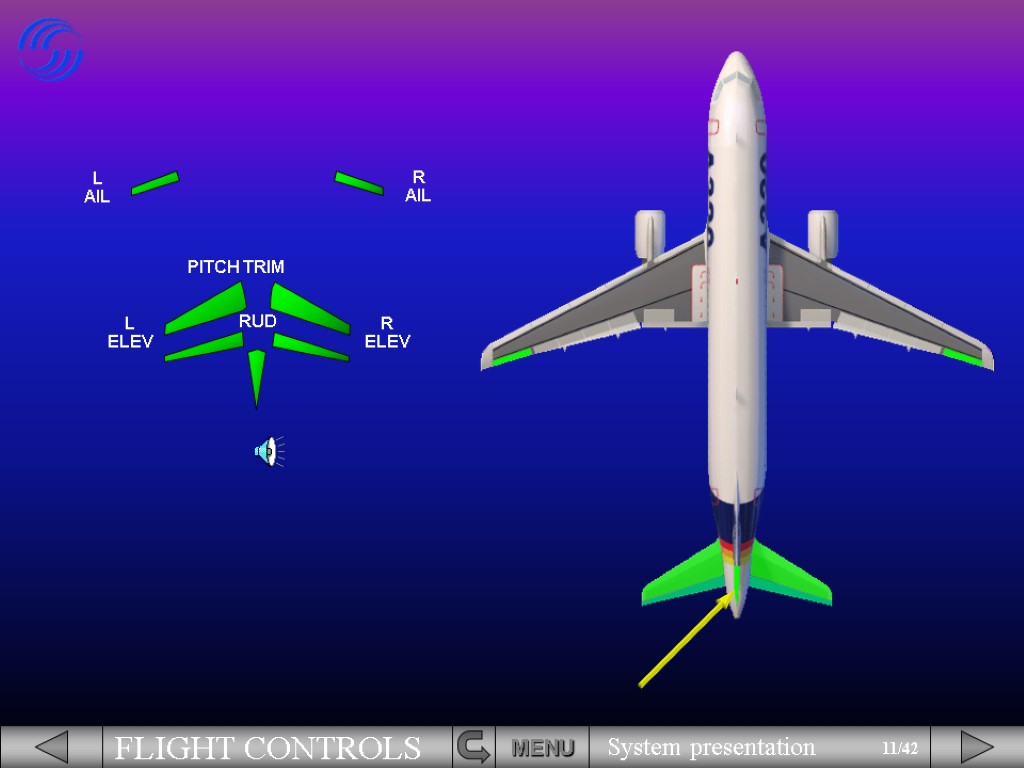
PITCH TRIM RUD
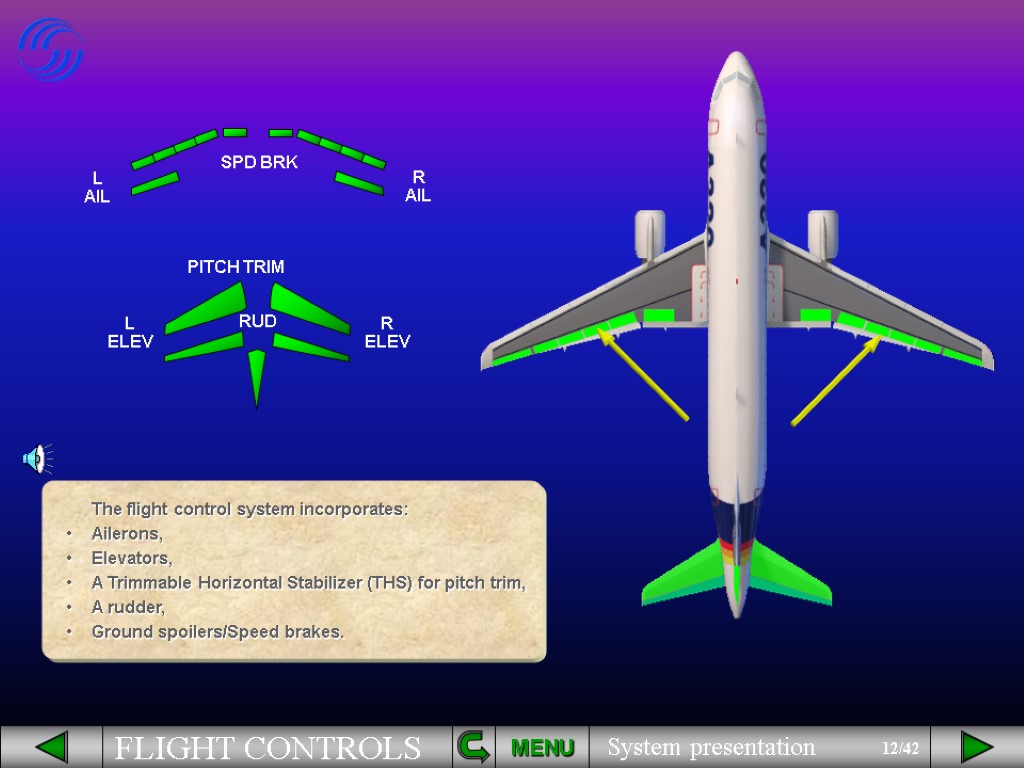
PITCH TRIM A rudder, RUD The flight control system incorporates: Ailerons, A Trimmable Horizontal Stabilizer (THS) for pitch trim, Elevators, SPD BRK Ground spoilers/Speed brakes. MENU
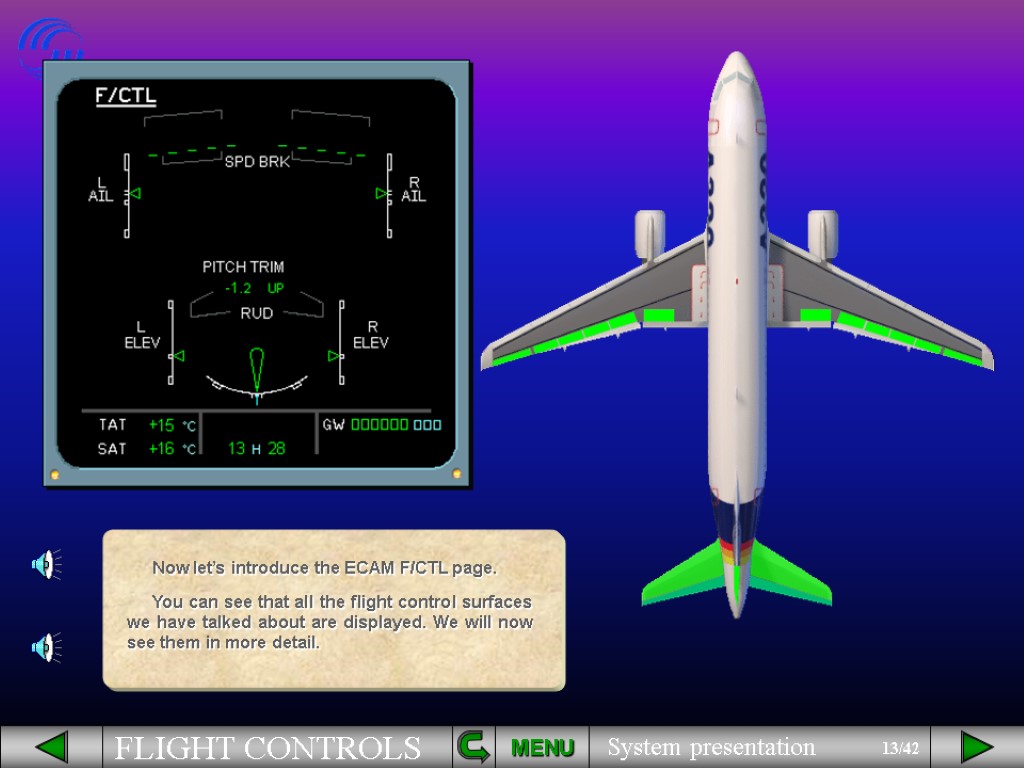
PITCH TRIM RUD Now let’s introduce the ECAM F/CTL page. You can see that all the flight control surfaces we have talked about are displayed. We will now see them in more detail. MENU
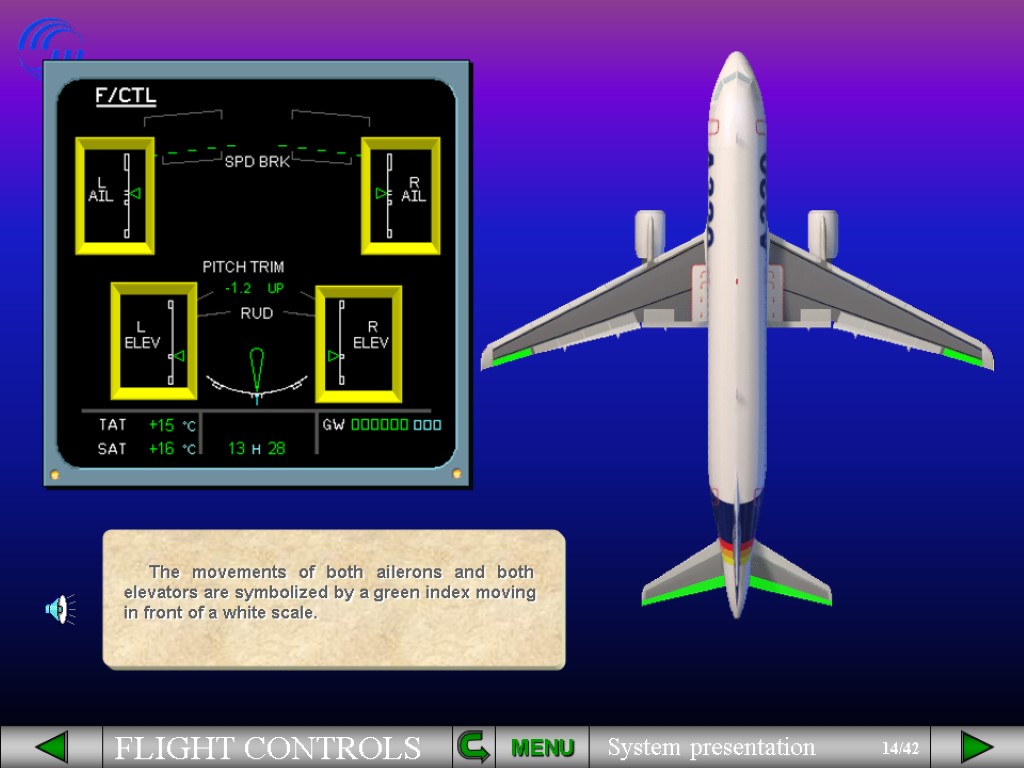
The movements of both ailerons and both elevators are symbolized by a green index moving in front of a white scale. MENU
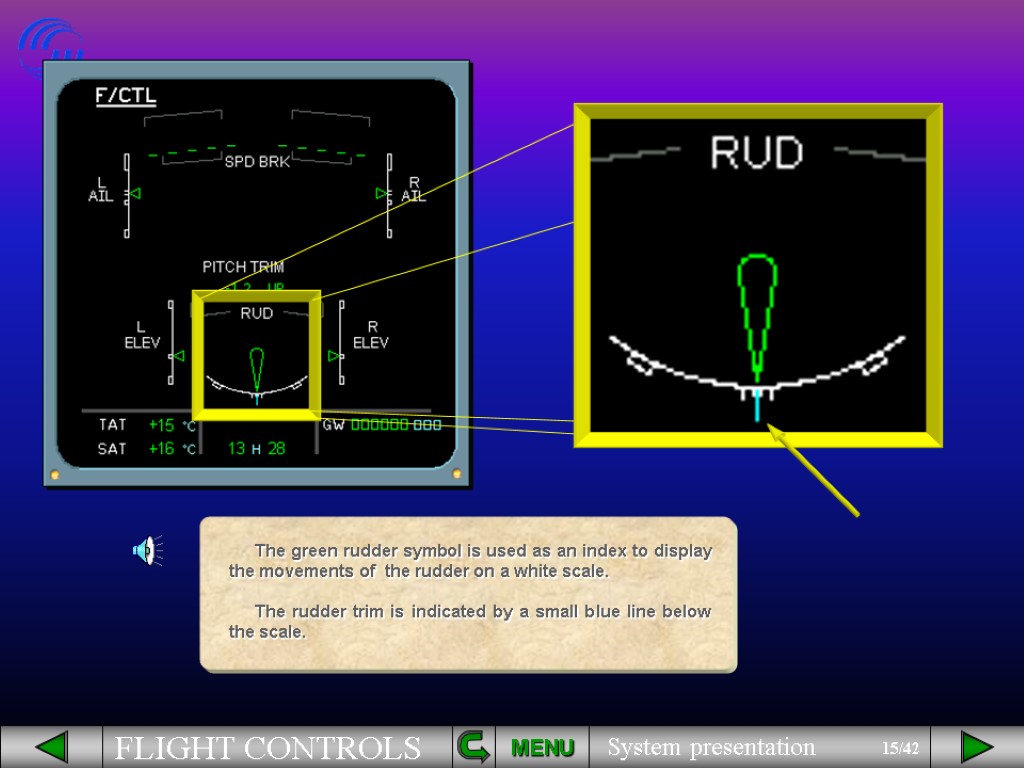
The green rudder symbol is used as an index to display the movements of the rudder on a white scale. The rudder trim is indicated by a small blue line below the scale. MENU
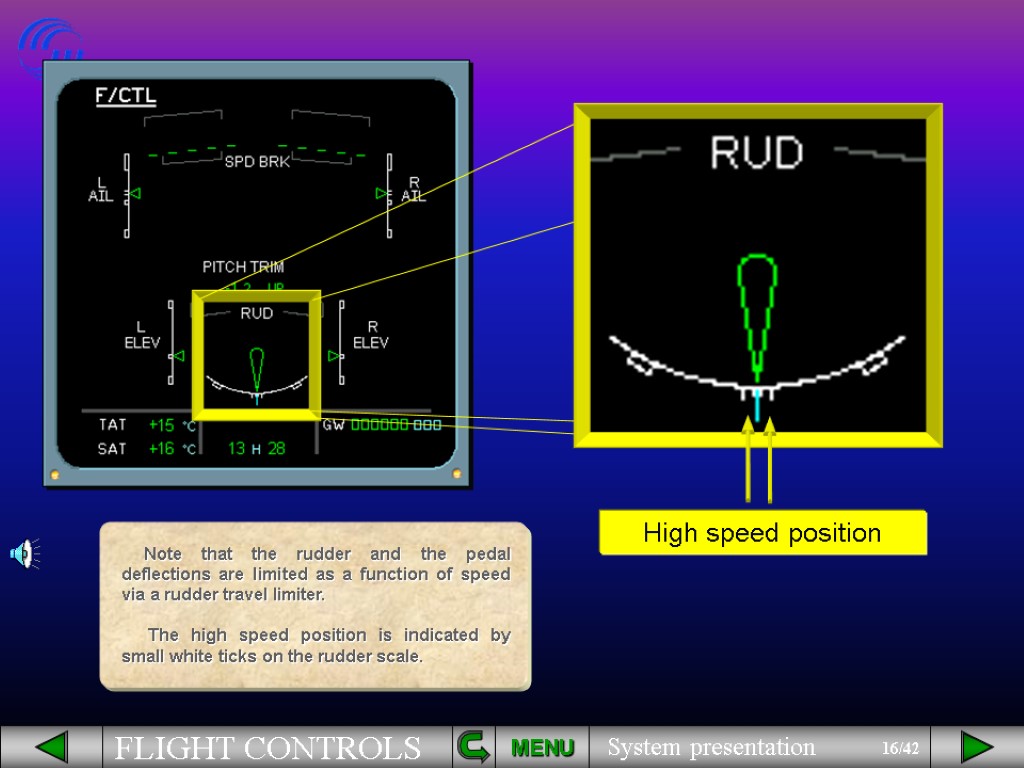
MENU High speed position Note that the rudder and the pedal deflections are limited as a function of speed via a rudder travel limiter. The high speed position is indicated by small white ticks on the rudder scale.
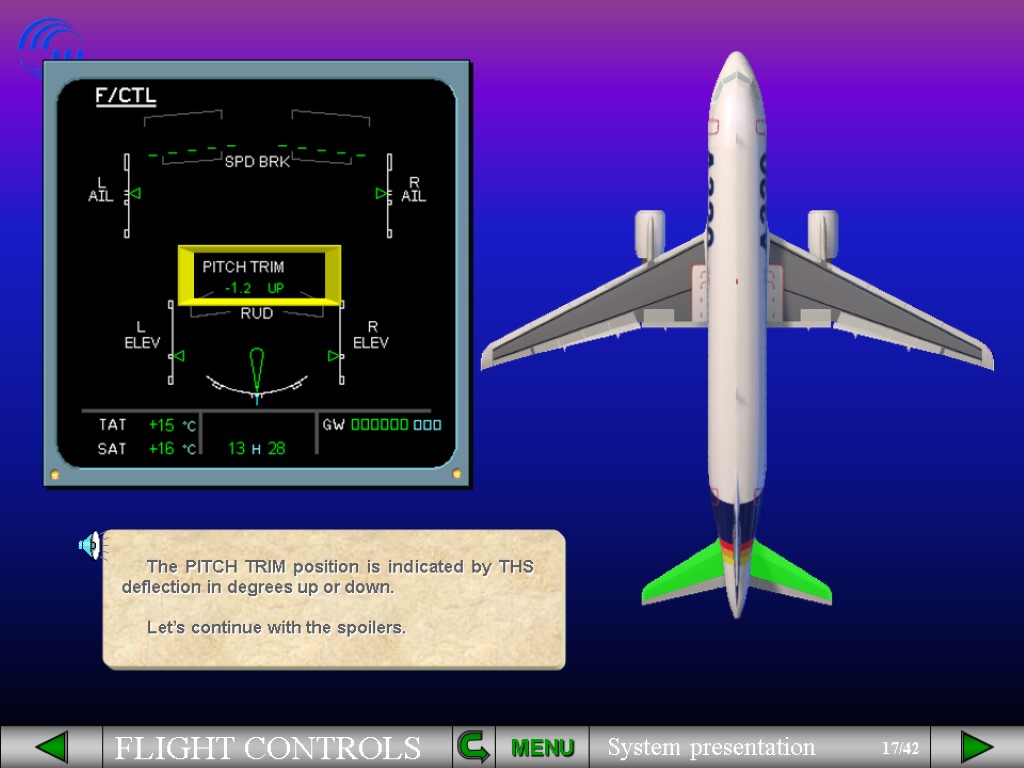
The PITCH TRIM position is indicated by THS deflection in degrees up or down. Let’s continue with the spoilers. MENU
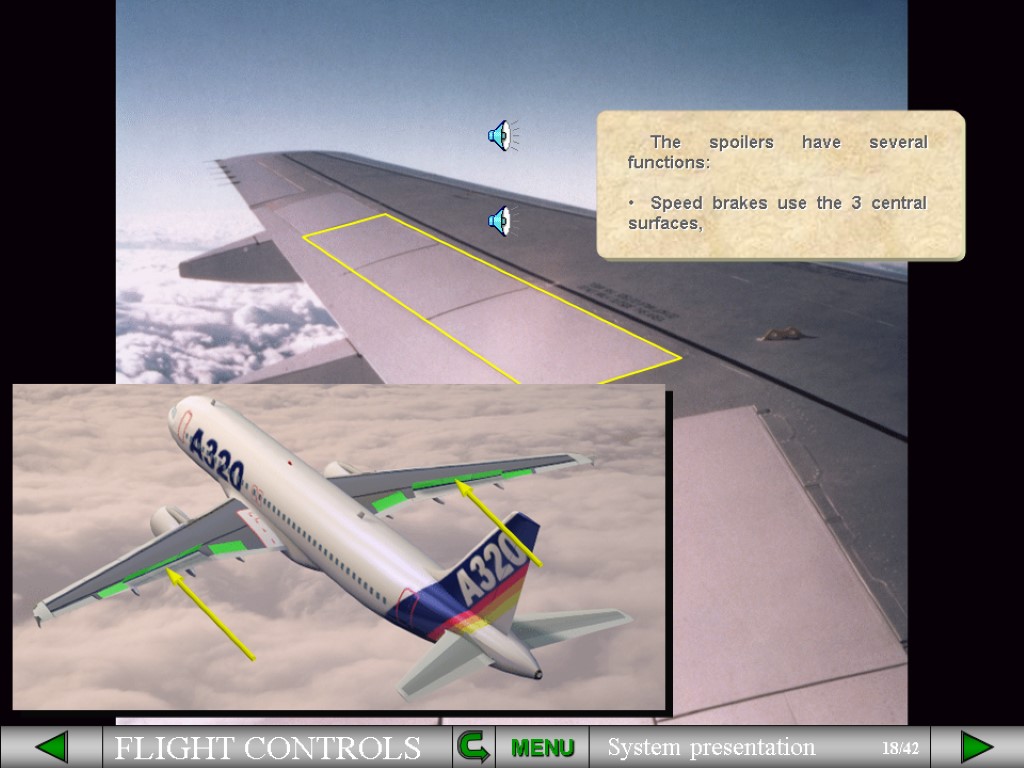
MENU The spoilers have several functions: Speed brakes use the 3 central surfaces,
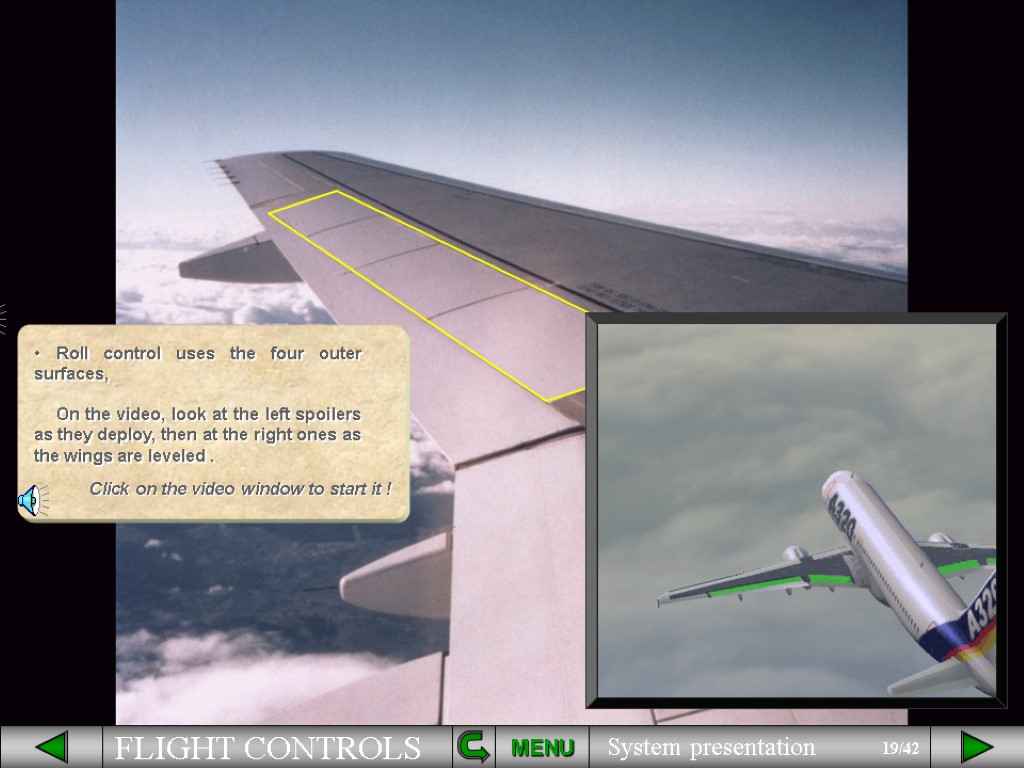
MENU Roll control uses the four outer surfaces, On the video, look at the left spoilers as they deploy, then at the right ones as the wings are leveled . Click on the video window to start it !

MENU Ground spoilers use all surfaces. On the video, watch as all the spoilers deploy at touchdown. Click on the video window to start it !
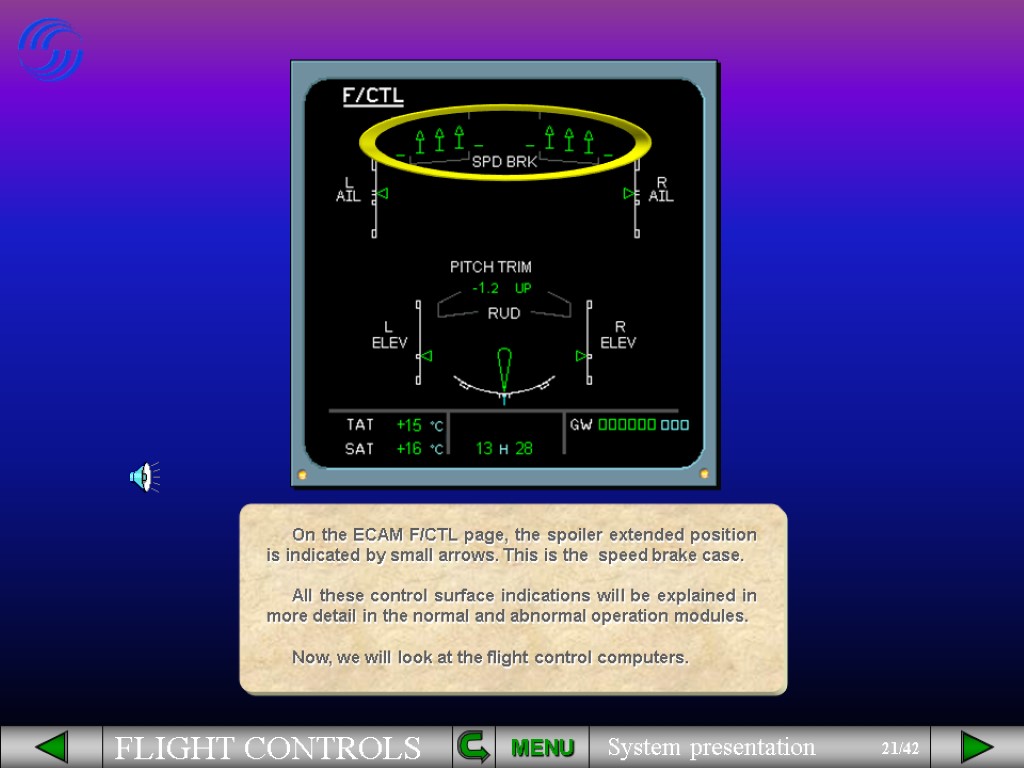
On the ECAM F/CTL page, the spoiler extended position is indicated by small arrows. This is the speed brake case. All these control surface indications will be explained in more detail in the normal and abnormal operation modules. Now, we will look at the flight control computers. MENU
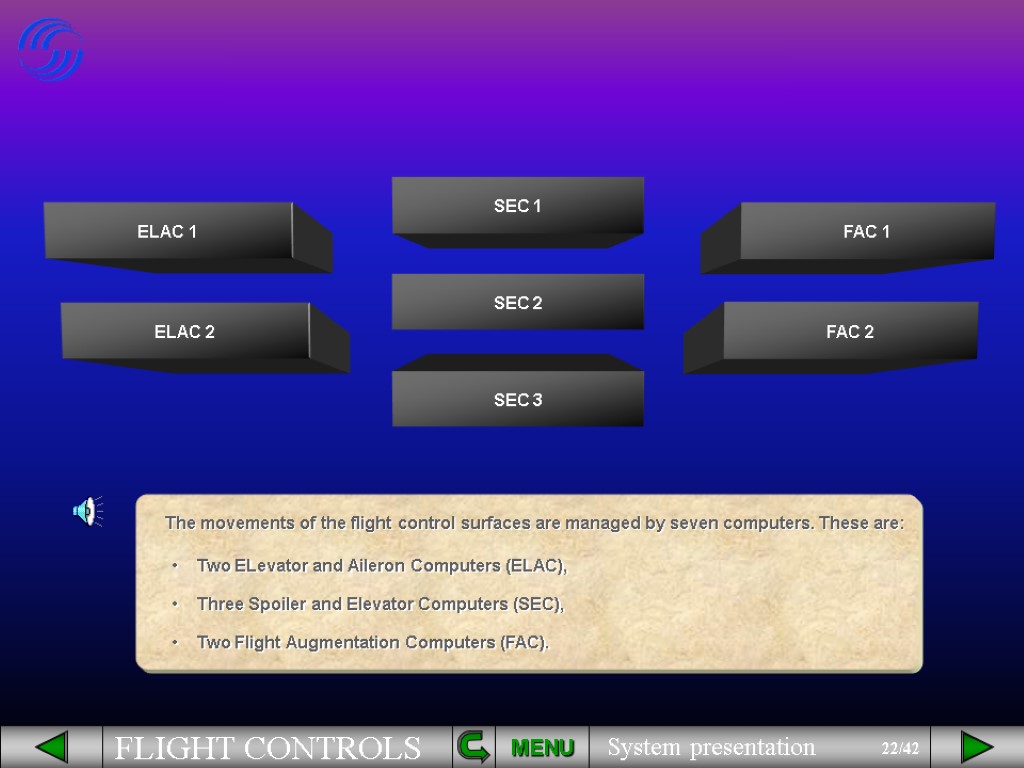
Two ELevator and Aileron Computers (ELAC), Three Spoiler and Elevator Computers (SEC), Two Flight Augmentation Computers (FAC). The movements of the flight control surfaces are managed by seven computers. These are: MENU Flight control computers
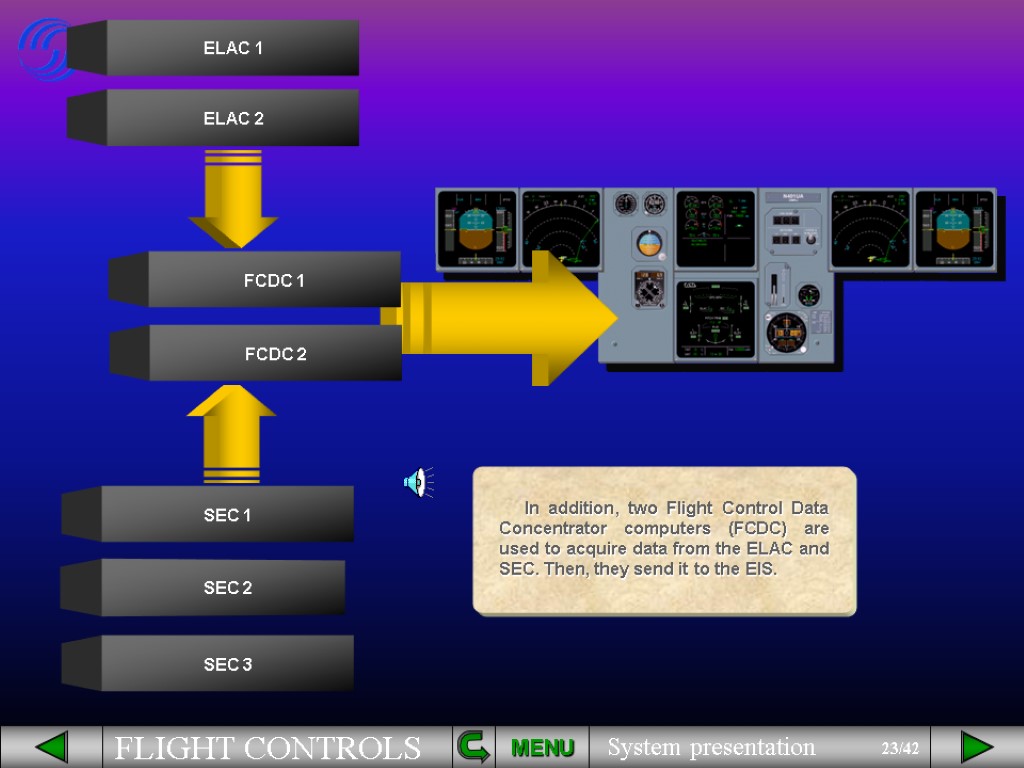
In addition, two Flight Control Data Concentrator computers (FCDC) are used to acquire data from the ELAC and SEC. Then, they send it to the EIS. MENU
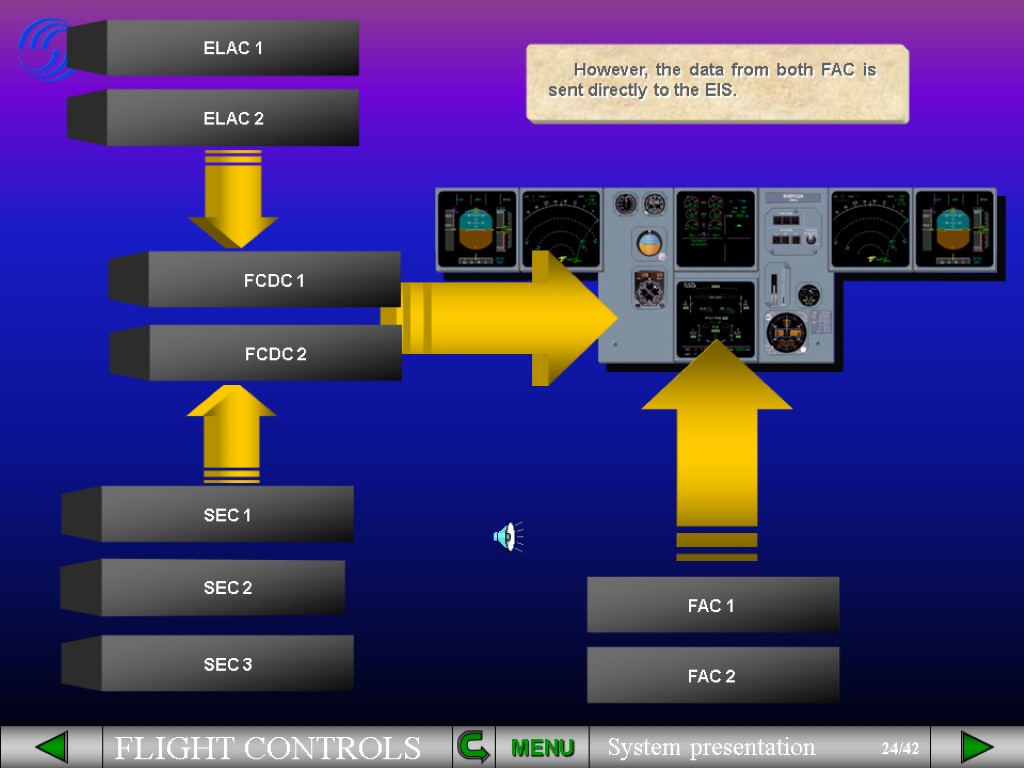
However, the data from both FAC is sent directly to the EIS. MENU
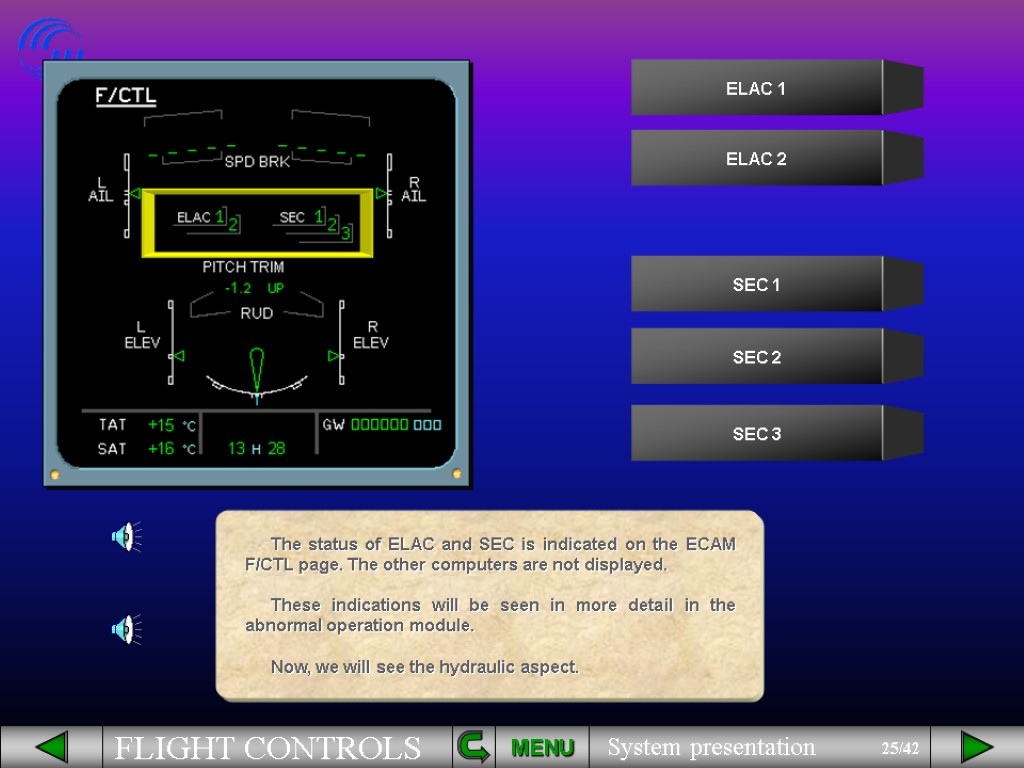
The status of ELAC and SEC is indicated on the ECAM F/CTL page. The other computers are not displayed. These indications will be seen in more detail in the abnormal operation module. Now, we will see the hydraulic aspect. MENU
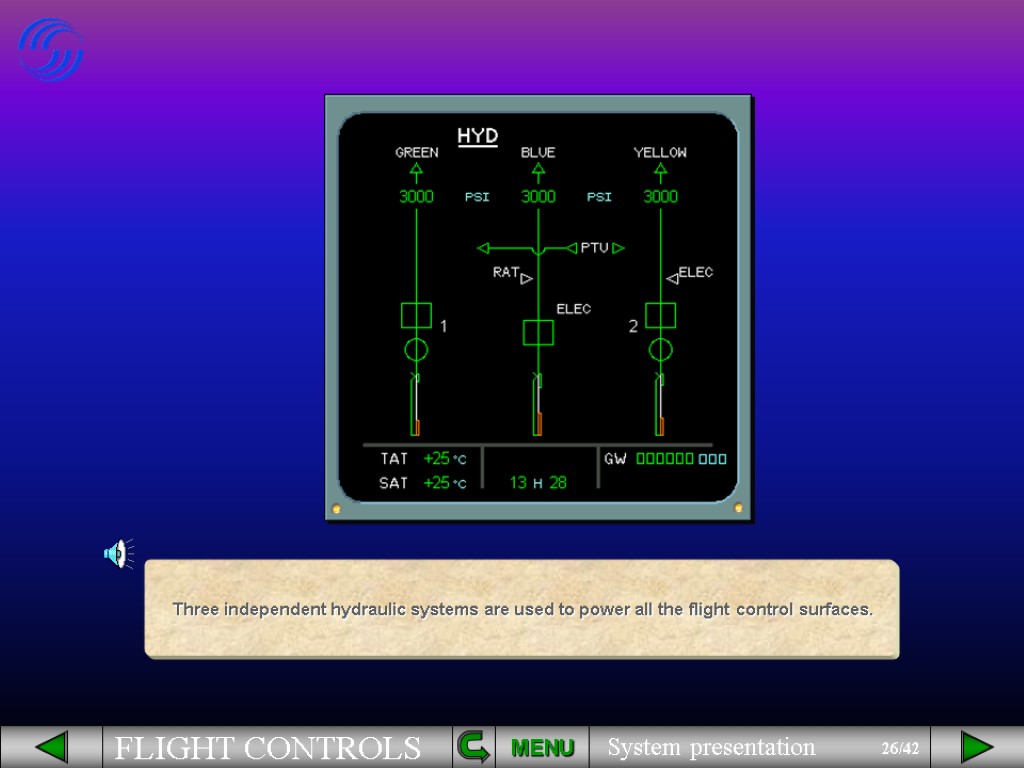
Three independent hydraulic systems are used to power all the flight control surfaces. MENU
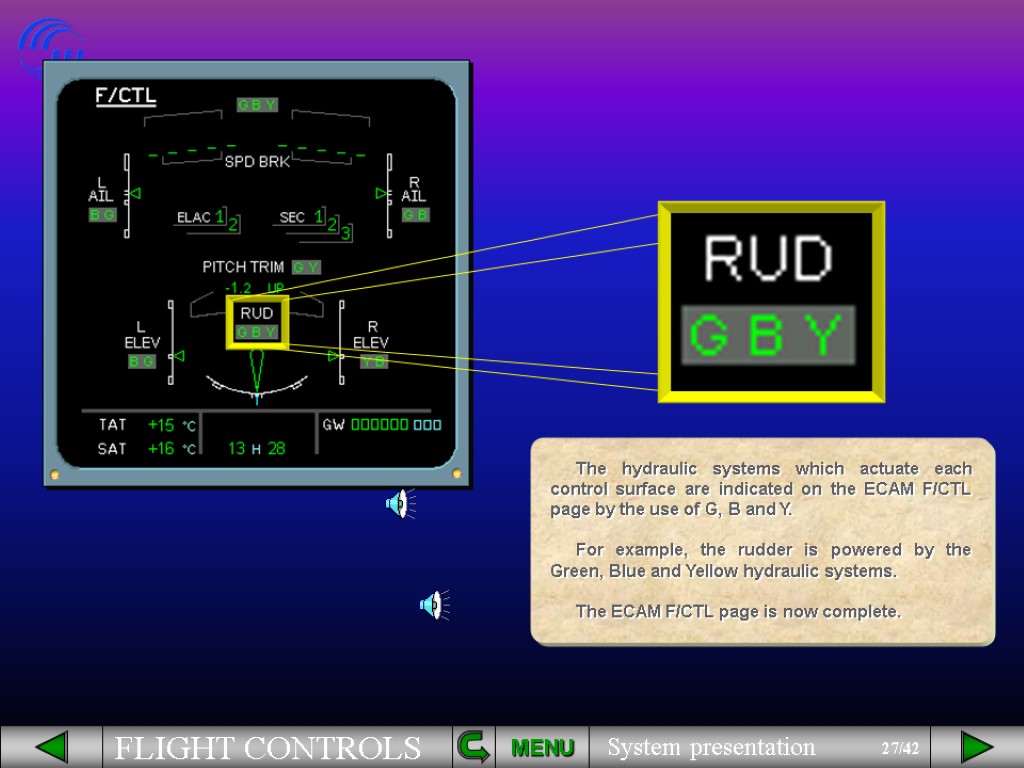
MENU The hydraulic systems which actuate each control surface are indicated on the ECAM F/CTL page by the use of G, B and Y. For example, the rudder is powered by the Green, Blue and Yellow hydraulic systems. The ECAM F/CTL page is now complete.
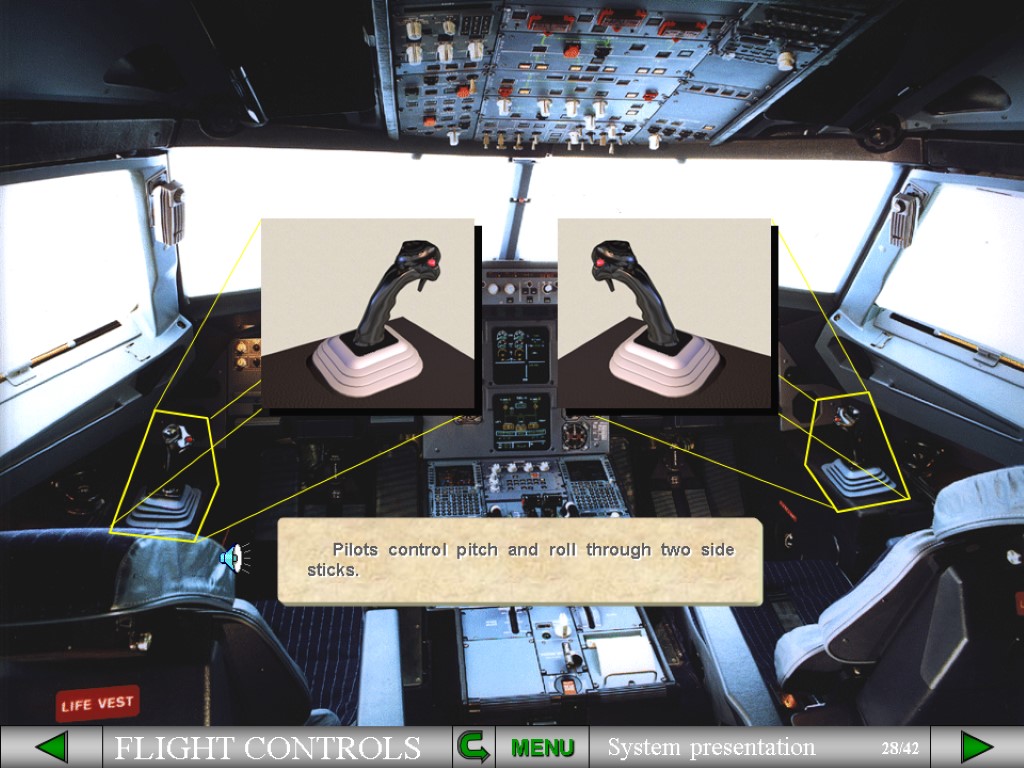
Pilots control pitch and roll through two side sticks. MENU
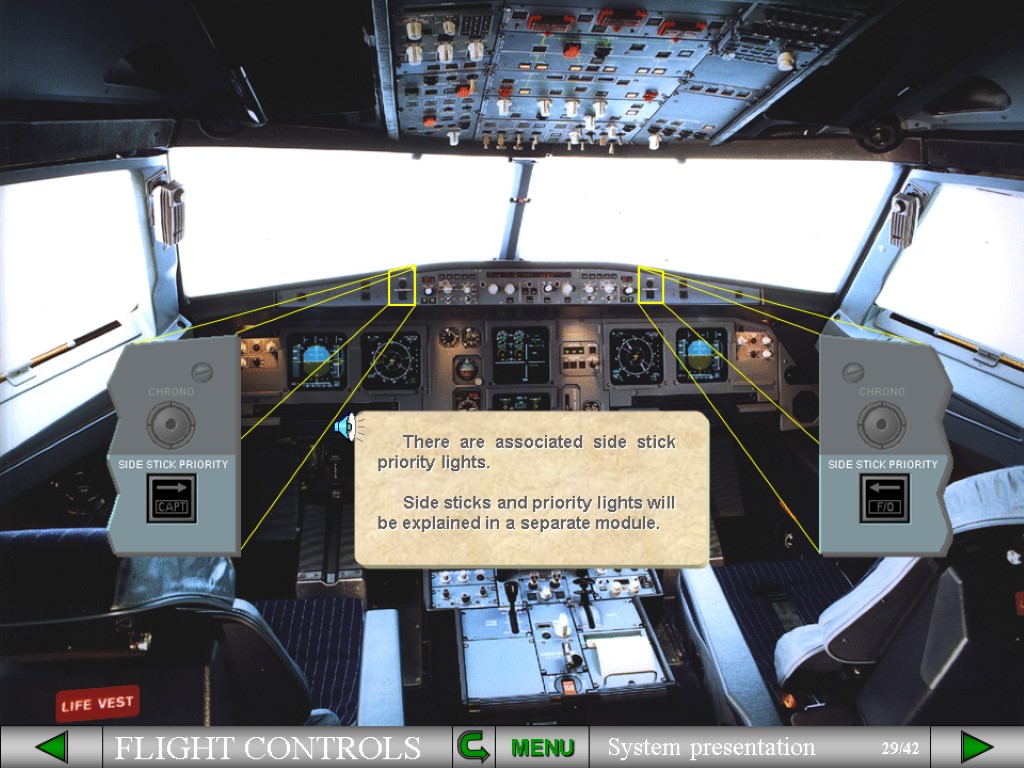
There are associated side stick priority lights. Side sticks and priority lights will be explained in a separate module. MENU
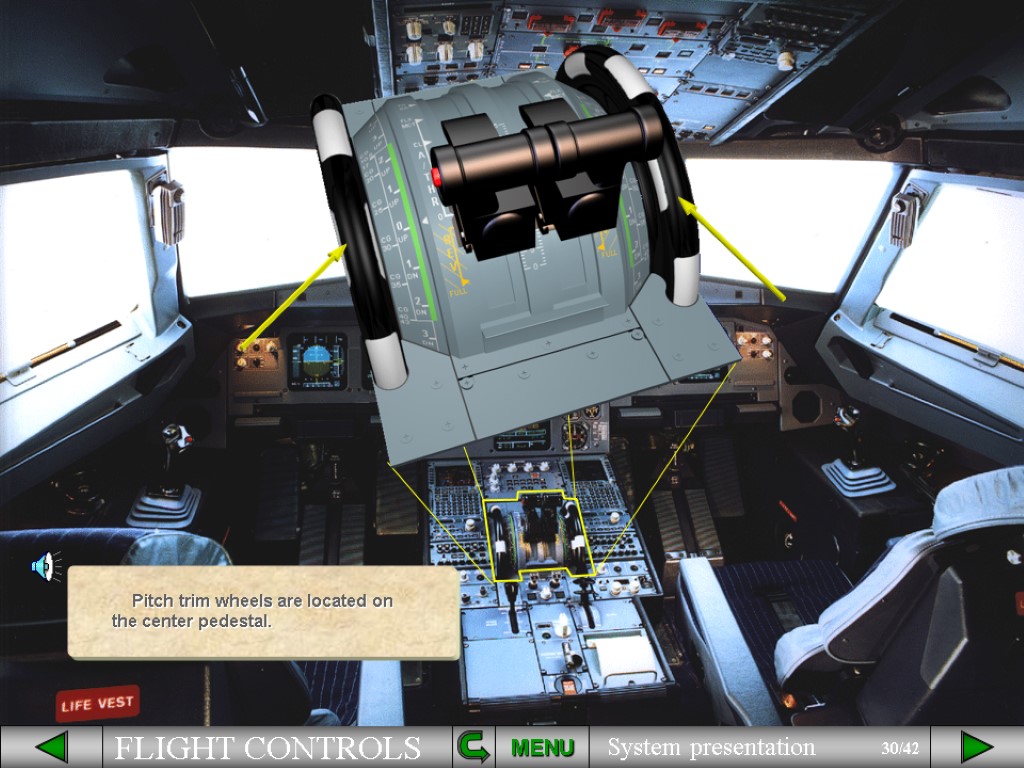
Pitch trim wheels are located on the center pedestal. MENU
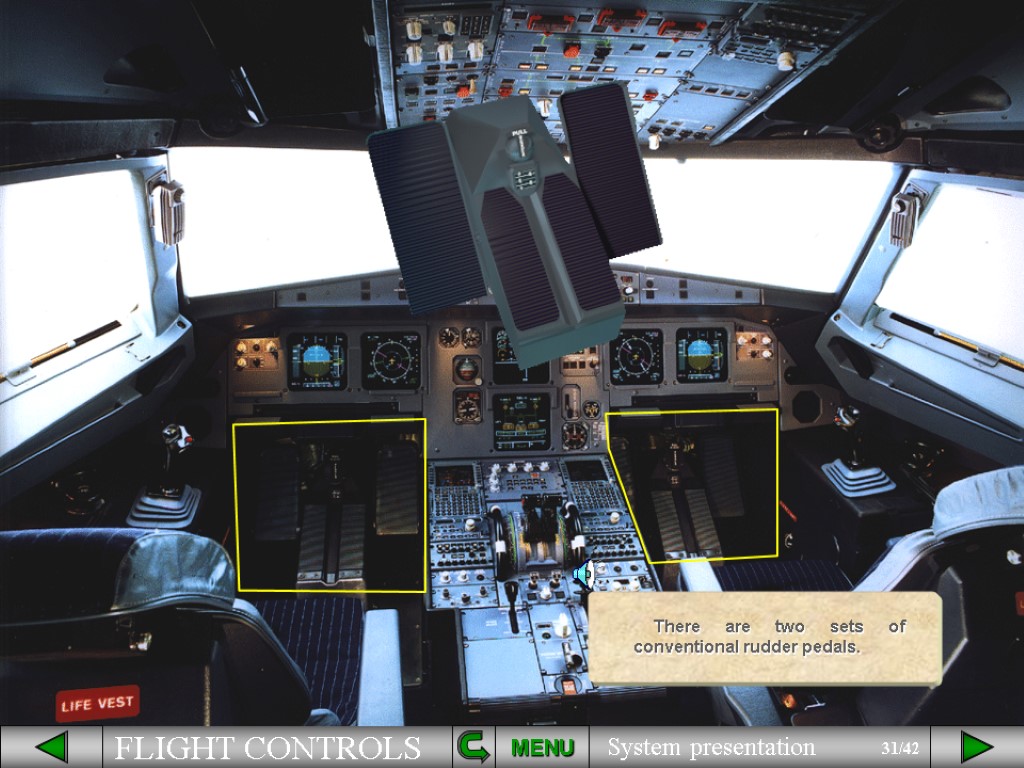
MENU There are two sets of conventional rudder pedals.
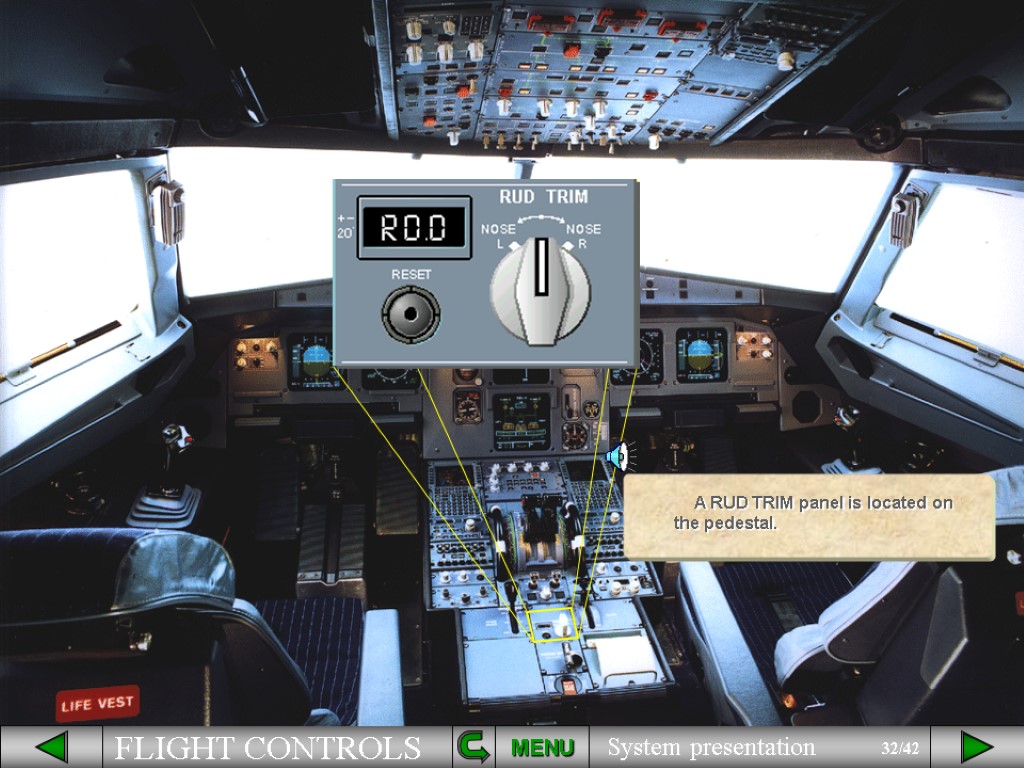
A RUD TRIM panel is located on the pedestal. MENU

A speed brake lever is located on the left side of the pedestal. MENU
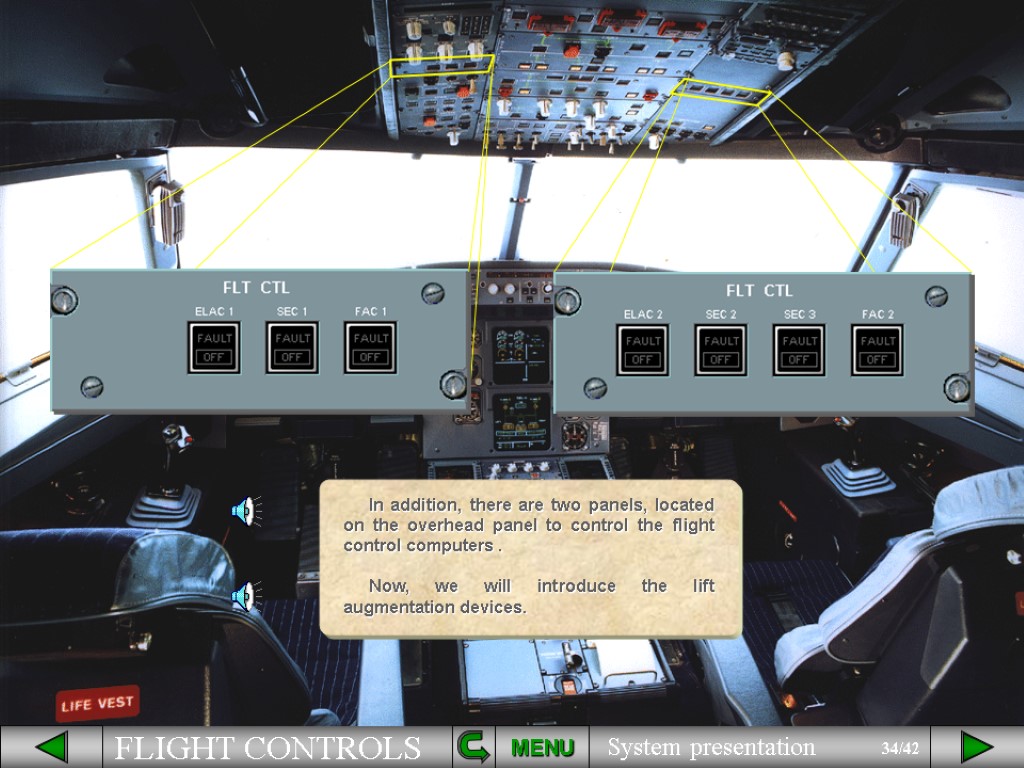
In addition, there are two panels, located on the overhead panel to control the flight control computers . Now, we will introduce the lift augmentation devices. MENU

There are 5 slats on each leading edge ... MENU

and 2 flaps on each trailing edge. MENU
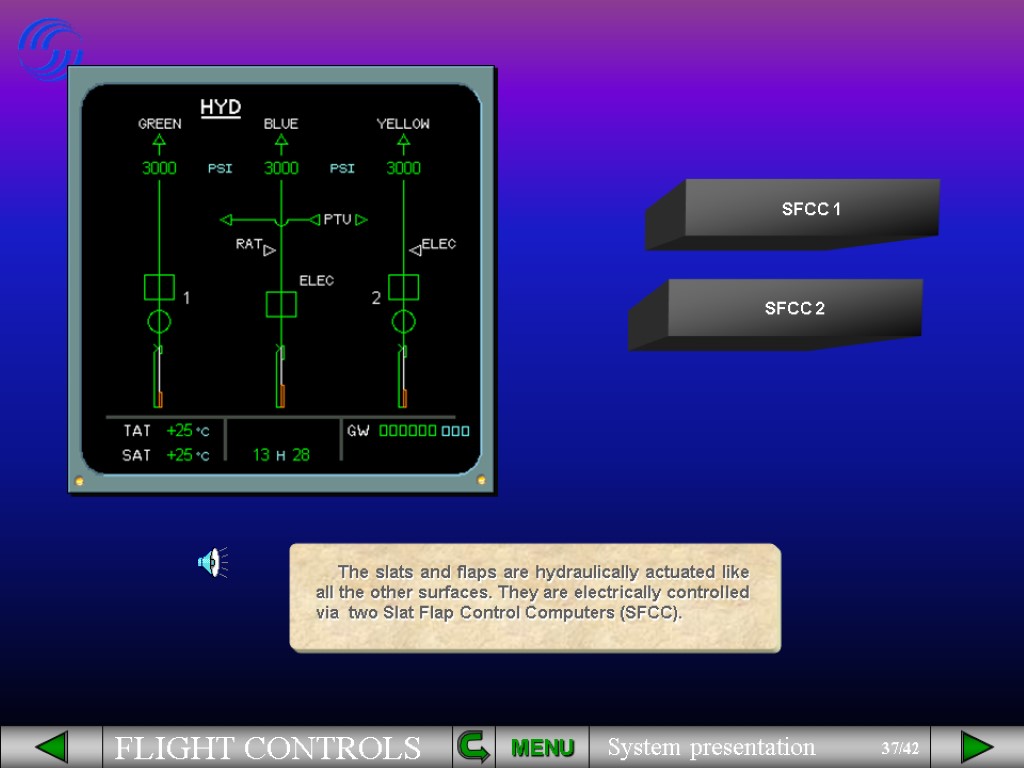
The slats and flaps are hydraulically actuated like all the other surfaces. They are electrically controlled via two Slat Flap Control Computers (SFCC). MENU
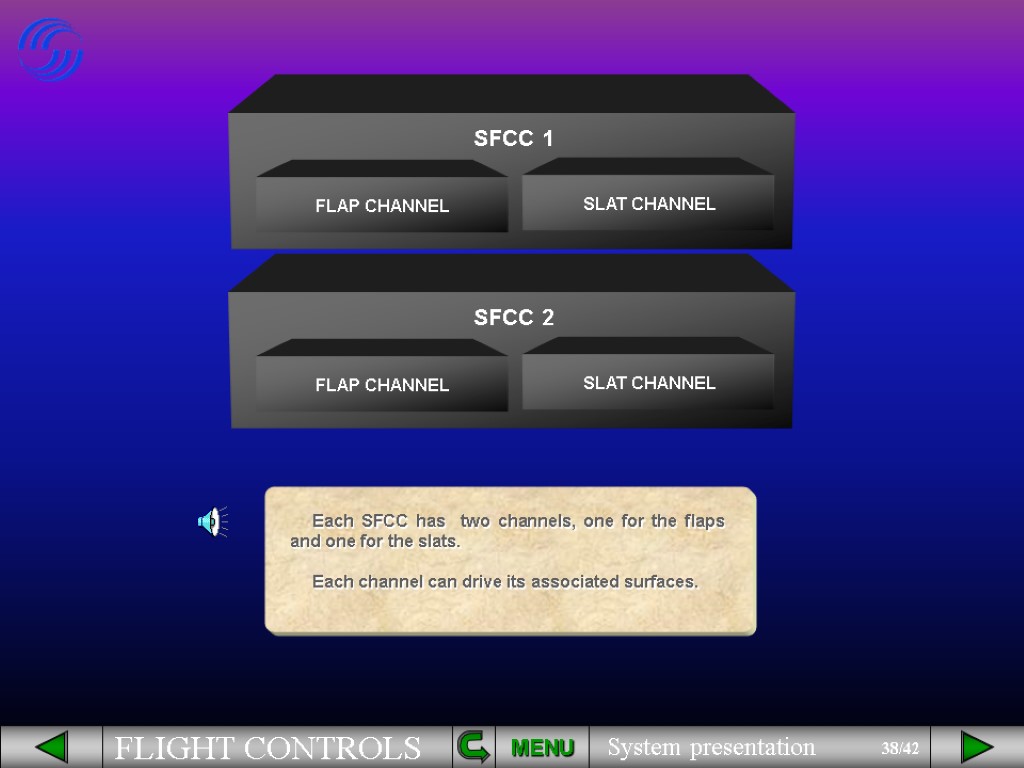
Each SFCC has two channels, one for the flaps and one for the slats. Each channel can drive its associated surfaces. MENU
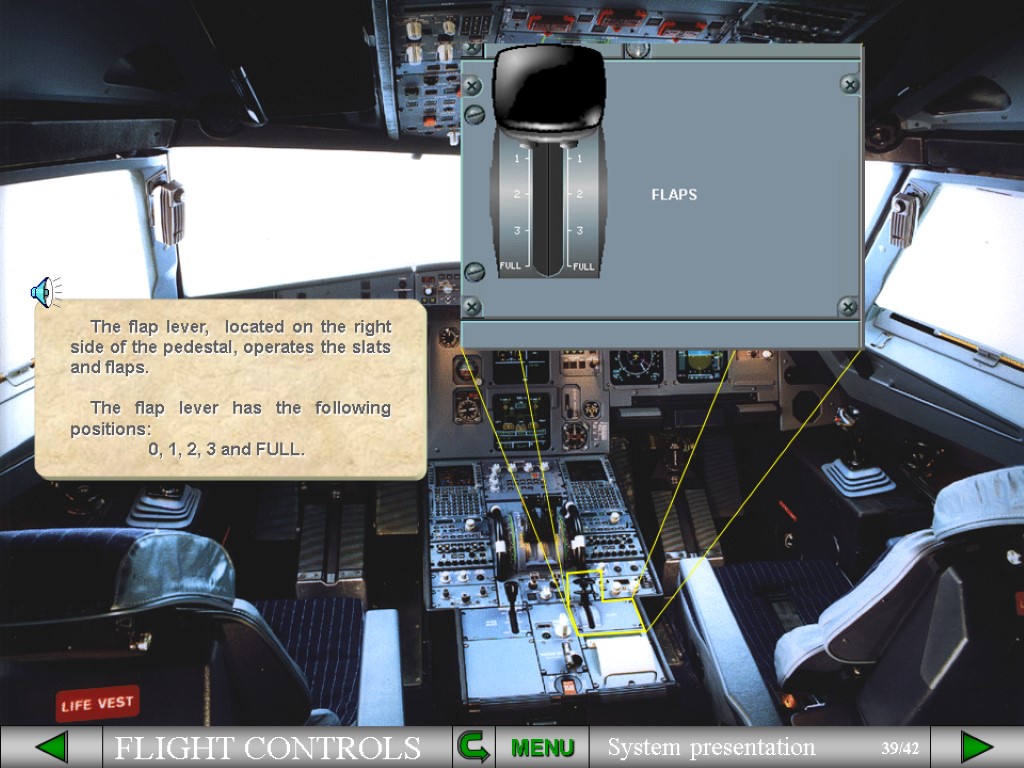
The flap lever, located on the right side of the pedestal, operates the slats and flaps. The flap lever has the following positions: 0, 1, 2, 3 and FULL. MENU
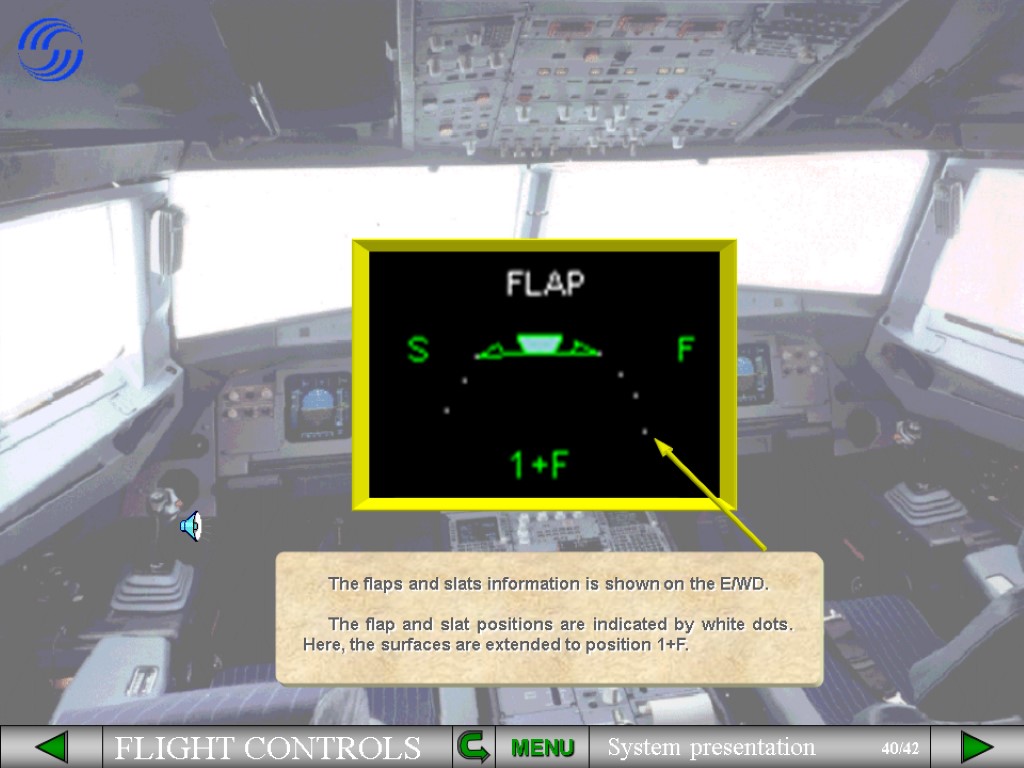
The flaps and slats information is shown on the E/WD. The flap and slat positions are indicated by white dots. Here, the surfaces are extended to position 1+F. MENU
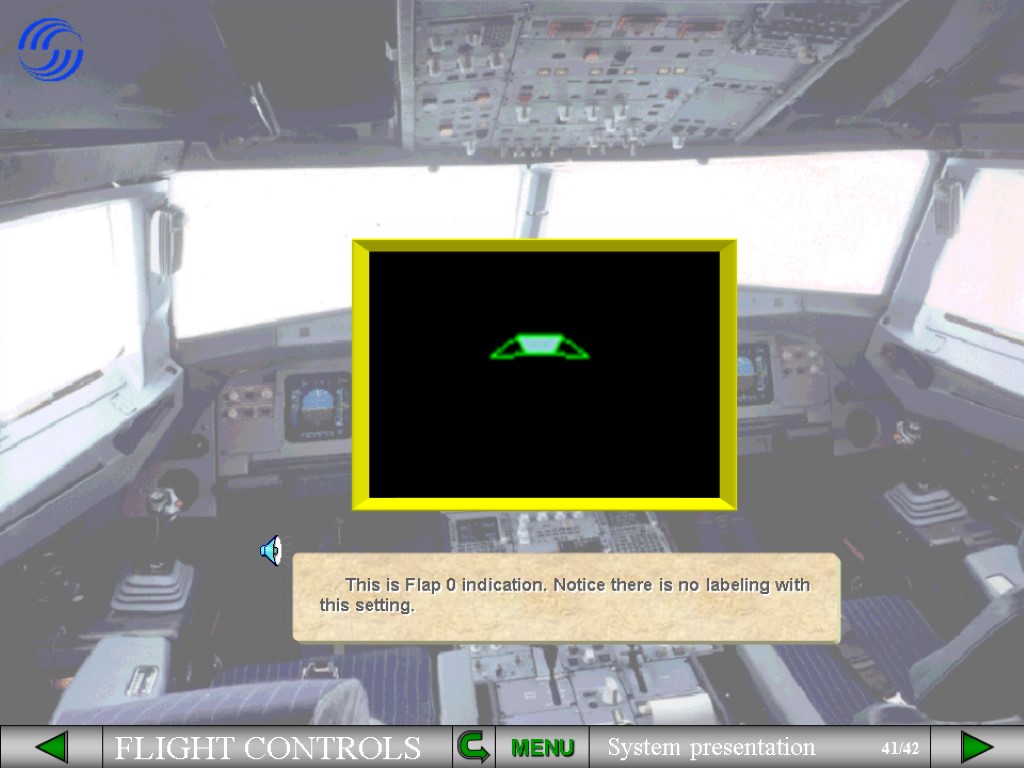
This is Flap 0 indication. Notice there is no labeling with this setting. MENU
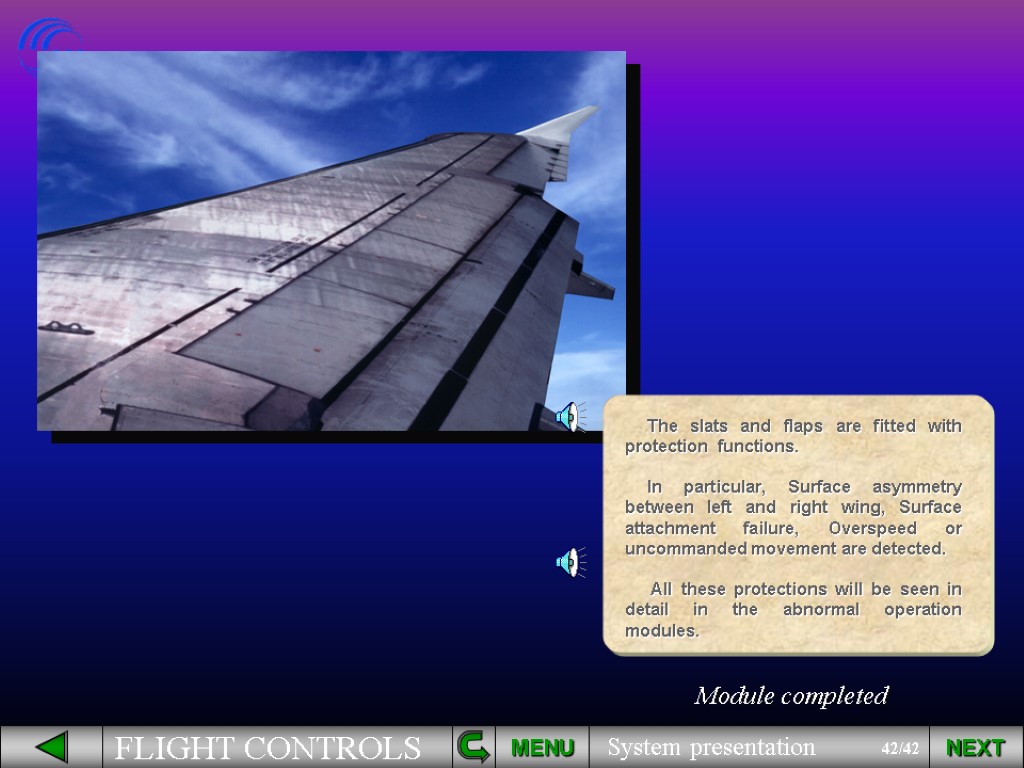
The slats and flaps are fitted with protection functions. In particular, Surface asymmetry between left and right wing, Surface attachment failure, Overspeed or uncommanded movement are detected. All these protections will be seen in detail in the abnormal operation modules. MENU NEXT Module completed
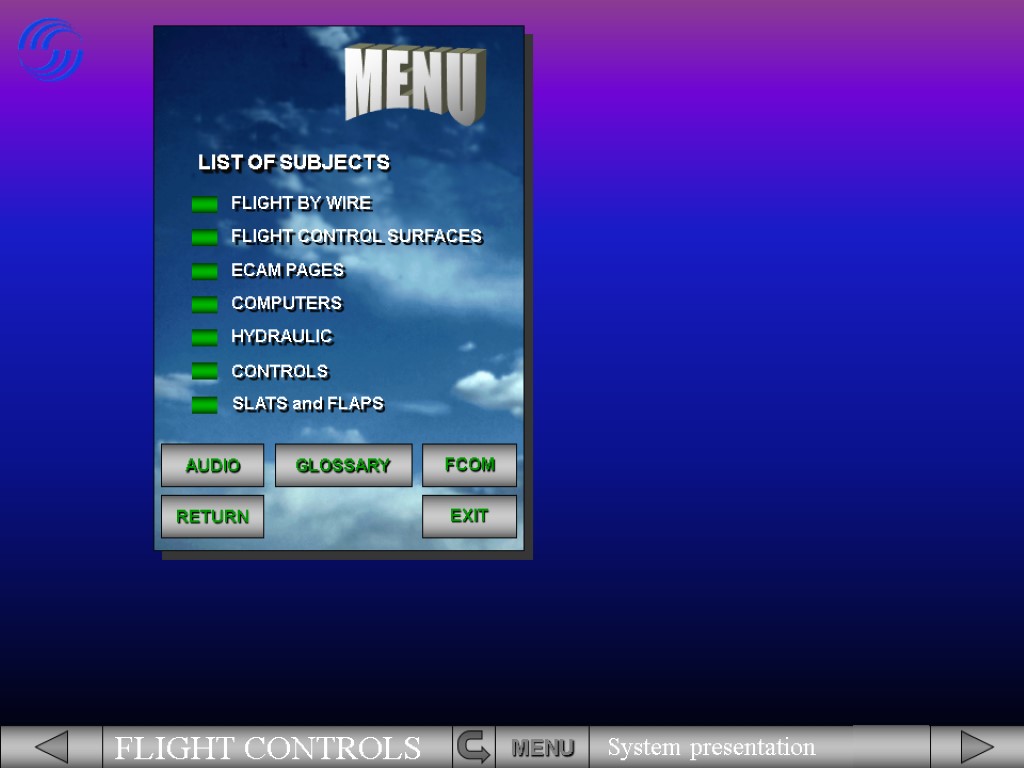
HYDRAULIC LIST OF SUBJECTS MENU EXIT GLOSSARY AUDIO FCOM RETURN FLIGHT BY WIRE FLIGHT CONTROL SURFACES COMPUTERS CONTROLS ECAM PAGES SLATS and FLAPS
01_flight_controls_system_presentation.ppt
- Количество слайдов: 43

