7f80c194b315ba19a1253dee45930548.ppt
- Количество слайдов: 19
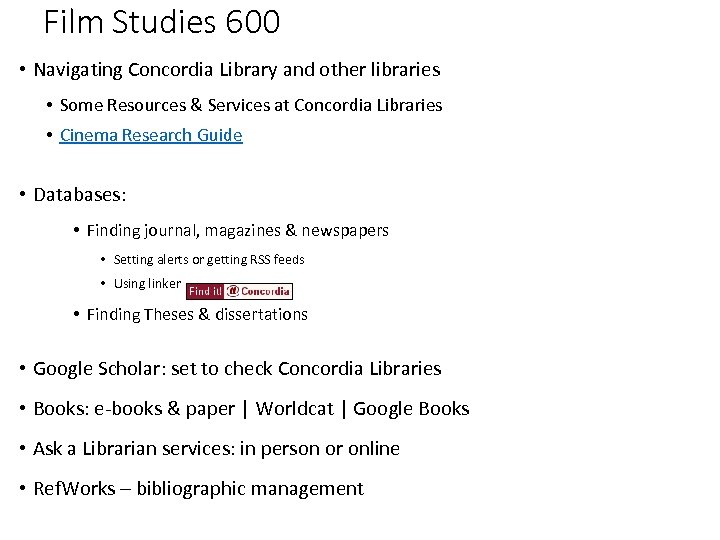
Film Studies 600 • Navigating Concordia Library and other libraries • Some Resources & Services at Concordia Libraries • Cinema Research Guide • Databases: • Finding journal, magazines & newspapers • Setting alerts or getting RSS feeds • Using linker • Finding Theses & dissertations • Google Scholar: set to check Concordia Libraries • Books: e-books & paper | Worldcat | Google Books • Ask a Librarian services: in person or online • Ref. Works – bibliographic management
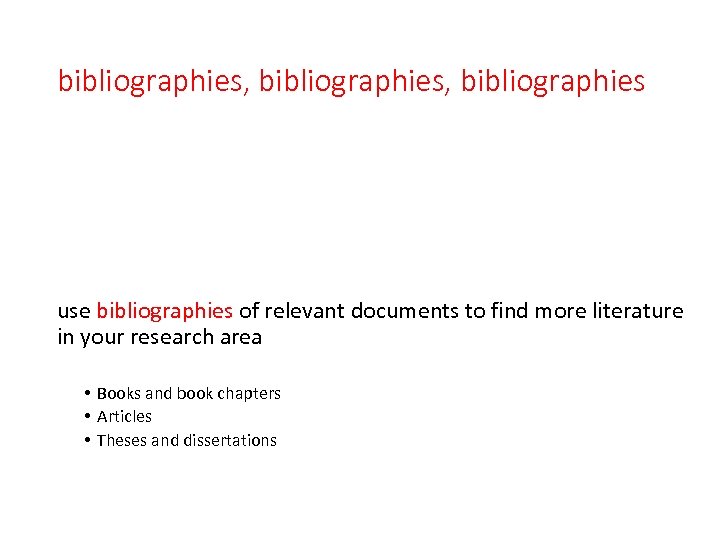
bibliographies, bibliographies use bibliographies of relevant documents to find more literature in your research area • Books and book chapters • Articles • Theses and dissertations
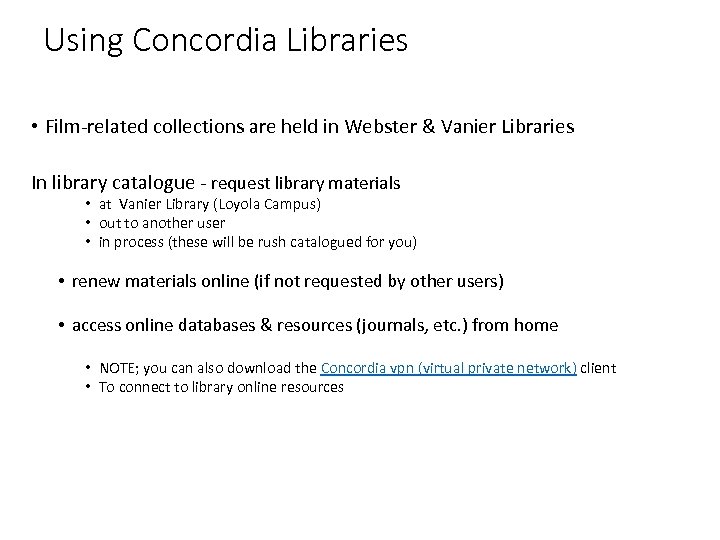
Using Concordia Libraries • Film-related collections are held in Webster & Vanier Libraries In library catalogue - request library materials • at Vanier Library (Loyola Campus) • out to another user • in process (these will be rush catalogued for you) • renew materials online (if not requested by other users) • access online databases & resources (journals, etc. ) from home • NOTE; you can also download the Concordia vpn (virtual private network) client • To connect to library online resources
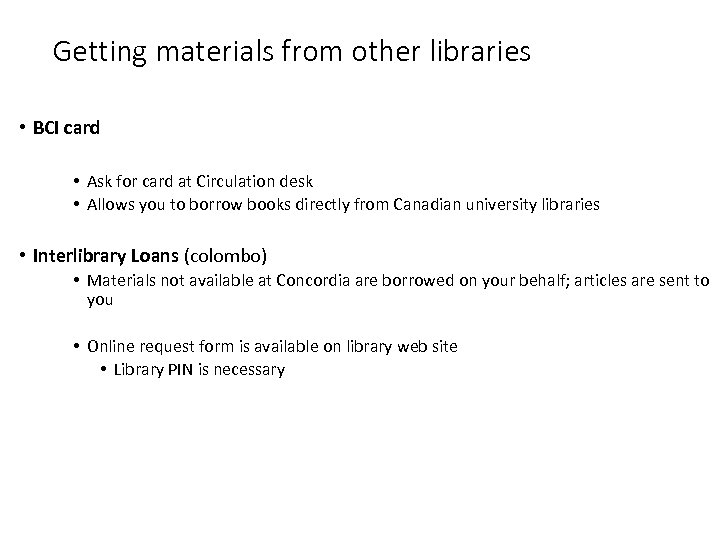
Getting materials from other libraries • BCI card • Ask for card at Circulation desk • Allows you to borrow books directly from Canadian university libraries • Interlibrary Loans (colombo) • Materials not available at Concordia are borrowed on your behalf; articles are sent to you • Online request form is available on library web site • Library PIN is necessary
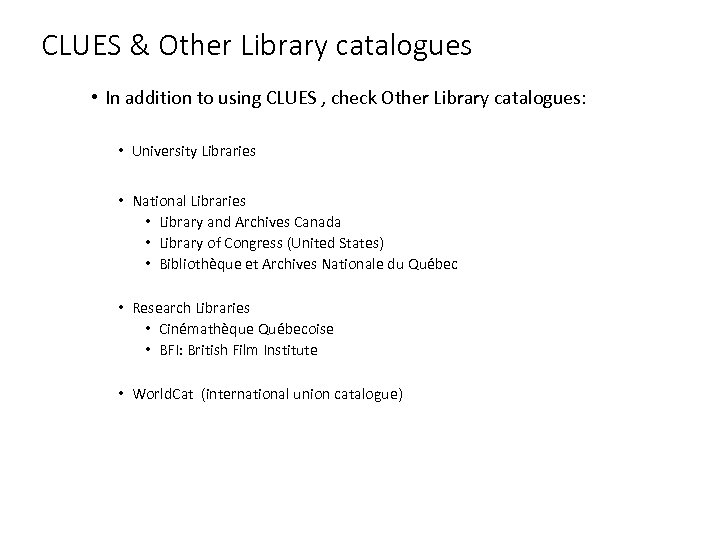
CLUES & Other Library catalogues • In addition to using CLUES , check Other Library catalogues: • University Libraries • National Libraries • Library and Archives Canada • Library of Congress (United States) • Bibliothèque et Archives Nationale du Québec • Research Libraries • Cinémathèque Québecoise • BFI: British Film Institute • World. Cat (international union catalogue)
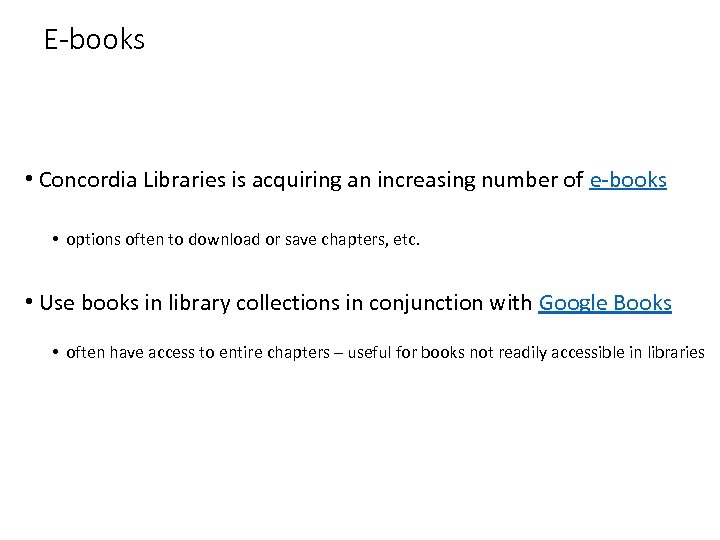
E-books • Concordia Libraries is acquiring an increasing number of e-books • options often to download or save chapters, etc. • Use books in library collections in conjunction with Google Books • often have access to entire chapters – useful for books not readily accessible in libraries
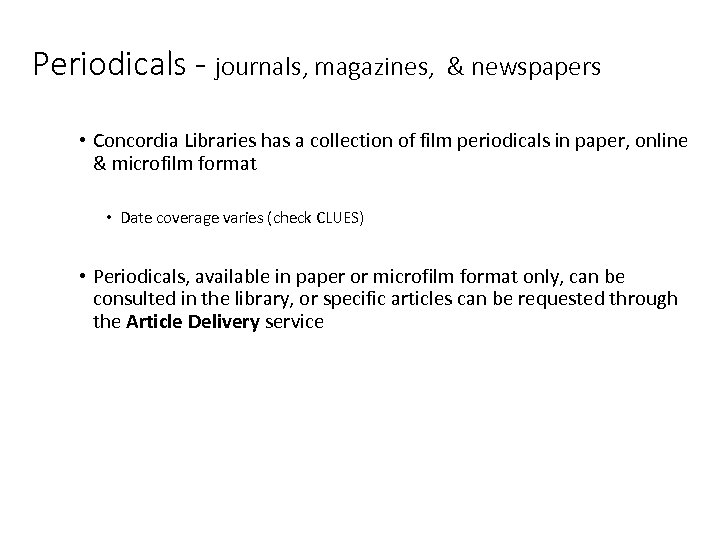
Periodicals - journals, magazines, & newspapers • Concordia Libraries has a collection of film periodicals in paper, online & microfilm format • Date coverage varies (check CLUES) • Periodicals, available in paper or microfilm format only, can be consulted in the library, or specific articles can be requested through the Article Delivery service
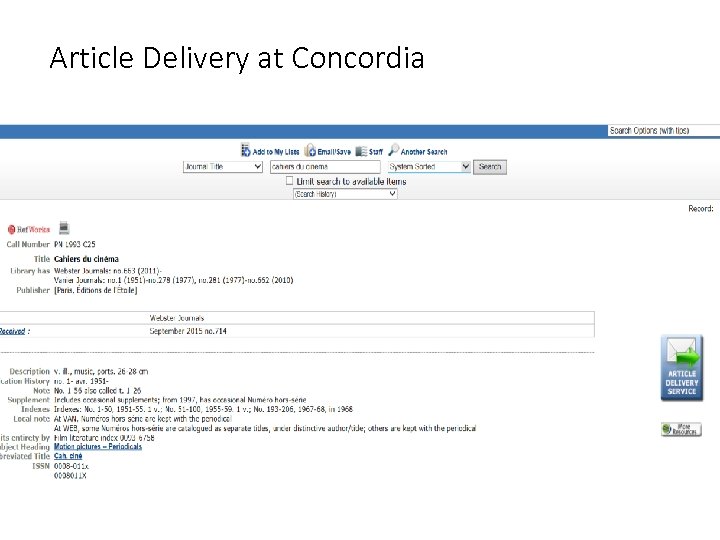
Article Delivery at Concordia
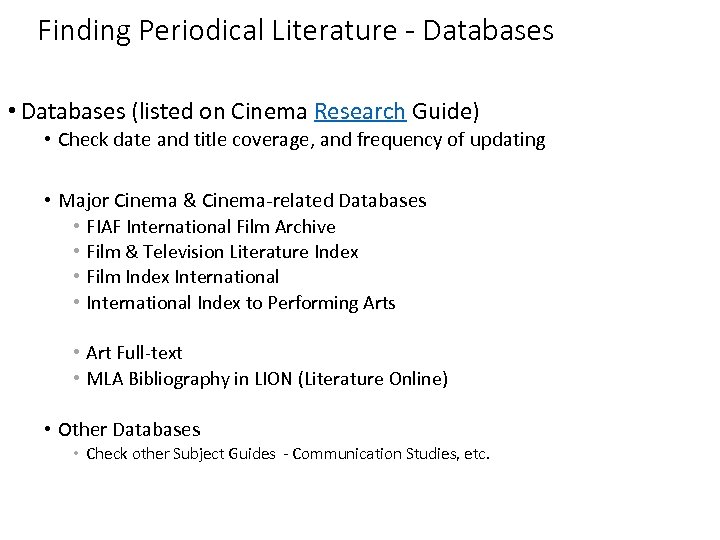
Finding Periodical Literature - Databases • Databases (listed on Cinema Research Guide) • Check date and title coverage, and frequency of updating • Major Cinema & Cinema-related Databases • FIAF International Film Archive • Film & Television Literature Index • Film Index International • International Index to Performing Arts • Art Full-text • MLA Bibliography in LION (Literature Online) • Other Databases • Check other Subject Guides - Communication Studies, etc.
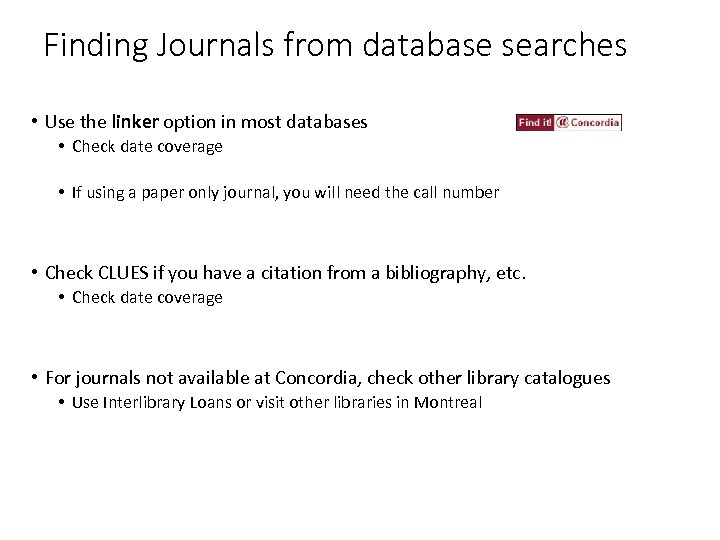
Finding Journals from database searches • Use the linker option in most databases • Check date coverage • If using a paper only journal, you will need the call number • Check CLUES if you have a citation from a bibliography, etc. • Check date coverage • For journals not available at Concordia, check other library catalogues • Use Interlibrary Loans or visit other libraries in Montreal
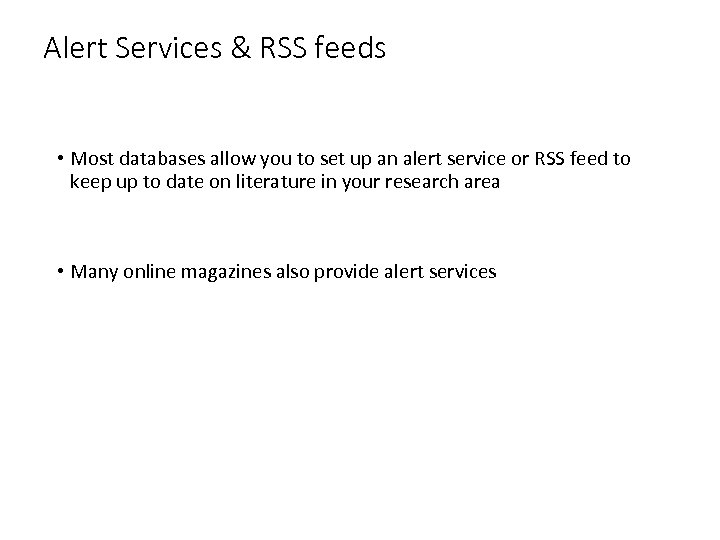
Alert Services & RSS feeds • Most databases allow you to set up an alert service or RSS feed to keep up to date on literature in your research area • Many online magazines also provide alert services
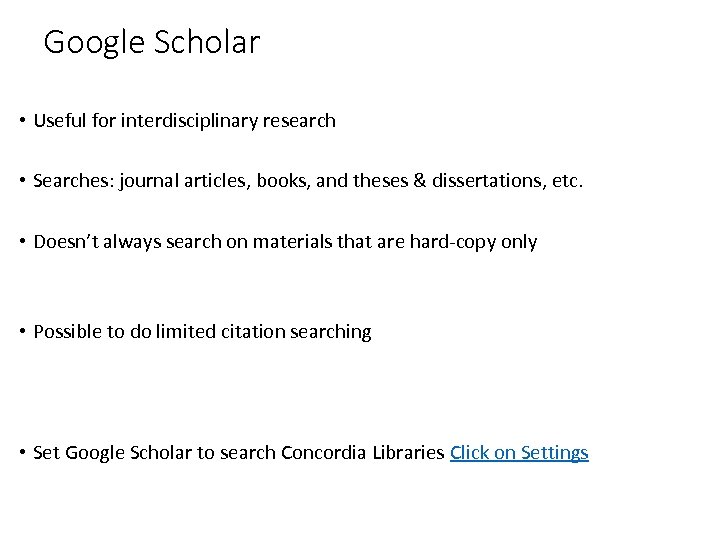
Google Scholar • Useful for interdisciplinary research • Searches: journal articles, books, and theses & dissertations, etc. • Doesn’t always search on materials that are hard-copy only • Possible to do limited citation searching • Set Google Scholar to search Concordia Libraries Click on Settings
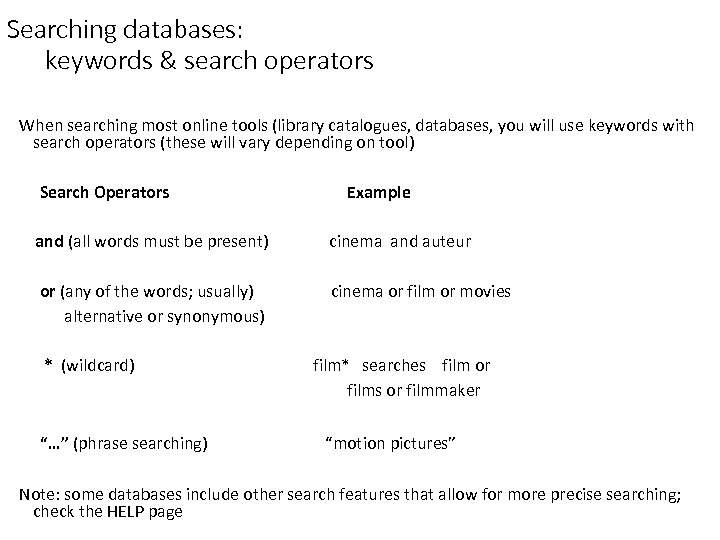
Searching databases: keywords & search operators When searching most online tools (library catalogues, databases, you will use keywords with search operators (these will vary depending on tool) Search Operators Example and (all words must be present) cinema and auteur or (any of the words; usually) alternative or synonymous) cinema or film or movies * (wildcard) “…” (phrase searching) film* searches film or films or filmmaker “motion pictures” Note: some databases include other search features that allow for more precise searching; check the HELP page
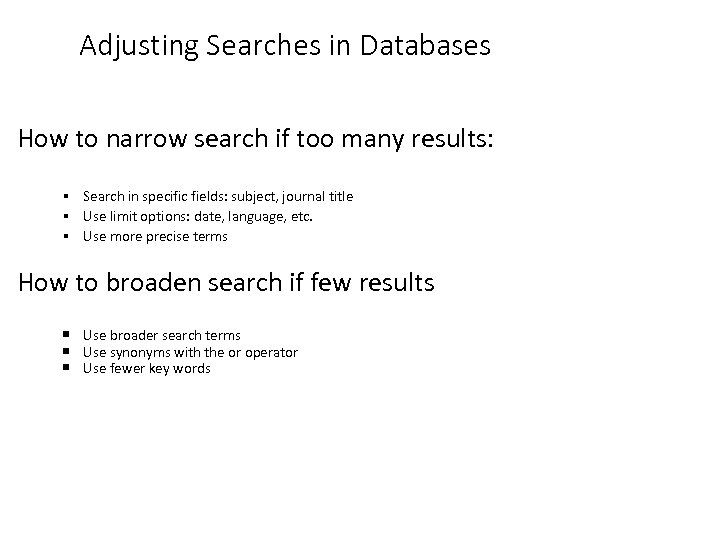
Adjusting Searches in Databases How to narrow search if too many results: Search in specific fields: subject, journal title Use limit options: date, language, etc. Use more precise terms How to broaden search if few results Use broader search terms Use synonyms with the or operator Use fewer key words
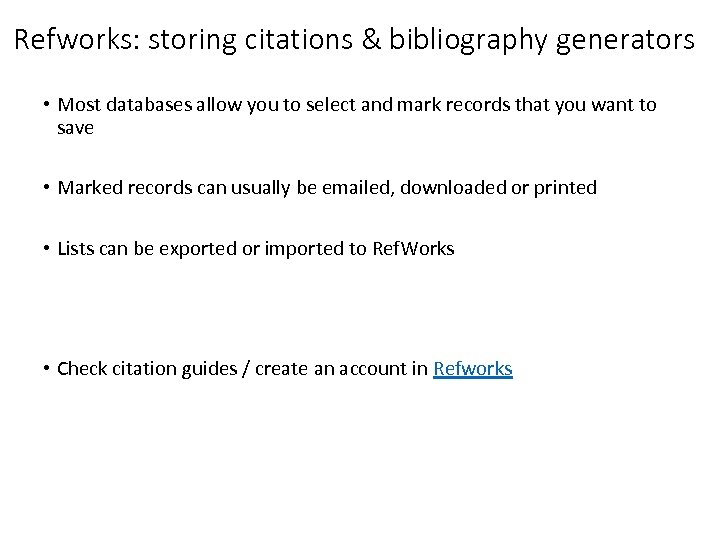
Refworks: storing citations & bibliography generators • Most databases allow you to select and mark records that you want to save • Marked records can usually be emailed, downloaded or printed • Lists can be exported or imported to Ref. Works • Check citation guides / create an account in Refworks
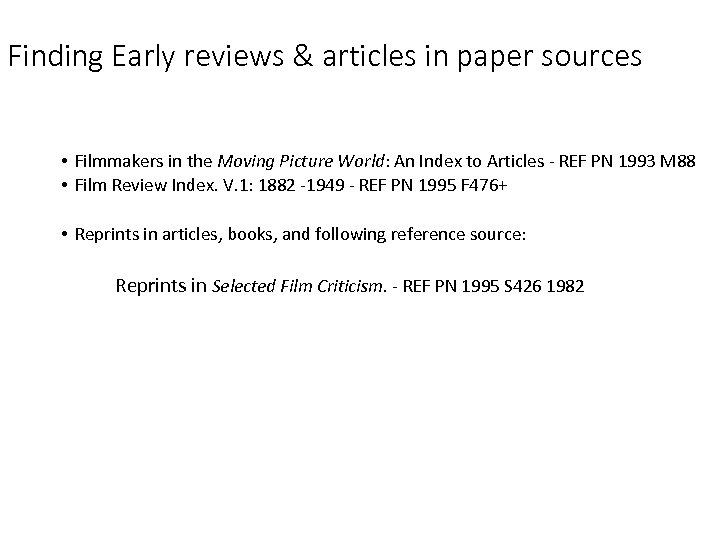
Finding Early reviews & articles in paper sources • Filmmakers in the Moving Picture World: An Index to Articles - REF PN 1993 M 88 • Film Review Index. V. 1: 1882 -1949 - REF PN 1995 F 476+ • Reprints in articles, books, and following reference source: Reprints in Selected Film Criticism. - REF PN 1995 S 426 1982
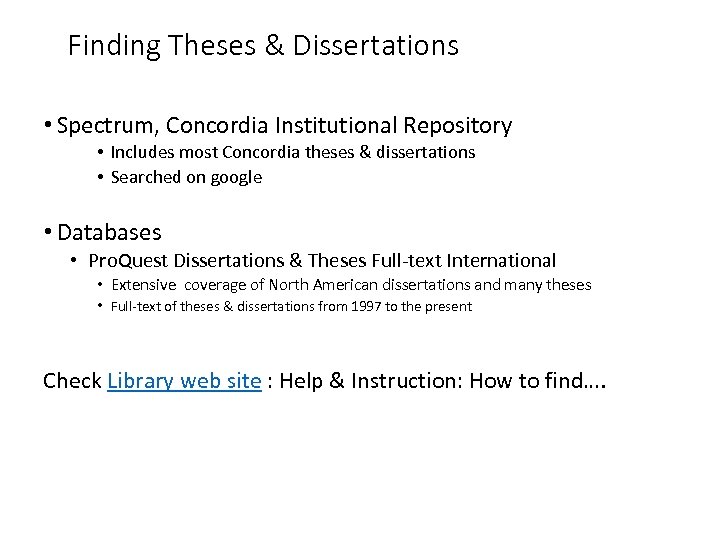
Finding Theses & Dissertations • Spectrum, Concordia Institutional Repository • Includes most Concordia theses & dissertations • Searched on google • Databases • Pro. Quest Dissertations & Theses Full-text International • Extensive coverage of North American dissertations and many theses • Full-text of theses & dissertations from 1997 to the present Check Library web site : Help & Instruction: How to find….
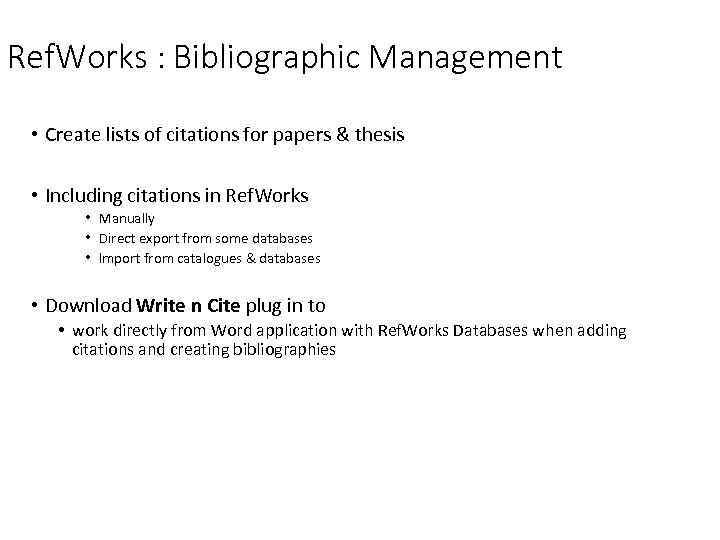
Ref. Works : Bibliographic Management • Create lists of citations for papers & thesis • Including citations in Ref. Works • Manually • Direct export from some databases • Import from catalogues & databases • Download Write n Cite plug in to • work directly from Word application with Ref. Works Databases when adding citations and creating bibliographies
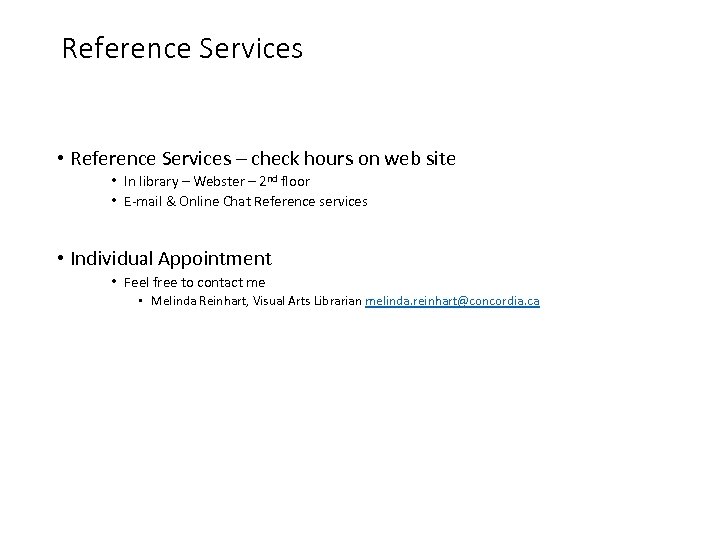
Reference Services • Reference Services – check hours on web site • In library – Webster – 2 nd floor • E-mail & Online Chat Reference services • Individual Appointment • Feel free to contact me • Melinda Reinhart, Visual Arts Librarian melinda. reinhart@concordia. ca
7f80c194b315ba19a1253dee45930548.ppt