305bc79e945ca880b0ff9afda544faf9.ppt
- Количество слайдов: 24
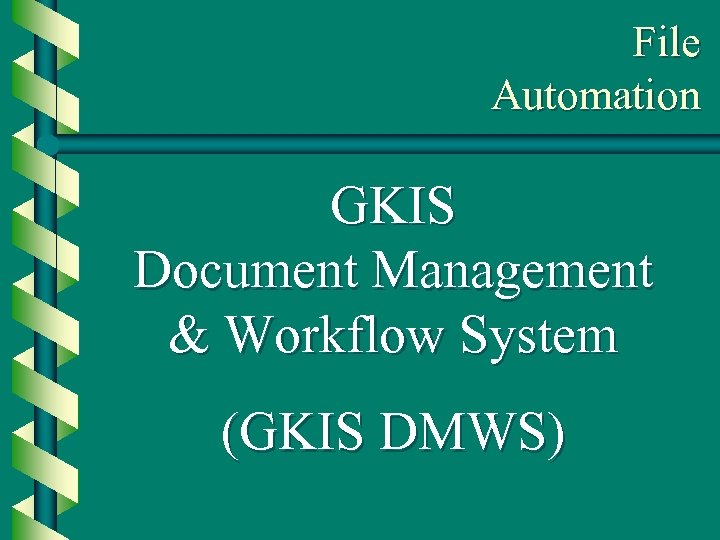 File Automation GKIS Document Management & Workflow System (GKIS DMWS)
File Automation GKIS Document Management & Workflow System (GKIS DMWS)
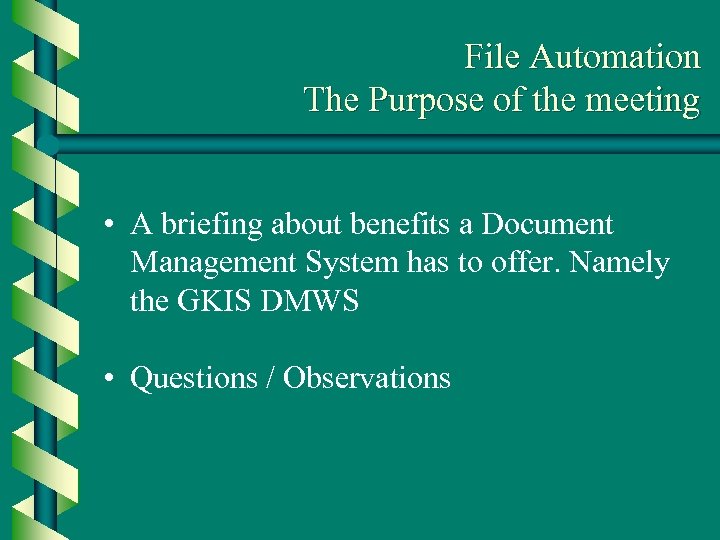 File Automation The Purpose of the meeting • A briefing about benefits a Document Management System has to offer. Namely the GKIS DMWS • Questions / Observations
File Automation The Purpose of the meeting • A briefing about benefits a Document Management System has to offer. Namely the GKIS DMWS • Questions / Observations
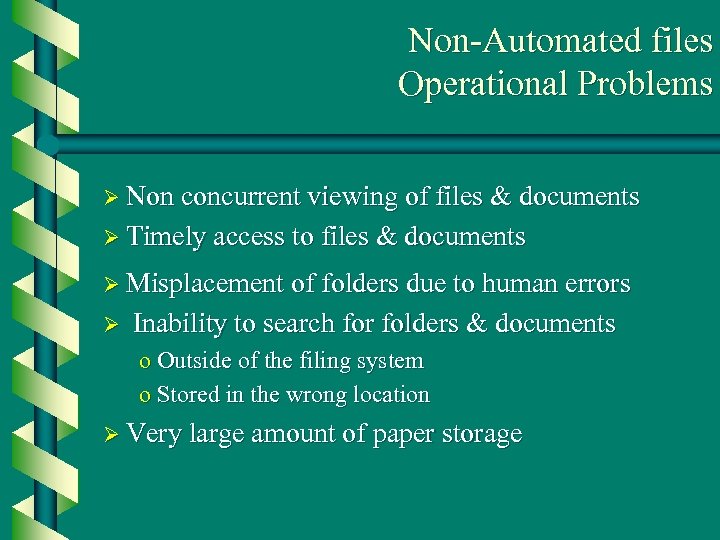 Non-Automated files Operational Problems Ø Non concurrent viewing of files & documents Ø Timely access to files & documents Ø Misplacement of folders due to human errors Ø Inability to search for folders & documents o Outside of the filing system o Stored in the wrong location Ø Very large amount of paper storage
Non-Automated files Operational Problems Ø Non concurrent viewing of files & documents Ø Timely access to files & documents Ø Misplacement of folders due to human errors Ø Inability to search for folders & documents o Outside of the filing system o Stored in the wrong location Ø Very large amount of paper storage
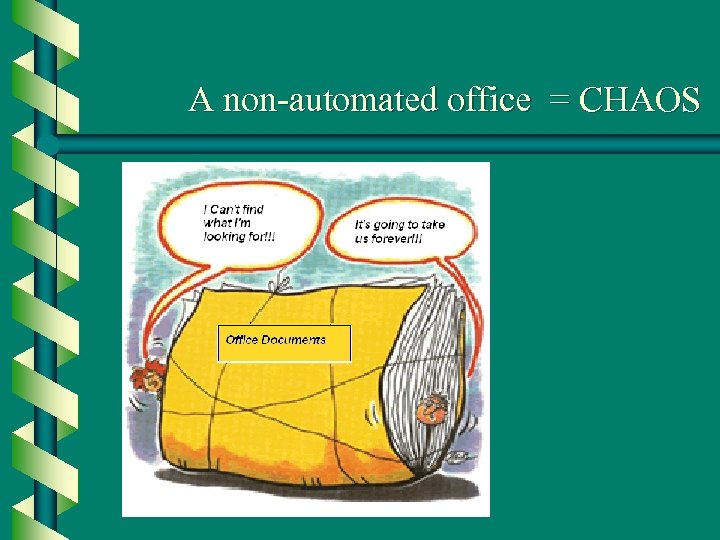 A non-automated office = CHAOS
A non-automated office = CHAOS
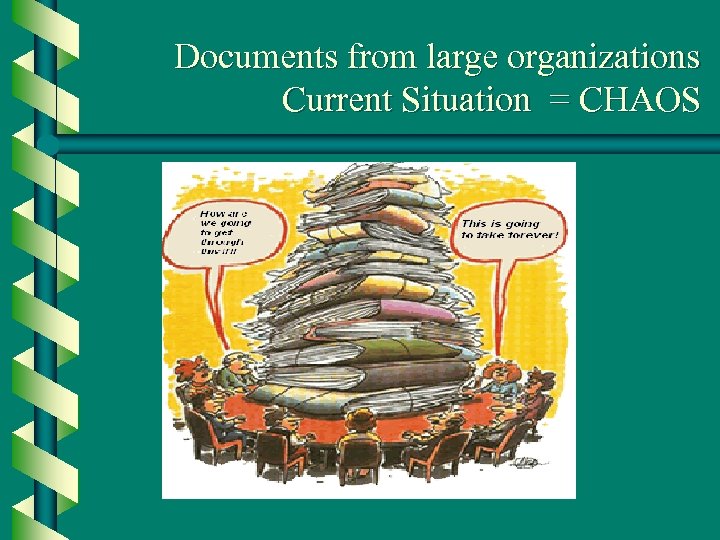 Documents from large organizations Current Situation = CHAOS
Documents from large organizations Current Situation = CHAOS
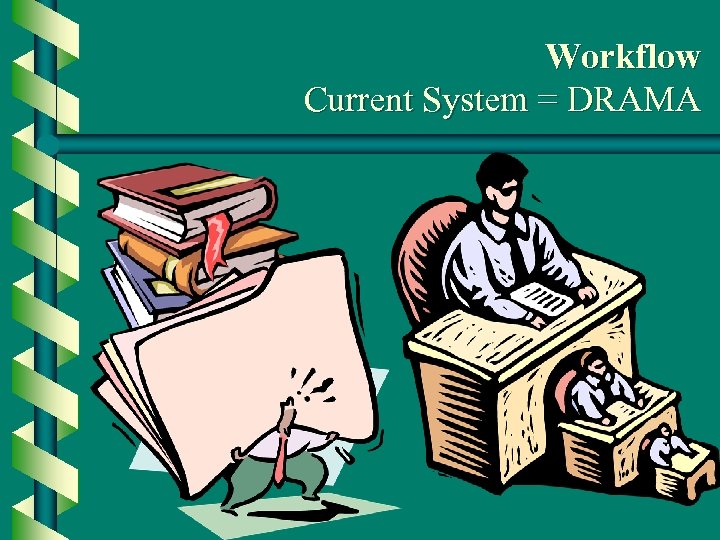 Workflow Current System = DRAMA
Workflow Current System = DRAMA
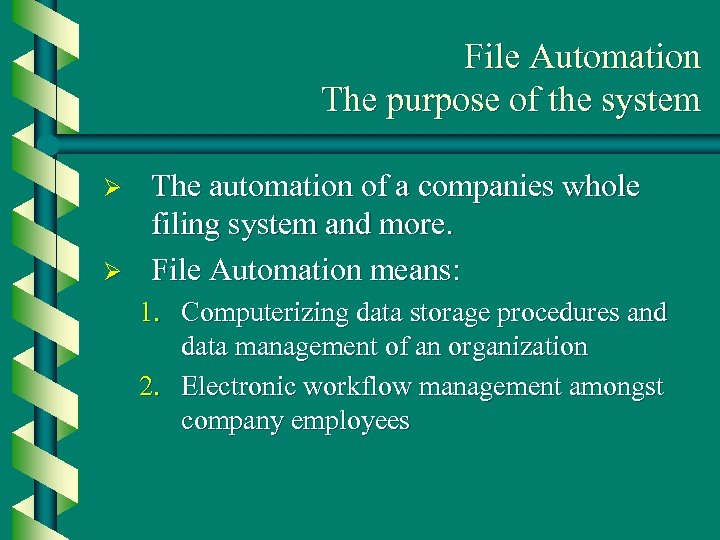 File Automation The purpose of the system Ø Ø The automation of a companies whole filing system and more. File Automation means: 1. Computerizing data storage procedures and data management of an organization 2. Electronic workflow management amongst company employees
File Automation The purpose of the system Ø Ø The automation of a companies whole filing system and more. File Automation means: 1. Computerizing data storage procedures and data management of an organization 2. Electronic workflow management amongst company employees
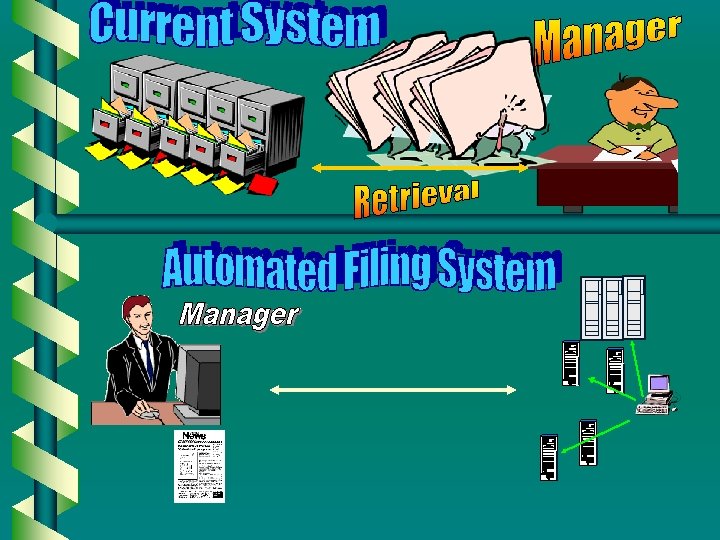
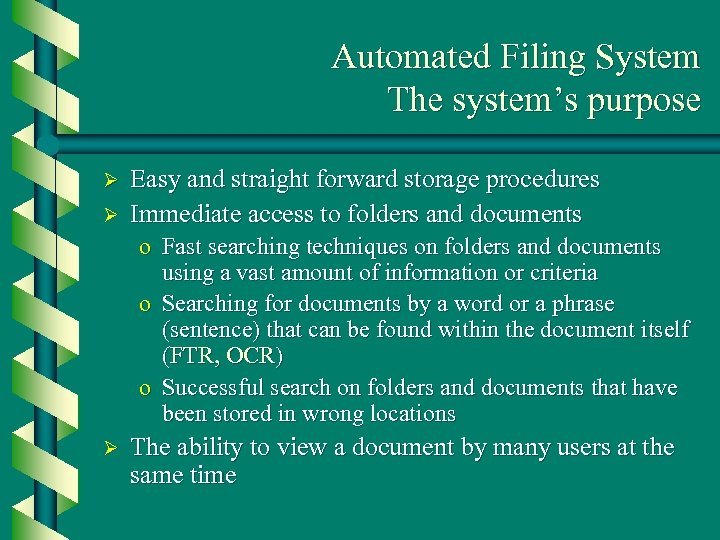 Automated Filing System The system’s purpose Ø Ø Easy and straight forward storage procedures Immediate access to folders and documents o Fast searching techniques on folders and documents using a vast amount of information or criteria o Searching for documents by a word or a phrase (sentence) that can be found within the document itself (FTR, OCR) o Successful search on folders and documents that have been stored in wrong locations Ø The ability to view a document by many users at the same time
Automated Filing System The system’s purpose Ø Ø Easy and straight forward storage procedures Immediate access to folders and documents o Fast searching techniques on folders and documents using a vast amount of information or criteria o Searching for documents by a word or a phrase (sentence) that can be found within the document itself (FTR, OCR) o Successful search on folders and documents that have been stored in wrong locations Ø The ability to view a document by many users at the same time
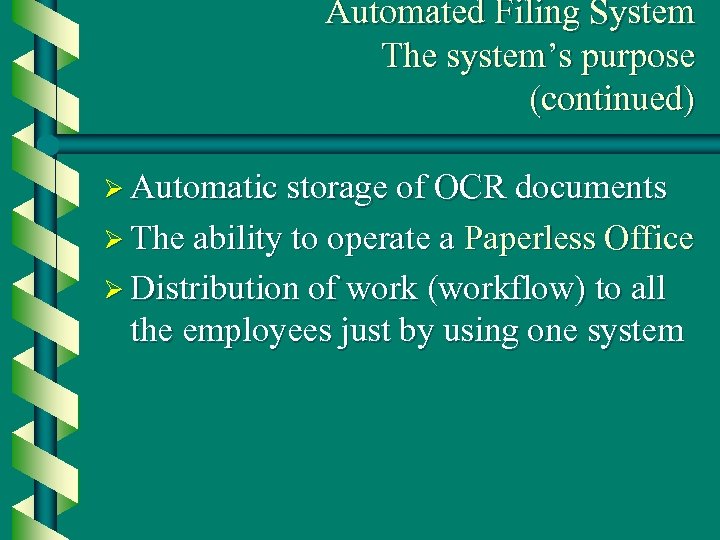 Automated Filing System The system’s purpose (continued) Ø Automatic storage of OCR documents Ø The ability to operate a Paperless Office Ø Distribution of work (workflow) to all the employees just by using one system
Automated Filing System The system’s purpose (continued) Ø Automatic storage of OCR documents Ø The ability to operate a Paperless Office Ø Distribution of work (workflow) to all the employees just by using one system
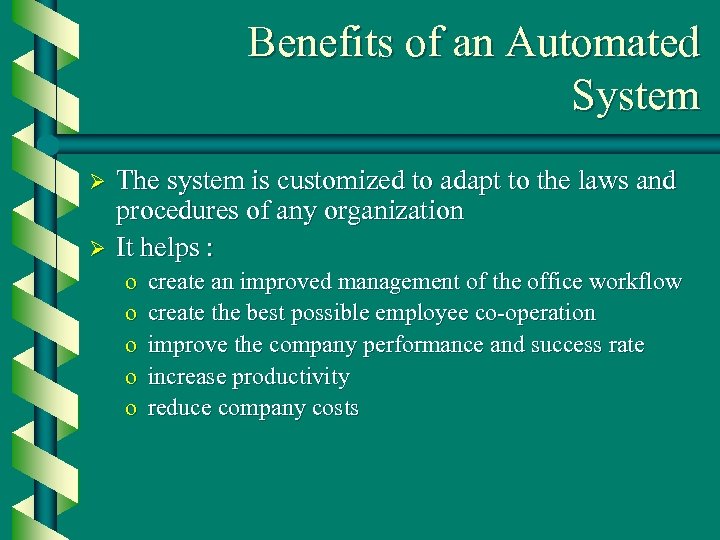 Benefits of an Automated System Ø Ø The system is customized to adapt to the laws and procedures of any organization It helps : o o o create an improved management of the office workflow create the best possible employee co-operation improve the company performance and success rate increase productivity reduce company costs
Benefits of an Automated System Ø Ø The system is customized to adapt to the laws and procedures of any organization It helps : o o o create an improved management of the office workflow create the best possible employee co-operation improve the company performance and success rate increase productivity reduce company costs
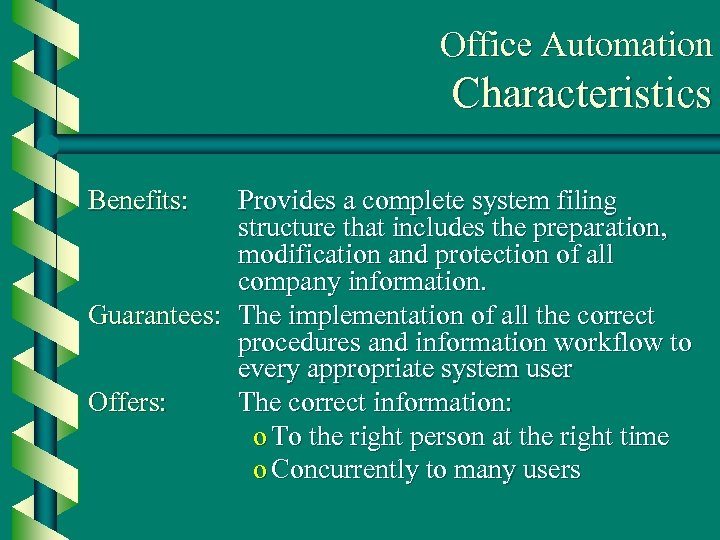 Office Automation Characteristics Benefits: Provides a complete system filing structure that includes the preparation, modification and protection of all company information. Guarantees: The implementation of all the correct procedures and information workflow to every appropriate system user Offers: The correct information: o To the right person at the right time o Concurrently to many users
Office Automation Characteristics Benefits: Provides a complete system filing structure that includes the preparation, modification and protection of all company information. Guarantees: The implementation of all the correct procedures and information workflow to every appropriate system user Offers: The correct information: o To the right person at the right time o Concurrently to many users
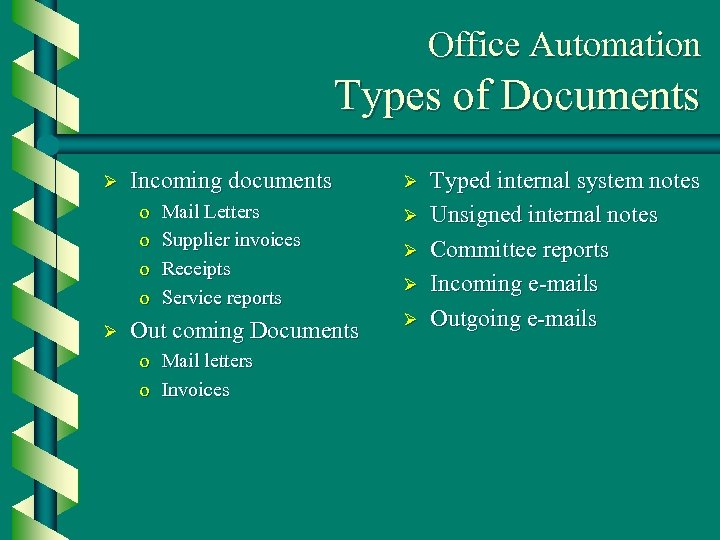 Office Automation Types of Documents Ø Incoming documents o o Ø Mail Letters Supplier invoices Receipts Service reports Out coming Documents o Mail letters o Invoices Ø Ø Ø Typed internal system notes Unsigned internal notes Committee reports Incoming e-mails Outgoing e-mails
Office Automation Types of Documents Ø Incoming documents o o Ø Mail Letters Supplier invoices Receipts Service reports Out coming Documents o Mail letters o Invoices Ø Ø Ø Typed internal system notes Unsigned internal notes Committee reports Incoming e-mails Outgoing e-mails
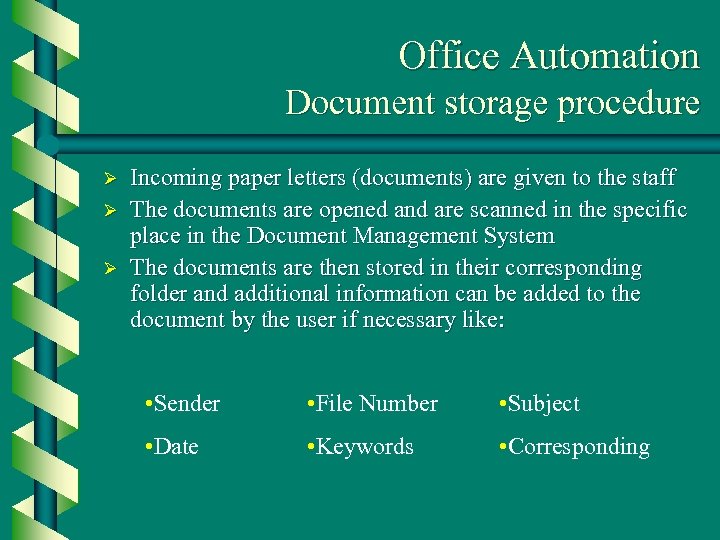 Office Automation Document storage procedure Ø Ø Ø Incoming paper letters (documents) are given to the staff The documents are opened and are scanned in the specific place in the Document Management System The documents are then stored in their corresponding folder and additional information can be added to the document by the user if necessary like: • Sender • File Number • Subject • Date • Keywords • Corresponding
Office Automation Document storage procedure Ø Ø Ø Incoming paper letters (documents) are given to the staff The documents are opened and are scanned in the specific place in the Document Management System The documents are then stored in their corresponding folder and additional information can be added to the document by the user if necessary like: • Sender • File Number • Subject • Date • Keywords • Corresponding
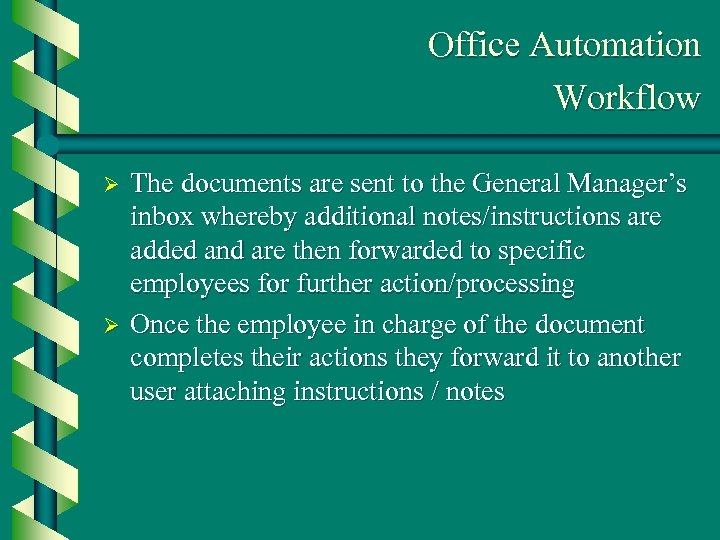 Office Automation Workflow Ø Ø The documents are sent to the General Manager’s inbox whereby additional notes/instructions are added and are then forwarded to specific employees for further action/processing Once the employee in charge of the document completes their actions they forward it to another user attaching instructions / notes
Office Automation Workflow Ø Ø The documents are sent to the General Manager’s inbox whereby additional notes/instructions are added and are then forwarded to specific employees for further action/processing Once the employee in charge of the document completes their actions they forward it to another user attaching instructions / notes
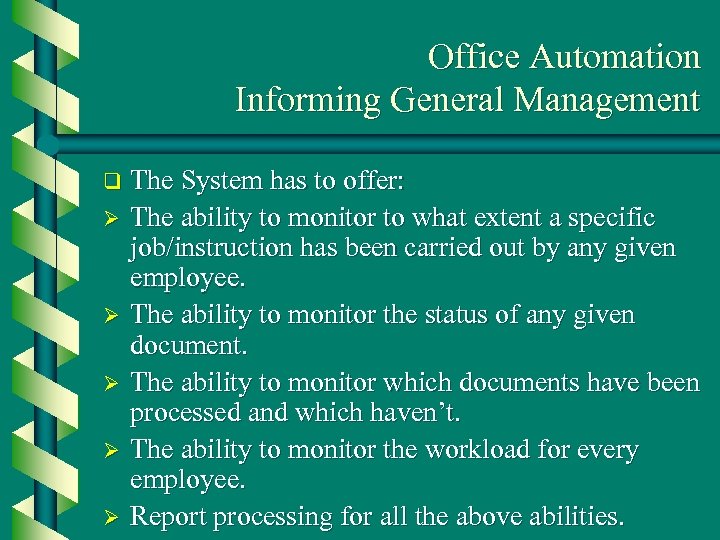 Office Automation Informing General Management q Ø Ø Ø The System has to offer: The ability to monitor to what extent a specific job/instruction has been carried out by any given employee. The ability to monitor the status of any given document. The ability to monitor which documents have been processed and which haven’t. The ability to monitor the workload for every employee. Report processing for all the above abilities.
Office Automation Informing General Management q Ø Ø Ø The System has to offer: The ability to monitor to what extent a specific job/instruction has been carried out by any given employee. The ability to monitor the status of any given document. The ability to monitor which documents have been processed and which haven’t. The ability to monitor the workload for every employee. Report processing for all the above abilities.
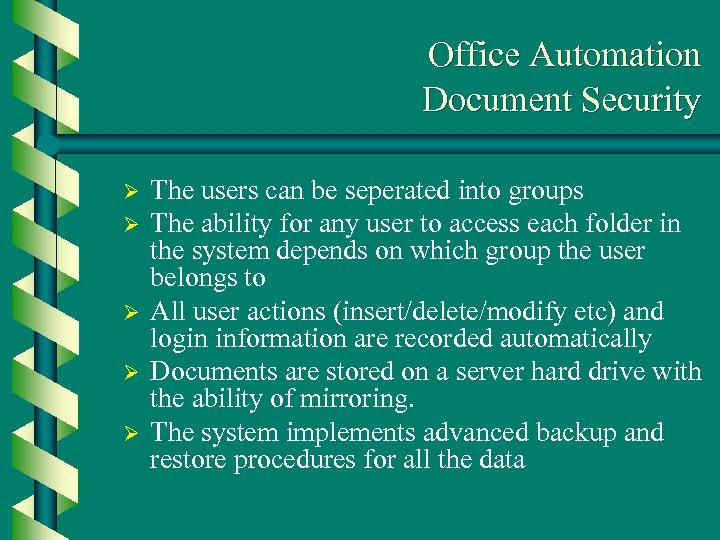 Office Automation Document Security Ø Ø Ø The users can be seperated into groups The ability for any user to access each folder in the system depends on which group the user belongs to All user actions (insert/delete/modify etc) and login information are recorded automatically Documents are stored on a server hard drive with the ability of mirroring. The system implements advanced backup and restore procedures for all the data
Office Automation Document Security Ø Ø Ø The users can be seperated into groups The ability for any user to access each folder in the system depends on which group the user belongs to All user actions (insert/delete/modify etc) and login information are recorded automatically Documents are stored on a server hard drive with the ability of mirroring. The system implements advanced backup and restore procedures for all the data
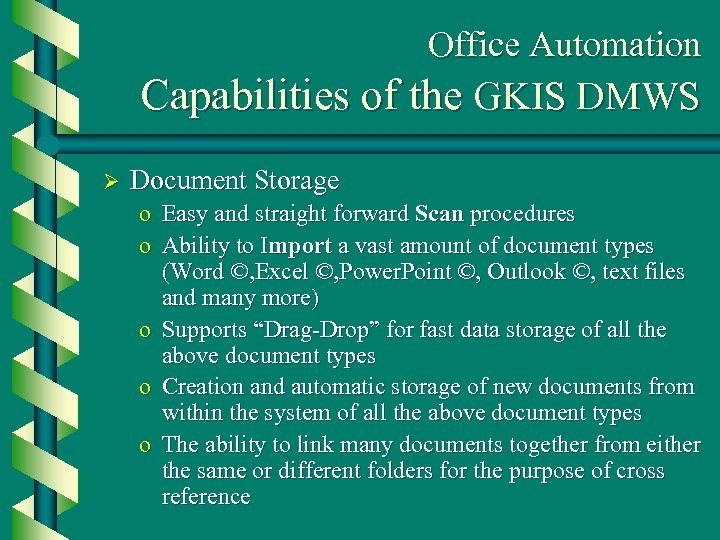 Office Automation Capabilities of the GKIS DMWS Ø Document Storage o Easy and straight forward Scan procedures o Ability to Import a vast amount of document types (Word ©, Excel ©, Power. Point ©, Outlook ©, text files and many more) o Supports “Drag-Drop” for fast data storage of all the above document types o Creation and automatic storage of new documents from within the system of all the above document types o The ability to link many documents together from either the same or different folders for the purpose of cross reference
Office Automation Capabilities of the GKIS DMWS Ø Document Storage o Easy and straight forward Scan procedures o Ability to Import a vast amount of document types (Word ©, Excel ©, Power. Point ©, Outlook ©, text files and many more) o Supports “Drag-Drop” for fast data storage of all the above document types o Creation and automatic storage of new documents from within the system of all the above document types o The ability to link many documents together from either the same or different folders for the purpose of cross reference
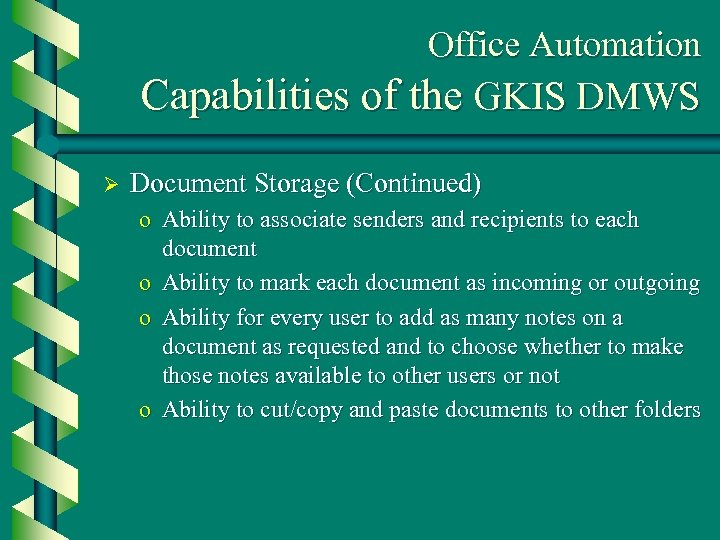 Office Automation Capabilities of the GKIS DMWS Ø Document Storage (Continued) o Ability to associate senders and recipients to each document o Ability to mark each document as incoming or outgoing o Ability for every user to add as many notes on a document as requested and to choose whether to make those notes available to other users or not o Ability to cut/copy and paste documents to other folders
Office Automation Capabilities of the GKIS DMWS Ø Document Storage (Continued) o Ability to associate senders and recipients to each document o Ability to mark each document as incoming or outgoing o Ability for every user to add as many notes on a document as requested and to choose whether to make those notes available to other users or not o Ability to cut/copy and paste documents to other folders
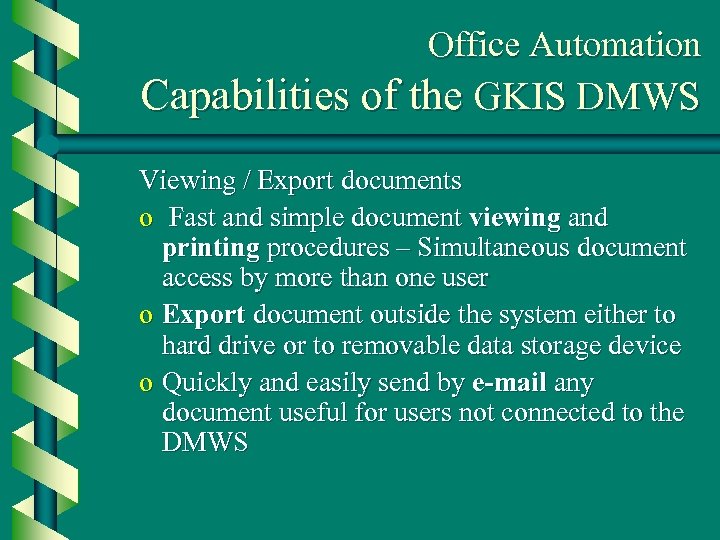 Office Automation Capabilities of the GKIS DMWS Viewing / Export documents o Fast and simple document viewing and printing procedures – Simultaneous document access by more than one user o Export document outside the system either to hard drive or to removable data storage device o Quickly and easily send by e-mail any document useful for users not connected to the DMWS
Office Automation Capabilities of the GKIS DMWS Viewing / Export documents o Fast and simple document viewing and printing procedures – Simultaneous document access by more than one user o Export document outside the system either to hard drive or to removable data storage device o Quickly and easily send by e-mail any document useful for users not connected to the DMWS
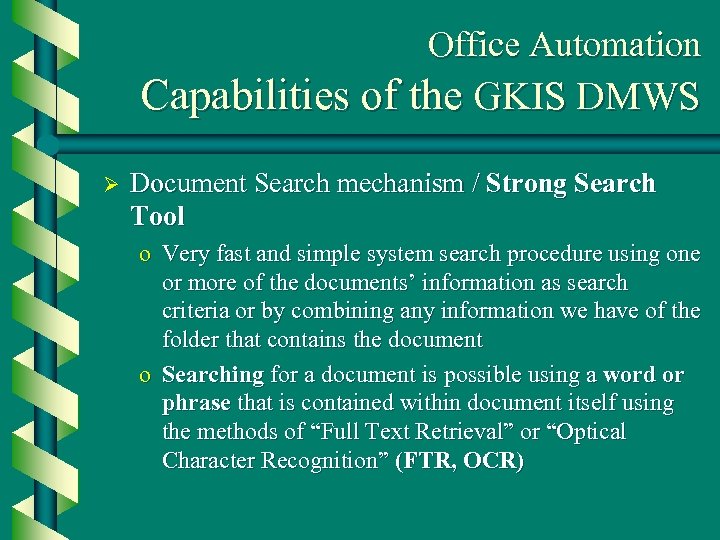 Office Automation Capabilities of the GKIS DMWS Ø Document Search mechanism / Strong Search Tool o Very fast and simple system search procedure using one or more of the documents’ information as search criteria or by combining any information we have of the folder that contains the document o Searching for a document is possible using a word or phrase that is contained within document itself using the methods of “Full Text Retrieval” or “Optical Character Recognition” (FTR, OCR)
Office Automation Capabilities of the GKIS DMWS Ø Document Search mechanism / Strong Search Tool o Very fast and simple system search procedure using one or more of the documents’ information as search criteria or by combining any information we have of the folder that contains the document o Searching for a document is possible using a word or phrase that is contained within document itself using the methods of “Full Text Retrieval” or “Optical Character Recognition” (FTR, OCR)
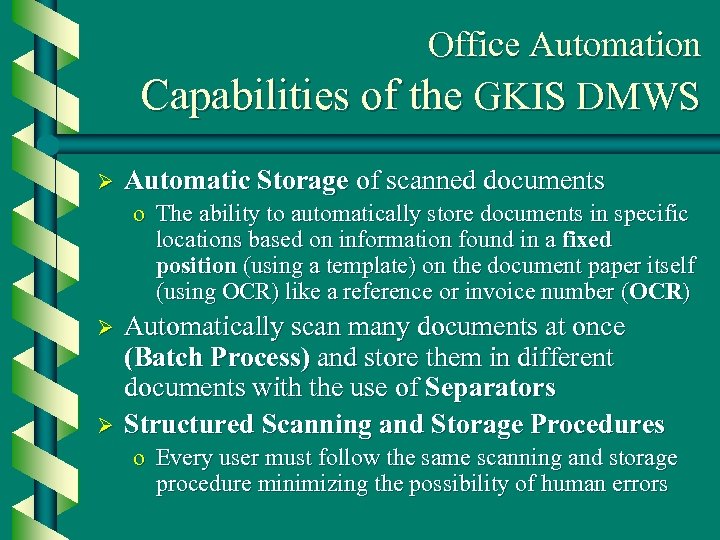 Office Automation Capabilities of the GKIS DMWS Ø Automatic Storage of scanned documents o The ability to automatically store documents in specific locations based on information found in a fixed position (using a template) on the document paper itself (using OCR) like a reference or invoice number (OCR) Ø Ø Automatically scan many documents at once (Batch Process) and store them in different documents with the use of Separators Structured Scanning and Storage Procedures o Every user must follow the same scanning and storage procedure minimizing the possibility of human errors
Office Automation Capabilities of the GKIS DMWS Ø Automatic Storage of scanned documents o The ability to automatically store documents in specific locations based on information found in a fixed position (using a template) on the document paper itself (using OCR) like a reference or invoice number (OCR) Ø Ø Automatically scan many documents at once (Batch Process) and store them in different documents with the use of Separators Structured Scanning and Storage Procedures o Every user must follow the same scanning and storage procedure minimizing the possibility of human errors
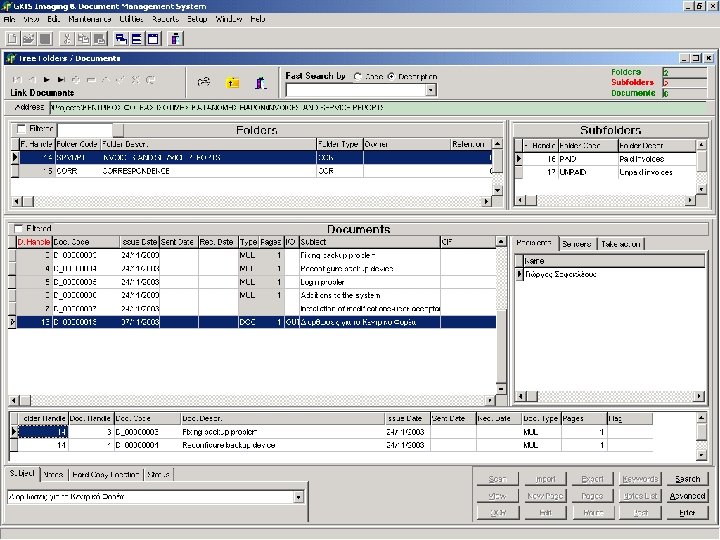
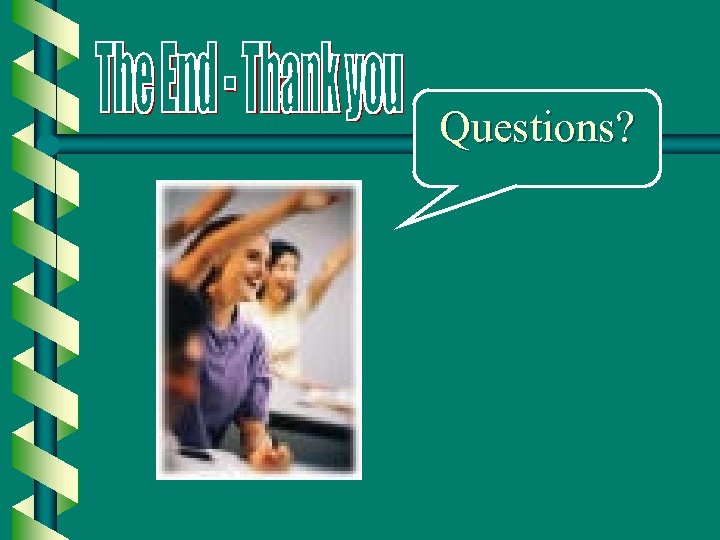 Questions?
Questions?


