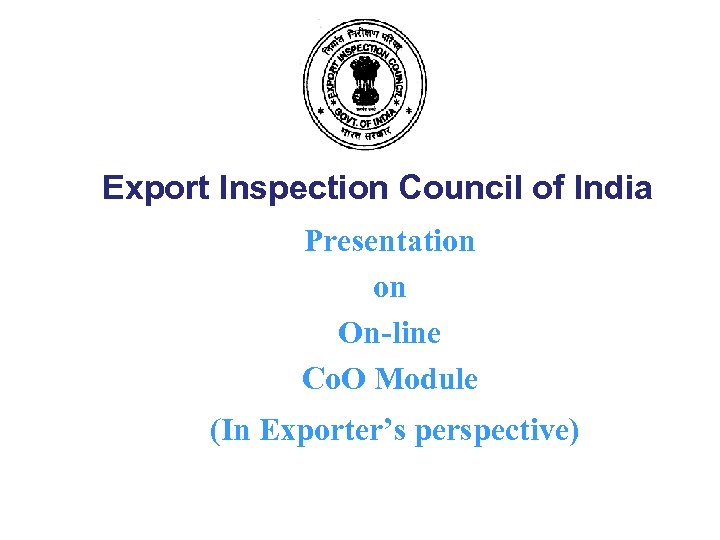 Export Inspection Council of India Presentation on On-line Co. O Module (In Exporter’s perspective)
Export Inspection Council of India Presentation on On-line Co. O Module (In Exporter’s perspective)
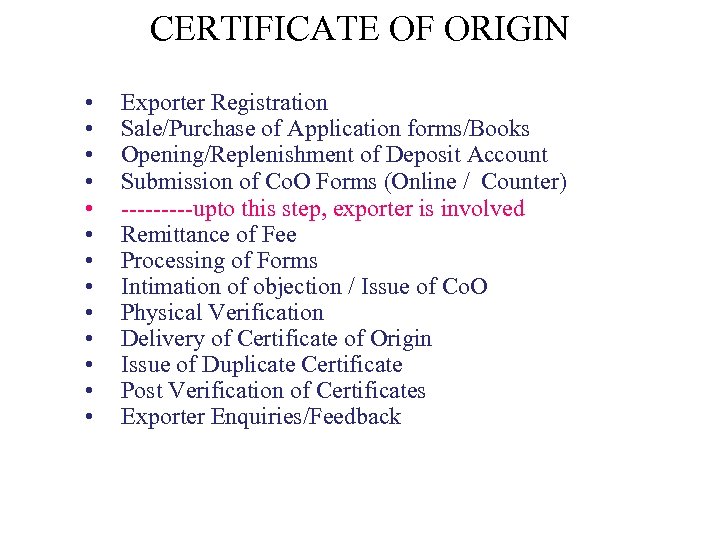 CERTIFICATE OF ORIGIN • • • • Exporter Registration Sale/Purchase of Application forms/Books Opening/Replenishment of Deposit Account Submission of Co. O Forms (Online / Counter) -----upto this step, exporter is involved Remittance of Fee Processing of Forms Intimation of objection / Issue of Co. O Physical Verification Delivery of Certificate of Origin Issue of Duplicate Certificate Post Verification of Certificates Exporter Enquiries/Feedback
CERTIFICATE OF ORIGIN • • • • Exporter Registration Sale/Purchase of Application forms/Books Opening/Replenishment of Deposit Account Submission of Co. O Forms (Online / Counter) -----upto this step, exporter is involved Remittance of Fee Processing of Forms Intimation of objection / Issue of Co. O Physical Verification Delivery of Certificate of Origin Issue of Duplicate Certificate Post Verification of Certificates Exporter Enquiries/Feedback
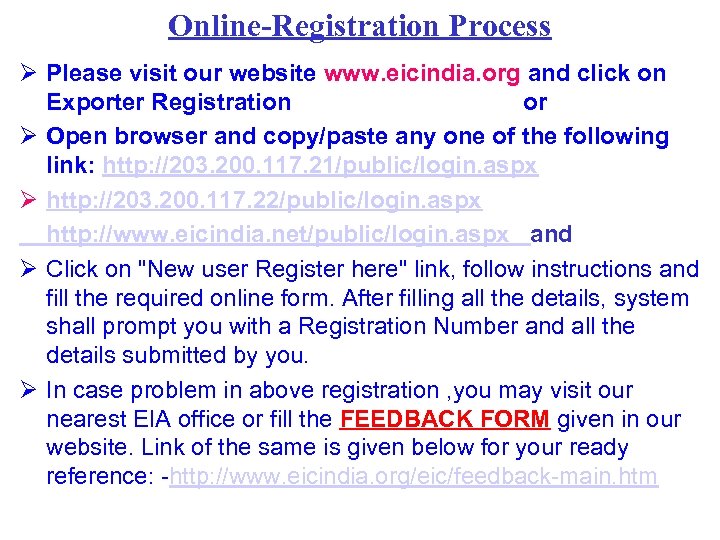 Online-Registration Process Ø Please visit our website www. eicindia. org and click on Exporter Registration or Ø Open browser and copy/paste any one of the following link: http: //203. 200. 117. 21/public/login. aspx Ø http: //203. 200. 117. 22/public/login. aspx http: //www. eicindia. net/public/login. aspx and Ø Click on "New user Register here" link, follow instructions and fill the required online form. After filling all the details, system shall prompt you with a Registration Number and all the details submitted by you. Ø In case problem in above registration , you may visit our nearest EIA office or fill the FEEDBACK FORM given in our website. Link of the same is given below for your ready reference: -http: //www. eicindia. org/eic/feedback-main. htm
Online-Registration Process Ø Please visit our website www. eicindia. org and click on Exporter Registration or Ø Open browser and copy/paste any one of the following link: http: //203. 200. 117. 21/public/login. aspx Ø http: //203. 200. 117. 22/public/login. aspx http: //www. eicindia. net/public/login. aspx and Ø Click on "New user Register here" link, follow instructions and fill the required online form. After filling all the details, system shall prompt you with a Registration Number and all the details submitted by you. Ø In case problem in above registration , you may visit our nearest EIA office or fill the FEEDBACK FORM given in our website. Link of the same is given below for your ready reference: -http: //www. eicindia. org/eic/feedback-main. htm
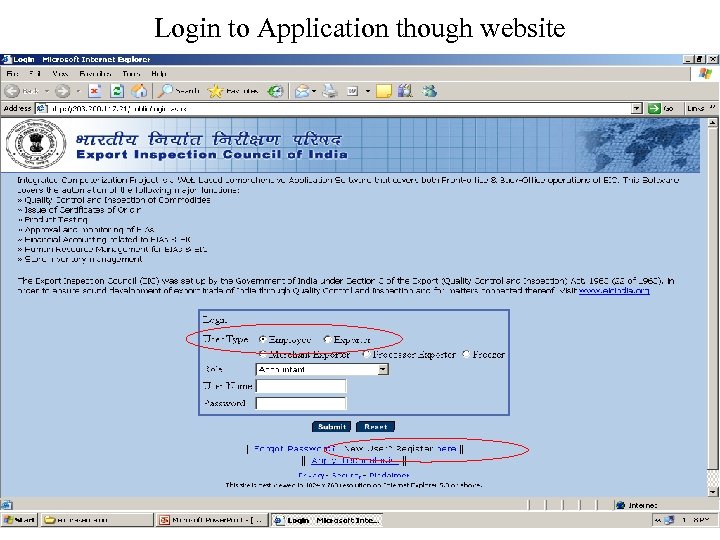 Login to Application though website
Login to Application though website
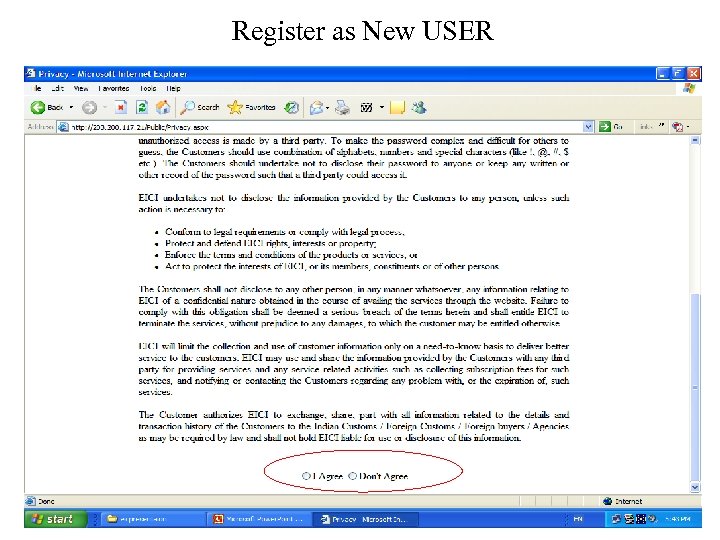 Register as New USER
Register as New USER
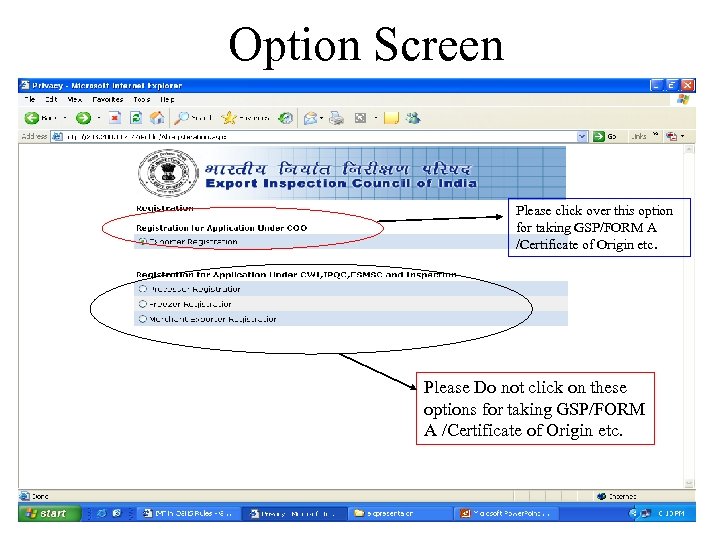 Option Screen Please click over this option for taking GSP/FORM A /Certificate of Origin etc. Please Do not click on these options for taking GSP/FORM A /Certificate of Origin etc.
Option Screen Please click over this option for taking GSP/FORM A /Certificate of Origin etc. Please Do not click on these options for taking GSP/FORM A /Certificate of Origin etc.
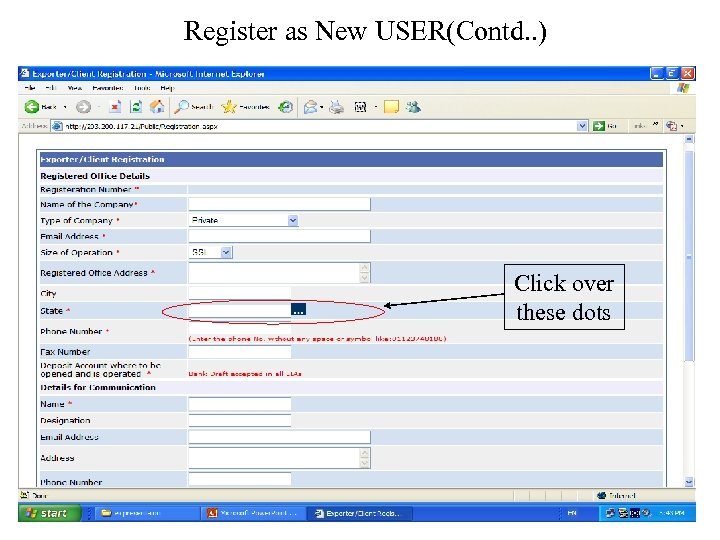 Register as New USER(Contd. . ) Click over these dots
Register as New USER(Contd. . ) Click over these dots
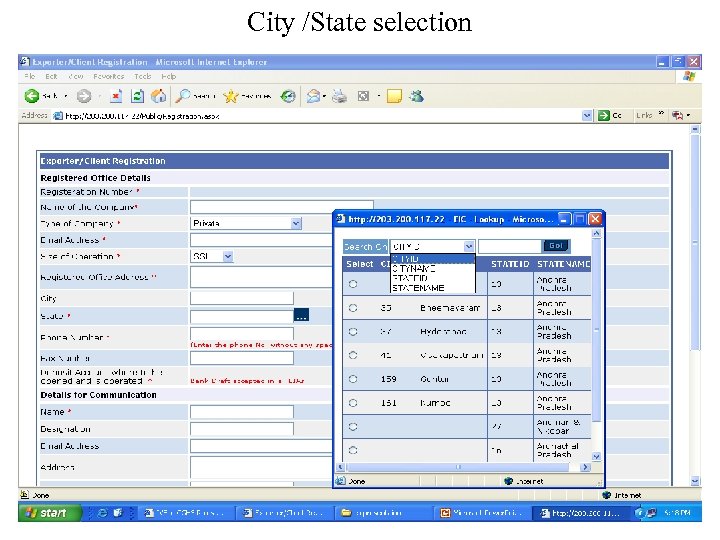 City /State selection
City /State selection
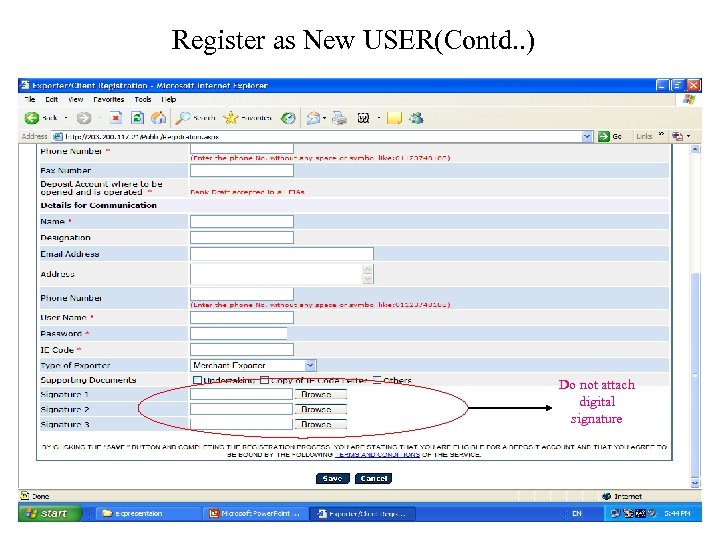 Register as New USER(Contd. . ) Do not attach digital signature
Register as New USER(Contd. . ) Do not attach digital signature
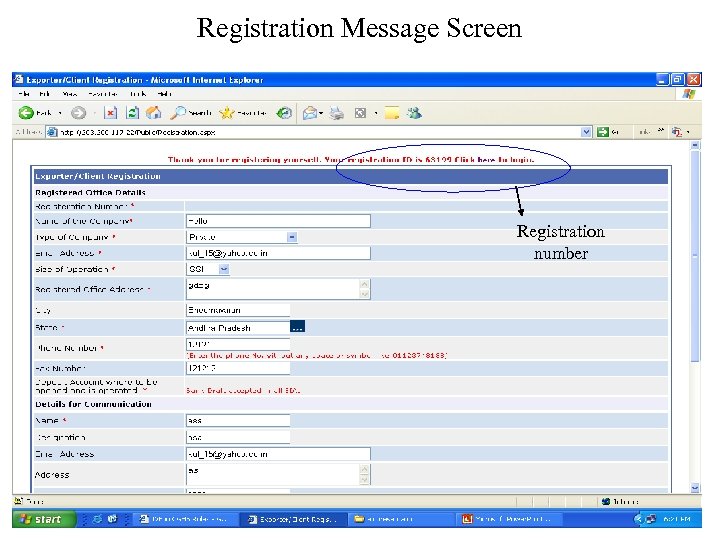 Registration Message Screen Registration number
Registration Message Screen Registration number
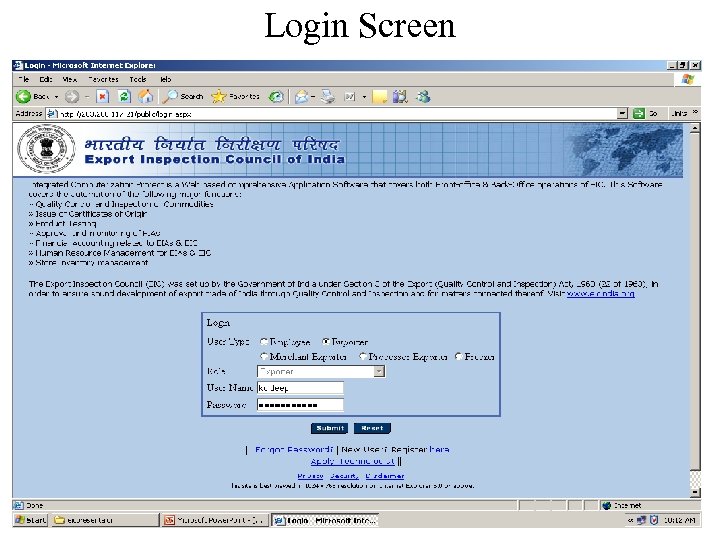 Login Screen
Login Screen
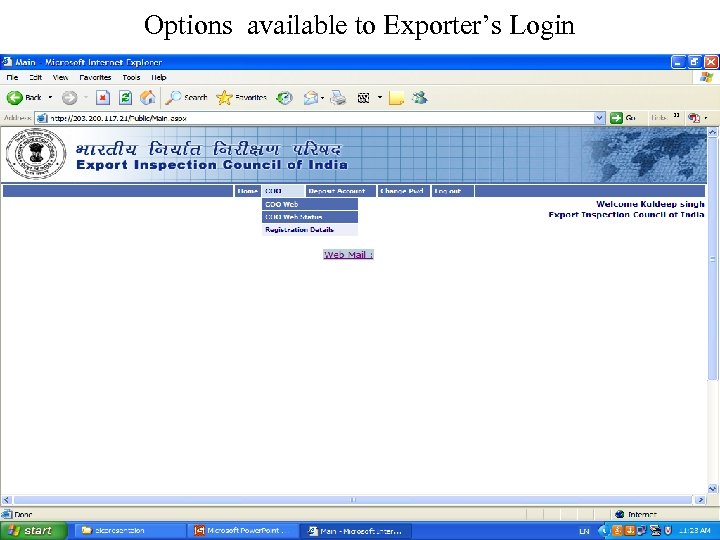 Options available to Exporter’s Login
Options available to Exporter’s Login
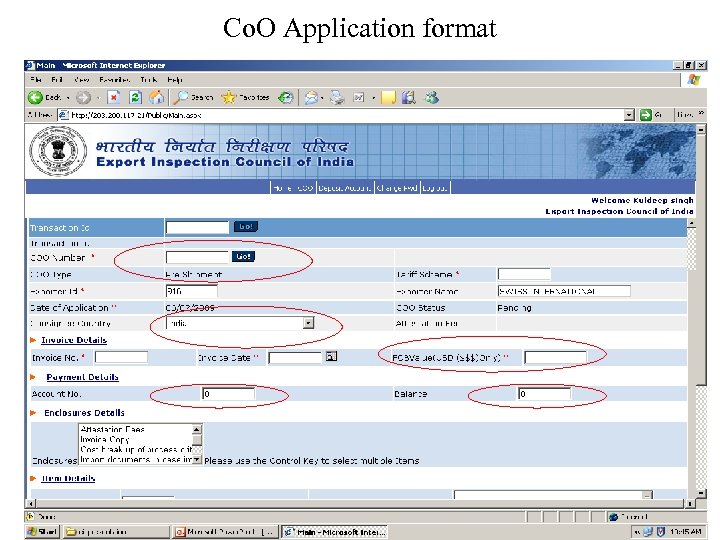 Co. O Application format
Co. O Application format
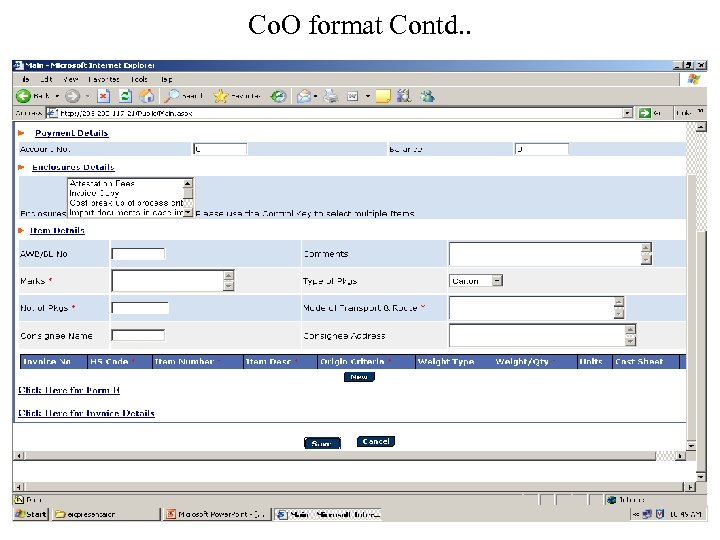 Co. O format Contd. .
Co. O format Contd. .
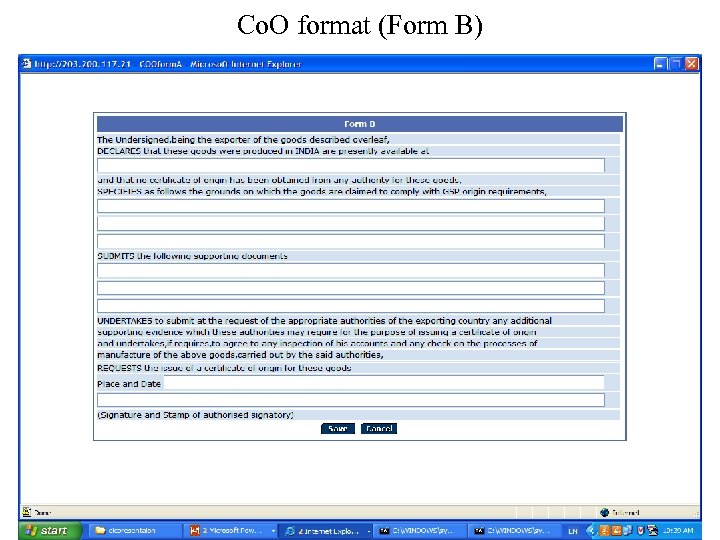 Co. O format (Form B)
Co. O format (Form B)
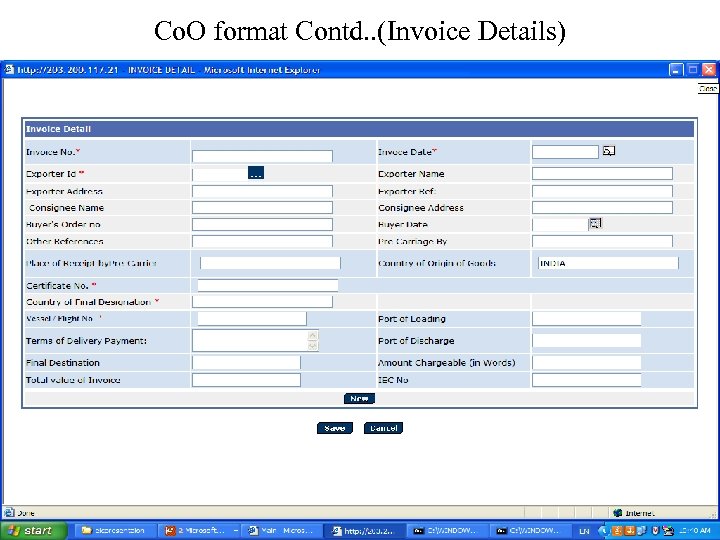 Co. O format Contd. . (Invoice Details)
Co. O format Contd. . (Invoice Details)
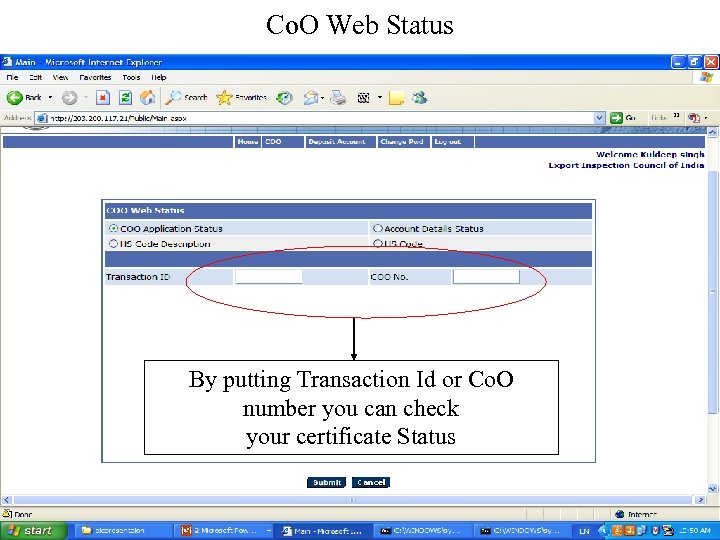 Co. O Web Status By putting Transaction Id or Co. O number you can check your certificate Status
Co. O Web Status By putting Transaction Id or Co. O number you can check your certificate Status
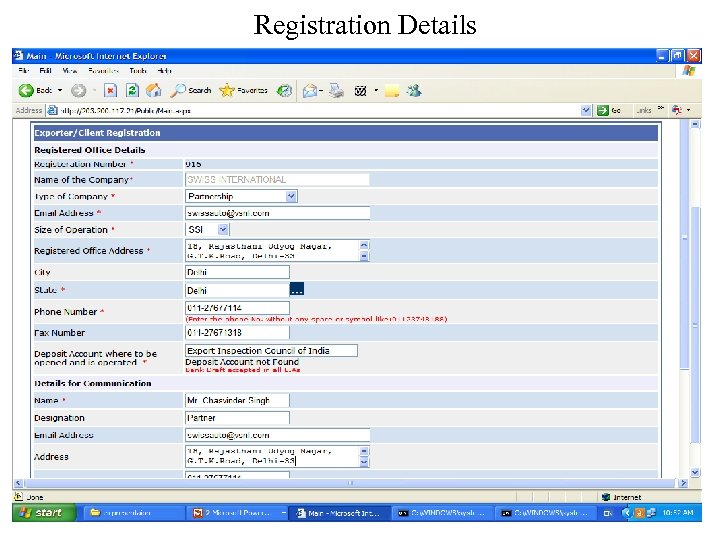 Registration Details
Registration Details
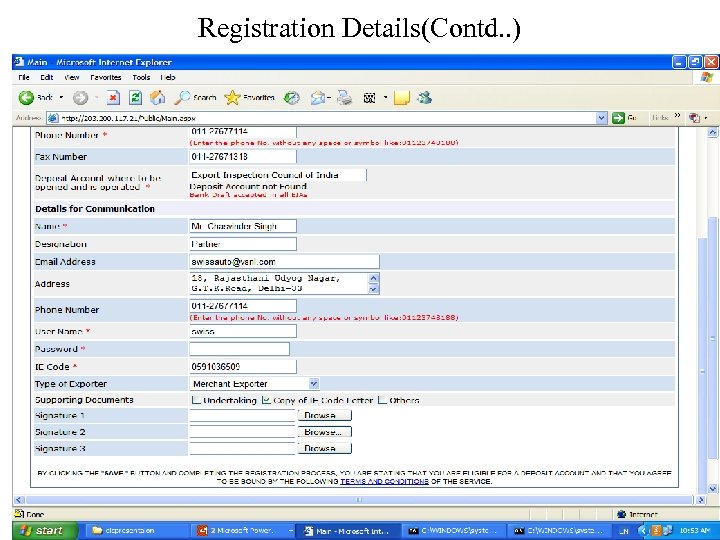 Registration Details(Contd. . )
Registration Details(Contd. . )
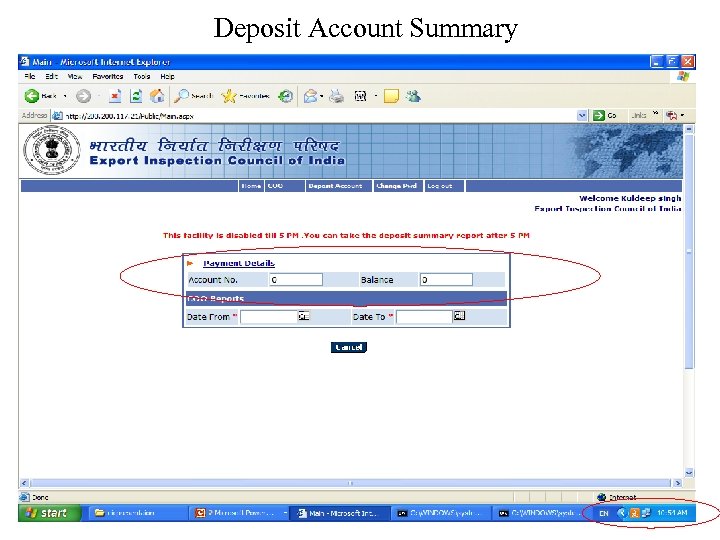 Deposit Account Summary
Deposit Account Summary
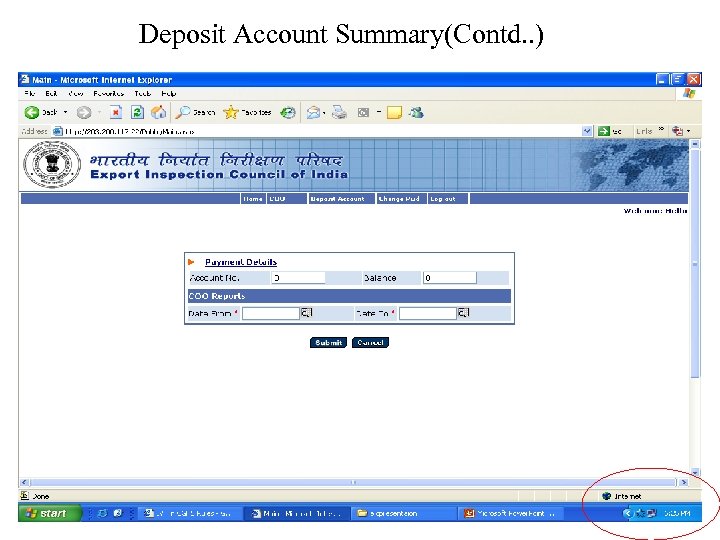 Deposit Account Summary(Contd. . )
Deposit Account Summary(Contd. . )
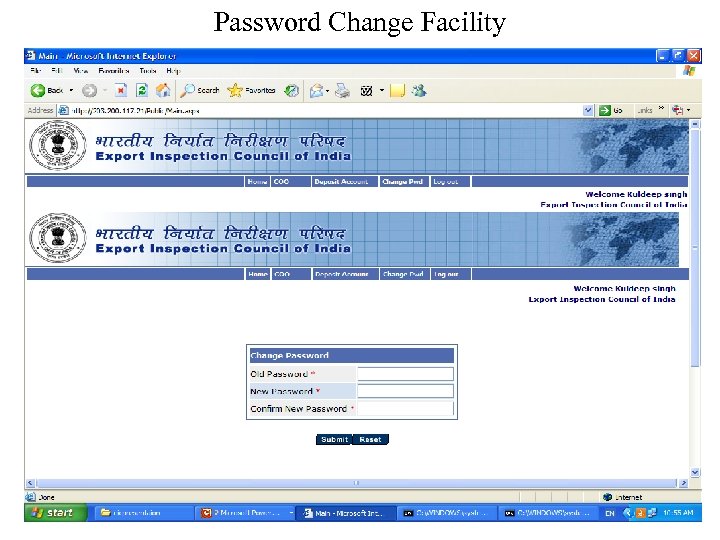 Password Change Facility
Password Change Facility
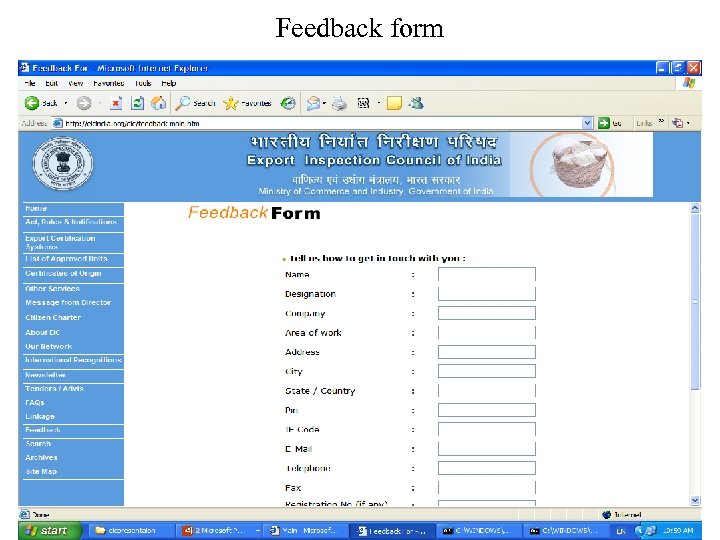 Feedback form
Feedback form
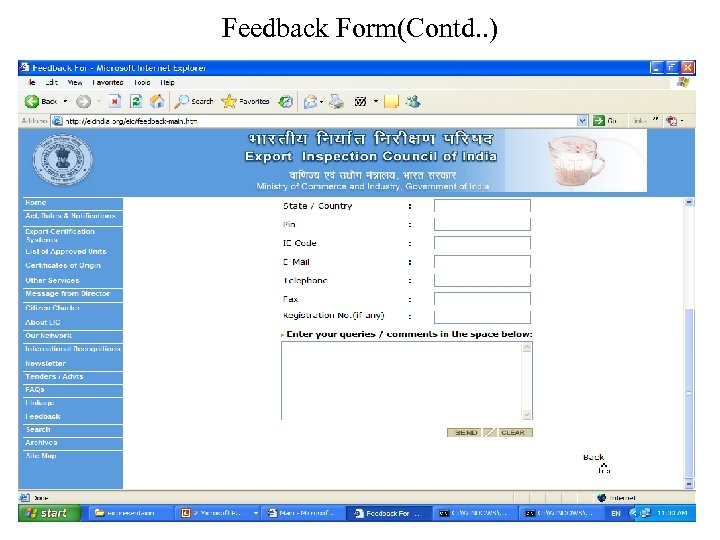 Feedback Form(Contd. . )
Feedback Form(Contd. . )
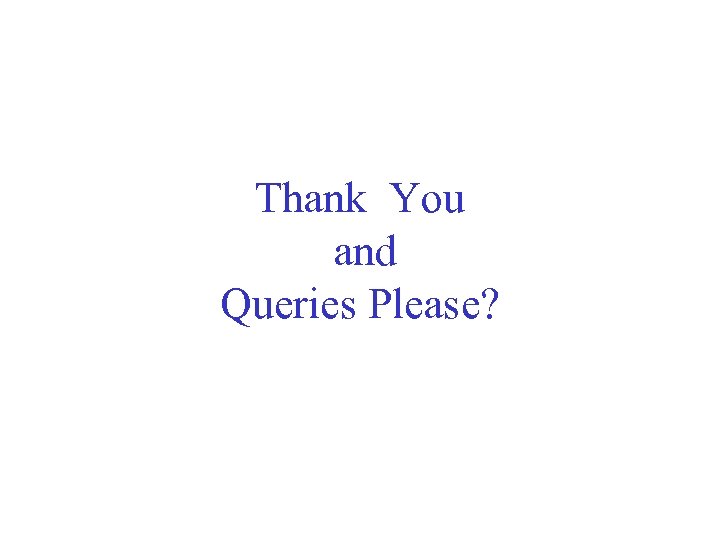 Thank You and Queries Please?
Thank You and Queries Please?