Presentation MC_Pro.pptx
- Количество слайдов: 13
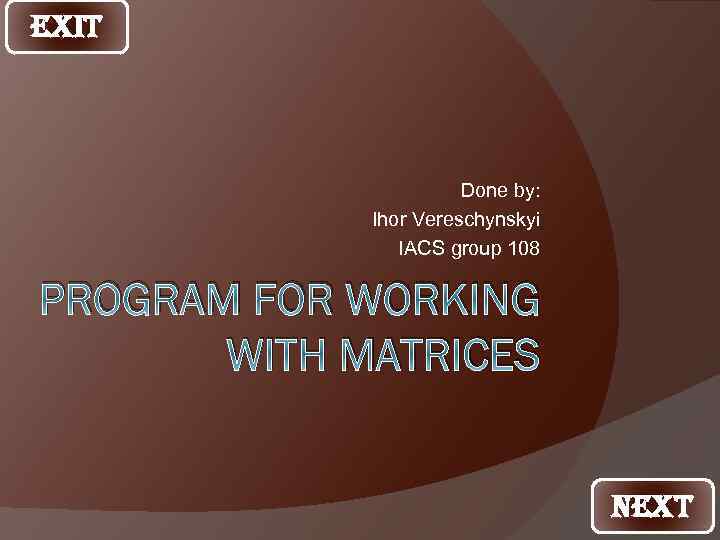
EXIT Done by: Ihor Vereschynskyi IACS group 108 PROGRAM FOR WORKING WITH MATRICES NEXT
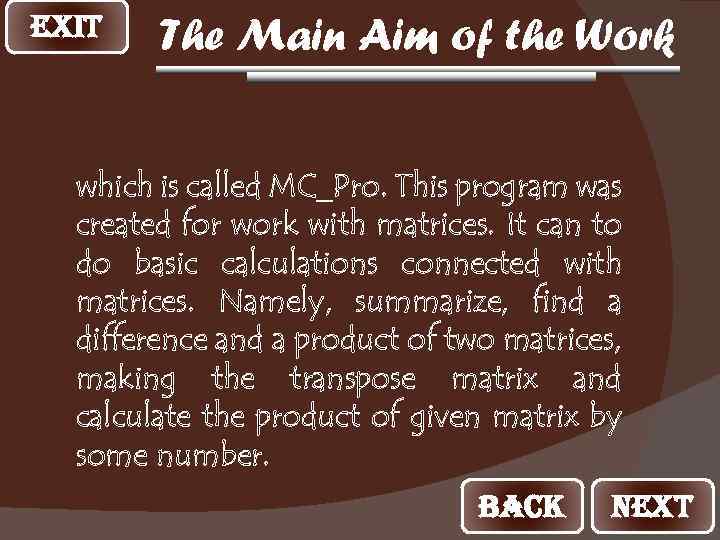
EXIT The Main Aim of the Work which is called MC_Pro. This program was created for work with matrices. It can to do basic calculations connected with matrices. Namely, summarize, find a difference and a product of two matrices, making the transpose matrix and calculate the product of given matrix by some number. back NEXT
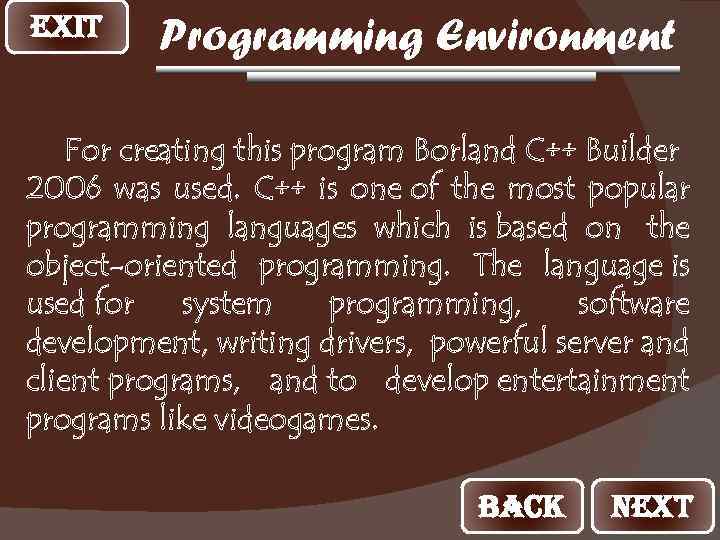
EXIT Programming Environment For creating this program Borland C++ Builder 2006 was used. C++ is one of the most popular programming languages which is based on the object-oriented programming. The language is used for system programming, software development, writing drivers, powerful server and client programs, and to develop entertainment programs like videogames. back NEXT
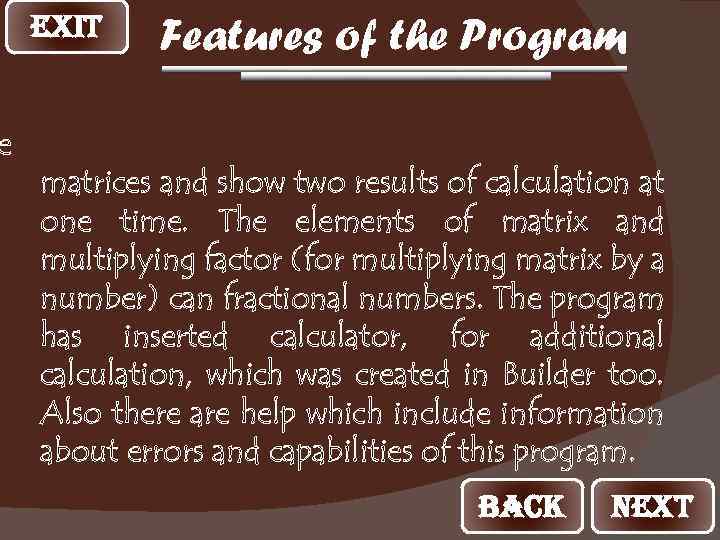
e EXIT Features of the Program matrices and show two results of calculation at one time. The elements of matrix and multiplying factor (for multiplying matrix by a number) can fractional numbers. The program has inserted calculator, for additional calculation, which was created in Builder too. Also there are help which include information about errors and capabilities of this program. back NEXT
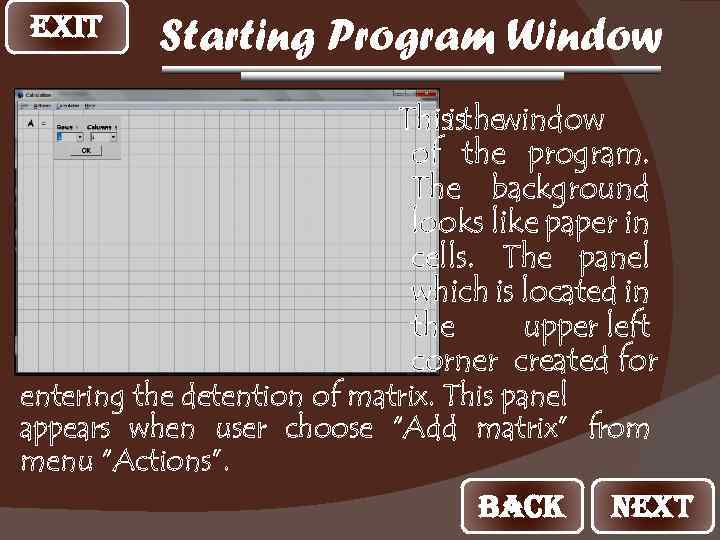
EXIT Starting Program Window Thisisthewindow of the program. The background looks like paper in cells. The panel which is located in the upper left corner created for entering the detention of matrix. This panel appears when user choose “Add matrix” from menu “Actions”. back NEXT
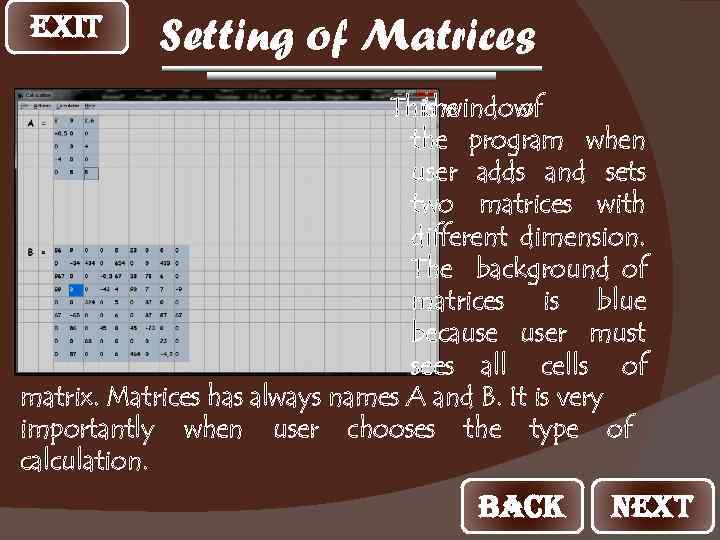
EXIT Setting of Matrices This window is the of the program when user adds and sets two matrices with different dimension. The background of matrices is blue because user must sees all cells of matrix. Matrices has always names A and B. It is very importantly when user chooses the type of calculation. back NEXT
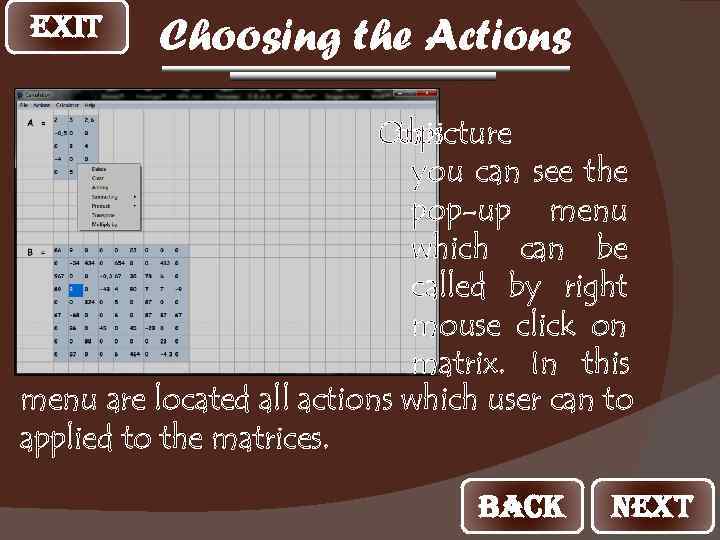
EXIT Choosing the Actions Onpicture this you can see the pop-up menu which can be called by right mouse click on matrix. In this menu are located all actions which user can to applied to the matrices. back NEXT
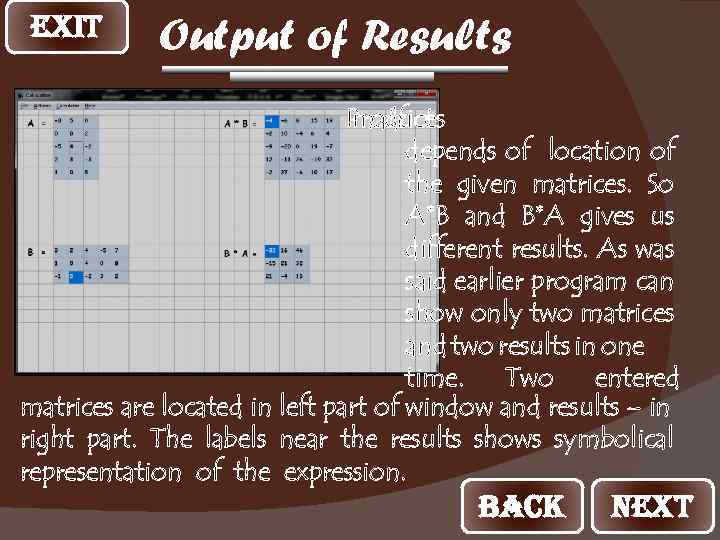
EXIT Output of Results Product matrices of depends of location of the given matrices. So A*B and B*A gives us different results. As was said earlier program can show only two matrices and two results in one time. Two entered matrices are located in left part of window and results – in right part. The labels near the results shows symbolical representation of the expression. back NEXT
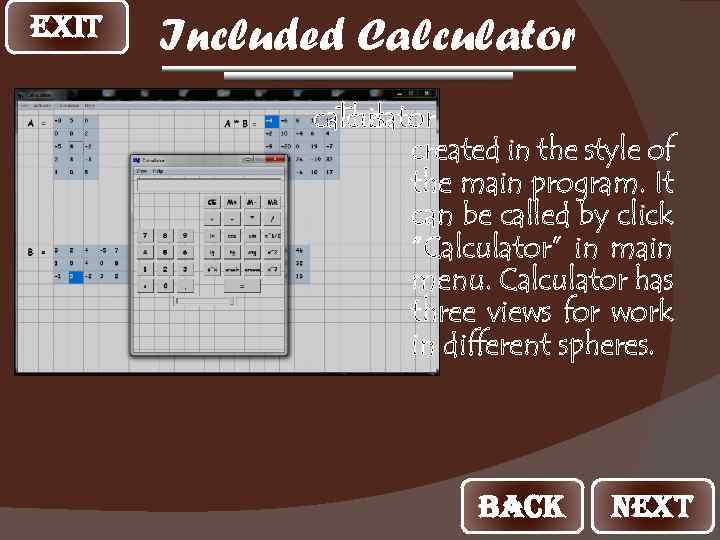
EXIT Included Calculator calculator The is created in the style of the main program. It can be called by click “Calculator” in main menu. Calculator has three views for work in different spheres. back NEXT
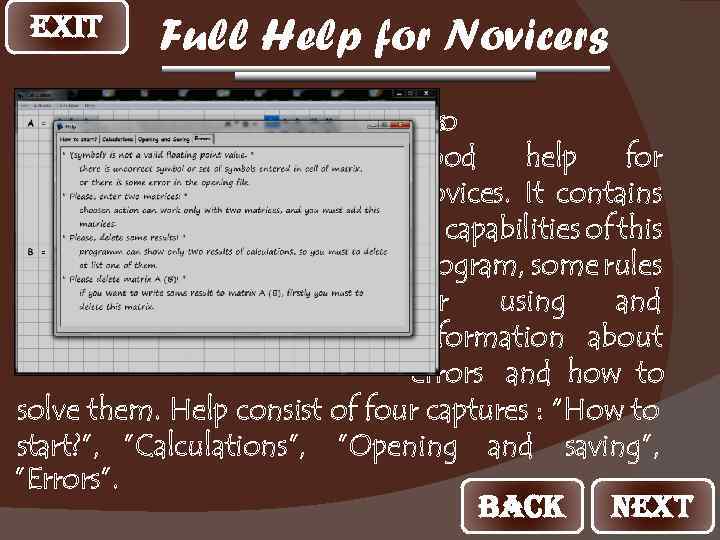
EXIT Full Help for Novicers MC_Pro veryhas a good help for novices. It contains all capabilities of this program, some rules for using and information about errors and how to solve them. Help consist of four captures : “How to start? ”, ”Calculations”, ”Opening and saving”, ”Errors”. back NEXT
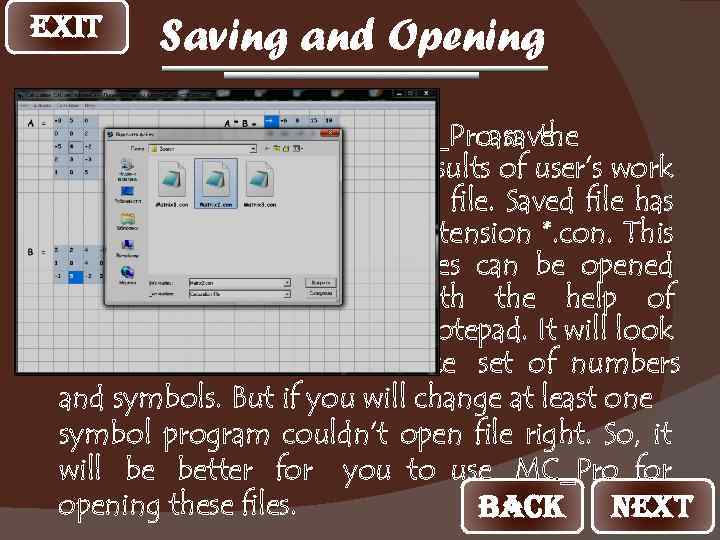
EXIT Saving and Opening MC_Pro save can the results of user’s work to file. Saved file has extension *. con. This files can be opened with the help of Notepad. It will look like set of numbers and symbols. But if you will change at least one symbol program couldn’t open file right. So, it will be better for you to use MC_Pro for opening these files. back NEXT
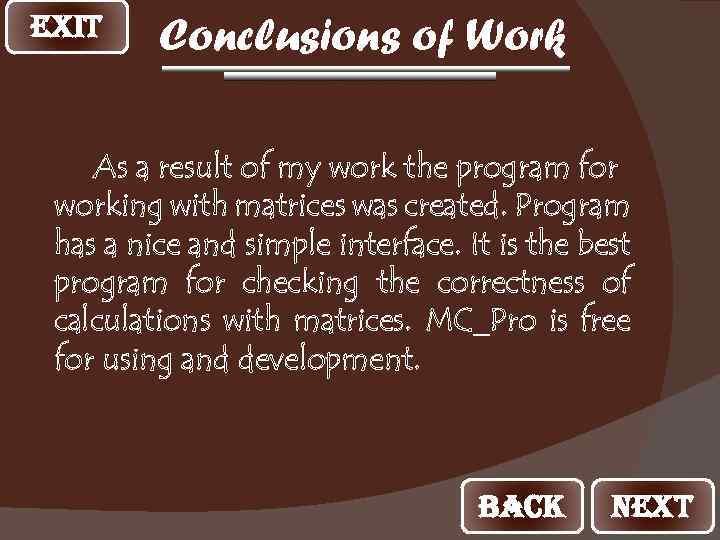
EXIT Conclusions of Work As a result of my work the program for working with matrices was created. Program has a nice and simple interface. It is the best program for checking the correctness of calculations with matrices. MC_Pro is free for using and development. back NEXT
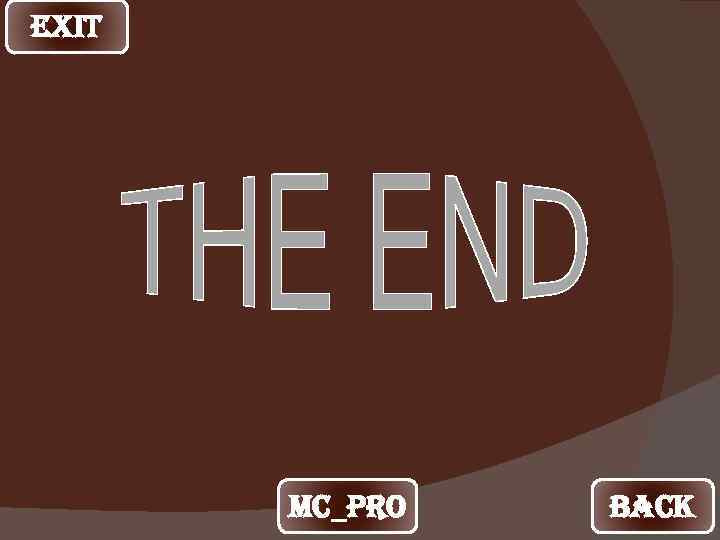
EXIT Mc_pro back
Presentation MC_Pro.pptx