0243fb95bcd7aa12d590d3c53fe29b86.ppt
- Количество слайдов: 39
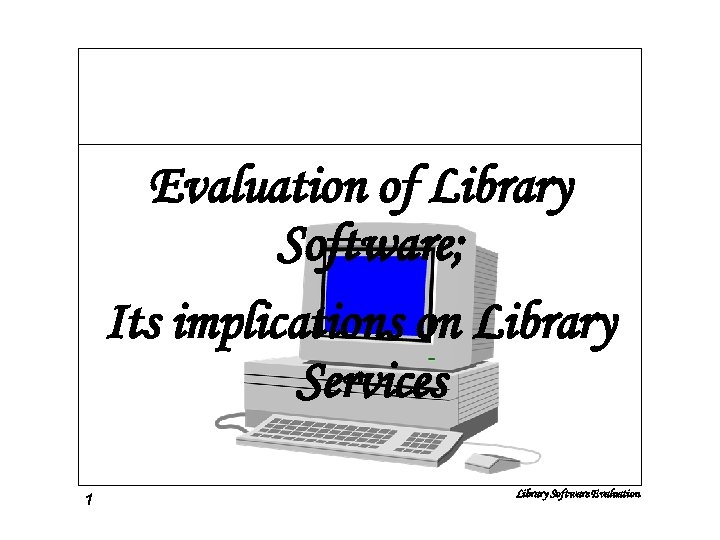
Evaluation of Library Software; Its implications on Library Services 1 Library Software Evaluation
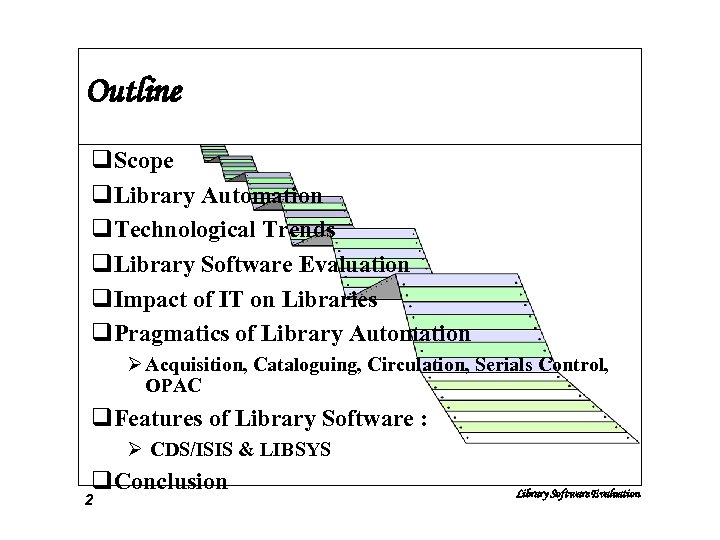
Outline q. Scope q. Library Automation q. Technological Trends q. Library Software Evaluation q. Impact of IT on Libraries q. Pragmatics of Library Automation Ø Acquisition, Cataloguing, Circulation, Serials Control, OPAC q. Features of Library Software : Ø CDS/ISIS & LIBSYS q. Conclusion 2 Library Software Evaluation
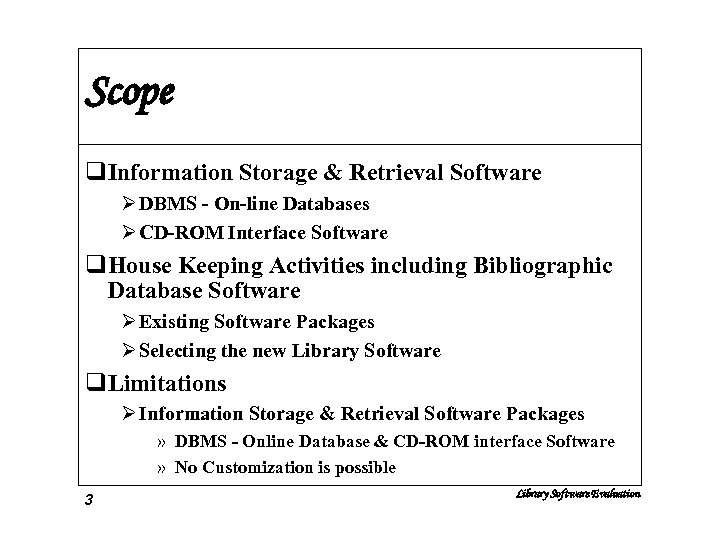
Scope q. Information Storage & Retrieval Software Ø DBMS - On-line Databases Ø CD-ROM Interface Software q. House Keeping Activities including Bibliographic Database Software Ø Existing Software Packages Ø Selecting the new Library Software q. Limitations Ø Information Storage & Retrieval Software Packages » DBMS - Online Database & CD-ROM interface Software » No Customization is possible 3 Library Software Evaluation
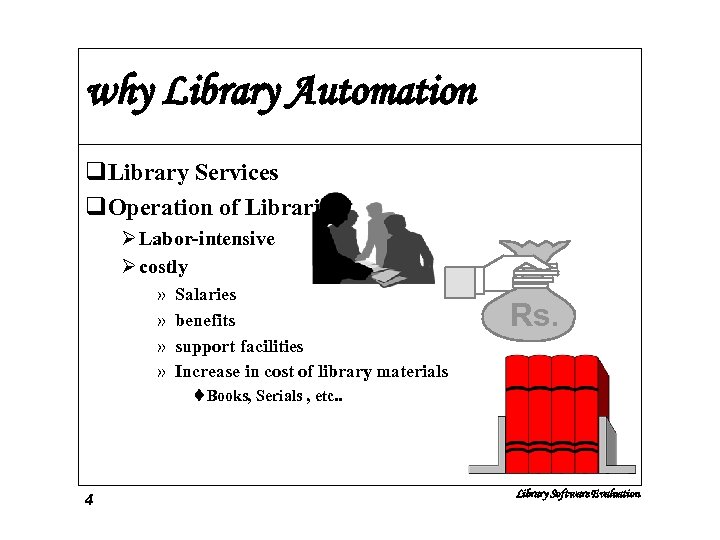
why Library Automation q. Library Services q. Operation of Libraries Ø Labor-intensive Ø costly » » Salaries benefits support facilities Increase in cost of library materials Rs. t Books, Serials , etc. . 4 Library Software Evaluation
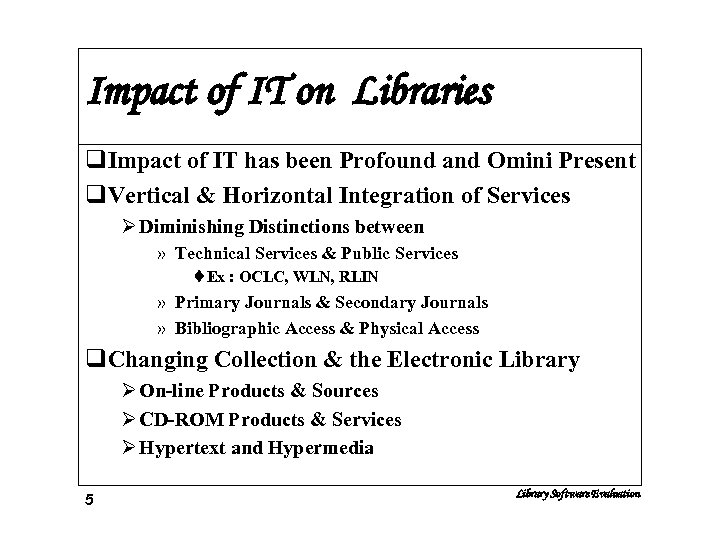
Impact of IT on Libraries q. Impact of IT has been Profound and Omini Present q. Vertical & Horizontal Integration of Services Ø Diminishing Distinctions between » Technical Services & Public Services t Ex : OCLC, WLN, RLIN » Primary Journals & Secondary Journals » Bibliographic Access & Physical Access q. Changing Collection & the Electronic Library Ø On-line Products & Sources Ø CD-ROM Products & Services Ø Hypertext and Hypermedia 5 Library Software Evaluation
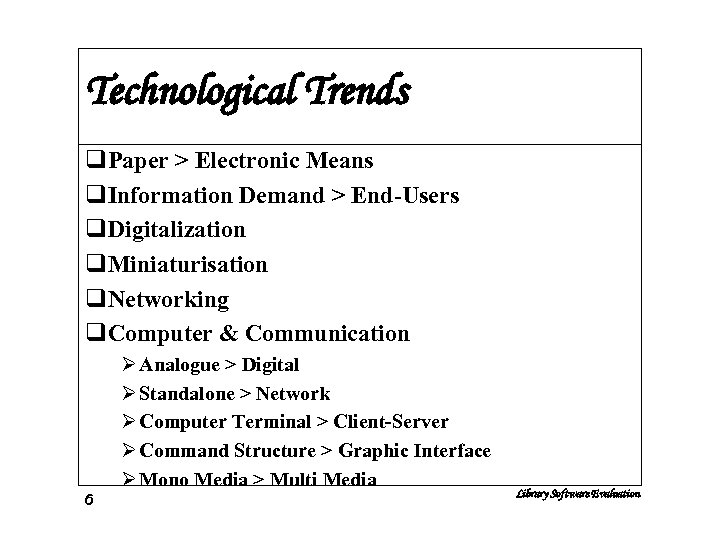
Technological Trends q. Paper > Electronic Means q. Information Demand > End-Users q. Digitalization q. Miniaturisation q. Networking q. Computer & Communication Ø Analogue > Digital Ø Standalone > Network Ø Computer Terminal > Client-Server Ø Command Structure > Graphic Interface Ø Mono Media > Multi Media 6 Library Software Evaluation

Technological Trends Ø Small Band > Wide Band Ø Fixed Equipment > Mobile/Portable Equipment q. New Markets Ø Standard Product > Customized Product Ø Multi-stop Shopping > One-stop Shopping Ø Traditional Competitors > New Competitors Ø National Market > World Market q. Pricing Ø Source Pricing > Package pricing Ø Single rate Pricing > Service-level Pricing Ø format Pricing > content Pricing 7 Library Software Evaluation
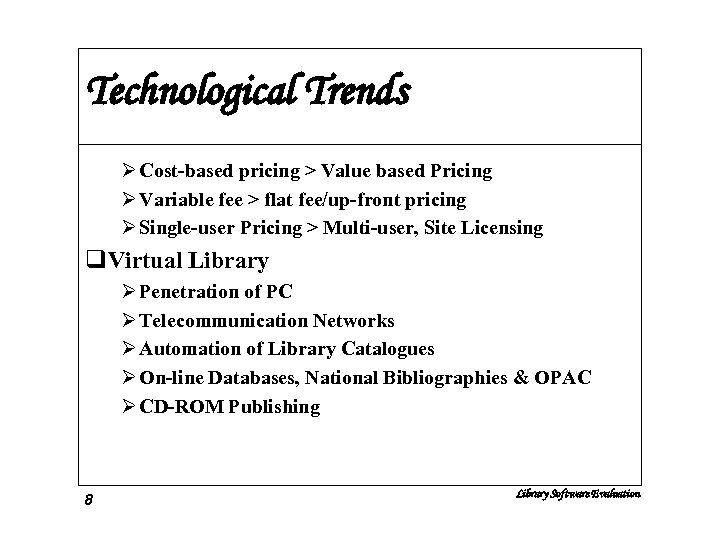
Technological Trends Ø Cost-based pricing > Value based Pricing Ø Variable fee > flat fee/up-front pricing Ø Single-user Pricing > Multi-user, Site Licensing q. Virtual Library Ø Penetration of PC Ø Telecommunication Networks Ø Automation of Library Catalogues Ø On-line Databases, National Bibliographies & OPAC Ø CD-ROM Publishing 8 Library Software Evaluation
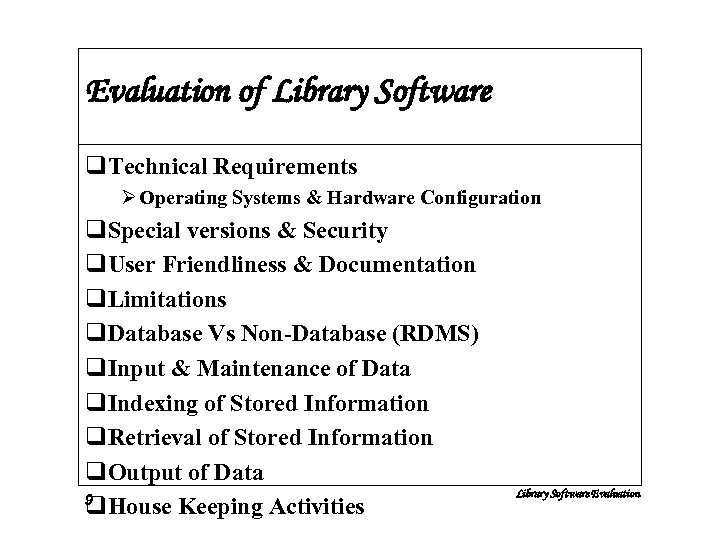
Evaluation of Library Software q. Technical Requirements Ø Operating Systems & Hardware Configuration q. Special versions & Security q. User Friendliness & Documentation q. Limitations q. Database Vs Non-Database (RDMS) q. Input & Maintenance of Data q. Indexing of Stored Information q. Retrieval of Stored Information q. Output of Data 9 q. House Keeping Activities Library Software Evaluation
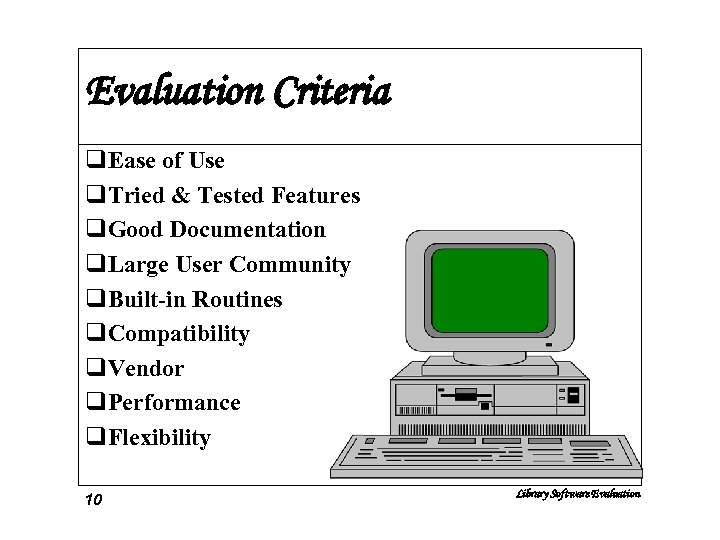
Evaluation Criteria q. Ease of Use q. Tried & Tested Features q. Good Documentation q. Large User Community q. Built-in Routines q. Compatibility q. Vendor q. Performance q. Flexibility 10 Library Software Evaluation
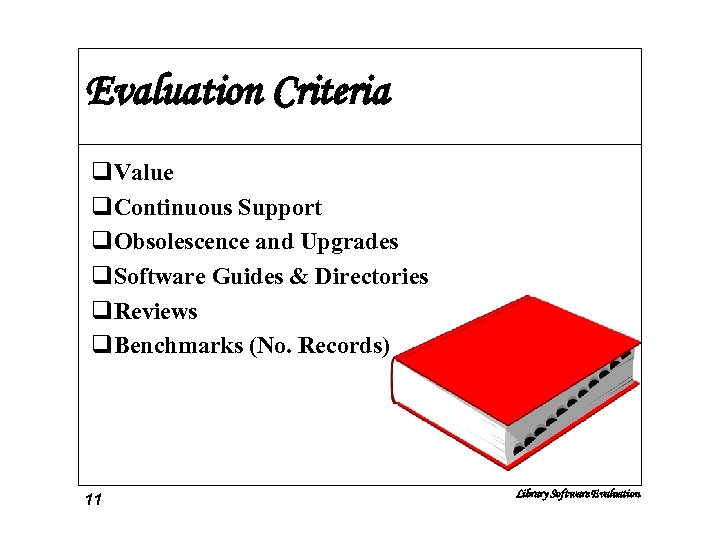
Evaluation Criteria q. Value q. Continuous Support q. Obsolescence and Upgrades q. Software Guides & Directories q. Reviews q. Benchmarks (No. Records) 11 Library Software Evaluation
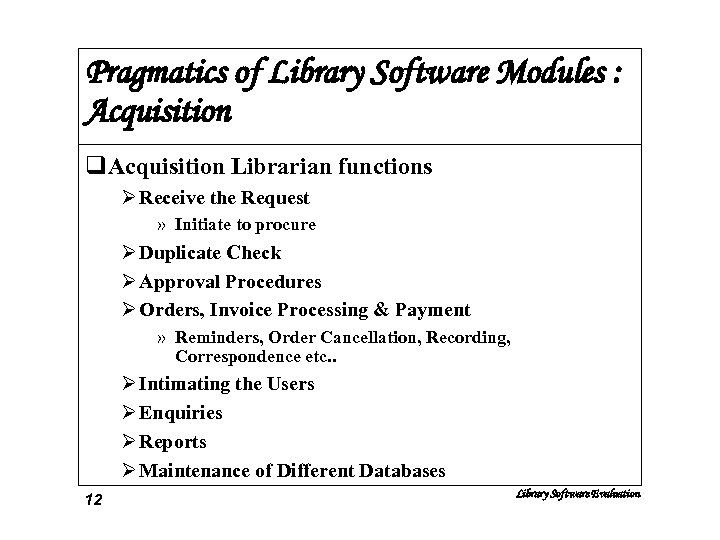
Pragmatics of Library Software Modules : Acquisition q. Acquisition Librarian functions Ø Receive the Request » Initiate to procure Ø Duplicate Check Ø Approval Procedures Ø Orders, Invoice Processing & Payment » Reminders, Order Cancellation, Recording, Correspondence etc. . Ø Intimating the Users Ø Enquiries Ø Reports Ø Maintenance of Different Databases 12 Library Software Evaluation
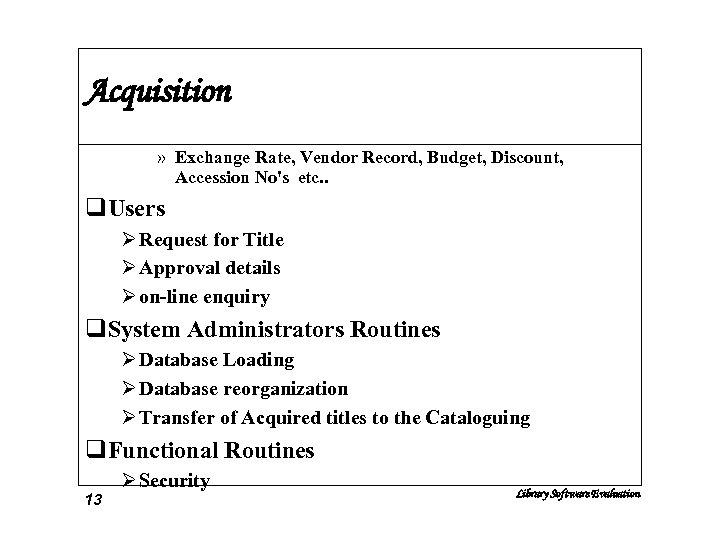
Acquisition » Exchange Rate, Vendor Record, Budget, Discount, Accession No's etc. . q. Users Ø Request for Title Ø Approval details Ø on-line enquiry q. System Administrators Routines Ø Database Loading Ø Database reorganization Ø Transfer of Acquired titles to the Cataloguing q. Functional Routines 13 Ø Security Library Software Evaluation
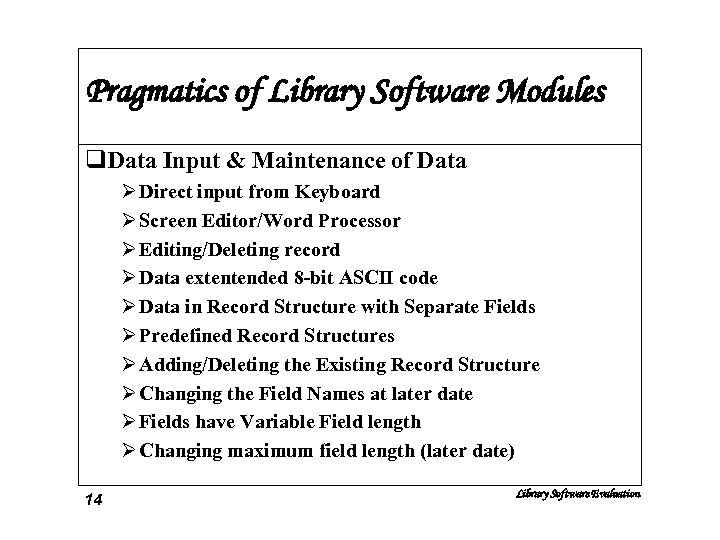
Pragmatics of Library Software Modules q. Data Input & Maintenance of Data Ø Direct input from Keyboard Ø Screen Editor/Word Processor Ø Editing/Deleting record Ø Data extentended 8 -bit ASCII code Ø Data in Record Structure with Separate Fields Ø Predefined Record Structures Ø Adding/Deleting the Existing Record Structure Ø Changing the Field Names at later date Ø Fields have Variable Field length Ø Changing maximum field length (later date) 14 Library Software Evaluation
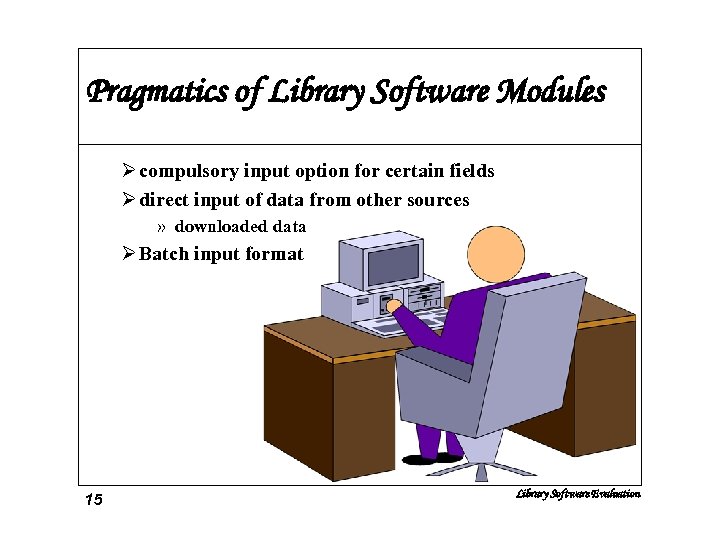
Pragmatics of Library Software Modules Ø compulsory input option for certain fields Ø direct input of data from other sources » downloaded data Ø Batch input format 15 Library Software Evaluation
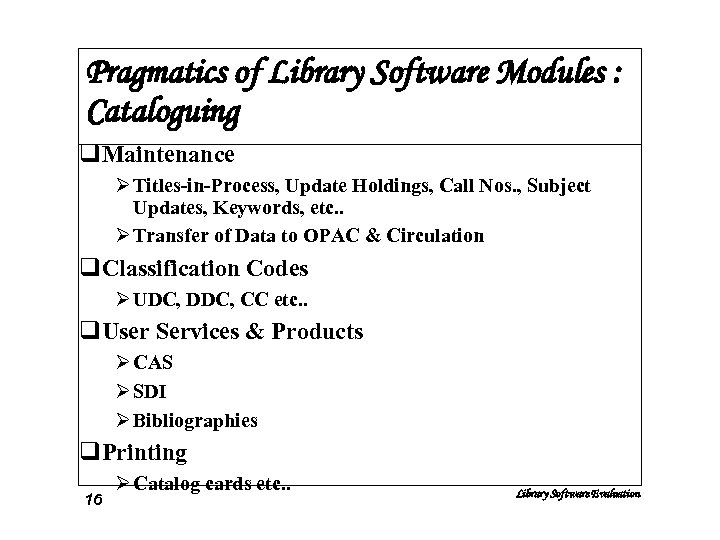
Pragmatics of Library Software Modules : Cataloguing q. Maintenance Ø Titles-in-Process, Update Holdings, Call Nos. , Subject Updates, Keywords, etc. . Ø Transfer of Data to OPAC & Circulation q. Classification Codes Ø UDC, DDC, CC etc. . q. User Services & Products Ø CAS Ø SDI Ø Bibliographies q. Printing 16 Ø Catalog cards etc. . Library Software Evaluation
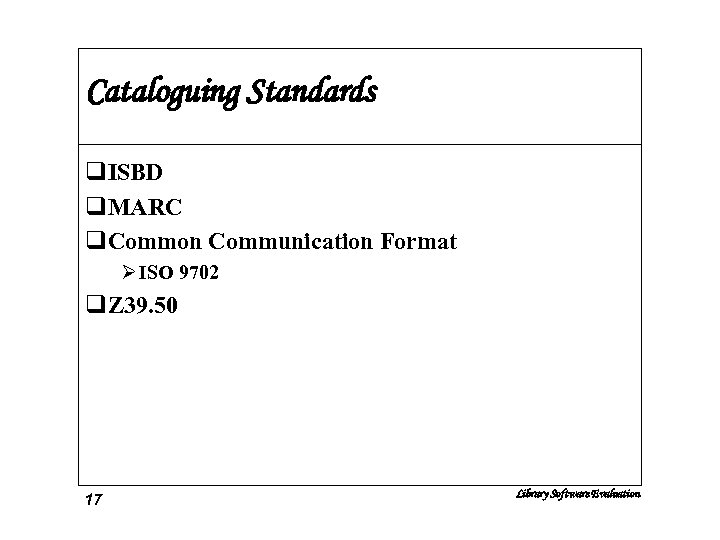
Cataloguing Standards q. ISBD q. MARC q. Common Communication Format Ø ISO 9702 q. Z 39. 50 17 Library Software Evaluation
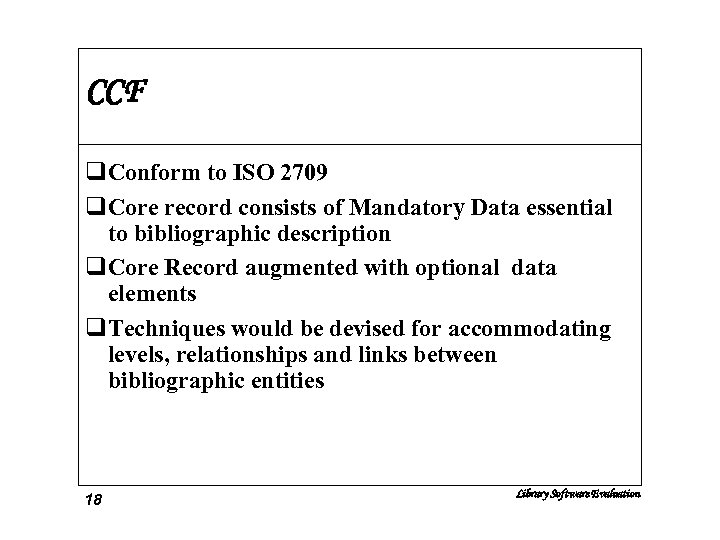
CCF q. Conform to ISO 2709 q. Core record consists of Mandatory Data essential to bibliographic description q. Core Record augmented with optional data elements q. Techniques would be devised for accommodating levels, relationships and links between bibliographic entities 18 Library Software Evaluation
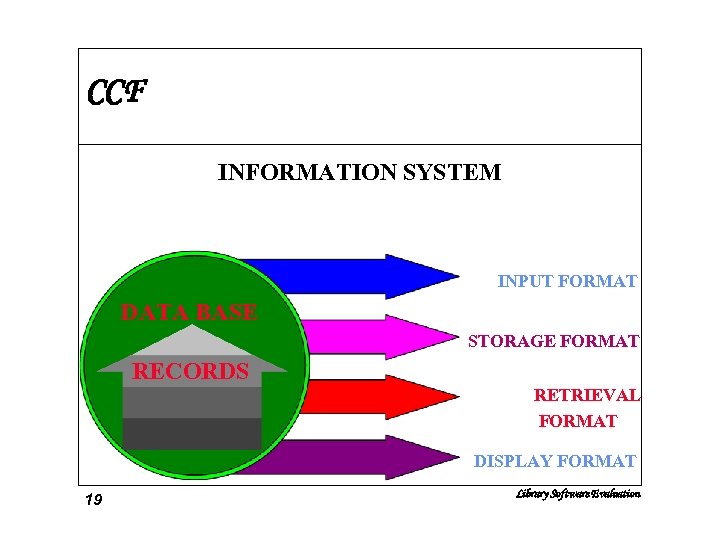
CCF INFORMATION SYSTEM INPUT FORMAT DATA BASE STORAGE FORMAT RECORDS RETRIEVAL FORMAT DISPLAY FORMAT 19 Library Software Evaluation
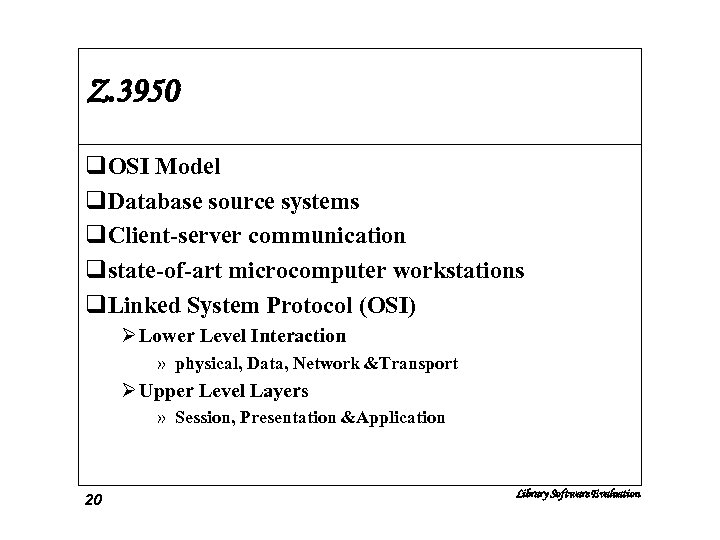
Z. 3950 q. OSI Model q. Database source systems q. Client-server communication qstate-of-art microcomputer workstations q. Linked System Protocol (OSI) Ø Lower Level Interaction » physical, Data, Network &Transport Ø Upper Level Layers » Session, Presentation &Application 20 Library Software Evaluation
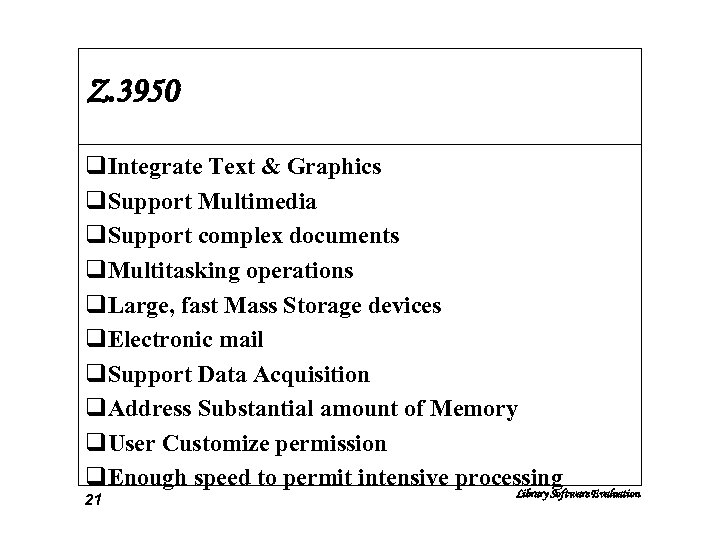
Z. 3950 q. Integrate Text & Graphics q. Support Multimedia q. Support complex documents q. Multitasking operations q. Large, fast Mass Storage devices q. Electronic mail q. Support Data Acquisition q. Address Substantial amount of Memory q. User Customize permission q. Enough speed to permit intensive processing 21 Library Software Evaluation
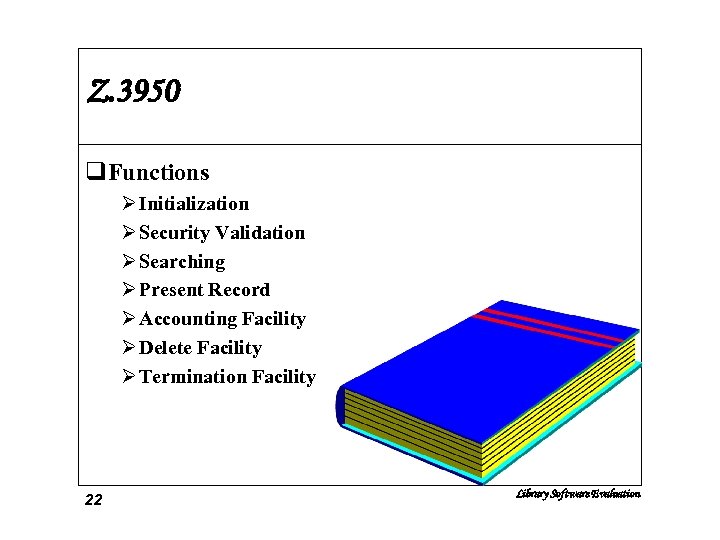
Z. 3950 q. Functions Ø Initialization Ø Security Validation Ø Searching Ø Present Record Ø Accounting Facility Ø Delete Facility Ø Termination Facility 22 Library Software Evaluation
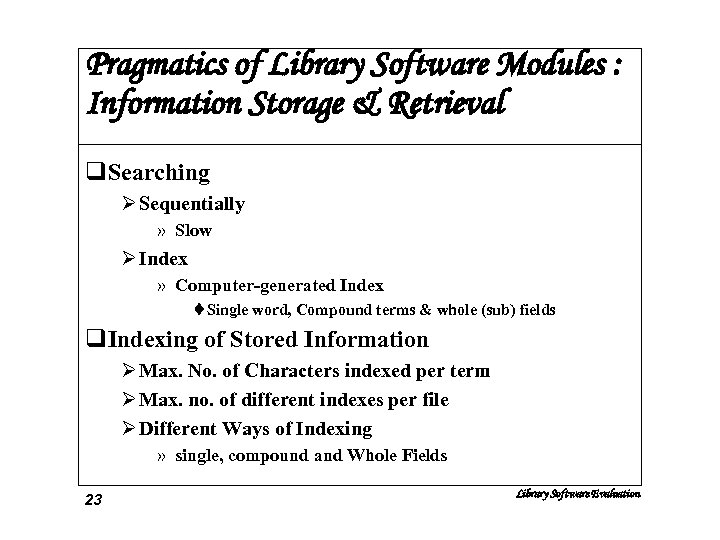
Pragmatics of Library Software Modules : Information Storage & Retrieval q. Searching Ø Sequentially » Slow Ø Index » Computer-generated Index t Single word, Compound terms & whole (sub) fields q. Indexing of Stored Information Ø Max. No. of Characters indexed per term Ø Max. no. of different indexes per file Ø Different Ways of Indexing » single, compound and Whole Fields 23 Library Software Evaluation
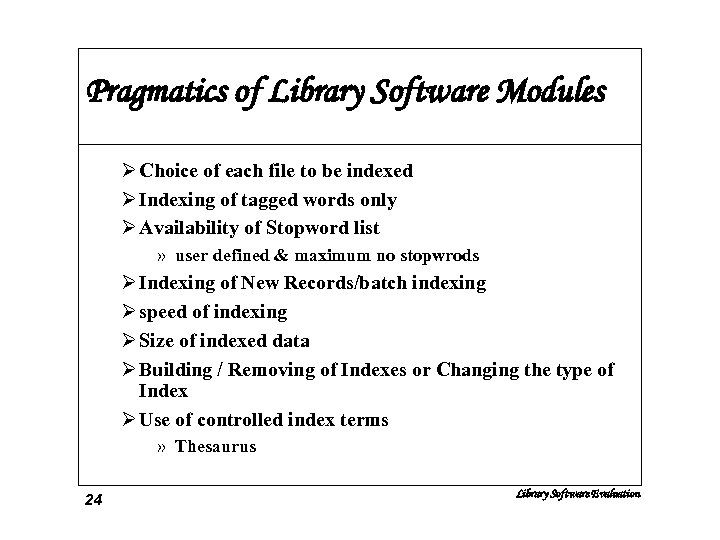
Pragmatics of Library Software Modules Ø Choice of each file to be indexed Ø Indexing of tagged words only Ø Availability of Stopword list » user defined & maximum no stopwrods Ø Indexing of New Records/batch indexing Ø speed of indexing Ø Size of indexed data Ø Building / Removing of Indexes or Changing the type of Index Ø Use of controlled index terms » Thesaurus 24 Library Software Evaluation
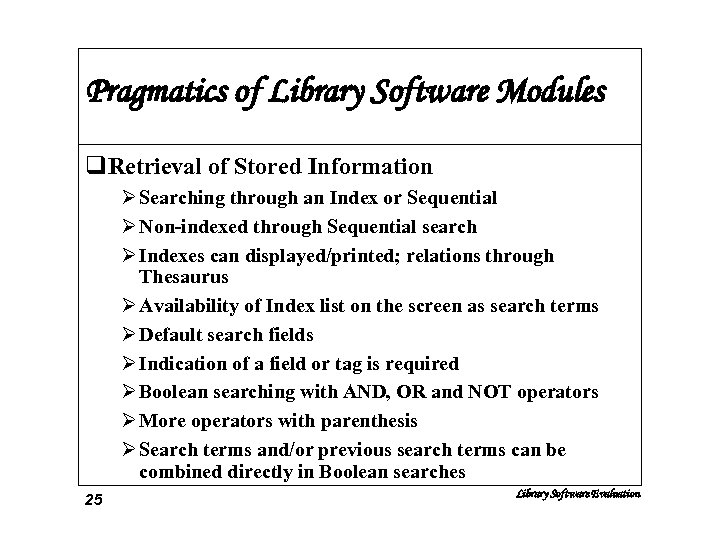
Pragmatics of Library Software Modules q. Retrieval of Stored Information Ø Searching through an Index or Sequential Ø Non-indexed through Sequential search Ø Indexes can displayed/printed; relations through Thesaurus Ø Availability of Index list on the screen as search terms Ø Default search fields Ø Indication of a field or tag is required Ø Boolean searching with AND, OR and NOT operators Ø More operators with parenthesis Ø Search terms and/or previous search terms can be combined directly in Boolean searches 25 Library Software Evaluation
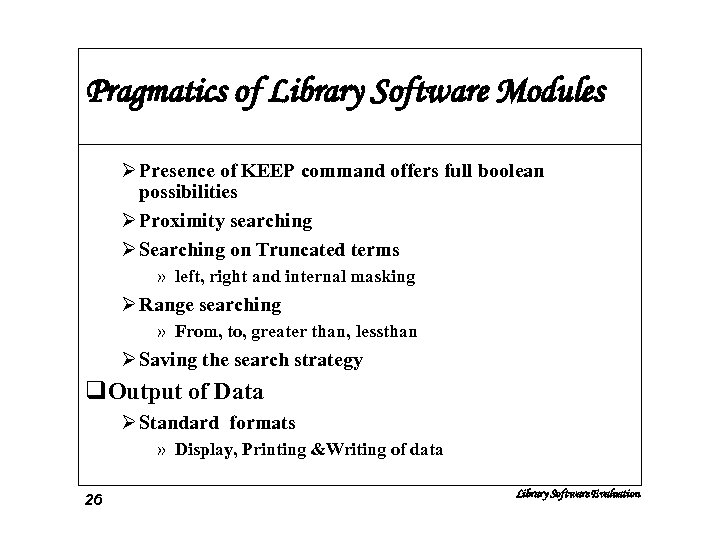
Pragmatics of Library Software Modules Ø Presence of KEEP command offers full boolean possibilities Ø Proximity searching Ø Searching on Truncated terms » left, right and internal masking Ø Range searching » From, to, greater than, lessthan Ø Saving the search strategy q. Output of Data Ø Standard formats » Display, Printing &Writing of data 26 Library Software Evaluation
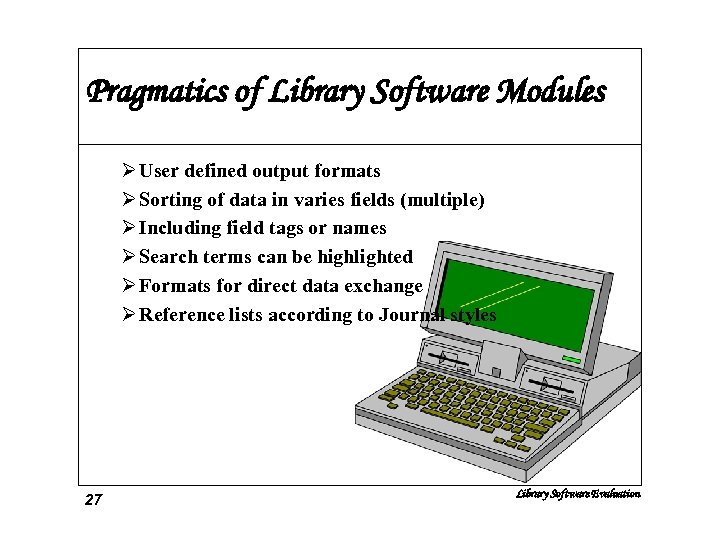
Pragmatics of Library Software Modules Ø User defined output formats Ø Sorting of data in varies fields (multiple) Ø Including field tags or names Ø Search terms can be highlighted Ø Formats for direct data exchange Ø Reference lists according to Journal styles 27 Library Software Evaluation
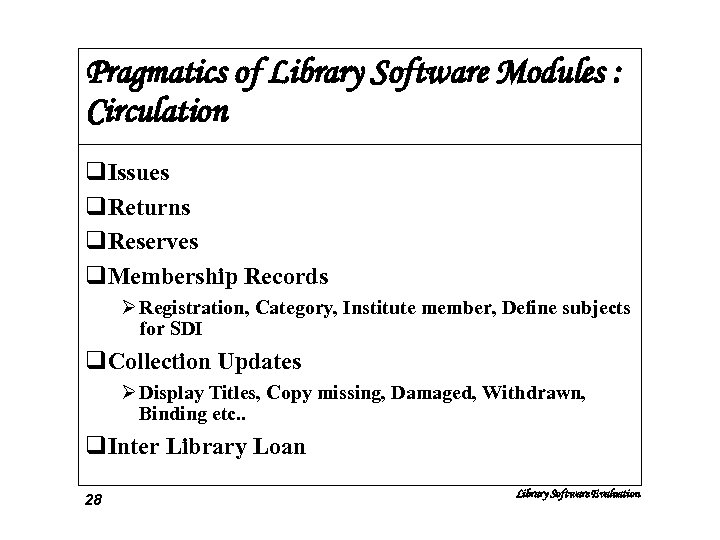
Pragmatics of Library Software Modules : Circulation q. Issues q. Returns q. Reserves q. Membership Records Ø Registration, Category, Institute member, Define subjects for SDI q. Collection Updates Ø Display Titles, Copy missing, Damaged, Withdrawn, Binding etc. . q. Inter Library Loan 28 Library Software Evaluation
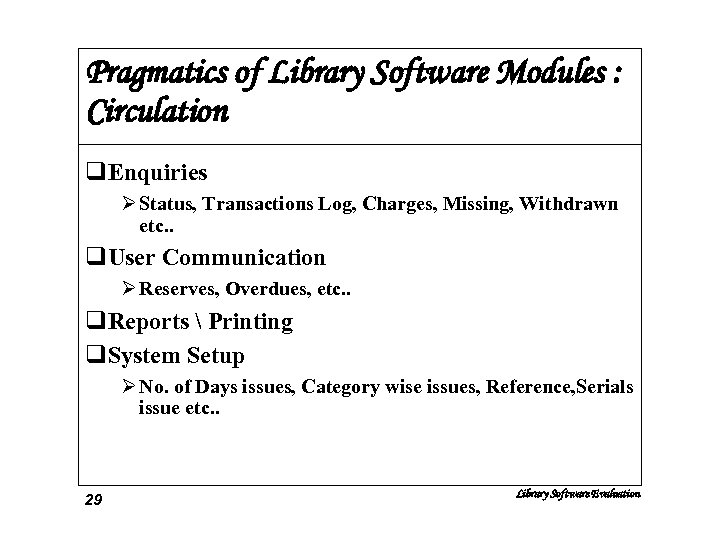
Pragmatics of Library Software Modules : Circulation q. Enquiries Ø Status, Transactions Log, Charges, Missing, Withdrawn etc. . q. User Communication Ø Reserves, Overdues, etc. . q. Reports Printing q. System Setup Ø No. of Days issues, Category wise issues, Reference, Serials issue etc. . 29 Library Software Evaluation
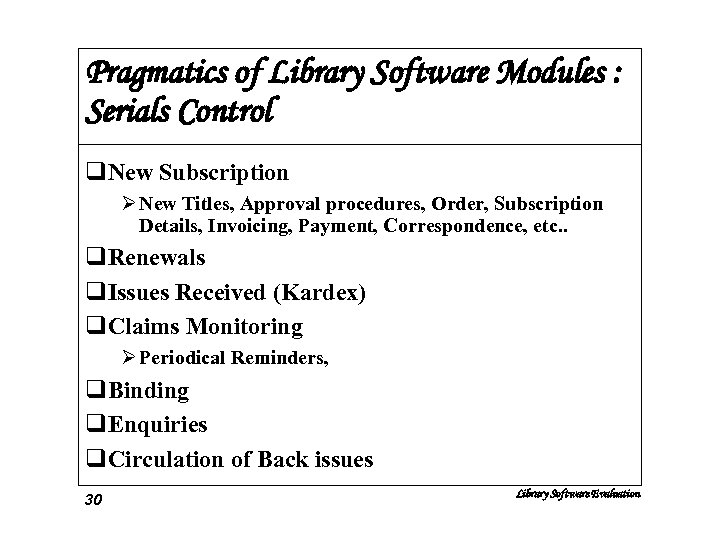
Pragmatics of Library Software Modules : Serials Control q. New Subscription Ø New Titles, Approval procedures, Order, Subscription Details, Invoicing, Payment, Correspondence, etc. . q. Renewals q. Issues Received (Kardex) q. Claims Monitoring Ø Periodical Reminders, q. Binding q. Enquiries q. Circulation of Back issues 30 Library Software Evaluation
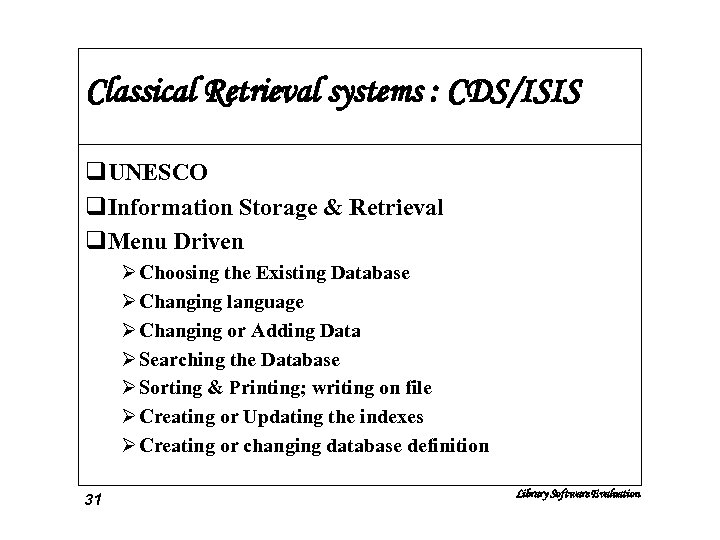
Classical Retrieval systems : CDS/ISIS q. UNESCO q. Information Storage & Retrieval q. Menu Driven Ø Choosing the Existing Database Ø Changing language Ø Changing or Adding Data Ø Searching the Database Ø Sorting & Printing; writing on file Ø Creating or Updating the indexes Ø Creating or changing database definition 31 Library Software Evaluation
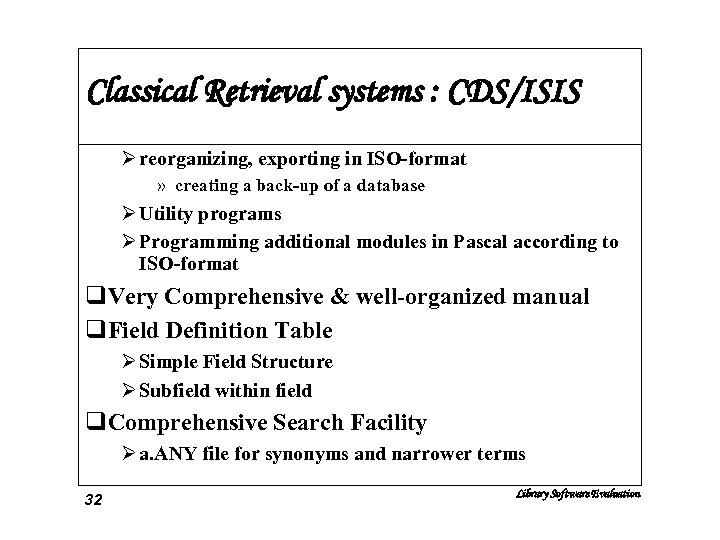
Classical Retrieval systems : CDS/ISIS Ø reorganizing, exporting in ISO-format » creating a back-up of a database Ø Utility programs Ø Programming additional modules in Pascal according to ISO-format q. Very Comprehensive & well-organized manual q. Field Definition Table Ø Simple Field Structure Ø Subfield within field q. Comprehensive Search Facility Ø a. ANY file for synonyms and narrower terms 32 Library Software Evaluation
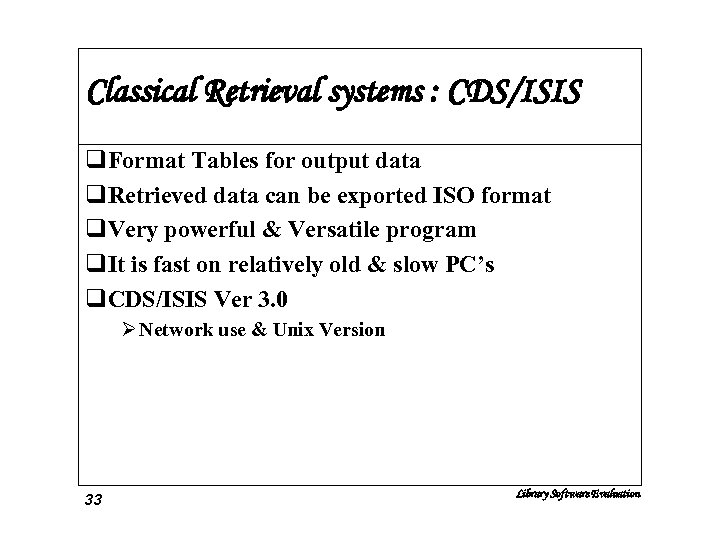
Classical Retrieval systems : CDS/ISIS q. Format Tables for output data q. Retrieved data can be exported ISO format q. Very powerful & Versatile program q. It is fast on relatively old & slow PC’s q. CDS/ISIS Ver 3. 0 Ø Network use & Unix Version 33 Library Software Evaluation
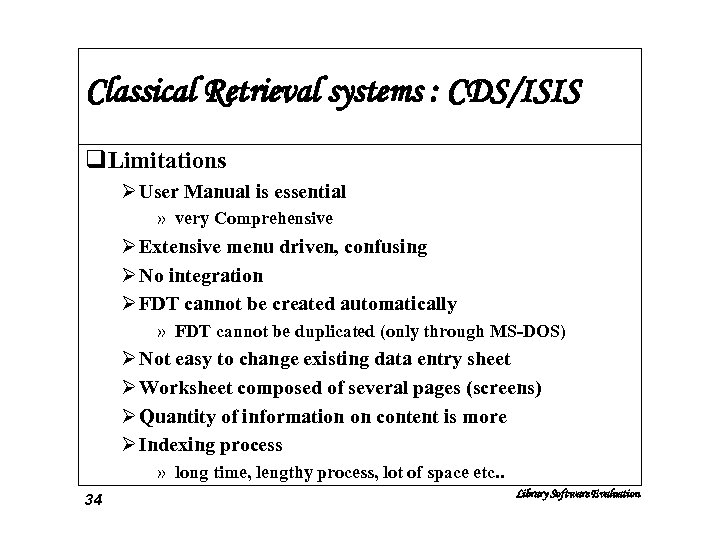
Classical Retrieval systems : CDS/ISIS q. Limitations Ø User Manual is essential » very Comprehensive Ø Extensive menu driven, confusing Ø No integration Ø FDT cannot be created automatically » FDT cannot be duplicated (only through MS-DOS) Ø Not easy to change existing data entry sheet Ø Worksheet composed of several pages (screens) Ø Quantity of information on content is more Ø Indexing process » long time, lengthy process, lot of space etc. . 34 Library Software Evaluation
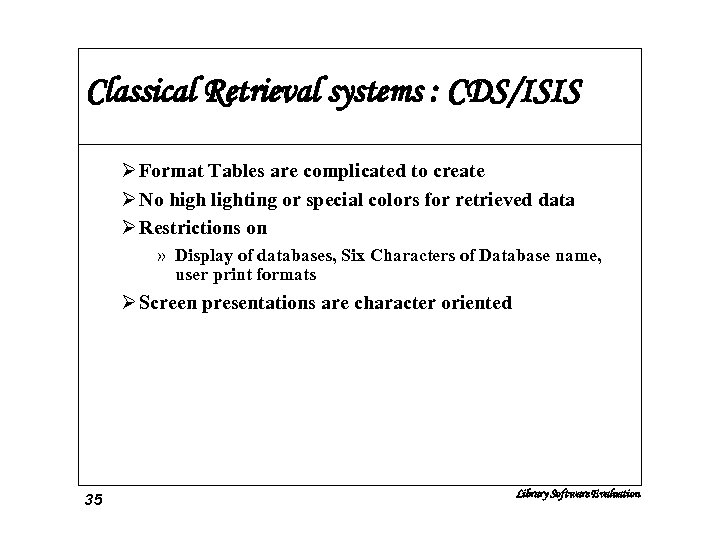
Classical Retrieval systems : CDS/ISIS Ø Format Tables are complicated to create Ø No high lighting or special colors for retrieved data Ø Restrictions on » Display of databases, Six Characters of Database name, user print formats Ø Screen presentations are character oriented 35 Library Software Evaluation
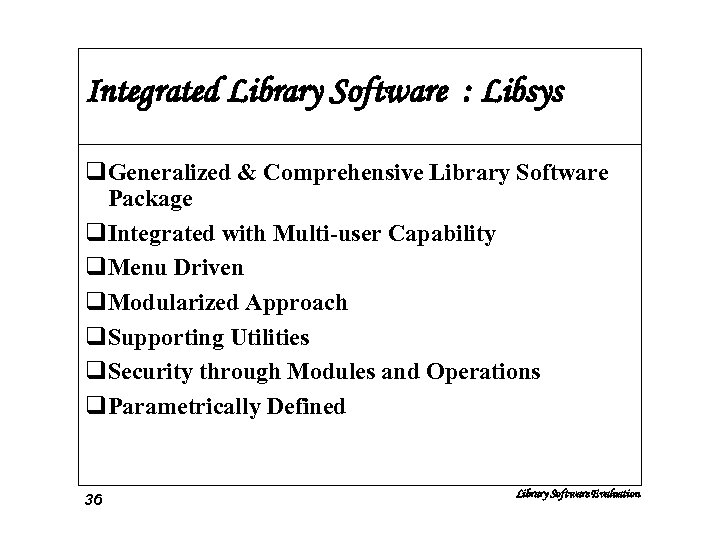
Integrated Library Software : Libsys q. Generalized & Comprehensive Library Software Package q. Integrated with Multi-user Capability q. Menu Driven q. Modularized Approach q. Supporting Utilities q. Security through Modules and Operations q. Parametrically Defined 36 Library Software Evaluation
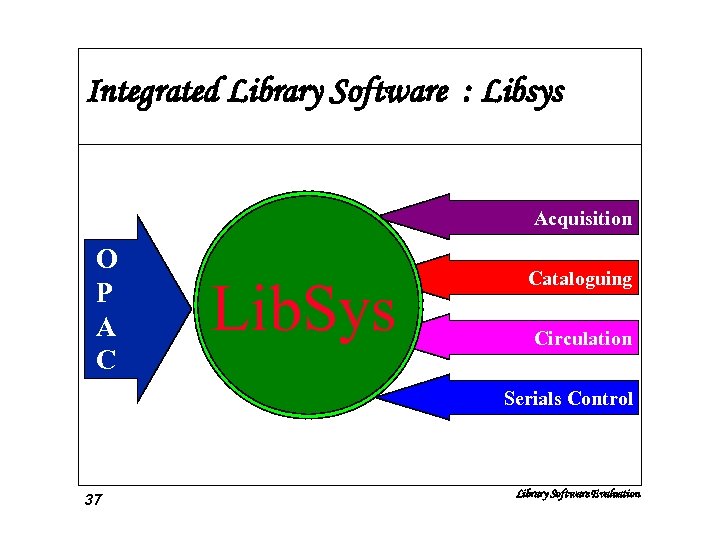
Integrated Library Software : Libsys Acquisition O P A C Lib. Sys Cataloguing Circulation Serials Control 37 Library Software Evaluation
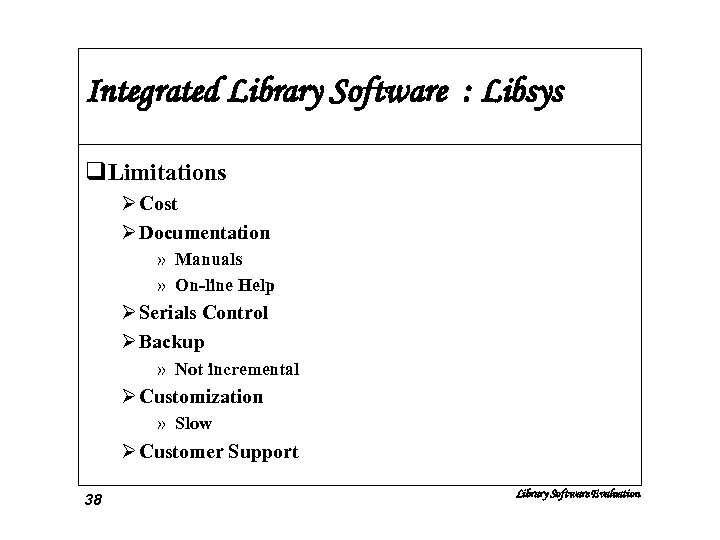
Integrated Library Software : Libsys q. Limitations Ø Cost Ø Documentation » Manuals » On-line Help Ø Serials Control Ø Backup » Not incremental Ø Customization » Slow Ø Customer Support 38 Library Software Evaluation
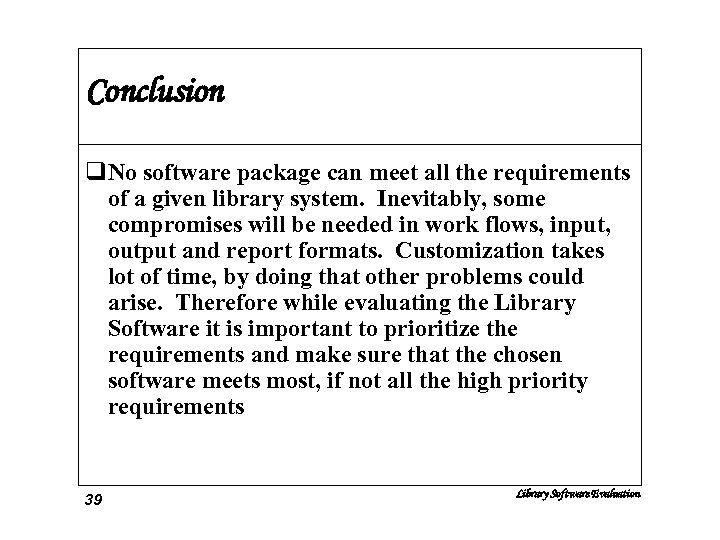
Conclusion q. No software package can meet all the requirements of a given library system. Inevitably, some compromises will be needed in work flows, input, output and report formats. Customization takes lot of time, by doing that other problems could arise. Therefore while evaluating the Library Software it is important to prioritize the requirements and make sure that the chosen software meets most, if not all the high priority requirements 39 Library Software Evaluation
0243fb95bcd7aa12d590d3c53fe29b86.ppt