688e555d23a149d1c2f375ca46f1ebf9.ppt
- Количество слайдов: 14
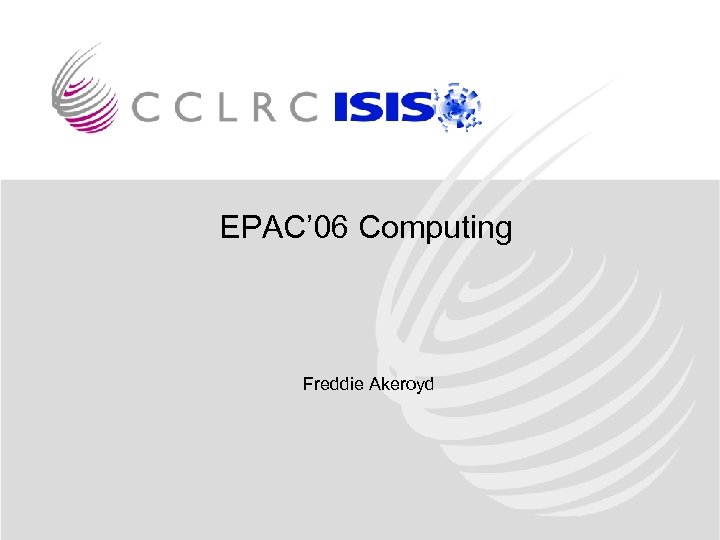 EPAC’ 06 Computing Freddie Akeroyd
EPAC’ 06 Computing Freddie Akeroyd
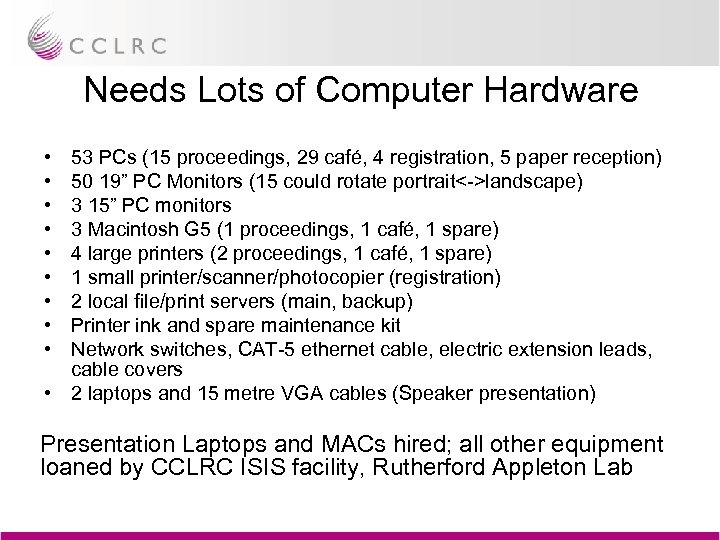 Needs Lots of Computer Hardware • • • 53 PCs (15 proceedings, 29 café, 4 registration, 5 paper reception) 50 19” PC Monitors (15 could rotate portrait<->landscape) 3 15” PC monitors 3 Macintosh G 5 (1 proceedings, 1 café, 1 spare) 4 large printers (2 proceedings, 1 café, 1 spare) 1 small printer/scanner/photocopier (registration) 2 local file/print servers (main, backup) Printer ink and spare maintenance kit Network switches, CAT-5 ethernet cable, electric extension leads, cable covers • 2 laptops and 15 metre VGA cables (Speaker presentation) Presentation Laptops and MACs hired; all other equipment loaned by CCLRC ISIS facility, Rutherford Appleton Lab
Needs Lots of Computer Hardware • • • 53 PCs (15 proceedings, 29 café, 4 registration, 5 paper reception) 50 19” PC Monitors (15 could rotate portrait<->landscape) 3 15” PC monitors 3 Macintosh G 5 (1 proceedings, 1 café, 1 spare) 4 large printers (2 proceedings, 1 café, 1 spare) 1 small printer/scanner/photocopier (registration) 2 local file/print servers (main, backup) Printer ink and spare maintenance kit Network switches, CAT-5 ethernet cable, electric extension leads, cable covers • 2 laptops and 15 metre VGA cables (Speaker presentation) Presentation Laptops and MACs hired; all other equipment loaned by CCLRC ISIS facility, Rutherford Appleton Lab
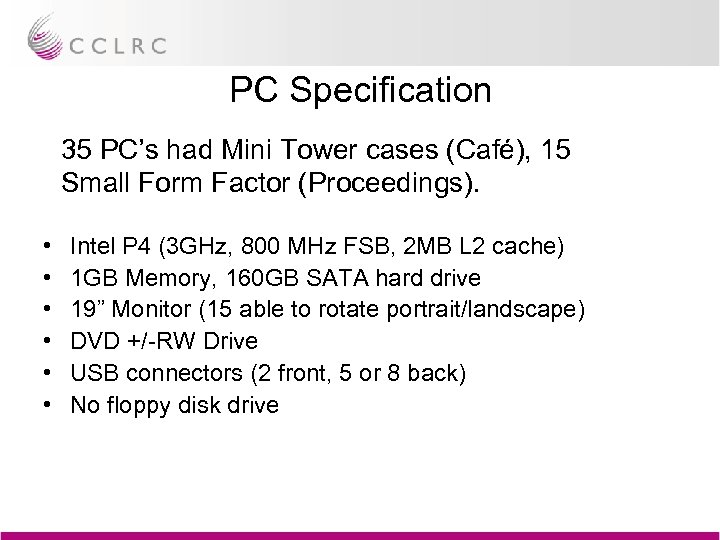 PC Specification 35 PC’s had Mini Tower cases (Café), 15 Small Form Factor (Proceedings). • • • Intel P 4 (3 GHz, 800 MHz FSB, 2 MB L 2 cache) 1 GB Memory, 160 GB SATA hard drive 19” Monitor (15 able to rotate portrait/landscape) DVD +/-RW Drive USB connectors (2 front, 5 or 8 back) No floppy disk drive
PC Specification 35 PC’s had Mini Tower cases (Café), 15 Small Form Factor (Proceedings). • • • Intel P 4 (3 GHz, 800 MHz FSB, 2 MB L 2 cache) 1 GB Memory, 160 GB SATA hard drive 19” Monitor (15 able to rotate portrait/landscape) DVD +/-RW Drive USB connectors (2 front, 5 or 8 back) No floppy disk drive
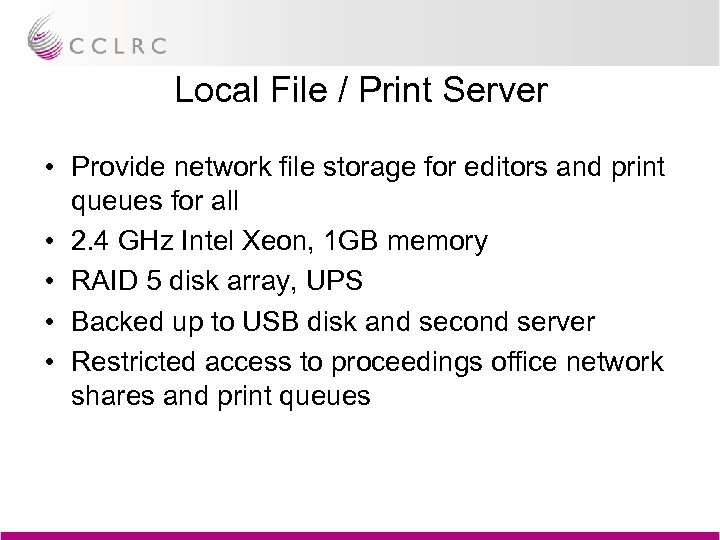 Local File / Print Server • Provide network file storage for editors and print queues for all • 2. 4 GHz Intel Xeon, 1 GB memory • RAID 5 disk array, UPS • Backed up to USB disk and second server • Restricted access to proceedings office network shares and print queues
Local File / Print Server • Provide network file storage for editors and print queues for all • 2. 4 GHz Intel Xeon, 1 GB memory • RAID 5 disk array, UPS • Backed up to USB disk and second server • Restricted access to proceedings office network shares and print queues
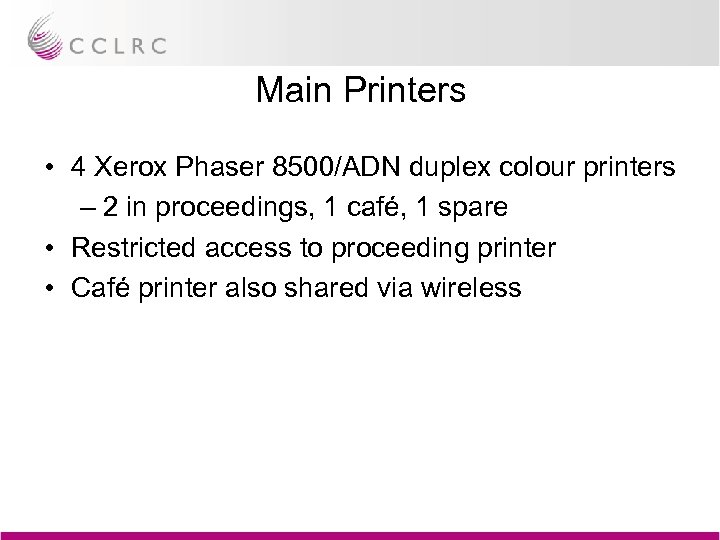 Main Printers • 4 Xerox Phaser 8500/ADN duplex colour printers – 2 in proceedings, 1 café, 1 spare • Restricted access to proceeding printer • Café printer also shared via wireless
Main Printers • 4 Xerox Phaser 8500/ADN duplex colour printers – 2 in proceedings, 1 café, 1 spare • Restricted access to proceeding printer • Café printer also shared via wireless
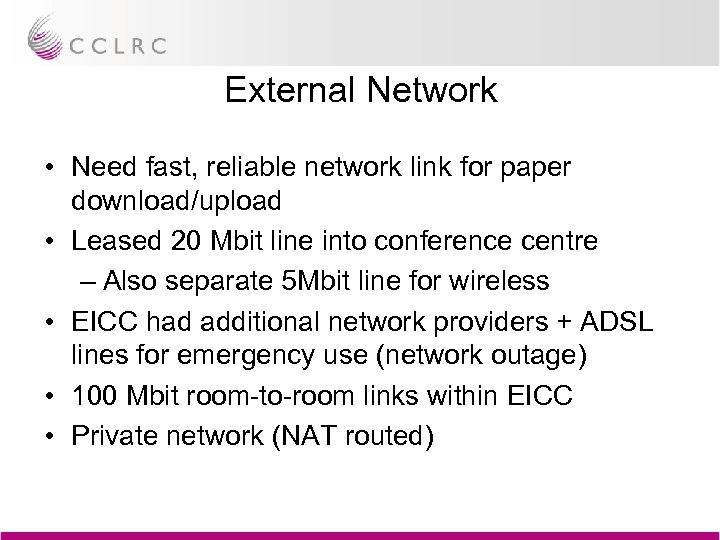 External Network • Need fast, reliable network link for paper download/upload • Leased 20 Mbit line into conference centre – Also separate 5 Mbit line for wireless • EICC had additional network providers + ADSL lines for emergency use (network outage) • 100 Mbit room-to-room links within EICC • Private network (NAT routed)
External Network • Need fast, reliable network link for paper download/upload • Leased 20 Mbit line into conference centre – Also separate 5 Mbit line for wireless • EICC had additional network providers + ADSL lines for emergency use (network outage) • 100 Mbit room-to-room links within EICC • Private network (NAT routed)
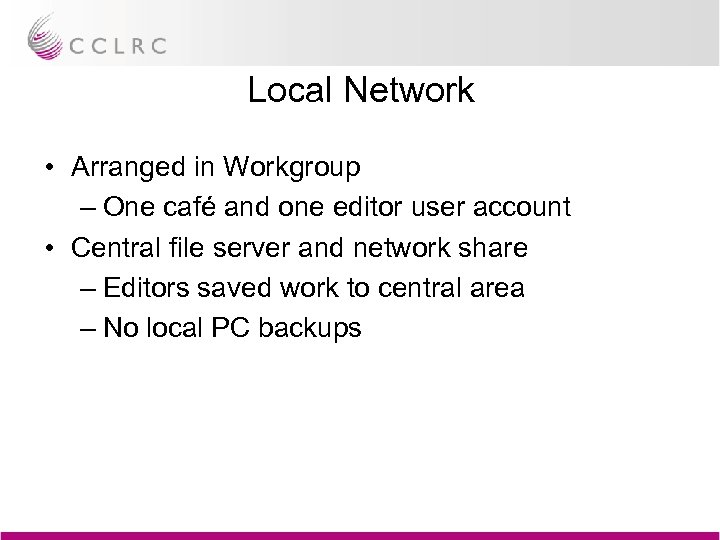 Local Network • Arranged in Workgroup – One café and one editor user account • Central file server and network share – Editors saved work to central area – No local PC backups
Local Network • Arranged in Workgroup – One café and one editor user account • Central file server and network share – Editors saved work to central area – No local PC backups
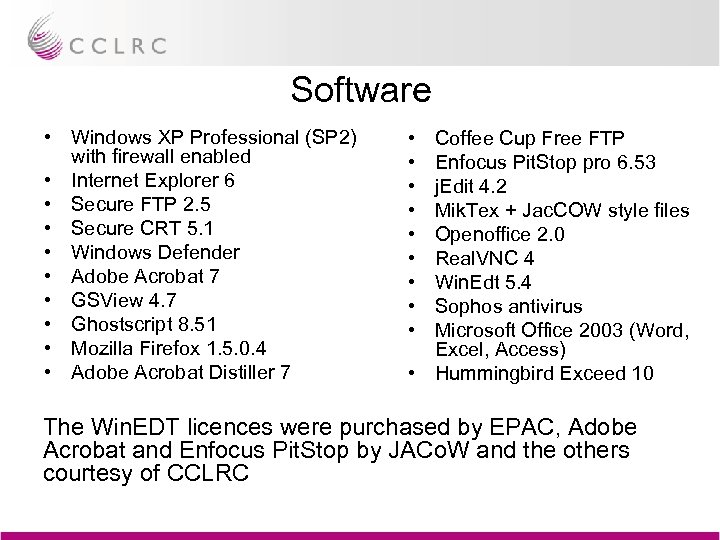 Software • Windows XP Professional (SP 2) with firewall enabled • Internet Explorer 6 • Secure FTP 2. 5 • Secure CRT 5. 1 • Windows Defender • Adobe Acrobat 7 • GSView 4. 7 • Ghostscript 8. 51 • Mozilla Firefox 1. 5. 0. 4 • Adobe Acrobat Distiller 7 • • • Coffee Cup Free FTP Enfocus Pit. Stop pro 6. 53 j. Edit 4. 2 Mik. Tex + Jac. COW style files Openoffice 2. 0 Real. VNC 4 Win. Edt 5. 4 Sophos antivirus Microsoft Office 2003 (Word, Excel, Access) • Hummingbird Exceed 10 The Win. EDT licences were purchased by EPAC, Adobe Acrobat and Enfocus Pit. Stop by JACo. W and the others courtesy of CCLRC
Software • Windows XP Professional (SP 2) with firewall enabled • Internet Explorer 6 • Secure FTP 2. 5 • Secure CRT 5. 1 • Windows Defender • Adobe Acrobat 7 • GSView 4. 7 • Ghostscript 8. 51 • Mozilla Firefox 1. 5. 0. 4 • Adobe Acrobat Distiller 7 • • • Coffee Cup Free FTP Enfocus Pit. Stop pro 6. 53 j. Edit 4. 2 Mik. Tex + Jac. COW style files Openoffice 2. 0 Real. VNC 4 Win. Edt 5. 4 Sophos antivirus Microsoft Office 2003 (Word, Excel, Access) • Hummingbird Exceed 10 The Win. EDT licences were purchased by EPAC, Adobe Acrobat and Enfocus Pit. Stop by JACo. W and the others courtesy of CCLRC
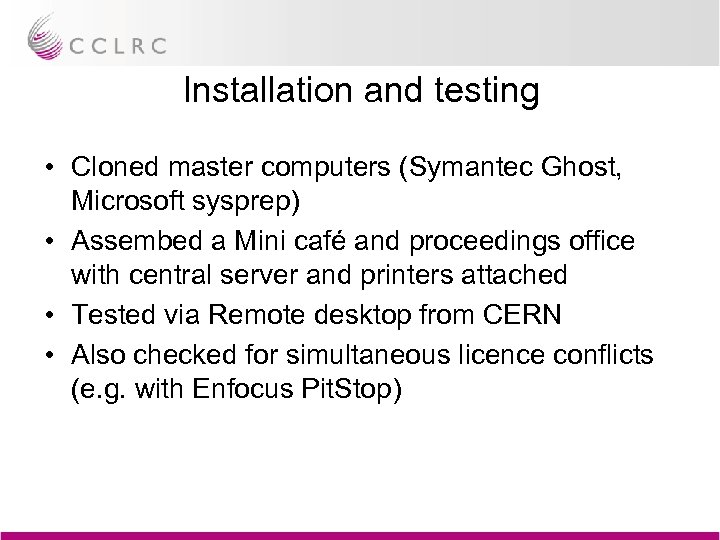 Installation and testing • Cloned master computers (Symantec Ghost, Microsoft sysprep) • Assembed a Mini café and proceedings office with central server and printers attached • Tested via Remote desktop from CERN • Also checked for simultaneous licence conflicts (e. g. with Enfocus Pit. Stop)
Installation and testing • Cloned master computers (Symantec Ghost, Microsoft sysprep) • Assembed a Mini café and proceedings office with central server and printers attached • Tested via Remote desktop from CERN • Also checked for simultaneous licence conflicts (e. g. with Enfocus Pit. Stop)
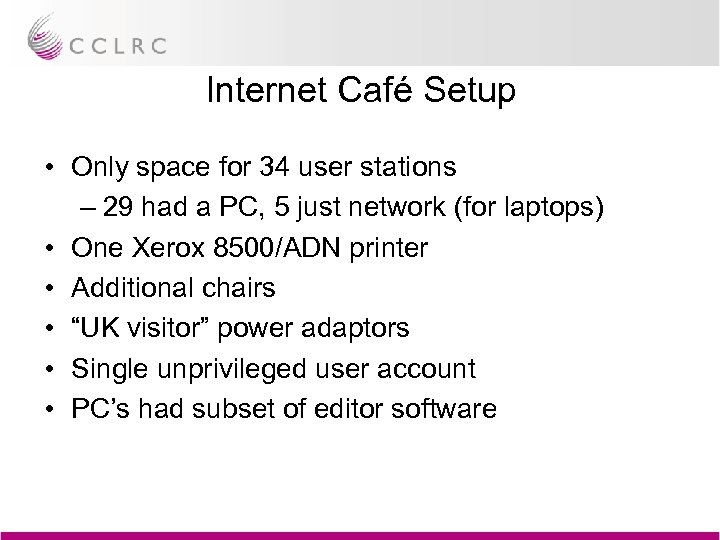 Internet Café Setup • Only space for 34 user stations – 29 had a PC, 5 just network (for laptops) • One Xerox 8500/ADN printer • Additional chairs • “UK visitor” power adaptors • Single unprivileged user account • PC’s had subset of editor software
Internet Café Setup • Only space for 34 user stations – 29 had a PC, 5 just network (for laptops) • One Xerox 8500/ADN printer • Additional chairs • “UK visitor” power adaptors • Single unprivileged user account • PC’s had subset of editor software
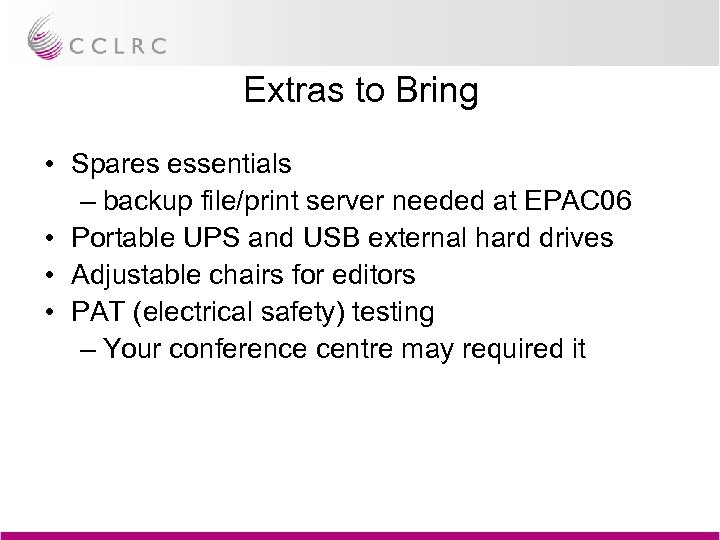 Extras to Bring • Spares essentials – backup file/print server needed at EPAC 06 • Portable UPS and USB external hard drives • Adjustable chairs for editors • PAT (electrical safety) testing – Your conference centre may required it
Extras to Bring • Spares essentials – backup file/print server needed at EPAC 06 • Portable UPS and USB external hard drives • Adjustable chairs for editors • PAT (electrical safety) testing – Your conference centre may required it
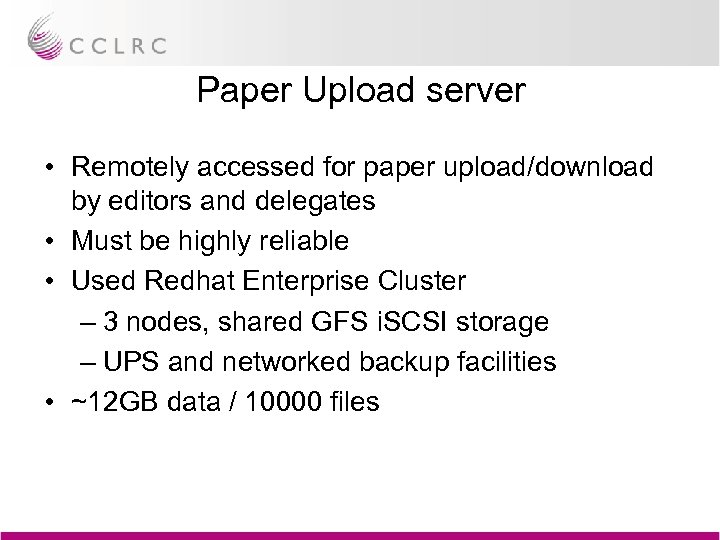 Paper Upload server • Remotely accessed for paper upload/download by editors and delegates • Must be highly reliable • Used Redhat Enterprise Cluster – 3 nodes, shared GFS i. SCSI storage – UPS and networked backup facilities • ~12 GB data / 10000 files
Paper Upload server • Remotely accessed for paper upload/download by editors and delegates • Must be highly reliable • Used Redhat Enterprise Cluster – 3 nodes, shared GFS i. SCSI storage – UPS and networked backup facilities • ~12 GB data / 10000 files
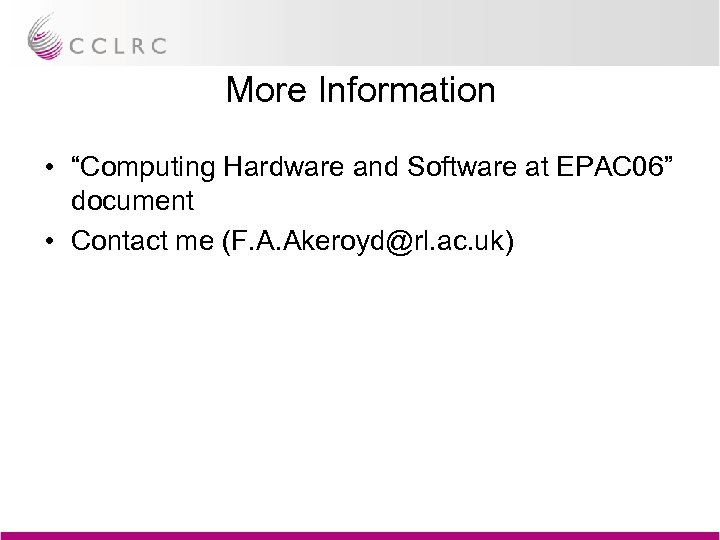 More Information • “Computing Hardware and Software at EPAC 06” document • Contact me (F. A. Akeroyd@rl. ac. uk)
More Information • “Computing Hardware and Software at EPAC 06” document • Contact me (F. A. Akeroyd@rl. ac. uk)
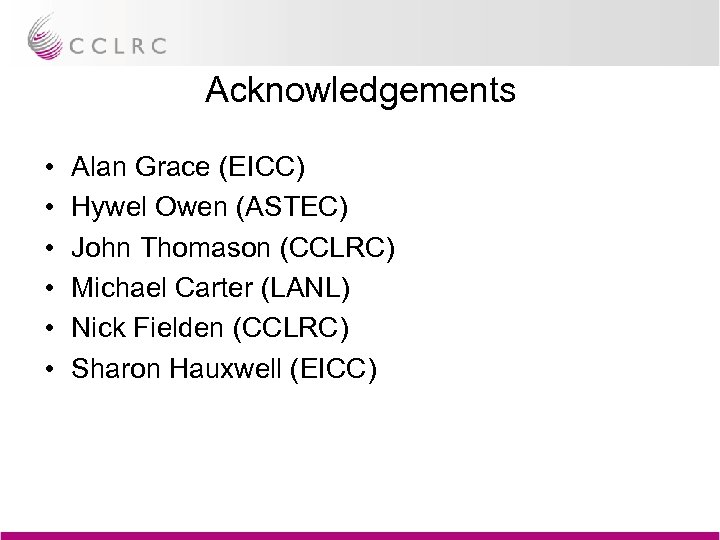 Acknowledgements • • • Alan Grace (EICC) Hywel Owen (ASTEC) John Thomason (CCLRC) Michael Carter (LANL) Nick Fielden (CCLRC) Sharon Hauxwell (EICC)
Acknowledgements • • • Alan Grace (EICC) Hywel Owen (ASTEC) John Thomason (CCLRC) Michael Carter (LANL) Nick Fielden (CCLRC) Sharon Hauxwell (EICC)


