8f437873c4fc98d9772d2cfeea4ab882.ppt
- Количество слайдов: 30
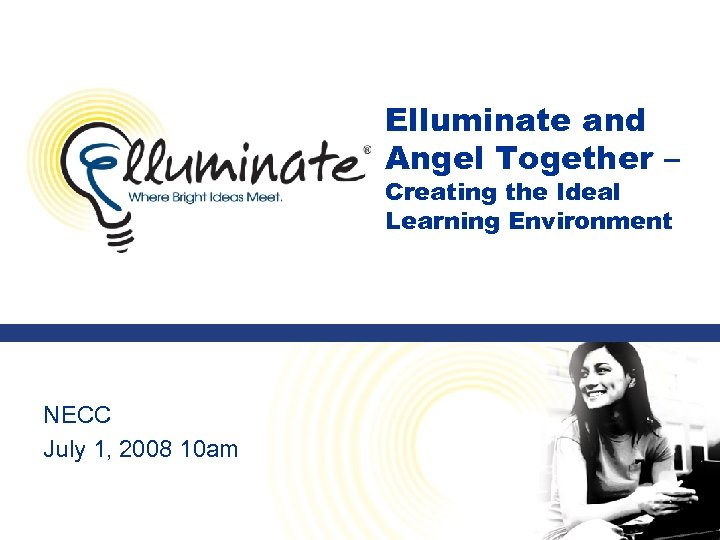 Elluminate and Angel Together – Creating the Ideal Learning Environment NECC July 1, 2008 10 am
Elluminate and Angel Together – Creating the Ideal Learning Environment NECC July 1, 2008 10 am
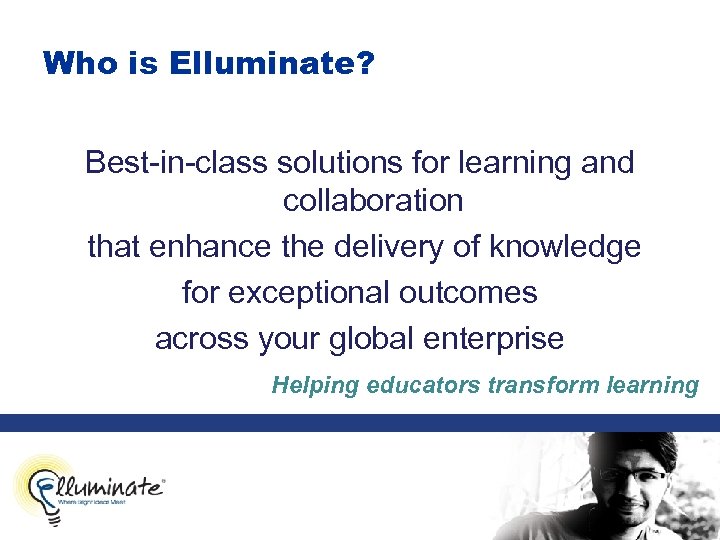 Who is Elluminate? Best-in-class solutions for learning and collaboration that enhance the delivery of knowledge for exceptional outcomes across your global enterprise Helping educators transform learning
Who is Elluminate? Best-in-class solutions for learning and collaboration that enhance the delivery of knowledge for exceptional outcomes across your global enterprise Helping educators transform learning
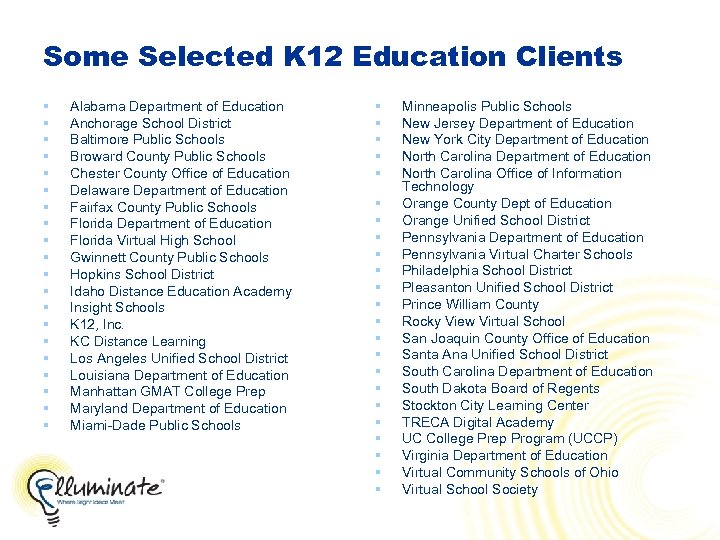 Some Selected K 12 Education Clients § § § § § Alabama Department of Education Anchorage School District Baltimore Public Schools Broward County Public Schools Chester County Office of Education Delaware Department of Education Fairfax County Public Schools Florida Department of Education Florida Virtual High School Gwinnett County Public Schools Hopkins School District Idaho Distance Education Academy Insight Schools K 12, Inc. KC Distance Learning Los Angeles Unified School District Louisiana Department of Education Manhattan GMAT College Prep Maryland Department of Education Miami-Dade Public Schools § § § § § § Minneapolis Public Schools New Jersey Department of Education New York City Department of Education North Carolina Office of Information Technology Orange County Dept of Education Orange Unified School District Pennsylvania Department of Education Pennsylvania Virtual Charter Schools Philadelphia School District Pleasanton Unified School District Prince William County Rocky View Virtual School San Joaquin County Office of Education Santa Ana Unified School District South Carolina Department of Education South Dakota Board of Regents Stockton City Learning Center TRECA Digital Academy UC College Prep Program (UCCP) Virginia Department of Education Virtual Community Schools of Ohio Virtual School Society
Some Selected K 12 Education Clients § § § § § Alabama Department of Education Anchorage School District Baltimore Public Schools Broward County Public Schools Chester County Office of Education Delaware Department of Education Fairfax County Public Schools Florida Department of Education Florida Virtual High School Gwinnett County Public Schools Hopkins School District Idaho Distance Education Academy Insight Schools K 12, Inc. KC Distance Learning Los Angeles Unified School District Louisiana Department of Education Manhattan GMAT College Prep Maryland Department of Education Miami-Dade Public Schools § § § § § § Minneapolis Public Schools New Jersey Department of Education New York City Department of Education North Carolina Office of Information Technology Orange County Dept of Education Orange Unified School District Pennsylvania Department of Education Pennsylvania Virtual Charter Schools Philadelphia School District Pleasanton Unified School District Prince William County Rocky View Virtual School San Joaquin County Office of Education Santa Ana Unified School District South Carolina Department of Education South Dakota Board of Regents Stockton City Learning Center TRECA Digital Academy UC College Prep Program (UCCP) Virginia Department of Education Virtual Community Schools of Ohio Virtual School Society
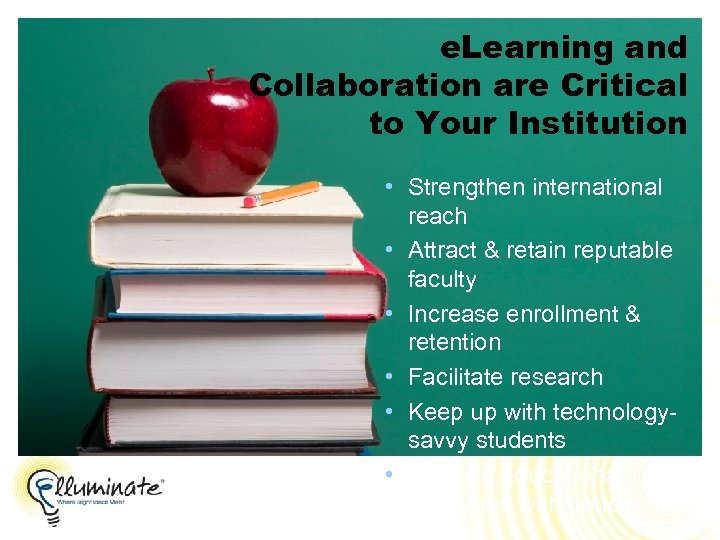 e. Learning and Collaboration are Critical to Your Institution • Strengthen international reach • Attract & retain reputable faculty • Increase enrollment & retention • Facilitate research • Keep up with technologysavvy students • Balance educational outcomes with bottom-line
e. Learning and Collaboration are Critical to Your Institution • Strengthen international reach • Attract & retain reputable faculty • Increase enrollment & retention • Facilitate research • Keep up with technologysavvy students • Balance educational outcomes with bottom-line
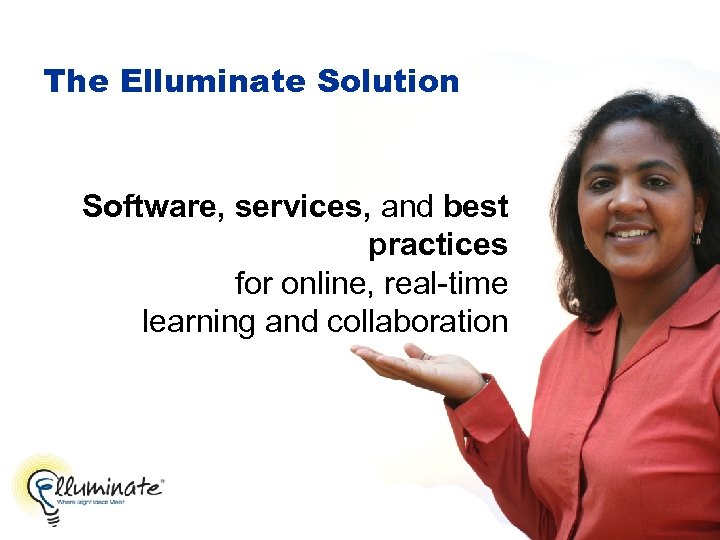 The Elluminate Solution Software, services, and best practices for online, real-time learning and collaboration
The Elluminate Solution Software, services, and best practices for online, real-time learning and collaboration
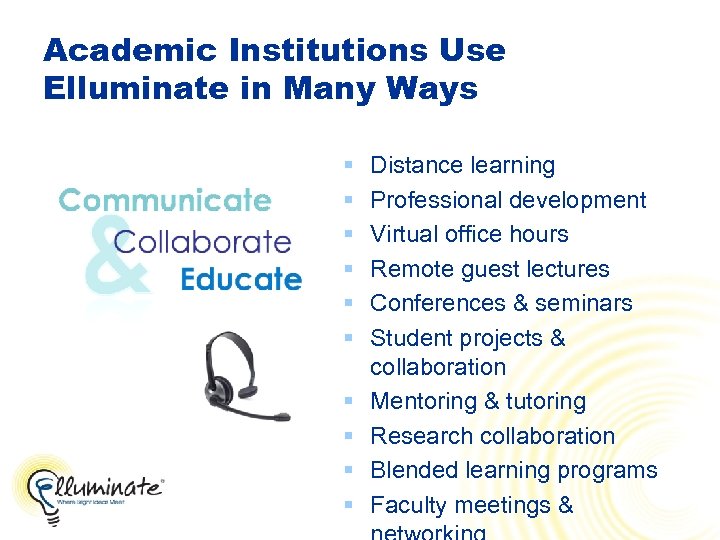 Academic Institutions Use Elluminate in Many Ways § § § § § Distance learning Professional development Virtual office hours Remote guest lectures Conferences & seminars Student projects & collaboration Mentoring & tutoring Research collaboration Blended learning programs Faculty meetings &
Academic Institutions Use Elluminate in Many Ways § § § § § Distance learning Professional development Virtual office hours Remote guest lectures Conferences & seminars Student projects & collaboration Mentoring & tutoring Research collaboration Blended learning programs Faculty meetings &
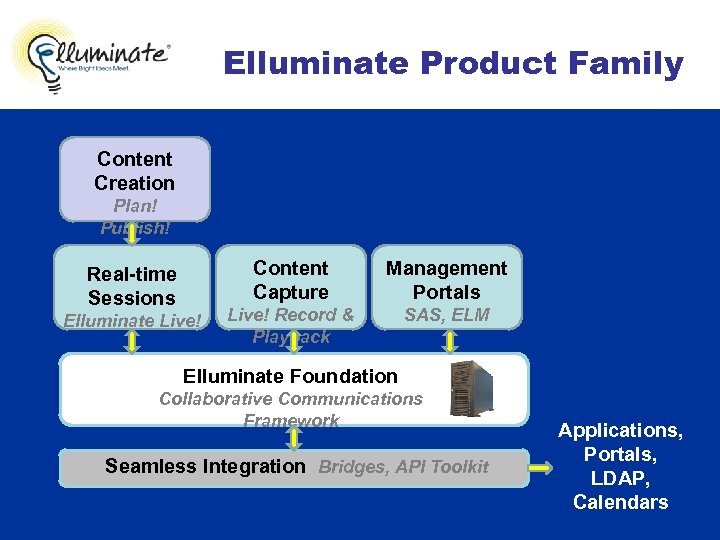 Elluminate Product Family Content Creation Plan! Publish! Content Capture Real-time Sessions Elluminate Live! Management Portals Live! Record & Playback SAS, ELM Elluminate Foundation Collaborative Communications Framework Seamless Integration Bridges, API Toolkit Applications, Portals, LDAP, Calendars
Elluminate Product Family Content Creation Plan! Publish! Content Capture Real-time Sessions Elluminate Live! Management Portals Live! Record & Playback SAS, ELM Elluminate Foundation Collaborative Communications Framework Seamless Integration Bridges, API Toolkit Applications, Portals, LDAP, Calendars
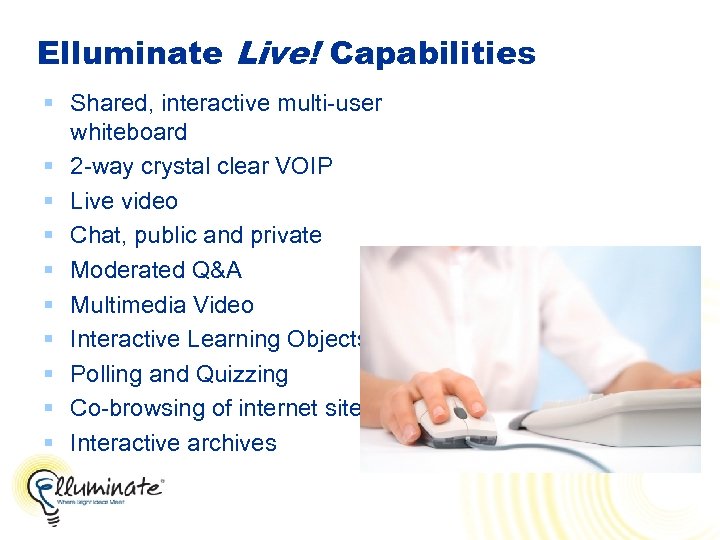 Elluminate Live! Capabilities § Shared, interactive multi-user whiteboard § 2 -way crystal clear VOIP § Live video § Chat, public and private § Moderated Q&A § Multimedia Video § Interactive Learning Objects § Polling and Quizzing § Co-browsing of internet sites § Interactive archives
Elluminate Live! Capabilities § Shared, interactive multi-user whiteboard § 2 -way crystal clear VOIP § Live video § Chat, public and private § Moderated Q&A § Multimedia Video § Interactive Learning Objects § Polling and Quizzing § Co-browsing of internet sites § Interactive archives
 Elluminate and Angel Together § § Large number of shared customers Growing number of interested prospects Angel growth in the market Elluminate wrote a specification based on user feedback and our existing LMS Bridges § Angel’s Professional Services team hired to code the integration § § § Accomplish the highest level of functionality Best ability to maintain Angel “look and feel” Better long-term supportability Applications, Portals, LDAP, Calendars
Elluminate and Angel Together § § Large number of shared customers Growing number of interested prospects Angel growth in the market Elluminate wrote a specification based on user feedback and our existing LMS Bridges § Angel’s Professional Services team hired to code the integration § § § Accomplish the highest level of functionality Best ability to maintain Angel “look and feel” Better long-term supportability Applications, Portals, LDAP, Calendars
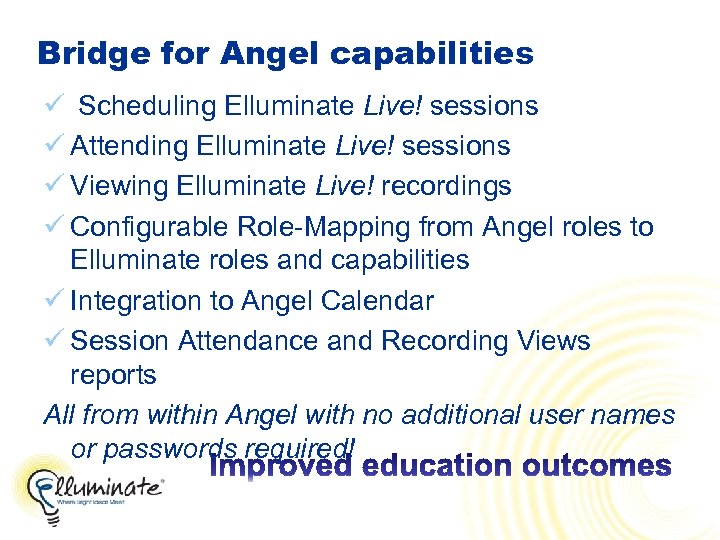 Bridge for Angel capabilities ü Scheduling Elluminate Live! sessions ü Attending Elluminate Live! sessions ü Viewing Elluminate Live! recordings ü Configurable Role-Mapping from Angel roles to Elluminate roles and capabilities ü Integration to Angel Calendar ü Session Attendance and Recording Views reports All from within Angel with no additional user names or passwords required!
Bridge for Angel capabilities ü Scheduling Elluminate Live! sessions ü Attending Elluminate Live! sessions ü Viewing Elluminate Live! recordings ü Configurable Role-Mapping from Angel roles to Elluminate roles and capabilities ü Integration to Angel Calendar ü Session Attendance and Recording Views reports All from within Angel with no additional user names or passwords required!
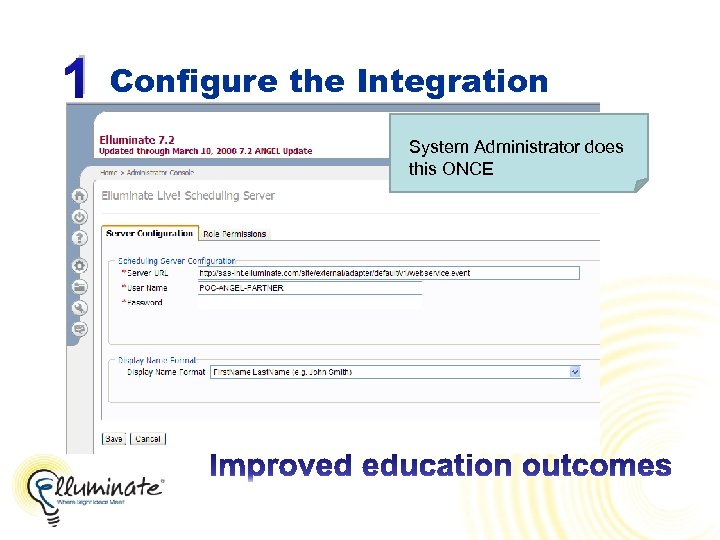 1 Configure the Integration System Administrator does this ONCE
1 Configure the Integration System Administrator does this ONCE
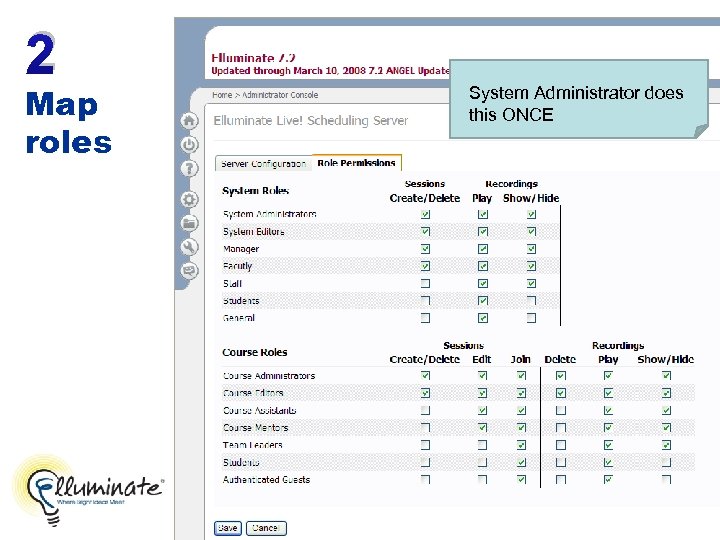 2 Map roles System Administrator does this ONCE
2 Map roles System Administrator does this ONCE
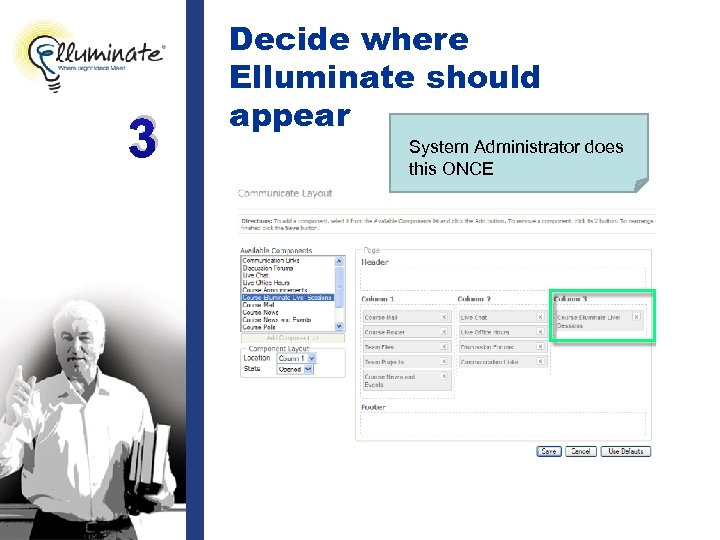 3 Decide where Elluminate should appear System Administrator does this ONCE
3 Decide where Elluminate should appear System Administrator does this ONCE
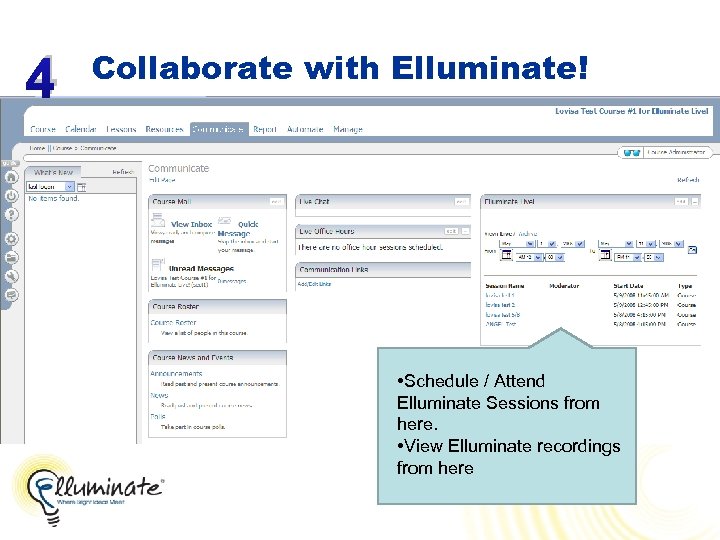 4 Collaborate with Elluminate! • Schedule / Attend Elluminate Sessions from here. • View Elluminate recordings from here
4 Collaborate with Elluminate! • Schedule / Attend Elluminate Sessions from here. • View Elluminate recordings from here
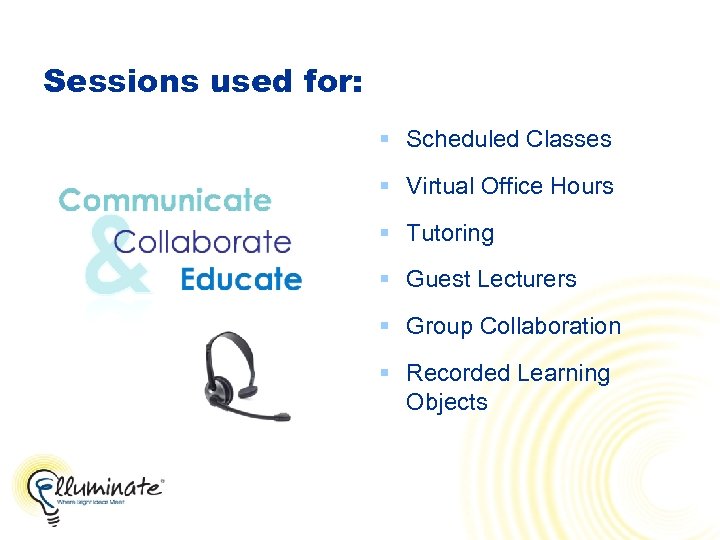 Sessions used for: § Scheduled Classes § Virtual Office Hours § Tutoring § Guest Lecturers § Group Collaboration § Recorded Learning Objects
Sessions used for: § Scheduled Classes § Virtual Office Hours § Tutoring § Guest Lecturers § Group Collaboration § Recorded Learning Objects
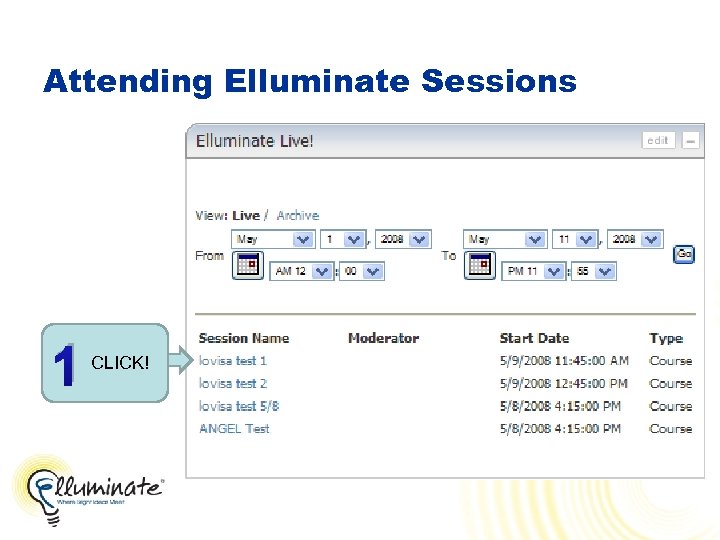 Attending Elluminate Sessions 1 CLICK!
Attending Elluminate Sessions 1 CLICK!
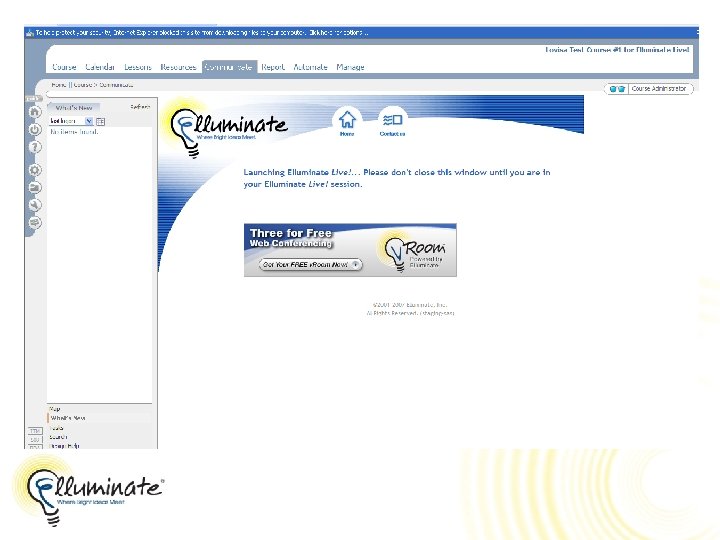
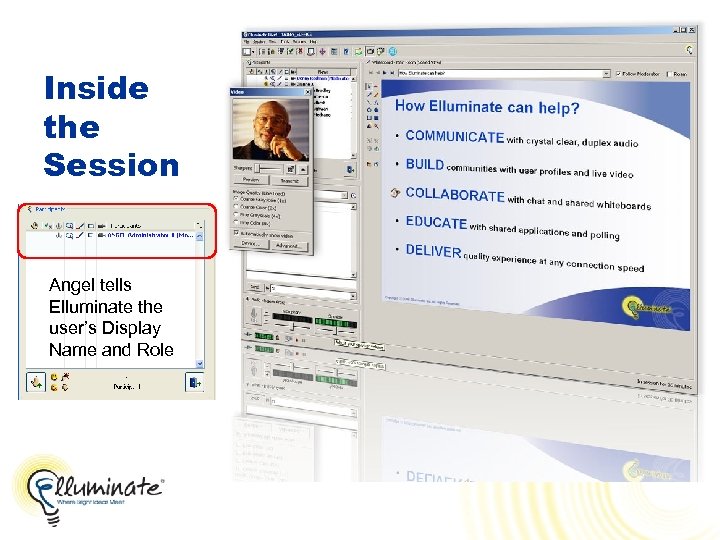 Inside the Session Angel tells Elluminate the user’s Display Name and Role
Inside the Session Angel tells Elluminate the user’s Display Name and Role
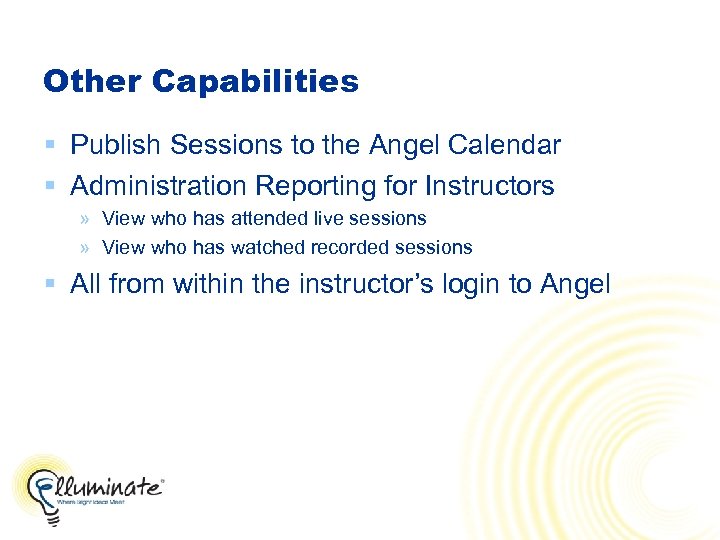 Other Capabilities § Publish Sessions to the Angel Calendar § Administration Reporting for Instructors » View who has attended live sessions » View who has watched recorded sessions § All from within the instructor’s login to Angel
Other Capabilities § Publish Sessions to the Angel Calendar § Administration Reporting for Instructors » View who has attended live sessions » View who has watched recorded sessions § All from within the instructor’s login to Angel
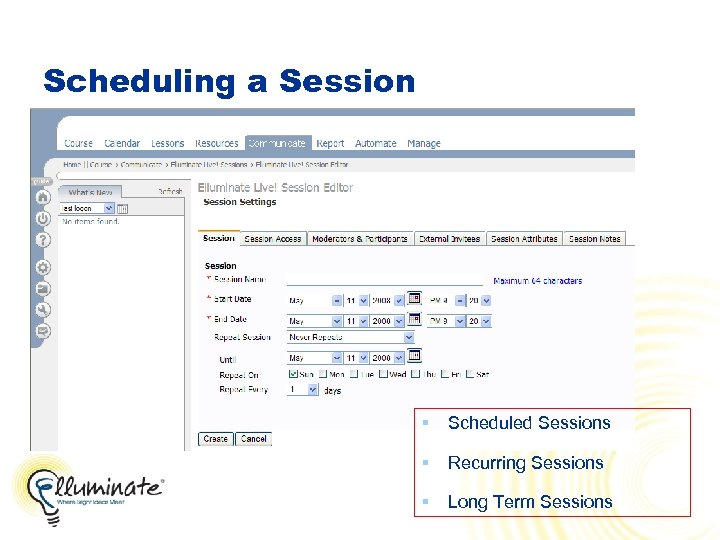 Scheduling a Session § Scheduled Sessions § Recurring Sessions § Long Term Sessions
Scheduling a Session § Scheduled Sessions § Recurring Sessions § Long Term Sessions
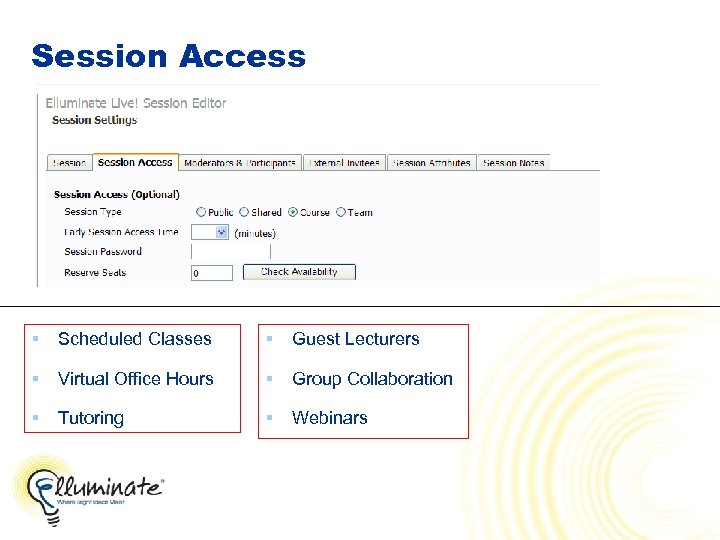 Session Access § Scheduled Classes § Guest Lecturers § Virtual Office Hours § Group Collaboration § Tutoring § Webinars
Session Access § Scheduled Classes § Guest Lecturers § Virtual Office Hours § Group Collaboration § Tutoring § Webinars
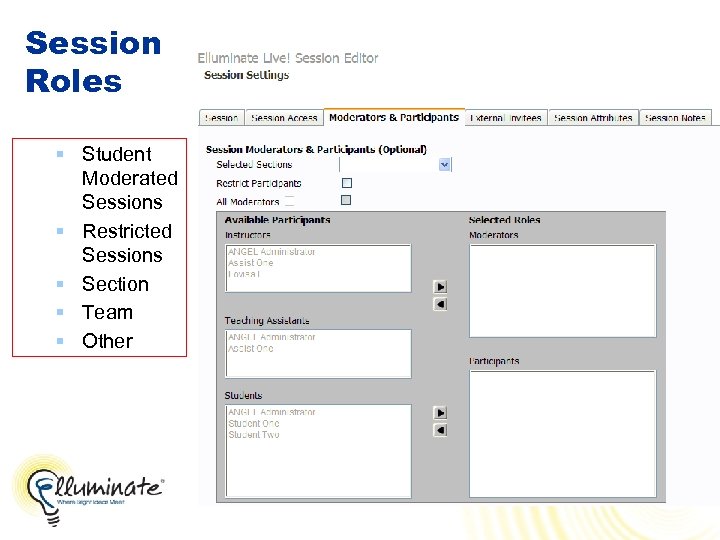 Session Roles § Student Moderated Sessions § Restricted Sessions § Section § Team § Other
Session Roles § Student Moderated Sessions § Restricted Sessions § Section § Team § Other
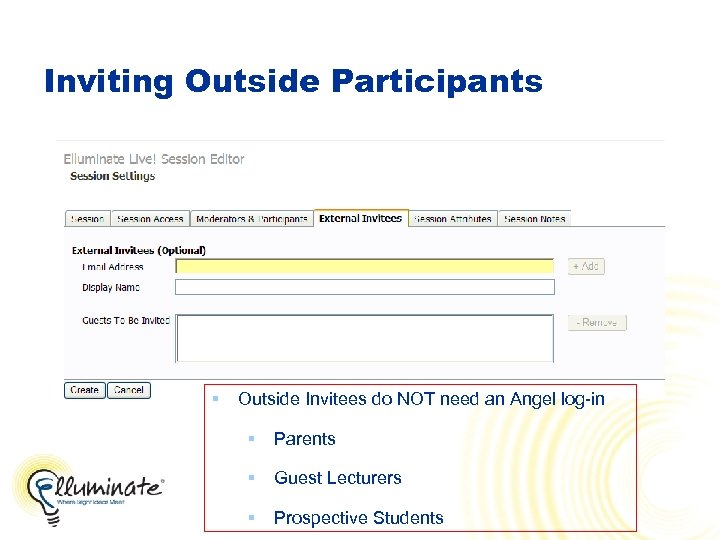 Inviting Outside Participants § Outside Invitees do NOT need an Angel log-in § Parents § Guest Lecturers § Prospective Students
Inviting Outside Participants § Outside Invitees do NOT need an Angel log-in § Parents § Guest Lecturers § Prospective Students
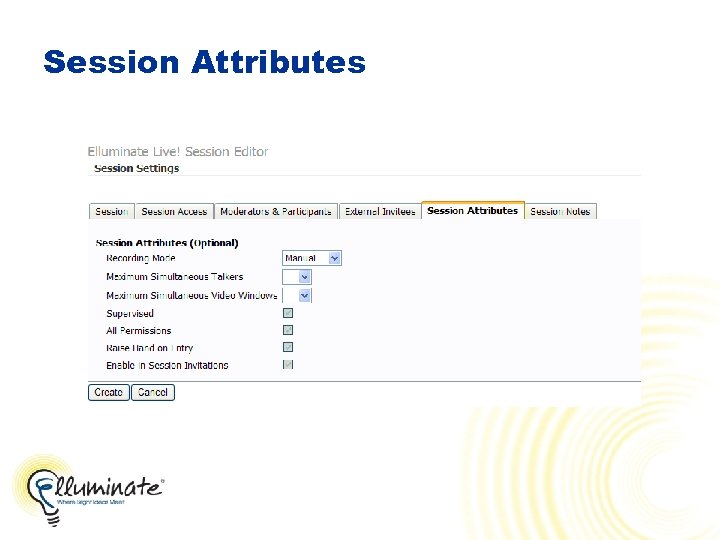 Session Attributes
Session Attributes
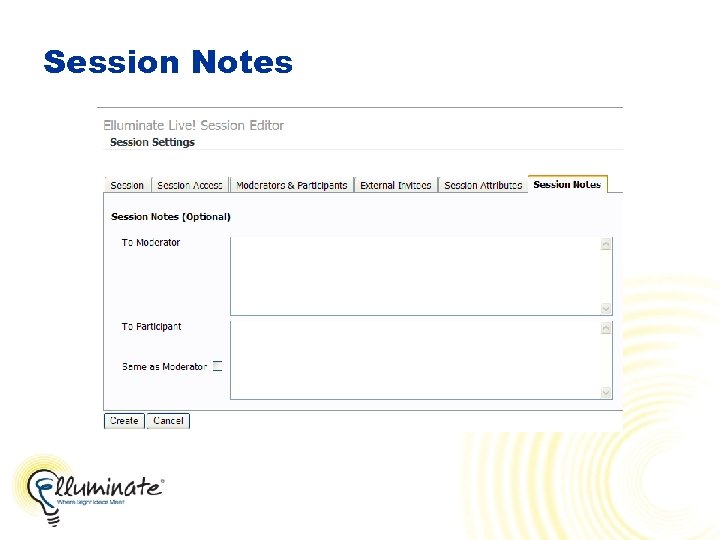 Session Notes
Session Notes
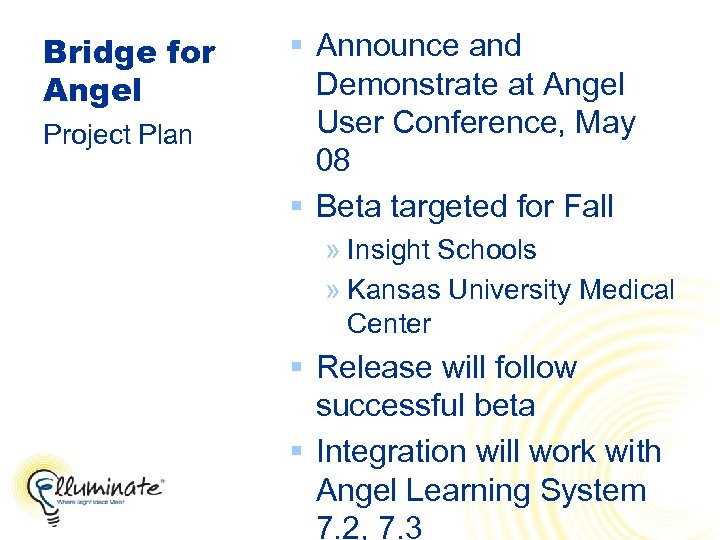 Bridge for Angel Project Plan § Announce and Demonstrate at Angel User Conference, May 08 § Beta targeted for Fall » Insight Schools » Kansas University Medical Center § Release will follow successful beta § Integration will work with Angel Learning System 7. 2, 7. 3
Bridge for Angel Project Plan § Announce and Demonstrate at Angel User Conference, May 08 § Beta targeted for Fall » Insight Schools » Kansas University Medical Center § Release will follow successful beta § Integration will work with Angel Learning System 7. 2, 7. 3
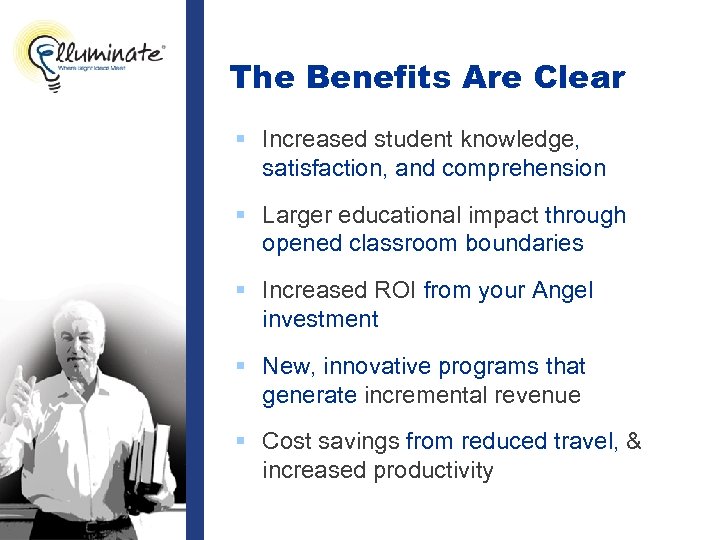 The Benefits Are Clear § Increased student knowledge, satisfaction, and comprehension § Larger educational impact through opened classroom boundaries § Increased ROI from your Angel investment § New, innovative programs that generate incremental revenue § Cost savings from reduced travel, & increased productivity
The Benefits Are Clear § Increased student knowledge, satisfaction, and comprehension § Larger educational impact through opened classroom boundaries § Increased ROI from your Angel investment § New, innovative programs that generate incremental revenue § Cost savings from reduced travel, & increased productivity
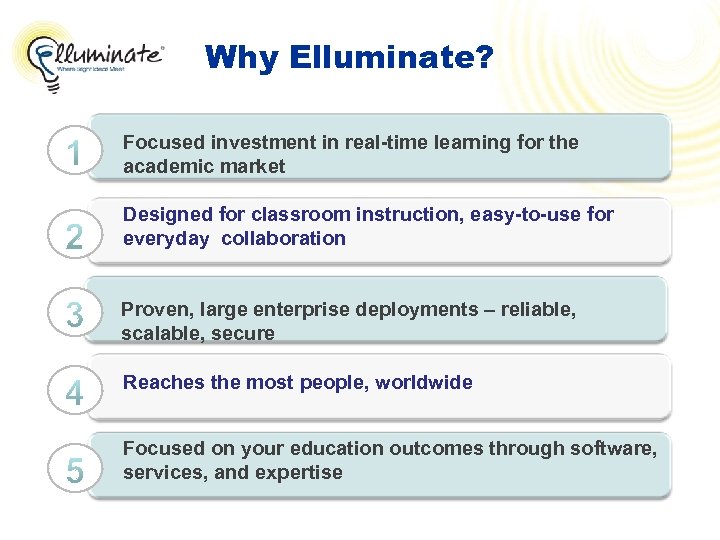 Why Elluminate? Focused investment in real-time learning for the academic market Designed for classroom instruction, easy-to-use for everyday collaboration Proven, large enterprise deployments – reliable, scalable, secure Reaches the most people, worldwide Focused on your education outcomes through software, services, and expertise
Why Elluminate? Focused investment in real-time learning for the academic market Designed for classroom instruction, easy-to-use for everyday collaboration Proven, large enterprise deployments – reliable, scalable, secure Reaches the most people, worldwide Focused on your education outcomes through software, services, and expertise
 Your Personal Web Office get your free v. Room today! http: //getvroom. com
Your Personal Web Office get your free v. Room today! http: //getvroom. com
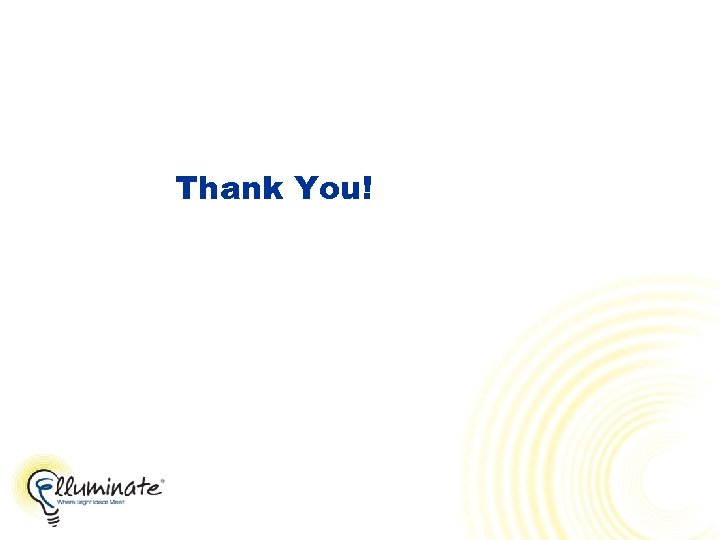 Thank You!
Thank You!
