a193657926cebe117ad8c5e80889d556.ppt
- Количество слайдов: 14
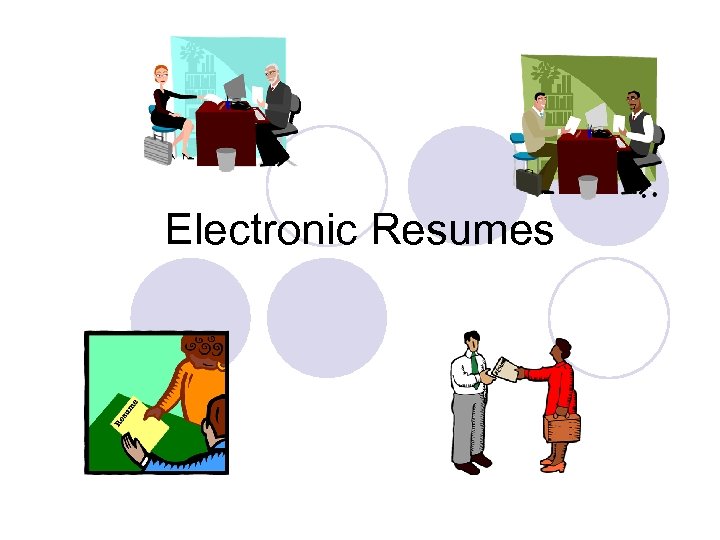 Electronic Resumes
Electronic Resumes
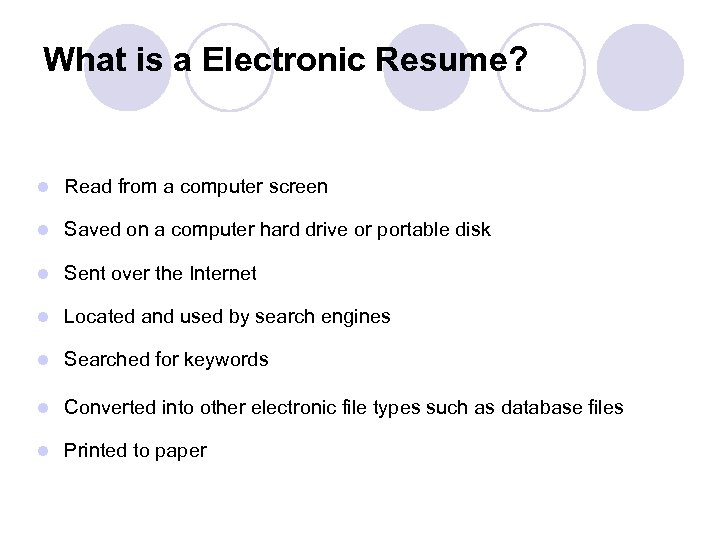 What is a Electronic Resume? l Read from a computer screen l Saved on a computer hard drive or portable disk l Sent over the Internet l Located and used by search engines l Searched for keywords l Converted into other electronic file types such as database files l Printed to paper
What is a Electronic Resume? l Read from a computer screen l Saved on a computer hard drive or portable disk l Sent over the Internet l Located and used by search engines l Searched for keywords l Converted into other electronic file types such as database files l Printed to paper
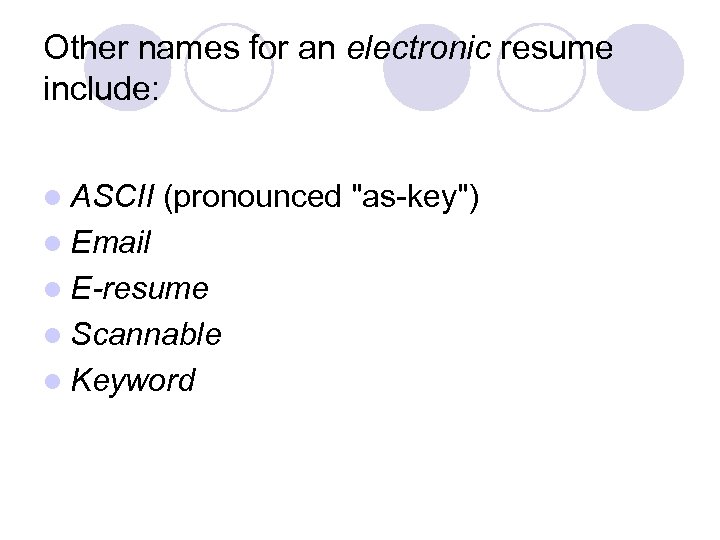 Other names for an electronic resume include: l ASCII (pronounced "as-key") l Email l E-resume l Scannable l Keyword
Other names for an electronic resume include: l ASCII (pronounced "as-key") l Email l E-resume l Scannable l Keyword
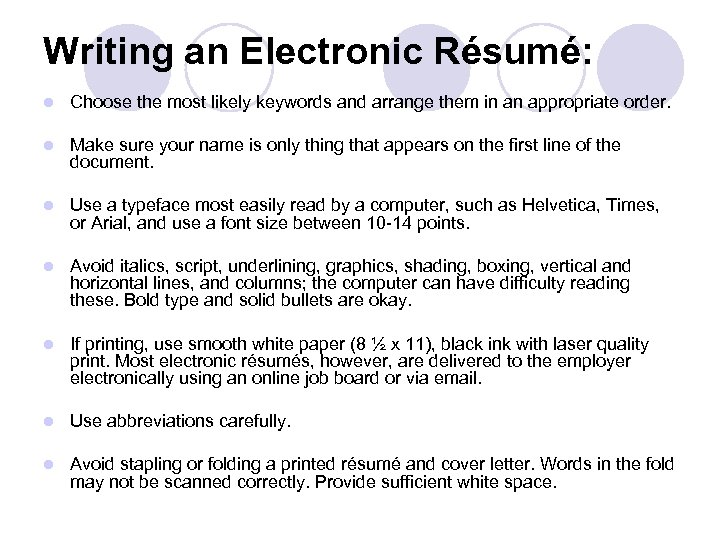 Writing an Electronic Résumé: l Choose the most likely keywords and arrange them in an appropriate order. l Make sure your name is only thing that appears on the first line of the document. l Use a typeface most easily read by a computer, such as Helvetica, Times, or Arial, and use a font size between 10 -14 points. l Avoid italics, script, underlining, graphics, shading, boxing, vertical and horizontal lines, and columns; the computer can have difficulty reading these. Bold type and solid bullets are okay. l If printing, use smooth white paper (8 ½ x 11), black ink with laser quality print. Most electronic résumés, however, are delivered to the employer electronically using an online job board or via email. l Use abbreviations carefully. l Avoid stapling or folding a printed résumé and cover letter. Words in the fold may not be scanned correctly. Provide sufficient white space.
Writing an Electronic Résumé: l Choose the most likely keywords and arrange them in an appropriate order. l Make sure your name is only thing that appears on the first line of the document. l Use a typeface most easily read by a computer, such as Helvetica, Times, or Arial, and use a font size between 10 -14 points. l Avoid italics, script, underlining, graphics, shading, boxing, vertical and horizontal lines, and columns; the computer can have difficulty reading these. Bold type and solid bullets are okay. l If printing, use smooth white paper (8 ½ x 11), black ink with laser quality print. Most electronic résumés, however, are delivered to the employer electronically using an online job board or via email. l Use abbreviations carefully. l Avoid stapling or folding a printed résumé and cover letter. Words in the fold may not be scanned correctly. Provide sufficient white space.
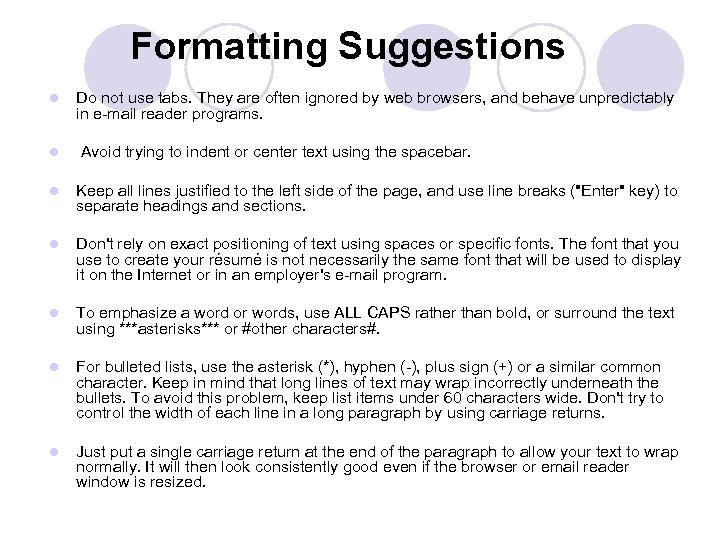 Formatting Suggestions l Do not use tabs. They are often ignored by web browsers, and behave unpredictably in e-mail reader programs. l Avoid trying to indent or center text using the spacebar. l Keep all lines justified to the left side of the page, and use line breaks ("Enter" key) to separate headings and sections. l Don't rely on exact positioning of text using spaces or specific fonts. The font that you use to create your résumé is not necessarily the same font that will be used to display it on the Internet or in an employer's e-mail program. l To emphasize a word or words, use ALL CAPS rather than bold, or surround the text using ***asterisks*** or #other characters#. l For bulleted lists, use the asterisk (*), hyphen (-), plus sign (+) or a similar common character. Keep in mind that long lines of text may wrap incorrectly underneath the bullets. To avoid this problem, keep list items under 60 characters wide. Don't try to control the width of each line in a long paragraph by using carriage returns. l Just put a single carriage return at the end of the paragraph to allow your text to wrap normally. It will then look consistently good even if the browser or email reader window is resized.
Formatting Suggestions l Do not use tabs. They are often ignored by web browsers, and behave unpredictably in e-mail reader programs. l Avoid trying to indent or center text using the spacebar. l Keep all lines justified to the left side of the page, and use line breaks ("Enter" key) to separate headings and sections. l Don't rely on exact positioning of text using spaces or specific fonts. The font that you use to create your résumé is not necessarily the same font that will be used to display it on the Internet or in an employer's e-mail program. l To emphasize a word or words, use ALL CAPS rather than bold, or surround the text using ***asterisks*** or #other characters#. l For bulleted lists, use the asterisk (*), hyphen (-), plus sign (+) or a similar common character. Keep in mind that long lines of text may wrap incorrectly underneath the bullets. To avoid this problem, keep list items under 60 characters wide. Don't try to control the width of each line in a long paragraph by using carriage returns. l Just put a single carriage return at the end of the paragraph to allow your text to wrap normally. It will then look consistently good even if the browser or email reader window is resized.
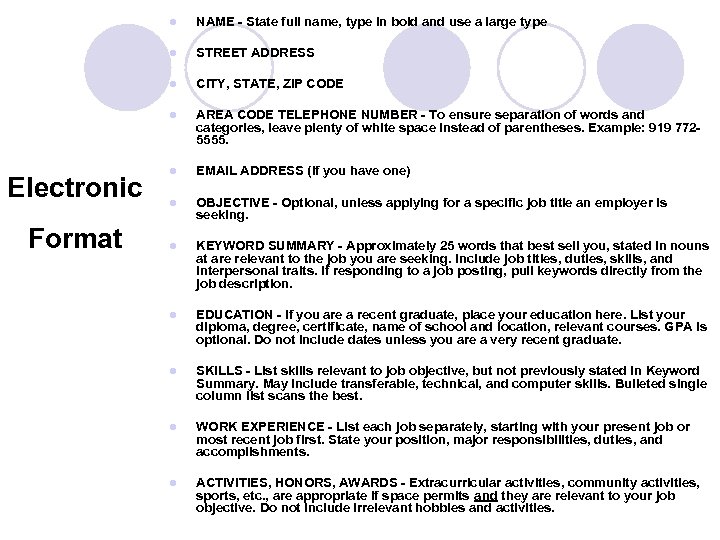 l l CITY, STATE, ZIP CODE l Format STREET ADDRESS l Electronic NAME - State full name, type in bold and use a large type AREA CODE TELEPHONE NUMBER - To ensure separation of words and categories, leave plenty of white space instead of parentheses. Example: 919 7725555. l EMAIL ADDRESS (If you have one) l OBJECTIVE - Optional, unless applying for a specific job title an employer is seeking. l KEYWORD SUMMARY - Approximately 25 words that best sell you, stated in nouns at are relevant to the job you are seeking. Include job titles, duties, skills, and interpersonal traits. If responding to a job posting, pull keywords directly from the job description. l EDUCATION - If you are a recent graduate, place your education here. List your diploma, degree, certificate, name of school and location, relevant courses. GPA is optional. Do not include dates unless you are a very recent graduate. l SKILLS - List skills relevant to job objective, but not previously stated in Keyword Summary. May include transferable, technical, and computer skills. Bulleted single column list scans the best. l WORK EXPERIENCE - List each job separately, starting with your present job or most recent job first. State your position, major responsibilities, duties, and accomplishments. l ACTIVITIES, HONORS, AWARDS - Extracurricular activities, community activities, sports, etc. , are appropriate if space permits and they are relevant to your job objective. Do not include irrelevant hobbies and activities.
l l CITY, STATE, ZIP CODE l Format STREET ADDRESS l Electronic NAME - State full name, type in bold and use a large type AREA CODE TELEPHONE NUMBER - To ensure separation of words and categories, leave plenty of white space instead of parentheses. Example: 919 7725555. l EMAIL ADDRESS (If you have one) l OBJECTIVE - Optional, unless applying for a specific job title an employer is seeking. l KEYWORD SUMMARY - Approximately 25 words that best sell you, stated in nouns at are relevant to the job you are seeking. Include job titles, duties, skills, and interpersonal traits. If responding to a job posting, pull keywords directly from the job description. l EDUCATION - If you are a recent graduate, place your education here. List your diploma, degree, certificate, name of school and location, relevant courses. GPA is optional. Do not include dates unless you are a very recent graduate. l SKILLS - List skills relevant to job objective, but not previously stated in Keyword Summary. May include transferable, technical, and computer skills. Bulleted single column list scans the best. l WORK EXPERIENCE - List each job separately, starting with your present job or most recent job first. State your position, major responsibilities, duties, and accomplishments. l ACTIVITIES, HONORS, AWARDS - Extracurricular activities, community activities, sports, etc. , are appropriate if space permits and they are relevant to your job objective. Do not include irrelevant hobbies and activities.
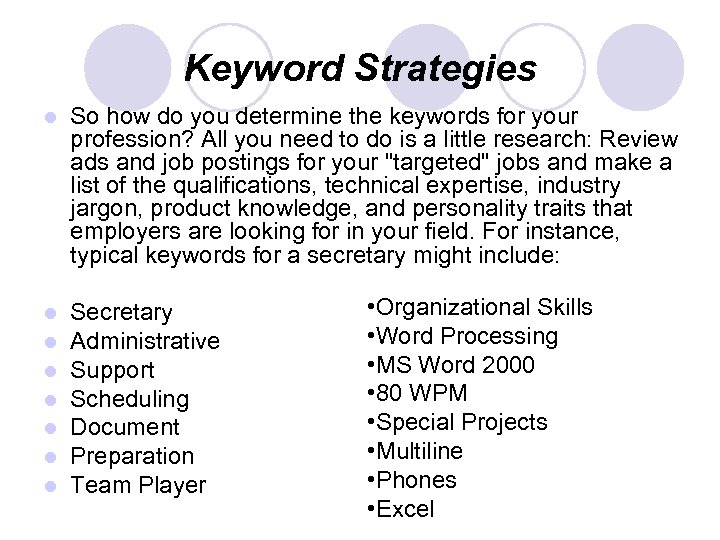 Keyword Strategies l So how do you determine the keywords for your profession? All you need to do is a little research: Review ads and job postings for your "targeted" jobs and make a list of the qualifications, technical expertise, industry jargon, product knowledge, and personality traits that employers are looking for in your field. For instance, typical keywords for a secretary might include: l l l l Secretary Administrative Support Scheduling Document Preparation Team Player • Organizational Skills • Word Processing • MS Word 2000 • 80 WPM • Special Projects • Multiline • Phones • Excel
Keyword Strategies l So how do you determine the keywords for your profession? All you need to do is a little research: Review ads and job postings for your "targeted" jobs and make a list of the qualifications, technical expertise, industry jargon, product knowledge, and personality traits that employers are looking for in your field. For instance, typical keywords for a secretary might include: l l l l Secretary Administrative Support Scheduling Document Preparation Team Player • Organizational Skills • Word Processing • MS Word 2000 • 80 WPM • Special Projects • Multiline • Phones • Excel
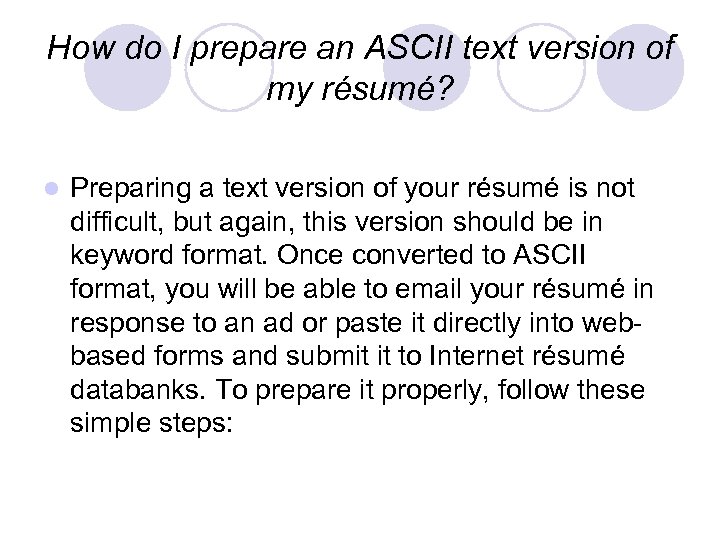 How do I prepare an ASCII text version of my résumé? l Preparing a text version of your résumé is not difficult, but again, this version should be in keyword format. Once converted to ASCII format, you will be able to email your résumé in response to an ad or paste it directly into webbased forms and submit it to Internet résumé databanks. To prepare it properly, follow these simple steps:
How do I prepare an ASCII text version of my résumé? l Preparing a text version of your résumé is not difficult, but again, this version should be in keyword format. Once converted to ASCII format, you will be able to email your résumé in response to an ad or paste it directly into webbased forms and submit it to Internet résumé databanks. To prepare it properly, follow these simple steps:
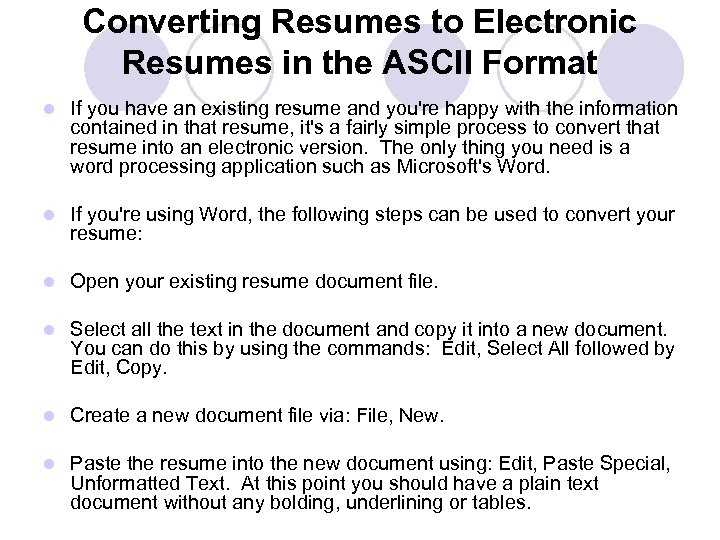 Converting Resumes to Electronic Resumes in the ASCII Format l If you have an existing resume and you're happy with the information contained in that resume, it's a fairly simple process to convert that resume into an electronic version. The only thing you need is a word processing application such as Microsoft's Word. l If you're using Word, the following steps can be used to convert your resume: l Open your existing resume document file. l Select all the text in the document and copy it into a new document. You can do this by using the commands: Edit, Select All followed by Edit, Copy. l Create a new document file via: File, New. l Paste the resume into the new document using: Edit, Paste Special, Unformatted Text. At this point you should have a plain text document without any bolding, underlining or tables.
Converting Resumes to Electronic Resumes in the ASCII Format l If you have an existing resume and you're happy with the information contained in that resume, it's a fairly simple process to convert that resume into an electronic version. The only thing you need is a word processing application such as Microsoft's Word. l If you're using Word, the following steps can be used to convert your resume: l Open your existing resume document file. l Select all the text in the document and copy it into a new document. You can do this by using the commands: Edit, Select All followed by Edit, Copy. l Create a new document file via: File, New. l Paste the resume into the new document using: Edit, Paste Special, Unformatted Text. At this point you should have a plain text document without any bolding, underlining or tables.
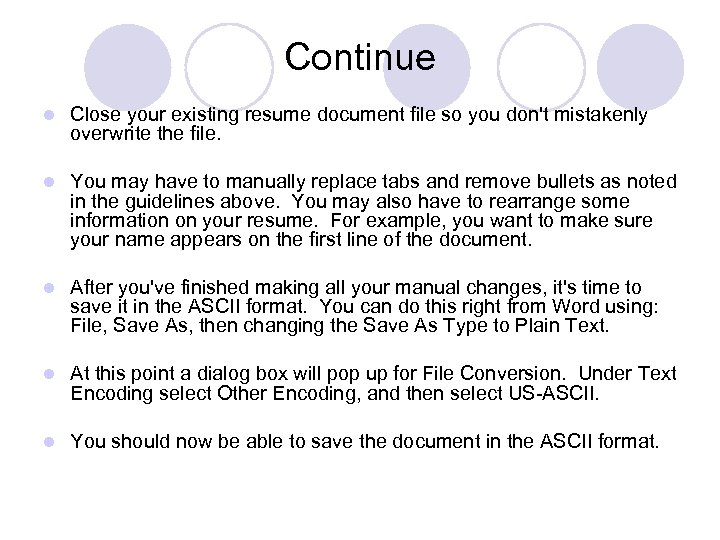 Continue l Close your existing resume document file so you don't mistakenly overwrite the file. l You may have to manually replace tabs and remove bullets as noted in the guidelines above. You may also have to rearrange some information on your resume. For example, you want to make sure your name appears on the first line of the document. l After you've finished making all your manual changes, it's time to save it in the ASCII format. You can do this right from Word using: File, Save As, then changing the Save As Type to Plain Text. l At this point a dialog box will pop up for File Conversion. Under Text Encoding select Other Encoding, and then select US-ASCII. l You should now be able to save the document in the ASCII format.
Continue l Close your existing resume document file so you don't mistakenly overwrite the file. l You may have to manually replace tabs and remove bullets as noted in the guidelines above. You may also have to rearrange some information on your resume. For example, you want to make sure your name appears on the first line of the document. l After you've finished making all your manual changes, it's time to save it in the ASCII format. You can do this right from Word using: File, Save As, then changing the Save As Type to Plain Text. l At this point a dialog box will pop up for File Conversion. Under Text Encoding select Other Encoding, and then select US-ASCII. l You should now be able to save the document in the ASCII format.
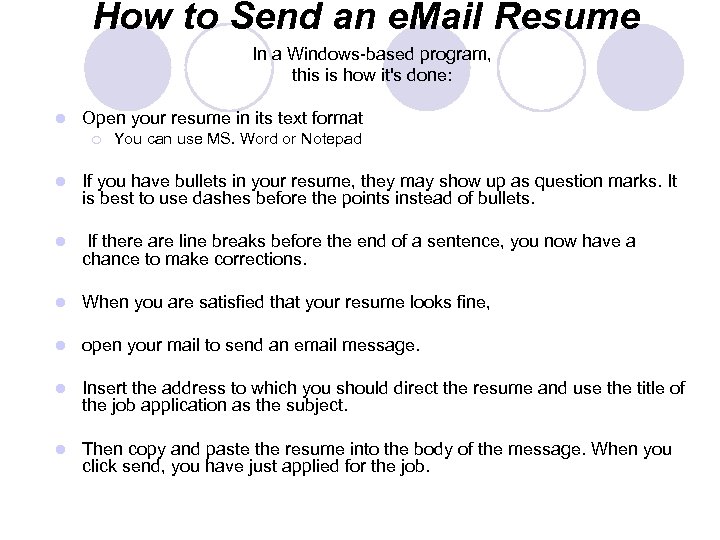 How to Send an e. Mail Resume In a Windows-based program, this is how it's done: l Open your resume in its text format ¡ You can use MS. Word or Notepad l If you have bullets in your resume, they may show up as question marks. It is best to use dashes before the points instead of bullets. l If there are line breaks before the end of a sentence, you now have a chance to make corrections. l When you are satisfied that your resume looks fine, l open your mail to send an email message. l Insert the address to which you should direct the resume and use the title of the job application as the subject. l Then copy and paste the resume into the body of the message. When you click send, you have just applied for the job.
How to Send an e. Mail Resume In a Windows-based program, this is how it's done: l Open your resume in its text format ¡ You can use MS. Word or Notepad l If you have bullets in your resume, they may show up as question marks. It is best to use dashes before the points instead of bullets. l If there are line breaks before the end of a sentence, you now have a chance to make corrections. l When you are satisfied that your resume looks fine, l open your mail to send an email message. l Insert the address to which you should direct the resume and use the title of the job application as the subject. l Then copy and paste the resume into the body of the message. When you click send, you have just applied for the job.
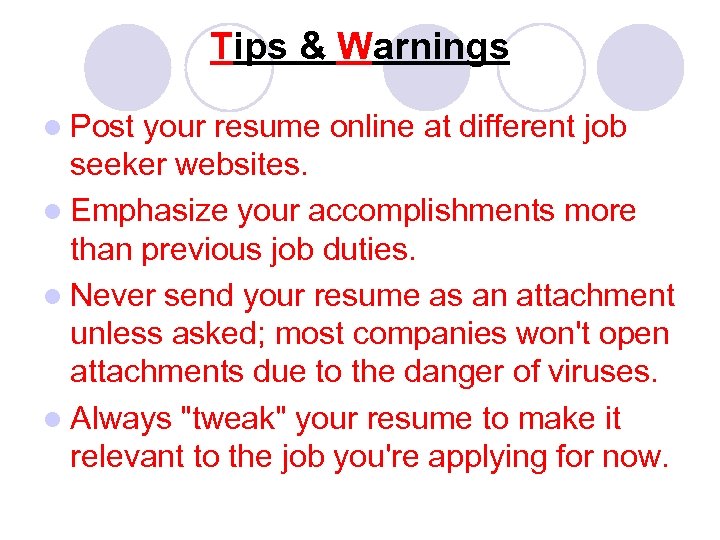 Tips & Warnings l Post your resume online at different job seeker websites. l Emphasize your accomplishments more than previous job duties. l Never send your resume as an attachment unless asked; most companies won't open attachments due to the danger of viruses. l Always "tweak" your resume to make it relevant to the job you're applying for now.
Tips & Warnings l Post your resume online at different job seeker websites. l Emphasize your accomplishments more than previous job duties. l Never send your resume as an attachment unless asked; most companies won't open attachments due to the danger of viruses. l Always "tweak" your resume to make it relevant to the job you're applying for now.
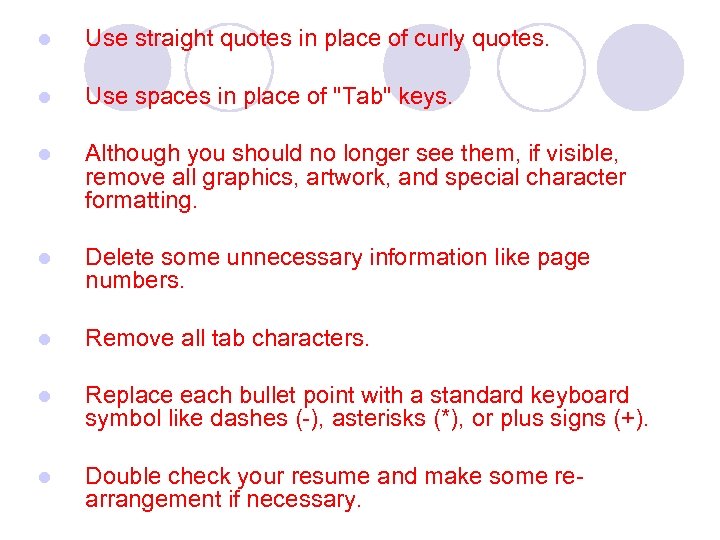 l Use straight quotes in place of curly quotes. l Use spaces in place of "Tab" keys. l Although you should no longer see them, if visible, remove all graphics, artwork, and special character formatting. l Delete some unnecessary information like page numbers. l Remove all tab characters. l Replace each bullet point with a standard keyboard symbol like dashes (-), asterisks (*), or plus signs (+). l Double check your resume and make some rearrangement if necessary.
l Use straight quotes in place of curly quotes. l Use spaces in place of "Tab" keys. l Although you should no longer see them, if visible, remove all graphics, artwork, and special character formatting. l Delete some unnecessary information like page numbers. l Remove all tab characters. l Replace each bullet point with a standard keyboard symbol like dashes (-), asterisks (*), or plus signs (+). l Double check your resume and make some rearrangement if necessary.
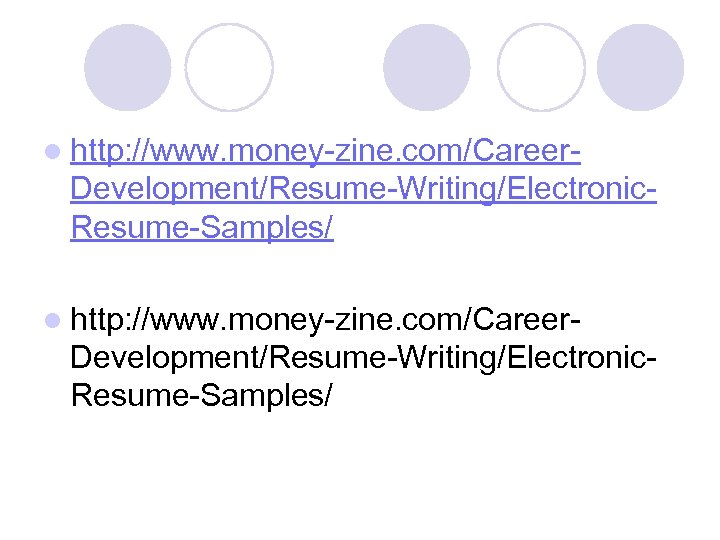 l http: //www. money-zine. com/Career- Development/Resume-Writing/Electronic. Resume-Samples/
l http: //www. money-zine. com/Career- Development/Resume-Writing/Electronic. Resume-Samples/


