Effective Scientific Presentation Skills Anne Roc’h and Rajeev




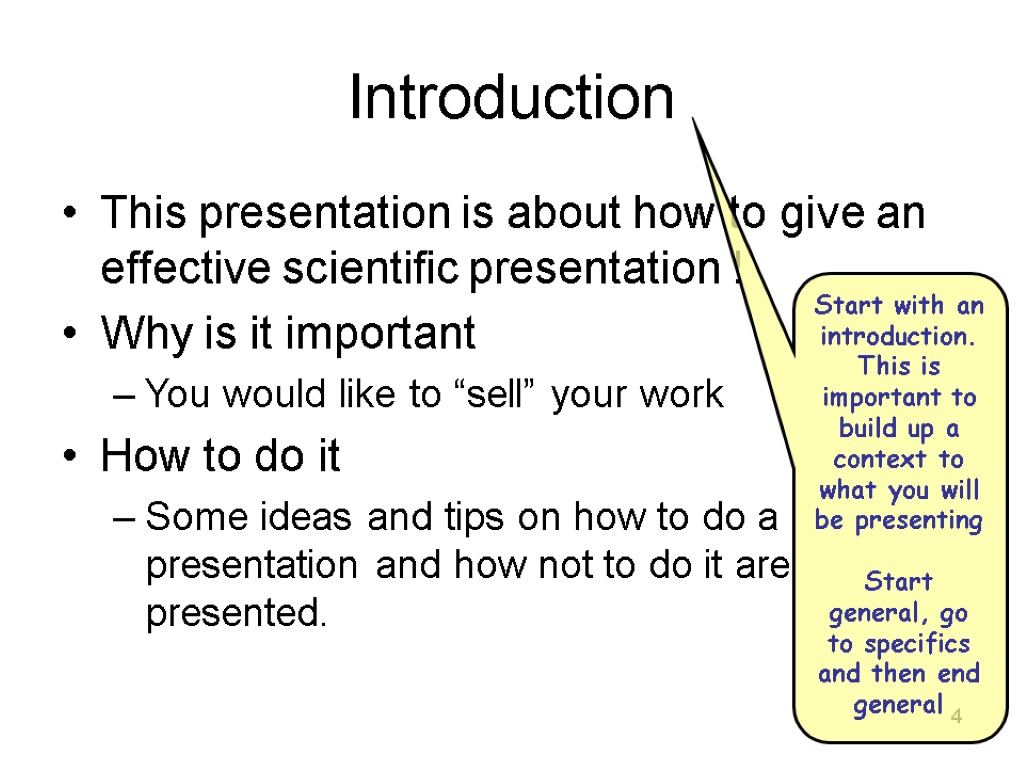


















powerpoint_presentation.ppt
- Количество слайдов: 22
 Effective Scientific Presentation Skills Anne Roc’h and Rajeev Roy Telecommunication Engineering University of Twente
Effective Scientific Presentation Skills Anne Roc’h and Rajeev Roy Telecommunication Engineering University of Twente
 2 We may not be experts at public speaking, but we are all experts at listening to talks Susan McConnell Department of Biological Sciences Stanford University
2 We may not be experts at public speaking, but we are all experts at listening to talks Susan McConnell Department of Biological Sciences Stanford University
 3 Contents Introduction Key points for a presentation Structure of a presentation Key tips for slides Conclusion This is where you list out the broad range of topics you will present
3 Contents Introduction Key points for a presentation Structure of a presentation Key tips for slides Conclusion This is where you list out the broad range of topics you will present
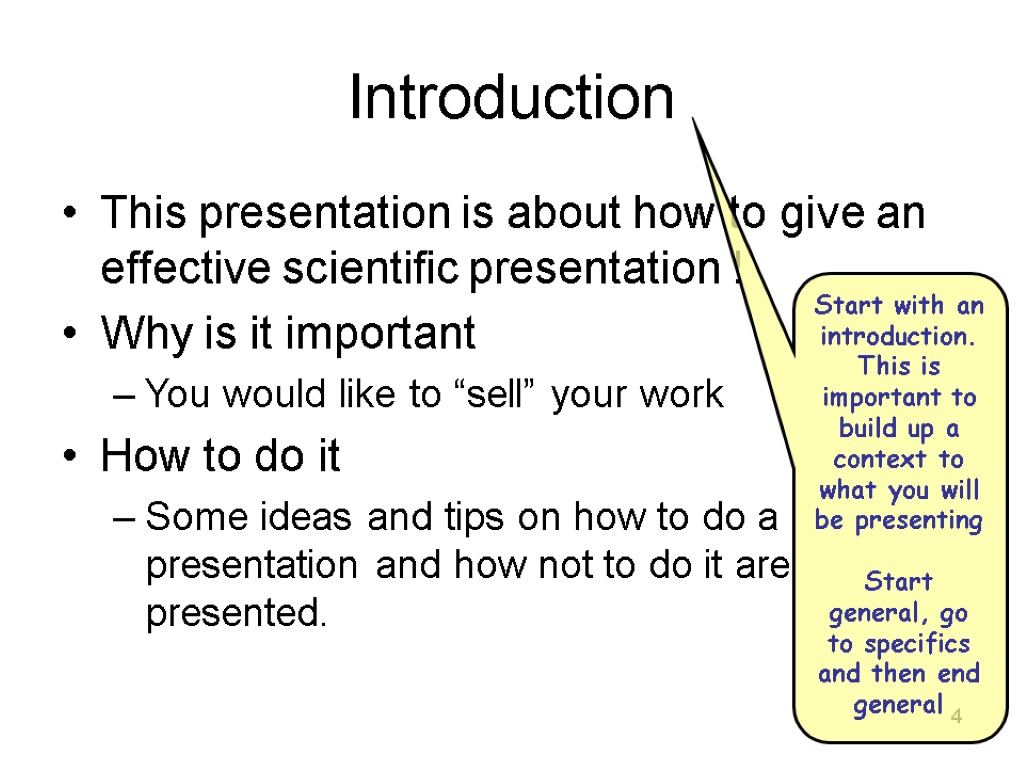 4 Introduction This presentation is about how to give an effective scientific presentation ! Why is it important You would like to “sell” your work How to do it Some ideas and tips on how to do a presentation and how not to do it are presented. Start with an introduction. This is important to build up a context to what you will be presenting Start general, go to specifics and then end general
4 Introduction This presentation is about how to give an effective scientific presentation ! Why is it important You would like to “sell” your work How to do it Some ideas and tips on how to do a presentation and how not to do it are presented. Start with an introduction. This is important to build up a context to what you will be presenting Start general, go to specifics and then end general
 5 Contents Introduction Key points for a presentation Structure of a presentation Key tips for slides Conclusion Highlight the next topic you are going to present. This gives clarity to the audience as to where you are in the presentation Don’t forget to number your slides ! You might also want to include the total number of slides that you want to present 5/50
5 Contents Introduction Key points for a presentation Structure of a presentation Key tips for slides Conclusion Highlight the next topic you are going to present. This gives clarity to the audience as to where you are in the presentation Don’t forget to number your slides ! You might also want to include the total number of slides that you want to present 5/50
 6 Key points for a presentation Who is the audience? Do not expect every one to be an expert in the field Do not underestimate them either. How much time do you have? POTS… What is that??? Plain Old Telephone System
6 Key points for a presentation Who is the audience? Do not expect every one to be an expert in the field Do not underestimate them either. How much time do you have? POTS… What is that??? Plain Old Telephone System
 7 Key points for a presentation Are you prepared for the technical devices to use: Laptop, Beamer, Pointer …. Be comfortable with the devices you need to use Be aware that you are in a public form. Maintain some decorum. Mobile phones (Unless you are a VIP), Instant chats ….. Hot Sue is online.. The audience might be more interested in that than your presentation !!
7 Key points for a presentation Are you prepared for the technical devices to use: Laptop, Beamer, Pointer …. Be comfortable with the devices you need to use Be aware that you are in a public form. Maintain some decorum. Mobile phones (Unless you are a VIP), Instant chats ….. Hot Sue is online.. The audience might be more interested in that than your presentation !!
 8 Contents Introduction Key points for a presentation Structure of a presentation Key tips for slides Conclusion
8 Contents Introduction Key points for a presentation Structure of a presentation Key tips for slides Conclusion
 9 Structure of the presentation Start General This is a car Build up a a context to your talk Depending on your audience you might need to present at a level a bit higher than “DOS for Dummies”
9 Structure of the presentation Start General This is a car Build up a a context to your talk Depending on your audience you might need to present at a level a bit higher than “DOS for Dummies”
 10 Structure of the presentation Go into specifics Cars need a suspension Most front wheel drive cars have a McPherson Strut suspension
10 Structure of the presentation Go into specifics Cars need a suspension Most front wheel drive cars have a McPherson Strut suspension
 11 Structure of the presentation Go into more details
11 Structure of the presentation Go into more details
 12 Structure of the presentation Go into even more details Feel free to use more slides when illustrating details Do not clutter one slide…
12 Structure of the presentation Go into even more details Feel free to use more slides when illustrating details Do not clutter one slide…
 13 Structure of the presentation What to do if you are starting with your work and do not have details? Start with the general build up of context What is your project about Go to specifics… Ooops !!! There are no specifics If you don’t have enough work done to present, then state your goals and objectives that you intend to achieve. Discuss with your peers and seniors. Try to be creative. The audience wants to know about what work you will be doing ……..
13 Structure of the presentation What to do if you are starting with your work and do not have details? Start with the general build up of context What is your project about Go to specifics… Ooops !!! There are no specifics If you don’t have enough work done to present, then state your goals and objectives that you intend to achieve. Discuss with your peers and seniors. Try to be creative. The audience wants to know about what work you will be doing ……..
 14 Contents Introduction Key points for a presentation Structure of a presentation Key tips for slides Conclusion
14 Contents Introduction Key points for a presentation Structure of a presentation Key tips for slides Conclusion
 15 Key tips for slides Font The quick brown fox jumps over the lazy dog The quick brown fox jumps over the lazy dog The quick brown fox jumps over the lazy dog The quick brown fox jumps over the lazy dog Try to use “Sans Serif” fonts. Try to avoid “Serif” fonts. These take longer to read. “Serif” fonts have a typeface with a small stroke at end of the letters
15 Key tips for slides Font The quick brown fox jumps over the lazy dog The quick brown fox jumps over the lazy dog The quick brown fox jumps over the lazy dog The quick brown fox jumps over the lazy dog Try to use “Sans Serif” fonts. Try to avoid “Serif” fonts. These take longer to read. “Serif” fonts have a typeface with a small stroke at end of the letters
 16 Key tips for slides To Bold or not to Bold You can chose to use Bold letters to highlight words If you want to typeset in Bold then keep in mind the Font and Font Size This does not look that good This looks okay
16 Key tips for slides To Bold or not to Bold You can chose to use Bold letters to highlight words If you want to typeset in Bold then keep in mind the Font and Font Size This does not look that good This looks okay
 17 Key tips for slides CAPITAL ERROR AVOID WRITING WHOLE SENTENCES IN CAPITALS. IT IS LESS READABLE AND MORE AGGRESSIVE This is already much more readable Use capitals for acronyms IMHO In my humble opinion
17 Key tips for slides CAPITAL ERROR AVOID WRITING WHOLE SENTENCES IN CAPITALS. IT IS LESS READABLE AND MORE AGGRESSIVE This is already much more readable Use capitals for acronyms IMHO In my humble opinion
 18 Key tips for slides Font Size Make sure it is readable to your entire audience 18 point 20 point 24 point 28 point 32 point 36 point
18 Key tips for slides Font Size Make sure it is readable to your entire audience 18 point 20 point 24 point 28 point 32 point 36 point
 19 Key tips for slides There should be contrast in written text against the background This is OK This is OK This is not OK This is not OK
19 Key tips for slides There should be contrast in written text against the background This is OK This is OK This is not OK This is not OK
 20 Key tips for slides Give space in your slides. If you use any logos and picture ensure that they have a good resolution For smaller audiences it might be a good idea to give handouts to make the talk more personal
20 Key tips for slides Give space in your slides. If you use any logos and picture ensure that they have a good resolution For smaller audiences it might be a good idea to give handouts to make the talk more personal
 21 Contents Introduction Key points for a presentation Structure of a presentation Key tips for slides Conclusion
21 Contents Introduction Key points for a presentation Structure of a presentation Key tips for slides Conclusion
 22 Conclusion This concludes a presentation on giving good presentations A bit of talk on key points for a presentation And then a bit of structure of the presentation And lastly a bit of talk on aesthetics to keep in mind for a presentation
22 Conclusion This concludes a presentation on giving good presentations A bit of talk on key points for a presentation And then a bit of structure of the presentation And lastly a bit of talk on aesthetics to keep in mind for a presentation

