47dba421b97940dfd7f2f177fa79c453.ppt
- Количество слайдов: 25
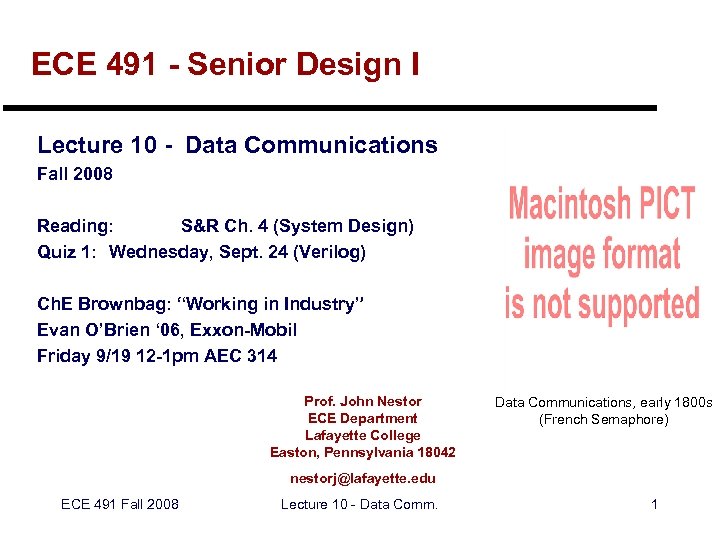 ECE 491 - Senior Design I Lecture 10 - Data Communications Fall 2008 Reading: S&R Ch. 4 (System Design) Quiz 1: Wednesday, Sept. 24 (Verilog) Ch. E Brownbag: “Working in Industry” Evan O’Brien ‘ 06, Exxon-Mobil Friday 9/19 12 -1 pm AEC 314 Prof. John Nestor ECE Department Lafayette College Easton, Pennsylvania 18042 Data Communications, early 1800 s (French Semaphore) nestorj@lafayette. edu ECE 491 Fall 2008 Lecture 10 - Data Comm. 1
ECE 491 - Senior Design I Lecture 10 - Data Communications Fall 2008 Reading: S&R Ch. 4 (System Design) Quiz 1: Wednesday, Sept. 24 (Verilog) Ch. E Brownbag: “Working in Industry” Evan O’Brien ‘ 06, Exxon-Mobil Friday 9/19 12 -1 pm AEC 314 Prof. John Nestor ECE Department Lafayette College Easton, Pennsylvania 18042 Data Communications, early 1800 s (French Semaphore) nestorj@lafayette. edu ECE 491 Fall 2008 Lecture 10 - Data Comm. 1
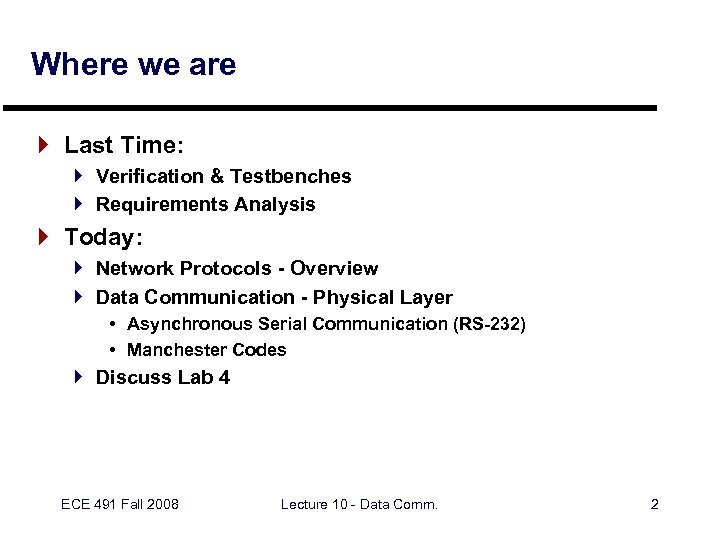 Where we are } Last Time: } Verification & Testbenches } Requirements Analysis } Today: } Network Protocols - Overview } Data Communication - Physical Layer • Asynchronous Serial Communication (RS-232) • Manchester Codes } Discuss Lab 4 ECE 491 Fall 2008 Lecture 10 - Data Comm. 2
Where we are } Last Time: } Verification & Testbenches } Requirements Analysis } Today: } Network Protocols - Overview } Data Communication - Physical Layer • Asynchronous Serial Communication (RS-232) • Manchester Codes } Discuss Lab 4 ECE 491 Fall 2008 Lecture 10 - Data Comm. 2
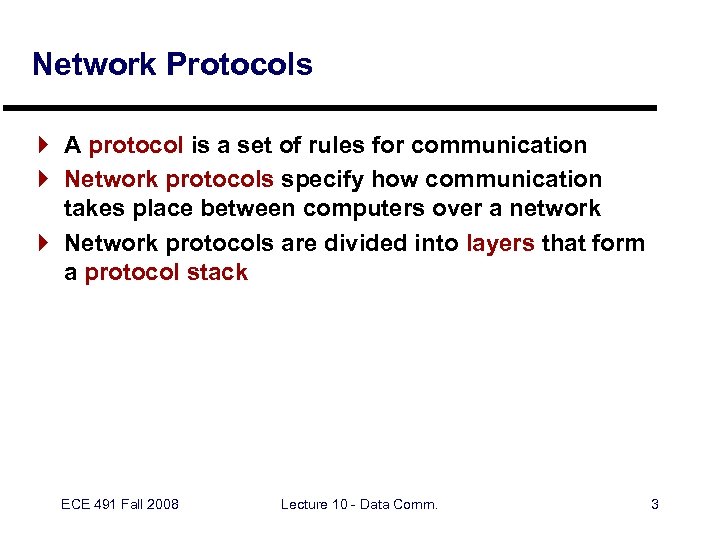 Network Protocols } A protocol is a set of rules for communication } Network protocols specify how communication takes place between computers over a network } Network protocols are divided into layers that form a protocol stack ECE 491 Fall 2008 Lecture 10 - Data Comm. 3
Network Protocols } A protocol is a set of rules for communication } Network protocols specify how communication takes place between computers over a network } Network protocols are divided into layers that form a protocol stack ECE 491 Fall 2008 Lecture 10 - Data Comm. 3
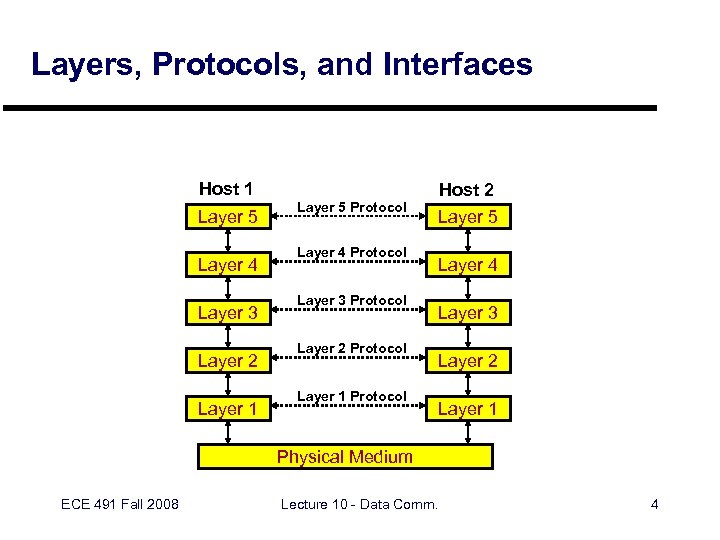 Layers, Protocols, and Interfaces Host 1 Layer 5 Layer 4 Layer 3 Layer 2 Layer 1 Layer 5 Protocol Layer 4 Protocol Layer 3 Protocol Layer 2 Protocol Layer 1 Protocol Host 2 Layer 5 Layer 4 Layer 3 Layer 2 Layer 1 Physical Medium ECE 491 Fall 2008 Lecture 10 - Data Comm. 4
Layers, Protocols, and Interfaces Host 1 Layer 5 Layer 4 Layer 3 Layer 2 Layer 1 Layer 5 Protocol Layer 4 Protocol Layer 3 Protocol Layer 2 Protocol Layer 1 Protocol Host 2 Layer 5 Layer 4 Layer 3 Layer 2 Layer 1 Physical Medium ECE 491 Fall 2008 Lecture 10 - Data Comm. 4
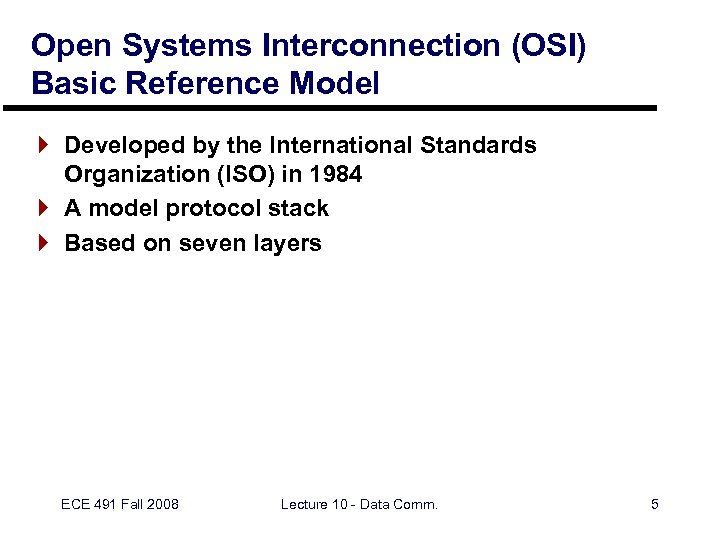 Open Systems Interconnection (OSI) Basic Reference Model } Developed by the International Standards Organization (ISO) in 1984 } A model protocol stack } Based on seven layers ECE 491 Fall 2008 Lecture 10 - Data Comm. 5
Open Systems Interconnection (OSI) Basic Reference Model } Developed by the International Standards Organization (ISO) in 1984 } A model protocol stack } Based on seven layers ECE 491 Fall 2008 Lecture 10 - Data Comm. 5
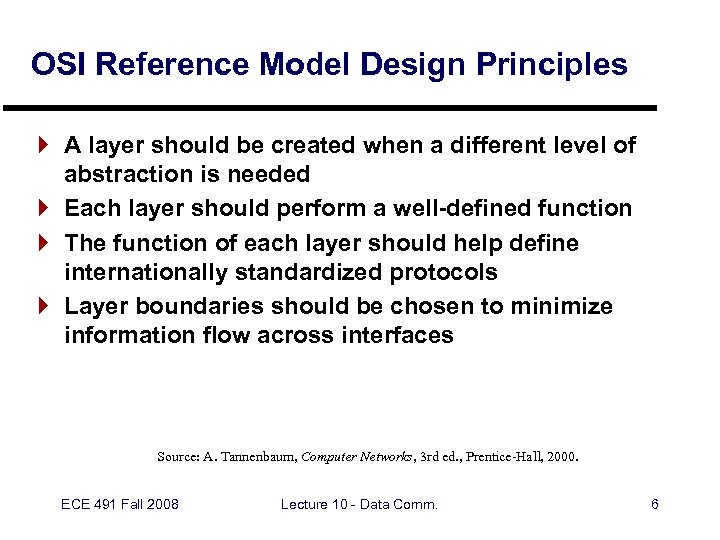 OSI Reference Model Design Principles } A layer should be created when a different level of abstraction is needed } Each layer should perform a well-defined function } The function of each layer should help define internationally standardized protocols } Layer boundaries should be chosen to minimize information flow across interfaces Source: A. Tannenbaum, Computer Networks, 3 rd ed. , Prentice-Hall, 2000. ECE 491 Fall 2008 Lecture 10 - Data Comm. 6
OSI Reference Model Design Principles } A layer should be created when a different level of abstraction is needed } Each layer should perform a well-defined function } The function of each layer should help define internationally standardized protocols } Layer boundaries should be chosen to minimize information flow across interfaces Source: A. Tannenbaum, Computer Networks, 3 rd ed. , Prentice-Hall, 2000. ECE 491 Fall 2008 Lecture 10 - Data Comm. 6
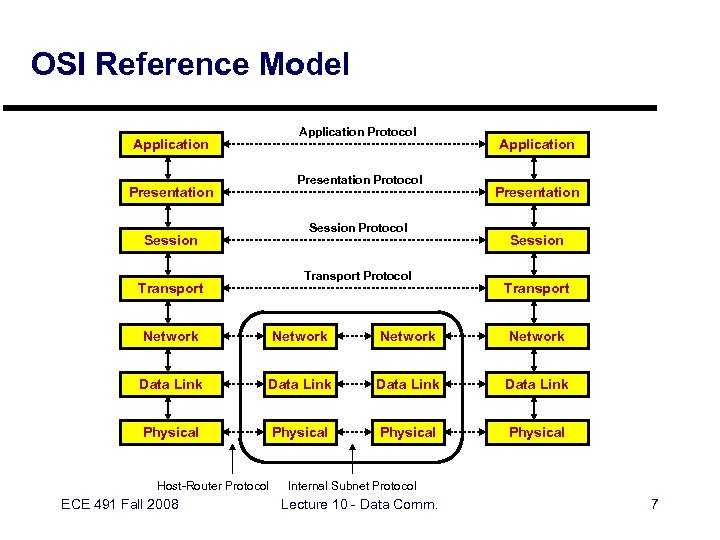 OSI Reference Model Application Protocol Application Presentation Protocol Presentation Session Protocol Session Transport Protocol Transport Application Presentation Session Transport Network Data Link Physical Host-Router Protocol ECE 491 Fall 2008 Internal Subnet Protocol Lecture 10 - Data Comm. 7
OSI Reference Model Application Protocol Application Presentation Protocol Presentation Session Protocol Session Transport Protocol Transport Application Presentation Session Transport Network Data Link Physical Host-Router Protocol ECE 491 Fall 2008 Internal Subnet Protocol Lecture 10 - Data Comm. 7
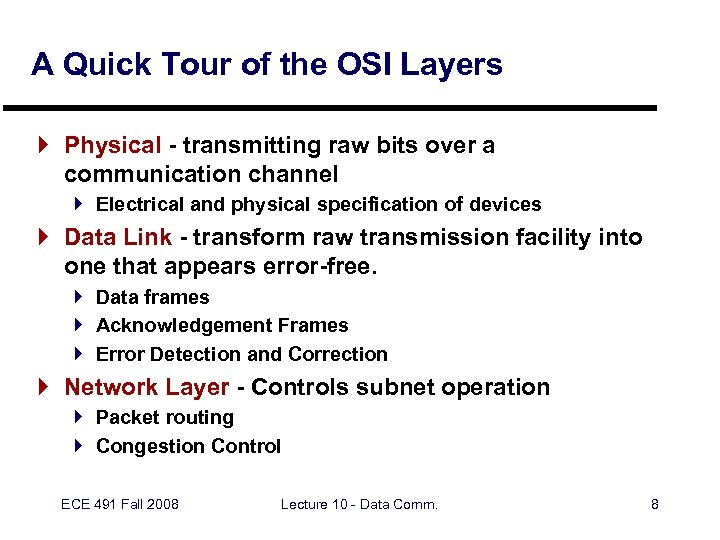 A Quick Tour of the OSI Layers } Physical - transmitting raw bits over a communication channel } Electrical and physical specification of devices } Data Link - transform raw transmission facility into one that appears error-free. } Data frames } Acknowledgement Frames } Error Detection and Correction } Network Layer - Controls subnet operation } Packet routing } Congestion Control ECE 491 Fall 2008 Lecture 10 - Data Comm. 8
A Quick Tour of the OSI Layers } Physical - transmitting raw bits over a communication channel } Electrical and physical specification of devices } Data Link - transform raw transmission facility into one that appears error-free. } Data frames } Acknowledgement Frames } Error Detection and Correction } Network Layer - Controls subnet operation } Packet routing } Congestion Control ECE 491 Fall 2008 Lecture 10 - Data Comm. 8
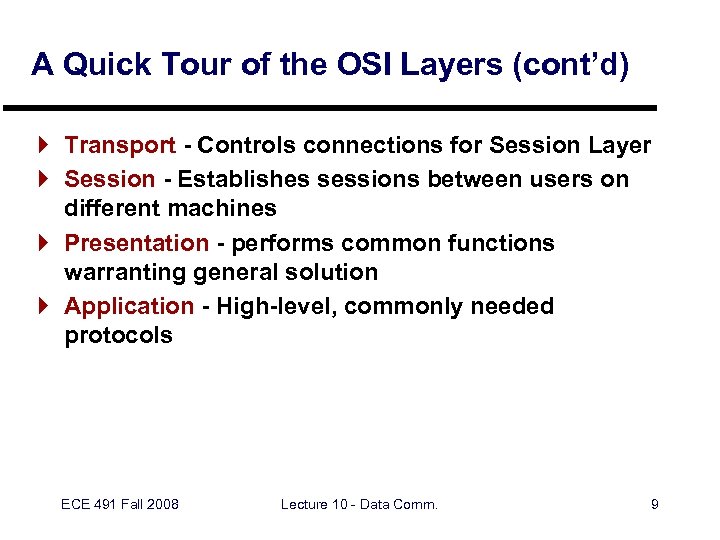 A Quick Tour of the OSI Layers (cont’d) } Transport - Controls connections for Session Layer } Session - Establishes sessions between users on different machines } Presentation - performs common functions warranting general solution } Application - High-level, commonly needed protocols ECE 491 Fall 2008 Lecture 10 - Data Comm. 9
A Quick Tour of the OSI Layers (cont’d) } Transport - Controls connections for Session Layer } Session - Establishes sessions between users on different machines } Presentation - performs common functions warranting general solution } Application - High-level, commonly needed protocols ECE 491 Fall 2008 Lecture 10 - Data Comm. 9
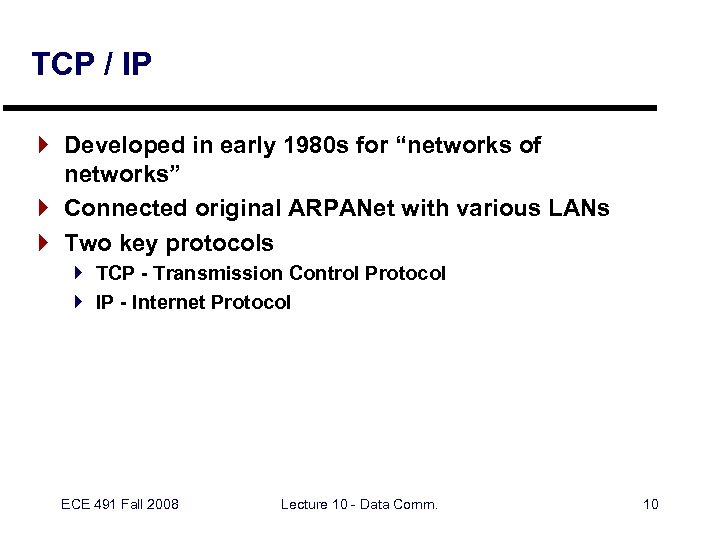 TCP / IP } Developed in early 1980 s for “networks of networks” } Connected original ARPANet with various LANs } Two key protocols } TCP - Transmission Control Protocol } IP - Internet Protocol ECE 491 Fall 2008 Lecture 10 - Data Comm. 10
TCP / IP } Developed in early 1980 s for “networks of networks” } Connected original ARPANet with various LANs } Two key protocols } TCP - Transmission Control Protocol } IP - Internet Protocol ECE 491 Fall 2008 Lecture 10 - Data Comm. 10
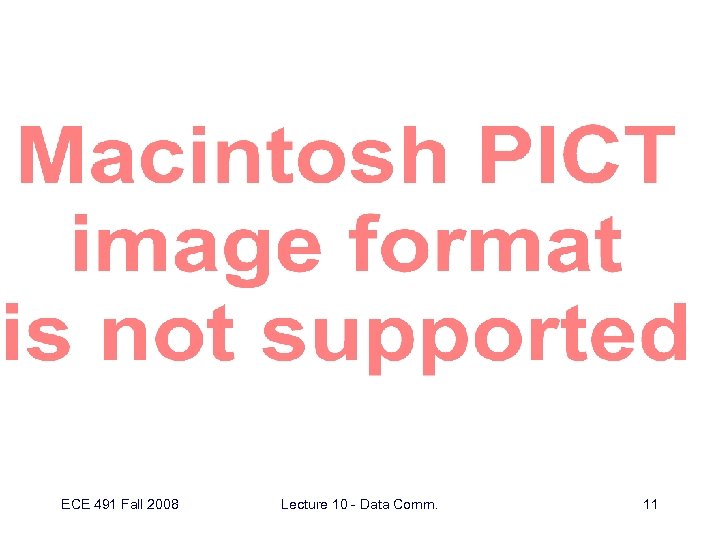 TCP / IP ECE 491 Fall 2008 Lecture 10 - Data Comm. 11
TCP / IP ECE 491 Fall 2008 Lecture 10 - Data Comm. 11
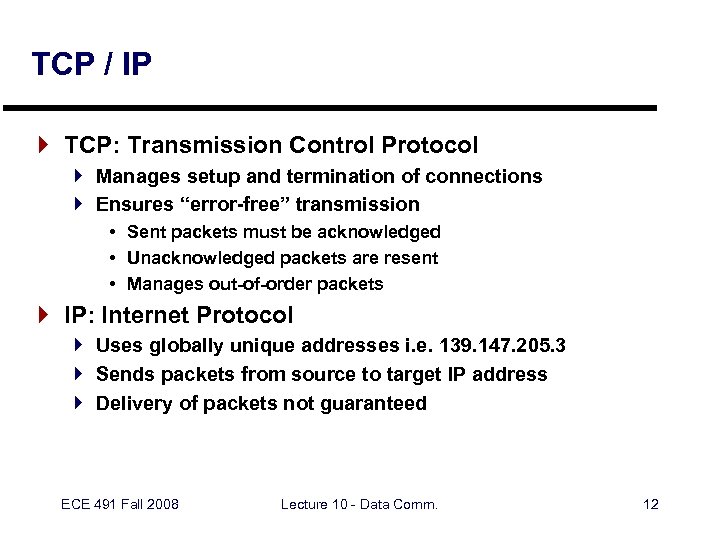 TCP / IP } TCP: Transmission Control Protocol } Manages setup and termination of connections } Ensures “error-free” transmission • Sent packets must be acknowledged • Unacknowledged packets are resent • Manages out-of-order packets } IP: Internet Protocol } Uses globally unique addresses i. e. 139. 147. 205. 3 } Sends packets from source to target IP address } Delivery of packets not guaranteed ECE 491 Fall 2008 Lecture 10 - Data Comm. 12
TCP / IP } TCP: Transmission Control Protocol } Manages setup and termination of connections } Ensures “error-free” transmission • Sent packets must be acknowledged • Unacknowledged packets are resent • Manages out-of-order packets } IP: Internet Protocol } Uses globally unique addresses i. e. 139. 147. 205. 3 } Sends packets from source to target IP address } Delivery of packets not guaranteed ECE 491 Fall 2008 Lecture 10 - Data Comm. 12
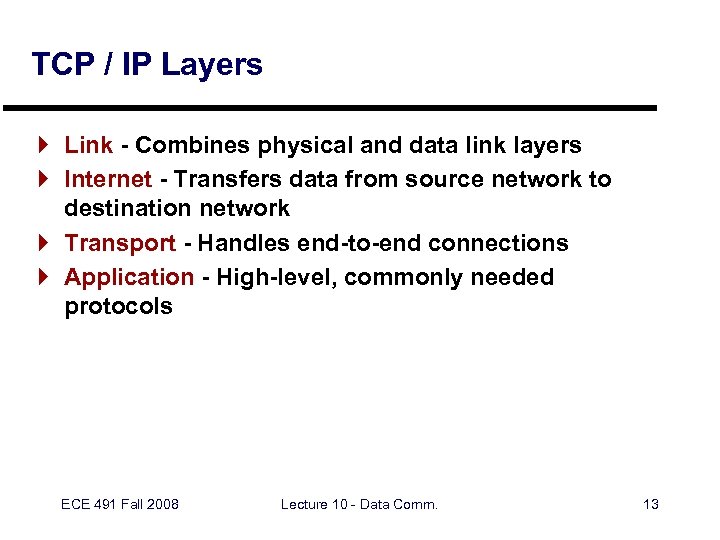 TCP / IP Layers } Link - Combines physical and data link layers } Internet - Transfers data from source network to destination network } Transport - Handles end-to-end connections } Application - High-level, commonly needed protocols ECE 491 Fall 2008 Lecture 10 - Data Comm. 13
TCP / IP Layers } Link - Combines physical and data link layers } Internet - Transfers data from source network to destination network } Transport - Handles end-to-end connections } Application - High-level, commonly needed protocols ECE 491 Fall 2008 Lecture 10 - Data Comm. 13
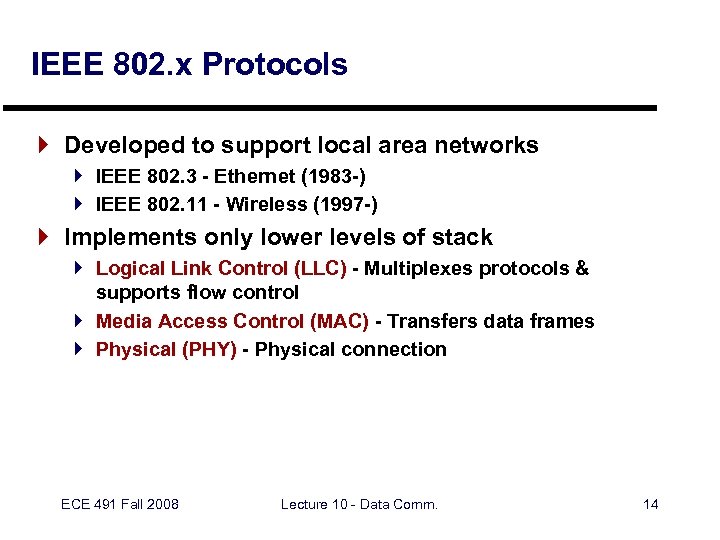 IEEE 802. x Protocols } Developed to support local area networks } IEEE 802. 3 - Ethernet (1983 -) } IEEE 802. 11 - Wireless (1997 -) } Implements only lower levels of stack } Logical Link Control (LLC) - Multiplexes protocols & supports flow control } Media Access Control (MAC) - Transfers data frames } Physical (PHY) - Physical connection ECE 491 Fall 2008 Lecture 10 - Data Comm. 14
IEEE 802. x Protocols } Developed to support local area networks } IEEE 802. 3 - Ethernet (1983 -) } IEEE 802. 11 - Wireless (1997 -) } Implements only lower levels of stack } Logical Link Control (LLC) - Multiplexes protocols & supports flow control } Media Access Control (MAC) - Transfers data frames } Physical (PHY) - Physical connection ECE 491 Fall 2008 Lecture 10 - Data Comm. 14
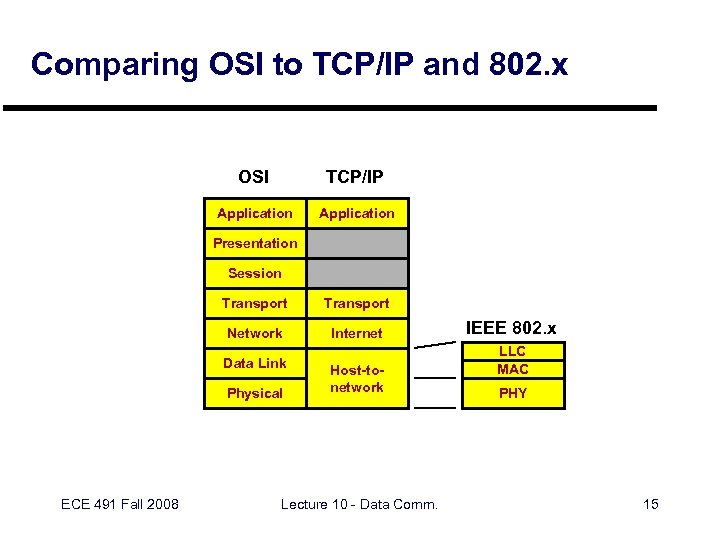 Comparing OSI to TCP/IP and 802. x OSI TCP/IP Application Presentation Session Transport Network Internet Data Link Physical ECE 491 Fall 2008 Host-tonetwork Lecture 10 - Data Comm. IEEE 802. x LLC MAC PHY 15
Comparing OSI to TCP/IP and 802. x OSI TCP/IP Application Presentation Session Transport Network Internet Data Link Physical ECE 491 Fall 2008 Host-tonetwork Lecture 10 - Data Comm. IEEE 802. x LLC MAC PHY 15
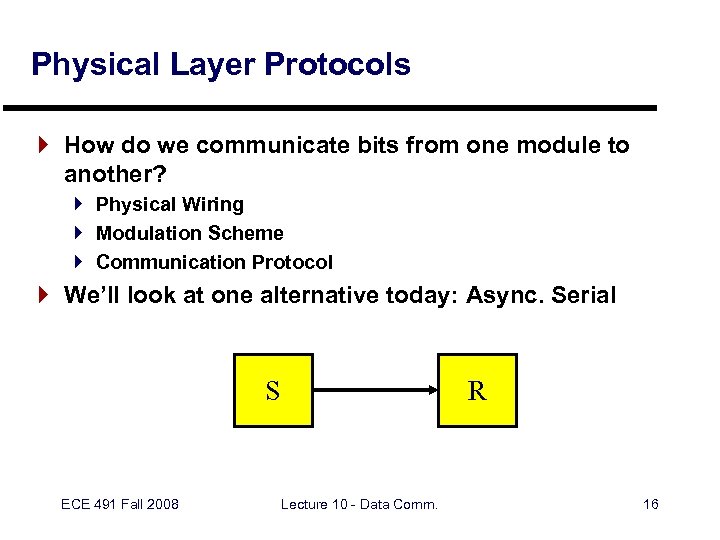 Physical Layer Protocols } How do we communicate bits from one module to another? } Physical Wiring } Modulation Scheme } Communication Protocol } We’ll look at one alternative today: Async. Serial S ECE 491 Fall 2008 R Lecture 10 - Data Comm. 16
Physical Layer Protocols } How do we communicate bits from one module to another? } Physical Wiring } Modulation Scheme } Communication Protocol } We’ll look at one alternative today: Async. Serial S ECE 491 Fall 2008 R Lecture 10 - Data Comm. 16
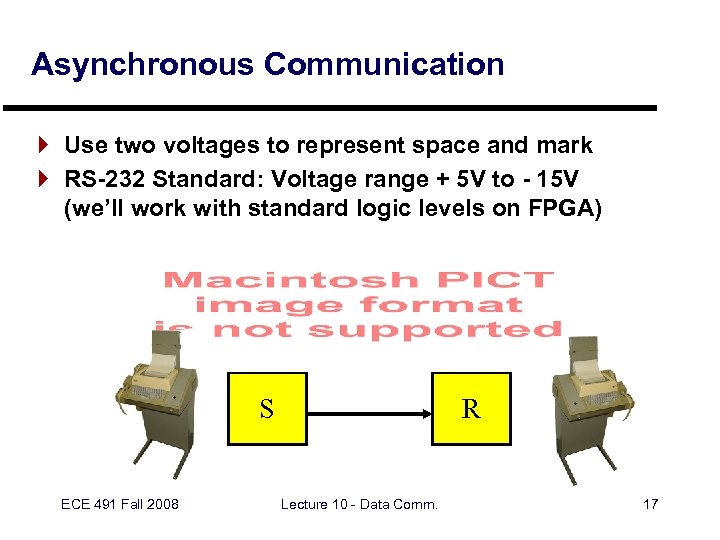 Asynchronous Communication } Use two voltages to represent space and mark } RS-232 Standard: Voltage range + 5 V to - 15 V (we’ll work with standard logic levels on FPGA) S ECE 491 Fall 2008 R Lecture 10 - Data Comm. 17
Asynchronous Communication } Use two voltages to represent space and mark } RS-232 Standard: Voltage range + 5 V to - 15 V (we’ll work with standard logic levels on FPGA) S ECE 491 Fall 2008 R Lecture 10 - Data Comm. 17
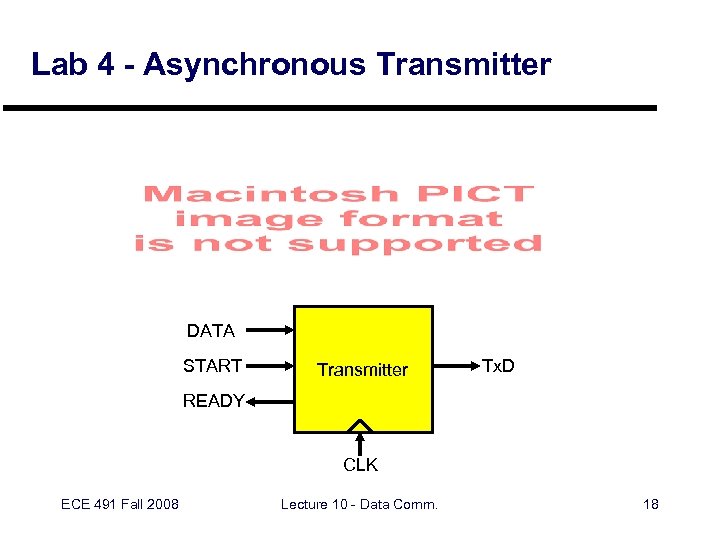 Lab 4 - Asynchronous Transmitter DATA START Transmitter Tx. D READY CLK ECE 491 Fall 2008 Lecture 10 - Data Comm. 18
Lab 4 - Asynchronous Transmitter DATA START Transmitter Tx. D READY CLK ECE 491 Fall 2008 Lecture 10 - Data Comm. 18
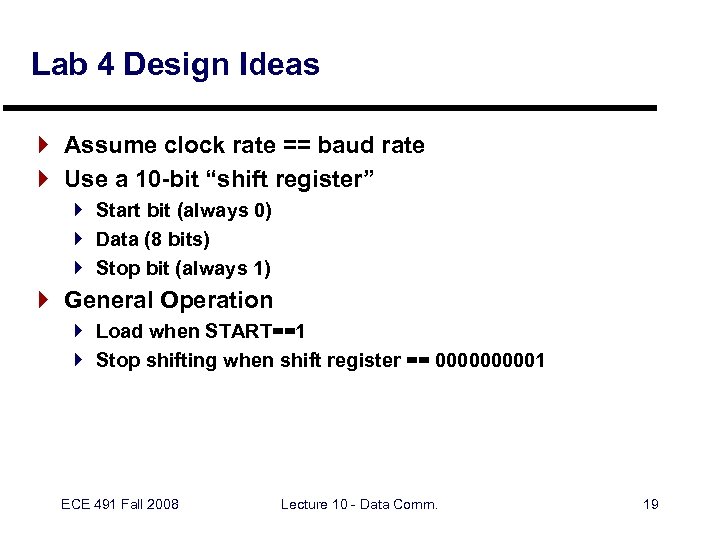 Lab 4 Design Ideas } Assume clock rate == baud rate } Use a 10 -bit “shift register” } Start bit (always 0) } Data (8 bits) } Stop bit (always 1) } General Operation } Load when START==1 } Stop shifting when shift register == 000001 ECE 491 Fall 2008 Lecture 10 - Data Comm. 19
Lab 4 Design Ideas } Assume clock rate == baud rate } Use a 10 -bit “shift register” } Start bit (always 0) } Data (8 bits) } Stop bit (always 1) } General Operation } Load when START==1 } Stop shifting when shift register == 000001 ECE 491 Fall 2008 Lecture 10 - Data Comm. 19
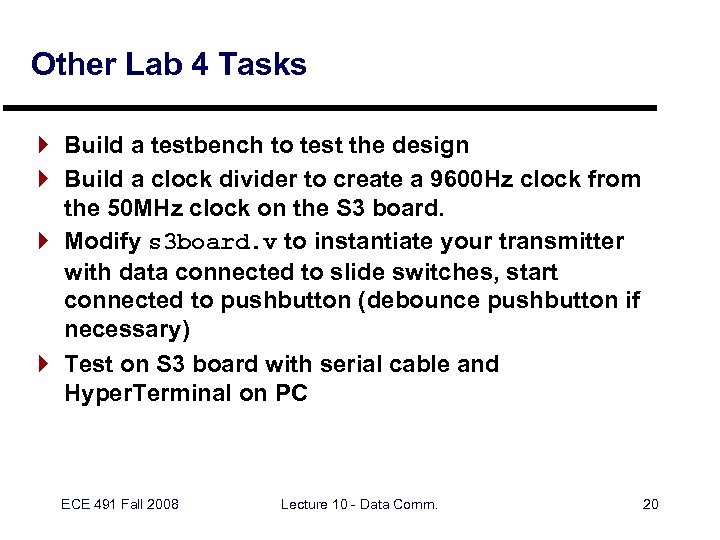 Other Lab 4 Tasks } Build a testbench to test the design } Build a clock divider to create a 9600 Hz clock from the 50 MHz clock on the S 3 board. } Modify s 3 board. v to instantiate your transmitter with data connected to slide switches, start connected to pushbutton (debounce pushbutton if necessary) } Test on S 3 board with serial cable and Hyper. Terminal on PC ECE 491 Fall 2008 Lecture 10 - Data Comm. 20
Other Lab 4 Tasks } Build a testbench to test the design } Build a clock divider to create a 9600 Hz clock from the 50 MHz clock on the S 3 board. } Modify s 3 board. v to instantiate your transmitter with data connected to slide switches, start connected to pushbutton (debounce pushbutton if necessary) } Test on S 3 board with serial cable and Hyper. Terminal on PC ECE 491 Fall 2008 Lecture 10 - Data Comm. 20
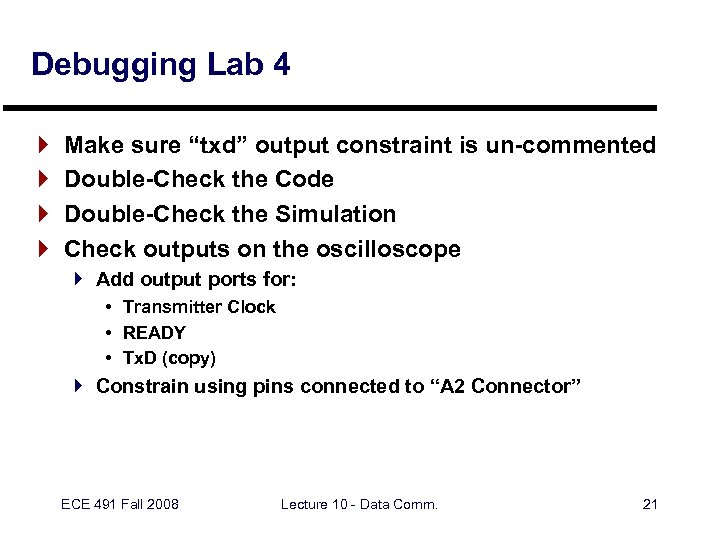 Debugging Lab 4 } } Make sure “txd” output constraint is un-commented Double-Check the Code Double-Check the Simulation Check outputs on the oscilloscope } Add output ports for: • Transmitter Clock • READY • Tx. D (copy) } Constrain using pins connected to “A 2 Connector” ECE 491 Fall 2008 Lecture 10 - Data Comm. 21
Debugging Lab 4 } } Make sure “txd” output constraint is un-commented Double-Check the Code Double-Check the Simulation Check outputs on the oscilloscope } Add output ports for: • Transmitter Clock • READY • Tx. D (copy) } Constrain using pins connected to “A 2 Connector” ECE 491 Fall 2008 Lecture 10 - Data Comm. 21
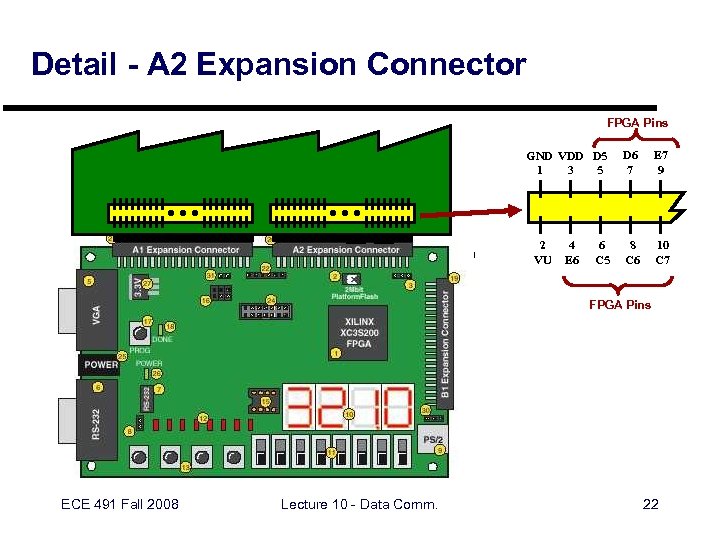 Detail - A 2 Expansion Connector FPGA Pins GND VDD D 5 1 3 5 2 VU 4 E 6 6 C 5 D 6 7 E 7 9 8 C 6 10 C 7 FPGA Pins ECE 491 Fall 2008 Lecture 10 - Data Comm. 22
Detail - A 2 Expansion Connector FPGA Pins GND VDD D 5 1 3 5 2 VU 4 E 6 6 C 5 D 6 7 E 7 9 8 C 6 10 C 7 FPGA Pins ECE 491 Fall 2008 Lecture 10 - Data Comm. 22
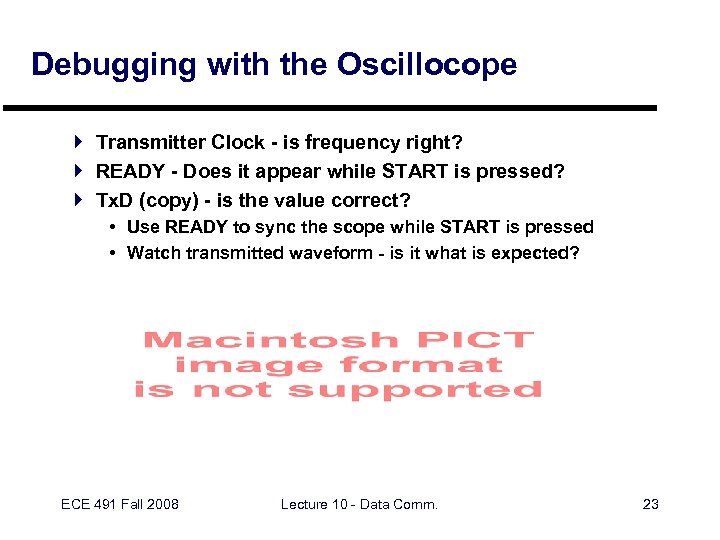 Debugging with the Oscillocope } Transmitter Clock - is frequency right? } READY - Does it appear while START is pressed? } Tx. D (copy) - is the value correct? • Use READY to sync the scope while START is pressed • Watch transmitted waveform - is it what is expected? ECE 491 Fall 2008 Lecture 10 - Data Comm. 23
Debugging with the Oscillocope } Transmitter Clock - is frequency right? } READY - Does it appear while START is pressed? } Tx. D (copy) - is the value correct? • Use READY to sync the scope while START is pressed • Watch transmitted waveform - is it what is expected? ECE 491 Fall 2008 Lecture 10 - Data Comm. 23
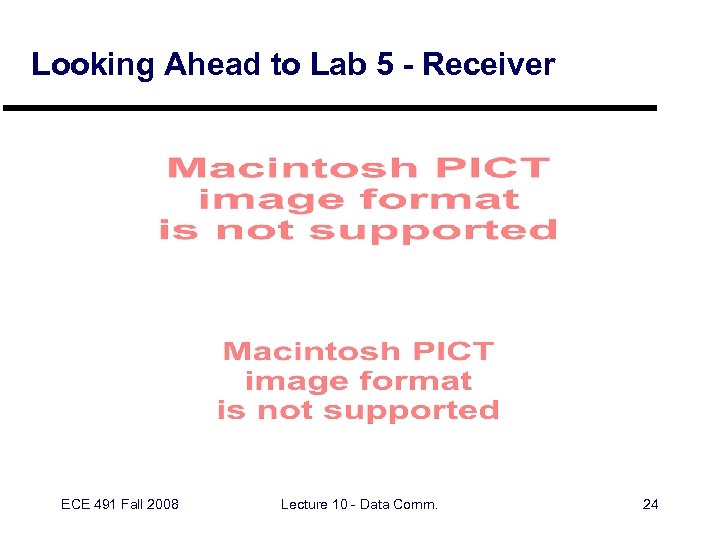 Looking Ahead to Lab 5 - Receiver ECE 491 Fall 2008 Lecture 10 - Data Comm. 24
Looking Ahead to Lab 5 - Receiver ECE 491 Fall 2008 Lecture 10 - Data Comm. 24
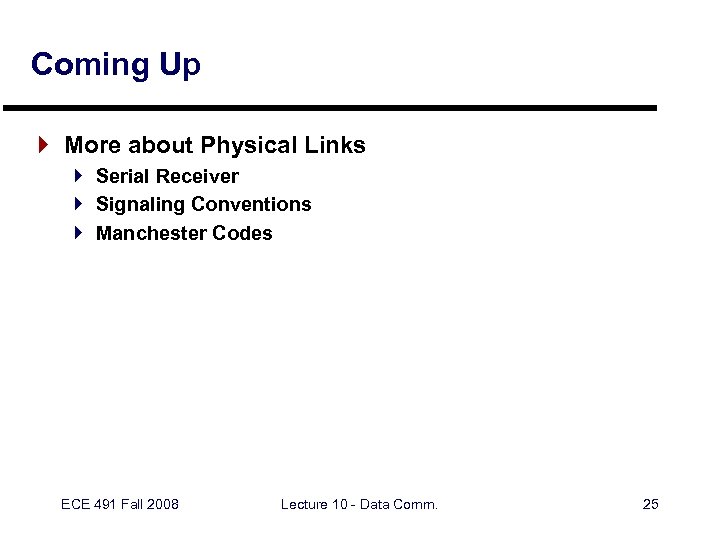 Coming Up } More about Physical Links } Serial Receiver } Signaling Conventions } Manchester Codes ECE 491 Fall 2008 Lecture 10 - Data Comm. 25
Coming Up } More about Physical Links } Serial Receiver } Signaling Conventions } Manchester Codes ECE 491 Fall 2008 Lecture 10 - Data Comm. 25


