9b19a47decfe8bb6217c90a650a1e93c.ppt
- Количество слайдов: 37
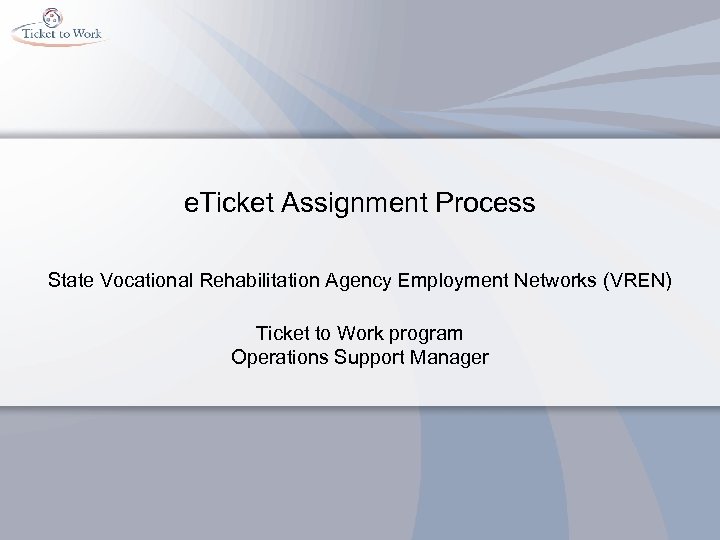
e. Ticket Assignment Process State Vocational Rehabilitation Agency Employment Networks (VREN) Ticket to Work program Operations Support Manager

Welcome and Roll Call • • FL State VR agency GA State VR agency IL State VR agency MA State VR agency MS State VR agency NH State VR agency OR State VR agency • • SD State VR agency VT State VR agency VA State VR agency SC State VR agency KY State VR agency IN State VR agency OR Blind State VR agency 2
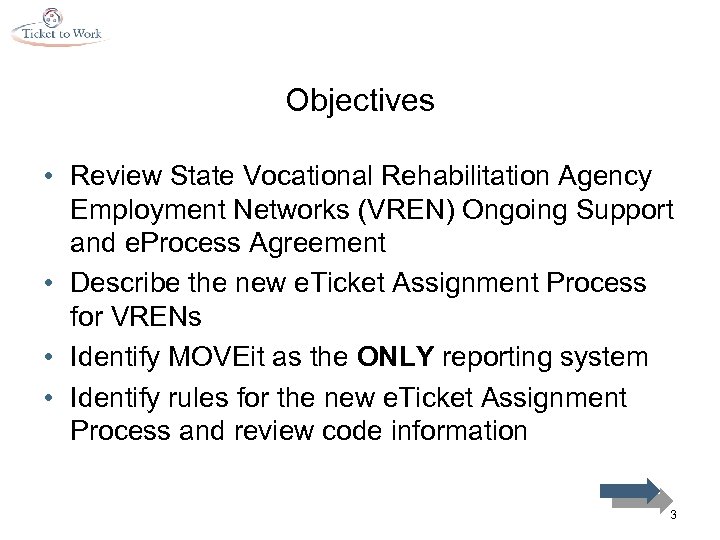
Objectives • Review State Vocational Rehabilitation Agency Employment Networks (VREN) Ongoing Support and e. Process Agreement • Describe the new e. Ticket Assignment Process for VRENs • Identify MOVEit as the ONLY reporting system • Identify rules for the new e. Ticket Assignment Process and review code information 3
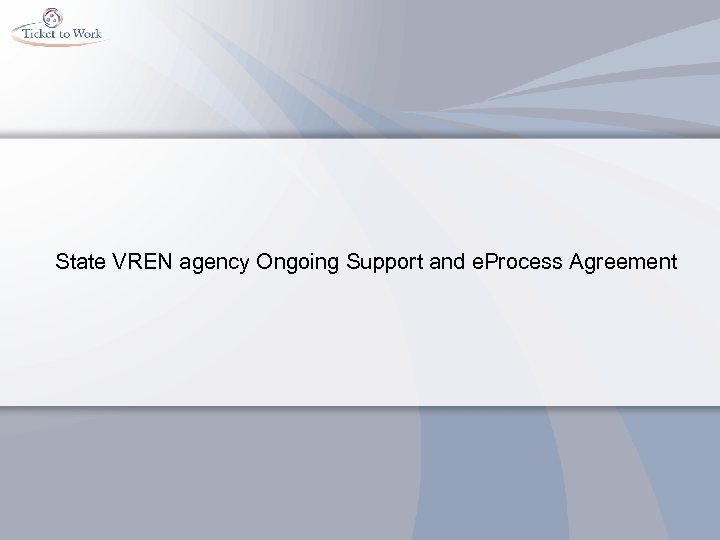
State VREN agency Ongoing Support and e. Process Agreement
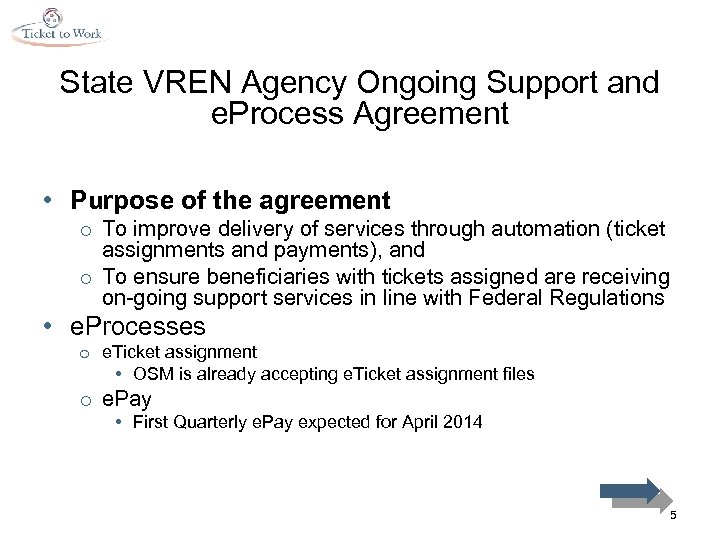
State VREN Agency Ongoing Support and e. Process Agreement • Purpose of the agreement o To improve delivery of services through automation (ticket assignments and payments), and o To ensure beneficiaries with tickets assigned are receiving on-going support services in line with Federal Regulations • e. Processes o e. Ticket assignment • OSM is already accepting e. Ticket assignment files o e. Pay • First Quarterly e. Pay expected for April 2014 5
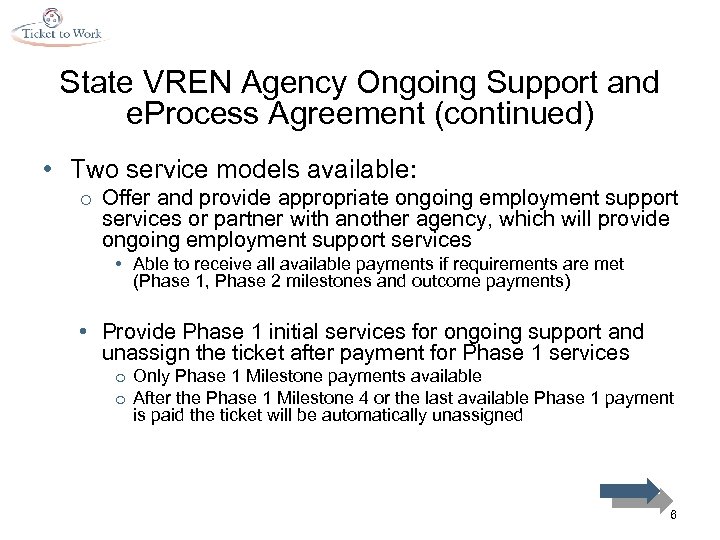
State VREN Agency Ongoing Support and e. Process Agreement (continued) • Two service models available: o Offer and provide appropriate ongoing employment support services or partner with another agency, which will provide ongoing employment support services • Able to receive all available payments if requirements are met (Phase 1, Phase 2 milestones and outcome payments) • Provide Phase 1 initial services for ongoing support and unassign the ticket after payment for Phase 1 services o Only Phase 1 Milestone payments available o After the Phase 1 Milestone 4 or the last available Phase 1 payment is paid the ticket will be automatically unassigned 6
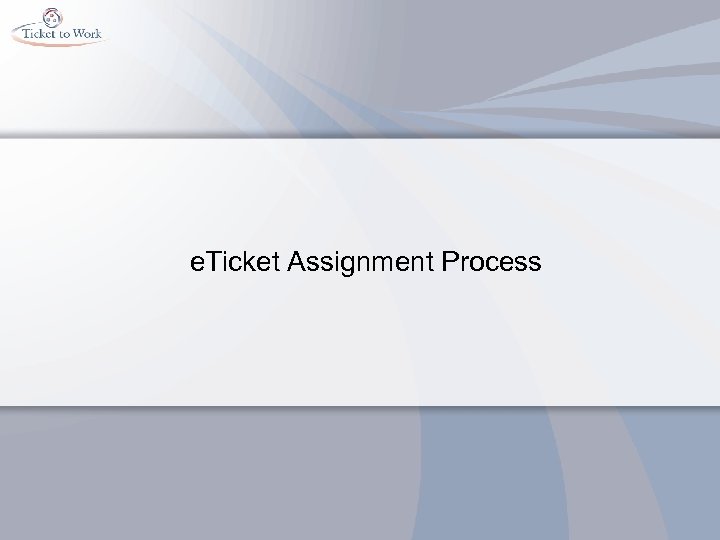
e. Ticket Assignment Process
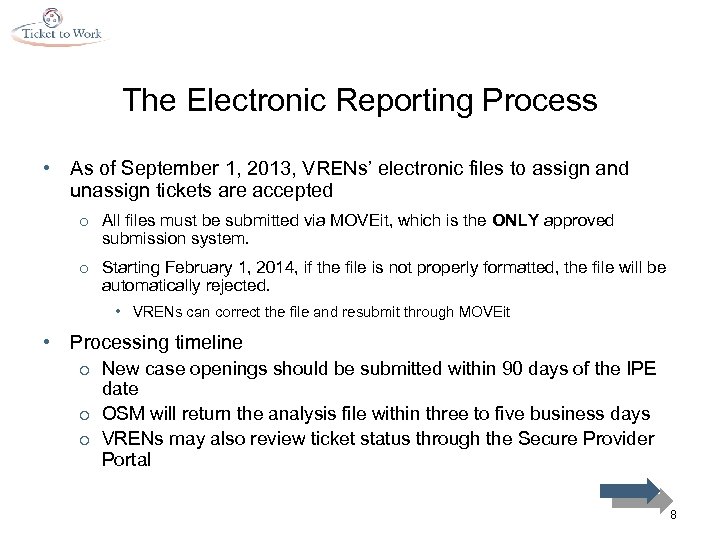
The Electronic Reporting Process • As of September 1, 2013, VRENs’ electronic files to assign and unassign tickets are accepted o All files must be submitted via MOVEit, which is the ONLY approved submission system. o Starting February 1, 2014, if the file is not properly formatted, the file will be automatically rejected. • VRENs can correct the file and resubmit through MOVEit • Processing timeline o New case openings should be submitted within 90 days of the IPE date o OSM will return the analysis file within three to five business days o VRENs may also review ticket status through the Secure Provider Portal 8
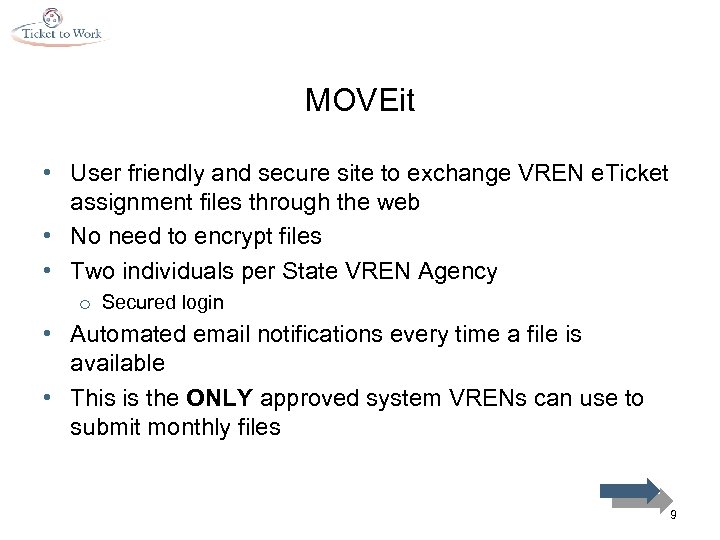
MOVEit • User friendly and secure site to exchange VREN e. Ticket assignment files through the web • No need to encrypt files • Two individuals per State VREN Agency o Secured login • Automated email notifications every time a file is available • This is the ONLY approved system VRENs can use to submit monthly files 9
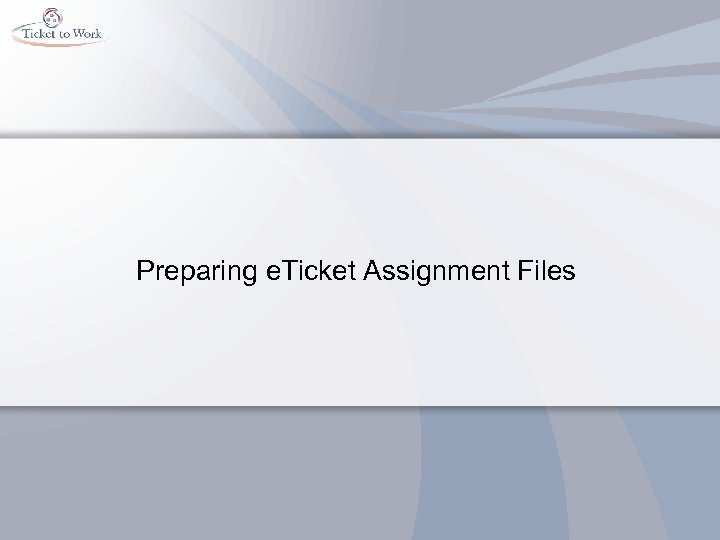
Preparing e. Ticket Assignment Files
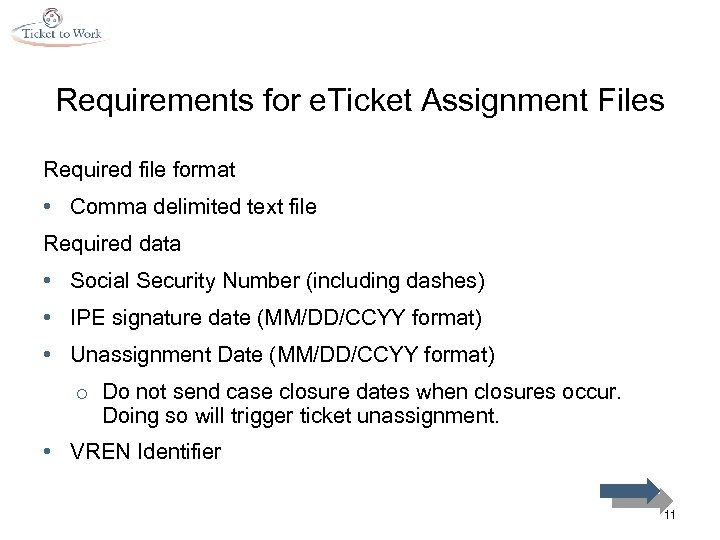
Requirements for e. Ticket Assignment Files Required file format • Comma delimited text file Required data • Social Security Number (including dashes) • IPE signature date (MM/DD/CCYY format) • Unassignment Date (MM/DD/CCYY format) o Do not send case closure dates when closures occur. Doing so will trigger ticket unassignment. • VREN Identifier 11
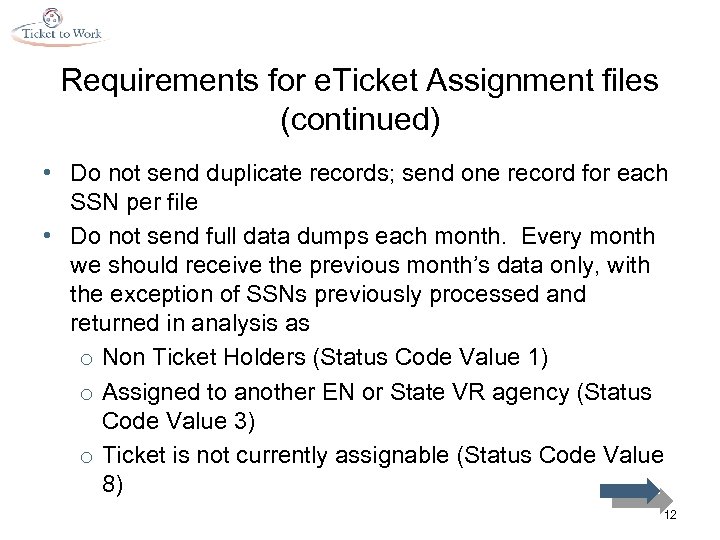
Requirements for e. Ticket Assignment files (continued) • Do not send duplicate records; send one record for each SSN per file • Do not send full data dumps each month. Every month we should receive the previous month’s data only, with the exception of SSNs previously processed and returned in analysis as o Non Ticket Holders (Status Code Value 1) o Assigned to another EN or State VR agency (Status Code Value 3) o Ticket is not currently assignable (Status Code Value 8) 12
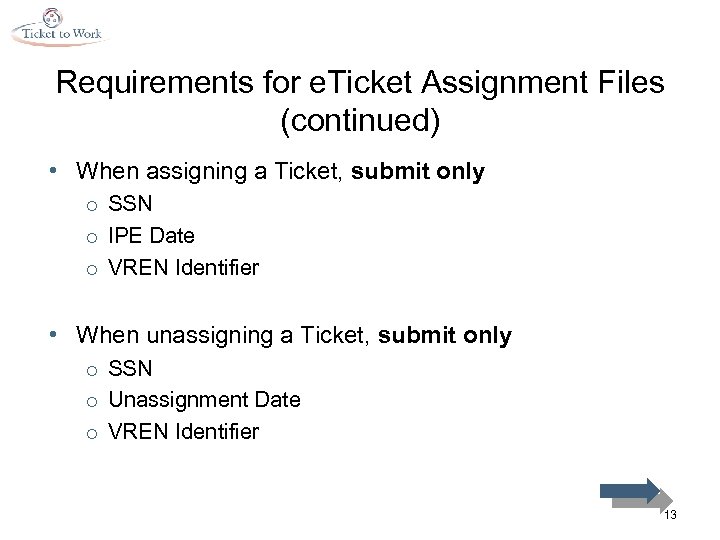
Requirements for e. Ticket Assignment Files (continued) • When assigning a Ticket, submit only o SSN o IPE Date o VREN Identifier • When unassigning a Ticket, submit only o SSN o Unassignment Date o VREN Identifier 13
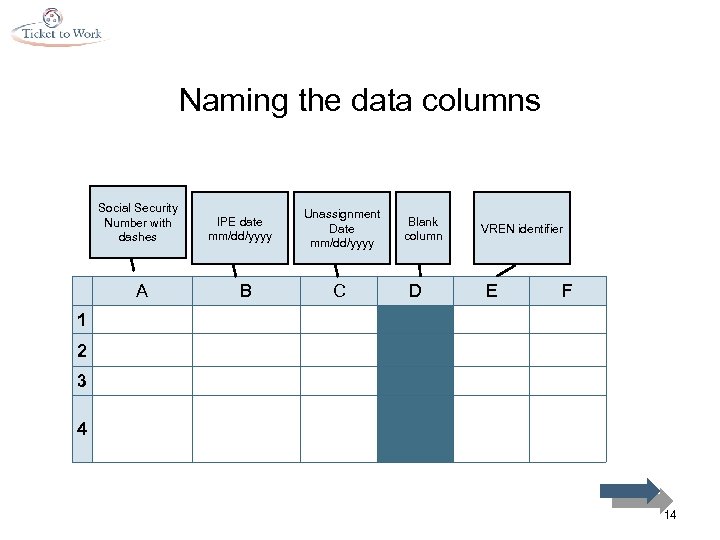
Naming the data columns Social Security Number with dashes A IPE date mm/dd/yyyy B Unassignment Date mm/dd/yyyy C Blank column D VREN identifier E F 1 2 3 4 14
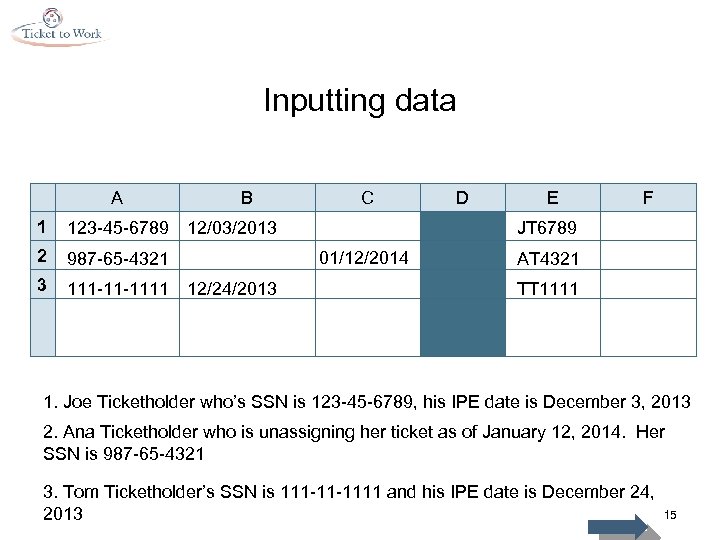
Inputting data A B 1 123 -45 -6789 12/03/2013 2 987 -65 -4321 3 111 -11 -1111 12/24/2013 C D E F JT 6789 01/12/2014 AT 4321 TT 1111 1. Joe Ticketholder who’s SSN is 123 -45 -6789, his IPE date is December 3, 2013 2. Ana Ticketholder who is unassigning her ticket as of January 12, 2014. Her SSN is 987 -65 -4321 3. Tom Ticketholder’s SSN is 111 -11 -1111 and his IPE date is December 24, 2013 15
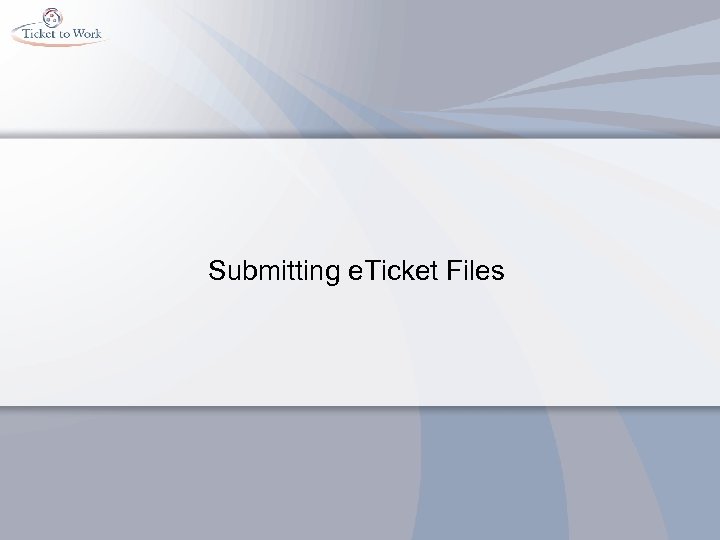
Submitting e. Ticket Files
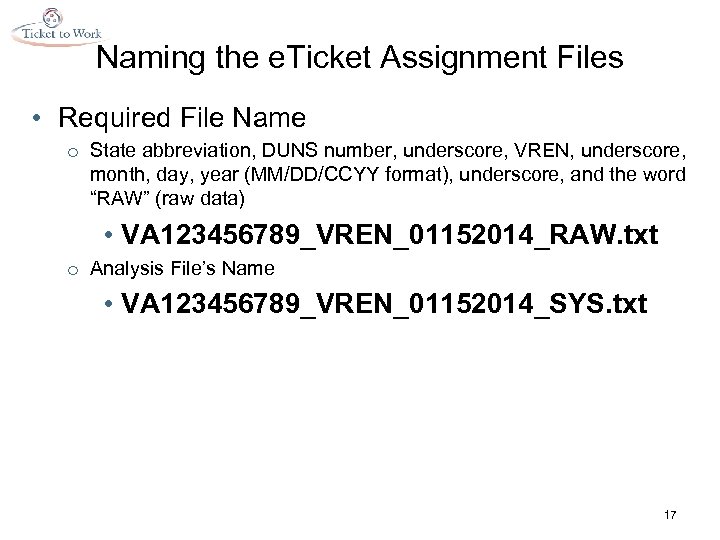
Naming the e. Ticket Assignment Files • Required File Name o State abbreviation, DUNS number, underscore, VREN, underscore, month, day, year (MM/DD/CCYY format), underscore, and the word “RAW” (raw data) • VA 123456789_VREN_01152014_RAW. txt o Analysis File’s Name • VA 123456789_VREN_01152014_SYS. txt 17
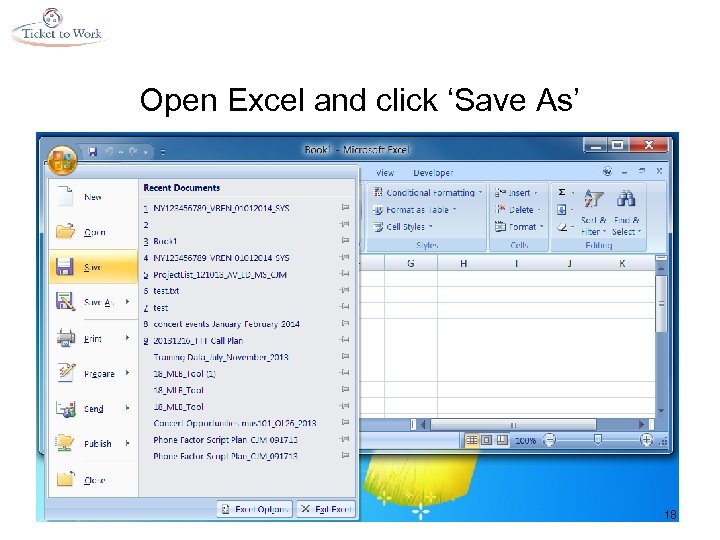
Open Excel and click ‘Save As’ 18
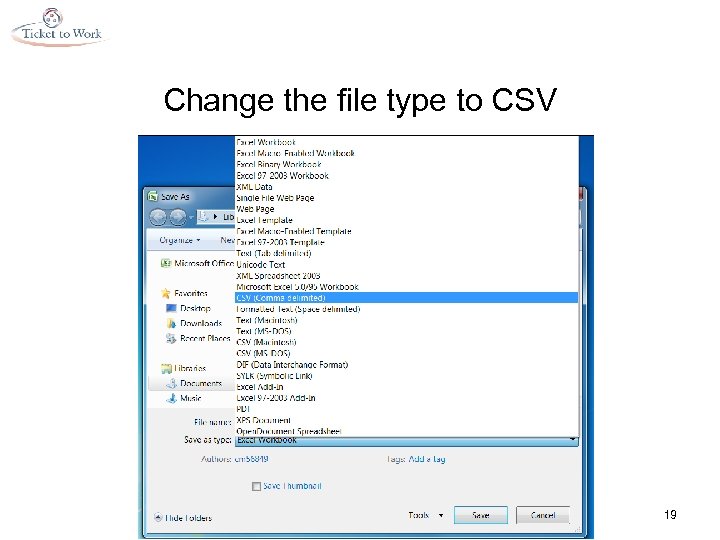
Change the file type to CSV 19
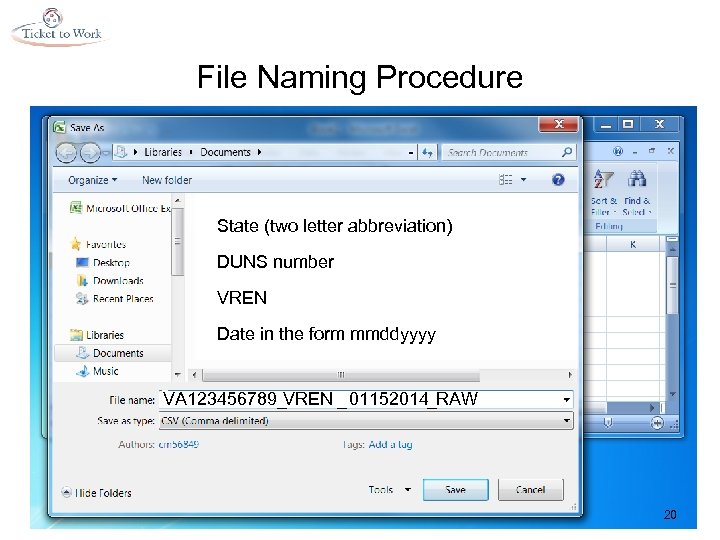
File Naming Procedure State (two letter abbreviation) DUNS number VREN Date in the form mmddyyyy _ _ VA 123456789_ VREN _ 01152014_RAW 20
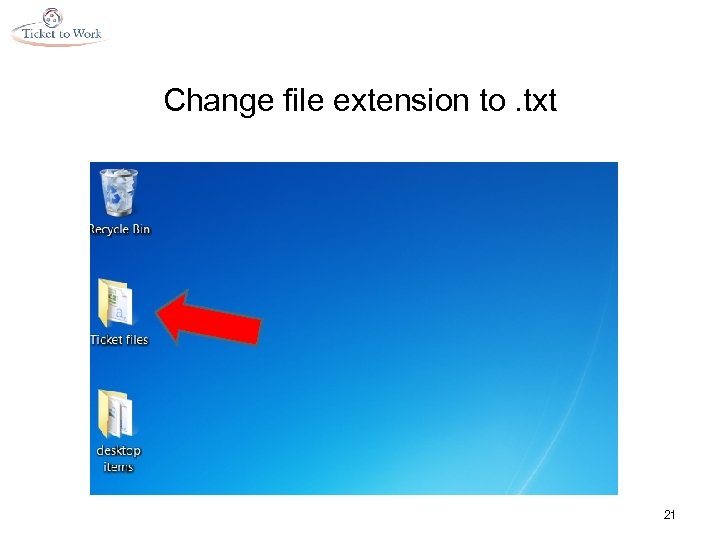
Change file extension to. txt 21
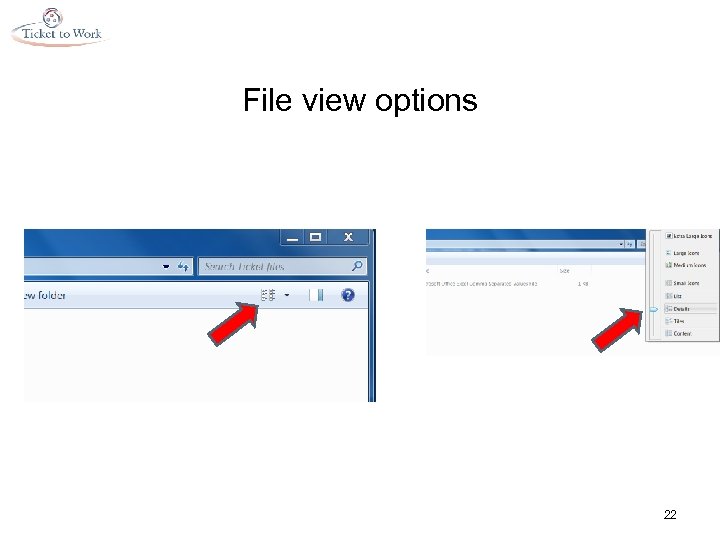
File view options 22
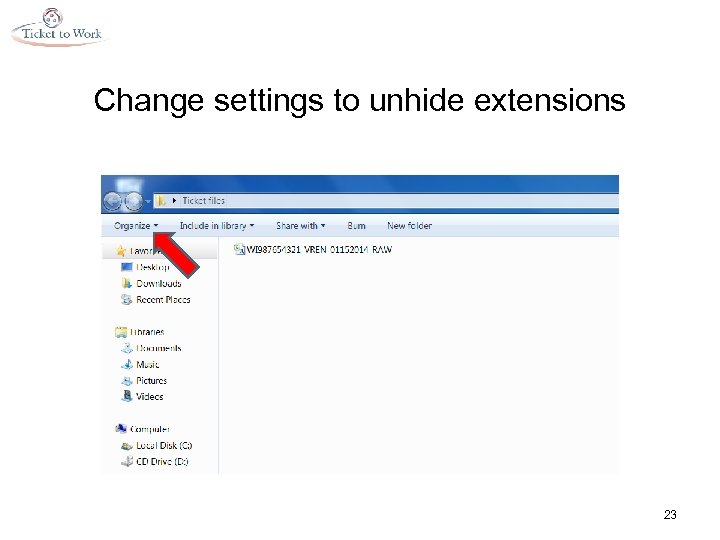
Change settings to unhide extensions 23
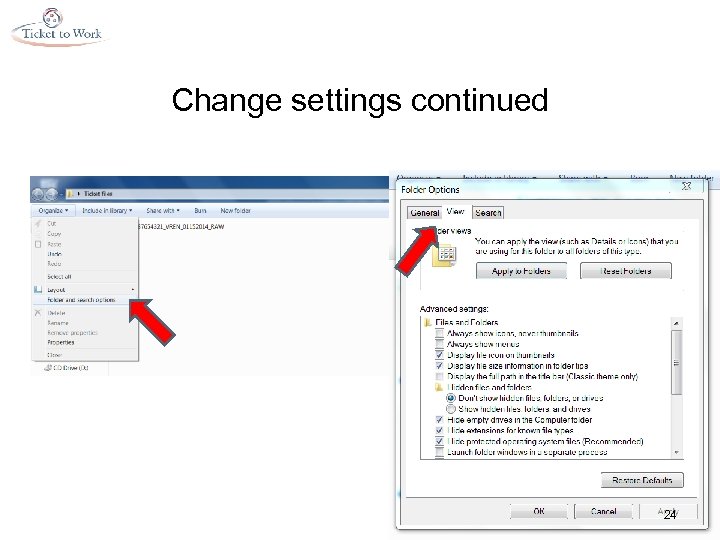
Change settings continued 24
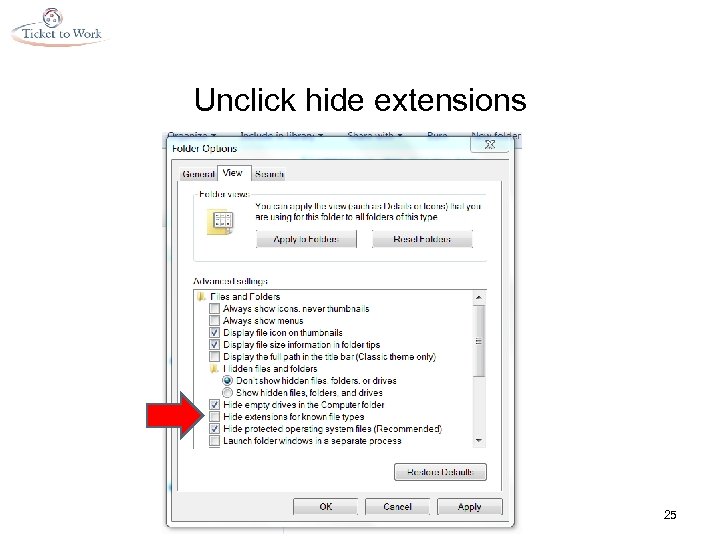
Unclick hide extensions 25
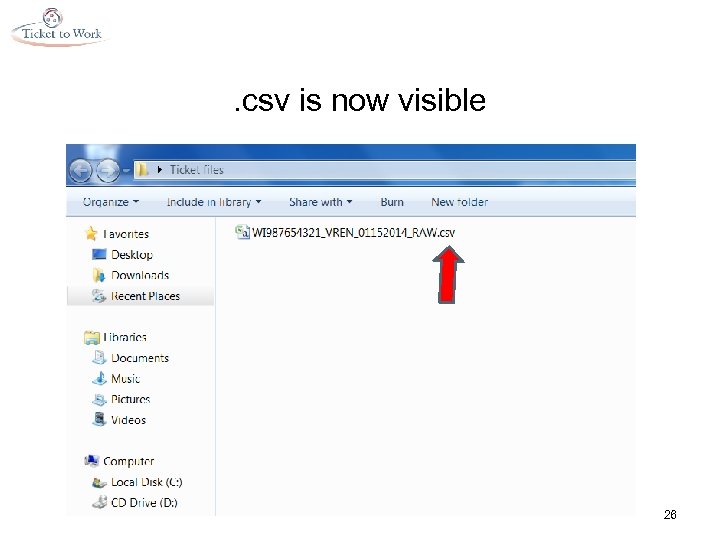
. csv is now visible 26
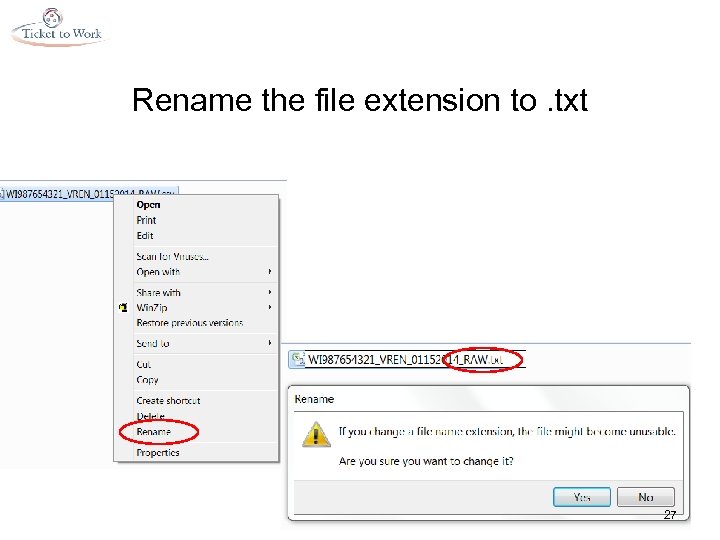
Rename the file extension to. txt 27
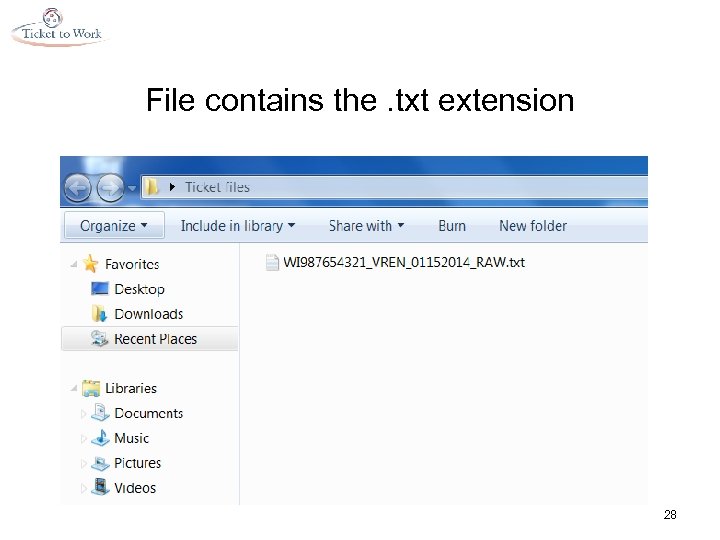
File contains the. txt extension 28
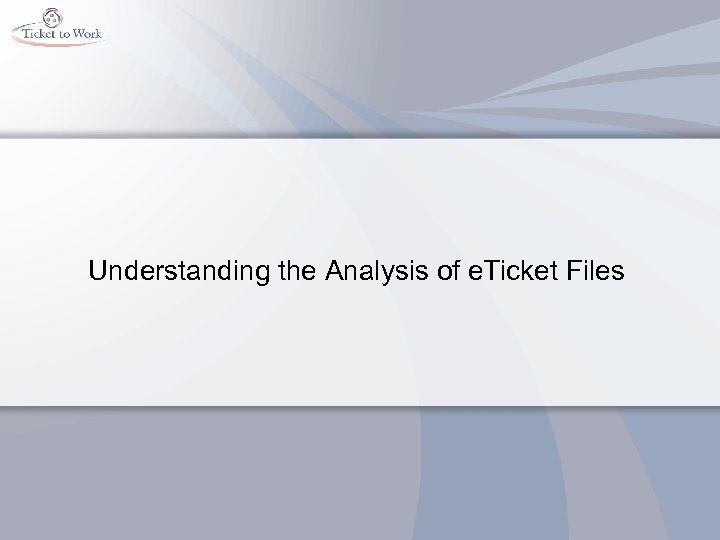
Understanding the Analysis of e. Ticket Files
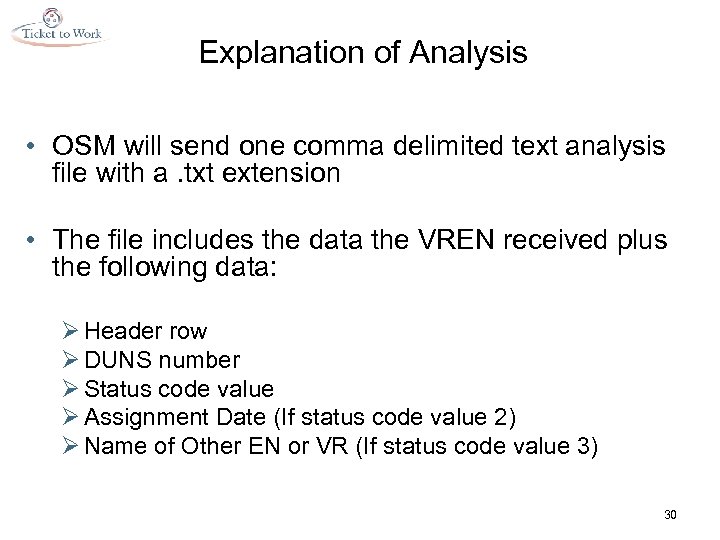
Explanation of Analysis • OSM will send one comma delimited text analysis file with a. txt extension • The file includes the data the VREN received plus the following data: Ø Header row Ø DUNS number Ø Status code value Ø Assignment Date (If status code value 2) Ø Name of Other EN or VR (If status code value 3) 30
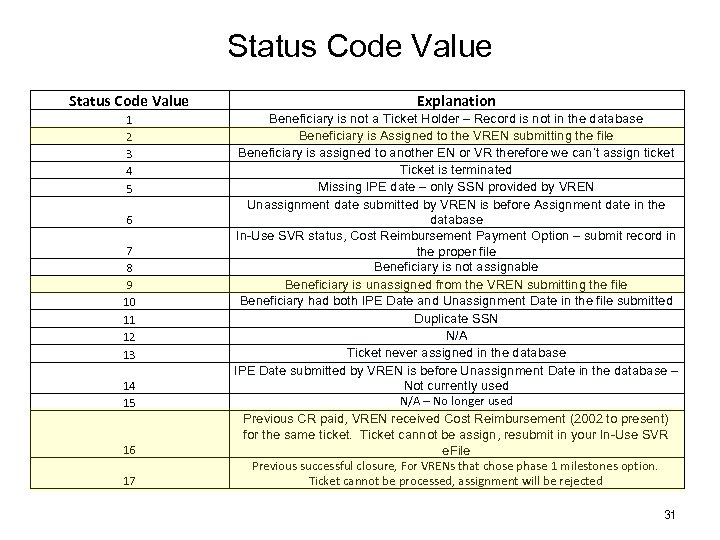
Status Code Value Explanation 1 2 3 4 5 Beneficiary is not a Ticket Holder – Record is not in the database Beneficiary is Assigned to the VREN submitting the file Beneficiary is assigned to another EN or VR therefore we can’t assign ticket Ticket is terminated Missing IPE date – only SSN provided by VREN Unassignment date submitted by VREN is before Assignment date in the database In-Use SVR status, Cost Reimbursement Payment Option – submit record in the proper file Beneficiary is not assignable Beneficiary is unassigned from the VREN submitting the file Beneficiary had both IPE Date and Unassignment Date in the file submitted Duplicate SSN N/A Ticket never assigned in the database IPE Date submitted by VREN is before Unassignment Date in the database – Not currently used N/A – No longer used Previous CR paid, VREN received Cost Reimbursement (2002 to present) for the same ticket. Ticket cannot be assign, resubmit in your In-Use SVR e. File Previous successful closure, For VRENs that chose phase 1 milestones option. Ticket cannot be processed, assignment will be rejected 6 7 8 9 10 11 12 13 14 15 16 17 31
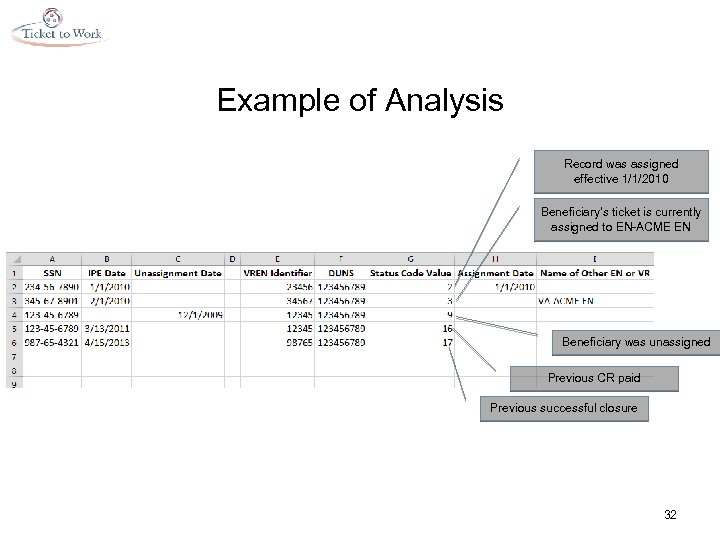
Example of Analysis Record was assigned effective 1/1/2010 Beneficiary’s ticket is currently assigned to EN-ACME EN Beneficiary was unassigned Previous CR paid Previous successful closure 32
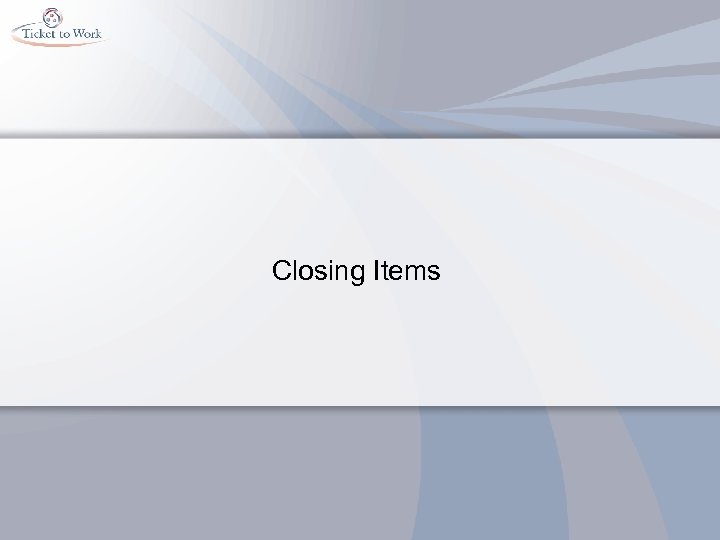
Closing Items
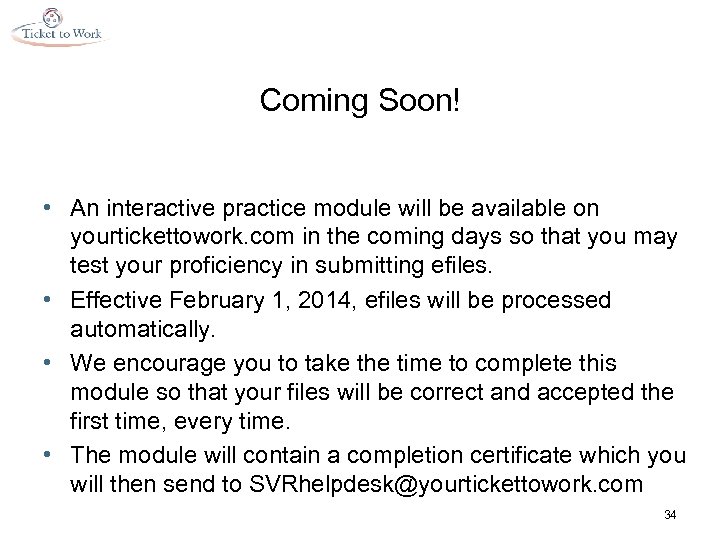
Coming Soon! • An interactive practice module will be available on yourtickettowork. com in the coming days so that you may test your proficiency in submitting efiles. • Effective February 1, 2014, efiles will be processed automatically. • We encourage you to take the time to complete this module so that your files will be correct and accepted the first time, every time. • The module will contain a completion certificate which you will then send to SVRhelpdesk@yourtickettowork. com 34
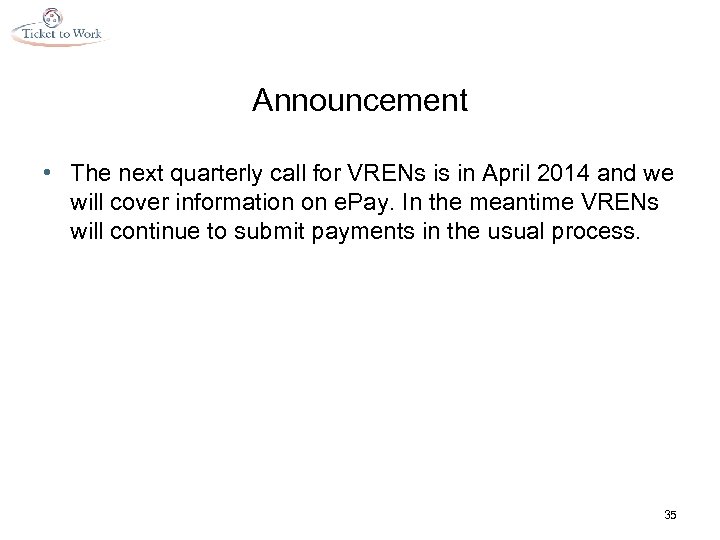
Announcement • The next quarterly call for VRENs is in April 2014 and we will cover information on e. Pay. In the meantime VRENs will continue to submit payments in the usual process. 35
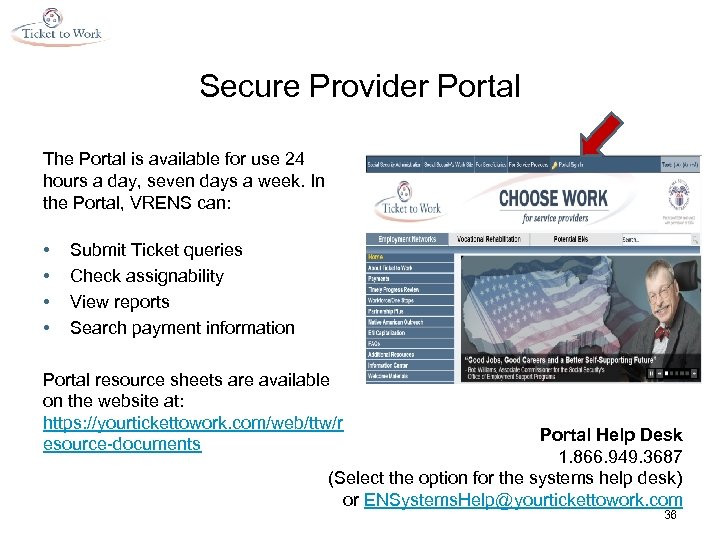
Secure Provider Portal The Portal is available for use 24 hours a day, seven days a week. In the Portal, VRENS can: • • Submit Ticket queries Check assignability View reports Search payment information Portal resource sheets are available on the website at: https: //yourtickettowork. com/web/ttw/r esource-documents Portal Help Desk 1. 866. 949. 3687 (Select the option for the systems help desk) or ENSystems. Help@yourtickettowork. com 36
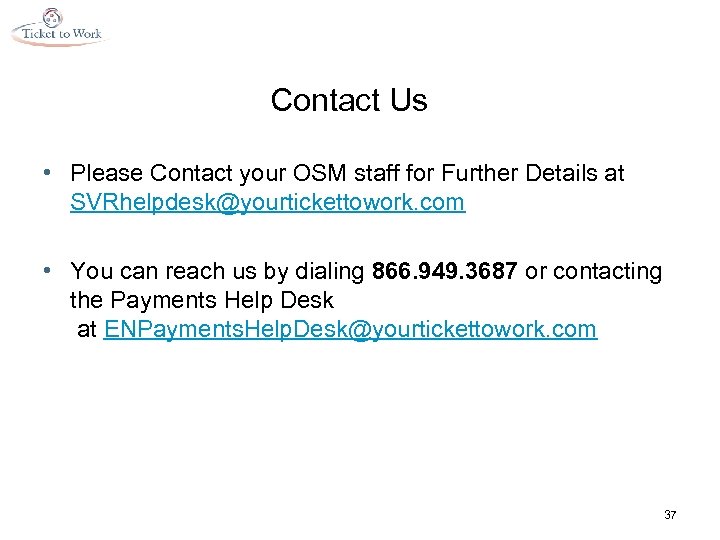
Contact Us • Please Contact your OSM staff for Further Details at SVRhelpdesk@yourtickettowork. com • You can reach us by dialing 866. 949. 3687 or contacting the Payments Help Desk at ENPayments. Help. Desk@yourtickettowork. com 37
9b19a47decfe8bb6217c90a650a1e93c.ppt