dcc89d59260295e8185699ae31b8972b.ppt
- Количество слайдов: 110
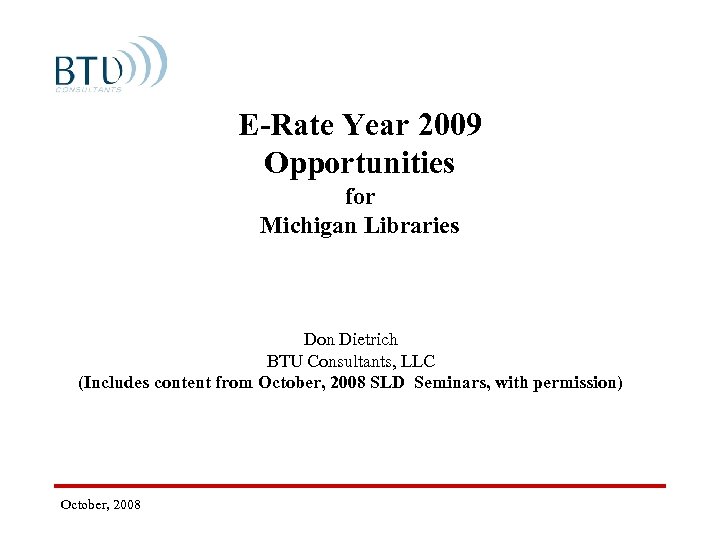
E-Rate Year 2009 Opportunities for Michigan Libraries Don Dietrich BTU Consultants, LLC (Includes content from October, 2008 SLD Seminars, with permission) October, 2008
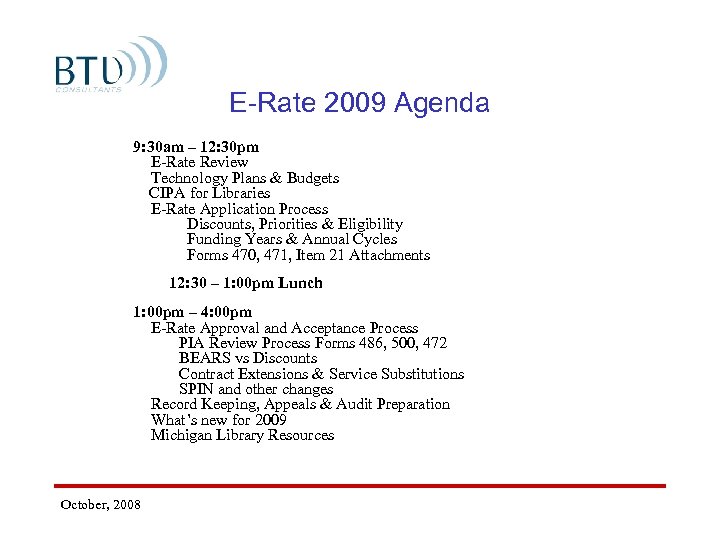
E-Rate 2009 Agenda 9: 30 am – 12: 30 pm E-Rate Review Technology Plans & Budgets CIPA for Libraries E-Rate Application Process Discounts, Priorities & Eligibility Funding Years & Annual Cycles Forms 470, 471, Item 21 Attachments 12: 30 – 1: 00 pm Lunch 1: 00 pm – 4: 00 pm E-Rate Approval and Acceptance Process PIA Review Process Forms 486, 500, 472 BEARS vs Discounts Contract Extensions & Service Substitutions SPIN and other changes Record Keeping, Appeals & Audit Preparation What’s new for 2009 Michigan Library Resources October, 2008
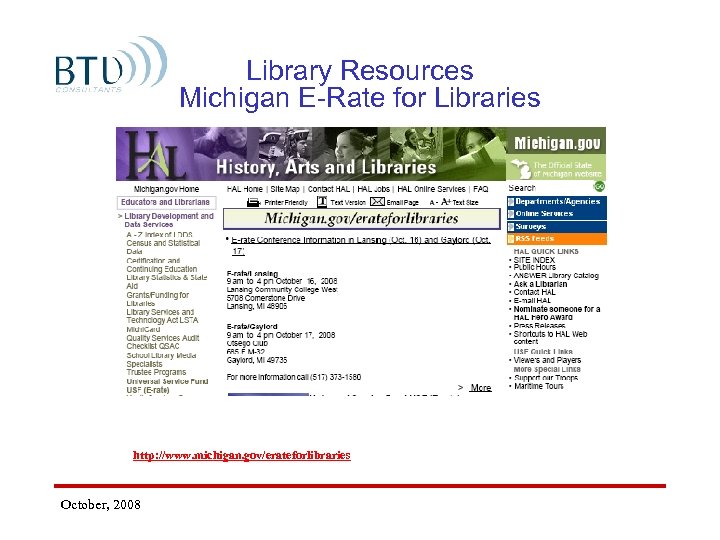
Library Resources Michigan E-Rate for Libraries http: //www. michigan. gov/erateforlibraries October, 2008
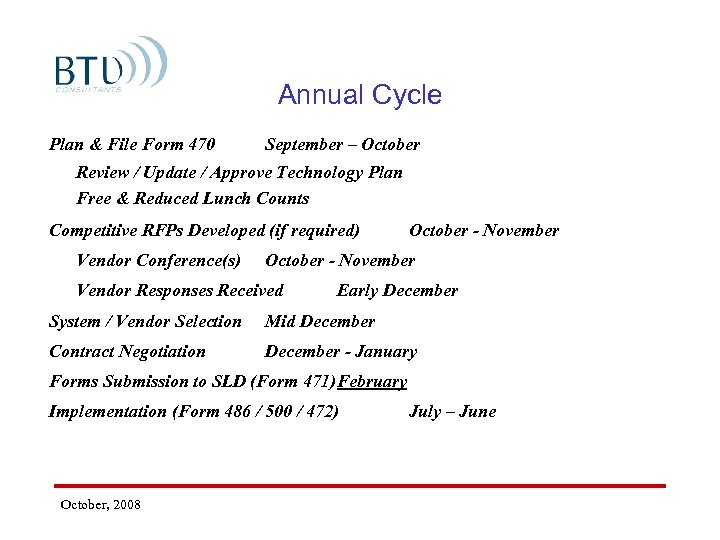
Annual Cycle Plan & File Form 470 September – October Review / Update / Approve Technology Plan Free & Reduced Lunch Counts Competitive RFPs Developed (if required) Vendor Conference(s) October - November Vendor Responses Received Early December System / Vendor Selection Mid December Contract Negotiation December - January Forms Submission to SLD (Form 471)February Implementation (Form 486 / 500 / 472) October, 2008 July – June
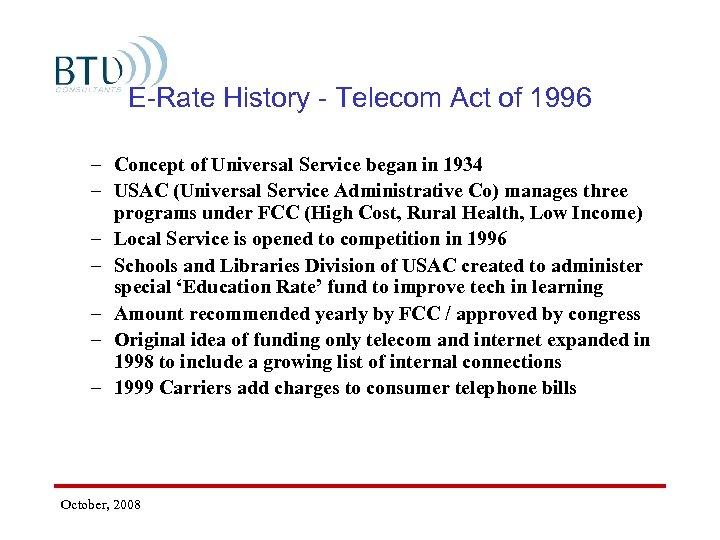
E-Rate History - Telecom Act of 1996 – Concept of Universal Service began in 1934 – USAC (Universal Service Administrative Co) manages three programs under FCC (High Cost, Rural Health, Low Income) – Local Service is opened to competition in 1996 – Schools and Libraries Division of USAC created to administer special ‘Education Rate’ fund to improve tech in learning – Amount recommended yearly by FCC / approved by congress – Original idea of funding only telecom and internet expanded in 1998 to include a growing list of internal connections – 1999 Carriers add charges to consumer telephone bills October, 2008
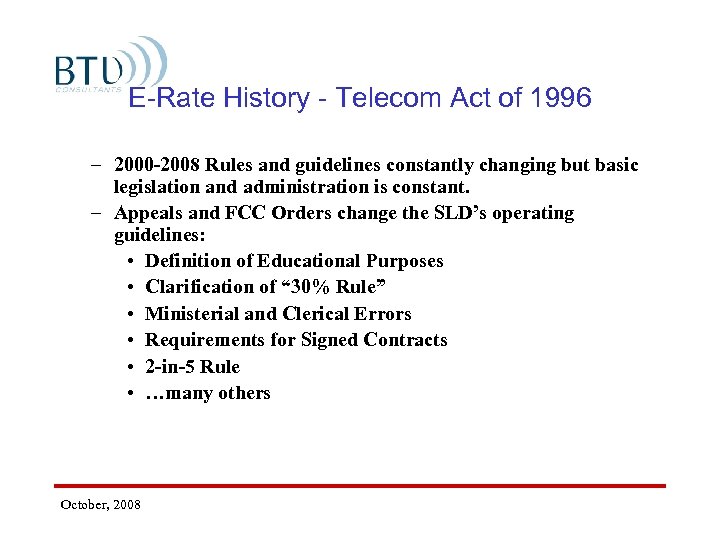
E-Rate History - Telecom Act of 1996 – 2000 -2008 Rules and guidelines constantly changing but basic legislation and administration is constant. – Appeals and FCC Orders change the SLD’s operating guidelines: • Definition of Educational Purposes • Clarification of “ 30% Rule” • Ministerial and Clerical Errors • Requirements for Signed Contracts • 2 -in-5 Rule • …many others October, 2008
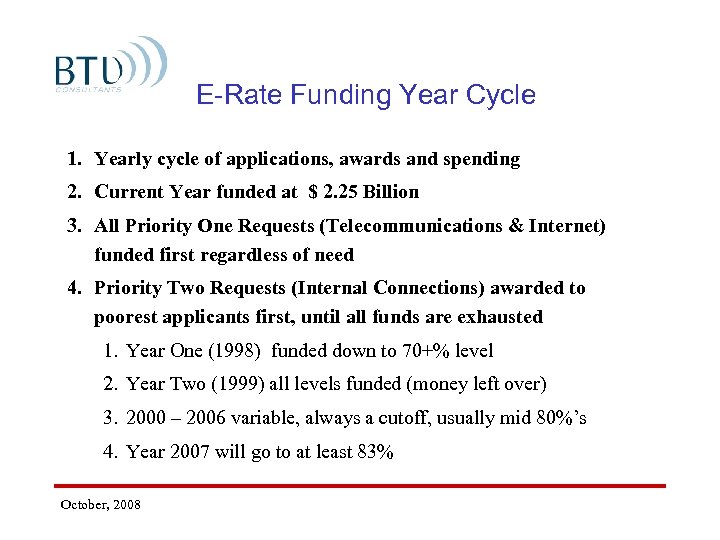
E-Rate Funding Year Cycle 1. Yearly cycle of applications, awards and spending 2. Current Year funded at $ 2. 25 Billion 3. All Priority One Requests (Telecommunications & Internet) funded first regardless of need 4. Priority Two Requests (Internal Connections) awarded to poorest applicants first, until all funds are exhausted 1. Year One (1998) funded down to 70+% level 2. Year Two (1999) all levels funded (money left over) 3. 2000 – 2006 variable, always a cutoff, usually mid 80%’s 4. Year 2007 will go to at least 83% October, 2008
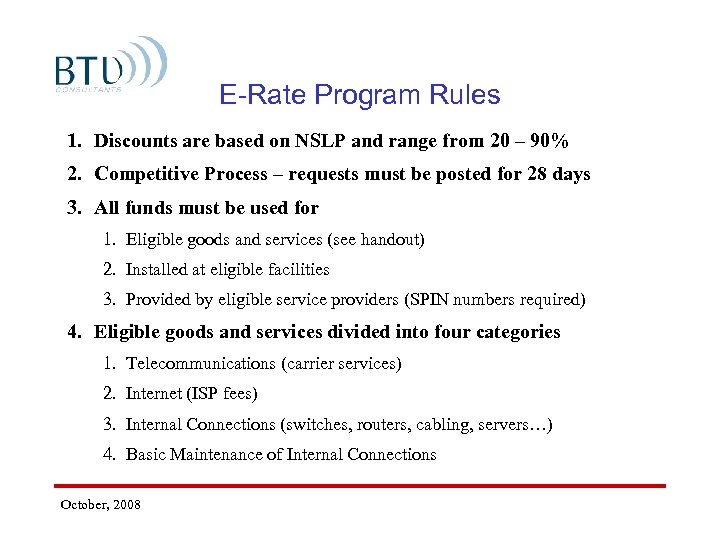
E-Rate Program Rules 1. Discounts are based on NSLP and range from 20 – 90% 2. Competitive Process – requests must be posted for 28 days 3. All funds must be used for 1. Eligible goods and services (see handout) 2. Installed at eligible facilities 3. Provided by eligible service providers (SPIN numbers required) 4. Eligible goods and services divided into four categories 1. Telecommunications (carrier services) 2. Internet (ISP fees) 3. Internal Connections (switches, routers, cabling, servers…) 4. Basic Maintenance of Internal Connections October, 2008
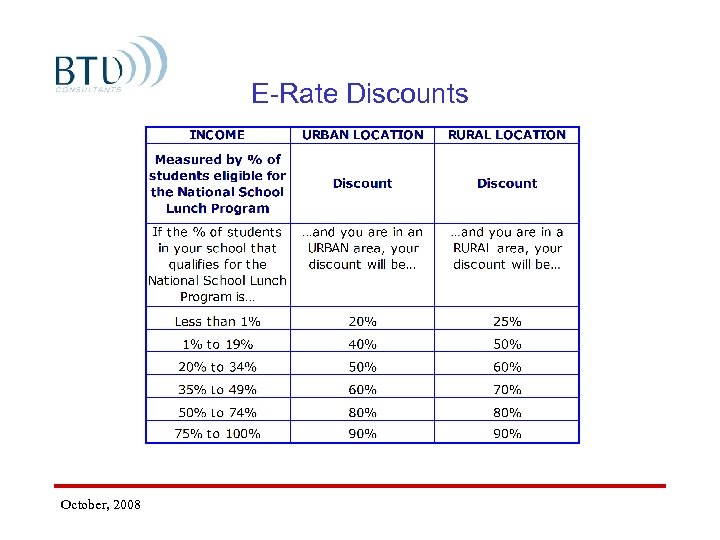
E-Rate Discounts October, 2008
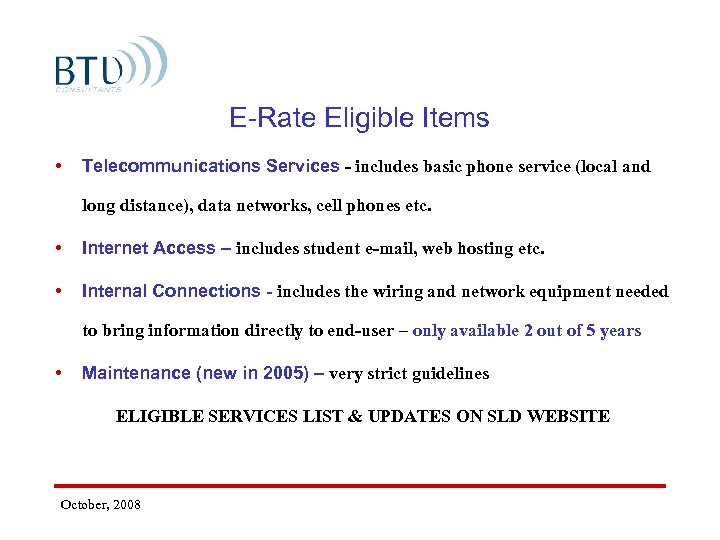
E-Rate Eligible Items • Telecommunications Services - includes basic phone service (local and long distance), data networks, cell phones etc. • Internet Access – includes student e-mail, web hosting etc. • Internal Connections - includes the wiring and network equipment needed to bring information directly to end-user – only available 2 out of 5 years • Maintenance (new in 2005) – very strict guidelines ELIGIBLE SERVICES LIST & UPDATES ON SLD WEBSITE October, 2008
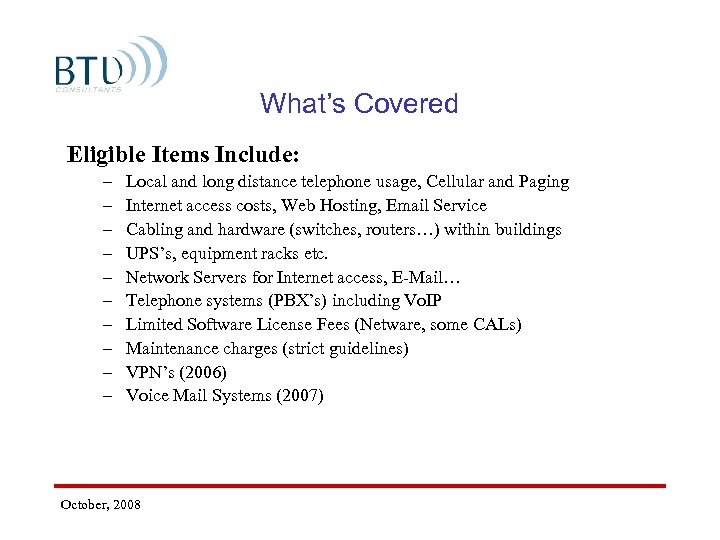
What’s Covered Eligible Items Include: – – – – – Local and long distance telephone usage, Cellular and Paging Internet access costs, Web Hosting, Email Service Cabling and hardware (switches, routers…) within buildings UPS’s, equipment racks etc. Network Servers for Internet access, E-Mail… Telephone systems (PBX’s) including Vo. IP Limited Software License Fees (Netware, some CALs) Maintenance charges (strict guidelines) VPN’s (2006) Voice Mail Systems (2007) October, 2008
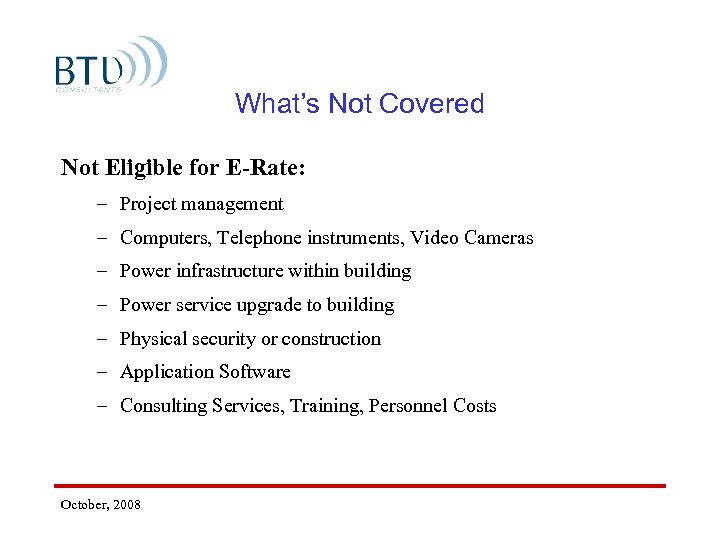
What’s Not Covered Not Eligible for E-Rate: – Project management – Computers, Telephone instruments, Video Cameras – Power infrastructure within building – Power service upgrade to building – Physical security or construction – Application Software – Consulting Services, Training, Personnel Costs October, 2008
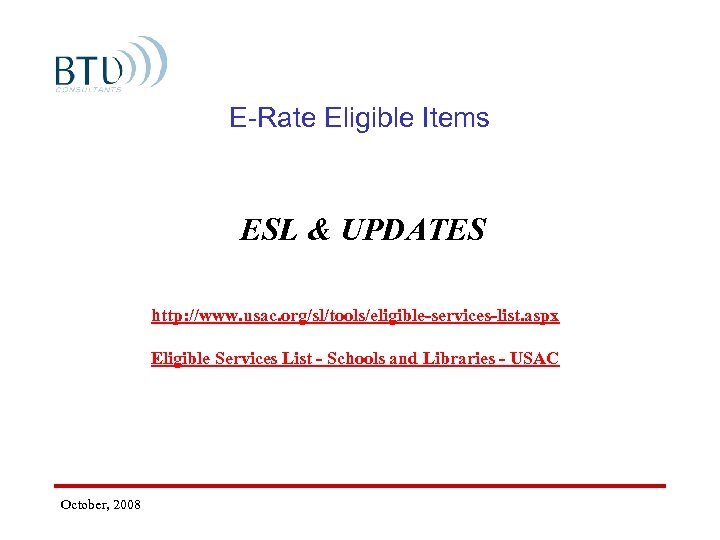
E-Rate Eligible Items ESL & UPDATES http: //www. usac. org/sl/tools/eligible-services-list. aspx Eligible Services List - Schools and Libraries - USAC October, 2008
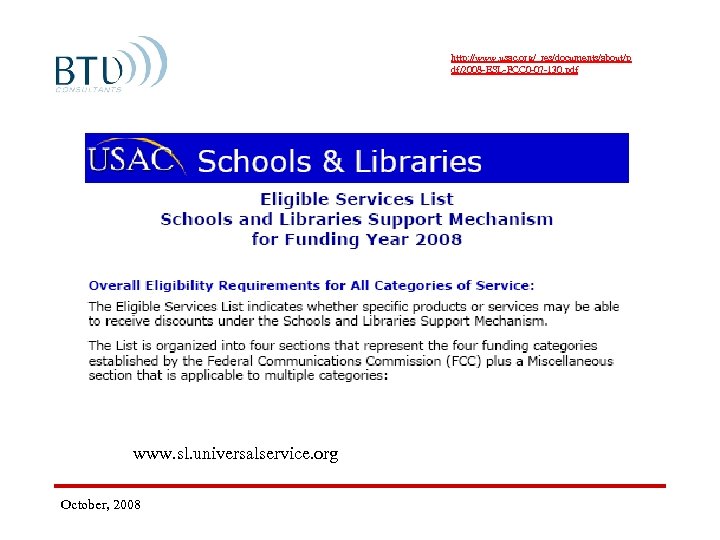
http: //www. usac. org/_res/documents/about/p df/2008 -ESL-FCC 0 -07 -130. pdf www. sl. universalservice. org October, 2008
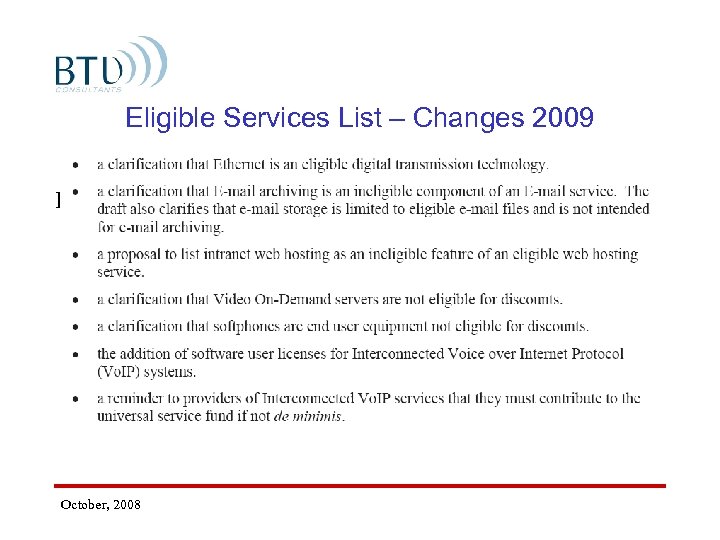
Eligible Services List – Changes 2009 Few changes for 2009: October, 2008
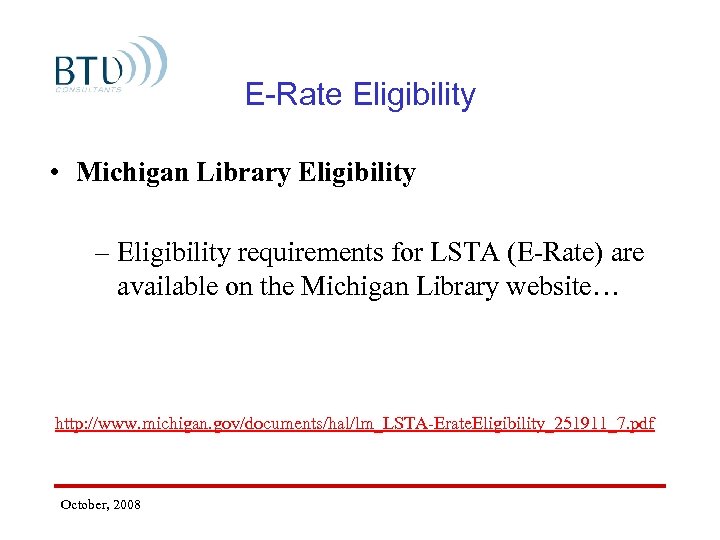
E-Rate Eligibility • Michigan Library Eligibility – Eligibility requirements for LSTA (E-Rate) are available on the Michigan Library website… http: //www. michigan. gov/documents/hal/lm_LSTA-Erate. Eligibility_251911_7. pdf October, 2008
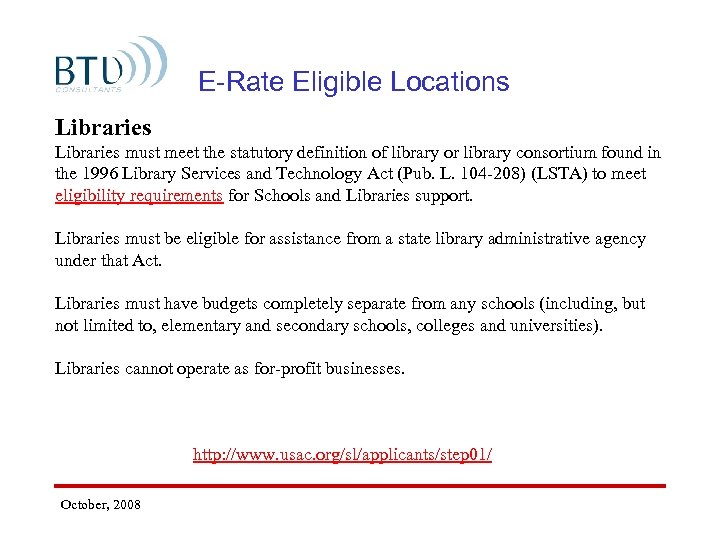
E-Rate Eligible Locations Libraries must meet the statutory definition of library or library consortium found in the 1996 Library Services and Technology Act (Pub. L. 104 -208) (LSTA) to meet eligibility requirements for Schools and Libraries support. Libraries must be eligible for assistance from a state library administrative agency under that Act. Libraries must have budgets completely separate from any schools (including, but not limited to, elementary and secondary schools, colleges and universities). Libraries cannot operate as for-profit businesses. http: //www. usac. org/sl/applicants/step 01/ October, 2008
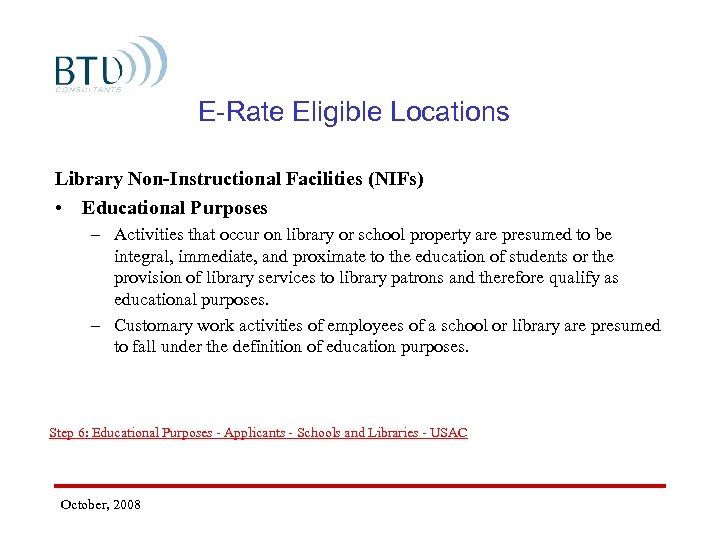
E-Rate Eligible Locations Library Non-Instructional Facilities (NIFs) • Educational Purposes – Activities that occur on library or school property are presumed to be integral, immediate, and proximate to the education of students or the provision of library services to library patrons and therefore qualify as educational purposes. – Customary work activities of employees of a school or library are presumed to fall under the definition of education purposes. Step 6: Educational Purposes - Applicants - Schools and Libraries - USAC October, 2008
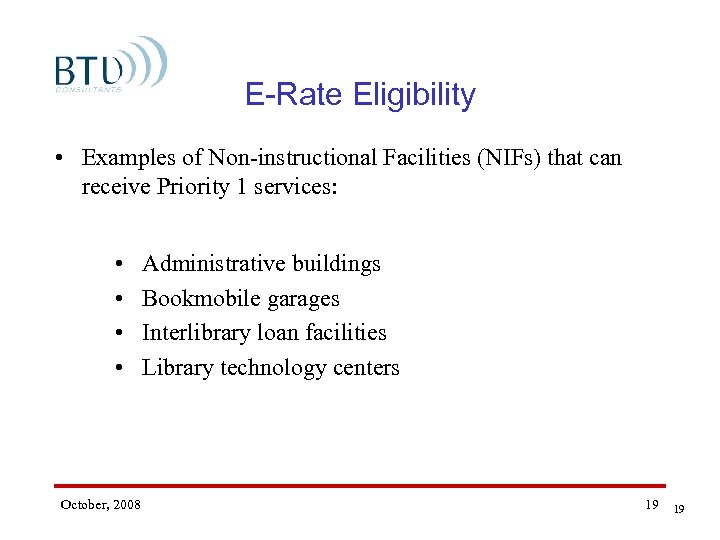
E-Rate Eligibility • Examples of Non-instructional Facilities (NIFs) that can receive Priority 1 services: • • October, 2008 Administrative buildings Bookmobile garages Interlibrary loan facilities Library technology centers 19 19
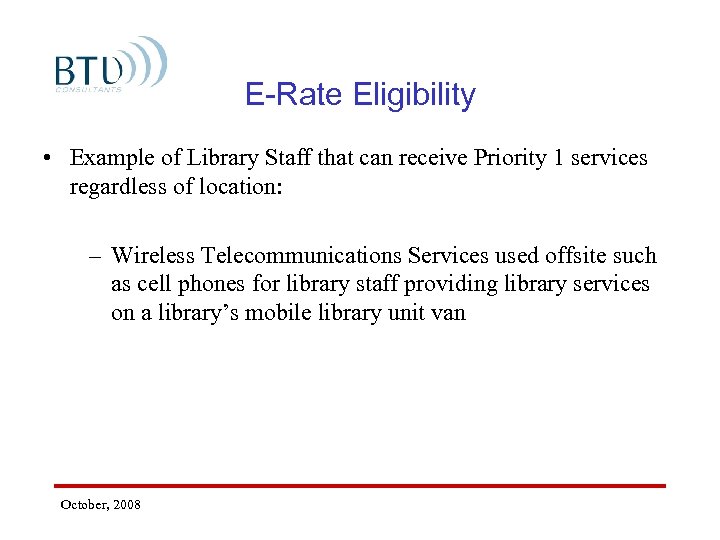
E-Rate Eligibility • Example of Library Staff that can receive Priority 1 services regardless of location: – Wireless Telecommunications Services used offsite such as cell phones for library staff providing library services on a library’s mobile library unit van October, 2008
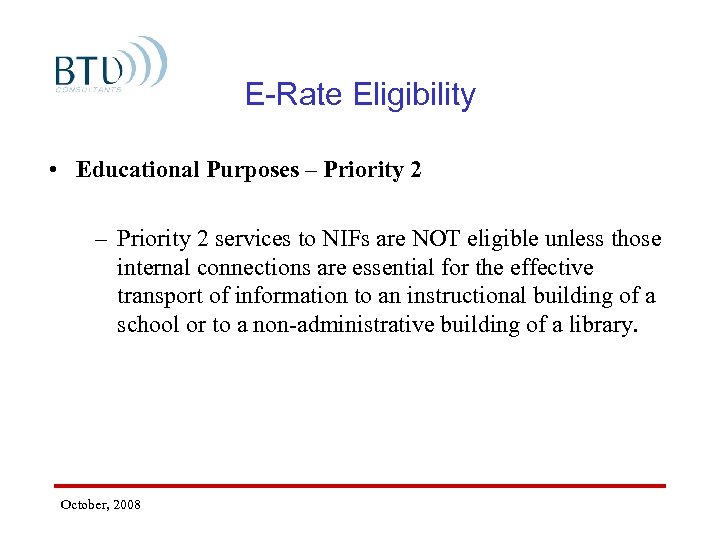
E-Rate Eligibility • Educational Purposes – Priority 2 services to NIFs are NOT eligible unless those internal connections are essential for the effective transport of information to an instructional building of a school or to a non-administrative building of a library. October, 2008
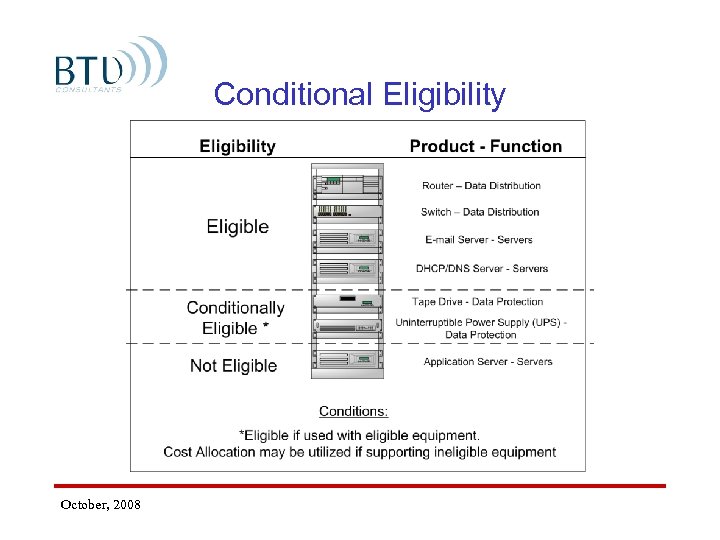
Conditional Eligibility October, 2008
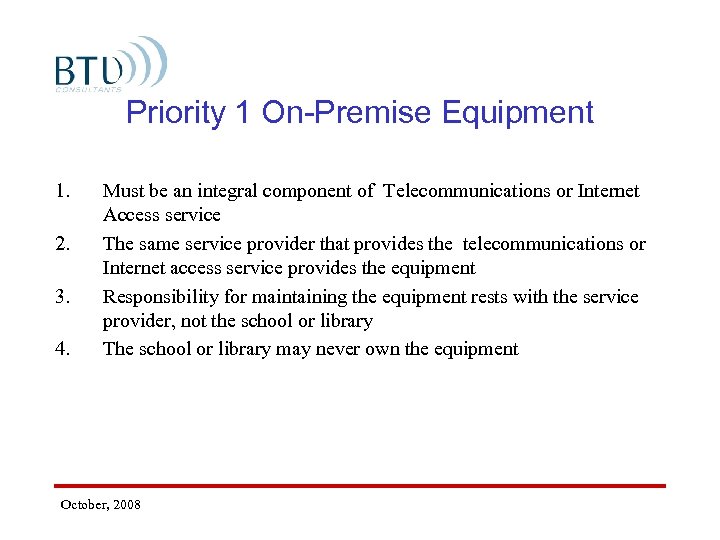
Priority 1 On-Premise Equipment 1. 2. 3. 4. Must be an integral component of Telecommunications or Internet Access service The same service provider that provides the telecommunications or Internet access service provides the equipment Responsibility for maintaining the equipment rests with the service provider, not the school or library The school or library may never own the equipment October, 2008
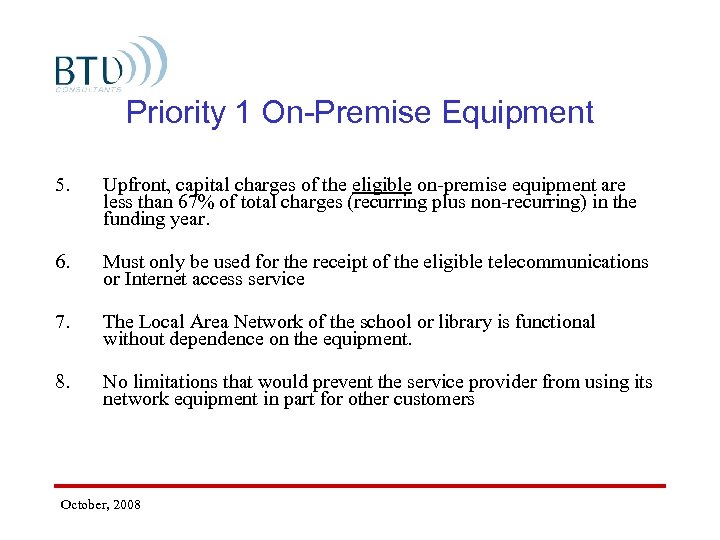
Priority 1 On-Premise Equipment 5. Upfront, capital charges of the eligible on-premise equipment are less than 67% of total charges (recurring plus non-recurring) in the funding year. 6. Must only be used for the receipt of the eligible telecommunications or Internet access service 7. The Local Area Network of the school or library is functional without dependence on the equipment. 8. No limitations that would prevent the service provider from using its network equipment in part for other customers October, 2008
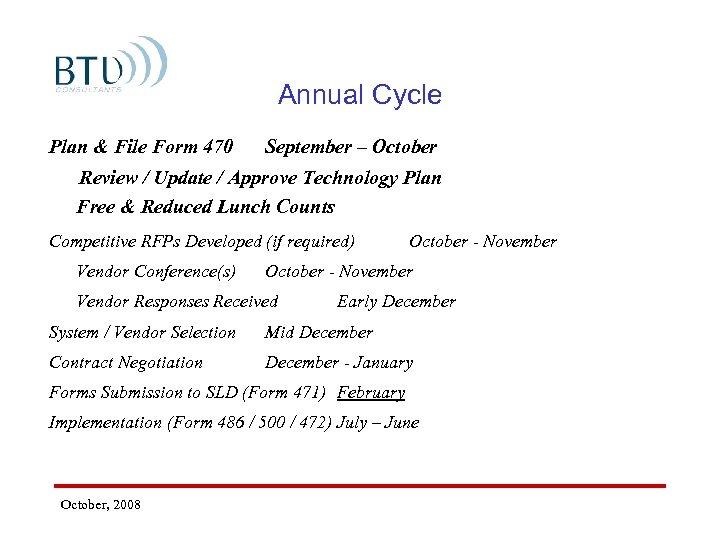
Annual Cycle Plan & File Form 470 September – October Review / Update / Approve Technology Plan Free & Reduced Lunch Counts Competitive RFPs Developed (if required) Vendor Conference(s) October - November Vendor Responses Received Early December System / Vendor Selection Mid December Contract Negotiation December - January Forms Submission to SLD (Form 471) February Implementation (Form 486 / 500 / 472) July – June October, 2008
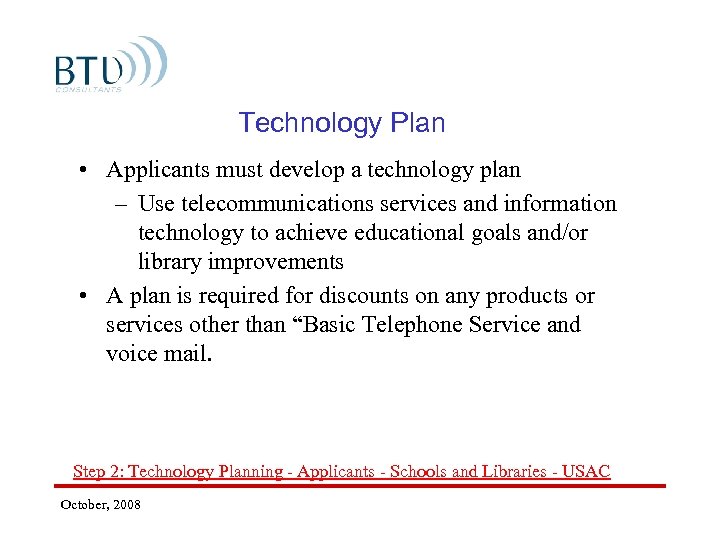
Technology Plan • Applicants must develop a technology plan – Use telecommunications services and information technology to achieve educational goals and/or library improvements • A plan is required for discounts on any products or services other than “Basic Telephone Service and voice mail. Step 2: Technology Planning - Applicants - Schools and Libraries - USAC October, 2008
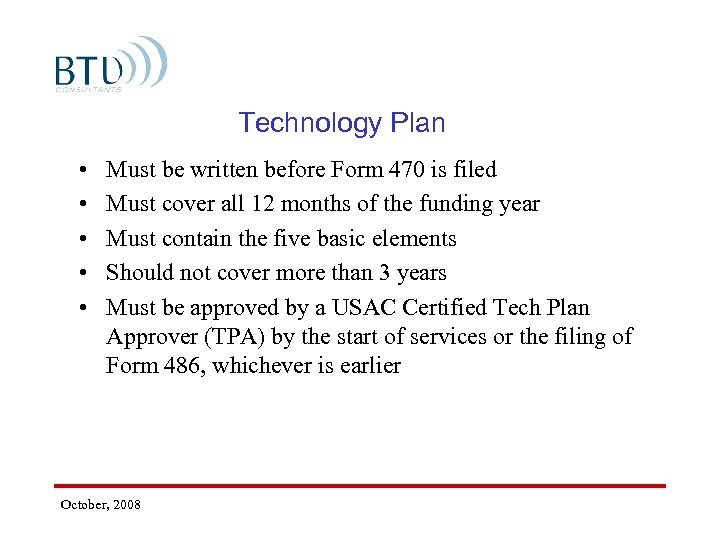
Technology Plan • • • Must be written before Form 470 is filed Must cover all 12 months of the funding year Must contain the five basic elements Should not cover more than 3 years Must be approved by a USAC Certified Tech Plan Approver (TPA) by the start of services or the filing of Form 486, whichever is earlier October, 2008
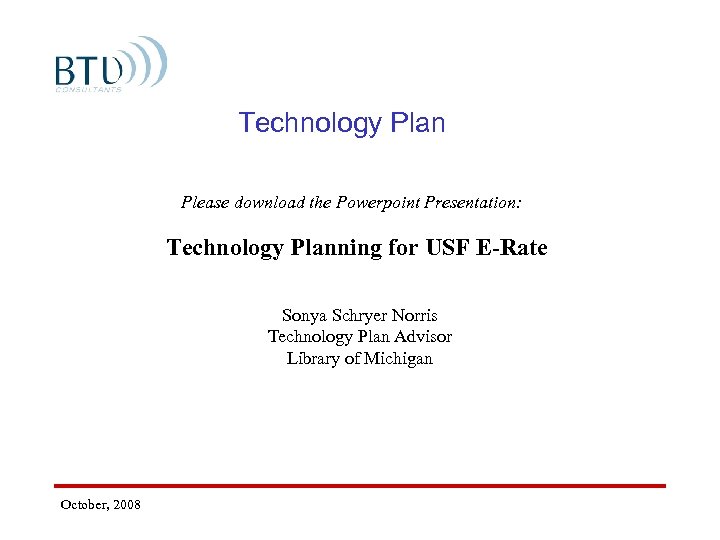
Technology Plan Please download the Powerpoint Presentation: Technology Planning for USF E-Rate Sonya Schryer Norris Technology Plan Advisor Library of Michigan October, 2008
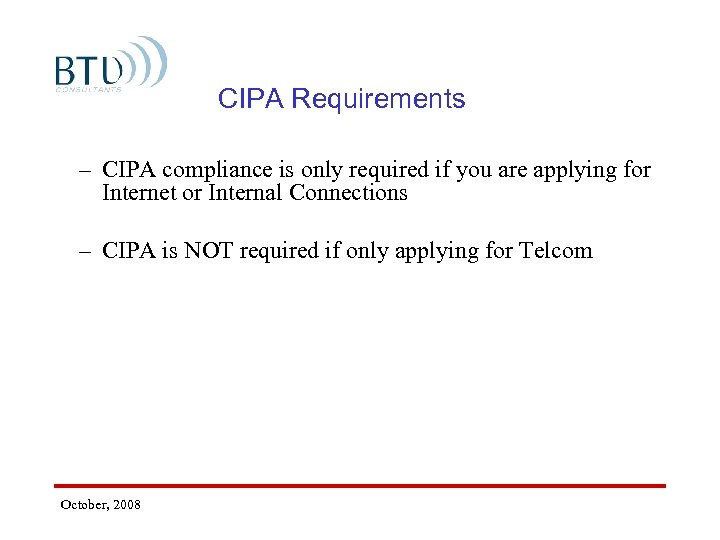
CIPA Requirements – CIPA compliance is only required if you are applying for Internet or Internal Connections – CIPA is NOT required if only applying for Telcom October, 2008
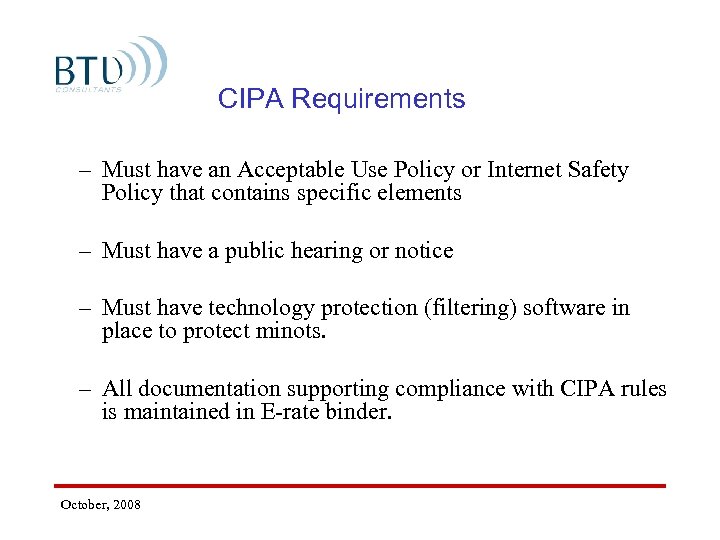
CIPA Requirements – Must have an Acceptable Use Policy or Internet Safety Policy that contains specific elements – Must have a public hearing or notice – Must have technology protection (filtering) software in place to protect minots. – All documentation supporting compliance with CIPA rules is maintained in E-rate binder. October, 2008
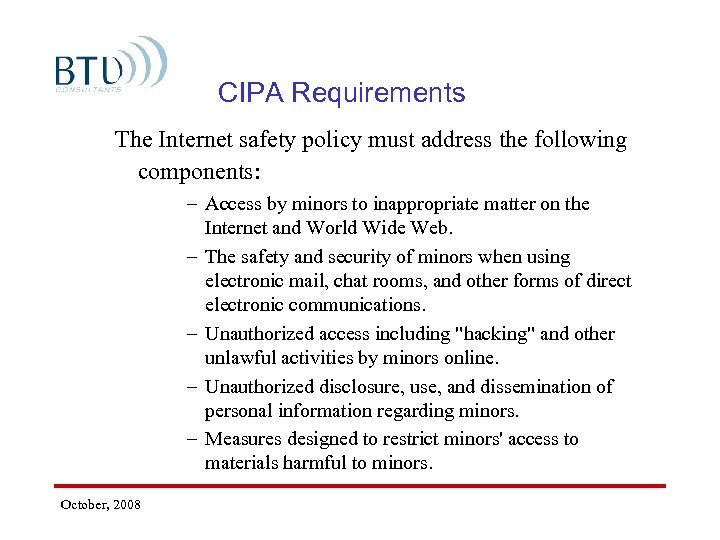
CIPA Requirements The Internet safety policy must address the following components: October, 2008 – Access by minors to inappropriate matter on the Internet and World Wide Web. – The safety and security of minors when using electronic mail, chat rooms, and other forms of direct electronic communications. – Unauthorized access including "hacking" and other unlawful activities by minors online. – Unauthorized disclosure, use, and dissemination of personal information regarding minors. – Measures designed to restrict minors' access to materials harmful to minors.
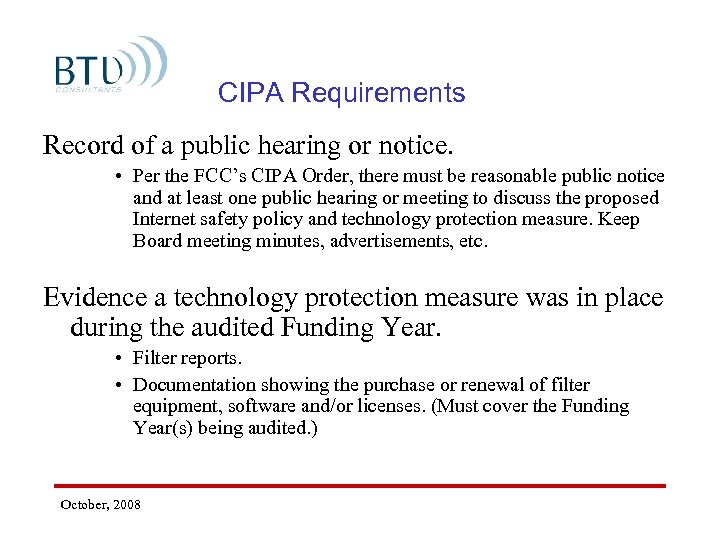
CIPA Requirements Record of a public hearing or notice. • Per the FCC’s CIPA Order, there must be reasonable public notice and at least one public hearing or meeting to discuss the proposed Internet safety policy and technology protection measure. Keep Board meeting minutes, advertisements, etc. Evidence a technology protection measure was in place during the audited Funding Year. • Filter reports. • Documentation showing the purchase or renewal of filter equipment, software and/or licenses. (Must cover the Funding Year(s) being audited. ) October, 2008
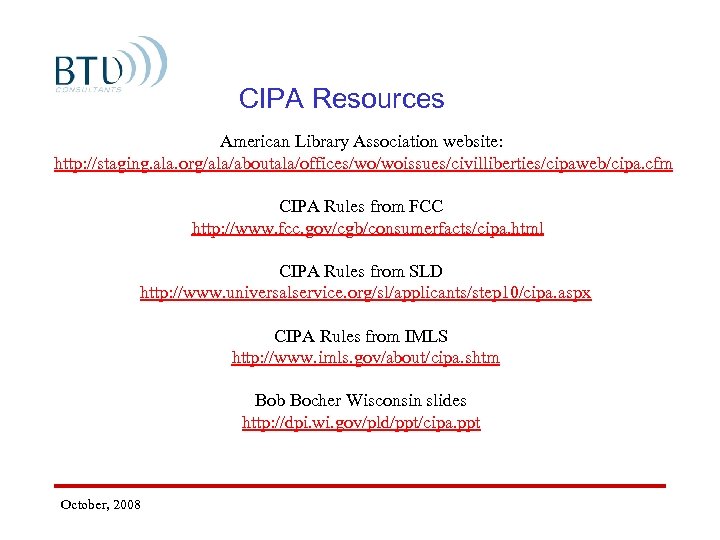
CIPA Resources American Library Association website: http: //staging. ala. org/ala/aboutala/offices/wo/woissues/civilliberties/cipaweb/cipa. cfm CIPA Rules from FCC http: //www. fcc. gov/cgb/consumerfacts/cipa. html CIPA Rules from SLD http: //www. universalservice. org/sl/applicants/step 10/cipa. aspx CIPA Rules from IMLS http: //www. imls. gov/about/cipa. shtm Bob Bocher Wisconsin slides http: //dpi. wi. gov/pld/ppt/cipa. ppt October, 2008
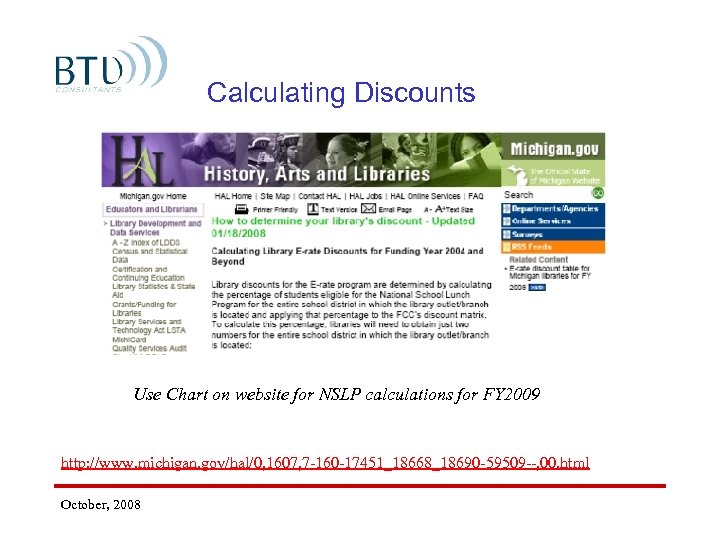
Calculating Discounts Use Chart on website for NSLP calculations for FY 2009 http: //www. michigan. gov/hal/0, 1607, 7 -160 -17451_18668_18690 -59509 --, 00. html October, 2008
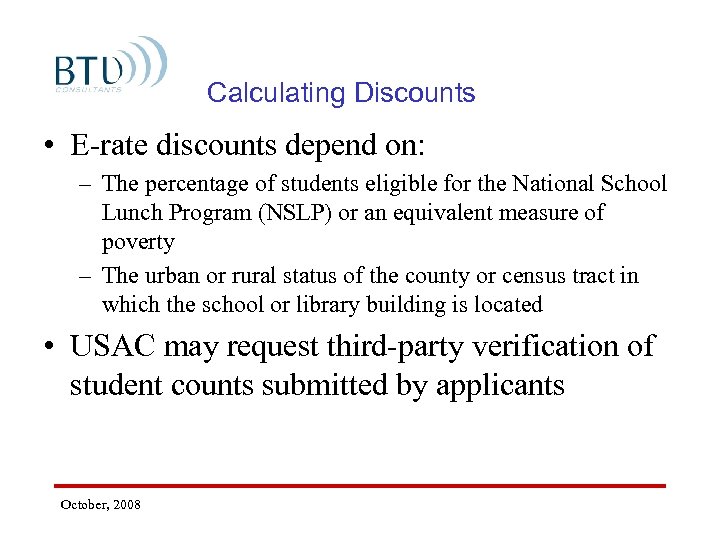
Calculating Discounts • E-rate discounts depend on: – The percentage of students eligible for the National School Lunch Program (NSLP) or an equivalent measure of poverty – The urban or rural status of the county or census tract in which the school or library building is located • USAC may request third-party verification of student counts submitted by applicants October, 2008
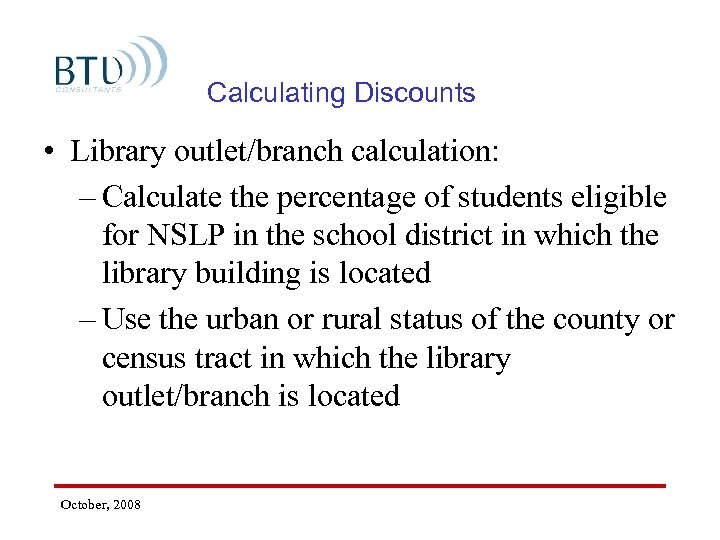
Calculating Discounts • Library outlet/branch calculation: – Calculate the percentage of students eligible for NSLP in the school district in which the library building is located – Use the urban or rural status of the county or census tract in which the library outlet/branch is located October, 2008
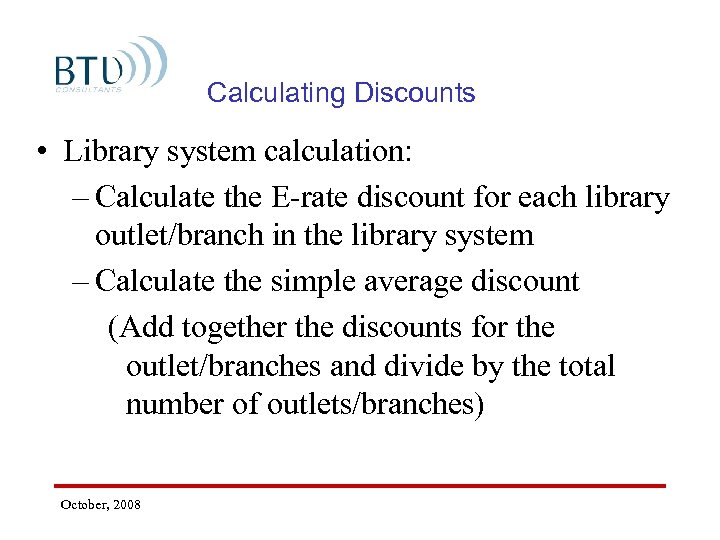
Calculating Discounts • Library system calculation: – Calculate the E-rate discount for each library outlet/branch in the library system – Calculate the simple average discount (Add together the discounts for the outlet/branches and divide by the total number of outlets/branches) October, 2008
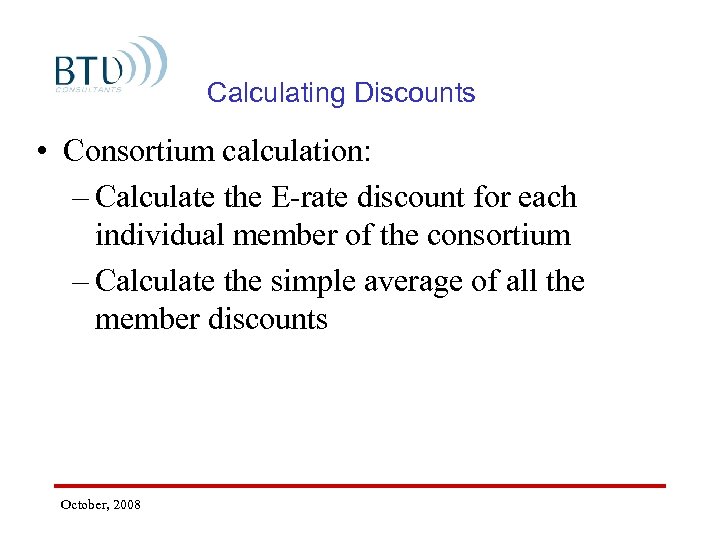
Calculating Discounts • Consortium calculation: – Calculate the E-rate discount for each individual member of the consortium – Calculate the simple average of all the member discounts October, 2008
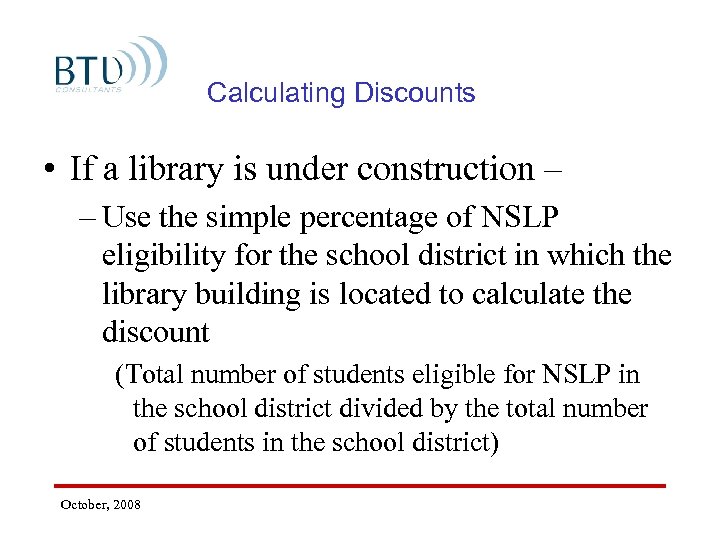
Calculating Discounts • If a library is under construction – – Use the simple percentage of NSLP eligibility for the school district in which the library building is located to calculate the discount (Total number of students eligible for NSLP in the school district divided by the total number of students in the school district) October, 2008
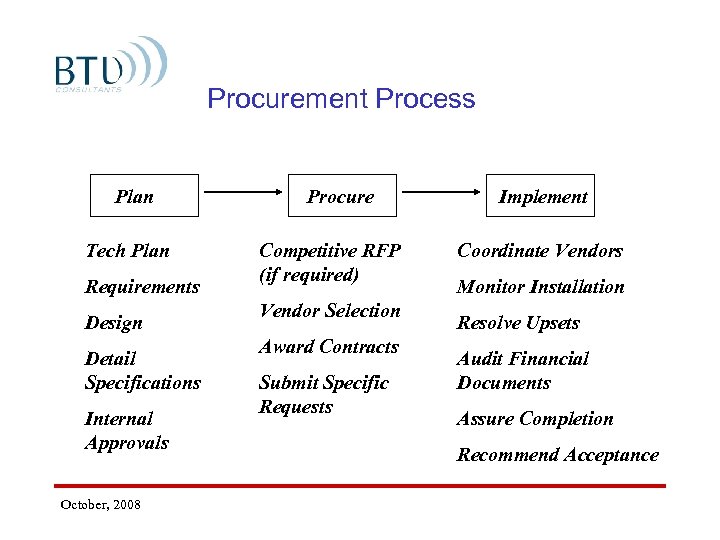
Procurement Process Plan Tech Plan Requirements Design Detail Specifications Internal Approvals October, 2008 Procure Competitive RFP (if required) Vendor Selection Award Contracts Submit Specific Requests Implement Coordinate Vendors Monitor Installation Resolve Upsets Audit Financial Documents Assure Completion Recommend Acceptance
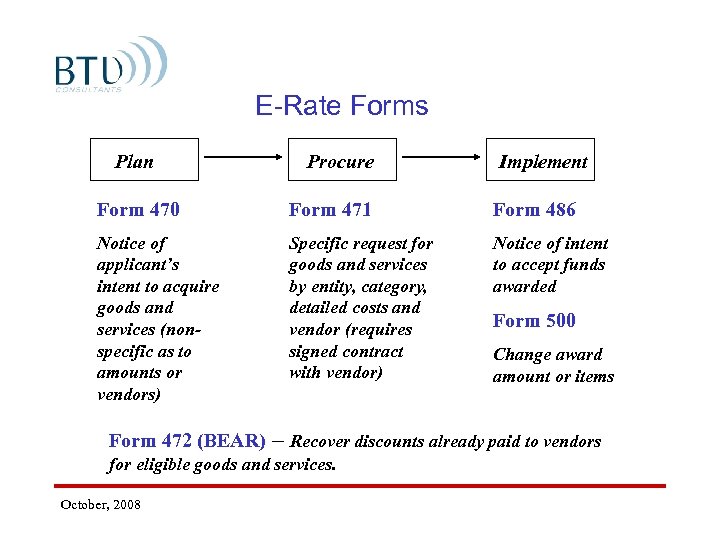
E-Rate Forms Plan Procure Implement Form 470 Form 471 Form 486 Notice of applicant’s intent to acquire goods and services (nonspecific as to amounts or vendors) Specific request for goods and services by entity, category, detailed costs and vendor (requires signed contract with vendor) Notice of intent to accept funds awarded Form 500 Change award amount or items Form 472 (BEAR) – Recover discounts already paid to vendors for eligible goods and services. October, 2008
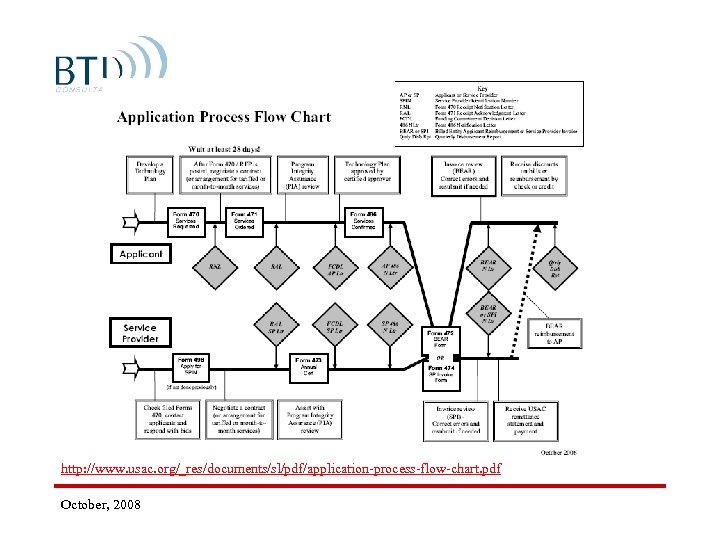
http: //www. usac. org/_res/documents/sl/pdf/application-process-flow-chart. pdf October, 2008
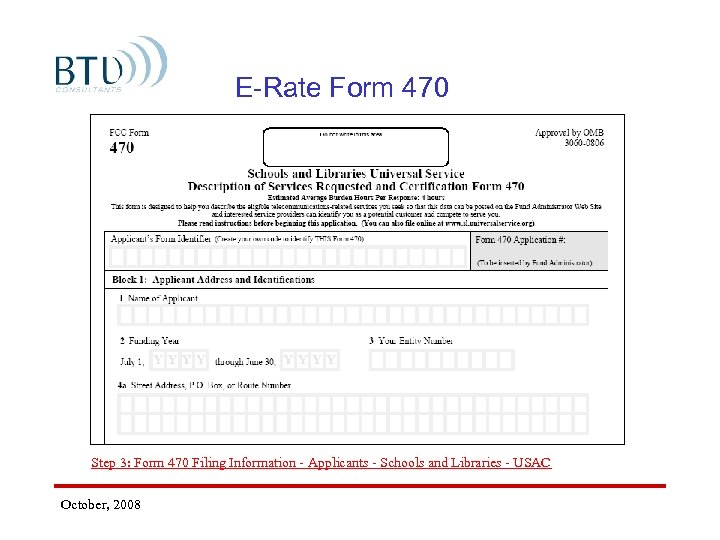
E-Rate Form 470 Step 3: Form 470 Filing Information - Applicants - Schools and Libraries - USAC October, 2008
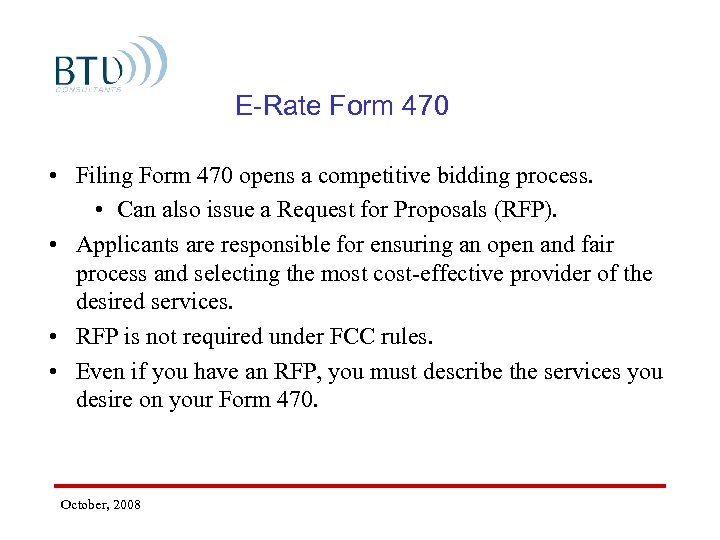
E-Rate Form 470 • Filing Form 470 opens a competitive bidding process. • Can also issue a Request for Proposals (RFP). • Applicants are responsible for ensuring an open and fair process and selecting the most cost-effective provider of the desired services. • RFP is not required under FCC rules. • Even if you have an RFP, you must describe the services you desire on your Form 470. October, 2008
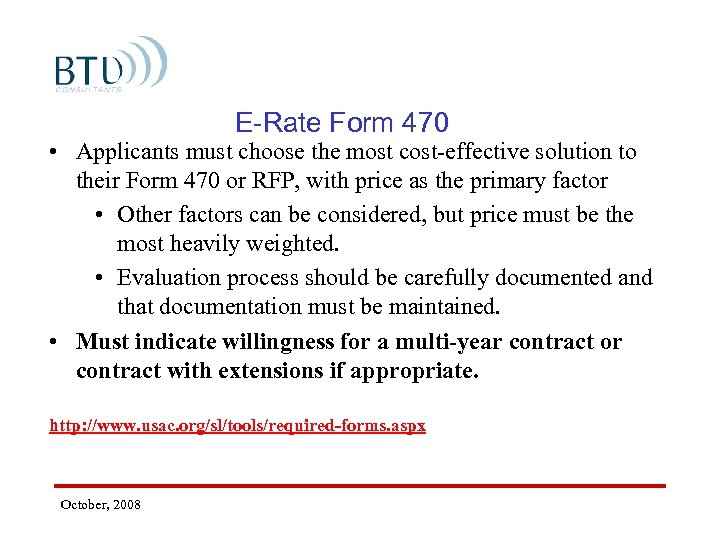
E-Rate Form 470 • Applicants must choose the most cost-effective solution to their Form 470 or RFP, with price as the primary factor • Other factors can be considered, but price must be the most heavily weighted. • Evaluation process should be carefully documented and that documentation must be maintained. • Must indicate willingness for a multi-year contract or contract with extensions if appropriate. http: //www. usac. org/sl/tools/required-forms. aspx October, 2008
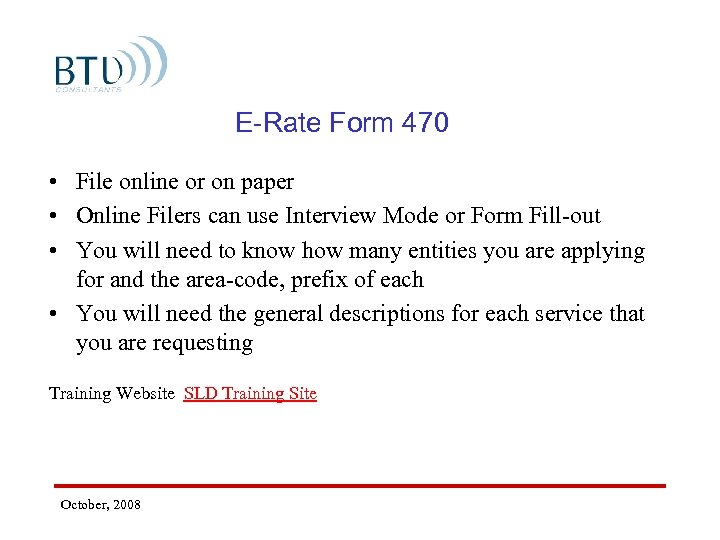
E-Rate Form 470 • File online or on paper • Online Filers can use Interview Mode or Form Fill-out • You will need to know how many entities you are applying for and the area-code, prefix of each • You will need the general descriptions for each service that you are requesting Training Website SLD Training Site October, 2008
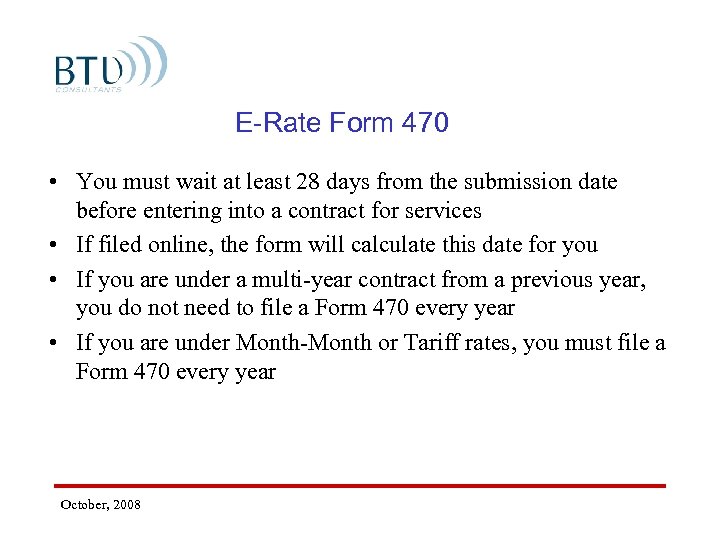
E-Rate Form 470 • You must wait at least 28 days from the submission date before entering into a contract for services • If filed online, the form will calculate this date for you • If you are under a multi-year contract from a previous year, you do not need to file a Form 470 every year • If you are under Month-Month or Tariff rates, you must file a Form 470 every year October, 2008
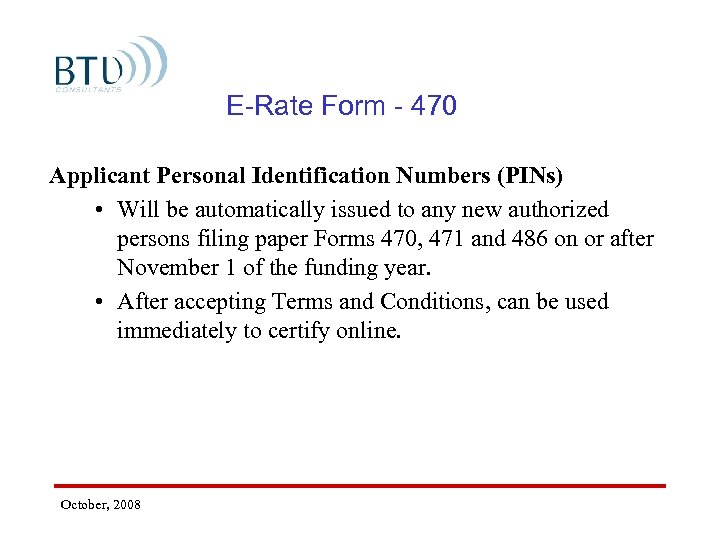
E-Rate Form - 470 Applicant Personal Identification Numbers (PINs) • Will be automatically issued to any new authorized persons filing paper Forms 470, 471 and 486 on or after November 1 of the funding year. • After accepting Terms and Conditions, can be used immediately to certify online. October, 2008
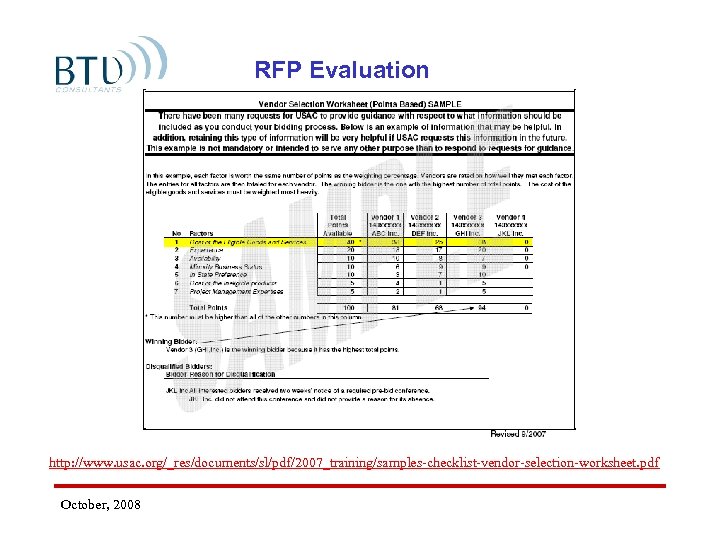
RFP Evaluation http: //www. usac. org/_res/documents/sl/pdf/2007_training/samples-checklist-vendor-selection-worksheet. pdf October, 2008
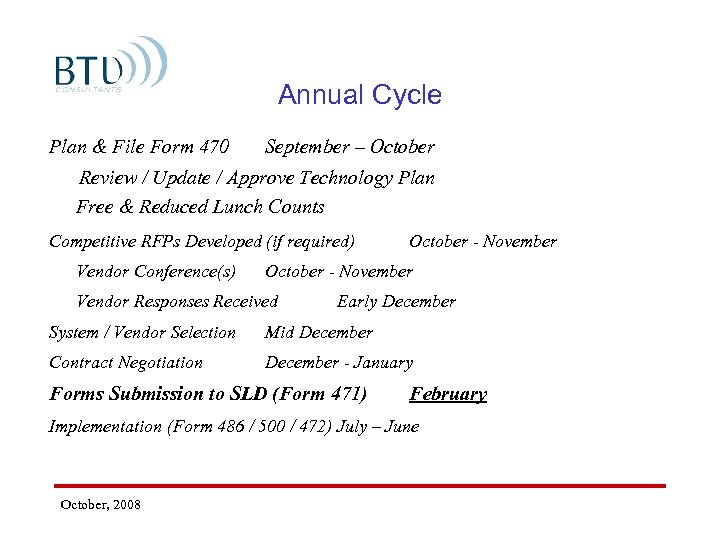
Annual Cycle Plan & File Form 470 September – October Review / Update / Approve Technology Plan Free & Reduced Lunch Counts Competitive RFPs Developed (if required) Vendor Conference(s) October - November Vendor Responses Received Early December System / Vendor Selection Mid December Contract Negotiation December - January Forms Submission to SLD (Form 471) February Implementation (Form 486 / 500 / 472) July – June October, 2008
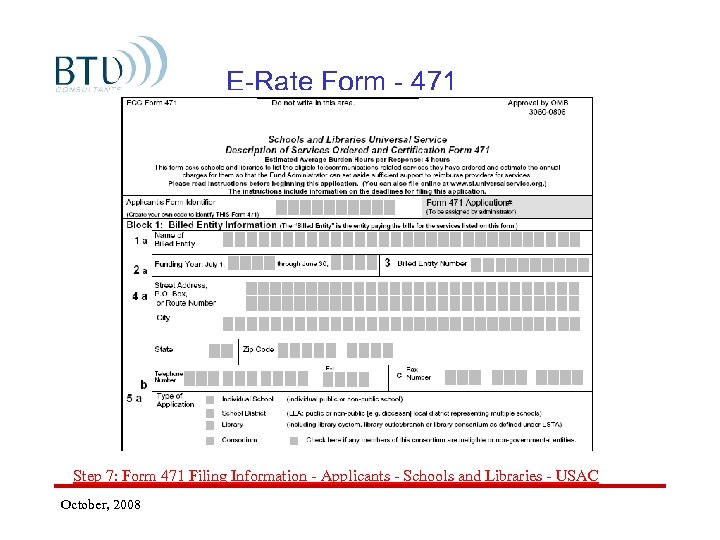
E-Rate Form - 471 Step 7: Form 471 Filing Information - Applicants - Schools and Libraries - USAC October, 2008
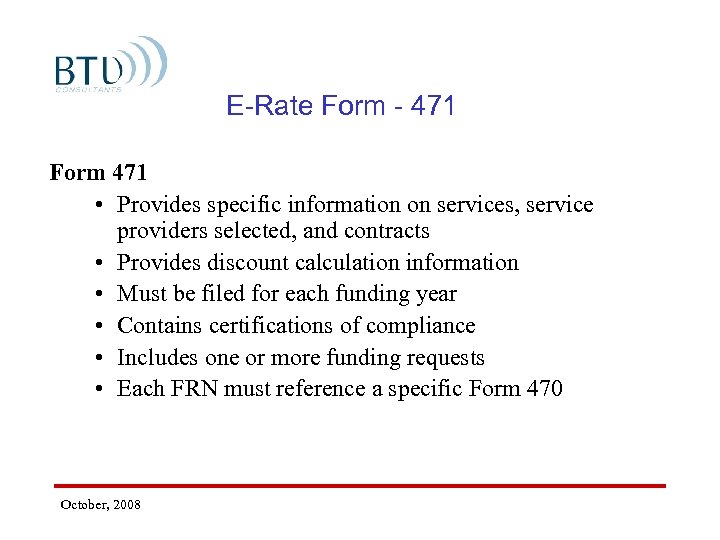
E-Rate Form - 471 Form 471 • Provides specific information on services, service providers selected, and contracts • Provides discount calculation information • Must be filed for each funding year • Contains certifications of compliance • Includes one or more funding requests • Each FRN must reference a specific Form 470 October, 2008
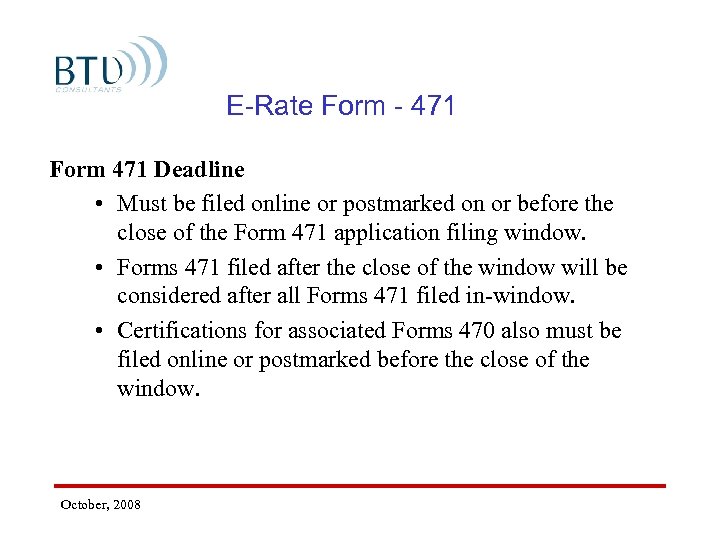
E-Rate Form - 471 Form 471 Deadline • Must be filed online or postmarked on or before the close of the Form 471 application filing window. • Forms 471 filed after the close of the window will be considered after all Forms 471 filed in-window. • Certifications for associated Forms 470 also must be filed online or postmarked before the close of the window. October, 2008
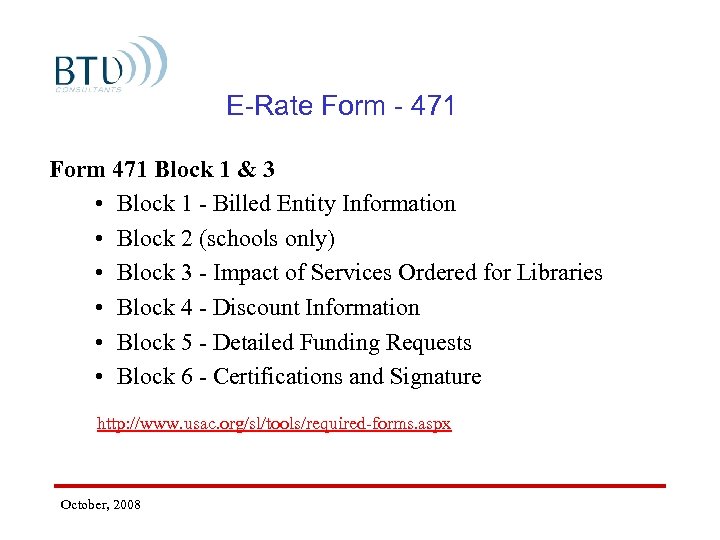
E-Rate Form - 471 Form 471 Block 1 & 3 • Block 1 - Billed Entity Information • Block 2 (schools only) • Block 3 - Impact of Services Ordered for Libraries • Block 4 - Discount Information • Block 5 - Detailed Funding Requests • Block 6 - Certifications and Signature http: //www. usac. org/sl/tools/required-forms. aspx October, 2008
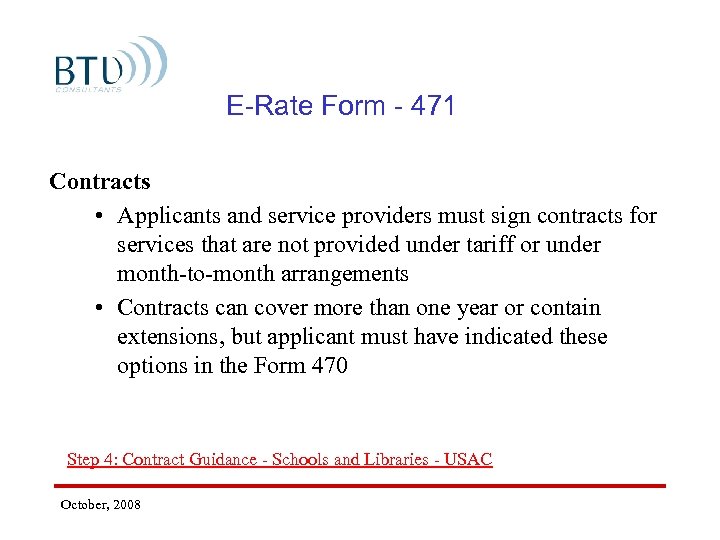
E-Rate Form - 471 Contracts • Applicants and service providers must sign contracts for services that are not provided under tariff or under month-to-month arrangements • Contracts can cover more than one year or contain extensions, but applicant must have indicated these options in the Form 470 Step 4: Contract Guidance - Schools and Libraries - USAC October, 2008
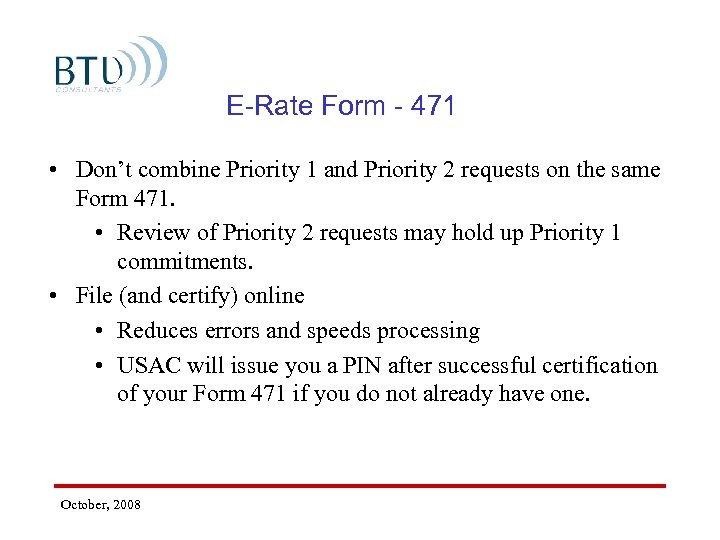
E-Rate Form - 471 • Don’t combine Priority 1 and Priority 2 requests on the same Form 471. • Review of Priority 2 requests may hold up Priority 1 commitments. • File (and certify) online • Reduces errors and speeds processing • USAC will issue you a PIN after successful certification of your Form 471 if you do not already have one. October, 2008
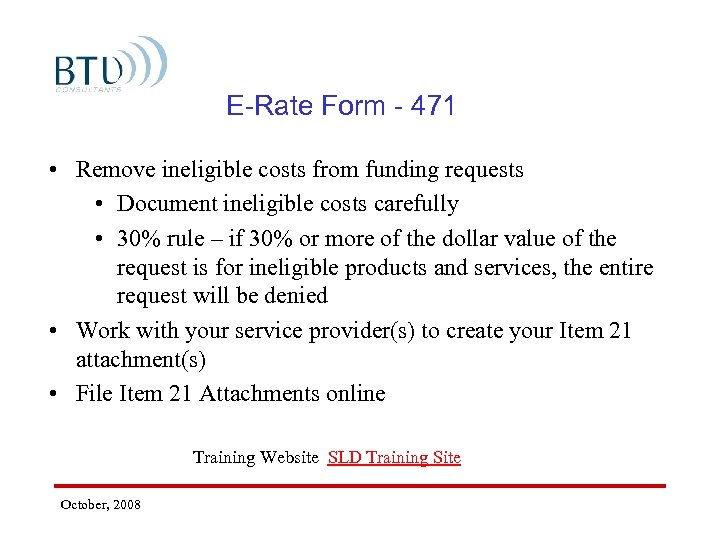
E-Rate Form - 471 • Remove ineligible costs from funding requests • Document ineligible costs carefully • 30% rule – if 30% or more of the dollar value of the request is for ineligible products and services, the entire request will be denied • Work with your service provider(s) to create your Item 21 attachment(s) • File Item 21 Attachments online Training Website SLD Training Site October, 2008
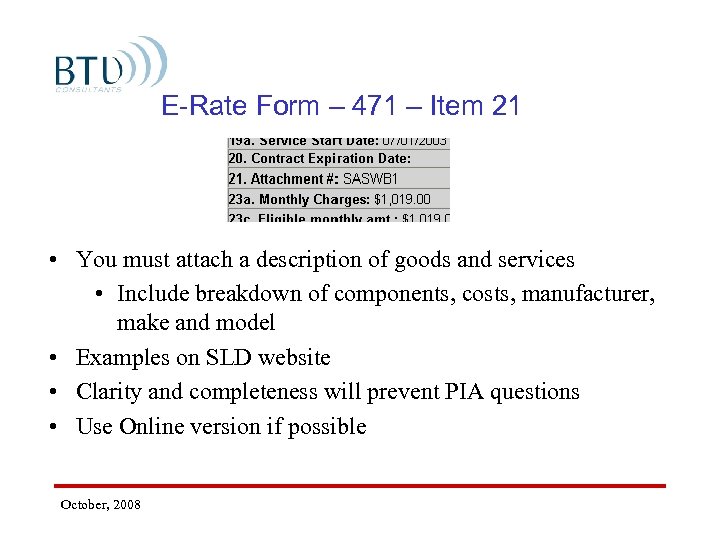
E-Rate Form – 471 – Item 21 • You must attach a description of goods and services • Include breakdown of components, costs, manufacturer, make and model • Examples on SLD website • Clarity and completeness will prevent PIA questions • Use Online version if possible October, 2008
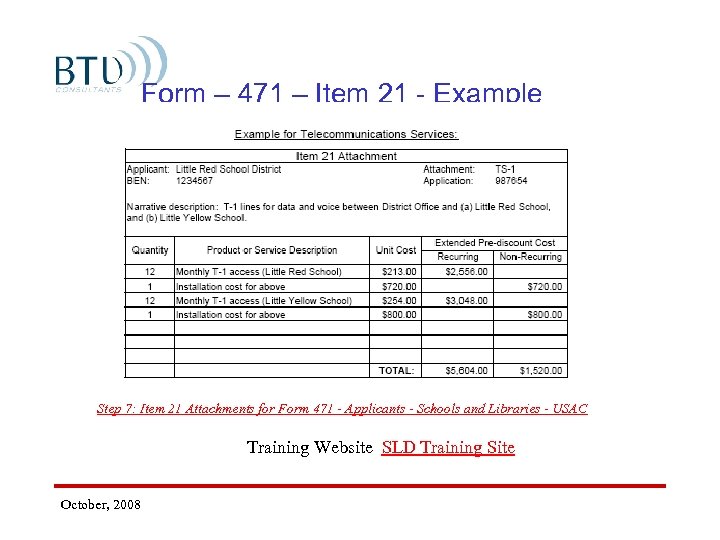
Form – 471 – Item 21 - Example Step 7: Item 21 Attachments for Form 471 - Applicants - Schools and Libraries - USAC Training Website SLD Training Site October, 2008
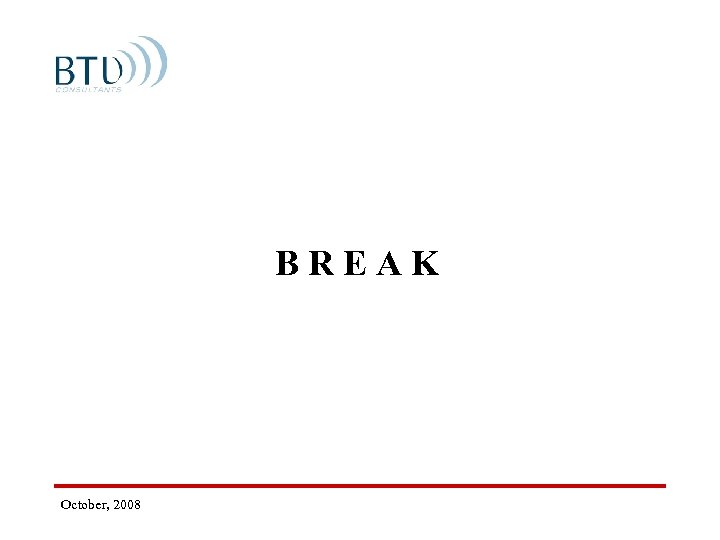
B R E A K October, 2008
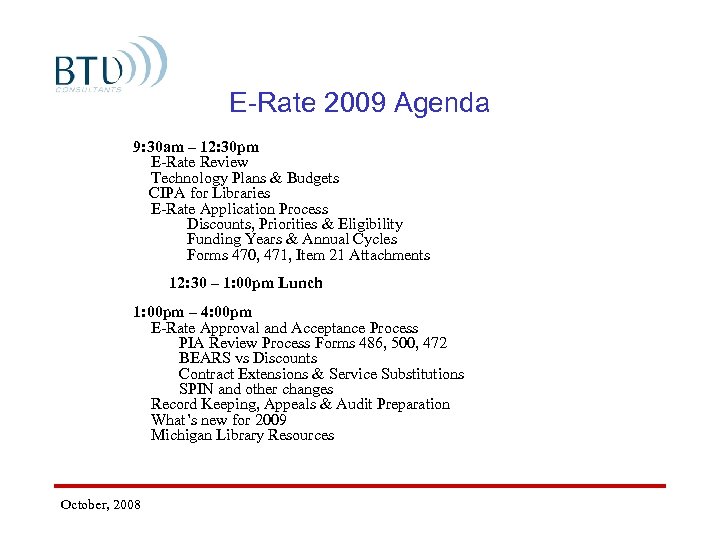
E-Rate 2009 Agenda 9: 30 am – 12: 30 pm E-Rate Review Technology Plans & Budgets CIPA for Libraries E-Rate Application Process Discounts, Priorities & Eligibility Funding Years & Annual Cycles Forms 470, 471, Item 21 Attachments 12: 30 – 1: 00 pm Lunch 1: 00 pm – 4: 00 pm E-Rate Approval and Acceptance Process PIA Review Process Forms 486, 500, 472 BEARS vs Discounts Contract Extensions & Service Substitutions SPIN and other changes Record Keeping, Appeals & Audit Preparation What’s new for 2009 Michigan Library Resources October, 2008
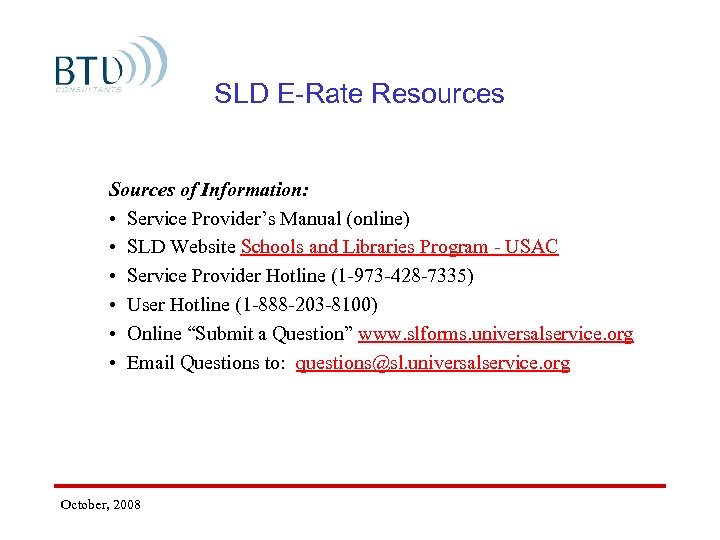
SLD E-Rate Resources Sources of Information: • Service Provider’s Manual (online) • SLD Website Schools and Libraries Program - USAC • Service Provider Hotline (1 -973 -428 -7335) • User Hotline (1 -888 -203 -8100) • Online “Submit a Question” www. slforms. universalservice. org • Email Questions to: questions@sl. universalservice. org October, 2008
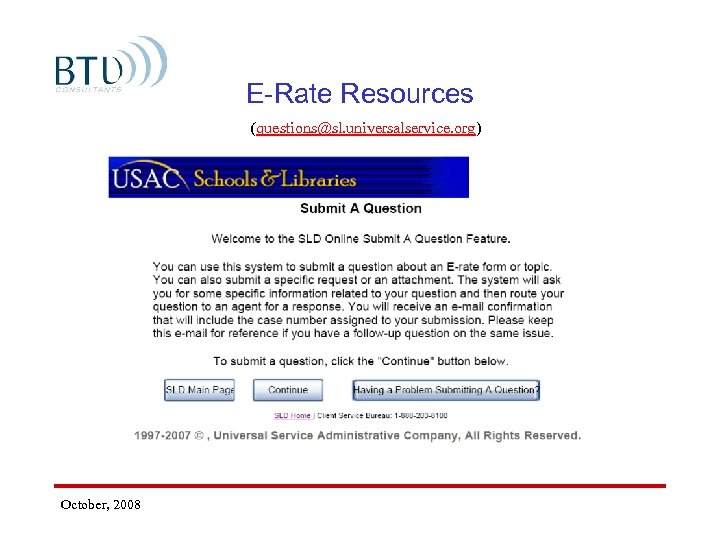
E-Rate Resources (questions@sl. universalservice. org) October, 2008
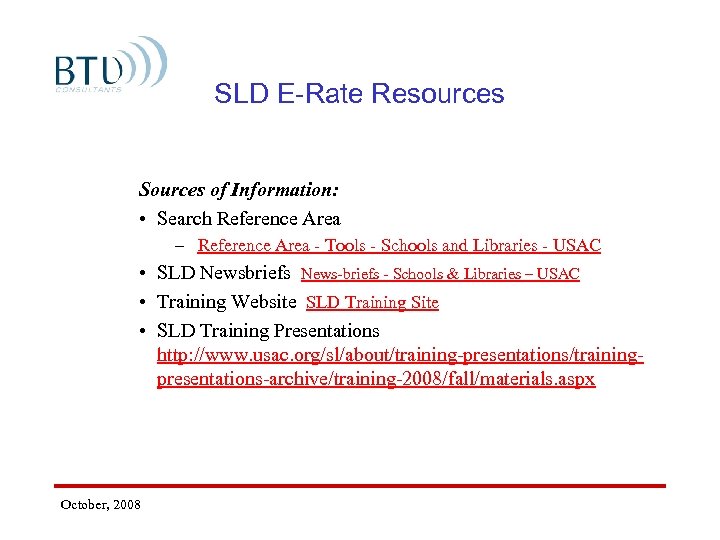
SLD E-Rate Resources Sources of Information: • Search Reference Area – Reference Area - Tools - Schools and Libraries - USAC • SLD Newsbriefs News-briefs - Schools & Libraries – USAC • Training Website SLD Training Site • SLD Training Presentations http: //www. usac. org/sl/about/training-presentations/trainingpresentations-archive/training-2008/fall/materials. aspx October, 2008
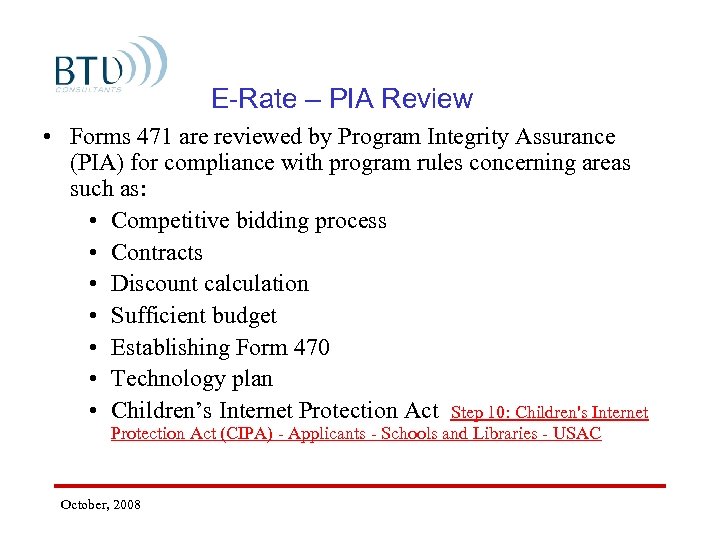
E-Rate – PIA Review • Forms 471 are reviewed by Program Integrity Assurance (PIA) for compliance with program rules concerning areas such as: • Competitive bidding process • Contracts • Discount calculation • Sufficient budget • Establishing Form 470 • Technology plan • Children’s Internet Protection Act Step 10: Children's Internet Protection Act (CIPA) - Applicants - Schools and Libraries - USAC October, 2008
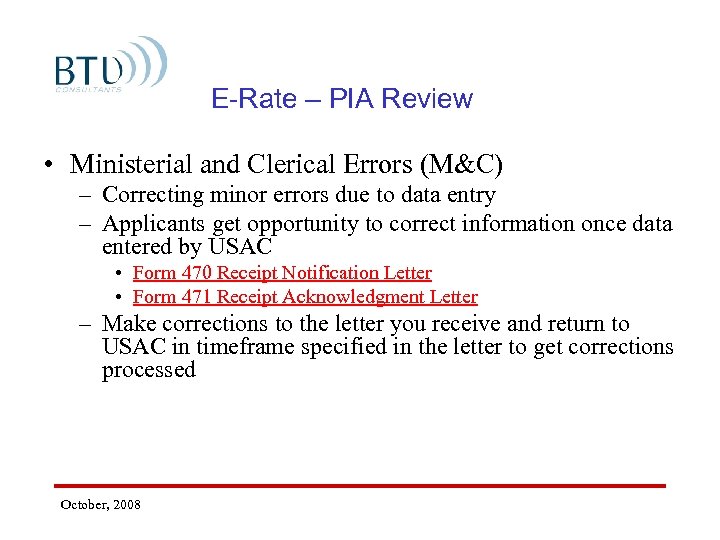
E-Rate – PIA Review • Ministerial and Clerical Errors (M&C) – Correcting minor errors due to data entry – Applicants get opportunity to correct information once data entered by USAC • Form 470 Receipt Notification Letter • Form 471 Receipt Acknowledgment Letter – Make corrections to the letter you receive and return to USAC in timeframe specified in the letter to get corrections processed October, 2008
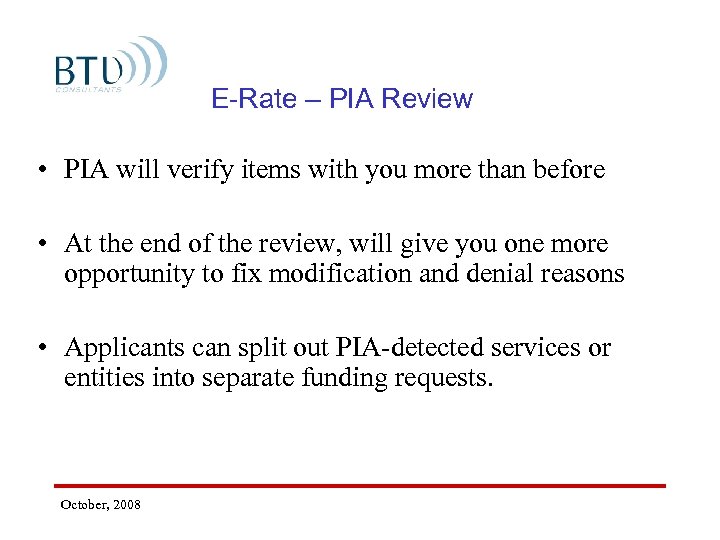
E-Rate – PIA Review • PIA will verify items with you more than before • At the end of the review, will give you one more opportunity to fix modification and denial reasons • Applicants can split out PIA-detected services or entities into separate funding requests. October, 2008
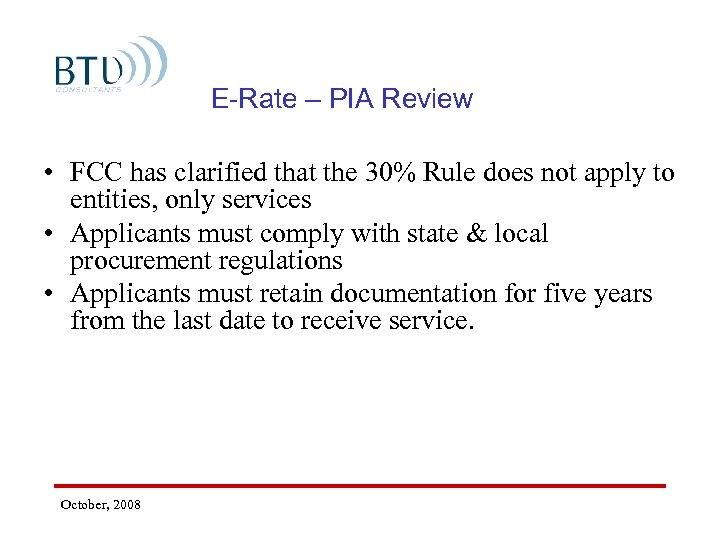
E-Rate – PIA Review • FCC has clarified that the 30% Rule does not apply to entities, only services • Applicants must comply with state & local procurement regulations • Applicants must retain documentation for five years from the last date to receive service. October, 2008
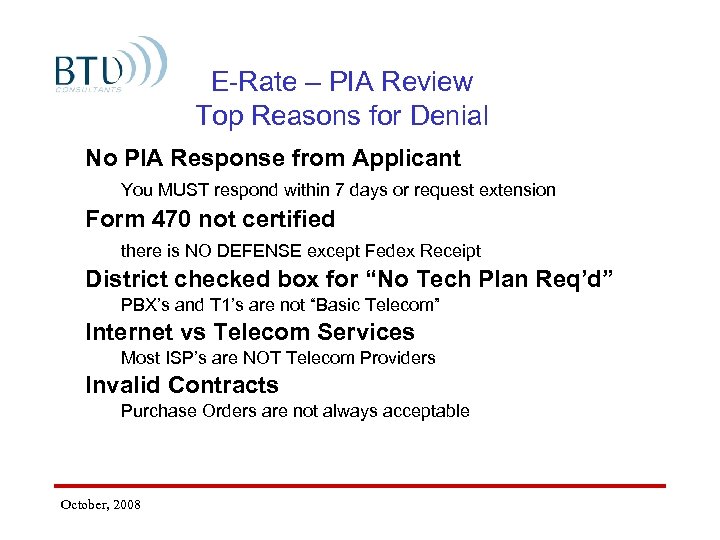
E-Rate – PIA Review Top Reasons for Denial No PIA Response from Applicant You MUST respond within 7 days or request extension Form 470 not certified there is NO DEFENSE except Fedex Receipt District checked box for “No Tech Plan Req’d” PBX’s and T 1’s are not “Basic Telecom” Internet vs Telecom Services Most ISP’s are NOT Telecom Providers Invalid Contracts Purchase Orders are not always acceptable October, 2008
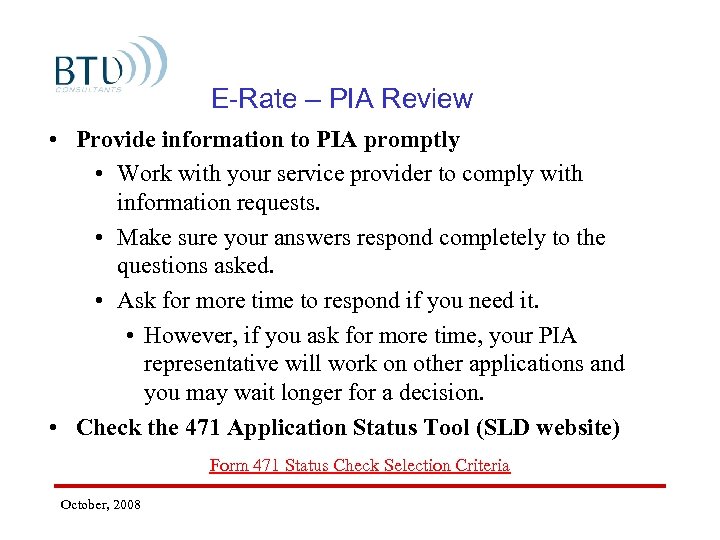
E-Rate – PIA Review • Provide information to PIA promptly • Work with your service provider to comply with information requests. • Make sure your answers respond completely to the questions asked. • Ask for more time to respond if you need it. • However, if you ask for more time, your PIA representative will work on other applications and you may wait longer for a decision. • Check the 471 Application Status Tool (SLD website) Form 471 Status Check Selection Criteria October, 2008
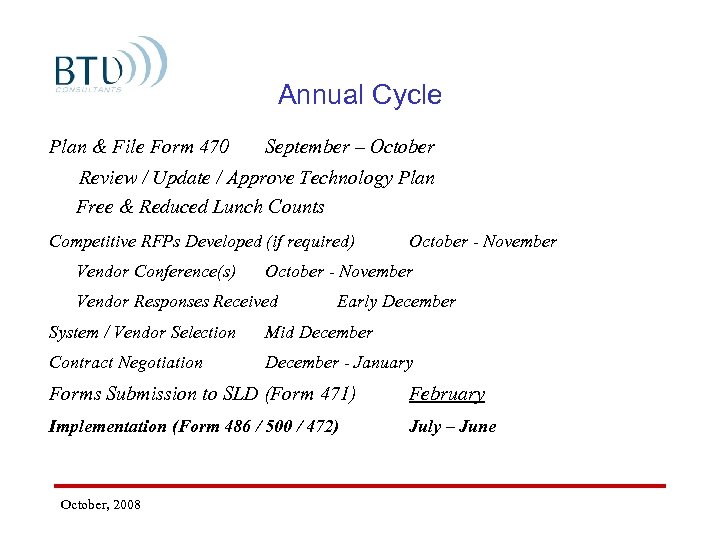
Annual Cycle Plan & File Form 470 September – October Review / Update / Approve Technology Plan Free & Reduced Lunch Counts Competitive RFPs Developed (if required) Vendor Conference(s) October - November Vendor Responses Received Early December System / Vendor Selection Mid December Contract Negotiation December - January Forms Submission to SLD (Form 471) February Implementation (Form 486 / 500 / 472) July – June October, 2008
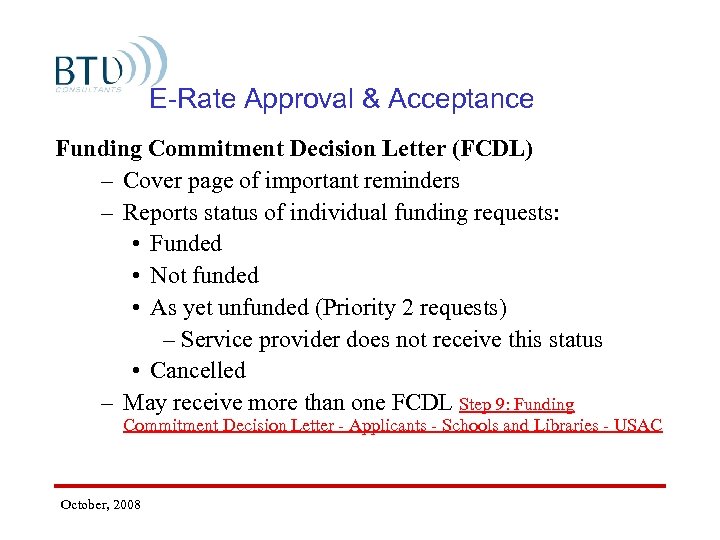
E-Rate Approval & Acceptance Funding Commitment Decision Letter (FCDL) – Cover page of important reminders – Reports status of individual funding requests: • Funded • Not funded • As yet unfunded (Priority 2 requests) – Service provider does not receive this status • Cancelled – May receive more than one FCDL Step 9: Funding Commitment Decision Letter - Applicants - Schools and Libraries - USAC October, 2008
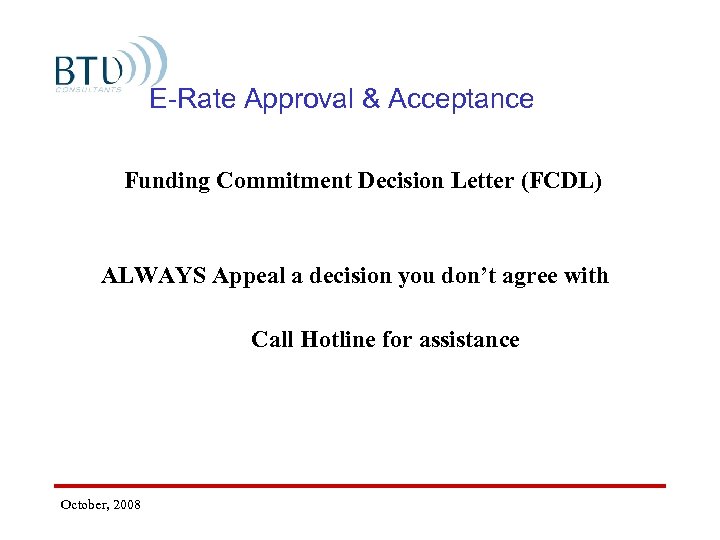
E-Rate Approval & Acceptance Funding Commitment Decision Letter (FCDL) ALWAYS Appeal a decision you don’t agree with Call Hotline for assistance October, 2008
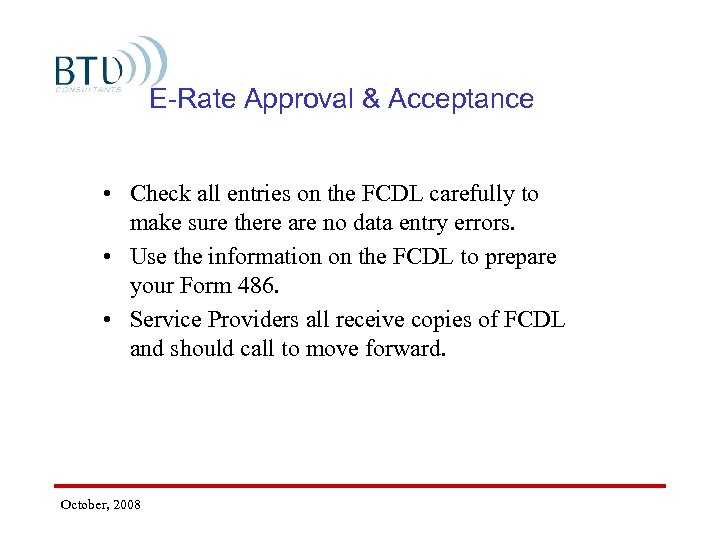
E-Rate Approval & Acceptance • Check all entries on the FCDL carefully to make sure there are no data entry errors. • Use the information on the FCDL to prepare your Form 486. • Service Providers all receive copies of FCDL and should call to move forward. October, 2008
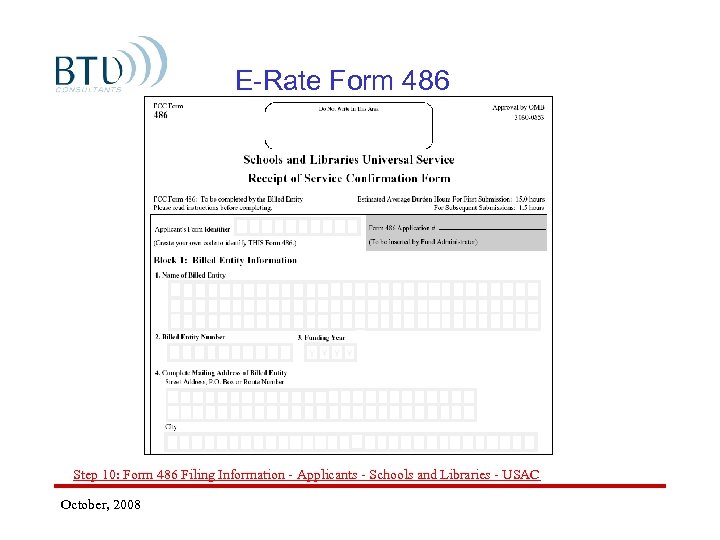
E-Rate Form 486 Step 10: Form 486 Filing Information - Applicants - Schools and Libraries - USAC October, 2008
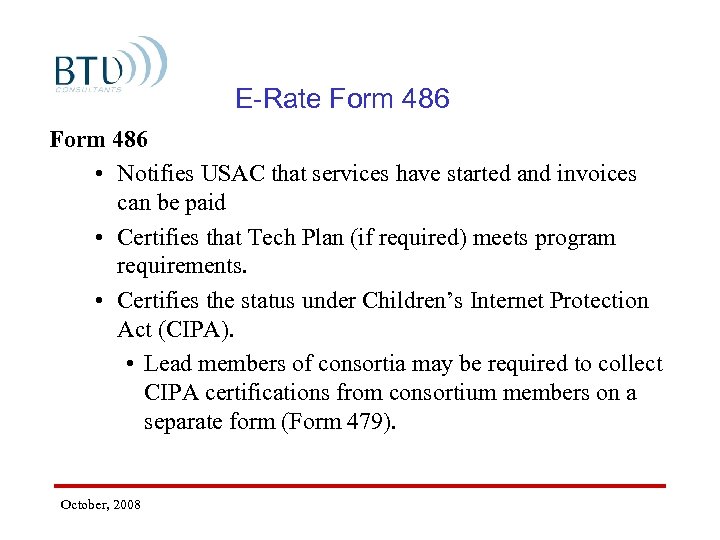
E-Rate Form 486 • Notifies USAC that services have started and invoices can be paid • Certifies that Tech Plan (if required) meets program requirements. • Certifies the status under Children’s Internet Protection Act (CIPA). • Lead members of consortia may be required to collect CIPA certifications from consortium members on a separate form (Form 479). October, 2008
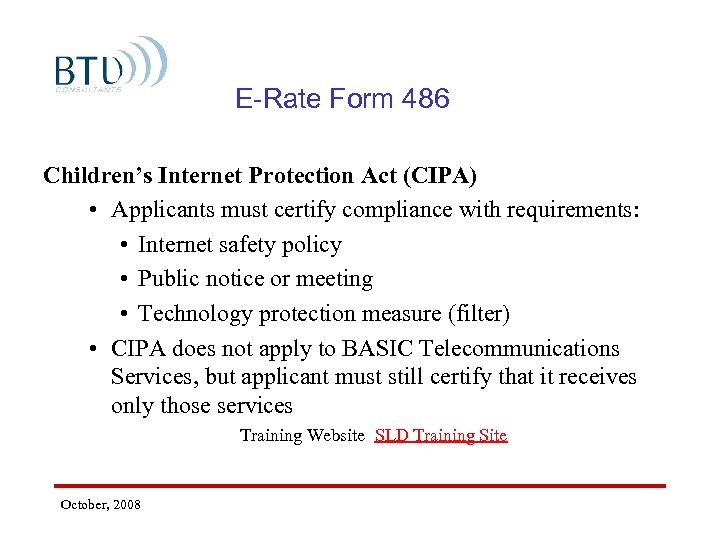
E-Rate Form 486 Children’s Internet Protection Act (CIPA) • Applicants must certify compliance with requirements: • Internet safety policy • Public notice or meeting • Technology protection measure (filter) • CIPA does not apply to BASIC Telecommunications Services, but applicant must still certify that it receives only those services Training Website SLD Training Site October, 2008
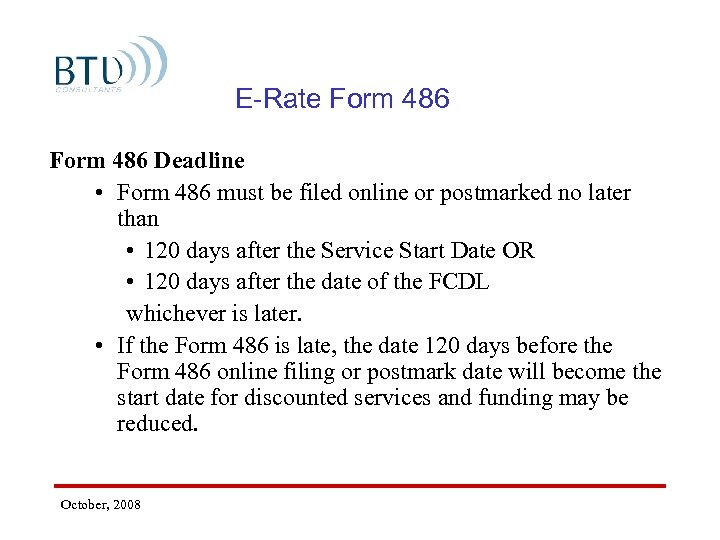
E-Rate Form 486 Deadline • Form 486 must be filed online or postmarked no later than • 120 days after the Service Start Date OR • 120 days after the date of the FCDL whichever is later. • If the Form 486 is late, the date 120 days before the Form 486 online filing or postmark date will become the start date for discounted services and funding may be reduced. October, 2008
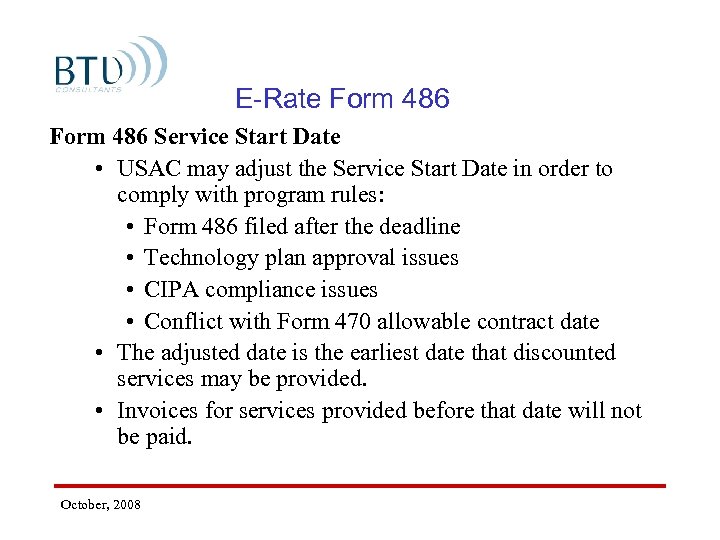
E-Rate Form 486 Service Start Date • USAC may adjust the Service Start Date in order to comply with program rules: • Form 486 filed after the deadline • Technology plan approval issues • CIPA compliance issues • Conflict with Form 470 allowable contract date • The adjusted date is the earliest date that discounted services may be provided. • Invoices for services provided before that date will not be paid. October, 2008
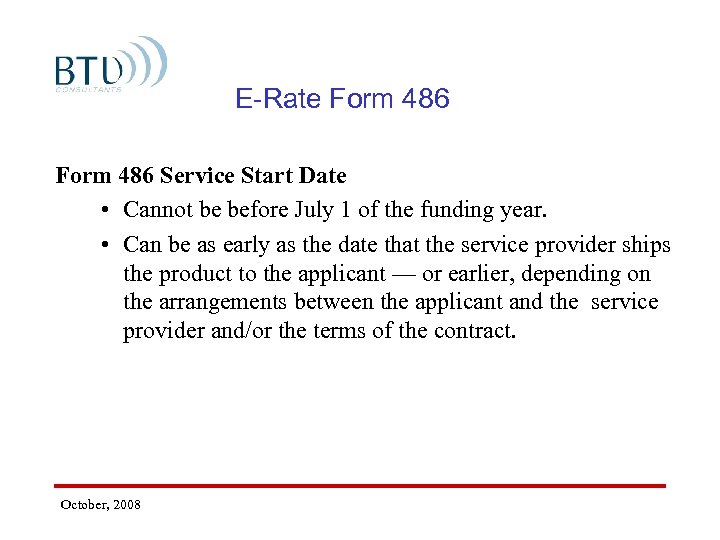
E-Rate Form 486 Service Start Date • Cannot be before July 1 of the funding year. • Can be as early as the date that the service provider ships the product to the applicant — or earlier, depending on the arrangements between the applicant and the service provider and/or the terms of the contract. October, 2008
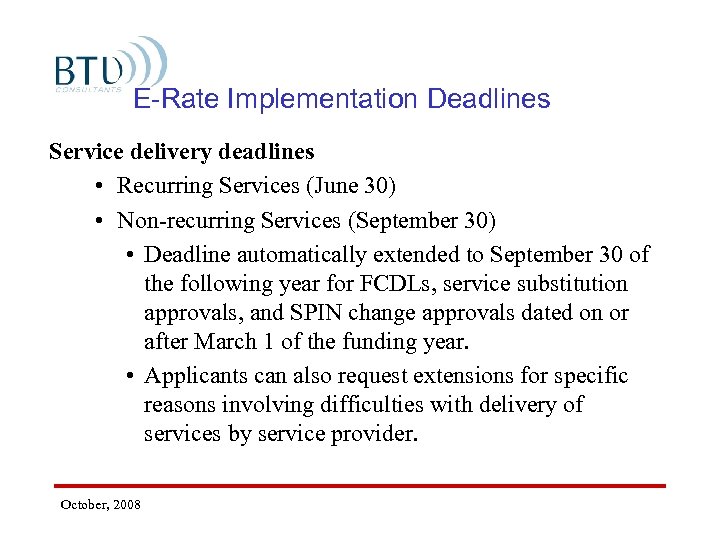
E-Rate Implementation Deadlines Service delivery deadlines • Recurring Services (June 30) • Non-recurring Services (September 30) • Deadline automatically extended to September 30 of the following year for FCDLs, service substitution approvals, and SPIN change approvals dated on or after March 1 of the funding year. • Applicants can also request extensions for specific reasons involving difficulties with delivery of services by service provider. October, 2008
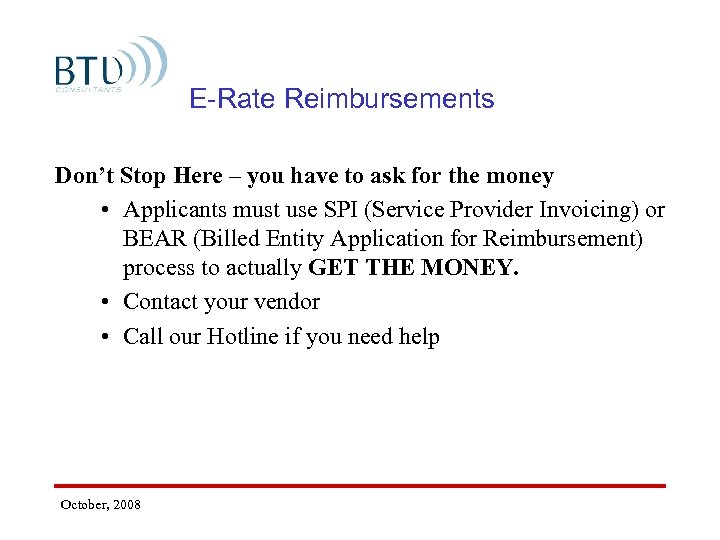
E-Rate Reimbursements Don’t Stop Here – you have to ask for the money • Applicants must use SPI (Service Provider Invoicing) or BEAR (Billed Entity Application for Reimbursement) process to actually GET THE MONEY. • Contact your vendor • Call our Hotline if you need help October, 2008
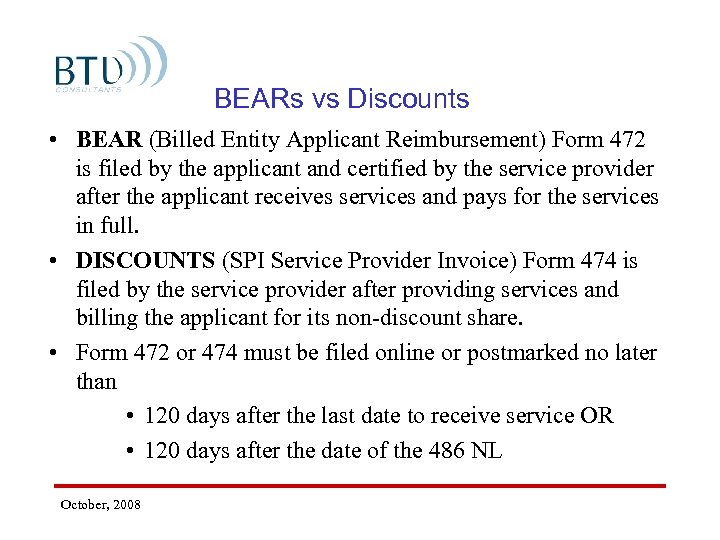
BEARs vs Discounts • BEAR (Billed Entity Applicant Reimbursement) Form 472 is filed by the applicant and certified by the service provider after the applicant receives services and pays for the services in full. • DISCOUNTS (SPI Service Provider Invoice) Form 474 is filed by the service provider after providing services and billing the applicant for its non-discount share. • Form 472 or 474 must be filed online or postmarked no later than • 120 days after the last date to receive service OR • 120 days after the date of the 486 NL October, 2008
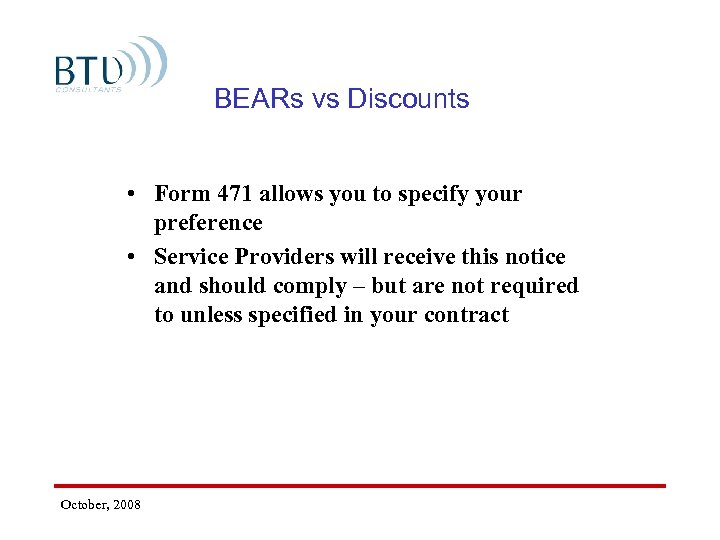
BEARs vs Discounts • Form 471 allows you to specify your preference • Service Providers will receive this notice and should comply – but are not required to unless specified in your contract October, 2008
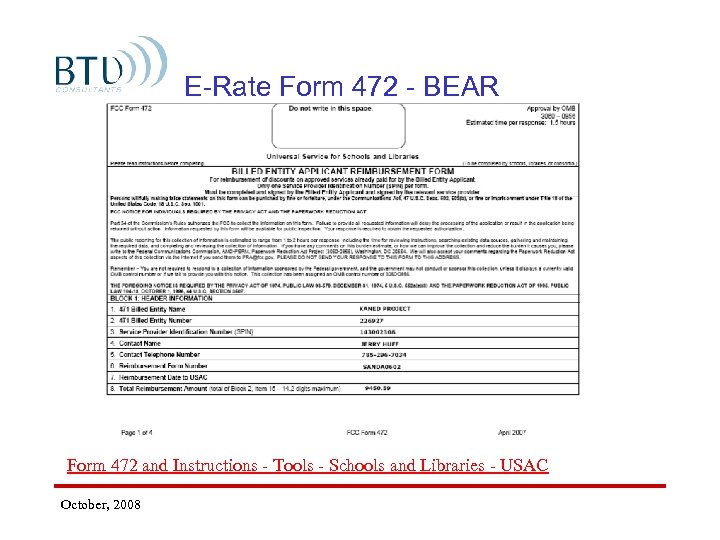
E-Rate Form 472 - BEAR Form 472 and Instructions - Tools - Schools and Libraries - USAC October, 2008
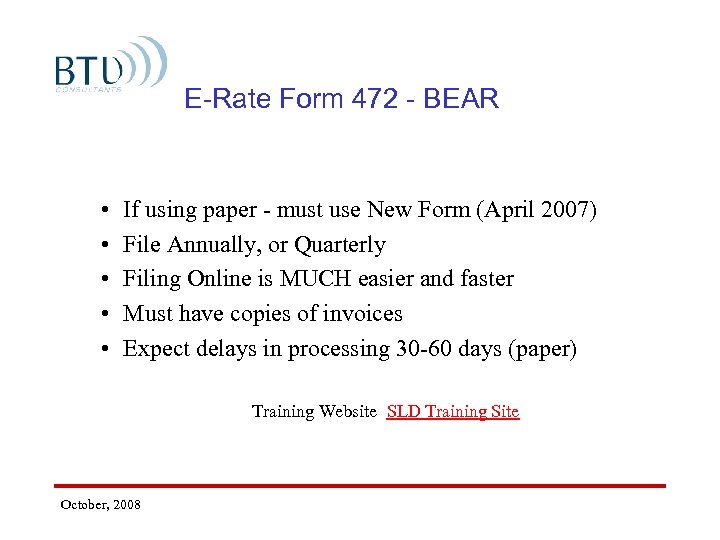
E-Rate Form 472 - BEAR • • • If using paper - must use New Form (April 2007) File Annually, or Quarterly Filing Online is MUCH easier and faster Must have copies of invoices Expect delays in processing 30 -60 days (paper) Training Website SLD Training Site October, 2008
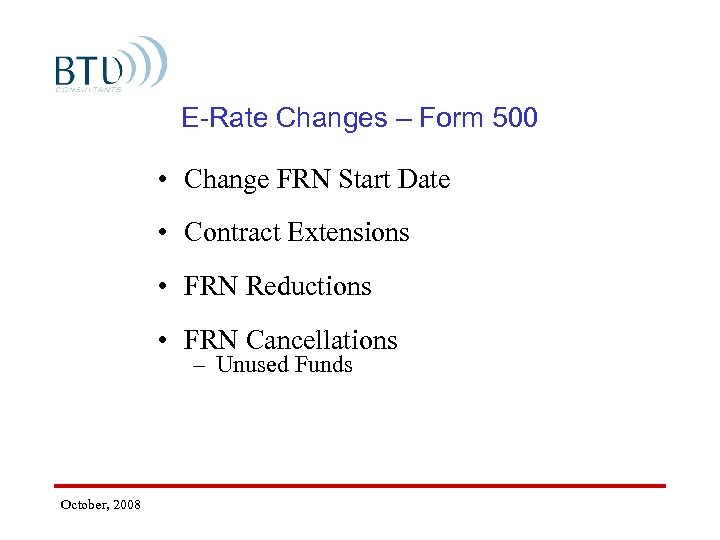
E-Rate Changes – Form 500 • Change FRN Start Date • Contract Extensions • FRN Reductions • FRN Cancellations – Unused Funds October, 2008
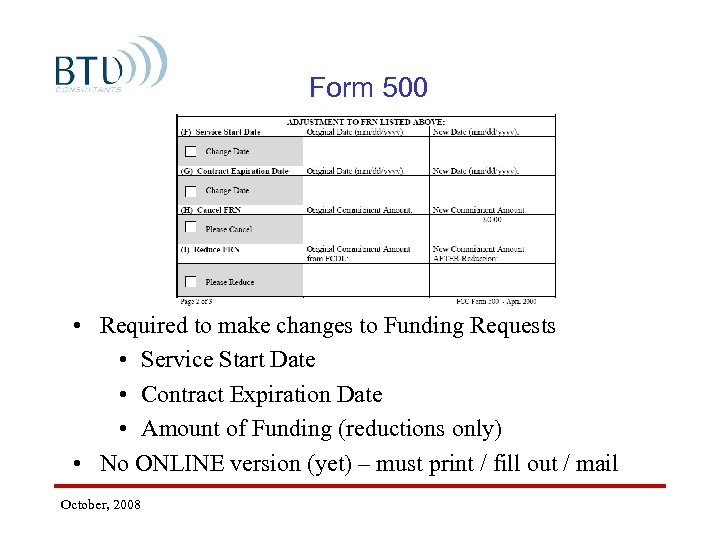
Form 500 • Required to make changes to Funding Requests • Service Start Date • Contract Expiration Date • Amount of Funding (reductions only) • No ONLINE version (yet) – must print / fill out / mail October, 2008
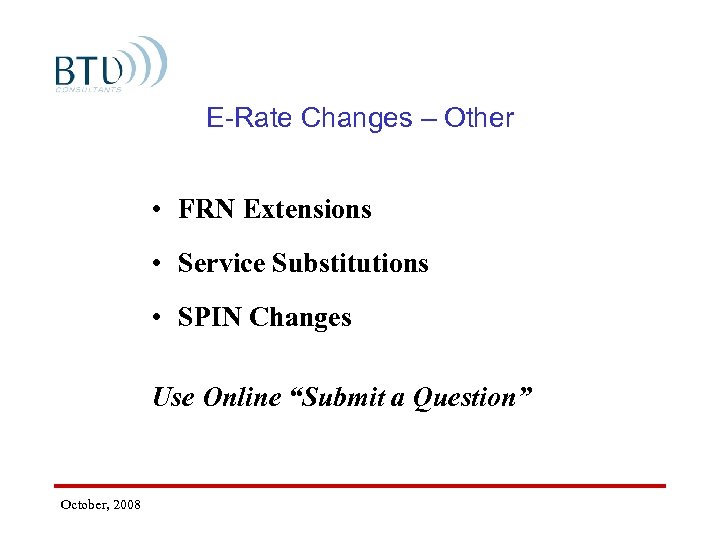
E-Rate Changes – Other • FRN Extensions • Service Substitutions • SPIN Changes Use Online “Submit a Question” October, 2008
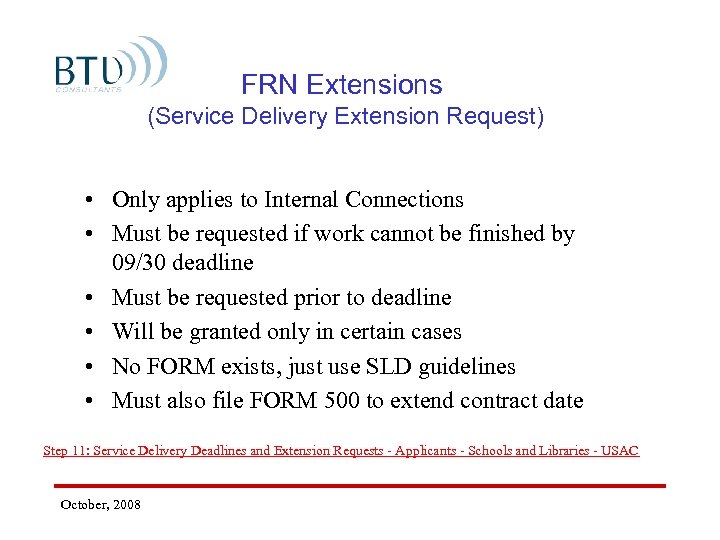
FRN Extensions (Service Delivery Extension Request) • Only applies to Internal Connections • Must be requested if work cannot be finished by 09/30 deadline • Must be requested prior to deadline • Will be granted only in certain cases • No FORM exists, just use SLD guidelines • Must also file FORM 500 to extend contract date Step 11: Service Delivery Deadlines and Extension Requests - Applicants - Schools and Libraries - USAC October, 2008
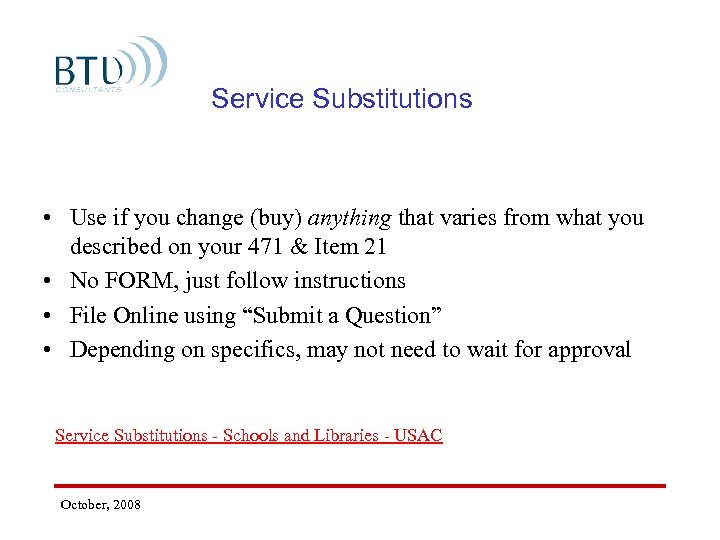
Service Substitutions • Use if you change (buy) anything that varies from what you described on your 471 & Item 21 • No FORM, just follow instructions • File Online using “Submit a Question” • Depending on specifics, may not need to wait for approval Service Substitutions - Schools and Libraries - USAC October, 2008
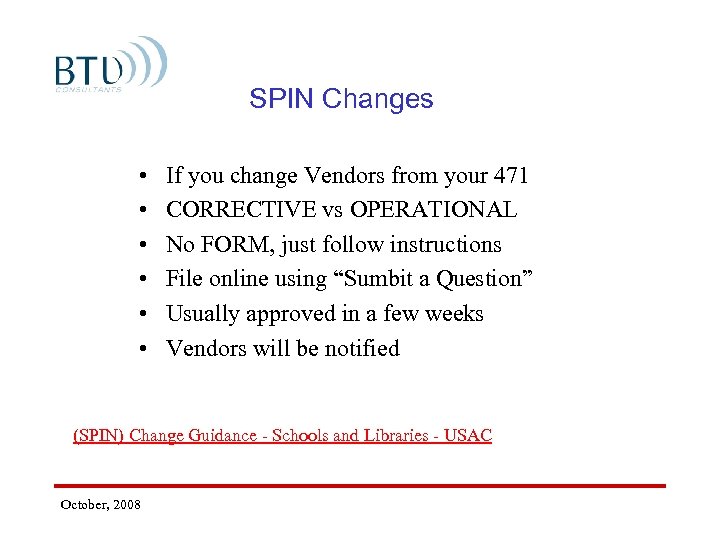
SPIN Changes • • • If you change Vendors from your 471 CORRECTIVE vs OPERATIONAL No FORM, just follow instructions File online using “Sumbit a Question” Usually approved in a few weeks Vendors will be notified (SPIN) Change Guidance - Schools and Libraries - USAC October, 2008
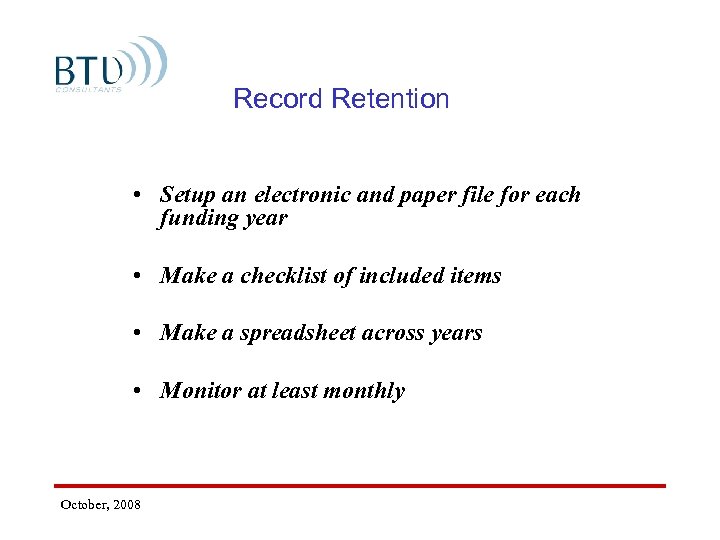
Record Retention • Setup an electronic and paper file for each funding year • Make a checklist of included items • Make a spreadsheet across years • Monitor at least monthly October, 2008
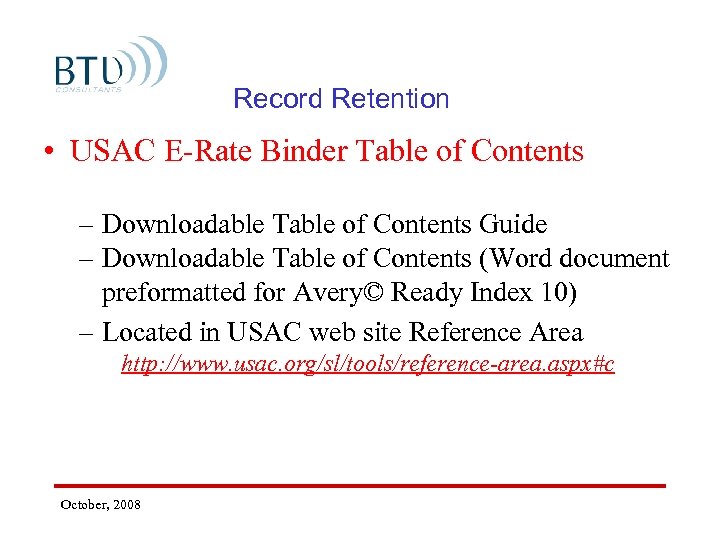
Record Retention • USAC E-Rate Binder Table of Contents – Downloadable Table of Contents Guide – Downloadable Table of Contents (Word document preformatted for Avery© Ready Index 10) – Located in USAC web site Reference Area http: //www. usac. org/sl/tools/reference-area. aspx#c October, 2008
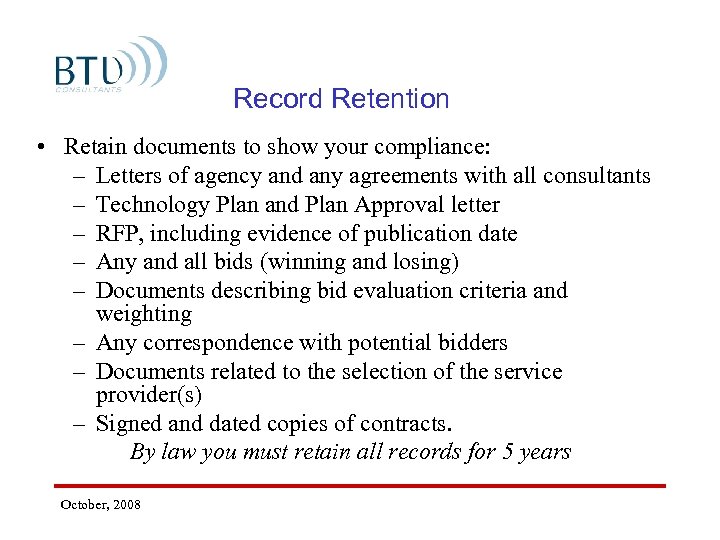
Record Retention • Retain documents to show your compliance: – Letters of agency and any agreements with all consultants – Technology Plan and Plan Approval letter – RFP, including evidence of publication date – Any and all bids (winning and losing) – Documents describing bid evaluation criteria and weighting – Any correspondence with potential bidders – Documents related to the selection of the service provider(s) – Signed and dated copies of contracts. By law you must retain all records for 5 years October, 2008
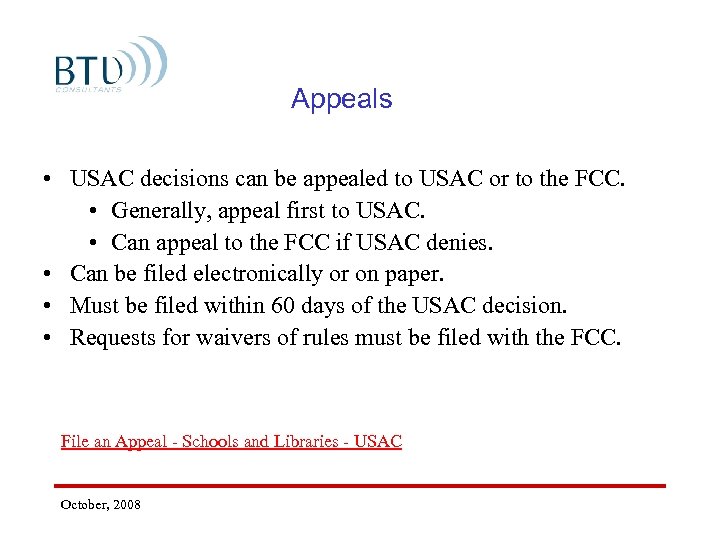
Appeals • USAC decisions can be appealed to USAC or to the FCC. • Generally, appeal first to USAC. • Can appeal to the FCC if USAC denies. • Can be filed electronically or on paper. • Must be filed within 60 days of the USAC decision. • Requests for waivers of rules must be filed with the FCC. File an Appeal - Schools and Libraries - USAC October, 2008
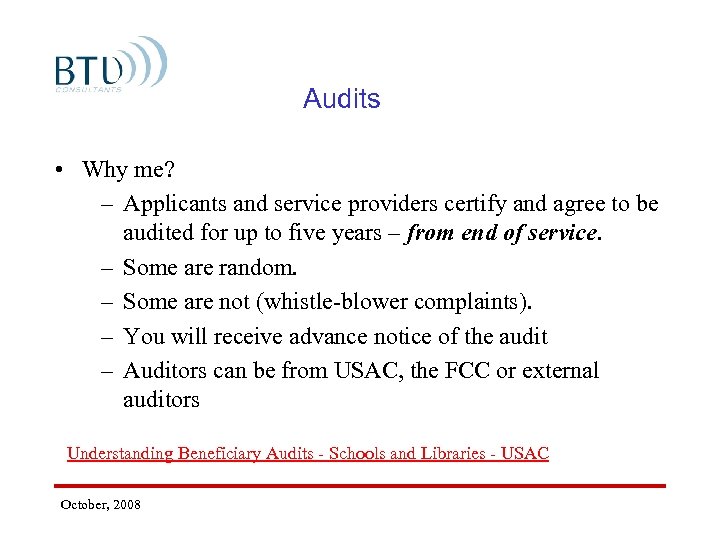
Audits • Why me? – Applicants and service providers certify and agree to be audited for up to five years – from end of service. – Some are random. – Some are not (whistle-blower complaints). – You will receive advance notice of the audit – Auditors can be from USAC, the FCC or external auditors Understanding Beneficiary Audits - Schools and Libraries - USAC October, 2008
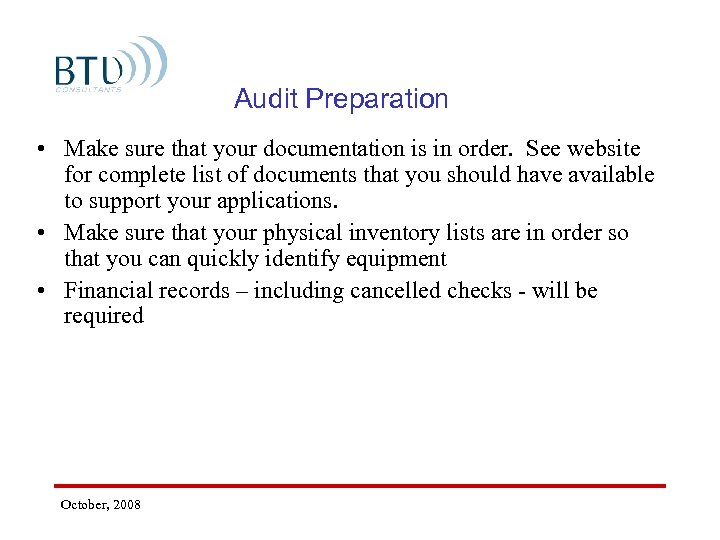
Audit Preparation • Make sure that your documentation is in order. See website for complete list of documents that you should have available to support your applications. • Make sure that your physical inventory lists are in order so that you can quickly identify equipment • Financial records – including cancelled checks - will be required October, 2008
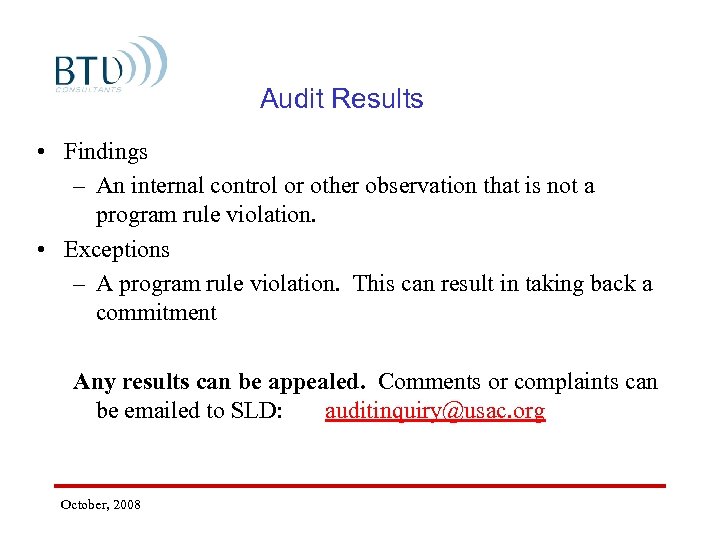
Audit Results • Findings – An internal control or other observation that is not a program rule violation. • Exceptions – A program rule violation. This can result in taking back a commitment Any results can be appealed. Comments or complaints can be emailed to SLD: auditinquiry@usac. org October, 2008
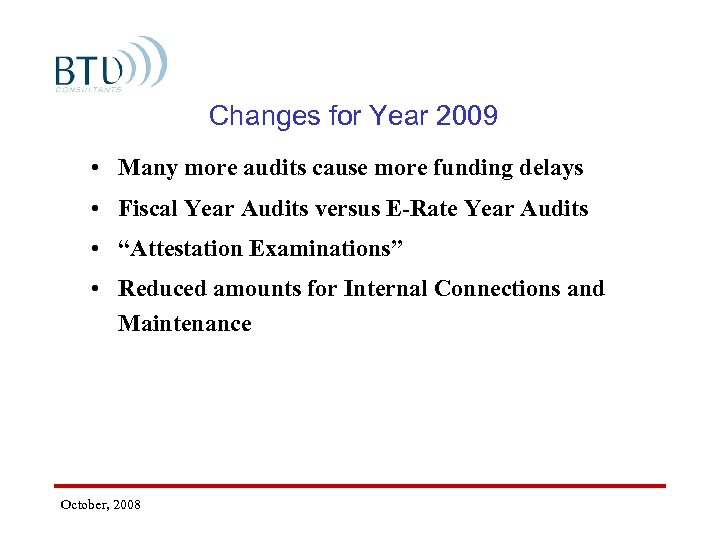
Changes for Year 2009 • Many more audits cause more funding delays • Fiscal Year Audits versus E-Rate Year Audits • “Attestation Examinations” • Reduced amounts for Internal Connections and Maintenance October, 2008
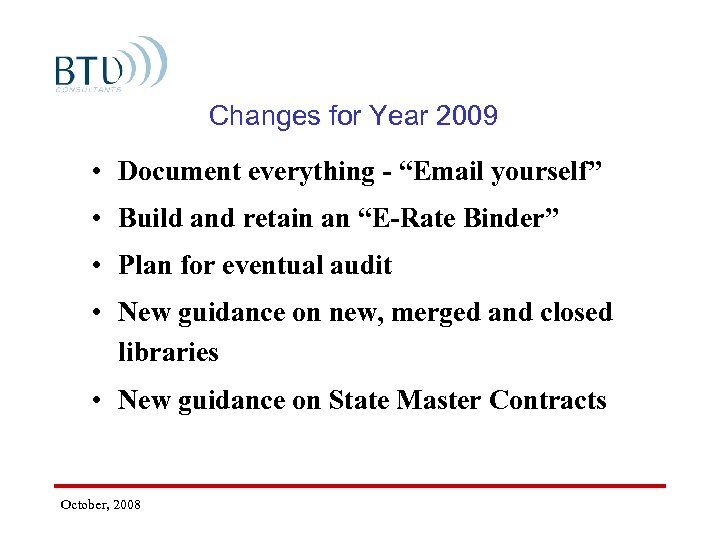
Changes for Year 2009 • Document everything - “Email yourself” • Build and retain an “E-Rate Binder” • Plan for eventual audit • New guidance on new, merged and closed libraries • New guidance on State Master Contracts October, 2008
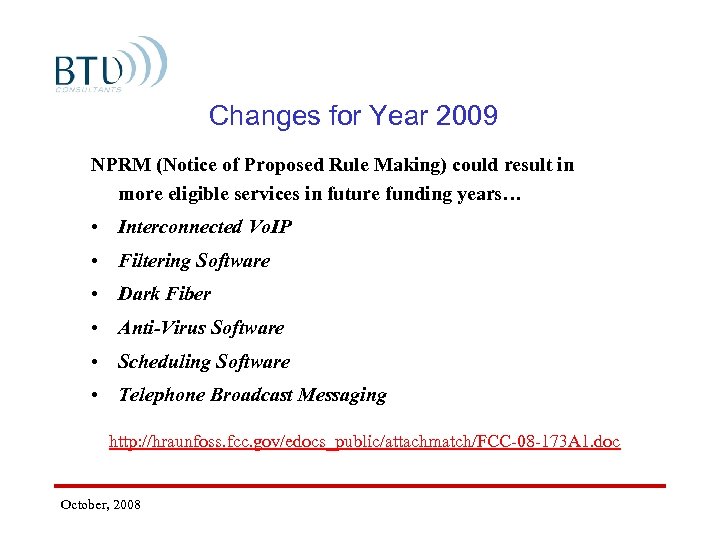
Changes for Year 2009 NPRM (Notice of Proposed Rule Making) could result in more eligible services in future funding years… • Interconnected Vo. IP • Filtering Software • Dark Fiber • Anti-Virus Software • Scheduling Software • Telephone Broadcast Messaging http: //hraunfoss. fcc. gov/edocs_public/attachmatch/FCC-08 -173 A 1. doc October, 2008
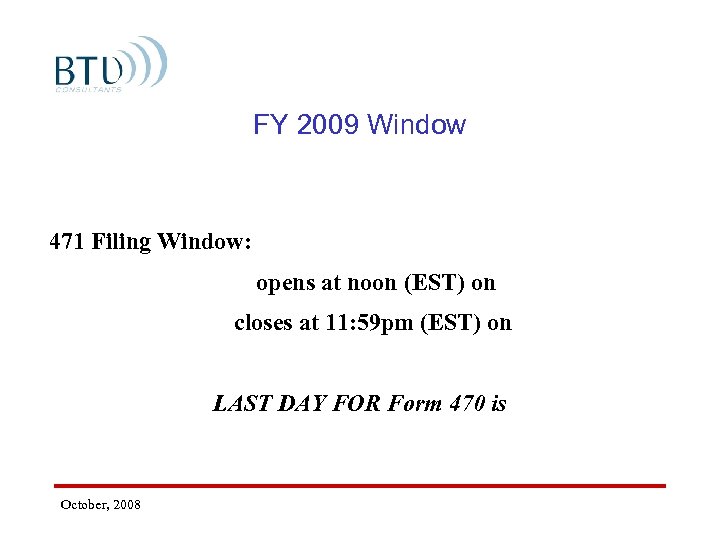
FY 2009 Window 471 Filing Window: opens at noon (EST) on closes at 11: 59 pm (EST) on LAST DAY FOR Form 470 is October, 2008
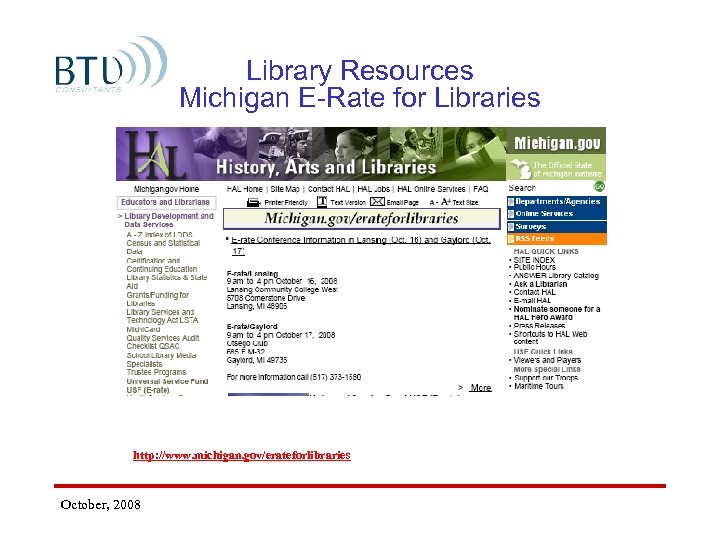
Library Resources Michigan E-Rate for Libraries http: //www. michigan. gov/erateforlibraries October, 2008
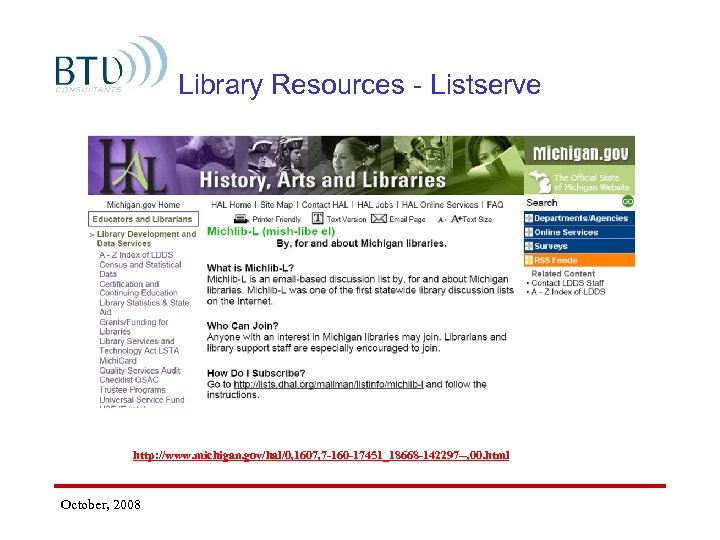
Library Resources - Listserve http: //www. michigan. gov/hal/0, 1607, 7 -160 -17451_18668 -142297 --, 00. html October, 2008
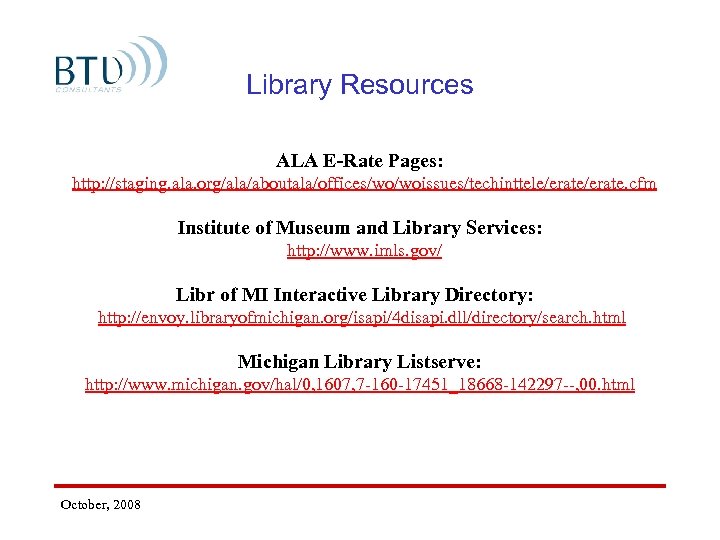
Library Resources ALA E-Rate Pages: http: //staging. ala. org/ala/aboutala/offices/wo/woissues/techinttele/erate. cfm Institute of Museum and Library Services: http: //www. imls. gov/ Libr of MI Interactive Library Directory: http: //envoy. libraryofmichigan. org/isapi/4 disapi. dll/directory/search. html Michigan Library Listserve: http: //www. michigan. gov/hal/0, 1607, 7 -160 -17451_18668 -142297 --, 00. html October, 2008
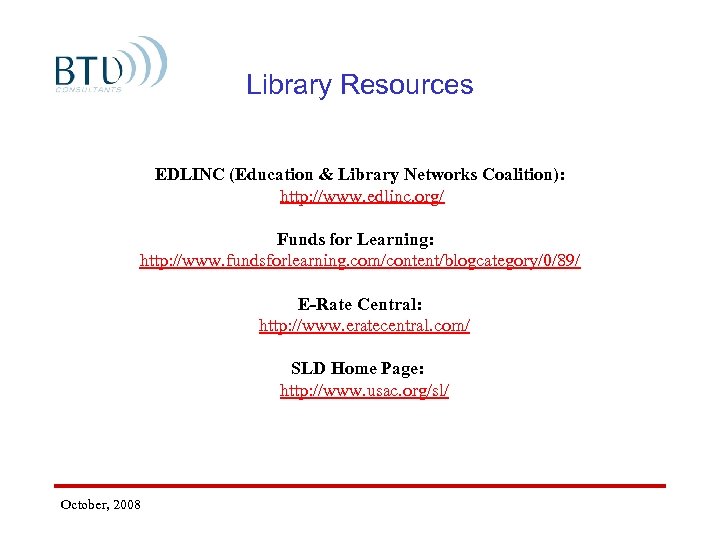
Library Resources EDLINC (Education & Library Networks Coalition): http: //www. edlinc. org/ Funds for Learning: http: //www. fundsforlearning. com/content/blogcategory/0/89/ E-Rate Central: http: //www. eratecentral. com/ SLD Home Page: http: //www. usac. org/sl/ October, 2008
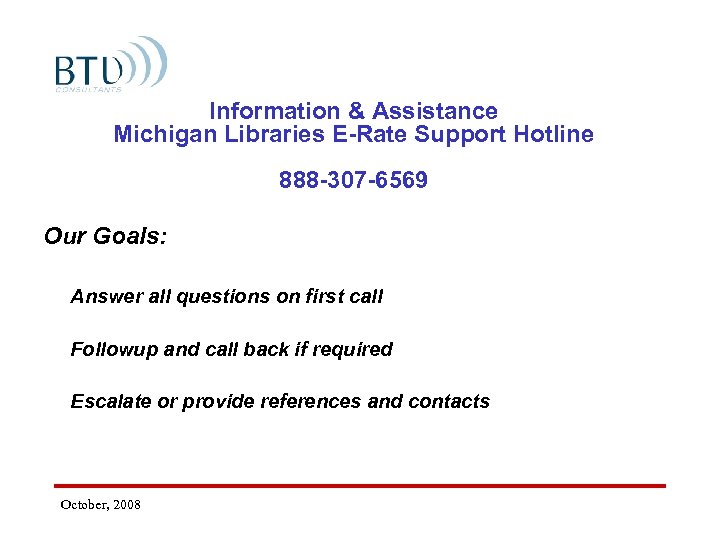
Information & Assistance Michigan Libraries E-Rate Support Hotline 888 -307 -6569 Our Goals: Answer all questions on first call Followup and call back if required Escalate or provide references and contacts October, 2008
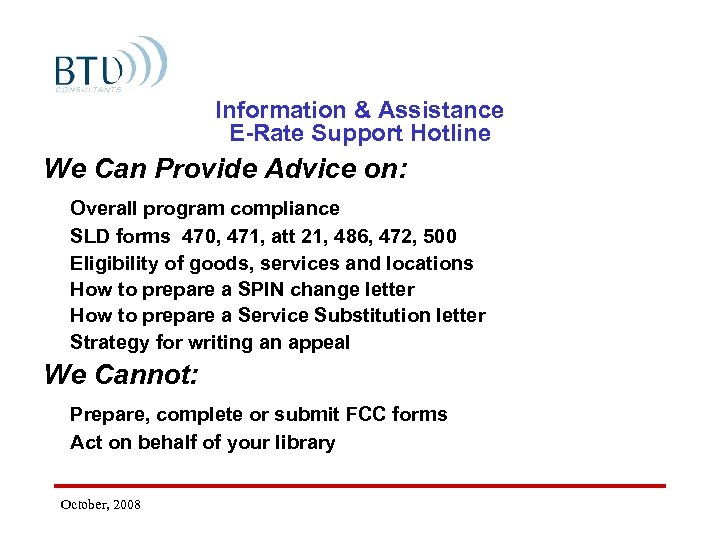
Information & Assistance E-Rate Support Hotline We Can Provide Advice on: Overall program compliance SLD forms 470, 471, att 21, 486, 472, 500 Eligibility of goods, services and locations How to prepare a SPIN change letter How to prepare a Service Substitution letter Strategy for writing an appeal We Cannot: Prepare, complete or submit FCC forms Act on behalf of your library October, 2008
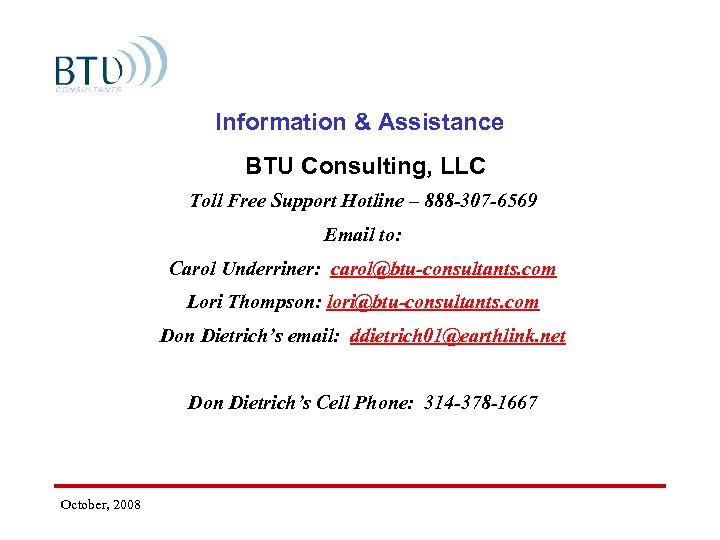
Information & Assistance BTU Consulting, LLC Toll Free Support Hotline – 888 -307 -6569 Email to: Carol Underriner: carol@btu-consultants. com Lori Thompson: lori@btu-consultants. com Don Dietrich’s email: ddietrich 01@earthlink. net Don Dietrich’s Cell Phone: 314 -378 -1667 October, 2008
dcc89d59260295e8185699ae31b8972b.ppt