975cd359281029c100066e9e67d491f0.ppt
- Количество слайдов: 172
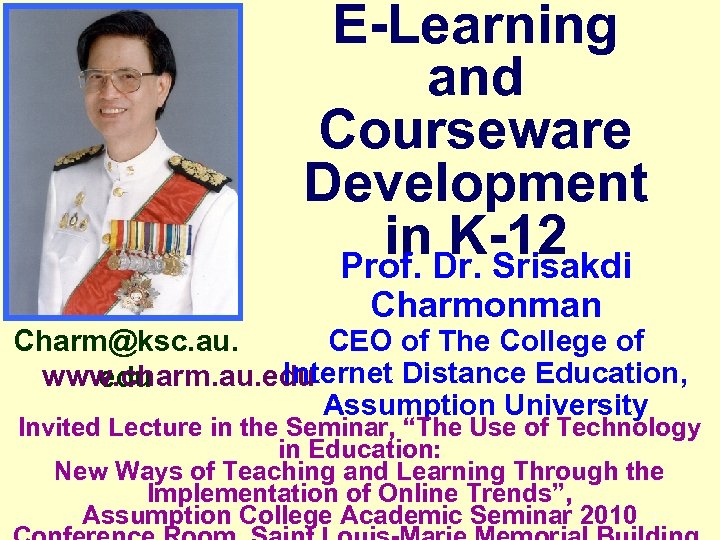 E-Learning and Courseware Development in K-12 Prof. Dr. Srisakdi Charmonman CEO of The College of Charm@ksc. au. Internet Distance Education, www. charm. au. edu Assumption University Invited Lecture in the Seminar, “The Use of Technology in Education: New Ways of Teaching and Learning Through the Implementation of Online Trends”, Assumption College Academic Seminar 2010 1
E-Learning and Courseware Development in K-12 Prof. Dr. Srisakdi Charmonman CEO of The College of Charm@ksc. au. Internet Distance Education, www. charm. au. edu Assumption University Invited Lecture in the Seminar, “The Use of Technology in Education: New Ways of Teaching and Learning Through the Implementation of Online Trends”, Assumption College Academic Seminar 2010 1
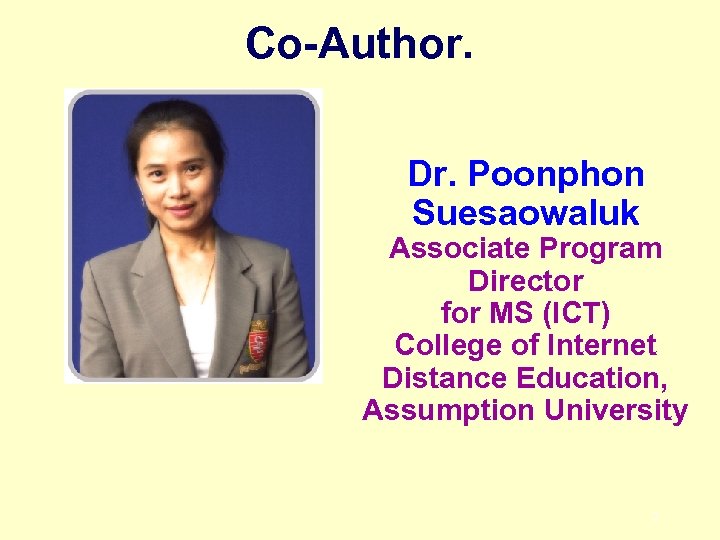 Co-Author. Dr. Poonphon Suesaowaluk Associate Program Director for MS (ICT) College of Internet Distance Education, Assumption University 2
Co-Author. Dr. Poonphon Suesaowaluk Associate Program Director for MS (ICT) College of Internet Distance Education, Assumption University 2
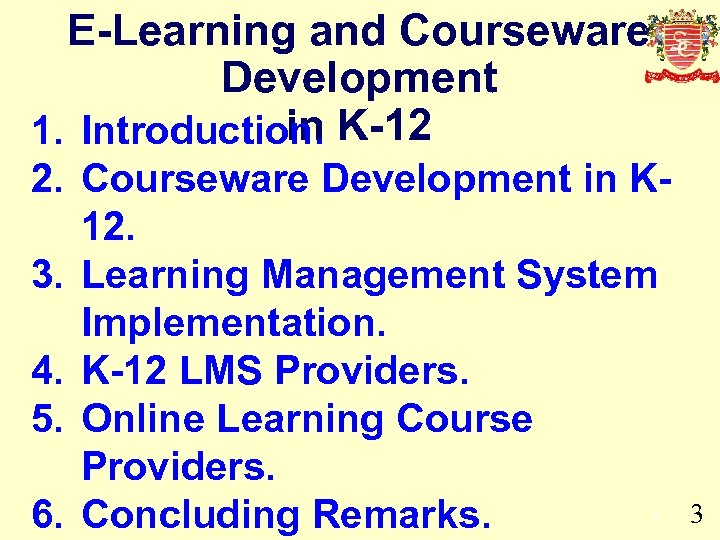 E-Learning and Courseware Development in K-12 1. Introduction. 2. Courseware Development in K 12. 3. Learning Management System Implementation. 4. K-12 LMS Providers. 5. Online Learning Course Providers. 6. Concluding Remarks. 3 3
E-Learning and Courseware Development in K-12 1. Introduction. 2. Courseware Development in K 12. 3. Learning Management System Implementation. 4. K-12 LMS Providers. 5. Online Learning Course Providers. 6. Concluding Remarks. 3 3
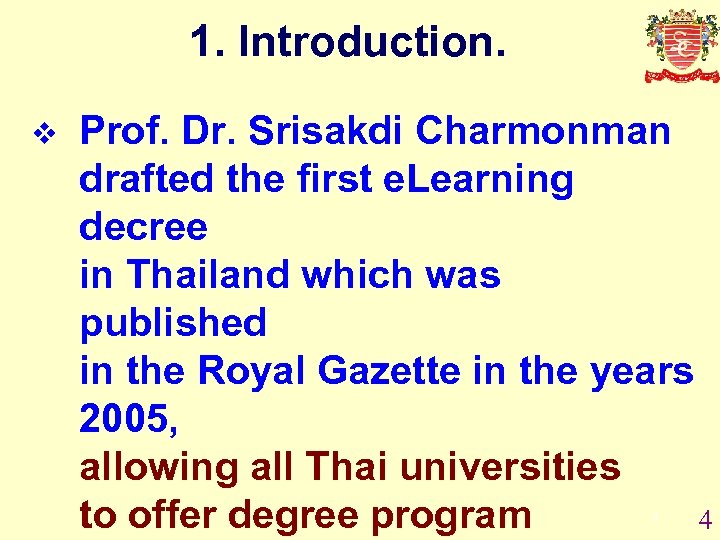 1. Introduction. v Prof. Dr. Srisakdi Charmonman drafted the first e. Learning decree in Thailand which was published in the Royal Gazette in the years 2005, allowing all Thai universities to offer degree program 4 4
1. Introduction. v Prof. Dr. Srisakdi Charmonman drafted the first e. Learning decree in Thailand which was published in the Royal Gazette in the years 2005, allowing all Thai universities to offer degree program 4 4
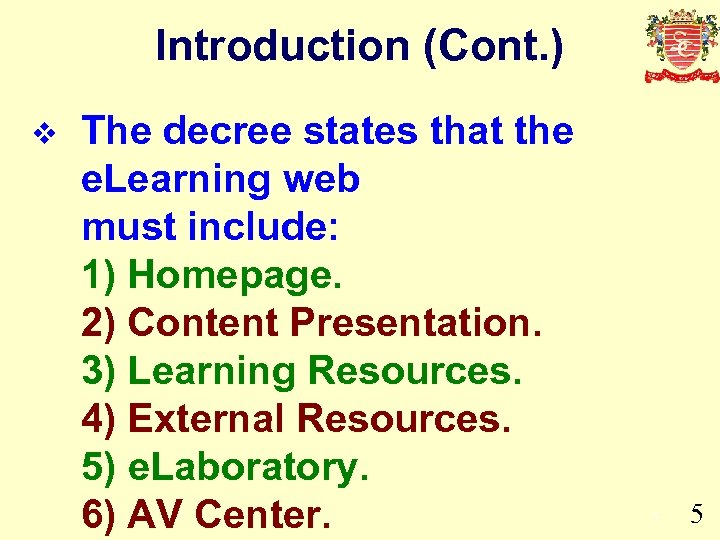 Introduction (Cont. ) v The decree states that the e. Learning web must include: 1) Homepage. 2) Content Presentation. 3) Learning Resources. 4) External Resources. 5) e. Laboratory. 6) AV Center. 5 5
Introduction (Cont. ) v The decree states that the e. Learning web must include: 1) Homepage. 2) Content Presentation. 3) Learning Resources. 4) External Resources. 5) e. Laboratory. 6) AV Center. 5 5
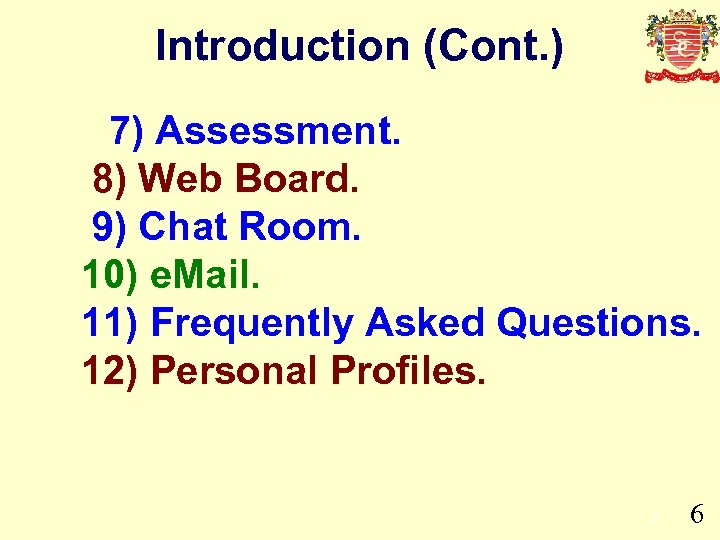 Introduction (Cont. ) 7) Assessment. 8) Web Board. 9) Chat Room. 10) e. Mail. 11) Frequently Asked Questions. 12) Personal Profiles. 6 6
Introduction (Cont. ) 7) Assessment. 8) Web Board. 9) Chat Room. 10) e. Mail. 11) Frequently Asked Questions. 12) Personal Profiles. 6 6
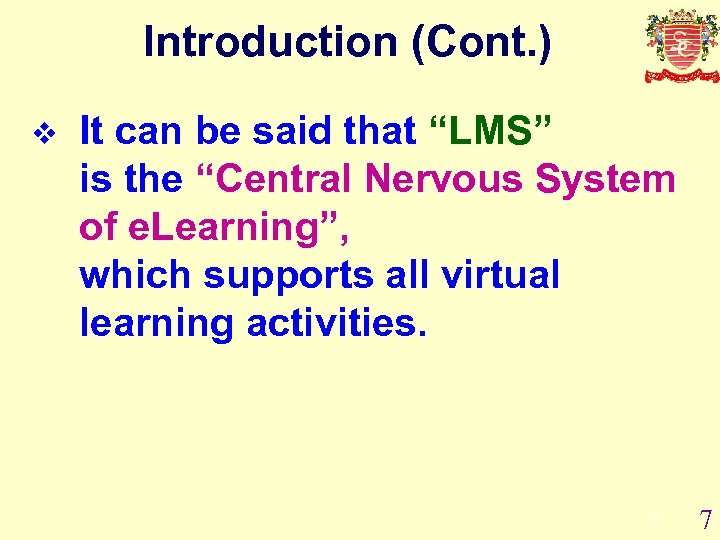 Introduction (Cont. ) v It can be said that “LMS” is the “Central Nervous System of e. Learning”, which supports all virtual learning activities. 7 7
Introduction (Cont. ) v It can be said that “LMS” is the “Central Nervous System of e. Learning”, which supports all virtual learning activities. 7 7
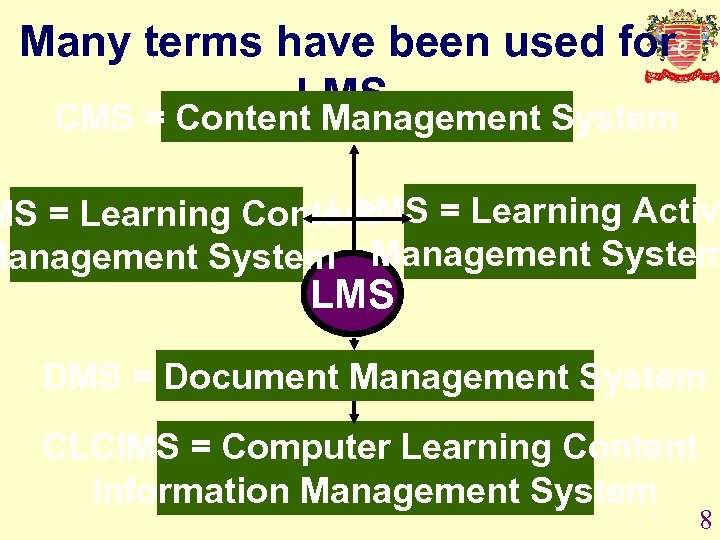 Many terms have been used for LMS. CMS = Content Management System LAMS = Learning Activ MS = Learning Content Management System LMS DMS = Document Management System CLCIMS = Computer Learning Content Information Management System 8 8
Many terms have been used for LMS. CMS = Content Management System LAMS = Learning Activ MS = Learning Content Management System LMS DMS = Document Management System CLCIMS = Computer Learning Content Information Management System 8 8
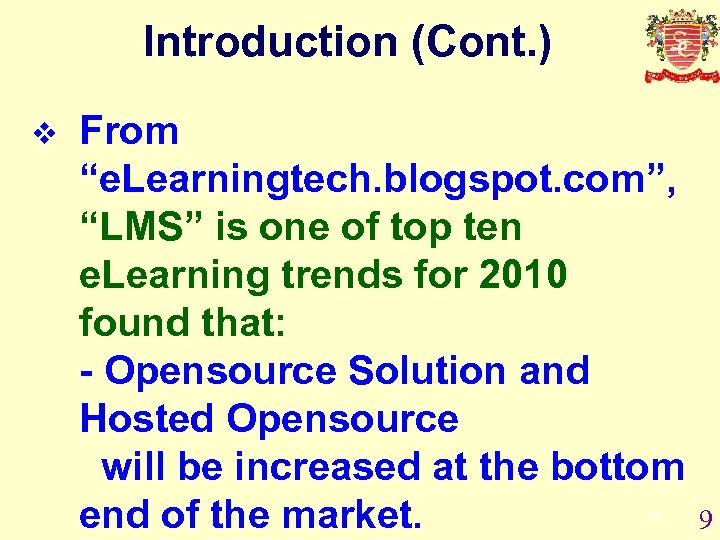 Introduction (Cont. ) v From “e. Learningtech. blogspot. com”, “LMS” is one of top ten e. Learning trends for 2010 found that: - Opensource Solution and Hosted Opensource will be increased at the bottom end of the market. 9 9
Introduction (Cont. ) v From “e. Learningtech. blogspot. com”, “LMS” is one of top ten e. Learning trends for 2010 found that: - Opensource Solution and Hosted Opensource will be increased at the bottom end of the market. 9 9
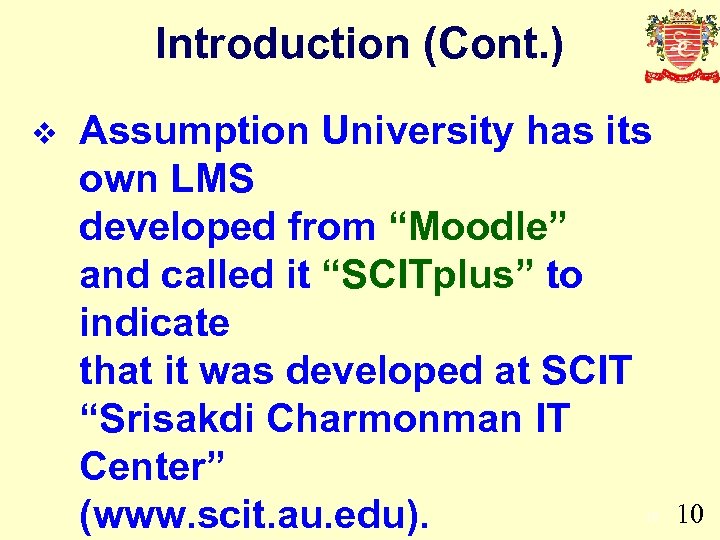 Introduction (Cont. ) v Assumption University has its own LMS developed from “Moodle” and called it “SCITplus” to indicate that it was developed at SCIT “Srisakdi Charmonman IT Center” (www. scit. au. edu). 10 10
Introduction (Cont. ) v Assumption University has its own LMS developed from “Moodle” and called it “SCITplus” to indicate that it was developed at SCIT “Srisakdi Charmonman IT Center” (www. scit. au. edu). 10 10
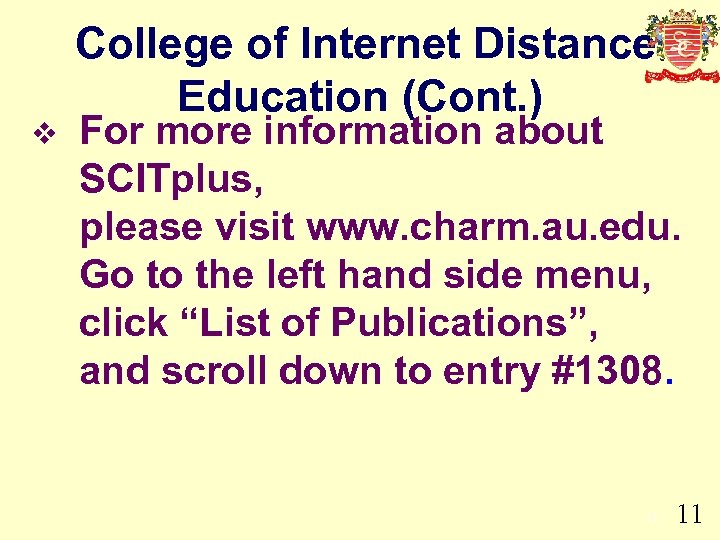 v College of Internet Distance Education (Cont. ) For more information about SCITplus, please visit www. charm. au. edu. Go to the left hand side menu, click “List of Publications”, and scroll down to entry #1308. 11 11
v College of Internet Distance Education (Cont. ) For more information about SCITplus, please visit www. charm. au. edu. Go to the left hand side menu, click “List of Publications”, and scroll down to entry #1308. 11 11
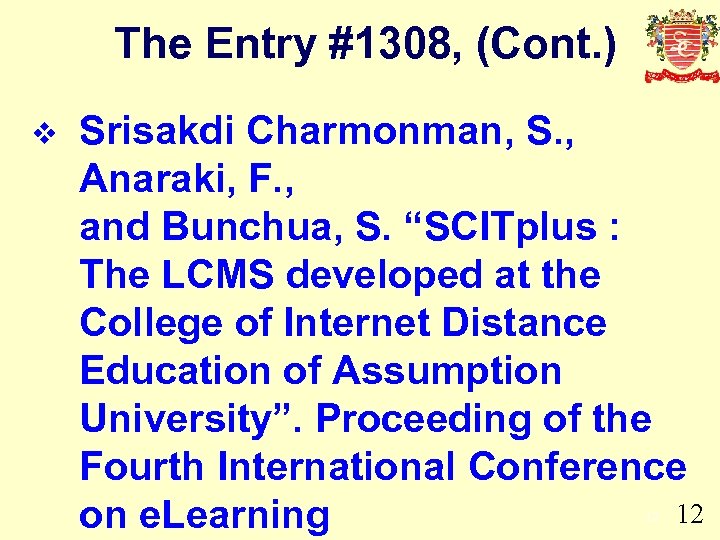 The Entry #1308, (Cont. ) v Srisakdi Charmonman, S. , Anaraki, F. , and Bunchua, S. “SCITplus : The LCMS developed at the College of Internet Distance Education of Assumption University”. Proceeding of the Fourth International Conference 12 on e. Learning 12
The Entry #1308, (Cont. ) v Srisakdi Charmonman, S. , Anaraki, F. , and Bunchua, S. “SCITplus : The LCMS developed at the College of Internet Distance Education of Assumption University”. Proceeding of the Fourth International Conference 12 on e. Learning 12
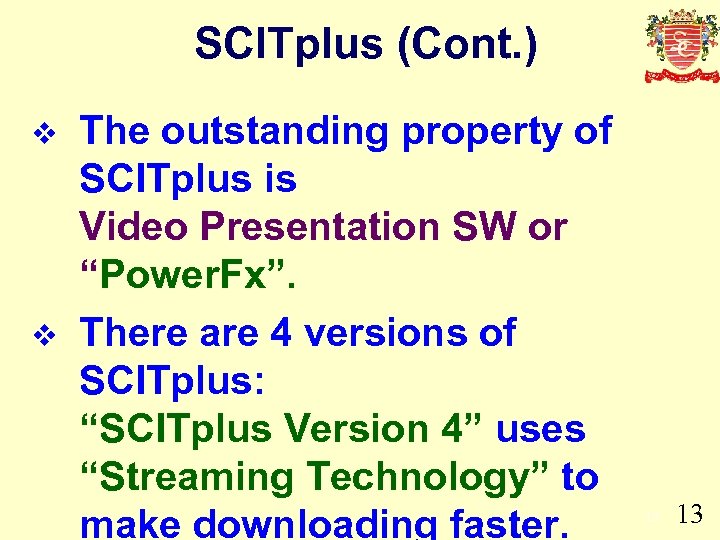 SCITplus (Cont. ) v v The outstanding property of SCITplus is Video Presentation SW or “Power. Fx”. There are 4 versions of SCITplus: “SCITplus Version 4” uses “Streaming Technology” to make downloading faster. 13 13
SCITplus (Cont. ) v v The outstanding property of SCITplus is Video Presentation SW or “Power. Fx”. There are 4 versions of SCITplus: “SCITplus Version 4” uses “Streaming Technology” to make downloading faster. 13 13
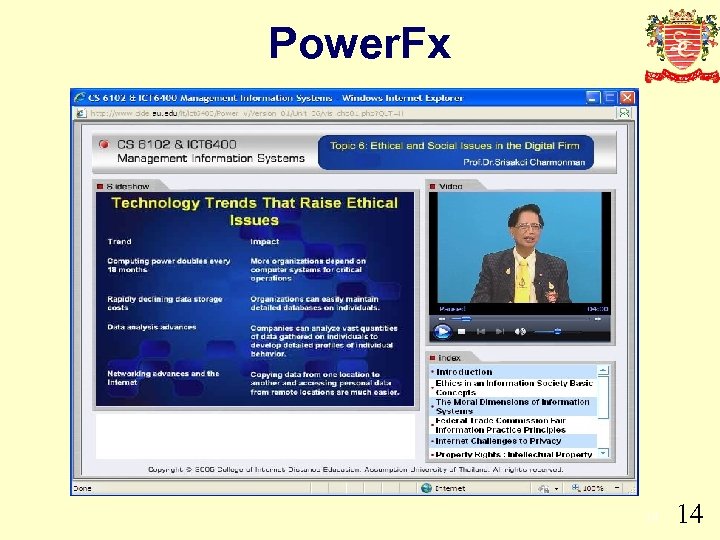 Power. Fx 14 14
Power. Fx 14 14
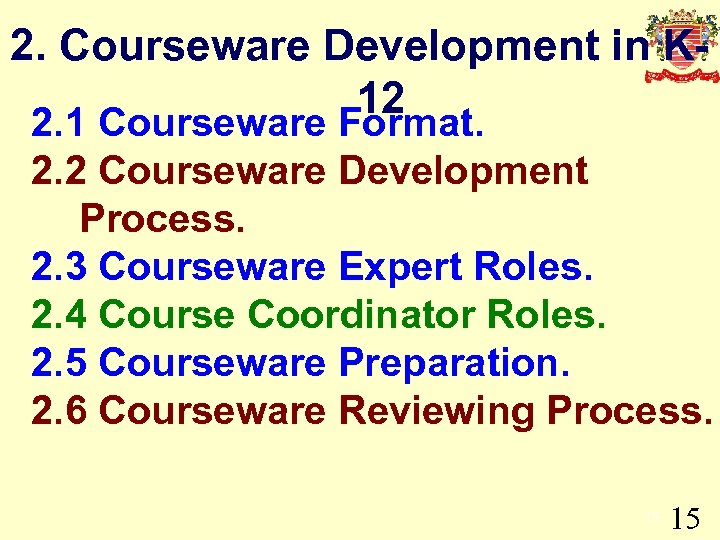 2. Courseware Development in K 12 2. 1 Courseware Format. 2. 2 Courseware Development Process. 2. 3 Courseware Expert Roles. 2. 4 Course Coordinator Roles. 2. 5 Courseware Preparation. 2. 6 Courseware Reviewing Process. 15 15
2. Courseware Development in K 12 2. 1 Courseware Format. 2. 2 Courseware Development Process. 2. 3 Courseware Expert Roles. 2. 4 Course Coordinator Roles. 2. 5 Courseware Preparation. 2. 6 Courseware Reviewing Process. 15 15
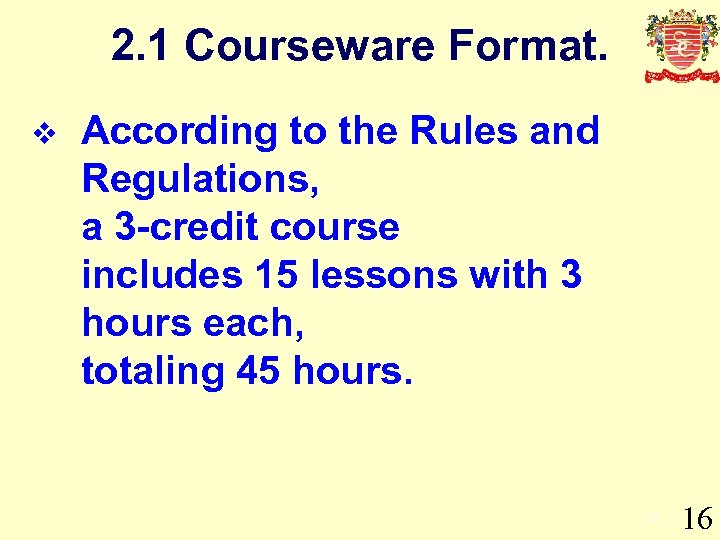 2. 1 Courseware Format. v According to the Rules and Regulations, a 3 -credit course includes 15 lessons with 3 hours each, totaling 45 hours. 16 16
2. 1 Courseware Format. v According to the Rules and Regulations, a 3 -credit course includes 15 lessons with 3 hours each, totaling 45 hours. 16 16
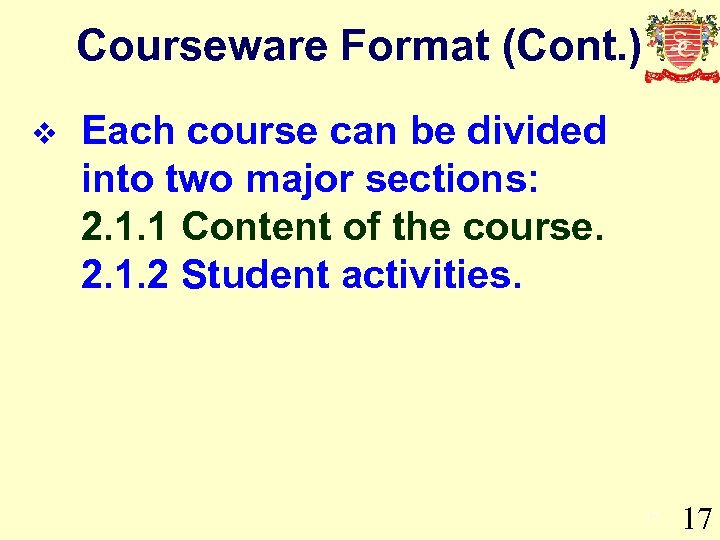 Courseware Format (Cont. ) v Each course can be divided into two major sections: 2. 1. 1 Content of the course. 2. 1. 2 Student activities. 17 17
Courseware Format (Cont. ) v Each course can be divided into two major sections: 2. 1. 1 Content of the course. 2. 1. 2 Student activities. 17 17
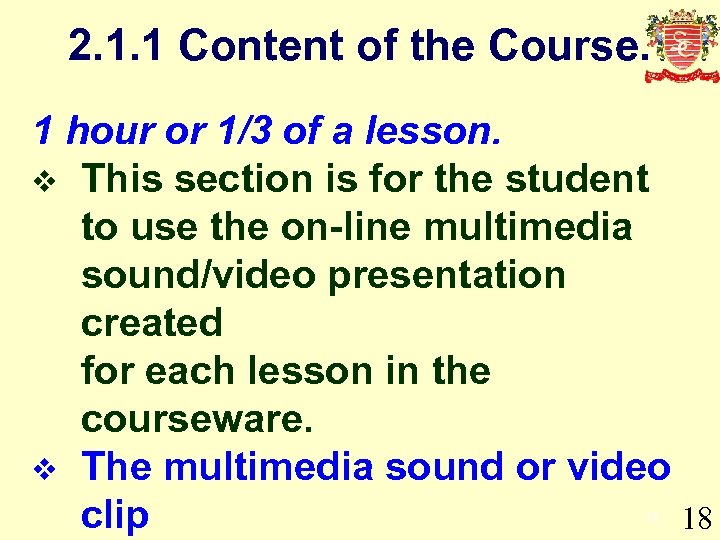 2. 1. 1 Content of the Course. 1 hour or 1/3 of a lesson. v This section is for the student to use the on-line multimedia sound/video presentation created for each lesson in the courseware. v The multimedia sound or video clip 18 18
2. 1. 1 Content of the Course. 1 hour or 1/3 of a lesson. v This section is for the student to use the on-line multimedia sound/video presentation created for each lesson in the courseware. v The multimedia sound or video clip 18 18
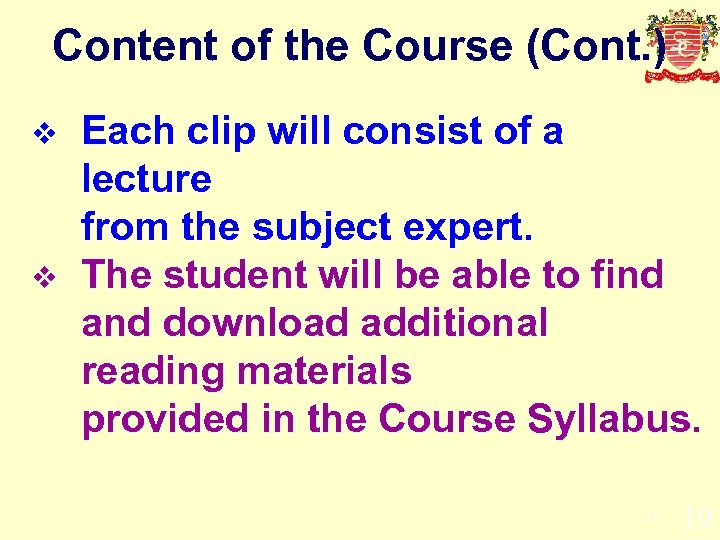 Content of the Course (Cont. ) v v Each clip will consist of a lecture from the subject expert. The student will be able to find and download additional reading materials provided in the Course Syllabus. 19 19
Content of the Course (Cont. ) v v Each clip will consist of a lecture from the subject expert. The student will be able to find and download additional reading materials provided in the Course Syllabus. 19 19
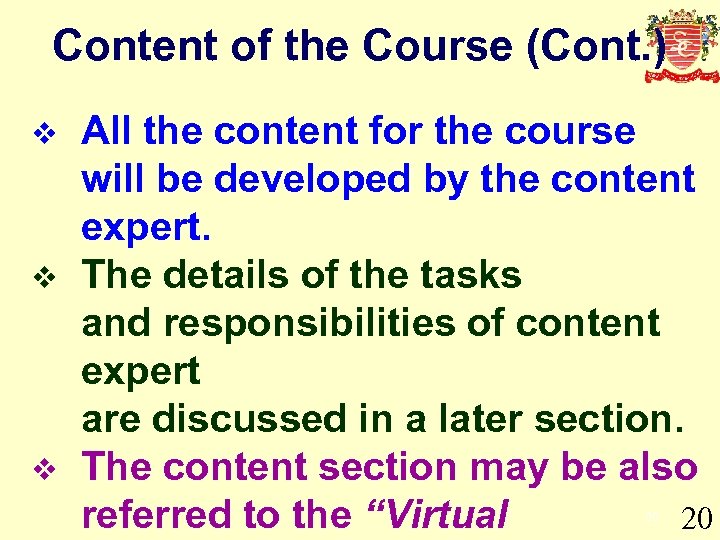 Content of the Course (Cont. ) v v v All the content for the course will be developed by the content expert. The details of the tasks and responsibilities of content expert are discussed in a later section. The content section may be also referred to the “Virtual 20 20
Content of the Course (Cont. ) v v v All the content for the course will be developed by the content expert. The details of the tasks and responsibilities of content expert are discussed in a later section. The content section may be also referred to the “Virtual 20 20
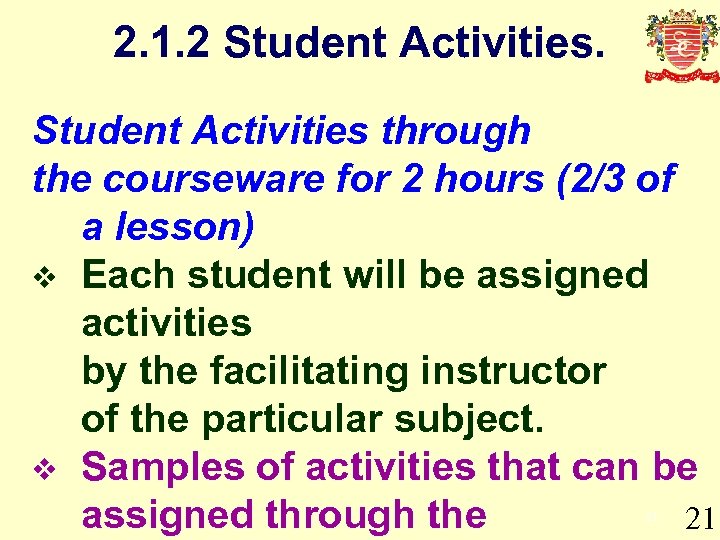 2. 1. 2 Student Activities through the courseware for 2 hours (2/3 of a lesson) v Each student will be assigned activities by the facilitating instructor of the particular subject. v Samples of activities that can be assigned through the 21 21
2. 1. 2 Student Activities through the courseware for 2 hours (2/3 of a lesson) v Each student will be assigned activities by the facilitating instructor of the particular subject. v Samples of activities that can be assigned through the 21 21
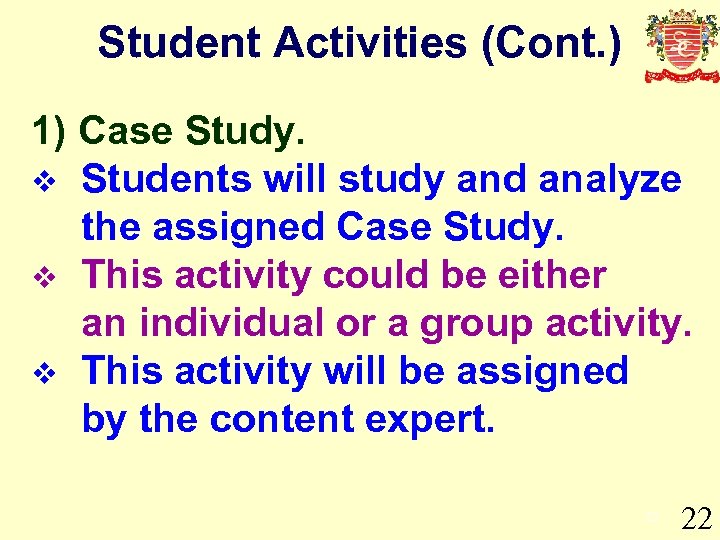 Student Activities (Cont. ) 1) Case Study. v Students will study and analyze the assigned Case Study. v This activity could be either an individual or a group activity. v This activity will be assigned by the content expert. 22 22
Student Activities (Cont. ) 1) Case Study. v Students will study and analyze the assigned Case Study. v This activity could be either an individual or a group activity. v This activity will be assigned by the content expert. 22 22
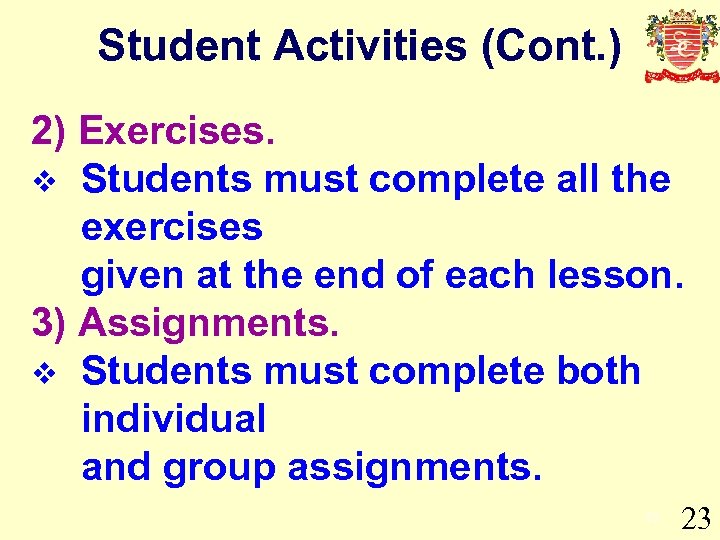 Student Activities (Cont. ) 2) Exercises. v Students must complete all the exercises given at the end of each lesson. 3) Assignments. v Students must complete both individual and group assignments. 23 23
Student Activities (Cont. ) 2) Exercises. v Students must complete all the exercises given at the end of each lesson. 3) Assignments. v Students must complete both individual and group assignments. 23 23
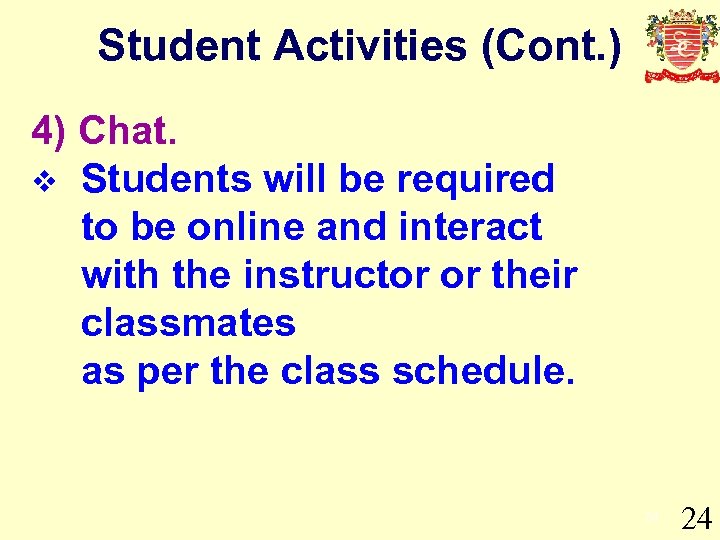 Student Activities (Cont. ) 4) Chat. v Students will be required to be online and interact with the instructor or their classmates as per the class schedule. 24 24
Student Activities (Cont. ) 4) Chat. v Students will be required to be online and interact with the instructor or their classmates as per the class schedule. 24 24
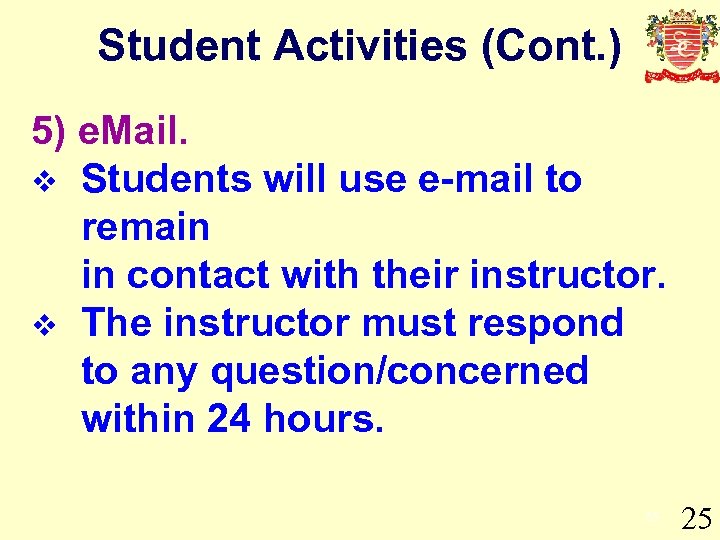 Student Activities (Cont. ) 5) e. Mail. v Students will use e-mail to remain in contact with their instructor. v The instructor must respond to any question/concerned within 24 hours. 25 25
Student Activities (Cont. ) 5) e. Mail. v Students will use e-mail to remain in contact with their instructor. v The instructor must respond to any question/concerned within 24 hours. 25 25
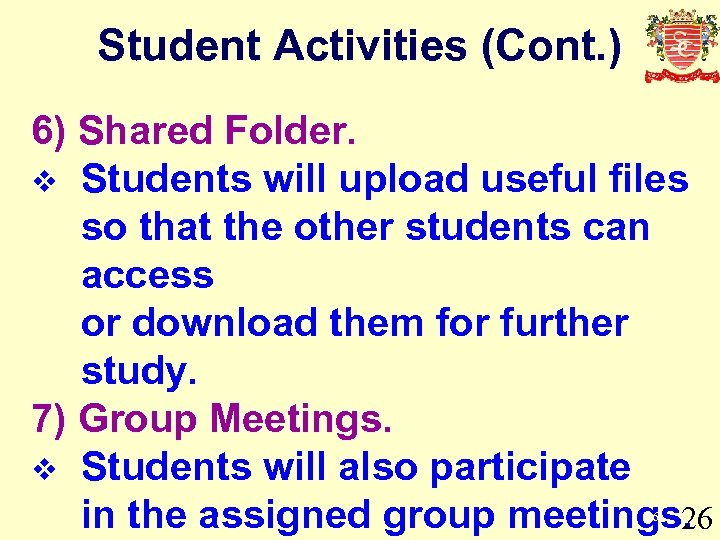 Student Activities (Cont. ) 6) Shared Folder. v Students will upload useful files so that the other students can access or download them for further study. 7) Group Meetings. v Students will also participate in the assigned group meetings. 26 26
Student Activities (Cont. ) 6) Shared Folder. v Students will upload useful files so that the other students can access or download them for further study. 7) Group Meetings. v Students will also participate in the assigned group meetings. 26 26
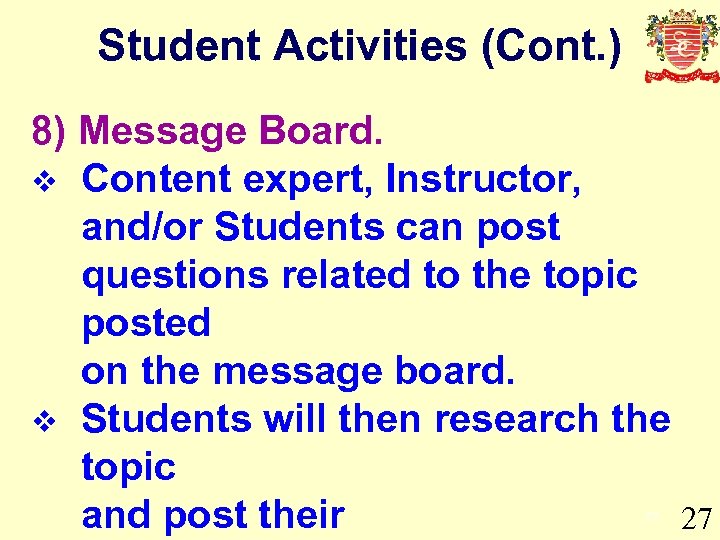 Student Activities (Cont. ) 8) Message Board. v Content expert, Instructor, and/or Students can post questions related to the topic posted on the message board. v Students will then research the topic and post their 27 27
Student Activities (Cont. ) 8) Message Board. v Content expert, Instructor, and/or Students can post questions related to the topic posted on the message board. v Students will then research the topic and post their 27 27
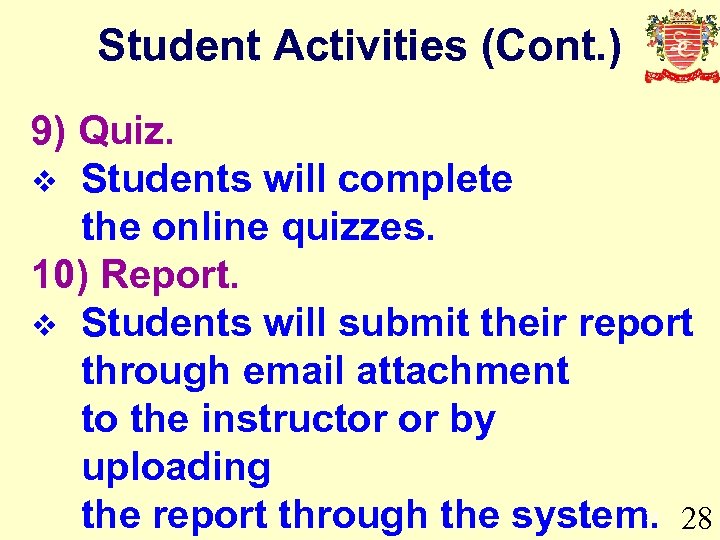 Student Activities (Cont. ) 9) Quiz. v Students will complete the online quizzes. 10) Report. v Students will submit their report through email attachment to the instructor or by uploading the report through the system. 28 28
Student Activities (Cont. ) 9) Quiz. v Students will complete the online quizzes. 10) Report. v Students will submit their report through email attachment to the instructor or by uploading the report through the system. 28 28
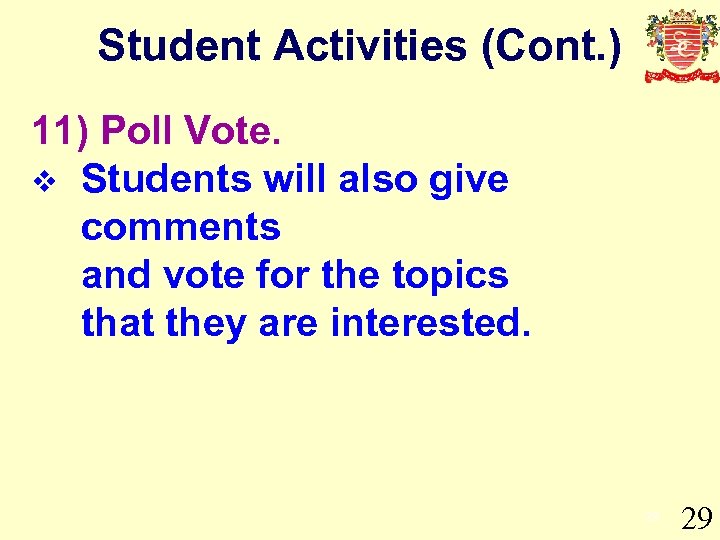 Student Activities (Cont. ) 11) Poll Vote. v Students will also give comments and vote for the topics that they are interested. 29 29
Student Activities (Cont. ) 11) Poll Vote. v Students will also give comments and vote for the topics that they are interested. 29 29
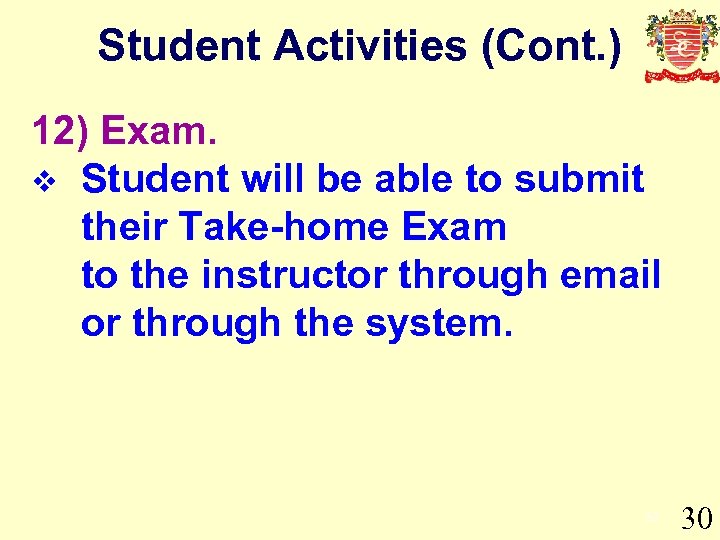 Student Activities (Cont. ) 12) Exam. v Student will be able to submit their Take-home Exam to the instructor through email or through the system. 30 30
Student Activities (Cont. ) 12) Exam. v Student will be able to submit their Take-home Exam to the instructor through email or through the system. 30 30
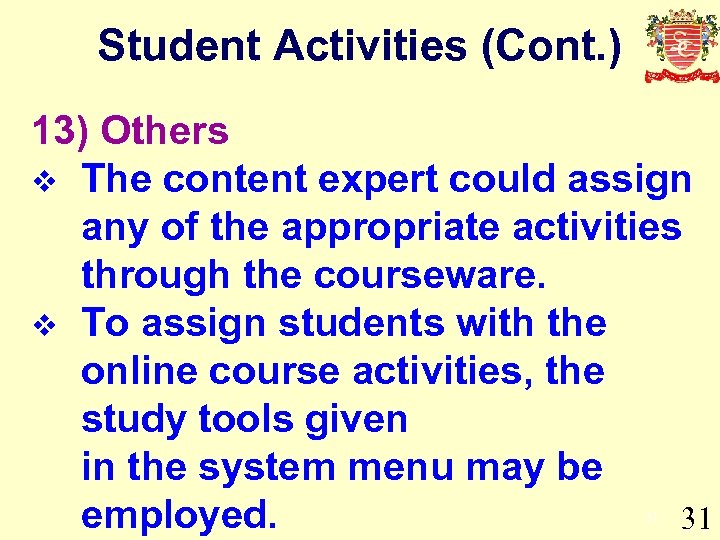 Student Activities (Cont. ) 13) Others v The content expert could assign any of the appropriate activities through the courseware. v To assign students with the online course activities, the study tools given in the system menu may be employed. 31 31
Student Activities (Cont. ) 13) Others v The content expert could assign any of the appropriate activities through the courseware. v To assign students with the online course activities, the study tools given in the system menu may be employed. 31 31
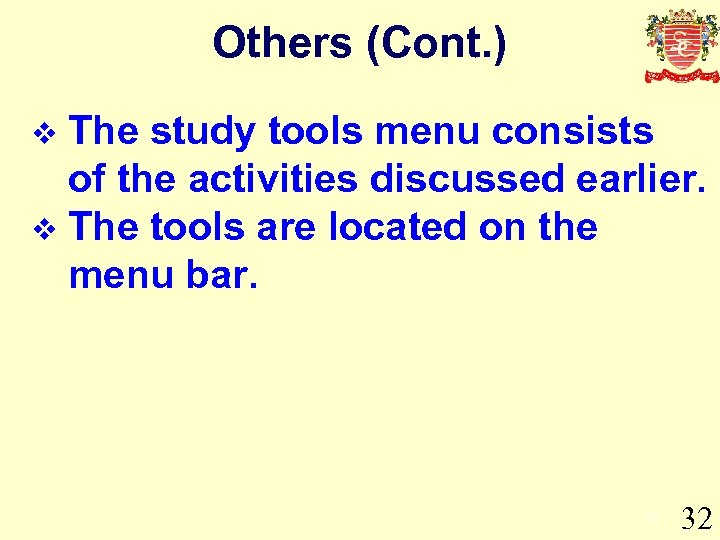 Others (Cont. ) The study tools menu consists of the activities discussed earlier. v The tools are located on the menu bar. v 32 32
Others (Cont. ) The study tools menu consists of the activities discussed earlier. v The tools are located on the menu bar. v 32 32
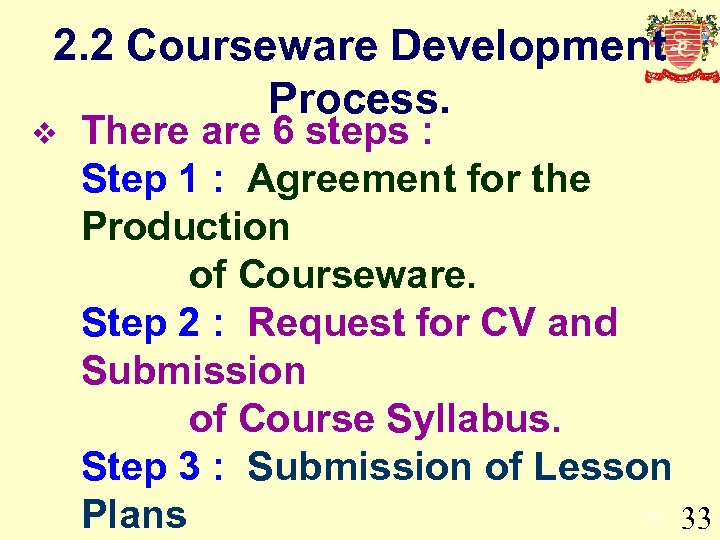 2. 2 Courseware Development Process. v There are 6 steps : Step 1 : Agreement for the Production of Courseware. Step 2 : Request for CV and Submission of Course Syllabus. Step 3 : Submission of Lesson Plans 33 33
2. 2 Courseware Development Process. v There are 6 steps : Step 1 : Agreement for the Production of Courseware. Step 2 : Request for CV and Submission of Course Syllabus. Step 3 : Submission of Lesson Plans 33 33
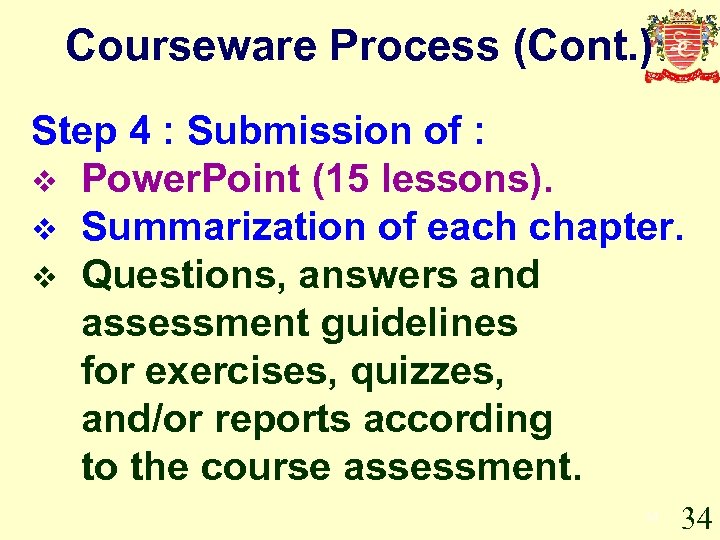 Courseware Process (Cont. ) Step 4 : Submission of : v Power. Point (15 lessons). v Summarization of each chapter. v Questions, answers and assessment guidelines for exercises, quizzes, and/or reports according to the course assessment. 34 34
Courseware Process (Cont. ) Step 4 : Submission of : v Power. Point (15 lessons). v Summarization of each chapter. v Questions, answers and assessment guidelines for exercises, quizzes, and/or reports according to the course assessment. 34 34
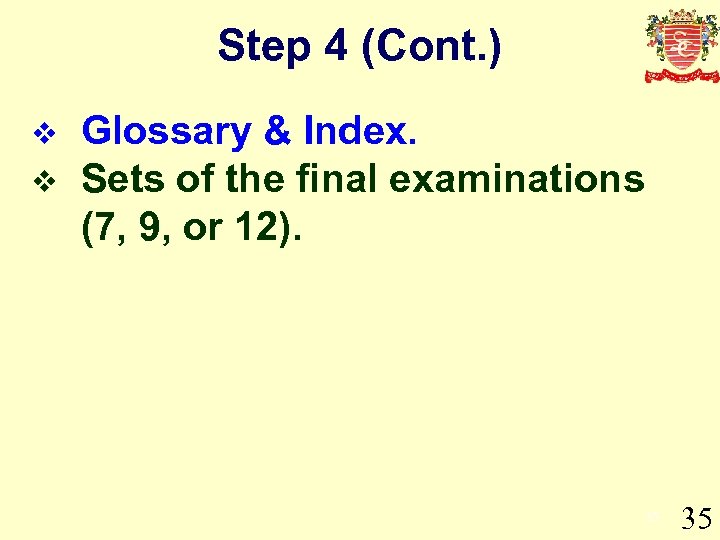 Step 4 (Cont. ) v v Glossary & Index. Sets of the final examinations (7, 9, or 12). 35 35
Step 4 (Cont. ) v v Glossary & Index. Sets of the final examinations (7, 9, or 12). 35 35
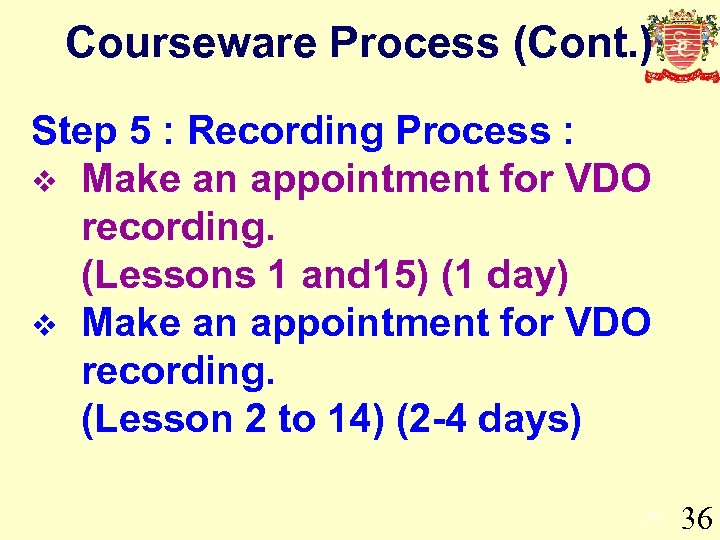 Courseware Process (Cont. ) Step 5 : Recording Process : v Make an appointment for VDO recording. (Lessons 1 and 15) (1 day) v Make an appointment for VDO recording. (Lesson 2 to 14) (2 -4 days) 36 36
Courseware Process (Cont. ) Step 5 : Recording Process : v Make an appointment for VDO recording. (Lessons 1 and 15) (1 day) v Make an appointment for VDO recording. (Lesson 2 to 14) (2 -4 days) 36 36
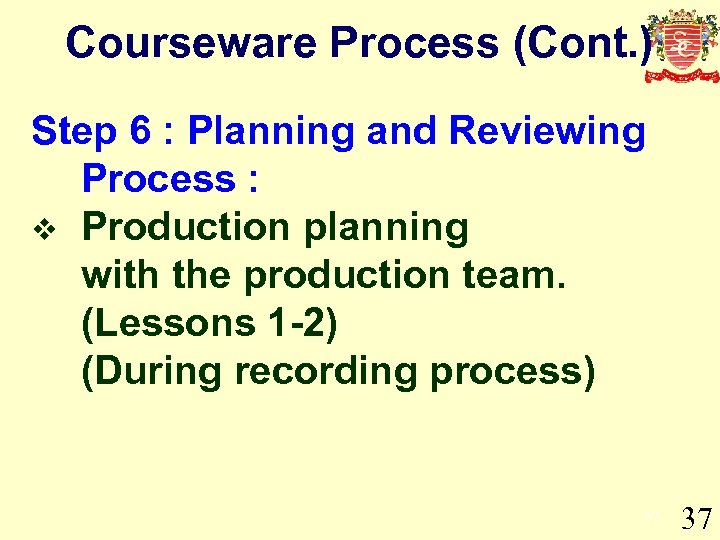 Courseware Process (Cont. ) Step 6 : Planning and Reviewing Process : v Production planning with the production team. (Lessons 1 -2) (During recording process) 37 37
Courseware Process (Cont. ) Step 6 : Planning and Reviewing Process : v Production planning with the production team. (Lessons 1 -2) (During recording process) 37 37
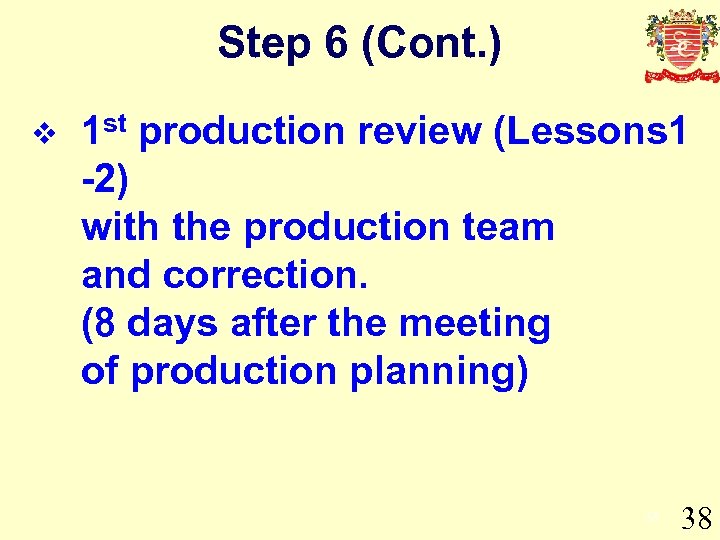 Step 6 (Cont. ) v 1 st production review (Lessons 1 -2) with the production team and correction. (8 days after the meeting of production planning) 38 38
Step 6 (Cont. ) v 1 st production review (Lessons 1 -2) with the production team and correction. (8 days after the meeting of production planning) 38 38
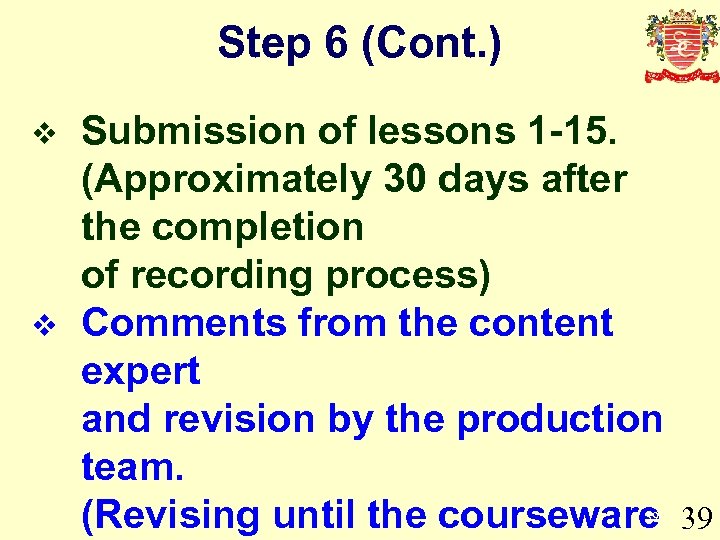 Step 6 (Cont. ) v v Submission of lessons 1 -15. (Approximately 30 days after the completion of recording process) Comments from the content expert and revision by the production team. (Revising until the courseware 39 39
Step 6 (Cont. ) v v Submission of lessons 1 -15. (Approximately 30 days after the completion of recording process) Comments from the content expert and revision by the production team. (Revising until the courseware 39 39
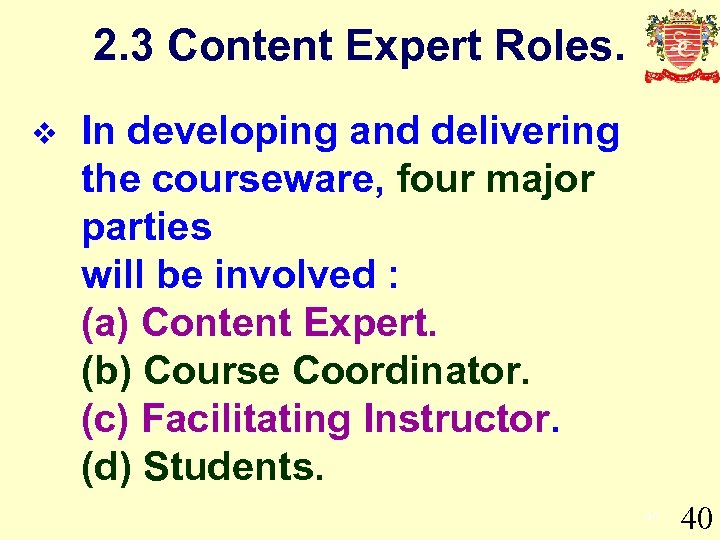 2. 3 Content Expert Roles. v In developing and delivering the courseware, four major parties will be involved : (a) Content Expert. (b) Course Coordinator. (c) Facilitating Instructor. (d) Students. 40 40
2. 3 Content Expert Roles. v In developing and delivering the courseware, four major parties will be involved : (a) Content Expert. (b) Course Coordinator. (c) Facilitating Instructor. (d) Students. 40 40
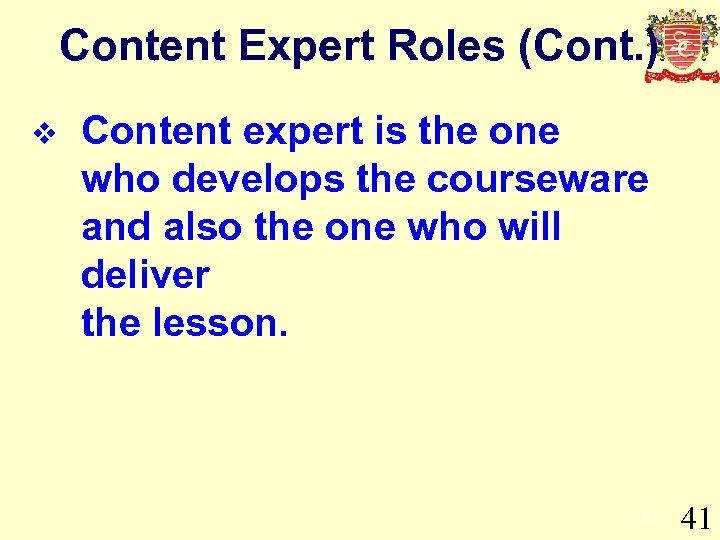 Content Expert Roles (Cont. ) v Content expert is the one who develops the courseware and also the one who will deliver the lesson. 41 41
Content Expert Roles (Cont. ) v Content expert is the one who develops the courseware and also the one who will deliver the lesson. 41 41
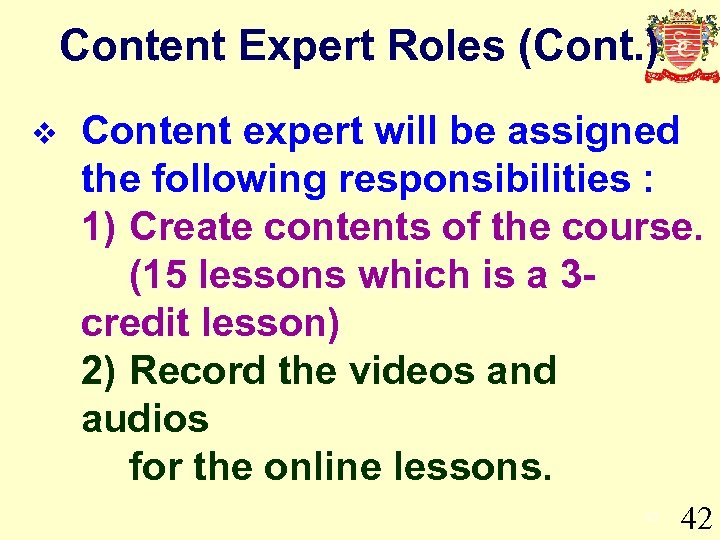 Content Expert Roles (Cont. ) v Content expert will be assigned the following responsibilities : 1) Create contents of the course. (15 lessons which is a 3 credit lesson) 2) Record the videos and audios for the online lessons. 42 42
Content Expert Roles (Cont. ) v Content expert will be assigned the following responsibilities : 1) Create contents of the course. (15 lessons which is a 3 credit lesson) 2) Record the videos and audios for the online lessons. 42 42
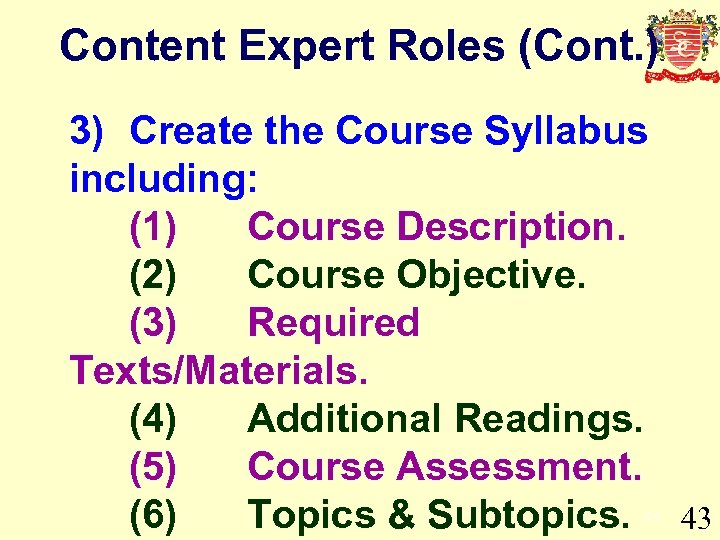 Content Expert Roles (Cont. ) 3) Create the Course Syllabus including: (1) Course Description. (2) Course Objective. (3) Required Texts/Materials. (4) Additional Readings. (5) Course Assessment. (6) Topics & Subtopics. 43 43
Content Expert Roles (Cont. ) 3) Create the Course Syllabus including: (1) Course Description. (2) Course Objective. (3) Required Texts/Materials. (4) Additional Readings. (5) Course Assessment. (6) Topics & Subtopics. 43 43
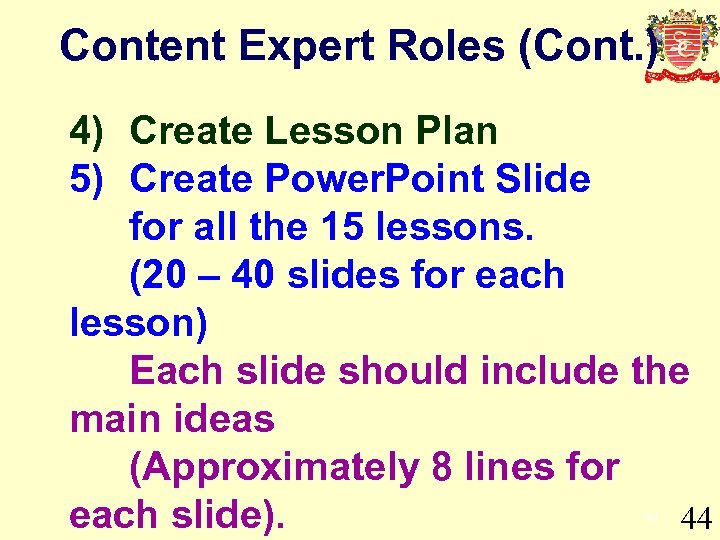 Content Expert Roles (Cont. ) 4) Create Lesson Plan 5) Create Power. Point Slide for all the 15 lessons. (20 – 40 slides for each lesson) Each slide should include the main ideas (Approximately 8 lines for each slide). 44 44
Content Expert Roles (Cont. ) 4) Create Lesson Plan 5) Create Power. Point Slide for all the 15 lessons. (20 – 40 slides for each lesson) Each slide should include the main ideas (Approximately 8 lines for each slide). 44 44
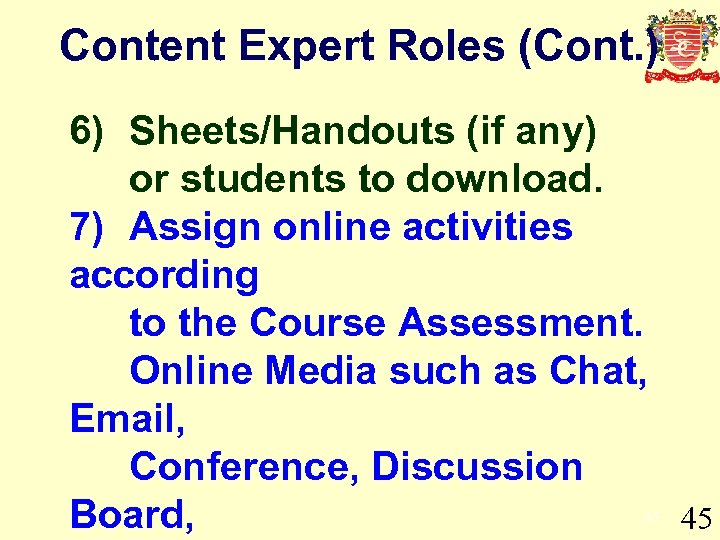 Content Expert Roles (Cont. ) 6) Sheets/Handouts (if any) or students to download. 7) Assign online activities according to the Course Assessment. Online Media such as Chat, Email, Conference, Discussion Board, 45 45
Content Expert Roles (Cont. ) 6) Sheets/Handouts (if any) or students to download. 7) Assign online activities according to the Course Assessment. Online Media such as Chat, Email, Conference, Discussion Board, 45 45
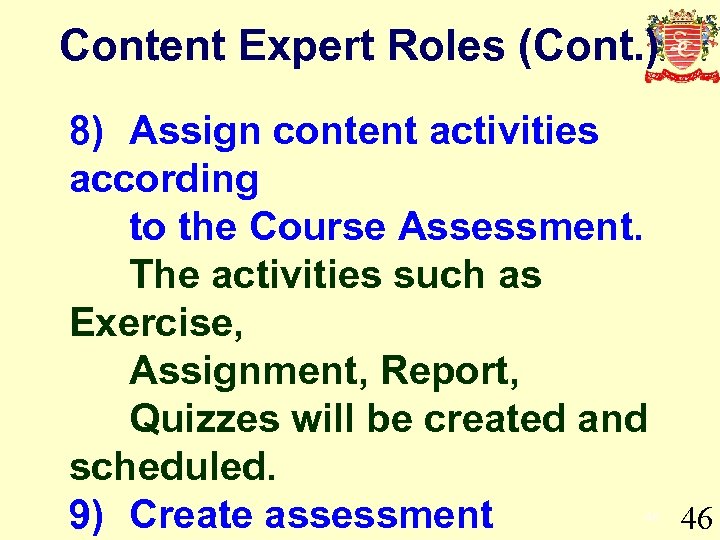 Content Expert Roles (Cont. ) 8) Assign content activities according to the Course Assessment. The activities such as Exercise, Assignment, Report, Quizzes will be created and scheduled. 9) Create assessment 46 46
Content Expert Roles (Cont. ) 8) Assign content activities according to the Course Assessment. The activities such as Exercise, Assignment, Report, Quizzes will be created and scheduled. 9) Create assessment 46 46
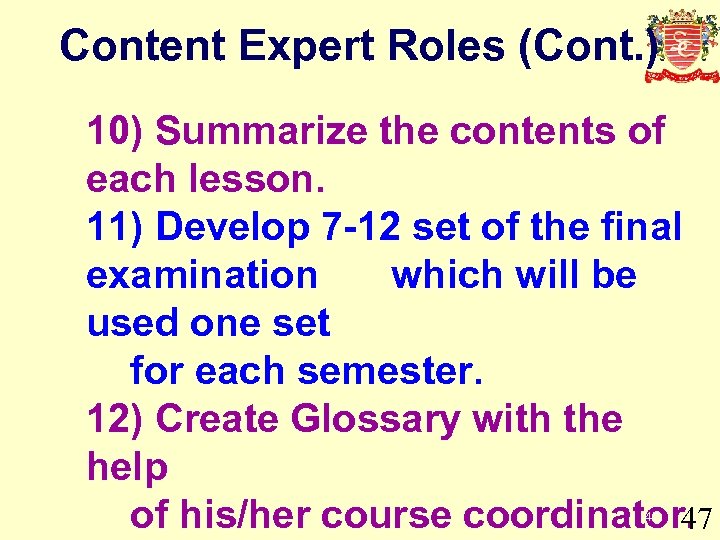 Content Expert Roles (Cont. ) 10) Summarize the contents of each lesson. 11) Develop 7 -12 set of the final examination which will be used one set for each semester. 12) Create Glossary with the help of his/her course coordinator. 47 47
Content Expert Roles (Cont. ) 10) Summarize the contents of each lesson. 11) Develop 7 -12 set of the final examination which will be used one set for each semester. 12) Create Glossary with the help of his/her course coordinator. 47 47
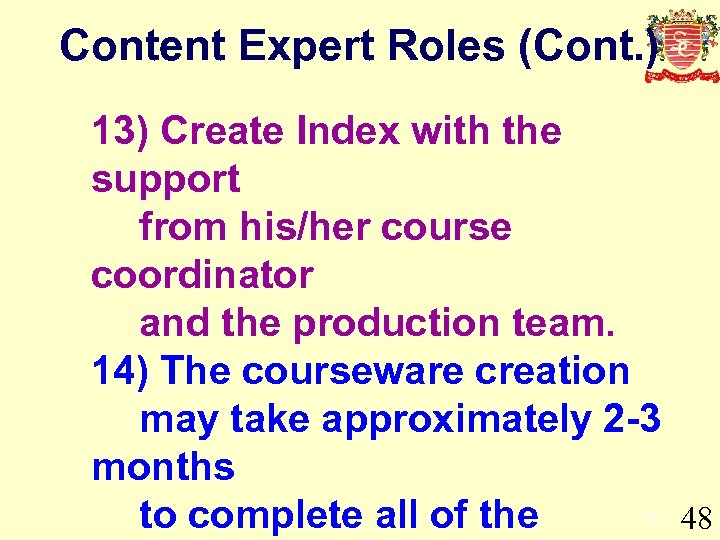 Content Expert Roles (Cont. ) 13) Create Index with the support from his/her course coordinator and the production team. 14) The courseware creation may take approximately 2 -3 months to complete all of the 48 48
Content Expert Roles (Cont. ) 13) Create Index with the support from his/her course coordinator and the production team. 14) The courseware creation may take approximately 2 -3 months to complete all of the 48 48
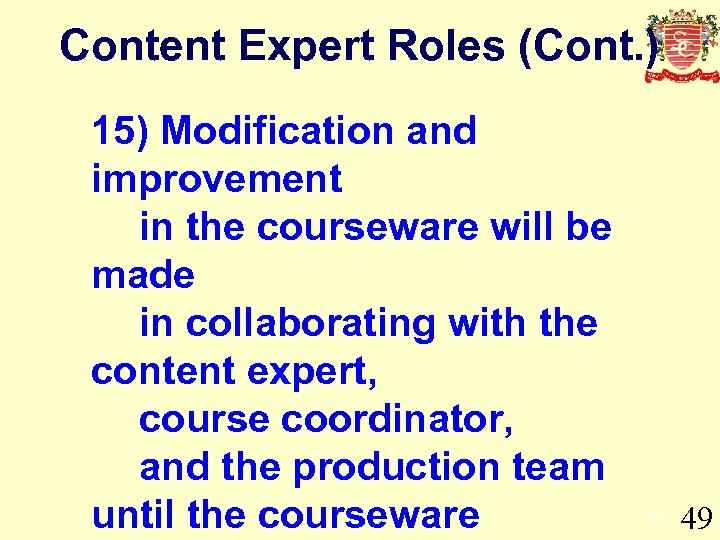 Content Expert Roles (Cont. ) 15) Modification and improvement in the courseware will be made in collaborating with the content expert, course coordinator, and the production team until the courseware 49 49
Content Expert Roles (Cont. ) 15) Modification and improvement in the courseware will be made in collaborating with the content expert, course coordinator, and the production team until the courseware 49 49
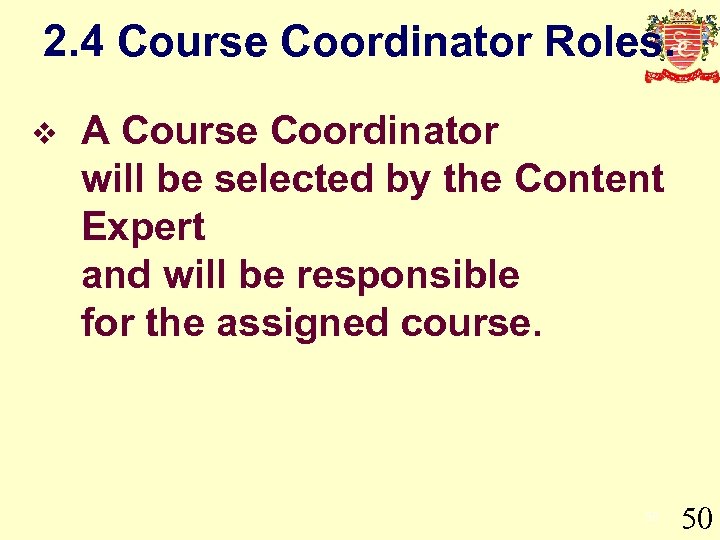 2. 4 Course Coordinator Roles. v A Course Coordinator will be selected by the Content Expert and will be responsible for the assigned course. 50 50
2. 4 Course Coordinator Roles. v A Course Coordinator will be selected by the Content Expert and will be responsible for the assigned course. 50 50
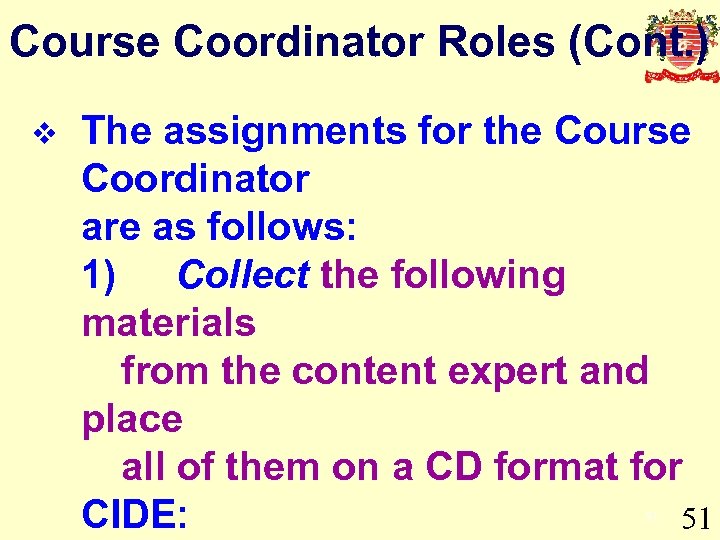 Course Coordinator Roles (Cont. ) v The assignments for the Course Coordinator are as follows: 1) Collect the following materials from the content expert and place all of them on a CD format for CIDE: 51 51
Course Coordinator Roles (Cont. ) v The assignments for the Course Coordinator are as follows: 1) Collect the following materials from the content expert and place all of them on a CD format for CIDE: 51 51
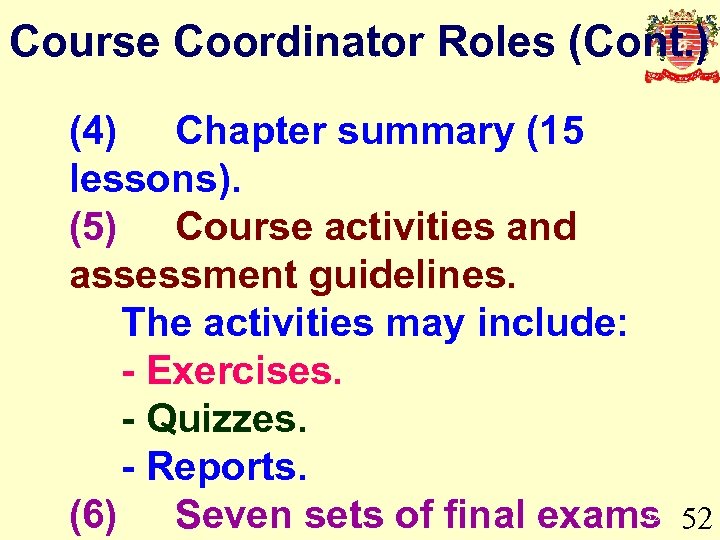 Course Coordinator Roles (Cont. ) (4) Chapter summary (15 lessons). (5) Course activities and assessment guidelines. The activities may include: - Exercises. - Quizzes. - Reports. (6) Seven sets of final exams 52 52
Course Coordinator Roles (Cont. ) (4) Chapter summary (15 lessons). (5) Course activities and assessment guidelines. The activities may include: - Exercises. - Quizzes. - Reports. (6) Seven sets of final exams 52 52
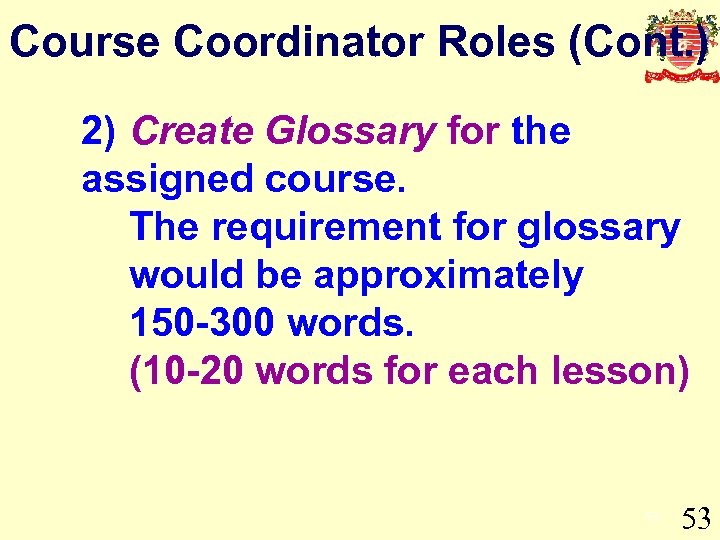 Course Coordinator Roles (Cont. ) 2) Create Glossary for the assigned course. The requirement for glossary would be approximately 150 -300 words. (10 -20 words for each lesson) 53 53
Course Coordinator Roles (Cont. ) 2) Create Glossary for the assigned course. The requirement for glossary would be approximately 150 -300 words. (10 -20 words for each lesson) 53 53
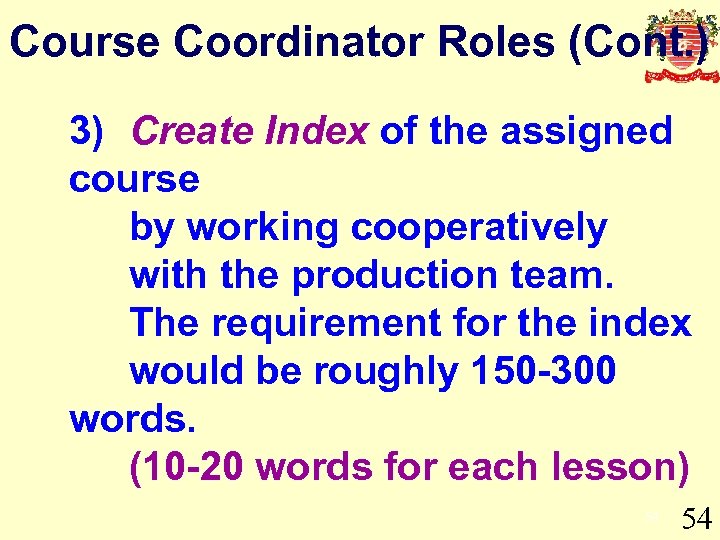 Course Coordinator Roles (Cont. ) 3) Create Index of the assigned course by working cooperatively with the production team. The requirement for the index would be roughly 150 -300 words. (10 -20 words for each lesson) 54 54
Course Coordinator Roles (Cont. ) 3) Create Index of the assigned course by working cooperatively with the production team. The requirement for the index would be roughly 150 -300 words. (10 -20 words for each lesson) 54 54
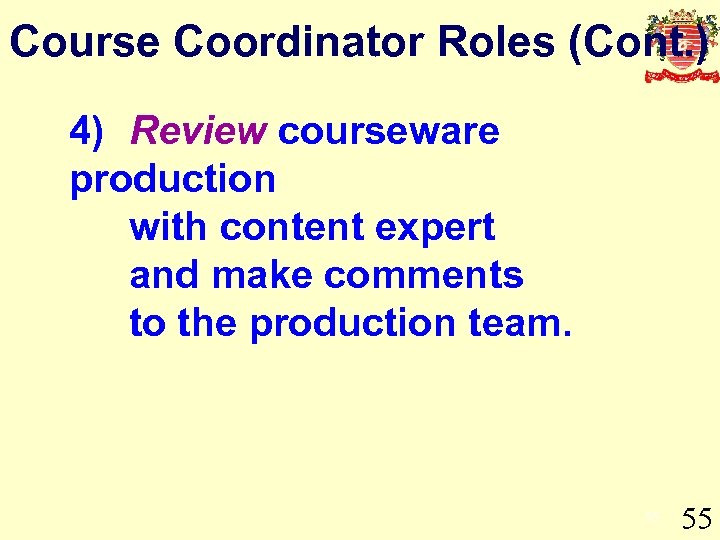 Course Coordinator Roles (Cont. ) 4) Review courseware production with content expert and make comments to the production team. 55 55
Course Coordinator Roles (Cont. ) 4) Review courseware production with content expert and make comments to the production team. 55 55
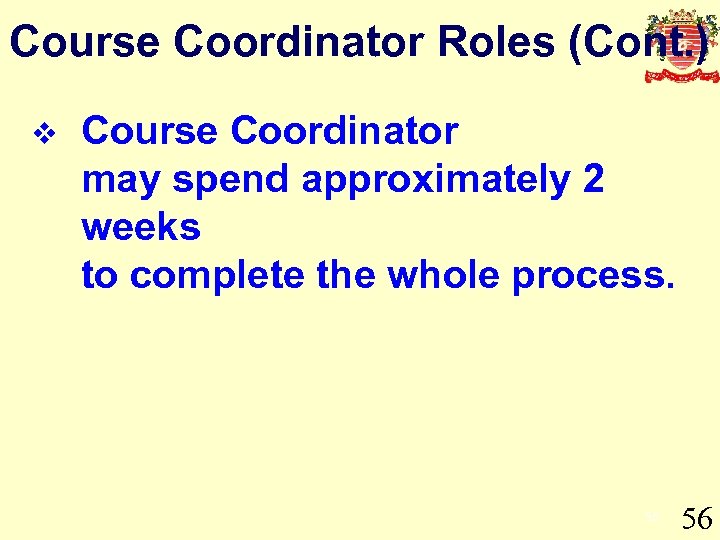 Course Coordinator Roles (Cont. ) v Course Coordinator may spend approximately 2 weeks to complete the whole process. 56 56
Course Coordinator Roles (Cont. ) v Course Coordinator may spend approximately 2 weeks to complete the whole process. 56 56
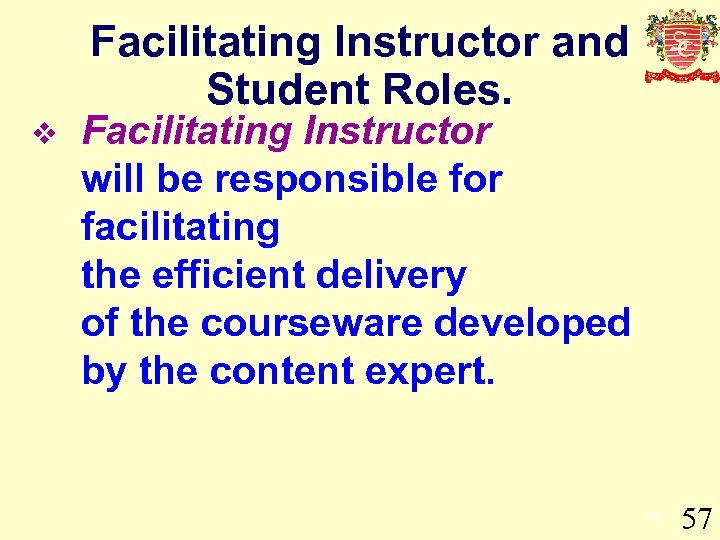 Facilitating Instructor and Student Roles. v Facilitating Instructor will be responsible for facilitating the efficient delivery of the courseware developed by the content expert. 57 57
Facilitating Instructor and Student Roles. v Facilitating Instructor will be responsible for facilitating the efficient delivery of the courseware developed by the content expert. 57 57
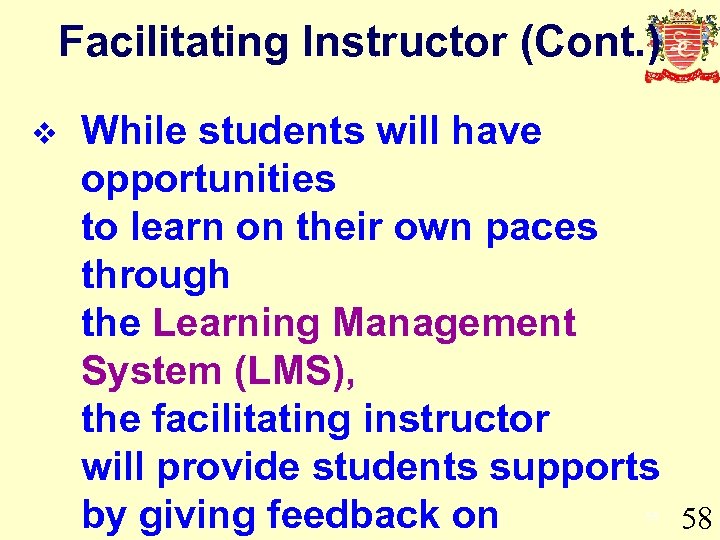 Facilitating Instructor (Cont. ) v While students will have opportunities to learn on their own paces through the Learning Management System (LMS), the facilitating instructor will provide students supports by giving feedback on 58 58
Facilitating Instructor (Cont. ) v While students will have opportunities to learn on their own paces through the Learning Management System (LMS), the facilitating instructor will provide students supports by giving feedback on 58 58
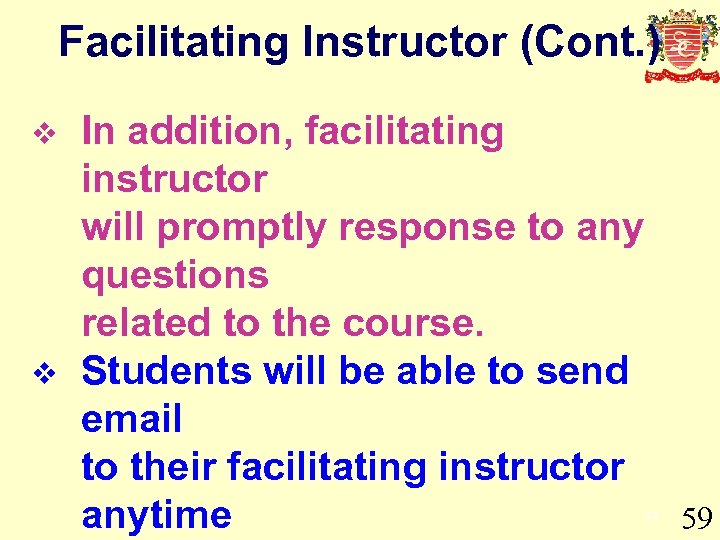 Facilitating Instructor (Cont. ) v v In addition, facilitating instructor will promptly response to any questions related to the course. Students will be able to send email to their facilitating instructor anytime 59 59
Facilitating Instructor (Cont. ) v v In addition, facilitating instructor will promptly response to any questions related to the course. Students will be able to send email to their facilitating instructor anytime 59 59
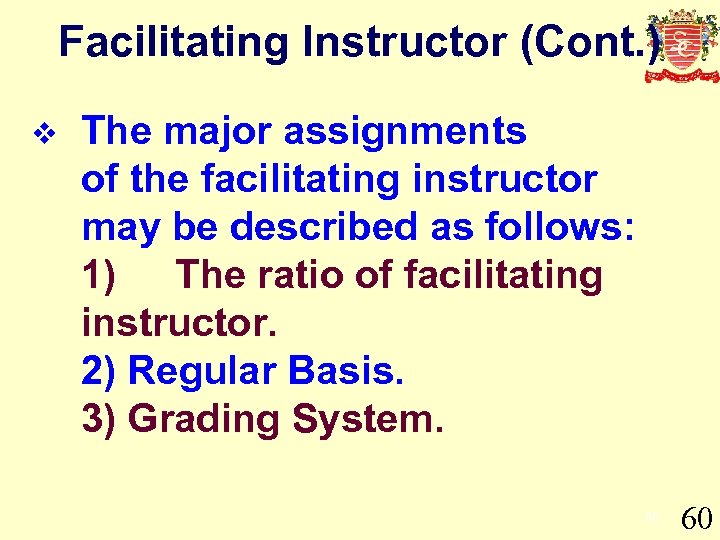 Facilitating Instructor (Cont. ) v The major assignments of the facilitating instructor may be described as follows: 1) The ratio of facilitating instructor. 2) Regular Basis. 3) Grading System. 60 60
Facilitating Instructor (Cont. ) v The major assignments of the facilitating instructor may be described as follows: 1) The ratio of facilitating instructor. 2) Regular Basis. 3) Grading System. 60 60
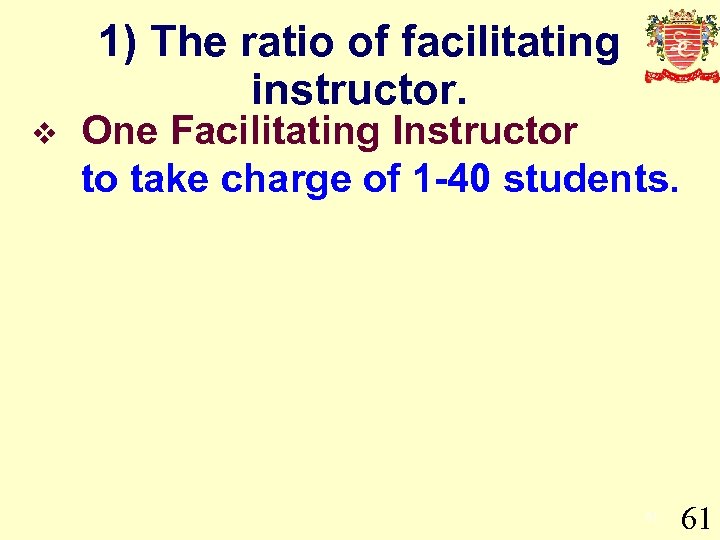 1) The ratio of facilitating instructor. v One Facilitating Instructor to take charge of 1 -40 students. 61 61
1) The ratio of facilitating instructor. v One Facilitating Instructor to take charge of 1 -40 students. 61 61
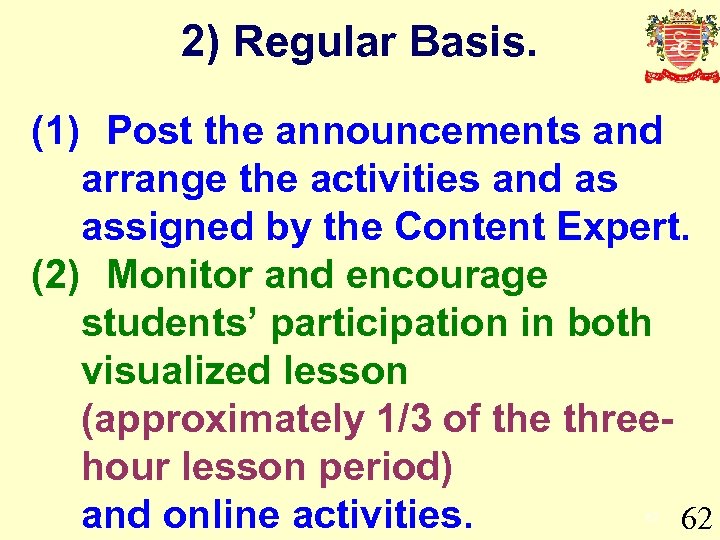 2) Regular Basis. (1) Post the announcements and arrange the activities and as assigned by the Content Expert. (2) Monitor and encourage students’ participation in both visualized lesson (approximately 1/3 of the threehour lesson period) and online activities. 62 62
2) Regular Basis. (1) Post the announcements and arrange the activities and as assigned by the Content Expert. (2) Monitor and encourage students’ participation in both visualized lesson (approximately 1/3 of the threehour lesson period) and online activities. 62 62
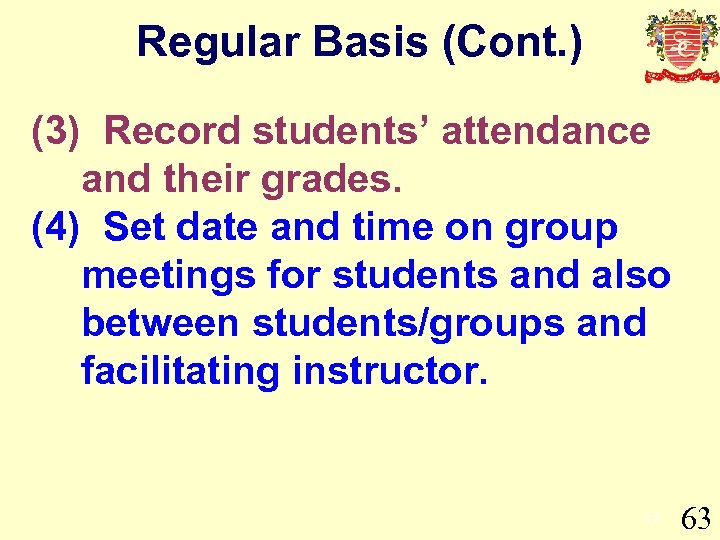 Regular Basis (Cont. ) (3) Record students’ attendance and their grades. (4) Set date and time on group meetings for students and also between students/groups and facilitating instructor. 63 63
Regular Basis (Cont. ) (3) Record students’ attendance and their grades. (4) Set date and time on group meetings for students and also between students/groups and facilitating instructor. 63 63
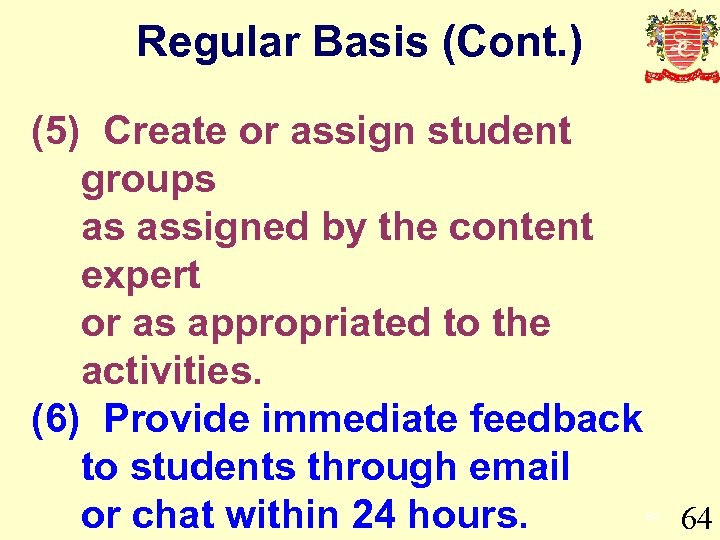 Regular Basis (Cont. ) (5) Create or assign student groups as assigned by the content expert or as appropriated to the activities. (6) Provide immediate feedback to students through email or chat within 24 hours. 64 64
Regular Basis (Cont. ) (5) Create or assign student groups as assigned by the content expert or as appropriated to the activities. (6) Provide immediate feedback to students through email or chat within 24 hours. 64 64
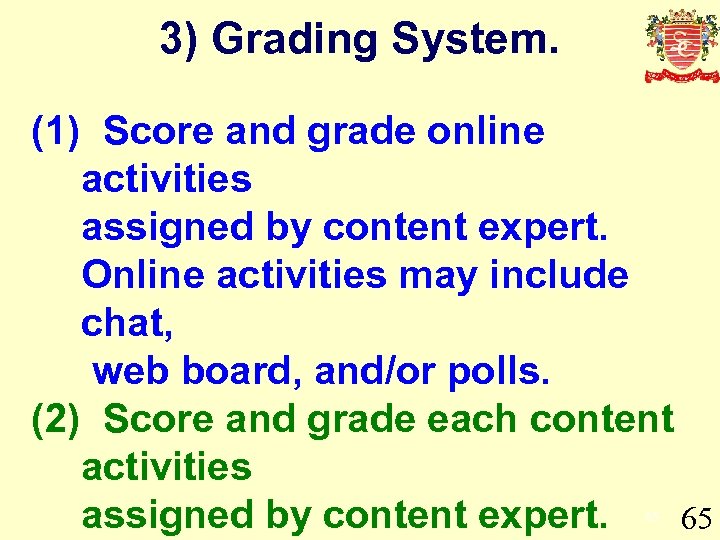 3) Grading System. (1) Score and grade online activities assigned by content expert. Online activities may include chat, web board, and/or polls. (2) Score and grade each content activities assigned by content expert. 65 65
3) Grading System. (1) Score and grade online activities assigned by content expert. Online activities may include chat, web board, and/or polls. (2) Score and grade each content activities assigned by content expert. 65 65
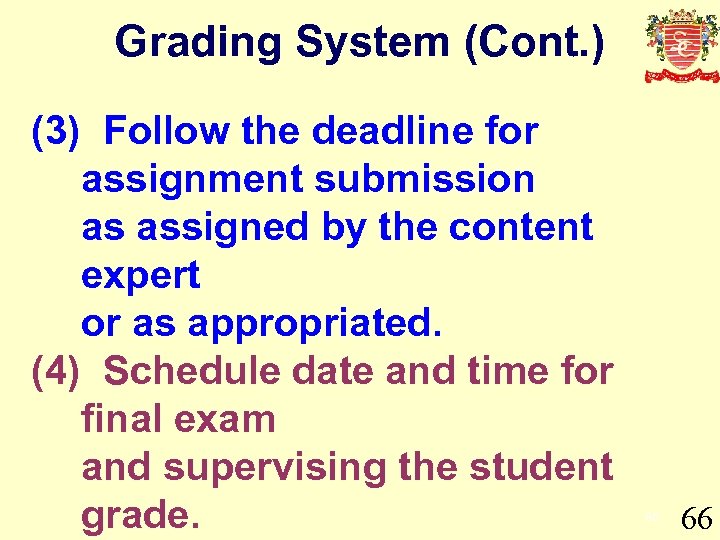 Grading System (Cont. ) (3) Follow the deadline for assignment submission as assigned by the content expert or as appropriated. (4) Schedule date and time for final exam and supervising the student grade. 66 66
Grading System (Cont. ) (3) Follow the deadline for assignment submission as assigned by the content expert or as appropriated. (4) Schedule date and time for final exam and supervising the student grade. 66 66
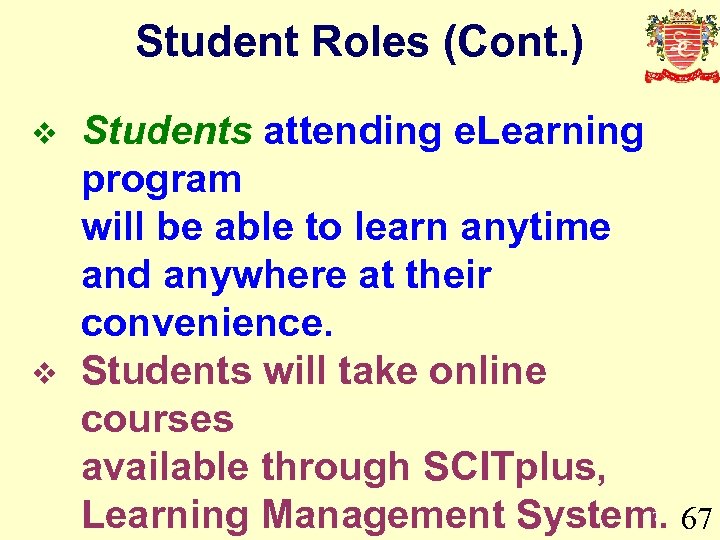 Student Roles (Cont. ) v v Students attending e. Learning program will be able to learn anytime and anywhere at their convenience. Students will take online courses available through SCITplus, Learning Management System. 67 67
Student Roles (Cont. ) v v Students attending e. Learning program will be able to learn anytime and anywhere at their convenience. Students will take online courses available through SCITplus, Learning Management System. 67 67
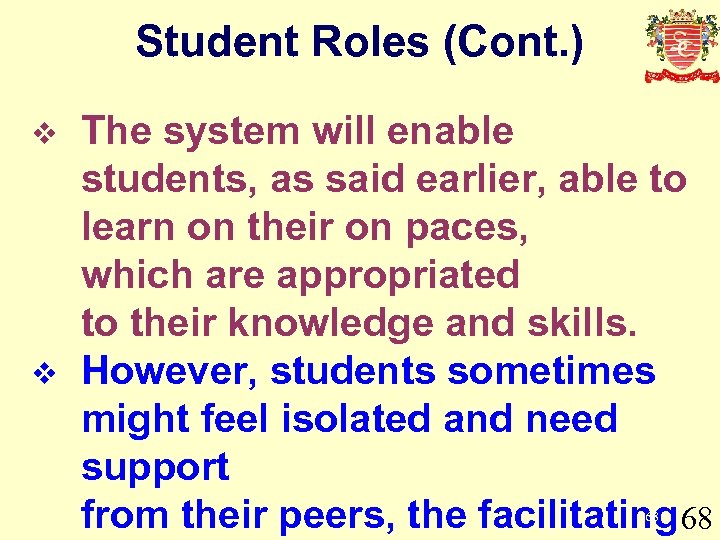 Student Roles (Cont. ) v v The system will enable students, as said earlier, able to learn on their on paces, which are appropriated to their knowledge and skills. However, students sometimes might feel isolated and need support from their peers, the facilitating 8 6 68
Student Roles (Cont. ) v v The system will enable students, as said earlier, able to learn on their on paces, which are appropriated to their knowledge and skills. However, students sometimes might feel isolated and need support from their peers, the facilitating 8 6 68
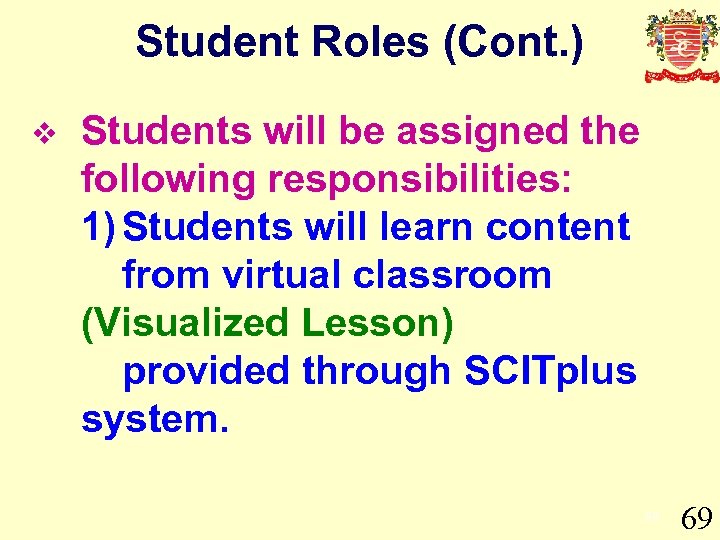 Student Roles (Cont. ) v Students will be assigned the following responsibilities: 1) Students will learn content from virtual classroom (Visualized Lesson) provided through SCITplus system. 69 69
Student Roles (Cont. ) v Students will be assigned the following responsibilities: 1) Students will learn content from virtual classroom (Visualized Lesson) provided through SCITplus system. 69 69
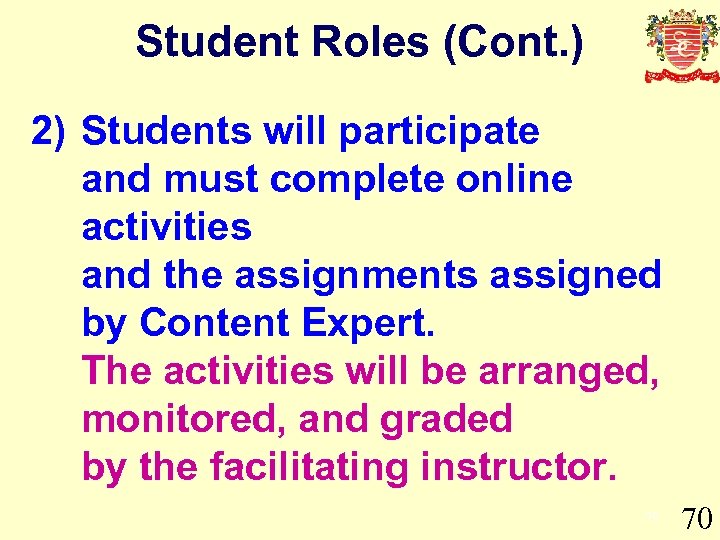 Student Roles (Cont. ) 2) Students will participate and must complete online activities and the assignments assigned by Content Expert. The activities will be arranged, monitored, and graded by the facilitating instructor. 70 70
Student Roles (Cont. ) 2) Students will participate and must complete online activities and the assignments assigned by Content Expert. The activities will be arranged, monitored, and graded by the facilitating instructor. 70 70
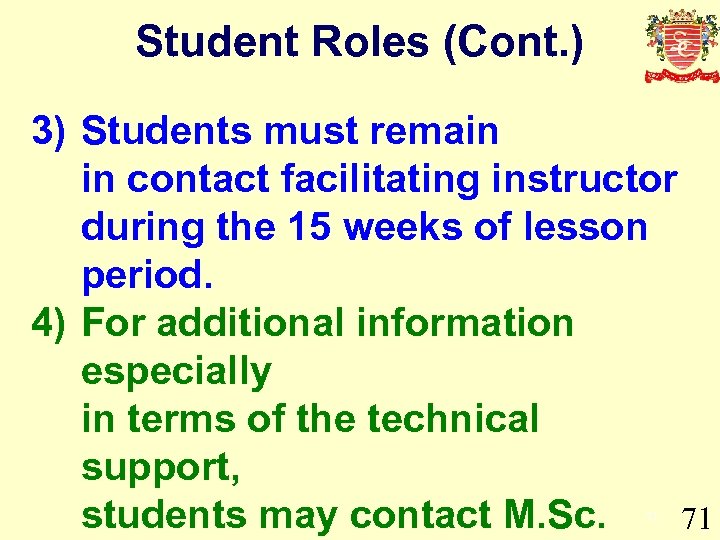 Student Roles (Cont. ) 3) Students must remain in contact facilitating instructor during the 15 weeks of lesson period. 4) For additional information especially in terms of the technical support, students may contact M. Sc. 71 71
Student Roles (Cont. ) 3) Students must remain in contact facilitating instructor during the 15 weeks of lesson period. 4) For additional information especially in terms of the technical support, students may contact M. Sc. 71 71
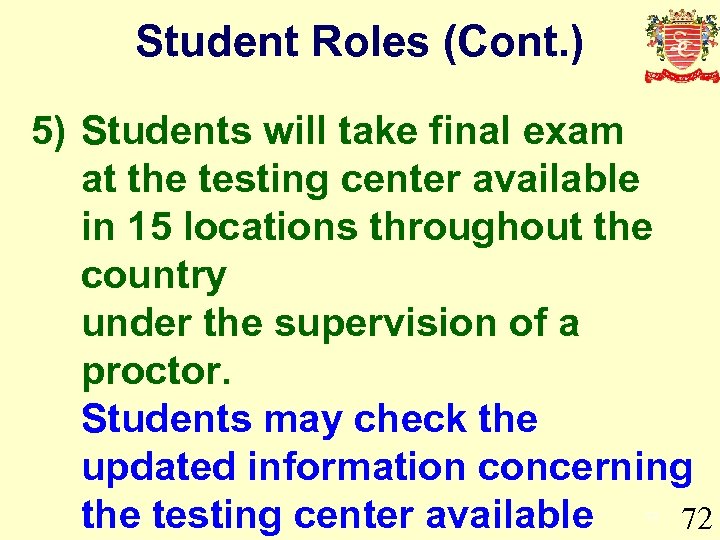 Student Roles (Cont. ) 5) Students will take final exam at the testing center available in 15 locations throughout the country under the supervision of a proctor. Students may check the updated information concerning the testing center available 72 72
Student Roles (Cont. ) 5) Students will take final exam at the testing center available in 15 locations throughout the country under the supervision of a proctor. Students may check the updated information concerning the testing center available 72 72
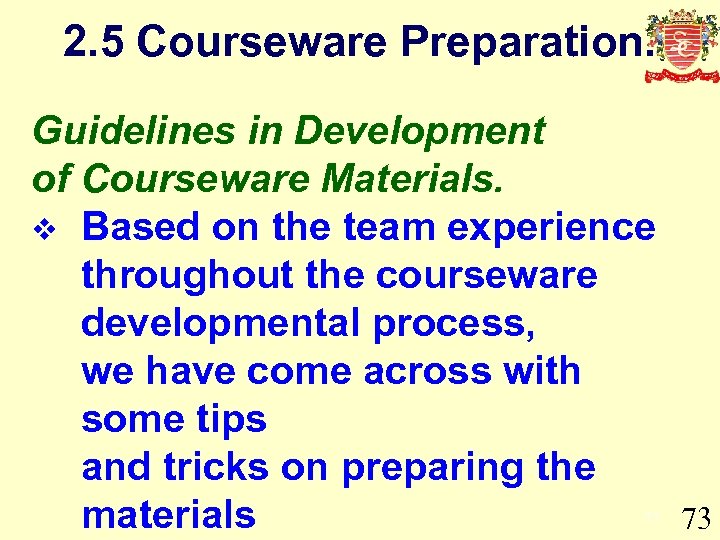 2. 5 Courseware Preparation. Guidelines in Development of Courseware Materials. v Based on the team experience throughout the courseware developmental process, we have come across with some tips and tricks on preparing the materials 73 73
2. 5 Courseware Preparation. Guidelines in Development of Courseware Materials. v Based on the team experience throughout the courseware developmental process, we have come across with some tips and tricks on preparing the materials 73 73
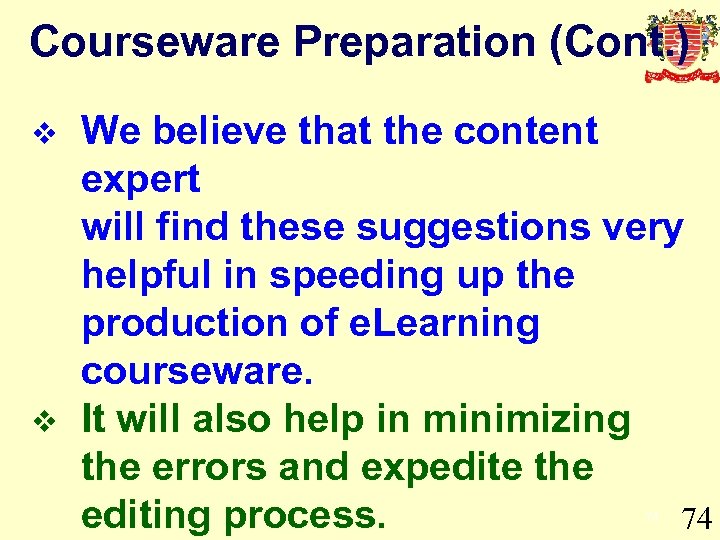 Courseware Preparation (Cont. ) v v We believe that the content expert will find these suggestions very helpful in speeding up the production of e. Learning courseware. It will also help in minimizing the errors and expedite the editing process. 74 74
Courseware Preparation (Cont. ) v v We believe that the content expert will find these suggestions very helpful in speeding up the production of e. Learning courseware. It will also help in minimizing the errors and expedite the editing process. 74 74
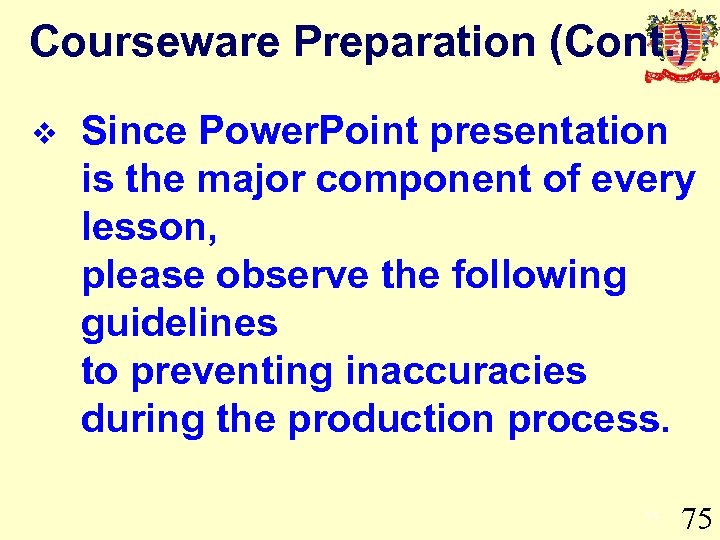 Courseware Preparation (Cont. ) v Since Power. Point presentation is the major component of every lesson, please observe the following guidelines to preventing inaccuracies during the production process. 75 75
Courseware Preparation (Cont. ) v Since Power. Point presentation is the major component of every lesson, please observe the following guidelines to preventing inaccuracies during the production process. 75 75
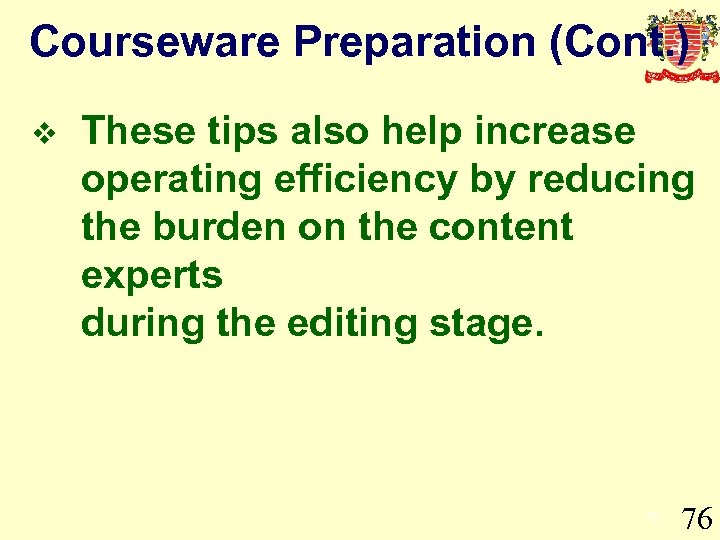 Courseware Preparation (Cont. ) v These tips also help increase operating efficiency by reducing the burden on the content experts during the editing stage. 76 76
Courseware Preparation (Cont. ) v These tips also help increase operating efficiency by reducing the burden on the content experts during the editing stage. 76 76
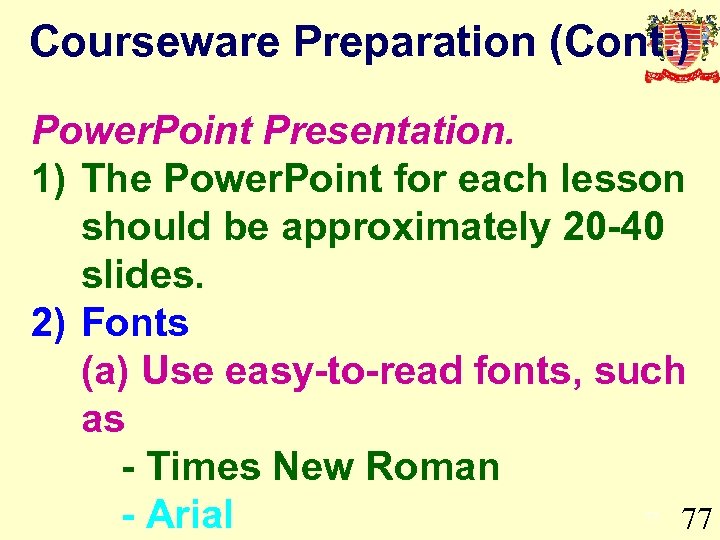 Courseware Preparation (Cont. ) Power. Point Presentation. 1) The Power. Point for each lesson should be approximately 20 -40 slides. 2) Fonts (a) Use easy-to-read fonts, such as - Times New Roman - Arial 77 77
Courseware Preparation (Cont. ) Power. Point Presentation. 1) The Power. Point for each lesson should be approximately 20 -40 slides. 2) Fonts (a) Use easy-to-read fonts, such as - Times New Roman - Arial 77 77
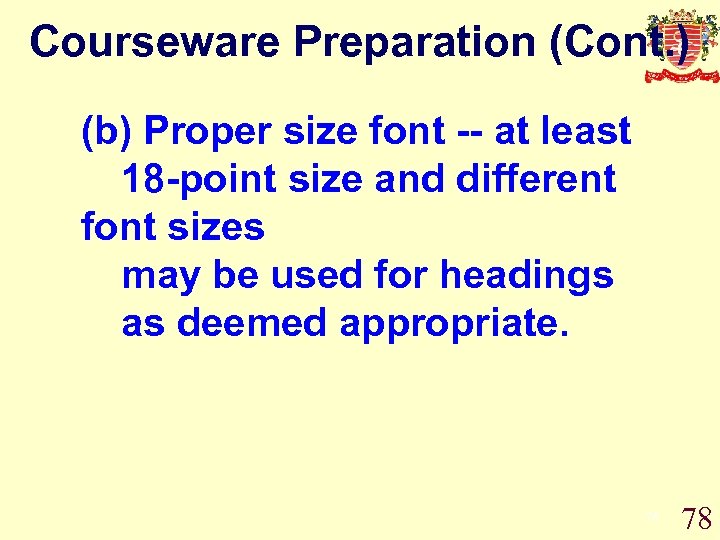 Courseware Preparation (Cont. ) (b) Proper size font -- at least 18 -point size and different font sizes may be used for headings as deemed appropriate. 78 78
Courseware Preparation (Cont. ) (b) Proper size font -- at least 18 -point size and different font sizes may be used for headings as deemed appropriate. 78 78
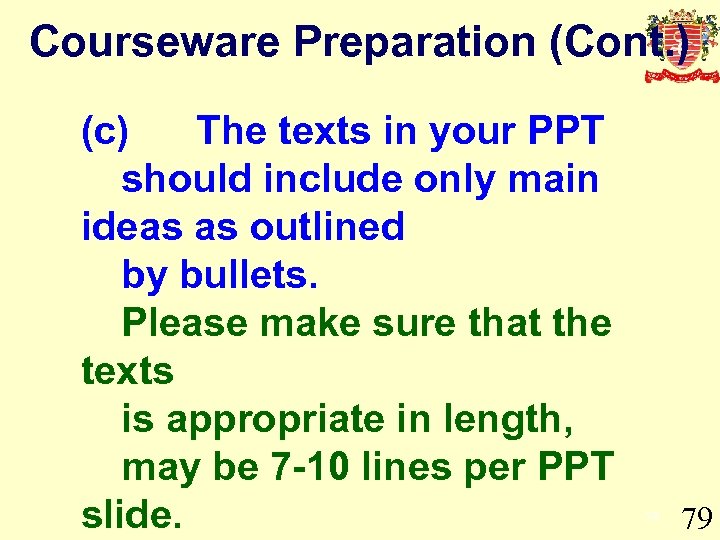 Courseware Preparation (Cont. ) (c) The texts in your PPT should include only main ideas as outlined by bullets. Please make sure that the texts is appropriate in length, may be 7 -10 lines per PPT slide. 79 79
Courseware Preparation (Cont. ) (c) The texts in your PPT should include only main ideas as outlined by bullets. Please make sure that the texts is appropriate in length, may be 7 -10 lines per PPT slide. 79 79
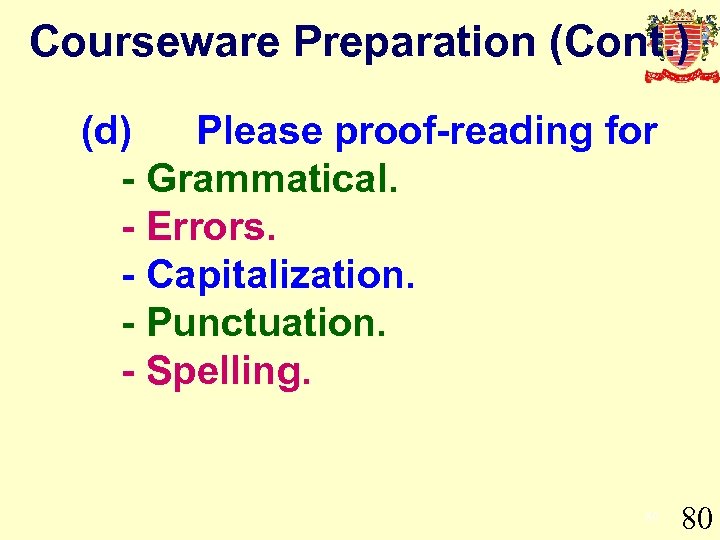 Courseware Preparation (Cont. ) (d) Please proof-reading for - Grammatical. - Errors. - Capitalization. - Punctuation. - Spelling. 80 80
Courseware Preparation (Cont. ) (d) Please proof-reading for - Grammatical. - Errors. - Capitalization. - Punctuation. - Spelling. 80 80
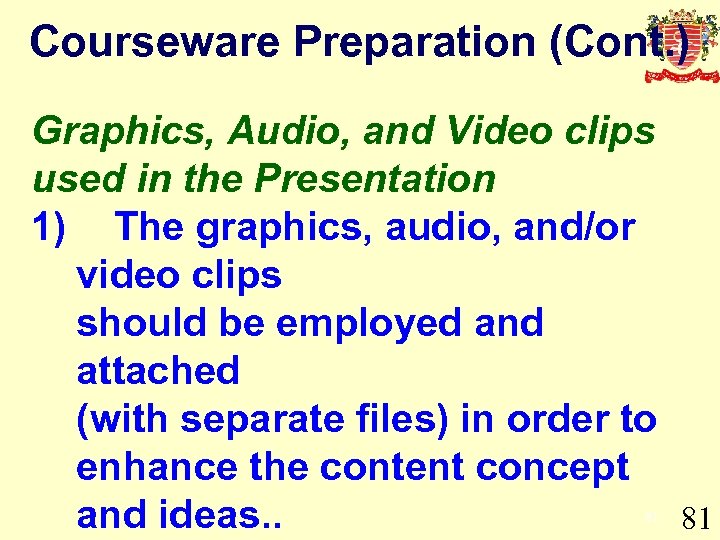 Courseware Preparation (Cont. ) Graphics, Audio, and Video clips used in the Presentation 1) The graphics, audio, and/or video clips should be employed and attached (with separate files) in order to enhance the content concept and ideas. . 81 81
Courseware Preparation (Cont. ) Graphics, Audio, and Video clips used in the Presentation 1) The graphics, audio, and/or video clips should be employed and attached (with separate files) in order to enhance the content concept and ideas. . 81 81
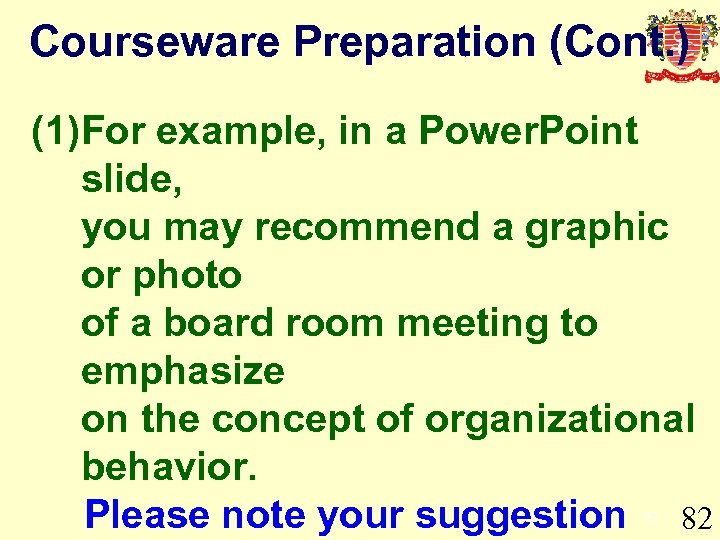 Courseware Preparation (Cont. ) (1)For example, in a Power. Point slide, you may recommend a graphic or photo of a board room meeting to emphasize on the concept of organizational behavior. Please note your suggestion 82 82
Courseware Preparation (Cont. ) (1)For example, in a Power. Point slide, you may recommend a graphic or photo of a board room meeting to emphasize on the concept of organizational behavior. Please note your suggestion 82 82
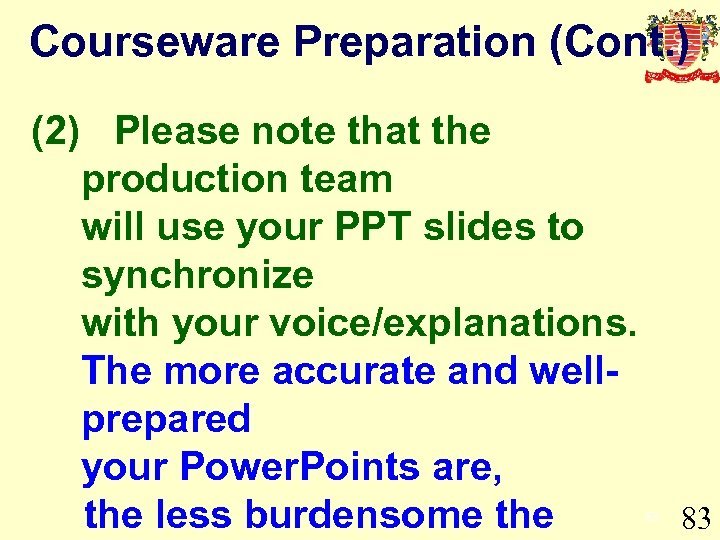 Courseware Preparation (Cont. ) (2) Please note that the production team will use your PPT slides to synchronize with your voice/explanations. The more accurate and wellprepared your Power. Points are, the less burdensome the 83 83
Courseware Preparation (Cont. ) (2) Please note that the production team will use your PPT slides to synchronize with your voice/explanations. The more accurate and wellprepared your Power. Points are, the less burdensome the 83 83
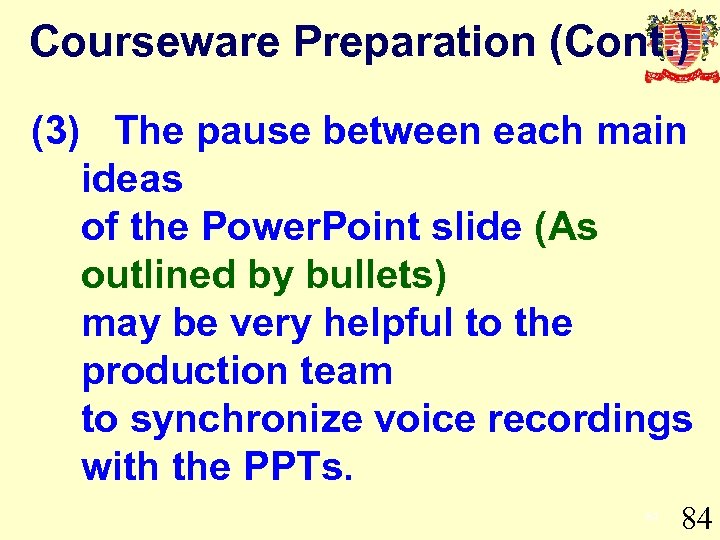 Courseware Preparation (Cont. ) (3) The pause between each main ideas of the Power. Point slide (As outlined by bullets) may be very helpful to the production team to synchronize voice recordings with the PPTs. 84 84
Courseware Preparation (Cont. ) (3) The pause between each main ideas of the Power. Point slide (As outlined by bullets) may be very helpful to the production team to synchronize voice recordings with the PPTs. 84 84
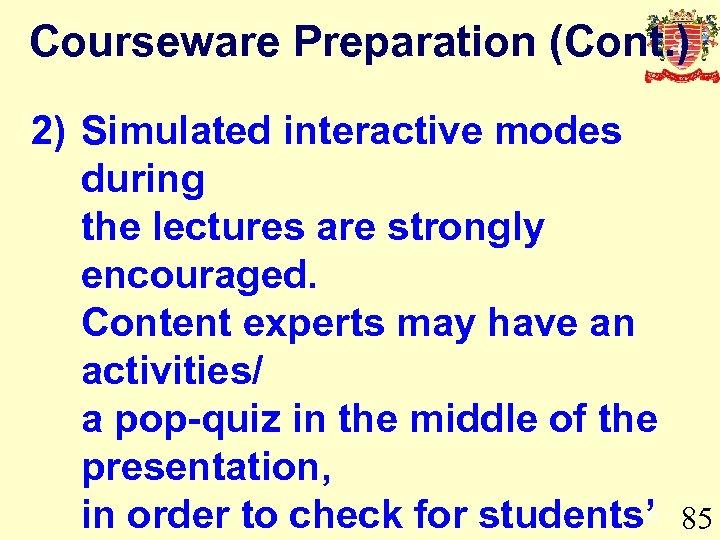 Courseware Preparation (Cont. ) 2) Simulated interactive modes during the lectures are strongly encouraged. Content experts may have an activities/ a pop-quiz in the middle of the presentation, in order to check for students’ 85 85
Courseware Preparation (Cont. ) 2) Simulated interactive modes during the lectures are strongly encouraged. Content experts may have an activities/ a pop-quiz in the middle of the presentation, in order to check for students’ 85 85
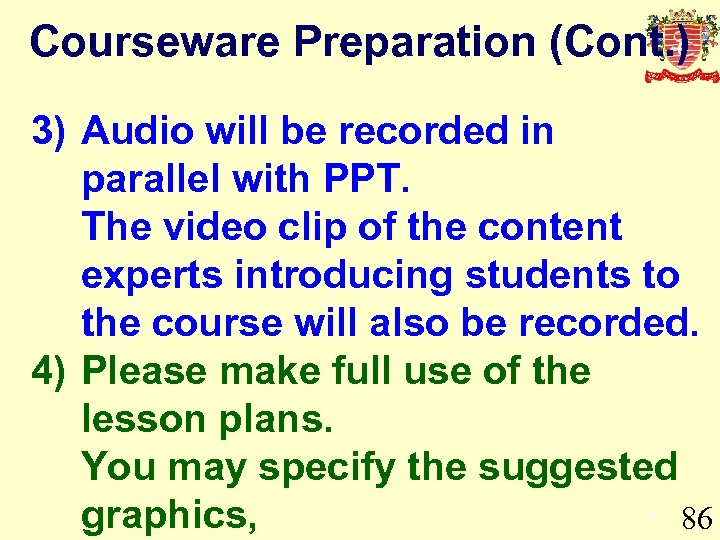 Courseware Preparation (Cont. ) 3) Audio will be recorded in parallel with PPT. The video clip of the content experts introducing students to the course will also be recorded. 4) Please make full use of the lesson plans. You may specify the suggested graphics, 86 86
Courseware Preparation (Cont. ) 3) Audio will be recorded in parallel with PPT. The video clip of the content experts introducing students to the course will also be recorded. 4) Please make full use of the lesson plans. You may specify the suggested graphics, 86 86
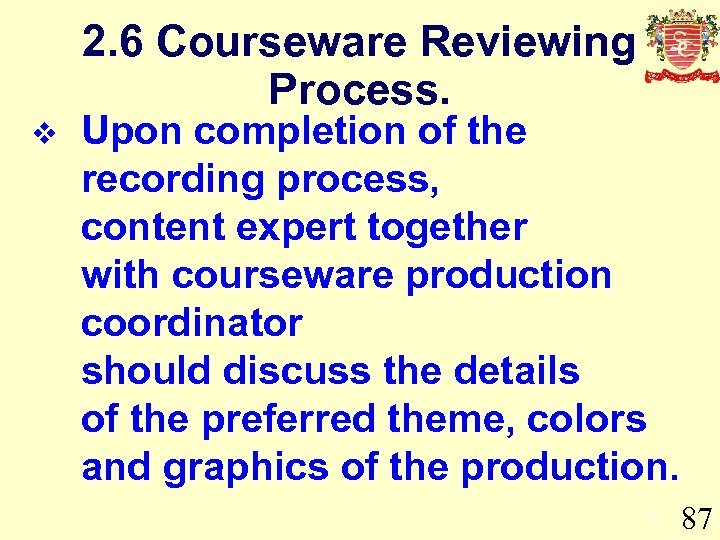 2. 6 Courseware Reviewing Process. v Upon completion of the recording process, content expert together with courseware production coordinator should discuss the details of the preferred theme, colors and graphics of the production. 87 87
2. 6 Courseware Reviewing Process. v Upon completion of the recording process, content expert together with courseware production coordinator should discuss the details of the preferred theme, colors and graphics of the production. 87 87
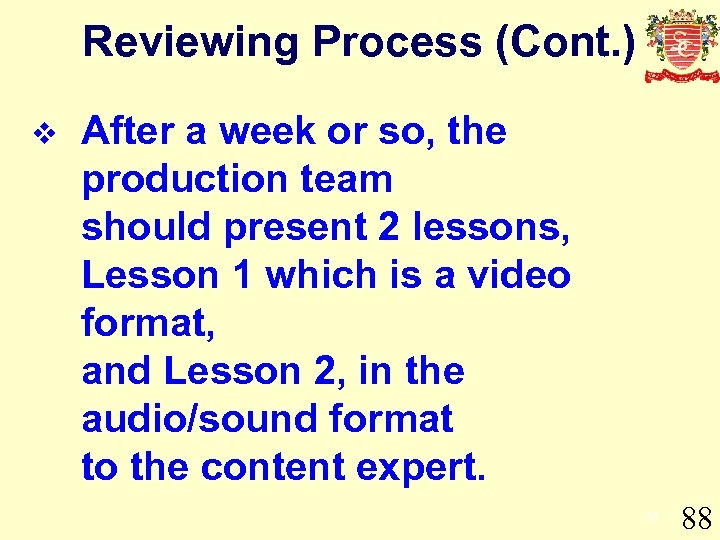 Reviewing Process (Cont. ) v After a week or so, the production team should present 2 lessons, Lesson 1 which is a video format, and Lesson 2, in the audio/sound format to the content expert. 88 88
Reviewing Process (Cont. ) v After a week or so, the production team should present 2 lessons, Lesson 1 which is a video format, and Lesson 2, in the audio/sound format to the content expert. 88 88
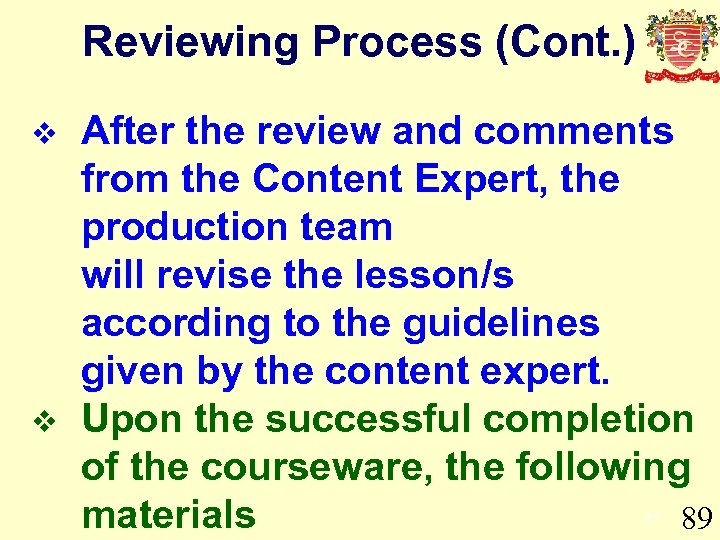 Reviewing Process (Cont. ) v v After the review and comments from the Content Expert, the production team will revise the lesson/s according to the guidelines given by the content expert. Upon the successful completion of the courseware, the following materials 89 89
Reviewing Process (Cont. ) v v After the review and comments from the Content Expert, the production team will revise the lesson/s according to the guidelines given by the content expert. Upon the successful completion of the courseware, the following materials 89 89
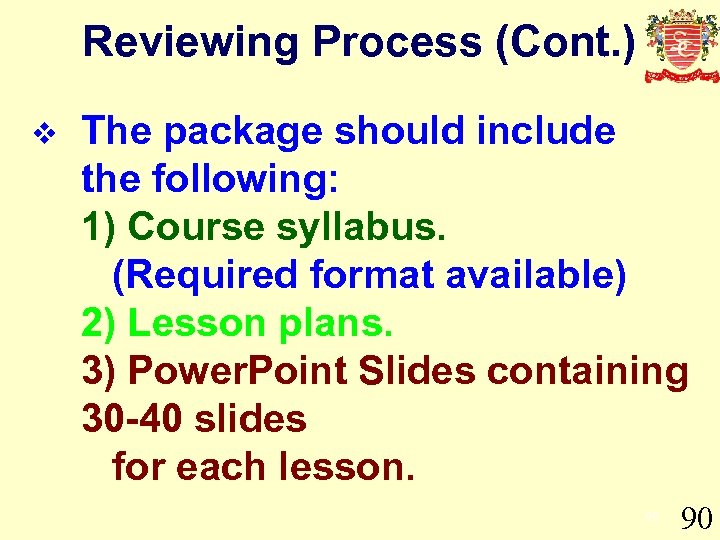 Reviewing Process (Cont. ) v The package should include the following: 1) Course syllabus. (Required format available) 2) Lesson plans. 3) Power. Point Slides containing 30 -40 slides for each lesson. 90 90
Reviewing Process (Cont. ) v The package should include the following: 1) Course syllabus. (Required format available) 2) Lesson plans. 3) Power. Point Slides containing 30 -40 slides for each lesson. 90 90
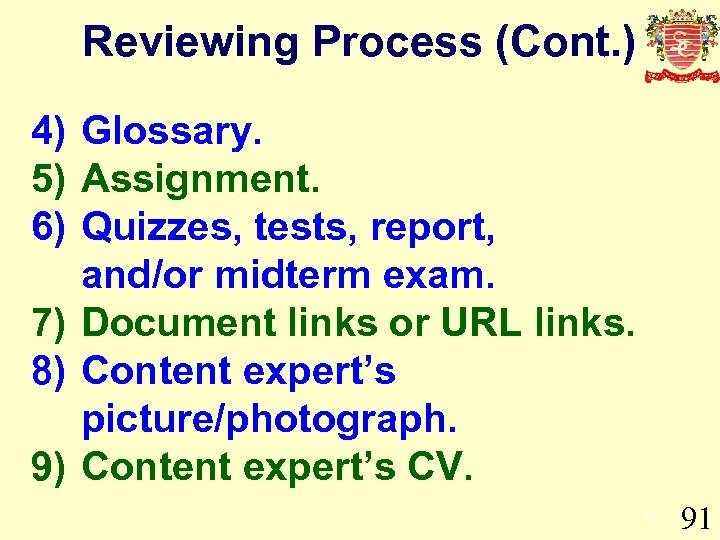 Reviewing Process (Cont. ) 4) Glossary. 5) Assignment. 6) Quizzes, tests, report, and/or midterm exam. 7) Document links or URL links. 8) Content expert’s picture/photograph. 9) Content expert’s CV. 91 91
Reviewing Process (Cont. ) 4) Glossary. 5) Assignment. 6) Quizzes, tests, report, and/or midterm exam. 7) Document links or URL links. 8) Content expert’s picture/photograph. 9) Content expert’s CV. 91 91
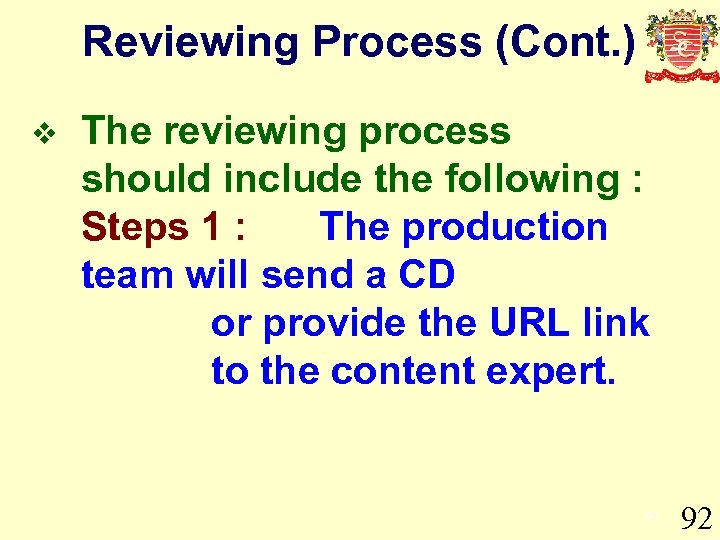 Reviewing Process (Cont. ) v The reviewing process should include the following : Steps 1 : The production team will send a CD or provide the URL link to the content expert. 92 92
Reviewing Process (Cont. ) v The reviewing process should include the following : Steps 1 : The production team will send a CD or provide the URL link to the content expert. 92 92
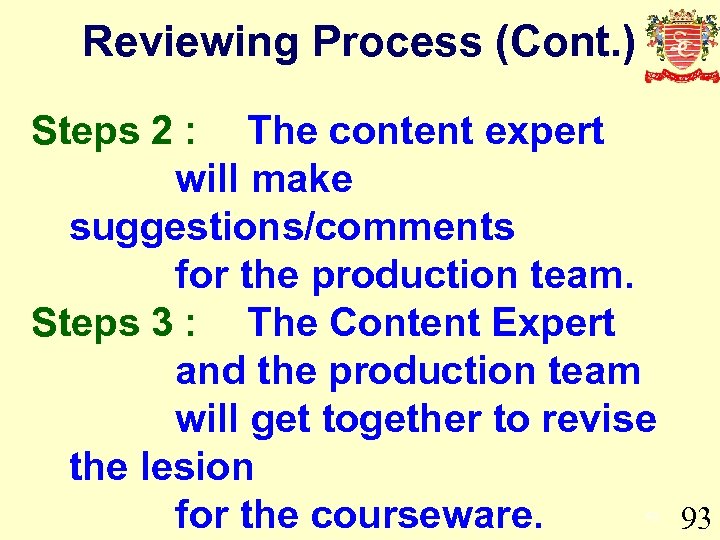 Reviewing Process (Cont. ) Steps 2 : The content expert will make suggestions/comments for the production team. Steps 3 : The Content Expert and the production team will get together to revise the lesion for the courseware. 93 93
Reviewing Process (Cont. ) Steps 2 : The content expert will make suggestions/comments for the production team. Steps 3 : The Content Expert and the production team will get together to revise the lesion for the courseware. 93 93
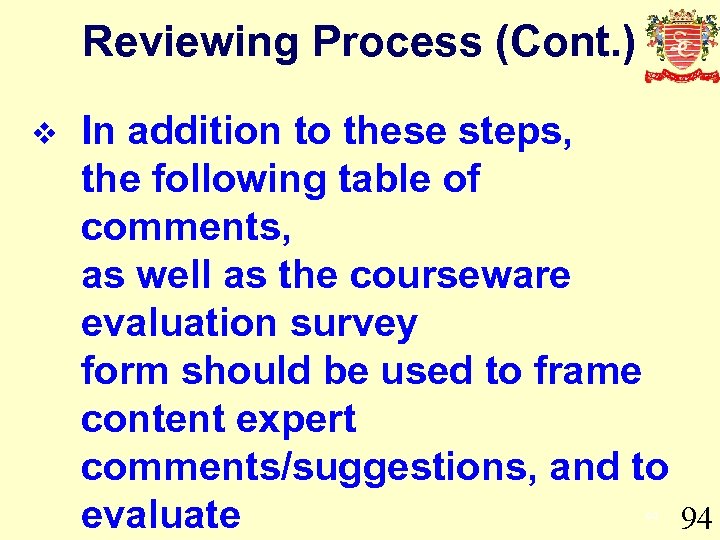 Reviewing Process (Cont. ) v In addition to these steps, the following table of comments, as well as the courseware evaluation survey form should be used to frame content expert comments/suggestions, and to evaluate 94 94
Reviewing Process (Cont. ) v In addition to these steps, the following table of comments, as well as the courseware evaluation survey form should be used to frame content expert comments/suggestions, and to evaluate 94 94
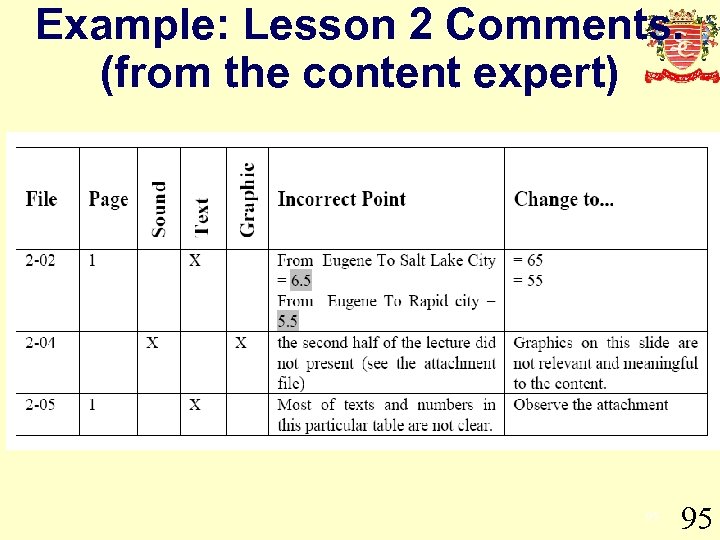 Example: Lesson 2 Comments. (from the content expert) 95 95
Example: Lesson 2 Comments. (from the content expert) 95 95
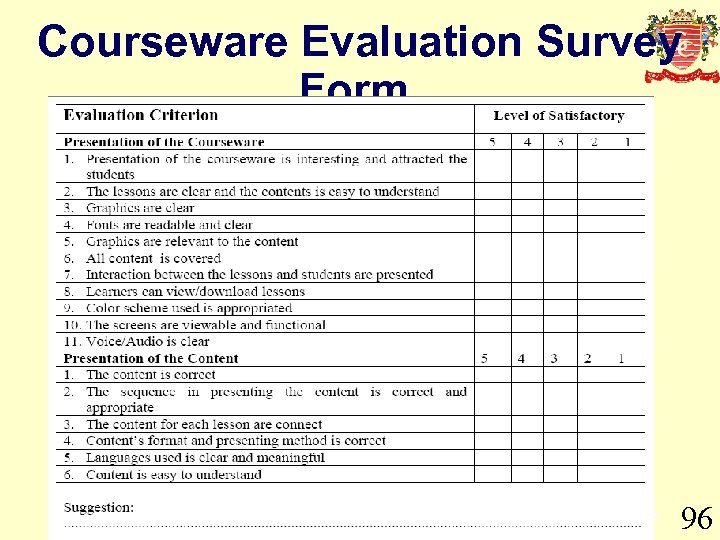 Courseware Evaluation Survey Form. 96 96
Courseware Evaluation Survey Form. 96 96
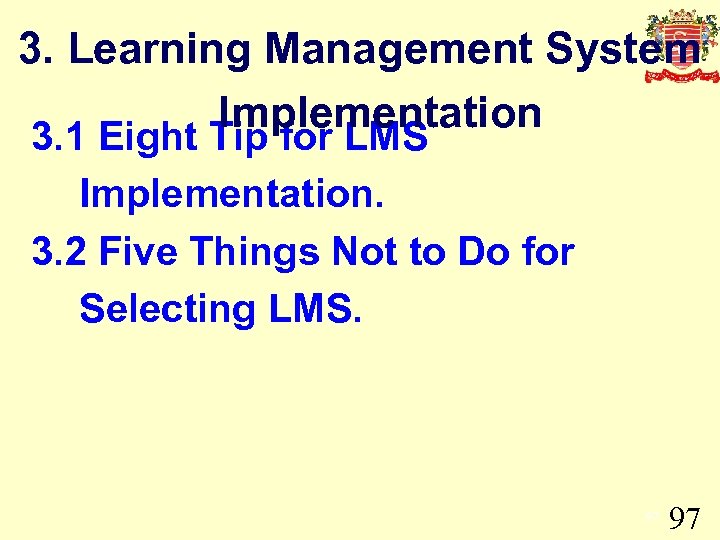 3. Learning Management System Implementation 3. 1 Eight Tip for LMS Implementation. 3. 2 Five Things Not to Do for Selecting LMS. 97 97
3. Learning Management System Implementation 3. 1 Eight Tip for LMS Implementation. 3. 2 Five Things Not to Do for Selecting LMS. 97 97
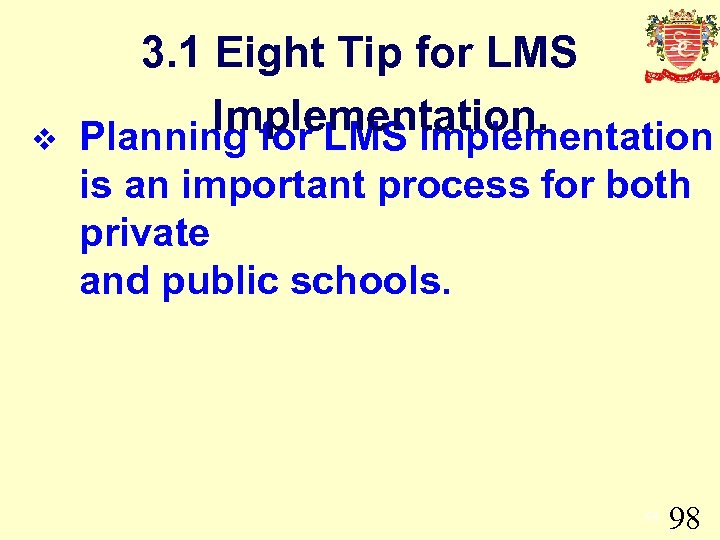 v 3. 1 Eight Tip for LMS Implementation. Planning for LMS implementation is an important process for both private and public schools. 98 98
v 3. 1 Eight Tip for LMS Implementation. Planning for LMS implementation is an important process for both private and public schools. 98 98
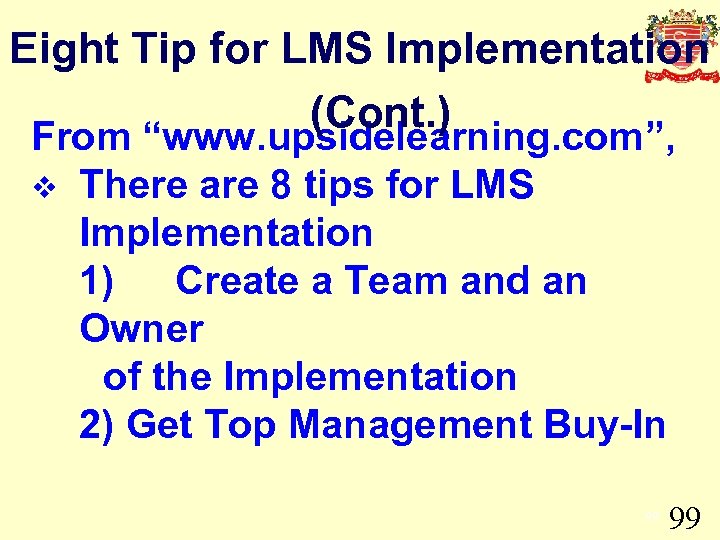 Eight Tip for LMS Implementation (Cont. ) From “www. upsidelearning. com”, v There are 8 tips for LMS Implementation 1) Create a Team and an Owner of the Implementation 2) Get Top Management Buy-In 99 99
Eight Tip for LMS Implementation (Cont. ) From “www. upsidelearning. com”, v There are 8 tips for LMS Implementation 1) Create a Team and an Owner of the Implementation 2) Get Top Management Buy-In 99 99
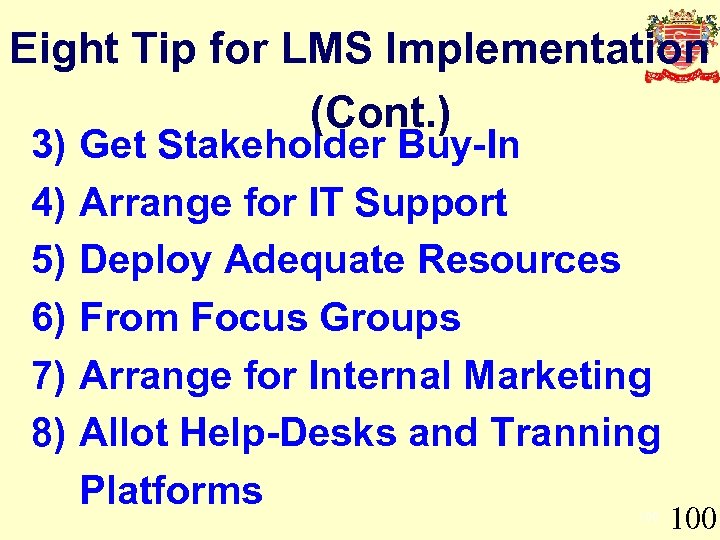 Eight Tip for LMS Implementation (Cont. ) 3) Get Stakeholder Buy-In 4) Arrange for IT Support 5) Deploy Adequate Resources 6) From Focus Groups 7) Arrange for Internal Marketing 8) Allot Help-Desks and Tranning Platforms 100
Eight Tip for LMS Implementation (Cont. ) 3) Get Stakeholder Buy-In 4) Arrange for IT Support 5) Deploy Adequate Resources 6) From Focus Groups 7) Arrange for Internal Marketing 8) Allot Help-Desks and Tranning Platforms 100
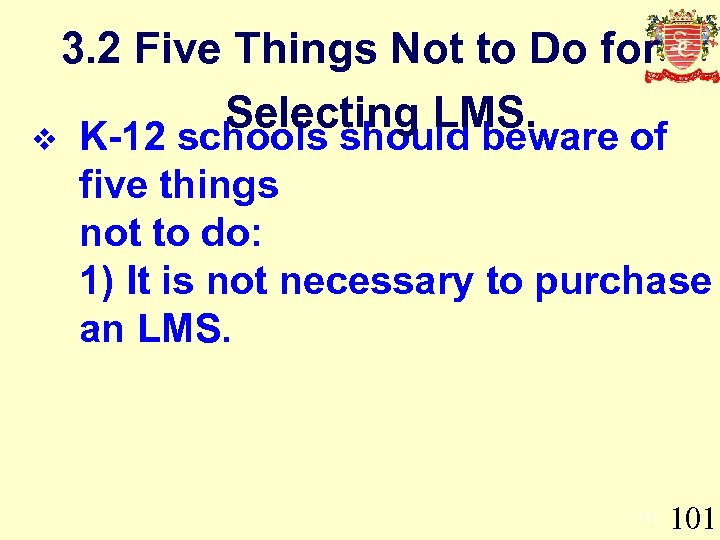 v 3. 2 Five Things Not to Do for Selecting LMS. K-12 schools should beware of five things not to do: 1) It is not necessary to purchase an LMS. 101
v 3. 2 Five Things Not to Do for Selecting LMS. K-12 schools should beware of five things not to do: 1) It is not necessary to purchase an LMS. 101
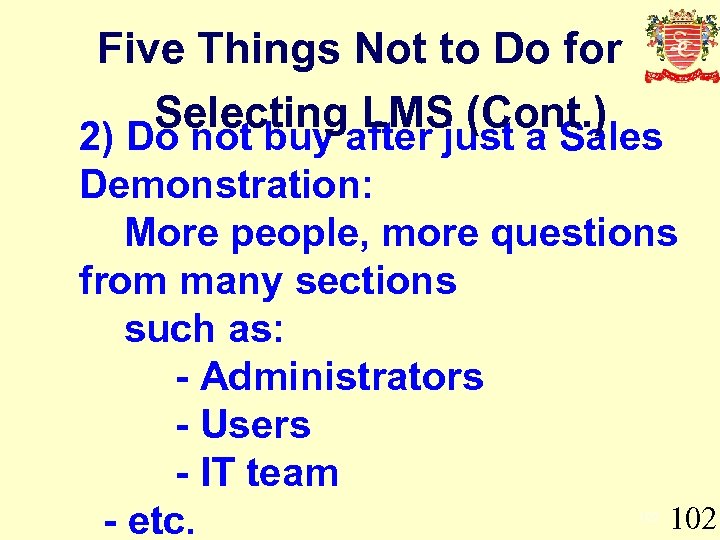 Five Things Not to Do for Selecting LMS (Cont. ) 2) Do not buy after just a Sales Demonstration: More people, more questions from many sections such as: - Administrators - Users - IT team 102 - etc. 102
Five Things Not to Do for Selecting LMS (Cont. ) 2) Do not buy after just a Sales Demonstration: More people, more questions from many sections such as: - Administrators - Users - IT team 102 - etc. 102
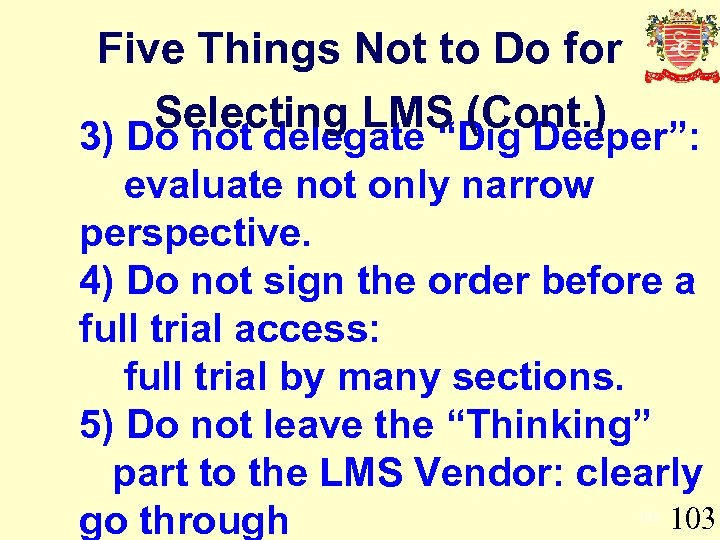 Five Things Not to Do for Selecting LMS (Cont. ) 3) Do not delegate “Dig Deeper”: evaluate not only narrow perspective. 4) Do not sign the order before a full trial access: full trial by many sections. 5) Do not leave the “Thinking” part to the LMS Vendor: clearly 103 go through 103
Five Things Not to Do for Selecting LMS (Cont. ) 3) Do not delegate “Dig Deeper”: evaluate not only narrow perspective. 4) Do not sign the order before a full trial access: full trial by many sections. 5) Do not leave the “Thinking” part to the LMS Vendor: clearly 103 go through 103
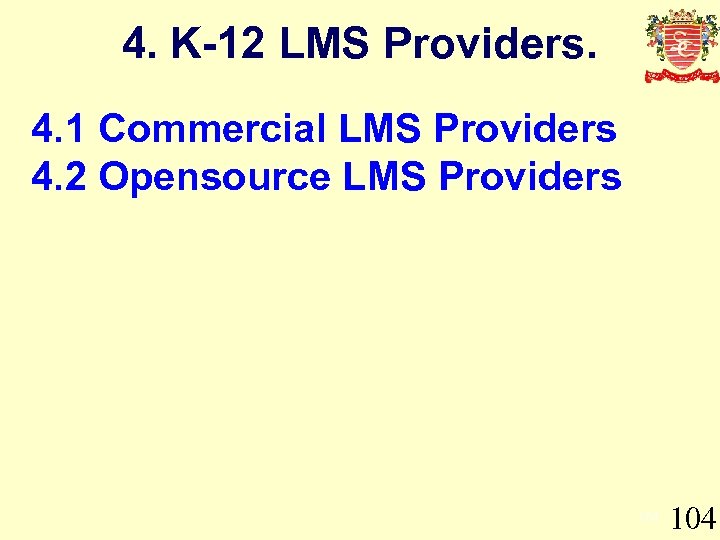 4. K-12 LMS Providers. 4. 1 Commercial LMS Providers 4. 2 Opensource LMS Providers 104
4. K-12 LMS Providers. 4. 1 Commercial LMS Providers 4. 2 Opensource LMS Providers 104
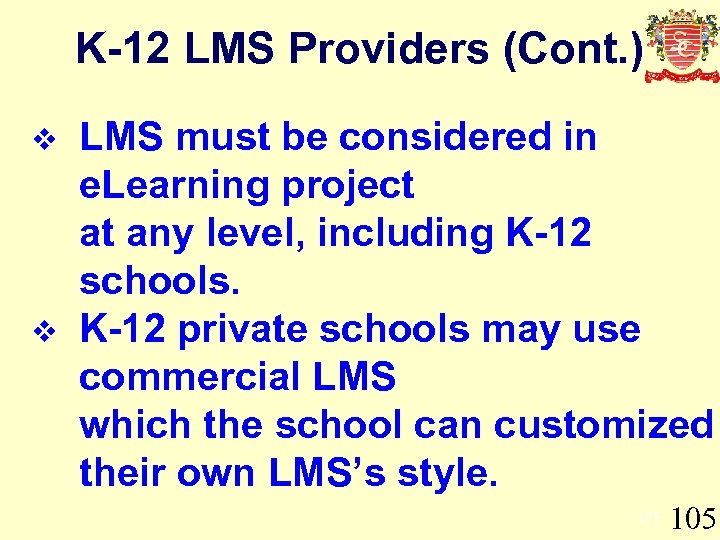 K-12 LMS Providers (Cont. ) v v LMS must be considered in e. Learning project at any level, including K-12 schools. K-12 private schools may use commercial LMS which the school can customized their own LMS’s style. 105
K-12 LMS Providers (Cont. ) v v LMS must be considered in e. Learning project at any level, including K-12 schools. K-12 private schools may use commercial LMS which the school can customized their own LMS’s style. 105
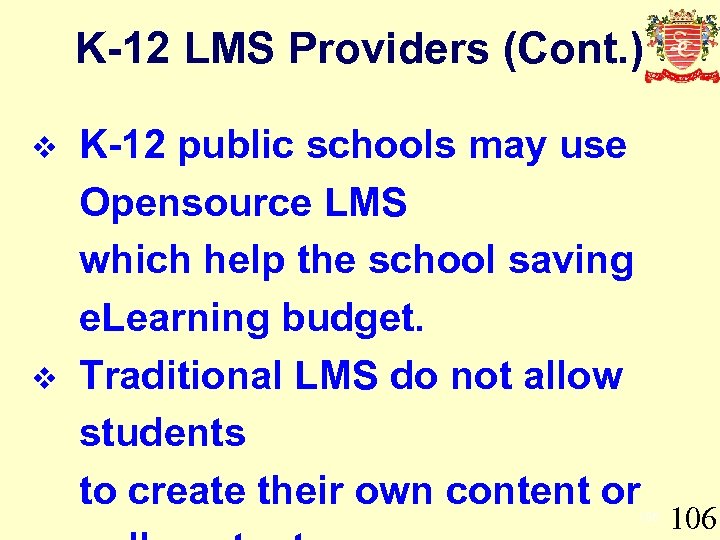 K-12 LMS Providers (Cont. ) v v K-12 public schools may use Opensource LMS which help the school saving e. Learning budget. Traditional LMS do not allow students to create their own content or 106
K-12 LMS Providers (Cont. ) v v K-12 public schools may use Opensource LMS which help the school saving e. Learning budget. Traditional LMS do not allow students to create their own content or 106
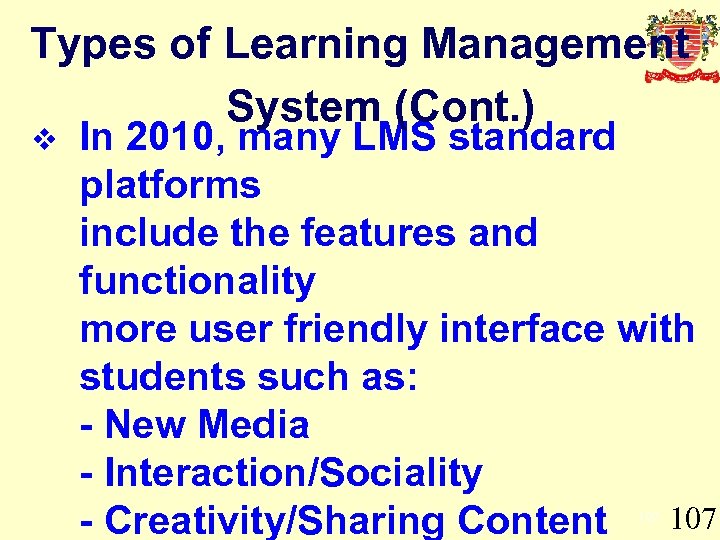 Types of Learning Management System (Cont. ) v In 2010, many LMS standard platforms include the features and functionality more user friendly interface with students such as: - New Media - Interaction/Sociality 107 - Creativity/Sharing Content 107
Types of Learning Management System (Cont. ) v In 2010, many LMS standard platforms include the features and functionality more user friendly interface with students such as: - New Media - Interaction/Sociality 107 - Creativity/Sharing Content 107
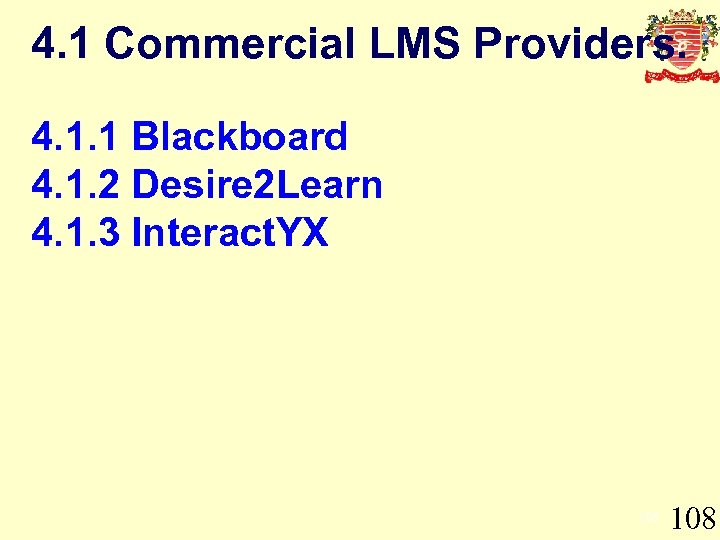 4. 1 Commercial LMS Providers. 4. 1. 1 Blackboard 4. 1. 2 Desire 2 Learn 4. 1. 3 Interact. YX 108
4. 1 Commercial LMS Providers. 4. 1. 1 Blackboard 4. 1. 2 Desire 2 Learn 4. 1. 3 Interact. YX 108
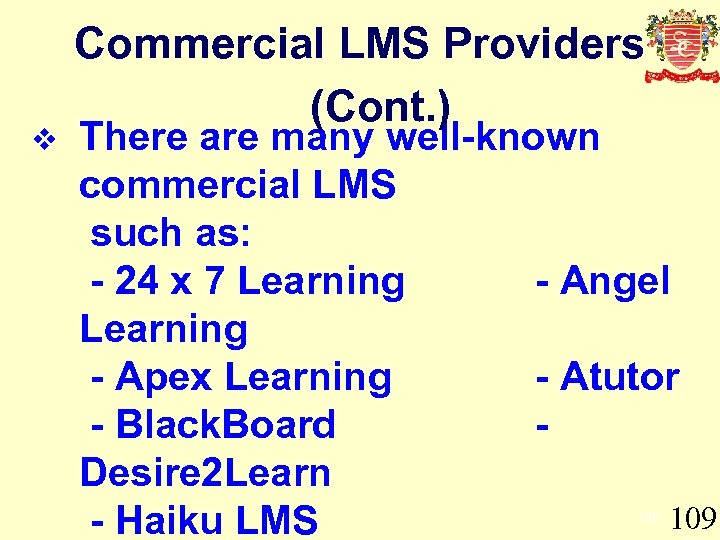 v Commercial LMS Providers (Cont. ) There are many well-known commercial LMS such as: - 24 x 7 Learning - Angel Learning - Apex Learning - Atutor - Black. Board - Desire 2 Learn 109 - Haiku LMS 109
v Commercial LMS Providers (Cont. ) There are many well-known commercial LMS such as: - 24 x 7 Learning - Angel Learning - Apex Learning - Atutor - Black. Board - Desire 2 Learn 109 - Haiku LMS 109
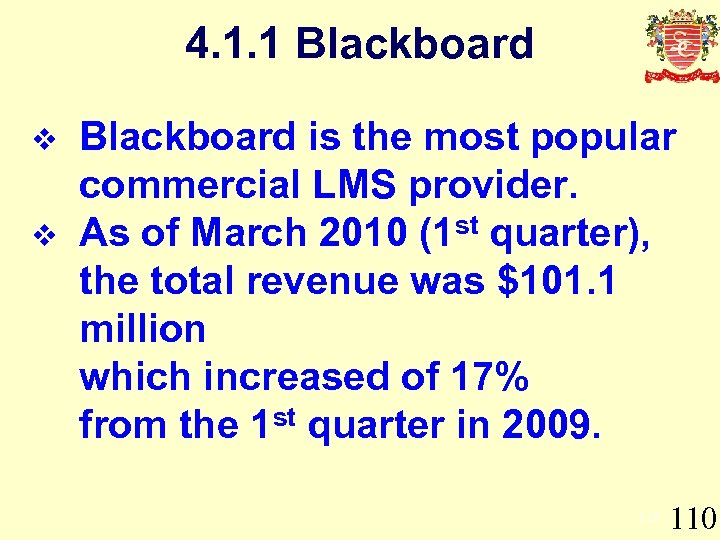 4. 1. 1 Blackboard v v Blackboard is the most popular commercial LMS provider. As of March 2010 (1 st quarter), the total revenue was $101. 1 million which increased of 17% from the 1 st quarter in 2009. 110
4. 1. 1 Blackboard v v Blackboard is the most popular commercial LMS provider. As of March 2010 (1 st quarter), the total revenue was $101. 1 million which increased of 17% from the 1 st quarter in 2009. 110
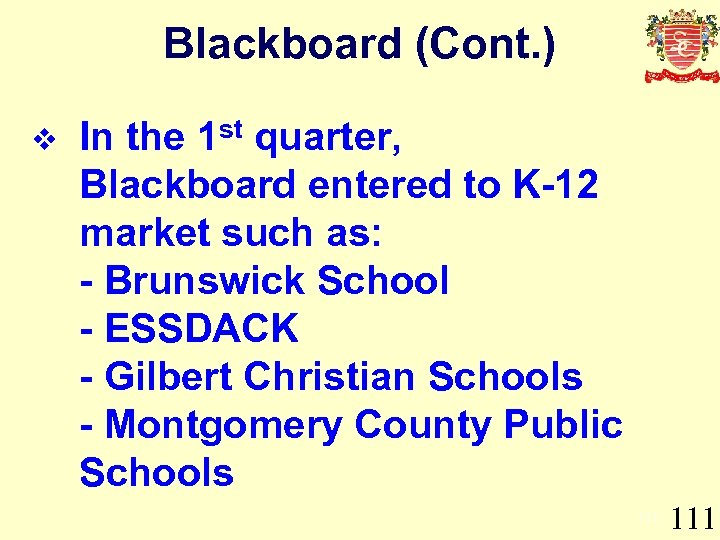 Blackboard (Cont. ) v In the 1 st quarter, Blackboard entered to K-12 market such as: - Brunswick School - ESSDACK - Gilbert Christian Schools - Montgomery County Public Schools 111
Blackboard (Cont. ) v In the 1 st quarter, Blackboard entered to K-12 market such as: - Brunswick School - ESSDACK - Gilbert Christian Schools - Montgomery County Public Schools 111
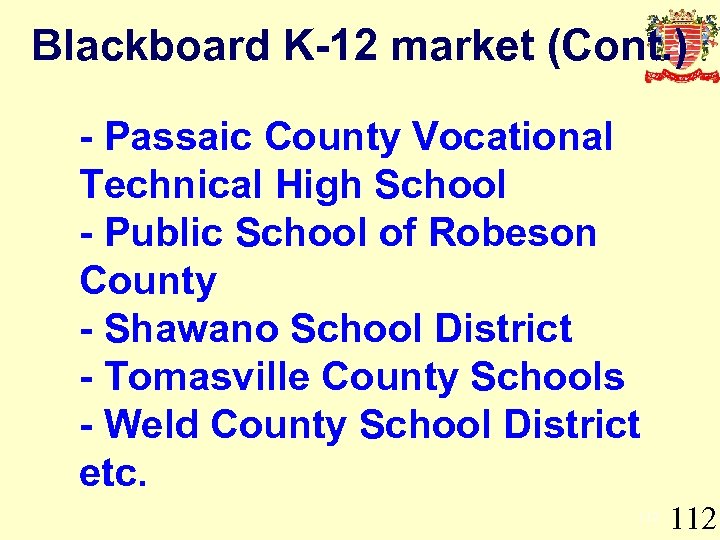 Blackboard K-12 market (Cont. ) - Passaic County Vocational Technical High School - Public School of Robeson County - Shawano School District - Tomasville County Schools - Weld County School District etc. 112
Blackboard K-12 market (Cont. ) - Passaic County Vocational Technical High School - Public School of Robeson County - Shawano School District - Tomasville County Schools - Weld County School District etc. 112
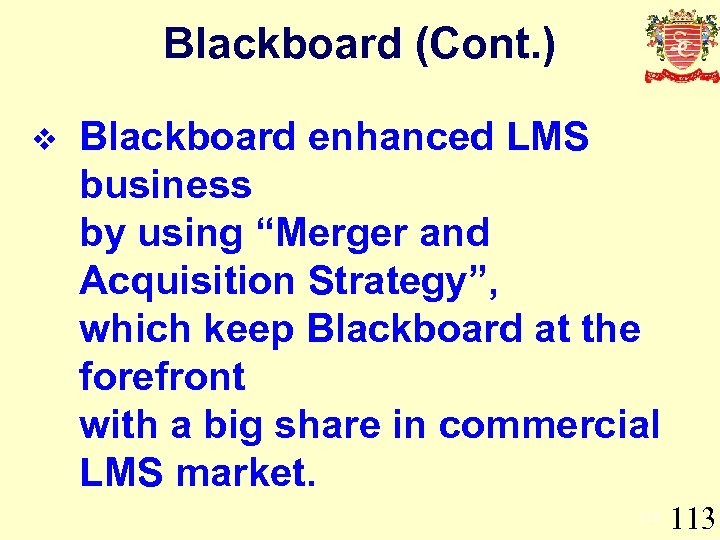 Blackboard (Cont. ) v Blackboard enhanced LMS business by using “Merger and Acquisition Strategy”, which keep Blackboard at the forefront with a big share in commercial LMS market. 113
Blackboard (Cont. ) v Blackboard enhanced LMS business by using “Merger and Acquisition Strategy”, which keep Blackboard at the forefront with a big share in commercial LMS market. 113
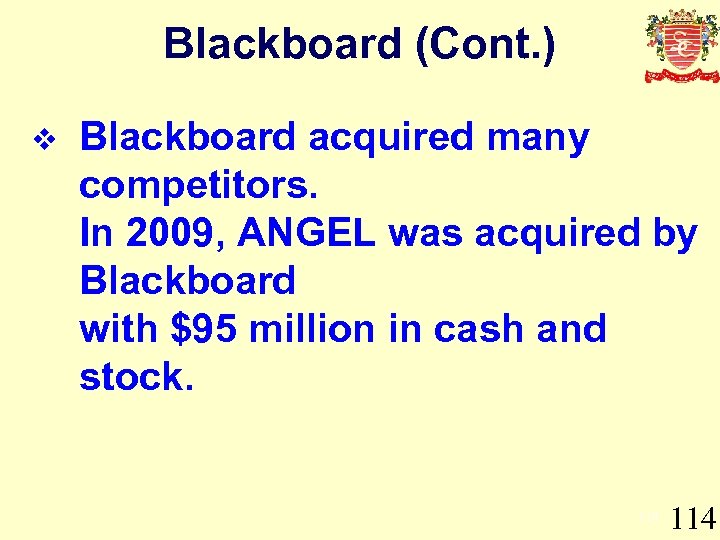 Blackboard (Cont. ) v Blackboard acquired many competitors. In 2009, ANGEL was acquired by Blackboard with $95 million in cash and stock. 114
Blackboard (Cont. ) v Blackboard acquired many competitors. In 2009, ANGEL was acquired by Blackboard with $95 million in cash and stock. 114
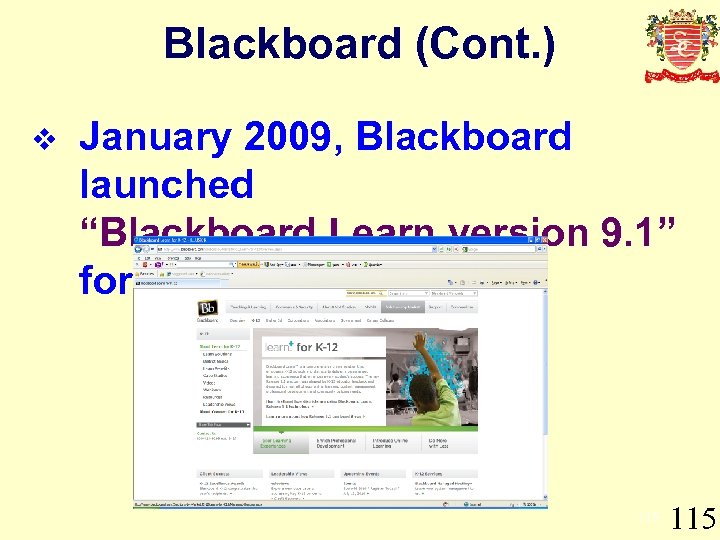 Blackboard (Cont. ) v January 2009, Blackboard launched “Blackboard Learn version 9. 1” for K-12. 115
Blackboard (Cont. ) v January 2009, Blackboard launched “Blackboard Learn version 9. 1” for K-12. 115
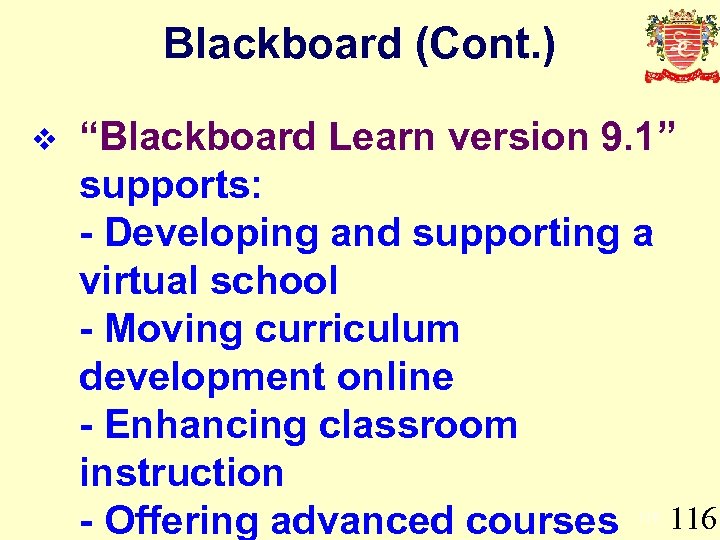 Blackboard (Cont. ) v “Blackboard Learn version 9. 1” supports: - Developing and supporting a virtual school - Moving curriculum development online - Enhancing classroom instruction - Offering advanced courses 116
Blackboard (Cont. ) v “Blackboard Learn version 9. 1” supports: - Developing and supporting a virtual school - Moving curriculum development online - Enhancing classroom instruction - Offering advanced courses 116
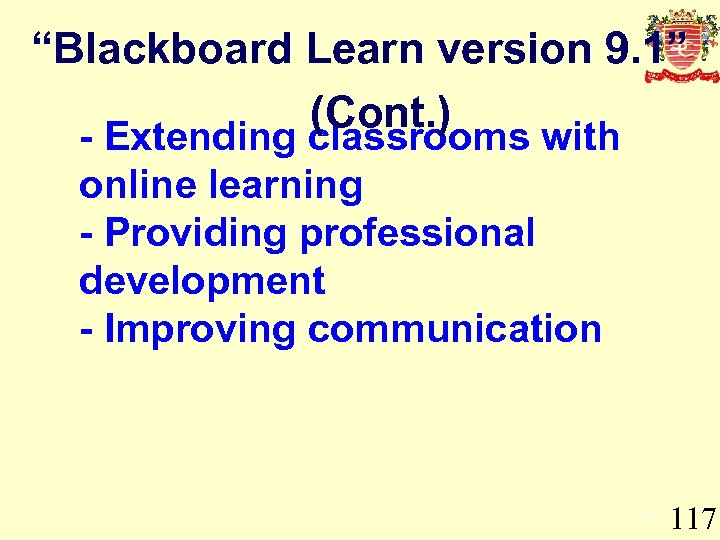 “Blackboard Learn version 9. 1” (Cont. ) - Extending classrooms with online learning - Providing professional development - Improving communication 117
“Blackboard Learn version 9. 1” (Cont. ) - Extending classrooms with online learning - Providing professional development - Improving communication 117
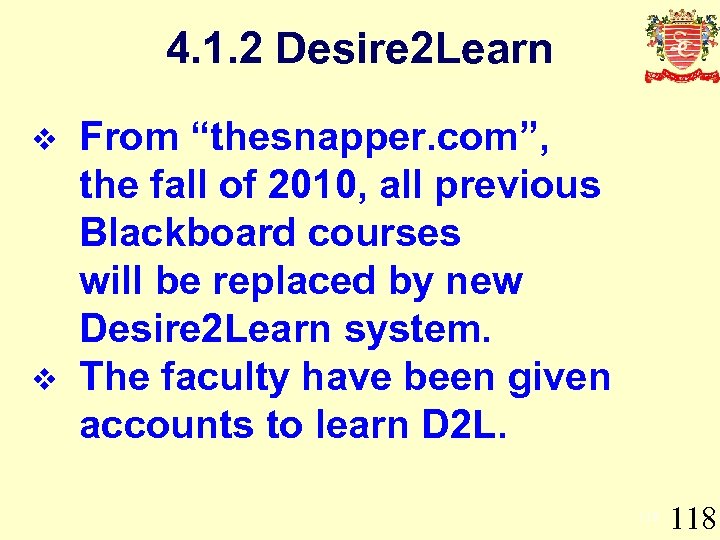 4. 1. 2 Desire 2 Learn v v From “thesnapper. com”, the fall of 2010, all previous Blackboard courses will be replaced by new Desire 2 Learn system. The faculty have been given accounts to learn D 2 L. 118
4. 1. 2 Desire 2 Learn v v From “thesnapper. com”, the fall of 2010, all previous Blackboard courses will be replaced by new Desire 2 Learn system. The faculty have been given accounts to learn D 2 L. 118
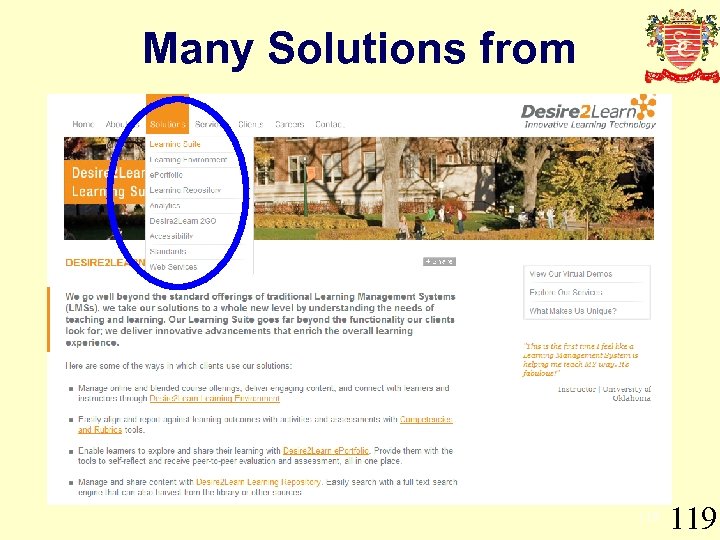 Many Solutions from Desire 2 Learn 119
Many Solutions from Desire 2 Learn 119
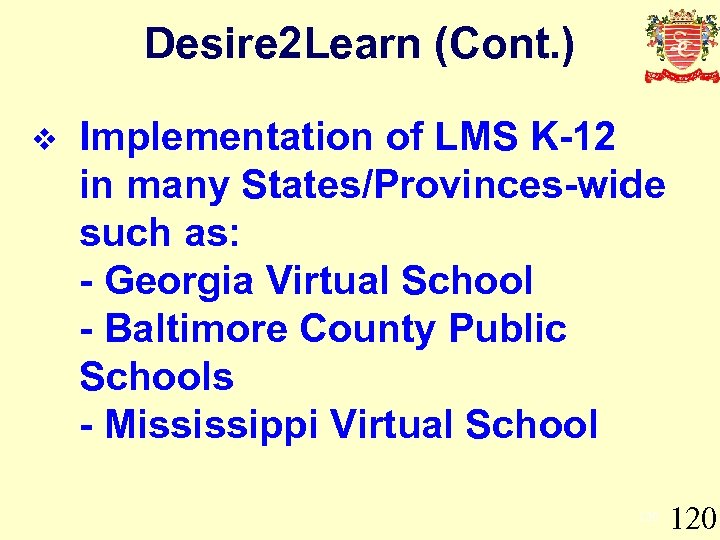 Desire 2 Learn (Cont. ) v Implementation of LMS K-12 in many States/Provinces-wide such as: - Georgia Virtual School - Baltimore County Public Schools - Mississippi Virtual School 120
Desire 2 Learn (Cont. ) v Implementation of LMS K-12 in many States/Provinces-wide such as: - Georgia Virtual School - Baltimore County Public Schools - Mississippi Virtual School 120
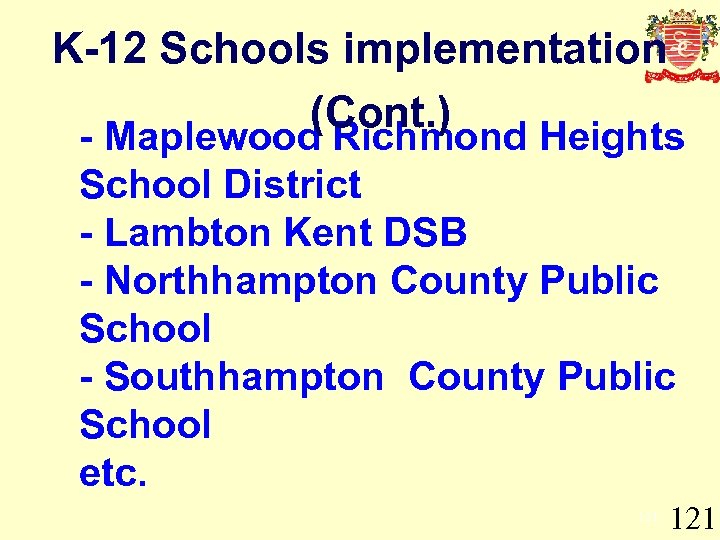 K-12 Schools implementation (Cont. ) - Maplewood Richmond Heights School District - Lambton Kent DSB - Northhampton County Public School - Southhampton County Public School etc. 121
K-12 Schools implementation (Cont. ) - Maplewood Richmond Heights School District - Lambton Kent DSB - Northhampton County Public School - Southhampton County Public School etc. 121
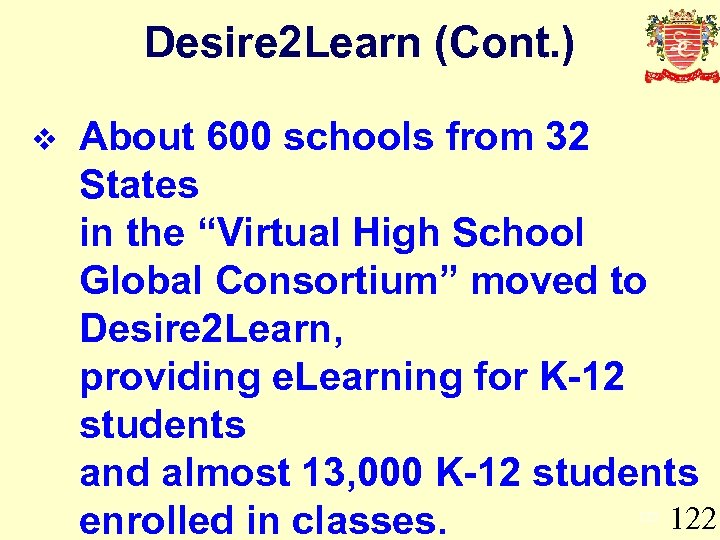 Desire 2 Learn (Cont. ) v About 600 schools from 32 States in the “Virtual High School Global Consortium” moved to Desire 2 Learn, providing e. Learning for K-12 students and almost 13, 000 K-12 students 122 enrolled in classes. 122
Desire 2 Learn (Cont. ) v About 600 schools from 32 States in the “Virtual High School Global Consortium” moved to Desire 2 Learn, providing e. Learning for K-12 students and almost 13, 000 K-12 students 122 enrolled in classes. 122
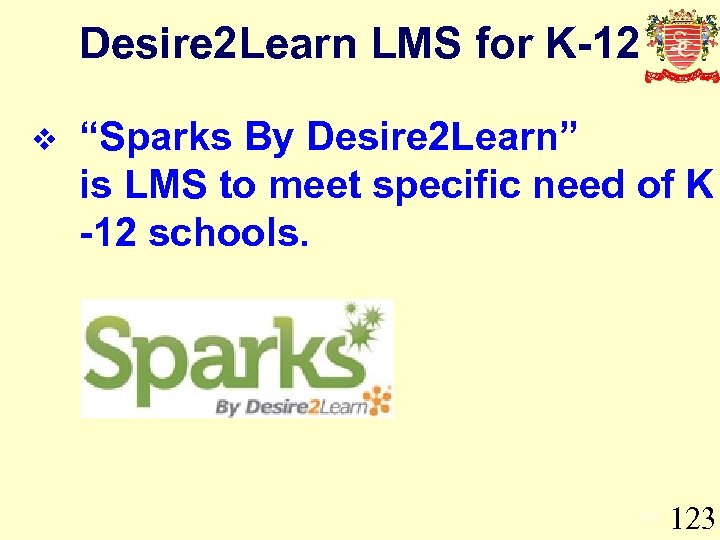 Desire 2 Learn LMS for K-12 v “Sparks By Desire 2 Learn” is LMS to meet specific need of K -12 schools. 123
Desire 2 Learn LMS for K-12 v “Sparks By Desire 2 Learn” is LMS to meet specific need of K -12 schools. 123
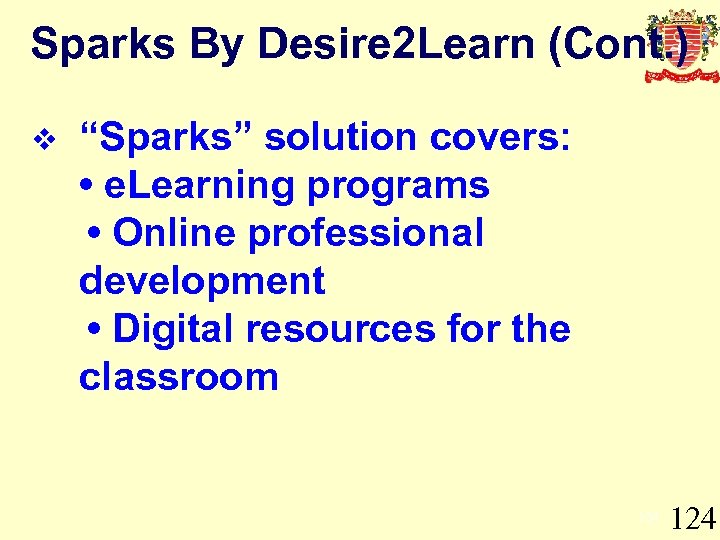 Sparks By Desire 2 Learn (Cont. ) “Sparks” solution covers: • e. Learning programs • Online professional development • Digital resources for the classroom v 124
Sparks By Desire 2 Learn (Cont. ) “Sparks” solution covers: • e. Learning programs • Online professional development • Digital resources for the classroom v 124
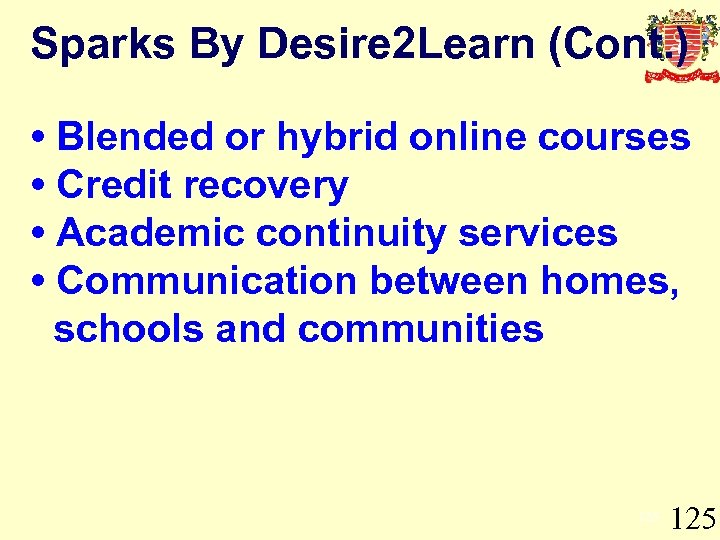 Sparks By Desire 2 Learn (Cont. ) • Blended or hybrid online courses • Credit recovery • Academic continuity services • Communication between homes, schools and communities 125
Sparks By Desire 2 Learn (Cont. ) • Blended or hybrid online courses • Credit recovery • Academic continuity services • Communication between homes, schools and communities 125
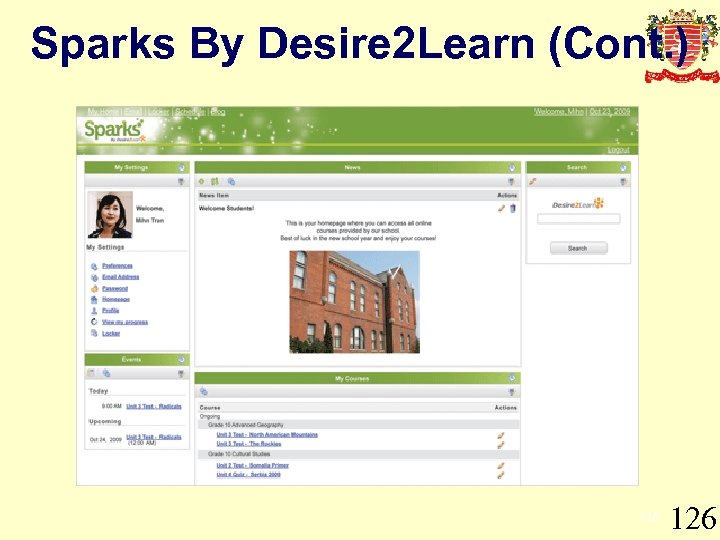 Sparks By Desire 2 Learn (Cont. ) 126
Sparks By Desire 2 Learn (Cont. ) 126
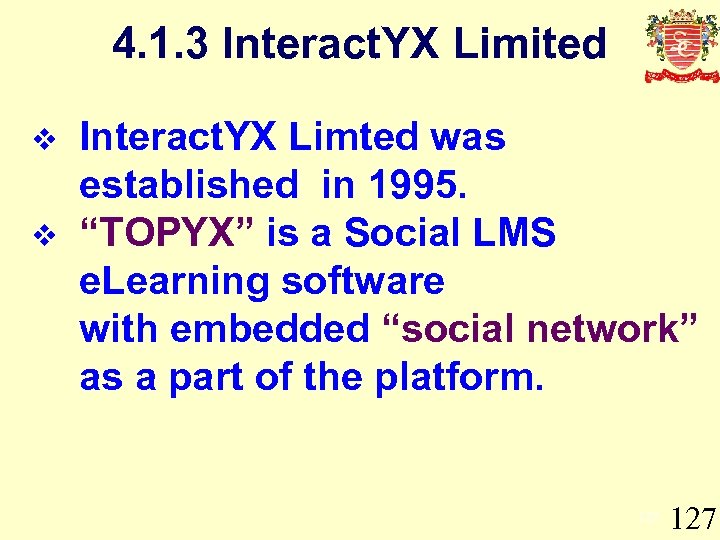 4. 1. 3 Interact. YX Limited v v Interact. YX Limted was established in 1995. “TOPYX” is a Social LMS e. Learning software with embedded “social network” as a part of the platform. 127
4. 1. 3 Interact. YX Limited v v Interact. YX Limted was established in 1995. “TOPYX” is a Social LMS e. Learning software with embedded “social network” as a part of the platform. 127
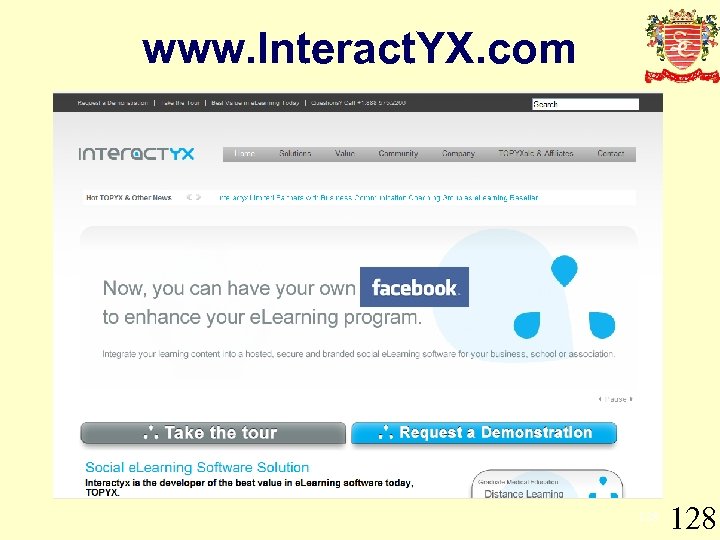 www. Interact. YX. com 128
www. Interact. YX. com 128
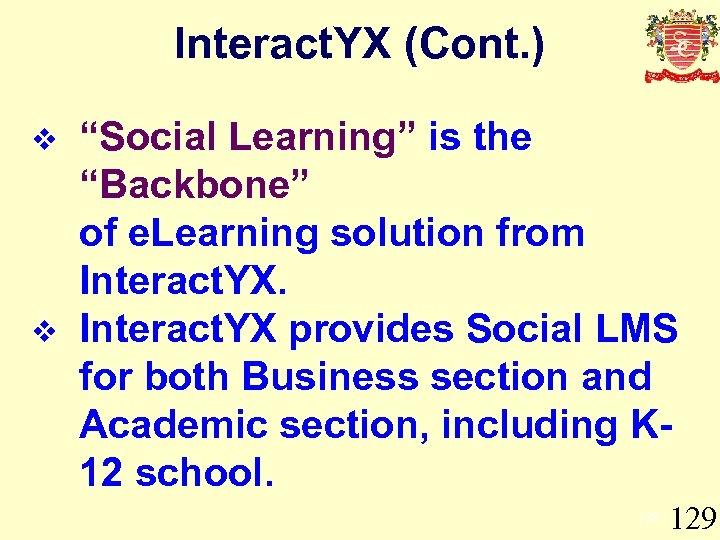 Interact. YX (Cont. ) v v “Social Learning” is the “Backbone” of e. Learning solution from Interact. YX provides Social LMS for both Business section and Academic section, including K 12 school. 129
Interact. YX (Cont. ) v v “Social Learning” is the “Backbone” of e. Learning solution from Interact. YX provides Social LMS for both Business section and Academic section, including K 12 school. 129
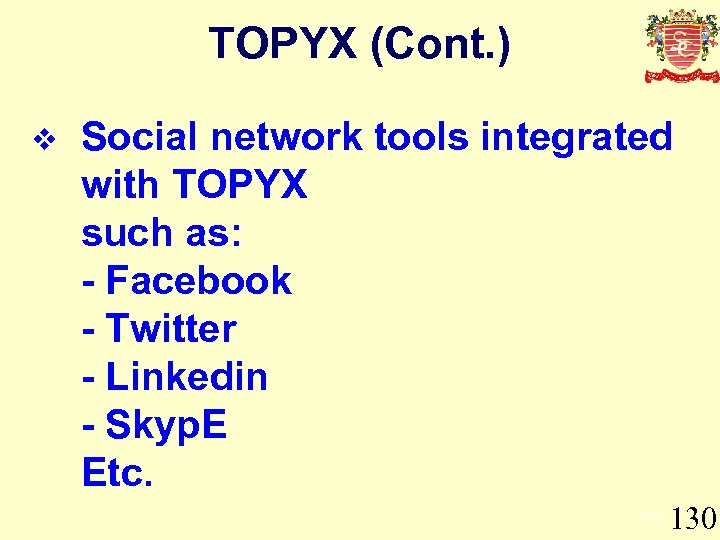 TOPYX (Cont. ) v Social network tools integrated with TOPYX such as: - Facebook - Twitter - Linkedin - Skyp. E Etc. 130
TOPYX (Cont. ) v Social network tools integrated with TOPYX such as: - Facebook - Twitter - Linkedin - Skyp. E Etc. 130
 Sample of Social Tools 131
Sample of Social Tools 131
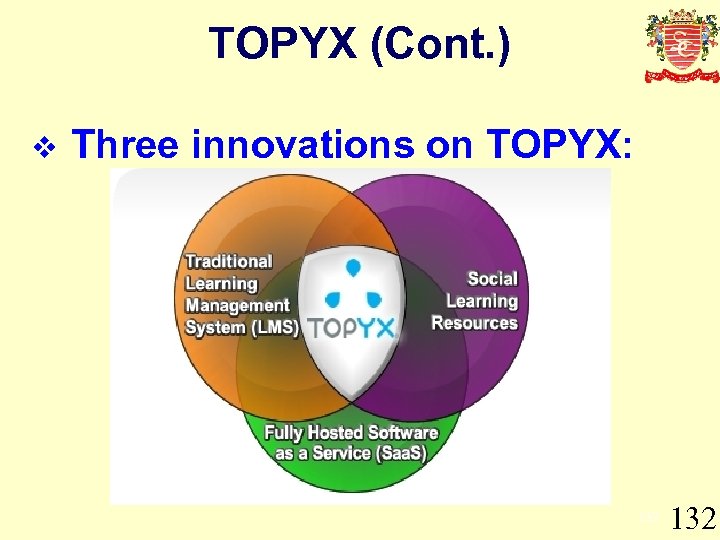 TOPYX (Cont. ) v Three innovations on TOPYX: 132
TOPYX (Cont. ) v Three innovations on TOPYX: 132
 Academic Solutions from Interact. YX ult Education Software Solutions stance Learning Software Solutions xecutive Education Software Solutions Higher Education Software Solutions Graduate Medical Academic Leaning S 133
Academic Solutions from Interact. YX ult Education Software Solutions stance Learning Software Solutions xecutive Education Software Solutions Higher Education Software Solutions Graduate Medical Academic Leaning S 133
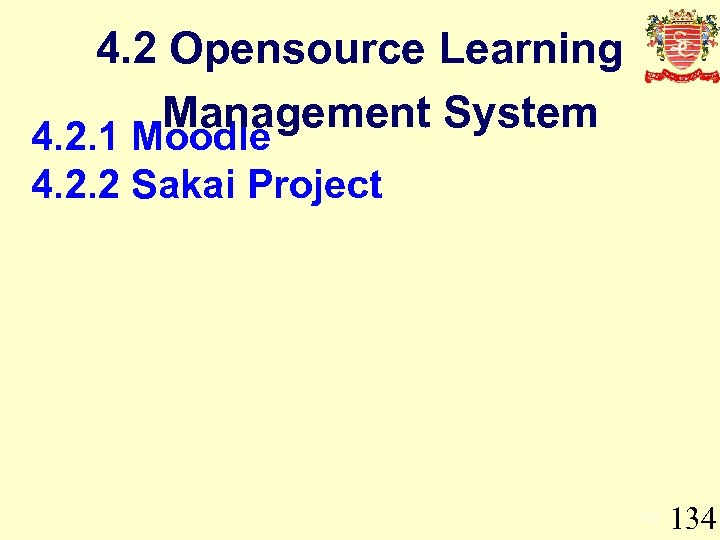 4. 2 Opensource Learning Management System 4. 2. 1 Moodle 4. 2. 2 Sakai Project 134
4. 2 Opensource Learning Management System 4. 2. 1 Moodle 4. 2. 2 Sakai Project 134
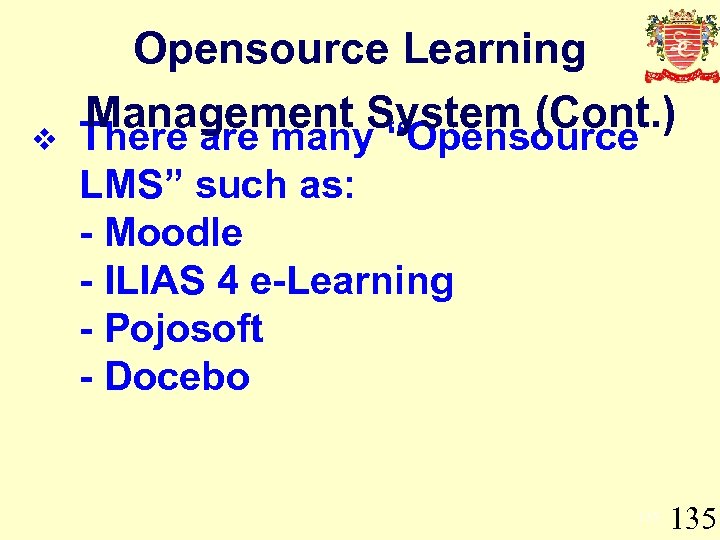 v Opensource Learning Management System (Cont. ) There are many “Opensource LMS” such as: - Moodle - ILIAS 4 e-Learning - Pojosoft - Docebo 135
v Opensource Learning Management System (Cont. ) There are many “Opensource LMS” such as: - Moodle - ILIAS 4 e-Learning - Pojosoft - Docebo 135
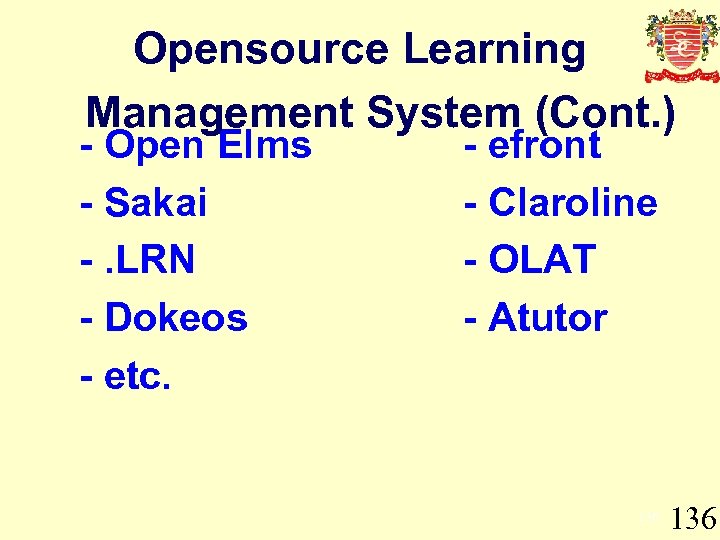 Opensource Learning Management System (Cont. ) - Open Elms - Sakai -. LRN - Dokeos - etc. - efront - Claroline - OLAT - Atutor 136
Opensource Learning Management System (Cont. ) - Open Elms - Sakai -. LRN - Dokeos - etc. - efront - Claroline - OLAT - Atutor 136
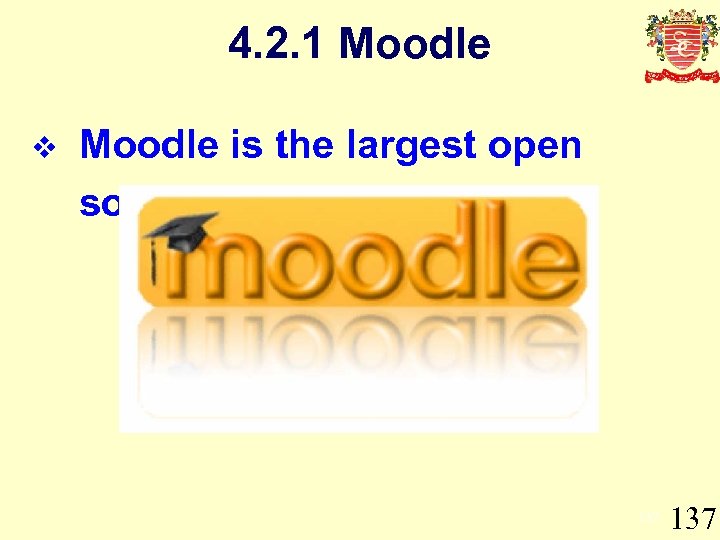 4. 2. 1 Moodle v Moodle is the largest open source LMS. 137
4. 2. 1 Moodle v Moodle is the largest open source LMS. 137
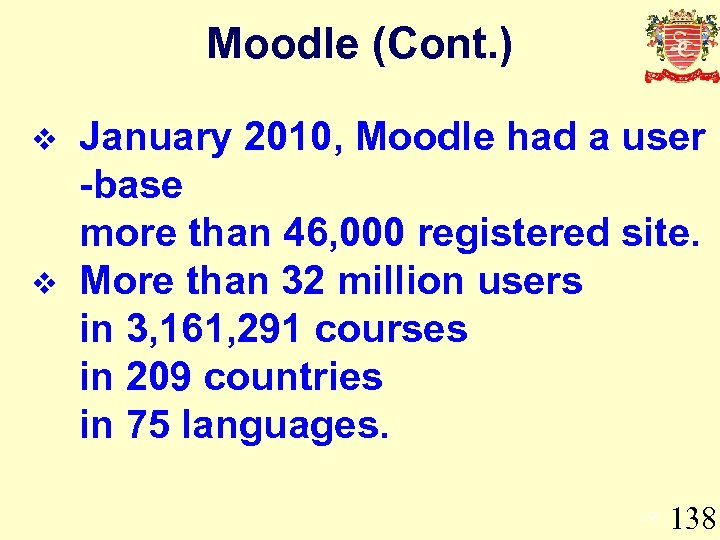 Moodle (Cont. ) v v January 2010, Moodle had a user -base more than 46, 000 registered site. More than 32 million users in 3, 161, 291 courses in 209 countries in 75 languages. 138
Moodle (Cont. ) v v January 2010, Moodle had a user -base more than 46, 000 registered site. More than 32 million users in 3, 161, 291 courses in 209 countries in 75 languages. 138
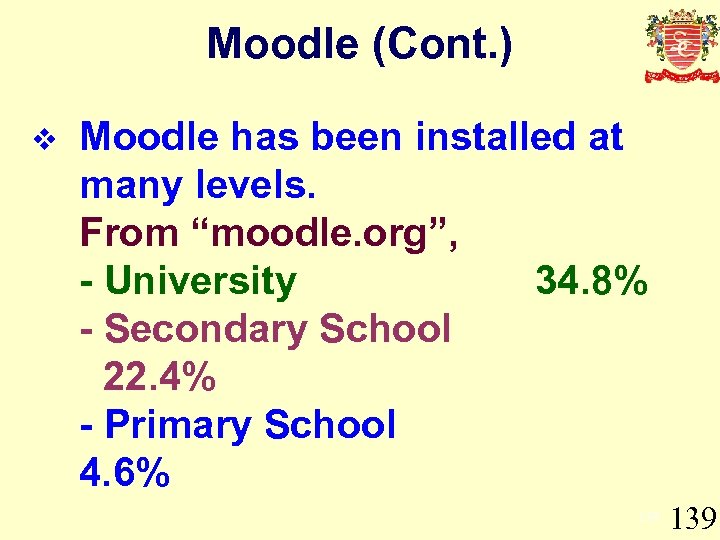 Moodle (Cont. ) v Moodle has been installed at many levels. From “moodle. org”, - University 34. 8% - Secondary School 22. 4% - Primary School 4. 6% 139
Moodle (Cont. ) v Moodle has been installed at many levels. From “moodle. org”, - University 34. 8% - Secondary School 22. 4% - Primary School 4. 6% 139
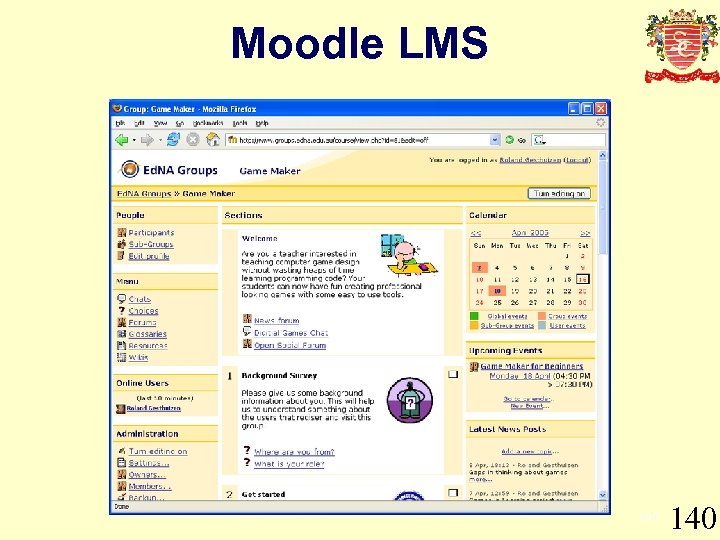 Moodle LMS 140
Moodle LMS 140
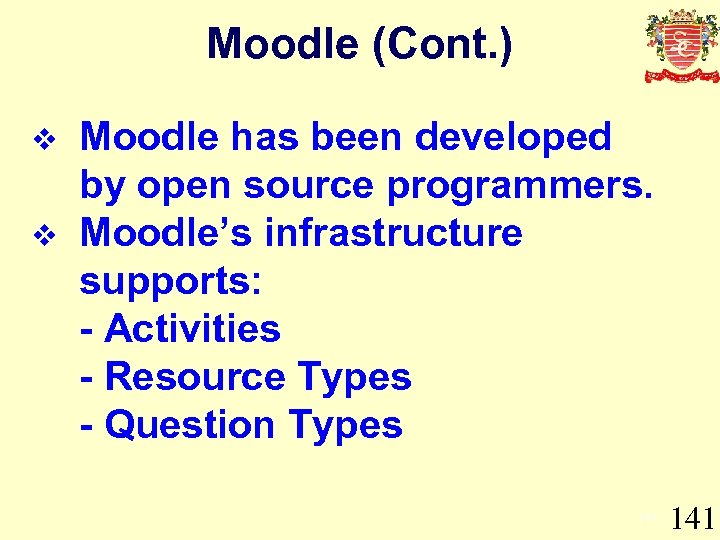 Moodle (Cont. ) v v Moodle has been developed by open source programmers. Moodle’s infrastructure supports: - Activities - Resource Types - Question Types 141
Moodle (Cont. ) v v Moodle has been developed by open source programmers. Moodle’s infrastructure supports: - Activities - Resource Types - Question Types 141
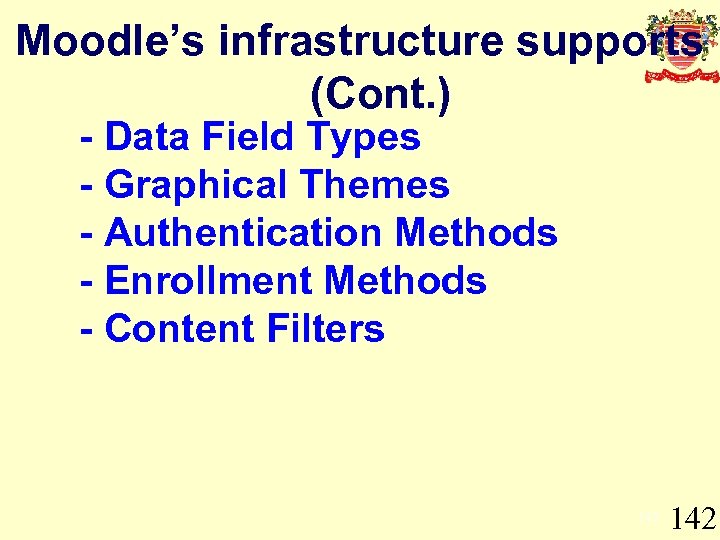 Moodle’s infrastructure supports (Cont. ) - Data Field Types - Graphical Themes - Authentication Methods - Enrollment Methods - Content Filters 142
Moodle’s infrastructure supports (Cont. ) - Data Field Types - Graphical Themes - Authentication Methods - Enrollment Methods - Content Filters 142
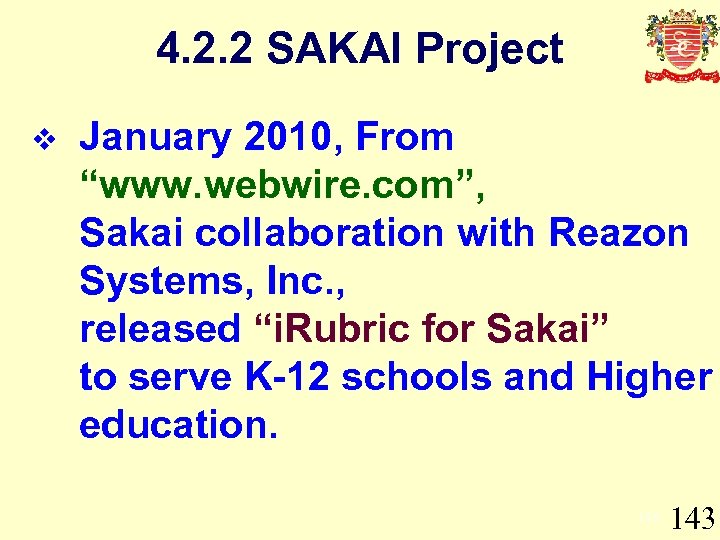 4. 2. 2 SAKAI Project v January 2010, From “www. webwire. com”, Sakai collaboration with Reazon Systems, Inc. , released “i. Rubric for Sakai” to serve K-12 schools and Higher education. 143
4. 2. 2 SAKAI Project v January 2010, From “www. webwire. com”, Sakai collaboration with Reazon Systems, Inc. , released “i. Rubric for Sakai” to serve K-12 schools and Higher education. 143
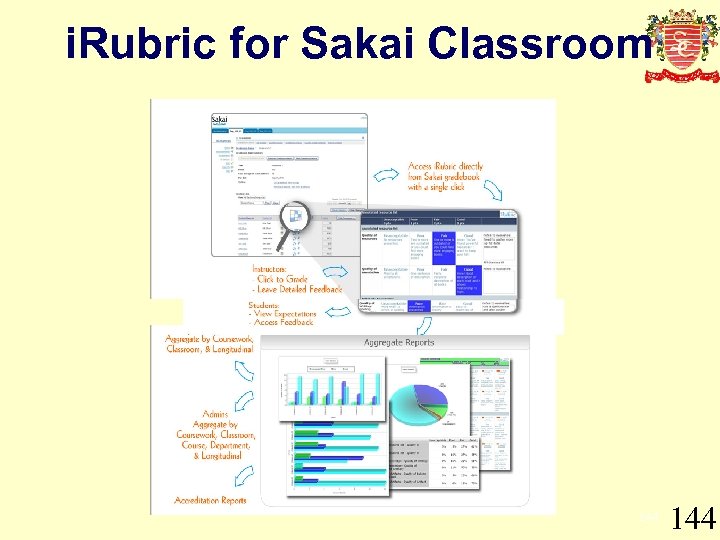 i. Rubric for Sakai Classroom 144
i. Rubric for Sakai Classroom 144
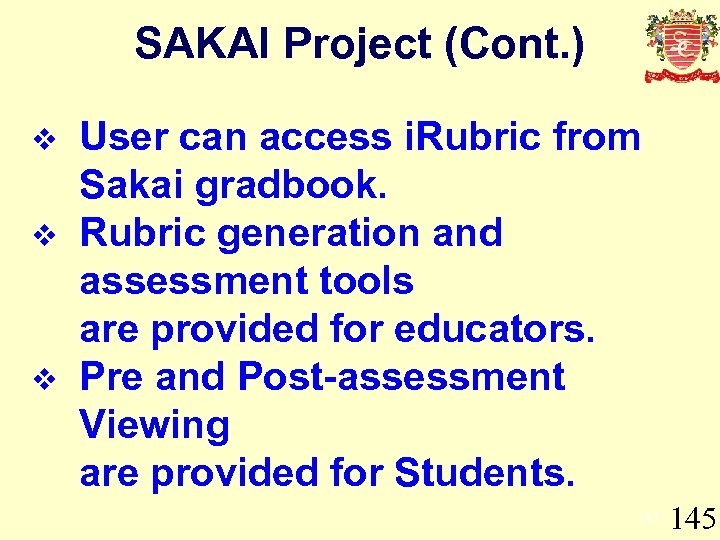 SAKAI Project (Cont. ) v v v User can access i. Rubric from Sakai gradbook. Rubric generation and assessment tools are provided for educators. Pre and Post-assessment Viewing are provided for Students. 145
SAKAI Project (Cont. ) v v v User can access i. Rubric from Sakai gradbook. Rubric generation and assessment tools are provided for educators. Pre and Post-assessment Viewing are provided for Students. 145
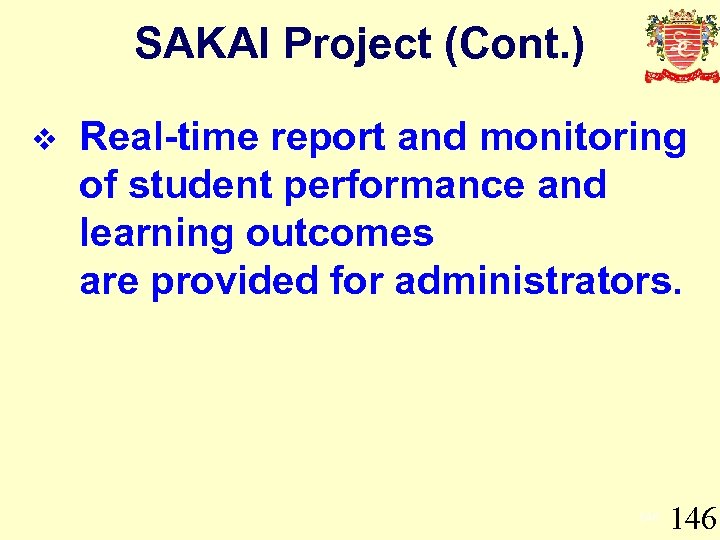 SAKAI Project (Cont. ) v Real-time report and monitoring of student performance and learning outcomes are provided for administrators. 146
SAKAI Project (Cont. ) v Real-time report and monitoring of student performance and learning outcomes are provided for administrators. 146
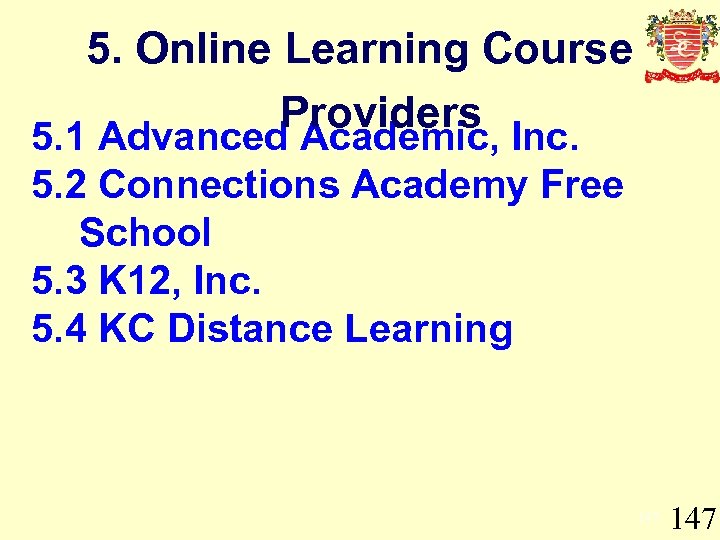 5. Online Learning Course Providers 5. 1 Advanced Academic, Inc. 5. 2 Connections Academy Free School 5. 3 K 12, Inc. 5. 4 KC Distance Learning 147
5. Online Learning Course Providers 5. 1 Advanced Academic, Inc. 5. 2 Connections Academy Free School 5. 3 K 12, Inc. 5. 4 KC Distance Learning 147
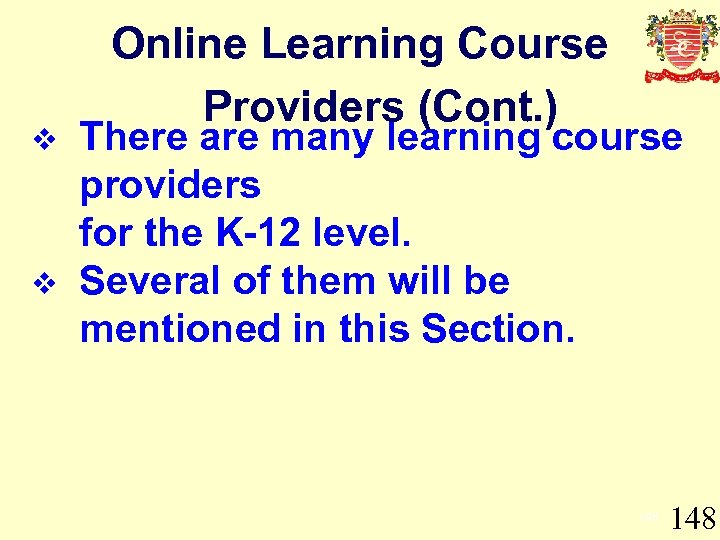 v v Online Learning Course Providers (Cont. ) There are many learning course providers for the K-12 level. Several of them will be mentioned in this Section. 148
v v Online Learning Course Providers (Cont. ) There are many learning course providers for the K-12 level. Several of them will be mentioned in this Section. 148
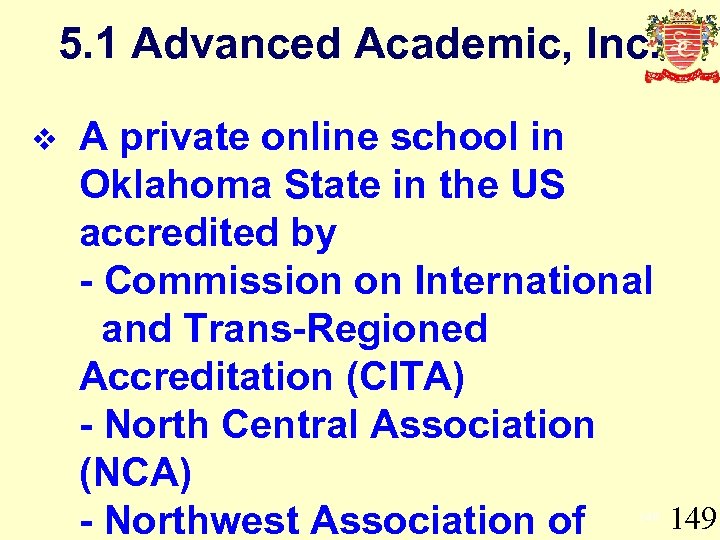 5. 1 Advanced Academic, Inc. v A private online school in Oklahoma State in the US accredited by - Commission on International and Trans-Regioned Accreditation (CITA) - North Central Association (NCA) 149 - Northwest Association of 149
5. 1 Advanced Academic, Inc. v A private online school in Oklahoma State in the US accredited by - Commission on International and Trans-Regioned Accreditation (CITA) - North Central Association (NCA) 149 - Northwest Association of 149
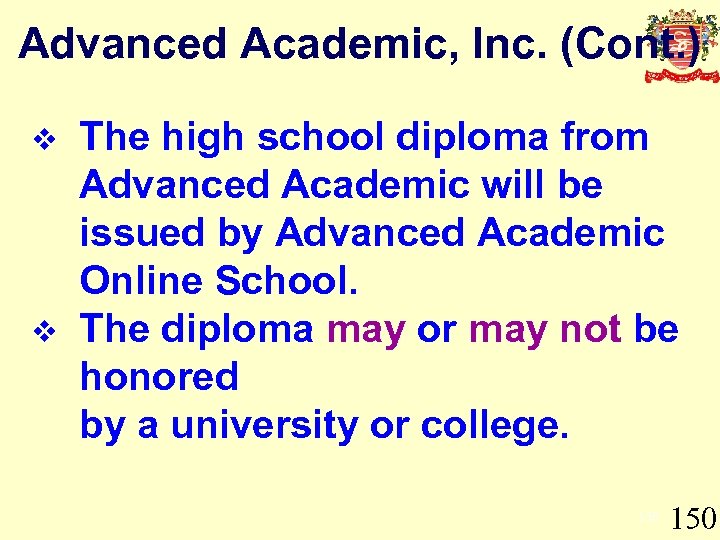 Advanced Academic, Inc. (Cont. ) v v The high school diploma from Advanced Academic will be issued by Advanced Academic Online School. The diploma may or may not be honored by a university or college. 150
Advanced Academic, Inc. (Cont. ) v v The high school diploma from Advanced Academic will be issued by Advanced Academic Online School. The diploma may or may not be honored by a university or college. 150
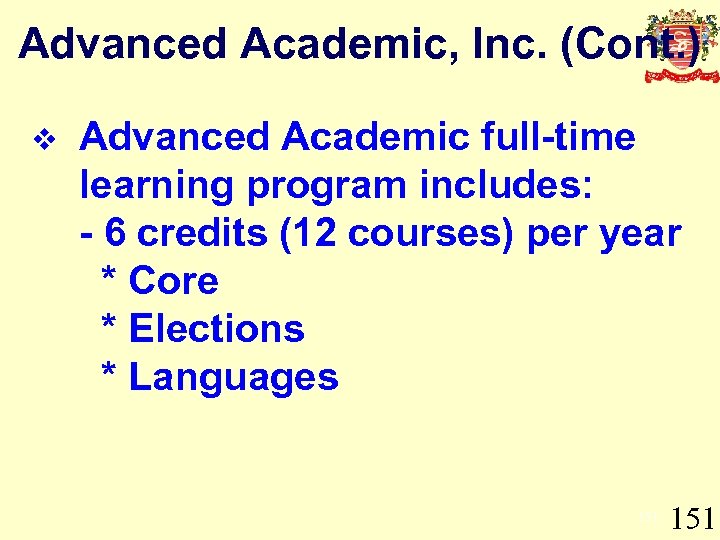 Advanced Academic, Inc. (Cont. ) v Advanced Academic full-time learning program includes: - 6 credits (12 courses) per year * Core * Elections * Languages 151
Advanced Academic, Inc. (Cont. ) v Advanced Academic full-time learning program includes: - 6 credits (12 courses) per year * Core * Elections * Languages 151
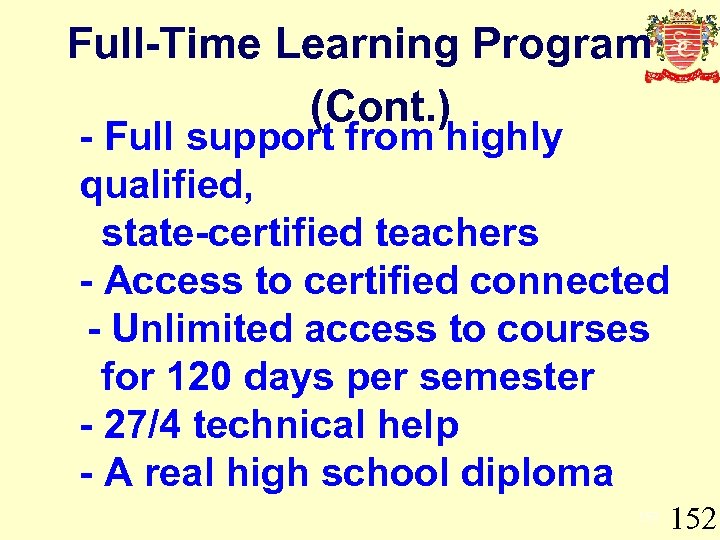 Full-Time Learning Program (Cont. ) - Full support from highly qualified, state-certified teachers - Access to certified connected - Unlimited access to courses for 120 days per semester - 27/4 technical help - A real high school diploma 152
Full-Time Learning Program (Cont. ) - Full support from highly qualified, state-certified teachers - Access to certified connected - Unlimited access to courses for 120 days per semester - 27/4 technical help - A real high school diploma 152
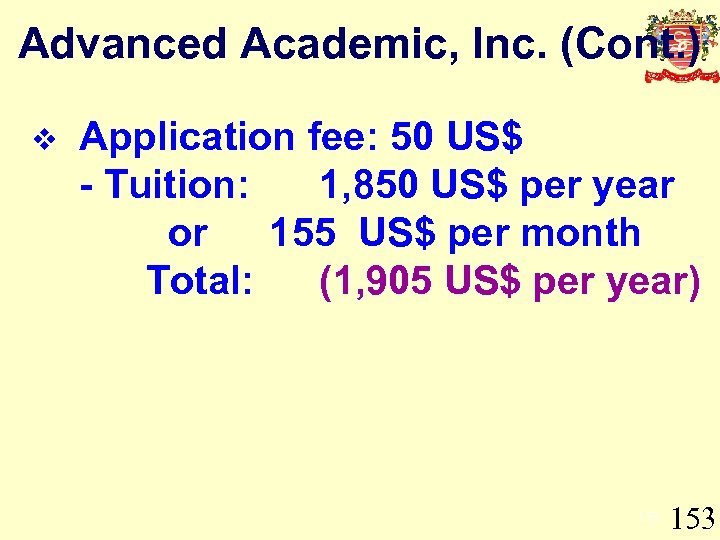 Advanced Academic, Inc. (Cont. ) v Application fee: 50 US$ - Tuition: 1, 850 US$ per year or 155 US$ per month Total: (1, 905 US$ per year) 153
Advanced Academic, Inc. (Cont. ) v Application fee: 50 US$ - Tuition: 1, 850 US$ per year or 155 US$ per month Total: (1, 905 US$ per year) 153
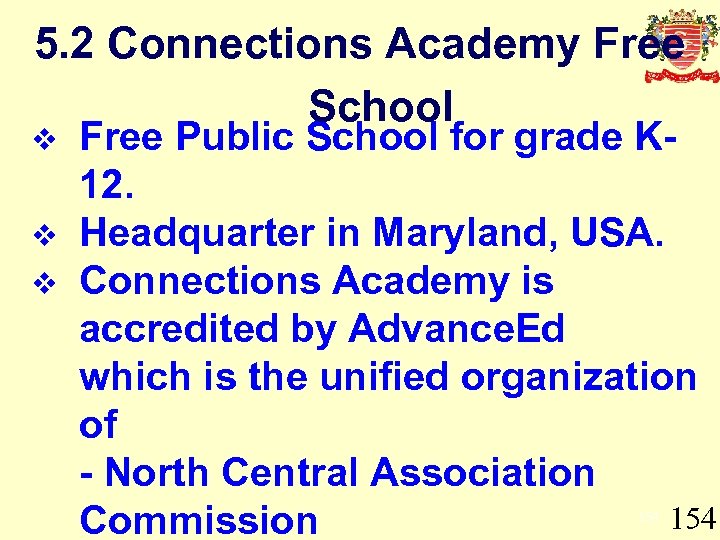 5. 2 Connections Academy Free School v v v Free Public School for grade K 12. Headquarter in Maryland, USA. Connections Academy is accredited by Advance. Ed which is the unified organization of - North Central Association 154 Commission 154
5. 2 Connections Academy Free School v v v Free Public School for grade K 12. Headquarter in Maryland, USA. Connections Academy is accredited by Advance. Ed which is the unified organization of - North Central Association 154 Commission 154
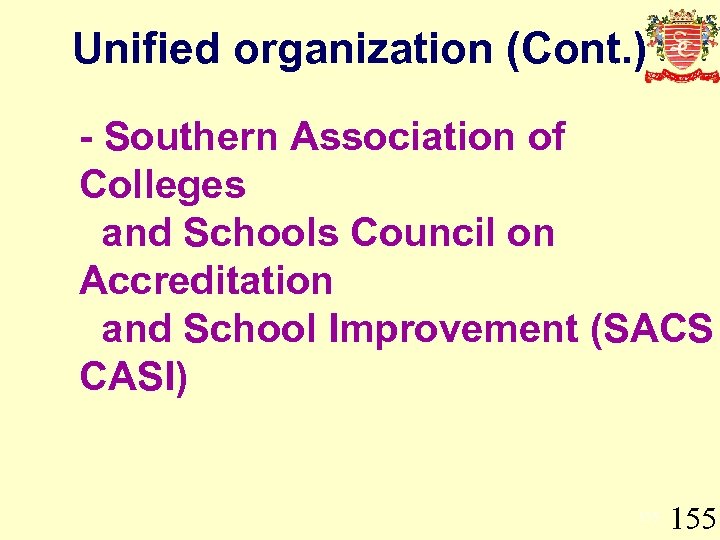 Unified organization (Cont. ) - Southern Association of Colleges and Schools Council on Accreditation and School Improvement (SACS CASI) 155
Unified organization (Cont. ) - Southern Association of Colleges and Schools Council on Accreditation and School Improvement (SACS CASI) 155
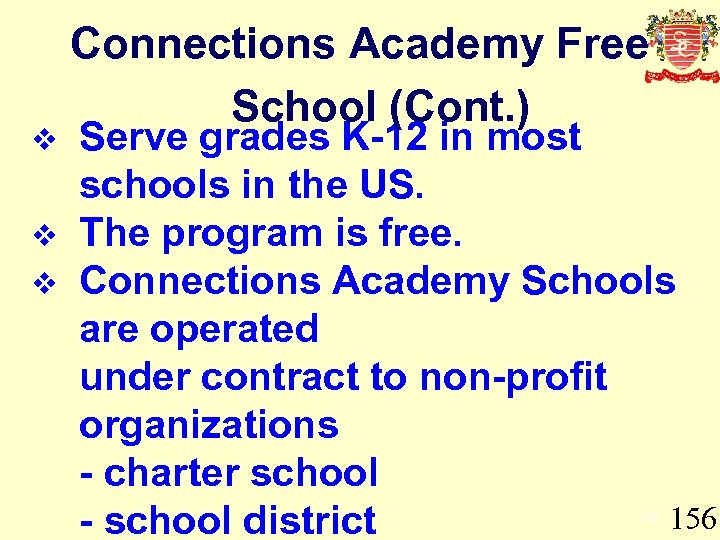 v v v Connections Academy Free School (Cont. ) Serve grades K-12 in most schools in the US. The program is free. Connections Academy Schools are operated under contract to non-profit organizations - charter school 156 - school district 156
v v v Connections Academy Free School (Cont. ) Serve grades K-12 in most schools in the US. The program is free. Connections Academy Schools are operated under contract to non-profit organizations - charter school 156 - school district 156
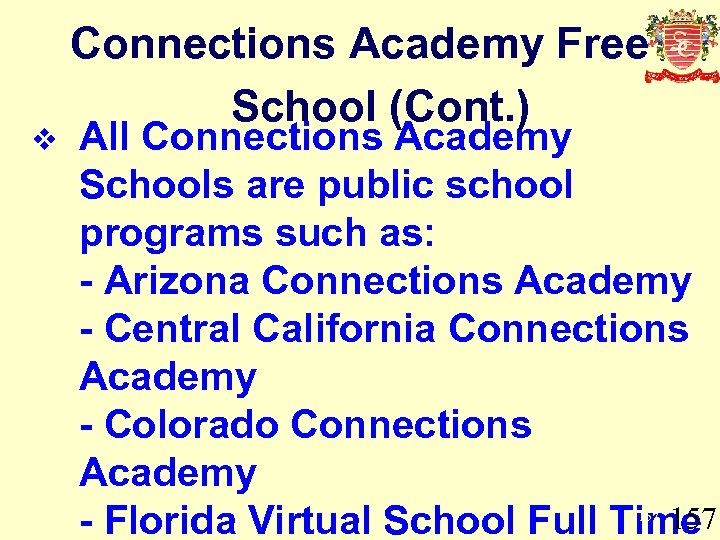 v Connections Academy Free School (Cont. ) All Connections Academy Schools are public school programs such as: - Arizona Connections Academy - Central California Connections Academy - Colorado Connections Academy 157 - Florida Virtual School Full Time 157
v Connections Academy Free School (Cont. ) All Connections Academy Schools are public school programs such as: - Arizona Connections Academy - Central California Connections Academy - Colorado Connections Academy 157 - Florida Virtual School Full Time 157
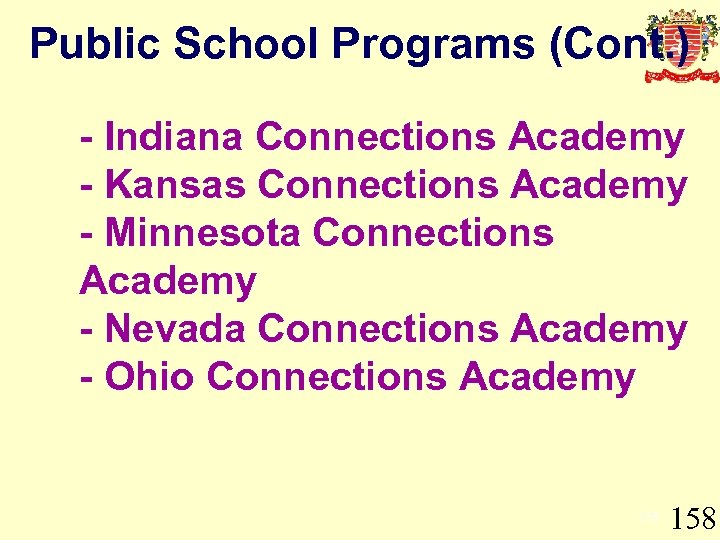 Public School Programs (Cont. ) - Indiana Connections Academy - Kansas Connections Academy - Minnesota Connections Academy - Nevada Connections Academy - Ohio Connections Academy 158
Public School Programs (Cont. ) - Indiana Connections Academy - Kansas Connections Academy - Minnesota Connections Academy - Nevada Connections Academy - Ohio Connections Academy 158
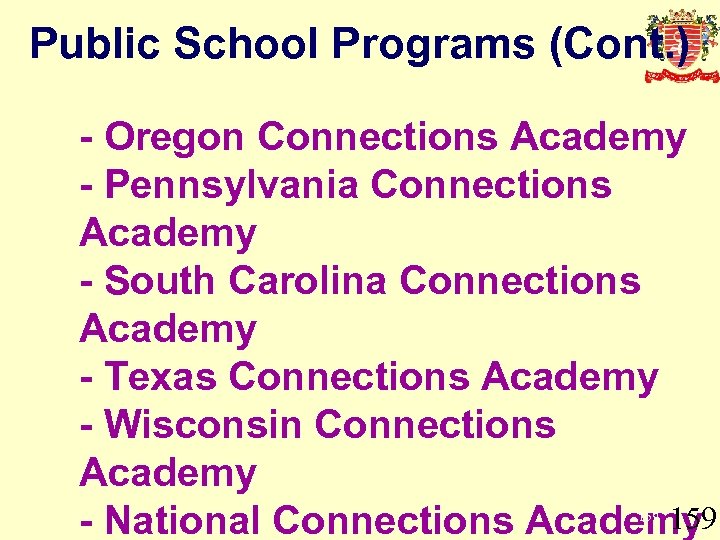 Public School Programs (Cont. ) - Oregon Connections Academy - Pennsylvania Connections Academy - South Carolina Connections Academy - Texas Connections Academy - Wisconsin Connections Academy 159 - National Connections Academy 159
Public School Programs (Cont. ) - Oregon Connections Academy - Pennsylvania Connections Academy - South Carolina Connections Academy - Texas Connections Academy - Wisconsin Connections Academy 159 - National Connections Academy 159
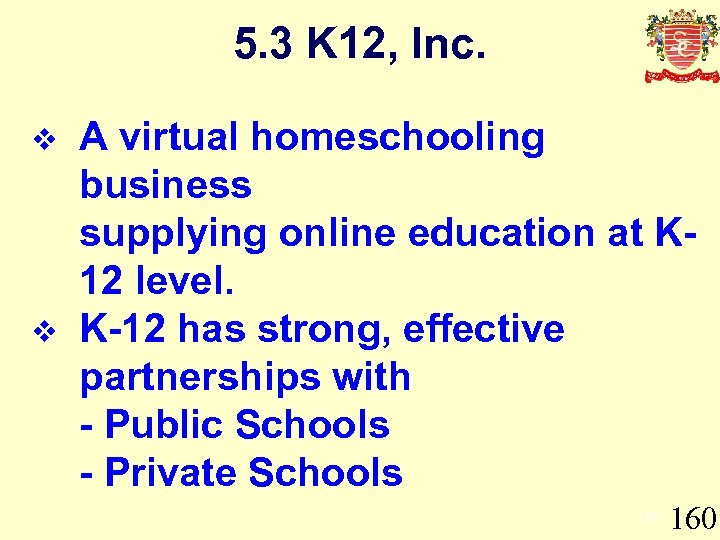 5. 3 K 12, Inc. v v A virtual homeschooling business supplying online education at K 12 level. K-12 has strong, effective partnerships with - Public Schools - Private Schools 160
5. 3 K 12, Inc. v v A virtual homeschooling business supplying online education at K 12 level. K-12 has strong, effective partnerships with - Public Schools - Private Schools 160
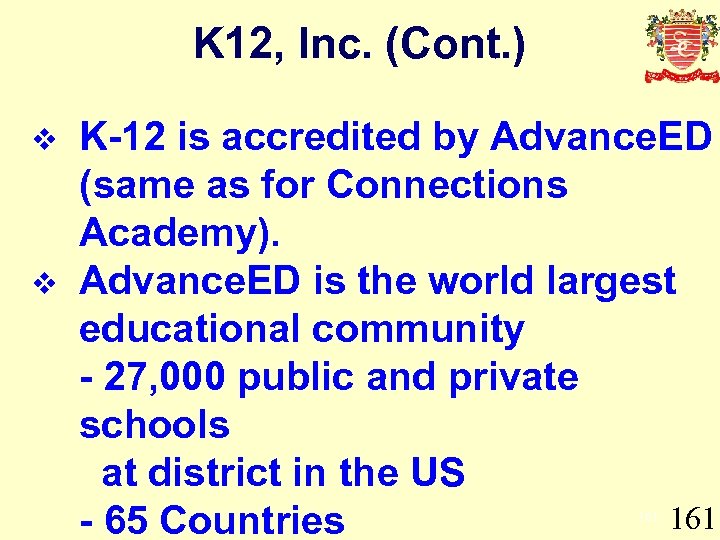 K 12, Inc. (Cont. ) v v K-12 is accredited by Advance. ED (same as for Connections Academy). Advance. ED is the world largest educational community - 27, 000 public and private schools at district in the US 161 - 65 Countries 161
K 12, Inc. (Cont. ) v v K-12 is accredited by Advance. ED (same as for Connections Academy). Advance. ED is the world largest educational community - 27, 000 public and private schools at district in the US 161 - 65 Countries 161
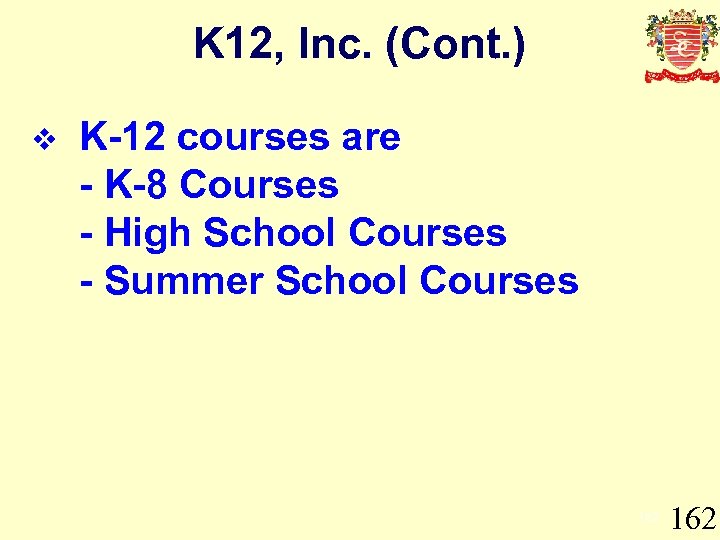 K 12, Inc. (Cont. ) v K-12 courses are - K-8 Courses - High School Courses - Summer School Courses 162
K 12, Inc. (Cont. ) v K-12 courses are - K-8 Courses - High School Courses - Summer School Courses 162
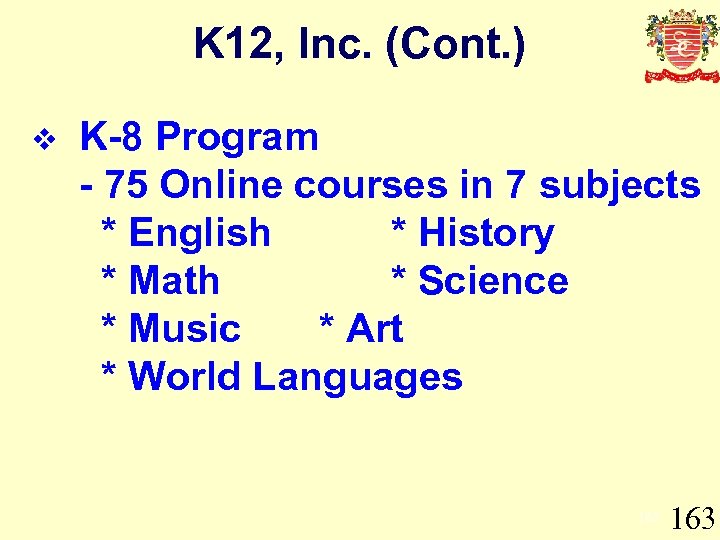 K 12, Inc. (Cont. ) v K-8 Program - 75 Online courses in 7 subjects * English * History * Math * Science * Music * Art * World Languages 163
K 12, Inc. (Cont. ) v K-8 Program - 75 Online courses in 7 subjects * English * History * Math * Science * Music * Art * World Languages 163
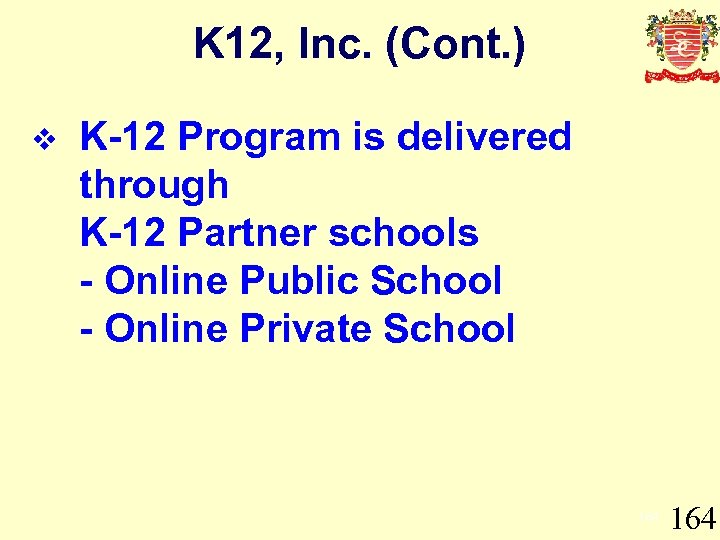 K 12, Inc. (Cont. ) v K-12 Program is delivered through K-12 Partner schools - Online Public School - Online Private School 164
K 12, Inc. (Cont. ) v K-12 Program is delivered through K-12 Partner schools - Online Public School - Online Private School 164
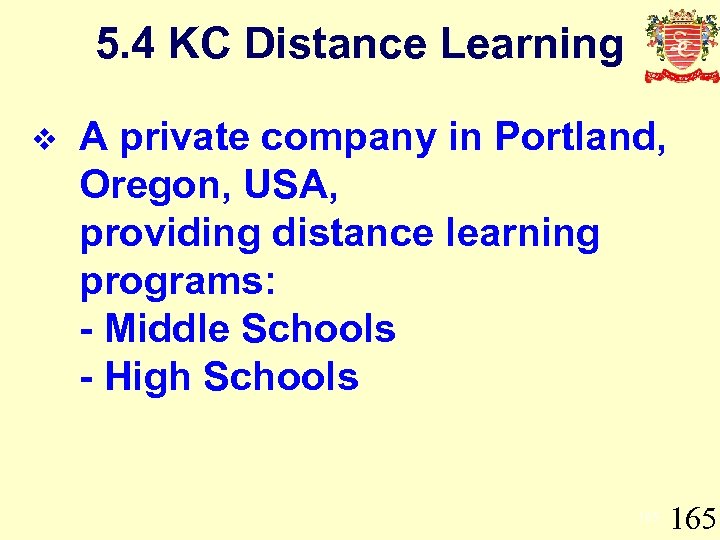 5. 4 KC Distance Learning v A private company in Portland, Oregon, USA, providing distance learning programs: - Middle Schools - High Schools 165
5. 4 KC Distance Learning v A private company in Portland, Oregon, USA, providing distance learning programs: - Middle Schools - High Schools 165
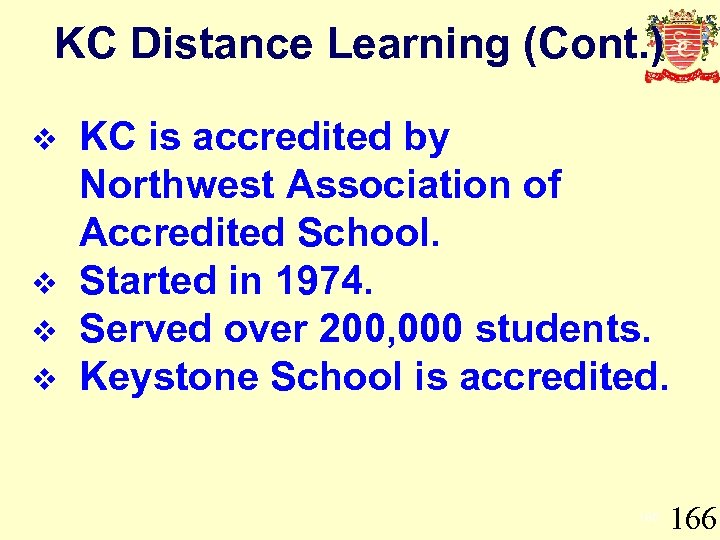 KC Distance Learning (Cont. ) v v KC is accredited by Northwest Association of Accredited School. Started in 1974. Served over 200, 000 students. Keystone School is accredited. 166
KC Distance Learning (Cont. ) v v KC is accredited by Northwest Association of Accredited School. Started in 1974. Served over 200, 000 students. Keystone School is accredited. 166
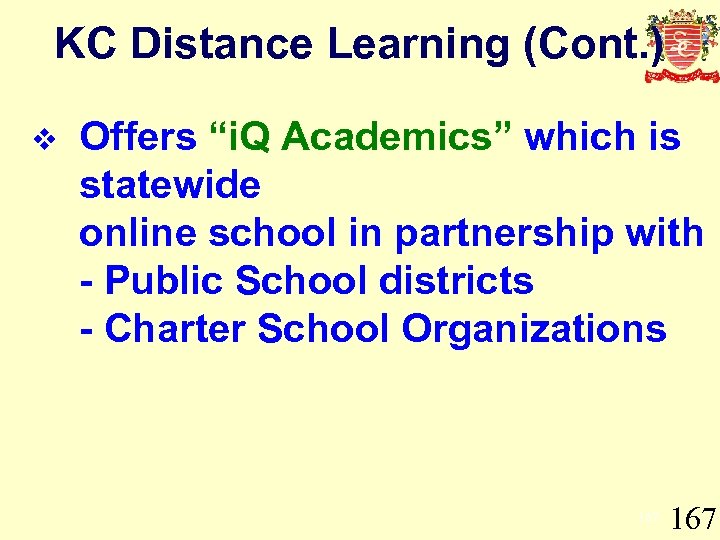 KC Distance Learning (Cont. ) v Offers “i. Q Academics” which is statewide online school in partnership with - Public School districts - Charter School Organizations 167
KC Distance Learning (Cont. ) v Offers “i. Q Academics” which is statewide online school in partnership with - Public School districts - Charter School Organizations 167
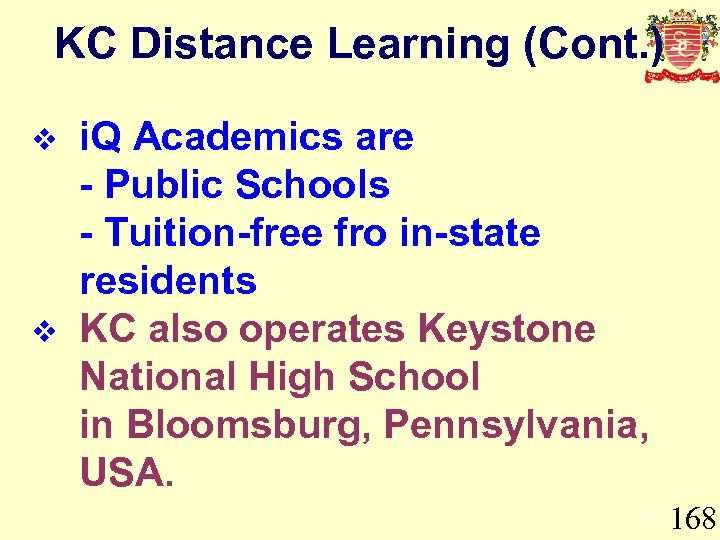 KC Distance Learning (Cont. ) v v i. Q Academics are - Public Schools - Tuition-free fro in-state residents KC also operates Keystone National High School in Bloomsburg, Pennsylvania, USA. 168
KC Distance Learning (Cont. ) v v i. Q Academics are - Public Schools - Tuition-free fro in-state residents KC also operates Keystone National High School in Bloomsburg, Pennsylvania, USA. 168
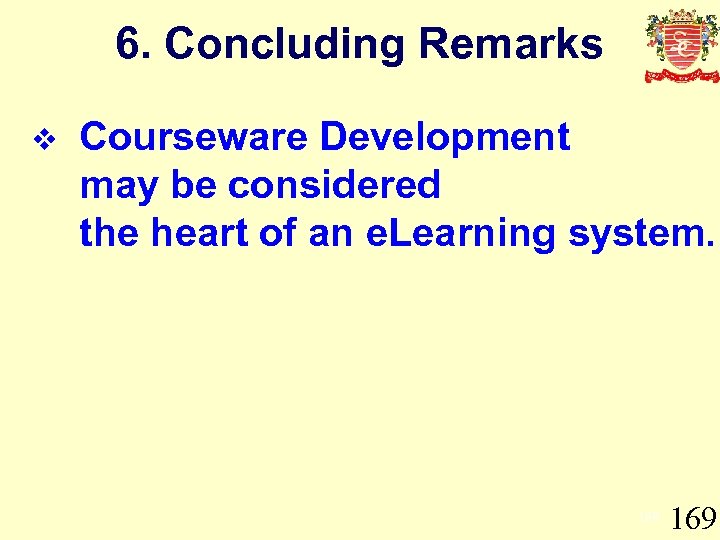 6. Concluding Remarks v Courseware Development may be considered the heart of an e. Learning system. 169
6. Concluding Remarks v Courseware Development may be considered the heart of an e. Learning system. 169
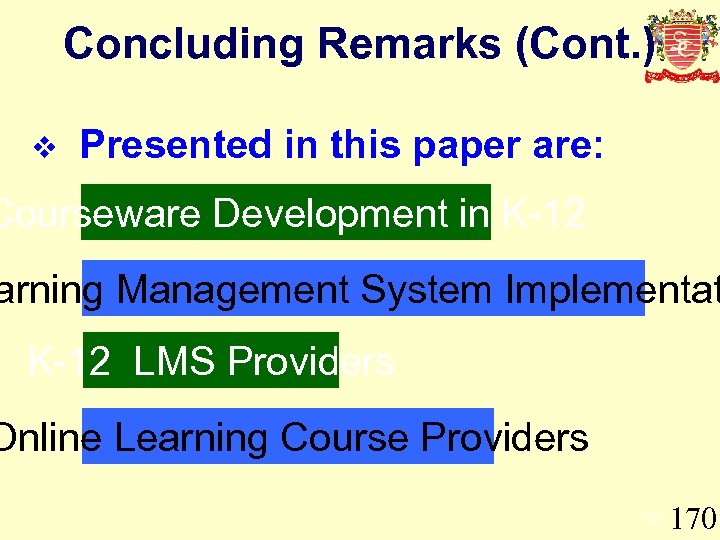 Concluding Remarks (Cont. ) v Presented in this paper are: Courseware Development in K-12 arning Management System Implementat K-12 LMS Providers Online Learning Course Providers 170
Concluding Remarks (Cont. ) v Presented in this paper are: Courseware Development in K-12 arning Management System Implementat K-12 LMS Providers Online Learning Course Providers 170
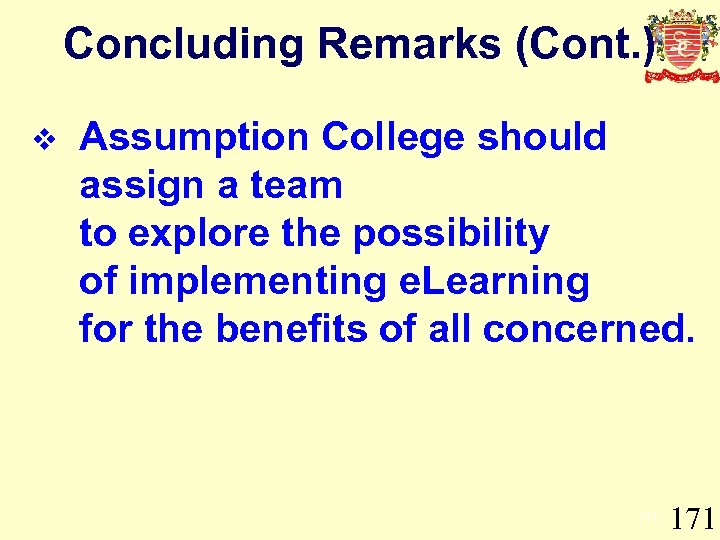 Concluding Remarks (Cont. ) v Assumption College should assign a team to explore the possibility of implementing e. Learning for the benefits of all concerned. 171
Concluding Remarks (Cont. ) v Assumption College should assign a team to explore the possibility of implementing e. Learning for the benefits of all concerned. 171
 172
172


