a1b7a15d66c1dda99e5aeb9996c1ca6b.ppt
- Количество слайдов: 20
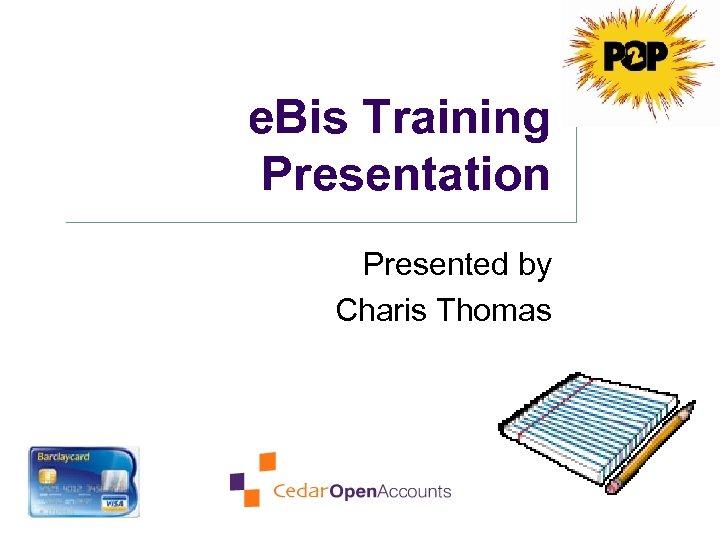
e. Bis Training Presentation Presented by Charis Thomas
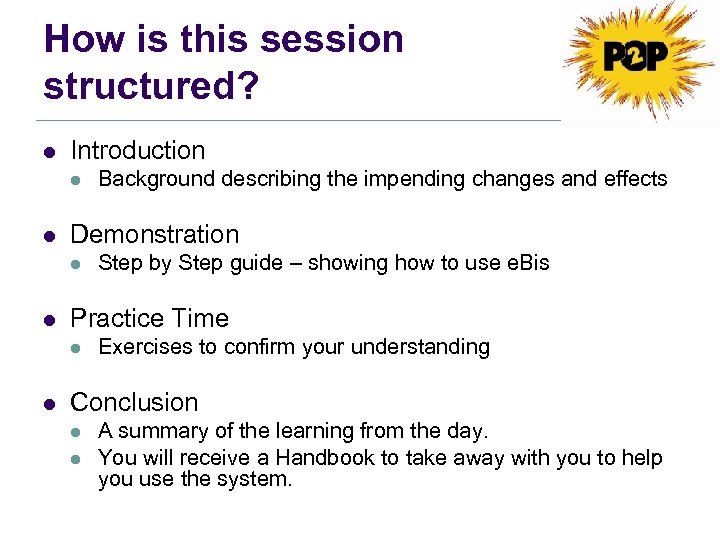
How is this session structured? l Introduction l l Demonstration l l Step by Step guide – showing how to use e. Bis Practice Time l l Background describing the impending changes and effects Exercises to confirm your understanding Conclusion l l A summary of the learning from the day. You will receive a Handbook to take away with you to help you use the system.
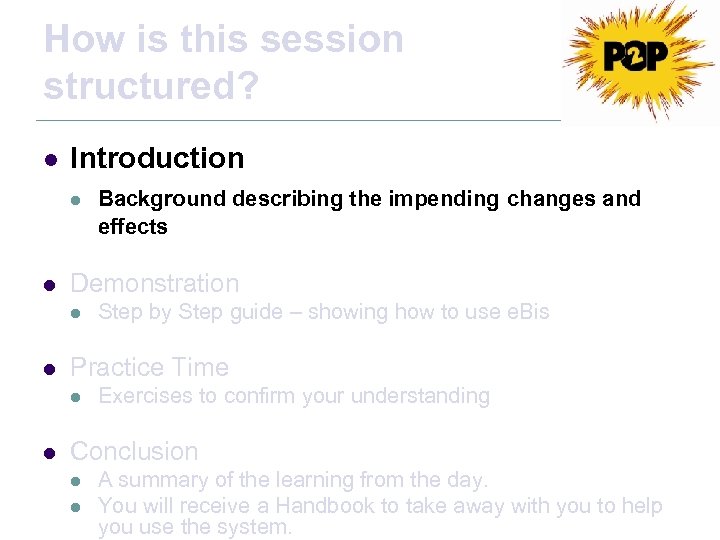
How is this session structured? l Introduction l l Demonstration l l Step by Step guide – showing how to use e. Bis Practice Time l l Background describing the impending changes and effects Exercises to confirm your understanding Conclusion l l A summary of the learning from the day. You will receive a Handbook to take away with you to help you use the system.
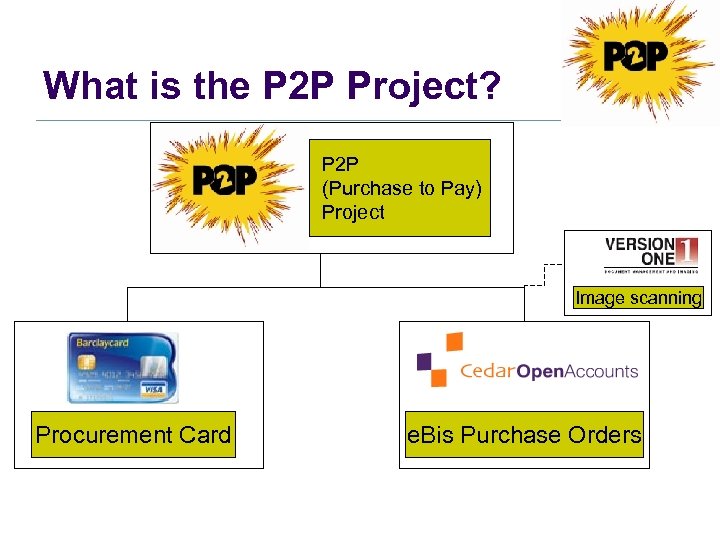
What is the P 2 P Project? P 2 P (Purchase to Pay) Project Image scanning Procurement Card e. Bis Purchase Orders
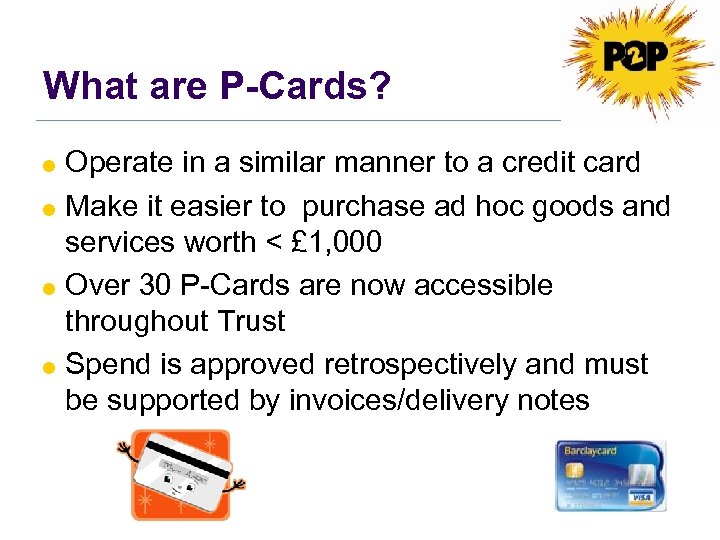
What are P-Cards? = Operate in a similar manner to a credit card = Make it easier to purchase ad hoc goods and services worth < £ 1, 000 = Over 30 P-Cards are now accessible throughout Trust = Spend is approved retrospectively and must be supported by invoices/delivery notes
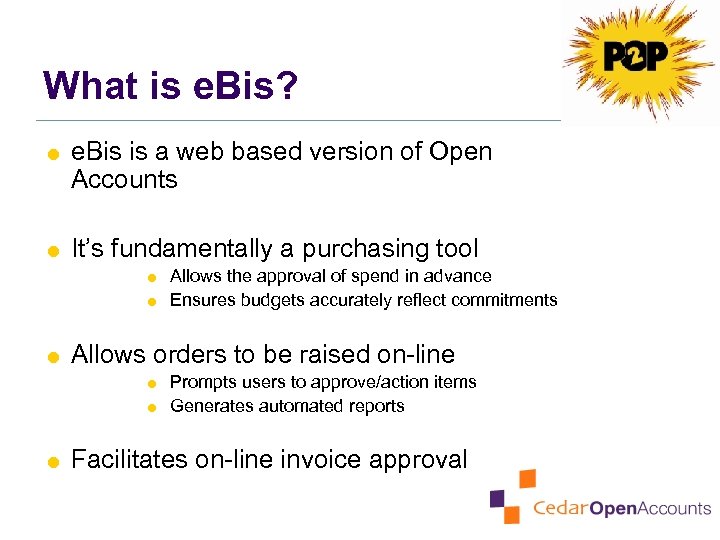
What is e. Bis? = e. Bis is a web based version of Open Accounts = It’s fundamentally a purchasing tool Allows the approval of spend in advance = Ensures budgets accurately reflect commitments = = Allows orders to be raised on-line Prompts users to approve/action items = Generates automated reports = = Facilitates on-line invoice approval
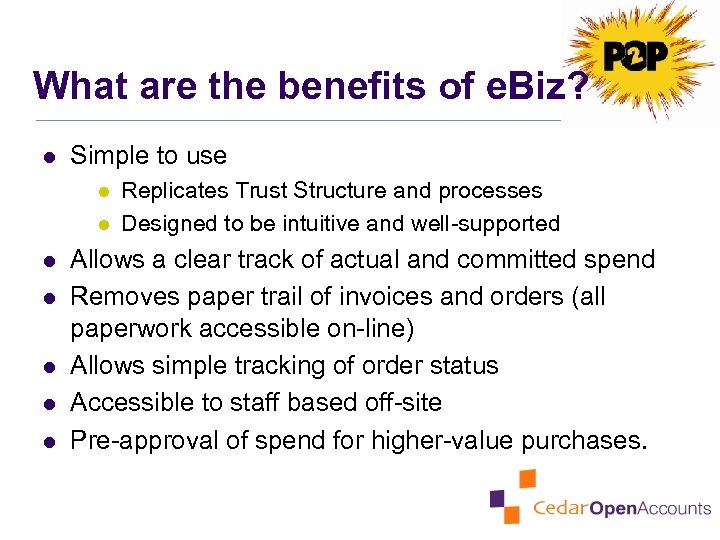
What are the benefits of e. Biz? l Simple to use l l l l Replicates Trust Structure and processes Designed to be intuitive and well-supported Allows a clear track of actual and committed spend Removes paper trail of invoices and orders (all paperwork accessible on-line) Allows simple tracking of order status Accessible to staff based off-site Pre-approval of spend for higher-value purchases.
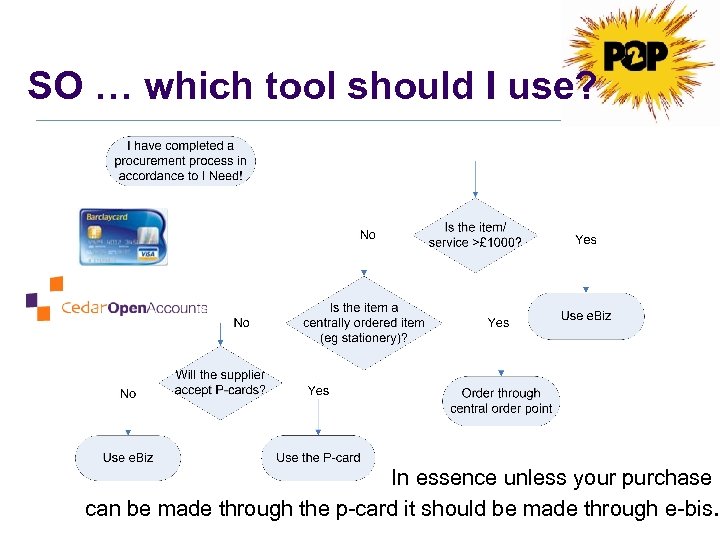
SO … which tool should I use? In essence unless your purchase can be made through the p-card it should be made through e-bis.
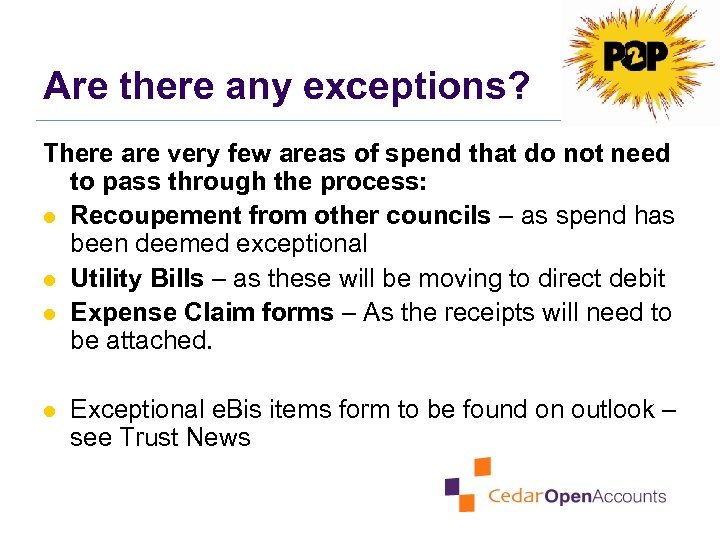
Are there any exceptions? There are very few areas of spend that do not need to pass through the process: l Recoupement from other councils – as spend has been deemed exceptional l Utility Bills – as these will be moving to direct debit l Expense Claim forms – As the receipts will need to be attached. l Exceptional e. Bis items form to be found on outlook – see Trust News
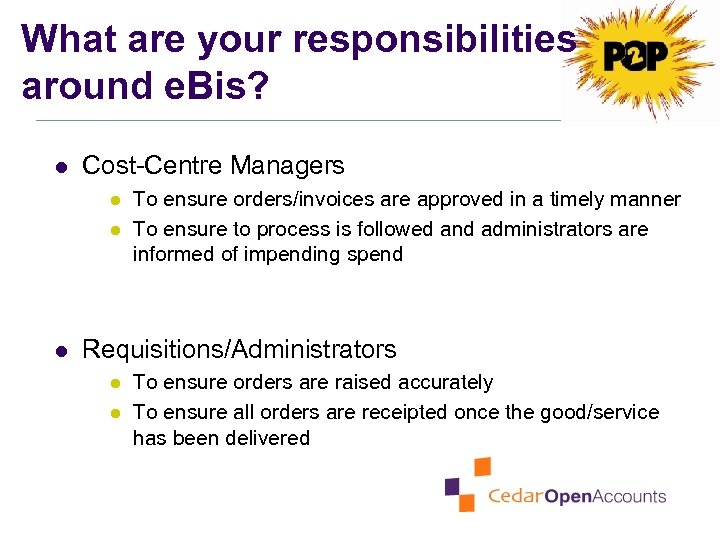
What are your responsibilities around e. Bis? l Cost-Centre Managers l l l To ensure orders/invoices are approved in a timely manner To ensure to process is followed and administrators are informed of impending spend Requisitions/Administrators l l To ensure orders are raised accurately To ensure all orders are receipted once the good/service has been delivered
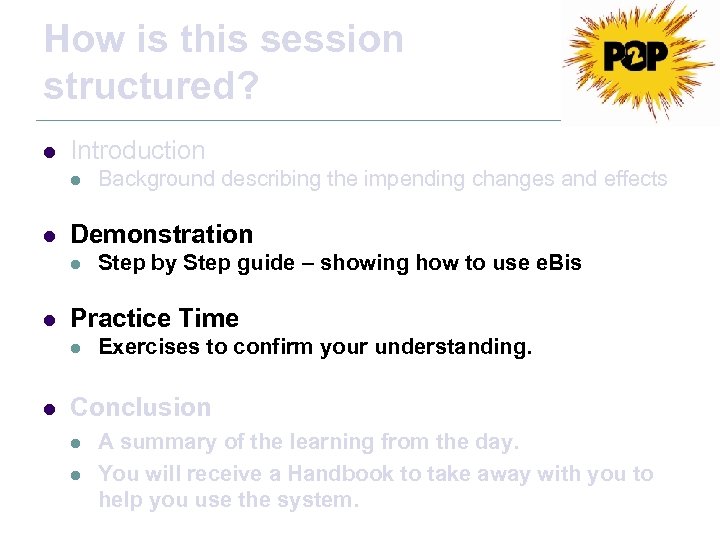
How is this session structured? l Introduction l l Demonstration l l Step by Step guide – showing how to use e. Bis Practice Time l l Background describing the impending changes and effects Exercises to confirm your understanding. Conclusion l l A summary of the learning from the day. You will receive a Handbook to take away with you to help you use the system.
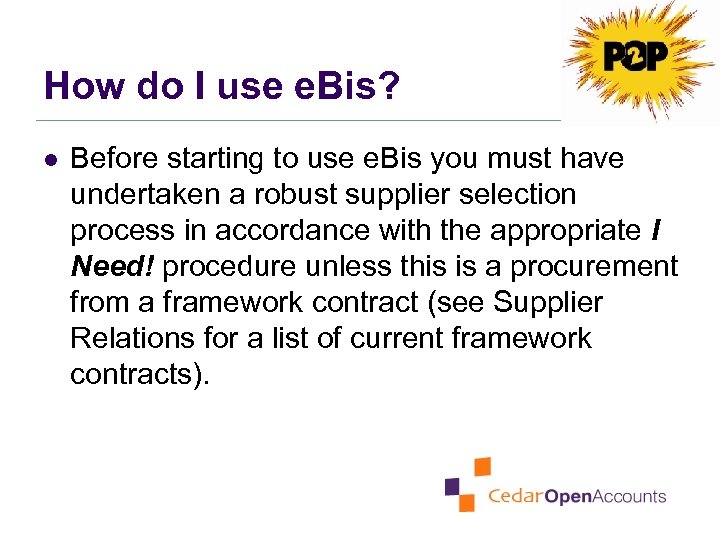
How do I use e. Bis? l Before starting to use e. Bis you must have undertaken a robust supplier selection process in accordance with the appropriate I Need! procedure unless this is a procurement from a framework contract (see Supplier Relations for a list of current framework contracts).
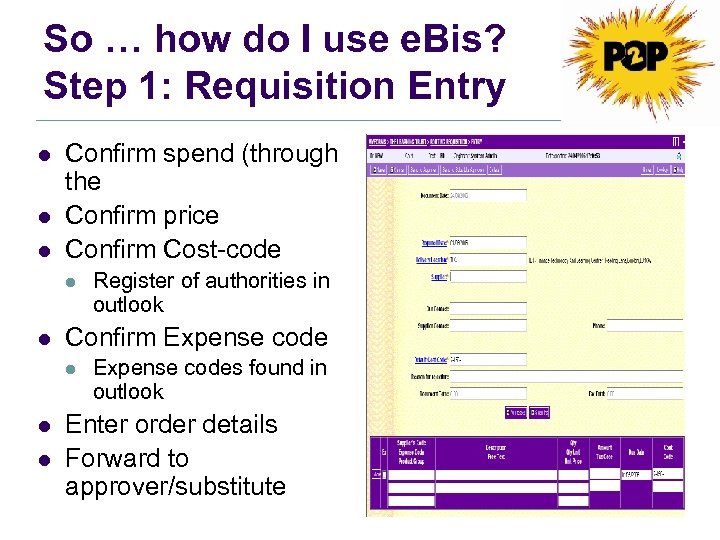
So … how do I use e. Bis? Step 1: Requisition Entry l l l Confirm spend (through the Confirm price Confirm Cost-code l l Confirm Expense code l l l Register of authorities in outlook Expense codes found in outlook Enter order details Forward to approver/substitute
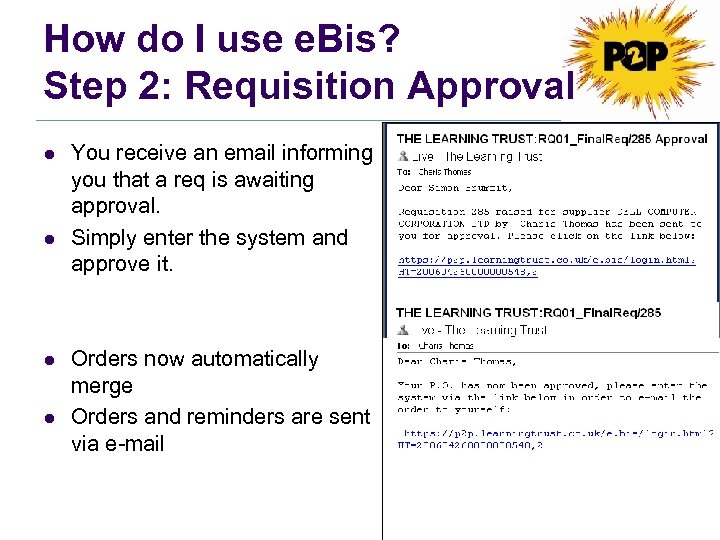
How do I use e. Bis? Step 2: Requisition Approval l l You receive an email informing you that a req is awaiting approval. Simply enter the system and approve it. Orders now automatically merge Orders and reminders are sent via e-mail
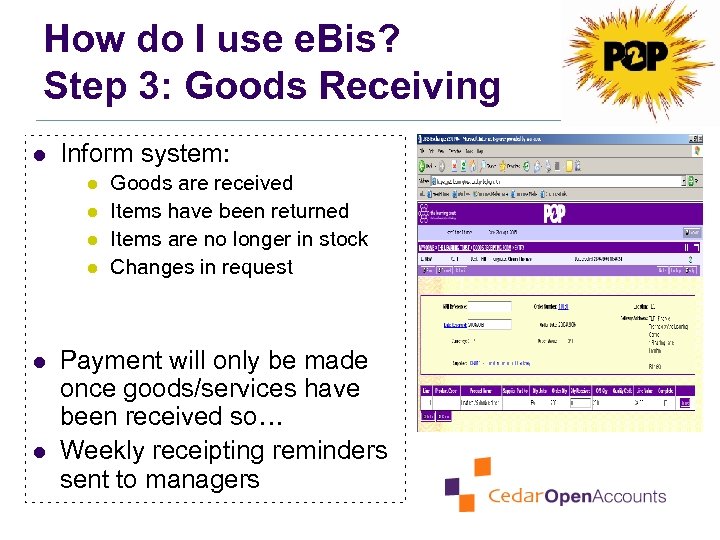
How do I use e. Bis? Step 3: Goods Receiving l Inform system: l l l Goods are received Items have been returned Items are no longer in stock Changes in request Payment will only be made once goods/services have been received so… Weekly receipting reminders sent to managers
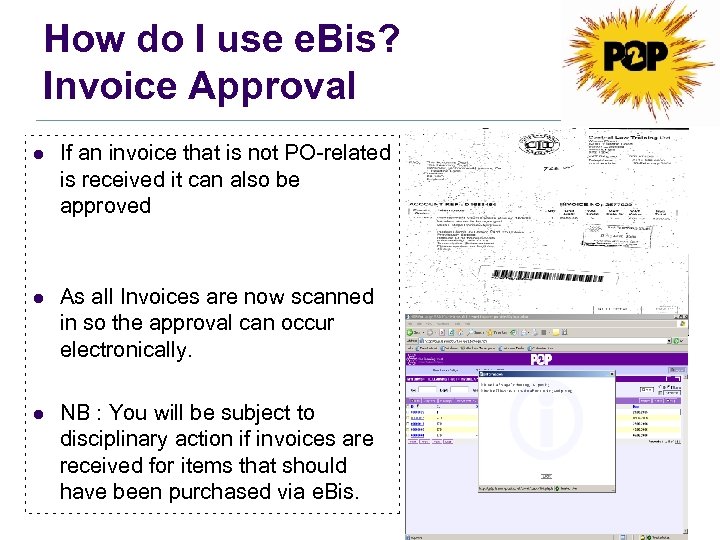
How do I use e. Bis? Invoice Approval l If an invoice that is not PO-related is received it can also be approved l As all Invoices are now scanned in so the approval can occur electronically. l NB : You will be subject to disciplinary action if invoices are received for items that should have been purchased via e. Bis.
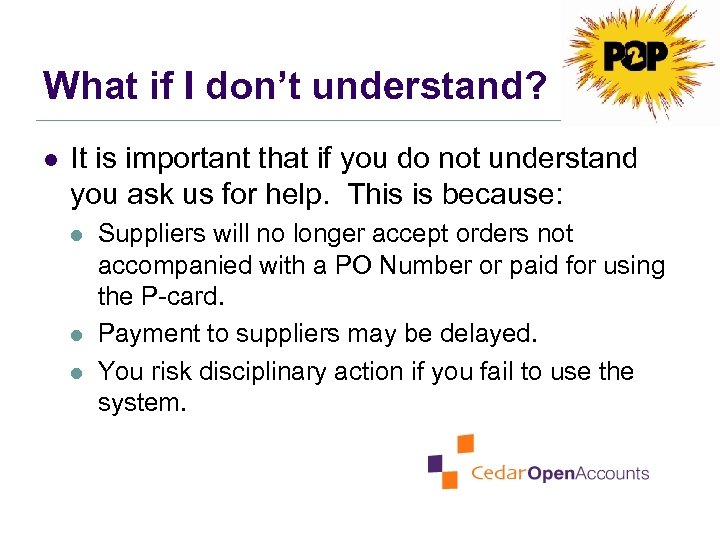
What if I don’t understand? l It is important that if you do not understand you ask us for help. This is because: l l l Suppliers will no longer accept orders not accompanied with a PO Number or paid for using the P-card. Payment to suppliers may be delayed. You risk disciplinary action if you fail to use the system.
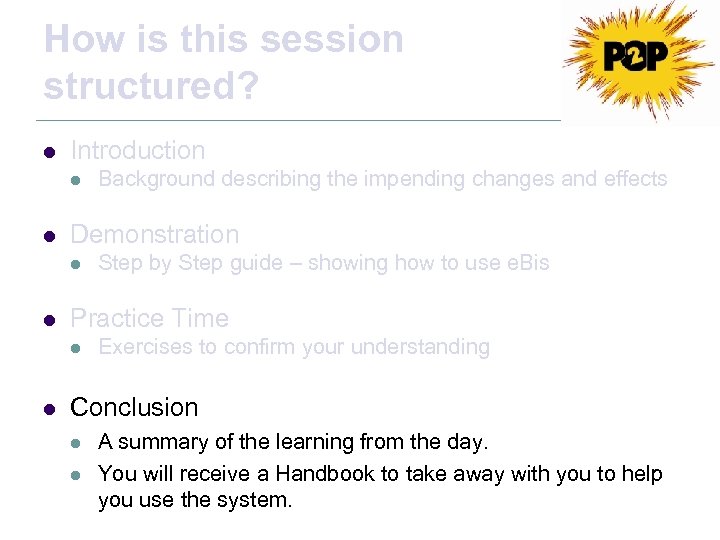
How is this session structured? l Introduction l l Demonstration l l Step by Step guide – showing how to use e. Bis Practice Time l l Background describing the impending changes and effects Exercises to confirm your understanding Conclusion l l A summary of the learning from the day. You will receive a Handbook to take away with you to help you use the system.
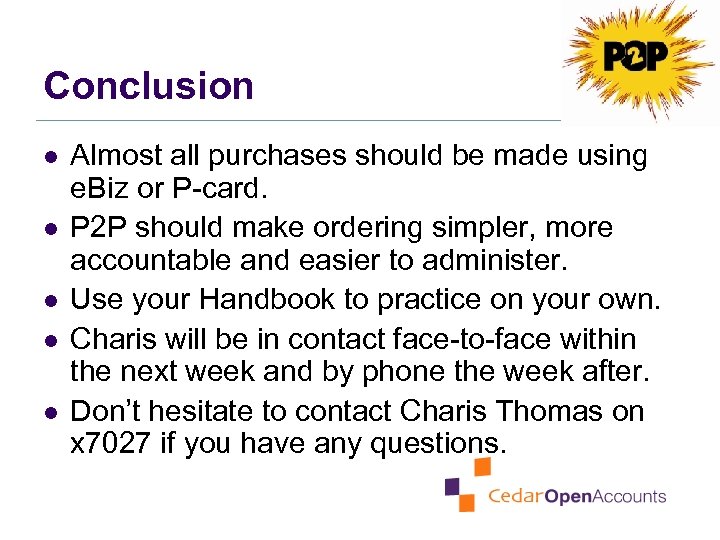
Conclusion l l l Almost all purchases should be made using e. Biz or P-card. P 2 P should make ordering simpler, more accountable and easier to administer. Use your Handbook to practice on your own. Charis will be in contact face-to-face within the next week and by phone the week after. Don’t hesitate to contact Charis Thomas on x 7027 if you have any questions.

Any Questions?
a1b7a15d66c1dda99e5aeb9996c1ca6b.ppt