7f3baeea53a569e6f0e18f8544f59646.ppt
- Количество слайдов: 43
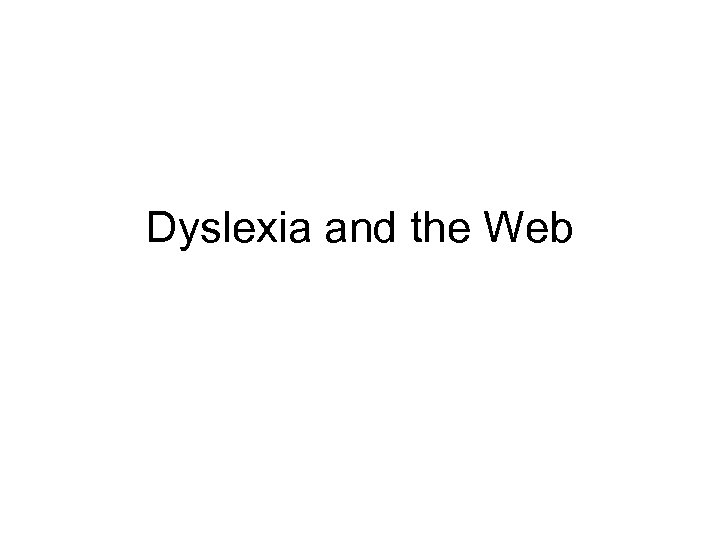
Dyslexia and the Web
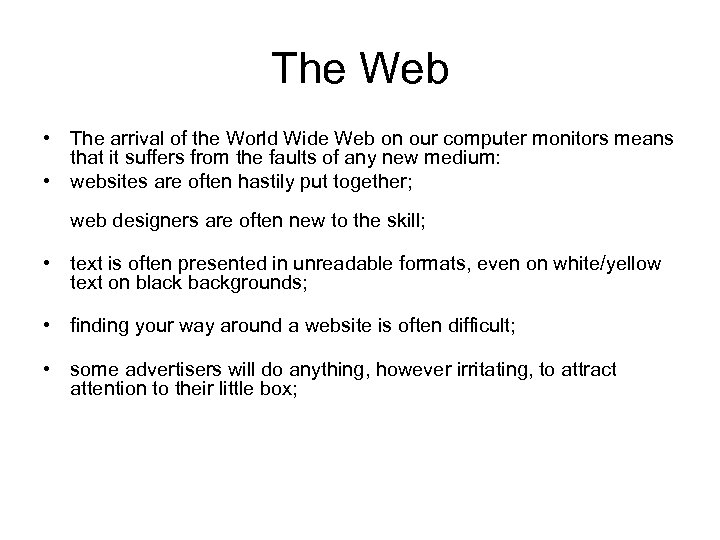
The Web • The arrival of the World Wide Web on our computer monitors means that it suffers from the faults of any new medium: • websites are often hastily put together; web designers are often new to the skill; • text is often presented in unreadable formats, even on white/yellow text on black backgrounds; • finding your way around a website is often difficult; • some advertisers will do anything, however irritating, to attract attention to their little box;
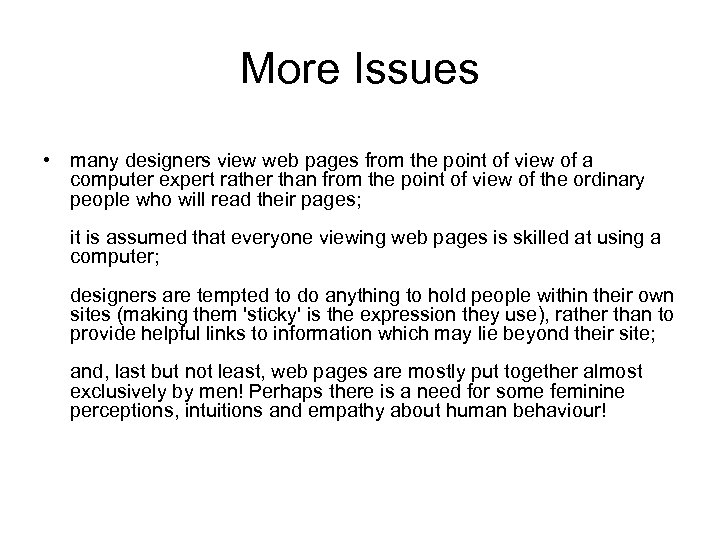
More Issues • many designers view web pages from the point of view of a computer expert rather than from the point of view of the ordinary people who will read their pages; it is assumed that everyone viewing web pages is skilled at using a computer; designers are tempted to do anything to hold people within their own sites (making them 'sticky' is the expression they use), rather than to provide helpful links to information which may lie beyond their site; and, last but not least, web pages are mostly put together almost exclusively by men! Perhaps there is a need for some feminine perceptions, intuitions and empathy about human behaviour!
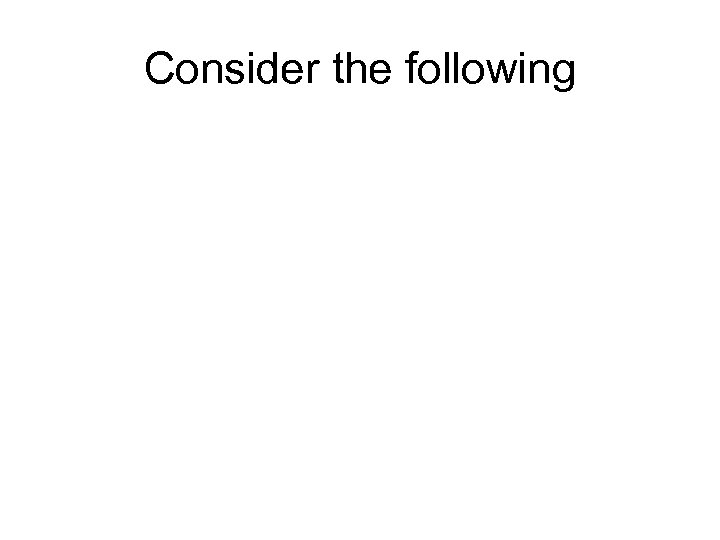
Consider the following
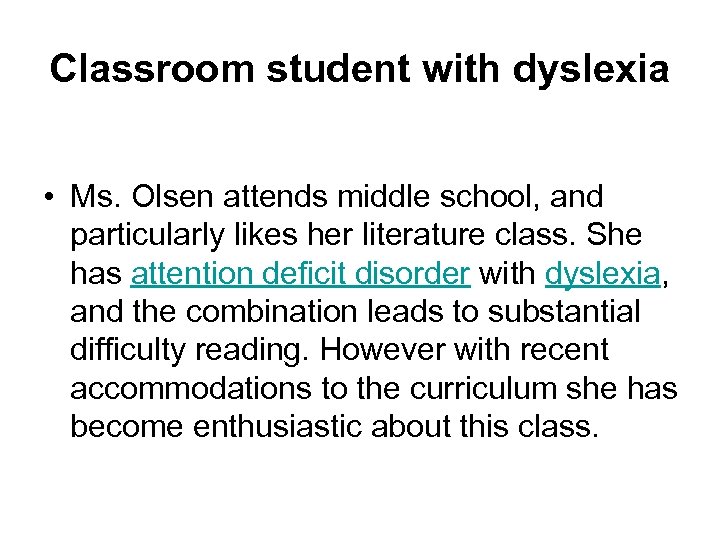
Classroom student with dyslexia • Ms. Olsen attends middle school, and particularly likes her literature class. She has attention deficit disorder with dyslexia, and the combination leads to substantial difficulty reading. However with recent accommodations to the curriculum she has become enthusiastic about this class.
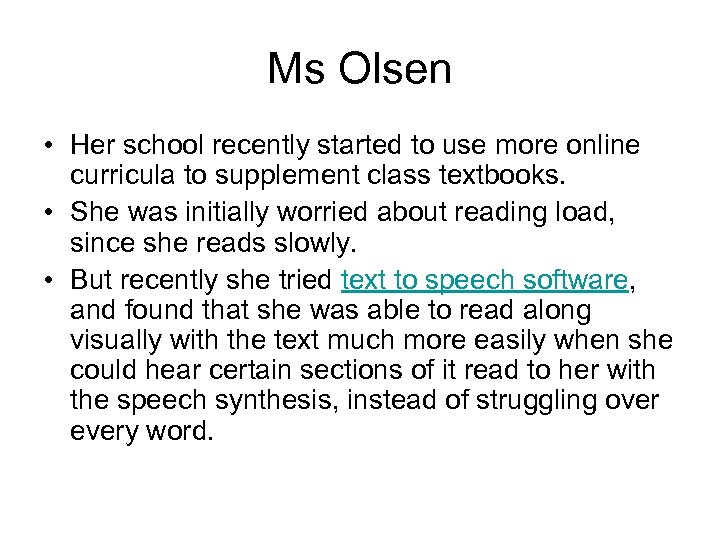
Ms Olsen • Her school recently started to use more online curricula to supplement class textbooks. • She was initially worried about reading load, since she reads slowly. • But recently she tried text to speech software, and found that she was able to read along visually with the text much more easily when she could hear certain sections of it read to her with the speech synthesis, instead of struggling over every word.
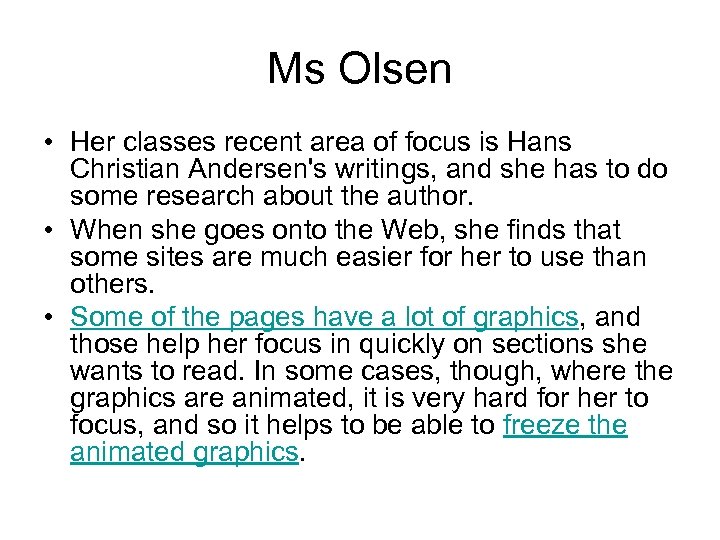
Ms Olsen • Her classes recent area of focus is Hans Christian Andersen's writings, and she has to do some research about the author. • When she goes onto the Web, she finds that some sites are much easier for her to use than others. • Some of the pages have a lot of graphics, and those help her focus in quickly on sections she wants to read. In some cases, though, where the graphics are animated, it is very hard for her to focus, and so it helps to be able to freeze the animated graphics.
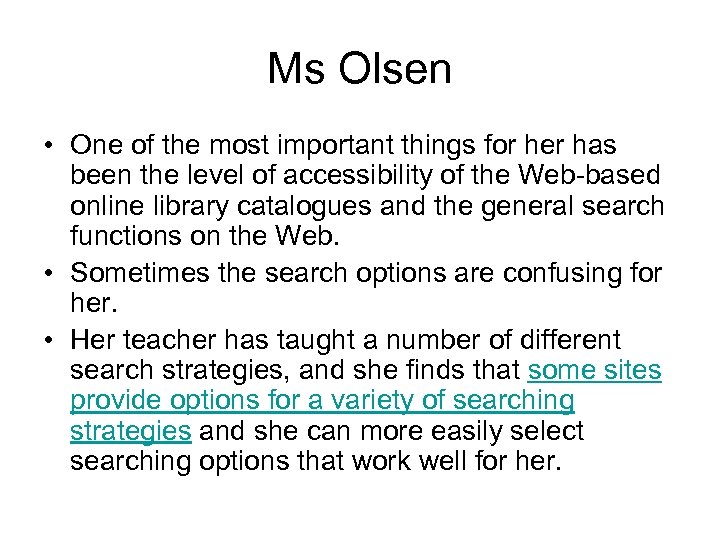
Ms Olsen • One of the most important things for her has been the level of accessibility of the Web-based online library catalogues and the general search functions on the Web. • Sometimes the search options are confusing for her. • Her teacher has taught a number of different search strategies, and she finds that some sites provide options for a variety of searching strategies and she can more easily select searching options that work well for her.
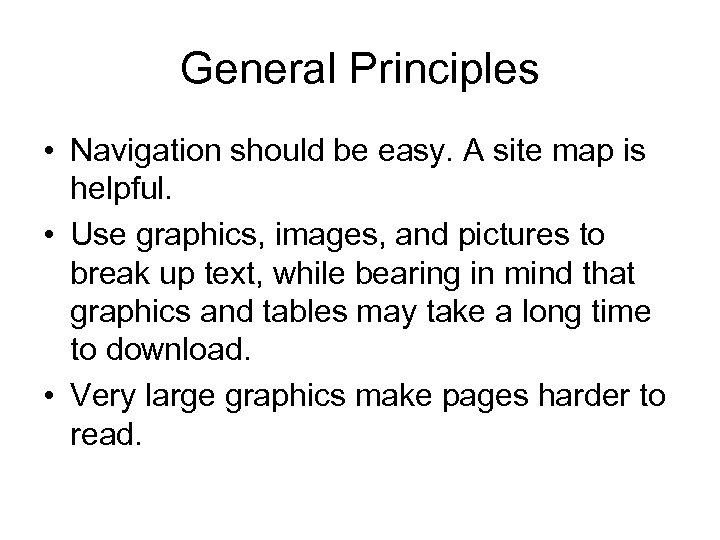
General Principles • Navigation should be easy. A site map is helpful. • Use graphics, images, and pictures to break up text, while bearing in mind that graphics and tables may take a long time to download. • Very large graphics make pages harder to read.
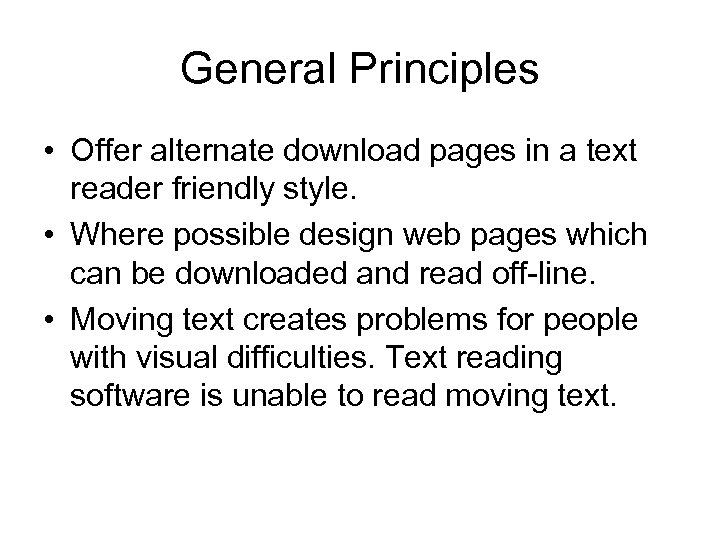
General Principles • Offer alternate download pages in a text reader friendly style. • Where possible design web pages which can be downloaded and read off-line. • Moving text creates problems for people with visual difficulties. Text reading software is unable to read moving text.
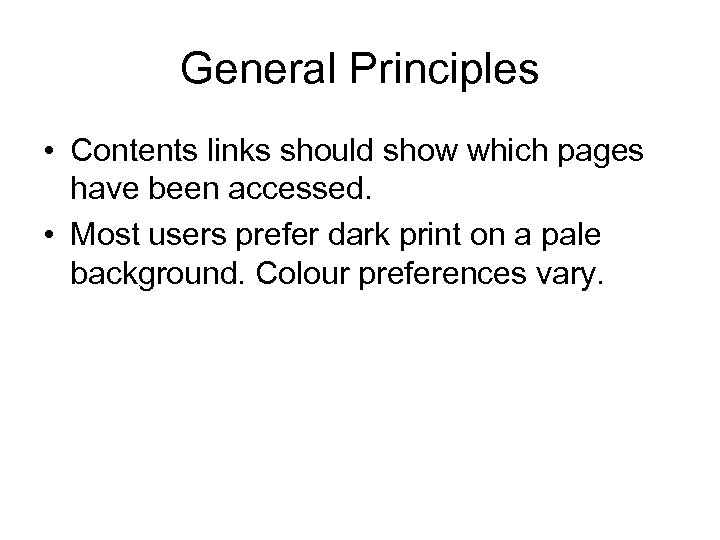
General Principles • Contents links should show which pages have been accessed. • Most users prefer dark print on a pale background. Colour preferences vary.
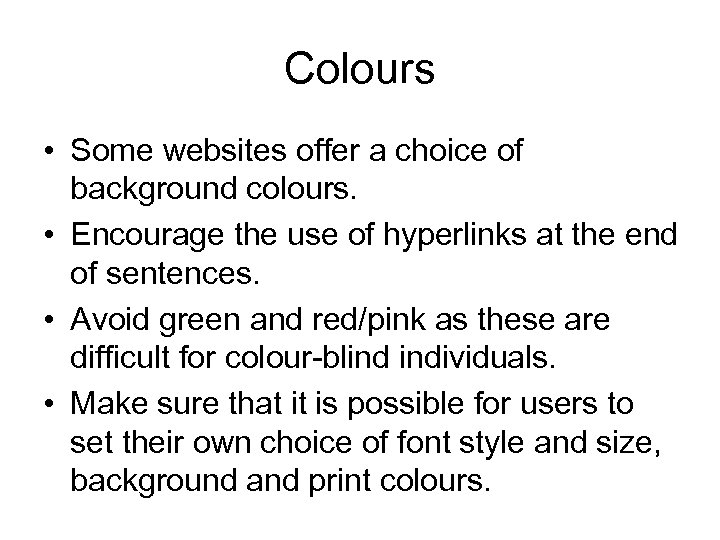
Colours • Some websites offer a choice of background colours. • Encourage the use of hyperlinks at the end of sentences. • Avoid green and red/pink as these are difficult for colour-blind individuals. • Make sure that it is possible for users to set their own choice of font style and size, background and print colours.
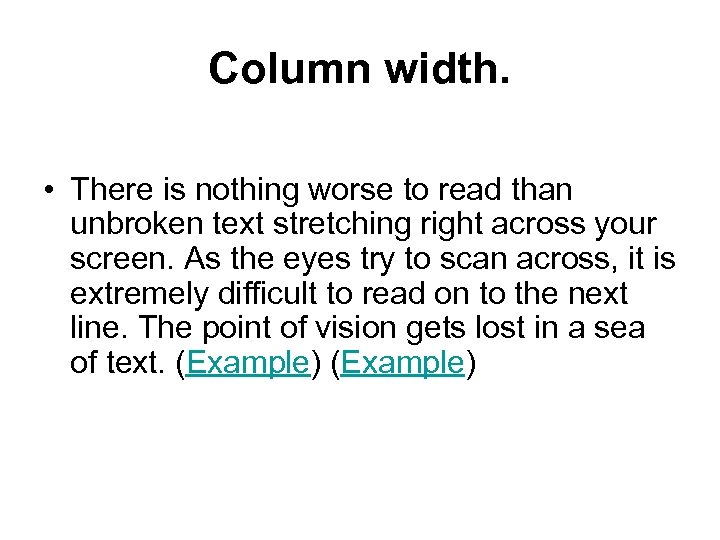
Column width. • There is nothing worse to read than unbroken text stretching right across your screen. As the eyes try to scan across, it is extremely difficult to read on to the next line. The point of vision gets lost in a sea of text. (Example)

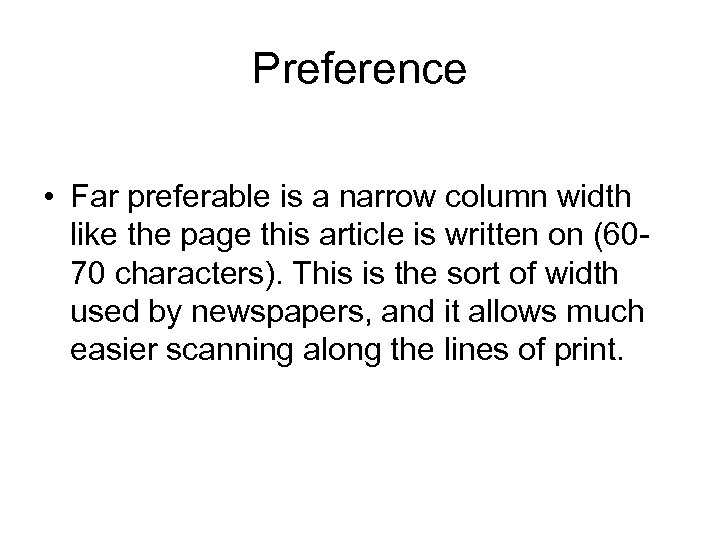
Preference • Far preferable is a narrow column width like the page this article is written on (6070 characters). This is the sort of width used by newspapers, and it allows much easier scanning along the lines of print.
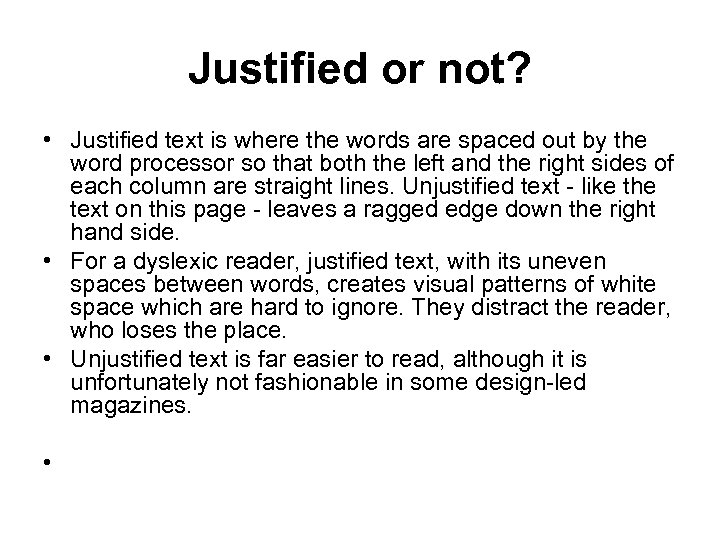
Justified or not? • Justified text is where the words are spaced out by the word processor so that both the left and the right sides of each column are straight lines. Unjustified text - like the text on this page - leaves a ragged edge down the right hand side. • For a dyslexic reader, justified text, with its uneven spaces between words, creates visual patterns of white space which are hard to ignore. They distract the reader, who loses the place. • Unjustified text is far easier to read, although it is unfortunately not fashionable in some design-led magazines. •
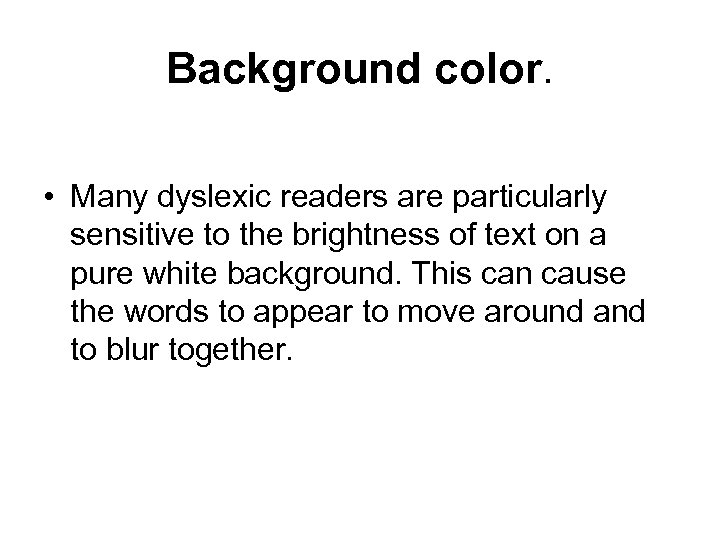
Background color. • Many dyslexic readers are particularly sensitive to the brightness of text on a pure white background. This can cause the words to appear to move around and to blur together.

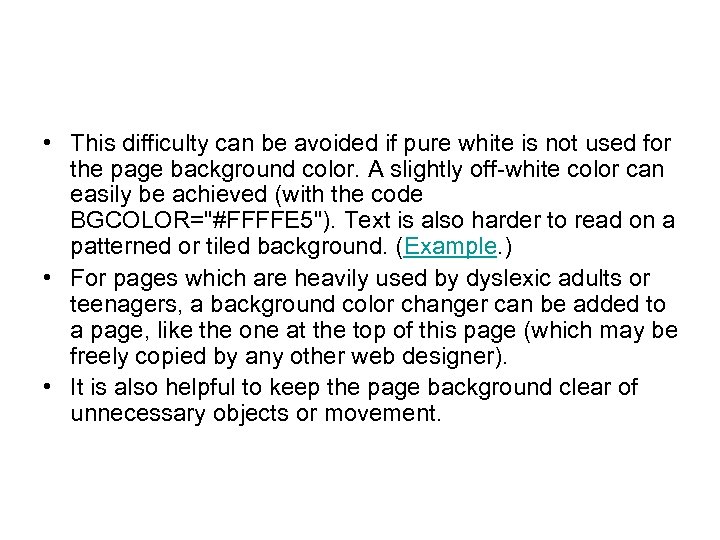
• This difficulty can be avoided if pure white is not used for the page background color. A slightly off-white color can easily be achieved (with the code BGCOLOR="#FFFFE 5"). Text is also harder to read on a patterned or tiled background. (Example. ) • For pages which are heavily used by dyslexic adults or teenagers, a background color changer can be added to a page, like the one at the top of this page (which may be freely copied by any other web designer). • It is also helpful to keep the page background clear of unnecessary objects or movement.
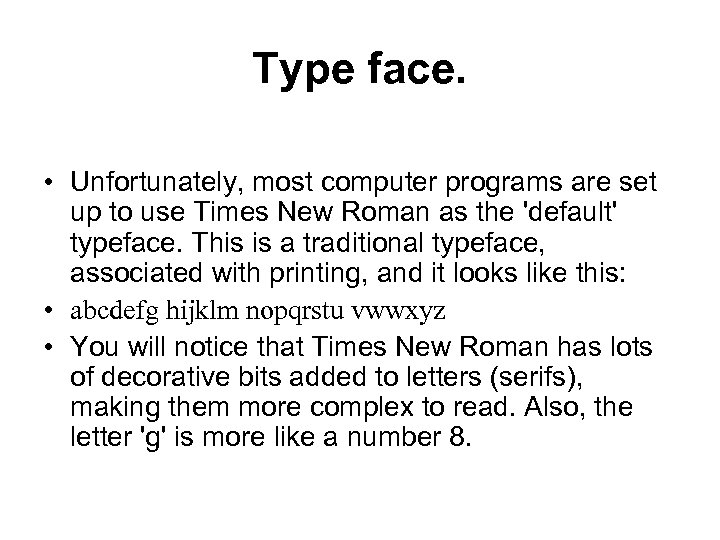
Type face. • Unfortunately, most computer programs are set up to use Times New Roman as the 'default' typeface. This is a traditional typeface, associated with printing, and it looks like this: • abcdefg hijklm nopqrstu vwwxyz • You will notice that Times New Roman has lots of decorative bits added to letters (serifs), making them more complex to read. Also, the letter 'g' is more like a number 8.
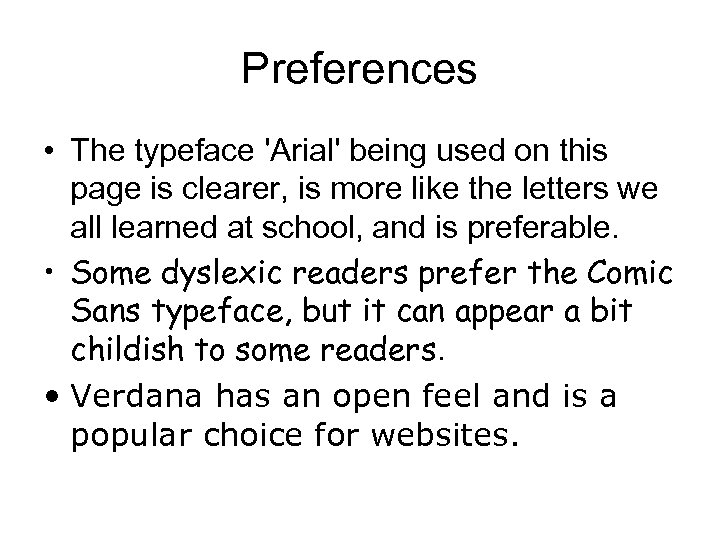
Preferences • The typeface 'Arial' being used on this page is clearer, is more like the letters we all learned at school, and is preferable. • Some dyslexic readers prefer the Comic Sans typeface, but it can appear a bit childish to some readers. • Verdana has an open feel and is a popular choice for websites.
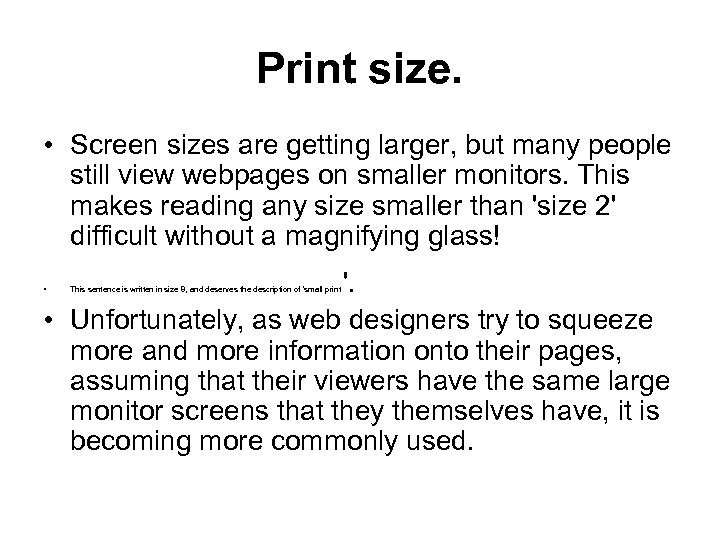
Print size. • Screen sizes are getting larger, but many people still view webpages on smaller monitors. This makes reading any size smaller than 'size 2' difficult without a magnifying glass! '. • Unfortunately, as web designers try to squeeze more and more information onto their pages, assuming that their viewers have the same large monitor screens that they themselves have, it is becoming more commonly used. • This sentence is written in size 8, and deserves the description of 'small print
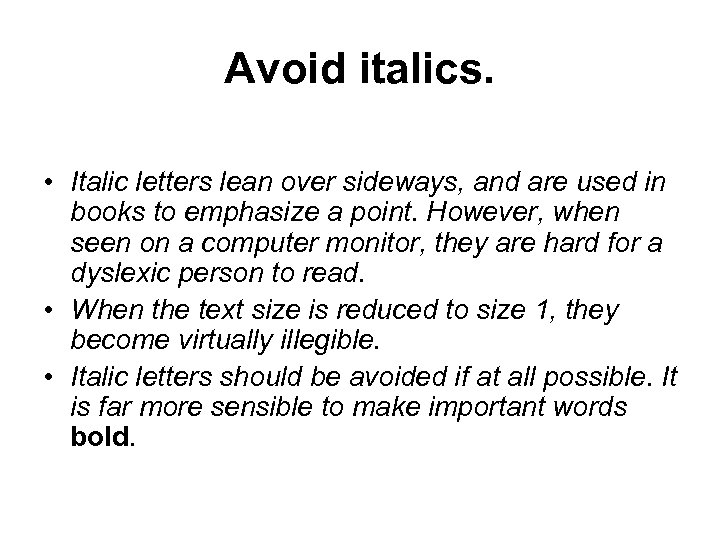
Avoid italics. • Italic letters lean over sideways, and are used in books to emphasize a point. However, when seen on a computer monitor, they are hard for a dyslexic person to read. • When the text size is reduced to size 1, they become virtually illegible. • Italic letters should be avoided if at all possible. It is far more sensible to make important words bold.
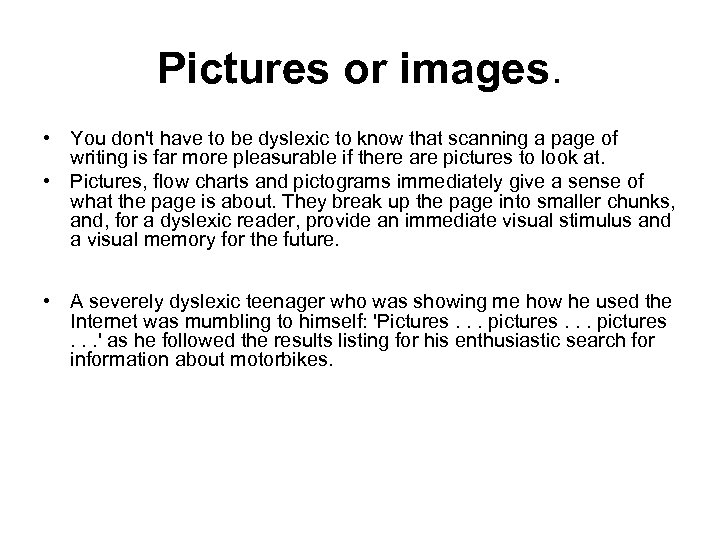
Pictures or images. • You don't have to be dyslexic to know that scanning a page of writing is far more pleasurable if there are pictures to look at. • Pictures, flow charts and pictograms immediately give a sense of what the page is about. They break up the page into smaller chunks, and, for a dyslexic reader, provide an immediate visual stimulus and a visual memory for the future. • A severely dyslexic teenager who was showing me how he used the Internet was mumbling to himself: 'Pictures. . . pictures . . . ' as he followed the results listing for his enthusiastic search for information about motorbikes.
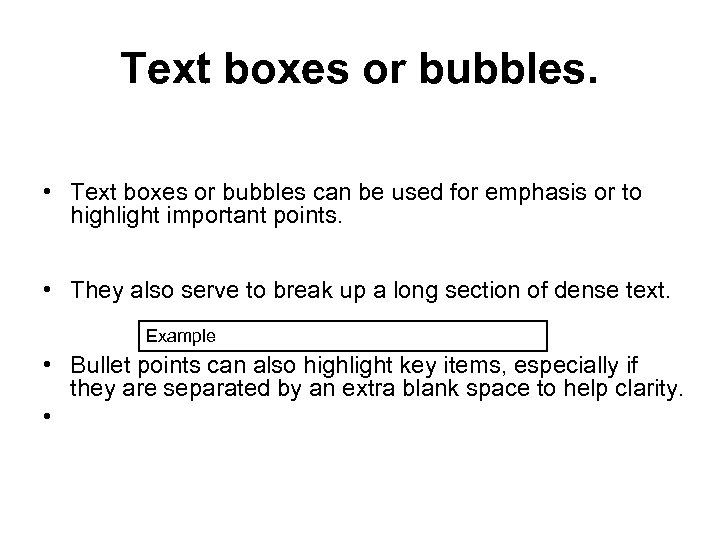
Text boxes or bubbles. • Text boxes or bubbles can be used for emphasis or to highlight important points. • They also serve to break up a long section of dense text. Example • Bullet points can also highlight key items, especially if they are separated by an extra blank space to help clarity. •
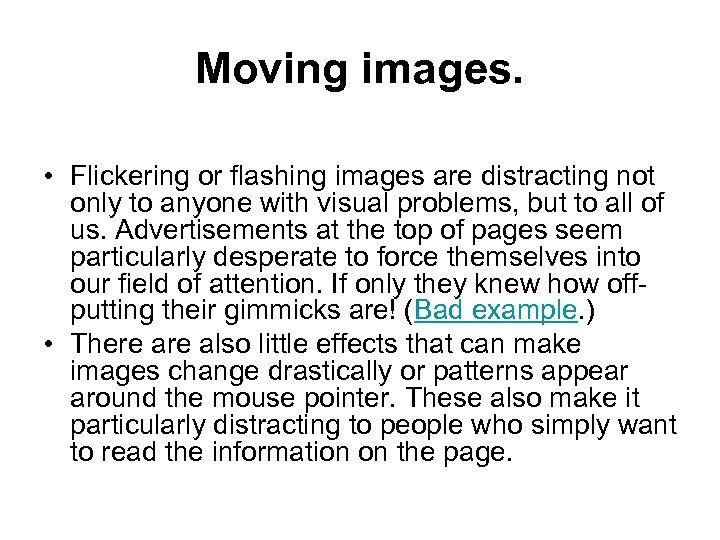
Moving images. • Flickering or flashing images are distracting not only to anyone with visual problems, but to all of us. Advertisements at the top of pages seem particularly desperate to force themselves into our field of attention. If only they knew how offputting their gimmicks are! (Bad example. ) • There also little effects that can make images change drastically or patterns appear around the mouse pointer. These also make it particularly distracting to people who simply want to read the information on the page.
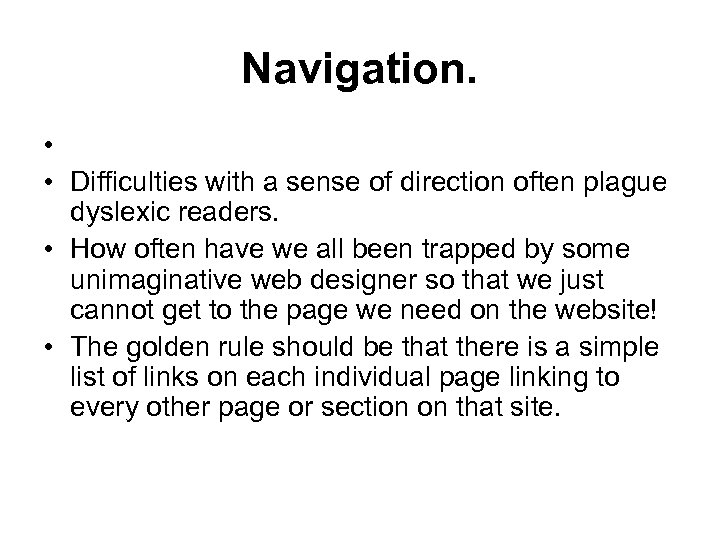
Navigation. • • Difficulties with a sense of direction often plague dyslexic readers. • How often have we all been trapped by some unimaginative web designer so that we just cannot get to the page we need on the website! • The golden rule should be that there is a simple list of links on each individual page linking to every other page or section on that site.
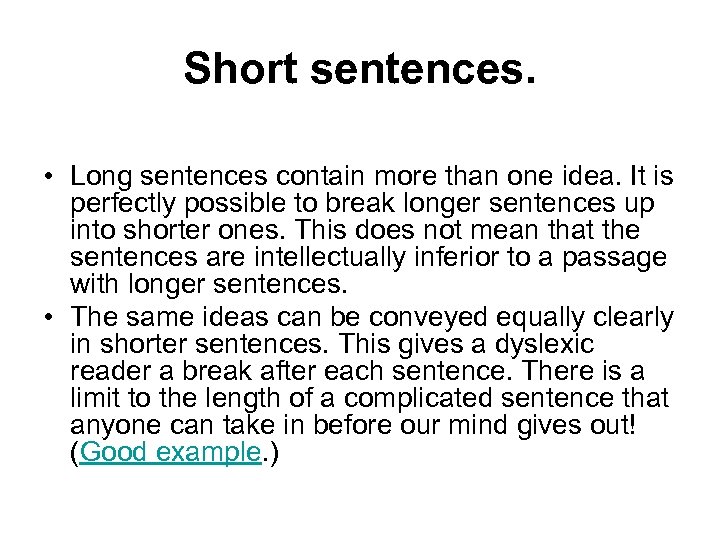
Short sentences. • Long sentences contain more than one idea. It is perfectly possible to break longer sentences up into shorter ones. This does not mean that the sentences are intellectually inferior to a passage with longer sentences. • The same ideas can be conveyed equally clearly in shorter sentences. This gives a dyslexic reader a break after each sentence. There is a limit to the length of a complicated sentence that anyone can take in before our mind gives out! (Good example. )
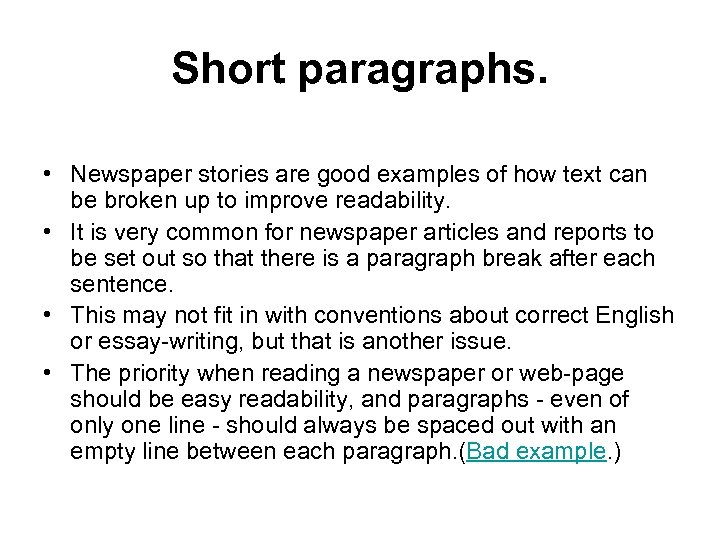
Short paragraphs. • Newspaper stories are good examples of how text can be broken up to improve readability. • It is very common for newspaper articles and reports to be set out so that there is a paragraph break after each sentence. • This may not fit in with conventions about correct English or essay-writing, but that is another issue. • The priority when reading a newspaper or web-page should be easy readability, and paragraphs - even of only one line - should always be spaced out with an empty line between each paragraph. (Bad example. )
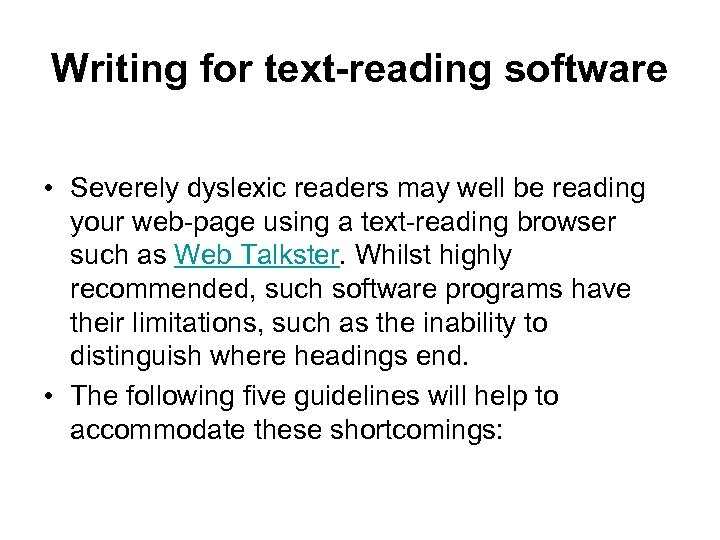
Writing for text-reading software • Severely dyslexic readers may well be reading your web-page using a text-reading browser such as Web Talkster. Whilst highly recommended, such software programs have their limitations, such as the inability to distinguish where headings end. • The following five guidelines will help to accommodate these shortcomings:
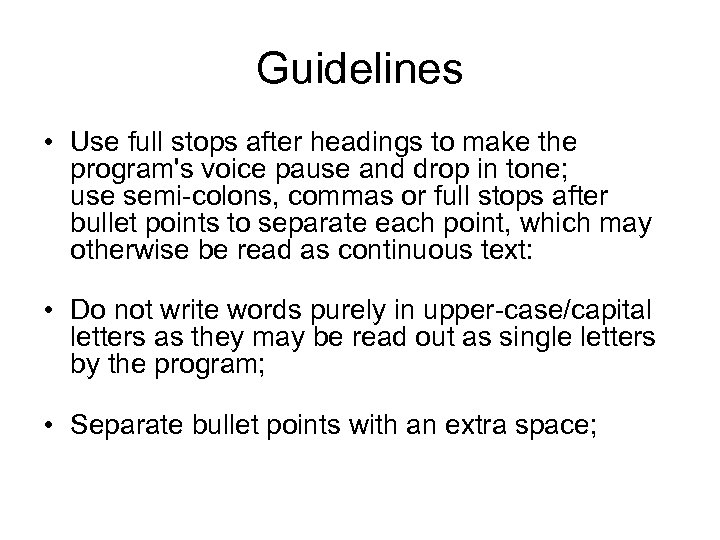
Guidelines • Use full stops after headings to make the program's voice pause and drop in tone; use semi-colons, commas or full stops after bullet points to separate each point, which may otherwise be read as continuous text: • Do not write words purely in upper-case/capital letters as they may be read out as single letters by the program; • Separate bullet points with an extra space;
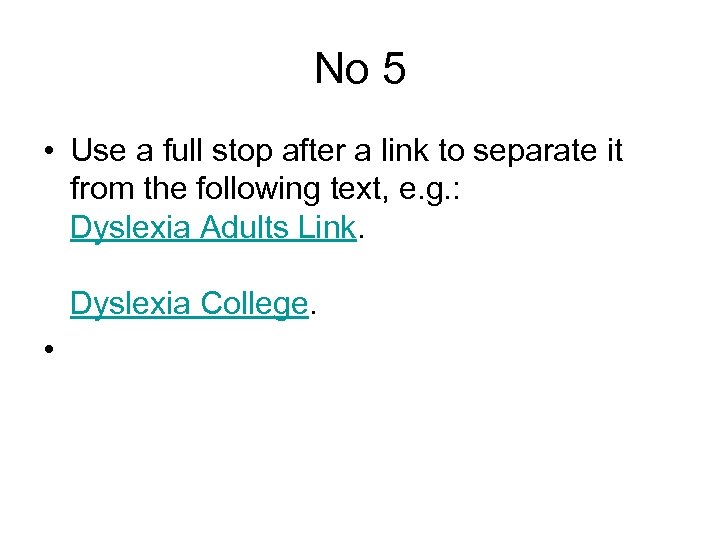
No 5 • Use a full stop after a link to separate it from the following text, e. g. : Dyslexia Adults Link. Dyslexia College. •
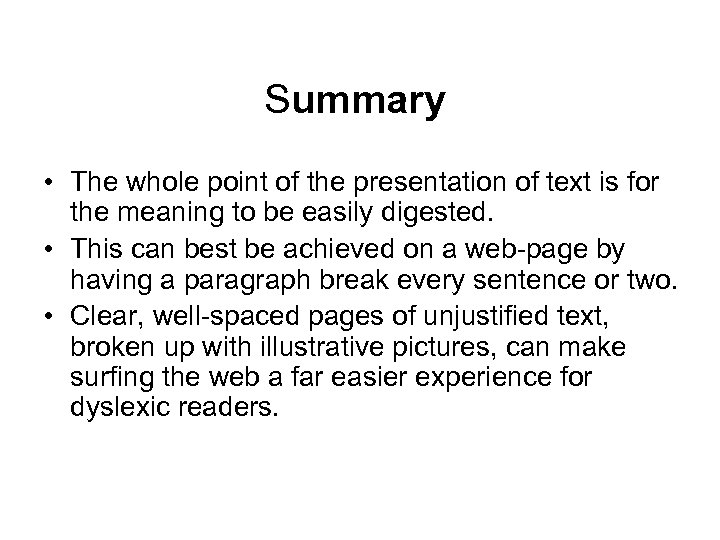
Summary • The whole point of the presentation of text is for the meaning to be easily digested. • This can best be achieved on a web-page by having a paragraph break every sentence or two. • Clear, well-spaced pages of unjustified text, broken up with illustrative pictures, can make surfing the web a far easier experience for dyslexic readers.
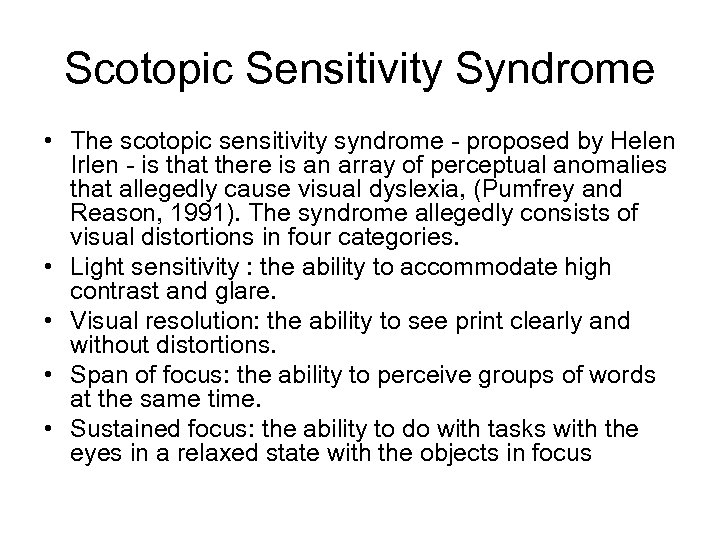
Scotopic Sensitivity Syndrome • The scotopic sensitivity syndrome - proposed by Helen Irlen - is that there is an array of perceptual anomalies that allegedly cause visual dyslexia, (Pumfrey and Reason, 1991). The syndrome allegedly consists of visual distortions in four categories. • Light sensitivity : the ability to accommodate high contrast and glare. • Visual resolution: the ability to see print clearly and without distortions. • Span of focus: the ability to perceive groups of words at the same time. • Sustained focus: the ability to do with tasks with the eyes in a relaxed state with the objects in focus
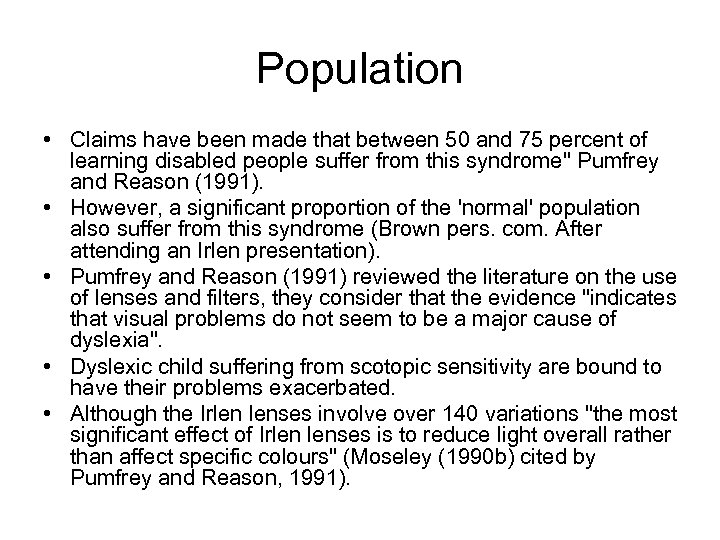
Population • Claims have been made that between 50 and 75 percent of learning disabled people suffer from this syndrome" Pumfrey and Reason (1991). • However, a significant proportion of the 'normal' population also suffer from this syndrome (Brown pers. com. After attending an Irlen presentation). • Pumfrey and Reason (1991) reviewed the literature on the use of lenses and filters, they consider that the evidence "indicates that visual problems do not seem to be a major cause of dyslexia". • Dyslexic child suffering from scotopic sensitivity are bound to have their problems exacerbated. • Although the Irlen lenses involve over 140 variations "the most significant effect of Irlen lenses is to reduce light overall rather than affect specific colours" (Moseley (1990 b) cited by Pumfrey and Reason, 1991).
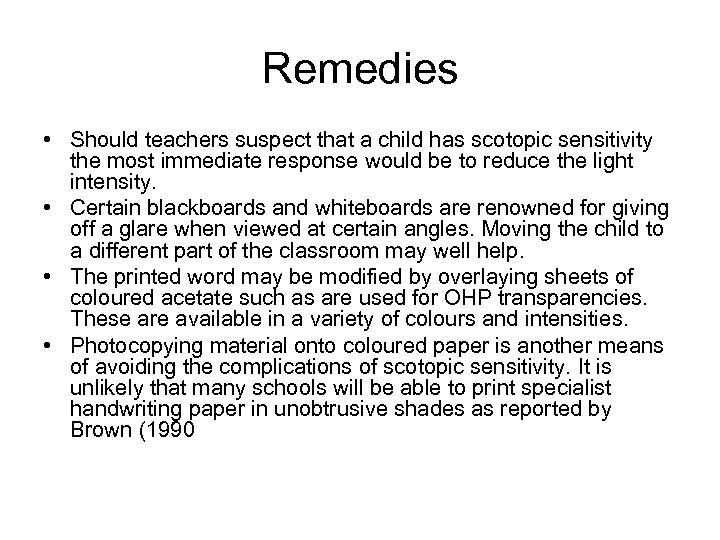
Remedies • Should teachers suspect that a child has scotopic sensitivity the most immediate response would be to reduce the light intensity. • Certain blackboards and whiteboards are renowned for giving off a glare when viewed at certain angles. Moving the child to a different part of the classroom may well help. • The printed word may be modified by overlaying sheets of coloured acetate such as are used for OHP transparencies. These are available in a variety of colours and intensities. • Photocopying material onto coloured paper is another means of avoiding the complications of scotopic sensitivity. It is unlikely that many schools will be able to print specialist handwriting paper in unobtrusive shades as reported by Brown (1990
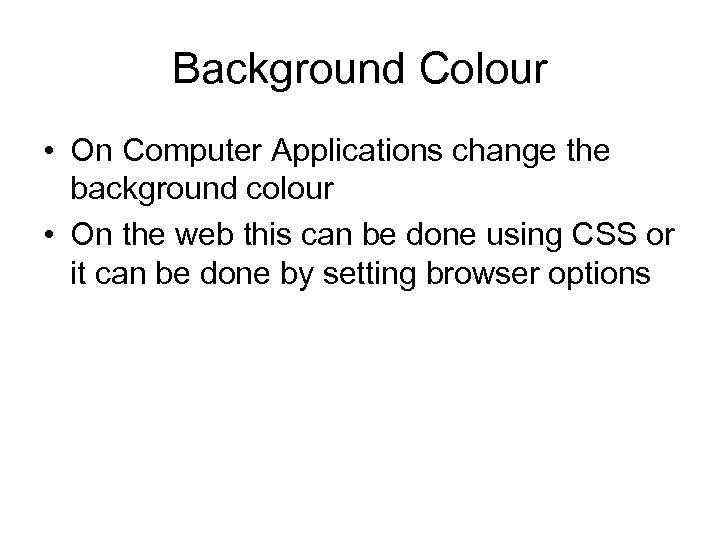
Background Colour • On Computer Applications change the background colour • On the web this can be done using CSS or it can be done by setting browser options
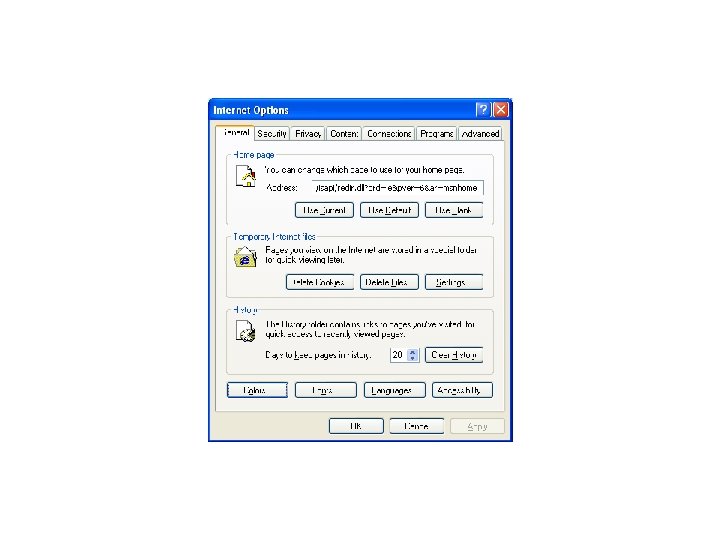
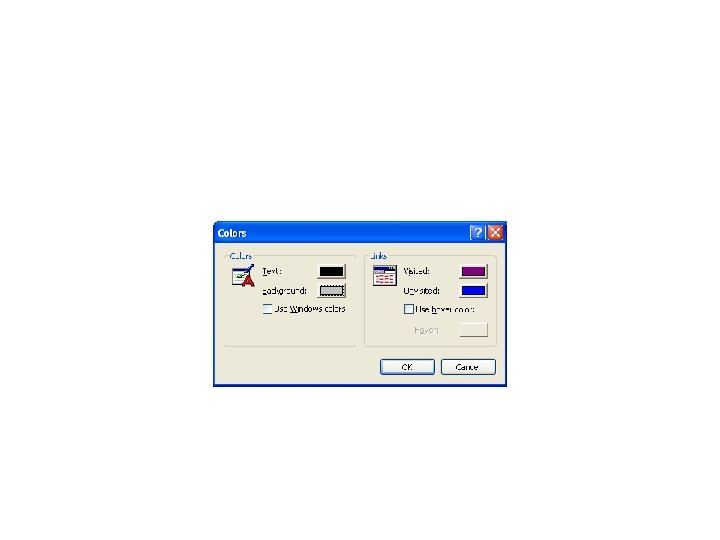
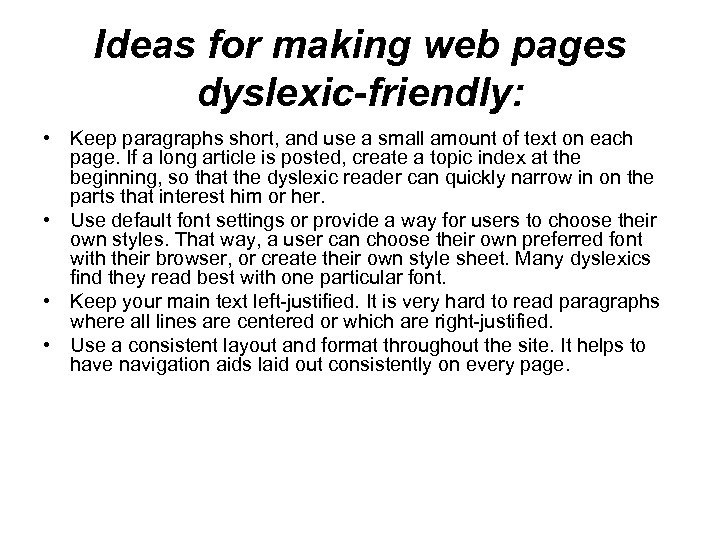
Ideas for making web pages dyslexic-friendly: • Keep paragraphs short, and use a small amount of text on each page. If a long article is posted, create a topic index at the beginning, so that the dyslexic reader can quickly narrow in on the parts that interest him or her. • Use default font settings or provide a way for users to choose their own styles. That way, a user can choose their own preferred font with their browser, or create their own style sheet. Many dyslexics find they read best with one particular font. • Keep your main text left-justified. It is very hard to read paragraphs where all lines are centered or which are right-justified. • Use a consistent layout and format throughout the site. It helps to have navigation aids laid out consistently on every page.
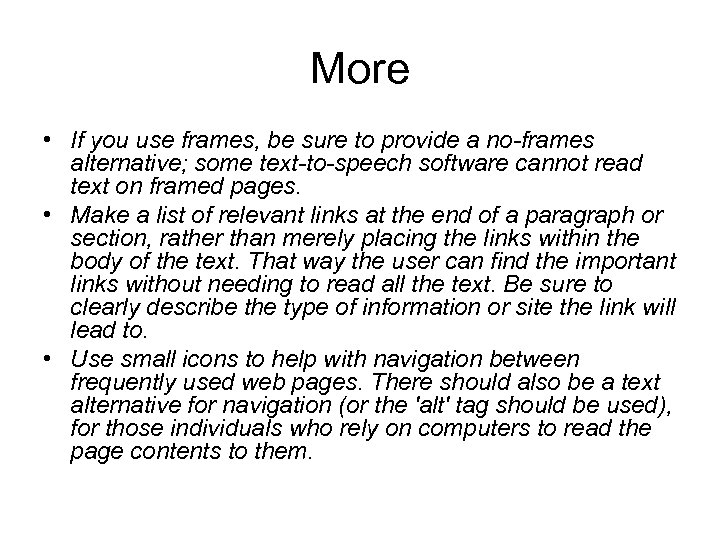
More • If you use frames, be sure to provide a no-frames alternative; some text-to-speech software cannot read text on framed pages. • Make a list of relevant links at the end of a paragraph or section, rather than merely placing the links within the body of the text. That way the user can find the important links without needing to read all the text. Be sure to clearly describe the type of information or site the link will lead to. • Use small icons to help with navigation between frequently used web pages. There should also be a text alternative for navigation (or the 'alt' tag should be used), for those individuals who rely on computers to read the page contents to them.
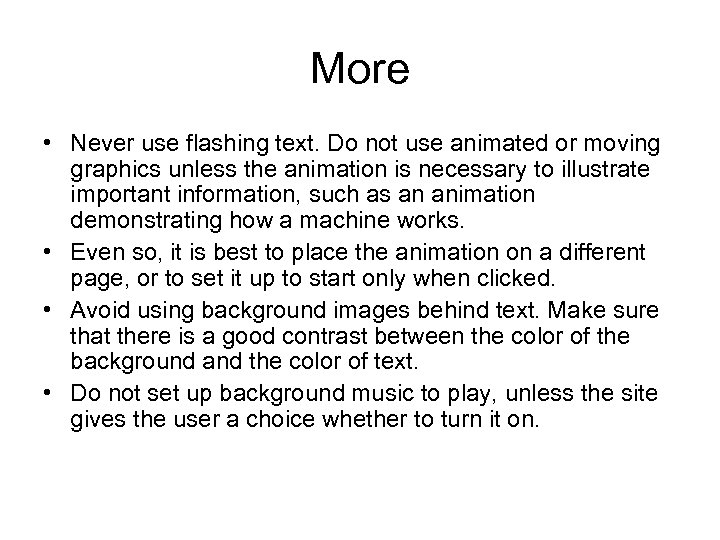
More • Never use flashing text. Do not use animated or moving graphics unless the animation is necessary to illustrate important information, such as an animation demonstrating how a machine works. • Even so, it is best to place the animation on a different page, or to set it up to start only when clicked. • Avoid using background images behind text. Make sure that there is a good contrast between the color of the background and the color of text. • Do not set up background music to play, unless the site gives the user a choice whether to turn it on.
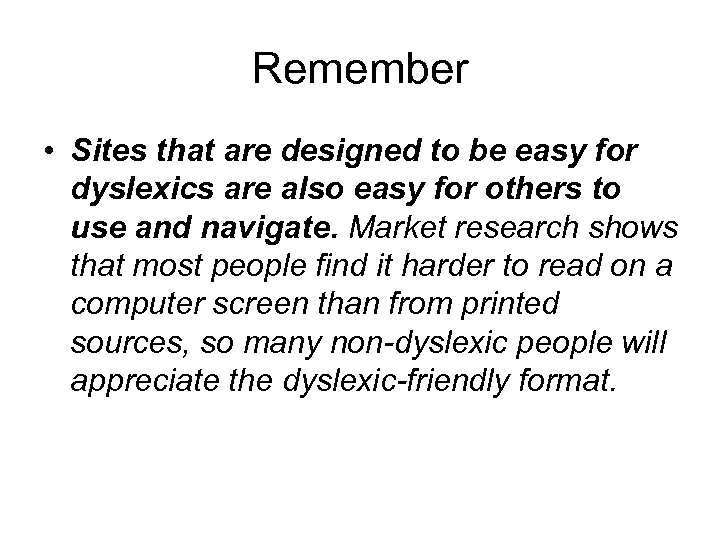
Remember • Sites that are designed to be easy for dyslexics are also easy for others to use and navigate. Market research shows that most people find it harder to read on a computer screen than from printed sources, so many non-dyslexic people will appreciate the dyslexic-friendly format.
7f3baeea53a569e6f0e18f8544f59646.ppt