DropBox своими руками.ppt
- Количество слайдов: 10
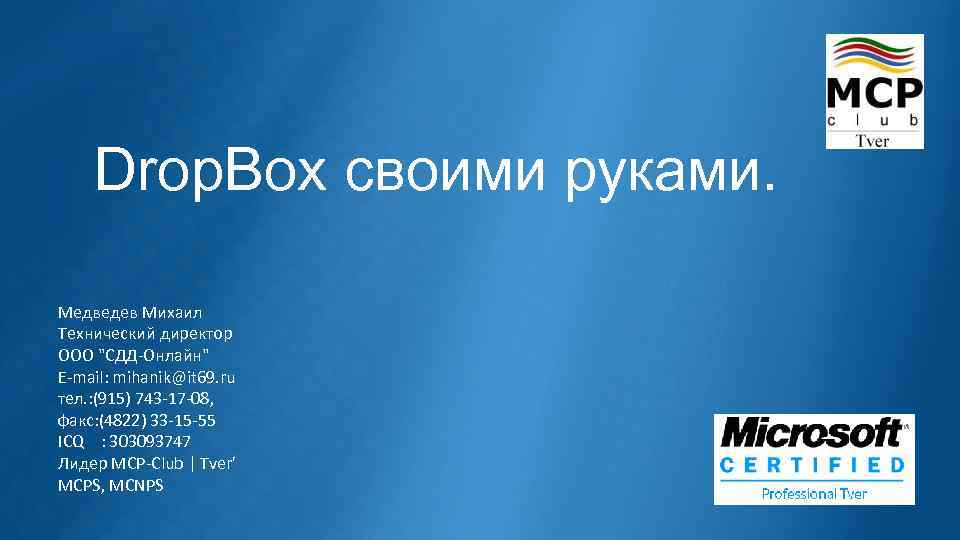
Drop. Box своими руками. Медведев Михаил Технический директор ООО "СДД-Онлайн" E-mail: mihanik@it 69. ru тел. : (915) 743 -17 -08, факс: (4822) 33 -15 -55 ICQ : 303093747 Лидер MCP-Club | Tver' MCPS, MCNPS
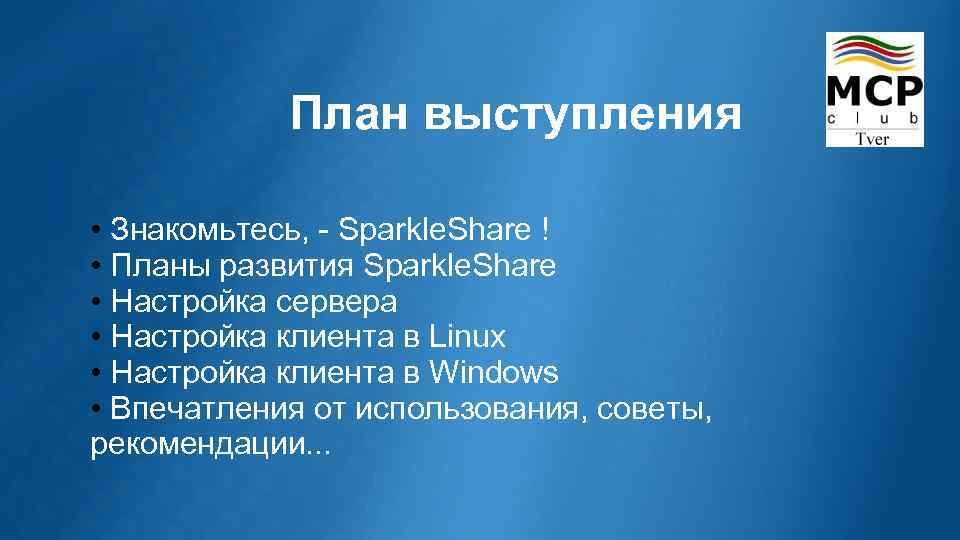
План выступления • Знакомьтесь, - Sparkle. Share ! • Планы развития Sparkle. Share • Настройка сервера • Настройка клиента в Linux • Настройка клиента в Windows • Впечатления от использования, советы, рекомендации. . .

Знакомьтесь, - Sparkle. Share ! Сотрудник Red Hat Хилке Бонс (Hylke Bons) работавший над Mee. Go, анонсировал свой новый проект, которым он занимается в свободное от работы время. Sparkle. Share может стать альтернативой Dropbox, и в нем есть несколько особенностей. Во-первых, программа разрабатывается как Open Source и, во-вторых, хранит файлы не в крупных дата-центрах, которые в том же Dropbox берут в аренду, а в собственном сервере пользователя. http: //sparkleshare. org/ http: //www. bomahy. nl/hylke/blog/ https: //profiles. google. com/hylkebons/about
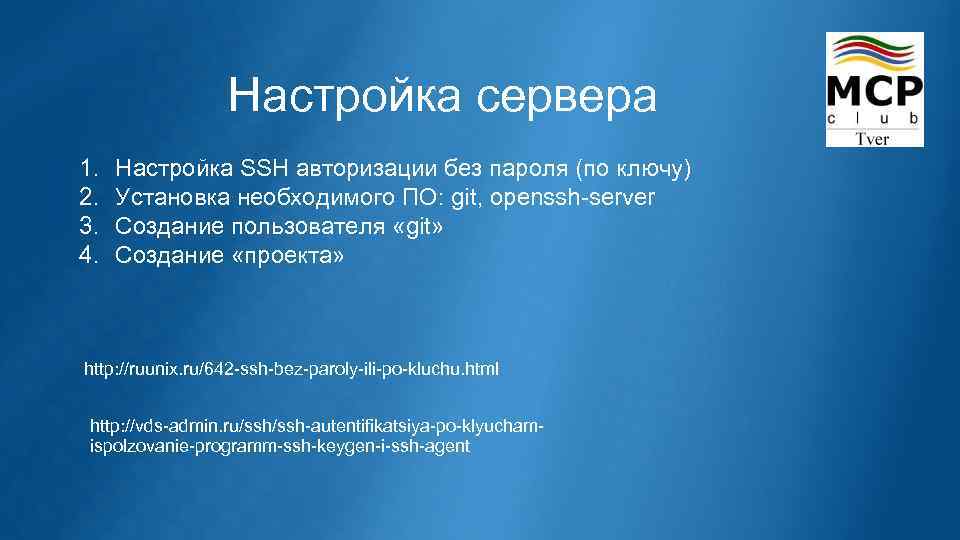
Настройка сервера 1. 2. 3. 4. Настройка SSH авторизации без пароля (по ключу) Установка необходимого ПО: git, openssh-server Создание пользователя «git» Создание «проекта» http: //ruunix. ru/642 -ssh-bez-paroly-ili-po-kluchu. html http: //vds-admin. ru/ssh-autentifikatsiya-po-klyuchamispolzovanie-programm-ssh-keygen-i-ssh-agent
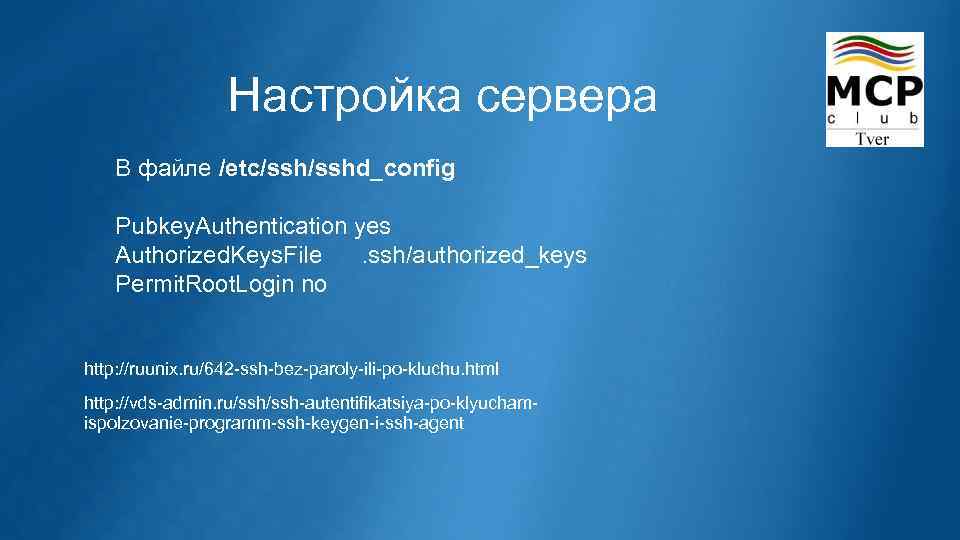
Настройка сервера В файле /etc/sshd_config Pubkey. Authentication yes Authorized. Keys. File. ssh/authorized_keys Permit. Root. Login no http: //ruunix. ru/642 -ssh-bez-paroly-ili-po-kluchu. html http: //vds-admin. ru/ssh-autentifikatsiya-po-klyuchamispolzovanie-programm-ssh-keygen-i-ssh-agent
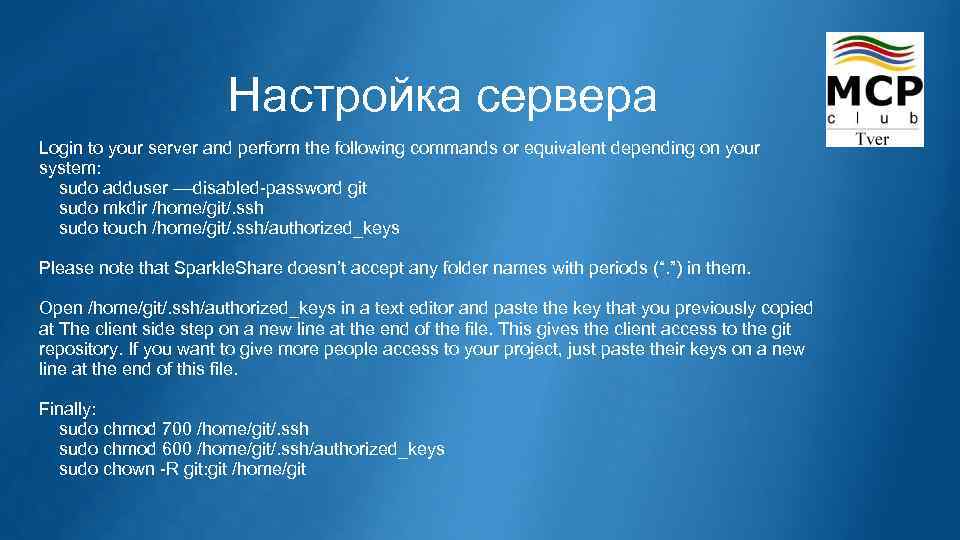
Настройка сервера Login to your server and perform the following commands or equivalent depending on your system: sudo adduser ––disabled-password git sudo mkdir /home/git/. ssh sudo touch /home/git/. ssh/authorized_keys Please note that Sparkle. Share doesn’t accept any folder names with periods (“. ”) in them. Open /home/git/. ssh/authorized_keys in a text editor and paste the key that you previously copied at The client side step on a new line at the end of the file. This gives the client access to the git repository. If you want to give more people access to your project, just paste their keys on a new line at the end of this file. Finally: sudo chmod 700 /home/git/. ssh sudo chmod 600 /home/git/. ssh/authorized_keys sudo chown -R git: git /home/git
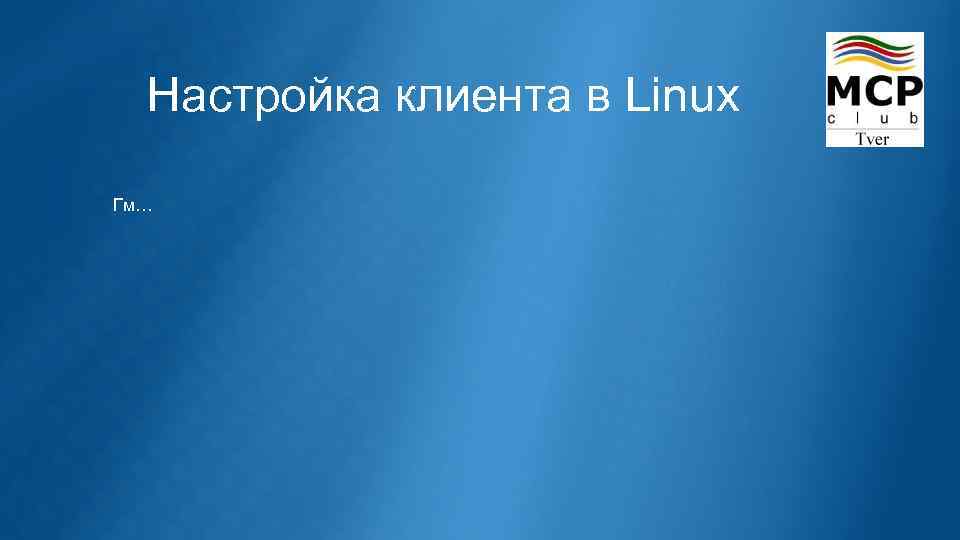
Настройка клиента в Linux Гм…
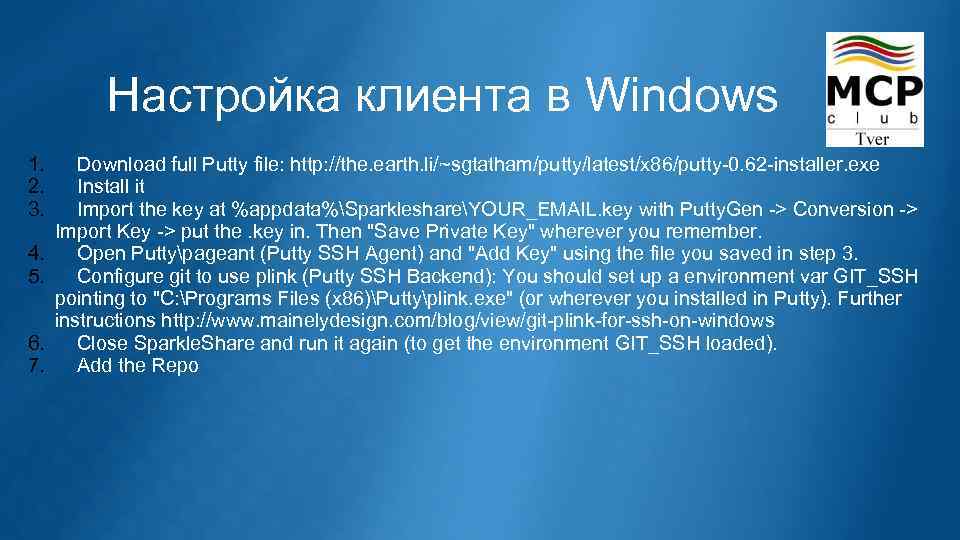
Настройка клиента в Windows 1. 2. 3. 4. 5. 6. 7. Download full Putty file: http: //the. earth. li/~sgtatham/putty/latest/x 86/putty-0. 62 -installer. exe Install it Import the key at %appdata%SparkleshareYOUR_EMAIL. key with Putty. Gen -> Conversion -> Import Key -> put the. key in. Then "Save Private Key" wherever you remember. Open Puttypageant (Putty SSH Agent) and "Add Key" using the file you saved in step 3. Configure git to use plink (Putty SSH Backend): You should set up a environment var GIT_SSH pointing to "C: Programs Files (x 86)Puttyplink. exe" (or wherever you installed in Putty). Further instructions http: //www. mainelydesign. com/blog/view/git-plink-for-ssh-on-windows Close Sparkle. Share and run it again (to get the environment GIT_SSH loaded). Add the Repo
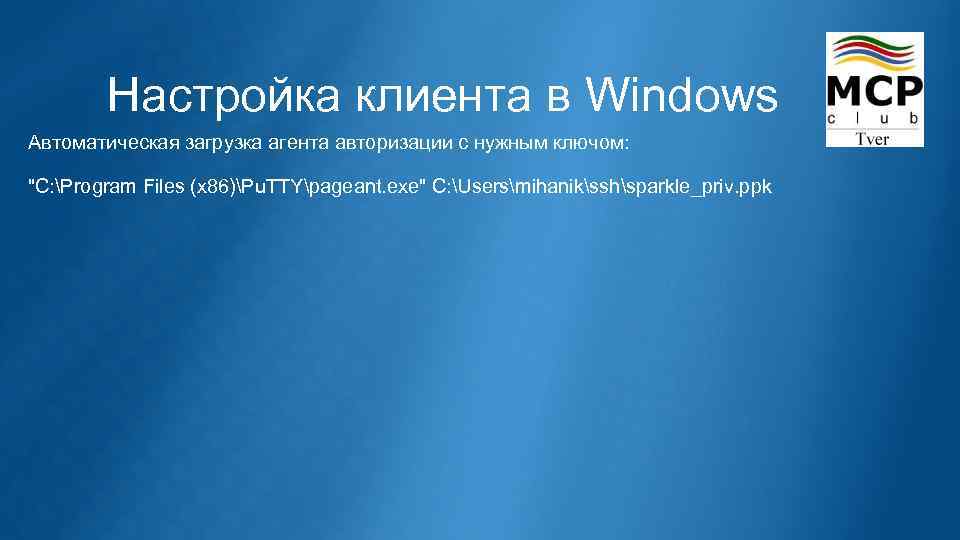
Настройка клиента в Windows Автоматическая загрузка агента авторизации с нужным ключом: "C: Program Files (x 86)Pu. TTYpageant. exe" C: Usersmihaniksshsparkle_priv. ppk
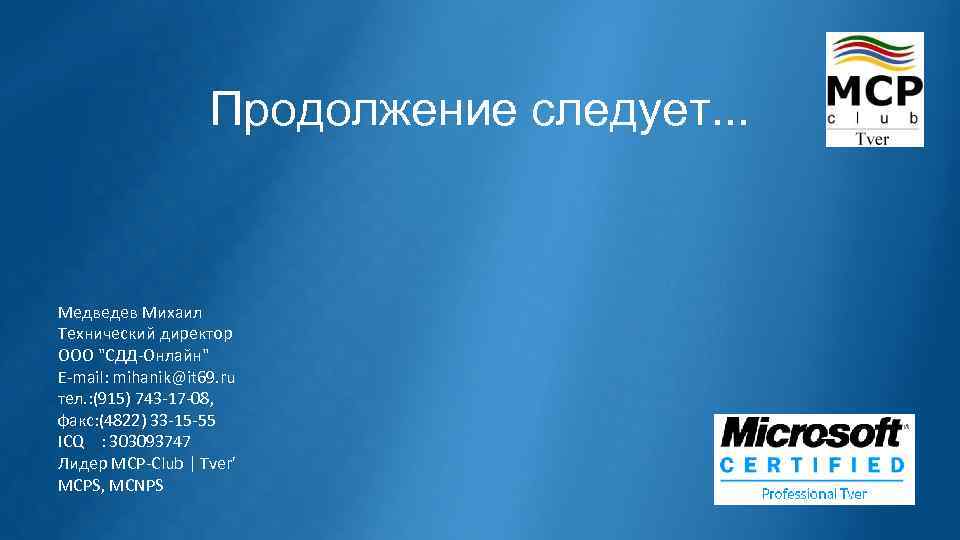
Продолжение следует. . . Медведев Михаил Технический директор ООО "СДД-Онлайн" E-mail: mihanik@it 69. ru тел. : (915) 743 -17 -08, факс: (4822) 33 -15 -55 ICQ : 303093747 Лидер MCP-Club | Tver' MCPS, MCNPS
DropBox своими руками.ppt