1235ca197520f7a0e130a1c3b2315437.ppt
- Количество слайдов: 19
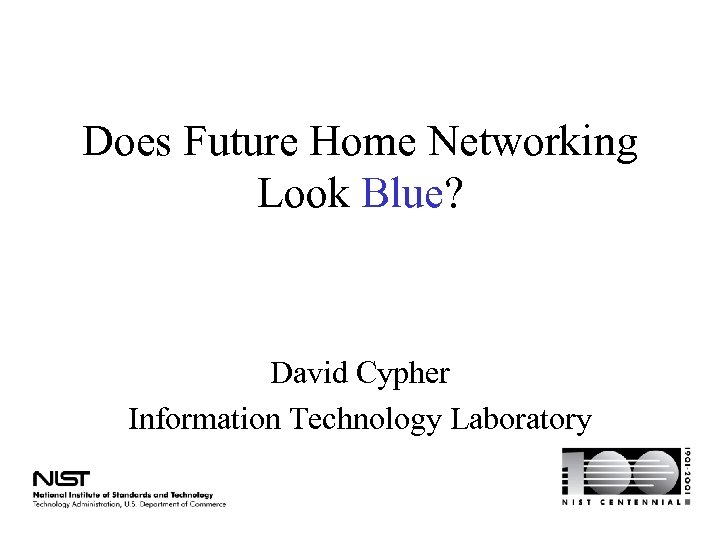
Does Future Home Networking Look Blue? David Cypher Information Technology Laboratory
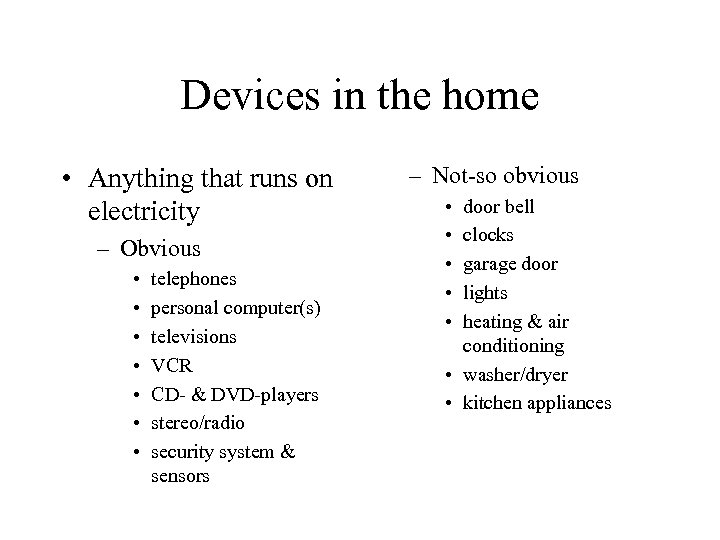
Devices in the home • Anything that runs on electricity – Obvious • • telephones personal computer(s) televisions VCR CD- & DVD-players stereo/radio security system & sensors – Not-so obvious • • • door bell clocks garage door lights heating & air conditioning • washer/dryer • kitchen appliances
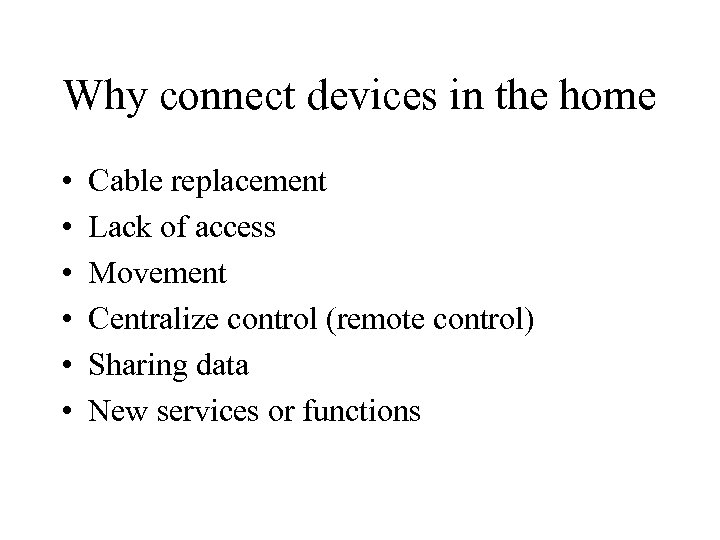
Why connect devices in the home • • • Cable replacement Lack of access Movement Centralize control (remote control) Sharing data New services or functions
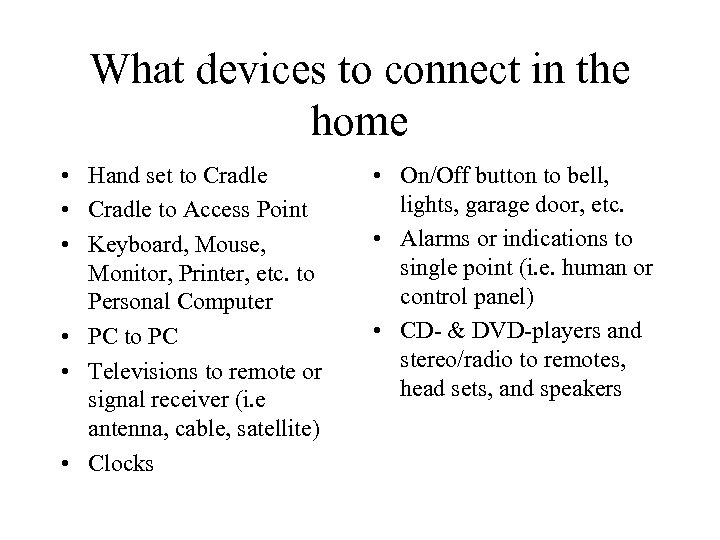
What devices to connect in the home • Hand set to Cradle • Cradle to Access Point • Keyboard, Mouse, Monitor, Printer, etc. to Personal Computer • PC to PC • Televisions to remote or signal receiver (i. e antenna, cable, satellite) • Clocks • On/Off button to bell, lights, garage door, etc. • Alarms or indications to single point (i. e. human or control panel) • CD- & DVD-players and stereo/radio to remotes, head sets, and speakers

How to connect devices in the home • Cables (Coax, Twisted pair, other) • Telephone wiring (Home. PNA) • Wireless (Home. RF & Bluetooth)
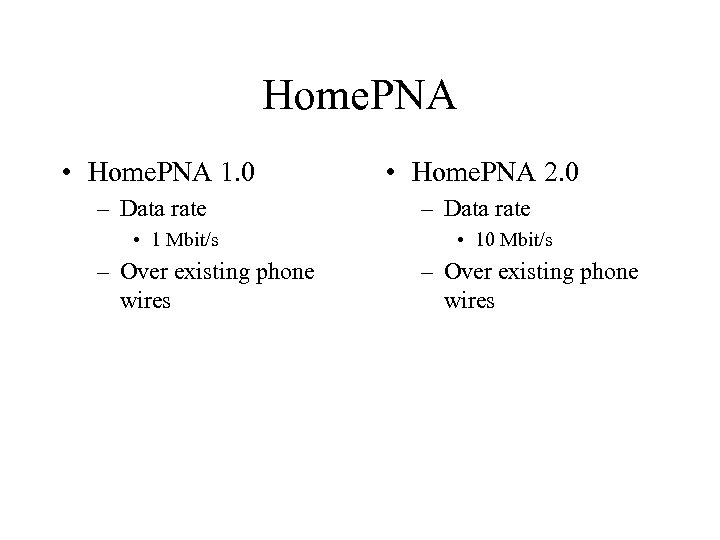
Home. PNA • Home. PNA 1. 0 • Home. PNA 2. 0 – Data rate • 1 Mbit/s – Over existing phone wires • 10 Mbit/s – Over existing phone wires
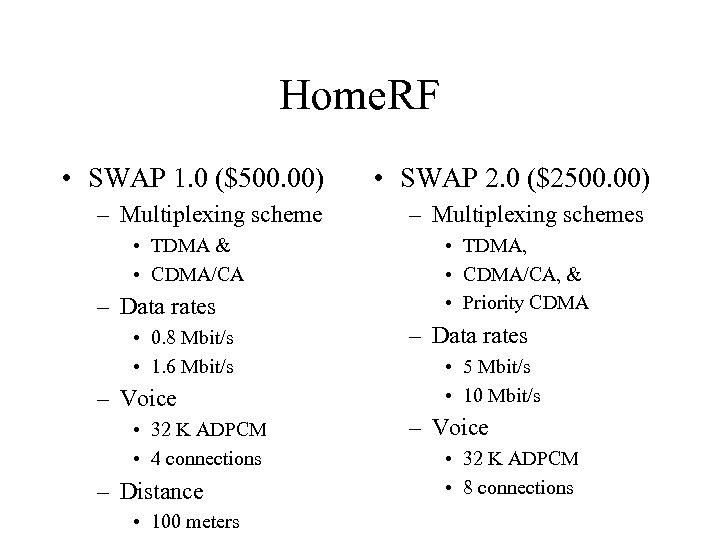
Home. RF • SWAP 1. 0 ($500. 00) • SWAP 2. 0 ($2500. 00) – Multiplexing schemes • TDMA & • CDMA/CA – Data rates • 0. 8 Mbit/s • 1. 6 Mbit/s – Voice • 32 K ADPCM • 4 connections – Distance • 100 meters • TDMA, • CDMA/CA, & • Priority CDMA – Data rates • 5 Mbit/s • 10 Mbit/s – Voice • 32 K ADPCM • 8 connections
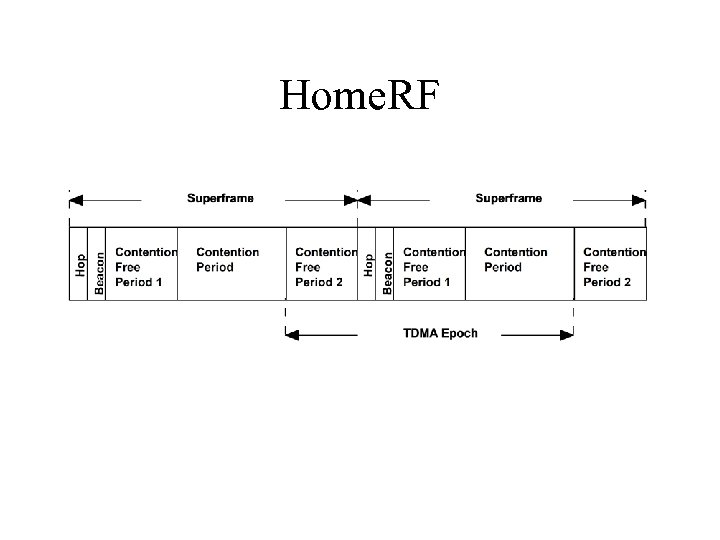
Home. RF
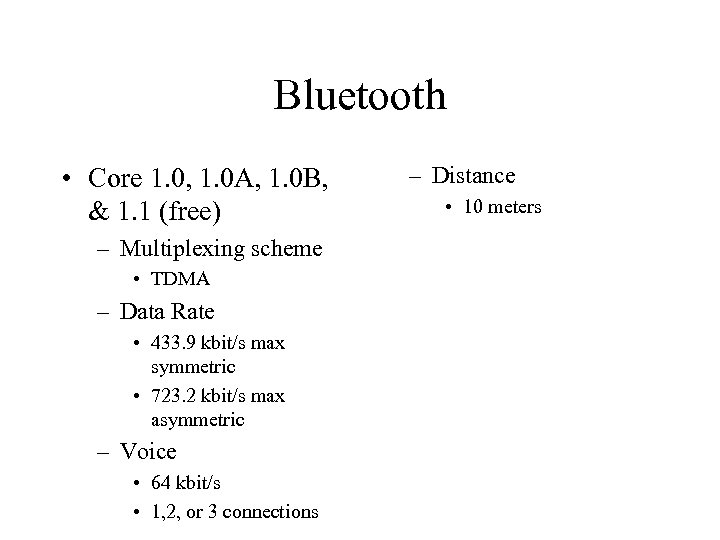
Bluetooth • Core 1. 0, 1. 0 A, 1. 0 B, & 1. 1 (free) – Multiplexing scheme • TDMA – Data Rate • 433. 9 kbit/s max symmetric • 723. 2 kbit/s max asymmetric – Voice • 64 kbit/s • 1, 2, or 3 connections – Distance • 10 meters
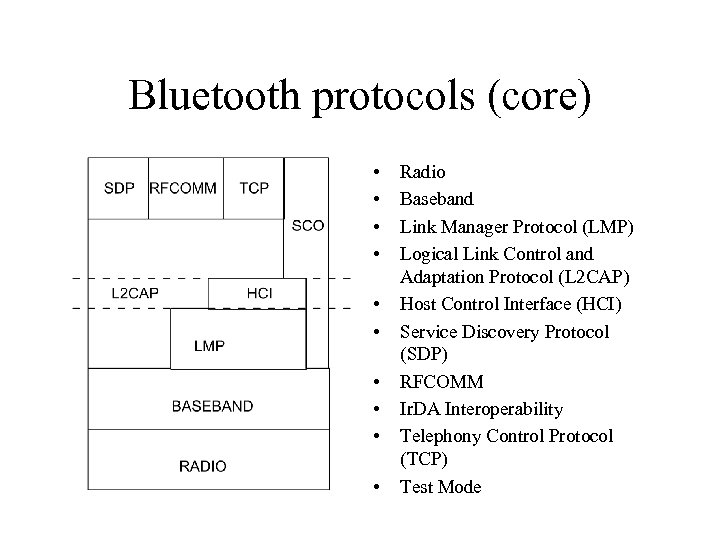
Bluetooth protocols (core) • • • Radio Baseband Link Manager Protocol (LMP) Logical Link Control and Adaptation Protocol (L 2 CAP) Host Control Interface (HCI) Service Discovery Protocol (SDP) RFCOMM Ir. DA Interoperability Telephony Control Protocol (TCP) Test Mode
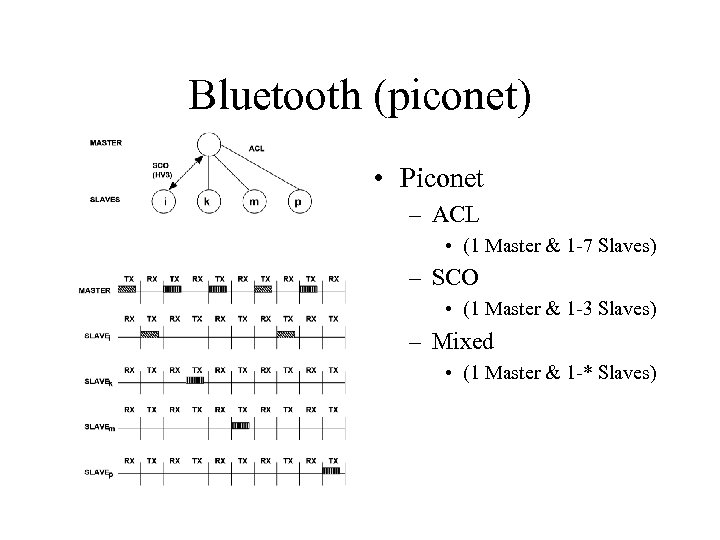
Bluetooth (piconet) • Piconet – ACL • (1 Master & 1 -7 Slaves) – SCO • (1 Master & 1 -3 Slaves) – Mixed • (1 Master & 1 -* Slaves)
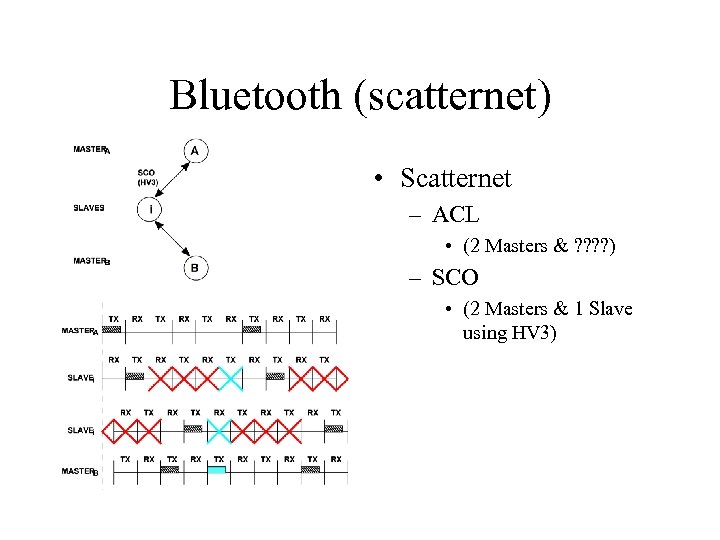
Bluetooth (scatternet) • Scatternet – ACL • (2 Masters & ? ? ) – SCO • (2 Masters & 1 Slave using HV 3)
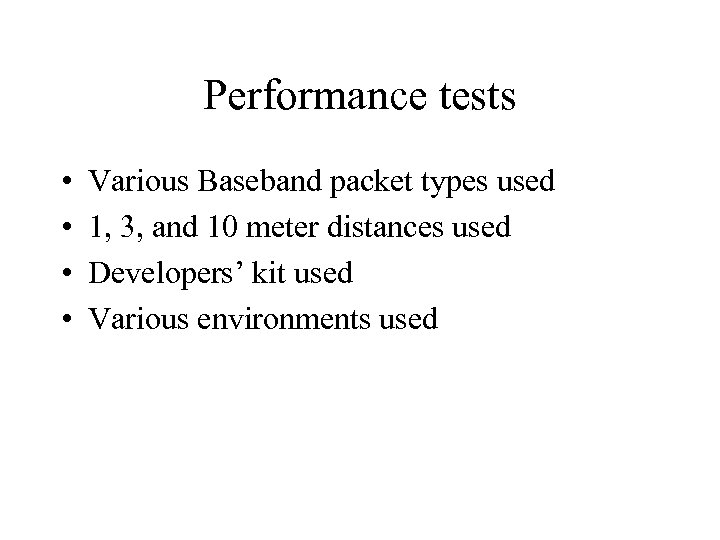
Performance tests • • Various Baseband packet types used 1, 3, and 10 meter distances used Developers’ kit used Various environments used
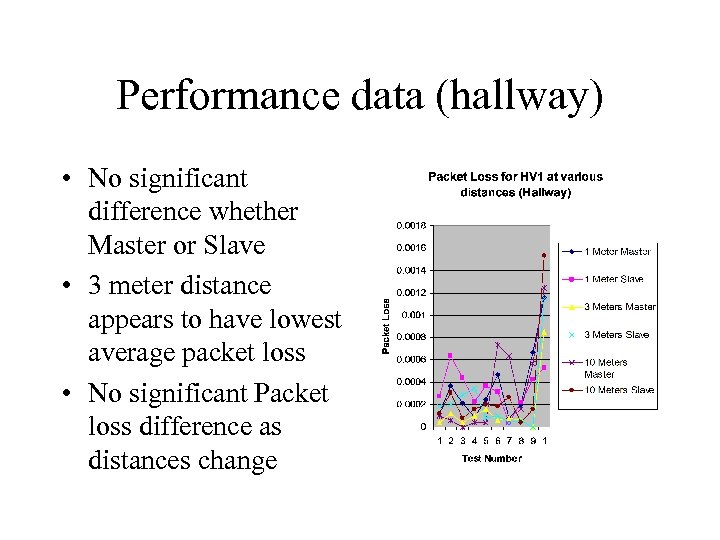
Performance data (hallway) • No significant difference whether Master or Slave • 3 meter distance appears to have lowest average packet loss • No significant Packet loss difference as distances change

Performance data (with microwave) • Significant impact at only 1 meter distance between Master and Slave devices
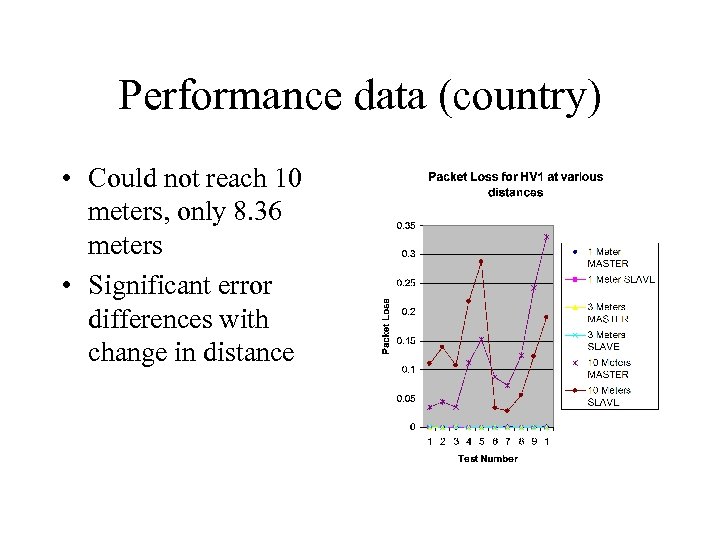
Performance data (country) • Could not reach 10 meters, only 8. 36 meters • Significant error differences with change in distance
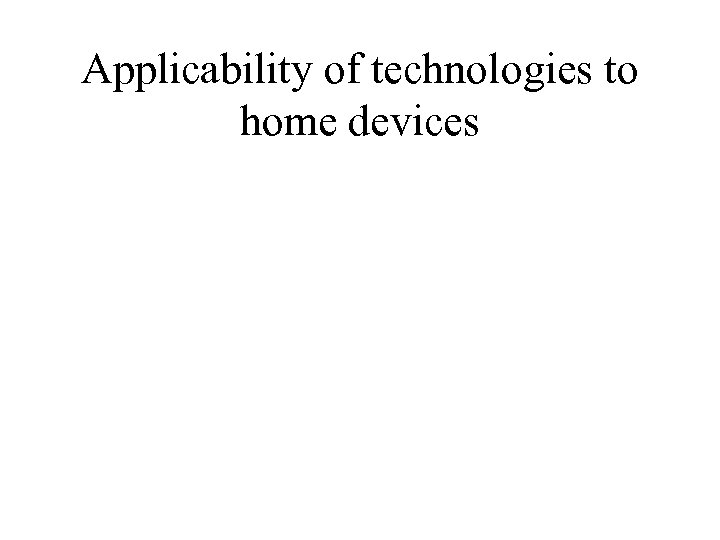
Applicability of technologies to home devices
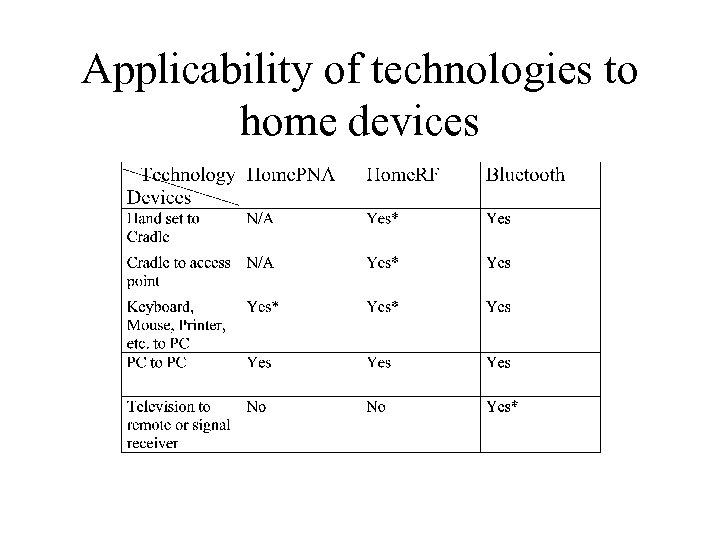
Applicability of technologies to home devices
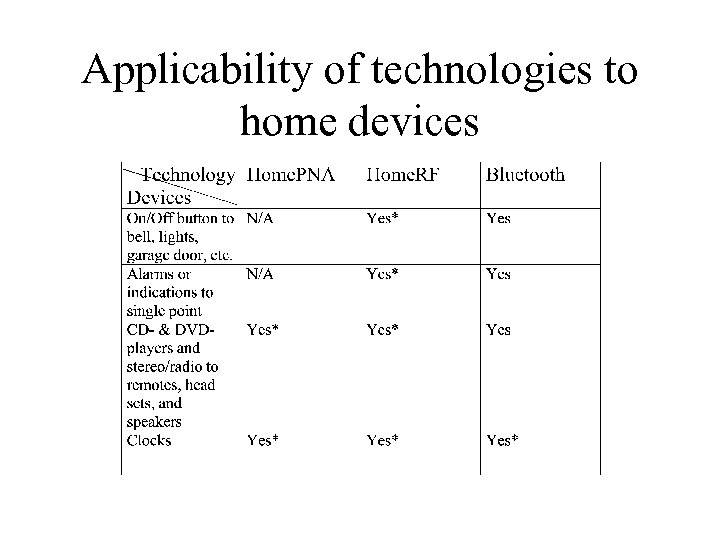
Applicability of technologies to home devices
1235ca197520f7a0e130a1c3b2315437.ppt