f820214a20bca3ea78575c02cd02d708.ppt
- Количество слайдов: 31
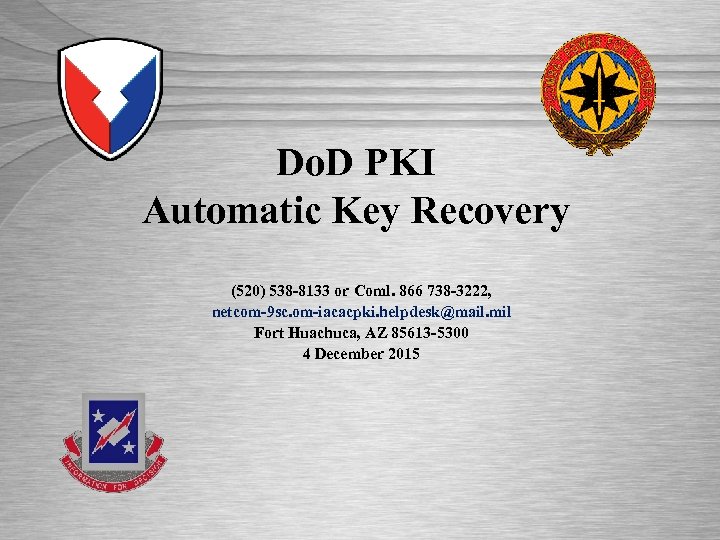 Do. D PKI Automatic Key Recovery (520) 538 -8133 or Coml. 866 738 -3222, netcom-9 sc. om-iacacpki. helpdesk@mail. mil Fort Huachuca, AZ 85613 -5300 4 December 2015 ISEC: Excellence in Engineering
Do. D PKI Automatic Key Recovery (520) 538 -8133 or Coml. 866 738 -3222, netcom-9 sc. om-iacacpki. helpdesk@mail. mil Fort Huachuca, AZ 85613 -5300 4 December 2015 ISEC: Excellence in Engineering
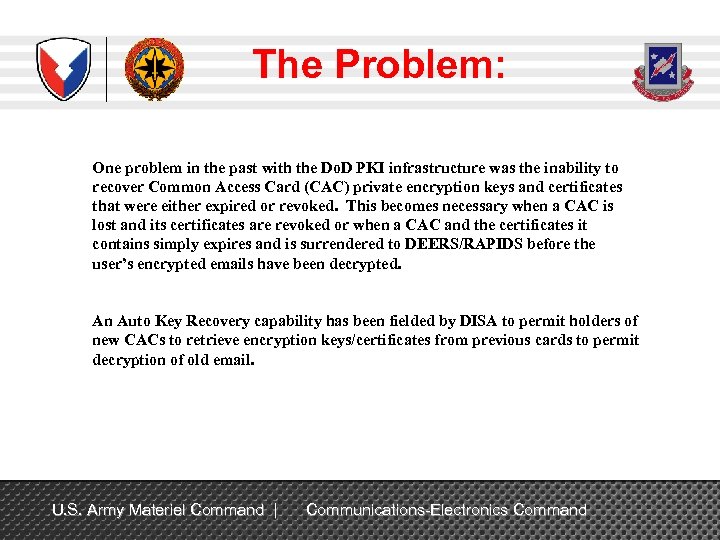 The Problem: One problem in the past with the Do. D PKI infrastructure was the inability to recover Common Access Card (CAC) private encryption keys and certificates that were either expired or revoked. This becomes necessary when a CAC is lost and its certificates are revoked or when a CAC and the certificates it contains simply expires and is surrendered to DEERS/RAPIDS before the user’s encrypted emails have been decrypted. An Auto Key Recovery capability has been fielded by DISA to permit holders of new CACs to retrieve encryption keys/certificates from previous cards to permit decryption of old email. U. S. Army Materiel Command | Communications-Electronics Command
The Problem: One problem in the past with the Do. D PKI infrastructure was the inability to recover Common Access Card (CAC) private encryption keys and certificates that were either expired or revoked. This becomes necessary when a CAC is lost and its certificates are revoked or when a CAC and the certificates it contains simply expires and is surrendered to DEERS/RAPIDS before the user’s encrypted emails have been decrypted. An Auto Key Recovery capability has been fielded by DISA to permit holders of new CACs to retrieve encryption keys/certificates from previous cards to permit decryption of old email. U. S. Army Materiel Command | Communications-Electronics Command
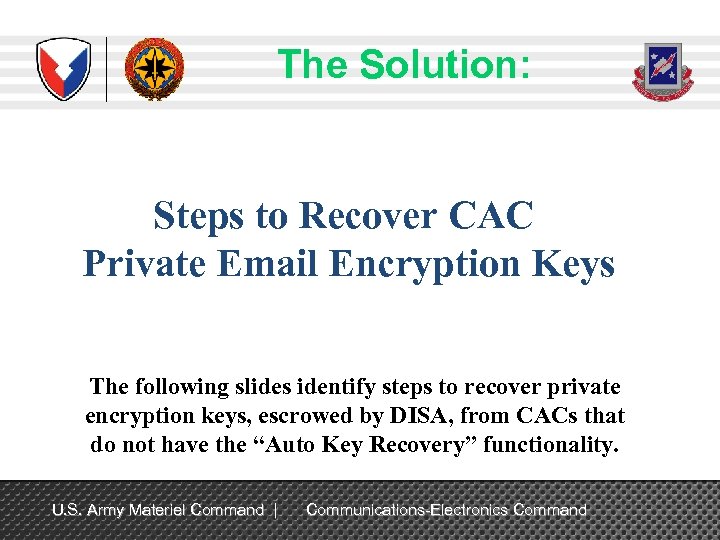 The Solution: Steps to Recover CAC Private Email Encryption Keys The following slides identify steps to recover private encryption keys, escrowed by DISA, from CACs that do not have the “Auto Key Recovery” functionality. U. S. Army Materiel Command | Communications-Electronics Command
The Solution: Steps to Recover CAC Private Email Encryption Keys The following slides identify steps to recover private encryption keys, escrowed by DISA, from CACs that do not have the “Auto Key Recovery” functionality. U. S. Army Materiel Command | Communications-Electronics Command
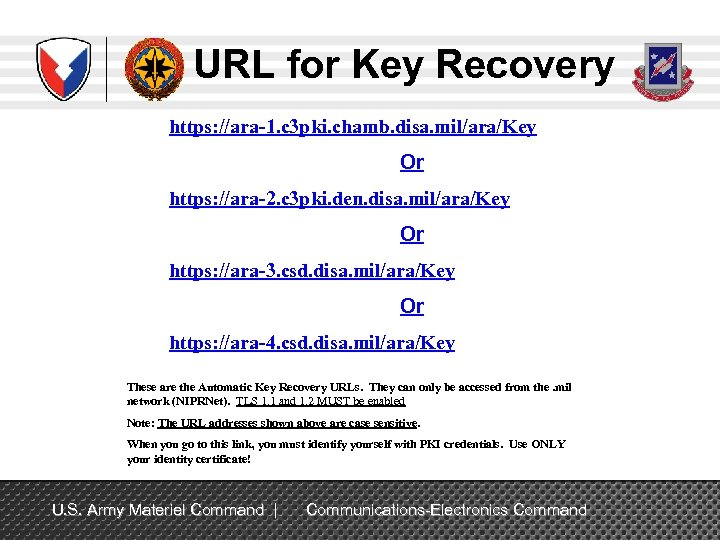 URL for Key Recovery https: //ara-1. c 3 pki. chamb. disa. mil/ara/Key Or https: //ara-2. c 3 pki. den. disa. mil/ara/Key Or https: //ara-3. csd. disa. mil/ara/Key Or https: //ara-4. csd. disa. mil/ara/Key These are the Automatic Key Recovery URLs. They can only be accessed from the. mil network (NIPRNet). TLS 1. 1 and 1. 2 MUST be enabled Note: The URL addresses shown above are case sensitive. When you go to this link, you must identify yourself with PKI credentials. Use ONLY your identity certificate! U. S. Army Materiel Command | Communications-Electronics Command
URL for Key Recovery https: //ara-1. c 3 pki. chamb. disa. mil/ara/Key Or https: //ara-2. c 3 pki. den. disa. mil/ara/Key Or https: //ara-3. csd. disa. mil/ara/Key Or https: //ara-4. csd. disa. mil/ara/Key These are the Automatic Key Recovery URLs. They can only be accessed from the. mil network (NIPRNet). TLS 1. 1 and 1. 2 MUST be enabled Note: The URL addresses shown above are case sensitive. When you go to this link, you must identify yourself with PKI credentials. Use ONLY your identity certificate! U. S. Army Materiel Command | Communications-Electronics Command
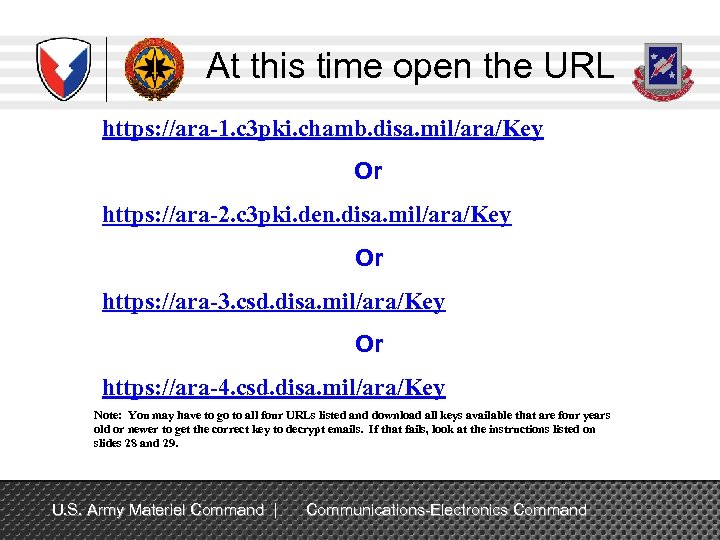 At this time open the URL https: //ara-1. c 3 pki. chamb. disa. mil/ara/Key Or https: //ara-2. c 3 pki. den. disa. mil/ara/Key Or https: //ara-3. csd. disa. mil/ara/Key Or https: //ara-4. csd. disa. mil/ara/Key Note: You may have to go to all four URLs listed and download all keys available that are four years old or newer to get the correct key to decrypt emails. If that fails, look at the instructions listed on slides 28 and 29. U. S. Army Materiel Command | Communications-Electronics Command
At this time open the URL https: //ara-1. c 3 pki. chamb. disa. mil/ara/Key Or https: //ara-2. c 3 pki. den. disa. mil/ara/Key Or https: //ara-3. csd. disa. mil/ara/Key Or https: //ara-4. csd. disa. mil/ara/Key Note: You may have to go to all four URLs listed and download all keys available that are four years old or newer to get the correct key to decrypt emails. If that fails, look at the instructions listed on slides 28 and 29. U. S. Army Materiel Command | Communications-Electronics Command
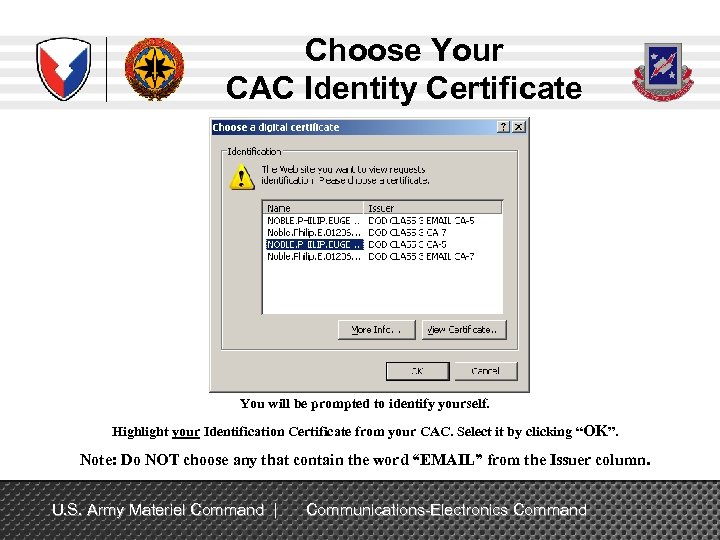 Choose Your CAC Identity Certificate You will be prompted to identify yourself. Highlight your Identification Certificate from your CAC. Select it by clicking “OK”. Note: Do NOT choose any that contain the word “EMAIL” from the Issuer column. U. S. Army Materiel Command | Communications-Electronics Command
Choose Your CAC Identity Certificate You will be prompted to identify yourself. Highlight your Identification Certificate from your CAC. Select it by clicking “OK”. Note: Do NOT choose any that contain the word “EMAIL” from the Issuer column. U. S. Army Materiel Command | Communications-Electronics Command
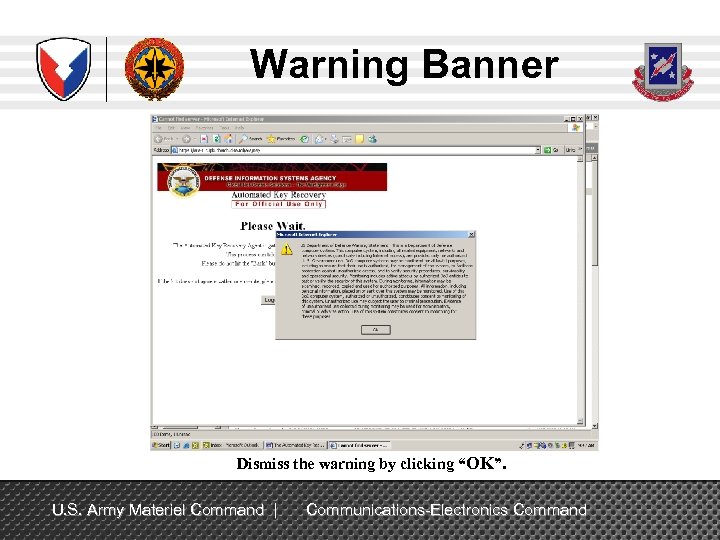 Warning Banner Dismiss the warning by clicking “OK”. U. S. Army Materiel Command | Communications-Electronics Command
Warning Banner Dismiss the warning by clicking “OK”. U. S. Army Materiel Command | Communications-Electronics Command
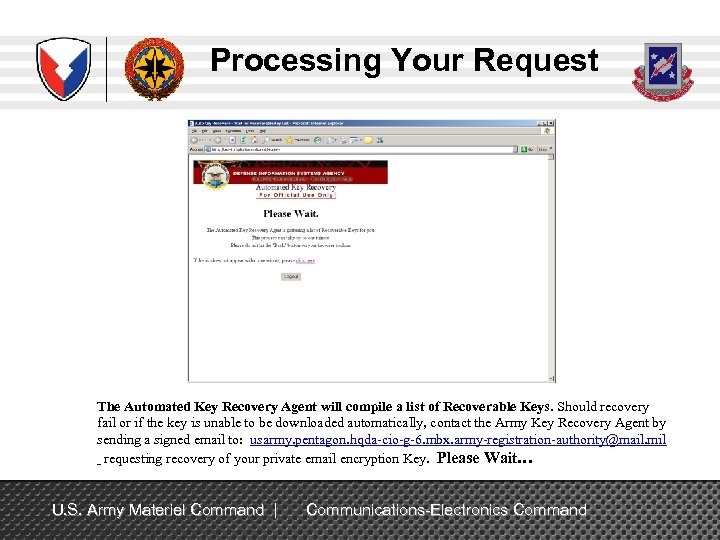 Processing Your Request The Automated Key Recovery Agent will compile a list of Recoverable Keys. Should recovery fail or if the key is unable to be downloaded automatically, contact the Army Key Recovery Agent by sending a signed email to: usarmy. pentagon. hqda-cio-g-6. mbx. army-registration-authority@mail. mil requesting recovery of your private email encryption Key. Please Wait… U. S. Army Materiel Command | Communications-Electronics Command
Processing Your Request The Automated Key Recovery Agent will compile a list of Recoverable Keys. Should recovery fail or if the key is unable to be downloaded automatically, contact the Army Key Recovery Agent by sending a signed email to: usarmy. pentagon. hqda-cio-g-6. mbx. army-registration-authority@mail. mil requesting recovery of your private email encryption Key. Please Wait… U. S. Army Materiel Command | Communications-Electronics Command
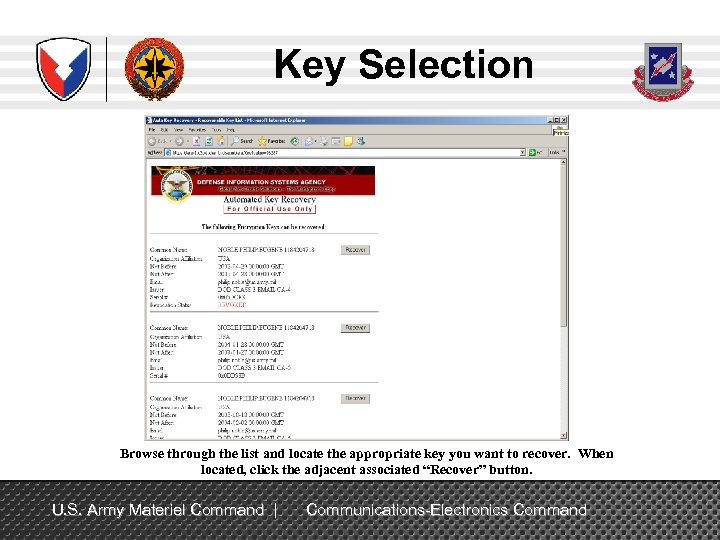 Key Selection Browse through the list and locate the appropriate key you want to recover. When located, click the adjacent associated “Recover” button. U. S. Army Materiel Command | Communications-Electronics Command
Key Selection Browse through the list and locate the appropriate key you want to recover. When located, click the adjacent associated “Recover” button. U. S. Army Materiel Command | Communications-Electronics Command
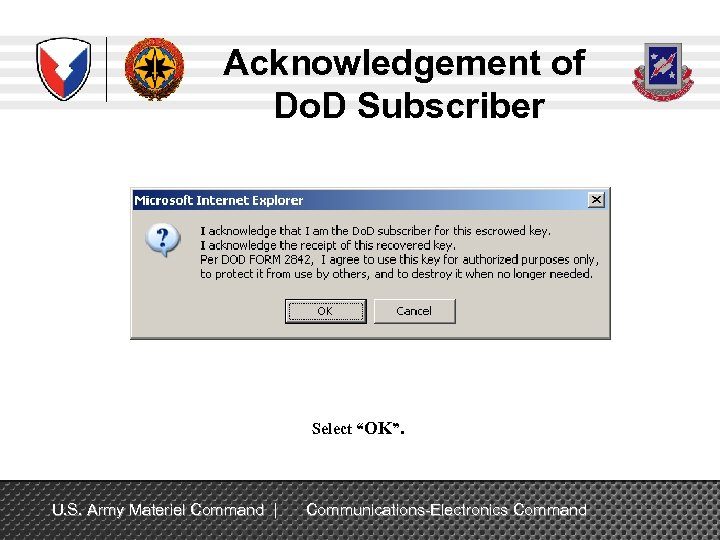 Acknowledgement of Do. D Subscriber Select “OK”. U. S. Army Materiel Command | Communications-Electronics Command
Acknowledgement of Do. D Subscriber Select “OK”. U. S. Army Materiel Command | Communications-Electronics Command
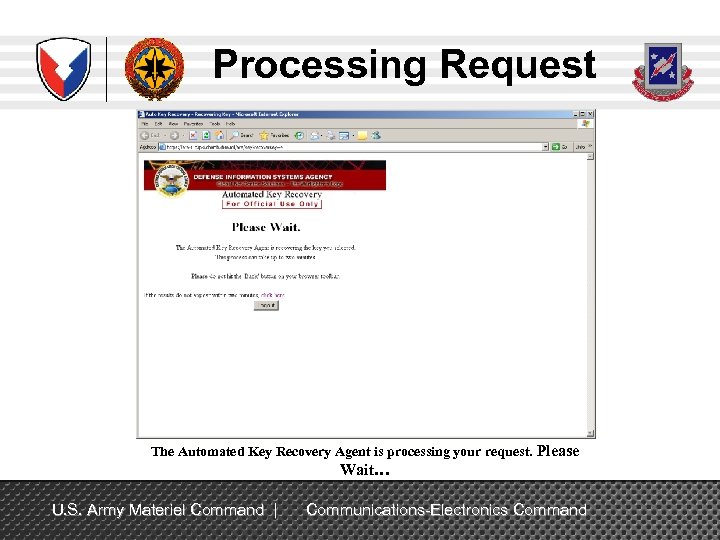 Processing Request The Automated Key Recovery Agent is processing your request. Please Wait… U. S. Army Materiel Command | Communications-Electronics Command
Processing Request The Automated Key Recovery Agent is processing your request. Please Wait… U. S. Army Materiel Command | Communications-Electronics Command
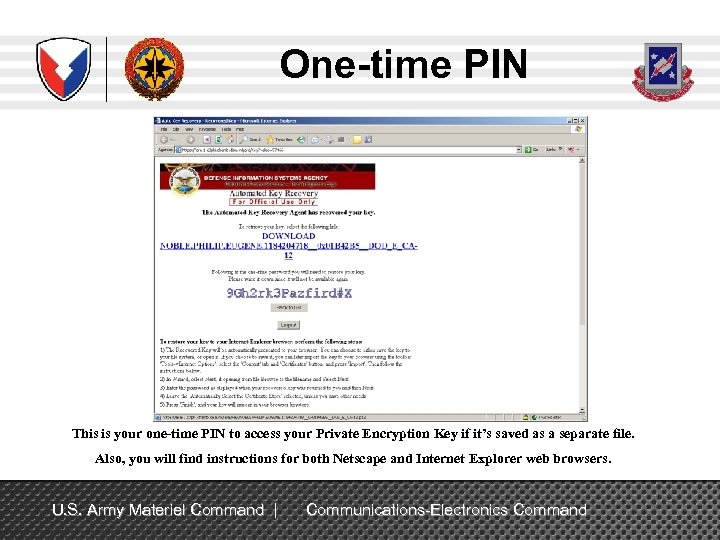 One-time PIN This is your one-time PIN to access your Private Encryption Key if it’s saved as a separate file. Also, you will find instructions for both Netscape and Internet Explorer web browsers. U. S. Army Materiel Command | Communications-Electronics Command
One-time PIN This is your one-time PIN to access your Private Encryption Key if it’s saved as a separate file. Also, you will find instructions for both Netscape and Internet Explorer web browsers. U. S. Army Materiel Command | Communications-Electronics Command
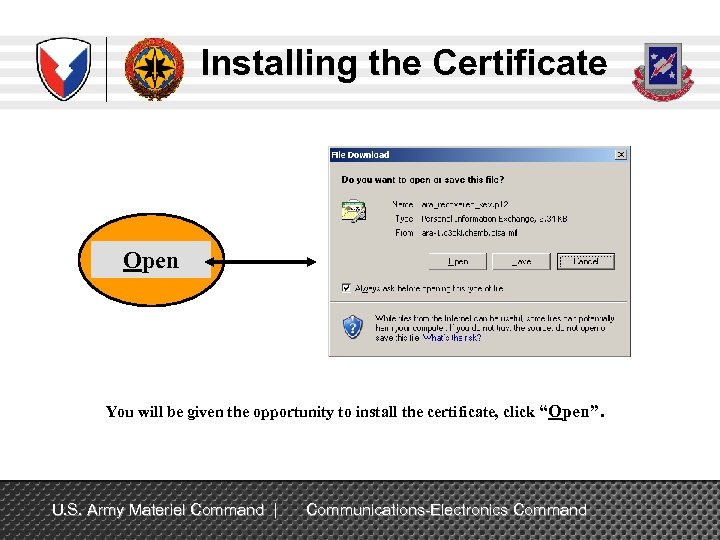 Installing the Certificate Open You will be given the opportunity to install the certificate, click “Open”. U. S. Army Materiel Command | Communications-Electronics Command
Installing the Certificate Open You will be given the opportunity to install the certificate, click “Open”. U. S. Army Materiel Command | Communications-Electronics Command
 Installing the Certificate (Cont’d) Click “Next”. U. S. Army Materiel Command | Communications-Electronics Command
Installing the Certificate (Cont’d) Click “Next”. U. S. Army Materiel Command | Communications-Electronics Command
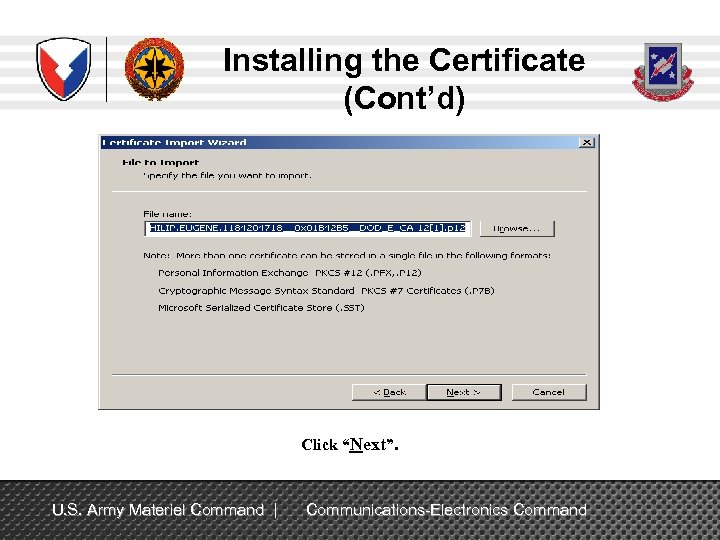 Installing the Certificate (Cont’d) Click “Next”. U. S. Army Materiel Command | Communications-Electronics Command
Installing the Certificate (Cont’d) Click “Next”. U. S. Army Materiel Command | Communications-Electronics Command
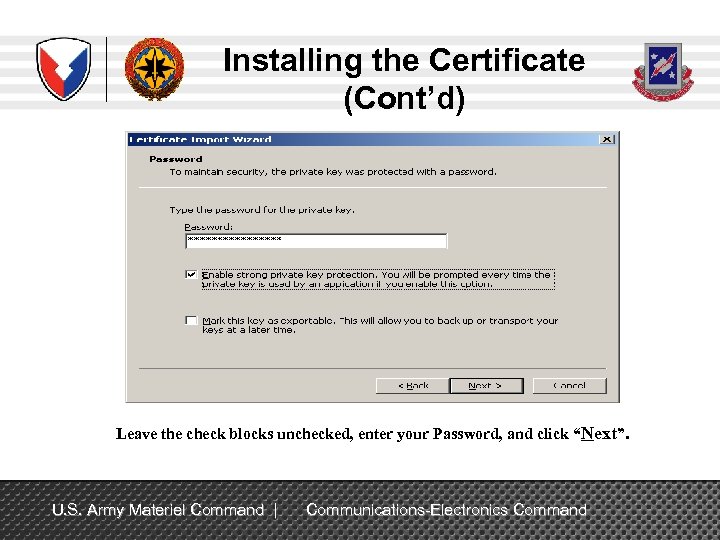 Installing the Certificate (Cont’d) Leave the check blocks unchecked, enter your Password, and click “Next”. U. S. Army Materiel Command | Communications-Electronics Command
Installing the Certificate (Cont’d) Leave the check blocks unchecked, enter your Password, and click “Next”. U. S. Army Materiel Command | Communications-Electronics Command
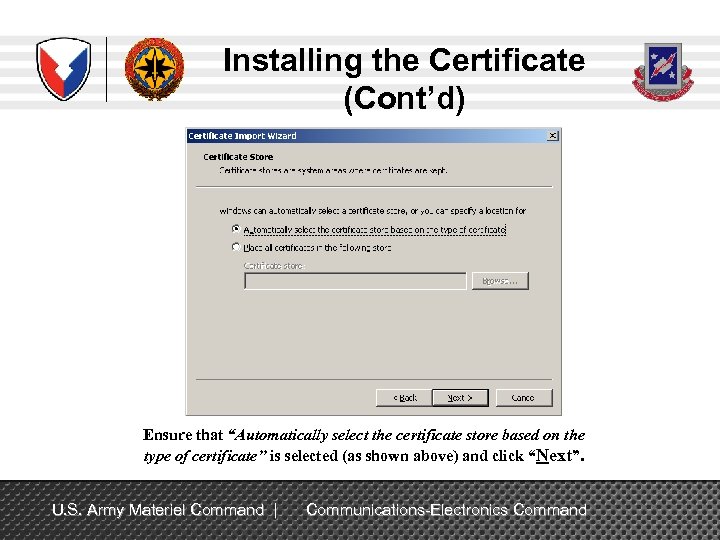 Installing the Certificate (Cont’d) Ensure that “Automatically select the certificate store based on the type of certificate” is selected (as shown above) and click “Next”. U. S. Army Materiel Command | Communications-Electronics Command
Installing the Certificate (Cont’d) Ensure that “Automatically select the certificate store based on the type of certificate” is selected (as shown above) and click “Next”. U. S. Army Materiel Command | Communications-Electronics Command
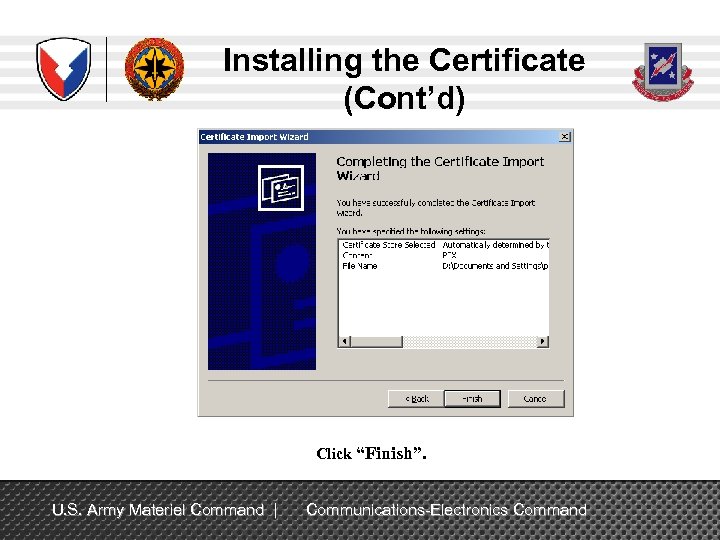 Installing the Certificate (Cont’d) Click “Finish”. U. S. Army Materiel Command | Communications-Electronics Command
Installing the Certificate (Cont’d) Click “Finish”. U. S. Army Materiel Command | Communications-Electronics Command
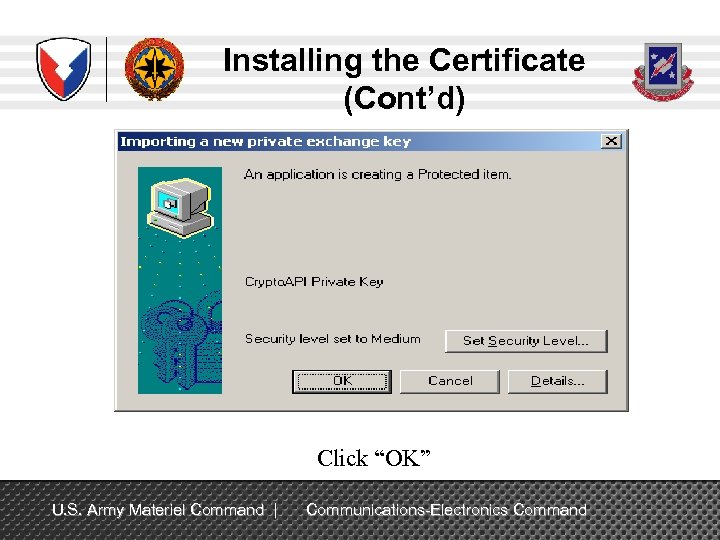 Installing the Certificate (Cont’d) Click “OK” U. S. Army Materiel Command | Communications-Electronics Command
Installing the Certificate (Cont’d) Click “OK” U. S. Army Materiel Command | Communications-Electronics Command
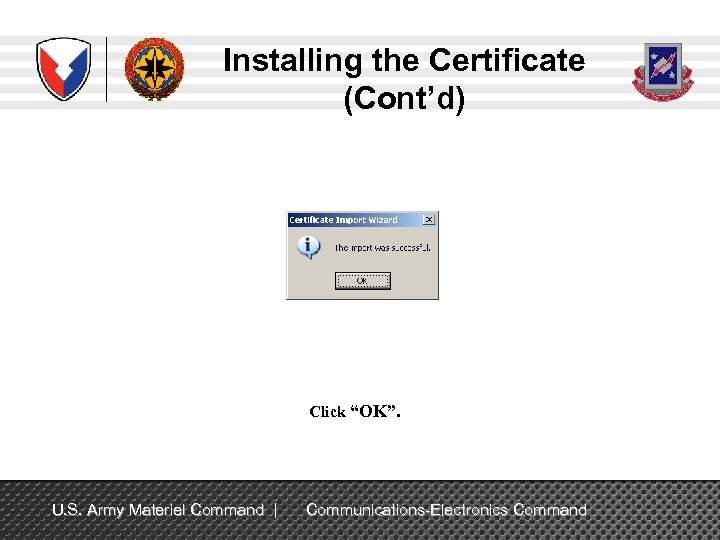 Installing the Certificate (Cont’d) Click “OK”. U. S. Army Materiel Command | Communications-Electronics Command
Installing the Certificate (Cont’d) Click “OK”. U. S. Army Materiel Command | Communications-Electronics Command
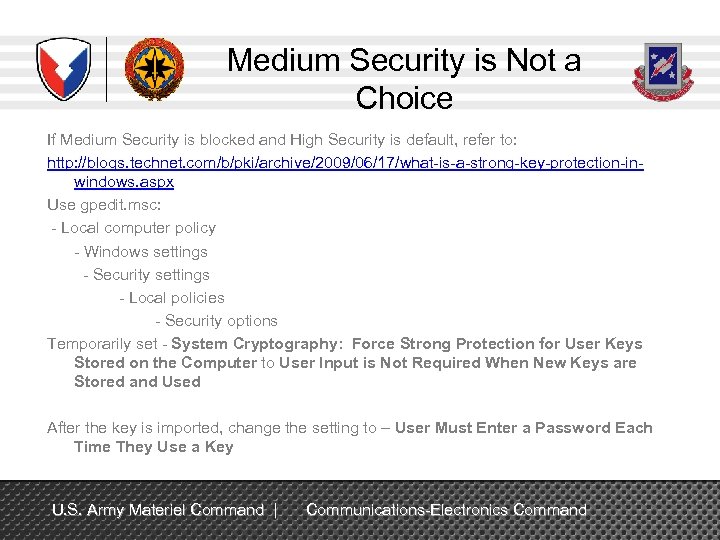 Medium Security is Not a Choice If Medium Security is blocked and High Security is default, refer to: http: //blogs. technet. com/b/pki/archive/2009/06/17/what-is-a-strong-key-protection-inwindows. aspx Use gpedit. msc: - Local computer policy - Windows settings - Security settings - Local policies - Security options Temporarily set - System Cryptography: Force Strong Protection for User Keys Stored on the Computer to User Input is Not Required When New Keys are Stored and Used After the key is imported, change the setting to – User Must Enter a Password Each Time They Use a Key U. S. Army Materiel Command | Communications-Electronics Command
Medium Security is Not a Choice If Medium Security is blocked and High Security is default, refer to: http: //blogs. technet. com/b/pki/archive/2009/06/17/what-is-a-strong-key-protection-inwindows. aspx Use gpedit. msc: - Local computer policy - Windows settings - Security settings - Local policies - Security options Temporarily set - System Cryptography: Force Strong Protection for User Keys Stored on the Computer to User Input is Not Required When New Keys are Stored and Used After the key is imported, change the setting to – User Must Enter a Password Each Time They Use a Key U. S. Army Materiel Command | Communications-Electronics Command
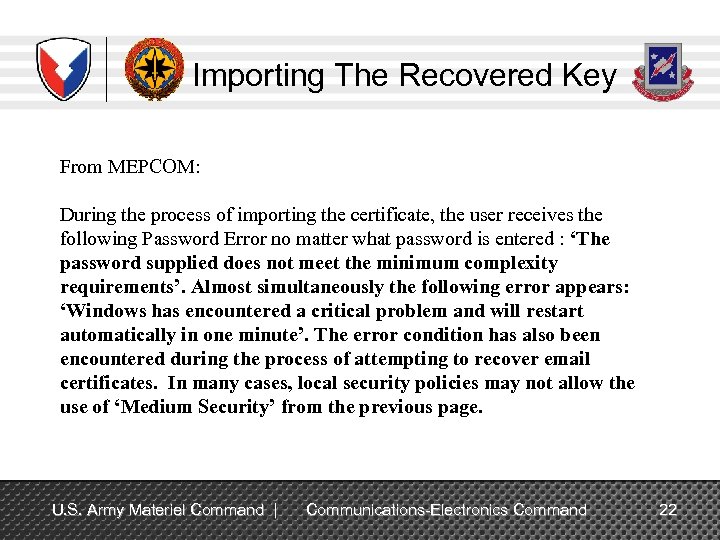 Importing The Recovered Key From MEPCOM: During the process of importing the certificate, the user receives the following Password Error no matter what password is entered : ‘The password supplied does not meet the minimum complexity requirements’. Almost simultaneously the following error appears: ‘Windows has encountered a critical problem and will restart automatically in one minute’. The error condition has also been encountered during the process of attempting to recover email certificates. In many cases, local security policies may not allow the use of ‘Medium Security’ from the previous page. U. S. Army Materiel Command | Communications-Electronics Command 22
Importing The Recovered Key From MEPCOM: During the process of importing the certificate, the user receives the following Password Error no matter what password is entered : ‘The password supplied does not meet the minimum complexity requirements’. Almost simultaneously the following error appears: ‘Windows has encountered a critical problem and will restart automatically in one minute’. The error condition has also been encountered during the process of attempting to recover email certificates. In many cases, local security policies may not allow the use of ‘Medium Security’ from the previous page. U. S. Army Materiel Command | Communications-Electronics Command 22
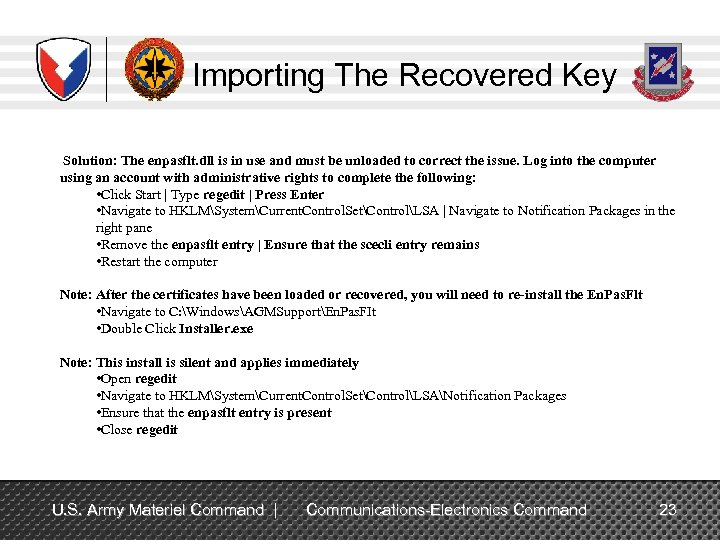 Importing The Recovered Key Solution: The enpasflt. dll is in use and must be unloaded to correct the issue. Log into the computer using an account with administrative rights to complete the following: • Click Start | Type regedit | Press Enter • Navigate to HKLMSystemCurrent. Control. SetControlLSA | Navigate to Notification Packages in the right pane • Remove the enpasflt entry | Ensure that the scecli entry remains • Restart the computer Note: After the certificates have been loaded or recovered, you will need to re-install the En. Pas. Flt • Navigate to C: WindowsAGMSupportEn. Pas. FIt • Double Click Installer. exe Note: This install is silent and applies immediately • Open regedit • Navigate to HKLMSystemCurrent. Control. SetControlLSANotification Packages • Ensure that the enpasflt entry is present • Close regedit U. S. Army Materiel Command | Communications-Electronics Command 23
Importing The Recovered Key Solution: The enpasflt. dll is in use and must be unloaded to correct the issue. Log into the computer using an account with administrative rights to complete the following: • Click Start | Type regedit | Press Enter • Navigate to HKLMSystemCurrent. Control. SetControlLSA | Navigate to Notification Packages in the right pane • Remove the enpasflt entry | Ensure that the scecli entry remains • Restart the computer Note: After the certificates have been loaded or recovered, you will need to re-install the En. Pas. Flt • Navigate to C: WindowsAGMSupportEn. Pas. FIt • Double Click Installer. exe Note: This install is silent and applies immediately • Open regedit • Navigate to HKLMSystemCurrent. Control. SetControlLSANotification Packages • Ensure that the enpasflt entry is present • Close regedit U. S. Army Materiel Command | Communications-Electronics Command 23
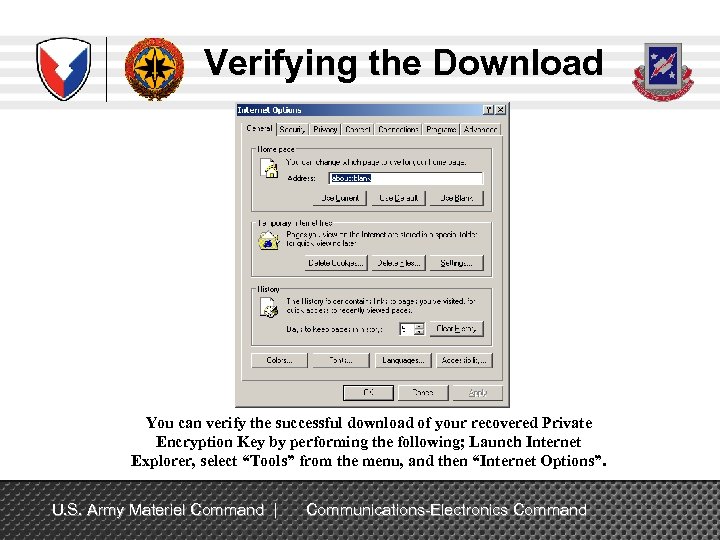 Verifying the Download You can verify the successful download of your recovered Private Encryption Key by performing the following; Launch Internet Explorer, select “Tools” from the menu, and then “Internet Options”. U. S. Army Materiel Command | Communications-Electronics Command
Verifying the Download You can verify the successful download of your recovered Private Encryption Key by performing the following; Launch Internet Explorer, select “Tools” from the menu, and then “Internet Options”. U. S. Army Materiel Command | Communications-Electronics Command
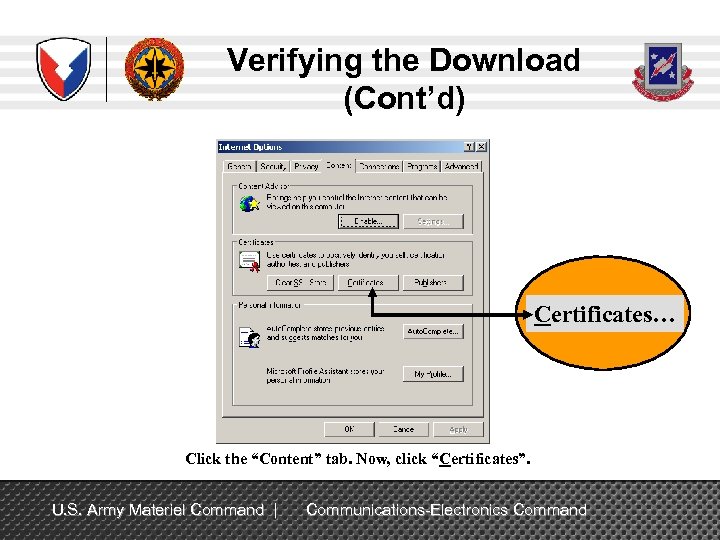 Verifying the Download (Cont’d) Certificates… Click the “Content” tab. Now, click “Certificates”. U. S. Army Materiel Command | Communications-Electronics Command
Verifying the Download (Cont’d) Certificates… Click the “Content” tab. Now, click “Certificates”. U. S. Army Materiel Command | Communications-Electronics Command
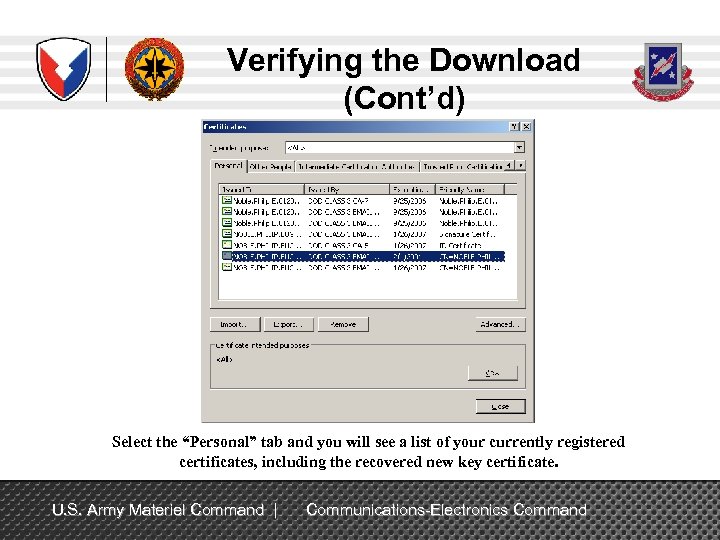 Verifying the Download (Cont’d) Select the “Personal” tab and you will see a list of your currently registered certificates, including the recovered new key certificate. U. S. Army Materiel Command | Communications-Electronics Command
Verifying the Download (Cont’d) Select the “Personal” tab and you will see a list of your currently registered certificates, including the recovered new key certificate. U. S. Army Materiel Command | Communications-Electronics Command
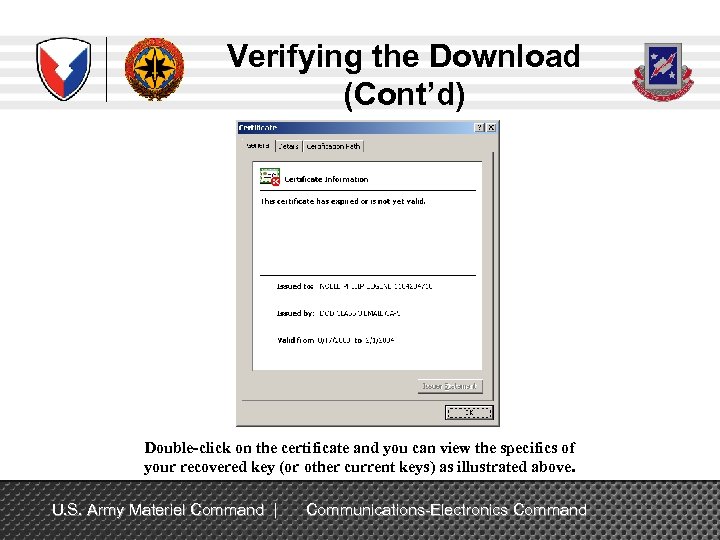 Verifying the Download (Cont’d) Double-click on the certificate and you can view the specifics of your recovered key (or other current keys) as illustrated above. U. S. Army Materiel Command | Communications-Electronics Command
Verifying the Download (Cont’d) Double-click on the certificate and you can view the specifics of your recovered key (or other current keys) as illustrated above. U. S. Army Materiel Command | Communications-Electronics Command
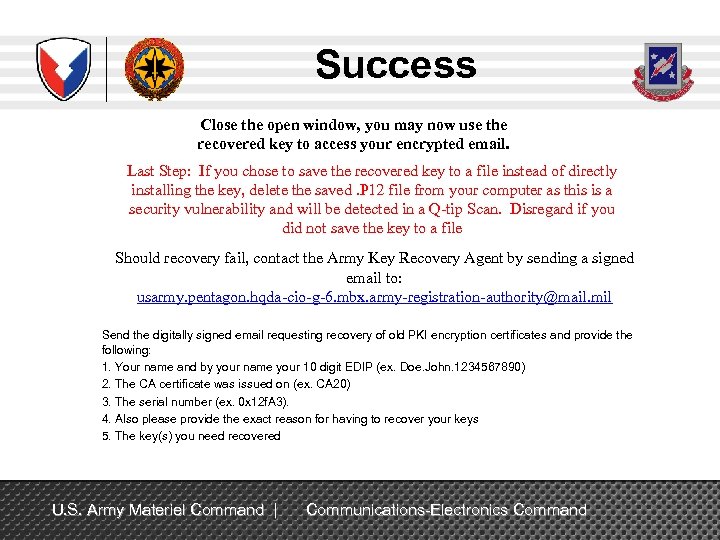 Success Close the open window, you may now use the recovered key to access your encrypted email. Last Step: If you chose to save the recovered key to a file instead of directly installing the key, delete the saved. P 12 file from your computer as this is a security vulnerability and will be detected in a Q-tip Scan. Disregard if you did not save the key to a file Should recovery fail, contact the Army Key Recovery Agent by sending a signed email to: usarmy. pentagon. hqda-cio-g-6. mbx. army-registration-authority@mail. mil Send the digitally signed email requesting recovery of old PKI encryption certificates and provide the following: 1. Your name and by your name your 10 digit EDIP (ex. Doe. John. 1234567890) 2. The CA certificate was issued on (ex. CA 20) 3. The serial number (ex. 0 x 12 f. A 3). 4. Also please provide the exact reason for having to recover your keys 5. The key(s) you need recovered U. S. Army Materiel Command | Communications-Electronics Command
Success Close the open window, you may now use the recovered key to access your encrypted email. Last Step: If you chose to save the recovered key to a file instead of directly installing the key, delete the saved. P 12 file from your computer as this is a security vulnerability and will be detected in a Q-tip Scan. Disregard if you did not save the key to a file Should recovery fail, contact the Army Key Recovery Agent by sending a signed email to: usarmy. pentagon. hqda-cio-g-6. mbx. army-registration-authority@mail. mil Send the digitally signed email requesting recovery of old PKI encryption certificates and provide the following: 1. Your name and by your name your 10 digit EDIP (ex. Doe. John. 1234567890) 2. The CA certificate was issued on (ex. CA 20) 3. The serial number (ex. 0 x 12 f. A 3). 4. Also please provide the exact reason for having to recover your keys 5. The key(s) you need recovered U. S. Army Materiel Command | Communications-Electronics Command
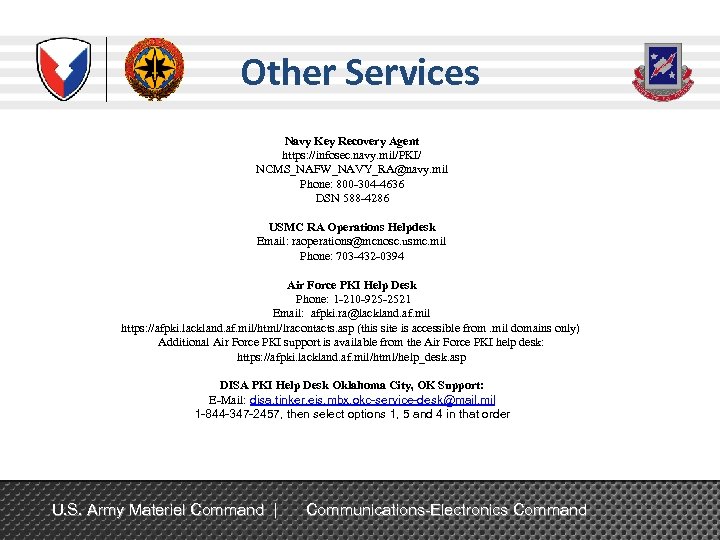 Other Services Navy Key Recovery Agent https: //infosec. navy. mil/PKI/ NCMS_NAFW_NAVY_RA@navy. mil Phone: 800 -304 -4636 DSN 588 -4286 USMC RA Operations Helpdesk Email: raoperations@mcnosc. usmc. mil Phone: 703 -432 -0394 Air Force PKI Help Desk Phone: 1 -210 -925 -2521 Email: afpki. ra@lackland. af. mil https: //afpki. lackland. af. mil/html/lracontacts. asp (this site is accessible from. mil domains only) Additional Air Force PKI support is available from the Air Force PKI help desk: https: //afpki. lackland. af. mil/html/help_desk. asp DISA PKI Help Desk Oklahoma City, OK Support: E-Mail: disa. tinker. eis. mbx. okc-service-desk@mail. mil 1 -844 -347 -2457, then select options 1, 5 and 4 in that order U. S. Army Materiel Command | Communications-Electronics Command
Other Services Navy Key Recovery Agent https: //infosec. navy. mil/PKI/ NCMS_NAFW_NAVY_RA@navy. mil Phone: 800 -304 -4636 DSN 588 -4286 USMC RA Operations Helpdesk Email: raoperations@mcnosc. usmc. mil Phone: 703 -432 -0394 Air Force PKI Help Desk Phone: 1 -210 -925 -2521 Email: afpki. ra@lackland. af. mil https: //afpki. lackland. af. mil/html/lracontacts. asp (this site is accessible from. mil domains only) Additional Air Force PKI support is available from the Air Force PKI help desk: https: //afpki. lackland. af. mil/html/help_desk. asp DISA PKI Help Desk Oklahoma City, OK Support: E-Mail: disa. tinker. eis. mbx. okc-service-desk@mail. mil 1 -844 -347 -2457, then select options 1, 5 and 4 in that order U. S. Army Materiel Command | Communications-Electronics Command
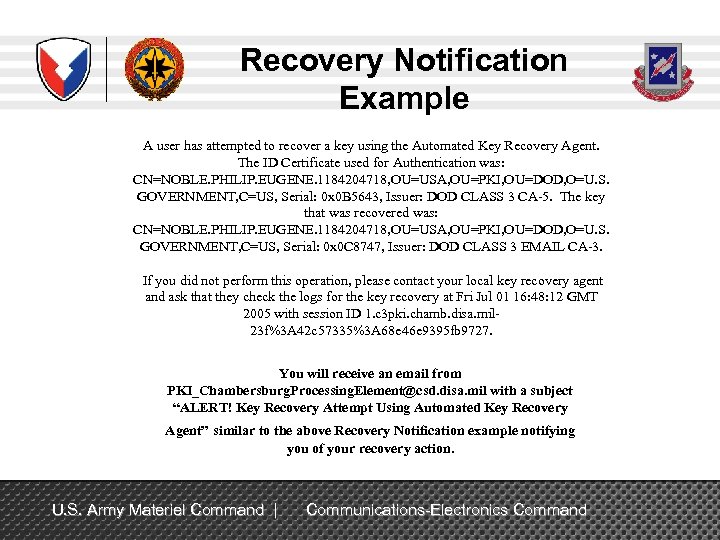 Recovery Notification Example A user has attempted to recover a key using the Automated Key Recovery Agent. The ID Certificate used for Authentication was: CN=NOBLE. PHILIP. EUGENE. 1184204718, OU=USA, OU=PKI, OU=DOD, O=U. S. GOVERNMENT, C=US, Serial: 0 x 0 B 5643, Issuer: DOD CLASS 3 CA-5. The key that was recovered was: CN=NOBLE. PHILIP. EUGENE. 1184204718, OU=USA, OU=PKI, OU=DOD, O=U. S. GOVERNMENT, C=US, Serial: 0 x 0 C 8747, Issuer: DOD CLASS 3 EMAIL CA-3. If you did not perform this operation, please contact your local key recovery agent and ask that they check the logs for the key recovery at Fri Jul 01 16: 48: 12 GMT 2005 with session ID 1. c 3 pki. chamb. disa. mil 23 f%3 A 42 c 57335%3 A 68 e 46 e 9395 fb 9727. You will receive an email from PKI_Chambersburg. Processing. Element@csd. disa. mil with a subject “ALERT! Key Recovery Attempt Using Automated Key Recovery Agent” similar to the above Recovery Notification example notifying you of your recovery action. U. S. Army Materiel Command | Communications-Electronics Command
Recovery Notification Example A user has attempted to recover a key using the Automated Key Recovery Agent. The ID Certificate used for Authentication was: CN=NOBLE. PHILIP. EUGENE. 1184204718, OU=USA, OU=PKI, OU=DOD, O=U. S. GOVERNMENT, C=US, Serial: 0 x 0 B 5643, Issuer: DOD CLASS 3 CA-5. The key that was recovered was: CN=NOBLE. PHILIP. EUGENE. 1184204718, OU=USA, OU=PKI, OU=DOD, O=U. S. GOVERNMENT, C=US, Serial: 0 x 0 C 8747, Issuer: DOD CLASS 3 EMAIL CA-3. If you did not perform this operation, please contact your local key recovery agent and ask that they check the logs for the key recovery at Fri Jul 01 16: 48: 12 GMT 2005 with session ID 1. c 3 pki. chamb. disa. mil 23 f%3 A 42 c 57335%3 A 68 e 46 e 9395 fb 9727. You will receive an email from PKI_Chambersburg. Processing. Element@csd. disa. mil with a subject “ALERT! Key Recovery Attempt Using Automated Key Recovery Agent” similar to the above Recovery Notification example notifying you of your recovery action. U. S. Army Materiel Command | Communications-Electronics Command
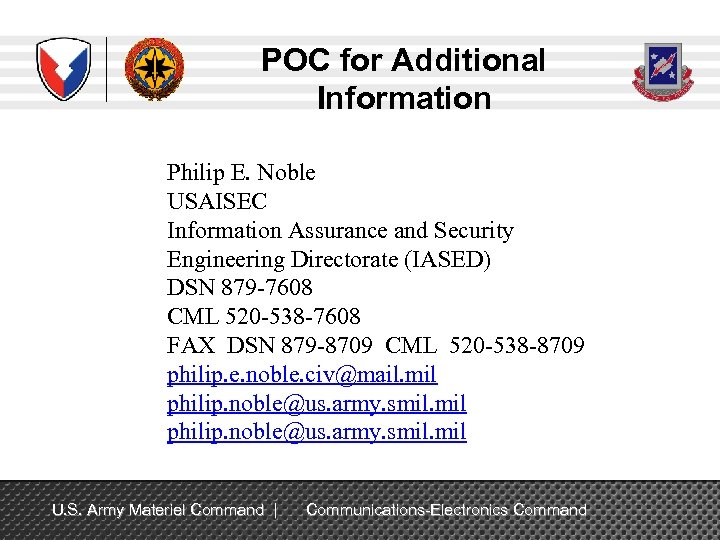 POC for Additional Information Philip E. Noble USAISEC Information Assurance and Security Engineering Directorate (IASED) DSN 879 -7608 CML 520 -538 -7608 FAX DSN 879 -8709 CML 520 -538 -8709 philip. e. noble. civ@mail. mil philip. noble@us. army. smil. mil U. S. Army Materiel Command | Communications-Electronics Command
POC for Additional Information Philip E. Noble USAISEC Information Assurance and Security Engineering Directorate (IASED) DSN 879 -7608 CML 520 -538 -7608 FAX DSN 879 -8709 CML 520 -538 -8709 philip. e. noble. civ@mail. mil philip. noble@us. army. smil. mil U. S. Army Materiel Command | Communications-Electronics Command


