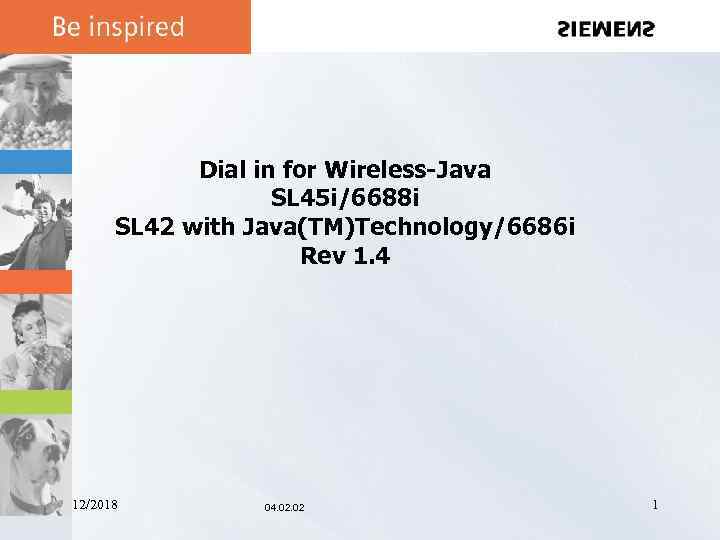 Dial in for Wireless-Java SL 45 i/6688 i SL 42 with Java(TM)Technology/6686 i Rev 1. 4 2/12/2018 04. 02 1
Dial in for Wireless-Java SL 45 i/6688 i SL 42 with Java(TM)Technology/6686 i Rev 1. 4 2/12/2018 04. 02 1
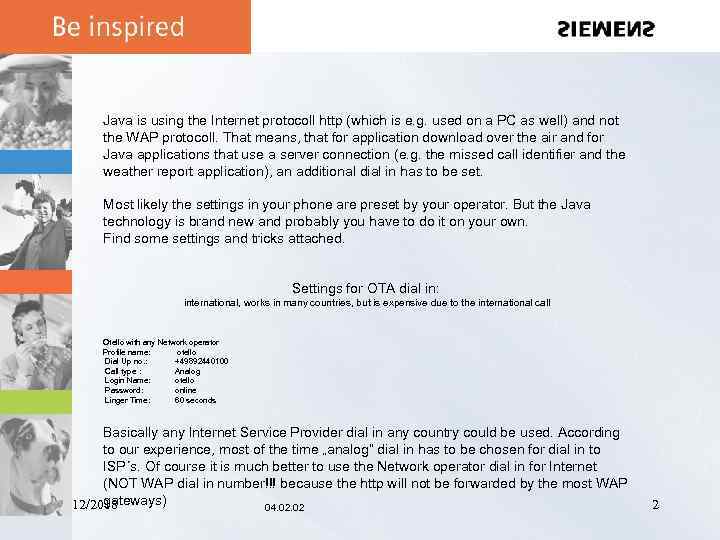 Java is using the Internet protocoll http (which is e. g. used on a PC as well) and not the WAP protocoll. That means, that for application download over the air and for Java applications that use a server connection (e. g. the missed call identifier and the weather report application), an additional dial in has to be set. Most likely the settings in your phone are preset by your operator. But the Java technology is brand new and probably you have to do it on your own. Find some settings and tricks attached. Settings for OTA dial in: international, works in many countries, but is expensive due to the international call Otello with any Network operator Profile name: otello Dial Up no. : +49892440100 Call type : Analog Login Name: otello Password: online Linger Time: 60 seconds Basically any Internet Service Provider dial in any country could be used. According to our experience, most of the time „analog“ dial in has to be chosen for dial in to ISP´s. Of course it is much better to use the Network operator dial in for Internet (NOT WAP dial in number!!! because the http will not be forwarded by the most WAP gateways) 2/12/2018 04. 02 2
Java is using the Internet protocoll http (which is e. g. used on a PC as well) and not the WAP protocoll. That means, that for application download over the air and for Java applications that use a server connection (e. g. the missed call identifier and the weather report application), an additional dial in has to be set. Most likely the settings in your phone are preset by your operator. But the Java technology is brand new and probably you have to do it on your own. Find some settings and tricks attached. Settings for OTA dial in: international, works in many countries, but is expensive due to the international call Otello with any Network operator Profile name: otello Dial Up no. : +49892440100 Call type : Analog Login Name: otello Password: online Linger Time: 60 seconds Basically any Internet Service Provider dial in any country could be used. According to our experience, most of the time „analog“ dial in has to be chosen for dial in to ISP´s. Of course it is much better to use the Network operator dial in for Internet (NOT WAP dial in number!!! because the http will not be forwarded by the most WAP gateways) 2/12/2018 04. 02 2
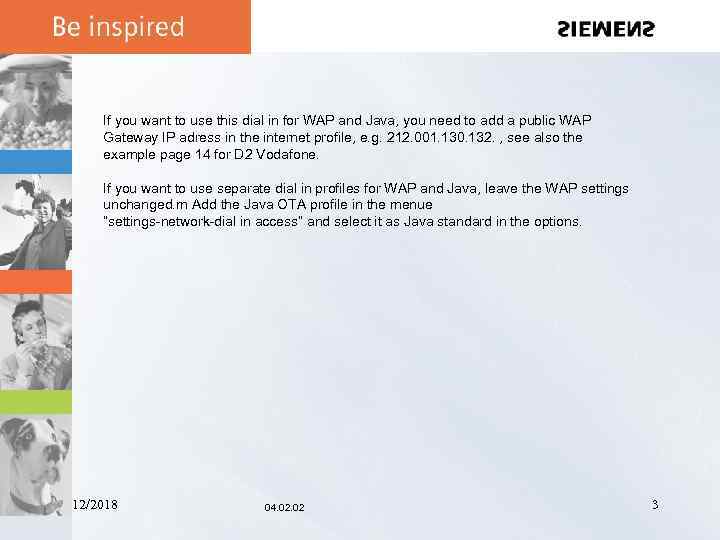 If you want to use this dial in for WAP and Java, you need to add a public WAP Gateway IP adress in the internet profile, e. g. 212. 001. 130. 132. , see also the example page 14 for D 2 Vodafone. If you want to use separate dial in profiles for WAP and Java, leave the WAP settings unchanged. m Add the Java OTA profile in the menue “settings-network-dial in access” and select it as Java standard in the options. 2/12/2018 04. 02 3
If you want to use this dial in for WAP and Java, you need to add a public WAP Gateway IP adress in the internet profile, e. g. 212. 001. 130. 132. , see also the example page 14 for D 2 Vodafone. If you want to use separate dial in profiles for WAP and Java, leave the WAP settings unchanged. m Add the Java OTA profile in the menue “settings-network-dial in access” and select it as Java standard in the options. 2/12/2018 04. 02 3
 Settings for OTA dial in: austria Profile name: Dial Up no. : Call type : Login Name: Password: Linger Time: A 1 net +43664684000 ISDN ppp@a 1 plus. at mobilkom 60 seconds Profile name: Dial Up no: Call type : Login Name: Password: Linger Time: tele ring +436507873638 ISDN [login] [password] 60 seconds Profile name: Dial Up no. : Call type : Login Name: Password: Linger Time: MOBILTEL +359881000 ISDN bulgaria 2/12/2018 60 seconds 04. 02 4
Settings for OTA dial in: austria Profile name: Dial Up no. : Call type : Login Name: Password: Linger Time: A 1 net +43664684000 ISDN ppp@a 1 plus. at mobilkom 60 seconds Profile name: Dial Up no: Call type : Login Name: Password: Linger Time: tele ring +436507873638 ISDN [login] [password] 60 seconds Profile name: Dial Up no. : Call type : Login Name: Password: Linger Time: MOBILTEL +359881000 ISDN bulgaria 2/12/2018 60 seconds 04. 02 4
 Settings for OTA dial in: Czech Republik Profile name: Dial Up no. : Call type : Login Name: Password: Linger Time: VOL via RDM +420603124670 ISDN Profile name: Dial Up no. : Call type : Login Name: Password: Linger Time: Nextra via rdm +420603124666 ISDN Profile name: Dial Up no. : Call type : Login Name: Password: Linger Time: Eurotel +420602900009 ISDN Profile name: Dial Up no. : Call type : Login Name: Password: Linger Time: sonofon +45101540900090 ISDN user specific 60 seconds Danmark Profile name: Tele Danmark Dial Up no. : +4587311111 Call type : ISDN Login Name: user specific Password: user specific Linger Time: 60 seconds 2/12/2018 04. 02 5
Settings for OTA dial in: Czech Republik Profile name: Dial Up no. : Call type : Login Name: Password: Linger Time: VOL via RDM +420603124670 ISDN Profile name: Dial Up no. : Call type : Login Name: Password: Linger Time: Nextra via rdm +420603124666 ISDN Profile name: Dial Up no. : Call type : Login Name: Password: Linger Time: Eurotel +420602900009 ISDN Profile name: Dial Up no. : Call type : Login Name: Password: Linger Time: sonofon +45101540900090 ISDN user specific 60 seconds Danmark Profile name: Tele Danmark Dial Up no. : +4587311111 Call type : ISDN Login Name: user specific Password: user specific Linger Time: 60 seconds 2/12/2018 04. 02 5
 Settings for OTA dial in: France : Profile name: Dial Up no. : Call type : Login Name: Password: Linger Time: 2/12/2018 orange +33674501100 ISDN orange 60 seconds 04. 02 6
Settings for OTA dial in: France : Profile name: Dial Up no. : Call type : Login Name: Password: Linger Time: 2/12/2018 orange +33674501100 ISDN orange 60 seconds 04. 02 6
 Settings for OTA dial in: germany Profile name: Dial Up no. : Call type : Login Name: Password: Linger Time: D 2 Vodafone +49172229000 ISDN any 60 seconds Profile name: Dial Up no: Call type : Login Name: Password: Linger Time: D 1 4122 ISDN user specific 60 seconds Profile name: Dial Up no: Call type : Login Name: Password: Linger Time: E Plus 123100 ISDN Profile name: Dial Up no: Call type : Login Name: Password: Linger Time: Viag Interkom +49179464638 ISDN go@mobile. de internet 60 seconds Otello with any Network operator Profile name: otello Dial Up no. : +49892440100 Call type : Analog Login Name: otello Password: online Linger Time: 60 seconds 2/12/2018 04. 02 7
Settings for OTA dial in: germany Profile name: Dial Up no. : Call type : Login Name: Password: Linger Time: D 2 Vodafone +49172229000 ISDN any 60 seconds Profile name: Dial Up no: Call type : Login Name: Password: Linger Time: D 1 4122 ISDN user specific 60 seconds Profile name: Dial Up no: Call type : Login Name: Password: Linger Time: E Plus 123100 ISDN Profile name: Dial Up no: Call type : Login Name: Password: Linger Time: Viag Interkom +49179464638 ISDN go@mobile. de internet 60 seconds Otello with any Network operator Profile name: otello Dial Up no. : +49892440100 Call type : Analog Login Name: otello Password: online Linger Time: 60 seconds 2/12/2018 04. 02 7
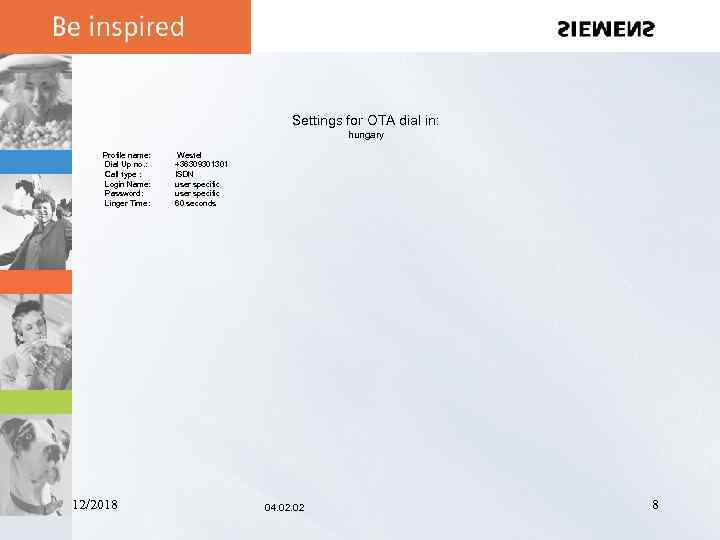 Settings for OTA dial in: hungary Profile name: Dial Up no. : Call type : Login Name: Password: Linger Time: 2/12/2018 Westel +36309301301 ISDN user specific 60 seconds 04. 02 8
Settings for OTA dial in: hungary Profile name: Dial Up no. : Call type : Login Name: Password: Linger Time: 2/12/2018 Westel +36309301301 ISDN user specific 60 seconds 04. 02 8
 Settings for OTA dial in: italy Profile name: Dial Up no. : Call type : Login Name: Password: Linger Time: TIM 8000 ISDN user specific 60 seconds Profile name: Dial Up no. : Call type : Login Name: Password: Linger Time: Wind 5588 ISDN otello online 60 seconds Profile name: Dial Up no: Call type : Login Name: Password: Linger Time: OMNITEL +393492002800 ISDN user specific 60 seconds Profile name: Dial Up no: Call type : Login Name: Password: Linger Time: BLU +393800004448 ISDN user specific 60 seconds 2/12/2018 04. 02 9
Settings for OTA dial in: italy Profile name: Dial Up no. : Call type : Login Name: Password: Linger Time: TIM 8000 ISDN user specific 60 seconds Profile name: Dial Up no. : Call type : Login Name: Password: Linger Time: Wind 5588 ISDN otello online 60 seconds Profile name: Dial Up no: Call type : Login Name: Password: Linger Time: OMNITEL +393492002800 ISDN user specific 60 seconds Profile name: Dial Up no: Call type : Login Name: Password: Linger Time: BLU +393800004448 ISDN user specific 60 seconds 2/12/2018 04. 02 9
 Settings for OTA dial in: Luxemburg Profile name: Dial Up no. : Call type : Login Name: Password: Linger Time: P&T Kiosque +35290070710 ISDN guest Profile name: Dial Up no. : Call type : Login Name: Password: Linger Time: era +48604010101 analog erainternet 60 seconds Poland 2/12/2018 04. 02 10
Settings for OTA dial in: Luxemburg Profile name: Dial Up no. : Call type : Login Name: Password: Linger Time: P&T Kiosque +35290070710 ISDN guest Profile name: Dial Up no. : Call type : Login Name: Password: Linger Time: era +48604010101 analog erainternet 60 seconds Poland 2/12/2018 04. 02 10
 Settings for OTA dial in: slovenia Profile name: Dial Up no. : Mobitel +38641181818 Call type : Login Name: Password: Linger Time: ISDN mobitel internet 60 seconds spain Profile name: Dial Up no. : Call type : Login Name: Password: Linger Time: Movistar 551 ISDN MOVISTAR 60 seconds Profile name: Dial Up no: Call type : Login Name: Password: Linger Time: Airtel +34607100100 ISDN user name password 60 seconds Profile name: Dial Up no: Call type : Login Name: Password: Linger Time: eresmas. com +34912000123 ISDN tu@eresmas gratis 60 seconds 2/12/2018 04. 02 11
Settings for OTA dial in: slovenia Profile name: Dial Up no. : Mobitel +38641181818 Call type : Login Name: Password: Linger Time: ISDN mobitel internet 60 seconds spain Profile name: Dial Up no. : Call type : Login Name: Password: Linger Time: Movistar 551 ISDN MOVISTAR 60 seconds Profile name: Dial Up no: Call type : Login Name: Password: Linger Time: Airtel +34607100100 ISDN user name password 60 seconds Profile name: Dial Up no: Call type : Login Name: Password: Linger Time: eresmas. com +34912000123 ISDN tu@eresmas gratis 60 seconds 2/12/2018 04. 02 11
 Settings for OTA dial in: switzerland Profile name: Dial Up no. : Call type : Login Name: Password: Linger Time: Bluewin +41840840222 ISDN own account name own password 60 seconds Profile name: Dial Up no: Call type : Login Name: Password: Linger Time: Orange +41840780111 ISDN orange internet 60 seconds Profile name: Dial Up no: Call type : Login Name: Password: Linger Time: Sunrise +41840556666 ISDN sunrise freesurf 60 seconds 2/12/2018 04. 02 12
Settings for OTA dial in: switzerland Profile name: Dial Up no. : Call type : Login Name: Password: Linger Time: Bluewin +41840840222 ISDN own account name own password 60 seconds Profile name: Dial Up no: Call type : Login Name: Password: Linger Time: Orange +41840780111 ISDN orange internet 60 seconds Profile name: Dial Up no: Call type : Login Name: Password: Linger Time: Sunrise +41840556666 ISDN sunrise freesurf 60 seconds 2/12/2018 04. 02 12
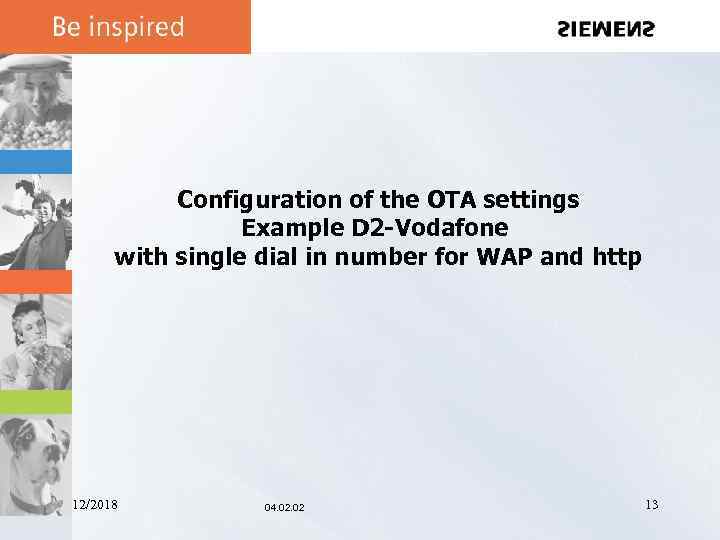 Configuration of the OTA settings Example D 2 -Vodafone with single dial in number for WAP and http 2/12/2018 04. 02 13
Configuration of the OTA settings Example D 2 -Vodafone with single dial in number for WAP and http 2/12/2018 04. 02 13
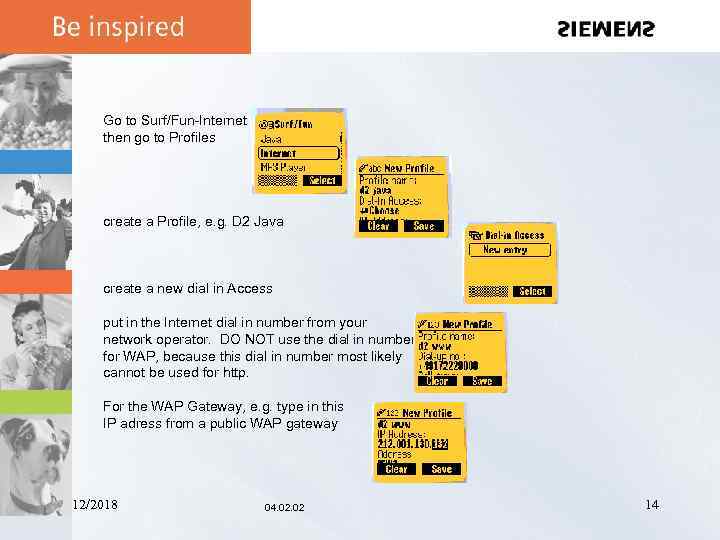 Go to Surf/Fun-Internet then go to Profiles create a Profile, e. g. D 2 Java create a new dial in Access put in the Internet dial in number from your network operator. DO NOT use the dial in number for WAP, because this dial in number most likely cannot be used for http. For the WAP Gateway, e. g. type in this IP adress from a public WAP gateway 2/12/2018 04. 02 14
Go to Surf/Fun-Internet then go to Profiles create a Profile, e. g. D 2 Java create a new dial in Access put in the Internet dial in number from your network operator. DO NOT use the dial in number for WAP, because this dial in number most likely cannot be used for http. For the WAP Gateway, e. g. type in this IP adress from a public WAP gateway 2/12/2018 04. 02 14


