681403d627dedc93becde17582b38862.ppt
- Количество слайдов: 17
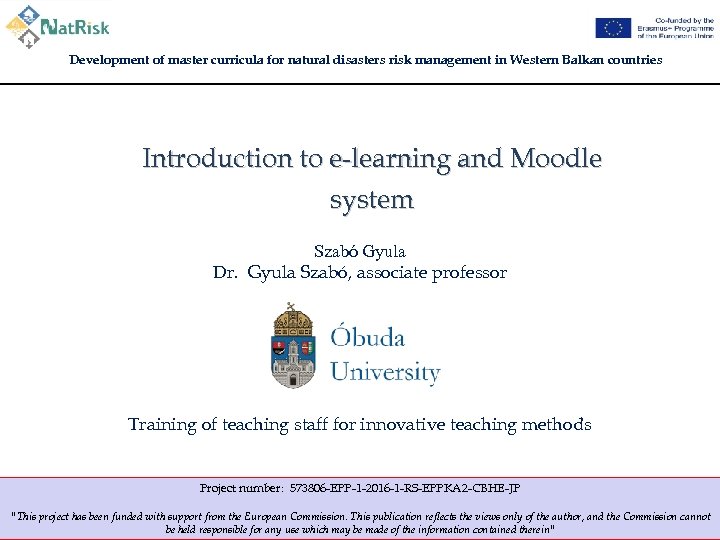 Development of master curricula for natural disasters risk management in Western Balkan countries Introduction to e-learning and Moodle system Szabó Gyula Dr. Gyula Szabó, associate professor Training of teaching staff for innovative teaching methods Project number: 573806 -EPP-1 -2016 -1 -RS-EPPKA 2 -CBHE-JP "This project has been funded with support from the European Commission. This publication reflects the views only of the author, and the Commission cannot be held responsible for any use which may be made of the information contained therein"
Development of master curricula for natural disasters risk management in Western Balkan countries Introduction to e-learning and Moodle system Szabó Gyula Dr. Gyula Szabó, associate professor Training of teaching staff for innovative teaching methods Project number: 573806 -EPP-1 -2016 -1 -RS-EPPKA 2 -CBHE-JP "This project has been funded with support from the European Commission. This publication reflects the views only of the author, and the Commission cannot be held responsible for any use which may be made of the information contained therein"
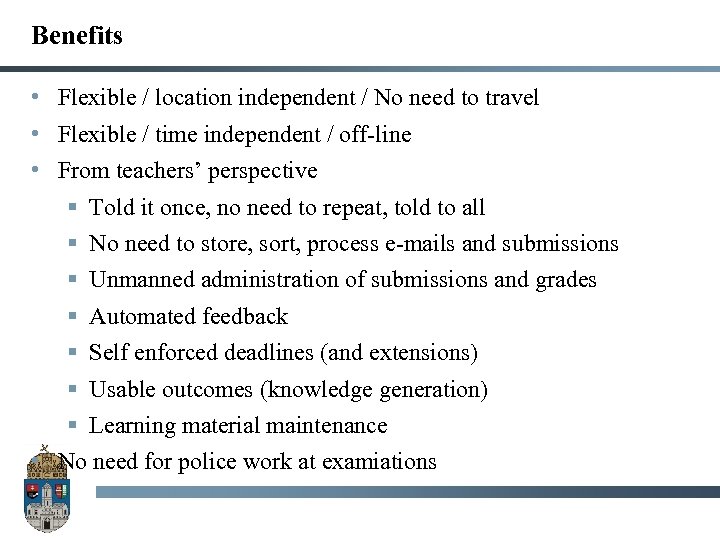 Benefits • Flexible / location independent / No need to travel • Flexible / time independent / off-line • From teachers’ perspective Told it once, no need to repeat, told to all No need to store, sort, process e-mails and submissions Unmanned administration of submissions and grades Automated feedback Self enforced deadlines (and extensions) Usable outcomes (knowledge generation) Learning material maintenance • No need for police work at examiations
Benefits • Flexible / location independent / No need to travel • Flexible / time independent / off-line • From teachers’ perspective Told it once, no need to repeat, told to all No need to store, sort, process e-mails and submissions Unmanned administration of submissions and grades Automated feedback Self enforced deadlines (and extensions) Usable outcomes (knowledge generation) Learning material maintenance • No need for police work at examiations
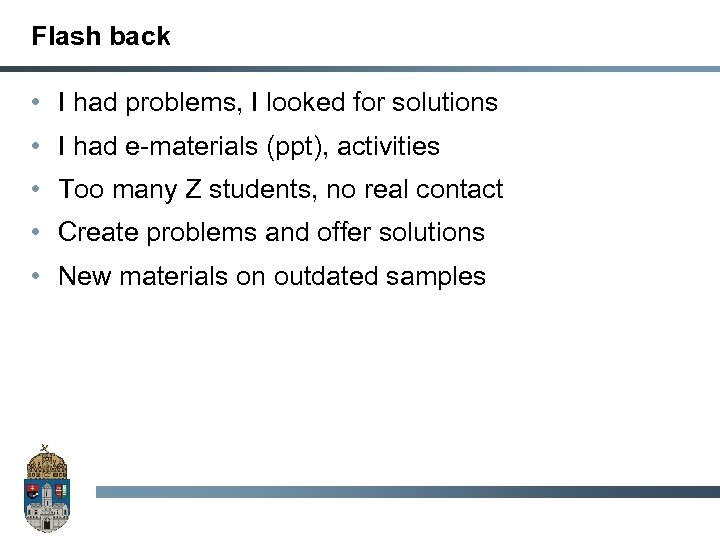 Flash back • I had problems, I looked for solutions • I had e-materials (ppt), activities • Too many Z students, no real contact • Create problems and offer solutions • New materials on outdated samples
Flash back • I had problems, I looked for solutions • I had e-materials (ppt), activities • Too many Z students, no real contact • Create problems and offer solutions • New materials on outdated samples
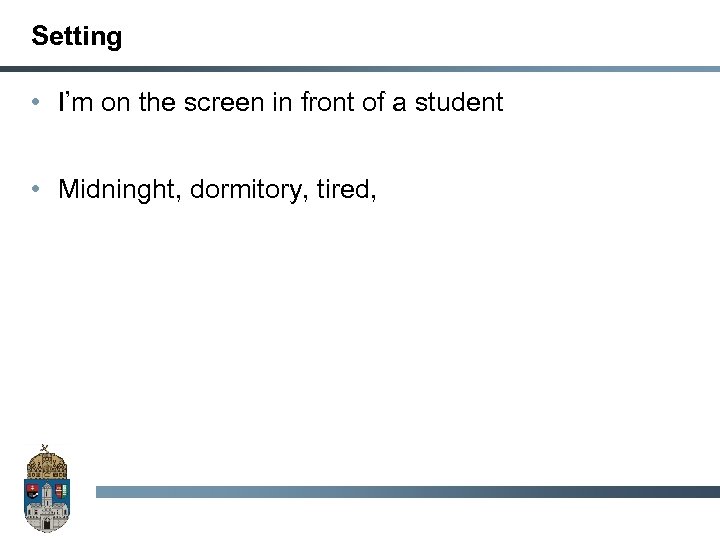 Setting • I’m on the screen in front of a student • Midninght, dormitory, tired,
Setting • I’m on the screen in front of a student • Midninght, dormitory, tired,
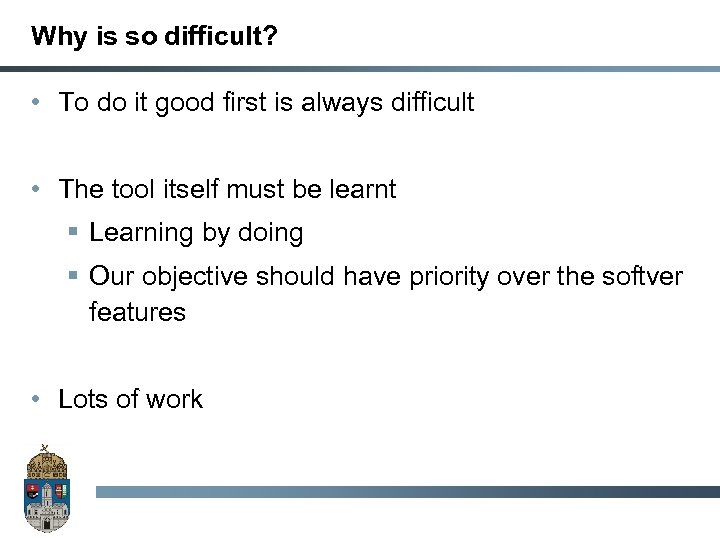 Why is so difficult? • To do it good first is always difficult • The tool itself must be learnt Learning by doing Our objective should have priority over the softver features • Lots of work
Why is so difficult? • To do it good first is always difficult • The tool itself must be learnt Learning by doing Our objective should have priority over the softver features • Lots of work
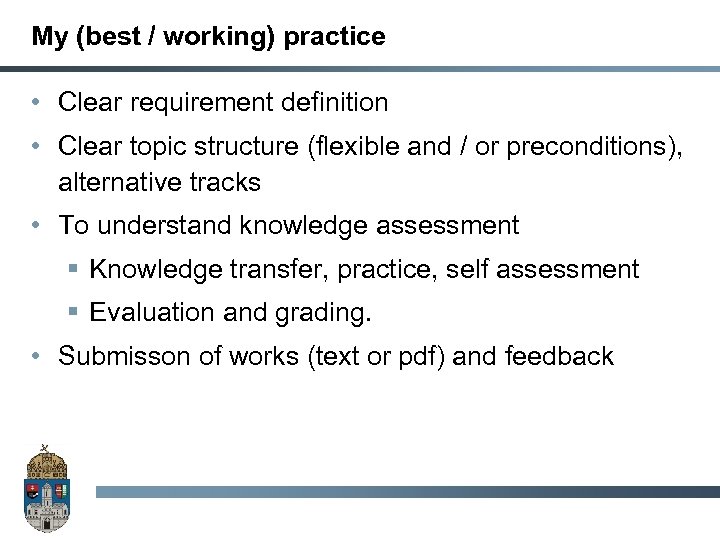 My (best / working) practice • Clear requirement definition • Clear topic structure (flexible and / or preconditions), alternative tracks • To understand knowledge assessment Knowledge transfer, practice, self assessment Evaluation and grading. • Submisson of works (text or pdf) and feedback
My (best / working) practice • Clear requirement definition • Clear topic structure (flexible and / or preconditions), alternative tracks • To understand knowledge assessment Knowledge transfer, practice, self assessment Evaluation and grading. • Submisson of works (text or pdf) and feedback
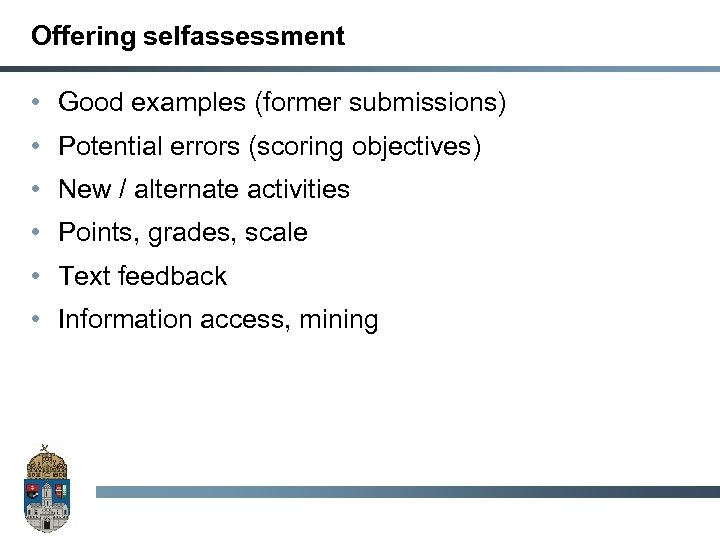 Offering selfassessment • Good examples (former submissions) • Potential errors (scoring objectives) • New / alternate activities • Points, grades, scale • Text feedback • Information access, mining
Offering selfassessment • Good examples (former submissions) • Potential errors (scoring objectives) • New / alternate activities • Points, grades, scale • Text feedback • Information access, mining
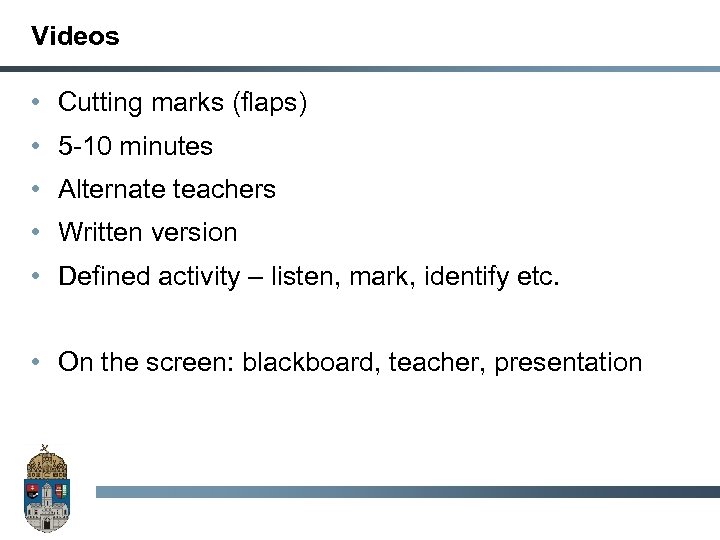 Videos • Cutting marks (flaps) • 5 -10 minutes • Alternate teachers • Written version • Defined activity – listen, mark, identify etc. • On the screen: blackboard, teacher, presentation
Videos • Cutting marks (flaps) • 5 -10 minutes • Alternate teachers • Written version • Defined activity – listen, mark, identify etc. • On the screen: blackboard, teacher, presentation
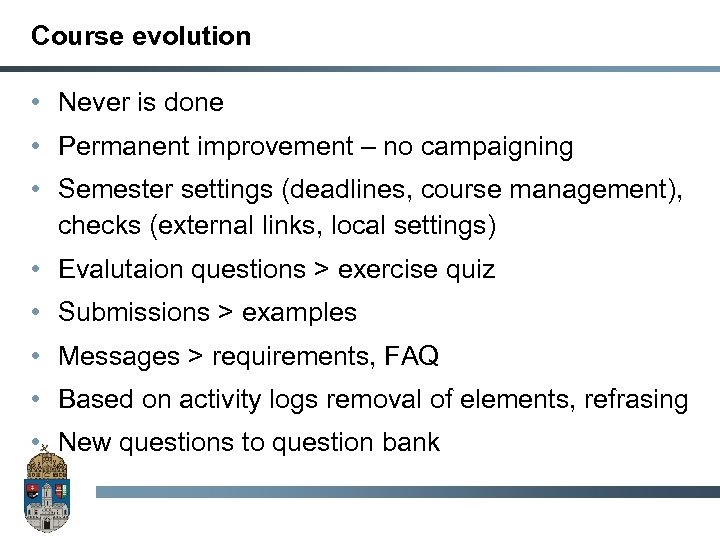 Course evolution • Never is done • Permanent improvement – no campaigning • Semester settings (deadlines, course management), checks (external links, local settings) • Evalutaion questions > exercise quiz • Submissions > examples • Messages > requirements, FAQ • Based on activity logs removal of elements, refrasing • New questions to question bank
Course evolution • Never is done • Permanent improvement – no campaigning • Semester settings (deadlines, course management), checks (external links, local settings) • Evalutaion questions > exercise quiz • Submissions > examples • Messages > requirements, FAQ • Based on activity logs removal of elements, refrasing • New questions to question bank
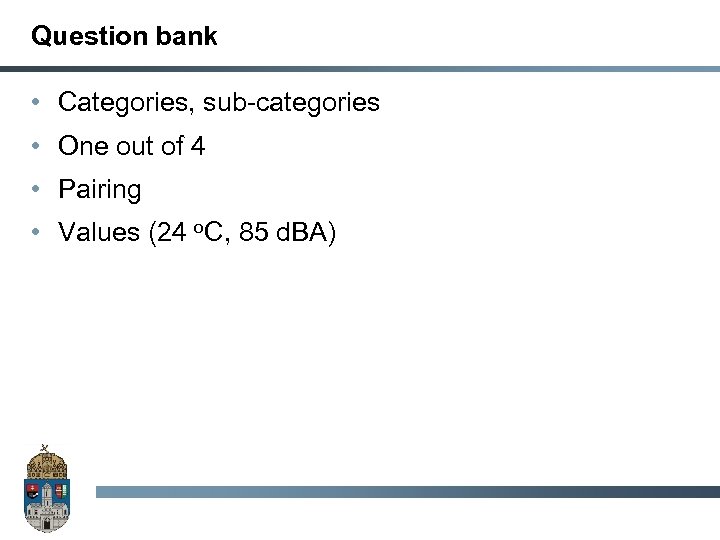 Question bank • Categories, sub-categories • One out of 4 • Pairing • Values (24 o. C, 85 d. BA)
Question bank • Categories, sub-categories • One out of 4 • Pairing • Values (24 o. C, 85 d. BA)
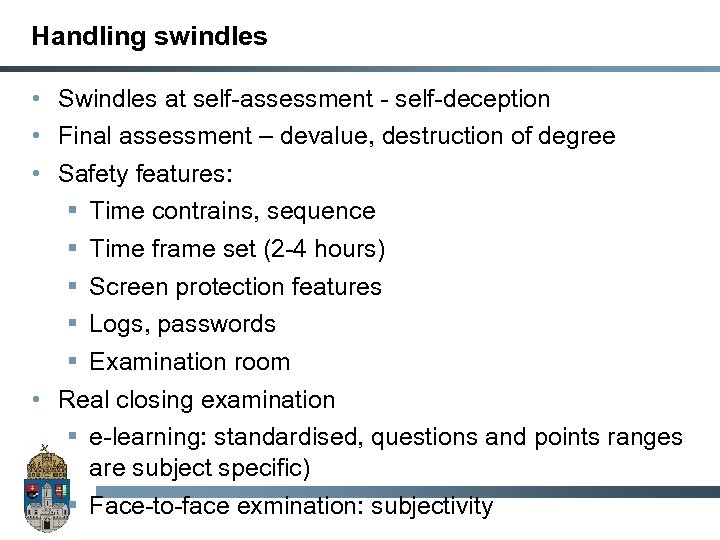 Handling swindles • Swindles at self-assessment - self-deception • Final assessment – devalue, destruction of degree • Safety features: Time contrains, sequence Time frame set (2 -4 hours) Screen protection features Logs, passwords Examination room • Real closing examination e-learning: standardised, questions and points ranges are subject specific) Face-to-face exmination: subjectivity
Handling swindles • Swindles at self-assessment - self-deception • Final assessment – devalue, destruction of degree • Safety features: Time contrains, sequence Time frame set (2 -4 hours) Screen protection features Logs, passwords Examination room • Real closing examination e-learning: standardised, questions and points ranges are subject specific) Face-to-face exmination: subjectivity
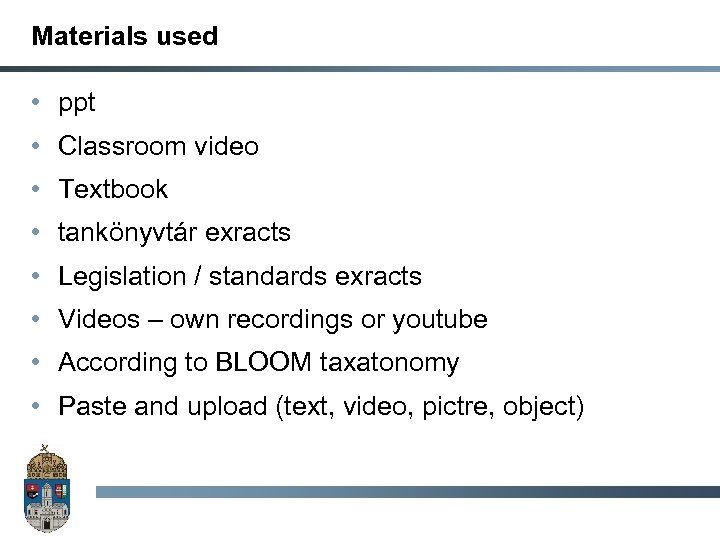 Materials used • ppt • Classroom video • Textbook • tankönyvtár exracts • Legislation / standards exracts • Videos – own recordings or youtube • According to BLOOM taxatonomy • Paste and upload (text, video, pictre, object)
Materials used • ppt • Classroom video • Textbook • tankönyvtár exracts • Legislation / standards exracts • Videos – own recordings or youtube • According to BLOOM taxatonomy • Paste and upload (text, video, pictre, object)
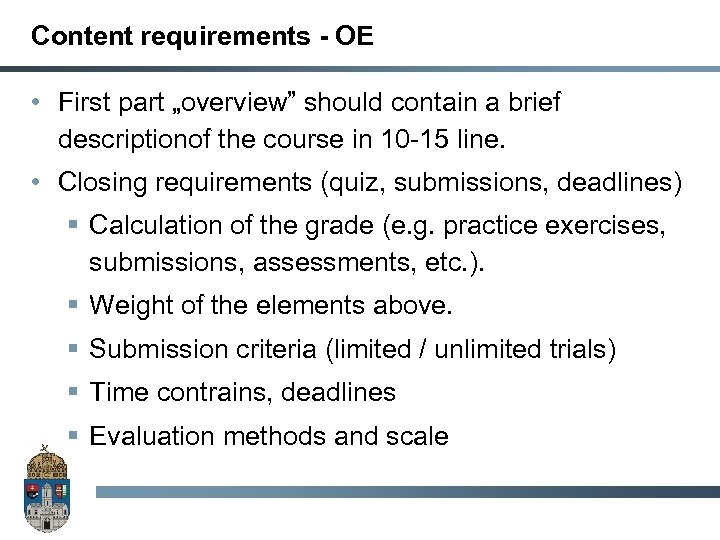 Content requirements - OE • First part „overview” should contain a brief descriptionof the course in 10 -15 line. • Closing requirements (quiz, submissions, deadlines) Calculation of the grade (e. g. practice exercises, submissions, assessments, etc. ). Weight of the elements above. Submission criteria (limited / unlimited trials) Time contrains, deadlines Evaluation methods and scale
Content requirements - OE • First part „overview” should contain a brief descriptionof the course in 10 -15 line. • Closing requirements (quiz, submissions, deadlines) Calculation of the grade (e. g. practice exercises, submissions, assessments, etc. ). Weight of the elements above. Submission criteria (limited / unlimited trials) Time contrains, deadlines Evaluation methods and scale
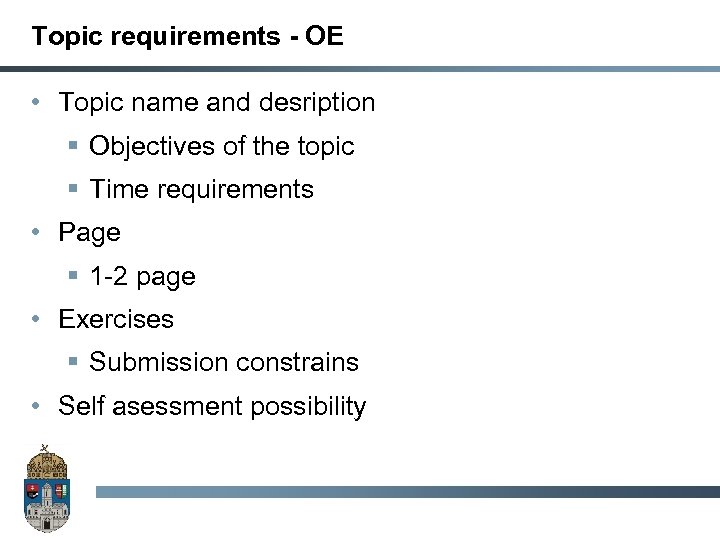 Topic requirements - OE • Topic name and desription Objectives of the topic Time requirements • Page 1 -2 page • Exercises Submission constrains • Self asessment possibility
Topic requirements - OE • Topic name and desription Objectives of the topic Time requirements • Page 1 -2 page • Exercises Submission constrains • Self asessment possibility
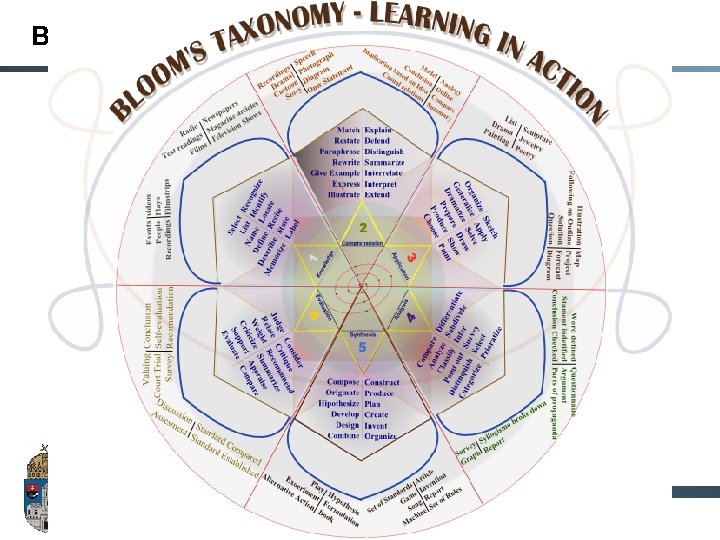 Bloom’s
Bloom’s
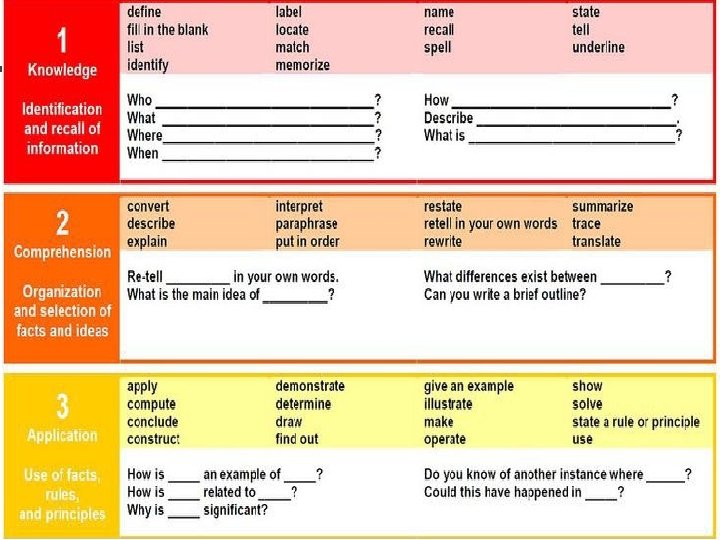 Bloom’s
Bloom’s
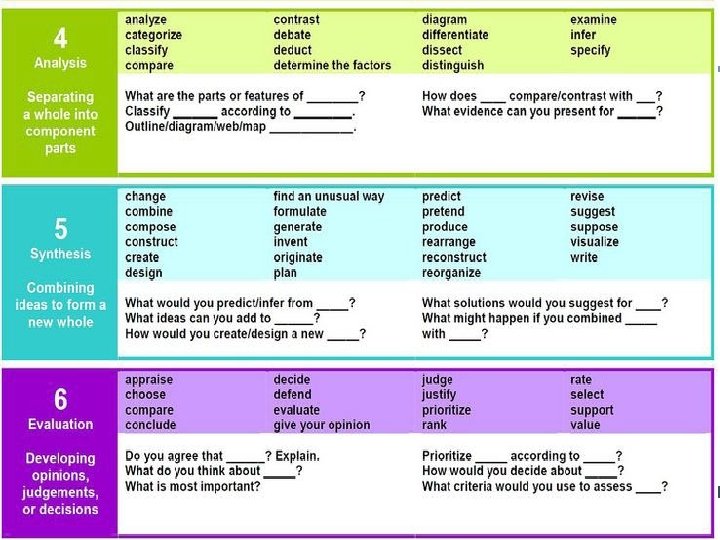 Bloom’s
Bloom’s


