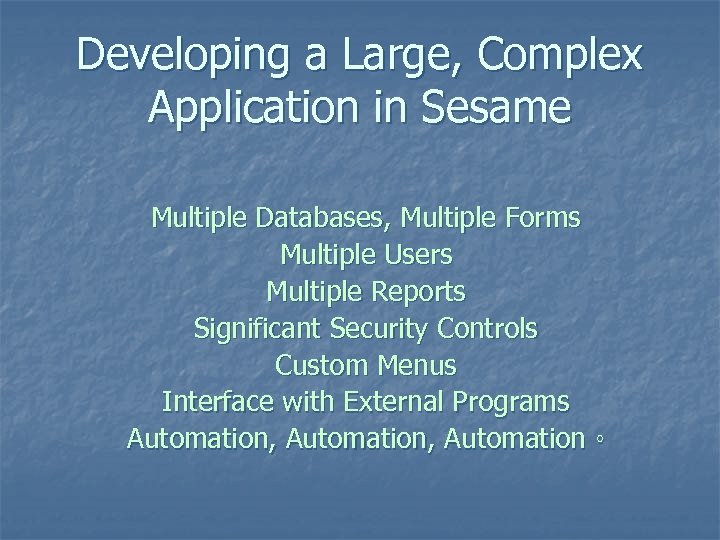 Developing a Large, Complex Application in Sesame Multiple Databases, Multiple Forms Multiple Users Multiple Reports Significant Security Controls Custom Menus Interface with External Programs Automation, Automation ◦
Developing a Large, Complex Application in Sesame Multiple Databases, Multiple Forms Multiple Users Multiple Reports Significant Security Controls Custom Menus Interface with External Programs Automation, Automation ◦
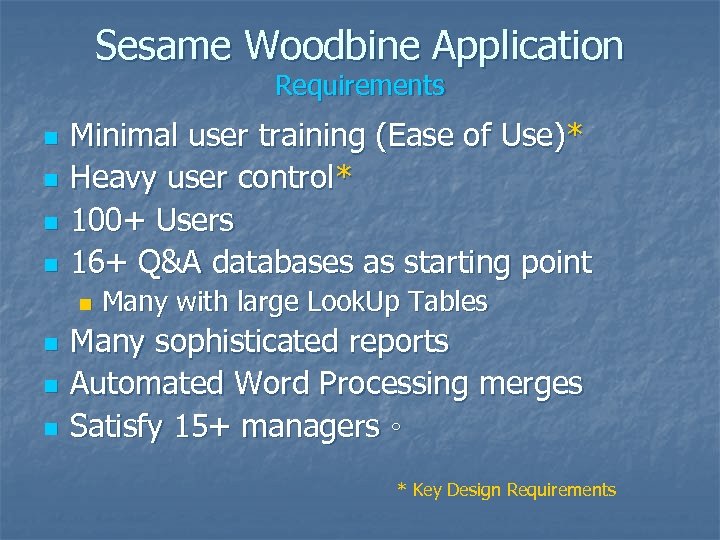 Sesame Woodbine Application Requirements n n Minimal user training (Ease of Use)* Heavy user control* 100+ Users 16+ Q&A databases as starting point n n Many with large Look. Up Tables Many sophisticated reports Automated Word Processing merges Satisfy 15+ managers ◦ * Key Design Requirements
Sesame Woodbine Application Requirements n n Minimal user training (Ease of Use)* Heavy user control* 100+ Users 16+ Q&A databases as starting point n n Many with large Look. Up Tables Many sophisticated reports Automated Word Processing merges Satisfy 15+ managers ◦ * Key Design Requirements
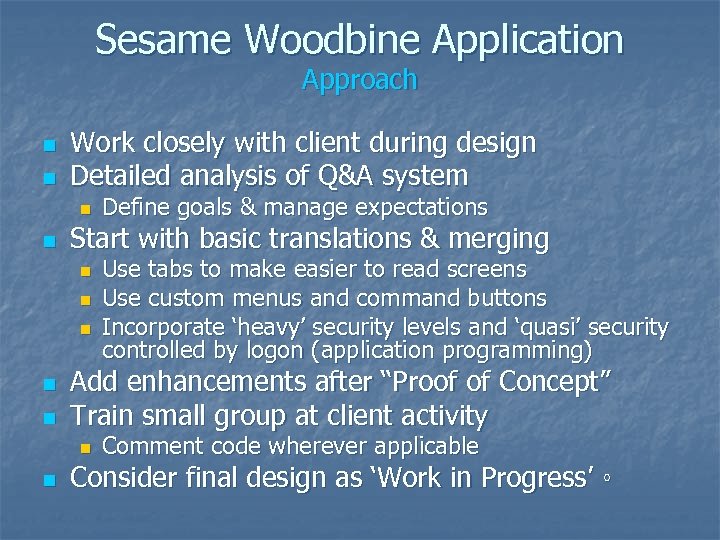 Sesame Woodbine Application Approach n n Work closely with client during design Detailed analysis of Q&A system n n Start with basic translations & merging n n n Use tabs to make easier to read screens Use custom menus and command buttons Incorporate ‘heavy’ security levels and ‘quasi’ security controlled by logon (application programming) Add enhancements after “Proof of Concept” Train small group at client activity n n Define goals & manage expectations Comment code wherever applicable Consider final design as ‘Work in Progress’ ◦
Sesame Woodbine Application Approach n n Work closely with client during design Detailed analysis of Q&A system n n Start with basic translations & merging n n n Use tabs to make easier to read screens Use custom menus and command buttons Incorporate ‘heavy’ security levels and ‘quasi’ security controlled by logon (application programming) Add enhancements after “Proof of Concept” Train small group at client activity n n Define goals & manage expectations Comment code wherever applicable Consider final design as ‘Work in Progress’ ◦
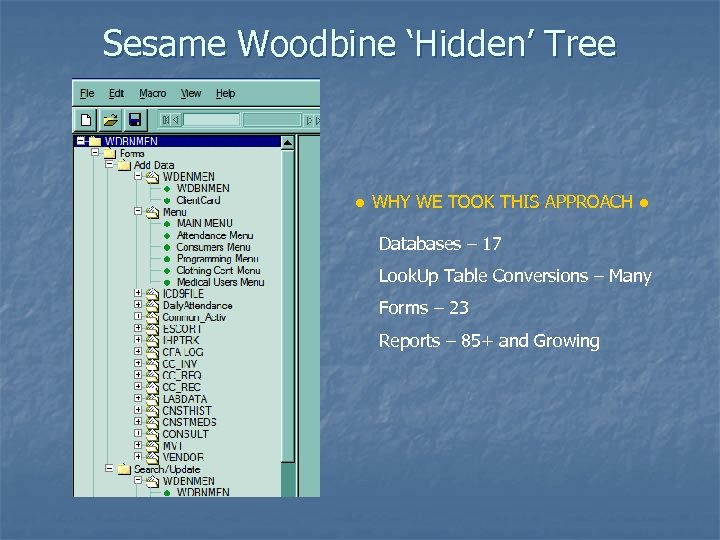 Sesame Woodbine ‘Hidden’ Tree ● WHY WE TOOK THIS APPROACH ● Databases – 17 Look. Up Table Conversions – Many Forms – 23 Reports – 85+ and Growing
Sesame Woodbine ‘Hidden’ Tree ● WHY WE TOOK THIS APPROACH ● Databases – 17 Look. Up Table Conversions – Many Forms – 23 Reports – 85+ and Growing
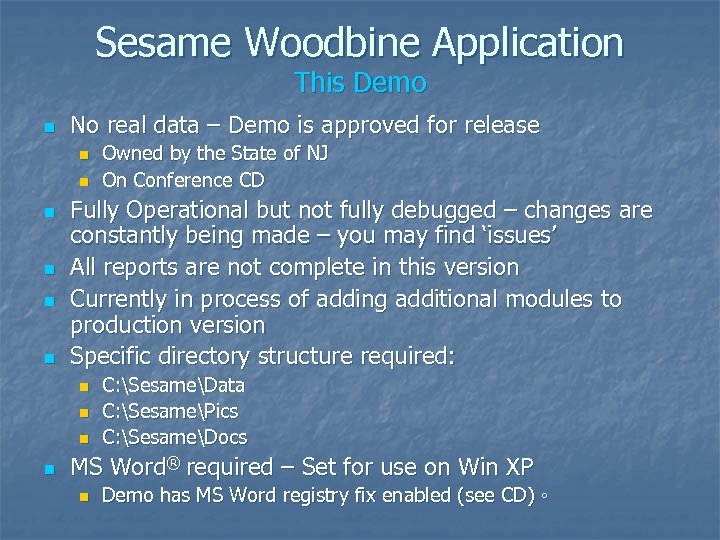 Sesame Woodbine Application This Demo n No real data – Demo is approved for release n n n Fully Operational but not fully debugged – changes are constantly being made – you may find ‘issues’ All reports are not complete in this version Currently in process of adding additional modules to production version Specific directory structure required: n n Owned by the State of NJ On Conference CD C: SesameData C: SesamePics C: SesameDocs MS Word® required – Set for use on Win XP n Demo has MS Word registry fix enabled (see CD) ◦
Sesame Woodbine Application This Demo n No real data – Demo is approved for release n n n Fully Operational but not fully debugged – changes are constantly being made – you may find ‘issues’ All reports are not complete in this version Currently in process of adding additional modules to production version Specific directory structure required: n n Owned by the State of NJ On Conference CD C: SesameData C: SesamePics C: SesameDocs MS Word® required – Set for use on Win XP n Demo has MS Word registry fix enabled (see CD) ◦
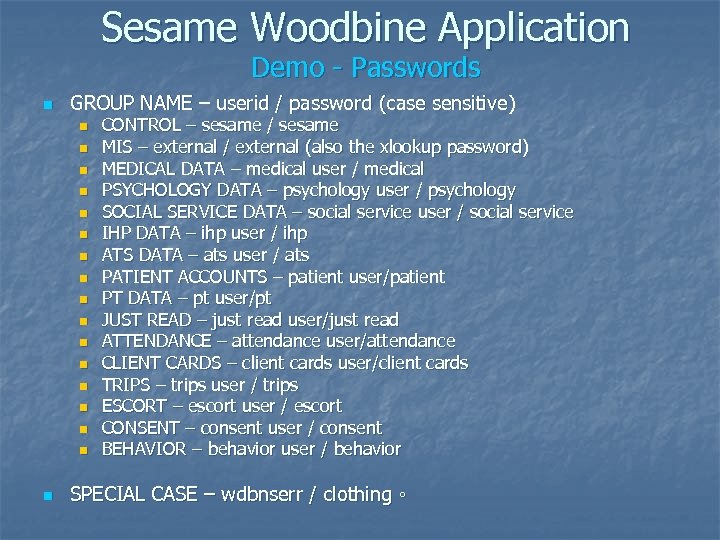 Sesame Woodbine Application Demo - Passwords n GROUP NAME – userid / password (case sensitive) n n n n n CONTROL – sesame / sesame MIS – external / external (also the xlookup password) MEDICAL DATA – medical user / medical PSYCHOLOGY DATA – psychology user / psychology SOCIAL SERVICE DATA – social service user / social service IHP DATA – ihp user / ihp ATS DATA – ats user / ats PATIENT ACCOUNTS – patient user/patient PT DATA – pt user/pt JUST READ – just read user/just read ATTENDANCE – attendance user/attendance CLIENT CARDS – client cards user/client cards TRIPS – trips user / trips ESCORT – escort user / escort CONSENT – consent user / consent BEHAVIOR – behavior user / behavior SPECIAL CASE – wdbnserr / clothing ◦
Sesame Woodbine Application Demo - Passwords n GROUP NAME – userid / password (case sensitive) n n n n n CONTROL – sesame / sesame MIS – external / external (also the xlookup password) MEDICAL DATA – medical user / medical PSYCHOLOGY DATA – psychology user / psychology SOCIAL SERVICE DATA – social service user / social service IHP DATA – ihp user / ihp ATS DATA – ats user / ats PATIENT ACCOUNTS – patient user/patient PT DATA – pt user/pt JUST READ – just read user/just read ATTENDANCE – attendance user/attendance CLIENT CARDS – client cards user/client cards TRIPS – trips user / trips ESCORT – escort user / escort CONSENT – consent user / consent BEHAVIOR – behavior user / behavior SPECIAL CASE – wdbnserr / clothing ◦
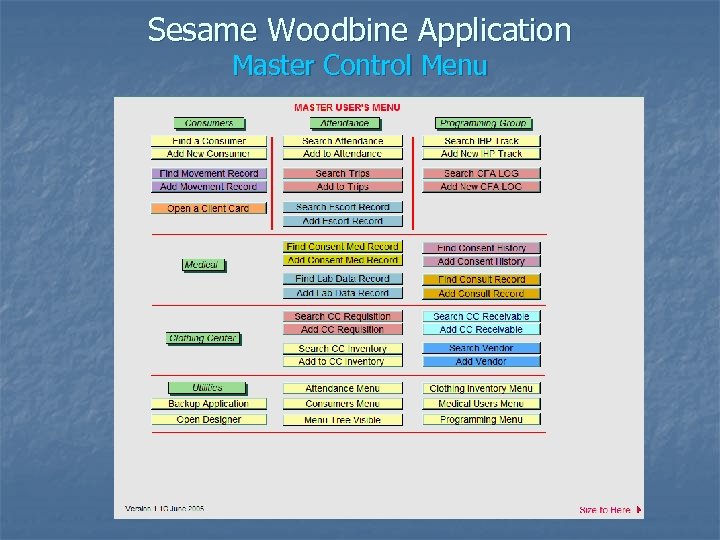 Sesame Woodbine Application Master Control Menu
Sesame Woodbine Application Master Control Menu
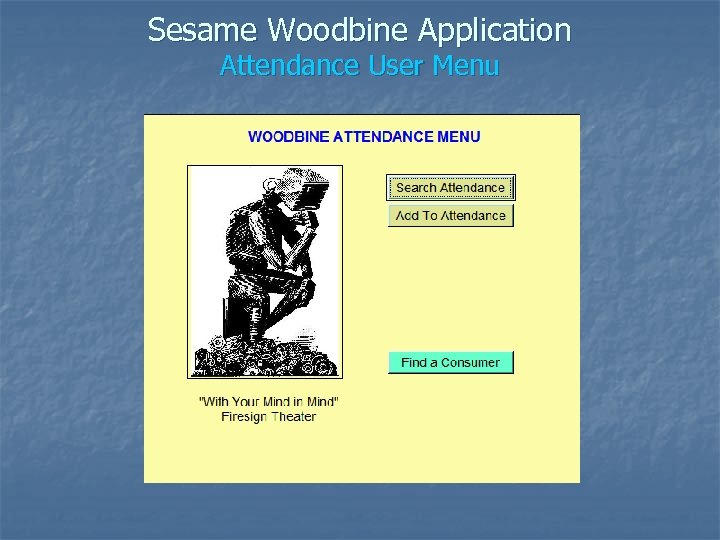 Sesame Woodbine Application Attendance User Menu
Sesame Woodbine Application Attendance User Menu
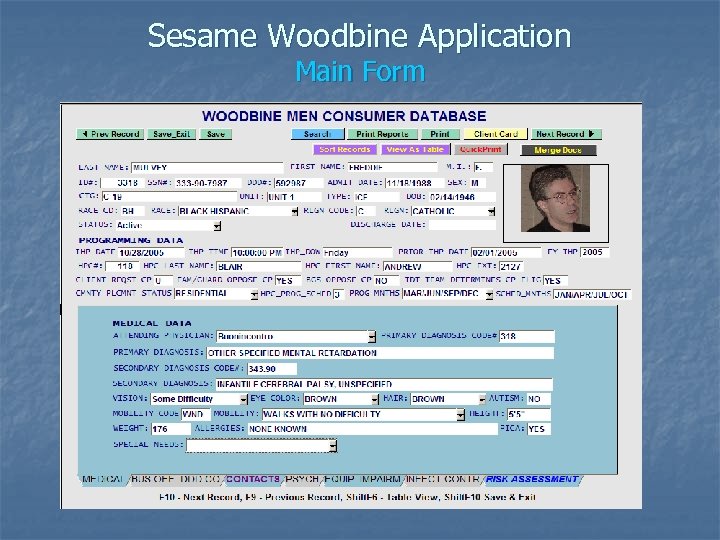 Sesame Woodbine Application Main Form
Sesame Woodbine Application Main Form
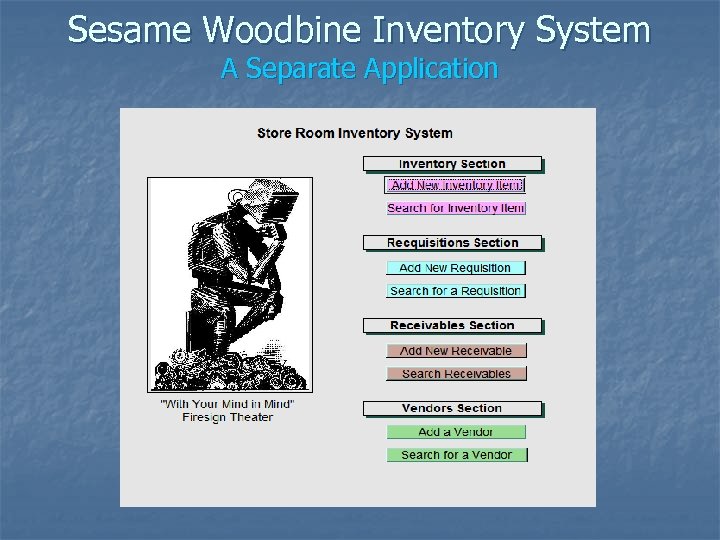 Sesame Woodbine Inventory System A Separate Application
Sesame Woodbine Inventory System A Separate Application
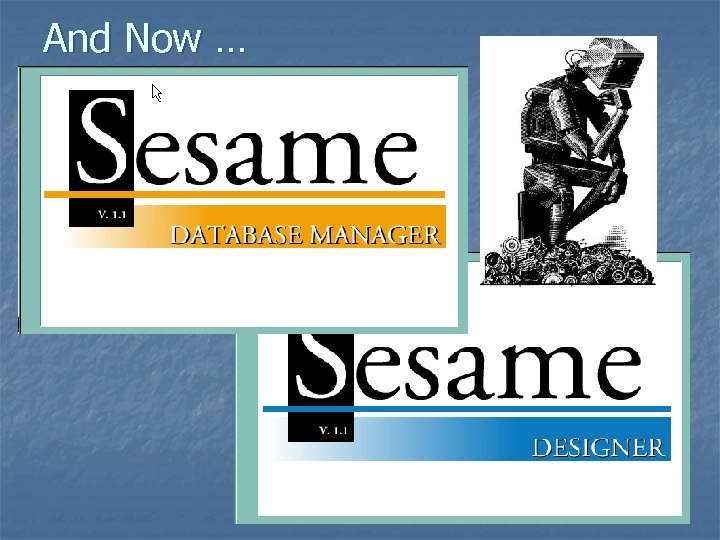 And Now …
And Now …