34a35f63e4e92680a74fb949341a856e.ppt
- Количество слайдов: 88
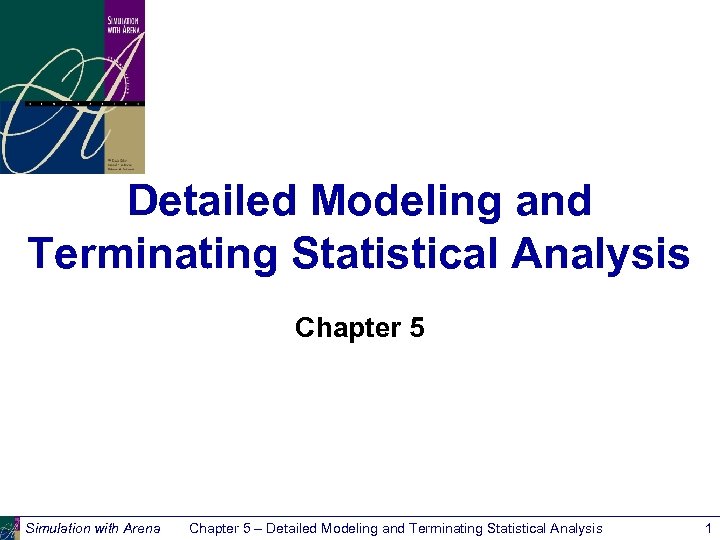 Detailed Modeling and Terminating Statistical Analysis Chapter 5 Simulation with Arena Chapter 5 – Detailed Modeling and Terminating Statistical Analysis 1
Detailed Modeling and Terminating Statistical Analysis Chapter 5 Simulation with Arena Chapter 5 – Detailed Modeling and Terminating Statistical Analysis 1
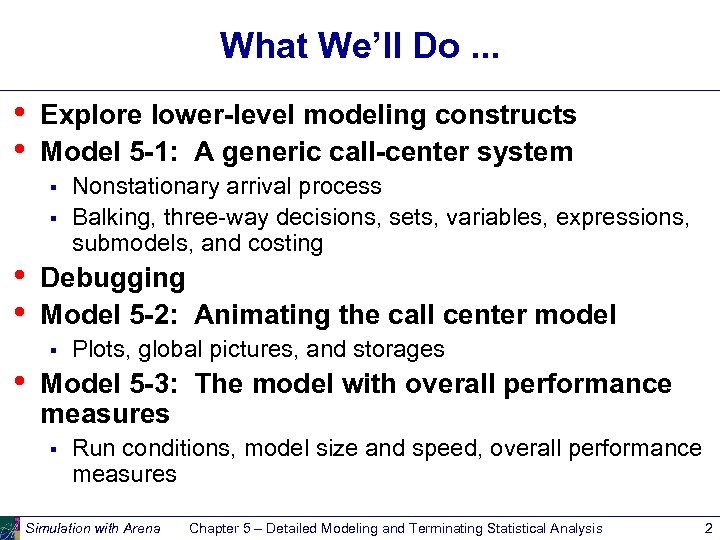 What We’ll Do. . . • • Explore lower-level modeling constructs Model 5 -1: A generic call-center system § § • • Debugging Model 5 -2: Animating the call center model § • Nonstationary arrival process Balking, three-way decisions, sets, variables, expressions, submodels, and costing Plots, global pictures, and storages Model 5 -3: The model with overall performance measures § Run conditions, model size and speed, overall performance measures Simulation with Arena Chapter 5 – Detailed Modeling and Terminating Statistical Analysis 2
What We’ll Do. . . • • Explore lower-level modeling constructs Model 5 -1: A generic call-center system § § • • Debugging Model 5 -2: Animating the call center model § • Nonstationary arrival process Balking, three-way decisions, sets, variables, expressions, submodels, and costing Plots, global pictures, and storages Model 5 -3: The model with overall performance measures § Run conditions, model size and speed, overall performance measures Simulation with Arena Chapter 5 – Detailed Modeling and Terminating Statistical Analysis 2
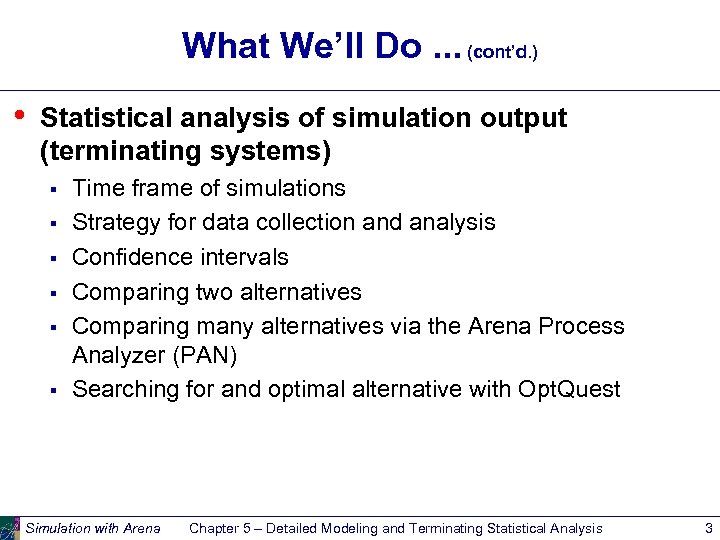 What We’ll Do. . . (cont’d. ) • Statistical analysis of simulation output (terminating systems) § § § Time frame of simulations Strategy for data collection and analysis Confidence intervals Comparing two alternatives Comparing many alternatives via the Arena Process Analyzer (PAN) Searching for and optimal alternative with Opt. Quest Simulation with Arena Chapter 5 – Detailed Modeling and Terminating Statistical Analysis 3
What We’ll Do. . . (cont’d. ) • Statistical analysis of simulation output (terminating systems) § § § Time frame of simulations Strategy for data collection and analysis Confidence intervals Comparing two alternatives Comparing many alternatives via the Arena Process Analyzer (PAN) Searching for and optimal alternative with Opt. Quest Simulation with Arena Chapter 5 – Detailed Modeling and Terminating Statistical Analysis 3
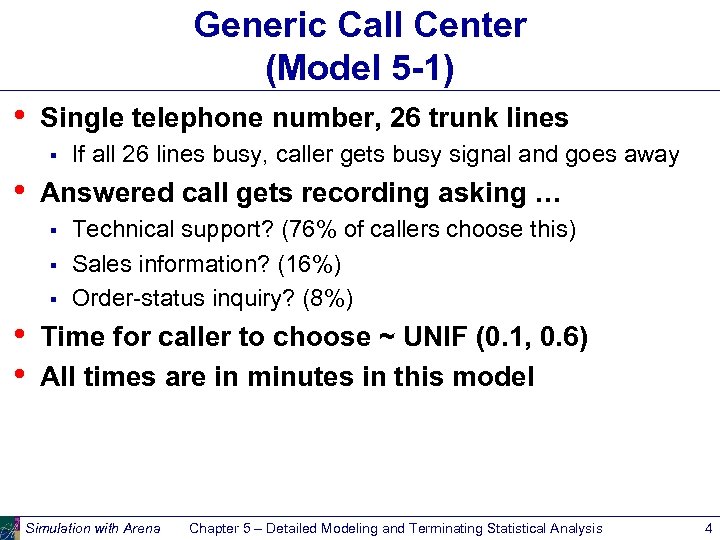 Generic Call Center (Model 5 -1) • Single telephone number, 26 trunk lines § • Answered call gets recording asking … § § § • • If all 26 lines busy, caller gets busy signal and goes away Technical support? (76% of callers choose this) Sales information? (16%) Order-status inquiry? (8%) Time for caller to choose ~ UNIF (0. 1, 0. 6) All times are in minutes in this model Simulation with Arena Chapter 5 – Detailed Modeling and Terminating Statistical Analysis 4
Generic Call Center (Model 5 -1) • Single telephone number, 26 trunk lines § • Answered call gets recording asking … § § § • • If all 26 lines busy, caller gets busy signal and goes away Technical support? (76% of callers choose this) Sales information? (16%) Order-status inquiry? (8%) Time for caller to choose ~ UNIF (0. 1, 0. 6) All times are in minutes in this model Simulation with Arena Chapter 5 – Detailed Modeling and Terminating Statistical Analysis 4
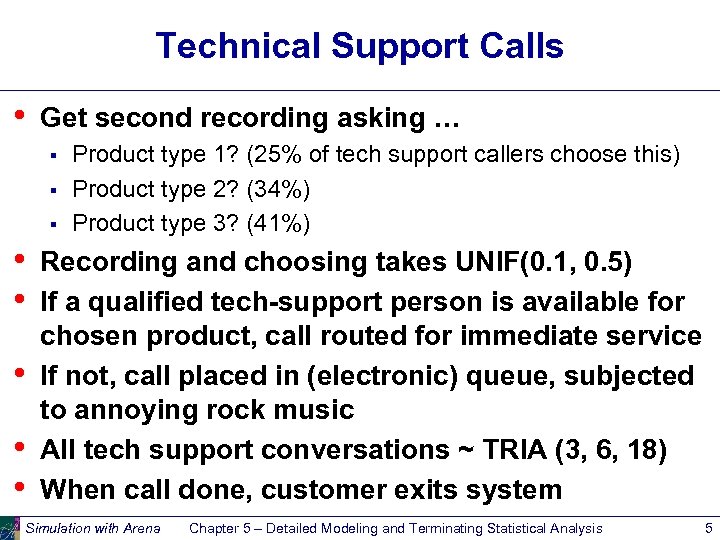 Technical Support Calls • Get second recording asking … § § § • • • Product type 1? (25% of tech support callers choose this) Product type 2? (34%) Product type 3? (41%) Recording and choosing takes UNIF(0. 1, 0. 5) If a qualified tech-support person is available for chosen product, call routed for immediate service If not, call placed in (electronic) queue, subjected to annoying rock music All tech support conversations ~ TRIA (3, 6, 18) When call done, customer exits system Simulation with Arena Chapter 5 – Detailed Modeling and Terminating Statistical Analysis 5
Technical Support Calls • Get second recording asking … § § § • • • Product type 1? (25% of tech support callers choose this) Product type 2? (34%) Product type 3? (41%) Recording and choosing takes UNIF(0. 1, 0. 5) If a qualified tech-support person is available for chosen product, call routed for immediate service If not, call placed in (electronic) queue, subjected to annoying rock music All tech support conversations ~ TRIA (3, 6, 18) When call done, customer exits system Simulation with Arena Chapter 5 – Detailed Modeling and Terminating Statistical Analysis 5
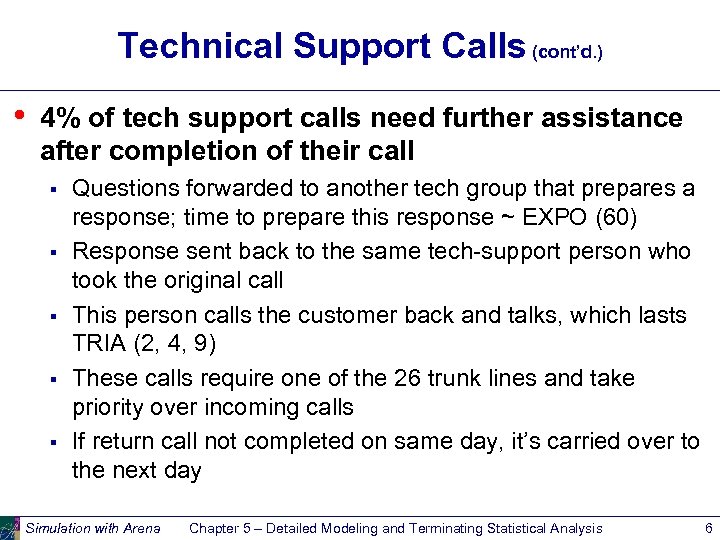 Technical Support Calls (cont’d. ) • 4% of tech support calls need further assistance after completion of their call § § § Questions forwarded to another tech group that prepares a response; time to prepare this response ~ EXPO (60) Response sent back to the same tech-support person who took the original call This person calls the customer back and talks, which lasts TRIA (2, 4, 9) These calls require one of the 26 trunk lines and take priority over incoming calls If return call not completed on same day, it’s carried over to the next day Simulation with Arena Chapter 5 – Detailed Modeling and Terminating Statistical Analysis 6
Technical Support Calls (cont’d. ) • 4% of tech support calls need further assistance after completion of their call § § § Questions forwarded to another tech group that prepares a response; time to prepare this response ~ EXPO (60) Response sent back to the same tech-support person who took the original call This person calls the customer back and talks, which lasts TRIA (2, 4, 9) These calls require one of the 26 trunk lines and take priority over incoming calls If return call not completed on same day, it’s carried over to the next day Simulation with Arena Chapter 5 – Detailed Modeling and Terminating Statistical Analysis 6
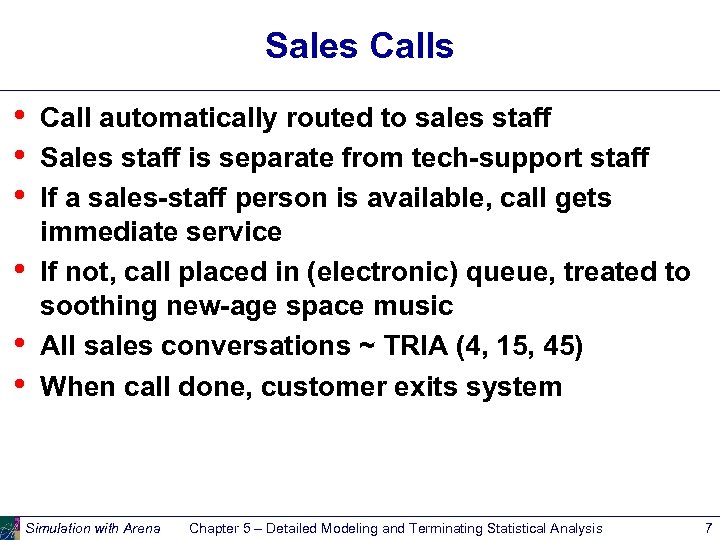 Sales Calls • • • Call automatically routed to sales staff Sales staff is separate from tech-support staff If a sales-staff person is available, call gets immediate service If not, call placed in (electronic) queue, treated to soothing new-age space music All sales conversations ~ TRIA (4, 15, 45) When call done, customer exits system Simulation with Arena Chapter 5 – Detailed Modeling and Terminating Statistical Analysis 7
Sales Calls • • • Call automatically routed to sales staff Sales staff is separate from tech-support staff If a sales-staff person is available, call gets immediate service If not, call placed in (electronic) queue, treated to soothing new-age space music All sales conversations ~ TRIA (4, 15, 45) When call done, customer exits system Simulation with Arena Chapter 5 – Detailed Modeling and Terminating Statistical Analysis 7
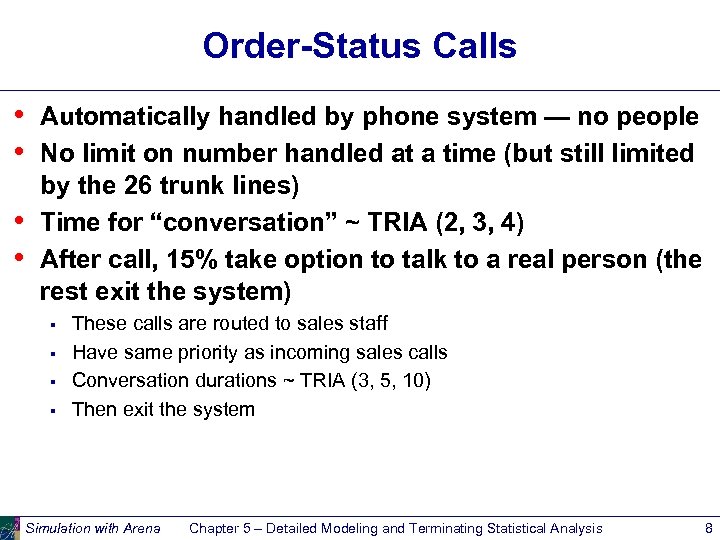 Order-Status Calls • • Automatically handled by phone system — no people No limit on number handled at a time (but still limited by the 26 trunk lines) Time for “conversation” ~ TRIA (2, 3, 4) After call, 15% take option to talk to a real person (the rest exit the system) § § These calls are routed to sales staff Have same priority as incoming sales calls Conversation durations ~ TRIA (3, 5, 10) Then exit the system Simulation with Arena Chapter 5 – Detailed Modeling and Terminating Statistical Analysis 8
Order-Status Calls • • Automatically handled by phone system — no people No limit on number handled at a time (but still limited by the 26 trunk lines) Time for “conversation” ~ TRIA (2, 3, 4) After call, 15% take option to talk to a real person (the rest exit the system) § § These calls are routed to sales staff Have same priority as incoming sales calls Conversation durations ~ TRIA (3, 5, 10) Then exit the system Simulation with Arena Chapter 5 – Detailed Modeling and Terminating Statistical Analysis 8
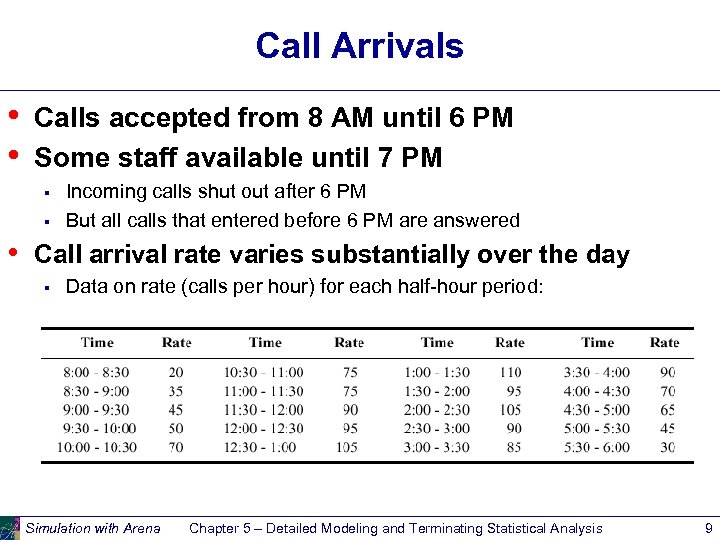 Call Arrivals • • Calls accepted from 8 AM until 6 PM Some staff available until 7 PM § § • Incoming calls shut out after 6 PM But all calls that entered before 6 PM are answered Call arrival rate varies substantially over the day § Data on rate (calls per hour) for each half-hour period: Simulation with Arena Chapter 5 – Detailed Modeling and Terminating Statistical Analysis 9
Call Arrivals • • Calls accepted from 8 AM until 6 PM Some staff available until 7 PM § § • Incoming calls shut out after 6 PM But all calls that entered before 6 PM are answered Call arrival rate varies substantially over the day § Data on rate (calls per hour) for each half-hour period: Simulation with Arena Chapter 5 – Detailed Modeling and Terminating Statistical Analysis 9
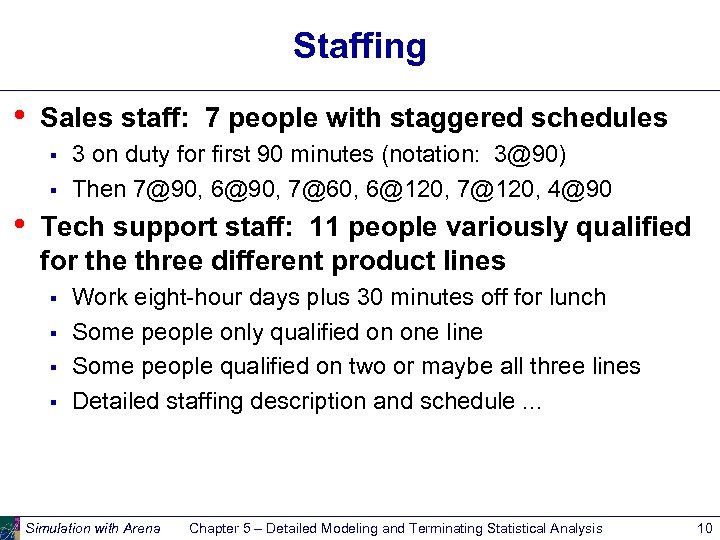 Staffing • Sales staff: 7 people with staggered schedules § § • 3 on duty for first 90 minutes (notation: 3@90) Then 7@90, 6@90, 7@60, 6@120, 7@120, 4@90 Tech support staff: 11 people variously qualified for the three different product lines § § Work eight-hour days plus 30 minutes off for lunch Some people only qualified on one line Some people qualified on two or maybe all three lines Detailed staffing description and schedule. . . Simulation with Arena Chapter 5 – Detailed Modeling and Terminating Statistical Analysis 10
Staffing • Sales staff: 7 people with staggered schedules § § • 3 on duty for first 90 minutes (notation: 3@90) Then 7@90, 6@90, 7@60, 6@120, 7@120, 4@90 Tech support staff: 11 people variously qualified for the three different product lines § § Work eight-hour days plus 30 minutes off for lunch Some people only qualified on one line Some people qualified on two or maybe all three lines Detailed staffing description and schedule. . . Simulation with Arena Chapter 5 – Detailed Modeling and Terminating Statistical Analysis 10
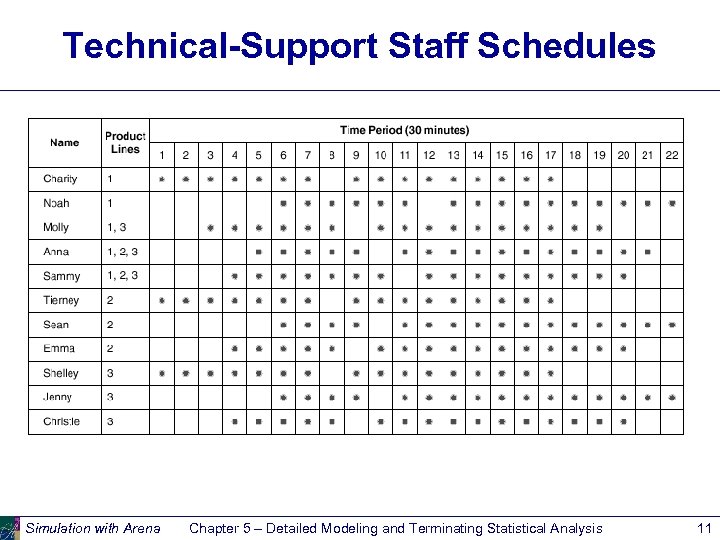 Technical-Support Staff Schedules Simulation with Arena Chapter 5 – Detailed Modeling and Terminating Statistical Analysis 11
Technical-Support Staff Schedules Simulation with Arena Chapter 5 – Detailed Modeling and Terminating Statistical Analysis 11
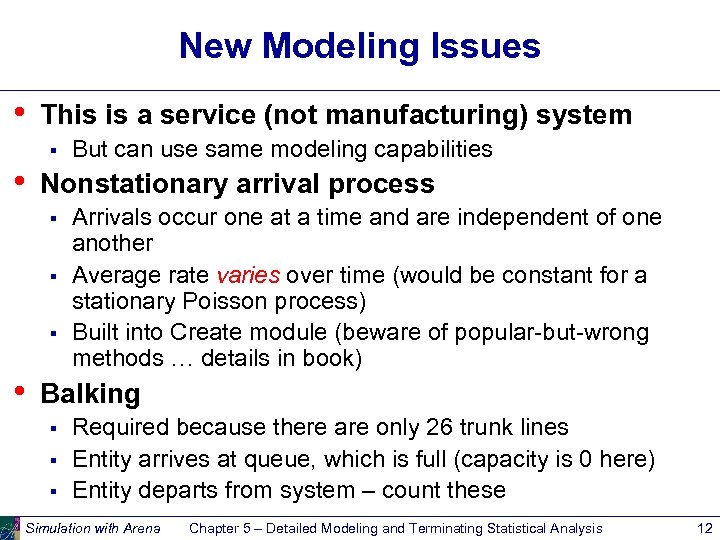 New Modeling Issues • This is a service (not manufacturing) system § • Nonstationary arrival process § § § • But can use same modeling capabilities Arrivals occur one at a time and are independent of one another Average rate varies over time (would be constant for a stationary Poisson process) Built into Create module (beware of popular-but-wrong methods … details in book) Balking § § § Required because there are only 26 trunk lines Entity arrives at queue, which is full (capacity is 0 here) Entity departs from system – count these Simulation with Arena Chapter 5 – Detailed Modeling and Terminating Statistical Analysis 12
New Modeling Issues • This is a service (not manufacturing) system § • Nonstationary arrival process § § § • But can use same modeling capabilities Arrivals occur one at a time and are independent of one another Average rate varies over time (would be constant for a stationary Poisson process) Built into Create module (beware of popular-but-wrong methods … details in book) Balking § § § Required because there are only 26 trunk lines Entity arrives at queue, which is full (capacity is 0 here) Entity departs from system – count these Simulation with Arena Chapter 5 – Detailed Modeling and Terminating Statistical Analysis 12
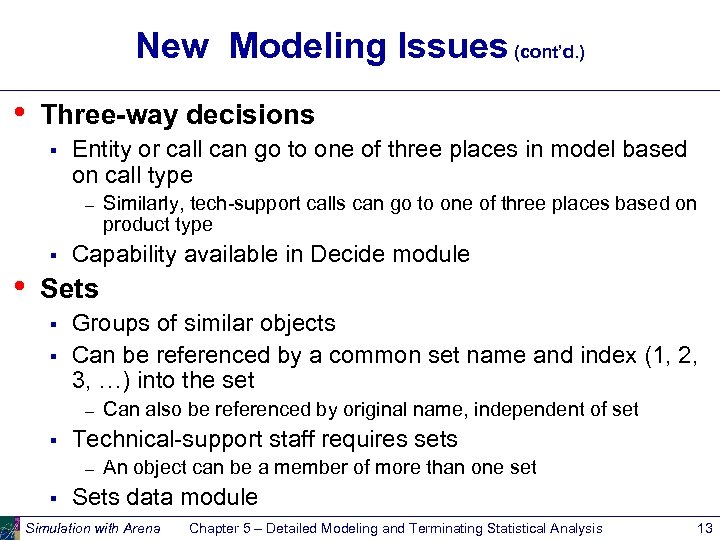 New Modeling Issues (cont’d. ) • Three-way decisions § Entity or call can go to one of three places in model based on call type – § • Similarly, tech-support calls can go to one of three places based on product type Capability available in Decide module Sets § § Groups of similar objects Can be referenced by a common set name and index (1, 2, 3, …) into the set – § Technical-support staff requires sets – § Can also be referenced by original name, independent of set An object can be a member of more than one set Sets data module Simulation with Arena Chapter 5 – Detailed Modeling and Terminating Statistical Analysis 13
New Modeling Issues (cont’d. ) • Three-way decisions § Entity or call can go to one of three places in model based on call type – § • Similarly, tech-support calls can go to one of three places based on product type Capability available in Decide module Sets § § Groups of similar objects Can be referenced by a common set name and index (1, 2, 3, …) into the set – § Technical-support staff requires sets – § Can also be referenced by original name, independent of set An object can be a member of more than one set Sets data module Simulation with Arena Chapter 5 – Detailed Modeling and Terminating Statistical Analysis 13
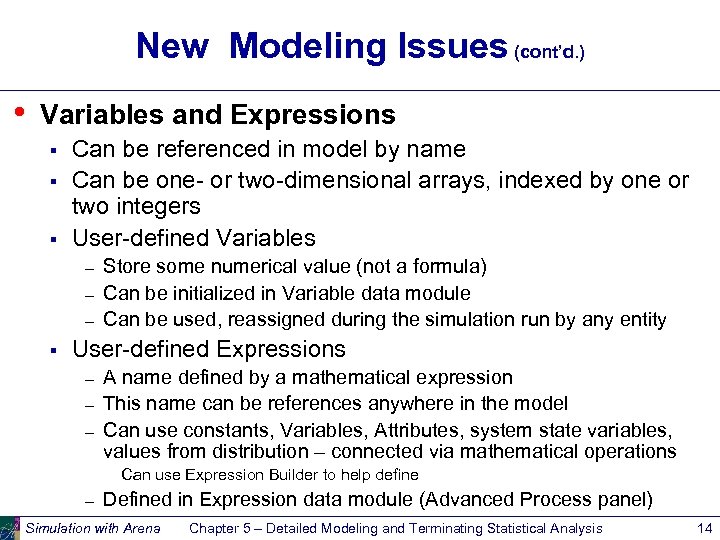 New Modeling Issues (cont’d. ) • Variables and Expressions § § § Can be referenced in model by name Can be one- or two-dimensional arrays, indexed by one or two integers User-defined Variables – – – § Store some numerical value (not a formula) Can be initialized in Variable data module Can be used, reassigned during the simulation run by any entity User-defined Expressions – – – A name defined by a mathematical expression This name can be references anywhere in the model Can use constants, Variables, Attributes, system state variables, values from distribution – connected via mathematical operations Can use Expression Builder to help define – Defined in Expression data module (Advanced Process panel) Simulation with Arena Chapter 5 – Detailed Modeling and Terminating Statistical Analysis 14
New Modeling Issues (cont’d. ) • Variables and Expressions § § § Can be referenced in model by name Can be one- or two-dimensional arrays, indexed by one or two integers User-defined Variables – – – § Store some numerical value (not a formula) Can be initialized in Variable data module Can be used, reassigned during the simulation run by any entity User-defined Expressions – – – A name defined by a mathematical expression This name can be references anywhere in the model Can use constants, Variables, Attributes, system state variables, values from distribution – connected via mathematical operations Can use Expression Builder to help define – Defined in Expression data module (Advanced Process panel) Simulation with Arena Chapter 5 – Detailed Modeling and Terminating Statistical Analysis 14
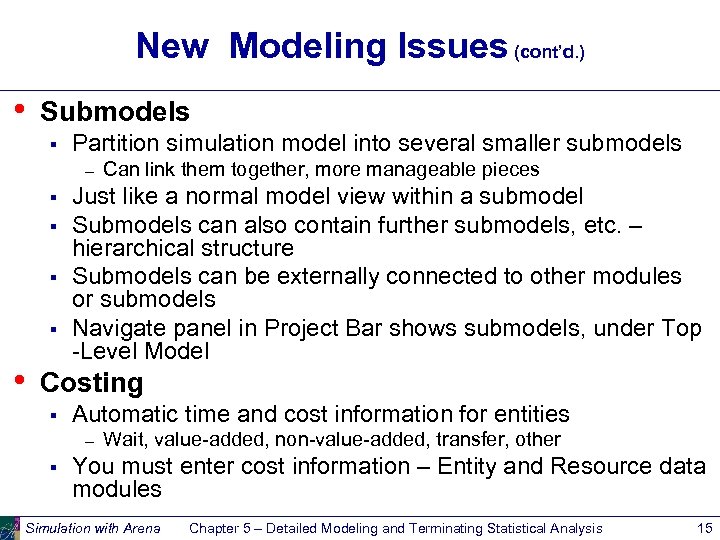 New Modeling Issues (cont’d. ) • Submodels § Partition simulation model into several smaller submodels – § § • Can link them together, more manageable pieces Just like a normal model view within a submodel Submodels can also contain further submodels, etc. – hierarchical structure Submodels can be externally connected to other modules or submodels Navigate panel in Project Bar shows submodels, under Top -Level Model Costing § Automatic time and cost information for entities – § Wait, value-added, non-value-added, transfer, other You must enter cost information – Entity and Resource data modules Simulation with Arena Chapter 5 – Detailed Modeling and Terminating Statistical Analysis 15
New Modeling Issues (cont’d. ) • Submodels § Partition simulation model into several smaller submodels – § § • Can link them together, more manageable pieces Just like a normal model view within a submodel Submodels can also contain further submodels, etc. – hierarchical structure Submodels can be externally connected to other modules or submodels Navigate panel in Project Bar shows submodels, under Top -Level Model Costing § Automatic time and cost information for entities – § Wait, value-added, non-value-added, transfer, other You must enter cost information – Entity and Resource data modules Simulation with Arena Chapter 5 – Detailed Modeling and Terminating Statistical Analysis 15
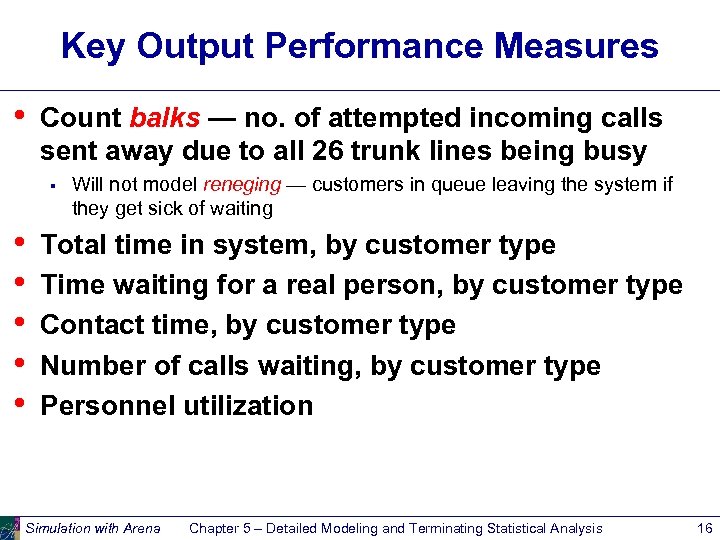 Key Output Performance Measures • Count balks — no. of attempted incoming calls sent away due to all 26 trunk lines being busy § • • • Will not model reneging — customers in queue leaving the system if they get sick of waiting Total time in system, by customer type Time waiting for a real person, by customer type Contact time, by customer type Number of calls waiting, by customer type Personnel utilization Simulation with Arena Chapter 5 – Detailed Modeling and Terminating Statistical Analysis 16
Key Output Performance Measures • Count balks — no. of attempted incoming calls sent away due to all 26 trunk lines being busy § • • • Will not model reneging — customers in queue leaving the system if they get sick of waiting Total time in system, by customer type Time waiting for a real person, by customer type Contact time, by customer type Number of calls waiting, by customer type Personnel utilization Simulation with Arena Chapter 5 – Detailed Modeling and Terminating Statistical Analysis 16
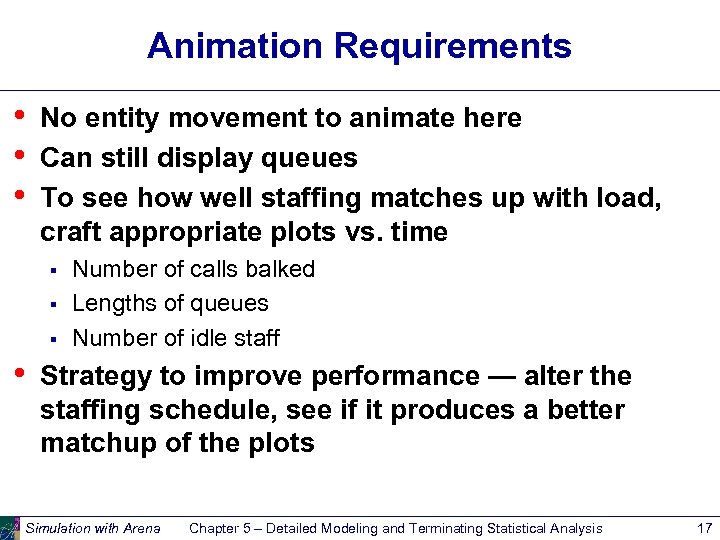 Animation Requirements • • • No entity movement to animate here Can still display queues To see how well staffing matches up with load, craft appropriate plots vs. time § § § • Number of calls balked Lengths of queues Number of idle staff Strategy to improve performance — alter the staffing schedule, see if it produces a better matchup of the plots Simulation with Arena Chapter 5 – Detailed Modeling and Terminating Statistical Analysis 17
Animation Requirements • • • No entity movement to animate here Can still display queues To see how well staffing matches up with load, craft appropriate plots vs. time § § § • Number of calls balked Lengths of queues Number of idle staff Strategy to improve performance — alter the staffing schedule, see if it produces a better matchup of the plots Simulation with Arena Chapter 5 – Detailed Modeling and Terminating Statistical Analysis 17
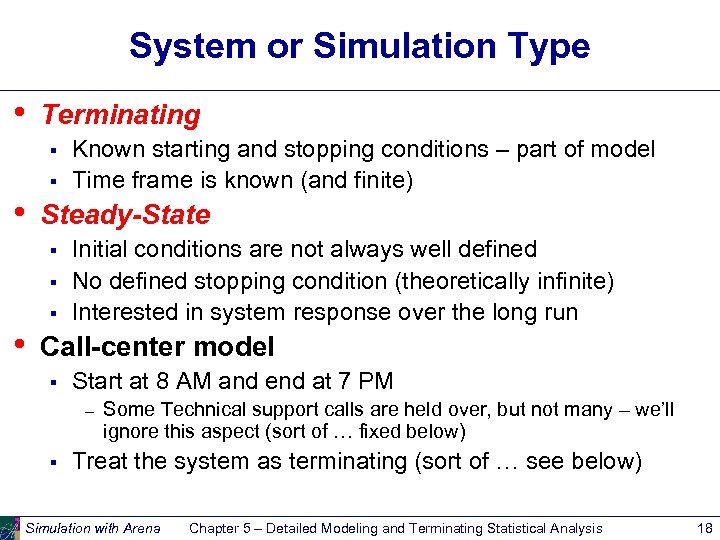 System or Simulation Type • Terminating § § • Steady-State § § § • Known starting and stopping conditions – part of model Time frame is known (and finite) Initial conditions are not always well defined No defined stopping condition (theoretically infinite) Interested in system response over the long run Call-center model § Start at 8 AM and end at 7 PM – § Some Technical support calls are held over, but not many – we’ll ignore this aspect (sort of … fixed below) Treat the system as terminating (sort of … see below) Simulation with Arena Chapter 5 – Detailed Modeling and Terminating Statistical Analysis 18
System or Simulation Type • Terminating § § • Steady-State § § § • Known starting and stopping conditions – part of model Time frame is known (and finite) Initial conditions are not always well defined No defined stopping condition (theoretically infinite) Interested in system response over the long run Call-center model § Start at 8 AM and end at 7 PM – § Some Technical support calls are held over, but not many – we’ll ignore this aspect (sort of … fixed below) Treat the system as terminating (sort of … see below) Simulation with Arena Chapter 5 – Detailed Modeling and Terminating Statistical Analysis 18
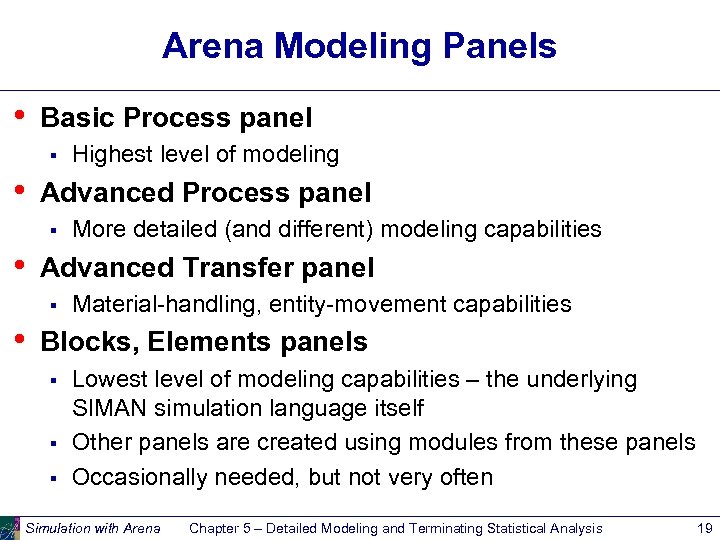 Arena Modeling Panels • Basic Process panel § • Advanced Process panel § • More detailed (and different) modeling capabilities Advanced Transfer panel § • Highest level of modeling Material-handling, entity-movement capabilities Blocks, Elements panels § § § Lowest level of modeling capabilities – the underlying SIMAN simulation language itself Other panels are created using modules from these panels Occasionally needed, but not very often Simulation with Arena Chapter 5 – Detailed Modeling and Terminating Statistical Analysis 19
Arena Modeling Panels • Basic Process panel § • Advanced Process panel § • More detailed (and different) modeling capabilities Advanced Transfer panel § • Highest level of modeling Material-handling, entity-movement capabilities Blocks, Elements panels § § § Lowest level of modeling capabilities – the underlying SIMAN simulation language itself Other panels are created using modules from these panels Occasionally needed, but not very often Simulation with Arena Chapter 5 – Detailed Modeling and Terminating Statistical Analysis 19
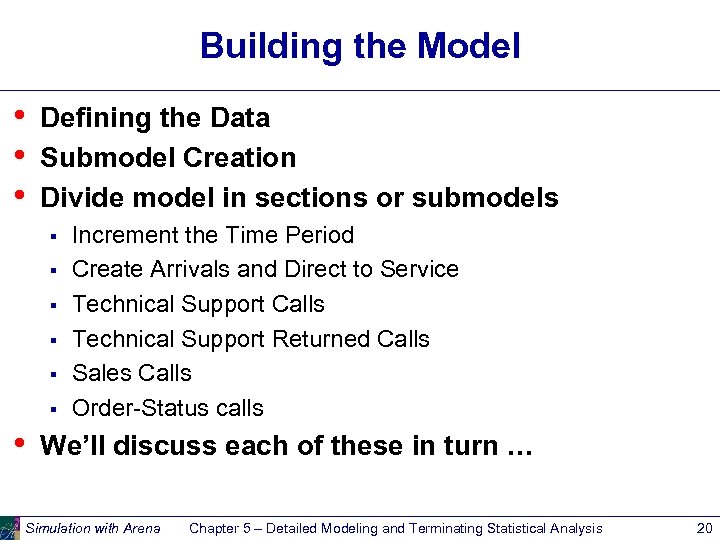 Building the Model • • • Defining the Data Submodel Creation Divide model in sections or submodels § § § • Increment the Time Period Create Arrivals and Direct to Service Technical Support Calls Technical Support Returned Calls Sales Calls Order-Status calls We’ll discuss each of these in turn … Simulation with Arena Chapter 5 – Detailed Modeling and Terminating Statistical Analysis 20
Building the Model • • • Defining the Data Submodel Creation Divide model in sections or submodels § § § • Increment the Time Period Create Arrivals and Direct to Service Technical Support Calls Technical Support Returned Calls Sales Calls Order-Status calls We’ll discuss each of these in turn … Simulation with Arena Chapter 5 – Detailed Modeling and Terminating Statistical Analysis 20
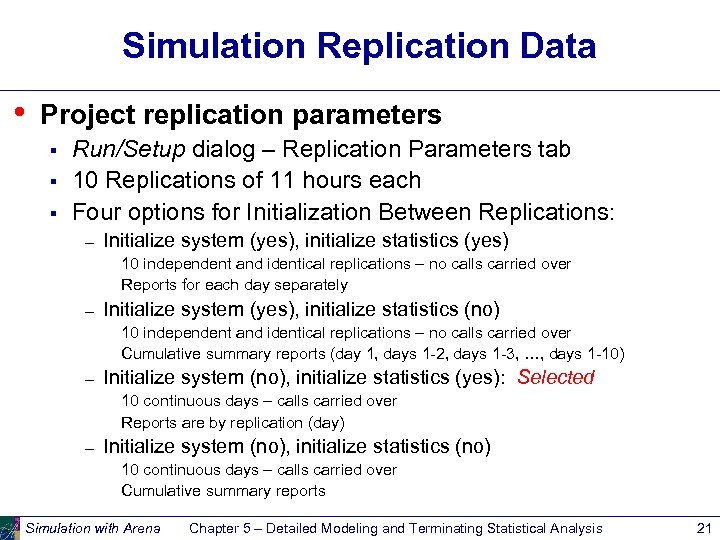 Simulation Replication Data • Project replication parameters § § § Run/Setup dialog – Replication Parameters tab 10 Replications of 11 hours each Four options for Initialization Between Replications: – Initialize system (yes), initialize statistics (yes) 10 independent and identical replications – no calls carried over Reports for each day separately – Initialize system (yes), initialize statistics (no) 10 independent and identical replications – no calls carried over Cumulative summary reports (day 1, days 1 -2, days 1 -3, …, days 1 -10) – Initialize system (no), initialize statistics (yes): Selected 10 continuous days – calls carried over Reports are by replication (day) – Initialize system (no), initialize statistics (no) 10 continuous days – calls carried over Cumulative summary reports Simulation with Arena Chapter 5 – Detailed Modeling and Terminating Statistical Analysis 21
Simulation Replication Data • Project replication parameters § § § Run/Setup dialog – Replication Parameters tab 10 Replications of 11 hours each Four options for Initialization Between Replications: – Initialize system (yes), initialize statistics (yes) 10 independent and identical replications – no calls carried over Reports for each day separately – Initialize system (yes), initialize statistics (no) 10 independent and identical replications – no calls carried over Cumulative summary reports (day 1, days 1 -2, days 1 -3, …, days 1 -10) – Initialize system (no), initialize statistics (yes): Selected 10 continuous days – calls carried over Reports are by replication (day) – Initialize system (no), initialize statistics (no) 10 continuous days – calls carried over Cumulative summary reports Simulation with Arena Chapter 5 – Detailed Modeling and Terminating Statistical Analysis 21
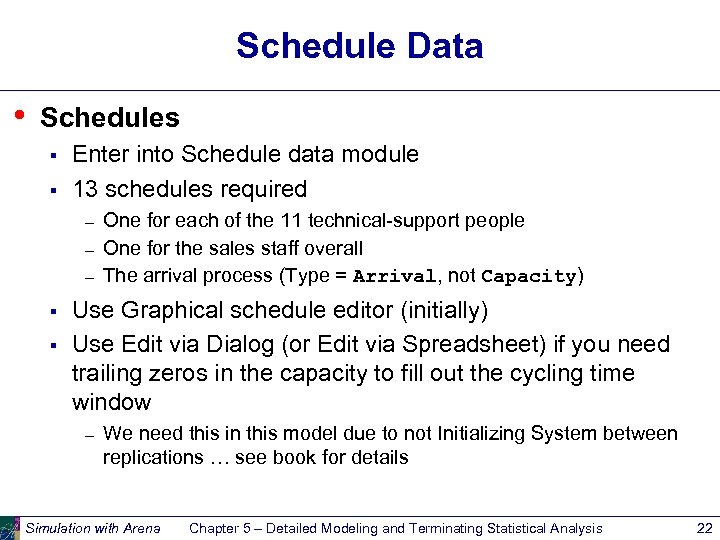 Schedule Data • Schedules § § Enter into Schedule data module 13 schedules required – – – § § One for each of the 11 technical-support people One for the sales staff overall The arrival process (Type = Arrival, not Capacity) Use Graphical schedule editor (initially) Use Edit via Dialog (or Edit via Spreadsheet) if you need trailing zeros in the capacity to fill out the cycling time window – We need this in this model due to not Initializing System between replications … see book for details Simulation with Arena Chapter 5 – Detailed Modeling and Terminating Statistical Analysis 22
Schedule Data • Schedules § § Enter into Schedule data module 13 schedules required – – – § § One for each of the 11 technical-support people One for the sales staff overall The arrival process (Type = Arrival, not Capacity) Use Graphical schedule editor (initially) Use Edit via Dialog (or Edit via Spreadsheet) if you need trailing zeros in the capacity to fill out the cycling time window – We need this in this model due to not Initializing System between replications … see book for details Simulation with Arena Chapter 5 – Detailed Modeling and Terminating Statistical Analysis 22
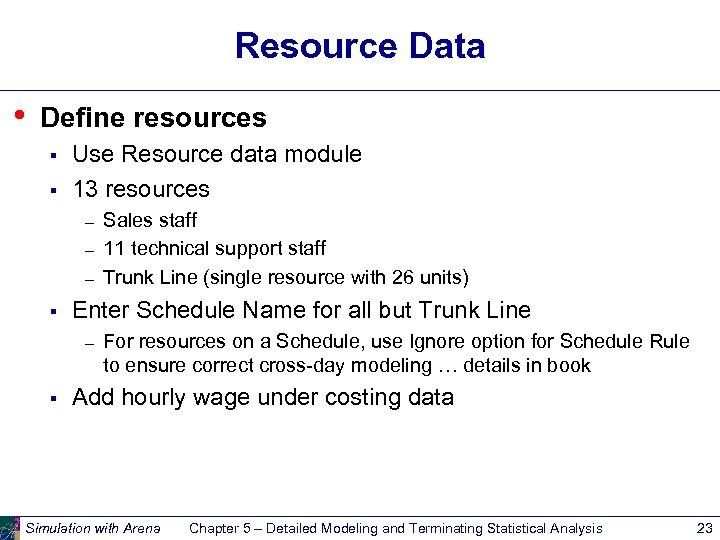 Resource Data • Define resources § § Use Resource data module 13 resources – – – § Enter Schedule Name for all but Trunk Line – § Sales staff 11 technical support staff Trunk Line (single resource with 26 units) For resources on a Schedule, use Ignore option for Schedule Rule to ensure correct cross-day modeling … details in book Add hourly wage under costing data Simulation with Arena Chapter 5 – Detailed Modeling and Terminating Statistical Analysis 23
Resource Data • Define resources § § Use Resource data module 13 resources – – – § Enter Schedule Name for all but Trunk Line – § Sales staff 11 technical support staff Trunk Line (single resource with 26 units) For resources on a Schedule, use Ignore option for Schedule Rule to ensure correct cross-day modeling … details in book Add hourly wage under costing data Simulation with Arena Chapter 5 – Detailed Modeling and Terminating Statistical Analysis 23
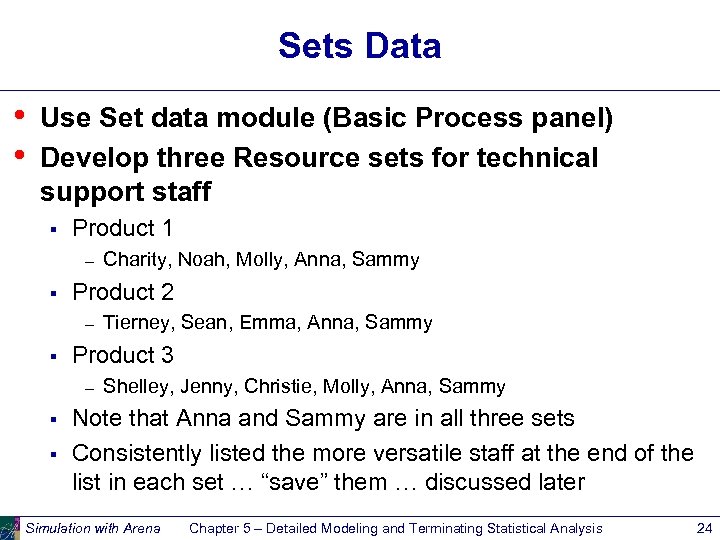 Sets Data • • Use Set data module (Basic Process panel) Develop three Resource sets for technical support staff § Product 1 – § Product 2 – § § Tierney, Sean, Emma, Anna, Sammy Product 3 – § Charity, Noah, Molly, Anna, Sammy Shelley, Jenny, Christie, Molly, Anna, Sammy Note that Anna and Sammy are in all three sets Consistently listed the more versatile staff at the end of the list in each set … “save” them … discussed later Simulation with Arena Chapter 5 – Detailed Modeling and Terminating Statistical Analysis 24
Sets Data • • Use Set data module (Basic Process panel) Develop three Resource sets for technical support staff § Product 1 – § Product 2 – § § Tierney, Sean, Emma, Anna, Sammy Product 3 – § Charity, Noah, Molly, Anna, Sammy Shelley, Jenny, Christie, Molly, Anna, Sammy Note that Anna and Sammy are in all three sets Consistently listed the more versatile staff at the end of the list in each set … “save” them … discussed later Simulation with Arena Chapter 5 – Detailed Modeling and Terminating Statistical Analysis 24
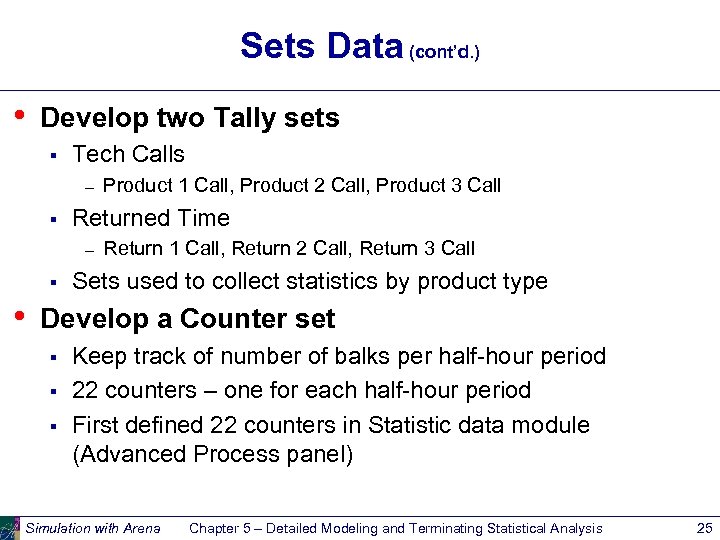 Sets Data (cont’d. ) • Develop two Tally sets § Tech Calls – § Returned Time – § • Product 1 Call, Product 2 Call, Product 3 Call Return 1 Call, Return 2 Call, Return 3 Call Sets used to collect statistics by product type Develop a Counter set § § § Keep track of number of balks per half-hour period 22 counters – one for each half-hour period First defined 22 counters in Statistic data module (Advanced Process panel) Simulation with Arena Chapter 5 – Detailed Modeling and Terminating Statistical Analysis 25
Sets Data (cont’d. ) • Develop two Tally sets § Tech Calls – § Returned Time – § • Product 1 Call, Product 2 Call, Product 3 Call Return 1 Call, Return 2 Call, Return 3 Call Sets used to collect statistics by product type Develop a Counter set § § § Keep track of number of balks per half-hour period 22 counters – one for each half-hour period First defined 22 counters in Statistic data module (Advanced Process panel) Simulation with Arena Chapter 5 – Detailed Modeling and Terminating Statistical Analysis 25
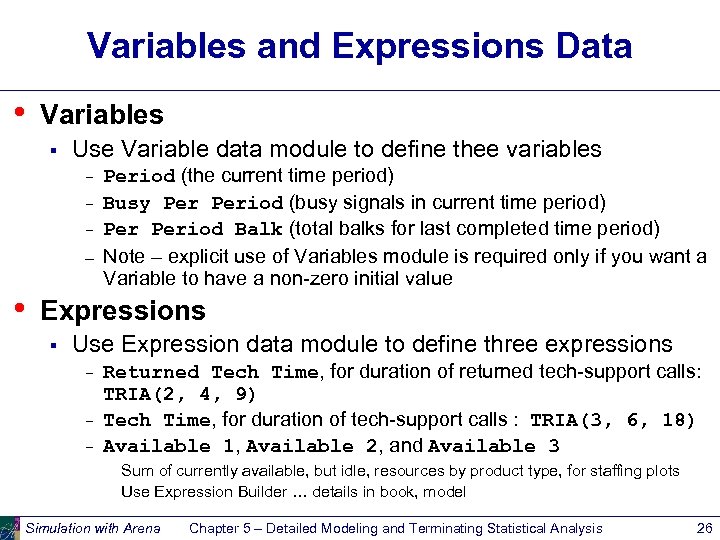 Variables and Expressions Data • Variables § Use Variable data module to define thee variables – – • Period (the current time period) Busy Period (busy signals in current time period) Period Balk (total balks for last completed time period) Note – explicit use of Variables module is required only if you want a Variable to have a non-zero initial value Expressions § Use Expression data module to define three expressions – – – Returned Tech Time, for duration of returned tech-support calls: TRIA(2, 4, 9) Tech Time, for duration of tech-support calls : TRIA(3, 6, 18) Available 1, Available 2, and Available 3 Sum of currently available, but idle, resources by product type, for staffing plots Use Expression Builder … details in book, model Simulation with Arena Chapter 5 – Detailed Modeling and Terminating Statistical Analysis 26
Variables and Expressions Data • Variables § Use Variable data module to define thee variables – – • Period (the current time period) Busy Period (busy signals in current time period) Period Balk (total balks for last completed time period) Note – explicit use of Variables module is required only if you want a Variable to have a non-zero initial value Expressions § Use Expression data module to define three expressions – – – Returned Tech Time, for duration of returned tech-support calls: TRIA(2, 4, 9) Tech Time, for duration of tech-support calls : TRIA(3, 6, 18) Available 1, Available 2, and Available 3 Sum of currently available, but idle, resources by product type, for staffing plots Use Expression Builder … details in book, model Simulation with Arena Chapter 5 – Detailed Modeling and Terminating Statistical Analysis 26
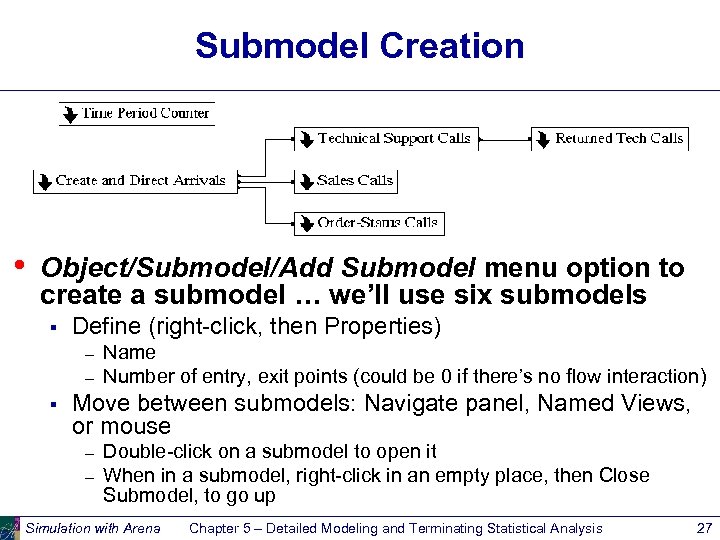 Submodel Creation • Object/Submodel/Add Submodel menu option to create a submodel … we’ll use six submodels § Define (right-click, then Properties) – – § Name Number of entry, exit points (could be 0 if there’s no flow interaction) Move between submodels: Navigate panel, Named Views, or mouse – – Double-click on a submodel to open it When in a submodel, right-click in an empty place, then Close Submodel, to go up Simulation with Arena Chapter 5 – Detailed Modeling and Terminating Statistical Analysis 27
Submodel Creation • Object/Submodel/Add Submodel menu option to create a submodel … we’ll use six submodels § Define (right-click, then Properties) – – § Name Number of entry, exit points (could be 0 if there’s no flow interaction) Move between submodels: Navigate panel, Named Views, or mouse – – Double-click on a submodel to open it When in a submodel, right-click in an empty place, then Close Submodel, to go up Simulation with Arena Chapter 5 – Detailed Modeling and Terminating Statistical Analysis 27
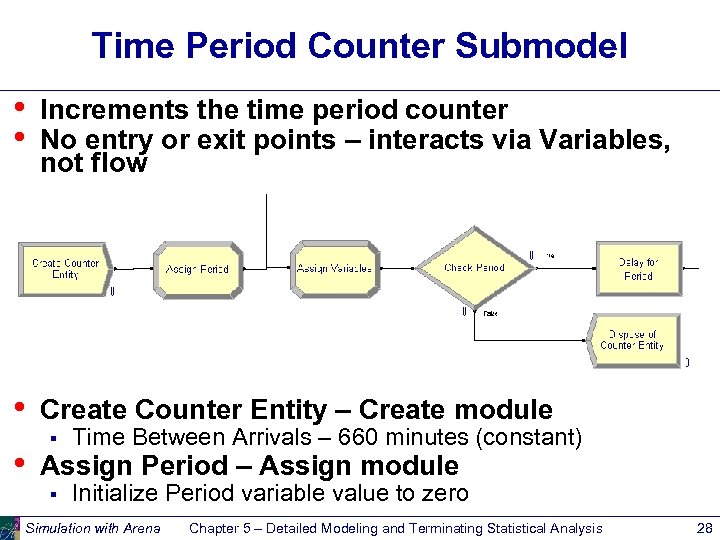 Time Period Counter Submodel • • Increments the time period counter No entry or exit points – interacts via Variables, not flow • Create Counter Entity – Create module • § Time Between Arrivals – 660 minutes (constant) Assign Period – Assign module § Initialize Period variable value to zero Simulation with Arena Chapter 5 – Detailed Modeling and Terminating Statistical Analysis 28
Time Period Counter Submodel • • Increments the time period counter No entry or exit points – interacts via Variables, not flow • Create Counter Entity – Create module • § Time Between Arrivals – 660 minutes (constant) Assign Period – Assign module § Initialize Period variable value to zero Simulation with Arena Chapter 5 – Detailed Modeling and Terminating Statistical Analysis 28
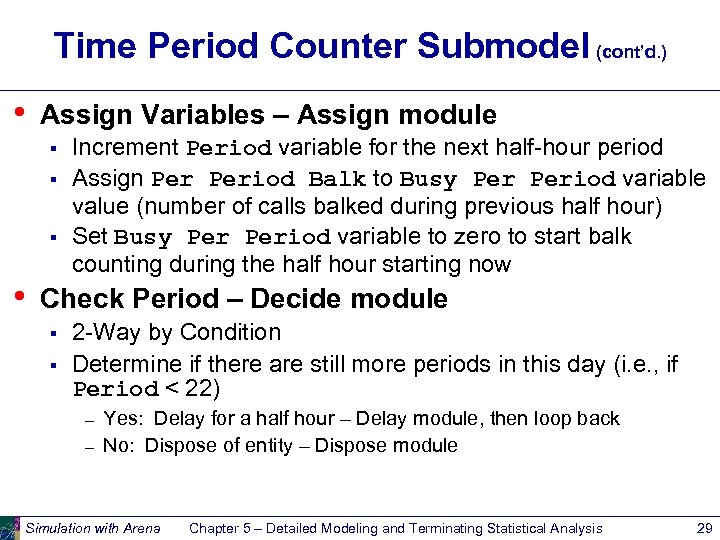 Time Period Counter Submodel (cont’d. ) • Assign Variables – Assign module § § § • Increment Period variable for the next half-hour period Assign Period Balk to Busy Period variable value (number of calls balked during previous half hour) Set Busy Period variable to zero to start balk counting during the half hour starting now Check Period – Decide module § § 2 -Way by Condition Determine if there are still more periods in this day (i. e. , if Period < 22) – – Yes: Delay for a half hour – Delay module, then loop back No: Dispose of entity – Dispose module Simulation with Arena Chapter 5 – Detailed Modeling and Terminating Statistical Analysis 29
Time Period Counter Submodel (cont’d. ) • Assign Variables – Assign module § § § • Increment Period variable for the next half-hour period Assign Period Balk to Busy Period variable value (number of calls balked during previous half hour) Set Busy Period variable to zero to start balk counting during the half hour starting now Check Period – Decide module § § 2 -Way by Condition Determine if there are still more periods in this day (i. e. , if Period < 22) – – Yes: Delay for a half hour – Delay module, then loop back No: Dispose of entity – Dispose module Simulation with Arena Chapter 5 – Detailed Modeling and Terminating Statistical Analysis 29
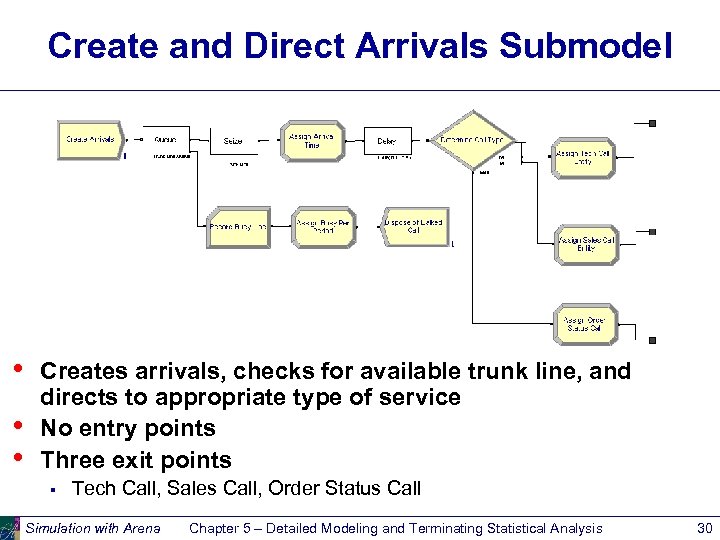 Create and Direct Arrivals Submodel • • • Creates arrivals, checks for available trunk line, and directs to appropriate type of service No entry points Three exit points § Tech Call, Sales Call, Order Status Call Simulation with Arena Chapter 5 – Detailed Modeling and Terminating Statistical Analysis 30
Create and Direct Arrivals Submodel • • • Creates arrivals, checks for available trunk line, and directs to appropriate type of service No entry points Three exit points § Tech Call, Sales Call, Order Status Call Simulation with Arena Chapter 5 – Detailed Modeling and Terminating Statistical Analysis 30
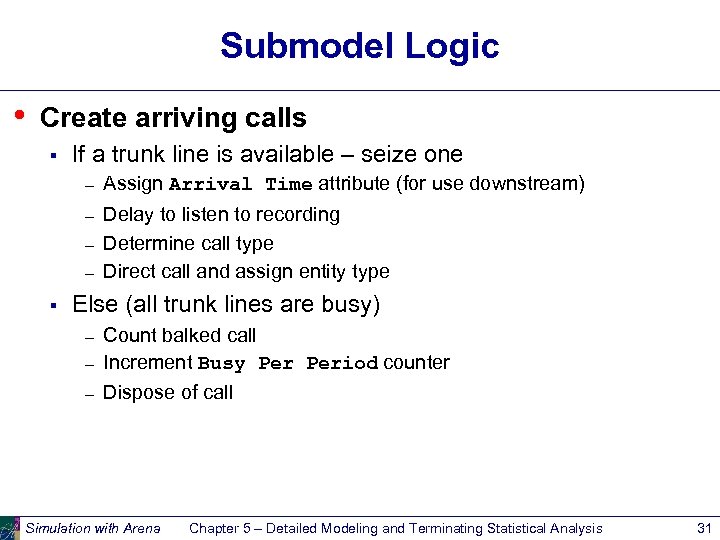 Submodel Logic • Create arriving calls § If a trunk line is available – seize one – Assign Arrival Time attribute (for use downstream) – Delay to listen to recording Determine call type Direct call and assign entity type – – § Else (all trunk lines are busy) – Count balked call Increment Busy Period counter – Dispose of call – Simulation with Arena Chapter 5 – Detailed Modeling and Terminating Statistical Analysis 31
Submodel Logic • Create arriving calls § If a trunk line is available – seize one – Assign Arrival Time attribute (for use downstream) – Delay to listen to recording Determine call type Direct call and assign entity type – – § Else (all trunk lines are busy) – Count balked call Increment Busy Period counter – Dispose of call – Simulation with Arena Chapter 5 – Detailed Modeling and Terminating Statistical Analysis 31
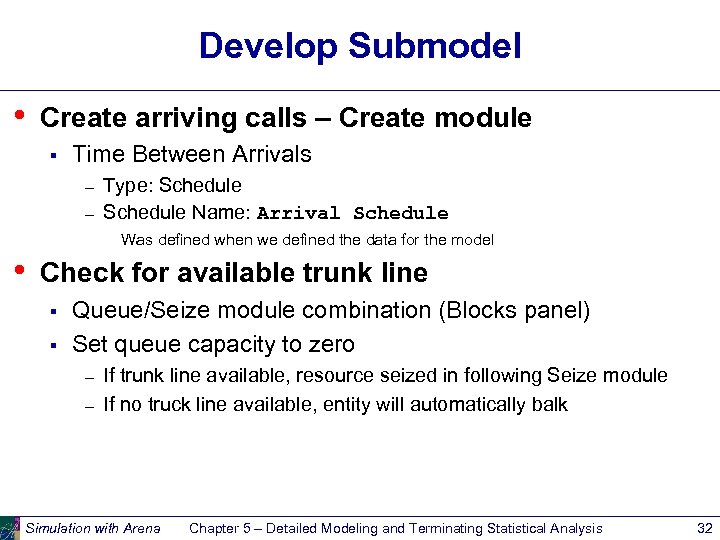 Develop Submodel • Create arriving calls – Create module § Time Between Arrivals – – Type: Schedule Name: Arrival Schedule Was defined when we defined the data for the model • Check for available trunk line § § Queue/Seize module combination (Blocks panel) Set queue capacity to zero – – If trunk line available, resource seized in following Seize module If no truck line available, entity will automatically balk Simulation with Arena Chapter 5 – Detailed Modeling and Terminating Statistical Analysis 32
Develop Submodel • Create arriving calls – Create module § Time Between Arrivals – – Type: Schedule Name: Arrival Schedule Was defined when we defined the data for the model • Check for available trunk line § § Queue/Seize module combination (Blocks panel) Set queue capacity to zero – – If trunk line available, resource seized in following Seize module If no truck line available, entity will automatically balk Simulation with Arena Chapter 5 – Detailed Modeling and Terminating Statistical Analysis 32
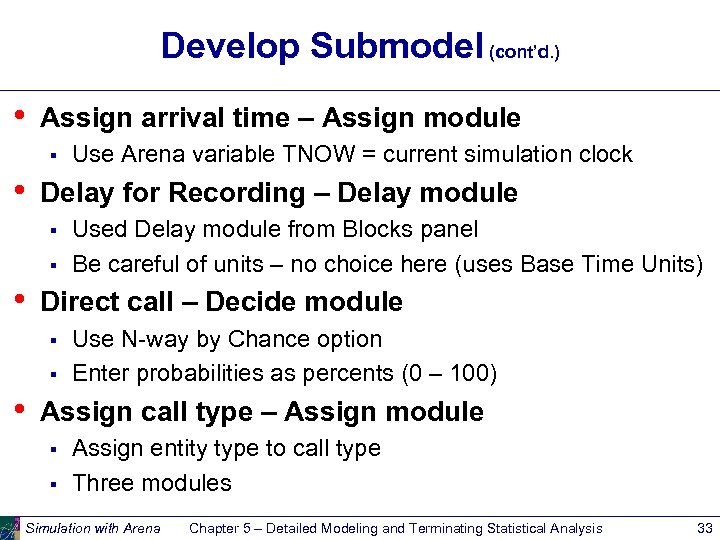 Develop Submodel (cont’d. ) • Assign arrival time – Assign module § • Delay for Recording – Delay module § § • Used Delay module from Blocks panel Be careful of units – no choice here (uses Base Time Units) Direct call – Decide module § § • Use Arena variable TNOW = current simulation clock Use N-way by Chance option Enter probabilities as percents (0 – 100) Assign call type – Assign module § § Assign entity type to call type Three modules Simulation with Arena Chapter 5 – Detailed Modeling and Terminating Statistical Analysis 33
Develop Submodel (cont’d. ) • Assign arrival time – Assign module § • Delay for Recording – Delay module § § • Used Delay module from Blocks panel Be careful of units – no choice here (uses Base Time Units) Direct call – Decide module § § • Use Arena variable TNOW = current simulation clock Use N-way by Chance option Enter probabilities as percents (0 – 100) Assign call type – Assign module § § Assign entity type to call type Three modules Simulation with Arena Chapter 5 – Detailed Modeling and Terminating Statistical Analysis 33
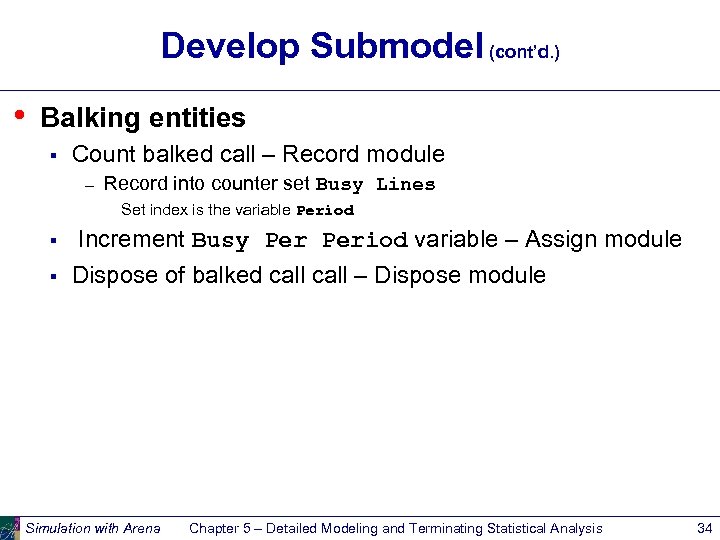 Develop Submodel (cont’d. ) • Balking entities § Count balked call – Record module – Record into counter set Busy Lines Set index is the variable Period § § Increment Busy Period variable – Assign module Dispose of balked call – Dispose module Simulation with Arena Chapter 5 – Detailed Modeling and Terminating Statistical Analysis 34
Develop Submodel (cont’d. ) • Balking entities § Count balked call – Record module – Record into counter set Busy Lines Set index is the variable Period § § Increment Busy Period variable – Assign module Dispose of balked call – Dispose module Simulation with Arena Chapter 5 – Detailed Modeling and Terminating Statistical Analysis 34
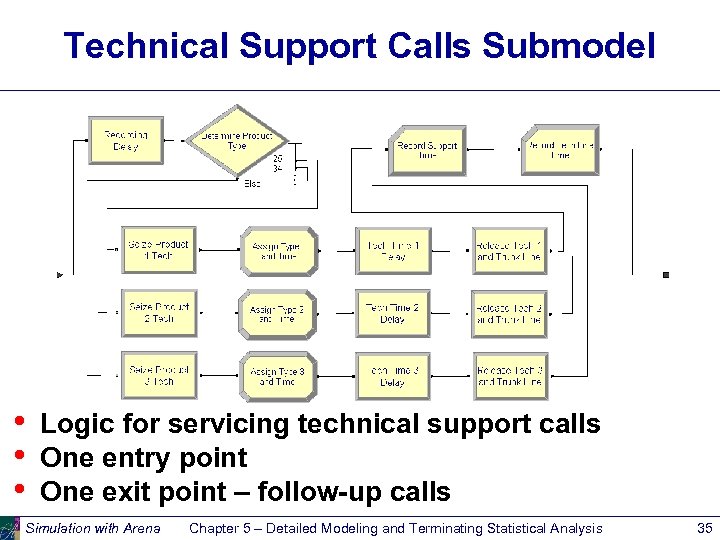 Technical Support Calls Submodel • • • Logic for servicing technical support calls One entry point One exit point – follow-up calls Simulation with Arena Chapter 5 – Detailed Modeling and Terminating Statistical Analysis 35
Technical Support Calls Submodel • • • Logic for servicing technical support calls One entry point One exit point – follow-up calls Simulation with Arena Chapter 5 – Detailed Modeling and Terminating Statistical Analysis 35
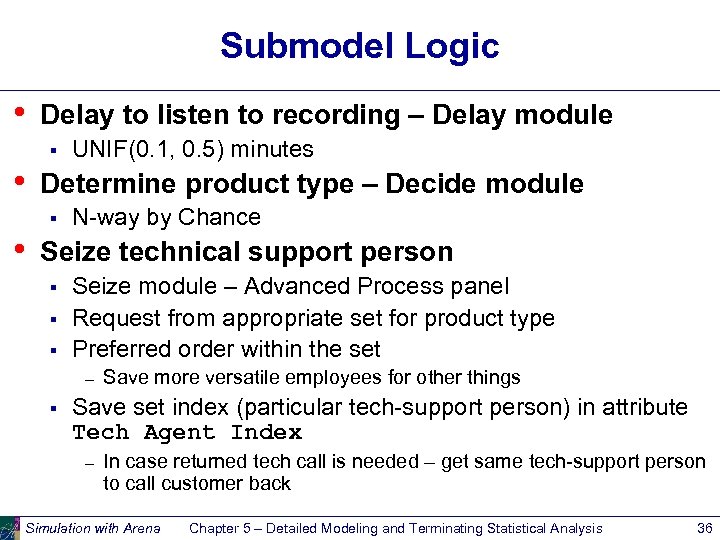 Submodel Logic • Delay to listen to recording – Delay module § • Determine product type – Decide module § • UNIF(0. 1, 0. 5) minutes N-way by Chance Seize technical support person § § § Seize module – Advanced Process panel Request from appropriate set for product type Preferred order within the set – § Save more versatile employees for other things Save set index (particular tech-support person) in attribute Tech Agent Index – In case returned tech call is needed – get same tech-support person to call customer back Simulation with Arena Chapter 5 – Detailed Modeling and Terminating Statistical Analysis 36
Submodel Logic • Delay to listen to recording – Delay module § • Determine product type – Decide module § • UNIF(0. 1, 0. 5) minutes N-way by Chance Seize technical support person § § § Seize module – Advanced Process panel Request from appropriate set for product type Preferred order within the set – § Save more versatile employees for other things Save set index (particular tech-support person) in attribute Tech Agent Index – In case returned tech call is needed – get same tech-support person to call customer back Simulation with Arena Chapter 5 – Detailed Modeling and Terminating Statistical Analysis 36
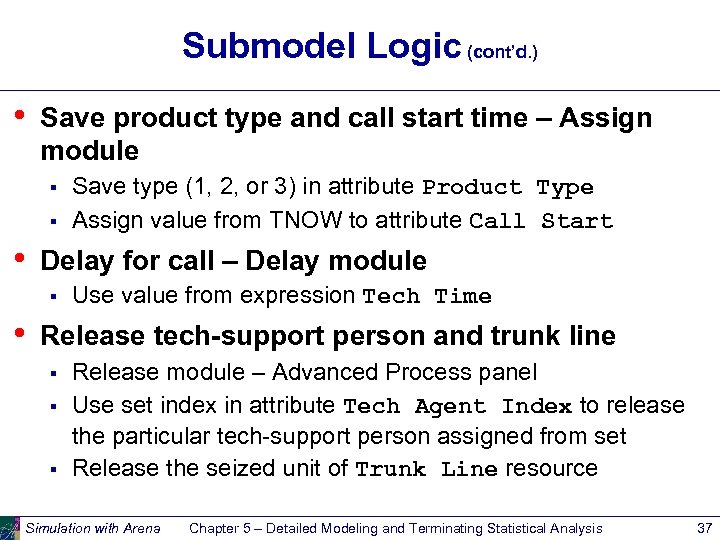 Submodel Logic (cont’d. ) • Save product type and call start time – Assign module § § • Delay for call – Delay module § • Save type (1, 2, or 3) in attribute Product Type Assign value from TNOW to attribute Call Start Use value from expression Tech Time Release tech-support person and trunk line § § § Release module – Advanced Process panel Use set index in attribute Tech Agent Index to release the particular tech-support person assigned from set Release the seized unit of Trunk Line resource Simulation with Arena Chapter 5 – Detailed Modeling and Terminating Statistical Analysis 37
Submodel Logic (cont’d. ) • Save product type and call start time – Assign module § § • Delay for call – Delay module § • Save type (1, 2, or 3) in attribute Product Type Assign value from TNOW to attribute Call Start Use value from expression Tech Time Release tech-support person and trunk line § § § Release module – Advanced Process panel Use set index in attribute Tech Agent Index to release the particular tech-support person assigned from set Release the seized unit of Trunk Line resource Simulation with Arena Chapter 5 – Detailed Modeling and Terminating Statistical Analysis 37
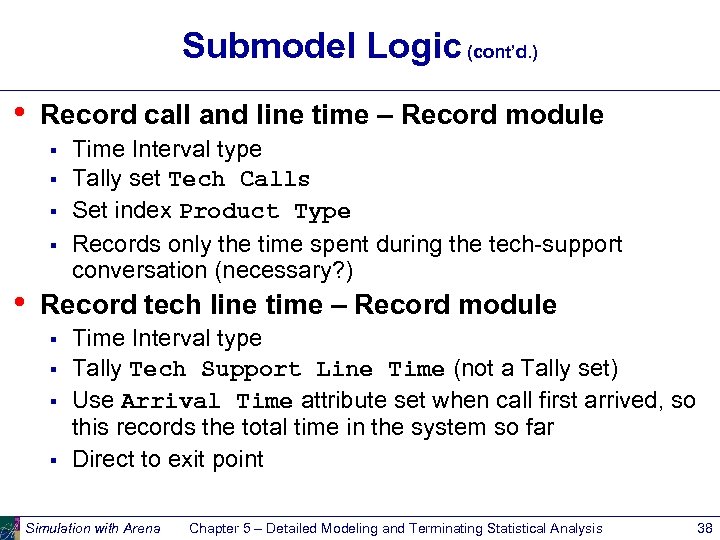 Submodel Logic (cont’d. ) • Record call and line time – Record module § § • Time Interval type Tally set Tech Calls Set index Product Type Records only the time spent during the tech-support conversation (necessary? ) Record tech line time – Record module § § Time Interval type Tally Tech Support Line Time (not a Tally set) Use Arrival Time attribute set when call first arrived, so this records the total time in the system so far Direct to exit point Simulation with Arena Chapter 5 – Detailed Modeling and Terminating Statistical Analysis 38
Submodel Logic (cont’d. ) • Record call and line time – Record module § § • Time Interval type Tally set Tech Calls Set index Product Type Records only the time spent during the tech-support conversation (necessary? ) Record tech line time – Record module § § Time Interval type Tally Tech Support Line Time (not a Tally set) Use Arrival Time attribute set when call first arrived, so this records the total time in the system so far Direct to exit point Simulation with Arena Chapter 5 – Detailed Modeling and Terminating Statistical Analysis 38
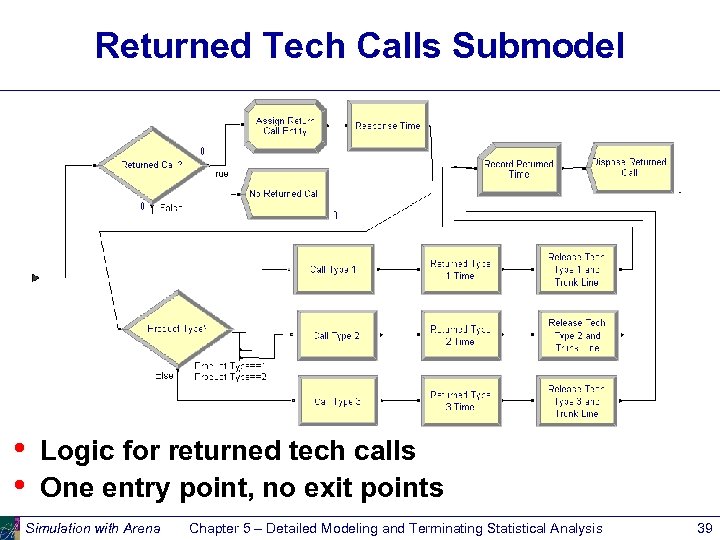 Returned Tech Calls Submodel • • Logic for returned tech calls One entry point, no exit points Simulation with Arena Chapter 5 – Detailed Modeling and Terminating Statistical Analysis 39
Returned Tech Calls Submodel • • Logic for returned tech calls One entry point, no exit points Simulation with Arena Chapter 5 – Detailed Modeling and Terminating Statistical Analysis 39
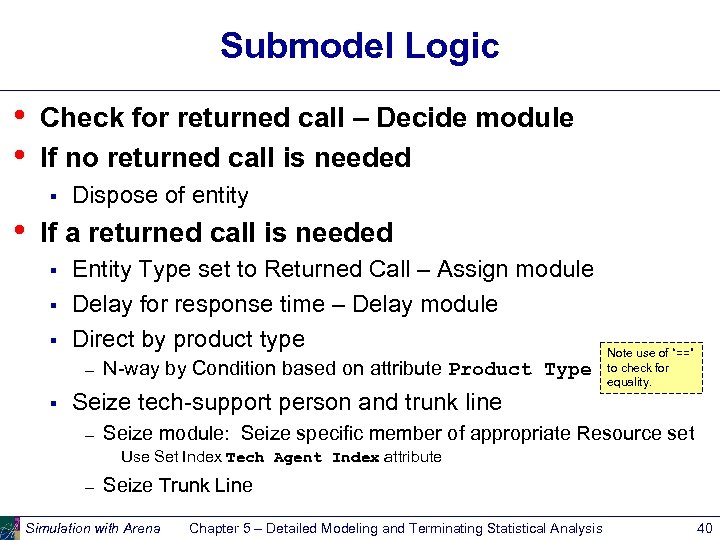 Submodel Logic • • Check for returned call – Decide module If no returned call is needed § • Dispose of entity If a returned call is needed § § § Entity Type set to Returned Call – Assign module Delay for response time – Delay module Direct by product type – § N-way by Condition based on attribute Product Type Seize tech-support person and trunk line – Note use of “==” to check for equality. Seize module: Seize specific member of appropriate Resource set Use Set Index Tech Agent Index attribute – Seize Trunk Line Simulation with Arena Chapter 5 – Detailed Modeling and Terminating Statistical Analysis 40
Submodel Logic • • Check for returned call – Decide module If no returned call is needed § • Dispose of entity If a returned call is needed § § § Entity Type set to Returned Call – Assign module Delay for response time – Delay module Direct by product type – § N-way by Condition based on attribute Product Type Seize tech-support person and trunk line – Note use of “==” to check for equality. Seize module: Seize specific member of appropriate Resource set Use Set Index Tech Agent Index attribute – Seize Trunk Line Simulation with Arena Chapter 5 – Detailed Modeling and Terminating Statistical Analysis 40
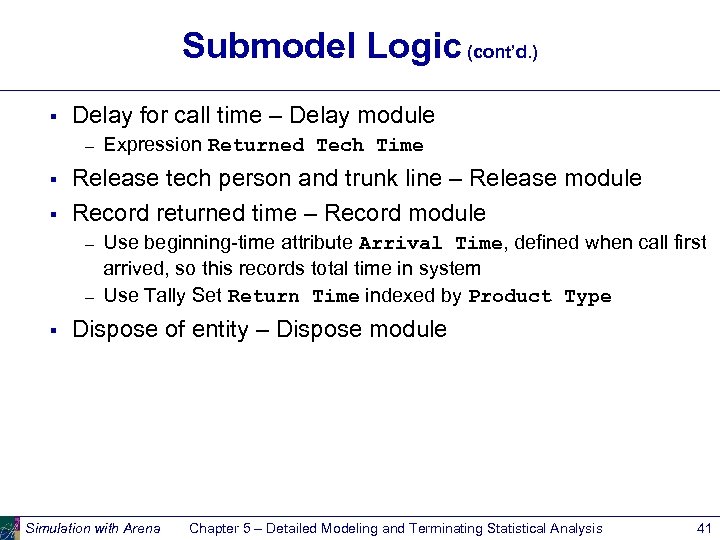 Submodel Logic (cont’d. ) § Delay for call time – Delay module – § § Release tech person and trunk line – Release module Record returned time – Record module – – § Expression Returned Tech Time Use beginning-time attribute Arrival Time, defined when call first arrived, so this records total time in system Use Tally Set Return Time indexed by Product Type Dispose of entity – Dispose module Simulation with Arena Chapter 5 – Detailed Modeling and Terminating Statistical Analysis 41
Submodel Logic (cont’d. ) § Delay for call time – Delay module – § § Release tech person and trunk line – Release module Record returned time – Record module – – § Expression Returned Tech Time Use beginning-time attribute Arrival Time, defined when call first arrived, so this records total time in system Use Tally Set Return Time indexed by Product Type Dispose of entity – Dispose module Simulation with Arena Chapter 5 – Detailed Modeling and Terminating Statistical Analysis 41
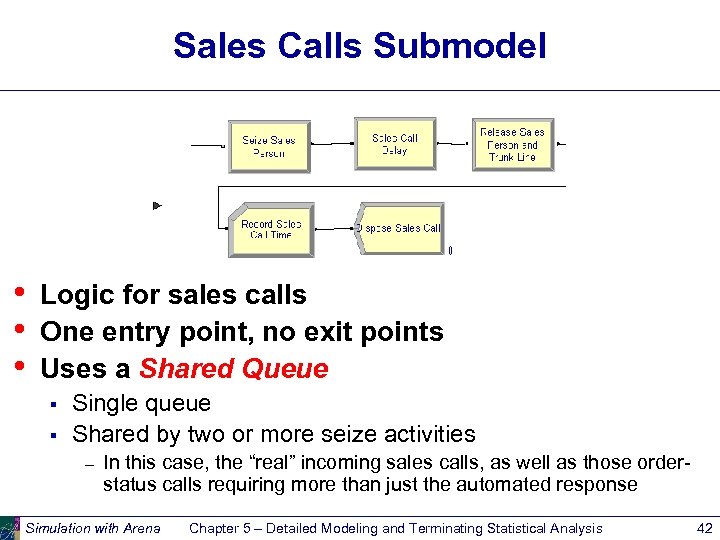 Sales Calls Submodel • • • Logic for sales calls One entry point, no exit points Uses a Shared Queue § § Single queue Shared by two or more seize activities – In this case, the “real” incoming sales calls, as well as those orderstatus calls requiring more than just the automated response Simulation with Arena Chapter 5 – Detailed Modeling and Terminating Statistical Analysis 42
Sales Calls Submodel • • • Logic for sales calls One entry point, no exit points Uses a Shared Queue § § Single queue Shared by two or more seize activities – In this case, the “real” incoming sales calls, as well as those orderstatus calls requiring more than just the automated response Simulation with Arena Chapter 5 – Detailed Modeling and Terminating Statistical Analysis 42
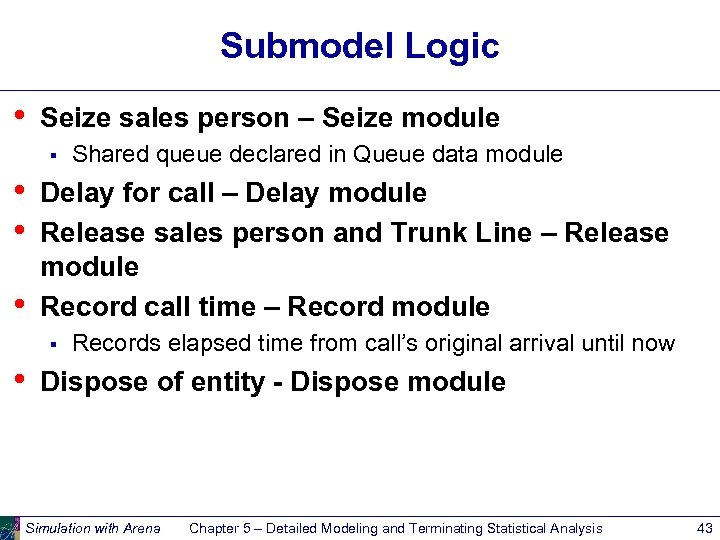 Submodel Logic • Seize sales person – Seize module § • • • Delay for call – Delay module Release sales person and Trunk Line – Release module Record call time – Record module § • Shared queue declared in Queue data module Records elapsed time from call’s original arrival until now Dispose of entity - Dispose module Simulation with Arena Chapter 5 – Detailed Modeling and Terminating Statistical Analysis 43
Submodel Logic • Seize sales person – Seize module § • • • Delay for call – Delay module Release sales person and Trunk Line – Release module Record call time – Record module § • Shared queue declared in Queue data module Records elapsed time from call’s original arrival until now Dispose of entity - Dispose module Simulation with Arena Chapter 5 – Detailed Modeling and Terminating Statistical Analysis 43
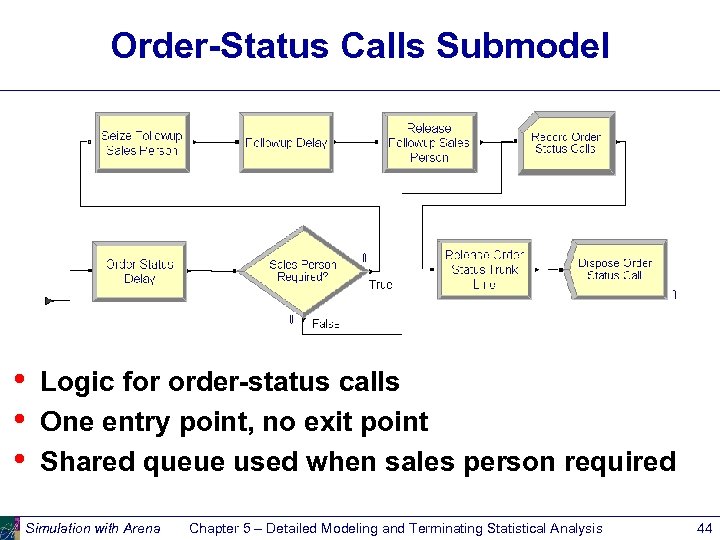 Order-Status Calls Submodel • • • Logic for order-status calls One entry point, no exit point Shared queue used when sales person required Simulation with Arena Chapter 5 – Detailed Modeling and Terminating Statistical Analysis 44
Order-Status Calls Submodel • • • Logic for order-status calls One entry point, no exit point Shared queue used when sales person required Simulation with Arena Chapter 5 – Detailed Modeling and Terminating Statistical Analysis 44
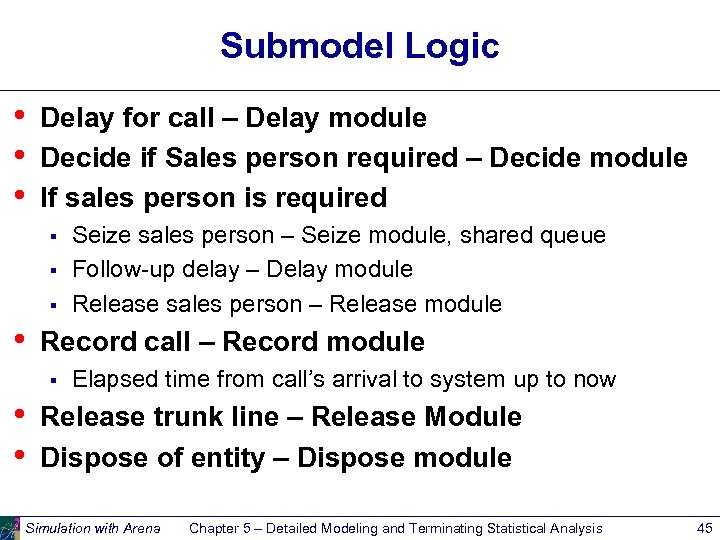 Submodel Logic • • • Delay for call – Delay module Decide if Sales person required – Decide module If sales person is required § § § • Record call – Record module § • • Seize sales person – Seize module, shared queue Follow-up delay – Delay module Release sales person – Release module Elapsed time from call’s arrival to system up to now Release trunk line – Release Module Dispose of entity – Dispose module Simulation with Arena Chapter 5 – Detailed Modeling and Terminating Statistical Analysis 45
Submodel Logic • • • Delay for call – Delay module Decide if Sales person required – Decide module If sales person is required § § § • Record call – Record module § • • Seize sales person – Seize module, shared queue Follow-up delay – Delay module Release sales person – Release module Elapsed time from call’s arrival to system up to now Release trunk line – Release Module Dispose of entity – Dispose module Simulation with Arena Chapter 5 – Detailed Modeling and Terminating Statistical Analysis 45
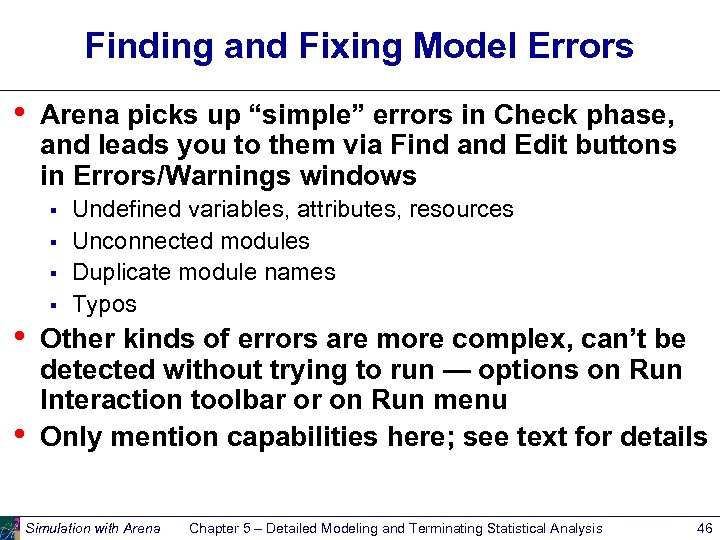 Finding and Fixing Model Errors • Arena picks up “simple” errors in Check phase, and leads you to them via Find and Edit buttons in Errors/Warnings windows § § • • Undefined variables, attributes, resources Unconnected modules Duplicate module names Typos Other kinds of errors are more complex, can’t be detected without trying to run — options on Run Interaction toolbar or on Run menu Only mention capabilities here; see text for details Simulation with Arena Chapter 5 – Detailed Modeling and Terminating Statistical Analysis 46
Finding and Fixing Model Errors • Arena picks up “simple” errors in Check phase, and leads you to them via Find and Edit buttons in Errors/Warnings windows § § • • Undefined variables, attributes, resources Unconnected modules Duplicate module names Typos Other kinds of errors are more complex, can’t be detected without trying to run — options on Run Interaction toolbar or on Run menu Only mention capabilities here; see text for details Simulation with Arena Chapter 5 – Detailed Modeling and Terminating Statistical Analysis 46
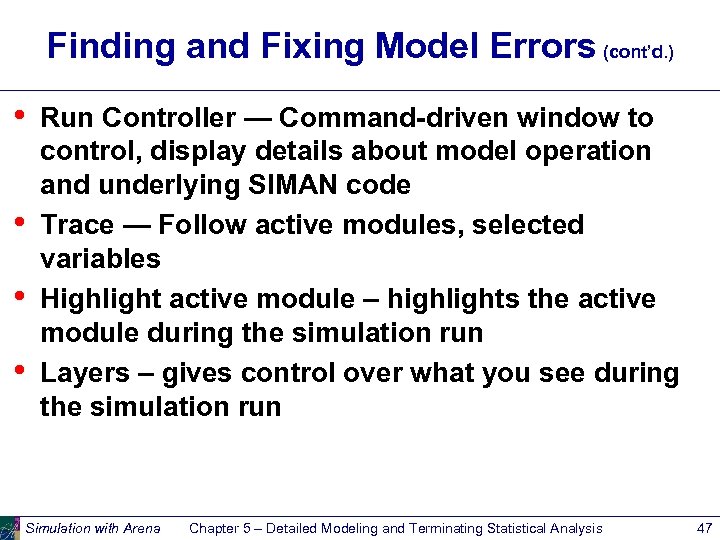 Finding and Fixing Model Errors (cont’d. ) • • Run Controller — Command-driven window to control, display details about model operation and underlying SIMAN code Trace — Follow active modules, selected variables Highlight active module – highlights the active module during the simulation run Layers – gives control over what you see during the simulation run Simulation with Arena Chapter 5 – Detailed Modeling and Terminating Statistical Analysis 47
Finding and Fixing Model Errors (cont’d. ) • • Run Controller — Command-driven window to control, display details about model operation and underlying SIMAN code Trace — Follow active modules, selected variables Highlight active module – highlights the active module during the simulation run Layers – gives control over what you see during the simulation run Simulation with Arena Chapter 5 – Detailed Modeling and Terminating Statistical Analysis 47
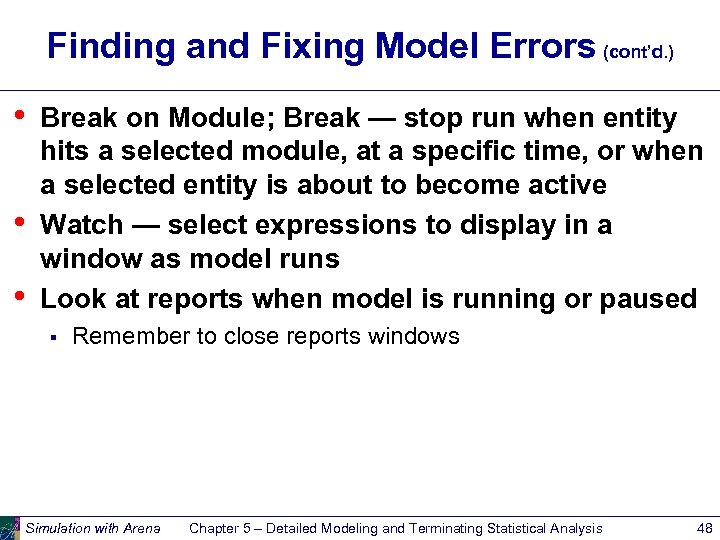 Finding and Fixing Model Errors (cont’d. ) • • • Break on Module; Break — stop run when entity hits a selected module, at a specific time, or when a selected entity is about to become active Watch — select expressions to display in a window as model runs Look at reports when model is running or paused § Remember to close reports windows Simulation with Arena Chapter 5 – Detailed Modeling and Terminating Statistical Analysis 48
Finding and Fixing Model Errors (cont’d. ) • • • Break on Module; Break — stop run when entity hits a selected module, at a specific time, or when a selected entity is about to become active Watch — select expressions to display in a window as model runs Look at reports when model is running or paused § Remember to close reports windows Simulation with Arena Chapter 5 – Detailed Modeling and Terminating Statistical Analysis 48
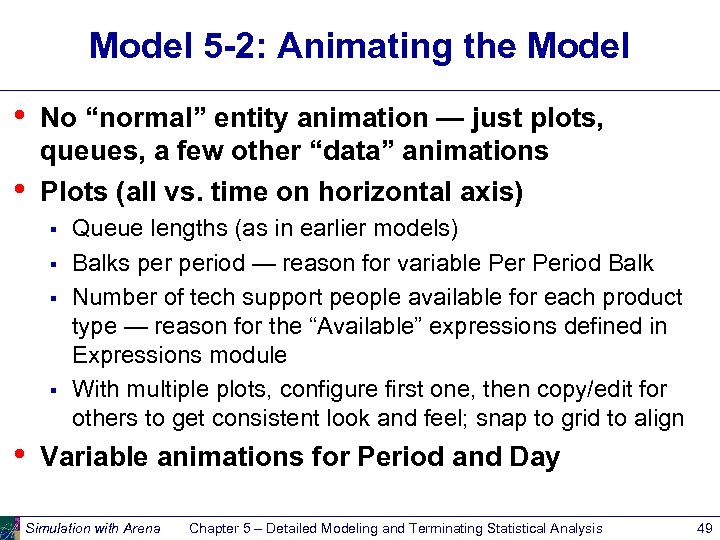 Model 5 -2: Animating the Model • • No “normal” entity animation — just plots, queues, a few other “data” animations Plots (all vs. time on horizontal axis) § § • Queue lengths (as in earlier models) Balks period — reason for variable Period Balk Number of tech support people available for each product type — reason for the “Available” expressions defined in Expressions module With multiple plots, configure first one, then copy/edit for others to get consistent look and feel; snap to grid to align Variable animations for Period and Day Simulation with Arena Chapter 5 – Detailed Modeling and Terminating Statistical Analysis 49
Model 5 -2: Animating the Model • • No “normal” entity animation — just plots, queues, a few other “data” animations Plots (all vs. time on horizontal axis) § § • Queue lengths (as in earlier models) Balks period — reason for variable Period Balk Number of tech support people available for each product type — reason for the “Available” expressions defined in Expressions module With multiple plots, configure first one, then copy/edit for others to get consistent look and feel; snap to grid to align Variable animations for Period and Day Simulation with Arena Chapter 5 – Detailed Modeling and Terminating Statistical Analysis 49
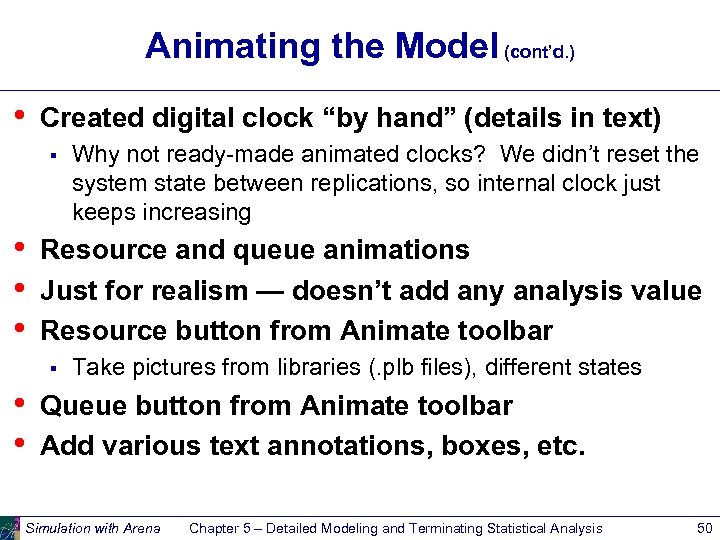 Animating the Model (cont’d. ) • Created digital clock “by hand” (details in text) § • • • Resource and queue animations Just for realism — doesn’t add any analysis value Resource button from Animate toolbar § • • Why not ready-made animated clocks? We didn’t reset the system state between replications, so internal clock just keeps increasing Take pictures from libraries (. plb files), different states Queue button from Animate toolbar Add various text annotations, boxes, etc. Simulation with Arena Chapter 5 – Detailed Modeling and Terminating Statistical Analysis 50
Animating the Model (cont’d. ) • Created digital clock “by hand” (details in text) § • • • Resource and queue animations Just for realism — doesn’t add any analysis value Resource button from Animate toolbar § • • Why not ready-made animated clocks? We didn’t reset the system state between replications, so internal clock just keeps increasing Take pictures from libraries (. plb files), different states Queue button from Animate toolbar Add various text annotations, boxes, etc. Simulation with Arena Chapter 5 – Detailed Modeling and Terminating Statistical Analysis 50
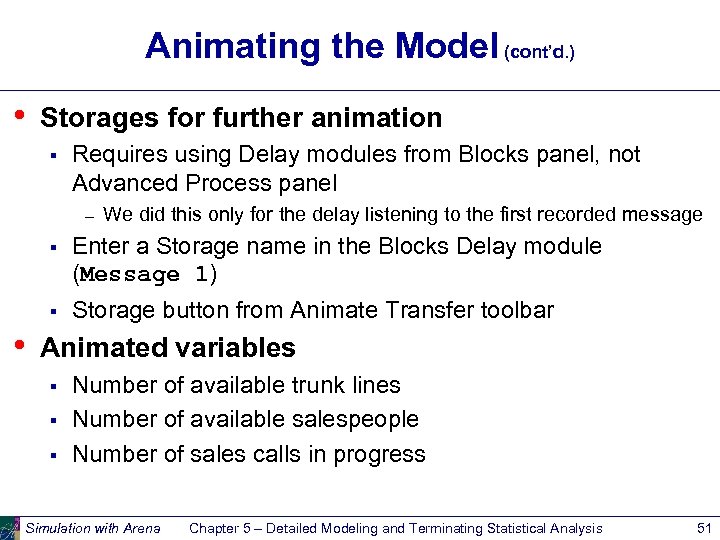 Animating the Model (cont’d. ) • Storages for further animation § Requires using Delay modules from Blocks panel, not Advanced Process panel – We did this only for the delay listening to the first recorded message § § • Enter a Storage name in the Blocks Delay module (Message 1) Storage button from Animate Transfer toolbar Animated variables § § § Number of available trunk lines Number of available salespeople Number of sales calls in progress Simulation with Arena Chapter 5 – Detailed Modeling and Terminating Statistical Analysis 51
Animating the Model (cont’d. ) • Storages for further animation § Requires using Delay modules from Blocks panel, not Advanced Process panel – We did this only for the delay listening to the first recorded message § § • Enter a Storage name in the Blocks Delay module (Message 1) Storage button from Animate Transfer toolbar Animated variables § § § Number of available trunk lines Number of available salespeople Number of sales calls in progress Simulation with Arena Chapter 5 – Detailed Modeling and Terminating Statistical Analysis 51
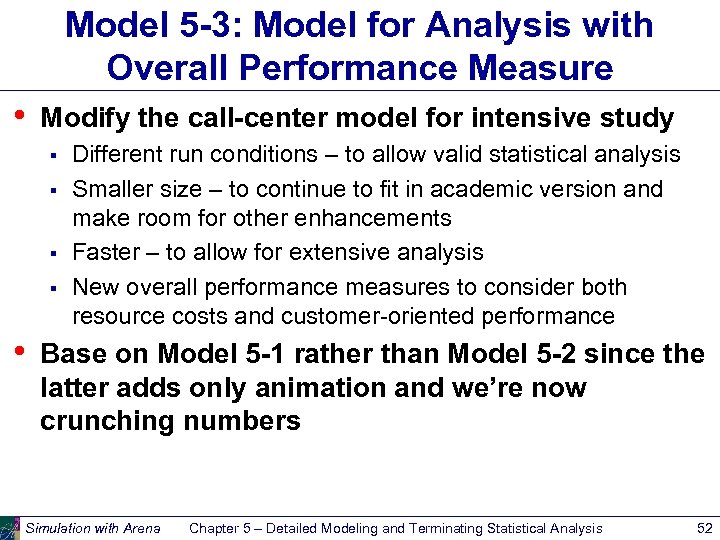 Model 5 -3: Model for Analysis with Overall Performance Measure • Modify the call-center model for intensive study § § • Different run conditions – to allow valid statistical analysis Smaller size – to continue to fit in academic version and make room for other enhancements Faster – to allow for extensive analysis New overall performance measures to consider both resource costs and customer-oriented performance Base on Model 5 -1 rather than Model 5 -2 since the latter adds only animation and we’re now crunching numbers Simulation with Arena Chapter 5 – Detailed Modeling and Terminating Statistical Analysis 52
Model 5 -3: Model for Analysis with Overall Performance Measure • Modify the call-center model for intensive study § § • Different run conditions – to allow valid statistical analysis Smaller size – to continue to fit in academic version and make room for other enhancements Faster – to allow for extensive analysis New overall performance measures to consider both resource costs and customer-oriented performance Base on Model 5 -1 rather than Model 5 -2 since the latter adds only animation and we’re now crunching numbers Simulation with Arena Chapter 5 – Detailed Modeling and Terminating Statistical Analysis 52
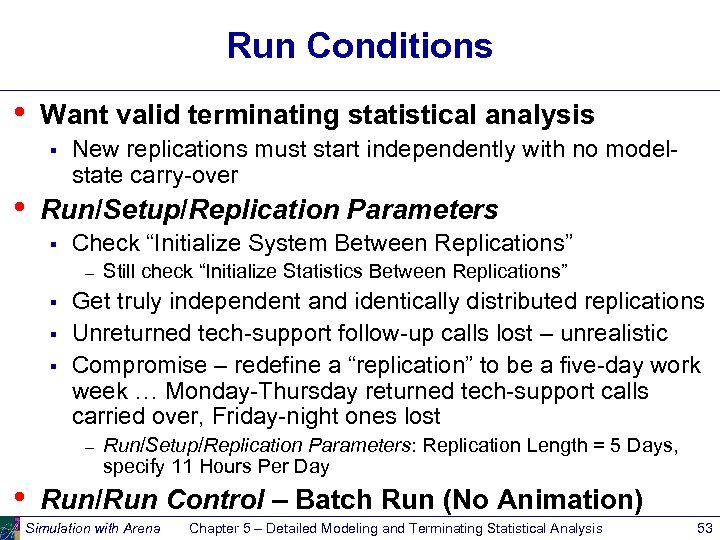 Run Conditions • Want valid terminating statistical analysis § • New replications must start independently with no modelstate carry-over Run/Setup/Replication Parameters § Check “Initialize System Between Replications” – § § § Get truly independent and identically distributed replications Unreturned tech-support follow-up calls lost – unrealistic Compromise – redefine a “replication” to be a five-day work week … Monday-Thursday returned tech-support calls carried over, Friday-night ones lost – • Still check “Initialize Statistics Between Replications” Run/Setup/Replication Parameters: Replication Length = 5 Days, specify 11 Hours Per Day Run/Run Control – Batch Run (No Animation) Simulation with Arena Chapter 5 – Detailed Modeling and Terminating Statistical Analysis 53
Run Conditions • Want valid terminating statistical analysis § • New replications must start independently with no modelstate carry-over Run/Setup/Replication Parameters § Check “Initialize System Between Replications” – § § § Get truly independent and identically distributed replications Unreturned tech-support follow-up calls lost – unrealistic Compromise – redefine a “replication” to be a five-day work week … Monday-Thursday returned tech-support calls carried over, Friday-night ones lost – • Still check “Initialize Statistics Between Replications” Run/Setup/Replication Parameters: Replication Length = 5 Days, specify 11 Hours Per Day Run/Run Control – Batch Run (No Animation) Simulation with Arena Chapter 5 – Detailed Modeling and Terminating Statistical Analysis 53
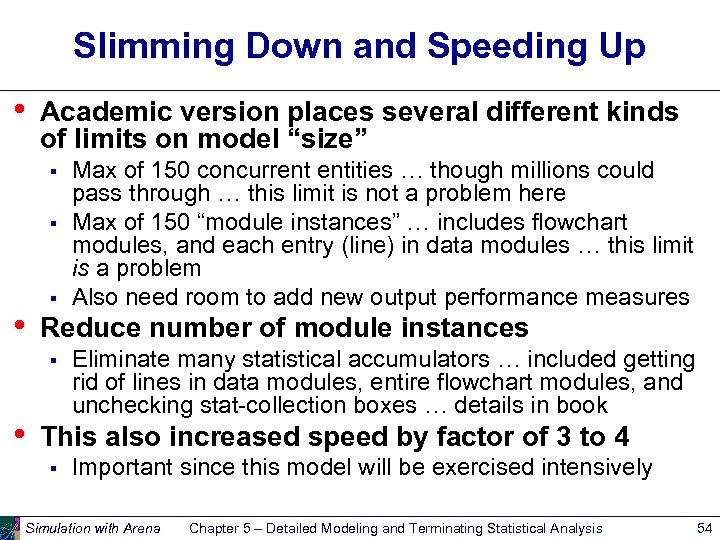 Slimming Down and Speeding Up • Academic version places several different kinds of limits on model “size” § § • § Reduce number of module instances § • Max of 150 concurrent entities … though millions could pass through … this limit is not a problem here Max of 150 “module instances” … includes flowchart modules, and each entry (line) in data modules … this limit is a problem Also need room to add new output performance measures Eliminate many statistical accumulators … included getting rid of lines in data modules, entire flowchart modules, and unchecking stat-collection boxes … details in book This also increased speed by factor of 3 to 4 § Important since this model will be exercised intensively Simulation with Arena Chapter 5 – Detailed Modeling and Terminating Statistical Analysis 54
Slimming Down and Speeding Up • Academic version places several different kinds of limits on model “size” § § • § Reduce number of module instances § • Max of 150 concurrent entities … though millions could pass through … this limit is not a problem here Max of 150 “module instances” … includes flowchart modules, and each entry (line) in data modules … this limit is a problem Also need room to add new output performance measures Eliminate many statistical accumulators … included getting rid of lines in data modules, entire flowchart modules, and unchecking stat-collection boxes … details in book This also increased speed by factor of 3 to 4 § Important since this model will be exercised intensively Simulation with Arena Chapter 5 – Detailed Modeling and Terminating Statistical Analysis 54
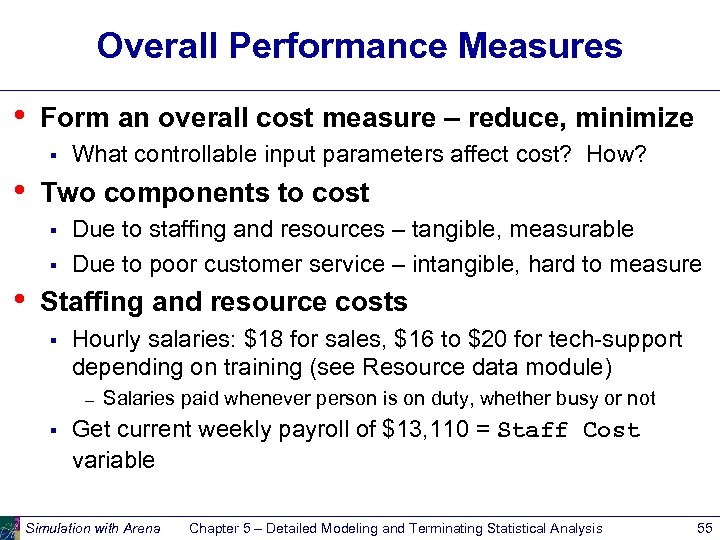 Overall Performance Measures • Form an overall cost measure – reduce, minimize § • Two components to cost § § • What controllable input parameters affect cost? How? Due to staffing and resources – tangible, measurable Due to poor customer service – intangible, hard to measure Staffing and resource costs § Hourly salaries: $18 for sales, $16 to $20 for tech-support depending on training (see Resource data module) – § Salaries paid whenever person is on duty, whether busy or not Get current weekly payroll of $13, 110 = Staff Cost variable Simulation with Arena Chapter 5 – Detailed Modeling and Terminating Statistical Analysis 55
Overall Performance Measures • Form an overall cost measure – reduce, minimize § • Two components to cost § § • What controllable input parameters affect cost? How? Due to staffing and resources – tangible, measurable Due to poor customer service – intangible, hard to measure Staffing and resource costs § Hourly salaries: $18 for sales, $16 to $20 for tech-support depending on training (see Resource data module) – § Salaries paid whenever person is on duty, whether busy or not Get current weekly payroll of $13, 110 = Staff Cost variable Simulation with Arena Chapter 5 – Detailed Modeling and Terminating Statistical Analysis 55
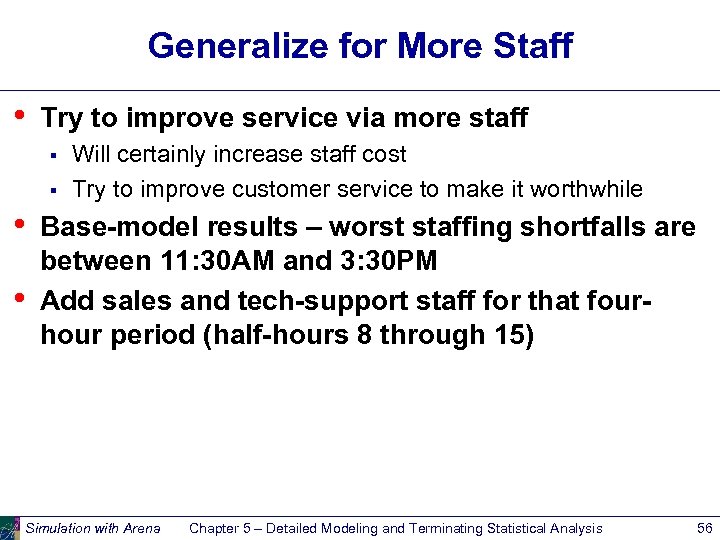 Generalize for More Staff • Try to improve service via more staff § § • • Will certainly increase staff cost Try to improve customer service to make it worthwhile Base-model results – worst staffing shortfalls are between 11: 30 AM and 3: 30 PM Add sales and tech-support staff for that fourhour period (half-hours 8 through 15) Simulation with Arena Chapter 5 – Detailed Modeling and Terminating Statistical Analysis 56
Generalize for More Staff • Try to improve service via more staff § § • • Will certainly increase staff cost Try to improve customer service to make it worthwhile Base-model results – worst staffing shortfalls are between 11: 30 AM and 3: 30 PM Add sales and tech-support staff for that fourhour period (half-hours 8 through 15) Simulation with Arena Chapter 5 – Detailed Modeling and Terminating Statistical Analysis 56
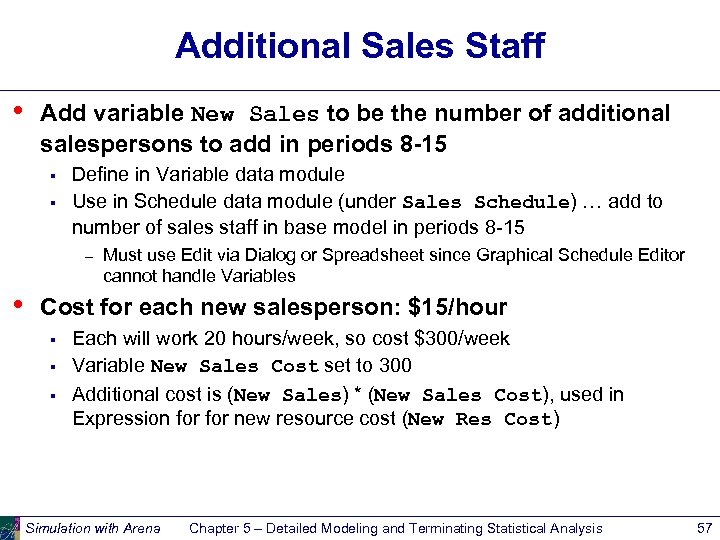 Additional Sales Staff • Add variable New Sales to be the number of additional salespersons to add in periods 8 -15 § § Define in Variable data module Use in Schedule data module (under Sales Schedule) … add to number of sales staff in base model in periods 8 -15 – • Must use Edit via Dialog or Spreadsheet since Graphical Schedule Editor cannot handle Variables Cost for each new salesperson: $15/hour § § § Each will work 20 hours/week, so cost $300/week Variable New Sales Cost set to 300 Additional cost is (New Sales) * (New Sales Cost), used in Expression for new resource cost (New Res Cost) Simulation with Arena Chapter 5 – Detailed Modeling and Terminating Statistical Analysis 57
Additional Sales Staff • Add variable New Sales to be the number of additional salespersons to add in periods 8 -15 § § Define in Variable data module Use in Schedule data module (under Sales Schedule) … add to number of sales staff in base model in periods 8 -15 – • Must use Edit via Dialog or Spreadsheet since Graphical Schedule Editor cannot handle Variables Cost for each new salesperson: $15/hour § § § Each will work 20 hours/week, so cost $300/week Variable New Sales Cost set to 300 Additional cost is (New Sales) * (New Sales Cost), used in Expression for new resource cost (New Res Cost) Simulation with Arena Chapter 5 – Detailed Modeling and Terminating Statistical Analysis 57
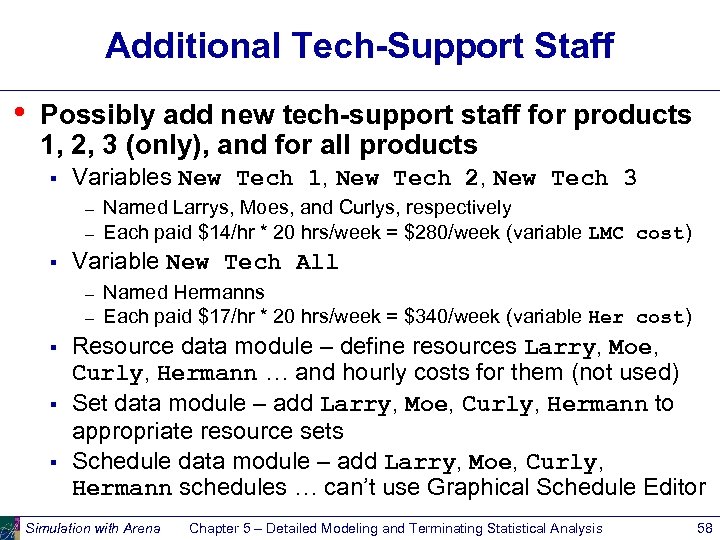 Additional Tech-Support Staff • Possibly add new tech-support staff for products 1, 2, 3 (only), and for all products § Variables New Tech 1, New Tech 2, New Tech 3 – – § Variable New Tech All – – § § § Named Larrys, Moes, and Curlys, respectively Each paid $14/hr * 20 hrs/week = $280/week (variable LMC cost) Named Hermanns Each paid $17/hr * 20 hrs/week = $340/week (variable Her cost) Resource data module – define resources Larry, Moe, Curly, Hermann … and hourly costs for them (not used) Set data module – add Larry, Moe, Curly, Hermann to appropriate resource sets Schedule data module – add Larry, Moe, Curly, Hermann schedules … can’t use Graphical Schedule Editor Simulation with Arena Chapter 5 – Detailed Modeling and Terminating Statistical Analysis 58
Additional Tech-Support Staff • Possibly add new tech-support staff for products 1, 2, 3 (only), and for all products § Variables New Tech 1, New Tech 2, New Tech 3 – – § Variable New Tech All – – § § § Named Larrys, Moes, and Curlys, respectively Each paid $14/hr * 20 hrs/week = $280/week (variable LMC cost) Named Hermanns Each paid $17/hr * 20 hrs/week = $340/week (variable Her cost) Resource data module – define resources Larry, Moe, Curly, Hermann … and hourly costs for them (not used) Set data module – add Larry, Moe, Curly, Hermann to appropriate resource sets Schedule data module – add Larry, Moe, Curly, Hermann schedules … can’t use Graphical Schedule Editor Simulation with Arena Chapter 5 – Detailed Modeling and Terminating Statistical Analysis 58
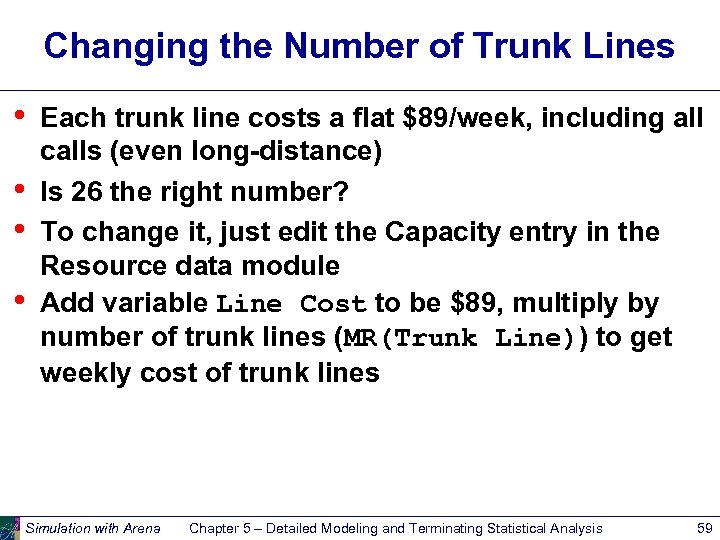 Changing the Number of Trunk Lines • • Each trunk line costs a flat $89/week, including all calls (even long-distance) Is 26 the right number? To change it, just edit the Capacity entry in the Resource data module Add variable Line Cost to be $89, multiply by number of trunk lines (MR(Trunk Line)) to get weekly cost of trunk lines Simulation with Arena Chapter 5 – Detailed Modeling and Terminating Statistical Analysis 59
Changing the Number of Trunk Lines • • Each trunk line costs a flat $89/week, including all calls (even long-distance) Is 26 the right number? To change it, just edit the Capacity entry in the Resource data module Add variable Line Cost to be $89, multiply by number of trunk lines (MR(Trunk Line)) to get weekly cost of trunk lines Simulation with Arena Chapter 5 – Detailed Modeling and Terminating Statistical Analysis 59
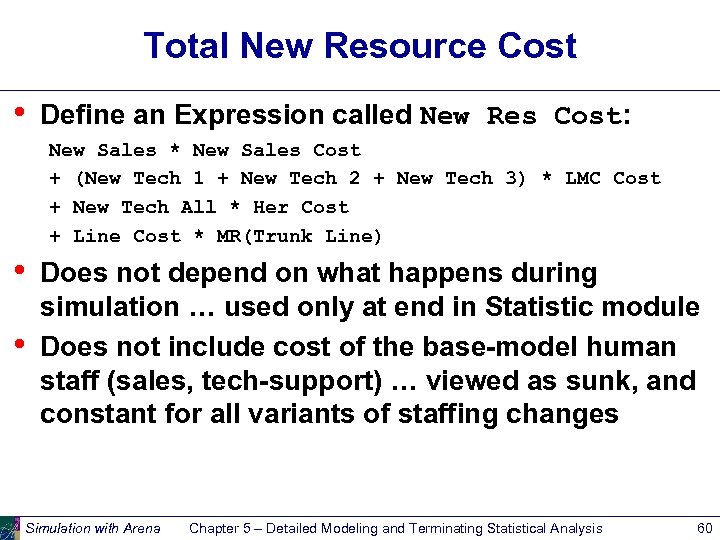 Total New Resource Cost • Define an Expression called New Res Cost: New Sales * New Sales Cost + (New Tech 1 + New Tech 2 + New Tech 3) * LMC Cost + New Tech All * Her Cost + Line Cost * MR(Trunk Line) • • Does not depend on what happens during simulation … used only at end in Statistic module Does not include cost of the base-model human staff (sales, tech-support) … viewed as sunk, and constant for all variants of staffing changes Simulation with Arena Chapter 5 – Detailed Modeling and Terminating Statistical Analysis 60
Total New Resource Cost • Define an Expression called New Res Cost: New Sales * New Sales Cost + (New Tech 1 + New Tech 2 + New Tech 3) * LMC Cost + New Tech All * Her Cost + Line Cost * MR(Trunk Line) • • Does not depend on what happens during simulation … used only at end in Statistic module Does not include cost of the base-model human staff (sales, tech-support) … viewed as sunk, and constant for all variants of staffing changes Simulation with Arena Chapter 5 – Detailed Modeling and Terminating Statistical Analysis 60
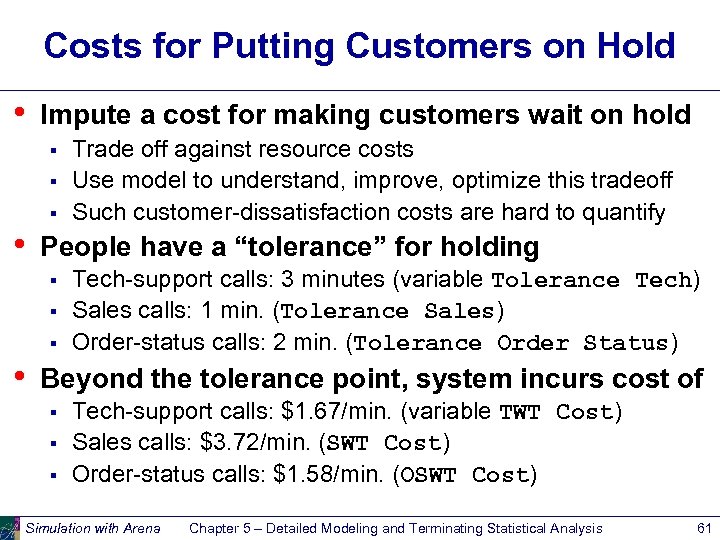 Costs for Putting Customers on Hold • Impute a cost for making customers wait on hold § § § • People have a “tolerance” for holding § § § • Trade off against resource costs Use model to understand, improve, optimize this tradeoff Such customer-dissatisfaction costs are hard to quantify Tech-support calls: 3 minutes (variable Tolerance Tech) Sales calls: 1 min. (Tolerance Sales) Order-status calls: 2 min. (Tolerance Order Status) Beyond the tolerance point, system incurs cost of § § § Tech-support calls: $1. 67/min. (variable TWT Cost) Sales calls: $3. 72/min. (SWT Cost) Order-status calls: $1. 58/min. (OSWT Cost) Simulation with Arena Chapter 5 – Detailed Modeling and Terminating Statistical Analysis 61
Costs for Putting Customers on Hold • Impute a cost for making customers wait on hold § § § • People have a “tolerance” for holding § § § • Trade off against resource costs Use model to understand, improve, optimize this tradeoff Such customer-dissatisfaction costs are hard to quantify Tech-support calls: 3 minutes (variable Tolerance Tech) Sales calls: 1 min. (Tolerance Sales) Order-status calls: 2 min. (Tolerance Order Status) Beyond the tolerance point, system incurs cost of § § § Tech-support calls: $1. 67/min. (variable TWT Cost) Sales calls: $3. 72/min. (SWT Cost) Order-status calls: $1. 58/min. (OSWT Cost) Simulation with Arena Chapter 5 – Detailed Modeling and Terminating Statistical Analysis 61
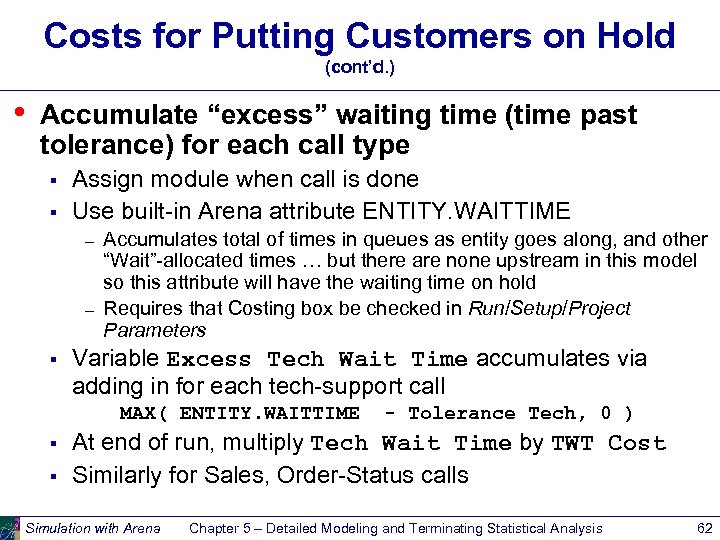 Costs for Putting Customers on Hold (cont’d. ) • Accumulate “excess” waiting time (time past tolerance) for each call type § § Assign module when call is done Use built-in Arena attribute ENTITY. WAITTIME – – § Accumulates total of times in queues as entity goes along, and other “Wait”-allocated times … but there are none upstream in this model so this attribute will have the waiting time on hold Requires that Costing box be checked in Run/Setup/Project Parameters Variable Excess Tech Wait Time accumulates via adding in for each tech-support call MAX( ENTITY. WAITTIME § § - Tolerance Tech, 0 ) At end of run, multiply Tech Wait Time by TWT Cost Similarly for Sales, Order-Status calls Simulation with Arena Chapter 5 – Detailed Modeling and Terminating Statistical Analysis 62
Costs for Putting Customers on Hold (cont’d. ) • Accumulate “excess” waiting time (time past tolerance) for each call type § § Assign module when call is done Use built-in Arena attribute ENTITY. WAITTIME – – § Accumulates total of times in queues as entity goes along, and other “Wait”-allocated times … but there are none upstream in this model so this attribute will have the waiting time on hold Requires that Costing box be checked in Run/Setup/Project Parameters Variable Excess Tech Wait Time accumulates via adding in for each tech-support call MAX( ENTITY. WAITTIME § § - Tolerance Tech, 0 ) At end of run, multiply Tech Wait Time by TWT Cost Similarly for Sales, Order-Status calls Simulation with Arena Chapter 5 – Detailed Modeling and Terminating Statistical Analysis 62
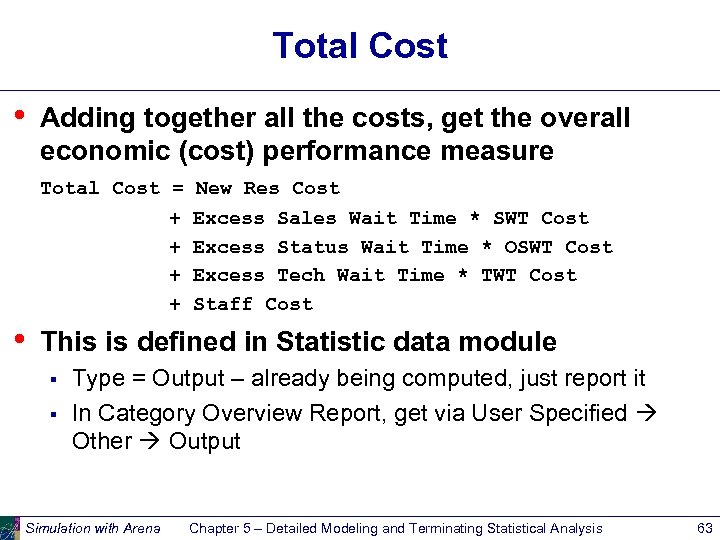 Total Cost • Adding together all the costs, get the overall economic (cost) performance measure Total Cost = New Res Cost + + • Excess Sales Wait Time * SWT Cost Excess Status Wait Time * OSWT Cost Excess Tech Wait Time * TWT Cost Staff Cost This is defined in Statistic data module § § Type = Output – already being computed, just report it In Category Overview Report, get via User Specified Other Output Simulation with Arena Chapter 5 – Detailed Modeling and Terminating Statistical Analysis 63
Total Cost • Adding together all the costs, get the overall economic (cost) performance measure Total Cost = New Res Cost + + • Excess Sales Wait Time * SWT Cost Excess Status Wait Time * OSWT Cost Excess Tech Wait Time * TWT Cost Staff Cost This is defined in Statistic data module § § Type = Output – already being computed, just report it In Category Overview Report, get via User Specified Other Output Simulation with Arena Chapter 5 – Detailed Modeling and Terminating Statistical Analysis 63
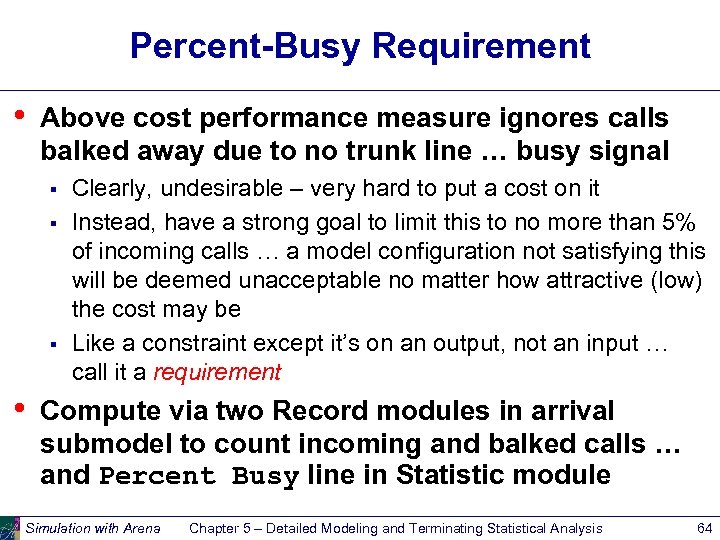 Percent-Busy Requirement • Above cost performance measure ignores calls balked away due to no trunk line … busy signal § § § • Clearly, undesirable – very hard to put a cost on it Instead, have a strong goal to limit this to no more than 5% of incoming calls … a model configuration not satisfying this will be deemed unacceptable no matter how attractive (low) the cost may be Like a constraint except it’s on an output, not an input … call it a requirement Compute via two Record modules in arrival submodel to count incoming and balked calls … and Percent Busy line in Statistic module Simulation with Arena Chapter 5 – Detailed Modeling and Terminating Statistical Analysis 64
Percent-Busy Requirement • Above cost performance measure ignores calls balked away due to no trunk line … busy signal § § § • Clearly, undesirable – very hard to put a cost on it Instead, have a strong goal to limit this to no more than 5% of incoming calls … a model configuration not satisfying this will be deemed unacceptable no matter how attractive (low) the cost may be Like a constraint except it’s on an output, not an input … call it a requirement Compute via two Record modules in arrival submodel to count incoming and balked calls … and Percent Busy line in Statistic module Simulation with Arena Chapter 5 – Detailed Modeling and Terminating Statistical Analysis 64
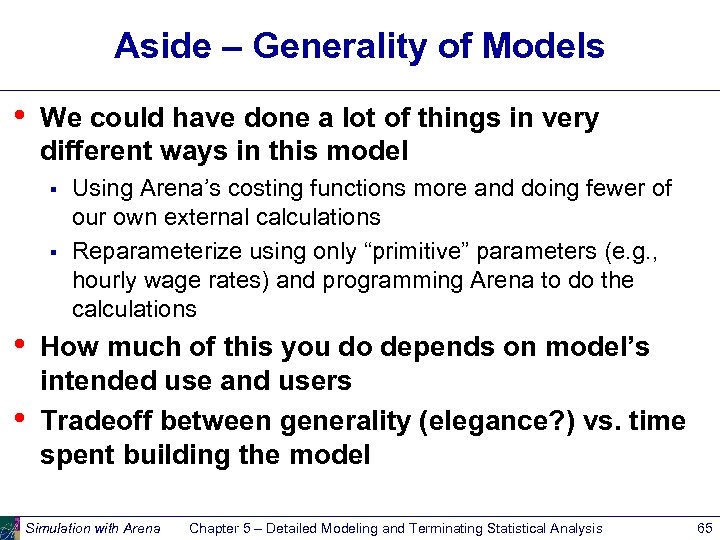 Aside – Generality of Models • We could have done a lot of things in very different ways in this model § § • • Using Arena’s costing functions more and doing fewer of our own external calculations Reparameterize using only “primitive” parameters (e. g. , hourly wage rates) and programming Arena to do the calculations How much of this you do depends on model’s intended use and users Tradeoff between generality (elegance? ) vs. time spent building the model Simulation with Arena Chapter 5 – Detailed Modeling and Terminating Statistical Analysis 65
Aside – Generality of Models • We could have done a lot of things in very different ways in this model § § • • Using Arena’s costing functions more and doing fewer of our own external calculations Reparameterize using only “primitive” parameters (e. g. , hourly wage rates) and programming Arena to do the calculations How much of this you do depends on model’s intended use and users Tradeoff between generality (elegance? ) vs. time spent building the model Simulation with Arena Chapter 5 – Detailed Modeling and Terminating Statistical Analysis 65
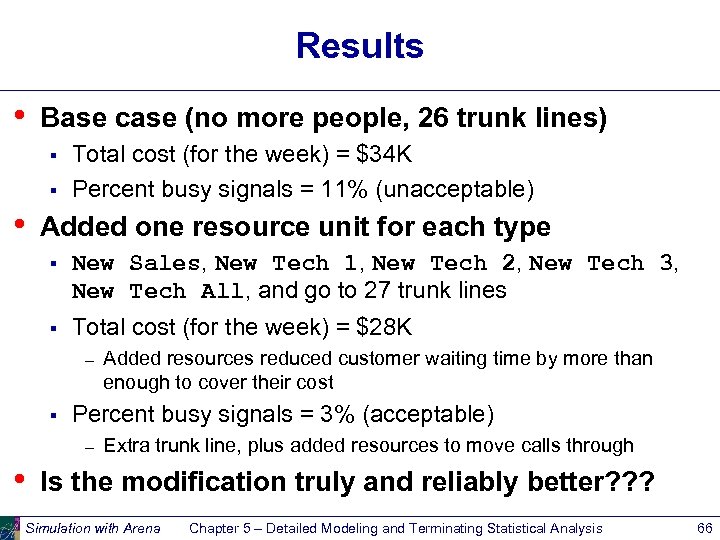 Results • Base case (no more people, 26 trunk lines) § § • Total cost (for the week) = $34 K Percent busy signals = 11% (unacceptable) Added one resource unit for each type § New Sales, New Tech 1, New Tech 2, New Tech 3, New Tech All, and go to 27 trunk lines § Total cost (for the week) = $28 K – § Percent busy signals = 3% (acceptable) – • Added resources reduced customer waiting time by more than enough to cover their cost Extra trunk line, plus added resources to move calls through Is the modification truly and reliably better? ? ? Simulation with Arena Chapter 5 – Detailed Modeling and Terminating Statistical Analysis 66
Results • Base case (no more people, 26 trunk lines) § § • Total cost (for the week) = $34 K Percent busy signals = 11% (unacceptable) Added one resource unit for each type § New Sales, New Tech 1, New Tech 2, New Tech 3, New Tech All, and go to 27 trunk lines § Total cost (for the week) = $28 K – § Percent busy signals = 3% (acceptable) – • Added resources reduced customer waiting time by more than enough to cover their cost Extra trunk line, plus added resources to move calls through Is the modification truly and reliably better? ? ? Simulation with Arena Chapter 5 – Detailed Modeling and Terminating Statistical Analysis 66
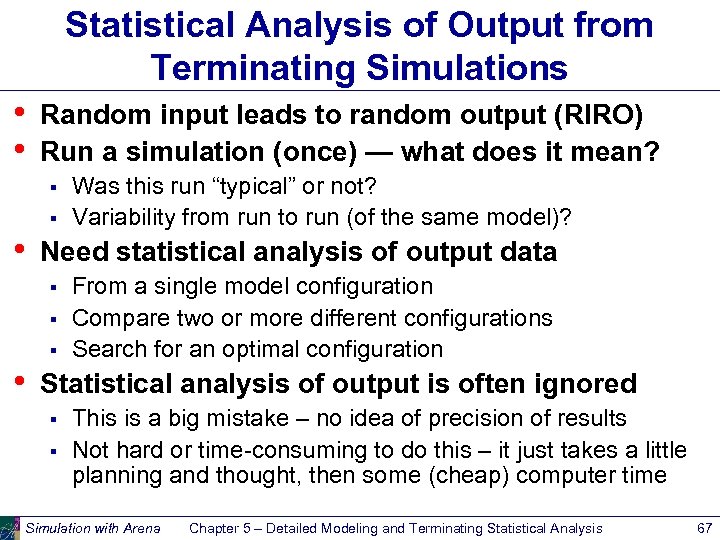 Statistical Analysis of Output from Terminating Simulations • • Random input leads to random output (RIRO) Run a simulation (once) — what does it mean? § § • Need statistical analysis of output data § § § • Was this run “typical” or not? Variability from run to run (of the same model)? From a single model configuration Compare two or more different configurations Search for an optimal configuration Statistical analysis of output is often ignored § § This is a big mistake – no idea of precision of results Not hard or time-consuming to do this – it just takes a little planning and thought, then some (cheap) computer time Simulation with Arena Chapter 5 – Detailed Modeling and Terminating Statistical Analysis 67
Statistical Analysis of Output from Terminating Simulations • • Random input leads to random output (RIRO) Run a simulation (once) — what does it mean? § § • Need statistical analysis of output data § § § • Was this run “typical” or not? Variability from run to run (of the same model)? From a single model configuration Compare two or more different configurations Search for an optimal configuration Statistical analysis of output is often ignored § § This is a big mistake – no idea of precision of results Not hard or time-consuming to do this – it just takes a little planning and thought, then some (cheap) computer time Simulation with Arena Chapter 5 – Detailed Modeling and Terminating Statistical Analysis 67
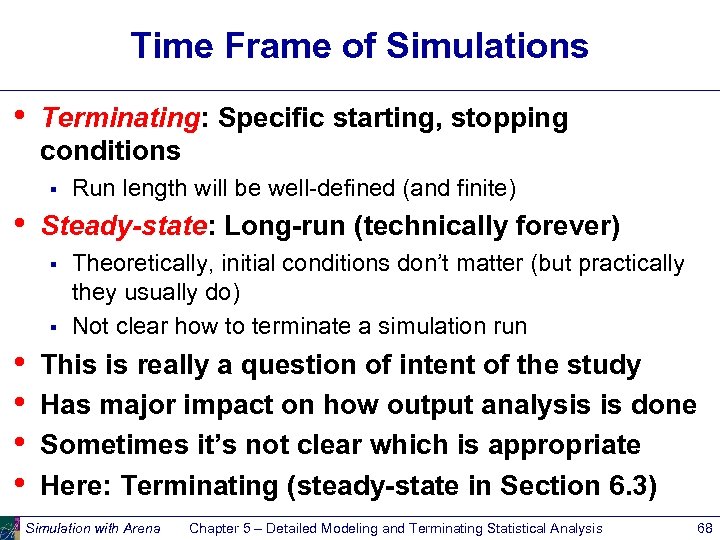 Time Frame of Simulations • Terminating: Specific starting, stopping conditions § • Steady-state: Long-run (technically forever) § § • • Run length will be well-defined (and finite) Theoretically, initial conditions don’t matter (but practically they usually do) Not clear how to terminate a simulation run This is really a question of intent of the study Has major impact on how output analysis is done Sometimes it’s not clear which is appropriate Here: Terminating (steady-state in Section 6. 3) Simulation with Arena Chapter 5 – Detailed Modeling and Terminating Statistical Analysis 68
Time Frame of Simulations • Terminating: Specific starting, stopping conditions § • Steady-state: Long-run (technically forever) § § • • Run length will be well-defined (and finite) Theoretically, initial conditions don’t matter (but practically they usually do) Not clear how to terminate a simulation run This is really a question of intent of the study Has major impact on how output analysis is done Sometimes it’s not clear which is appropriate Here: Terminating (steady-state in Section 6. 3) Simulation with Arena Chapter 5 – Detailed Modeling and Terminating Statistical Analysis 68
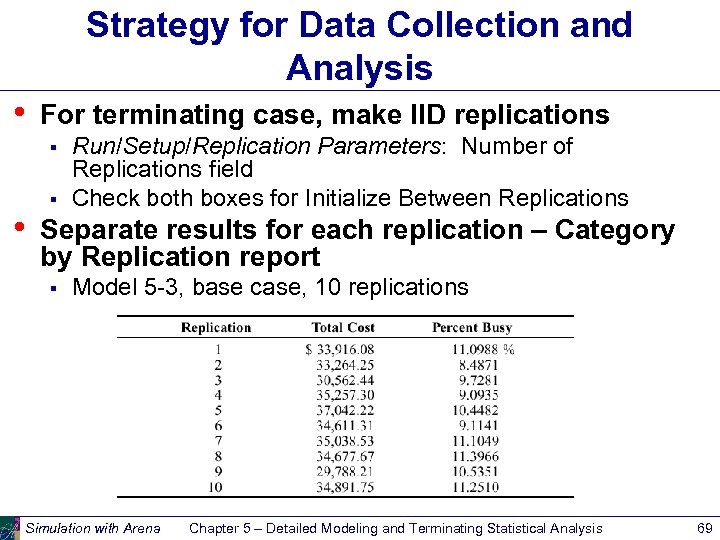 Strategy for Data Collection and Analysis • For terminating case, make IID replications § • § Run/Setup/Replication Parameters: Number of Replications field Check both boxes for Initialize Between Replications Separate results for each replication – Category by Replication report § Model 5 -3, base case, 10 replications Simulation with Arena Chapter 5 – Detailed Modeling and Terminating Statistical Analysis 69
Strategy for Data Collection and Analysis • For terminating case, make IID replications § • § Run/Setup/Replication Parameters: Number of Replications field Check both boxes for Initialize Between Replications Separate results for each replication – Category by Replication report § Model 5 -3, base case, 10 replications Simulation with Arena Chapter 5 – Detailed Modeling and Terminating Statistical Analysis 69
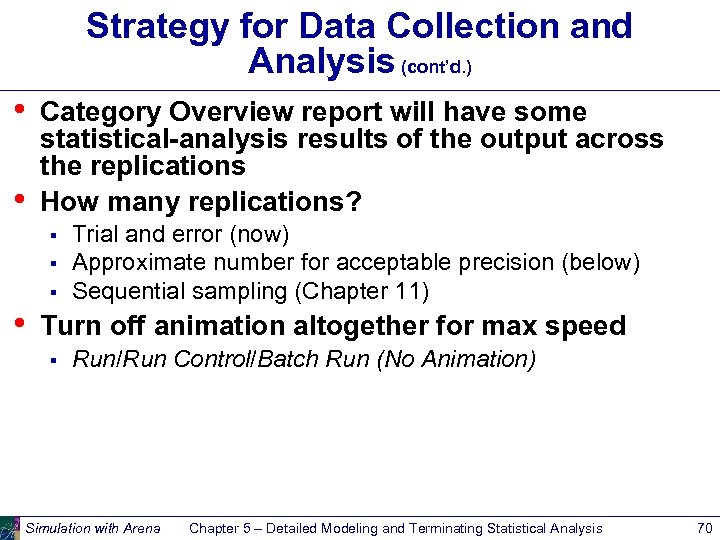 Strategy for Data Collection and Analysis (cont’d. ) • • Category Overview report will have some statistical-analysis results of the output across the replications How many replications? § § • § Trial and error (now) Approximate number for acceptable precision (below) Sequential sampling (Chapter 11) Turn off animation altogether for max speed § Run/Run Control/Batch Run (No Animation) Simulation with Arena Chapter 5 – Detailed Modeling and Terminating Statistical Analysis 70
Strategy for Data Collection and Analysis (cont’d. ) • • Category Overview report will have some statistical-analysis results of the output across the replications How many replications? § § • § Trial and error (now) Approximate number for acceptable precision (below) Sequential sampling (Chapter 11) Turn off animation altogether for max speed § Run/Run Control/Batch Run (No Animation) Simulation with Arena Chapter 5 – Detailed Modeling and Terminating Statistical Analysis 70
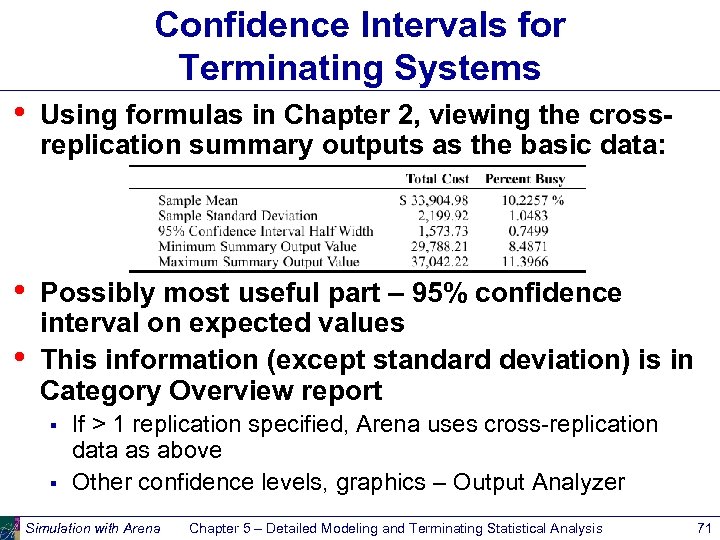 Confidence Intervals for Terminating Systems • Using formulas in Chapter 2, viewing the crossreplication summary outputs as the basic data: • Possibly most useful part – 95% confidence interval on expected values This information (except standard deviation) is in Category Overview report • § § If > 1 replication specified, Arena uses cross-replication data as above Other confidence levels, graphics – Output Analyzer Simulation with Arena Chapter 5 – Detailed Modeling and Terminating Statistical Analysis 71
Confidence Intervals for Terminating Systems • Using formulas in Chapter 2, viewing the crossreplication summary outputs as the basic data: • Possibly most useful part – 95% confidence interval on expected values This information (except standard deviation) is in Category Overview report • § § If > 1 replication specified, Arena uses cross-replication data as above Other confidence levels, graphics – Output Analyzer Simulation with Arena Chapter 5 – Detailed Modeling and Terminating Statistical Analysis 71
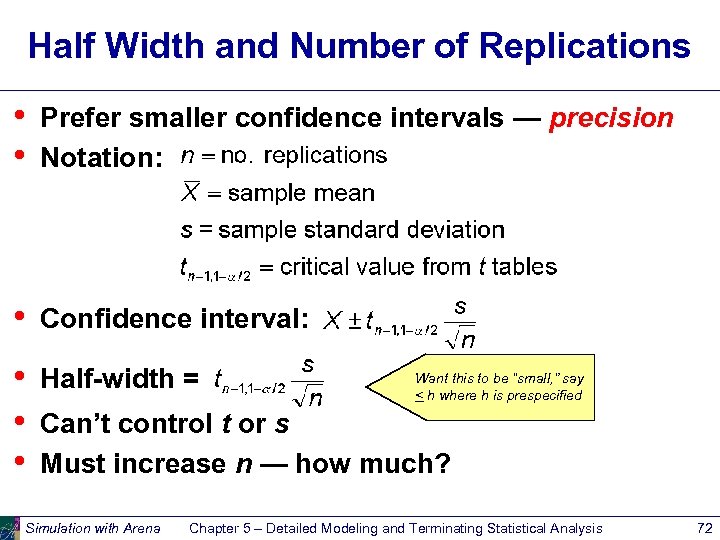 Half Width and Number of Replications • • Prefer smaller confidence intervals — precision Notation: • Confidence interval: • • • Half-width = Want this to be “small, ” say < h where h is prespecified Can’t control t or s Must increase n — how much? Simulation with Arena Chapter 5 – Detailed Modeling and Terminating Statistical Analysis 72
Half Width and Number of Replications • • Prefer smaller confidence intervals — precision Notation: • Confidence interval: • • • Half-width = Want this to be “small, ” say < h where h is prespecified Can’t control t or s Must increase n — how much? Simulation with Arena Chapter 5 – Detailed Modeling and Terminating Statistical Analysis 72
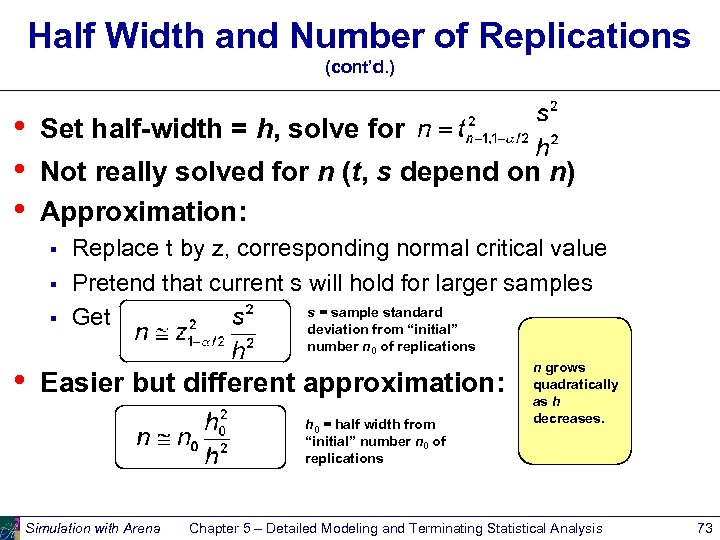 Half Width and Number of Replications (cont’d. ) • • • Set half-width = h, solve for Not really solved for n (t, s depend on n) Approximation: § § § Replace t by z, corresponding normal critical value Pretend that current s will hold for larger samples s = sample standard Get deviation from “initial” number n 0 of replications • Easier but different approximation: h 0 = half width from “initial” number n 0 of replications Simulation with Arena n grows quadratically as h decreases. Chapter 5 – Detailed Modeling and Terminating Statistical Analysis 73
Half Width and Number of Replications (cont’d. ) • • • Set half-width = h, solve for Not really solved for n (t, s depend on n) Approximation: § § § Replace t by z, corresponding normal critical value Pretend that current s will hold for larger samples s = sample standard Get deviation from “initial” number n 0 of replications • Easier but different approximation: h 0 = half width from “initial” number n 0 of replications Simulation with Arena n grows quadratically as h decreases. Chapter 5 – Detailed Modeling and Terminating Statistical Analysis 73
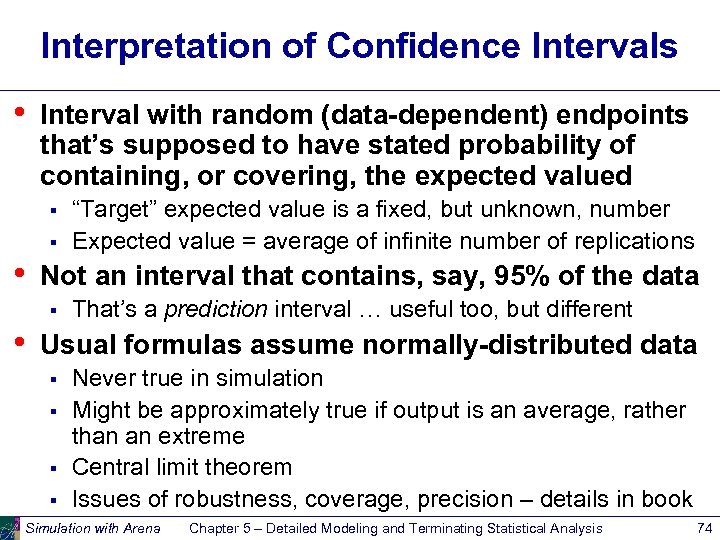 Interpretation of Confidence Intervals • Interval with random (data-dependent) endpoints that’s supposed to have stated probability of containing, or covering, the expected valued § § • Not an interval that contains, say, 95% of the data § • “Target” expected value is a fixed, but unknown, number Expected value = average of infinite number of replications That’s a prediction interval … useful too, but different Usual formulas assume normally-distributed data § § Never true in simulation Might be approximately true if output is an average, rather than an extreme Central limit theorem Issues of robustness, coverage, precision – details in book Simulation with Arena Chapter 5 – Detailed Modeling and Terminating Statistical Analysis 74
Interpretation of Confidence Intervals • Interval with random (data-dependent) endpoints that’s supposed to have stated probability of containing, or covering, the expected valued § § • Not an interval that contains, say, 95% of the data § • “Target” expected value is a fixed, but unknown, number Expected value = average of infinite number of replications That’s a prediction interval … useful too, but different Usual formulas assume normally-distributed data § § Never true in simulation Might be approximately true if output is an average, rather than an extreme Central limit theorem Issues of robustness, coverage, precision – details in book Simulation with Arena Chapter 5 – Detailed Modeling and Terminating Statistical Analysis 74
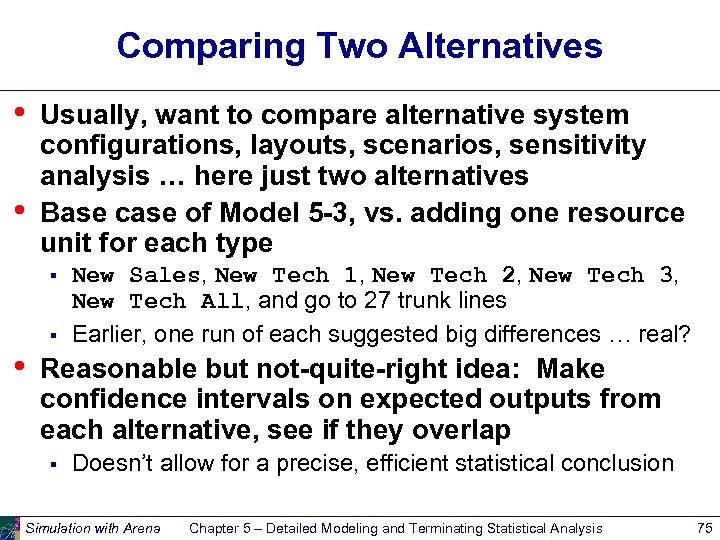 Comparing Two Alternatives • • Usually, want to compare alternative system configurations, layouts, scenarios, sensitivity analysis … here just two alternatives Base case of Model 5 -3, vs. adding one resource unit for each type § § • New Sales, New Tech 1, New Tech 2, New Tech 3, New Tech All, and go to 27 trunk lines Earlier, one run of each suggested big differences … real? Reasonable but not-quite-right idea: Make confidence intervals on expected outputs from each alternative, see if they overlap § Doesn’t allow for a precise, efficient statistical conclusion Simulation with Arena Chapter 5 – Detailed Modeling and Terminating Statistical Analysis 75
Comparing Two Alternatives • • Usually, want to compare alternative system configurations, layouts, scenarios, sensitivity analysis … here just two alternatives Base case of Model 5 -3, vs. adding one resource unit for each type § § • New Sales, New Tech 1, New Tech 2, New Tech 3, New Tech All, and go to 27 trunk lines Earlier, one run of each suggested big differences … real? Reasonable but not-quite-right idea: Make confidence intervals on expected outputs from each alternative, see if they overlap § Doesn’t allow for a precise, efficient statistical conclusion Simulation with Arena Chapter 5 – Detailed Modeling and Terminating Statistical Analysis 75
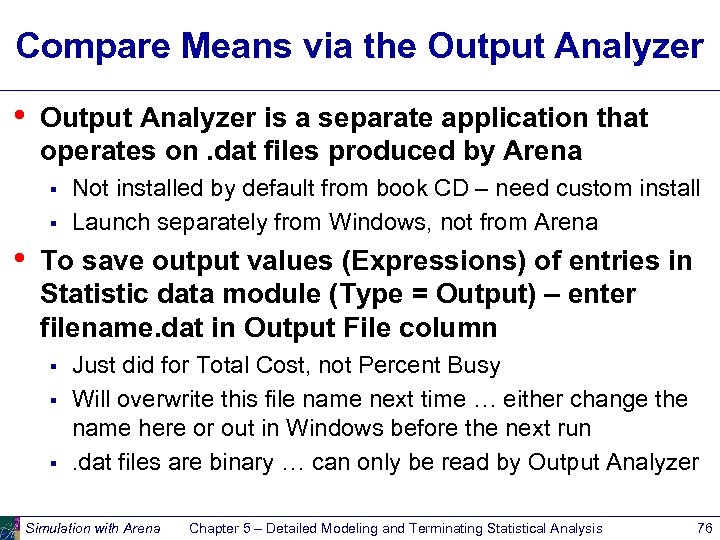 Compare Means via the Output Analyzer • Output Analyzer is a separate application that operates on. dat files produced by Arena § § • Not installed by default from book CD – need custom install Launch separately from Windows, not from Arena To save output values (Expressions) of entries in Statistic data module (Type = Output) – enter filename. dat in Output File column § § § Just did for Total Cost, not Percent Busy Will overwrite this file name next time … either change the name here or out in Windows before the next run. dat files are binary … can only be read by Output Analyzer Simulation with Arena Chapter 5 – Detailed Modeling and Terminating Statistical Analysis 76
Compare Means via the Output Analyzer • Output Analyzer is a separate application that operates on. dat files produced by Arena § § • Not installed by default from book CD – need custom install Launch separately from Windows, not from Arena To save output values (Expressions) of entries in Statistic data module (Type = Output) – enter filename. dat in Output File column § § § Just did for Total Cost, not Percent Busy Will overwrite this file name next time … either change the name here or out in Windows before the next run. dat files are binary … can only be read by Output Analyzer Simulation with Arena Chapter 5 – Detailed Modeling and Terminating Statistical Analysis 76
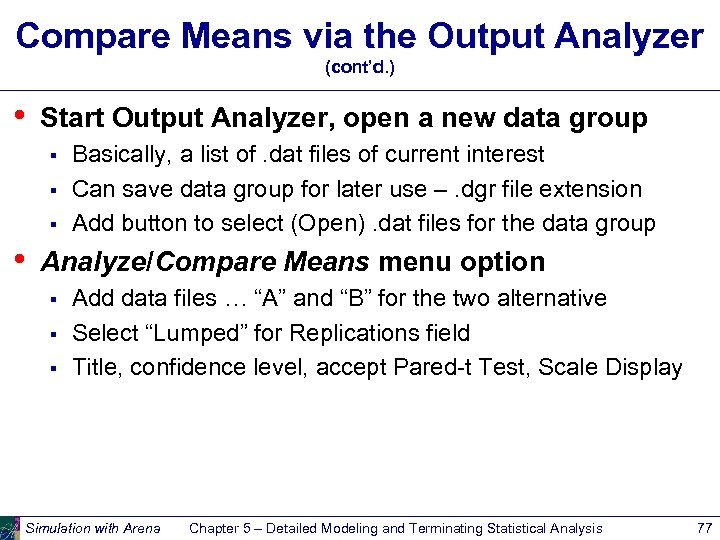 Compare Means via the Output Analyzer (cont’d. ) • Start Output Analyzer, open a new data group § § § • Basically, a list of. dat files of current interest Can save data group for later use –. dgr file extension Add button to select (Open). dat files for the data group Analyze/Compare Means menu option § § § Add data files … “A” and “B” for the two alternative Select “Lumped” for Replications field Title, confidence level, accept Pared-t Test, Scale Display Simulation with Arena Chapter 5 – Detailed Modeling and Terminating Statistical Analysis 77
Compare Means via the Output Analyzer (cont’d. ) • Start Output Analyzer, open a new data group § § § • Basically, a list of. dat files of current interest Can save data group for later use –. dgr file extension Add button to select (Open). dat files for the data group Analyze/Compare Means menu option § § § Add data files … “A” and “B” for the two alternative Select “Lumped” for Replications field Title, confidence level, accept Pared-t Test, Scale Display Simulation with Arena Chapter 5 – Detailed Modeling and Terminating Statistical Analysis 77
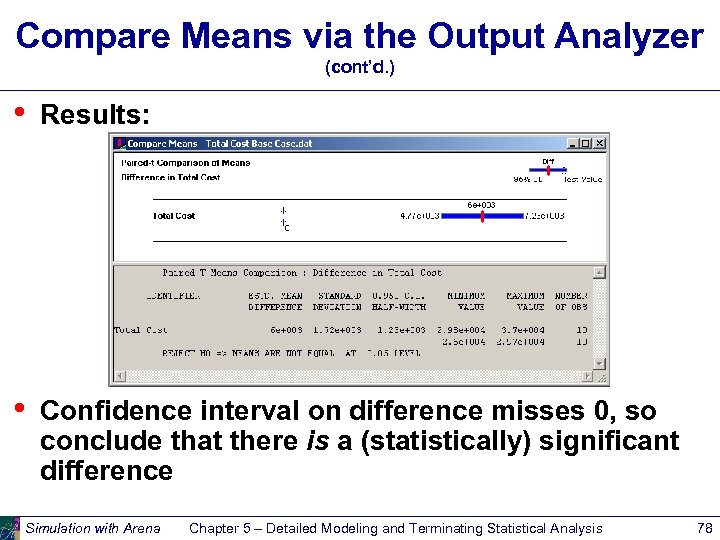 Compare Means via the Output Analyzer (cont’d. ) • Results: • Confidence interval on difference misses 0, so conclude that there is a (statistically) significant difference Simulation with Arena Chapter 5 – Detailed Modeling and Terminating Statistical Analysis 78
Compare Means via the Output Analyzer (cont’d. ) • Results: • Confidence interval on difference misses 0, so conclude that there is a (statistically) significant difference Simulation with Arena Chapter 5 – Detailed Modeling and Terminating Statistical Analysis 78
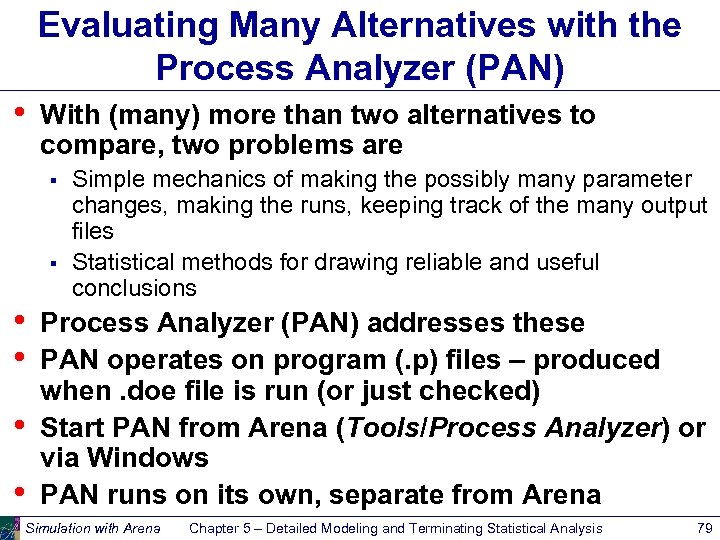 Evaluating Many Alternatives with the Process Analyzer (PAN) • With (many) more than two alternatives to compare, two problems are § § • • Simple mechanics of making the possibly many parameter changes, making the runs, keeping track of the many output files Statistical methods for drawing reliable and useful conclusions Process Analyzer (PAN) addresses these PAN operates on program (. p) files – produced when. doe file is run (or just checked) Start PAN from Arena (Tools/Process Analyzer) or via Windows PAN runs on its own, separate from Arena Simulation with Arena Chapter 5 – Detailed Modeling and Terminating Statistical Analysis 79
Evaluating Many Alternatives with the Process Analyzer (PAN) • With (many) more than two alternatives to compare, two problems are § § • • Simple mechanics of making the possibly many parameter changes, making the runs, keeping track of the many output files Statistical methods for drawing reliable and useful conclusions Process Analyzer (PAN) addresses these PAN operates on program (. p) files – produced when. doe file is run (or just checked) Start PAN from Arena (Tools/Process Analyzer) or via Windows PAN runs on its own, separate from Arena Simulation with Arena Chapter 5 – Detailed Modeling and Terminating Statistical Analysis 79
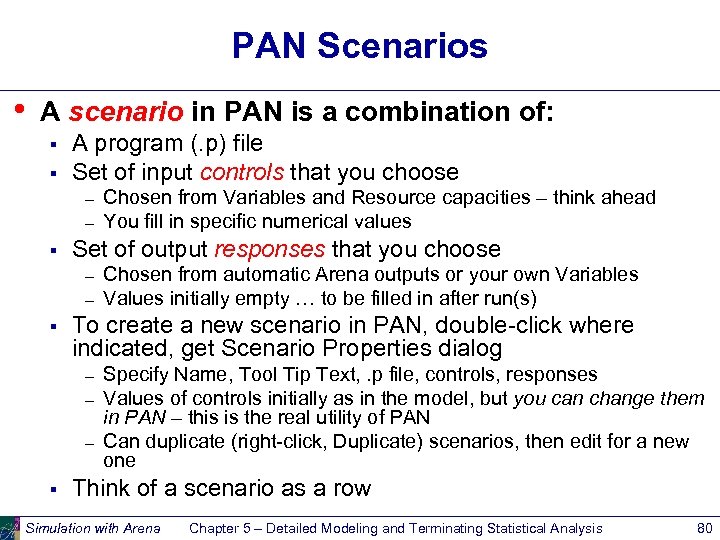 PAN Scenarios • A scenario in PAN is a combination of: § § A program (. p) file Set of input controls that you choose – – § Set of output responses that you choose – – § Chosen from automatic Arena outputs or your own Variables Values initially empty … to be filled in after run(s) To create a new scenario in PAN, double-click where indicated, get Scenario Properties dialog – – – § Chosen from Variables and Resource capacities – think ahead You fill in specific numerical values Specify Name, Tool Tip Text, . p file, controls, responses Values of controls initially as in the model, but you can change them in PAN – this is the real utility of PAN Can duplicate (right-click, Duplicate) scenarios, then edit for a new one Think of a scenario as a row Simulation with Arena Chapter 5 – Detailed Modeling and Terminating Statistical Analysis 80
PAN Scenarios • A scenario in PAN is a combination of: § § A program (. p) file Set of input controls that you choose – – § Set of output responses that you choose – – § Chosen from automatic Arena outputs or your own Variables Values initially empty … to be filled in after run(s) To create a new scenario in PAN, double-click where indicated, get Scenario Properties dialog – – – § Chosen from Variables and Resource capacities – think ahead You fill in specific numerical values Specify Name, Tool Tip Text, . p file, controls, responses Values of controls initially as in the model, but you can change them in PAN – this is the real utility of PAN Can duplicate (right-click, Duplicate) scenarios, then edit for a new one Think of a scenario as a row Simulation with Arena Chapter 5 – Detailed Modeling and Terminating Statistical Analysis 80
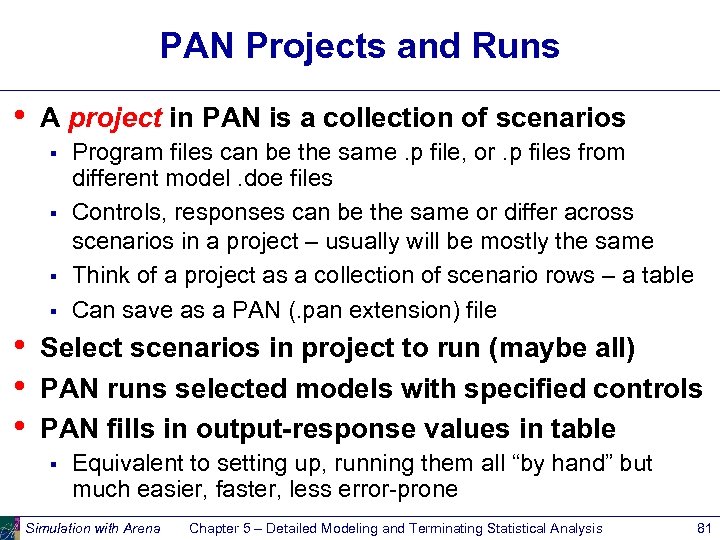 PAN Projects and Runs • A project in PAN is a collection of scenarios § § • • • Program files can be the same. p file, or. p files from different model. doe files Controls, responses can be the same or differ across scenarios in a project – usually will be mostly the same Think of a project as a collection of scenario rows – a table Can save as a PAN (. pan extension) file Select scenarios in project to run (maybe all) PAN runs selected models with specified controls PAN fills in output-response values in table § Equivalent to setting up, running them all “by hand” but much easier, faster, less error-prone Simulation with Arena Chapter 5 – Detailed Modeling and Terminating Statistical Analysis 81
PAN Projects and Runs • A project in PAN is a collection of scenarios § § • • • Program files can be the same. p file, or. p files from different model. doe files Controls, responses can be the same or differ across scenarios in a project – usually will be mostly the same Think of a project as a collection of scenario rows – a table Can save as a PAN (. pan extension) file Select scenarios in project to run (maybe all) PAN runs selected models with specified controls PAN fills in output-response values in table § Equivalent to setting up, running them all “by hand” but much easier, faster, less error-prone Simulation with Arena Chapter 5 – Detailed Modeling and Terminating Statistical Analysis 81
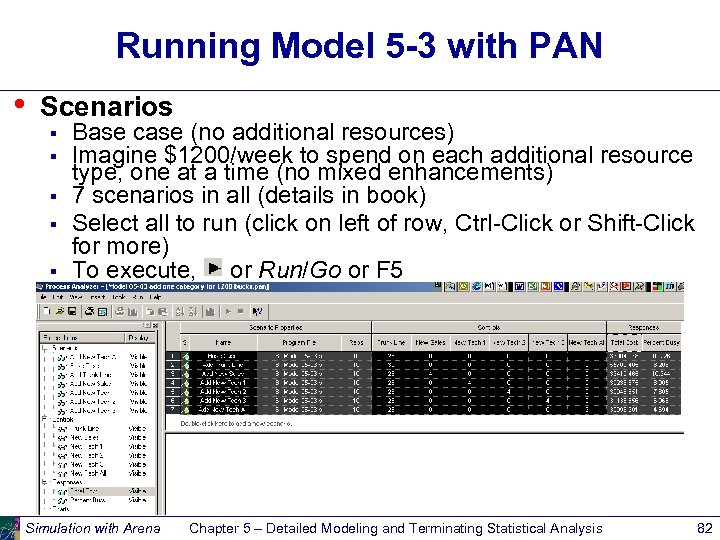 Running Model 5 -3 with PAN • Scenarios § § § Base case (no additional resources) Imagine $1200/week to spend on each additional resource type, one at a time (no mixed enhancements) 7 scenarios in all (details in book) Select all to run (click on left of row, Ctrl-Click or Shift-Click for more) To execute, or Run/Go or F 5 Simulation with Arena Chapter 5 – Detailed Modeling and Terminating Statistical Analysis 82
Running Model 5 -3 with PAN • Scenarios § § § Base case (no additional resources) Imagine $1200/week to spend on each additional resource type, one at a time (no mixed enhancements) 7 scenarios in all (details in book) Select all to run (click on left of row, Ctrl-Click or Shift-Click for more) To execute, or Run/Go or F 5 Simulation with Arena Chapter 5 – Detailed Modeling and Terminating Statistical Analysis 82
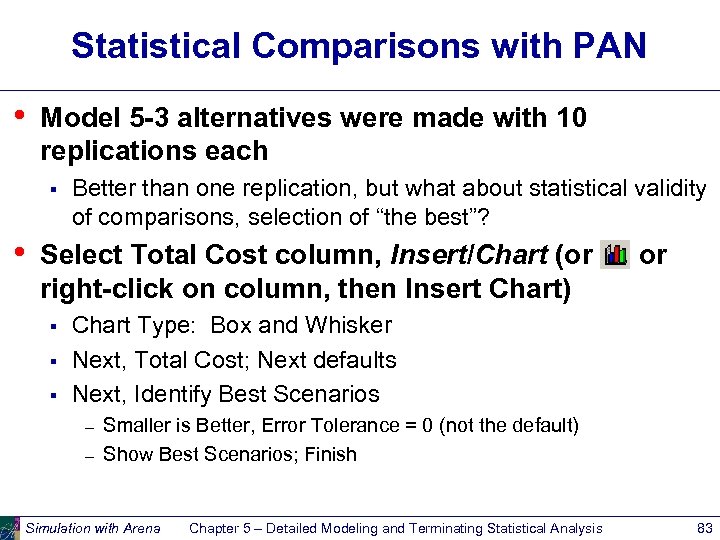 Statistical Comparisons with PAN • Model 5 -3 alternatives were made with 10 replications each § • Better than one replication, but what about statistical validity of comparisons, selection of “the best”? Select Total Cost column, Insert/Chart (or right-click on column, then Insert Chart) § § § or Chart Type: Box and Whisker Next, Total Cost; Next defaults Next, Identify Best Scenarios – – Smaller is Better, Error Tolerance = 0 (not the default) Show Best Scenarios; Finish Simulation with Arena Chapter 5 – Detailed Modeling and Terminating Statistical Analysis 83
Statistical Comparisons with PAN • Model 5 -3 alternatives were made with 10 replications each § • Better than one replication, but what about statistical validity of comparisons, selection of “the best”? Select Total Cost column, Insert/Chart (or right-click on column, then Insert Chart) § § § or Chart Type: Box and Whisker Next, Total Cost; Next defaults Next, Identify Best Scenarios – – Smaller is Better, Error Tolerance = 0 (not the default) Show Best Scenarios; Finish Simulation with Arena Chapter 5 – Detailed Modeling and Terminating Statistical Analysis 83
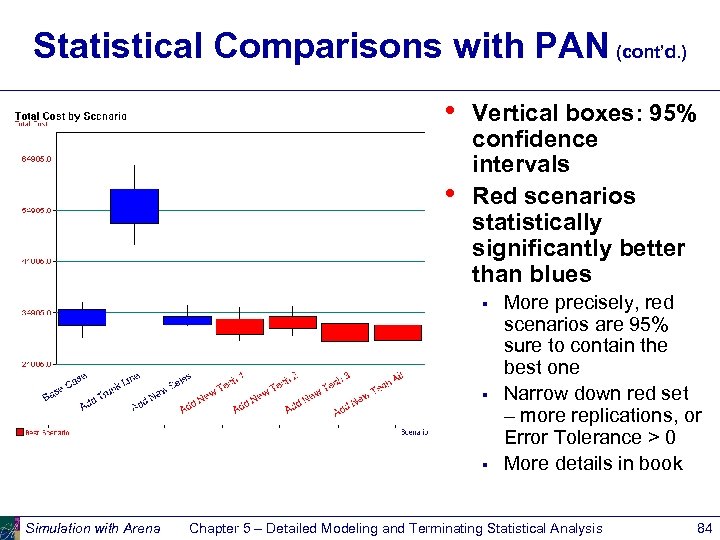 Statistical Comparisons with PAN (cont’d. ) • • Vertical boxes: 95% confidence intervals Red scenarios statistically significantly better than blues § § § Simulation with Arena More precisely, red scenarios are 95% sure to contain the best one Narrow down red set – more replications, or Error Tolerance > 0 More details in book Chapter 5 – Detailed Modeling and Terminating Statistical Analysis 84
Statistical Comparisons with PAN (cont’d. ) • • Vertical boxes: 95% confidence intervals Red scenarios statistically significantly better than blues § § § Simulation with Arena More precisely, red scenarios are 95% sure to contain the best one Narrow down red set – more replications, or Error Tolerance > 0 More details in book Chapter 5 – Detailed Modeling and Terminating Statistical Analysis 84
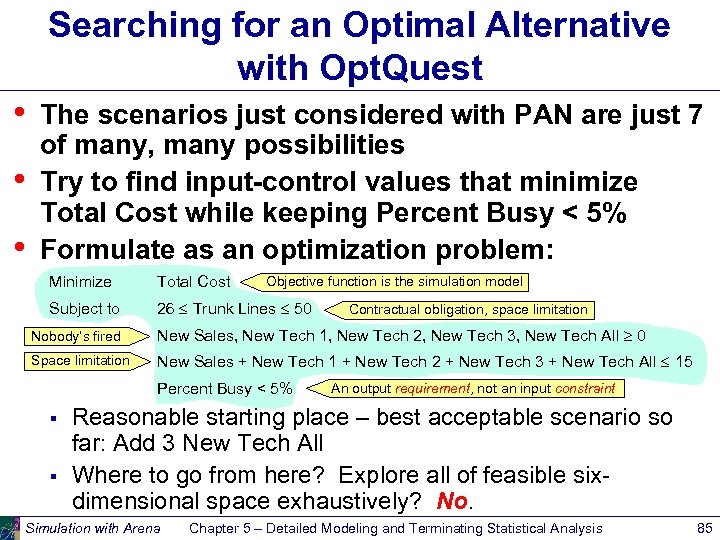 Searching for an Optimal Alternative with Opt. Quest • • • The scenarios just considered with PAN are just 7 of many, many possibilities Try to find input-control values that minimize Total Cost while keeping Percent Busy < 5% Formulate as an optimization problem: Minimize Total Cost Subject to 26 Trunk Lines 50 Objective function is the simulation model Contractual obligation, space limitation Nobody’s fired New Sales, New Tech 1, New Tech 2, New Tech 3, New Tech All 0 Space limitation New Sales + New Tech 1 + New Tech 2 + New Tech 3 + New Tech All 15 Percent Busy < 5% § § An output requirement, not an input constraint Reasonable starting place – best acceptable scenario so far: Add 3 New Tech All Where to go from here? Explore all of feasible sixdimensional space exhaustively? No. Simulation with Arena Chapter 5 – Detailed Modeling and Terminating Statistical Analysis 85
Searching for an Optimal Alternative with Opt. Quest • • • The scenarios just considered with PAN are just 7 of many, many possibilities Try to find input-control values that minimize Total Cost while keeping Percent Busy < 5% Formulate as an optimization problem: Minimize Total Cost Subject to 26 Trunk Lines 50 Objective function is the simulation model Contractual obligation, space limitation Nobody’s fired New Sales, New Tech 1, New Tech 2, New Tech 3, New Tech All 0 Space limitation New Sales + New Tech 1 + New Tech 2 + New Tech 3 + New Tech All 15 Percent Busy < 5% § § An output requirement, not an input constraint Reasonable starting place – best acceptable scenario so far: Add 3 New Tech All Where to go from here? Explore all of feasible sixdimensional space exhaustively? No. Simulation with Arena Chapter 5 – Detailed Modeling and Terminating Statistical Analysis 85
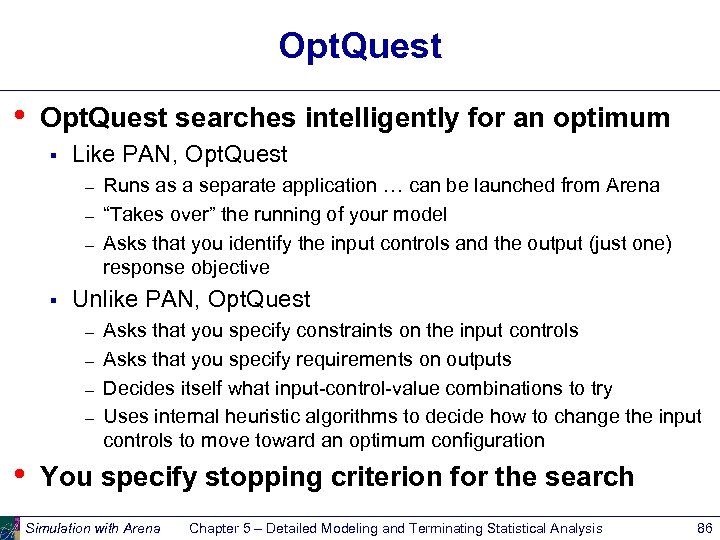 Opt. Quest • Opt. Quest searches intelligently for an optimum § Like PAN, Opt. Quest – – – § Unlike PAN, Opt. Quest – – • Runs as a separate application … can be launched from Arena “Takes over” the running of your model Asks that you identify the input controls and the output (just one) response objective Asks that you specify constraints on the input controls Asks that you specify requirements on outputs Decides itself what input-control-value combinations to try Uses internal heuristic algorithms to decide how to change the input controls to move toward an optimum configuration You specify stopping criterion for the search Simulation with Arena Chapter 5 – Detailed Modeling and Terminating Statistical Analysis 86
Opt. Quest • Opt. Quest searches intelligently for an optimum § Like PAN, Opt. Quest – – – § Unlike PAN, Opt. Quest – – • Runs as a separate application … can be launched from Arena “Takes over” the running of your model Asks that you identify the input controls and the output (just one) response objective Asks that you specify constraints on the input controls Asks that you specify requirements on outputs Decides itself what input-control-value combinations to try Uses internal heuristic algorithms to decide how to change the input controls to move toward an optimum configuration You specify stopping criterion for the search Simulation with Arena Chapter 5 – Detailed Modeling and Terminating Statistical Analysis 86
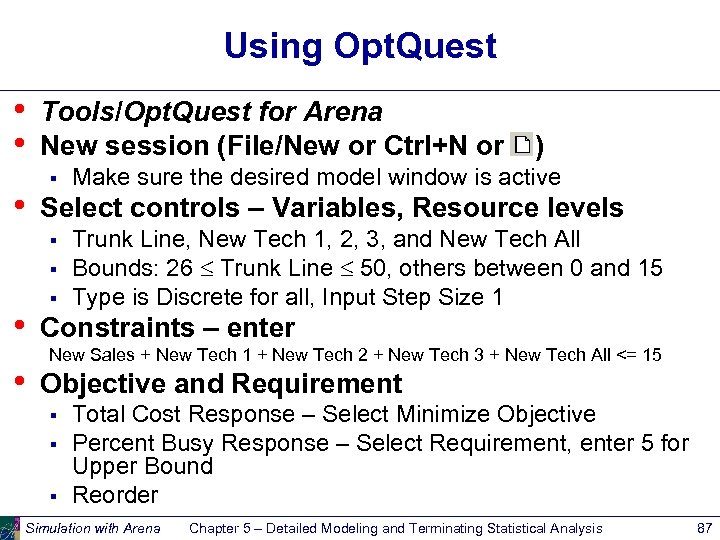 Using Opt. Quest • • • Tools/Opt. Quest for Arena New session (File/New or Ctrl+N or § ) Make sure the desired model window is active Select controls – Variables, Resource levels § § § Trunk Line, New Tech 1, 2, 3, and New Tech All Bounds: 26 Trunk Line 50, others between 0 and 15 Type is Discrete for all, Input Step Size 1 • Constraints – enter • Objective and Requirement New Sales + New Tech 1 + New Tech 2 + New Tech 3 + New Tech All <= 15 § § § Total Cost Response – Select Minimize Objective Percent Busy Response – Select Requirement, enter 5 for Upper Bound Reorder Simulation with Arena Chapter 5 – Detailed Modeling and Terminating Statistical Analysis 87
Using Opt. Quest • • • Tools/Opt. Quest for Arena New session (File/New or Ctrl+N or § ) Make sure the desired model window is active Select controls – Variables, Resource levels § § § Trunk Line, New Tech 1, 2, 3, and New Tech All Bounds: 26 Trunk Line 50, others between 0 and 15 Type is Discrete for all, Input Step Size 1 • Constraints – enter • Objective and Requirement New Sales + New Tech 1 + New Tech 2 + New Tech 3 + New Tech All <= 15 § § § Total Cost Response – Select Minimize Objective Percent Busy Response – Select Requirement, enter 5 for Upper Bound Reorder Simulation with Arena Chapter 5 – Detailed Modeling and Terminating Statistical Analysis 87
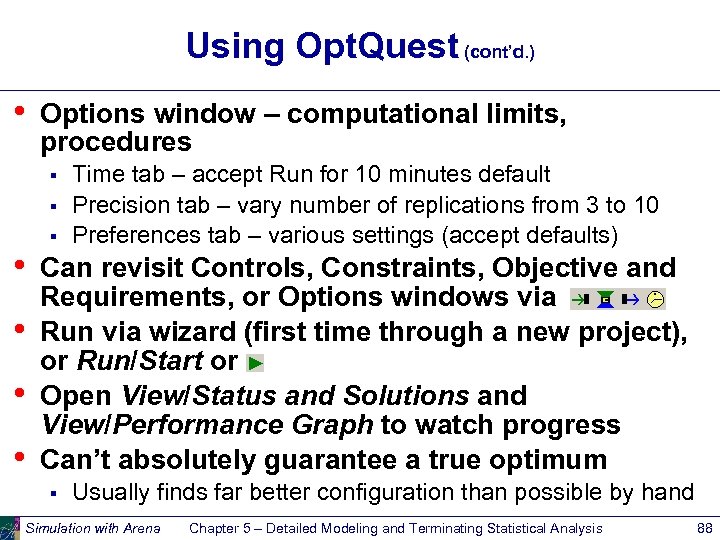 Using Opt. Quest (cont’d. ) • Options window – computational limits, procedures § § • • § Time tab – accept Run for 10 minutes default Precision tab – vary number of replications from 3 to 10 Preferences tab – various settings (accept defaults) Can revisit Controls, Constraints, Objective and Requirements, or Options windows via Run via wizard (first time through a new project), or Run/Start or Open View/Status and Solutions and View/Performance Graph to watch progress Can’t absolutely guarantee a true optimum § Usually finds far better configuration than possible by hand Simulation with Arena Chapter 5 – Detailed Modeling and Terminating Statistical Analysis 88
Using Opt. Quest (cont’d. ) • Options window – computational limits, procedures § § • • § Time tab – accept Run for 10 minutes default Precision tab – vary number of replications from 3 to 10 Preferences tab – various settings (accept defaults) Can revisit Controls, Constraints, Objective and Requirements, or Options windows via Run via wizard (first time through a new project), or Run/Start or Open View/Status and Solutions and View/Performance Graph to watch progress Can’t absolutely guarantee a true optimum § Usually finds far better configuration than possible by hand Simulation with Arena Chapter 5 – Detailed Modeling and Terminating Statistical Analysis 88


