b424324b99fdfa07744b9ed10cfb974b.ppt
- Количество слайдов: 39
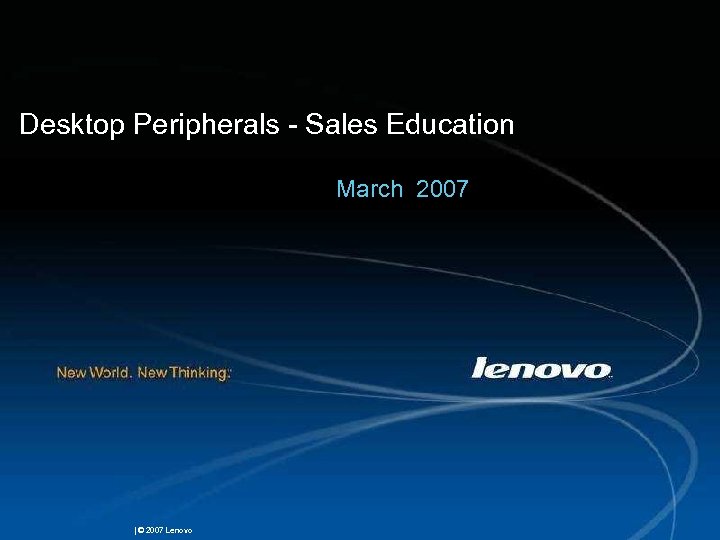 Desktop Peripherals - Sales Education March 2007 | © 2007 Lenovo
Desktop Peripherals - Sales Education March 2007 | © 2007 Lenovo
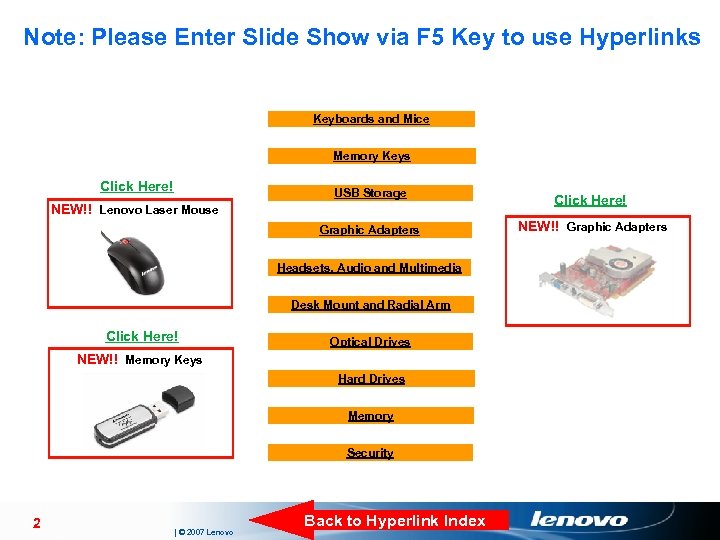 Note: Please Enter Slide Show via F 5 Key to use Hyperlinks Keyboards and Mice Memory Keys Click Here! USB Storage Click Here! Graphic Adapters NEW!! Lenovo Laser Mouse Headsets, Audio and Multimedia Desk Mount and Radial Arm Click Here! Optical Drives NEW!! Memory Keys Hard Drives Memory Security 2 | © 2007 Lenovo Back to Hyperlink Index
Note: Please Enter Slide Show via F 5 Key to use Hyperlinks Keyboards and Mice Memory Keys Click Here! USB Storage Click Here! Graphic Adapters NEW!! Lenovo Laser Mouse Headsets, Audio and Multimedia Desk Mount and Radial Arm Click Here! Optical Drives NEW!! Memory Keys Hard Drives Memory Security 2 | © 2007 Lenovo Back to Hyperlink Index
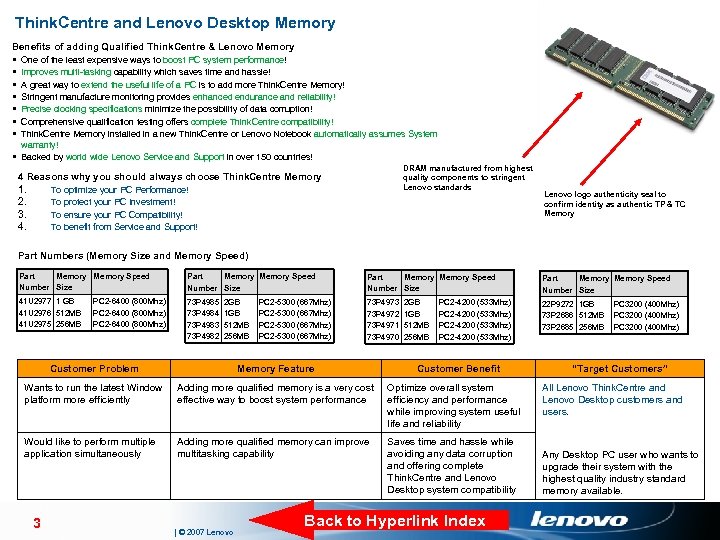 Think. Centre and Lenovo Desktop Memory Benefits of adding Qualified Think. Centre & Lenovo Memory § One of the least expensive ways to boost PC system performance! § Improves multi-tasking capability which saves time and hassle! § A great way to extend the useful life of a PC is to add more Think. Centre Memory! § Stringent manufacture monitoring provides enhanced endurance and reliability! § Precise clocking specifications minimize the possibility of data corruption! § Comprehensive qualification testing offers complete Think. Centre compatibility! § Think. Centre Memory installed in a new Think. Centre or Lenovo Notebook automatically assumes System Think. Pad and Think. Centre Memory warranty! § Backed by world wide Lenovo Service and Support in over 150 countries! DRAM manufactured from highest quality components to stringent Lenovo standards 4 Reasons why you should always choose Think. Centre Memory 1. 2. 3. 4. To optimize your PC Performance! To protect your PC Investment! To ensure your PC Compatibility! To benefit from Service and Support! Lenovo logo authenticity seal to confirm identity as authentic TP & TC Memory Part Numbers (Memory Size and Memory Speed) Part Memory Memory Speed Number Size 41 U 2977 1 GB 41 U 2976 512 MB 41 U 2975 256 MB 73 P 4985 73 P 4984 73 P 4983 73 P 4982 73 P 4973 73 P 4972 73 P 4971 73 P 4970 22 P 9272 1 GB 73 P 2686 512 MB 73 P 2685 256 MB PC 2 -6400 (800 Mhz) 2 GB 1 GB 512 MB 256 MB PC 2 -5300 (667 Mhz) 2 GB 1 GB 512 MB 256 MB PC 2 -4200 (533 Mhz) Customer Problem Memory Feature Wants to run the latest Window platform more efficiently Adding more qualified memory is a very cost effective way to boost system performance Optimize overall system efficiency and performance while improving system useful life and reliability Would like to perform multiple application simultaneously Adding more qualified memory can improve multitasking capability Saves time and hassle while avoiding any data corruption and offering complete Think. Centre and Lenovo Desktop system compatibility 3 | © 2007 Lenovo Customer Benefit Back to Hyperlink Index PC 3200 (400 Mhz) “Target Customers” All Lenovo Think. Centre and Lenovo Desktop customers and users. Any Desktop PC user who wants to upgrade their system with the highest quality industry standard memory available.
Think. Centre and Lenovo Desktop Memory Benefits of adding Qualified Think. Centre & Lenovo Memory § One of the least expensive ways to boost PC system performance! § Improves multi-tasking capability which saves time and hassle! § A great way to extend the useful life of a PC is to add more Think. Centre Memory! § Stringent manufacture monitoring provides enhanced endurance and reliability! § Precise clocking specifications minimize the possibility of data corruption! § Comprehensive qualification testing offers complete Think. Centre compatibility! § Think. Centre Memory installed in a new Think. Centre or Lenovo Notebook automatically assumes System Think. Pad and Think. Centre Memory warranty! § Backed by world wide Lenovo Service and Support in over 150 countries! DRAM manufactured from highest quality components to stringent Lenovo standards 4 Reasons why you should always choose Think. Centre Memory 1. 2. 3. 4. To optimize your PC Performance! To protect your PC Investment! To ensure your PC Compatibility! To benefit from Service and Support! Lenovo logo authenticity seal to confirm identity as authentic TP & TC Memory Part Numbers (Memory Size and Memory Speed) Part Memory Memory Speed Number Size 41 U 2977 1 GB 41 U 2976 512 MB 41 U 2975 256 MB 73 P 4985 73 P 4984 73 P 4983 73 P 4982 73 P 4973 73 P 4972 73 P 4971 73 P 4970 22 P 9272 1 GB 73 P 2686 512 MB 73 P 2685 256 MB PC 2 -6400 (800 Mhz) 2 GB 1 GB 512 MB 256 MB PC 2 -5300 (667 Mhz) 2 GB 1 GB 512 MB 256 MB PC 2 -4200 (533 Mhz) Customer Problem Memory Feature Wants to run the latest Window platform more efficiently Adding more qualified memory is a very cost effective way to boost system performance Optimize overall system efficiency and performance while improving system useful life and reliability Would like to perform multiple application simultaneously Adding more qualified memory can improve multitasking capability Saves time and hassle while avoiding any data corruption and offering complete Think. Centre and Lenovo Desktop system compatibility 3 | © 2007 Lenovo Customer Benefit Back to Hyperlink Index PC 3200 (400 Mhz) “Target Customers” All Lenovo Think. Centre and Lenovo Desktop customers and users. Any Desktop PC user who wants to upgrade their system with the highest quality industry standard memory available.
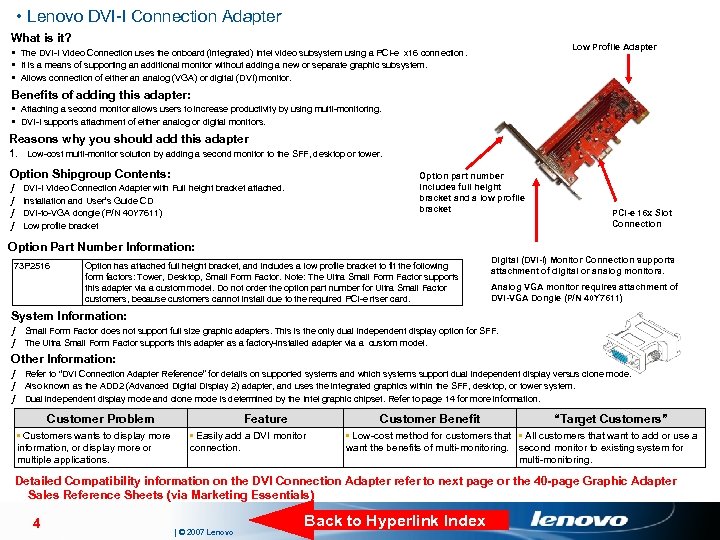 • Lenovo DVI-I Connection Adapter What is it? Low Profile Adapter § The DVI-I Video Connection uses the onboard (integrated) Intel video subsystem using a PCI-e x 16 connection. § It is a means of supporting an additional monitor without adding a new or separate graphic subsystem. § Allows connection of either an analog (VGA) or digital (DVI) monitor. Benefits of adding this adapter: § Attaching a second monitor allows users to increase productivity by using multi-monitoring. § DVI-I supports attachment of either analog or digital monitors. Reasons why you should add this adapter 1. Low-cost multi-monitor solution by adding a second monitor to the SFF, desktop or tower. Option Shipgroup Contents: ƒ ƒ Option part number includes full height bracket and a low profile bracket DVI-I Video Connection Adapter with Full height bracket attached. Installation and User’s Guide CD DVI-to-VGA dongle (P/N 40 Y 7611) Low profile bracket PCI-e 16 x Slot Connection Option Part Number Information: 73 P 2516 Option has attached full height bracket, and includes a low profile bracket to fit the following form factors: Tower, Desktop, Small Form Factor. Note: The Ultra Small Form Factor supports this adapter via a custom model. Do not order the option part number for Ultra Small Factor customers, because customers cannot install due to the required PCI-e riser card. Digital (DVI-I) Monitor Connection supports attachment of digital or analog monitors. Analog VGA monitor requires attachment of DVI-VGA Dongle (P/N 40 Y 7611) System Information: ƒ Small Form Factor does not support full size graphic adapters. This is the only dual independent display option for SFF. ƒ The Ultra Small Form Factor supports this adapter as a factory-installed adapter via a custom model. Other Information: ƒ Refer to “DVI Connection Adapter Reference” for details on supported systems and which systems support dual independent display versus clone mode. ƒ Also known as the ADD 2 (Advanced Digital Display 2) adapter, and uses the integrated graphics within the SFF, desktop, or tower system. ƒ Dual independent display mode and clone mode is determined by the Intel graphic chipset. Refer to page 14 for more information. Customer Problem • Customers wants to display more information, or display more or multiple applications. Feature Customer Benefit • Easily add a DVI monitor connection. “Target Customers” • Low-cost method for customers that • All customers that want to add or use a want the benefits of multi-monitoring. second monitor to existing system for multi-monitoring. Detailed Compatibility information on the DVI Connection Adapter refer to next page or the 40 -page Graphic Adapter Sales Reference Sheets (via Marketing Essentials) 4 | © 2007 Lenovo Back to Hyperlink Index
• Lenovo DVI-I Connection Adapter What is it? Low Profile Adapter § The DVI-I Video Connection uses the onboard (integrated) Intel video subsystem using a PCI-e x 16 connection. § It is a means of supporting an additional monitor without adding a new or separate graphic subsystem. § Allows connection of either an analog (VGA) or digital (DVI) monitor. Benefits of adding this adapter: § Attaching a second monitor allows users to increase productivity by using multi-monitoring. § DVI-I supports attachment of either analog or digital monitors. Reasons why you should add this adapter 1. Low-cost multi-monitor solution by adding a second monitor to the SFF, desktop or tower. Option Shipgroup Contents: ƒ ƒ Option part number includes full height bracket and a low profile bracket DVI-I Video Connection Adapter with Full height bracket attached. Installation and User’s Guide CD DVI-to-VGA dongle (P/N 40 Y 7611) Low profile bracket PCI-e 16 x Slot Connection Option Part Number Information: 73 P 2516 Option has attached full height bracket, and includes a low profile bracket to fit the following form factors: Tower, Desktop, Small Form Factor. Note: The Ultra Small Form Factor supports this adapter via a custom model. Do not order the option part number for Ultra Small Factor customers, because customers cannot install due to the required PCI-e riser card. Digital (DVI-I) Monitor Connection supports attachment of digital or analog monitors. Analog VGA monitor requires attachment of DVI-VGA Dongle (P/N 40 Y 7611) System Information: ƒ Small Form Factor does not support full size graphic adapters. This is the only dual independent display option for SFF. ƒ The Ultra Small Form Factor supports this adapter as a factory-installed adapter via a custom model. Other Information: ƒ Refer to “DVI Connection Adapter Reference” for details on supported systems and which systems support dual independent display versus clone mode. ƒ Also known as the ADD 2 (Advanced Digital Display 2) adapter, and uses the integrated graphics within the SFF, desktop, or tower system. ƒ Dual independent display mode and clone mode is determined by the Intel graphic chipset. Refer to page 14 for more information. Customer Problem • Customers wants to display more information, or display more or multiple applications. Feature Customer Benefit • Easily add a DVI monitor connection. “Target Customers” • Low-cost method for customers that • All customers that want to add or use a want the benefits of multi-monitoring. second monitor to existing system for multi-monitoring. Detailed Compatibility information on the DVI Connection Adapter refer to next page or the 40 -page Graphic Adapter Sales Reference Sheets (via Marketing Essentials) 4 | © 2007 Lenovo Back to Hyperlink Index
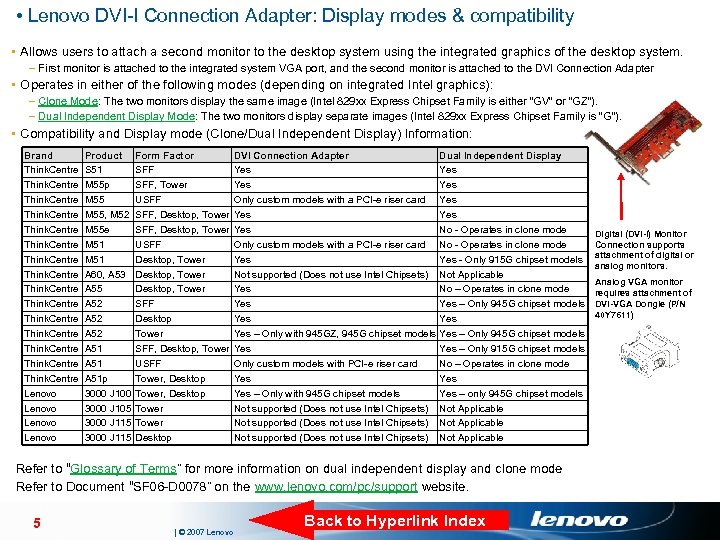 • Lenovo DVI-I Connection Adapter: Display modes & compatibility • Allows users to attach a second monitor to the desktop system using the integrated graphics of the desktop system. – First monitor is attached to the integrated system VGA port, and the second monitor is attached to the DVI Connection Adapter • Operates in either of the following modes (depending on integrated Intel graphics): – Clone Mode: The two monitors display the same image (Intel 829 xx Express Chipset Family is either “GV” or “GZ”). – Dual Independent Display Mode: The two monitors display separate images (Intel 829 xx Express Chipset Family is “G”). • Compatibility and Display mode (Clone/Dual Independent Display) Information: Brand Think. Centre Think. Centre Lenovo Product S 51 M 55 p M 55, M 52 M 55 e M 51 A 60, A 53 A 55 A 52 A 51 p 3000 J 100 3000 J 105 3000 J 115 Form Factor SFF, Tower USFF SFF, Desktop, Tower USFF Desktop, Tower SFF Desktop Tower SFF, Desktop, Tower USFF Tower, Desktop Tower Desktop DVI Connection Adapter Yes Yes Only custom models with a PCI-e riser card Yes Not supported (Does not use Intel Chipsets) Yes Yes – Only with 945 GZ, 945 G chipset models Yes Only custom models with PCI-e riser card Yes – Only with 945 G chipset models Not supported (Does not use Intel Chipsets) Dual Independent Display Yes Yes No - Operates in clone mode Yes - Only 915 G chipset models Not Applicable No – Operates in clone mode Yes – Only 945 G chipset models Yes – Only 915 G chipset models No – Operates in clone mode Yes – only 945 G chipset models Not Applicable Refer to “Glossary of Terms” for more information on dual independent display and clone mode Refer to Document “SF 06 -D 0078” on the www. lenovo. com/pc/support website. 5 | © 2007 Lenovo Back to Hyperlink Index Digital (DVI-I) Monitor Connection supports attachment of digital or analog monitors. Analog VGA monitor requires attachment of DVI-VGA Dongle (P/N 40 Y 7611)
• Lenovo DVI-I Connection Adapter: Display modes & compatibility • Allows users to attach a second monitor to the desktop system using the integrated graphics of the desktop system. – First monitor is attached to the integrated system VGA port, and the second monitor is attached to the DVI Connection Adapter • Operates in either of the following modes (depending on integrated Intel graphics): – Clone Mode: The two monitors display the same image (Intel 829 xx Express Chipset Family is either “GV” or “GZ”). – Dual Independent Display Mode: The two monitors display separate images (Intel 829 xx Express Chipset Family is “G”). • Compatibility and Display mode (Clone/Dual Independent Display) Information: Brand Think. Centre Think. Centre Lenovo Product S 51 M 55 p M 55, M 52 M 55 e M 51 A 60, A 53 A 55 A 52 A 51 p 3000 J 100 3000 J 105 3000 J 115 Form Factor SFF, Tower USFF SFF, Desktop, Tower USFF Desktop, Tower SFF Desktop Tower SFF, Desktop, Tower USFF Tower, Desktop Tower Desktop DVI Connection Adapter Yes Yes Only custom models with a PCI-e riser card Yes Not supported (Does not use Intel Chipsets) Yes Yes – Only with 945 GZ, 945 G chipset models Yes Only custom models with PCI-e riser card Yes – Only with 945 G chipset models Not supported (Does not use Intel Chipsets) Dual Independent Display Yes Yes No - Operates in clone mode Yes - Only 915 G chipset models Not Applicable No – Operates in clone mode Yes – Only 945 G chipset models Yes – Only 915 G chipset models No – Operates in clone mode Yes – only 945 G chipset models Not Applicable Refer to “Glossary of Terms” for more information on dual independent display and clone mode Refer to Document “SF 06 -D 0078” on the www. lenovo. com/pc/support website. 5 | © 2007 Lenovo Back to Hyperlink Index Digital (DVI-I) Monitor Connection supports attachment of digital or analog monitors. Analog VGA monitor requires attachment of DVI-VGA Dongle (P/N 40 Y 7611)
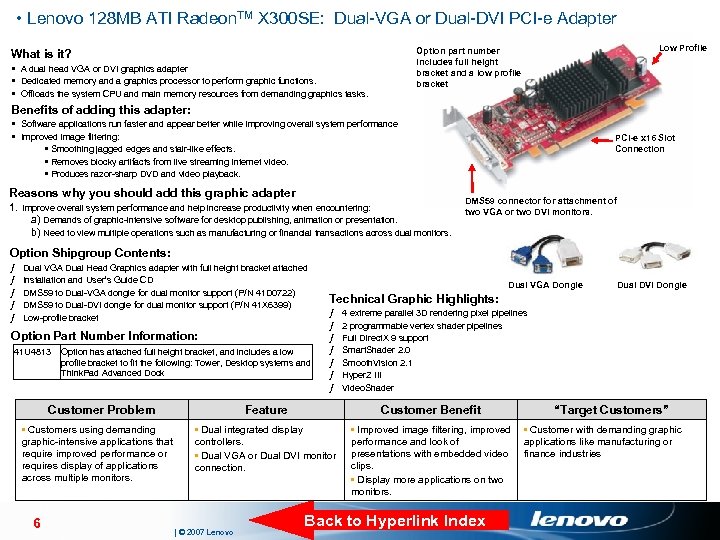 • Lenovo 128 MB ATI Radeon. TM X 300 SE: Dual-VGA or Dual-DVI PCI-e Adapter Low Profile Option part number includes full height bracket and a low profile bracket What is it? § A dual head VGA or DVI graphics adapter § Dedicated memory and a graphics processor to perform graphic functions. § Offloads the system CPU and main memory resources from demanding graphics tasks. Benefits of adding this adapter: § Software applications run faster and appear better while improving overall system performance § Improved image filtering: § Smoothing jagged edges and stair-like effects. § Removes blocky artifacts from live streaming internet video. § Produces razor-sharp DVD and video playback. Reasons why you should add this graphic adapter 1. Improve overall system performance and help increase productivity when encountering: a) Demands of graphic-intensive software for desktop publishing, animation or presentation. b) Need to view multiple operations such as manufacturing or financial transactions across dual monitors. PCI-e x 16 Slot Connection DMS 59 connector for attachment of two VGA or two DVI monitors. Option Shipgroup Contents: ƒ ƒ ƒ Dual VGA Dual Head Graphics adapter with full height bracket attached Installation and User’s Guide CD DMS 59 to Dual-VGA dongle for dual monitor support (P/N 41 D 0722) DMS 59 to Dual-DVI dongle for dual monitor support (P/N 41 X 6399) Low-profile bracket Option Part Number Information: 41 U 4813 Option has attached full height bracket, and includes a low profile bracket to fit the following: Tower, Desktop systems and Think. Pad Advanced Dock Customer Problem • Customers using demanding graphic-intensive applications that require improved performance or requires display of applications across multiple monitors. 6 Dual VGA Dongle Technical Graphic Highlights: ƒ ƒ ƒ ƒ 4 extreme parallel 3 D rendering pixel pipelines 2 programmable vertex shader pipelines Full Direct. X 9 support Smart. Shader 2. 0 Smooth. Vision 2. 1 Hyper. Z III Video. Shader Feature Customer Benefit • Dual integrated display controllers. • Dual VGA or Dual DVI monitor connection. • Improved image filtering, improved performance and look of presentations with embedded video clips. • Display more applications on two monitors. | © 2007 Lenovo Dual DVI Dongle Back to Hyperlink Index “Target Customers” • Customer with demanding graphic applications like manufacturing or finance industries
• Lenovo 128 MB ATI Radeon. TM X 300 SE: Dual-VGA or Dual-DVI PCI-e Adapter Low Profile Option part number includes full height bracket and a low profile bracket What is it? § A dual head VGA or DVI graphics adapter § Dedicated memory and a graphics processor to perform graphic functions. § Offloads the system CPU and main memory resources from demanding graphics tasks. Benefits of adding this adapter: § Software applications run faster and appear better while improving overall system performance § Improved image filtering: § Smoothing jagged edges and stair-like effects. § Removes blocky artifacts from live streaming internet video. § Produces razor-sharp DVD and video playback. Reasons why you should add this graphic adapter 1. Improve overall system performance and help increase productivity when encountering: a) Demands of graphic-intensive software for desktop publishing, animation or presentation. b) Need to view multiple operations such as manufacturing or financial transactions across dual monitors. PCI-e x 16 Slot Connection DMS 59 connector for attachment of two VGA or two DVI monitors. Option Shipgroup Contents: ƒ ƒ ƒ Dual VGA Dual Head Graphics adapter with full height bracket attached Installation and User’s Guide CD DMS 59 to Dual-VGA dongle for dual monitor support (P/N 41 D 0722) DMS 59 to Dual-DVI dongle for dual monitor support (P/N 41 X 6399) Low-profile bracket Option Part Number Information: 41 U 4813 Option has attached full height bracket, and includes a low profile bracket to fit the following: Tower, Desktop systems and Think. Pad Advanced Dock Customer Problem • Customers using demanding graphic-intensive applications that require improved performance or requires display of applications across multiple monitors. 6 Dual VGA Dongle Technical Graphic Highlights: ƒ ƒ ƒ ƒ 4 extreme parallel 3 D rendering pixel pipelines 2 programmable vertex shader pipelines Full Direct. X 9 support Smart. Shader 2. 0 Smooth. Vision 2. 1 Hyper. Z III Video. Shader Feature Customer Benefit • Dual integrated display controllers. • Dual VGA or Dual DVI monitor connection. • Improved image filtering, improved performance and look of presentations with embedded video clips. • Display more applications on two monitors. | © 2007 Lenovo Dual DVI Dongle Back to Hyperlink Index “Target Customers” • Customer with demanding graphic applications like manufacturing or finance industries
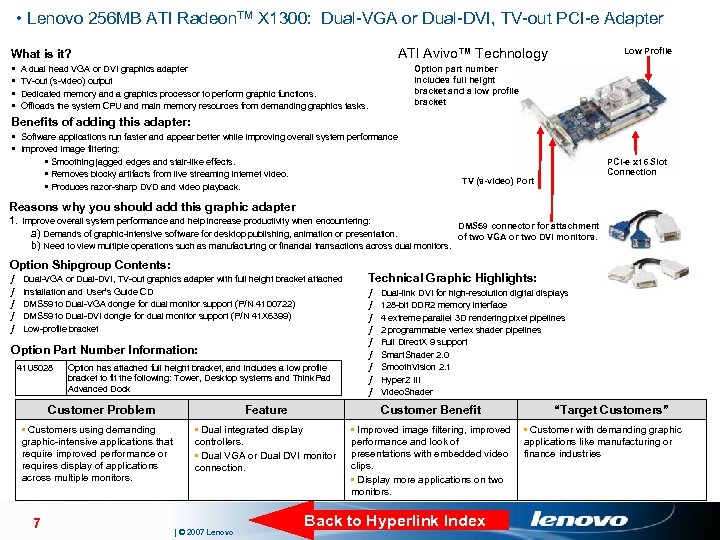 • Lenovo 256 MB ATI Radeon. TM X 1300: Dual-VGA or Dual-DVI, TV-out PCI-e Adapter ATI Avivo™ Technology What is it? § § A dual head VGA or DVI graphics adapter TV-out (s-video) output Dedicated memory and a graphics processor to perform graphic functions. Offloads the system CPU and main memory resources from demanding graphics tasks. Low Profile Option part number includes full height bracket and a low profile bracket Benefits of adding this adapter: § Software applications run faster and appear better while improving overall system performance § Improved image filtering: § Smoothing jagged edges and stair-like effects. § Removes blocky artifacts from live streaming internet video. § Produces razor-sharp DVD and video playback. PCI-e x 16 Slot Connection TV (s-video) Port Reasons why you should add this graphic adapter 1. Improve overall system performance and help increase productivity when encountering: DMS 59 connector for attachment a) Demands of graphic-intensive software for desktop publishing, animation or presentation. of two VGA or two DVI monitors. b) Need to view multiple operations such as manufacturing or financial transactions across dual monitors. Option Shipgroup Contents: ƒ ƒ ƒ Dual-VGA or Dual-DVI, TV-out graphics adapter with full height bracket attached Installation and User’s Guide CD DMS 59 to Dual-VGA dongle for dual monitor support (P/N 41 D 0722) DMS 59 to Dual-DVI dongle for dual monitor support (P/N 41 X 6399) Low-profile bracket Option Part Number Information: 41 U 5028 Option has attached full height bracket, and includes a low profile bracket to fit the following: Tower, Desktop systems and Think. Pad Advanced Dock Customer Problem • Customers using demanding graphic-intensive applications that require improved performance or requires display of applications across multiple monitors. 7 Technical Graphic Highlights: ƒ ƒ ƒ ƒ ƒ Dual-link DVI for high-resolution digital displays 128 -bit DDR 2 memory interface 4 extreme parallel 3 D rendering pixel pipelines 2 programmable vertex shader pipelines Full Direct. X 9 support Smart. Shader 2. 0 Smooth. Vision 2. 1 Hyper. Z III Video. Shader Feature Customer Benefit • Dual integrated display controllers. • Dual VGA or Dual DVI monitor connection. • Improved image filtering, improved performance and look of presentations with embedded video clips. • Display more applications on two monitors. | © 2007 Lenovo Back to Hyperlink Index “Target Customers” • Customer with demanding graphic applications like manufacturing or finance industries
• Lenovo 256 MB ATI Radeon. TM X 1300: Dual-VGA or Dual-DVI, TV-out PCI-e Adapter ATI Avivo™ Technology What is it? § § A dual head VGA or DVI graphics adapter TV-out (s-video) output Dedicated memory and a graphics processor to perform graphic functions. Offloads the system CPU and main memory resources from demanding graphics tasks. Low Profile Option part number includes full height bracket and a low profile bracket Benefits of adding this adapter: § Software applications run faster and appear better while improving overall system performance § Improved image filtering: § Smoothing jagged edges and stair-like effects. § Removes blocky artifacts from live streaming internet video. § Produces razor-sharp DVD and video playback. PCI-e x 16 Slot Connection TV (s-video) Port Reasons why you should add this graphic adapter 1. Improve overall system performance and help increase productivity when encountering: DMS 59 connector for attachment a) Demands of graphic-intensive software for desktop publishing, animation or presentation. of two VGA or two DVI monitors. b) Need to view multiple operations such as manufacturing or financial transactions across dual monitors. Option Shipgroup Contents: ƒ ƒ ƒ Dual-VGA or Dual-DVI, TV-out graphics adapter with full height bracket attached Installation and User’s Guide CD DMS 59 to Dual-VGA dongle for dual monitor support (P/N 41 D 0722) DMS 59 to Dual-DVI dongle for dual monitor support (P/N 41 X 6399) Low-profile bracket Option Part Number Information: 41 U 5028 Option has attached full height bracket, and includes a low profile bracket to fit the following: Tower, Desktop systems and Think. Pad Advanced Dock Customer Problem • Customers using demanding graphic-intensive applications that require improved performance or requires display of applications across multiple monitors. 7 Technical Graphic Highlights: ƒ ƒ ƒ ƒ ƒ Dual-link DVI for high-resolution digital displays 128 -bit DDR 2 memory interface 4 extreme parallel 3 D rendering pixel pipelines 2 programmable vertex shader pipelines Full Direct. X 9 support Smart. Shader 2. 0 Smooth. Vision 2. 1 Hyper. Z III Video. Shader Feature Customer Benefit • Dual integrated display controllers. • Dual VGA or Dual DVI monitor connection. • Improved image filtering, improved performance and look of presentations with embedded video clips. • Display more applications on two monitors. | © 2007 Lenovo Back to Hyperlink Index “Target Customers” • Customer with demanding graphic applications like manufacturing or finance industries
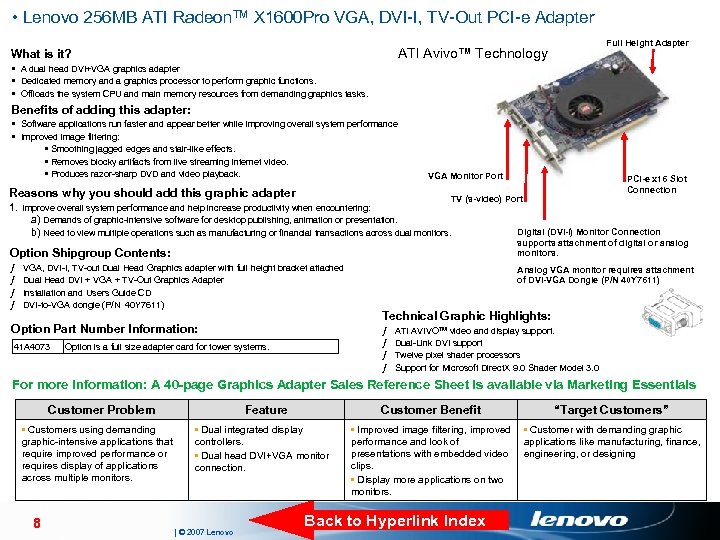 • Lenovo 256 MB ATI Radeon. TM X 1600 Pro VGA, DVI-I, TV-Out PCI-e Adapter Full Height Adapter ATI Avivo™ Technology What is it? § A dual head DVI+VGA graphics adapter § Dedicated memory and a graphics processor to perform graphic functions. § Offloads the system CPU and main memory resources from demanding graphics tasks. Benefits of adding this adapter: § Software applications run faster and appear better while improving overall system performance § Improved image filtering: § Smoothing jagged edges and stair-like effects. § Removes blocky artifacts from live streaming internet video. § Produces razor-sharp DVD and video playback. Reasons why you should add this graphic adapter VGA Monitor Port TV (s-video) Port 1. Improve overall system performance and help increase productivity when encountering: a) Demands of graphic-intensive software for desktop publishing, animation or presentation. b) Need to view multiple operations such as manufacturing or financial transactions across dual monitors. Option Shipgroup Contents: ƒ ƒ VGA, DVI-I, TV-out Dual Head Graphics adapter with full height bracket attached Dual Head DVI + VGA + TV-Out Graphics Adapter Installation and Users Guide CD DVI-to-VGA dongle (P/N 40 Y 7611) Option Part Number Information: 41 A 4073 PCI-e x 16 Slot Connection Analog VGA monitor requires attachment of DVI-VGA Dongle (P/N 40 Y 7611) Technical Graphic Highlights: ƒ ƒ Option is a full size adapter card for tower systems. Digital (DVI-I) Monitor Connection supports attachment of digital or analog monitors. ATI AVIVOTM video and display support. Dual-Link DVI support Twelve pixel shader processors Support for Microsoft Direct. X 9. 0 Shader Model 3. 0 For more information: A 40 -page Graphics Adapter Sales Reference Sheet is available via Marketing Essentials Customer Problem • Customers using demanding graphic-intensive applications that require improved performance or requires display of applications across multiple monitors. 8 Feature Customer Benefit • Dual integrated display controllers. • Dual head DVI+VGA monitor connection. | © 2007 Lenovo “Target Customers” • Improved image filtering, improved performance and look of presentations with embedded video clips. • Display more applications on two monitors. • Customer with demanding graphic applications like manufacturing, finance, engineering, or designing Back to Hyperlink Index
• Lenovo 256 MB ATI Radeon. TM X 1600 Pro VGA, DVI-I, TV-Out PCI-e Adapter Full Height Adapter ATI Avivo™ Technology What is it? § A dual head DVI+VGA graphics adapter § Dedicated memory and a graphics processor to perform graphic functions. § Offloads the system CPU and main memory resources from demanding graphics tasks. Benefits of adding this adapter: § Software applications run faster and appear better while improving overall system performance § Improved image filtering: § Smoothing jagged edges and stair-like effects. § Removes blocky artifacts from live streaming internet video. § Produces razor-sharp DVD and video playback. Reasons why you should add this graphic adapter VGA Monitor Port TV (s-video) Port 1. Improve overall system performance and help increase productivity when encountering: a) Demands of graphic-intensive software for desktop publishing, animation or presentation. b) Need to view multiple operations such as manufacturing or financial transactions across dual monitors. Option Shipgroup Contents: ƒ ƒ VGA, DVI-I, TV-out Dual Head Graphics adapter with full height bracket attached Dual Head DVI + VGA + TV-Out Graphics Adapter Installation and Users Guide CD DVI-to-VGA dongle (P/N 40 Y 7611) Option Part Number Information: 41 A 4073 PCI-e x 16 Slot Connection Analog VGA monitor requires attachment of DVI-VGA Dongle (P/N 40 Y 7611) Technical Graphic Highlights: ƒ ƒ Option is a full size adapter card for tower systems. Digital (DVI-I) Monitor Connection supports attachment of digital or analog monitors. ATI AVIVOTM video and display support. Dual-Link DVI support Twelve pixel shader processors Support for Microsoft Direct. X 9. 0 Shader Model 3. 0 For more information: A 40 -page Graphics Adapter Sales Reference Sheet is available via Marketing Essentials Customer Problem • Customers using demanding graphic-intensive applications that require improved performance or requires display of applications across multiple monitors. 8 Feature Customer Benefit • Dual integrated display controllers. • Dual head DVI+VGA monitor connection. | © 2007 Lenovo “Target Customers” • Improved image filtering, improved performance and look of presentations with embedded video clips. • Display more applications on two monitors. • Customer with demanding graphic applications like manufacturing, finance, engineering, or designing Back to Hyperlink Index
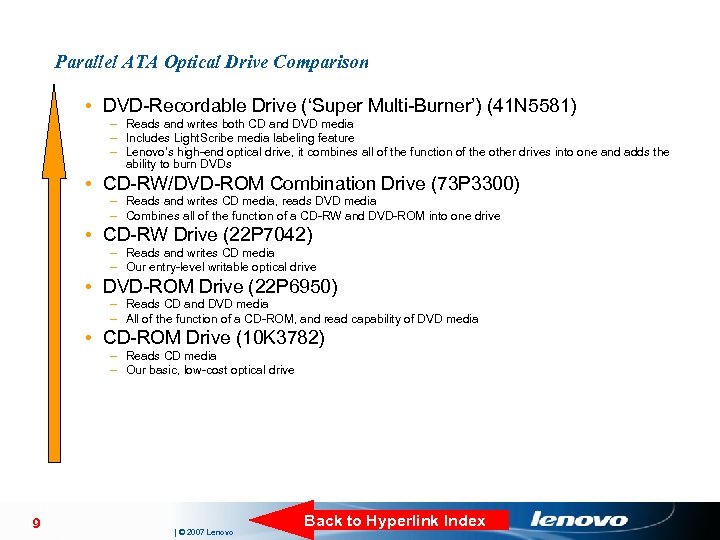 Parallel ATA Optical Drive Comparison • DVD-Recordable Drive (‘Super Multi-Burner’) (41 N 5581) – Reads and writes both CD and DVD media – Includes Light. Scribe media labeling feature – Lenovo’s high-end optical drive, it combines all of the function of the other drives into one and adds the ability to burn DVDs 9 – Reads and writes CD media, reads DVD media – Combines all of the function of a CD-RW and DVD-ROM into one drive Increasing Price Increasing Functionality • CD-RW/DVD-ROM Combination Drive (73 P 3300) • CD-RW Drive (22 P 7042) – Reads and writes CD media – Our entry-level writable optical drive • DVD-ROM Drive (22 P 6950) – Reads CD and DVD media – All of the function of a CD-ROM, and read capability of DVD media • CD-ROM Drive (10 K 3782) – Reads CD media – Our basic, low-cost optical drive | © 2007 Lenovo Back to Hyperlink Index
Parallel ATA Optical Drive Comparison • DVD-Recordable Drive (‘Super Multi-Burner’) (41 N 5581) – Reads and writes both CD and DVD media – Includes Light. Scribe media labeling feature – Lenovo’s high-end optical drive, it combines all of the function of the other drives into one and adds the ability to burn DVDs 9 – Reads and writes CD media, reads DVD media – Combines all of the function of a CD-RW and DVD-ROM into one drive Increasing Price Increasing Functionality • CD-RW/DVD-ROM Combination Drive (73 P 3300) • CD-RW Drive (22 P 7042) – Reads and writes CD media – Our entry-level writable optical drive • DVD-ROM Drive (22 P 6950) – Reads CD and DVD media – All of the function of a CD-ROM, and read capability of DVD media • CD-ROM Drive (10 K 3782) – Reads CD media – Our basic, low-cost optical drive | © 2007 Lenovo Back to Hyperlink Index
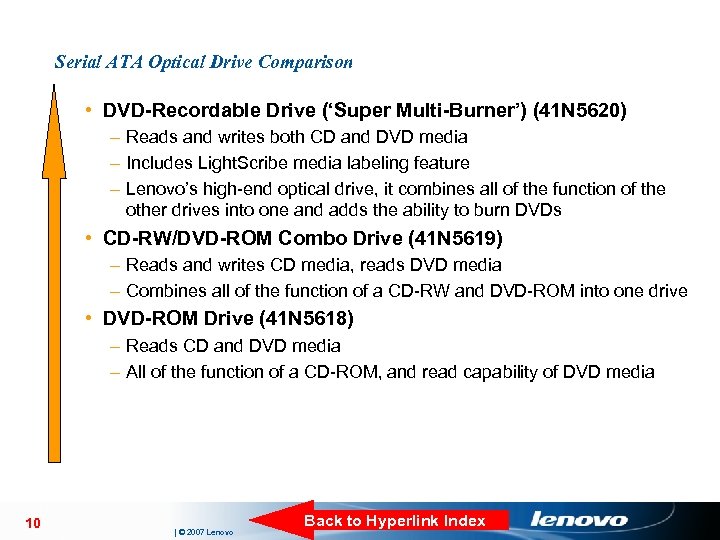 Serial ATA Optical Drive Comparison 10 – Reads and writes both CD and DVD media – Includes Light. Scribe media labeling feature – Lenovo’s high-end optical drive, it combines all of the function of the other drives into one and adds the ability to burn DVDs Increasing Price Increasing Functionality • DVD-Recordable Drive (‘Super Multi-Burner’) (41 N 5620) • CD-RW/DVD-ROM Combo Drive (41 N 5619) – Reads and writes CD media, reads DVD media – Combines all of the function of a CD-RW and DVD-ROM into one drive • DVD-ROM Drive (41 N 5618) – Reads CD and DVD media – All of the function of a CD-ROM, and read capability of DVD media | © 2007 Lenovo Back to Hyperlink Index
Serial ATA Optical Drive Comparison 10 – Reads and writes both CD and DVD media – Includes Light. Scribe media labeling feature – Lenovo’s high-end optical drive, it combines all of the function of the other drives into one and adds the ability to burn DVDs Increasing Price Increasing Functionality • DVD-Recordable Drive (‘Super Multi-Burner’) (41 N 5620) • CD-RW/DVD-ROM Combo Drive (41 N 5619) – Reads and writes CD media, reads DVD media – Combines all of the function of a CD-RW and DVD-ROM into one drive • DVD-ROM Drive (41 N 5618) – Reads CD and DVD media – All of the function of a CD-ROM, and read capability of DVD media | © 2007 Lenovo Back to Hyperlink Index
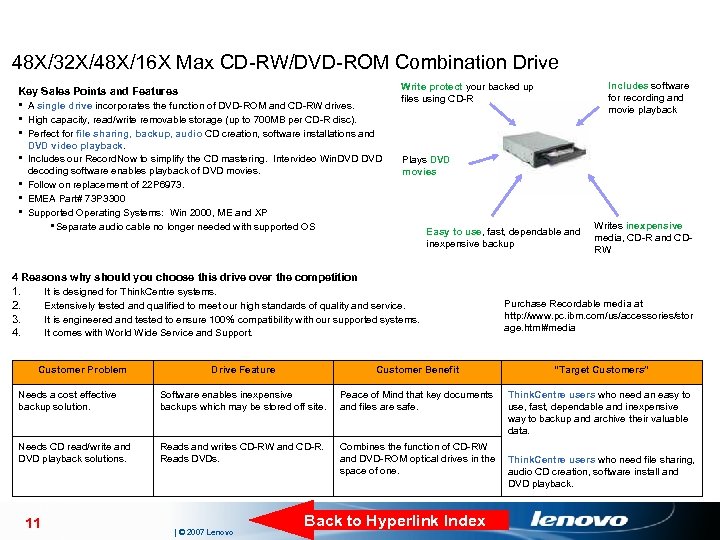 48 X/32 X/48 X/16 X Max CD-RW/DVD-ROM Combination Drive Includes software for recording and movie playback Write protect your backed up files using CD-R Key Sales Points and Features § A single drive incorporates the function of DVD-ROM and CD-RW drives. § High capacity, read/write removable storage (up to 700 MB per CD-R disc). § Perfect for file sharing, backup, audio CD creation, software installations and DVD video playback. § Includes our Record. Now to simplify the CD mastering. Intervideo Win. DVD decoding software enables playback of DVD movies. § Follow on replacement of 22 P 6973. § EMEA Part# 73 P 3300 § Supported Operating Systems: Win 2000, ME and XP §Separate audio cable no longer needed with supported OS Plays DVD movies Easy to use, fast, dependable and inexpensive backup Writes inexpensive media, CD-R and CDRW 4 Reasons why should you choose this drive over the competition 1. 2. 3. 4. It is designed for Think. Centre systems. Extensively tested and qualified to meet our high standards of quality and service. It is engineered and tested to ensure 100% compatibility with our supported systems. It comes with World Wide Service and Support. Customer Problem Purchase Recordable media at http: //www. pc. ibm. com/us/accessories/stor age. html#media Drive Feature Customer Benefit “Target Customers” Needs a cost effective backup solution. Software enables inexpensive backups which may be stored off site. Peace of Mind that key documents and files are safe. Think. Centre users who need an easy to use, fast, dependable and inexpensive way to backup and archive their valuable data. Needs CD read/write and DVD playback solutions. Reads and writes CD-RW and CD-R. Reads DVDs. Combines the function of CD-RW and DVD-ROM optical drives in the space of one. 11 | © 2007 Lenovo Back to Hyperlink Index Think. Centre users who need file sharing, audio CD creation, software install and DVD playback.
48 X/32 X/48 X/16 X Max CD-RW/DVD-ROM Combination Drive Includes software for recording and movie playback Write protect your backed up files using CD-R Key Sales Points and Features § A single drive incorporates the function of DVD-ROM and CD-RW drives. § High capacity, read/write removable storage (up to 700 MB per CD-R disc). § Perfect for file sharing, backup, audio CD creation, software installations and DVD video playback. § Includes our Record. Now to simplify the CD mastering. Intervideo Win. DVD decoding software enables playback of DVD movies. § Follow on replacement of 22 P 6973. § EMEA Part# 73 P 3300 § Supported Operating Systems: Win 2000, ME and XP §Separate audio cable no longer needed with supported OS Plays DVD movies Easy to use, fast, dependable and inexpensive backup Writes inexpensive media, CD-R and CDRW 4 Reasons why should you choose this drive over the competition 1. 2. 3. 4. It is designed for Think. Centre systems. Extensively tested and qualified to meet our high standards of quality and service. It is engineered and tested to ensure 100% compatibility with our supported systems. It comes with World Wide Service and Support. Customer Problem Purchase Recordable media at http: //www. pc. ibm. com/us/accessories/stor age. html#media Drive Feature Customer Benefit “Target Customers” Needs a cost effective backup solution. Software enables inexpensive backups which may be stored off site. Peace of Mind that key documents and files are safe. Think. Centre users who need an easy to use, fast, dependable and inexpensive way to backup and archive their valuable data. Needs CD read/write and DVD playback solutions. Reads and writes CD-RW and CD-R. Reads DVDs. Combines the function of CD-RW and DVD-ROM optical drives in the space of one. 11 | © 2007 Lenovo Back to Hyperlink Index Think. Centre users who need file sharing, audio CD creation, software install and DVD playback.
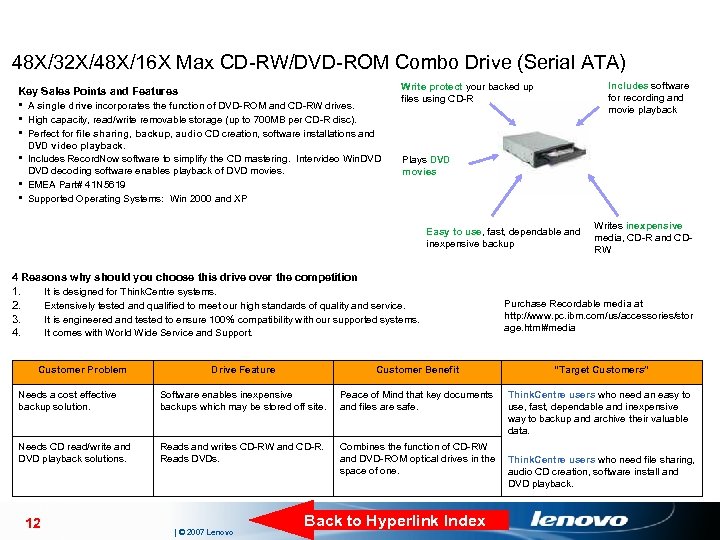 48 X/32 X/48 X/16 X Max CD-RW/DVD-ROM Combo Drive (Serial ATA) Includes software for recording and movie playback Write protect your backed up files using CD-R Key Sales Points and Features § A single drive incorporates the function of DVD-ROM and CD-RW drives. § High capacity, read/write removable storage (up to 700 MB per CD-R disc). § Perfect for file sharing, backup, audio CD creation, software installations and DVD video playback. § Includes Record. Now software to simplify the CD mastering. Intervideo Win. DVD decoding software enables playback of DVD movies. § EMEA Part# 41 N 5619 § Supported Operating Systems: Win 2000 and XP Plays DVD movies Easy to use, fast, dependable and inexpensive backup Writes inexpensive media, CD-R and CDRW 4 Reasons why should you choose this drive over the competition 1. 2. 3. 4. It is designed for Think. Centre systems. Extensively tested and qualified to meet our high standards of quality and service. It is engineered and tested to ensure 100% compatibility with our supported systems. It comes with World Wide Service and Support. Customer Problem Purchase Recordable media at http: //www. pc. ibm. com/us/accessories/stor age. html#media Drive Feature Customer Benefit “Target Customers” Needs a cost effective backup solution. Software enables inexpensive backups which may be stored off site. Peace of Mind that key documents and files are safe. Think. Centre users who need an easy to use, fast, dependable and inexpensive way to backup and archive their valuable data. Needs CD read/write and DVD playback solutions. Reads and writes CD-RW and CD-R. Reads DVDs. Combines the function of CD-RW and DVD-ROM optical drives in the space of one. 12 | © 2007 Lenovo Back to Hyperlink Index Think. Centre users who need file sharing, audio CD creation, software install and DVD playback.
48 X/32 X/48 X/16 X Max CD-RW/DVD-ROM Combo Drive (Serial ATA) Includes software for recording and movie playback Write protect your backed up files using CD-R Key Sales Points and Features § A single drive incorporates the function of DVD-ROM and CD-RW drives. § High capacity, read/write removable storage (up to 700 MB per CD-R disc). § Perfect for file sharing, backup, audio CD creation, software installations and DVD video playback. § Includes Record. Now software to simplify the CD mastering. Intervideo Win. DVD decoding software enables playback of DVD movies. § EMEA Part# 41 N 5619 § Supported Operating Systems: Win 2000 and XP Plays DVD movies Easy to use, fast, dependable and inexpensive backup Writes inexpensive media, CD-R and CDRW 4 Reasons why should you choose this drive over the competition 1. 2. 3. 4. It is designed for Think. Centre systems. Extensively tested and qualified to meet our high standards of quality and service. It is engineered and tested to ensure 100% compatibility with our supported systems. It comes with World Wide Service and Support. Customer Problem Purchase Recordable media at http: //www. pc. ibm. com/us/accessories/stor age. html#media Drive Feature Customer Benefit “Target Customers” Needs a cost effective backup solution. Software enables inexpensive backups which may be stored off site. Peace of Mind that key documents and files are safe. Think. Centre users who need an easy to use, fast, dependable and inexpensive way to backup and archive their valuable data. Needs CD read/write and DVD playback solutions. Reads and writes CD-RW and CD-R. Reads DVDs. Combines the function of CD-RW and DVD-ROM optical drives in the space of one. 12 | © 2007 Lenovo Back to Hyperlink Index Think. Centre users who need file sharing, audio CD creation, software install and DVD playback.
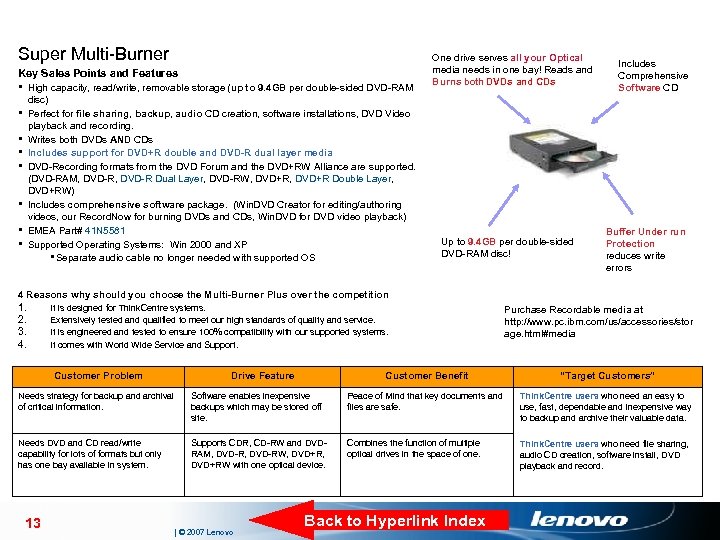 Super Multi-Burner Key Sales Points and Features § High capacity, read/write, removable storage (up to 9. 4 GB per double-sided DVD-RAM disc) Perfect for file sharing, backup, audio CD creation, software installations, DVD Video playback and recording. Writes both DVDs AND CDs Includes support for DVD+R double and DVD-R dual layer media DVD-Recording formats from the DVD Forum and the DVD+RW Alliance are supported. (DVD-RAM, DVD-R Dual Layer, DVD-RW, DVD+R Double Layer, DVD+RW) Includes comprehensive software package. (Win. DVD Creator for editing/authoring videos, our Record. Now for burning DVDs and CDs, Win. DVD for DVD video playback) EMEA Part# 41 N 5581 Supported Operating Systems: Win 2000 and XP §Separate audio cable no longer needed with supported OS § § § § One drive serves all your Optical media needs in one bay! Reads and Burns both DVDs and CDs Up to 9. 4 GB per double-sided DVD-RAM disc! Includes Comprehensive Software CD Buffer Under run Protection reduces write errors 4 Reasons why should you choose the Multi-Burner Plus over the competition 1. 2. 3. 4. It is designed for Think. Centre systems. Extensively tested and qualified to meet our high standards of quality and service. It is engineered and tested to ensure 100% compatibility with our supported systems. It comes with World Wide Service and Support. Customer Problem Drive Feature Purchase Recordable media at http: //www. pc. ibm. com/us/accessories/stor age. html#media Customer Benefit “Target Customers” Needs strategy for backup and archival of critical information. Software enables inexpensive backups which may be stored off site. Peace of Mind that key documents and files are safe. Think. Centre users who need an easy to use, fast, dependable and inexpensive way to backup and archive their valuable data. Needs DVD and CD read/write capability for lots of formats but only has one bay available in system. Supports CDR, CD-RW and DVDRAM, DVD-RW, DVD+RW with one optical device. Combines the function of multiple optical drives in the space of one. Think. Centre users who need file sharing, audio CD creation, software install, DVD playback and record. 13 | © 2007 Lenovo Back to Hyperlink Index
Super Multi-Burner Key Sales Points and Features § High capacity, read/write, removable storage (up to 9. 4 GB per double-sided DVD-RAM disc) Perfect for file sharing, backup, audio CD creation, software installations, DVD Video playback and recording. Writes both DVDs AND CDs Includes support for DVD+R double and DVD-R dual layer media DVD-Recording formats from the DVD Forum and the DVD+RW Alliance are supported. (DVD-RAM, DVD-R Dual Layer, DVD-RW, DVD+R Double Layer, DVD+RW) Includes comprehensive software package. (Win. DVD Creator for editing/authoring videos, our Record. Now for burning DVDs and CDs, Win. DVD for DVD video playback) EMEA Part# 41 N 5581 Supported Operating Systems: Win 2000 and XP §Separate audio cable no longer needed with supported OS § § § § One drive serves all your Optical media needs in one bay! Reads and Burns both DVDs and CDs Up to 9. 4 GB per double-sided DVD-RAM disc! Includes Comprehensive Software CD Buffer Under run Protection reduces write errors 4 Reasons why should you choose the Multi-Burner Plus over the competition 1. 2. 3. 4. It is designed for Think. Centre systems. Extensively tested and qualified to meet our high standards of quality and service. It is engineered and tested to ensure 100% compatibility with our supported systems. It comes with World Wide Service and Support. Customer Problem Drive Feature Purchase Recordable media at http: //www. pc. ibm. com/us/accessories/stor age. html#media Customer Benefit “Target Customers” Needs strategy for backup and archival of critical information. Software enables inexpensive backups which may be stored off site. Peace of Mind that key documents and files are safe. Think. Centre users who need an easy to use, fast, dependable and inexpensive way to backup and archive their valuable data. Needs DVD and CD read/write capability for lots of formats but only has one bay available in system. Supports CDR, CD-RW and DVDRAM, DVD-RW, DVD+RW with one optical device. Combines the function of multiple optical drives in the space of one. Think. Centre users who need file sharing, audio CD creation, software install, DVD playback and record. 13 | © 2007 Lenovo Back to Hyperlink Index
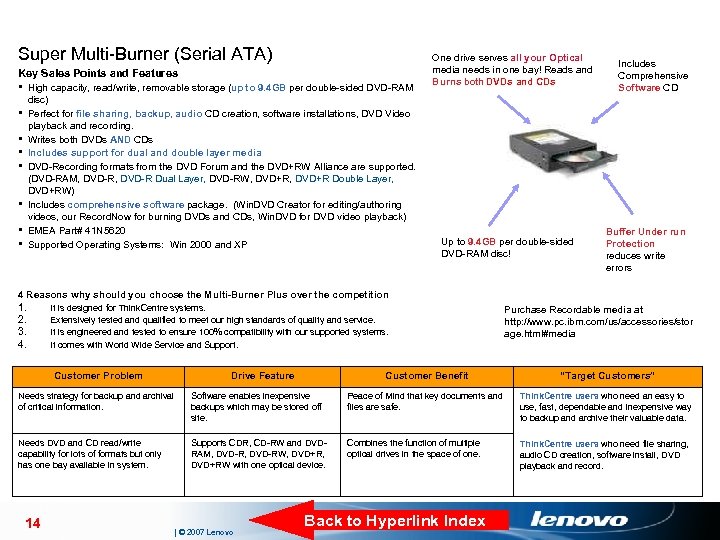 Super Multi-Burner (Serial ATA) Key Sales Points and Features § High capacity, read/write, removable storage (up to 9. 4 GB per double-sided DVD-RAM disc) Perfect for file sharing, backup, audio CD creation, software installations, DVD Video playback and recording. Writes both DVDs AND CDs Includes support for dual and double layer media DVD-Recording formats from the DVD Forum and the DVD+RW Alliance are supported. (DVD-RAM, DVD-R Dual Layer, DVD-RW, DVD+R Double Layer, DVD+RW) Includes comprehensive software package. (Win. DVD Creator for editing/authoring videos, our Record. Now for burning DVDs and CDs, Win. DVD for DVD video playback) EMEA Part# 41 N 5620 Supported Operating Systems: Win 2000 and XP § § § § One drive serves all your Optical media needs in one bay! Reads and Burns both DVDs and CDs Up to 9. 4 GB per double-sided DVD-RAM disc! Includes Comprehensive Software CD Buffer Under run Protection reduces write errors 4 Reasons why should you choose the Multi-Burner Plus over the competition 1. 2. 3. 4. It is designed for Think. Centre systems. Extensively tested and qualified to meet our high standards of quality and service. It is engineered and tested to ensure 100% compatibility with our supported systems. It comes with World Wide Service and Support. Customer Problem Drive Feature Purchase Recordable media at http: //www. pc. ibm. com/us/accessories/stor age. html#media Customer Benefit “Target Customers” Needs strategy for backup and archival of critical information. Software enables inexpensive backups which may be stored off site. Peace of Mind that key documents and files are safe. Think. Centre users who need an easy to use, fast, dependable and inexpensive way to backup and archive their valuable data. Needs DVD and CD read/write capability for lots of formats but only has one bay available in system. Supports CDR, CD-RW and DVDRAM, DVD-RW, DVD+RW with one optical device. Combines the function of multiple optical drives in the space of one. Think. Centre users who need file sharing, audio CD creation, software install, DVD playback and record. 14 | © 2007 Lenovo Back to Hyperlink Index
Super Multi-Burner (Serial ATA) Key Sales Points and Features § High capacity, read/write, removable storage (up to 9. 4 GB per double-sided DVD-RAM disc) Perfect for file sharing, backup, audio CD creation, software installations, DVD Video playback and recording. Writes both DVDs AND CDs Includes support for dual and double layer media DVD-Recording formats from the DVD Forum and the DVD+RW Alliance are supported. (DVD-RAM, DVD-R Dual Layer, DVD-RW, DVD+R Double Layer, DVD+RW) Includes comprehensive software package. (Win. DVD Creator for editing/authoring videos, our Record. Now for burning DVDs and CDs, Win. DVD for DVD video playback) EMEA Part# 41 N 5620 Supported Operating Systems: Win 2000 and XP § § § § One drive serves all your Optical media needs in one bay! Reads and Burns both DVDs and CDs Up to 9. 4 GB per double-sided DVD-RAM disc! Includes Comprehensive Software CD Buffer Under run Protection reduces write errors 4 Reasons why should you choose the Multi-Burner Plus over the competition 1. 2. 3. 4. It is designed for Think. Centre systems. Extensively tested and qualified to meet our high standards of quality and service. It is engineered and tested to ensure 100% compatibility with our supported systems. It comes with World Wide Service and Support. Customer Problem Drive Feature Purchase Recordable media at http: //www. pc. ibm. com/us/accessories/stor age. html#media Customer Benefit “Target Customers” Needs strategy for backup and archival of critical information. Software enables inexpensive backups which may be stored off site. Peace of Mind that key documents and files are safe. Think. Centre users who need an easy to use, fast, dependable and inexpensive way to backup and archive their valuable data. Needs DVD and CD read/write capability for lots of formats but only has one bay available in system. Supports CDR, CD-RW and DVDRAM, DVD-RW, DVD+RW with one optical device. Combines the function of multiple optical drives in the space of one. Think. Centre users who need file sharing, audio CD creation, software install, DVD playback and record. 14 | © 2007 Lenovo Back to Hyperlink Index
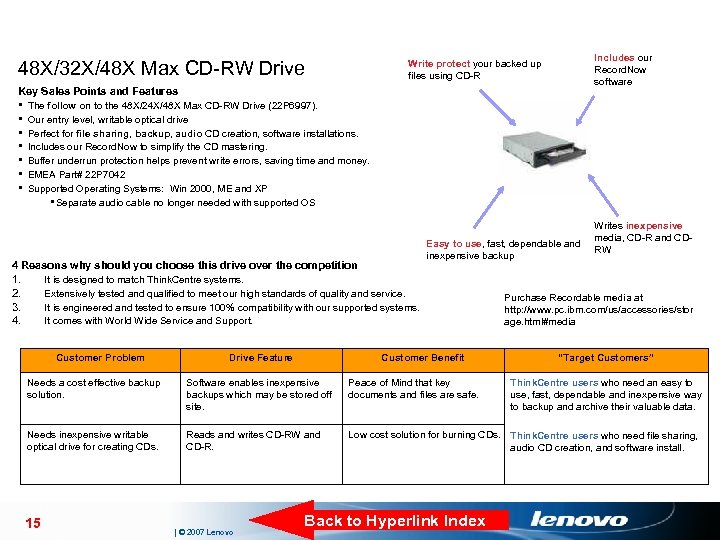 48 X/32 X/48 X Max CD-RW Drive Includes our Record. Now software Write protect your backed up files using CD-R Key Sales Points and Features § § § § The follow on to the 48 X/24 X/48 X Max CD-RW Drive (22 P 6997). Our entry level, writable optical drive Perfect for file sharing, backup, audio CD creation, software installations. Includes our Record. Now to simplify the CD mastering. Buffer underrun protection helps prevent write errors, saving time and money. EMEA Part# 22 P 7042 Supported Operating Systems: Win 2000, ME and XP §Separate audio cable no longer needed with supported OS Easy to use, fast, dependable and inexpensive backup 4 Reasons why should you choose this drive over the competition 1. 2. 3. 4. It is designed to match Think. Centre systems. Extensively tested and qualified to meet our high standards of quality and service. It is engineered and tested to ensure 100% compatibility with our supported systems. It comes with World Wide Service and Support. Customer Problem Drive Feature Customer Benefit Writes inexpensive media, CD-R and CDRW Purchase Recordable media at http: //www. pc. ibm. com/us/accessories/stor age. html#media “Target Customers” Needs a cost effective backup solution. Software enables inexpensive backups which may be stored off site. Peace of Mind that key documents and files are safe. Needs inexpensive writable optical drive for creating CDs. Reads and writes CD-RW and CD-R. Low cost solution for burning CDs. Think. Centre users who need file sharing, audio CD creation, and software install. 15 | © 2007 Lenovo Back to Hyperlink Index Think. Centre users who need an easy to use, fast, dependable and inexpensive way to backup and archive their valuable data.
48 X/32 X/48 X Max CD-RW Drive Includes our Record. Now software Write protect your backed up files using CD-R Key Sales Points and Features § § § § The follow on to the 48 X/24 X/48 X Max CD-RW Drive (22 P 6997). Our entry level, writable optical drive Perfect for file sharing, backup, audio CD creation, software installations. Includes our Record. Now to simplify the CD mastering. Buffer underrun protection helps prevent write errors, saving time and money. EMEA Part# 22 P 7042 Supported Operating Systems: Win 2000, ME and XP §Separate audio cable no longer needed with supported OS Easy to use, fast, dependable and inexpensive backup 4 Reasons why should you choose this drive over the competition 1. 2. 3. 4. It is designed to match Think. Centre systems. Extensively tested and qualified to meet our high standards of quality and service. It is engineered and tested to ensure 100% compatibility with our supported systems. It comes with World Wide Service and Support. Customer Problem Drive Feature Customer Benefit Writes inexpensive media, CD-R and CDRW Purchase Recordable media at http: //www. pc. ibm. com/us/accessories/stor age. html#media “Target Customers” Needs a cost effective backup solution. Software enables inexpensive backups which may be stored off site. Peace of Mind that key documents and files are safe. Needs inexpensive writable optical drive for creating CDs. Reads and writes CD-RW and CD-R. Low cost solution for burning CDs. Think. Centre users who need file sharing, audio CD creation, and software install. 15 | © 2007 Lenovo Back to Hyperlink Index Think. Centre users who need an easy to use, fast, dependable and inexpensive way to backup and archive their valuable data.
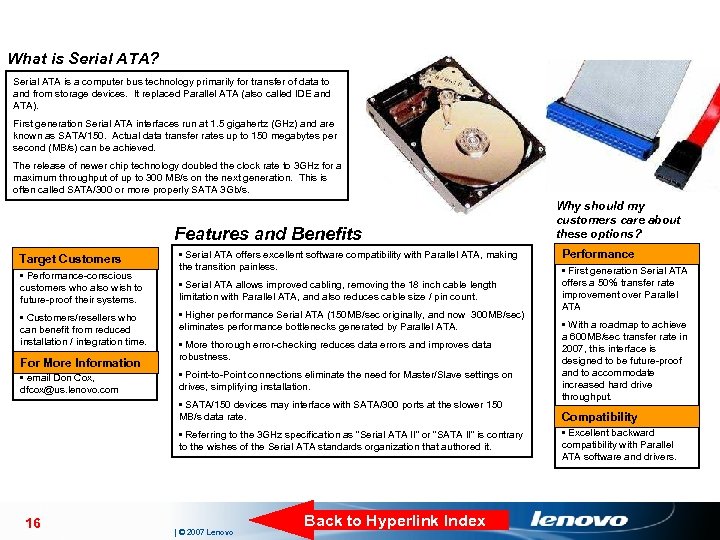 What is Serial ATA? 80 and 160 GB Serial ATA Hard Drive Options Serial ATA is a computer bus technology primarily for transfer of data to and from storage devices. It replaced Parallel ATA (also called IDE and ATA). First generation Serial ATA interfaces run at 1. 5 gigahertz (GHz) and are known as SATA/150. Actual data transfer rates up to 150 megabytes per second (MB/s) can be achieved. The release of newer chip technology doubled the clock rate to 3 GHz for a maximum throughput of up to 300 MB/s on the next generation. This is often called SATA/300 or more properly SATA 3 Gb/s. Features and Benefits Target Customers • Performance-conscious customers who also wish to future-proof their systems. • Customers/resellers who can benefit from reduced installation / integration time. For More Information • email Don Cox, dfcox@us. lenovo. com • Serial ATA offers excellent software compatibility with Parallel ATA, making the transition painless. • Serial ATA allows improved cabling, removing the 18 inch cable length limitation with Parallel ATA, and also reduces cable size / pin count. • Higher performance Serial ATA (150 MB/sec originally, and now 300 MB/sec) eliminates performance bottlenecks generated by Parallel ATA. • More thorough error-checking reduces data errors and improves data robustness. • Point-to-Point connections eliminate the need for Master/Slave settings on drives, simplifying installation. • SATA/150 devices may interface with SATA/300 ports at the slower 150 MB/s data rate. • Referring to the 3 GHz specification as “Serial ATA II” or “SATA II” is contrary to the wishes of the Serial ATA standards organization that authored it. 16 | © 2007 Lenovo Back to Hyperlink Index Why should my customers care about these options? Performance • First generation Serial ATA offers a 50% transfer rate improvement over Parallel ATA • With a roadmap to achieve a 600 MB/sec transfer rate in 2007, this interface is designed to be future-proof and to accommodate increased hard drive throughput. Compatibility • Excellent backward compatibility with Parallel ATA software and drivers.
What is Serial ATA? 80 and 160 GB Serial ATA Hard Drive Options Serial ATA is a computer bus technology primarily for transfer of data to and from storage devices. It replaced Parallel ATA (also called IDE and ATA). First generation Serial ATA interfaces run at 1. 5 gigahertz (GHz) and are known as SATA/150. Actual data transfer rates up to 150 megabytes per second (MB/s) can be achieved. The release of newer chip technology doubled the clock rate to 3 GHz for a maximum throughput of up to 300 MB/s on the next generation. This is often called SATA/300 or more properly SATA 3 Gb/s. Features and Benefits Target Customers • Performance-conscious customers who also wish to future-proof their systems. • Customers/resellers who can benefit from reduced installation / integration time. For More Information • email Don Cox, dfcox@us. lenovo. com • Serial ATA offers excellent software compatibility with Parallel ATA, making the transition painless. • Serial ATA allows improved cabling, removing the 18 inch cable length limitation with Parallel ATA, and also reduces cable size / pin count. • Higher performance Serial ATA (150 MB/sec originally, and now 300 MB/sec) eliminates performance bottlenecks generated by Parallel ATA. • More thorough error-checking reduces data errors and improves data robustness. • Point-to-Point connections eliminate the need for Master/Slave settings on drives, simplifying installation. • SATA/150 devices may interface with SATA/300 ports at the slower 150 MB/s data rate. • Referring to the 3 GHz specification as “Serial ATA II” or “SATA II” is contrary to the wishes of the Serial ATA standards organization that authored it. 16 | © 2007 Lenovo Back to Hyperlink Index Why should my customers care about these options? Performance • First generation Serial ATA offers a 50% transfer rate improvement over Parallel ATA • With a roadmap to achieve a 600 MB/sec transfer rate in 2007, this interface is designed to be future-proof and to accommodate increased hard drive throughput. Compatibility • Excellent backward compatibility with Parallel ATA software and drivers.
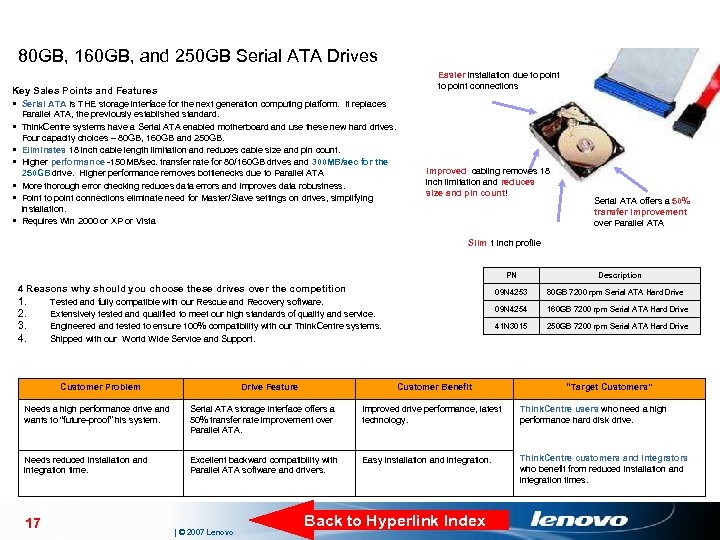 80 GB, 160 GB, and 250 GB Serial ATA Drives Key Sales Points and Features § Serial ATA is THE storage interface for the next generation computing platform. It replaces Easier installation due to point connections Parallel ATA, the previously established standard. § Think. Centre systems have a Serial ATA enabled motherboard and use these new hard drives. Four capacity choices – 80 GB, 160 GB and 250 GB. § Eliminates 18 inch cable length limitation and reduces cable size and pin count. § Higher performance -150 MB/sec. transfer rate for 80/160 GB drives and 300 MB/sec for the 250 GB drive. Higher performance removes bottlenecks due to Parallel ATA § More thorough error checking reduces data errors and improves data robustness. § Point to point connections eliminate need for Master/Slave settings on drives, simplifying installation. § Requires Win 2000 or XP or Vista Improved cabling removes 18 inch limitation and reduces size and pin count! Serial ATA offers a 50% transfer improvement over Parallel ATA Slim 1 inch profile PN 4 Reasons why should you choose these drives over the competition 1. 2. 3. 4. 09 N 4253 Drive Feature 80 GB 7200 rpm Serial ATA Hard Drive 09 N 4254 160 GB 7200 rpm Serial ATA Hard Drive 41 N 3015 Tested and fully compatible with our Rescue and Recovery software. Extensively tested and qualified to meet our high standards of quality and service. Engineered and tested to ensure 100% compatibility with our Think. Centre systems. Shipped with our World Wide Service and Support. Customer Problem Description 250 GB 7200 rpm Serial ATA Hard Drive Customer Benefit “Target Customers” Needs a high performance drive and wants to “future-proof” his system. Serial ATA storage interface offers a 50% transfer rate improvement over Parallel ATA. Improved drive performance, latest technology. Think. Centre users who need a high performance hard disk drive. Needs reduced installation and integration time. Excellent backward compatibility with Parallel ATA software and drivers. Easy installation and integration. Think. Centre customers and integrators who benefit from reduced installation and integration times. 17 | © 2007 Lenovo Back to Hyperlink Index
80 GB, 160 GB, and 250 GB Serial ATA Drives Key Sales Points and Features § Serial ATA is THE storage interface for the next generation computing platform. It replaces Easier installation due to point connections Parallel ATA, the previously established standard. § Think. Centre systems have a Serial ATA enabled motherboard and use these new hard drives. Four capacity choices – 80 GB, 160 GB and 250 GB. § Eliminates 18 inch cable length limitation and reduces cable size and pin count. § Higher performance -150 MB/sec. transfer rate for 80/160 GB drives and 300 MB/sec for the 250 GB drive. Higher performance removes bottlenecks due to Parallel ATA § More thorough error checking reduces data errors and improves data robustness. § Point to point connections eliminate need for Master/Slave settings on drives, simplifying installation. § Requires Win 2000 or XP or Vista Improved cabling removes 18 inch limitation and reduces size and pin count! Serial ATA offers a 50% transfer improvement over Parallel ATA Slim 1 inch profile PN 4 Reasons why should you choose these drives over the competition 1. 2. 3. 4. 09 N 4253 Drive Feature 80 GB 7200 rpm Serial ATA Hard Drive 09 N 4254 160 GB 7200 rpm Serial ATA Hard Drive 41 N 3015 Tested and fully compatible with our Rescue and Recovery software. Extensively tested and qualified to meet our high standards of quality and service. Engineered and tested to ensure 100% compatibility with our Think. Centre systems. Shipped with our World Wide Service and Support. Customer Problem Description 250 GB 7200 rpm Serial ATA Hard Drive Customer Benefit “Target Customers” Needs a high performance drive and wants to “future-proof” his system. Serial ATA storage interface offers a 50% transfer rate improvement over Parallel ATA. Improved drive performance, latest technology. Think. Centre users who need a high performance hard disk drive. Needs reduced installation and integration time. Excellent backward compatibility with Parallel ATA software and drivers. Easy installation and integration. Think. Centre customers and integrators who benefit from reduced installation and integration times. 17 | © 2007 Lenovo Back to Hyperlink Index
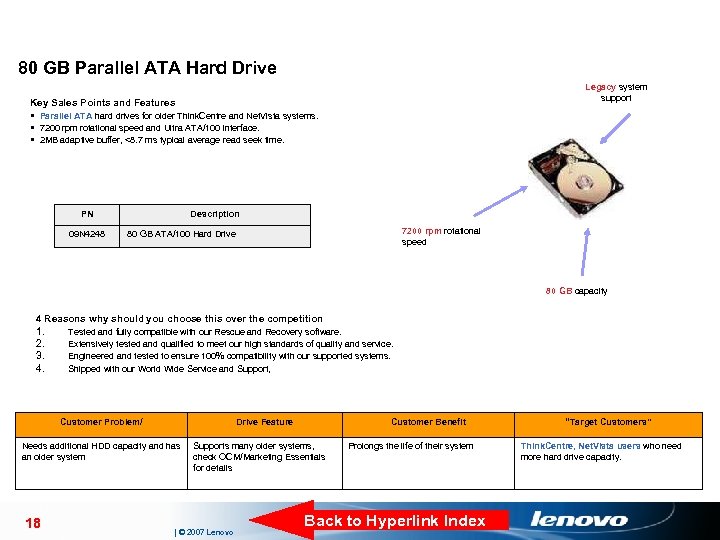 80 GB Parallel ATA Hard Drive Legacy system support Key Sales Points and Features § Parallel ATA hard drives for older Think. Centre and Net. Vista systems. § 7200 rpm rotational speed and Ultra ATA/100 interface. § 2 MB adaptive buffer, <8. 7 ms typical average read seek time. PN 09 N 4248 Description 7200 rpm rotational speed 80 GB ATA/100 Hard Drive 80 GB capacity 4 Reasons why should you choose this over the competition 1. 2. 3. 4. Tested and fully compatible with our Rescue and Recovery software. Extensively tested and qualified to meet our high standards of quality and service. Engineered and tested to ensure 100% compatibility with our supported systems. Shipped with our World Wide Service and Support, Customer Problem/ Drive Feature Needs additional HDD capacity and has an older system 18 Customer Benefit Supports many older systems, check OCM/Marketing Essentials for details | © 2007 Lenovo Prolongs the life of their system Back to Hyperlink Index “Target Customers” Think. Centre, Net. Vista users who need more hard drive capacity.
80 GB Parallel ATA Hard Drive Legacy system support Key Sales Points and Features § Parallel ATA hard drives for older Think. Centre and Net. Vista systems. § 7200 rpm rotational speed and Ultra ATA/100 interface. § 2 MB adaptive buffer, <8. 7 ms typical average read seek time. PN 09 N 4248 Description 7200 rpm rotational speed 80 GB ATA/100 Hard Drive 80 GB capacity 4 Reasons why should you choose this over the competition 1. 2. 3. 4. Tested and fully compatible with our Rescue and Recovery software. Extensively tested and qualified to meet our high standards of quality and service. Engineered and tested to ensure 100% compatibility with our supported systems. Shipped with our World Wide Service and Support, Customer Problem/ Drive Feature Needs additional HDD capacity and has an older system 18 Customer Benefit Supports many older systems, check OCM/Marketing Essentials for details | © 2007 Lenovo Prolongs the life of their system Back to Hyperlink Index “Target Customers” Think. Centre, Net. Vista users who need more hard drive capacity.
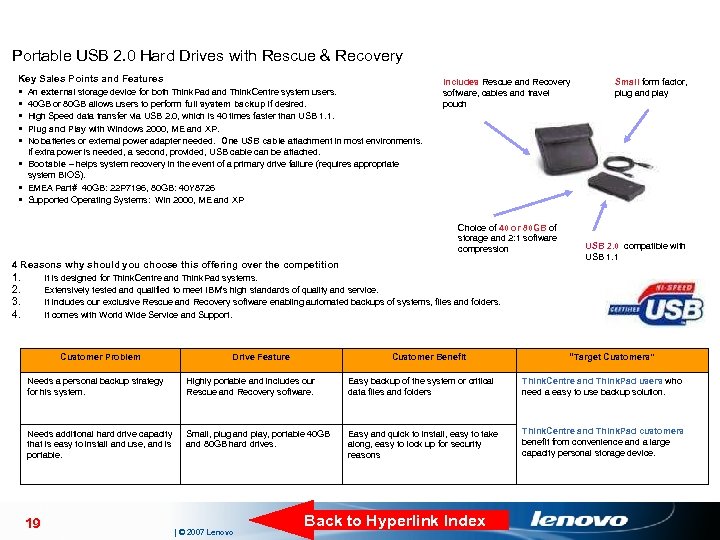 Portable USB 2. 0 Hard Drives with Rescue & Recovery Key Sales Points and Features § An external storage device for both Think. Pad and Think. Centre system users. § 40 GB or 80 GB allows users to perform full system backup if desired. § High Speed data transfer via USB 2. 0, which is 40 times faster than USB 1. 1. § Plug and Play with Windows 2000, ME and XP. § No batteries or external power adapter needed. One USB cable attachment in most environments. Includes Rescue and Recovery software, cables and travel pouch Small form factor, plug and play If extra power is needed, a second, provided, USB cable can be attached. § Bootable – helps system recovery in the event of a primary drive failure (requires appropriate system BIOS). § EMEA Part# 40 GB: 22 P 7196, 80 GB: 40 Y 8726 § Supported Operating Systems: Win 2000, ME and XP Choice of 40 or 80 GB of storage and 2: 1 software compression 4 Reasons why should you choose this offering over the competition 1. 2. 3. 4. USB 2. 0, compatible with USB 1. 1 It is designed for Think. Centre and Think. Pad systems. Extensively tested and qualified to meet IBM’s high standards of quality and service. It includes our exclusive Rescue and Recovery software enabling automated backups of systems, files and folders. It comes with World Wide Service and Support. Customer Problem Drive Feature Customer Benefit “Target Customers” Needs a personal backup strategy for his system. Highly portable and includes our Rescue and Recovery software. Easy backup of the system or critical data files and folders Think. Centre and Think. Pad users who need a easy to use backup solution. Needs additional hard drive capacity that is easy to install and use, and is portable. Small, plug and play, portable 40 GB and 80 GB hard drives. Easy and quick to install, easy to take along, easy to lock up for security reasons Think. Centre and Think. Pad customers benefit from convenience and a large capacity personal storage device. 19 | © 2007 Lenovo Back to Hyperlink Index
Portable USB 2. 0 Hard Drives with Rescue & Recovery Key Sales Points and Features § An external storage device for both Think. Pad and Think. Centre system users. § 40 GB or 80 GB allows users to perform full system backup if desired. § High Speed data transfer via USB 2. 0, which is 40 times faster than USB 1. 1. § Plug and Play with Windows 2000, ME and XP. § No batteries or external power adapter needed. One USB cable attachment in most environments. Includes Rescue and Recovery software, cables and travel pouch Small form factor, plug and play If extra power is needed, a second, provided, USB cable can be attached. § Bootable – helps system recovery in the event of a primary drive failure (requires appropriate system BIOS). § EMEA Part# 40 GB: 22 P 7196, 80 GB: 40 Y 8726 § Supported Operating Systems: Win 2000, ME and XP Choice of 40 or 80 GB of storage and 2: 1 software compression 4 Reasons why should you choose this offering over the competition 1. 2. 3. 4. USB 2. 0, compatible with USB 1. 1 It is designed for Think. Centre and Think. Pad systems. Extensively tested and qualified to meet IBM’s high standards of quality and service. It includes our exclusive Rescue and Recovery software enabling automated backups of systems, files and folders. It comes with World Wide Service and Support. Customer Problem Drive Feature Customer Benefit “Target Customers” Needs a personal backup strategy for his system. Highly portable and includes our Rescue and Recovery software. Easy backup of the system or critical data files and folders Think. Centre and Think. Pad users who need a easy to use backup solution. Needs additional hard drive capacity that is easy to install and use, and is portable. Small, plug and play, portable 40 GB and 80 GB hard drives. Easy and quick to install, easy to take along, easy to lock up for security reasons Think. Centre and Think. Pad customers benefit from convenience and a large capacity personal storage device. 19 | © 2007 Lenovo Back to Hyperlink Index
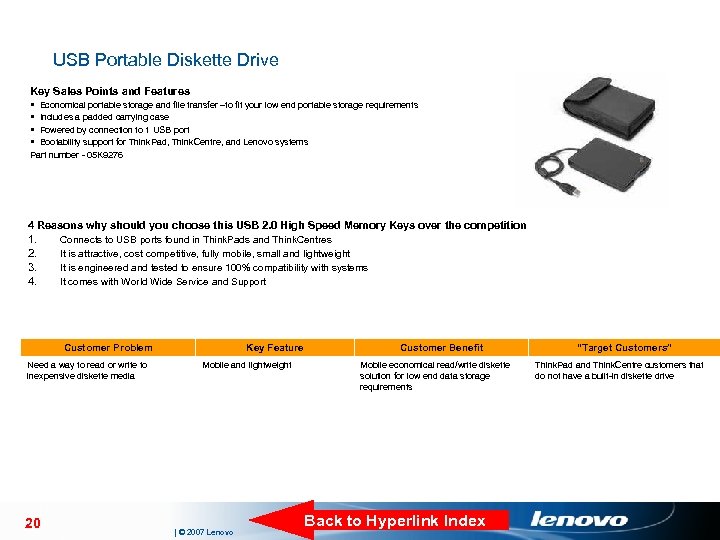 USB Portable Diskette Drive Key Sales Points and Features § Economical portable storage and file transfer –to fit your low end portable storage requirements § Includes a padded carrying case § Powered by connection to 1 USB port § Bootability support for Think. Pad, Think. Centre, and Lenovo systems Part number - 05 K 9276 Driver Support 4 Reasons why should you choose this USB 2. 0 High Speed Memory Keys over the competition 1. 2. 3. 4. Connects to USB ports found in Think. Pads and Think. Centres It is attractive, cost competitive, fully mobile, small and lightweight It is engineered and tested to ensure 100% compatibility with systems It comes with World Wide Service and Support Customer Problem Need a way to read or write to inexpensive diskette media 20 Key Feature Mobile and lightweight | © 2007 Lenovo Customer Benefit Mobile economical read/write diskette solution for low end data storage requirements Back to Hyperlink Index “Target Customers” Think. Pad and Think. Centre customers that do not have a built-in diskette drive
USB Portable Diskette Drive Key Sales Points and Features § Economical portable storage and file transfer –to fit your low end portable storage requirements § Includes a padded carrying case § Powered by connection to 1 USB port § Bootability support for Think. Pad, Think. Centre, and Lenovo systems Part number - 05 K 9276 Driver Support 4 Reasons why should you choose this USB 2. 0 High Speed Memory Keys over the competition 1. 2. 3. 4. Connects to USB ports found in Think. Pads and Think. Centres It is attractive, cost competitive, fully mobile, small and lightweight It is engineered and tested to ensure 100% compatibility with systems It comes with World Wide Service and Support Customer Problem Need a way to read or write to inexpensive diskette media 20 Key Feature Mobile and lightweight | © 2007 Lenovo Customer Benefit Mobile economical read/write diskette solution for low end data storage requirements Back to Hyperlink Index “Target Customers” Think. Pad and Think. Centre customers that do not have a built-in diskette drive
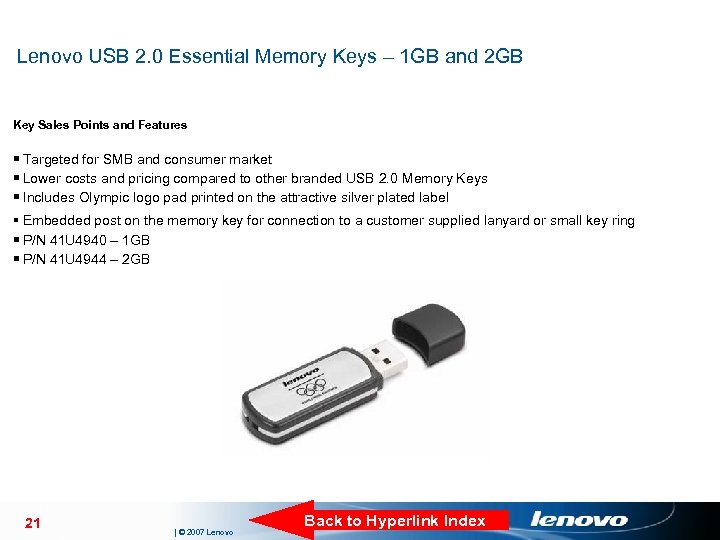 Lenovo USB 2. 0 Essential Memory Keys – 1 GB and 2 GB Key Sales Points and Features § Targeted for SMB and consumer market § Lower costs and pricing compared to other branded USB 2. 0 Memory Keys § Includes Olympic logo pad printed on the attractive silver plated label Driver Support § Embedded post on the memory key for connection to a customer supplied lanyard or small key ring § P/N 41 U 4940 – 1 GB § P/N 41 U 4944 – 2 GB 21 | © 2007 Lenovo Back to Hyperlink Index
Lenovo USB 2. 0 Essential Memory Keys – 1 GB and 2 GB Key Sales Points and Features § Targeted for SMB and consumer market § Lower costs and pricing compared to other branded USB 2. 0 Memory Keys § Includes Olympic logo pad printed on the attractive silver plated label Driver Support § Embedded post on the memory key for connection to a customer supplied lanyard or small key ring § P/N 41 U 4940 – 1 GB § P/N 41 U 4944 – 2 GB 21 | © 2007 Lenovo Back to Hyperlink Index
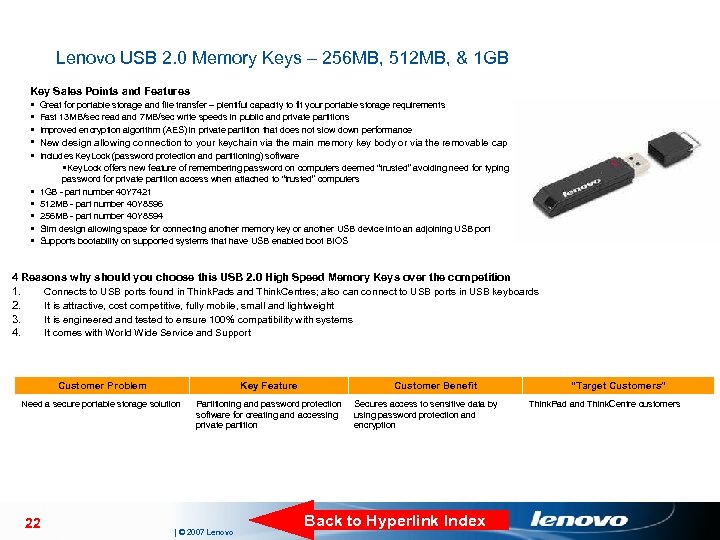 Lenovo USB 2. 0 Memory Keys – 256 MB, 512 MB, & 1 GB Key Sales Points and Features § Great for portable storage and file transfer – plentiful capacity to fit your portable storage requirements § Fast 13 MB/sec read and 7 MB/sec write speeds in public and private partitions § Improved encryption algorithm (AES) in private partition that does not slow down performance § New design allowing connection to your keychain via the main memory key body or via the removable cap § Includes Key. Lock (password protection and partitioning) software §Key. Lock offers new feature of remembering password on computers deemed “trusted” avoiding need for typing § § § password for private partition access when attached to “trusted” computers 1 GB - part number 40 Y 7421 Driver Support 512 MB - part number 40 Y 8596 256 MB - part number 40 Y 8594 Slim design allowing space for connecting another memory key or another USB device into an adjoining USB port Supports bootability on supported systems that have USB enabled boot BIOS 4 Reasons why should you choose this USB 2. 0 High Speed Memory Keys over the competition 1. 2. 3. 4. Connects to USB ports found in Think. Pads and Think. Centres; also can connect to USB ports in USB keyboards It is attractive, cost competitive, fully mobile, small and lightweight It is engineered and tested to ensure 100% compatibility with systems It comes with World Wide Service and Support Customer Problem Key Feature Need a secure portable storage solution Partitioning and password protection software for creating and accessing private partition 22 | © 2007 Lenovo Customer Benefit Secures access to sensitive data by using password protection and encryption Back to Hyperlink Index “Target Customers” Think. Pad and Think. Centre customers
Lenovo USB 2. 0 Memory Keys – 256 MB, 512 MB, & 1 GB Key Sales Points and Features § Great for portable storage and file transfer – plentiful capacity to fit your portable storage requirements § Fast 13 MB/sec read and 7 MB/sec write speeds in public and private partitions § Improved encryption algorithm (AES) in private partition that does not slow down performance § New design allowing connection to your keychain via the main memory key body or via the removable cap § Includes Key. Lock (password protection and partitioning) software §Key. Lock offers new feature of remembering password on computers deemed “trusted” avoiding need for typing § § § password for private partition access when attached to “trusted” computers 1 GB - part number 40 Y 7421 Driver Support 512 MB - part number 40 Y 8596 256 MB - part number 40 Y 8594 Slim design allowing space for connecting another memory key or another USB device into an adjoining USB port Supports bootability on supported systems that have USB enabled boot BIOS 4 Reasons why should you choose this USB 2. 0 High Speed Memory Keys over the competition 1. 2. 3. 4. Connects to USB ports found in Think. Pads and Think. Centres; also can connect to USB ports in USB keyboards It is attractive, cost competitive, fully mobile, small and lightweight It is engineered and tested to ensure 100% compatibility with systems It comes with World Wide Service and Support Customer Problem Key Feature Need a secure portable storage solution Partitioning and password protection software for creating and accessing private partition 22 | © 2007 Lenovo Customer Benefit Secures access to sensitive data by using password protection and encryption Back to Hyperlink Index “Target Customers” Think. Pad and Think. Centre customers
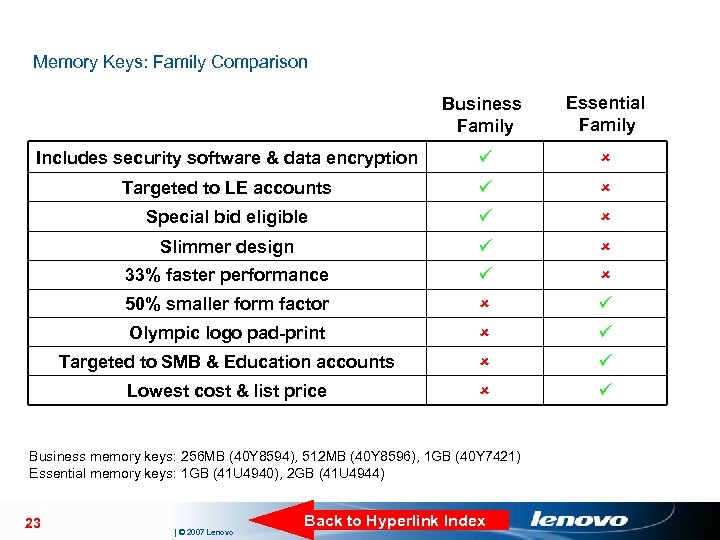 Memory Keys: Family Comparison Business Family Essential Family Includes security software & data encryption Targeted to LE accounts Special bid eligible Slimmer design 33% faster performance 50% smaller form factor Olympic logo pad-print Targeted to SMB & Education accounts Lowest cost & list price Business memory keys: 256 MB (40 Y 8594), 512 MB (40 Y 8596), 1 GB (40 Y 7421) Essential memory keys: 1 GB (41 U 4940), 2 GB (41 U 4944) 23 | © 2007 Lenovo Back to Hyperlink Index
Memory Keys: Family Comparison Business Family Essential Family Includes security software & data encryption Targeted to LE accounts Special bid eligible Slimmer design 33% faster performance 50% smaller form factor Olympic logo pad-print Targeted to SMB & Education accounts Lowest cost & list price Business memory keys: 256 MB (40 Y 8594), 512 MB (40 Y 8596), 1 GB (40 Y 7421) Essential memory keys: 1 GB (41 U 4940), 2 GB (41 U 4944) 23 | © 2007 Lenovo Back to Hyperlink Index
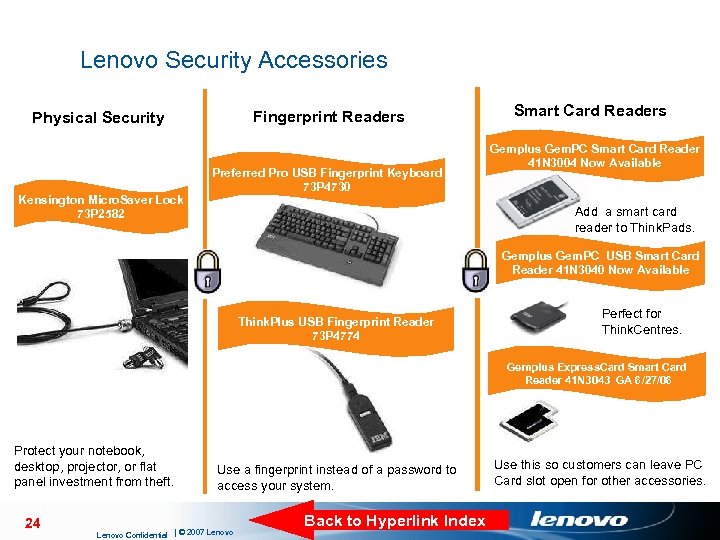 Lenovo Security Accessories Fingerprint Readers Physical Security Kensington Micro. Saver Lock 73 P 2582 Preferred Pro USB Fingerprint Keyboard 73 P 4730 Smart Card Readers Gemplus Gem. PC Smart Card Reader 41 N 3004 Now Available Add a smart card reader to Think. Pads. Gemplus Gem. PC USB Smart Card Reader 41 N 3040 Now Available Think. Plus USB Fingerprint Reader 73 P 4774 Perfect for Think. Centres. Gemplus Express. Card Smart Card Reader 41 N 3043 GA 6/27/06 Protect your notebook, desktop, projector, or flat panel investment from theft. 24 Use a fingerprint instead of a password to access your system. Lenovo Confidential | © 2007 Lenovo Back to Hyperlink Index Use this so customers can leave PC Card slot open for other accessories.
Lenovo Security Accessories Fingerprint Readers Physical Security Kensington Micro. Saver Lock 73 P 2582 Preferred Pro USB Fingerprint Keyboard 73 P 4730 Smart Card Readers Gemplus Gem. PC Smart Card Reader 41 N 3004 Now Available Add a smart card reader to Think. Pads. Gemplus Gem. PC USB Smart Card Reader 41 N 3040 Now Available Think. Plus USB Fingerprint Reader 73 P 4774 Perfect for Think. Centres. Gemplus Express. Card Smart Card Reader 41 N 3043 GA 6/27/06 Protect your notebook, desktop, projector, or flat panel investment from theft. 24 Use a fingerprint instead of a password to access your system. Lenovo Confidential | © 2007 Lenovo Back to Hyperlink Index Use this so customers can leave PC Card slot open for other accessories.
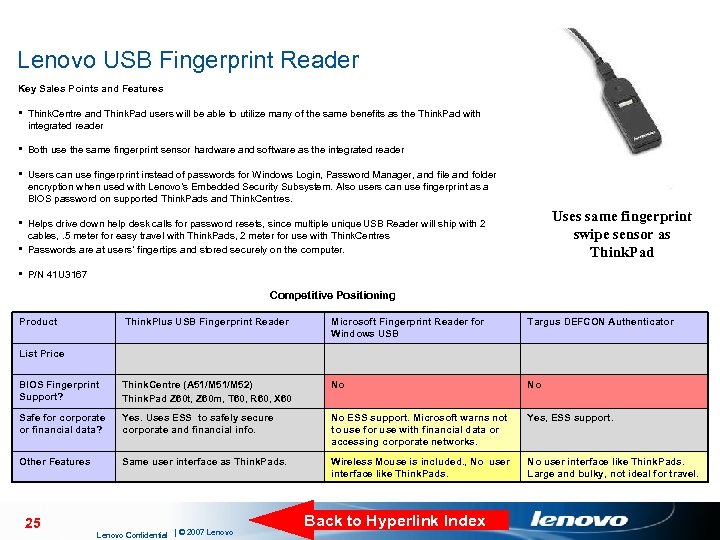 Lenovo USB Fingerprint Reader Key Sales Points and Features § Think. Centre and Think. Pad users will be able to utilize many of the same benefits as the Think. Pad with integrated reader § Both use the same fingerprint sensor hardware and software as the integrated reader § Users can use fingerprint instead of passwords for Windows Login, Password Manager, and file and folder encryption when used with Lenovo’s Embedded Security Subsystem. Also users can use fingerprint as a BIOS password on supported Think. Pads and Think. Centres. Uses same fingerprint swipe sensor as Think. Pad § Helps drive down help desk calls for password resets, since multiple unique USB Reader will ship with 2 cables, . 5 meter for easy travel with Think. Pads, 2 meter for use with Think. Centres § Passwords are at users’ fingertips and stored securely on the computer. § P/N 41 U 3167 Competitive Positioning Product Think. Plus USB Fingerprint Reader Microsoft Fingerprint Reader for Windows USB Targus DEFCON Authenticator BIOS Fingerprint Support? Think. Centre (A 51/M 52) Think. Pad Z 60 t, Z 60 m, T 60, R 60, X 60 No No Safe for corporate or financial data? Yes. Uses ESS to safely secure corporate and financial info. No ESS support. Microsoft warns not to use for use with financial data or accessing corporate networks. Yes, ESS support. Other Features Same user interface as Think. Pads. Wireless Mouse is included. , No user interface like Think. Pads. Large and bulky, not ideal for travel. List Price 25 Lenovo Confidential | © 2007 Lenovo Back to Hyperlink Index
Lenovo USB Fingerprint Reader Key Sales Points and Features § Think. Centre and Think. Pad users will be able to utilize many of the same benefits as the Think. Pad with integrated reader § Both use the same fingerprint sensor hardware and software as the integrated reader § Users can use fingerprint instead of passwords for Windows Login, Password Manager, and file and folder encryption when used with Lenovo’s Embedded Security Subsystem. Also users can use fingerprint as a BIOS password on supported Think. Pads and Think. Centres. Uses same fingerprint swipe sensor as Think. Pad § Helps drive down help desk calls for password resets, since multiple unique USB Reader will ship with 2 cables, . 5 meter for easy travel with Think. Pads, 2 meter for use with Think. Centres § Passwords are at users’ fingertips and stored securely on the computer. § P/N 41 U 3167 Competitive Positioning Product Think. Plus USB Fingerprint Reader Microsoft Fingerprint Reader for Windows USB Targus DEFCON Authenticator BIOS Fingerprint Support? Think. Centre (A 51/M 52) Think. Pad Z 60 t, Z 60 m, T 60, R 60, X 60 No No Safe for corporate or financial data? Yes. Uses ESS to safely secure corporate and financial info. No ESS support. Microsoft warns not to use for use with financial data or accessing corporate networks. Yes, ESS support. Other Features Same user interface as Think. Pads. Wireless Mouse is included. , No user interface like Think. Pads. Large and bulky, not ideal for travel. List Price 25 Lenovo Confidential | © 2007 Lenovo Back to Hyperlink Index
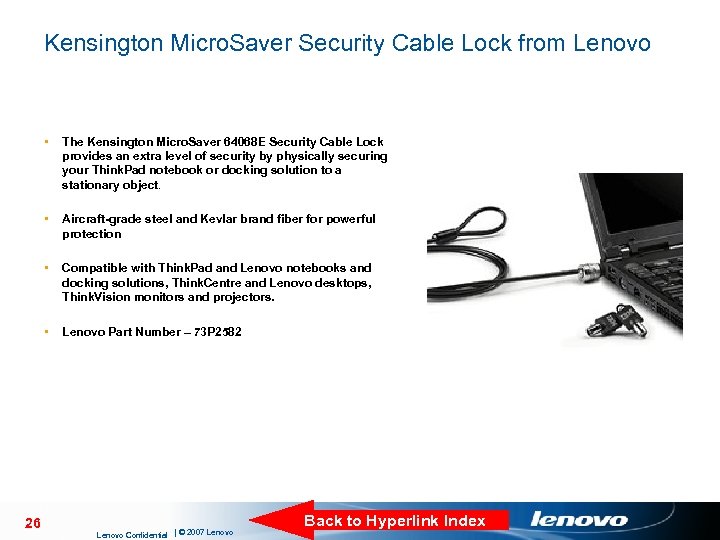 Kensington Micro. Saver Security Cable Lock from Lenovo • • Aircraft-grade steel and Kevlar brand fiber for powerful protection • Compatible with Think. Pad and Lenovo notebooks and docking solutions, Think. Centre and Lenovo desktops, Think. Vision monitors and projectors. • 26 The Kensington Micro. Saver 64068 E Security Cable Lock provides an extra level of security by physically securing your Think. Pad notebook or docking solution to a stationary object. Lenovo Part Number – 73 P 2582 Lenovo Confidential | © 2007 Lenovo Back to Hyperlink Index
Kensington Micro. Saver Security Cable Lock from Lenovo • • Aircraft-grade steel and Kevlar brand fiber for powerful protection • Compatible with Think. Pad and Lenovo notebooks and docking solutions, Think. Centre and Lenovo desktops, Think. Vision monitors and projectors. • 26 The Kensington Micro. Saver 64068 E Security Cable Lock provides an extra level of security by physically securing your Think. Pad notebook or docking solution to a stationary object. Lenovo Part Number – 73 P 2582 Lenovo Confidential | © 2007 Lenovo Back to Hyperlink Index
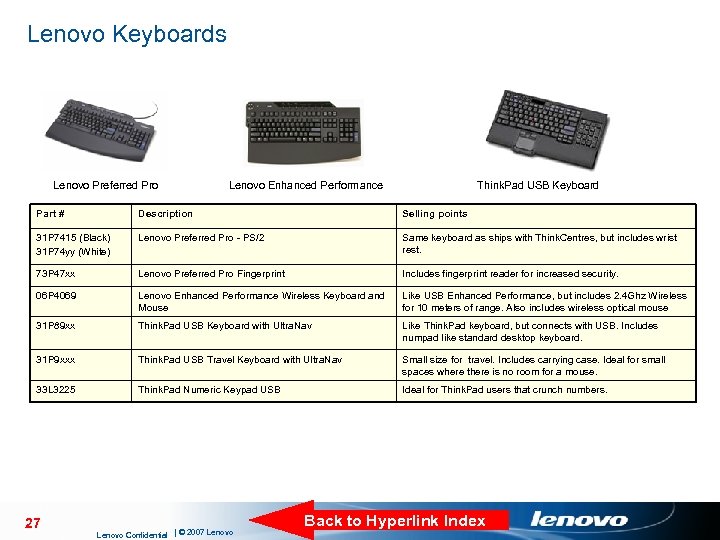 Lenovo Keyboards Lenovo Preferred Pro Lenovo Enhanced Performance Think. Pad USB Keyboard Part # Description Selling points 31 P 7415 (Black) 31 P 74 yy (White) Lenovo Preferred Pro - PS/2 Same keyboard as ships with Think. Centres, but includes wrist rest. 73 P 47 xx Lenovo Preferred Pro Fingerprint Includes fingerprint reader for increased security. 06 P 4069 Lenovo Enhanced Performance Wireless Keyboard and Mouse Like USB Enhanced Performance, but includes 2. 4 Ghz Wireless for 10 meters of range. Also includes wireless optical mouse 31 P 89 xx Think. Pad USB Keyboard with Ultra. Nav Like Think. Pad keyboard, but connects with USB. Includes numpad like standard desktop keyboard. 31 P 9 xxx Think. Pad USB Travel Keyboard with Ultra. Nav Small size for travel. Includes carrying case. Ideal for small spaces where there is no room for a mouse. 33 L 3225 Think. Pad Numeric Keypad USB Ideal for Think. Pad users that crunch numbers. 27 Lenovo Confidential | © 2007 Lenovo Back to Hyperlink Index
Lenovo Keyboards Lenovo Preferred Pro Lenovo Enhanced Performance Think. Pad USB Keyboard Part # Description Selling points 31 P 7415 (Black) 31 P 74 yy (White) Lenovo Preferred Pro - PS/2 Same keyboard as ships with Think. Centres, but includes wrist rest. 73 P 47 xx Lenovo Preferred Pro Fingerprint Includes fingerprint reader for increased security. 06 P 4069 Lenovo Enhanced Performance Wireless Keyboard and Mouse Like USB Enhanced Performance, but includes 2. 4 Ghz Wireless for 10 meters of range. Also includes wireless optical mouse 31 P 89 xx Think. Pad USB Keyboard with Ultra. Nav Like Think. Pad keyboard, but connects with USB. Includes numpad like standard desktop keyboard. 31 P 9 xxx Think. Pad USB Travel Keyboard with Ultra. Nav Small size for travel. Includes carrying case. Ideal for small spaces where there is no room for a mouse. 33 L 3225 Think. Pad Numeric Keypad USB Ideal for Think. Pad users that crunch numbers. 27 Lenovo Confidential | © 2007 Lenovo Back to Hyperlink Index
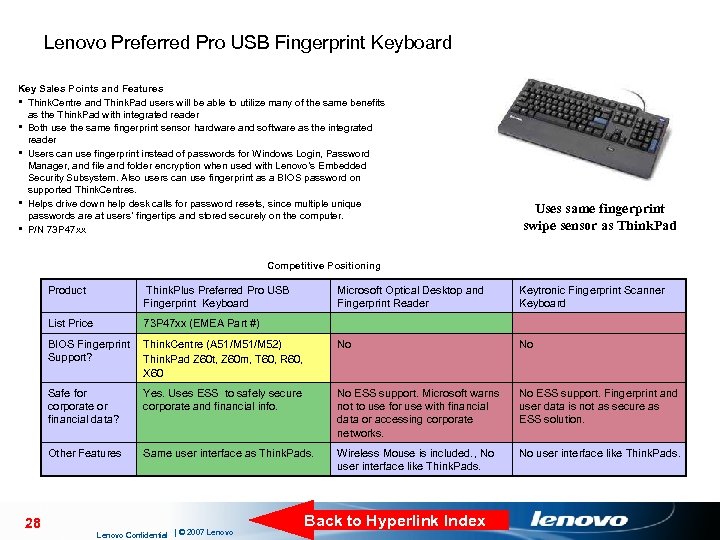 Lenovo Preferred Pro USB Fingerprint Keyboard Key Sales Points and Features § Think. Centre and Think. Pad users will be able to utilize many of the same benefits as the Think. Pad with integrated reader § Both use the same fingerprint sensor hardware and software as the integrated reader § Users can use fingerprint instead of passwords for Windows Login, Password Manager, and file and folder encryption when used with Lenovo’s Embedded Security Subsystem. Also users can use fingerprint as a BIOS password on supported Think. Centres. § Helps drive down help desk calls for password resets, since multiple unique passwords are at users’ fingertips and stored securely on the computer. § P/N 73 P 47 xx Uses same fingerprint swipe sensor as Think. Pad Competitive Positioning Product List Price 73 P 47 xx (EMEA Part #) BIOS Fingerprint Support? Microsoft Optical Desktop and Fingerprint Reader Keytronic Fingerprint Scanner Keyboard Think. Centre (A 51/M 52) Think. Pad Z 60 t, Z 60 m, T 60, R 60, X 60 No No Safe for corporate or financial data? Yes. Uses ESS to safely secure corporate and financial info. No ESS support. Microsoft warns not to use for use with financial data or accessing corporate networks. No ESS support. Fingerprint and user data is not as secure as ESS solution. Other Features 28 Think. Plus Preferred Pro USB Fingerprint Keyboard Same user interface as Think. Pads. Wireless Mouse is included. , No user interface like Think. Pads. Lenovo Confidential | © 2007 Lenovo Back to Hyperlink Index
Lenovo Preferred Pro USB Fingerprint Keyboard Key Sales Points and Features § Think. Centre and Think. Pad users will be able to utilize many of the same benefits as the Think. Pad with integrated reader § Both use the same fingerprint sensor hardware and software as the integrated reader § Users can use fingerprint instead of passwords for Windows Login, Password Manager, and file and folder encryption when used with Lenovo’s Embedded Security Subsystem. Also users can use fingerprint as a BIOS password on supported Think. Centres. § Helps drive down help desk calls for password resets, since multiple unique passwords are at users’ fingertips and stored securely on the computer. § P/N 73 P 47 xx Uses same fingerprint swipe sensor as Think. Pad Competitive Positioning Product List Price 73 P 47 xx (EMEA Part #) BIOS Fingerprint Support? Microsoft Optical Desktop and Fingerprint Reader Keytronic Fingerprint Scanner Keyboard Think. Centre (A 51/M 52) Think. Pad Z 60 t, Z 60 m, T 60, R 60, X 60 No No Safe for corporate or financial data? Yes. Uses ESS to safely secure corporate and financial info. No ESS support. Microsoft warns not to use for use with financial data or accessing corporate networks. No ESS support. Fingerprint and user data is not as secure as ESS solution. Other Features 28 Think. Plus Preferred Pro USB Fingerprint Keyboard Same user interface as Think. Pads. Wireless Mouse is included. , No user interface like Think. Pads. Lenovo Confidential | © 2007 Lenovo Back to Hyperlink Index
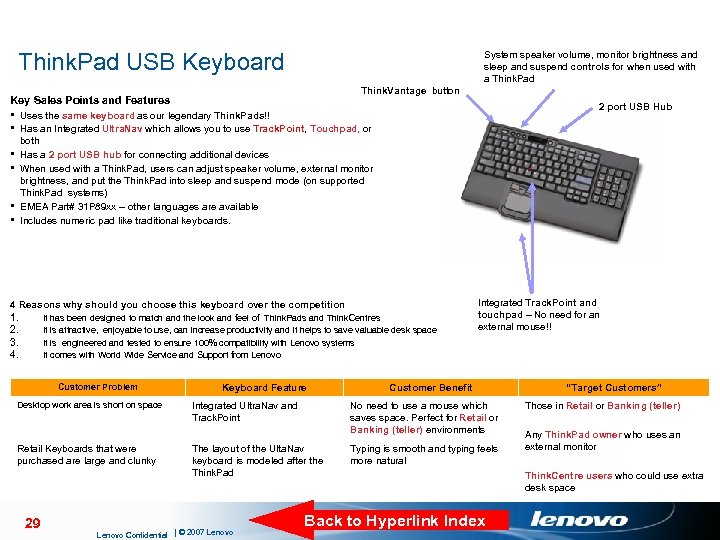 Think. Pad USB Keyboard System speaker volume, monitor brightness and sleep and suspend controls for when used with a Think. Pad Think. Vantage button Key Sales Points and Features 2 port USB Hub § Uses the same keyboard as our legendary Think. Pads!! § Has an Integrated Ultra. Nav which allows you to use Track. Point, Touchpad, or both § Has a 2 port USB hub for connecting additional devices § When used with a Think. Pad, users can adjust speaker volume, external monitor brightness, and put the Think. Pad into sleep and suspend mode (on supported Think. Pad systems) § EMEA Part# 31 P 89 xx – other languages are available § Includes numeric pad like traditional keyboards. 4 Reasons why should you choose this keyboard over the competition 1. 2. 3. 4. It has been designed to match and the look and feel of Think. Pads and Think. Centres It is attractive, enjoyable to use, can increase productivity and it helps to save valuable desk space It is engineered and tested to ensure 100% compatibility with Lenovo systems It comes with World Wide Service and Support from Lenovo Customer Problem Keyboard Feature Integrated Track. Point and touchpad – No need for an external mouse!! Customer Benefit Desktop work area is short on space Integrated Ultra. Nav and Track. Point No need to use a mouse which saves space. Perfect for Retail or Banking (teller) environments Retail Keyboards that were purchased are large and clunky The layout of the Ulta. Nav keyboard is modeled after the Think. Pad Typing is smooth and typing feels more natural 29 Lenovo Confidential | © 2007 Lenovo Back to Hyperlink Index “Target Customers” Those in Retail or Banking (teller) Any Think. Pad owner who uses an external monitor Think. Centre users who could use extra desk space
Think. Pad USB Keyboard System speaker volume, monitor brightness and sleep and suspend controls for when used with a Think. Pad Think. Vantage button Key Sales Points and Features 2 port USB Hub § Uses the same keyboard as our legendary Think. Pads!! § Has an Integrated Ultra. Nav which allows you to use Track. Point, Touchpad, or both § Has a 2 port USB hub for connecting additional devices § When used with a Think. Pad, users can adjust speaker volume, external monitor brightness, and put the Think. Pad into sleep and suspend mode (on supported Think. Pad systems) § EMEA Part# 31 P 89 xx – other languages are available § Includes numeric pad like traditional keyboards. 4 Reasons why should you choose this keyboard over the competition 1. 2. 3. 4. It has been designed to match and the look and feel of Think. Pads and Think. Centres It is attractive, enjoyable to use, can increase productivity and it helps to save valuable desk space It is engineered and tested to ensure 100% compatibility with Lenovo systems It comes with World Wide Service and Support from Lenovo Customer Problem Keyboard Feature Integrated Track. Point and touchpad – No need for an external mouse!! Customer Benefit Desktop work area is short on space Integrated Ultra. Nav and Track. Point No need to use a mouse which saves space. Perfect for Retail or Banking (teller) environments Retail Keyboards that were purchased are large and clunky The layout of the Ulta. Nav keyboard is modeled after the Think. Pad Typing is smooth and typing feels more natural 29 Lenovo Confidential | © 2007 Lenovo Back to Hyperlink Index “Target Customers” Those in Retail or Banking (teller) Any Think. Pad owner who uses an external monitor Think. Centre users who could use extra desk space
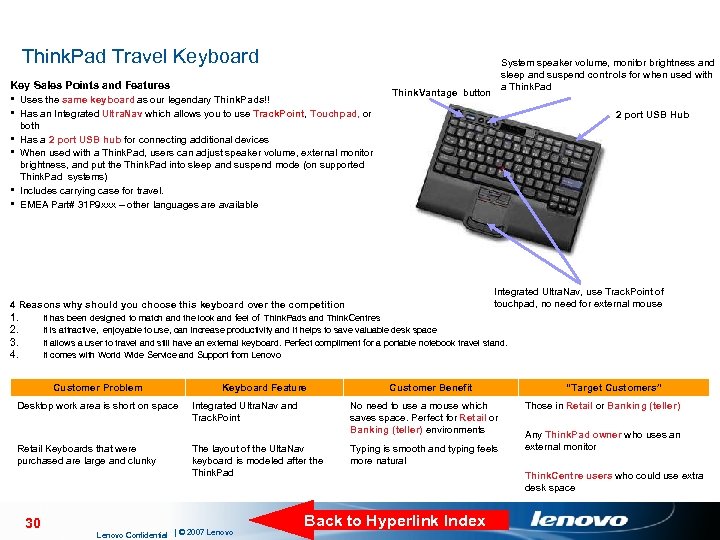 Think. Pad Travel Keyboard Key Sales Points and Features § Uses the same keyboard as our legendary Think. Pads!! § Has an Integrated Ultra. Nav which allows you to use Track. Point, Touchpad, or System speaker volume, monitor brightness and sleep and suspend controls for when used with a Think. Pad Think. Vantage button 2 port USB Hub both Has a 2 port USB hub for connecting additional devices When used with a Think. Pad, users can adjust speaker volume, external monitor brightness, and put the Think. Pad into sleep and suspend mode (on supported Think. Pad systems) Includes carrying case for travel. EMEA Part# 31 P 9 xxx – other languages are available § § Integrated Ultra. Nav, use Track. Point of touchpad, no need for external mouse 4 Reasons why should you choose this keyboard over the competition 1. 2. 3. 4. It has been designed to match and the look and feel of Think. Pads and Think. Centres It is attractive, enjoyable to use, can increase productivity and it helps to save valuable desk space It allows a user to travel and still have an external keyboard. Perfect compliment for a portable notebook travel stand. It comes with World Wide Service and Support from Lenovo Customer Problem Keyboard Feature Customer Benefit Desktop work area is short on space Integrated Ultra. Nav and Track. Point No need to use a mouse which saves space. Perfect for Retail or Banking (teller) environments Retail Keyboards that were purchased are large and clunky The layout of the Ulta. Nav keyboard is modeled after the Think. Pad Typing is smooth and typing feels more natural 30 Lenovo Confidential | © 2007 Lenovo Back to Hyperlink Index “Target Customers” Those in Retail or Banking (teller) Any Think. Pad owner who uses an external monitor Think. Centre users who could use extra desk space
Think. Pad Travel Keyboard Key Sales Points and Features § Uses the same keyboard as our legendary Think. Pads!! § Has an Integrated Ultra. Nav which allows you to use Track. Point, Touchpad, or System speaker volume, monitor brightness and sleep and suspend controls for when used with a Think. Pad Think. Vantage button 2 port USB Hub both Has a 2 port USB hub for connecting additional devices When used with a Think. Pad, users can adjust speaker volume, external monitor brightness, and put the Think. Pad into sleep and suspend mode (on supported Think. Pad systems) Includes carrying case for travel. EMEA Part# 31 P 9 xxx – other languages are available § § Integrated Ultra. Nav, use Track. Point of touchpad, no need for external mouse 4 Reasons why should you choose this keyboard over the competition 1. 2. 3. 4. It has been designed to match and the look and feel of Think. Pads and Think. Centres It is attractive, enjoyable to use, can increase productivity and it helps to save valuable desk space It allows a user to travel and still have an external keyboard. Perfect compliment for a portable notebook travel stand. It comes with World Wide Service and Support from Lenovo Customer Problem Keyboard Feature Customer Benefit Desktop work area is short on space Integrated Ultra. Nav and Track. Point No need to use a mouse which saves space. Perfect for Retail or Banking (teller) environments Retail Keyboards that were purchased are large and clunky The layout of the Ulta. Nav keyboard is modeled after the Think. Pad Typing is smooth and typing feels more natural 30 Lenovo Confidential | © 2007 Lenovo Back to Hyperlink Index “Target Customers” Those in Retail or Banking (teller) Any Think. Pad owner who uses an external monitor Think. Centre users who could use extra desk space
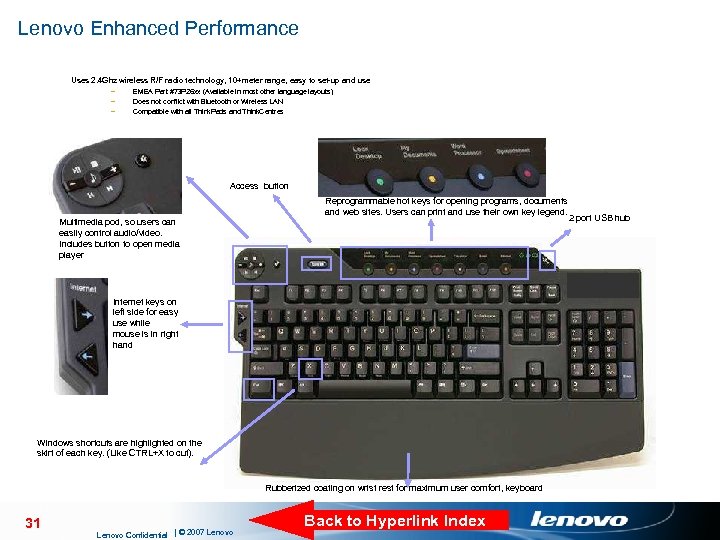 Lenovo Enhanced Performance Uses 2. 4 Ghz wireless R/F radio technology, 10+meter range, easy to set-up and use – – – EMEA Part #73 P 26 xx (Available in most other language layouts) Does not conflict with Bluetooth or Wireless LAN Compatible with all Think. Pads and Think. Centres Access button Multimedia pod, so users can easily control audio/video. Includes button to open media player Reprogrammable hot keys for opening programs, documents and web sites. Users can print and use their own key legend. Internet keys on left side for easy use while mouse is in right hand Windows shortcuts are highlighted on the skirt of each key. (Like CTRL+X to cut). Rubberized coating on wrist rest for maximum user comfort, keyboard 31 Lenovo Confidential | © 2007 Lenovo Back to Hyperlink Index 2 port USB hub
Lenovo Enhanced Performance Uses 2. 4 Ghz wireless R/F radio technology, 10+meter range, easy to set-up and use – – – EMEA Part #73 P 26 xx (Available in most other language layouts) Does not conflict with Bluetooth or Wireless LAN Compatible with all Think. Pads and Think. Centres Access button Multimedia pod, so users can easily control audio/video. Includes button to open media player Reprogrammable hot keys for opening programs, documents and web sites. Users can print and use their own key legend. Internet keys on left side for easy use while mouse is in right hand Windows shortcuts are highlighted on the skirt of each key. (Like CTRL+X to cut). Rubberized coating on wrist rest for maximum user comfort, keyboard 31 Lenovo Confidential | © 2007 Lenovo Back to Hyperlink Index 2 port USB hub
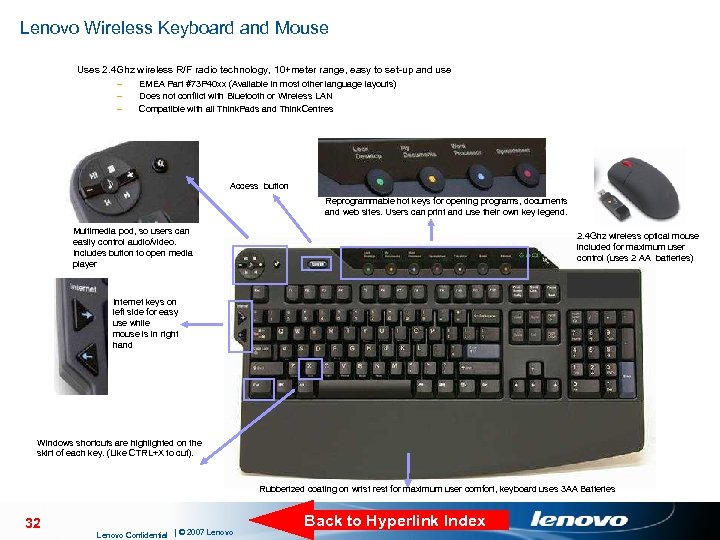 Lenovo Wireless Keyboard and Mouse Uses 2. 4 Ghz wireless R/F radio technology, 10+meter range, easy to set-up and use – – – EMEA Part #73 P 40 xx (Available in most other language layouts) Does not conflict with Bluetooth or Wireless LAN Compatible with all Think. Pads and Think. Centres Access button Reprogrammable hot keys for opening programs, documents and web sites. Users can print and use their own key legend. Multimedia pod, so users can easily control audio/video. Includes button to open media player 2. 4 Ghz wireless optical mouse included for maximum user control (uses 2 AA batteries) Internet keys on left side for easy use while mouse is in right hand Windows shortcuts are highlighted on the skirt of each key. (Like CTRL+X to cut). Rubberized coating on wrist rest for maximum user comfort, keyboard uses 3 AA Batteries 32 Lenovo Confidential | © 2007 Lenovo Back to Hyperlink Index
Lenovo Wireless Keyboard and Mouse Uses 2. 4 Ghz wireless R/F radio technology, 10+meter range, easy to set-up and use – – – EMEA Part #73 P 40 xx (Available in most other language layouts) Does not conflict with Bluetooth or Wireless LAN Compatible with all Think. Pads and Think. Centres Access button Reprogrammable hot keys for opening programs, documents and web sites. Users can print and use their own key legend. Multimedia pod, so users can easily control audio/video. Includes button to open media player 2. 4 Ghz wireless optical mouse included for maximum user control (uses 2 AA batteries) Internet keys on left side for easy use while mouse is in right hand Windows shortcuts are highlighted on the skirt of each key. (Like CTRL+X to cut). Rubberized coating on wrist rest for maximum user comfort, keyboard uses 3 AA Batteries 32 Lenovo Confidential | © 2007 Lenovo Back to Hyperlink Index
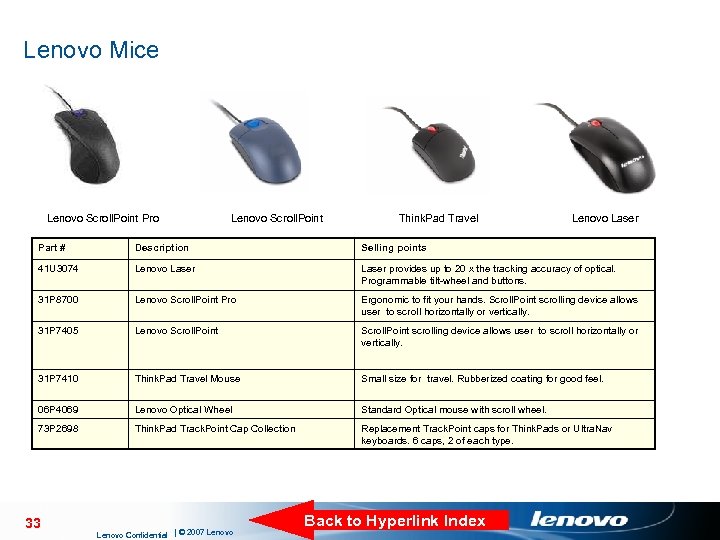 Lenovo Mice Lenovo Scroll. Point Pro Lenovo Scroll. Point Think. Pad Travel Lenovo Laser Part # Description Selling points 41 U 3074 Lenovo Laser provides up to 20 x the tracking accuracy of optical. Programmable tilt-wheel and buttons. 31 P 8700 Lenovo Scroll. Point Pro Ergonomic to fit your hands. Scroll. Point scrolling device allows user to scroll horizontally or vertically. 31 P 7405 Lenovo Scroll. Point scrolling device allows user to scroll horizontally or vertically. 31 P 7410 Think. Pad Travel Mouse Small size for travel. Rubberized coating for good feel. 06 P 4069 Lenovo Optical Wheel Standard Optical mouse with scroll wheel. 73 P 2698 Think. Pad Track. Point Cap Collection Replacement Track. Point caps for Think. Pads or Ultra. Nav keyboards. 6 caps, 2 of each type. 33 Lenovo Confidential | © 2007 Lenovo Back to Hyperlink Index
Lenovo Mice Lenovo Scroll. Point Pro Lenovo Scroll. Point Think. Pad Travel Lenovo Laser Part # Description Selling points 41 U 3074 Lenovo Laser provides up to 20 x the tracking accuracy of optical. Programmable tilt-wheel and buttons. 31 P 8700 Lenovo Scroll. Point Pro Ergonomic to fit your hands. Scroll. Point scrolling device allows user to scroll horizontally or vertically. 31 P 7405 Lenovo Scroll. Point scrolling device allows user to scroll horizontally or vertically. 31 P 7410 Think. Pad Travel Mouse Small size for travel. Rubberized coating for good feel. 06 P 4069 Lenovo Optical Wheel Standard Optical mouse with scroll wheel. 73 P 2698 Think. Pad Track. Point Cap Collection Replacement Track. Point caps for Think. Pads or Ultra. Nav keyboards. 6 caps, 2 of each type. 33 Lenovo Confidential | © 2007 Lenovo Back to Hyperlink Index
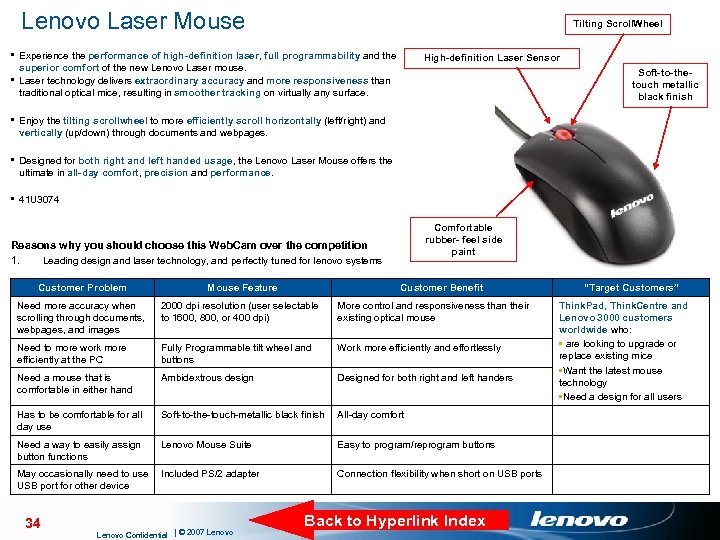 Lenovo Laser Mouse Tilting Scroll. Wheel § Experience the performance of high-definition laser, full programmability and the High-definition Laser Sensor superior comfort of the new Lenovo Laser mouse. § Laser technology delivers extraordinary accuracy and more responsiveness than traditional optical mice, resulting in smoother tracking on virtually any surface. Soft-to-thetouch metallic black finish § Enjoy the tilting scrollwheel to more efficiently scroll horizontally (left/right) and vertically (up/down) through documents and webpages. § Designed for both right and left handed usage, the Lenovo Laser Mouse offers the ultimate in all-day comfort, precision and performance. § 41 U 3074 Comfortable rubber- feel side paint Reasons why you should choose this Web. Cam over the competition 1. Leading design and laser technology, and perfectly tuned for lenovo systems Customer Problem Mouse Feature Customer Benefit Need more accuracy when scrolling through documents, webpages, and images 2000 dpi resolution (user selectable to 1600, 800, or 400 dpi) More control and responsiveness than their existing optical mouse Need to more work more efficiently at the PC Fully Programmable tilt wheel and buttons Work more efficiently and effortlessly Need a mouse that is comfortable in either hand Ambidextrous design Designed for both right and left handers Has to be comfortable for all day use Soft-to-the-touch-metallic black finish All-day comfort Need a way to easily assign button functions Lenovo Mouse Suite Easy to program/reprogram buttons May occasionally need to use USB port for other device Included PS/2 adapter Connection flexibility when short on USB ports 34 Lenovo Confidential | © 2007 Lenovo Back to Hyperlink Index “Target Customers” Think. Pad, Think. Centre and Lenovo 3000 customers worldwide who: • are looking to upgrade or replace existing mice • Want the latest mouse technology • Need a design for all users
Lenovo Laser Mouse Tilting Scroll. Wheel § Experience the performance of high-definition laser, full programmability and the High-definition Laser Sensor superior comfort of the new Lenovo Laser mouse. § Laser technology delivers extraordinary accuracy and more responsiveness than traditional optical mice, resulting in smoother tracking on virtually any surface. Soft-to-thetouch metallic black finish § Enjoy the tilting scrollwheel to more efficiently scroll horizontally (left/right) and vertically (up/down) through documents and webpages. § Designed for both right and left handed usage, the Lenovo Laser Mouse offers the ultimate in all-day comfort, precision and performance. § 41 U 3074 Comfortable rubber- feel side paint Reasons why you should choose this Web. Cam over the competition 1. Leading design and laser technology, and perfectly tuned for lenovo systems Customer Problem Mouse Feature Customer Benefit Need more accuracy when scrolling through documents, webpages, and images 2000 dpi resolution (user selectable to 1600, 800, or 400 dpi) More control and responsiveness than their existing optical mouse Need to more work more efficiently at the PC Fully Programmable tilt wheel and buttons Work more efficiently and effortlessly Need a mouse that is comfortable in either hand Ambidextrous design Designed for both right and left handers Has to be comfortable for all day use Soft-to-the-touch-metallic black finish All-day comfort Need a way to easily assign button functions Lenovo Mouse Suite Easy to program/reprogram buttons May occasionally need to use USB port for other device Included PS/2 adapter Connection flexibility when short on USB ports 34 Lenovo Confidential | © 2007 Lenovo Back to Hyperlink Index “Target Customers” Think. Pad, Think. Centre and Lenovo 3000 customers worldwide who: • are looking to upgrade or replace existing mice • Want the latest mouse technology • Need a design for all users
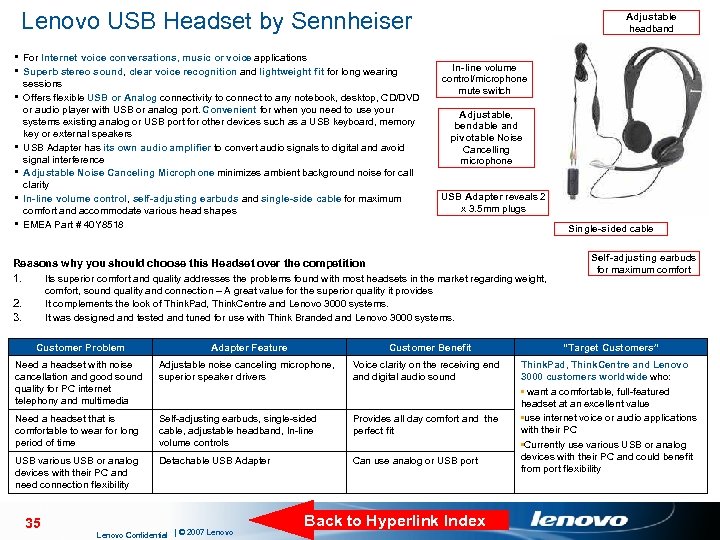 Lenovo USB Headset by Sennheiser § For Internet voice conversations, music or voice applications § Superb stereo sound, clear voice recognition and lightweight fit for long wearing § § § sessions Offers flexible USB or Analog connectivity to connect to any notebook, desktop, CD/DVD or audio player with USB or analog port. Convenient for when you need to use your systems existing analog or USB port for other devices such as a USB keyboard, memory key or external speakers USB Adapter has its own audio amplifier to convert audio signals to digital and avoid signal interference Adjustable Noise Canceling Microphone minimizes ambient background noise for call clarity In-line volume control, self-adjusting earbuds and single-side cable for maximum comfort and accommodate various head shapes EMEA Part # 40 Y 8518 Adjustable headband In-line volume control/microphone mute switch Adjustable, bendable and pivotable Noise Cancelling microphone USB Adapter reveals 2 x 3. 5 mm plugs Single-sided cable Reasons why you should choose this Headset over the competition 1. Its superior comfort and quality addresses the problems found with most headsets in the market regarding weight, comfort, sound quality and connection – A great value for the superior quality it provides It complements the look of Think. Pad, Think. Centre and Lenovo 3000 systems. It was designed and tested and tuned for use with Think Branded and Lenovo 3000 systems. 2. 3. Customer Problem Adapter Feature Need a headset with noise cancellation and good sound quality for PC internet telephony and multimedia Adjustable noise canceling microphone, superior speaker drivers Voice clarity on the receiving end and digital audio sound Need a headset that is comfortable to wear for long period of time Self-adjusting earbuds, single-sided cable, adjustable headband, In-line volume controls Provides all day comfort and the perfect fit USB various USB or analog devices with their PC and need connection flexibility Detachable USB Adapter Can use analog or USB port 35 Lenovo Confidential | © 2007 Lenovo Customer Benefit Back to Hyperlink Index Self-adjusting earbuds for maximum comfort “Target Customers” Think. Pad, Think. Centre and Lenovo 3000 customers worldwide who: • want a comfortable, full-featured headset at an excellent value • use internet voice or audio applications with their PC • Currently use various USB or analog devices with their PC and could benefit from port flexibility
Lenovo USB Headset by Sennheiser § For Internet voice conversations, music or voice applications § Superb stereo sound, clear voice recognition and lightweight fit for long wearing § § § sessions Offers flexible USB or Analog connectivity to connect to any notebook, desktop, CD/DVD or audio player with USB or analog port. Convenient for when you need to use your systems existing analog or USB port for other devices such as a USB keyboard, memory key or external speakers USB Adapter has its own audio amplifier to convert audio signals to digital and avoid signal interference Adjustable Noise Canceling Microphone minimizes ambient background noise for call clarity In-line volume control, self-adjusting earbuds and single-side cable for maximum comfort and accommodate various head shapes EMEA Part # 40 Y 8518 Adjustable headband In-line volume control/microphone mute switch Adjustable, bendable and pivotable Noise Cancelling microphone USB Adapter reveals 2 x 3. 5 mm plugs Single-sided cable Reasons why you should choose this Headset over the competition 1. Its superior comfort and quality addresses the problems found with most headsets in the market regarding weight, comfort, sound quality and connection – A great value for the superior quality it provides It complements the look of Think. Pad, Think. Centre and Lenovo 3000 systems. It was designed and tested and tuned for use with Think Branded and Lenovo 3000 systems. 2. 3. Customer Problem Adapter Feature Need a headset with noise cancellation and good sound quality for PC internet telephony and multimedia Adjustable noise canceling microphone, superior speaker drivers Voice clarity on the receiving end and digital audio sound Need a headset that is comfortable to wear for long period of time Self-adjusting earbuds, single-sided cable, adjustable headband, In-line volume controls Provides all day comfort and the perfect fit USB various USB or analog devices with their PC and need connection flexibility Detachable USB Adapter Can use analog or USB port 35 Lenovo Confidential | © 2007 Lenovo Customer Benefit Back to Hyperlink Index Self-adjusting earbuds for maximum comfort “Target Customers” Think. Pad, Think. Centre and Lenovo 3000 customers worldwide who: • want a comfortable, full-featured headset at an excellent value • use internet voice or audio applications with their PC • Currently use various USB or analog devices with their PC and could benefit from port flexibility
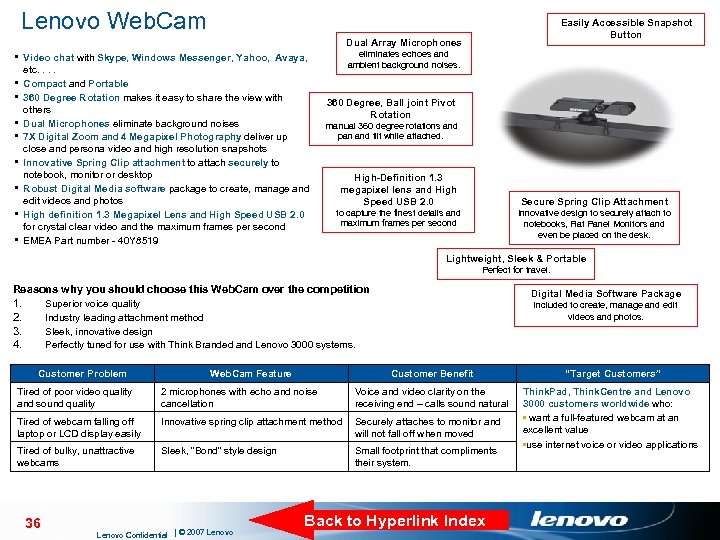 Lenovo Web. Cam Easily Accessible Snapshot Button Dual Array Microphones eliminates echoes and ambient background noises. § Video chat with Skype, Windows Messenger, Yahoo, Avaya, etc. . § Compact and Portable § 360 Degree Rotation makes it easy to share the view with § § § others Dual Microphones eliminate background noises 7 X Digital Zoom and 4 Megapixel Photography deliver up close and persona video and high resolution snapshots Innovative Spring Clip attachment to attach securely to notebook, monitor or desktop Robust Digital Media software package to create, manage and edit videos and photos High definition 1. 3 Megapixel Lens and High Speed USB 2. 0 for crystal clear video and the maximum frames per second EMEA Part number - 40 Y 8519 360 Degree, Ball joint Pivot Rotation manual 360 degree rotations and pan and tilt while attached. High-Definition 1. 3 megapixel lens and High Speed USB 2. 0 Secure Spring Clip Attachment to capture the finest details and maximum frames per second Innovative design to securely attach to notebooks, Flat Panel Monitors and even be placed on the desk. Lightweight, Sleek & Portable Perfect for travel. Reasons why you should choose this Web. Cam over the competition 1. 2. 3. 4. Digital Media Software Package Superior voice quality Industry leading attachment method Sleek, innovative design Perfectly tuned for use with Think Branded and Lenovo 3000 systems. Customer Problem Web. Cam Feature included to create, manage and edit videos and photos. Customer Benefit “Target Customers” Think. Pad, Think. Centre and Lenovo 3000 customers worldwide who: • want a full-featured webcam at an excellent value • use internet voice or video applications Tired of poor video quality and sound quality 2 microphones with echo and noise cancellation Voice and video clarity on the receiving end – calls sound natural Tired of webcam falling off laptop or LCD display easily Innovative spring clip attachment method Securely attaches to monitor and will not fall off when moved Tired of bulky, unattractive webcams Sleek, “Bond” style design Small footprint that compliments their system. 36 Lenovo Confidential | © 2007 Lenovo Back to Hyperlink Index
Lenovo Web. Cam Easily Accessible Snapshot Button Dual Array Microphones eliminates echoes and ambient background noises. § Video chat with Skype, Windows Messenger, Yahoo, Avaya, etc. . § Compact and Portable § 360 Degree Rotation makes it easy to share the view with § § § others Dual Microphones eliminate background noises 7 X Digital Zoom and 4 Megapixel Photography deliver up close and persona video and high resolution snapshots Innovative Spring Clip attachment to attach securely to notebook, monitor or desktop Robust Digital Media software package to create, manage and edit videos and photos High definition 1. 3 Megapixel Lens and High Speed USB 2. 0 for crystal clear video and the maximum frames per second EMEA Part number - 40 Y 8519 360 Degree, Ball joint Pivot Rotation manual 360 degree rotations and pan and tilt while attached. High-Definition 1. 3 megapixel lens and High Speed USB 2. 0 Secure Spring Clip Attachment to capture the finest details and maximum frames per second Innovative design to securely attach to notebooks, Flat Panel Monitors and even be placed on the desk. Lightweight, Sleek & Portable Perfect for travel. Reasons why you should choose this Web. Cam over the competition 1. 2. 3. 4. Digital Media Software Package Superior voice quality Industry leading attachment method Sleek, innovative design Perfectly tuned for use with Think Branded and Lenovo 3000 systems. Customer Problem Web. Cam Feature included to create, manage and edit videos and photos. Customer Benefit “Target Customers” Think. Pad, Think. Centre and Lenovo 3000 customers worldwide who: • want a full-featured webcam at an excellent value • use internet voice or video applications Tired of poor video quality and sound quality 2 microphones with echo and noise cancellation Voice and video clarity on the receiving end – calls sound natural Tired of webcam falling off laptop or LCD display easily Innovative spring clip attachment method Securely attaches to monitor and will not fall off when moved Tired of bulky, unattractive webcams Sleek, “Bond” style design Small footprint that compliments their system. 36 Lenovo Confidential | © 2007 Lenovo Back to Hyperlink Index
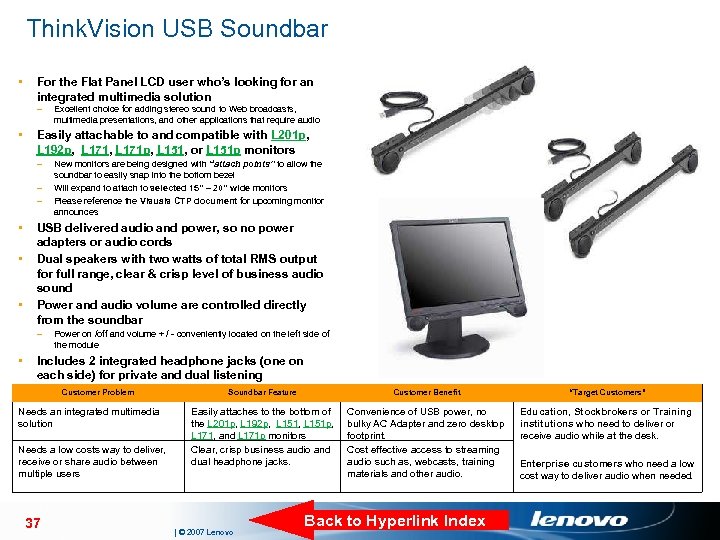 Think. Vision USB Soundbar • For the Flat Panel LCD user who’s looking for an integrated multimedia solution – • Easily attachable to and compatible with L 201 p, L 192 p, L 171 p, L 151, or L 151 p monitors – – – • • New monitors are being designed with “attach points” to allow the soundbar to easily snap into the bottom bezel Will expand to attach to selected 15” – 20” wide monitors Please reference the Visuals CTP document for upcoming monitor announces USB delivered audio and power, so no power adapters or audio cords Dual speakers with two watts of total RMS output for full range, clear & crisp level of business audio sound Power and audio volume are controlled directly from the soundbar – • Excellent choice for adding stereo sound to Web broadcasts, multimedia presentations, and other applications that require audio Power on /off and volume + / - conveniently located on the left side of the module Includes 2 integrated headphone jacks (one on each side) for private and dual listening Soundbar Feature Part Customer Problem Number 40 Y 7616 Needs an integrated multimedia solution Needs a low costs way to deliver, receive or share audio between multiple users 37 Customer Benefit Easily attaches to the bottom of the L 201 p, L 192 p, L 151 p, L 171, and L 171 p monitors Clear, crisp business audio and dual headphone jacks. | © 2007 Lenovo “Target Customers” Convenience of USB power, no bulky AC Adapter and zero desktop footprint. Cost effective access to streaming audio such as, webcasts, training materials and other audio. Education, Stockbrokers or Training institutions who need to deliver or receive audio while at the desk. Back to Hyperlink Index Enterprise customers who need a low cost way to deliver audio when needed.
Think. Vision USB Soundbar • For the Flat Panel LCD user who’s looking for an integrated multimedia solution – • Easily attachable to and compatible with L 201 p, L 192 p, L 171 p, L 151, or L 151 p monitors – – – • • New monitors are being designed with “attach points” to allow the soundbar to easily snap into the bottom bezel Will expand to attach to selected 15” – 20” wide monitors Please reference the Visuals CTP document for upcoming monitor announces USB delivered audio and power, so no power adapters or audio cords Dual speakers with two watts of total RMS output for full range, clear & crisp level of business audio sound Power and audio volume are controlled directly from the soundbar – • Excellent choice for adding stereo sound to Web broadcasts, multimedia presentations, and other applications that require audio Power on /off and volume + / - conveniently located on the left side of the module Includes 2 integrated headphone jacks (one on each side) for private and dual listening Soundbar Feature Part Customer Problem Number 40 Y 7616 Needs an integrated multimedia solution Needs a low costs way to deliver, receive or share audio between multiple users 37 Customer Benefit Easily attaches to the bottom of the L 201 p, L 192 p, L 151 p, L 171, and L 171 p monitors Clear, crisp business audio and dual headphone jacks. | © 2007 Lenovo “Target Customers” Convenience of USB power, no bulky AC Adapter and zero desktop footprint. Cost effective access to streaming audio such as, webcasts, training materials and other audio. Education, Stockbrokers or Training institutions who need to deliver or receive audio while at the desk. Back to Hyperlink Index Enterprise customers who need a low cost way to deliver audio when needed.
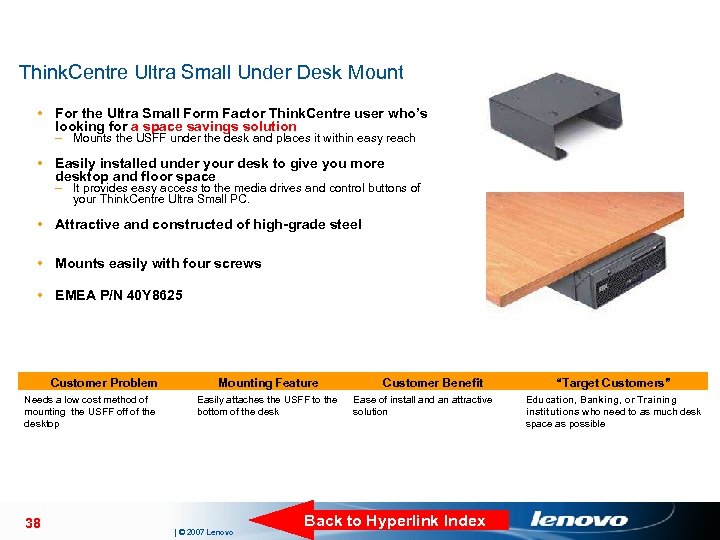 Think. Centre Ultra Small Under Desk Mount • For the Ultra Small Form Factor Think. Centre user who’s looking for a space savings solution – Mounts the USFF under the desk and places it within easy reach • Easily installed under your desk to give you more desktop and floor space – It provides easy access to the media drives and control buttons of your Think. Centre Ultra Small PC. • Attractive and constructed of high-grade steel • Mounts easily with four screws • EMEA P/N 40 Y 8625 Customer Problem Needs a low cost method of mounting the USFF off of the desktop 38 Mounting Feature Easily attaches the USFF to the bottom of the desk | © 2007 Lenovo Customer Benefit Ease of install and an attractive solution Back to Hyperlink Index “Target Customers” Education, Banking, or Training institutions who need to as much desk space as possible
Think. Centre Ultra Small Under Desk Mount • For the Ultra Small Form Factor Think. Centre user who’s looking for a space savings solution – Mounts the USFF under the desk and places it within easy reach • Easily installed under your desk to give you more desktop and floor space – It provides easy access to the media drives and control buttons of your Think. Centre Ultra Small PC. • Attractive and constructed of high-grade steel • Mounts easily with four screws • EMEA P/N 40 Y 8625 Customer Problem Needs a low cost method of mounting the USFF off of the desktop 38 Mounting Feature Easily attaches the USFF to the bottom of the desk | © 2007 Lenovo Customer Benefit Ease of install and an attractive solution Back to Hyperlink Index “Target Customers” Education, Banking, or Training institutions who need to as much desk space as possible
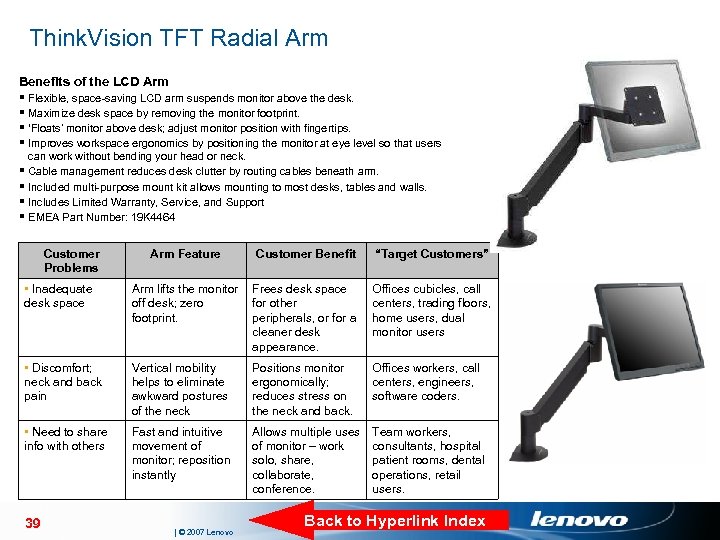 Think. Vision TFT Radial Arm Benefits of the LCD Arm § Flexible, space-saving LCD arm suspends monitor above the desk. § Maximize desk space by removing the monitor footprint. § ‘Floats’ monitor above desk; adjust monitor position with fingertips. § Improves workspace ergonomics by positioning the monitor at eye level so that users can work without bending your head or neck. § Cable management reduces desk clutter by routing cables beneath arm. § Included multi-purpose mount kit allows mounting to most desks, tables and walls. § Includes Limited Warranty, Service, and Support § EMEA Part Number: 19 K 4464 Customer Problems Arm Feature Customer Benefit “Target Customers” • Inadequate desk space Arm lifts the monitor off desk; zero footprint. Frees desk space for other peripherals, or for a cleaner desk appearance. Offices cubicles, call centers, trading floors, home users, dual monitor users • Discomfort; neck and back pain Vertical mobility helps to eliminate awkward postures of the neck Positions monitor ergonomically; reduces stress on the neck and back. Offices workers, call centers, engineers, software coders. • Need to share info with others Fast and intuitive movement of monitor; reposition instantly Allows multiple uses of monitor – work solo, share, collaborate, conference. Team workers, consultants, hospital patient rooms, dental operations, retail users. 39 | © 2007 Lenovo Back to Hyperlink Index
Think. Vision TFT Radial Arm Benefits of the LCD Arm § Flexible, space-saving LCD arm suspends monitor above the desk. § Maximize desk space by removing the monitor footprint. § ‘Floats’ monitor above desk; adjust monitor position with fingertips. § Improves workspace ergonomics by positioning the monitor at eye level so that users can work without bending your head or neck. § Cable management reduces desk clutter by routing cables beneath arm. § Included multi-purpose mount kit allows mounting to most desks, tables and walls. § Includes Limited Warranty, Service, and Support § EMEA Part Number: 19 K 4464 Customer Problems Arm Feature Customer Benefit “Target Customers” • Inadequate desk space Arm lifts the monitor off desk; zero footprint. Frees desk space for other peripherals, or for a cleaner desk appearance. Offices cubicles, call centers, trading floors, home users, dual monitor users • Discomfort; neck and back pain Vertical mobility helps to eliminate awkward postures of the neck Positions monitor ergonomically; reduces stress on the neck and back. Offices workers, call centers, engineers, software coders. • Need to share info with others Fast and intuitive movement of monitor; reposition instantly Allows multiple uses of monitor – work solo, share, collaborate, conference. Team workers, consultants, hospital patient rooms, dental operations, retail users. 39 | © 2007 Lenovo Back to Hyperlink Index


