ceacda9c31209654199463eafafa2826.ppt
- Количество слайдов: 16
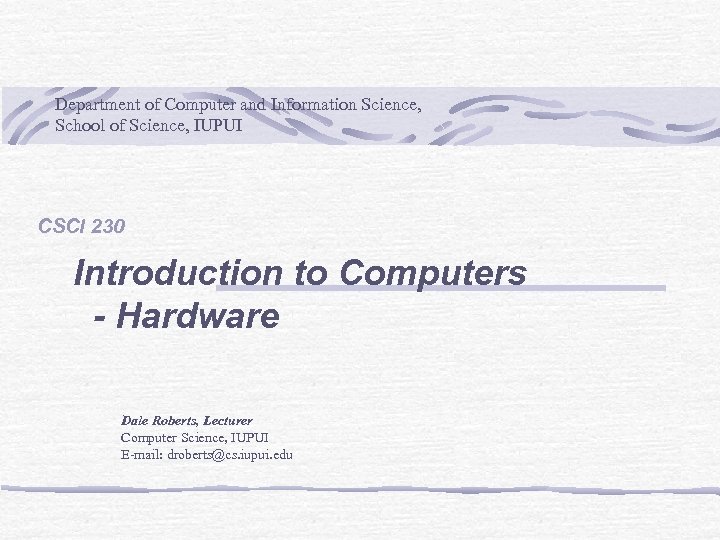 Department of Computer and Information Science, School of Science, IUPUI CSCI 230 Introduction to Computers - Hardware Dale Roberts, Lecturer Computer Science, IUPUI E-mail: droberts@cs. iupui. edu
Department of Computer and Information Science, School of Science, IUPUI CSCI 230 Introduction to Computers - Hardware Dale Roberts, Lecturer Computer Science, IUPUI E-mail: droberts@cs. iupui. edu
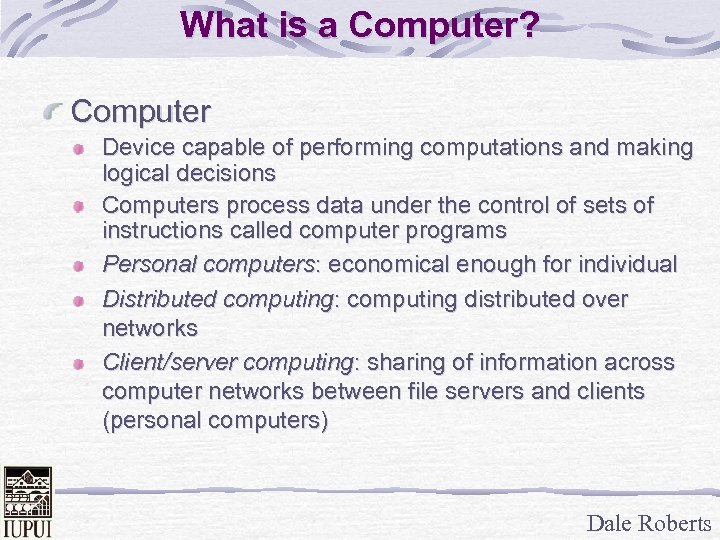 What is a Computer? Computer Device capable of performing computations and making logical decisions Computers process data under the control of sets of instructions called computer programs Personal computers: economical enough for individual Distributed computing: computing distributed over networks Client/server computing: sharing of information across computer networks between file servers and clients (personal computers) Dale Roberts
What is a Computer? Computer Device capable of performing computations and making logical decisions Computers process data under the control of sets of instructions called computer programs Personal computers: economical enough for individual Distributed computing: computing distributed over networks Client/server computing: sharing of information across computer networks between file servers and clients (personal computers) Dale Roberts
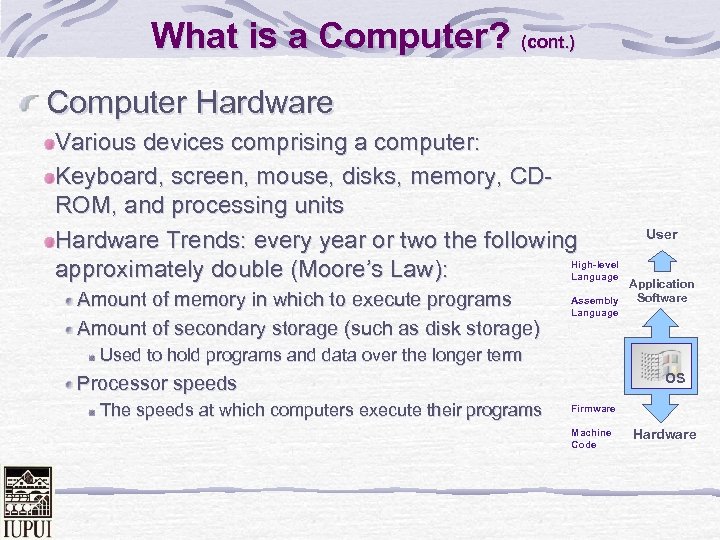 What is a Computer? (cont. ) Computer Hardware Various devices comprising a computer: Keyboard, screen, mouse, disks, memory, CDROM, and processing units Hardware Trends: every year or two the following High-level approximately double (Moore’s Law): Language Amount of memory in which to execute programs Amount of secondary storage (such as disk storage) User Application Software Assembly Language Used to hold programs and data over the longer term OS Processor speeds The speeds at which computers execute their programs Firmware Machine Code Hardware
What is a Computer? (cont. ) Computer Hardware Various devices comprising a computer: Keyboard, screen, mouse, disks, memory, CDROM, and processing units Hardware Trends: every year or two the following High-level approximately double (Moore’s Law): Language Amount of memory in which to execute programs Amount of secondary storage (such as disk storage) User Application Software Assembly Language Used to hold programs and data over the longer term OS Processor speeds The speeds at which computers execute their programs Firmware Machine Code Hardware
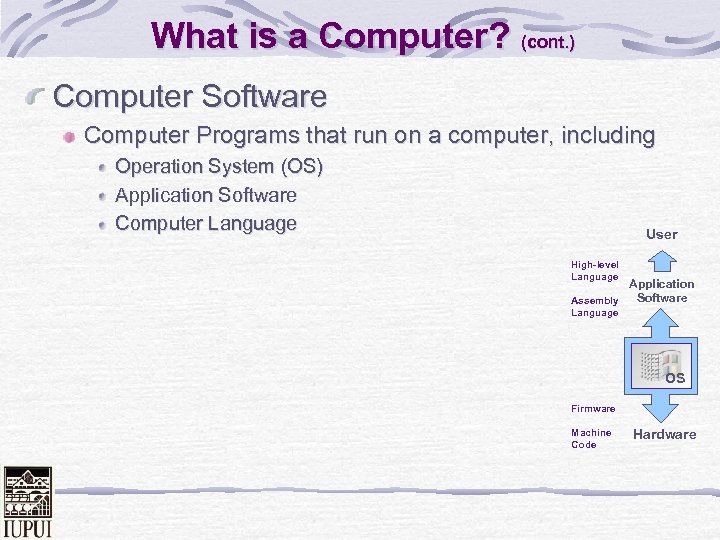 What is a Computer? (cont. ) Computer Software Computer Programs that run on a computer, including Operation System (OS) Application Software Computer Language User High-level Language Application Software Assembly Language OS Firmware Machine Code Hardware
What is a Computer? (cont. ) Computer Software Computer Programs that run on a computer, including Operation System (OS) Application Software Computer Language User High-level Language Application Software Assembly Language OS Firmware Machine Code Hardware
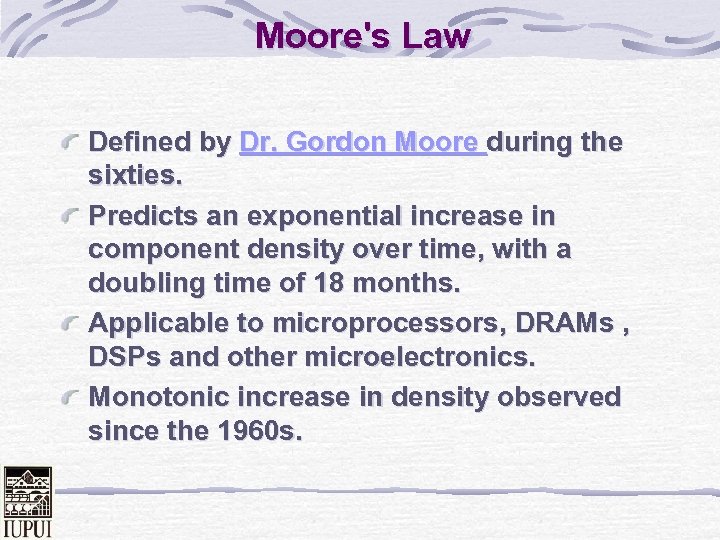 Moore's Law Defined by Dr. Gordon Moore during the sixties. Predicts an exponential increase in component density over time, with a doubling time of 18 months. Applicable to microprocessors, DRAMs , DSPs and other microelectronics. Monotonic increase in density observed since the 1960 s.
Moore's Law Defined by Dr. Gordon Moore during the sixties. Predicts an exponential increase in component density over time, with a doubling time of 18 months. Applicable to microprocessors, DRAMs , DSPs and other microelectronics. Monotonic increase in density observed since the 1960 s.
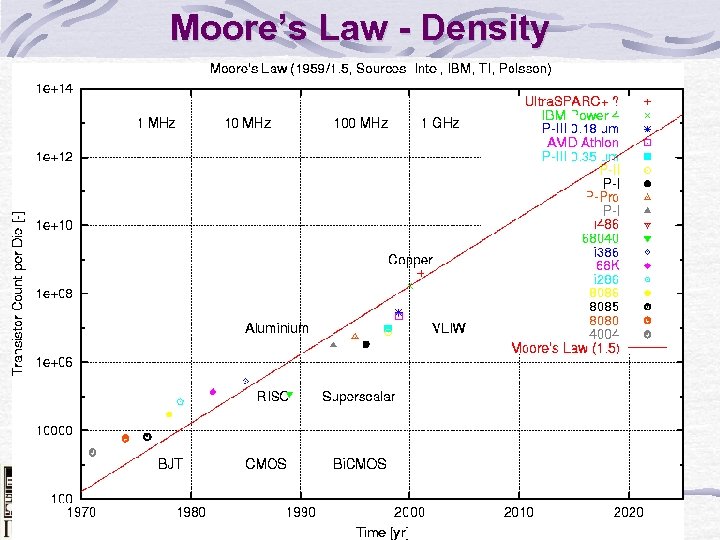 Moore’s Law - Density
Moore’s Law - Density
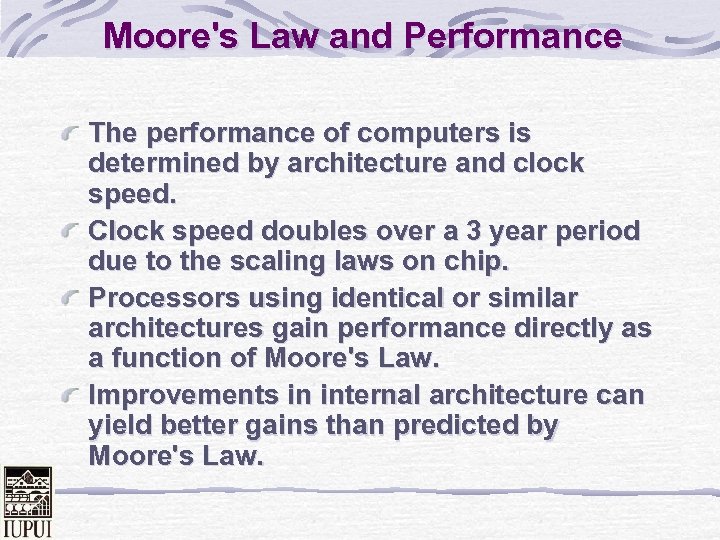 Moore's Law and Performance The performance of computers is determined by architecture and clock speed. Clock speed doubles over a 3 year period due to the scaling laws on chip. Processors using identical or similar architectures gain performance directly as a function of Moore's Law. Improvements in internal architecture can yield better gains than predicted by Moore's Law.
Moore's Law and Performance The performance of computers is determined by architecture and clock speed. Clock speed doubles over a 3 year period due to the scaling laws on chip. Processors using identical or similar architectures gain performance directly as a function of Moore's Law. Improvements in internal architecture can yield better gains than predicted by Moore's Law.
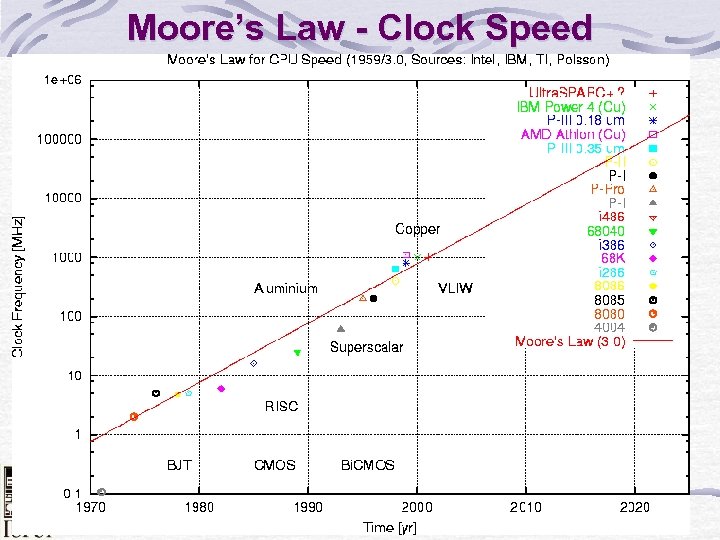 Moore’s Law - Clock Speed
Moore’s Law - Clock Speed
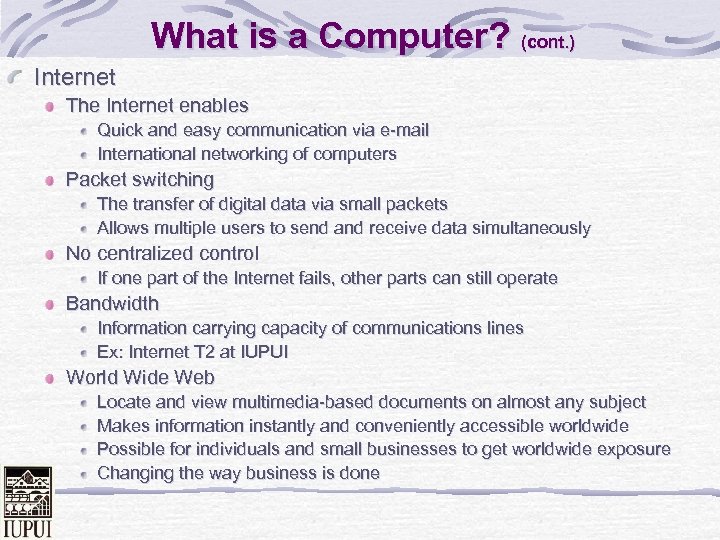 What is a Computer? (cont. ) Internet The Internet enables Quick and easy communication via e-mail International networking of computers Packet switching The transfer of digital data via small packets Allows multiple users to send and receive data simultaneously No centralized control If one part of the Internet fails, other parts can still operate Bandwidth Information carrying capacity of communications lines Ex: Internet T 2 at IUPUI World Wide Web Locate and view multimedia-based documents on almost any subject Makes information instantly and conveniently accessible worldwide Possible for individuals and small businesses to get worldwide exposure Changing the way business is done
What is a Computer? (cont. ) Internet The Internet enables Quick and easy communication via e-mail International networking of computers Packet switching The transfer of digital data via small packets Allows multiple users to send and receive data simultaneously No centralized control If one part of the Internet fails, other parts can still operate Bandwidth Information carrying capacity of communications lines Ex: Internet T 2 at IUPUI World Wide Web Locate and view multimedia-based documents on almost any subject Makes information instantly and conveniently accessible worldwide Possible for individuals and small businesses to get worldwide exposure Changing the way business is done
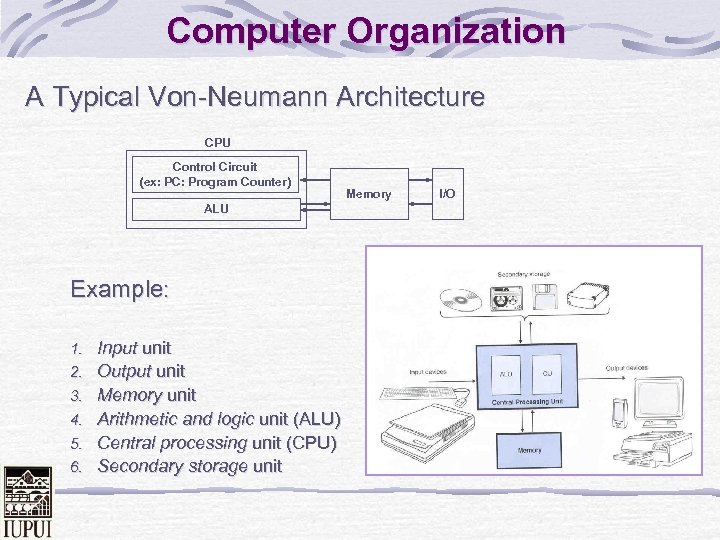 Computer Organization A Typical Von-Neumann Architecture CPU Control Circuit (ex: PC: Program Counter) ALU Example: 1. 2. 3. 4. 5. 6. Input unit Output unit Memory unit Arithmetic and logic unit (ALU) Central processing unit (CPU) Secondary storage unit Memory I/O
Computer Organization A Typical Von-Neumann Architecture CPU Control Circuit (ex: PC: Program Counter) ALU Example: 1. 2. 3. 4. 5. 6. Input unit Output unit Memory unit Arithmetic and logic unit (ALU) Central processing unit (CPU) Secondary storage unit Memory I/O
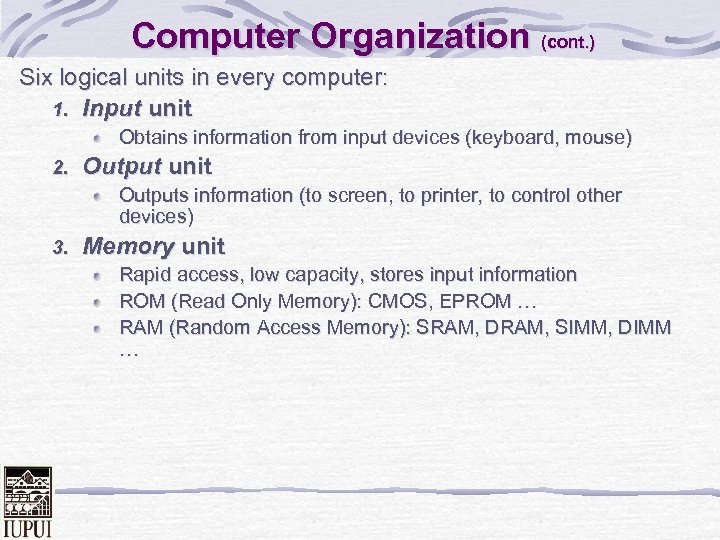 Computer Organization (cont. ) Six logical units in every computer: 1. Input unit Obtains information from input devices (keyboard, mouse) 2. Output unit Outputs information (to screen, to printer, to control other devices) 3. Memory unit Rapid access, low capacity, stores input information ROM (Read Only Memory): CMOS, EPROM … RAM (Random Access Memory): SRAM, DRAM, SIMM, DIMM …
Computer Organization (cont. ) Six logical units in every computer: 1. Input unit Obtains information from input devices (keyboard, mouse) 2. Output unit Outputs information (to screen, to printer, to control other devices) 3. Memory unit Rapid access, low capacity, stores input information ROM (Read Only Memory): CMOS, EPROM … RAM (Random Access Memory): SRAM, DRAM, SIMM, DIMM …
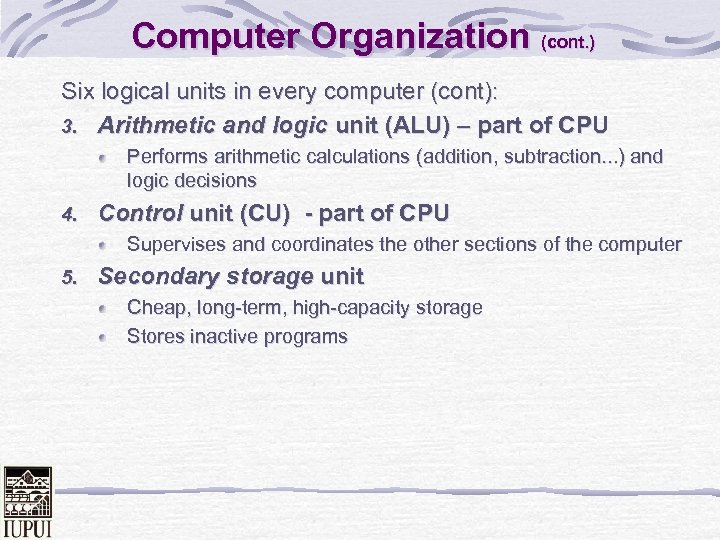 Computer Organization (cont. ) Six logical units in every computer (cont): 3. Arithmetic and logic unit (ALU) – part of CPU Performs arithmetic calculations (addition, subtraction. . . ) and logic decisions 4. Control unit (CU) - part of CPU Supervises and coordinates the other sections of the computer 5. Secondary storage unit Cheap, long-term, high-capacity storage Stores inactive programs
Computer Organization (cont. ) Six logical units in every computer (cont): 3. Arithmetic and logic unit (ALU) – part of CPU Performs arithmetic calculations (addition, subtraction. . . ) and logic decisions 4. Control unit (CU) - part of CPU Supervises and coordinates the other sections of the computer 5. Secondary storage unit Cheap, long-term, high-capacity storage Stores inactive programs
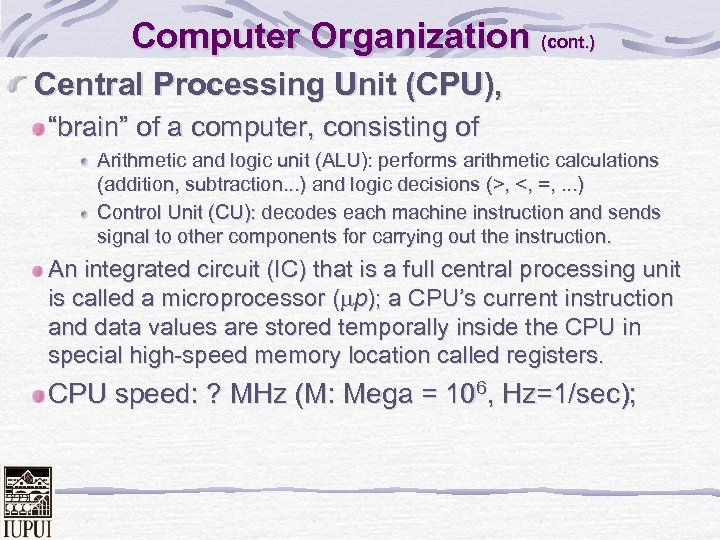 Computer Organization (cont. ) Central Processing Unit (CPU), “brain” of a computer, consisting of Arithmetic and logic unit (ALU): performs arithmetic calculations (addition, subtraction. . . ) and logic decisions (>, <, =, . . . ) Control Unit (CU): decodes each machine instruction and sends signal to other components for carrying out the instruction. An integrated circuit (IC) that is a full central processing unit is called a microprocessor ( p); a CPU’s current instruction and data values are stored temporally inside the CPU in special high-speed memory location called registers. CPU speed: ? MHz (M: Mega = 106, Hz=1/sec);
Computer Organization (cont. ) Central Processing Unit (CPU), “brain” of a computer, consisting of Arithmetic and logic unit (ALU): performs arithmetic calculations (addition, subtraction. . . ) and logic decisions (>, <, =, . . . ) Control Unit (CU): decodes each machine instruction and sends signal to other components for carrying out the instruction. An integrated circuit (IC) that is a full central processing unit is called a microprocessor ( p); a CPU’s current instruction and data values are stored temporally inside the CPU in special high-speed memory location called registers. CPU speed: ? MHz (M: Mega = 106, Hz=1/sec);
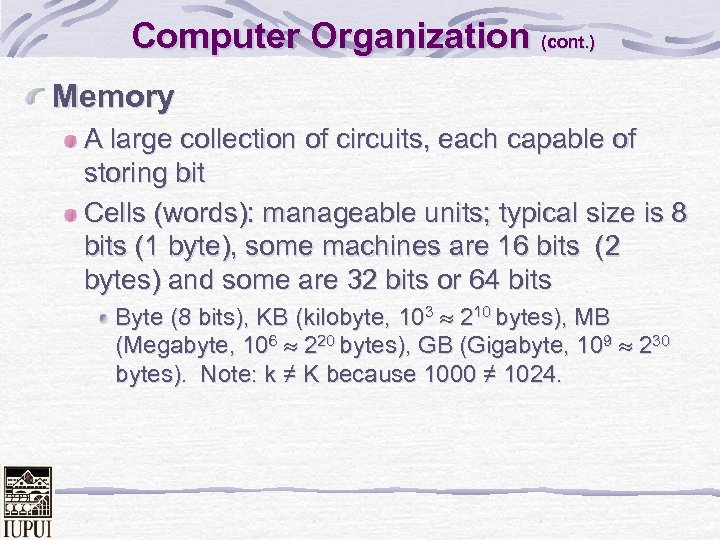 Computer Organization (cont. ) Memory A large collection of circuits, each capable of storing bit Cells (words): manageable units; typical size is 8 bits (1 byte), some machines are 16 bits (2 bytes) and some are 32 bits or 64 bits Byte (8 bits), KB (kilobyte, 103 210 bytes), MB (Megabyte, 106 220 bytes), GB (Gigabyte, 109 230 bytes). Note: k ≠ K because 1000 ≠ 1024.
Computer Organization (cont. ) Memory A large collection of circuits, each capable of storing bit Cells (words): manageable units; typical size is 8 bits (1 byte), some machines are 16 bits (2 bytes) and some are 32 bits or 64 bits Byte (8 bits), KB (kilobyte, 103 210 bytes), MB (Megabyte, 106 220 bytes), GB (Gigabyte, 109 230 bytes). Note: k ≠ K because 1000 ≠ 1024.
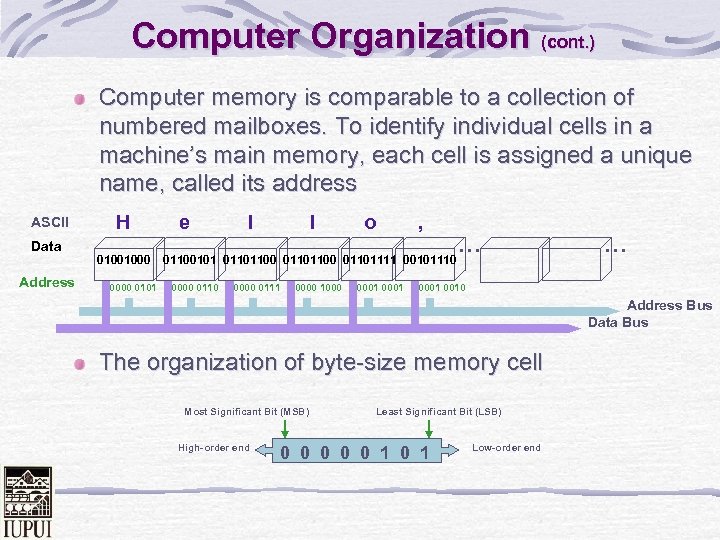 Computer Organization (cont. ) Computer memory is comparable to a collection of numbered mailboxes. To identify individual cells in a machine’s main memory, each cell is assigned a unique name, called its address ASCII Data Address H 01001000 0101 e l l o , 01100101 01101100 01101111 00101110 0000 0111 0000 1000 0001 . . . 0001 0010 Address Bus Data Bus The organization of byte-size memory cell Most Significant Bit (MSB) High-order end Least Significant Bit (LSB) 0 0 0 1 Low-order end
Computer Organization (cont. ) Computer memory is comparable to a collection of numbered mailboxes. To identify individual cells in a machine’s main memory, each cell is assigned a unique name, called its address ASCII Data Address H 01001000 0101 e l l o , 01100101 01101100 01101111 00101110 0000 0111 0000 1000 0001 . . . 0001 0010 Address Bus Data Bus The organization of byte-size memory cell Most Significant Bit (MSB) High-order end Least Significant Bit (LSB) 0 0 0 1 Low-order end
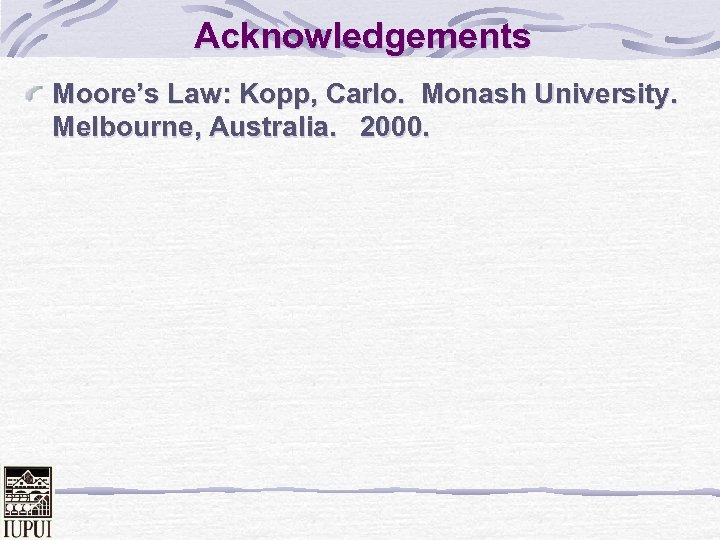 Acknowledgements Moore’s Law: Kopp, Carlo. Monash University. Melbourne, Australia. 2000.
Acknowledgements Moore’s Law: Kopp, Carlo. Monash University. Melbourne, Australia. 2000.
