Decision_Table_Testing_Technique_Training.pptx
- Количество слайдов: 43
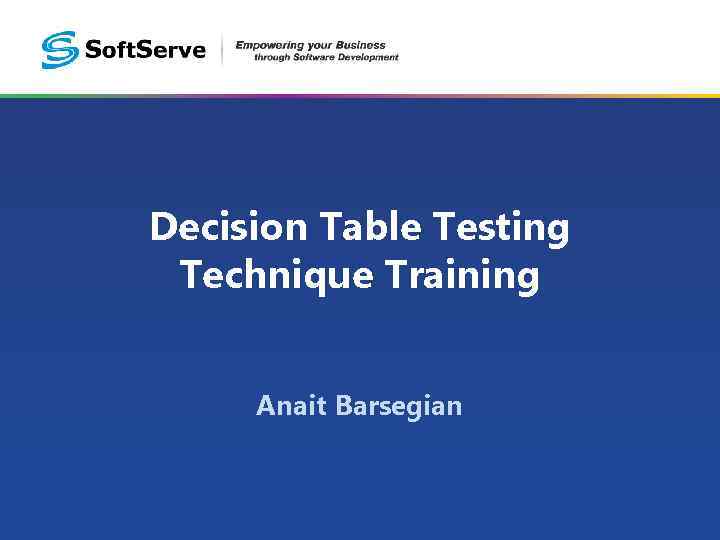
Decision Table Testing Technique Training Anait Barsegian
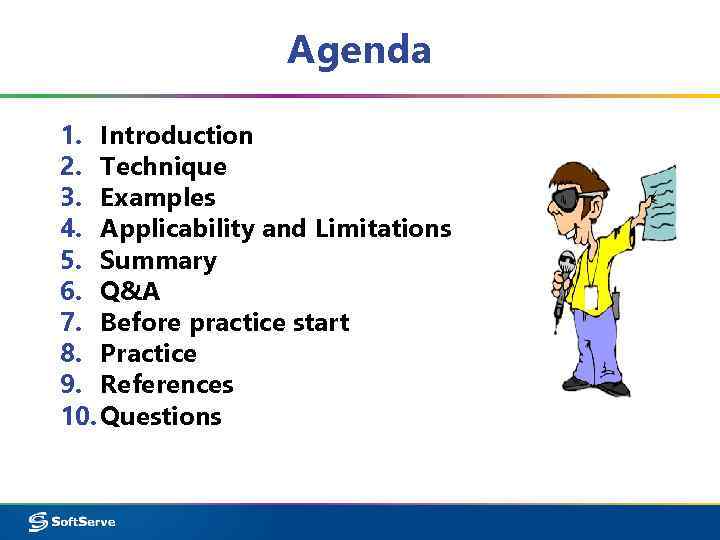
Agenda 1. Introduction 2. Technique 3. Examples 4. Applicability and Limitations 5. Summary 6. Q&A 7. Before practice start 8. Practice 9. References 10. Questions
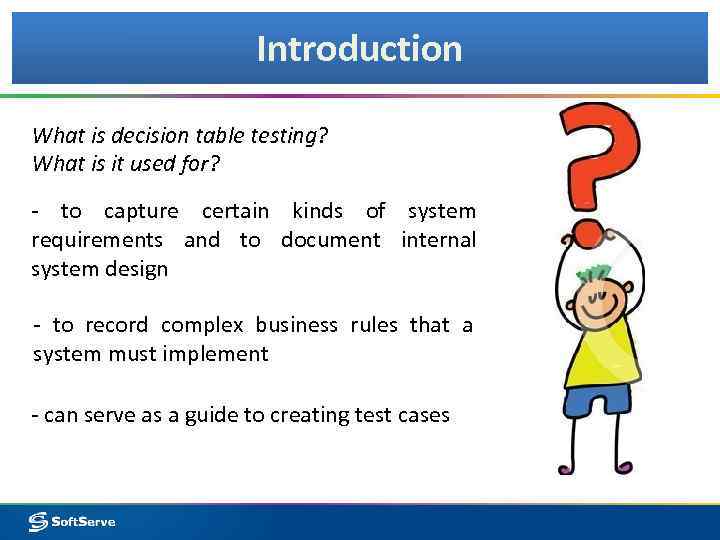
Introduction What is decision table testing? What is it used for? - to capture certain kinds of system requirements and to document internal system design - to record complex business rules that a system must implement - can serve as a guide to creating test cases
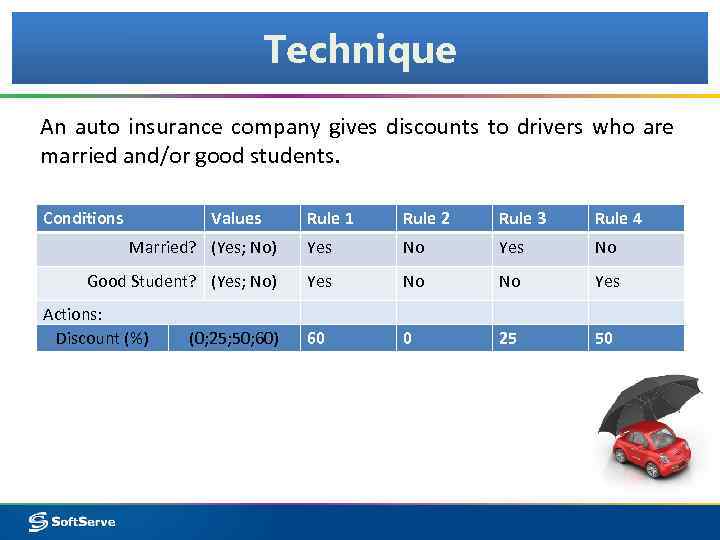
Technique An auto insurance company gives discounts to drivers who are married and/or good students. Conditions Values Rule 1 Rule 2 Rule 3 Rule 4 Married? (Yes; No) Yes No Good Student? (Yes; No) Yes No No Yes 60 0 25 50 Actions: Discount (%) (0; 25; 50; 60)
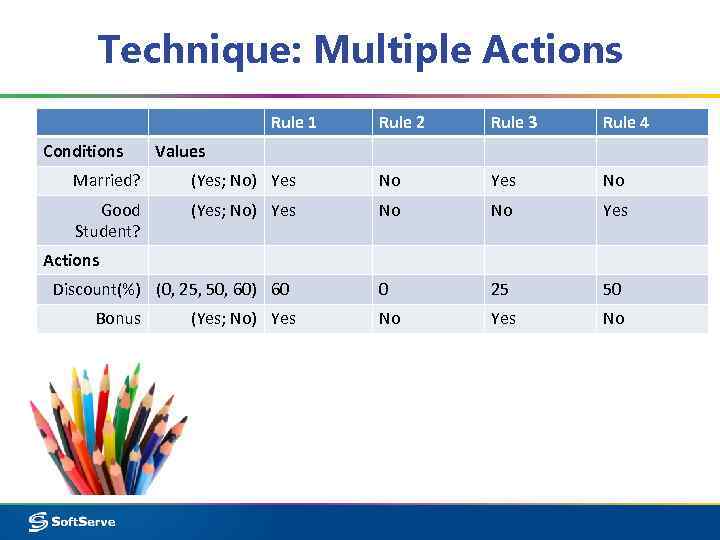
Technique: Multiple Actions Rule 1 Conditions Rule 2 Rule 3 Rule 4 Values Married? (Yes; No) Yes No Good Student? (Yes; No) Yes No No Yes 0 25 50 No Yes No Actions Discount(%) (0, 25, 50, 60) 60 Bonus (Yes; No) Yes
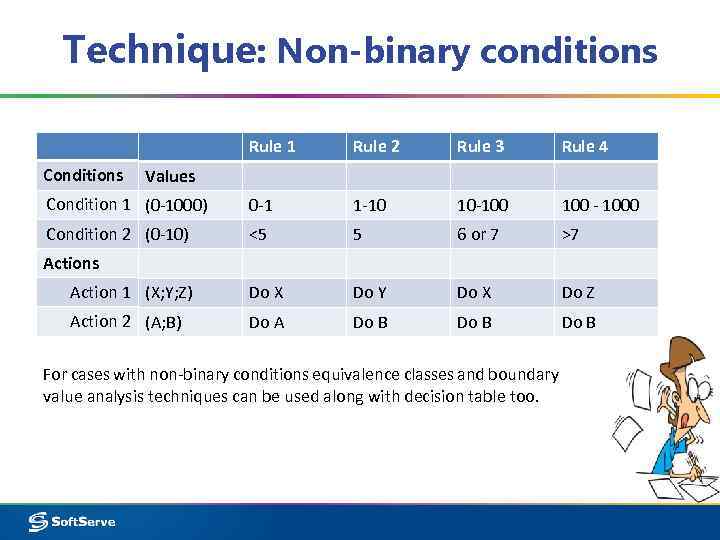
Technique: Non-binary conditions Rule 1 Rule 2 Rule 3 Rule 4 Condition 1 (0 -1000) 0 -1 1 -10 10 -100 - 1000 Condition 2 (0 -10) <5 5 6 or 7 >7 Action 1 (X; Y; Z) Do X Do Y Do X Do Z Action 2 (A; B) Do A Do B Conditions Values Actions For cases with non-binary conditions equivalence classes and boundary value analysis techniques can be used along with decision table too.
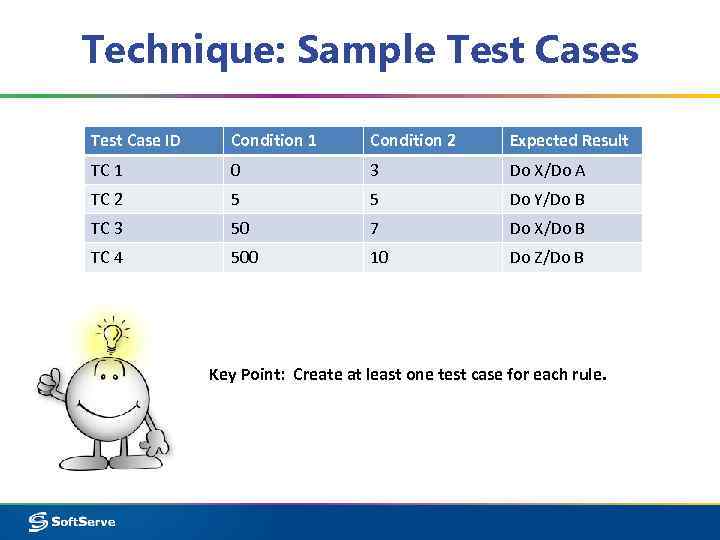
Technique: Sample Test Cases Test Case ID Condition 1 Condition 2 Expected Result TC 1 0 3 Do X/Do A TC 2 5 5 Do Y/Do B TC 3 50 7 Do X/Do B TC 4 500 10 Do Z/Do B Key Point: Create at least one test case for each rule.
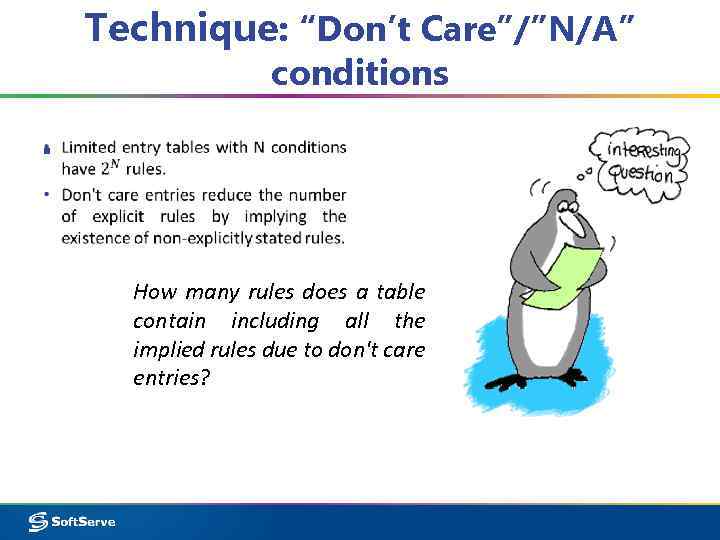
Technique: “Don’t Care”/”N/A” conditions ▪ How many rules does a table contain including all the implied rules due to don't care entries?
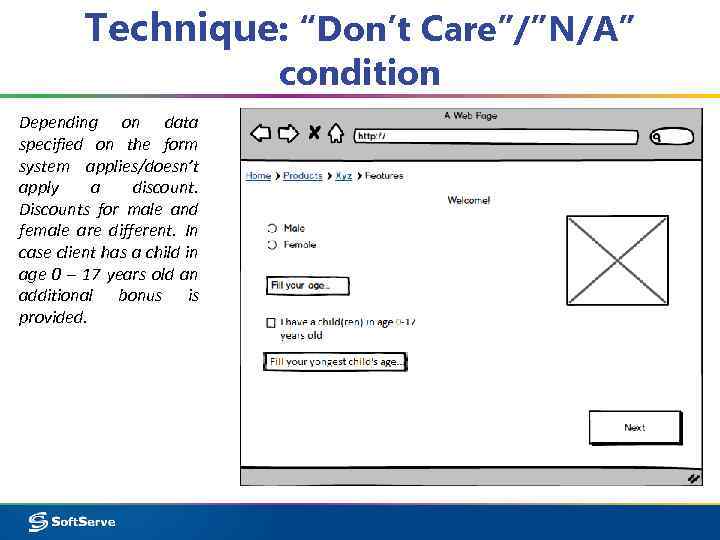
Technique: “Don’t Care”/”N/A” condition Depending on data specified on the form system applies/doesn’t apply a discount. Discounts for male and female are different. In case client has a child in age 0 – 17 years old an additional bonus is provided.
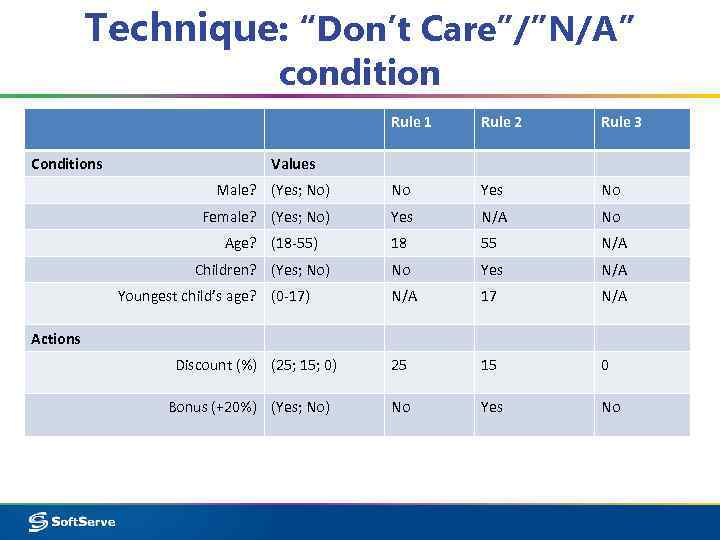
Technique: “Don’t Care”/”N/A” condition Rule 1 Rule 3 Male? (Yes; No) No Yes No Female? (Yes; No) Conditions Rule 2 Yes N/A No 18 55 N/A No Yes N/A 17 N/A 25 15 0 No Yes No Values Age? (18 -55) Children? (Yes; No) Youngest child’s age? (0 -17) Actions Discount (%) (25; 15; 0) Bonus (+20%) (Yes; No)
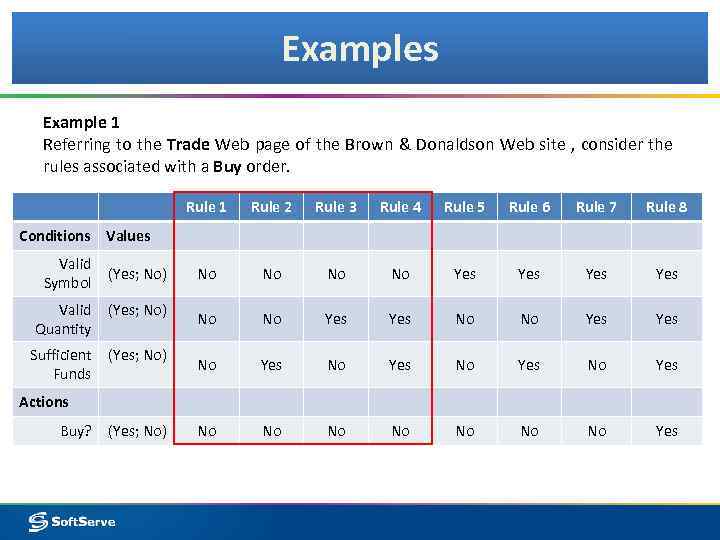
Examples Example 1 Referring to the Trade Web page of the Brown & Donaldson Web site , consider the rules associated with a Buy order. Rule 1 Rule 2 Rule 3 Rule 4 Rule 5 Rule 6 Rule 7 Rule 8 No No Yes Yes No Yes No No Yes Conditions Values Valid Symbol (Yes; No) Valid Quantity (Yes; No) Sufficient Funds (Yes; No) Actions Buy? (Yes; No)
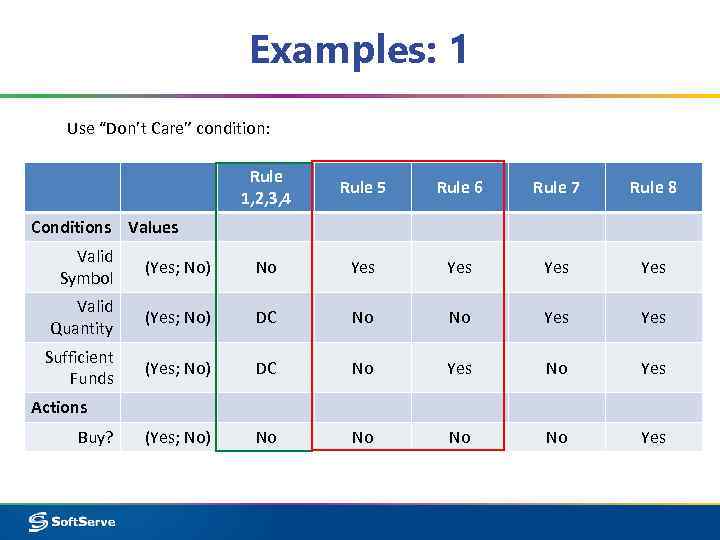
Examples: 1 Use “Don’t Care” condition: Rule 1, 2, 3, 4 Rule 5 Rule 6 Rule 7 Rule 8 Conditions Values Valid Symbol (Yes; No) No Yes Yes Valid Quantity (Yes; No) DC No No Yes Sufficient Funds (Yes; No) DC No Yes (Yes; No) No No Yes Actions Buy?
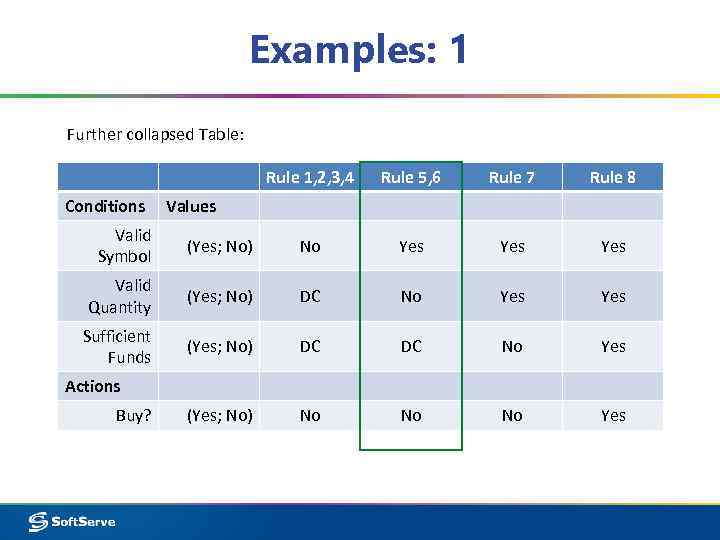
Examples: 1 Further collapsed Table: Rule 1, 2, 3, 4 Conditions Rule 5, 6 Rule 7 Rule 8 Values Valid Symbol (Yes; No) No Yes Yes Valid Quantity (Yes; No) DC No Yes Sufficient Funds (Yes; No) DC DC No Yes (Yes; No) No No No Yes Actions Buy?
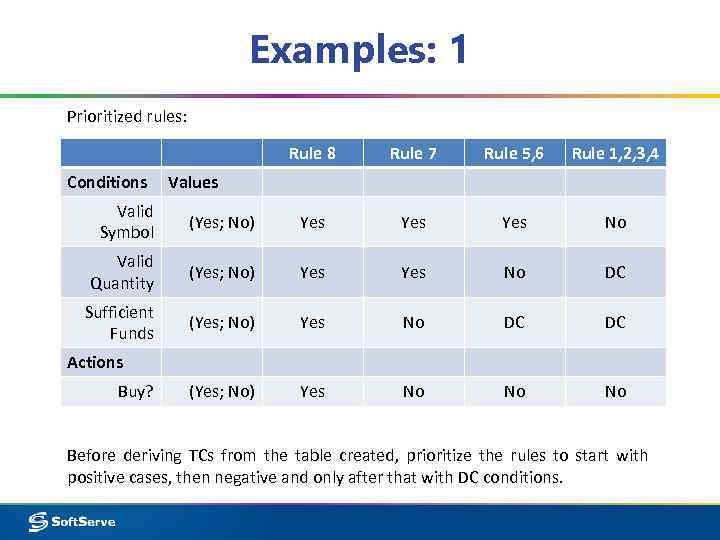
Examples: 1 Prioritized rules: Rule 8 Conditions Rule 7 Rule 5, 6 Rule 1, 2, 3, 4 Values Valid Symbol (Yes; No) Yes Yes No Valid Quantity (Yes; No) Yes No DC Sufficient Funds (Yes; No) Yes No DC DC (Yes; No) Yes No No No Actions Buy? Before deriving TCs from the table created, prioritize the rules to start with positive cases, then negative and only after that with DC conditions.
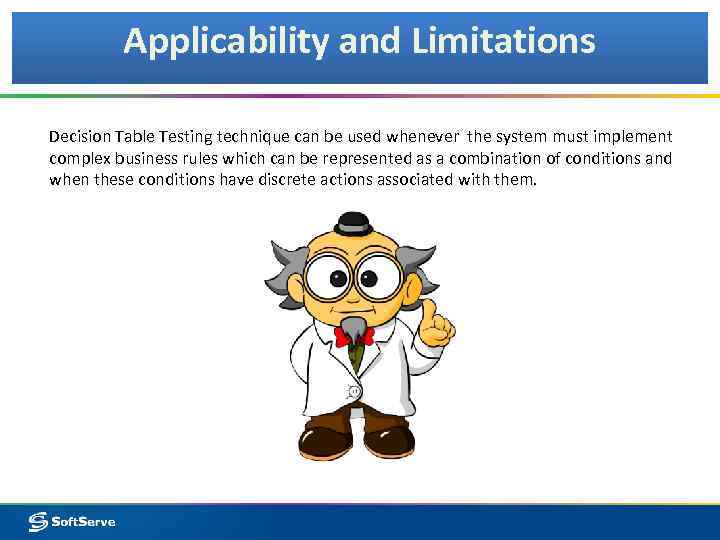
Applicability and Limitations Decision Table Testing technique can be used whenever the system must implement complex business rules which can be represented as a combination of conditions and when these conditions have discrete actions associated with them.
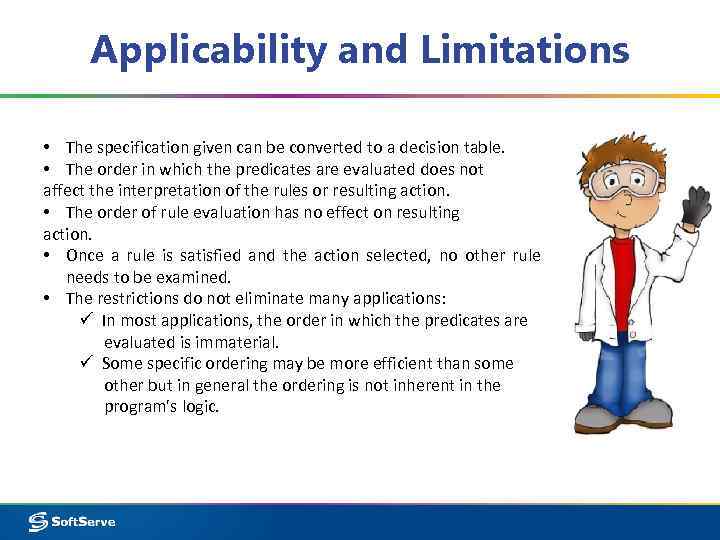
Applicability and Limitations • The specification given can be converted to a decision table. • The order in which the predicates are evaluated does not affect the interpretation of the rules or resulting action. • The order of rule evaluation has no effect on resulting action. • Once a rule is satisfied and the action selected, no other rule needs to be examined. • The restrictions do not eliminate many applications: ü In most applications, the order in which the predicates are evaluated is immaterial. ü Some specific ordering may be more efficient than some other but in general the ordering is not inherent in the program's logic.
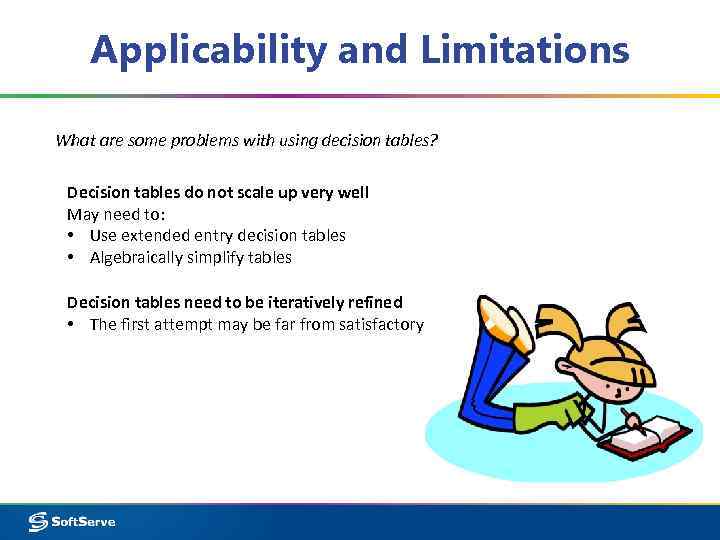
Applicability and Limitations What are some problems with using decision tables? Decision tables do not scale up very well May need to: • Use extended entry decision tables • Algebraically simplify tables Decision tables need to be iteratively refined • The first attempt may be far from satisfactory
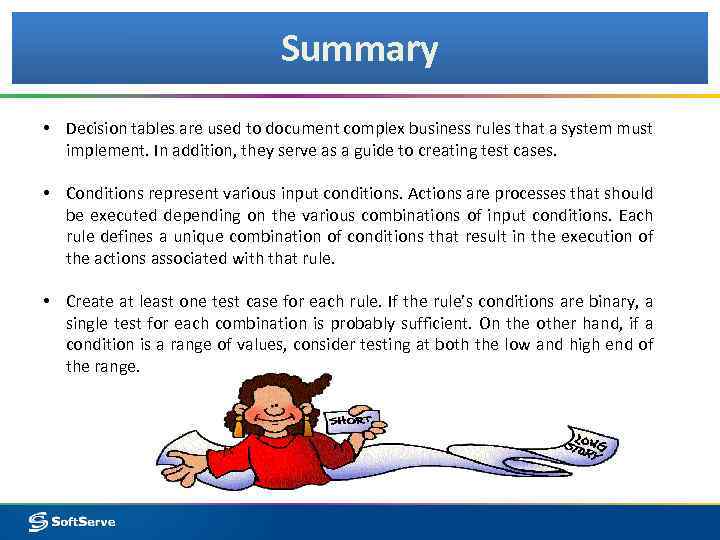
Summary • Decision tables are used to document complex business rules that a system must implement. In addition, they serve as a guide to creating test cases. • Conditions represent various input conditions. Actions are processes that should be executed depending on the various combinations of input conditions. Each rule defines a unique combination of conditions that result in the execution of the actions associated with that rule. • Create at least one test case for each rule. If the rule’s conditions are binary, a single test for each combination is probably sufficient. On the other hand, if a condition is a range of values, consider testing at both the low and high end of the range.
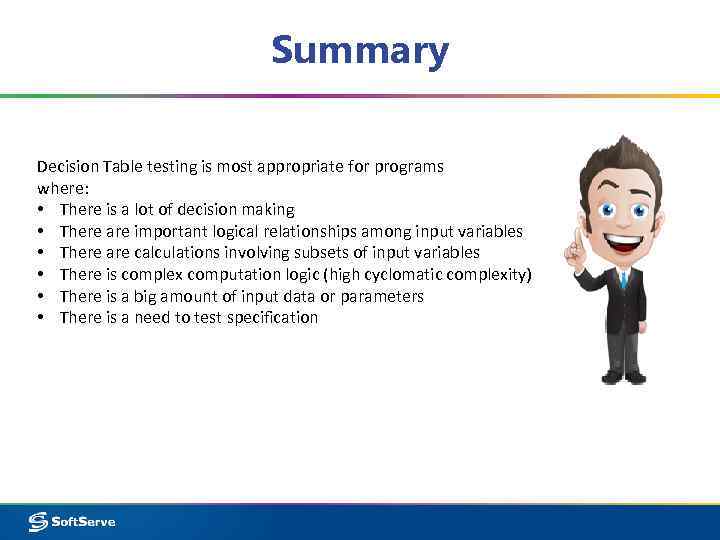
Summary Decision Table testing is most appropriate for programs where: • There is a lot of decision making • There are important logical relationships among input variables • There are calculations involving subsets of input variables • There is complex computation logic (high cyclomatic complexity) • There is a big amount of input data or parameters • There is a need to test specification
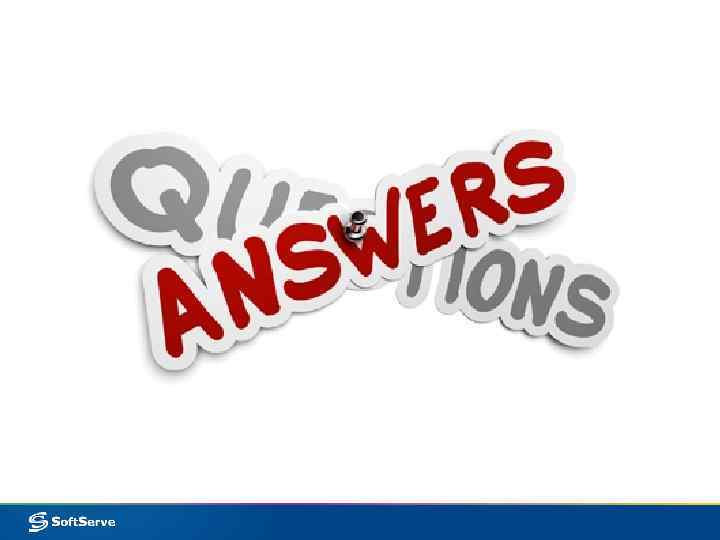
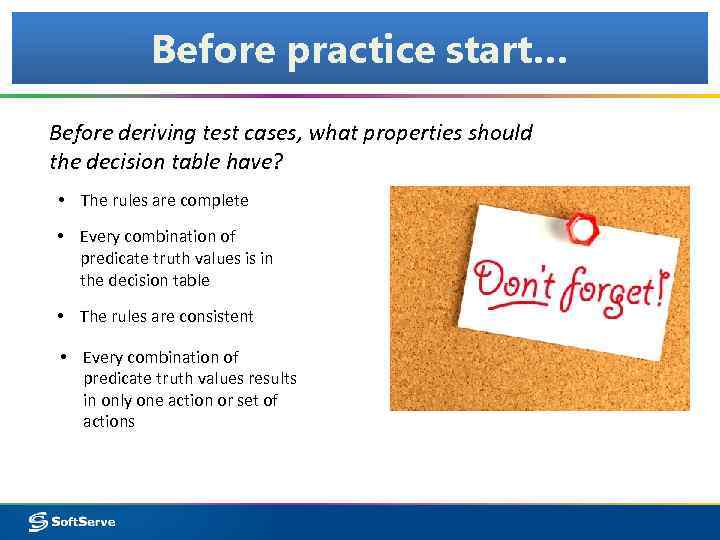
Before practice start… Before deriving test cases, what properties should the decision table have? • The rules are complete • Every combination of predicate truth values is in the decision table • The rules are consistent • Every combination of predicate truth values results in only one action or set of actions
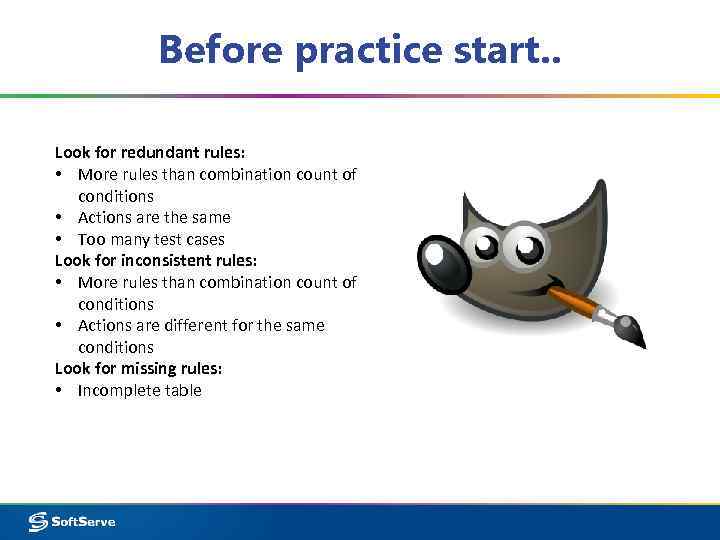
Before practice start. . Look for redundant rules: • More rules than combination count of conditions • Actions are the same • Too many test cases Look for inconsistent rules: • More rules than combination count of conditions • Actions are different for the same conditions Look for missing rules: • Incomplete table
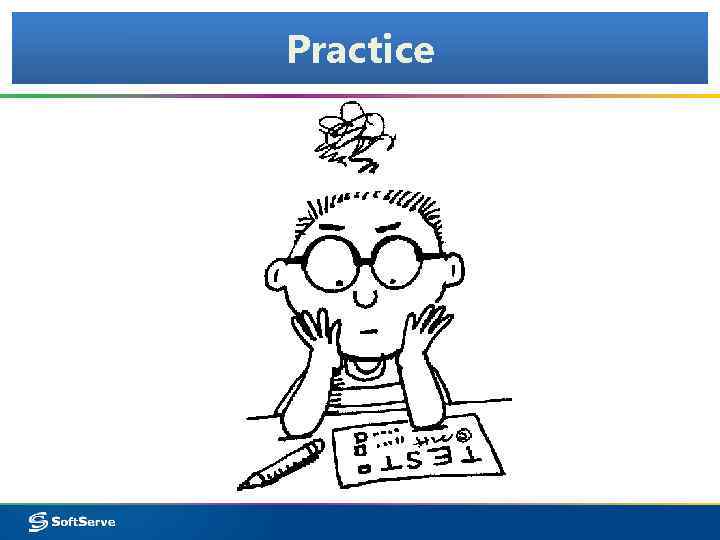
Practice
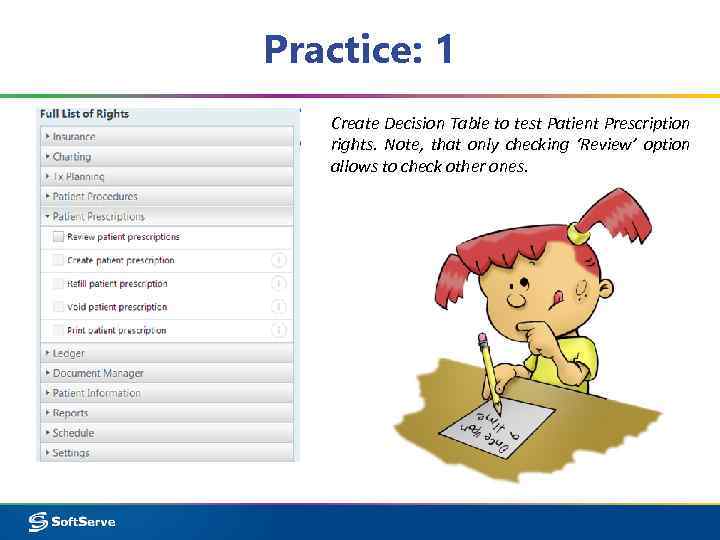
Practice: 1 Create Decision Table to test Patient Prescription rights. Note, that only checking ‘Review’ option allows to check other ones.
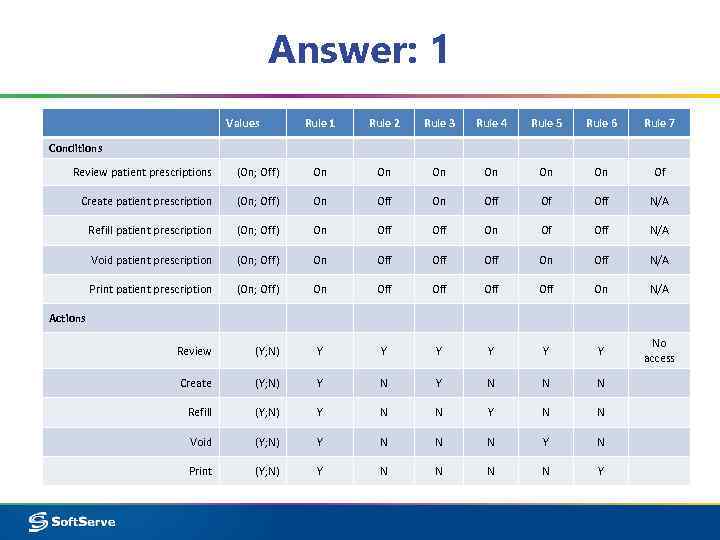
Answer: 1 Values Rule 1 Rule 2 Rule 3 Rule 4 Rule 5 Rule 6 Rule 7 Conditions Review patient prescriptions (On; Off) On On On Of Create patient prescription (On; Off) On Off Of Off N/A Refill patient prescription (On; Off) On Off On Of Off N/A Void patient prescription (On; Off) On Off Off On Off N/A Print patient prescription (On; Off) On Off Off On N/A Review (Y; N) Y Y Y No access Create (Y; N) Y N N N Refill (Y; N) Y N N Void (Y; N) Y N N N Y N Print (Y; N) Y N N Y Actions
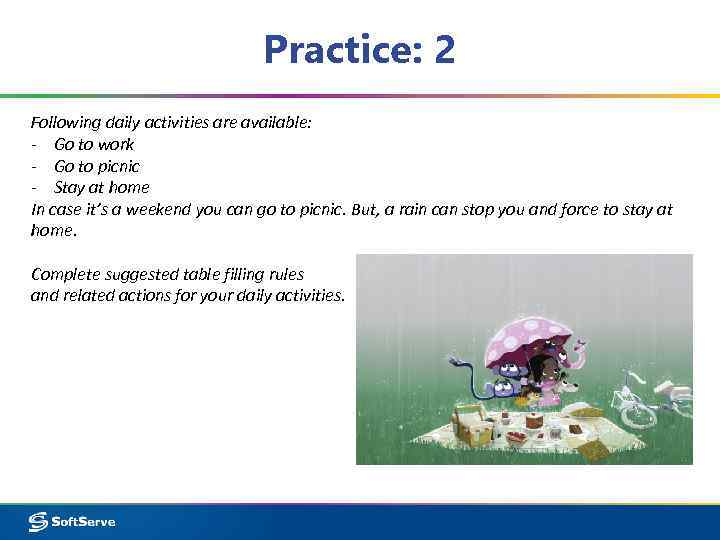
Practice: 2 Following daily activities are available: - Go to work - Go to picnic - Stay at home In case it’s a weekend you can go to picnic. But, a rain can stop you and force to stay at home. Complete suggested table filling rules and related actions for your daily activities.
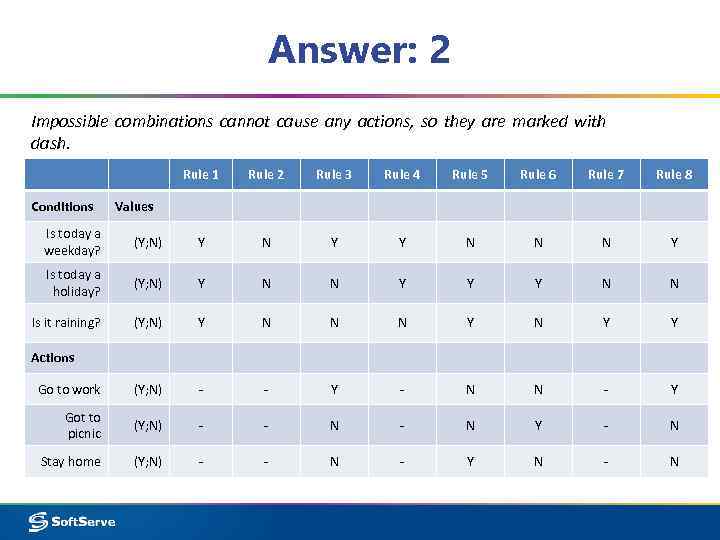
Answer: 2 Impossible combinations cannot cause any actions, so they are marked with dash. Rule 1 Conditions Rule 2 Rule 3 Rule 4 Rule 5 Rule 6 Rule 7 Rule 8 Values Is today a weekday? (Y; N) Y N Y Y N N N Y Is today a holiday? (Y; N) Y N N Y Y Y N N Is it raining? (Y; N) Y N N N Y Y Go to work (Y; N) - - Y - N N - Y Got to picnic (Y; N) - - N Y - N Stay home (Y; N) - - N - Y N - N Actions
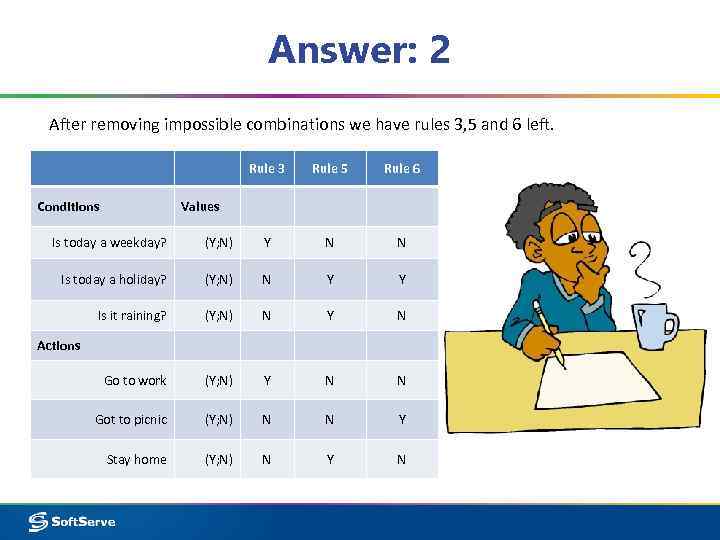
Answer: 2 After removing impossible combinations we have rules 3, 5 and 6 left. Rule 3 Conditions Rule 5 Rule 6 Values Is today a weekday? (Y; N) Y N N Is today a holiday? (Y; N) N Y Y Is it raining? (Y; N) N Y N Go to work (Y; N) Y N N Got to picnic (Y; N) N N Y Stay home (Y; N) N Y N Actions
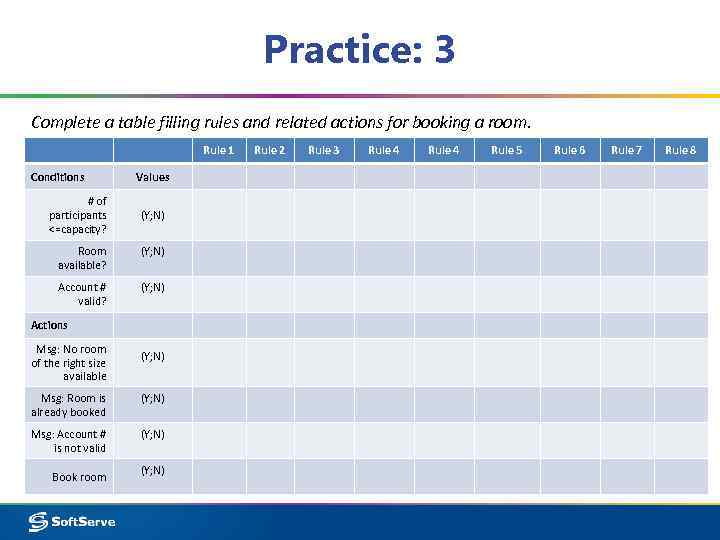
Practice: 3 Complete a table filling rules and related actions for booking a room. Rule 1 Conditions # of participants <=capacity? Values (Y; N) Room available? (Y; N) Account # valid? (Y; N) Actions Msg: No room of the right size available (Y; N) Msg: Room is already booked (Y; N) Msg: Account # is not valid (Y; N) Book room (Y; N) Rule 2 Rule 3 Rule 4 Rule 5 Rule 6 Rule 7 Rule 8
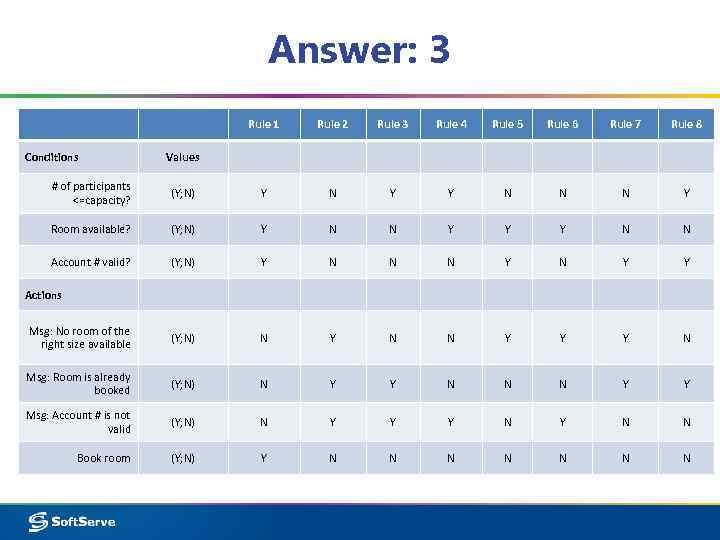
Answer: 3 Rule 1 Conditions Rule 2 Rule 3 Rule 4 Rule 5 Rule 6 Rule 7 Rule 8 Values # of participants <=capacity? (Y; N) Y N Y Y N N N Y Room available? (Y; N) Y N N Y Y Y N N Account # valid? (Y; N) Y N N N Y Y Msg: No room of the right size available (Y; N) N Y N N Y Y Y N Msg: Room is already booked (Y; N) N Y Y N N N Y Y Msg: Account # is not valid (Y; N) N Y Y Y N N Book room (Y; N) Y N N N N Actions
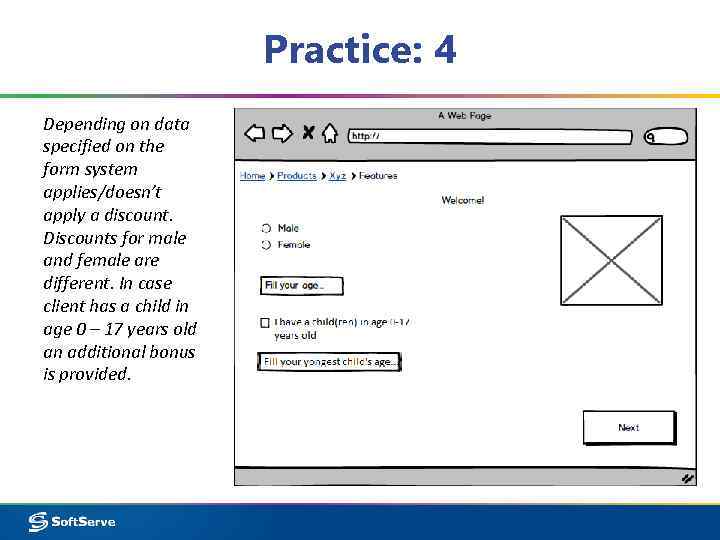
Practice: 4 Depending on data specified on the form system applies/doesn’t apply a discount. Discounts for male and female are different. In case client has a child in age 0 – 17 years old an additional bonus is provided.
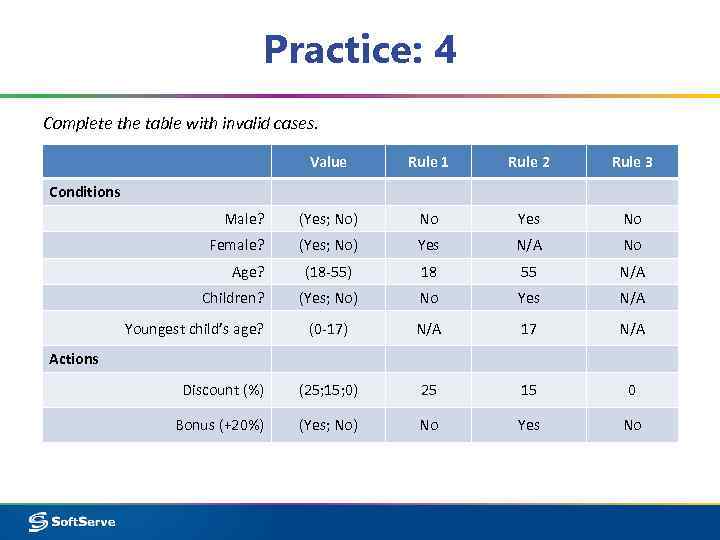
Practice: 4 Complete the table with invalid cases. Value Rule 1 Rule 2 Rule 3 Male? (Yes; No) No Yes No Female? (Yes; No) Yes N/A No (18 -55) 18 55 N/A (Yes; No) No Yes N/A (0 -17) N/A 17 N/A Discount (%) (25; 15; 0) 25 15 0 Bonus (+20%) (Yes; No) No Yes No Conditions Age? Children? Youngest child’s age? Actions
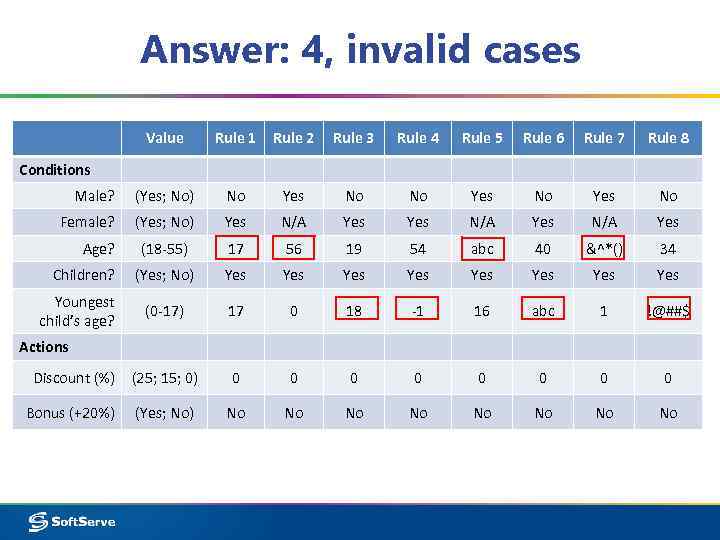
Answer: 4, invalid cases Value Rule 1 Rule 2 Rule 3 Rule 4 Rule 5 Rule 6 Rule 7 Rule 8 Male? (Yes; No) No Yes No Female? (Yes; No) Yes N/A Yes (18 -55) 17 56 19 54 abc 40 &^*() 34 (Yes; No) Yes Yes (0 -17) 17 0 18 -1 16 abc 1 !@##$ Discount (%) (25; 15; 0) 0 0 0 0 Bonus (+20%) (Yes; No) No No Conditions Age? Children? Youngest child’s age? Actions
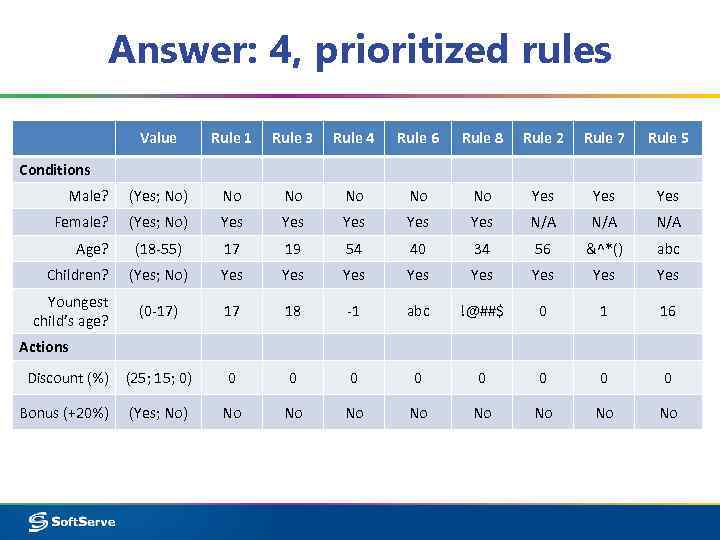
Answer: 4, prioritized rules Value Rule 1 Rule 3 Rule 4 Rule 6 Rule 8 Rule 2 Rule 7 Rule 5 Male? (Yes; No) No No No Yes Yes Female? (Yes; No) Yes Yes Yes N/A N/A (18 -55) 17 19 54 40 34 56 &^*() abc (Yes; No) Yes Yes (0 -17) 17 18 -1 abc !@##$ 0 1 16 Discount (%) (25; 15; 0) 0 0 0 0 Bonus (+20%) (Yes; No) No No Conditions Age? Children? Youngest child’s age? Actions
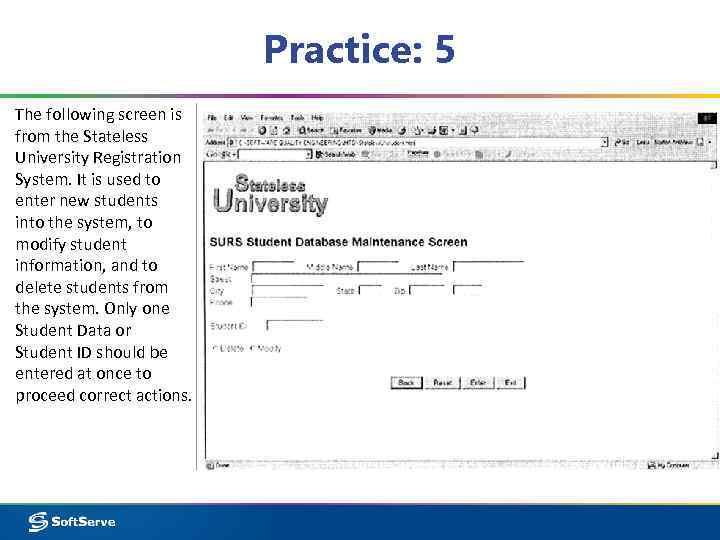
Practice: 5 The following screen is from the Stateless University Registration System. It is used to enter new students into the system, to modify student information, and to delete students from the system. Only one Student Data or Student ID should be entered at once to proceed correct actions.
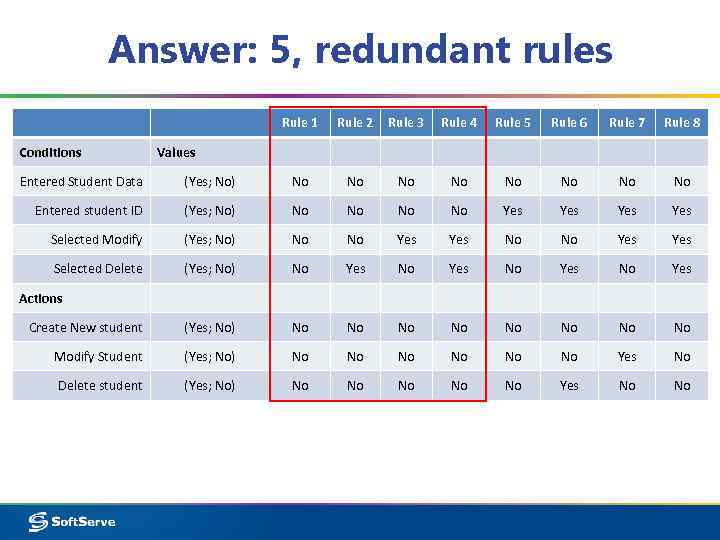
Answer: 5, redundant rules Rule 1 Conditions Rule 2 Rule 3 Rule 4 Rule 5 Rule 6 Rule 7 Rule 8 Values Entered Student Data (Yes; No) No No Entered student ID (Yes; No) No No Yes Yes Selected Modify (Yes; No) No No Yes Yes Selected Delete (Yes; No) No Yes Create New student (Yes; No) No No Modify Student (Yes; No) No No No Yes No Delete student (Yes; No) No No No Yes No No Actions
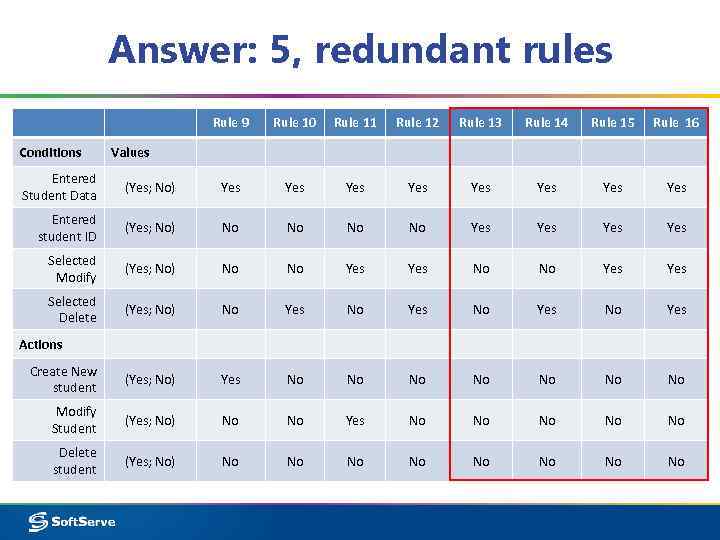
Answer: 5, redundant rules Rule 9 Conditions Rule 10 Rule 11 Rule 12 Rule 13 Rule 14 Rule 15 Rule 16 Values Entered Student Data (Yes; No) Yes Yes Entered student ID (Yes; No) No No Yes Yes Selected Modify (Yes; No) No No Yes Yes Selected Delete (Yes; No) No Yes Create New student (Yes; No) Yes No No Modify Student (Yes; No) No No Yes No No No Delete student (Yes; No) No No Actions
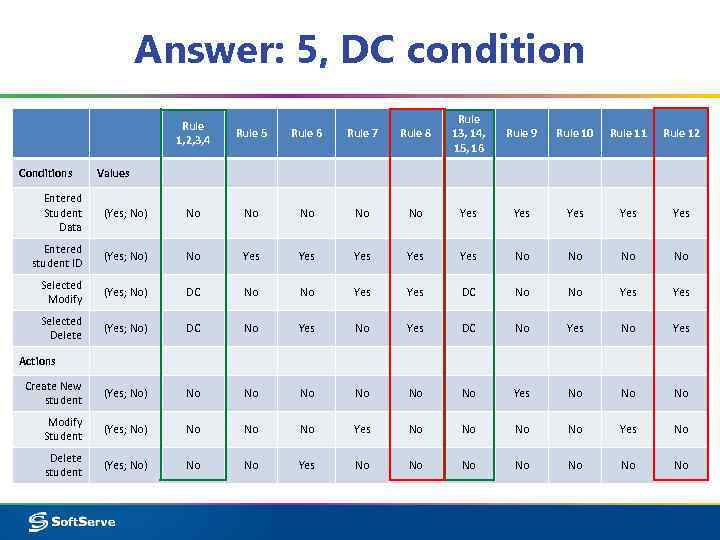
Answer: 5, DC condition Rule 1, 2, 3, 4 Conditions Rule 5 Rule 6 Rule 7 Rule 8 Rule 13, 14, 15, 16 Rule 9 Rule 10 Rule 11 Rule 12 Values Entered Student Data (Yes; No) No No No Yes Yes Yes Entered student ID (Yes; No) No Yes Yes Yes No No Selected Modify (Yes; No) DC No No Yes Yes Selected Delete (Yes; No) DC No Yes Create New student (Yes; No) No No No Yes No No No Modify Student (Yes; No) No No No Yes No Delete student (Yes; No) No No Yes No No Actions
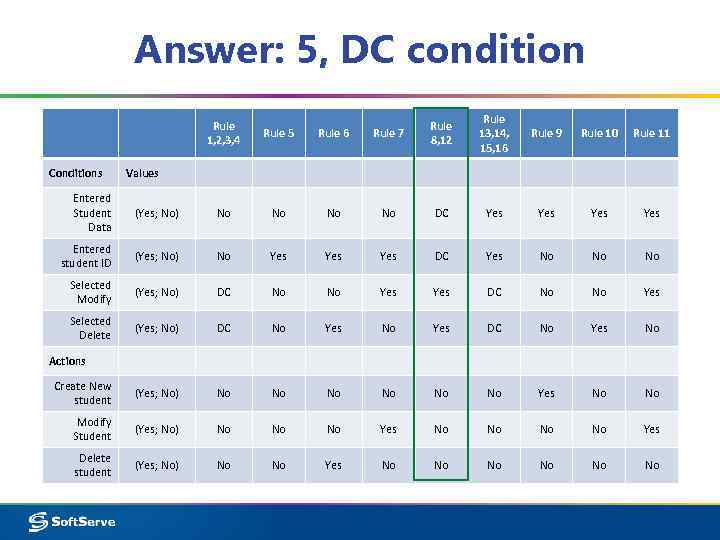
Answer: 5, DC condition Rule 1, 2, 3, 4 Conditions Rule 5 Rule 6 Rule 7 Rule 8, 12 Rule 13, 14, 15, 16 Rule 9 Rule 10 Rule 11 Values Entered Student Data (Yes; No) No No DC Yes Yes Entered student ID (Yes; No) No Yes Yes DC Yes No No No Selected Modify (Yes; No) DC No No Yes Selected Delete (Yes; No) DC No Yes No Create New student (Yes; No) No No No Yes No No Modify Student (Yes; No) No No No Yes Delete student (Yes; No) No No Yes No No No Actions
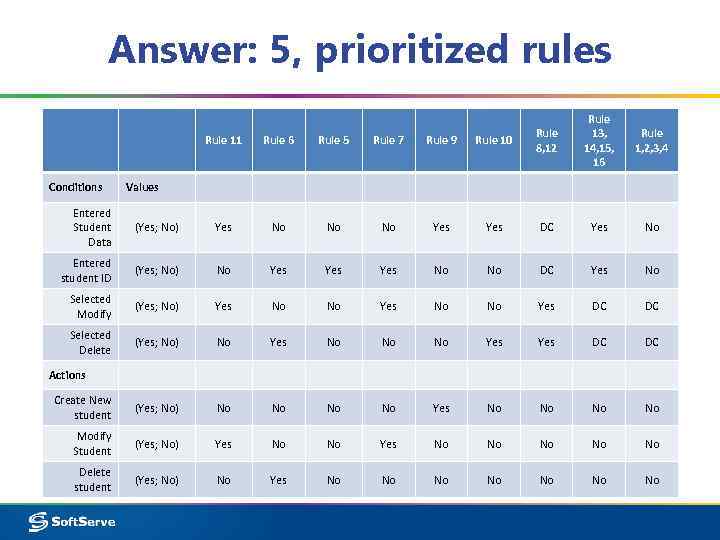
Answer: 5, prioritized rules Rule 11 Conditions Rule 6 Rule 5 Rule 7 Rule 9 Rule 10 Rule 8, 12 Rule 13, 14, 15, 16 Rule 1, 2, 3, 4 Values Entered Student Data (Yes; No) Yes No No No Yes DC Yes No Entered student ID (Yes; No) No Yes Yes No No DC Yes No Selected Modify (Yes; No) Yes No No Yes DC DC Selected Delete (Yes; No) No Yes No No No Yes DC DC Create New student (Yes; No) No No Yes No No Modify Student (Yes; No) Yes No No No Delete student (Yes; No) No Yes No No Actions
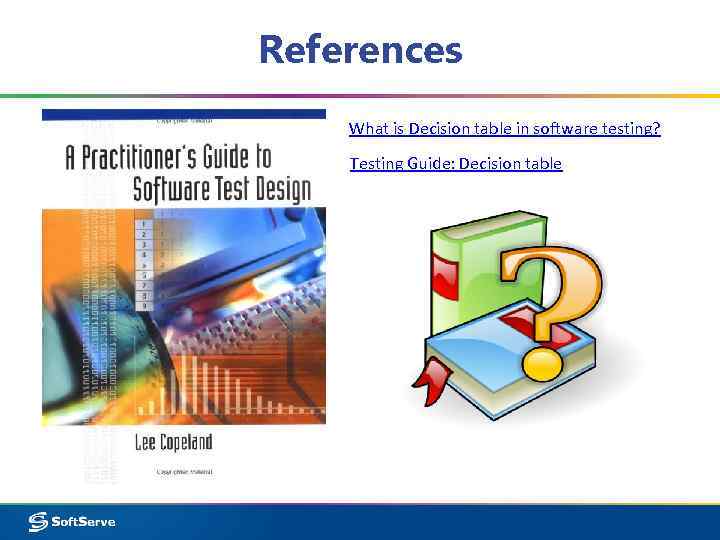
References What is Decision table in software testing? Testing Guide: Decision table
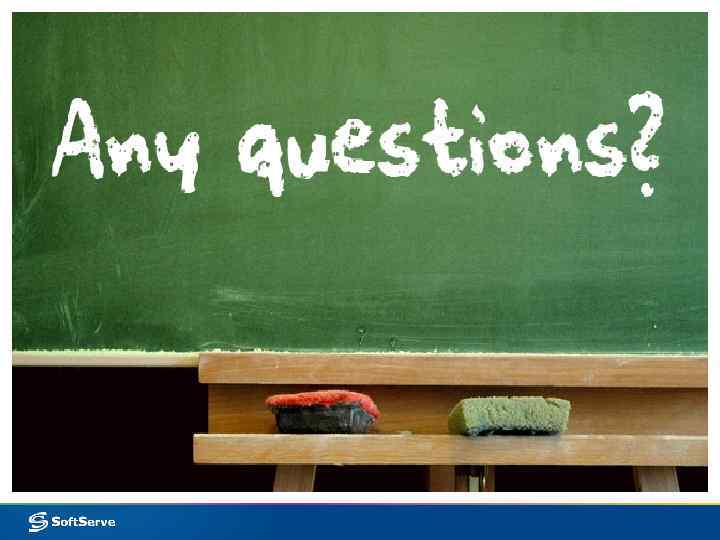

Decision_Table_Testing_Technique_Training.pptx