b998d2ab0367099e20c3024f687b86a7.ppt
- Количество слайдов: 20

Database Management System (DBMS) Introductory Concepts Week-1 DBMS 1
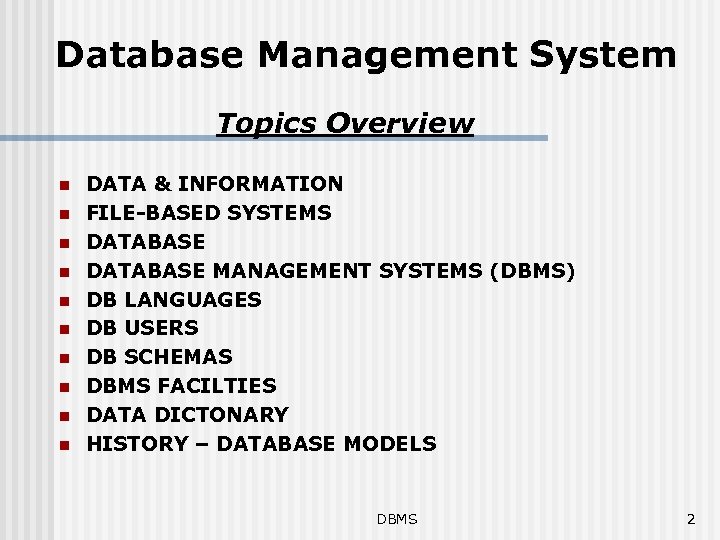
Database Management System Topics Overview n n n n n DATA & INFORMATION FILE-BASED SYSTEMS DATABASE MANAGEMENT SYSTEMS (DBMS) DB LANGUAGES DB USERS DB SCHEMAS DBMS FACILTIES DATA DICTONARY HISTORY – DATABASE MODELS DBMS 2
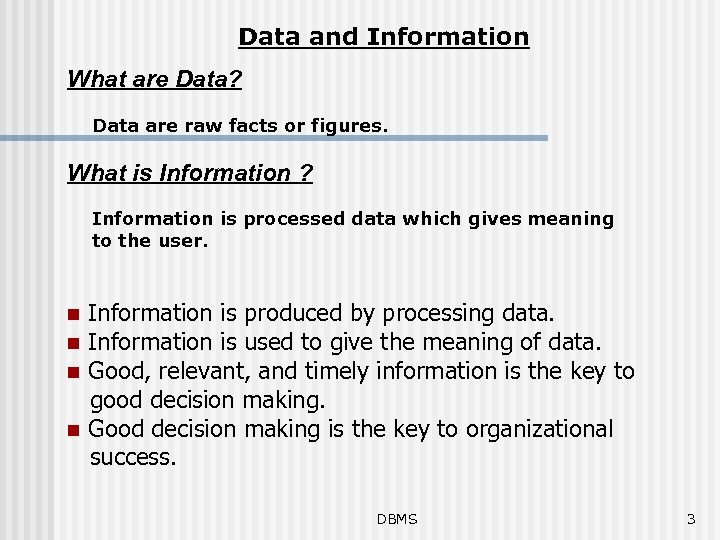
Data and Information What are Data? Data are raw facts or figures. What is Information ? Information is processed data which gives meaning to the user. n Information is produced by processing data. n Information is used to give the meaning of data. n Good, relevant, and timely information is the key to good decision making. n Good decision making is the key to organizational success. DBMS 3
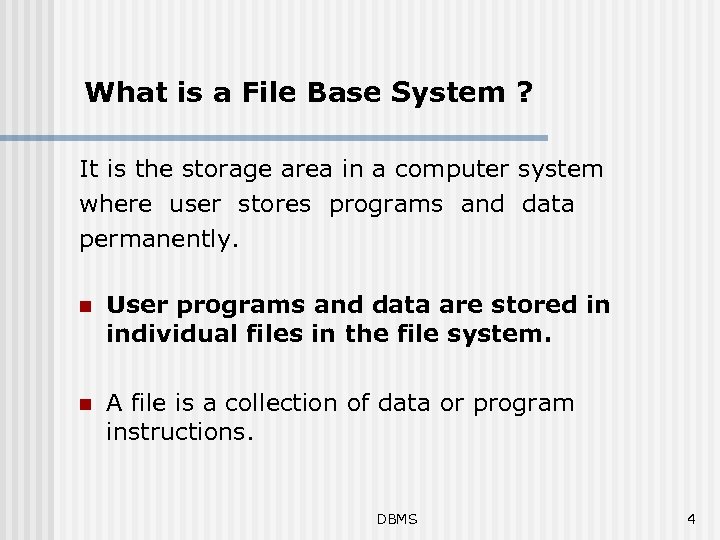
What is a File Base System ? It is the storage area in a computer system where user stores programs and data permanently. n User programs and data are stored in individual files in the file system. n A file is a collection of data or program instructions. DBMS 4
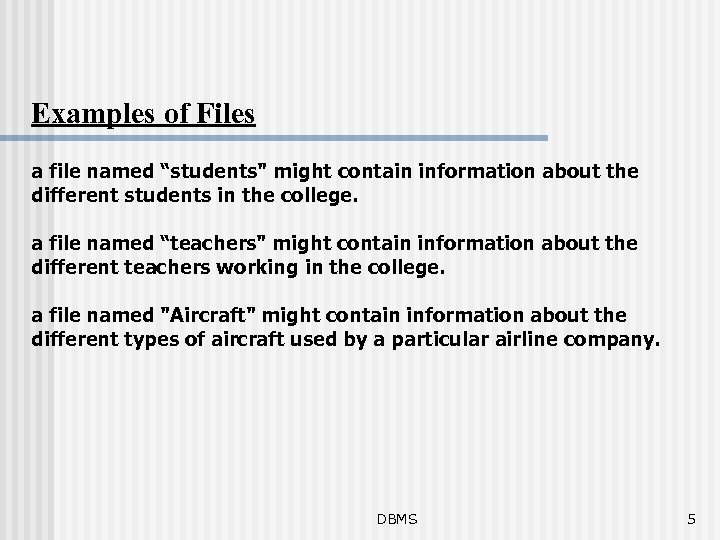
Examples of Files a file named “students" might contain information about the different students in the college. a file named “teachers" might contain information about the different teachers working in the college. a file named "Aircraft" might contain information about the different types of aircraft used by a particular airline company. DBMS 5
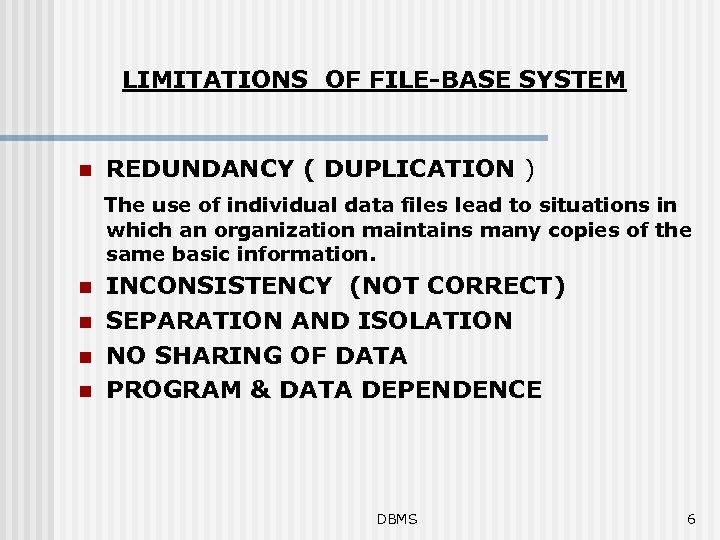
LIMITATIONS OF FILE-BASE SYSTEM n REDUNDANCY ( DUPLICATION ) The use of individual data files lead to situations in which an organization maintains many copies of the same basic information. n n INCONSISTENCY (NOT CORRECT) SEPARATION AND ISOLATION NO SHARING OF DATA PROGRAM & DATA DEPENDENCE DBMS 6
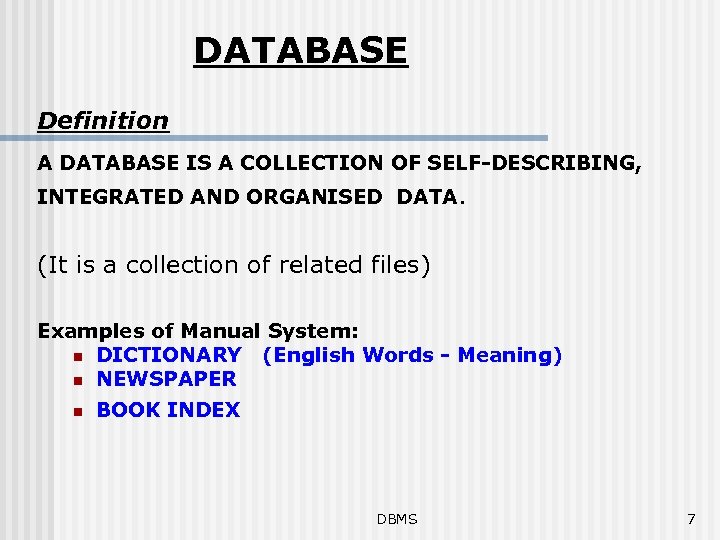
DATABASE Definition A DATABASE IS A COLLECTION OF SELF-DESCRIBING, INTEGRATED AND ORGANISED DATA. (It is a collection of related files) Examples of Manual System: n DICTIONARY (English Words - Meaning) n NEWSPAPER n BOOK INDEX DBMS 7
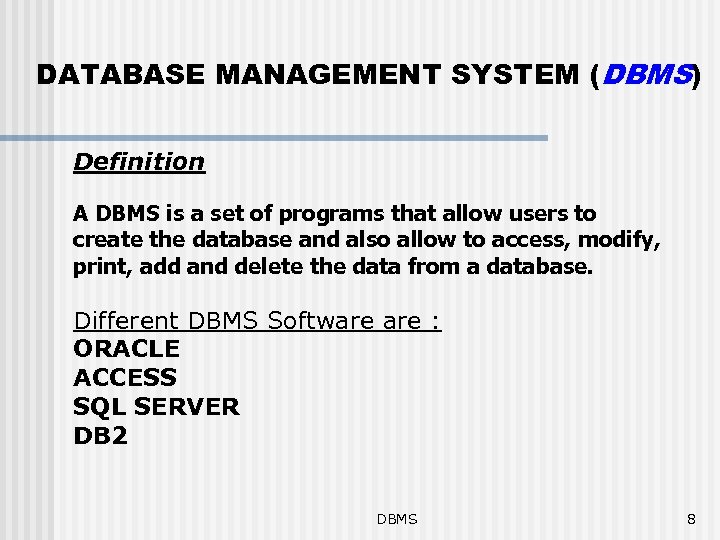
DATABASE MANAGEMENT SYSTEM (DBMS) Definition A DBMS is a set of programs that allow users to create the database and also allow to access, modify, print, add and delete the data from a database. Different DBMS Software : ORACLE ACCESS SQL SERVER DB 2 DBMS 8
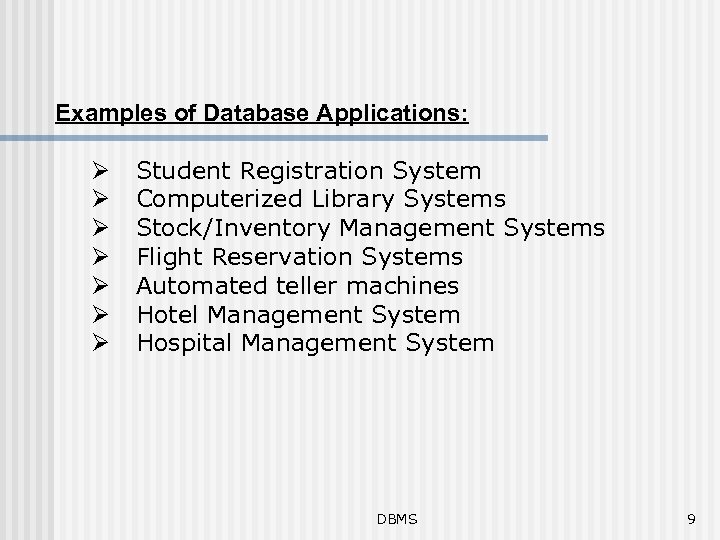
Examples of Database Applications: Ø Ø Ø Ø Student Registration System Computerized Library Systems Stock/Inventory Management Systems Flight Reservation Systems Automated teller machines Hotel Management System Hospital Management System DBMS 9
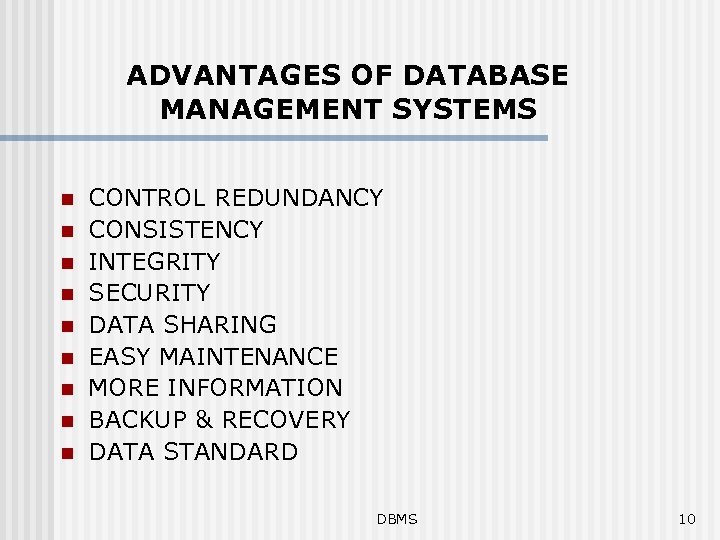
ADVANTAGES OF DATABASE MANAGEMENT SYSTEMS n n n n n CONTROL REDUNDANCY CONSISTENCY INTEGRITY SECURITY DATA SHARING EASY MAINTENANCE MORE INFORMATION BACKUP & RECOVERY DATA STANDARD DBMS 10
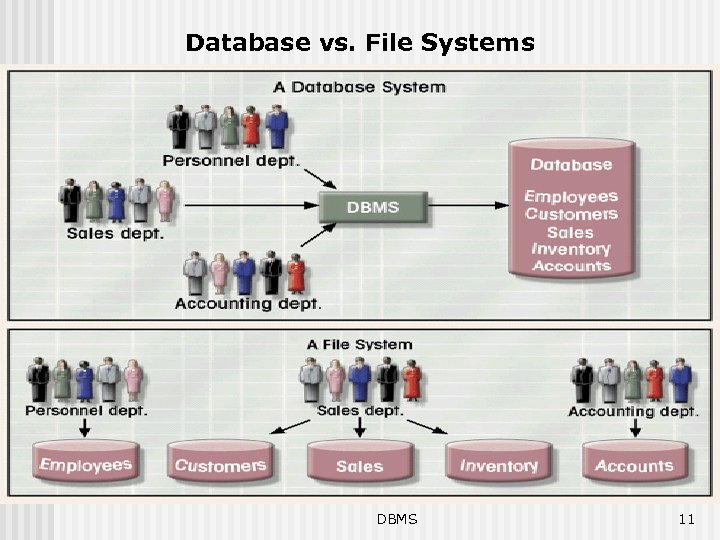
Database vs. File Systems DBMS 11

USERS/ROLES IN DATABASE ENVIRONMENT n DATABASE DESIGNER n designing logical & physical database n APPLICATION PROGRAMMER n writing programs to create the database using DBMS software n DATA ADMINISTRATOR & DATABASE ADMINISTRATOR n doing database administration works n END-USER n users of the system DBMS 12

Duties or Responsibilities of Database Administrator Makes policy and strategic decisions. E. g. Purpose of the database, which data processing is done by the DBMS? n Defining Security & Integrity Rules E. g. Create user-ids and passwords n Defines Backup procedures E. g. When to take backup and what data is to be backed-up? n Monitoring performance and responding to changing requirements. E. g. Is the query fast enough? Does the report satisfy the mangers? n Defines the conceptual schema E. g. Design the schema based on users’ views n Defines the internal schema E. g. How should the schema be implemented – Relational DBMS? n DBMS 13
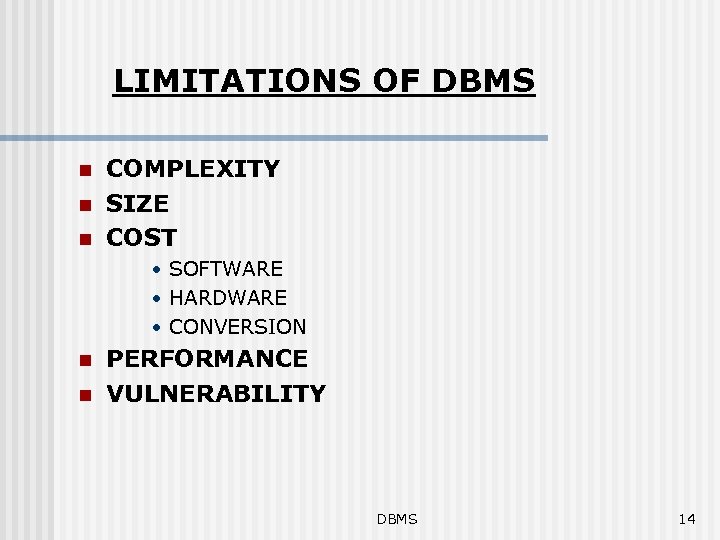
LIMITATIONS OF DBMS n n n COMPLEXITY SIZE COST • SOFTWARE • HARDWARE • CONVERSION n n PERFORMANCE VULNERABILITY DBMS 14

Database Languages A special database language called (SQL) Structured Query Language is used to create the database, query the database, process the data and maintain the data base. SQL includes three types of languages: n DATA DEFINITION LANGUAGE (DDL) n DATA MANIPULATION LANGUAGE (DML) n DATA CONTROL LANGUAGE (DCL) • Procedural DML • Non-procedural DML Also another language called Fourth-Generation Language used for creating Forms, reports, graphics, & applications. DBMS 15
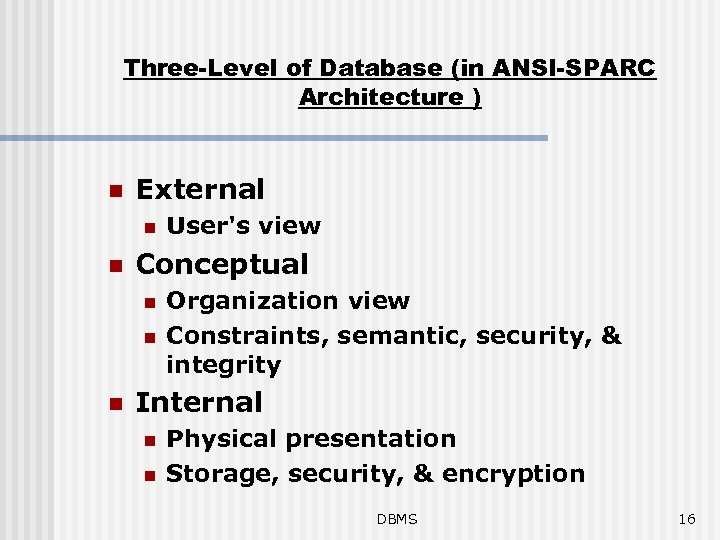
Three-Level of Database (in ANSI-SPARC Architecture ) n External n n Conceptual n n n User's view Organization view Constraints, semantic, security, & integrity Internal n n Physical presentation Storage, security, & encryption DBMS 16
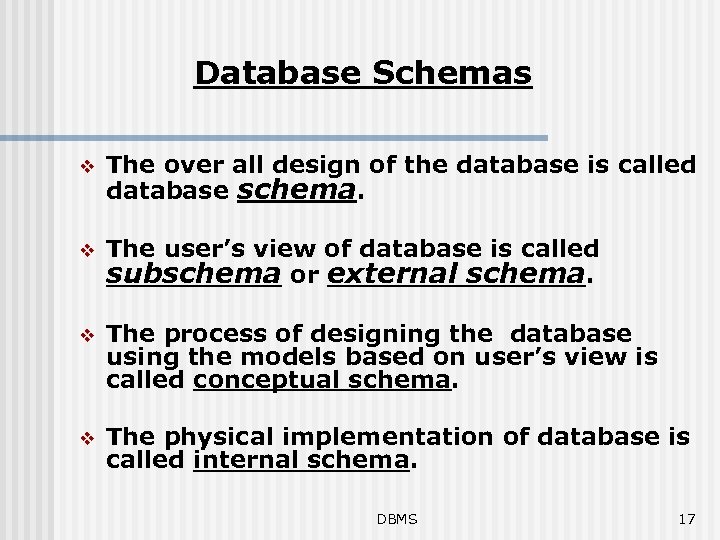
Database Schemas v The over all design of the database is called database schema. v The user’s view of database is called subschema or external schema. v The process of designing the database using the models based on user’s view is called conceptual schema. v The physical implementation of database is called internal schema. DBMS 17
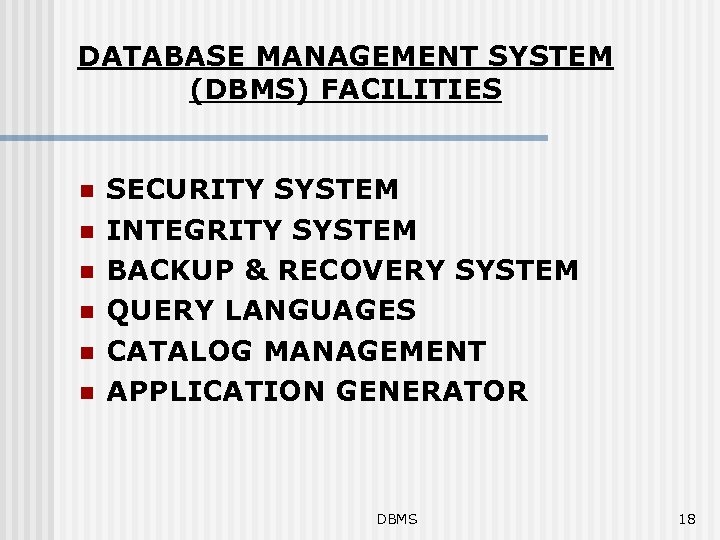
DATABASE MANAGEMENT SYSTEM (DBMS) FACILITIES n n n SECURITY SYSTEM INTEGRITY SYSTEM BACKUP & RECOVERY SYSTEM QUERY LANGUAGES CATALOG MANAGEMENT APPLICATION GENERATOR DBMS 18
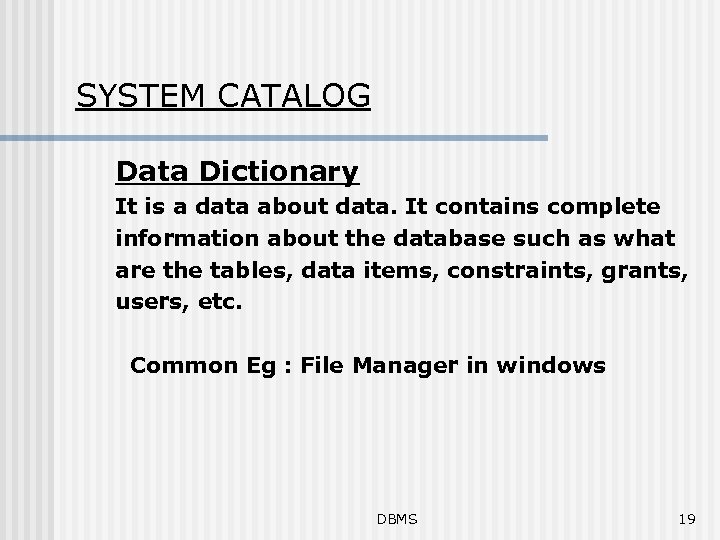
SYSTEM CATALOG Data Dictionary It is a data about data. It contains complete information about the database such as what are the tables, data items, constraints, grants, users, etc. Common Eg : File Manager in windows DBMS 19
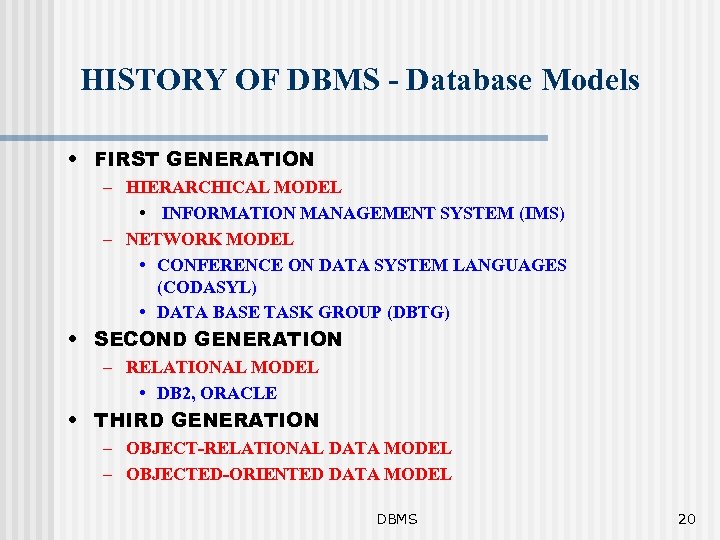
HISTORY OF DBMS - Database Models • FIRST GENERATION – HIERARCHICAL MODEL • INFORMATION MANAGEMENT SYSTEM (IMS) – NETWORK MODEL • CONFERENCE ON DATA SYSTEM LANGUAGES (CODASYL) • DATA BASE TASK GROUP (DBTG) • SECOND GENERATION – RELATIONAL MODEL • DB 2, ORACLE • THIRD GENERATION – OBJECT-RELATIONAL DATA MODEL – OBJECTED-ORIENTED DATA MODEL DBMS 20
b998d2ab0367099e20c3024f687b86a7.ppt