f3be09c9fdc6cff3e37f0bc607661d94.ppt
- Количество слайдов: 30
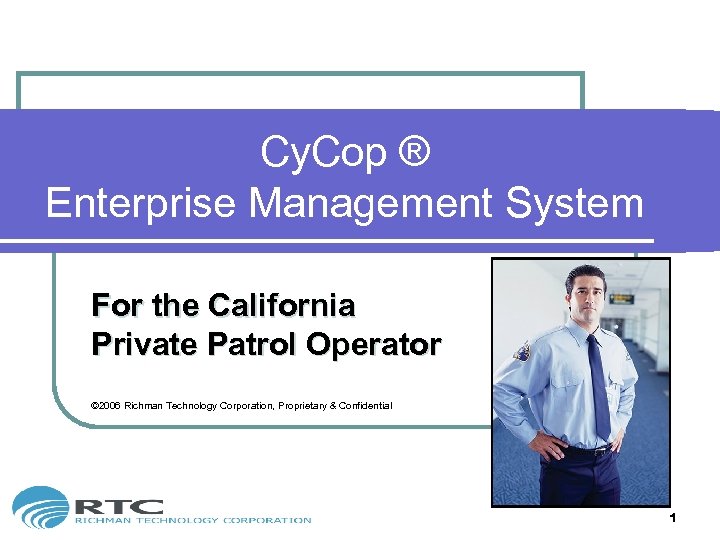 Cy. Cop ® Enterprise Management System For the California Private Patrol Operator © 2006 Richman Technology Corporation, Proprietary & Confidential 1
Cy. Cop ® Enterprise Management System For the California Private Patrol Operator © 2006 Richman Technology Corporation, Proprietary & Confidential 1
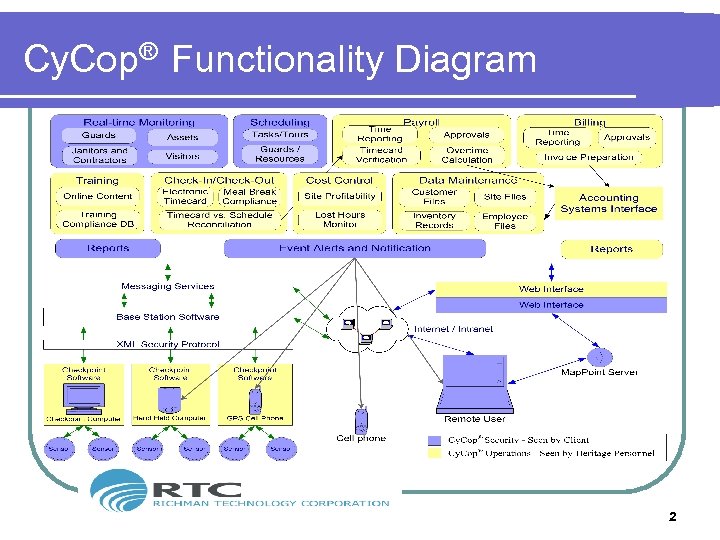 Cy. Cop® Functionality Diagram 2
Cy. Cop® Functionality Diagram 2
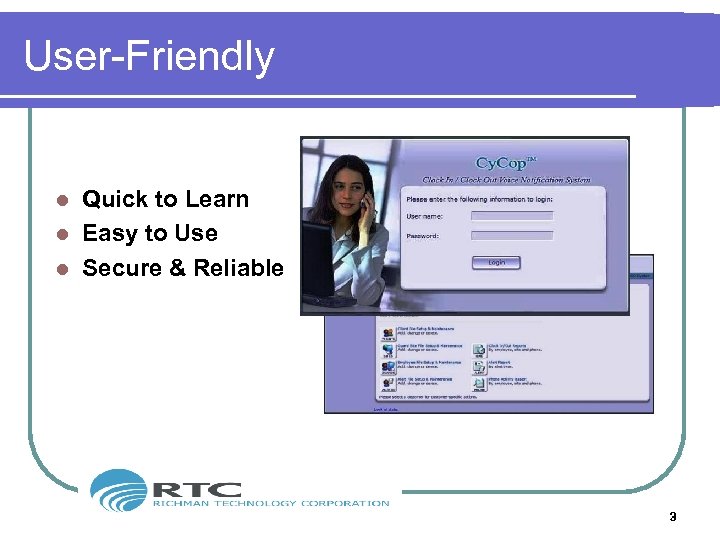 User-Friendly Quick to Learn l Easy to Use l Secure & Reliable l 3
User-Friendly Quick to Learn l Easy to Use l Secure & Reliable l 3
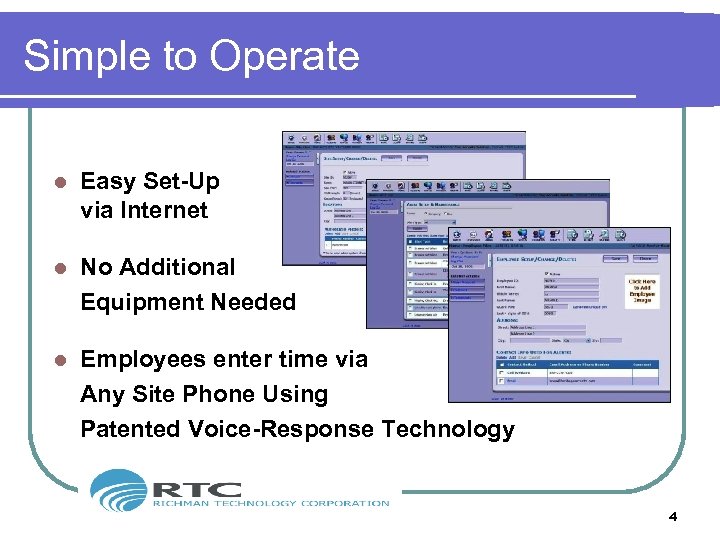 Simple to Operate l Easy Set-Up via Internet l No Additional Equipment Needed l Employees enter time via Any Site Phone Using Patented Voice-Response Technology 4
Simple to Operate l Easy Set-Up via Internet l No Additional Equipment Needed l Employees enter time via Any Site Phone Using Patented Voice-Response Technology 4
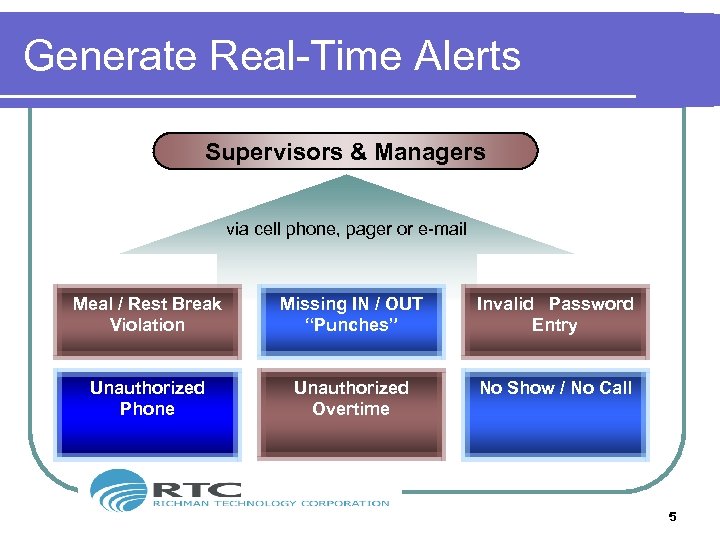 Generate Real-Time Alerts Supervisors & Managers via cell phone, pager or e-mail Meal / Rest Break Violation Missing IN / OUT “Punches” Invalid Password Entry Unauthorized Phone Unauthorized Overtime No Show / No Call 5
Generate Real-Time Alerts Supervisors & Managers via cell phone, pager or e-mail Meal / Rest Break Violation Missing IN / OUT “Punches” Invalid Password Entry Unauthorized Phone Unauthorized Overtime No Show / No Call 5
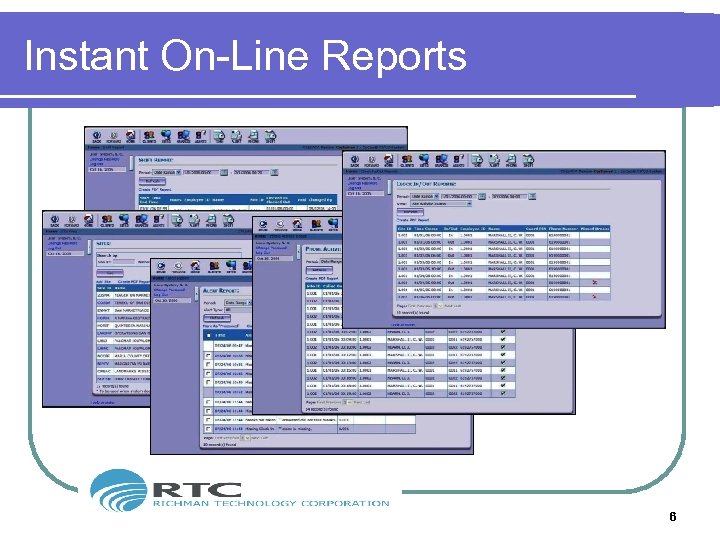 Instant On-Line Reports 6
Instant On-Line Reports 6
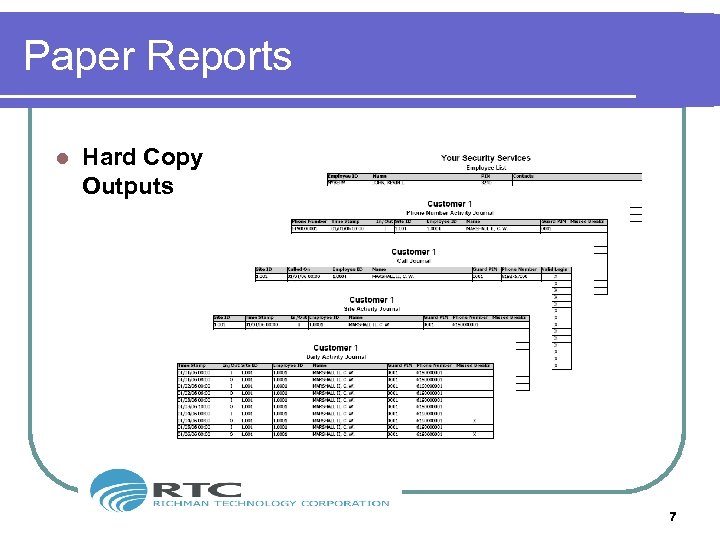 Paper Reports l Hard Copy Outputs 7
Paper Reports l Hard Copy Outputs 7
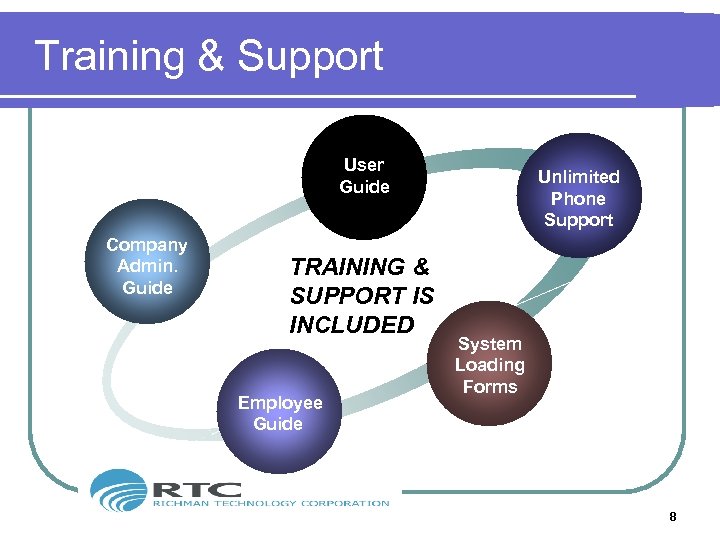 Training & Support User Guide Company Admin. Guide TRAINING & SUPPORT IS INCLUDED Employee Guide Unlimited Phone Support System Loading Forms 8
Training & Support User Guide Company Admin. Guide TRAINING & SUPPORT IS INCLUDED Employee Guide Unlimited Phone Support System Loading Forms 8
 Getting Started is Easy Phase 1 Train PPO Administrators Input Employee & Site Set-Up Data Phase 2 Train Employees Phase 3 Start Using System (No Software or Hardware to Install) 9
Getting Started is Easy Phase 1 Train PPO Administrators Input Employee & Site Set-Up Data Phase 2 Train Employees Phase 3 Start Using System (No Software or Hardware to Install) 9
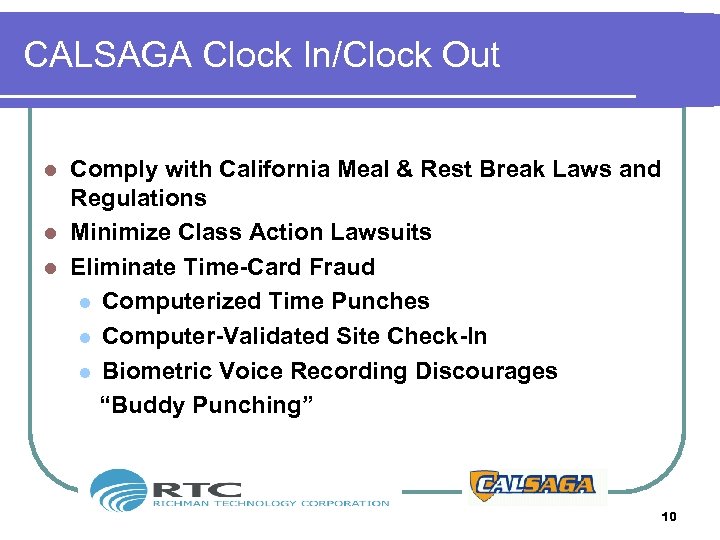 CALSAGA Clock In/Clock Out Comply with California Meal & Rest Break Laws and Regulations l Minimize Class Action Lawsuits l Eliminate Time-Card Fraud l Computerized Time Punches l Computer-Validated Site Check-In l Biometric Voice Recording Discourages “Buddy Punching” l 10
CALSAGA Clock In/Clock Out Comply with California Meal & Rest Break Laws and Regulations l Minimize Class Action Lawsuits l Eliminate Time-Card Fraud l Computerized Time Punches l Computer-Validated Site Check-In l Biometric Voice Recording Discourages “Buddy Punching” l 10
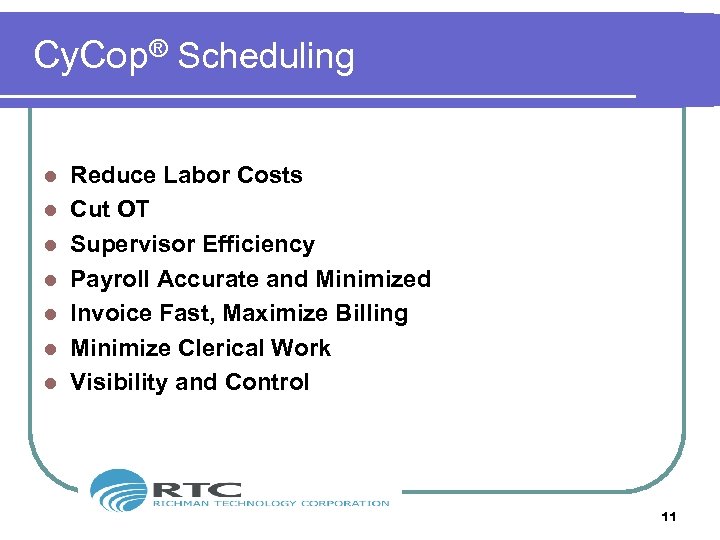 Cy. Cop® Scheduling l l l l Reduce Labor Costs Cut OT Supervisor Efficiency Payroll Accurate and Minimized Invoice Fast, Maximize Billing Minimize Clerical Work Visibility and Control 11
Cy. Cop® Scheduling l l l l Reduce Labor Costs Cut OT Supervisor Efficiency Payroll Accurate and Minimized Invoice Fast, Maximize Billing Minimize Clerical Work Visibility and Control 11
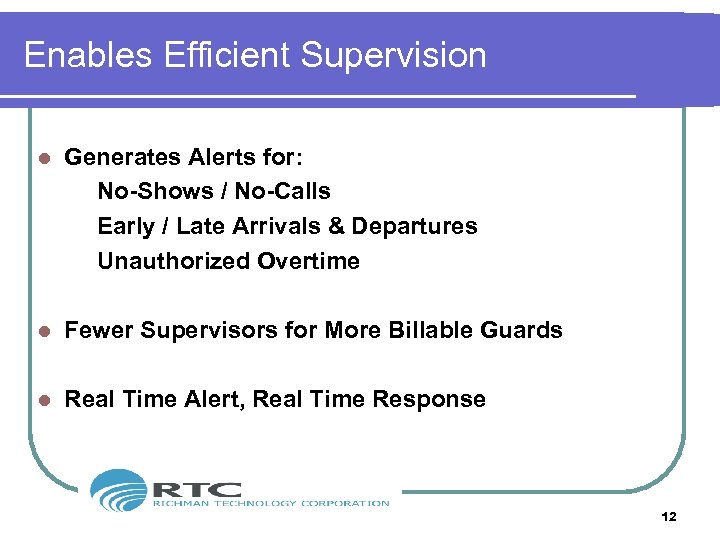 Enables Efficient Supervision l Generates Alerts for: No-Shows / No-Calls Early / Late Arrivals & Departures Unauthorized Overtime l Fewer Supervisors for More Billable Guards l Real Time Alert, Real Time Response 12
Enables Efficient Supervision l Generates Alerts for: No-Shows / No-Calls Early / Late Arrivals & Departures Unauthorized Overtime l Fewer Supervisors for More Billable Guards l Real Time Alert, Real Time Response 12
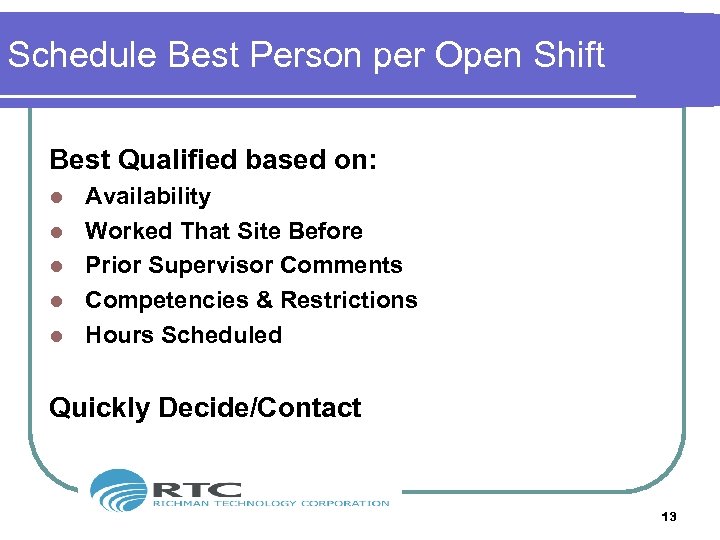 Schedule Best Person per Open Shift Best Qualified based on: l l l Availability Worked That Site Before Prior Supervisor Comments Competencies & Restrictions Hours Scheduled Quickly Decide/Contact 13
Schedule Best Person per Open Shift Best Qualified based on: l l l Availability Worked That Site Before Prior Supervisor Comments Competencies & Restrictions Hours Scheduled Quickly Decide/Contact 13
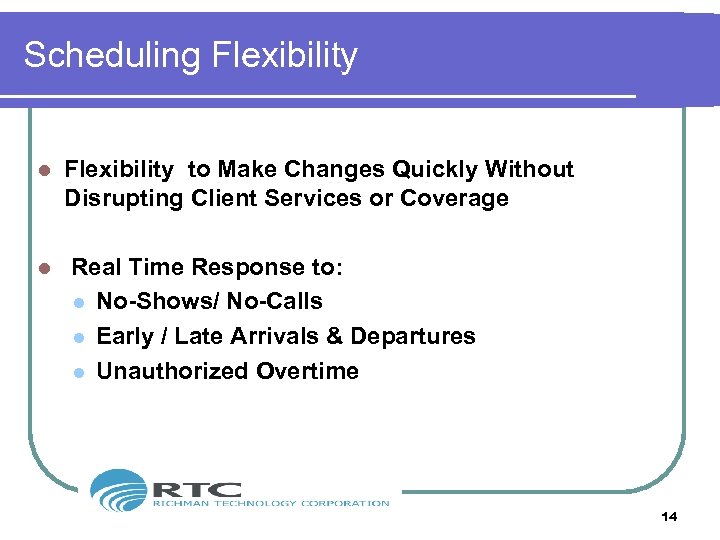 Scheduling Flexibility l l Flexibility to Make Changes Quickly Without Disrupting Client Services or Coverage Real Time Response to: l No-Shows/ No-Calls l Early / Late Arrivals & Departures l Unauthorized Overtime 14
Scheduling Flexibility l l Flexibility to Make Changes Quickly Without Disrupting Client Services or Coverage Real Time Response to: l No-Shows/ No-Calls l Early / Late Arrivals & Departures l Unauthorized Overtime 14
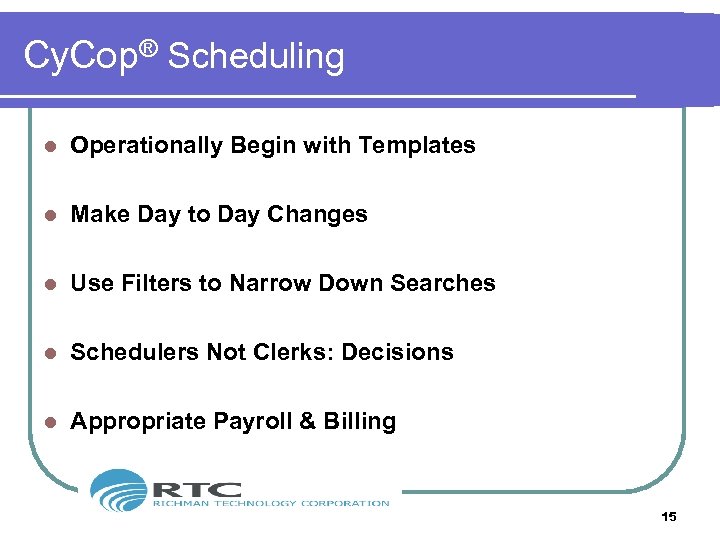 Cy. Cop® Scheduling l Operationally Begin with Templates l Make Day to Day Changes l Use Filters to Narrow Down Searches l Schedulers Not Clerks: Decisions l Appropriate Payroll & Billing 15
Cy. Cop® Scheduling l Operationally Begin with Templates l Make Day to Day Changes l Use Filters to Narrow Down Searches l Schedulers Not Clerks: Decisions l Appropriate Payroll & Billing 15
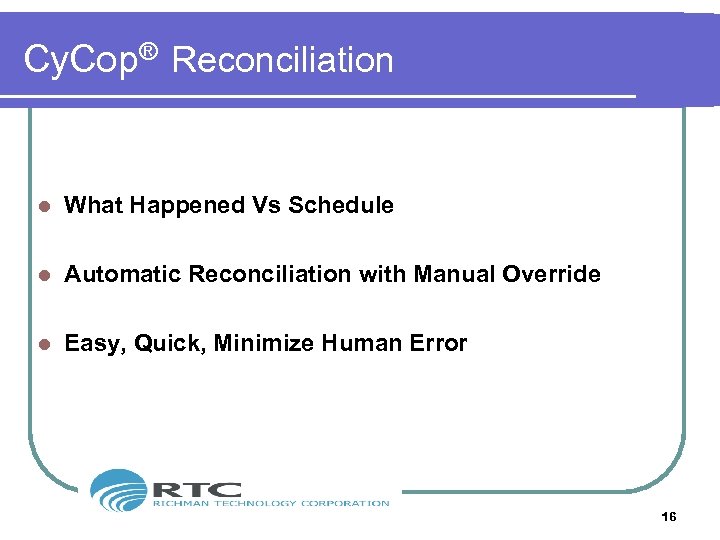 Cy. Cop® Reconciliation l What Happened Vs Schedule l Automatic Reconciliation with Manual Override l Easy, Quick, Minimize Human Error 16
Cy. Cop® Reconciliation l What Happened Vs Schedule l Automatic Reconciliation with Manual Override l Easy, Quick, Minimize Human Error 16
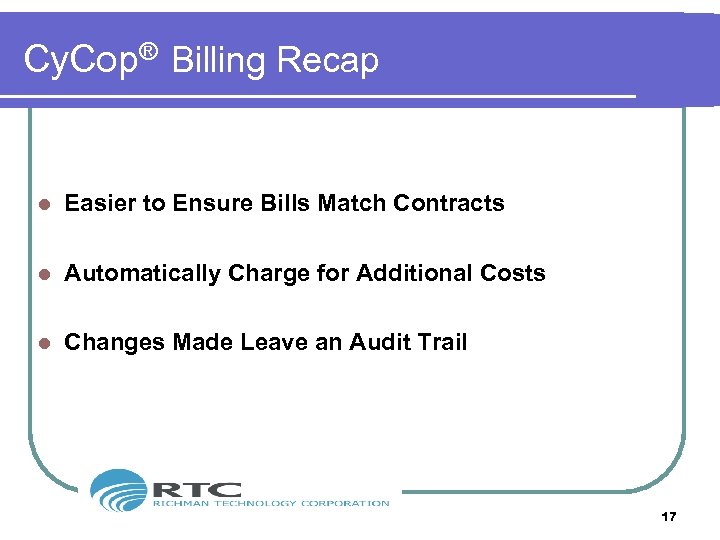 Cy. Cop® Billing Recap l Easier to Ensure Bills Match Contracts l Automatically Charge for Additional Costs l Changes Made Leave an Audit Trail 17
Cy. Cop® Billing Recap l Easier to Ensure Bills Match Contracts l Automatically Charge for Additional Costs l Changes Made Leave an Audit Trail 17
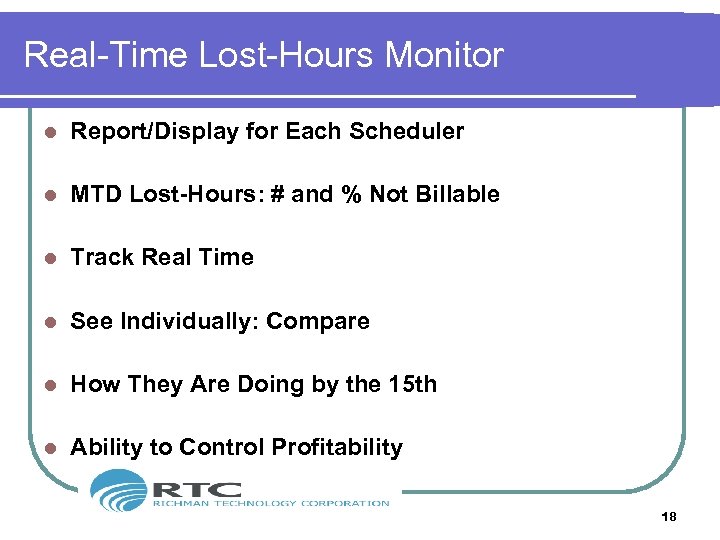 Real-Time Lost-Hours Monitor l Report/Display for Each Scheduler l MTD Lost-Hours: # and % Not Billable l Track Real Time l See Individually: Compare l How They Are Doing by the 15 th l Ability to Control Profitability 18
Real-Time Lost-Hours Monitor l Report/Display for Each Scheduler l MTD Lost-Hours: # and % Not Billable l Track Real Time l See Individually: Compare l How They Are Doing by the 15 th l Ability to Control Profitability 18
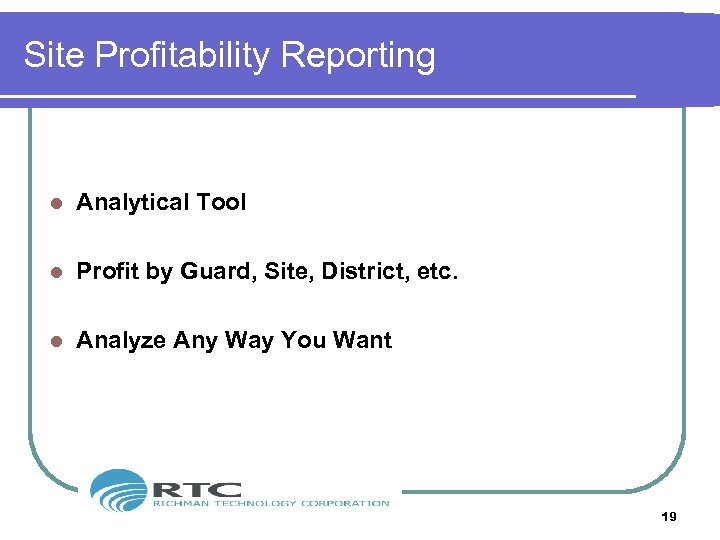 Site Profitability Reporting l Analytical Tool l Profit by Guard, Site, District, etc. l Analyze Any Way You Want 19
Site Profitability Reporting l Analytical Tool l Profit by Guard, Site, District, etc. l Analyze Any Way You Want 19
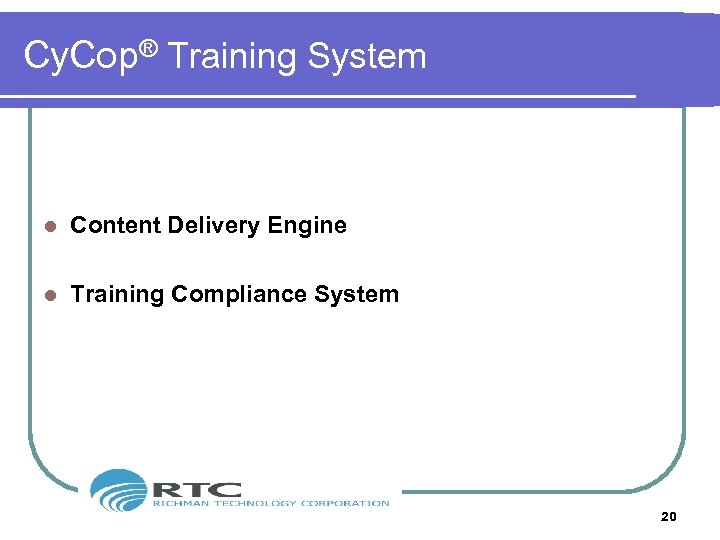 Cy. Cop® Training System l Content Delivery Engine l Training Compliance System 20
Cy. Cop® Training System l Content Delivery Engine l Training Compliance System 20
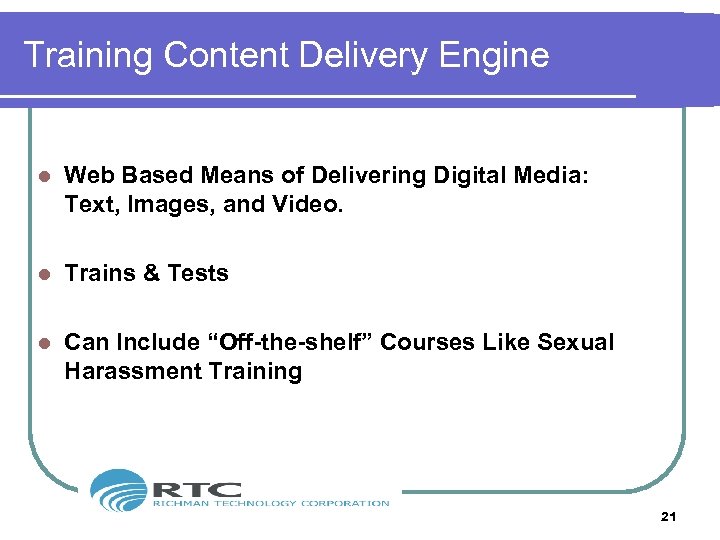 Training Content Delivery Engine l Web Based Means of Delivering Digital Media: Text, Images, and Video. l Trains & Tests l Can Include “Off-the-shelf” Courses Like Sexual Harassment Training 21
Training Content Delivery Engine l Web Based Means of Delivering Digital Media: Text, Images, and Video. l Trains & Tests l Can Include “Off-the-shelf” Courses Like Sexual Harassment Training 21
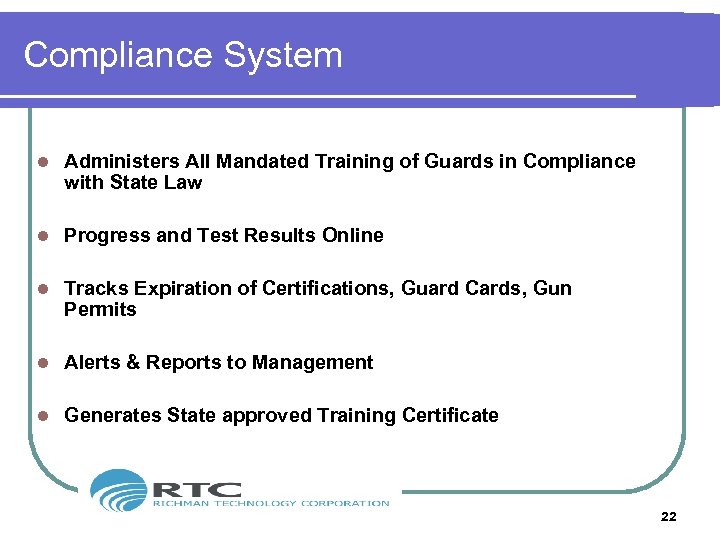 Compliance System l Administers All Mandated Training of Guards in Compliance with State Law l Progress and Test Results Online l Tracks Expiration of Certifications, Guard Cards, Gun Permits l Alerts & Reports to Management l Generates State approved Training Certificate 22
Compliance System l Administers All Mandated Training of Guards in Compliance with State Law l Progress and Test Results Online l Tracks Expiration of Certifications, Guard Cards, Gun Permits l Alerts & Reports to Management l Generates State approved Training Certificate 22
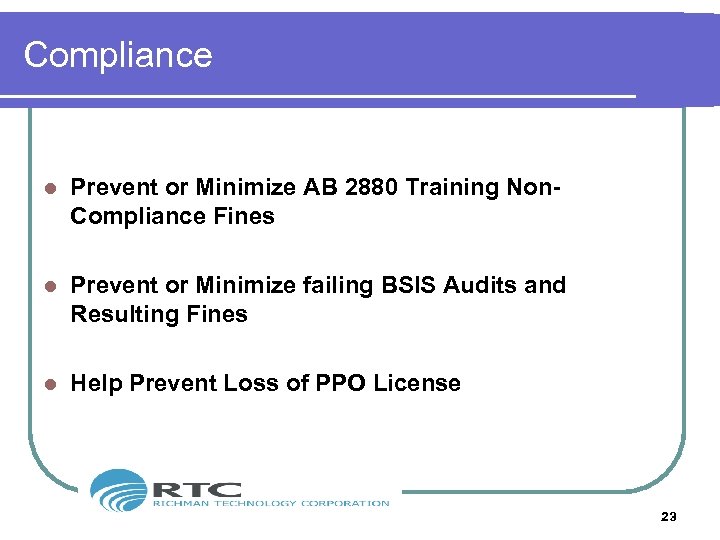 Compliance l Prevent or Minimize AB 2880 Training Non. Compliance Fines l Prevent or Minimize failing BSIS Audits and Resulting Fines l Help Prevent Loss of PPO License 23
Compliance l Prevent or Minimize AB 2880 Training Non. Compliance Fines l Prevent or Minimize failing BSIS Audits and Resulting Fines l Help Prevent Loss of PPO License 23
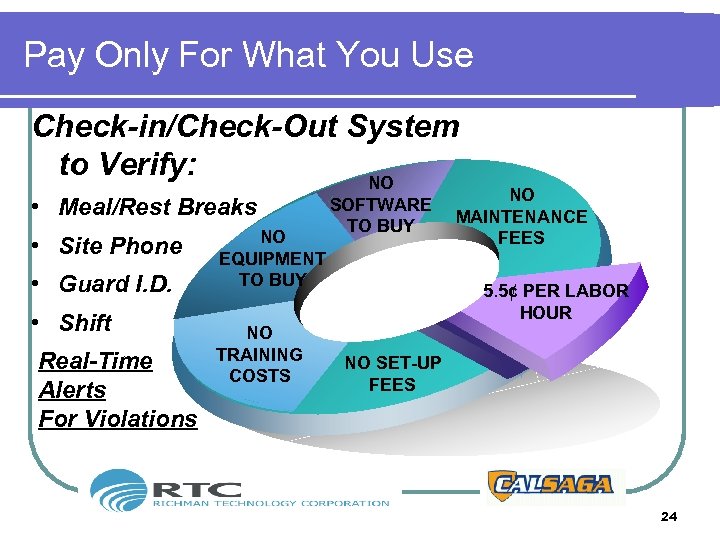 Pay Only For What You Use Check-in/Check-Out System to Verify: NO • Meal/Rest Breaks • Site Phone • Guard I. D. • Shift Real-Time Alerts For Violations NO EQUIPMENT TO BUY NO TRAINING COSTS SOFTWARE TO BUY NO MAINTENANCE FEES 5. 5¢ PER LABOR HOUR NO SET-UP FEES 24
Pay Only For What You Use Check-in/Check-Out System to Verify: NO • Meal/Rest Breaks • Site Phone • Guard I. D. • Shift Real-Time Alerts For Violations NO EQUIPMENT TO BUY NO TRAINING COSTS SOFTWARE TO BUY NO MAINTENANCE FEES 5. 5¢ PER LABOR HOUR NO SET-UP FEES 24
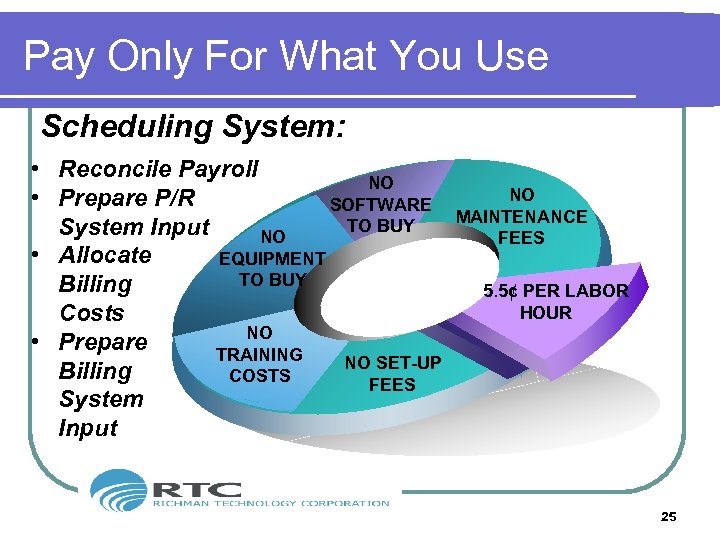 Pay Only For What You Use Scheduling System: • Reconcile Payroll NO • Prepare P/R SOFTWARE TO BUY System Input NO • Allocate EQUIPMENT TO BUY Billing Costs NO • Prepare TRAINING NO SET-UP Billing COSTS FEES System Input NO MAINTENANCE FEES 5. 5¢ PER LABOR HOUR 25
Pay Only For What You Use Scheduling System: • Reconcile Payroll NO • Prepare P/R SOFTWARE TO BUY System Input NO • Allocate EQUIPMENT TO BUY Billing Costs NO • Prepare TRAINING NO SET-UP Billing COSTS FEES System Input NO MAINTENANCE FEES 5. 5¢ PER LABOR HOUR 25
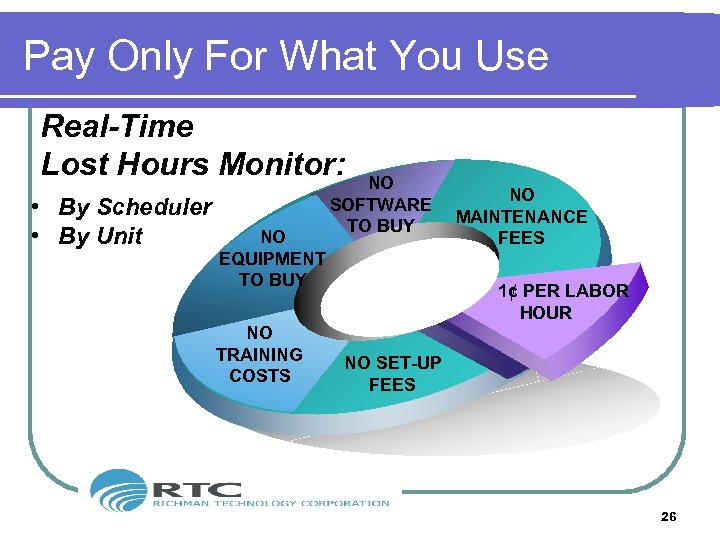 Pay Only For What You Use Real-Time Lost Hours Monitor: • By Scheduler • By Unit NO EQUIPMENT TO BUY NO TRAINING COSTS NO SOFTWARE TO BUY NO MAINTENANCE FEES 1¢ PER LABOR HOUR NO SET-UP FEES 26
Pay Only For What You Use Real-Time Lost Hours Monitor: • By Scheduler • By Unit NO EQUIPMENT TO BUY NO TRAINING COSTS NO SOFTWARE TO BUY NO MAINTENANCE FEES 1¢ PER LABOR HOUR NO SET-UP FEES 26
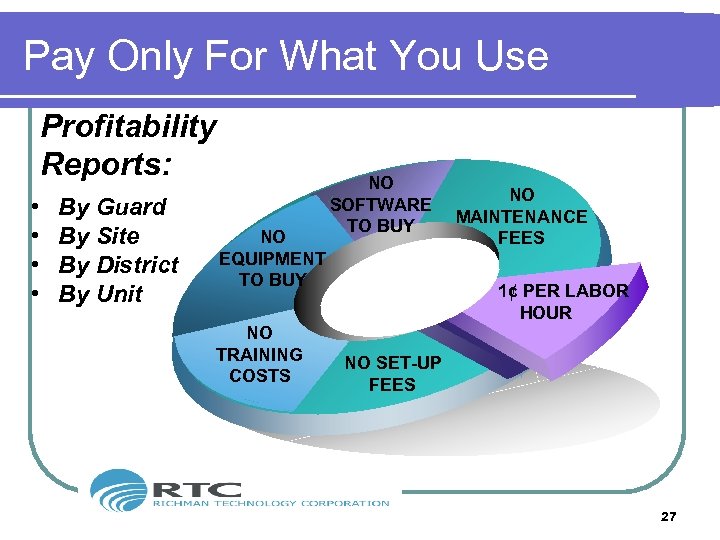 Pay Only For What You Use Profitability Reports: • • By Guard By Site By District By Unit NO EQUIPMENT TO BUY NO TRAINING COSTS NO SOFTWARE TO BUY NO MAINTENANCE FEES 1¢ PER LABOR HOUR NO SET-UP FEES 27
Pay Only For What You Use Profitability Reports: • • By Guard By Site By District By Unit NO EQUIPMENT TO BUY NO TRAINING COSTS NO SOFTWARE TO BUY NO MAINTENANCE FEES 1¢ PER LABOR HOUR NO SET-UP FEES 27
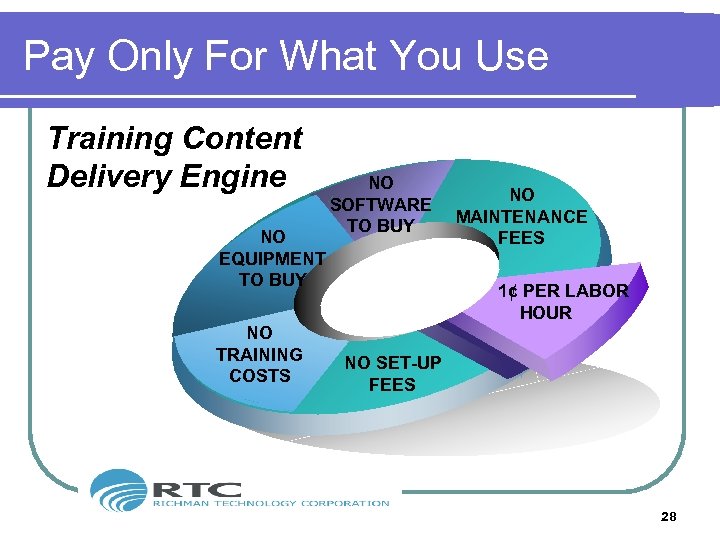 Pay Only For What You Use Training Content Delivery Engine NO EQUIPMENT TO BUY NO TRAINING COSTS NO SOFTWARE TO BUY NO MAINTENANCE FEES 1¢ PER LABOR HOUR NO SET-UP FEES 28
Pay Only For What You Use Training Content Delivery Engine NO EQUIPMENT TO BUY NO TRAINING COSTS NO SOFTWARE TO BUY NO MAINTENANCE FEES 1¢ PER LABOR HOUR NO SET-UP FEES 28
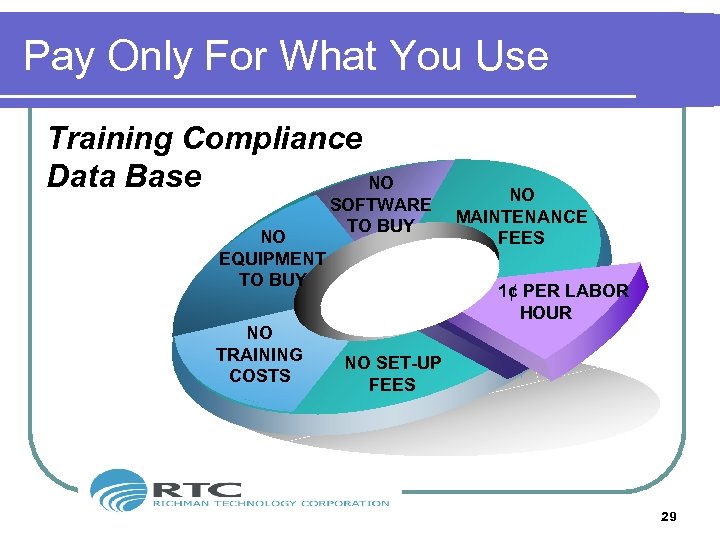 Pay Only For What You Use Training Compliance Data Base NO NO EQUIPMENT TO BUY NO TRAINING COSTS SOFTWARE TO BUY NO MAINTENANCE FEES 1¢ PER LABOR HOUR NO SET-UP FEES 29
Pay Only For What You Use Training Compliance Data Base NO NO EQUIPMENT TO BUY NO TRAINING COSTS SOFTWARE TO BUY NO MAINTENANCE FEES 1¢ PER LABOR HOUR NO SET-UP FEES 29
 For More Information Contact: Richman Technology Corporation 4926 Savannah Street San Diego, CA 92110 Phone: 619 -275 -5201 rtcsales@richmantech. com 30
For More Information Contact: Richman Technology Corporation 4926 Savannah Street San Diego, CA 92110 Phone: 619 -275 -5201 rtcsales@richmantech. com 30


