2fb2f3ada8e059204e8b660b99a3a44c.ppt
- Количество слайдов: 31
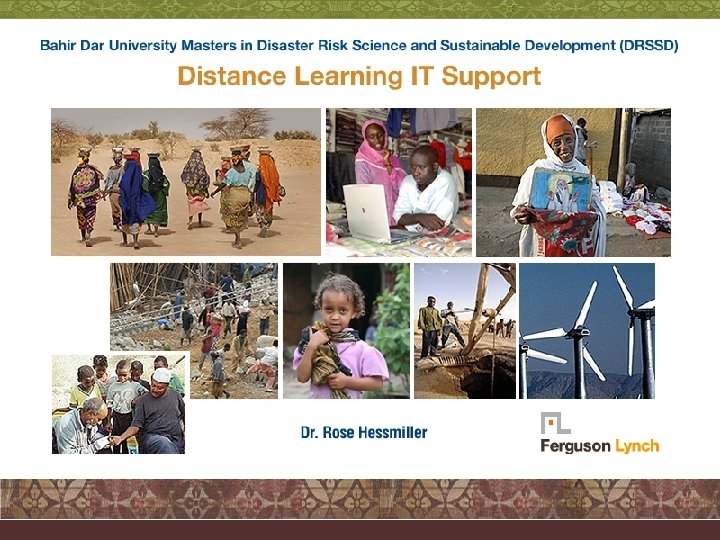 cxcxcvxcvxcvxcxc
cxcxcvxcvxcvxcxc
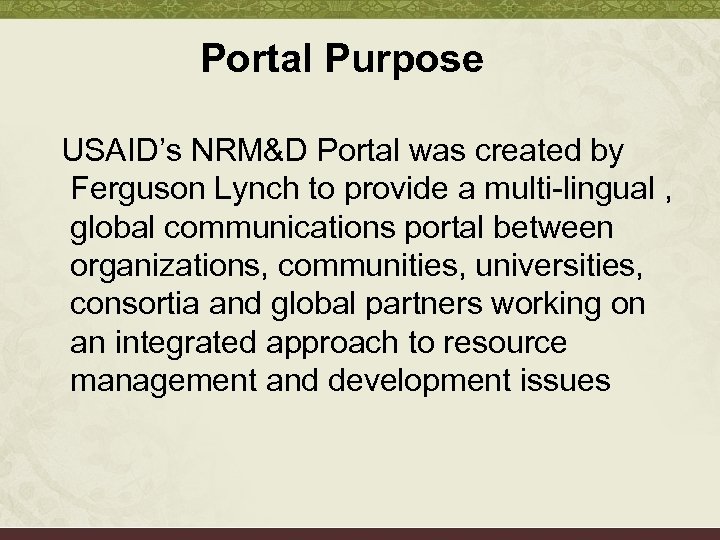 Portal Purpose USAID’s NRM&D Portal was created by Ferguson Lynch to provide a multi-lingual , global communications portal between organizations, communities, universities, consortia and global partners working on an integrated approach to resource management and development issues
Portal Purpose USAID’s NRM&D Portal was created by Ferguson Lynch to provide a multi-lingual , global communications portal between organizations, communities, universities, consortia and global partners working on an integrated approach to resource management and development issues
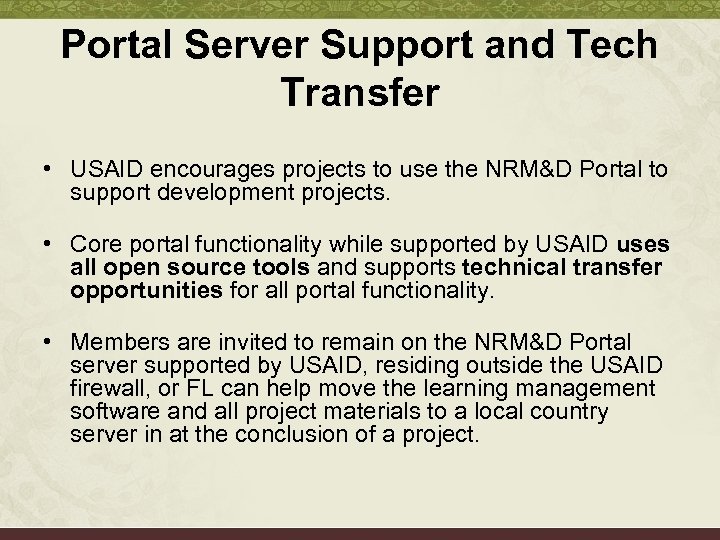 Portal Server Support and Tech Transfer • USAID encourages projects to use the NRM&D Portal to support development projects. • Core portal functionality while supported by USAID uses all open source tools and supports technical transfer opportunities for all portal functionality. • Members are invited to remain on the NRM&D Portal server supported by USAID, residing outside the USAID firewall, or FL can help move the learning management software and all project materials to a local country server in at the conclusion of a project.
Portal Server Support and Tech Transfer • USAID encourages projects to use the NRM&D Portal to support development projects. • Core portal functionality while supported by USAID uses all open source tools and supports technical transfer opportunities for all portal functionality. • Members are invited to remain on the NRM&D Portal server supported by USAID, residing outside the USAID firewall, or FL can help move the learning management software and all project materials to a local country server in at the conclusion of a project.
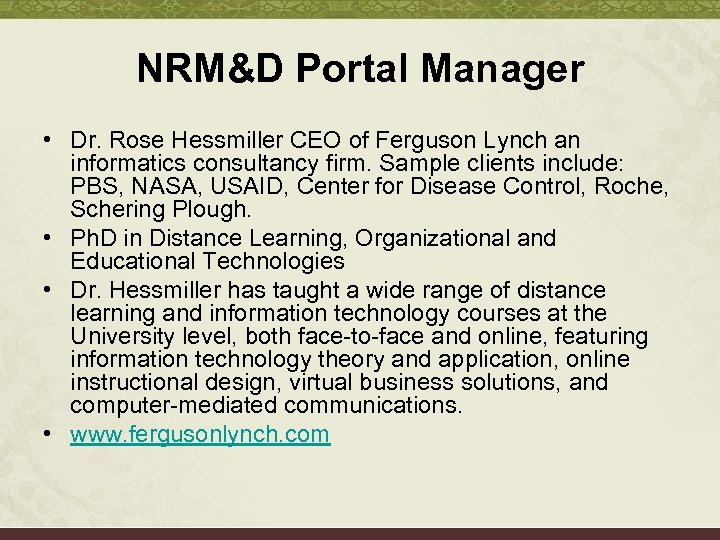 NRM&D Portal Manager • Dr. Rose Hessmiller CEO of Ferguson Lynch an informatics consultancy firm. Sample clients include: PBS, NASA, USAID, Center for Disease Control, Roche, Schering Plough. • Ph. D in Distance Learning, Organizational and Educational Technologies • Dr. Hessmiller has taught a wide range of distance learning and information technology courses at the University level, both face-to-face and online, featuring information technology theory and application, online instructional design, virtual business solutions, and computer-mediated communications. • www. fergusonlynch. com
NRM&D Portal Manager • Dr. Rose Hessmiller CEO of Ferguson Lynch an informatics consultancy firm. Sample clients include: PBS, NASA, USAID, Center for Disease Control, Roche, Schering Plough. • Ph. D in Distance Learning, Organizational and Educational Technologies • Dr. Hessmiller has taught a wide range of distance learning and information technology courses at the University level, both face-to-face and online, featuring information technology theory and application, online instructional design, virtual business solutions, and computer-mediated communications. • www. fergusonlynch. com
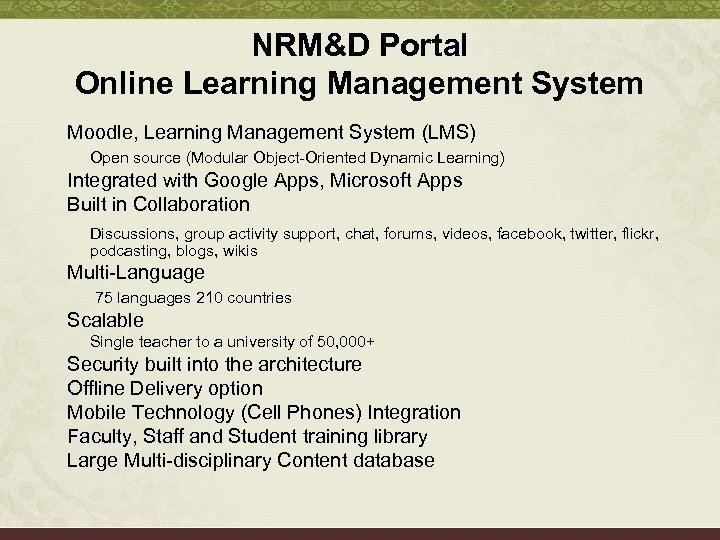 NRM&D Portal Online Learning Management System Moodle, Learning Management System (LMS) Open source (Modular Object-Oriented Dynamic Learning) Integrated with Google Apps, Microsoft Apps Built in Collaboration Discussions, group activity support, chat, forums, videos, facebook, twitter, flickr, podcasting, blogs, wikis Multi-Language 75 languages 210 countries Scalable Single teacher to a university of 50, 000+ Security built into the architecture Offline Delivery option Mobile Technology (Cell Phones) Integration Faculty, Staff and Student training library Large Multi-disciplinary Content database
NRM&D Portal Online Learning Management System Moodle, Learning Management System (LMS) Open source (Modular Object-Oriented Dynamic Learning) Integrated with Google Apps, Microsoft Apps Built in Collaboration Discussions, group activity support, chat, forums, videos, facebook, twitter, flickr, podcasting, blogs, wikis Multi-Language 75 languages 210 countries Scalable Single teacher to a university of 50, 000+ Security built into the architecture Offline Delivery option Mobile Technology (Cell Phones) Integration Faculty, Staff and Student training library Large Multi-disciplinary Content database
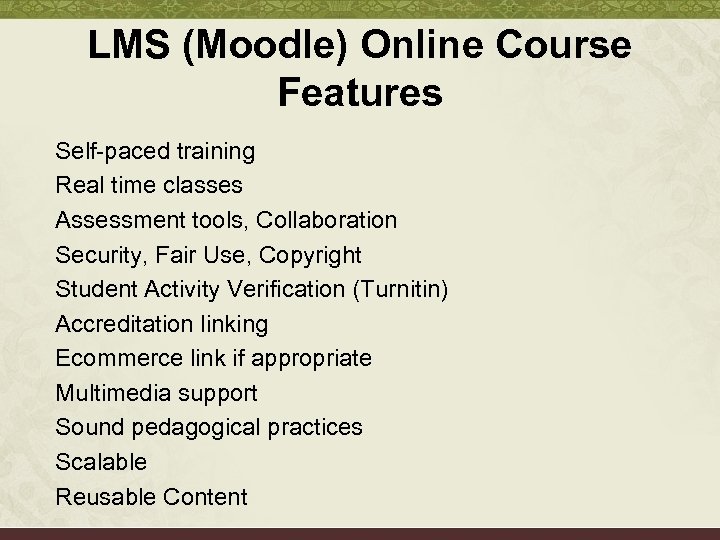 LMS (Moodle) Online Course Features Self-paced training Real time classes Assessment tools, Collaboration Security, Fair Use, Copyright Student Activity Verification (Turnitin) Accreditation linking Ecommerce link if appropriate Multimedia support Sound pedagogical practices Scalable Reusable Content
LMS (Moodle) Online Course Features Self-paced training Real time classes Assessment tools, Collaboration Security, Fair Use, Copyright Student Activity Verification (Turnitin) Accreditation linking Ecommerce link if appropriate Multimedia support Sound pedagogical practices Scalable Reusable Content
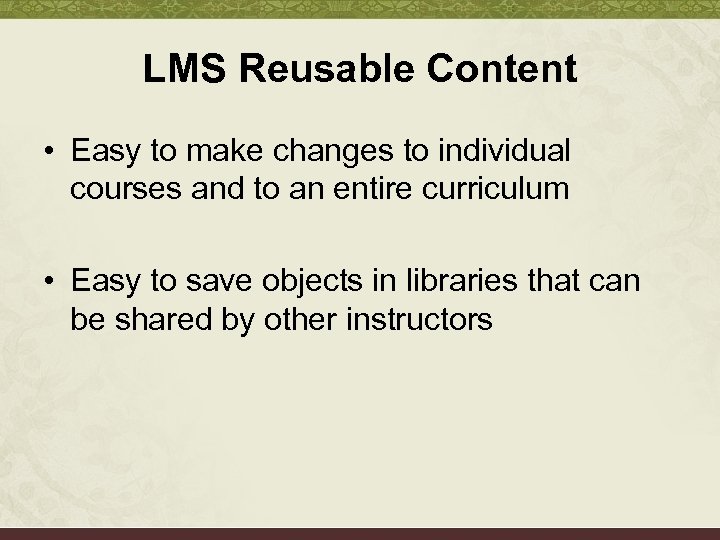 LMS Reusable Content • Easy to make changes to individual courses and to an entire curriculum • Easy to save objects in libraries that can be shared by other instructors
LMS Reusable Content • Easy to make changes to individual courses and to an entire curriculum • Easy to save objects in libraries that can be shared by other instructors
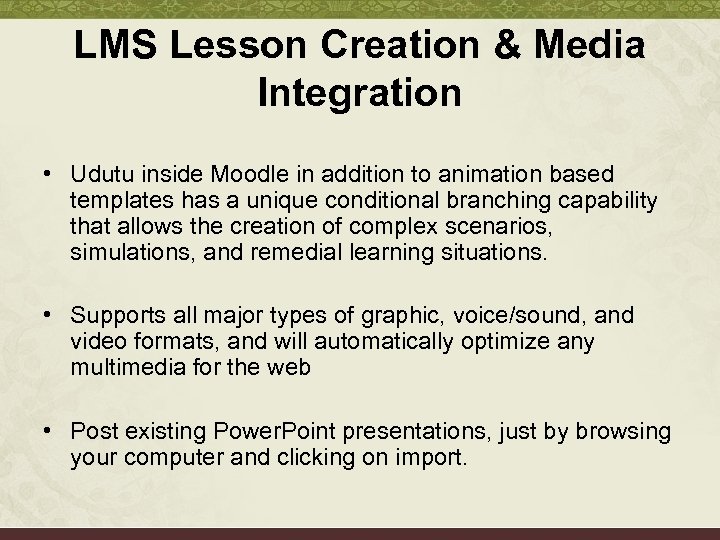 LMS Lesson Creation & Media Integration • Udutu inside Moodle in addition to animation based templates has a unique conditional branching capability that allows the creation of complex scenarios, simulations, and remedial learning situations. • Supports all major types of graphic, voice/sound, and video formats, and will automatically optimize any multimedia for the web • Post existing Power. Point presentations, just by browsing your computer and clicking on import.
LMS Lesson Creation & Media Integration • Udutu inside Moodle in addition to animation based templates has a unique conditional branching capability that allows the creation of complex scenarios, simulations, and remedial learning situations. • Supports all major types of graphic, voice/sound, and video formats, and will automatically optimize any multimedia for the web • Post existing Power. Point presentations, just by browsing your computer and clicking on import.
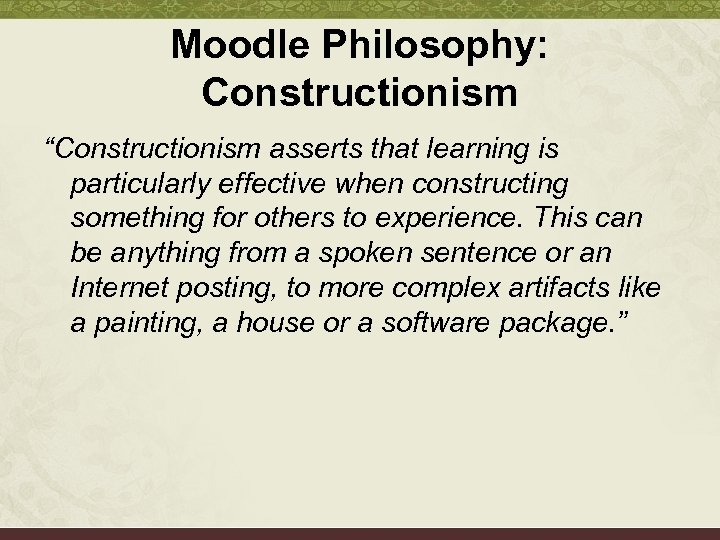 Moodle Philosophy: Constructionism “Constructionism asserts that learning is particularly effective when constructing something for others to experience. This can be anything from a spoken sentence or an Internet posting, to more complex artifacts like a painting, a house or a software package. ”
Moodle Philosophy: Constructionism “Constructionism asserts that learning is particularly effective when constructing something for others to experience. This can be anything from a spoken sentence or an Internet posting, to more complex artifacts like a painting, a house or a software package. ”
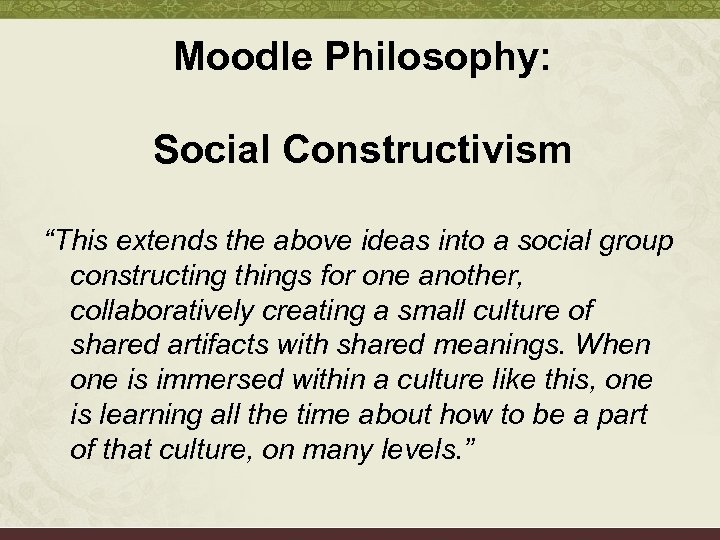 Moodle Philosophy: Social Constructivism “This extends the above ideas into a social group constructing things for one another, collaboratively creating a small culture of shared artifacts with shared meanings. When one is immersed within a culture like this, one is learning all the time about how to be a part of that culture, on many levels. ”
Moodle Philosophy: Social Constructivism “This extends the above ideas into a social group constructing things for one another, collaboratively creating a small culture of shared artifacts with shared meanings. When one is immersed within a culture like this, one is learning all the time about how to be a part of that culture, on many levels. ”
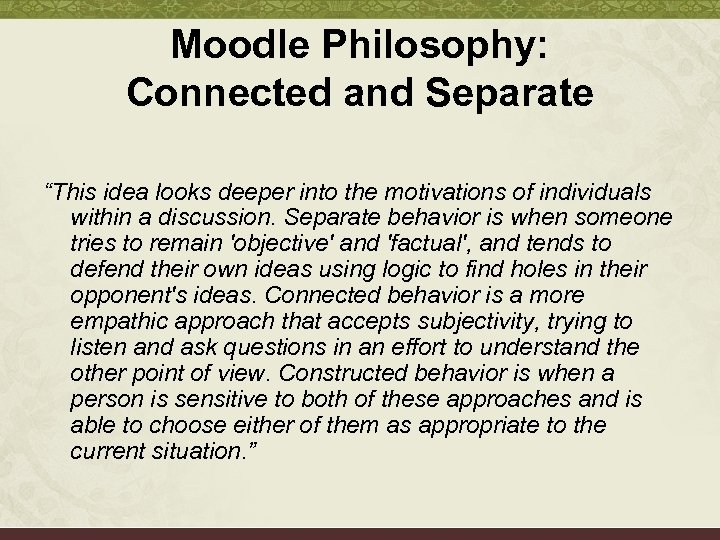 Moodle Philosophy: Connected and Separate “This idea looks deeper into the motivations of individuals within a discussion. Separate behavior is when someone tries to remain 'objective' and 'factual', and tends to defend their own ideas using logic to find holes in their opponent's ideas. Connected behavior is a more empathic approach that accepts subjectivity, trying to listen and ask questions in an effort to understand the other point of view. Constructed behavior is when a person is sensitive to both of these approaches and is able to choose either of them as appropriate to the current situation. ”
Moodle Philosophy: Connected and Separate “This idea looks deeper into the motivations of individuals within a discussion. Separate behavior is when someone tries to remain 'objective' and 'factual', and tends to defend their own ideas using logic to find holes in their opponent's ideas. Connected behavior is a more empathic approach that accepts subjectivity, trying to listen and ask questions in an effort to understand the other point of view. Constructed behavior is when a person is sensitive to both of these approaches and is able to choose either of them as appropriate to the current situation. ”
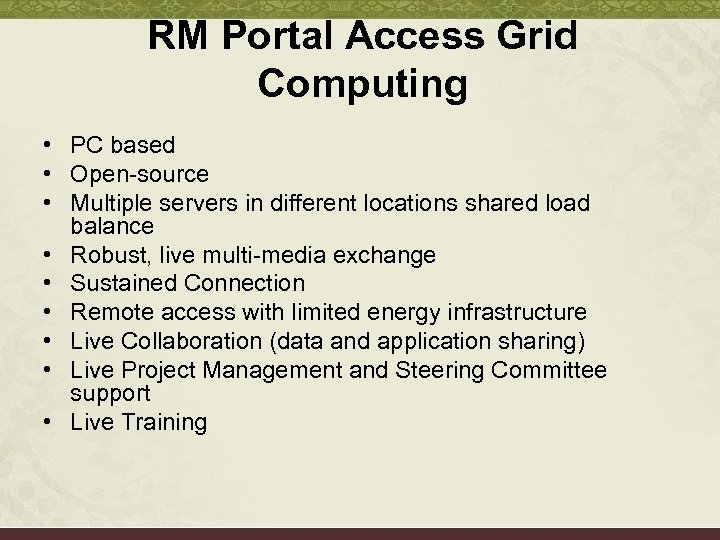 RM Portal Access Grid Computing • PC based • Open-source • Multiple servers in different locations shared load balance • Robust, live multi-media exchange • Sustained Connection • Remote access with limited energy infrastructure • Live Collaboration (data and application sharing) • Live Project Management and Steering Committee support • Live Training
RM Portal Access Grid Computing • PC based • Open-source • Multiple servers in different locations shared load balance • Robust, live multi-media exchange • Sustained Connection • Remote access with limited energy infrastructure • Live Collaboration (data and application sharing) • Live Project Management and Steering Committee support • Live Training
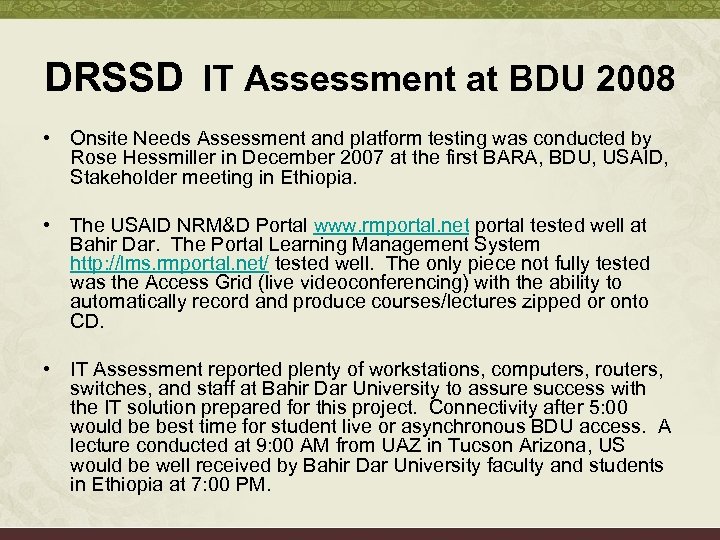 DRSSD IT Assessment at BDU 2008 • Onsite Needs Assessment and platform testing was conducted by Rose Hessmiller in December 2007 at the first BARA, BDU, USAID, Stakeholder meeting in Ethiopia. • The USAID NRM&D Portal www. rmportal. net portal tested well at Bahir Dar. The Portal Learning Management System http: //lms. rmportal. net/ tested well. The only piece not fully tested was the Access Grid (live videoconferencing) with the ability to automatically record and produce courses/lectures zipped or onto CD. • IT Assessment reported plenty of workstations, computers, routers, switches, and staff at Bahir Dar University to assure success with the IT solution prepared for this project. Connectivity after 5: 00 would be best time for student live or asynchronous BDU access. A lecture conducted at 9: 00 AM from UAZ in Tucson Arizona, US would be well received by Bahir Dar University faculty and students in Ethiopia at 7: 00 PM.
DRSSD IT Assessment at BDU 2008 • Onsite Needs Assessment and platform testing was conducted by Rose Hessmiller in December 2007 at the first BARA, BDU, USAID, Stakeholder meeting in Ethiopia. • The USAID NRM&D Portal www. rmportal. net portal tested well at Bahir Dar. The Portal Learning Management System http: //lms. rmportal. net/ tested well. The only piece not fully tested was the Access Grid (live videoconferencing) with the ability to automatically record and produce courses/lectures zipped or onto CD. • IT Assessment reported plenty of workstations, computers, routers, switches, and staff at Bahir Dar University to assure success with the IT solution prepared for this project. Connectivity after 5: 00 would be best time for student live or asynchronous BDU access. A lecture conducted at 9: 00 AM from UAZ in Tucson Arizona, US would be well received by Bahir Dar University faculty and students in Ethiopia at 7: 00 PM.
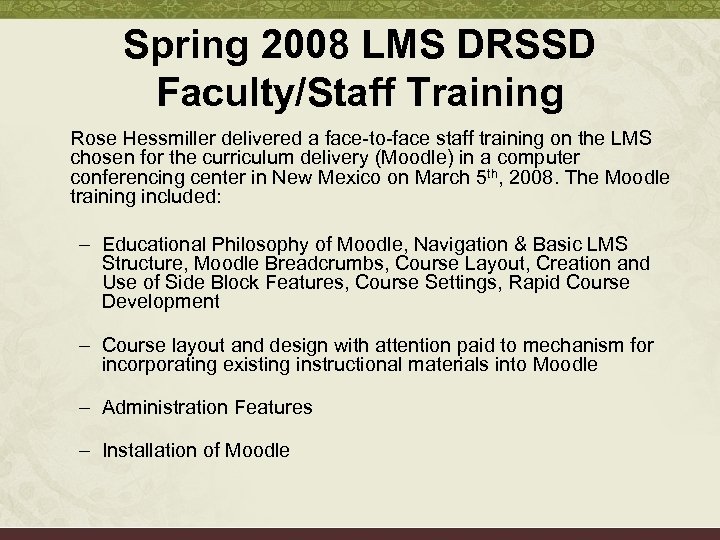 Spring 2008 LMS DRSSD Faculty/Staff Training Rose Hessmiller delivered a face-to-face staff training on the LMS chosen for the curriculum delivery (Moodle) in a computer conferencing center in New Mexico on March 5 th, 2008. The Moodle training included: – Educational Philosophy of Moodle, Navigation & Basic LMS Structure, Moodle Breadcrumbs, Course Layout, Creation and Use of Side Block Features, Course Settings, Rapid Course Development – Course layout and design with attention paid to mechanism for incorporating existing instructional materials into Moodle – Administration Features – Installation of Moodle
Spring 2008 LMS DRSSD Faculty/Staff Training Rose Hessmiller delivered a face-to-face staff training on the LMS chosen for the curriculum delivery (Moodle) in a computer conferencing center in New Mexico on March 5 th, 2008. The Moodle training included: – Educational Philosophy of Moodle, Navigation & Basic LMS Structure, Moodle Breadcrumbs, Course Layout, Creation and Use of Side Block Features, Course Settings, Rapid Course Development – Course layout and design with attention paid to mechanism for incorporating existing instructional materials into Moodle – Administration Features – Installation of Moodle
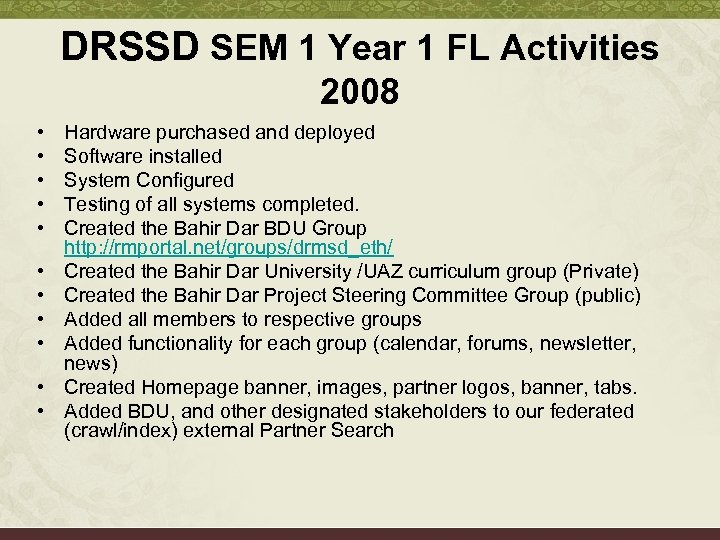 DRSSD SEM 1 Year 1 FL Activities 2008 • • • Hardware purchased and deployed Software installed System Configured Testing of all systems completed. Created the Bahir Dar BDU Group http: //rmportal. net/groups/drmsd_eth/ Created the Bahir Dar University /UAZ curriculum group (Private) Created the Bahir Dar Project Steering Committee Group (public) Added all members to respective groups Added functionality for each group (calendar, forums, newsletter, news) Created Homepage banner, images, partner logos, banner, tabs. Added BDU, and other designated stakeholders to our federated (crawl/index) external Partner Search
DRSSD SEM 1 Year 1 FL Activities 2008 • • • Hardware purchased and deployed Software installed System Configured Testing of all systems completed. Created the Bahir Dar BDU Group http: //rmportal. net/groups/drmsd_eth/ Created the Bahir Dar University /UAZ curriculum group (Private) Created the Bahir Dar Project Steering Committee Group (public) Added all members to respective groups Added functionality for each group (calendar, forums, newsletter, news) Created Homepage banner, images, partner logos, banner, tabs. Added BDU, and other designated stakeholders to our federated (crawl/index) external Partner Search
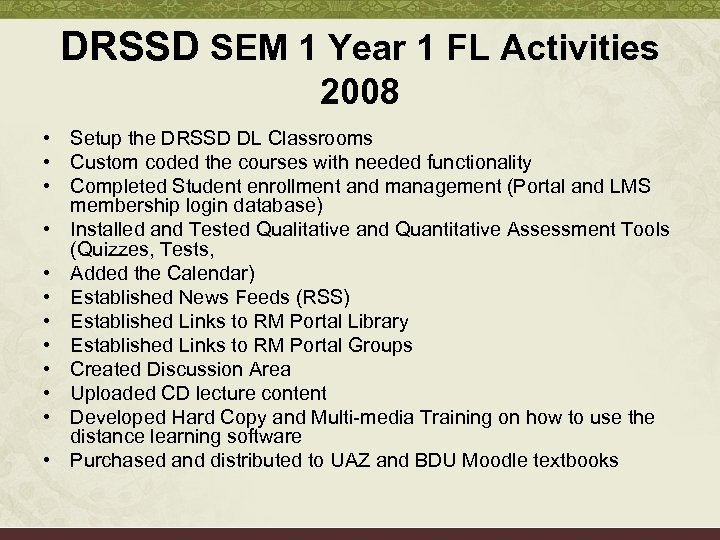 DRSSD SEM 1 Year 1 FL Activities 2008 • Setup the DRSSD DL Classrooms • Custom coded the courses with needed functionality • Completed Student enrollment and management (Portal and LMS membership login database) • Installed and Tested Qualitative and Quantitative Assessment Tools (Quizzes, Tests, • Added the Calendar) • Established News Feeds (RSS) • Established Links to RM Portal Library • Established Links to RM Portal Groups • Created Discussion Area • Uploaded CD lecture content • Developed Hard Copy and Multi-media Training on how to use the distance learning software • Purchased and distributed to UAZ and BDU Moodle textbooks
DRSSD SEM 1 Year 1 FL Activities 2008 • Setup the DRSSD DL Classrooms • Custom coded the courses with needed functionality • Completed Student enrollment and management (Portal and LMS membership login database) • Installed and Tested Qualitative and Quantitative Assessment Tools (Quizzes, Tests, • Added the Calendar) • Established News Feeds (RSS) • Established Links to RM Portal Library • Established Links to RM Portal Groups • Created Discussion Area • Uploaded CD lecture content • Developed Hard Copy and Multi-media Training on how to use the distance learning software • Purchased and distributed to UAZ and BDU Moodle textbooks
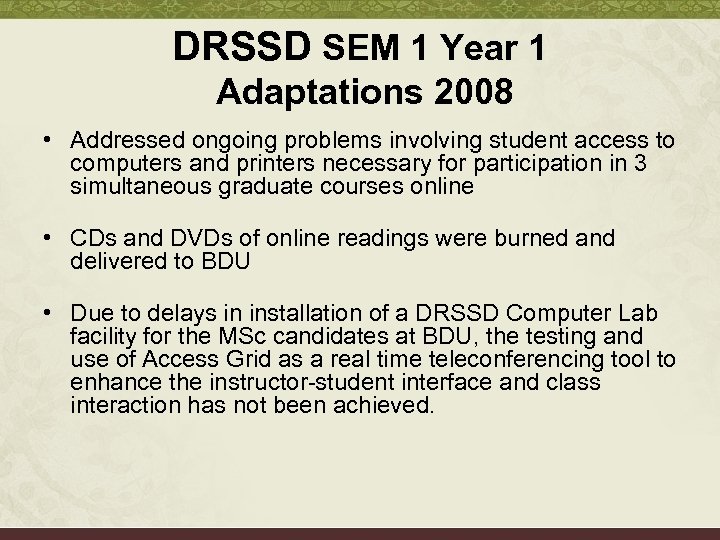 DRSSD SEM 1 Year 1 Adaptations 2008 • Addressed ongoing problems involving student access to computers and printers necessary for participation in 3 simultaneous graduate courses online • CDs and DVDs of online readings were burned and delivered to BDU • Due to delays in installation of a DRSSD Computer Lab facility for the MSc candidates at BDU, the testing and use of Access Grid as a real time teleconferencing tool to enhance the instructor-student interface and class interaction has not been achieved.
DRSSD SEM 1 Year 1 Adaptations 2008 • Addressed ongoing problems involving student access to computers and printers necessary for participation in 3 simultaneous graduate courses online • CDs and DVDs of online readings were burned and delivered to BDU • Due to delays in installation of a DRSSD Computer Lab facility for the MSc candidates at BDU, the testing and use of Access Grid as a real time teleconferencing tool to enhance the instructor-student interface and class interaction has not been achieved.
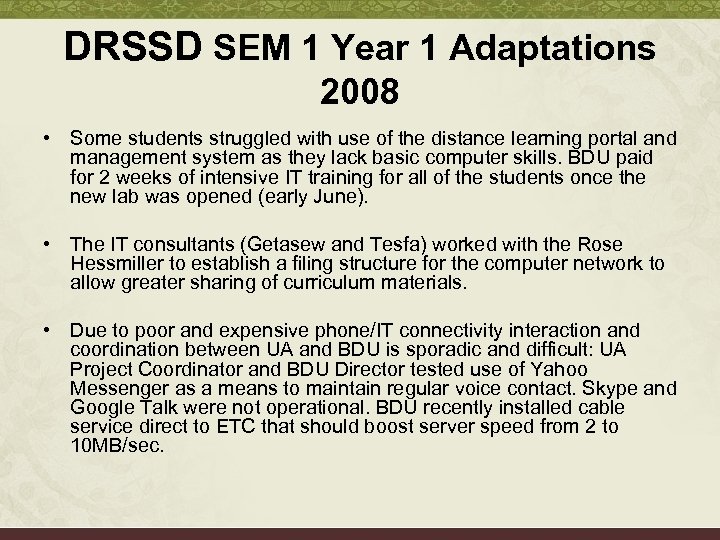 DRSSD SEM 1 Year 1 Adaptations 2008 • Some students struggled with use of the distance learning portal and management system as they lack basic computer skills. BDU paid for 2 weeks of intensive IT training for all of the students once the new lab was opened (early June). • The IT consultants (Getasew and Tesfa) worked with the Rose Hessmiller to establish a filing structure for the computer network to allow greater sharing of curriculum materials. • Due to poor and expensive phone/IT connectivity interaction and coordination between UA and BDU is sporadic and difficult: UA Project Coordinator and BDU Director tested use of Yahoo Messenger as a means to maintain regular voice contact. Skype and Google Talk were not operational. BDU recently installed cable service direct to ETC that should boost server speed from 2 to 10 MB/sec.
DRSSD SEM 1 Year 1 Adaptations 2008 • Some students struggled with use of the distance learning portal and management system as they lack basic computer skills. BDU paid for 2 weeks of intensive IT training for all of the students once the new lab was opened (early June). • The IT consultants (Getasew and Tesfa) worked with the Rose Hessmiller to establish a filing structure for the computer network to allow greater sharing of curriculum materials. • Due to poor and expensive phone/IT connectivity interaction and coordination between UA and BDU is sporadic and difficult: UA Project Coordinator and BDU Director tested use of Yahoo Messenger as a means to maintain regular voice contact. Skype and Google Talk were not operational. BDU recently installed cable service direct to ETC that should boost server speed from 2 to 10 MB/sec.
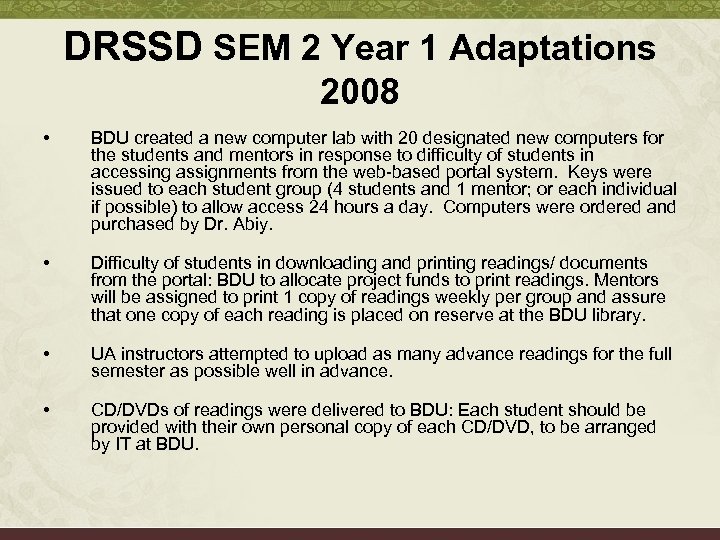 DRSSD SEM 2 Year 1 Adaptations 2008 • BDU created a new computer lab with 20 designated new computers for the students and mentors in response to difficulty of students in accessing assignments from the web-based portal system. Keys were issued to each student group (4 students and 1 mentor; or each individual if possible) to allow access 24 hours a day. Computers were ordered and purchased by Dr. Abiy. • Difficulty of students in downloading and printing readings/ documents from the portal: BDU to allocate project funds to print readings. Mentors will be assigned to print 1 copy of readings weekly per group and assure that one copy of each reading is placed on reserve at the BDU library. • UA instructors attempted to upload as many advance readings for the full semester as possible well in advance. • CD/DVDs of readings were delivered to BDU: Each student should be provided with their own personal copy of each CD/DVD, to be arranged by IT at BDU.
DRSSD SEM 2 Year 1 Adaptations 2008 • BDU created a new computer lab with 20 designated new computers for the students and mentors in response to difficulty of students in accessing assignments from the web-based portal system. Keys were issued to each student group (4 students and 1 mentor; or each individual if possible) to allow access 24 hours a day. Computers were ordered and purchased by Dr. Abiy. • Difficulty of students in downloading and printing readings/ documents from the portal: BDU to allocate project funds to print readings. Mentors will be assigned to print 1 copy of readings weekly per group and assure that one copy of each reading is placed on reserve at the BDU library. • UA instructors attempted to upload as many advance readings for the full semester as possible well in advance. • CD/DVDs of readings were delivered to BDU: Each student should be provided with their own personal copy of each CD/DVD, to be arranged by IT at BDU.
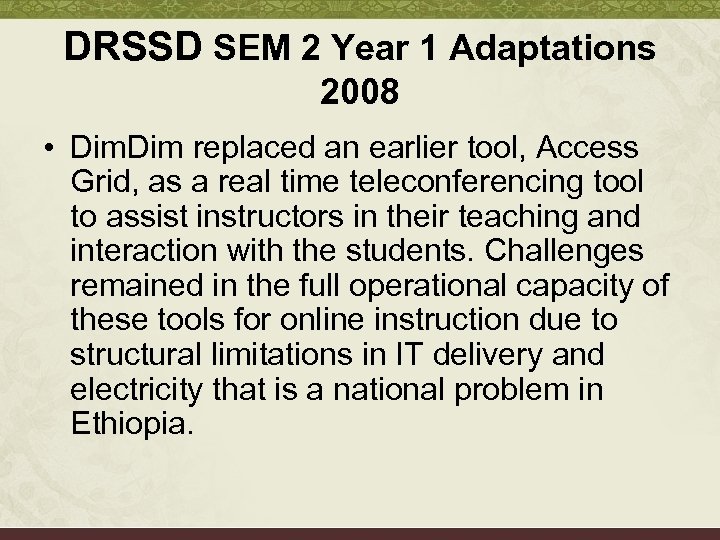 DRSSD SEM 2 Year 1 Adaptations 2008 • Dim replaced an earlier tool, Access Grid, as a real time teleconferencing tool to assist instructors in their teaching and interaction with the students. Challenges remained in the full operational capacity of these tools for online instruction due to structural limitations in IT delivery and electricity that is a national problem in Ethiopia.
DRSSD SEM 2 Year 1 Adaptations 2008 • Dim replaced an earlier tool, Access Grid, as a real time teleconferencing tool to assist instructors in their teaching and interaction with the students. Challenges remained in the full operational capacity of these tools for online instruction due to structural limitations in IT delivery and electricity that is a national problem in Ethiopia.
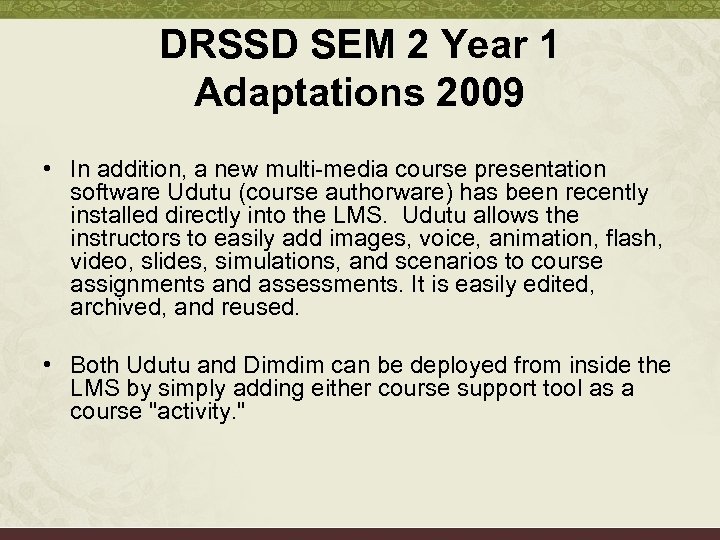 DRSSD SEM 2 Year 1 Adaptations 2009 • In addition, a new multi-media course presentation software Udutu (course authorware) has been recently installed directly into the LMS. Udutu allows the instructors to easily add images, voice, animation, flash, video, slides, simulations, and scenarios to course assignments and assessments. It is easily edited, archived, and reused. • Both Udutu and Dimdim can be deployed from inside the LMS by simply adding either course support tool as a course "activity. "
DRSSD SEM 2 Year 1 Adaptations 2009 • In addition, a new multi-media course presentation software Udutu (course authorware) has been recently installed directly into the LMS. Udutu allows the instructors to easily add images, voice, animation, flash, video, slides, simulations, and scenarios to course assignments and assessments. It is easily edited, archived, and reused. • Both Udutu and Dimdim can be deployed from inside the LMS by simply adding either course support tool as a course "activity. "
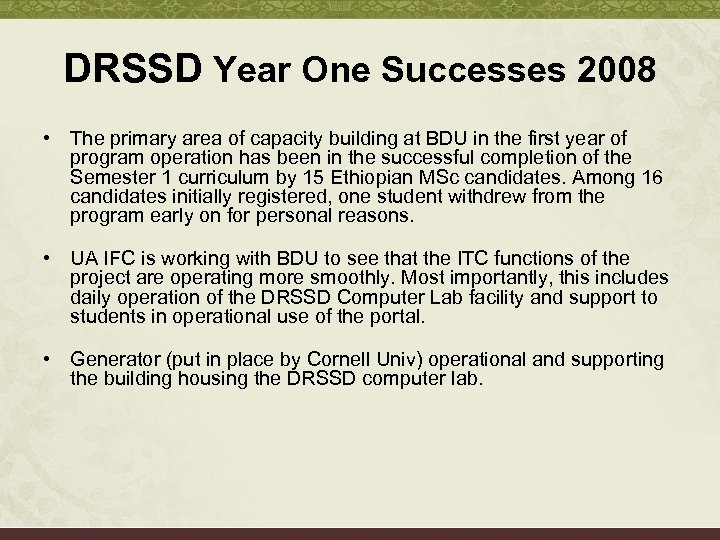 DRSSD Year One Successes 2008 • The primary area of capacity building at BDU in the first year of program operation has been in the successful completion of the Semester 1 curriculum by 15 Ethiopian MSc candidates. Among 16 candidates initially registered, one student withdrew from the program early on for personal reasons. • UA IFC is working with BDU to see that the ITC functions of the project are operating more smoothly. Most importantly, this includes daily operation of the DRSSD Computer Lab facility and support to students in operational use of the portal. • Generator (put in place by Cornell Univ) operational and supporting the building housing the DRSSD computer lab.
DRSSD Year One Successes 2008 • The primary area of capacity building at BDU in the first year of program operation has been in the successful completion of the Semester 1 curriculum by 15 Ethiopian MSc candidates. Among 16 candidates initially registered, one student withdrew from the program early on for personal reasons. • UA IFC is working with BDU to see that the ITC functions of the project are operating more smoothly. Most importantly, this includes daily operation of the DRSSD Computer Lab facility and support to students in operational use of the portal. • Generator (put in place by Cornell Univ) operational and supporting the building housing the DRSSD computer lab.
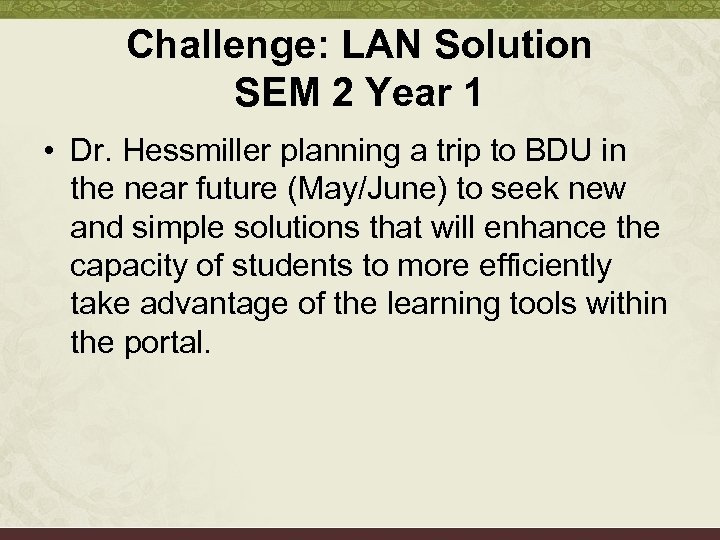 Challenge: LAN Solution SEM 2 Year 1 • Dr. Hessmiller planning a trip to BDU in the near future (May/June) to seek new and simple solutions that will enhance the capacity of students to more efficiently take advantage of the learning tools within the portal.
Challenge: LAN Solution SEM 2 Year 1 • Dr. Hessmiller planning a trip to BDU in the near future (May/June) to seek new and simple solutions that will enhance the capacity of students to more efficiently take advantage of the learning tools within the portal.
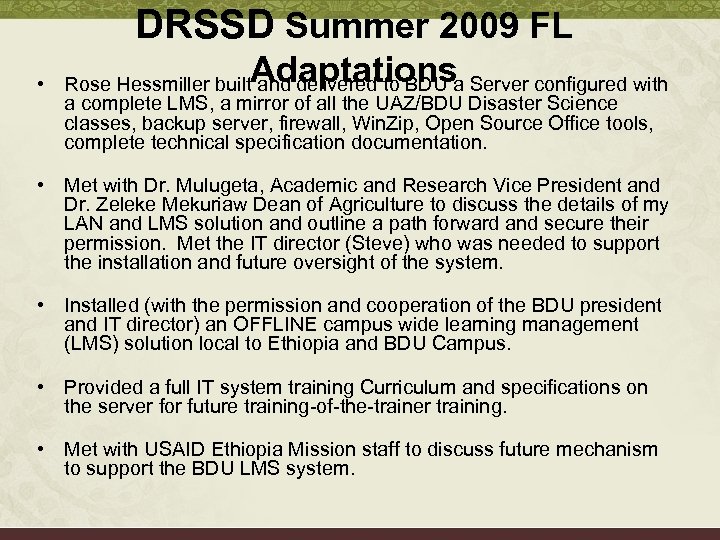 DRSSD Summer 2009 FL Adaptations • Rose Hessmiller built and delivered to BDU a Server configured with a complete LMS, a mirror of all the UAZ/BDU Disaster Science classes, backup server, firewall, Win. Zip, Open Source Office tools, complete technical specification documentation. • Met with Dr. Mulugeta, Academic and Research Vice President and Dr. Zeleke Mekuriaw Dean of Agriculture to discuss the details of my LAN and LMS solution and outline a path forward and secure their permission. Met the IT director (Steve) who was needed to support the installation and future oversight of the system. • Installed (with the permission and cooperation of the BDU president and IT director) an OFFLINE campus wide learning management (LMS) solution local to Ethiopia and BDU Campus. • Provided a full IT system training Curriculum and specifications on the server for future training-of-the-trainer training. • Met with USAID Ethiopia Mission staff to discuss future mechanism to support the BDU LMS system.
DRSSD Summer 2009 FL Adaptations • Rose Hessmiller built and delivered to BDU a Server configured with a complete LMS, a mirror of all the UAZ/BDU Disaster Science classes, backup server, firewall, Win. Zip, Open Source Office tools, complete technical specification documentation. • Met with Dr. Mulugeta, Academic and Research Vice President and Dr. Zeleke Mekuriaw Dean of Agriculture to discuss the details of my LAN and LMS solution and outline a path forward and secure their permission. Met the IT director (Steve) who was needed to support the installation and future oversight of the system. • Installed (with the permission and cooperation of the BDU president and IT director) an OFFLINE campus wide learning management (LMS) solution local to Ethiopia and BDU Campus. • Provided a full IT system training Curriculum and specifications on the server for future training-of-the-trainer training. • Met with USAID Ethiopia Mission staff to discuss future mechanism to support the BDU LMS system.
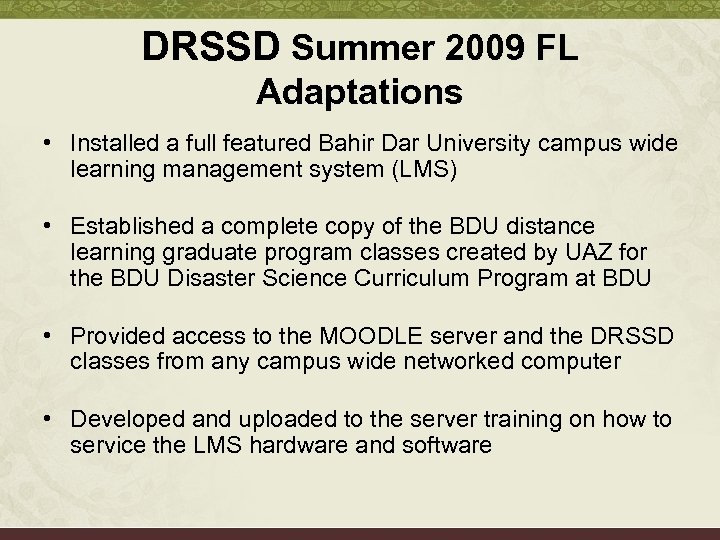 DRSSD Summer 2009 FL Adaptations • Installed a full featured Bahir Dar University campus wide learning management system (LMS) • Established a complete copy of the BDU distance learning graduate program classes created by UAZ for the BDU Disaster Science Curriculum Program at BDU • Provided access to the MOODLE server and the DRSSD classes from any campus wide networked computer • Developed and uploaded to the server training on how to service the LMS hardware and software
DRSSD Summer 2009 FL Adaptations • Installed a full featured Bahir Dar University campus wide learning management system (LMS) • Established a complete copy of the BDU distance learning graduate program classes created by UAZ for the BDU Disaster Science Curriculum Program at BDU • Provided access to the MOODLE server and the DRSSD classes from any campus wide networked computer • Developed and uploaded to the server training on how to service the LMS hardware and software
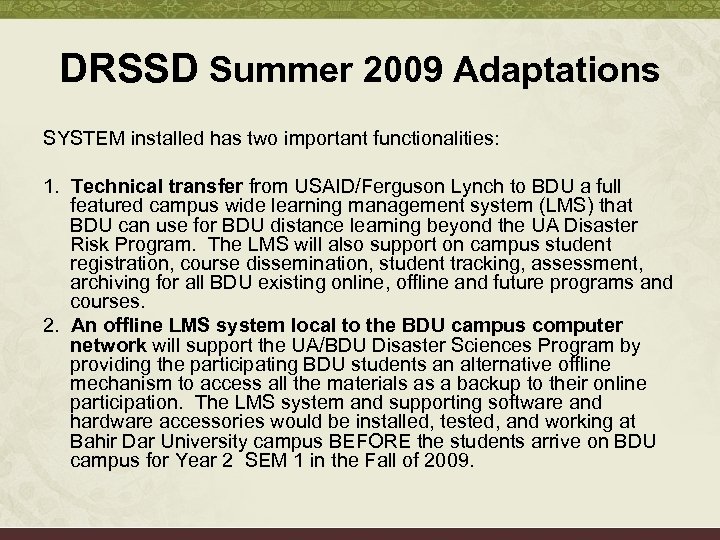 DRSSD Summer 2009 Adaptations SYSTEM installed has two important functionalities: 1. Technical transfer from USAID/Ferguson Lynch to BDU a full featured campus wide learning management system (LMS) that BDU can use for BDU distance learning beyond the UA Disaster Risk Program. The LMS will also support on campus student registration, course dissemination, student tracking, assessment, archiving for all BDU existing online, offline and future programs and courses. 2. An offline LMS system local to the BDU campus computer network will support the UA/BDU Disaster Sciences Program by providing the participating BDU students an alternative offline mechanism to access all the materials as a backup to their online participation. The LMS system and supporting software and hardware accessories would be installed, tested, and working at Bahir Dar University campus BEFORE the students arrive on BDU campus for Year 2 SEM 1 in the Fall of 2009.
DRSSD Summer 2009 Adaptations SYSTEM installed has two important functionalities: 1. Technical transfer from USAID/Ferguson Lynch to BDU a full featured campus wide learning management system (LMS) that BDU can use for BDU distance learning beyond the UA Disaster Risk Program. The LMS will also support on campus student registration, course dissemination, student tracking, assessment, archiving for all BDU existing online, offline and future programs and courses. 2. An offline LMS system local to the BDU campus computer network will support the UA/BDU Disaster Sciences Program by providing the participating BDU students an alternative offline mechanism to access all the materials as a backup to their online participation. The LMS system and supporting software and hardware accessories would be installed, tested, and working at Bahir Dar University campus BEFORE the students arrive on BDU campus for Year 2 SEM 1 in the Fall of 2009.
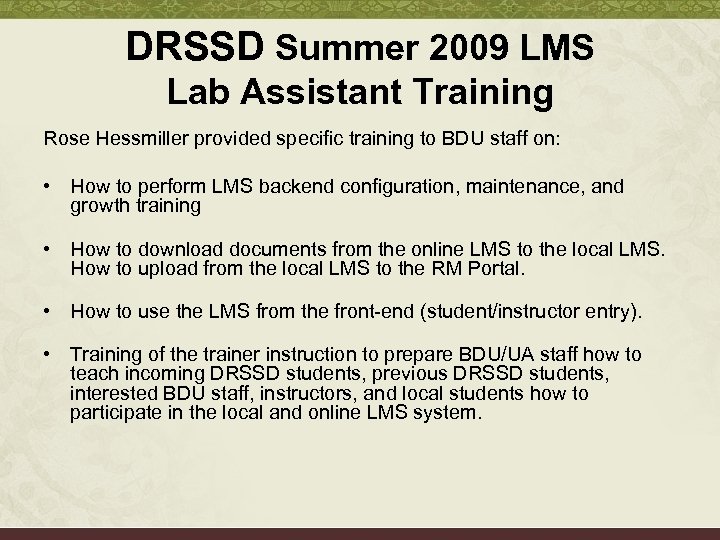 DRSSD Summer 2009 LMS Lab Assistant Training Rose Hessmiller provided specific training to BDU staff on: • How to perform LMS backend configuration, maintenance, and growth training • How to download documents from the online LMS to the local LMS. How to upload from the local LMS to the RM Portal. • How to use the LMS from the front-end (student/instructor entry). • Training of the trainer instruction to prepare BDU/UA staff how to teach incoming DRSSD students, previous DRSSD students, interested BDU staff, instructors, and local students how to participate in the local and online LMS system.
DRSSD Summer 2009 LMS Lab Assistant Training Rose Hessmiller provided specific training to BDU staff on: • How to perform LMS backend configuration, maintenance, and growth training • How to download documents from the online LMS to the local LMS. How to upload from the local LMS to the RM Portal. • How to use the LMS from the front-end (student/instructor entry). • Training of the trainer instruction to prepare BDU/UA staff how to teach incoming DRSSD students, previous DRSSD students, interested BDU staff, instructors, and local students how to participate in the local and online LMS system.
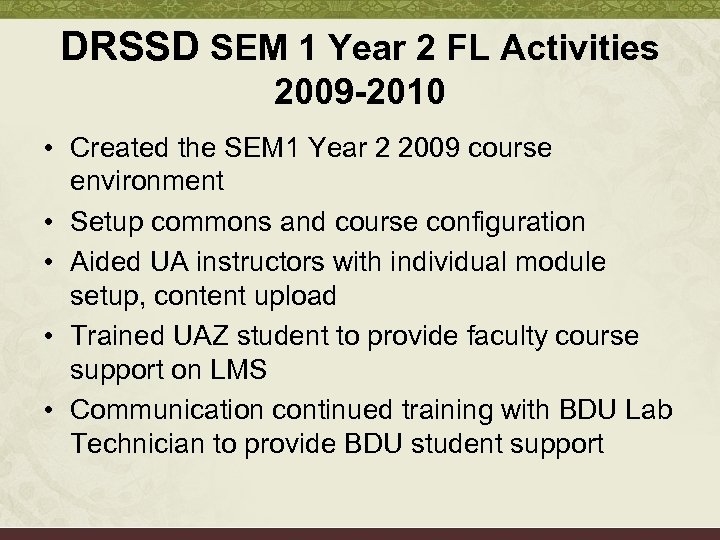 DRSSD SEM 1 Year 2 FL Activities 2009 -2010 • Created the SEM 1 Year 2 2009 course environment • Setup commons and course configuration • Aided UA instructors with individual module setup, content upload • Trained UAZ student to provide faculty course support on LMS • Communication continued training with BDU Lab Technician to provide BDU student support
DRSSD SEM 1 Year 2 FL Activities 2009 -2010 • Created the SEM 1 Year 2 2009 course environment • Setup commons and course configuration • Aided UA instructors with individual module setup, content upload • Trained UAZ student to provide faculty course support on LMS • Communication continued training with BDU Lab Technician to provide BDU student support
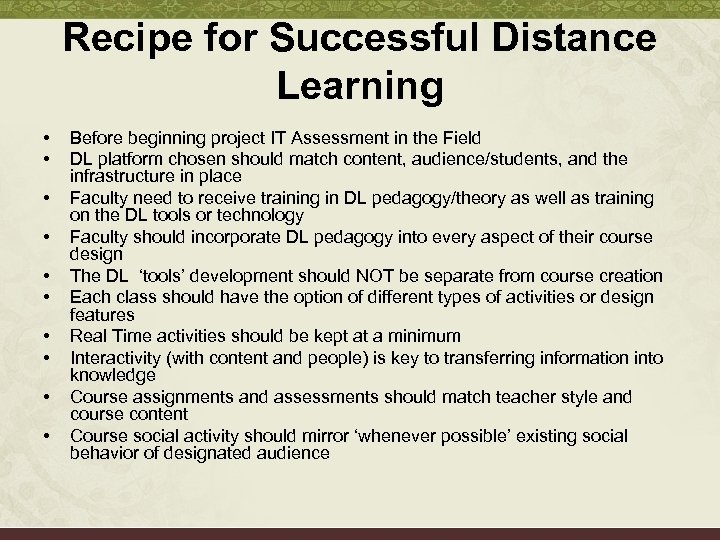 Recipe for Successful Distance Learning • • • Before beginning project IT Assessment in the Field DL platform chosen should match content, audience/students, and the infrastructure in place Faculty need to receive training in DL pedagogy/theory as well as training on the DL tools or technology Faculty should incorporate DL pedagogy into every aspect of their course design The DL ‘tools’ development should NOT be separate from course creation Each class should have the option of different types of activities or design features Real Time activities should be kept at a minimum Interactivity (with content and people) is key to transferring information into knowledge Course assignments and assessments should match teacher style and course content Course social activity should mirror ‘whenever possible’ existing social behavior of designated audience
Recipe for Successful Distance Learning • • • Before beginning project IT Assessment in the Field DL platform chosen should match content, audience/students, and the infrastructure in place Faculty need to receive training in DL pedagogy/theory as well as training on the DL tools or technology Faculty should incorporate DL pedagogy into every aspect of their course design The DL ‘tools’ development should NOT be separate from course creation Each class should have the option of different types of activities or design features Real Time activities should be kept at a minimum Interactivity (with content and people) is key to transferring information into knowledge Course assignments and assessments should match teacher style and course content Course social activity should mirror ‘whenever possible’ existing social behavior of designated audience
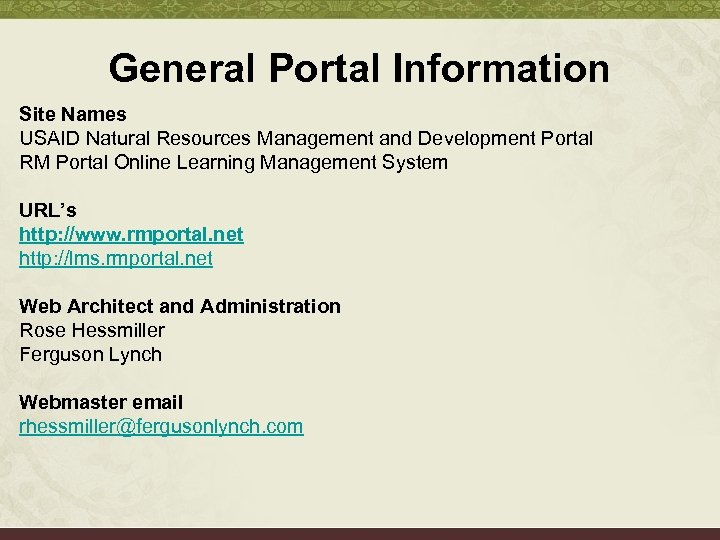 General Portal Information Site Names USAID Natural Resources Management and Development Portal RM Portal Online Learning Management System URL’s http: //www. rmportal. net http: //lms. rmportal. net Web Architect and Administration Rose Hessmiller Ferguson Lynch Webmaster email rhessmiller@fergusonlynch. com
General Portal Information Site Names USAID Natural Resources Management and Development Portal RM Portal Online Learning Management System URL’s http: //www. rmportal. net http: //lms. rmportal. net Web Architect and Administration Rose Hessmiller Ferguson Lynch Webmaster email rhessmiller@fergusonlynch. com
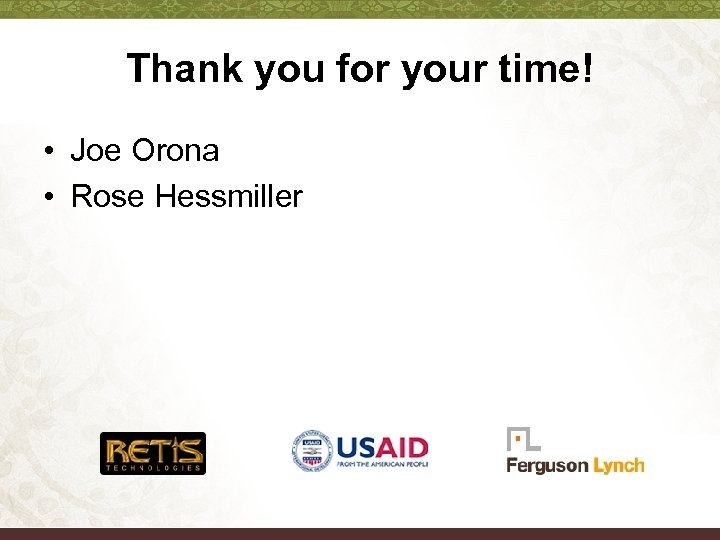 Thank you for your time! • Joe Orona • Rose Hessmiller
Thank you for your time! • Joe Orona • Rose Hessmiller
