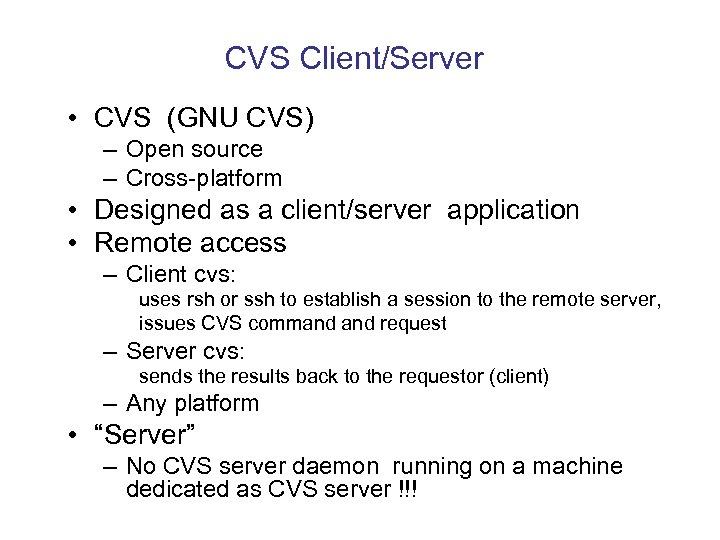 CVS Client/Server • CVS (GNU CVS) – Open source – Cross-platform • Designed as a client/server application • Remote access – Client cvs: uses rsh or ssh to establish a session to the remote server, issues CVS command request – Server cvs: sends the results back to the requestor (client) – Any platform • “Server” – No CVS server daemon running on a machine dedicated as CVS server !!!
CVS Client/Server • CVS (GNU CVS) – Open source – Cross-platform • Designed as a client/server application • Remote access – Client cvs: uses rsh or ssh to establish a session to the remote server, issues CVS command request – Server cvs: sends the results back to the requestor (client) – Any platform • “Server” – No CVS server daemon running on a machine dedicated as CVS server !!!
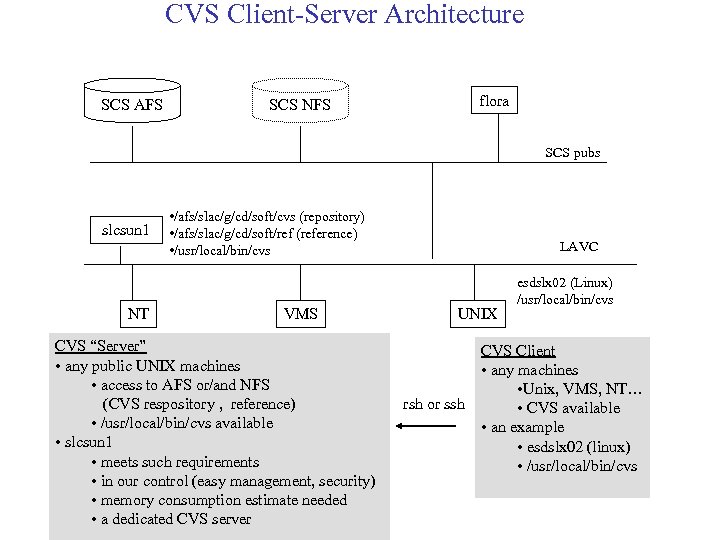 CVS Client-Server Architecture SCS AFS flora SCS NFS SCS pubs slcsun 1 NT • /afs/slac/g/cd/soft/cvs (repository) • /afs/slac/g/cd/soft/ref (reference) • /usr/local/bin/cvs VMS CVS “Server” • any public UNIX machines • access to AFS or/and NFS (CVS respository , reference) • /usr/local/bin/cvs available • slcsun 1 • meets such requirements • in our control (easy management, security) • memory consumption estimate needed • a dedicated CVS server LAVC UNIX rsh or ssh esdslx 02 (Linux) /usr/local/bin/cvs CVS Client • any machines • Unix, VMS, NT… • CVS available • an example • esdslx 02 (linux) • /usr/local/bin/cvs
CVS Client-Server Architecture SCS AFS flora SCS NFS SCS pubs slcsun 1 NT • /afs/slac/g/cd/soft/cvs (repository) • /afs/slac/g/cd/soft/ref (reference) • /usr/local/bin/cvs VMS CVS “Server” • any public UNIX machines • access to AFS or/and NFS (CVS respository , reference) • /usr/local/bin/cvs available • slcsun 1 • meets such requirements • in our control (easy management, security) • memory consumption estimate needed • a dedicated CVS server LAVC UNIX rsh or ssh esdslx 02 (Linux) /usr/local/bin/cvs CVS Client • any machines • Unix, VMS, NT… • CVS available • an example • esdslx 02 (linux) • /usr/local/bin/cvs
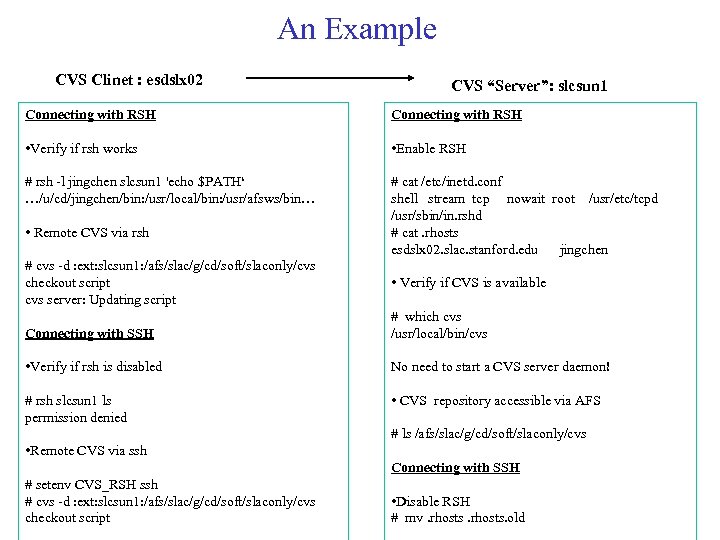 An Example CVS Clinet : esdslx 02 CVS “Server”: slcsun 1 Connecting with RSH • Verify if rsh works • Enable RSH # rsh -l jingchen slcsun 1 'echo $PATH‘ …/u/cd/jingchen/bin: /usr/local/bin: /usr/afsws/bin… # cat /etc/inetd. conf shell stream tcp nowait root /usr/etc/tcpd /usr/sbin/in. rshd # cat. rhosts esdslx 02. slac. stanford. edu jingchen • Remote CVS via rsh # cvs -d : ext: slcsun 1: /afs/slac/g/cd/soft/slaconly/cvs checkout script cvs server: Updating script • Verify if CVS is available Connecting with SSH # which cvs /usr/local/bin/cvs • Verify if rsh is disabled No need to start a CVS server daemon! # rsh slcsun 1 ls permission denied • CVS repository accessible via AFS # ls /afs/slac/g/cd/soft/slaconly/cvs • Remote CVS via ssh Connecting with SSH # setenv CVS_RSH ssh # cvs -d : ext: slcsun 1: /afs/slac/g/cd/soft/slaconly/cvs checkout script • Disable RSH # mv. rhosts. old
An Example CVS Clinet : esdslx 02 CVS “Server”: slcsun 1 Connecting with RSH • Verify if rsh works • Enable RSH # rsh -l jingchen slcsun 1 'echo $PATH‘ …/u/cd/jingchen/bin: /usr/local/bin: /usr/afsws/bin… # cat /etc/inetd. conf shell stream tcp nowait root /usr/etc/tcpd /usr/sbin/in. rshd # cat. rhosts esdslx 02. slac. stanford. edu jingchen • Remote CVS via rsh # cvs -d : ext: slcsun 1: /afs/slac/g/cd/soft/slaconly/cvs checkout script cvs server: Updating script • Verify if CVS is available Connecting with SSH # which cvs /usr/local/bin/cvs • Verify if rsh is disabled No need to start a CVS server daemon! # rsh slcsun 1 ls permission denied • CVS repository accessible via AFS # ls /afs/slac/g/cd/soft/slaconly/cvs • Remote CVS via ssh Connecting with SSH # setenv CVS_RSH ssh # cvs -d : ext: slcsun 1: /afs/slac/g/cd/soft/slaconly/cvs checkout script • Disable RSH # mv. rhosts. old
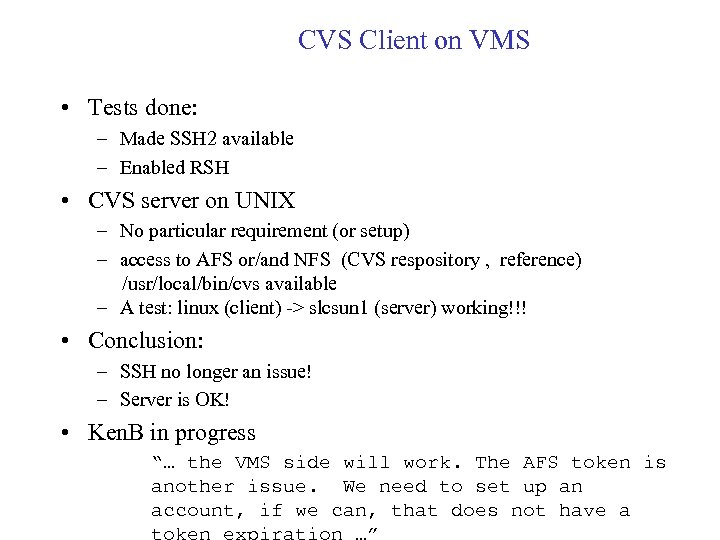 CVS Client on VMS • Tests done: – Made SSH 2 available – Enabled RSH • CVS server on UNIX – No particular requirement (or setup) – access to AFS or/and NFS (CVS respository , reference) /usr/local/bin/cvs available – A test: linux (client) -> slcsun 1 (server) working!!! • Conclusion: – SSH no longer an issue! – Server is OK! • Ken. B in progress “… the VMS side will work. The AFS token is another issue. We need to set up an account, if we can, that does not have a
CVS Client on VMS • Tests done: – Made SSH 2 available – Enabled RSH • CVS server on UNIX – No particular requirement (or setup) – access to AFS or/and NFS (CVS respository , reference) /usr/local/bin/cvs available – A test: linux (client) -> slcsun 1 (server) working!!! • Conclusion: – SSH no longer an issue! – Server is OK! • Ken. B in progress “… the VMS side will work. The AFS token is another issue. We need to set up an account, if we can, that does not have a
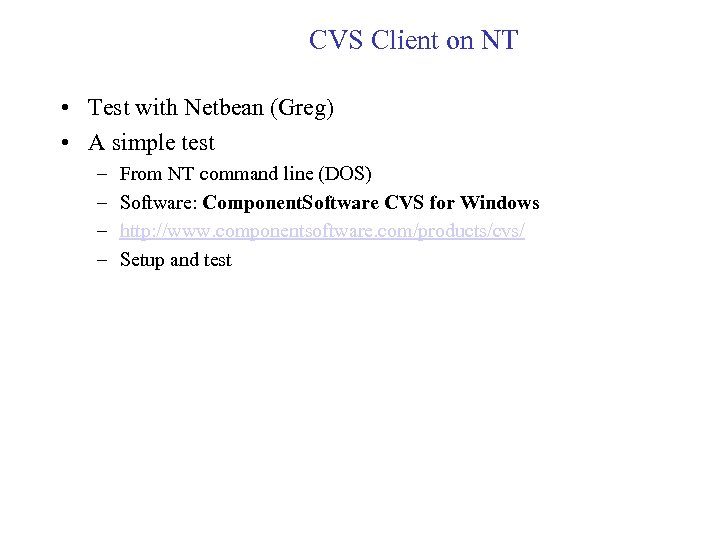 CVS Client on NT • Test with Netbean (Greg) • A simple test – – From NT command line (DOS) Software: Component. Software CVS for Windows http: //www. componentsoftware. com/products/cvs/ Setup and test
CVS Client on NT • Test with Netbean (Greg) • A simple test – – From NT command line (DOS) Software: Component. Software CVS for Windows http: //www. componentsoftware. com/products/cvs/ Setup and test