271225cd1fe9410c5de3a16cbe673e56.ppt
- Количество слайдов: 22
 CSE 403 Lecture 15 UI Automation / Functional Testing Reading: How to Break Software, Ch. 2, Whittaker slides created by Marty Stepp http: //www. cs. washington. edu/403/
CSE 403 Lecture 15 UI Automation / Functional Testing Reading: How to Break Software, Ch. 2, Whittaker slides created by Marty Stepp http: //www. cs. washington. edu/403/
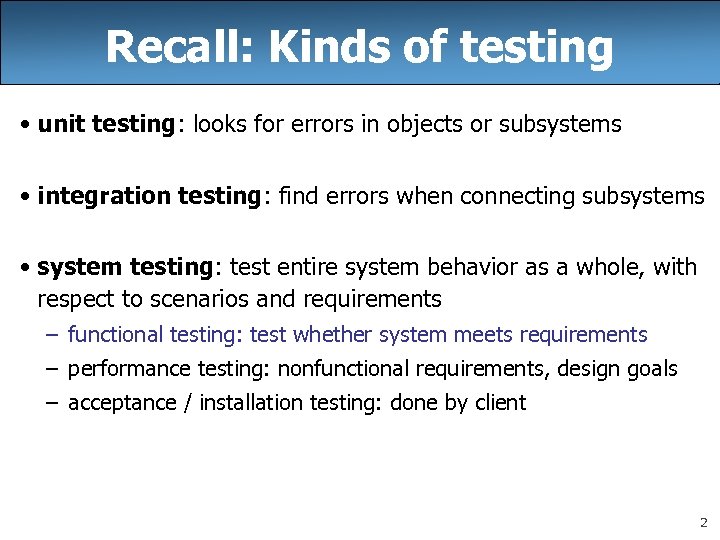 Recall: Kinds of testing • unit testing: looks for errors in objects or subsystems • integration testing: find errors when connecting subsystems • system testing: test entire system behavior as a whole, with respect to scenarios and requirements – functional testing: test whether system meets requirements – performance testing: nonfunctional requirements, design goals – acceptance / installation testing: done by client 2
Recall: Kinds of testing • unit testing: looks for errors in objects or subsystems • integration testing: find errors when connecting subsystems • system testing: test entire system behavior as a whole, with respect to scenarios and requirements – functional testing: test whether system meets requirements – performance testing: nonfunctional requirements, design goals – acceptance / installation testing: done by client 2
 Functional testing • ad-hoc: Just run the product and click things. • UI automation: Simulate usage of a product's UI in code. – "record" usage and play back later – or write code to simulate mouse clicks • Many developers rely too much on ad-hoc testing. – pro: Simple; fast; does not require specialized knowledge – con: Inaccurate; must be repeated many times; poor at catching regressions; costs more and more time later in the project – The ideal is a mix of both kinds of UI testing. 3
Functional testing • ad-hoc: Just run the product and click things. • UI automation: Simulate usage of a product's UI in code. – "record" usage and play back later – or write code to simulate mouse clicks • Many developers rely too much on ad-hoc testing. – pro: Simple; fast; does not require specialized knowledge – con: Inaccurate; must be repeated many times; poor at catching regressions; costs more and more time later in the project – The ideal is a mix of both kinds of UI testing. 3
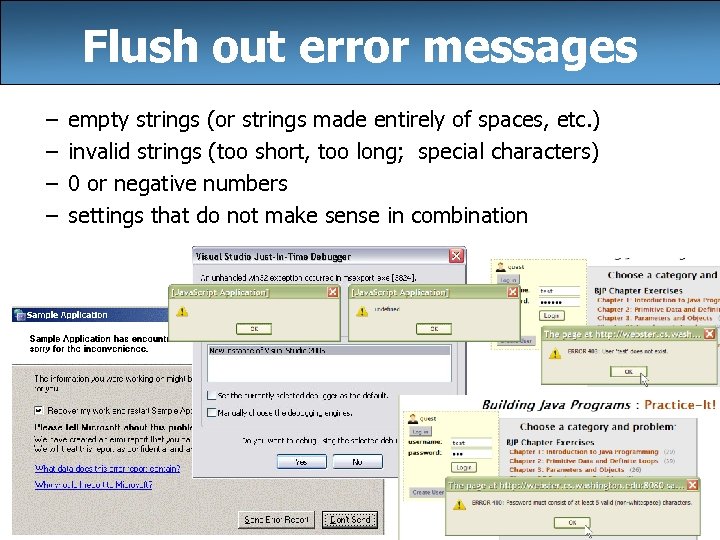 Flush out error messages – – empty strings (or strings made entirely of spaces, etc. ) invalid strings (too short, too long; special characters) 0 or negative numbers settings that do not make sense in combination 4
Flush out error messages – – empty strings (or strings made entirely of spaces, etc. ) invalid strings (too short, too long; special characters) 0 or negative numbers settings that do not make sense in combination 4
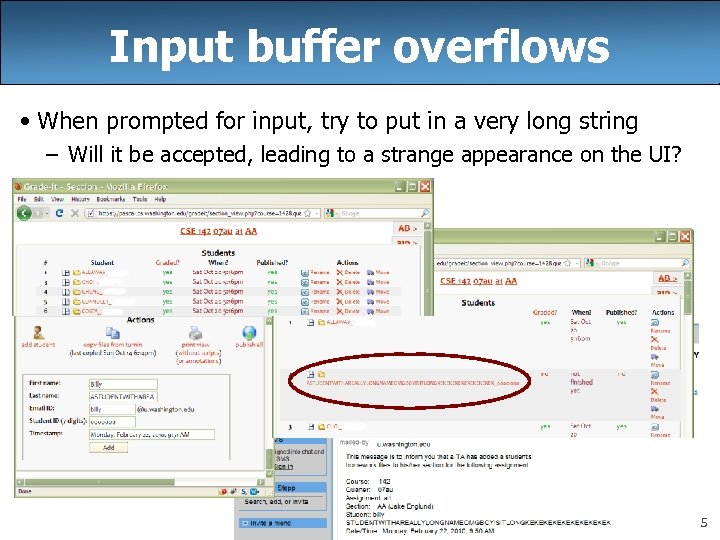 Input buffer overflows • When prompted for input, try to put in a very long string – Will it be accepted, leading to a strange appearance on the UI? 5
Input buffer overflows • When prompted for input, try to put in a very long string – Will it be accepted, leading to a strange appearance on the UI? 5
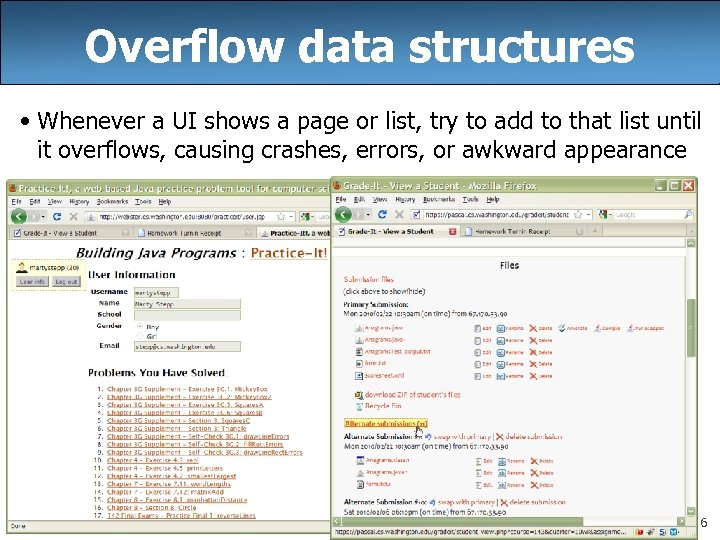 Overflow data structures • Whenever a UI shows a page or list, try to add to that list until it overflows, causing crashes, errors, or awkward appearance 6
Overflow data structures • Whenever a UI shows a page or list, try to add to that list until it overflows, causing crashes, errors, or awkward appearance 6
 Violate app's assumptions • What does the app's GUI do if: – – The The file it is using gets externally modified or deleted? network goes down (or just slows down) unexpectedly? OS amount of memory available drops? processor becomes busy and the app slows down? 7
Violate app's assumptions • What does the app's GUI do if: – – The The file it is using gets externally modified or deleted? network goes down (or just slows down) unexpectedly? OS amount of memory available drops? processor becomes busy and the app slows down? 7
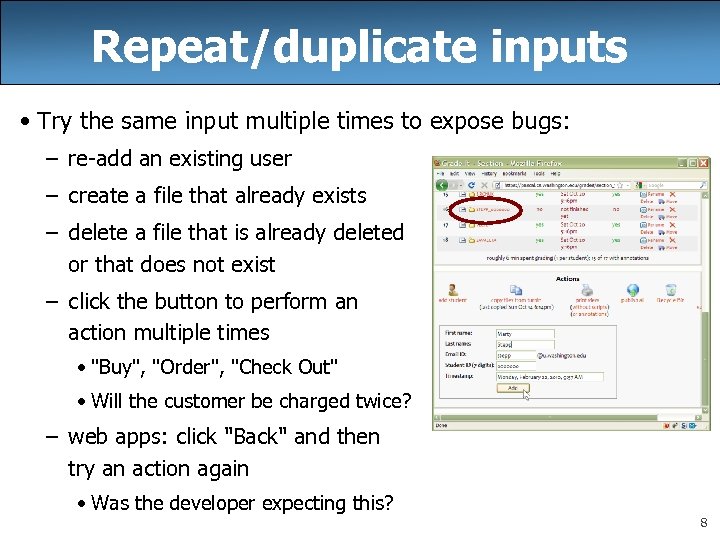 Repeat/duplicate inputs • Try the same input multiple times to expose bugs: – re-add an existing user – create a file that already exists – delete a file that is already deleted or that does not exist – click the button to perform an action multiple times • "Buy", "Order", "Check Out" • Will the customer be charged twice? – web apps: click "Back" and then try an action again • Was the developer expecting this? 8
Repeat/duplicate inputs • Try the same input multiple times to expose bugs: – re-add an existing user – create a file that already exists – delete a file that is already deleted or that does not exist – click the button to perform an action multiple times • "Buy", "Order", "Check Out" • Will the customer be charged twice? – web apps: click "Back" and then try an action again • Was the developer expecting this? 8
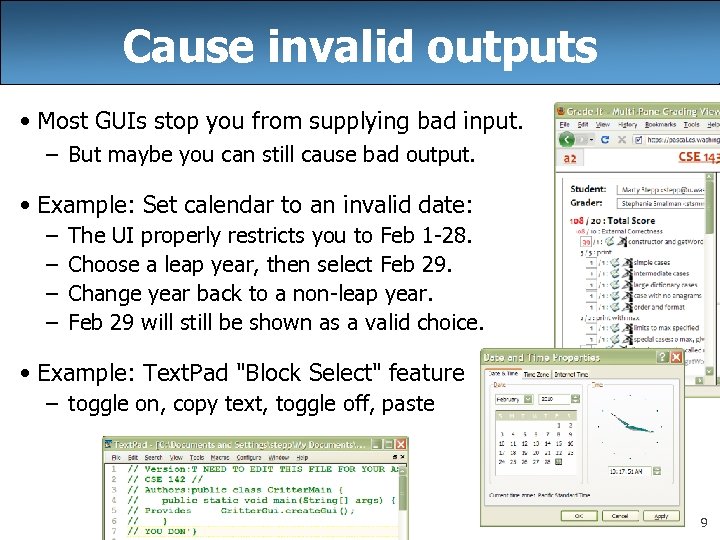 Cause invalid outputs • Most GUIs stop you from supplying bad input. – But maybe you can still cause bad output. • Example: Set calendar to an invalid date: – – The UI properly restricts you to Feb 1 -28. Choose a leap year, then select Feb 29. Change year back to a non-leap year. Feb 29 will still be shown as a valid choice. • Example: Text. Pad "Block Select" feature – toggle on, copy text, toggle off, paste 9
Cause invalid outputs • Most GUIs stop you from supplying bad input. – But maybe you can still cause bad output. • Example: Set calendar to an invalid date: – – The UI properly restricts you to Feb 1 -28. Choose a leap year, then select Feb 29. Change year back to a non-leap year. Feb 29 will still be shown as a valid choice. • Example: Text. Pad "Block Select" feature – toggle on, copy text, toggle off, paste 9
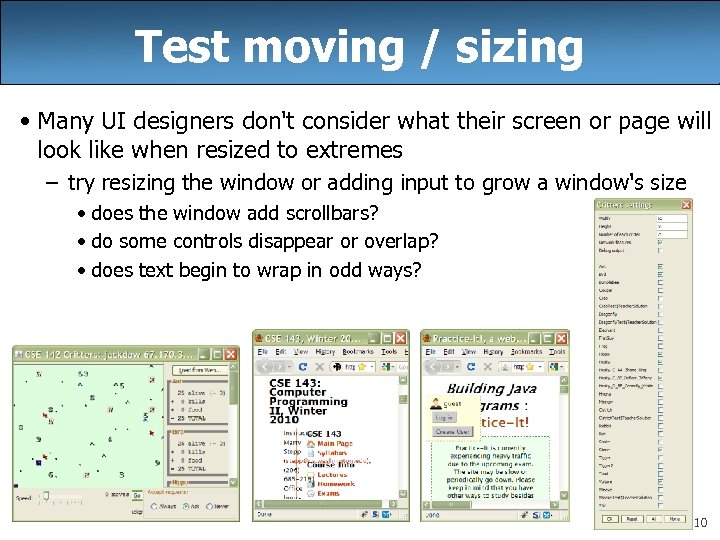 Test moving / sizing • Many UI designers don't consider what their screen or page will look like when resized to extremes – try resizing the window or adding input to grow a window's size • does the window add scrollbars? • do some controls disappear or overlap? • does text begin to wrap in odd ways? 10
Test moving / sizing • Many UI designers don't consider what their screen or page will look like when resized to extremes – try resizing the window or adding input to grow a window's size • does the window add scrollbars? • do some controls disappear or overlap? • does text begin to wrap in odd ways? 10
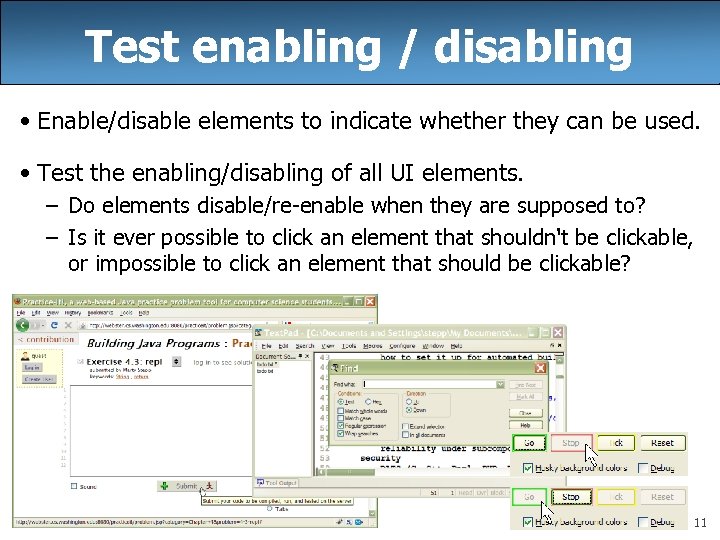 Test enabling / disabling • Enable/disable elements to indicate whether they can be used. • Test the enabling/disabling of all UI elements. – Do elements disable/re-enable when they are supposed to? – Is it ever possible to click an element that shouldn't be clickable, or impossible to click an element that should be clickable? 11
Test enabling / disabling • Enable/disable elements to indicate whether they can be used. • Test the enabling/disabling of all UI elements. – Do elements disable/re-enable when they are supposed to? – Is it ever possible to click an element that shouldn't be clickable, or impossible to click an element that should be clickable? 11
 Android testing • Google recommends creating an entire separate test Eclipse project to store your unit tests for an Android app – http: //developer. android. com/tools/testing/ • put in tests/ subdir of main app – My. Project/ • Android. Manifest. xml • res/. . . (resources for main app) • src/. . . (source code for main app). . . • tests/ – Android. Manifest. xml – res/. . . (resources for tests) – src/. . . (source code for tests) 12
Android testing • Google recommends creating an entire separate test Eclipse project to store your unit tests for an Android app – http: //developer. android. com/tools/testing/ • put in tests/ subdir of main app – My. Project/ • Android. Manifest. xml • res/. . . (resources for main app) • src/. . . (source code for main app). . . • tests/ – Android. Manifest. xml – res/. . . (resources for tests) – src/. . . (source code for tests) 12
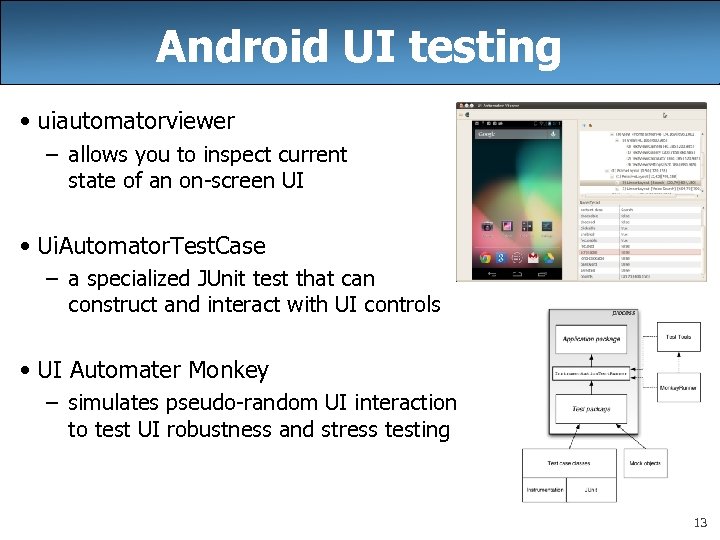 Android UI testing • uiautomatorviewer – allows you to inspect current state of an on-screen UI • Ui. Automator. Test. Case – a specialized JUnit test that can construct and interact with UI controls • UI Automater Monkey – simulates pseudo-random UI interaction to test UI robustness and stress testing 13
Android UI testing • uiautomatorviewer – allows you to inspect current state of an on-screen UI • Ui. Automator. Test. Case – a specialized JUnit test that can construct and interact with UI controls • UI Automater Monkey – simulates pseudo-random UI interaction to test UI robustness and stress testing 13
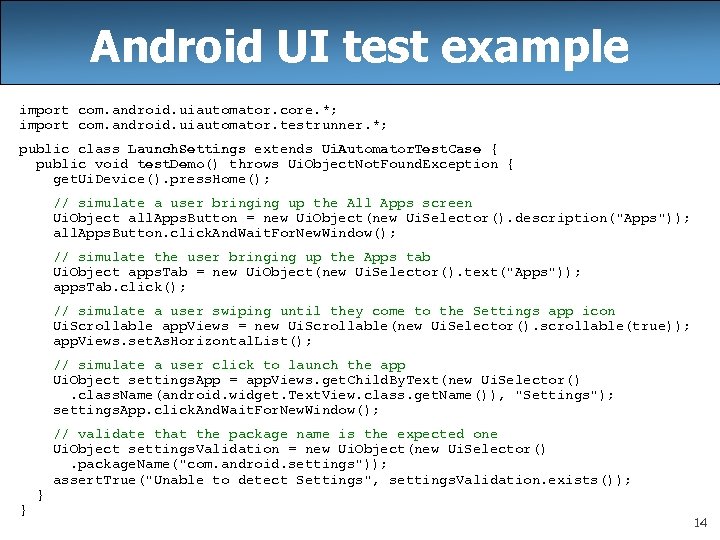 Android UI test example import com. android. uiautomator. core. *; import com. android. uiautomator. testrunner. *; public class Launch. Settings extends Ui. Automator. Test. Case { public void test. Demo() throws Ui. Object. Not. Found. Exception { get. Ui. Device(). press. Home(); // simulate a user bringing up the All Apps screen Ui. Object all. Apps. Button = new Ui. Object(new Ui. Selector(). description("Apps")); all. Apps. Button. click. And. Wait. For. New. Window(); // simulate the user bringing up the Apps tab Ui. Object apps. Tab = new Ui. Object(new Ui. Selector(). text("Apps")); apps. Tab. click(); // simulate a user swiping until they come to the Settings app icon Ui. Scrollable app. Views = new Ui. Scrollable(new Ui. Selector(). scrollable(true)); app. Views. set. As. Horizontal. List(); // simulate a user click to launch the app Ui. Object settings. App = app. Views. get. Child. By. Text(new Ui. Selector(). class. Name(android. widget. Text. View. class. get. Name()), "Settings"); settings. App. click. And. Wait. For. New. Window(); } } // validate that the package name is the expected one Ui. Object settings. Validation = new Ui. Object(new Ui. Selector(). package. Name("com. android. settings")); assert. True("Unable to detect Settings", settings. Validation. exists()); 14
Android UI test example import com. android. uiautomator. core. *; import com. android. uiautomator. testrunner. *; public class Launch. Settings extends Ui. Automator. Test. Case { public void test. Demo() throws Ui. Object. Not. Found. Exception { get. Ui. Device(). press. Home(); // simulate a user bringing up the All Apps screen Ui. Object all. Apps. Button = new Ui. Object(new Ui. Selector(). description("Apps")); all. Apps. Button. click. And. Wait. For. New. Window(); // simulate the user bringing up the Apps tab Ui. Object apps. Tab = new Ui. Object(new Ui. Selector(). text("Apps")); apps. Tab. click(); // simulate a user swiping until they come to the Settings app icon Ui. Scrollable app. Views = new Ui. Scrollable(new Ui. Selector(). scrollable(true)); app. Views. set. As. Horizontal. List(); // simulate a user click to launch the app Ui. Object settings. App = app. Views. get. Child. By. Text(new Ui. Selector(). class. Name(android. widget. Text. View. class. get. Name()), "Settings"); settings. App. click. And. Wait. For. New. Window(); } } // validate that the package name is the expected one Ui. Object settings. Validation = new Ui. Object(new Ui. Selector(). package. Name("com. android. settings")); assert. True("Unable to detect Settings", settings. Validation. exists()); 14
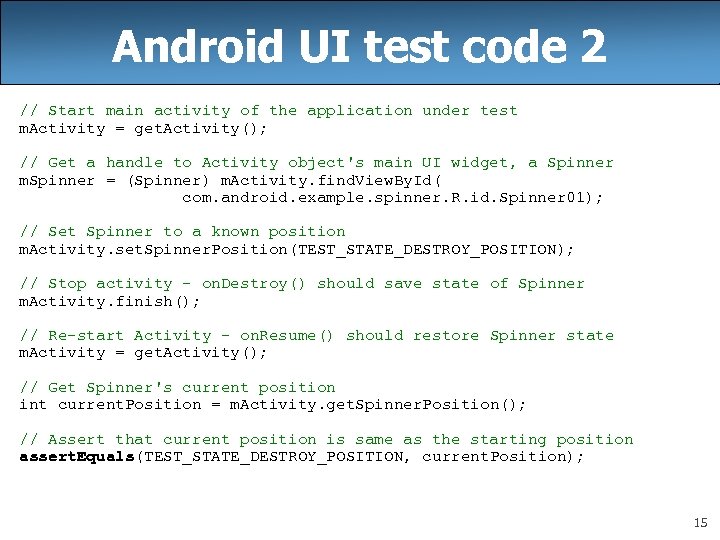 Android UI test code 2 // Start main activity of the application under test m. Activity = get. Activity(); // Get a handle to Activity object's main UI widget, a Spinner m. Spinner = (Spinner) m. Activity. find. View. By. Id( com. android. example. spinner. R. id. Spinner 01); // Set Spinner to a known position m. Activity. set. Spinner. Position(TEST_STATE_DESTROY_POSITION); // Stop activity - on. Destroy() should save state of Spinner m. Activity. finish(); // Re-start Activity - on. Resume() should restore Spinner state m. Activity = get. Activity(); // Get Spinner's current position int current. Position = m. Activity. get. Spinner. Position(); // Assert that current position is same as the starting position assert. Equals(TEST_STATE_DESTROY_POSITION, current. Position); 15
Android UI test code 2 // Start main activity of the application under test m. Activity = get. Activity(); // Get a handle to Activity object's main UI widget, a Spinner m. Spinner = (Spinner) m. Activity. find. View. By. Id( com. android. example. spinner. R. id. Spinner 01); // Set Spinner to a known position m. Activity. set. Spinner. Position(TEST_STATE_DESTROY_POSITION); // Stop activity - on. Destroy() should save state of Spinner m. Activity. finish(); // Re-start Activity - on. Resume() should restore Spinner state m. Activity = get. Activity(); // Get Spinner's current position int current. Position = m. Activity. get. Spinner. Position(); // Assert that current position is same as the starting position assert. Equals(TEST_STATE_DESTROY_POSITION, current. Position); 15
 Robotium • Robotium – UI test automation tool for Android apps – based on very popular Selenium web app UI test tool – http: //code. google. com/p/robotium/ – tutorials: • http: //www. youtube. com/watch? v=VYk 1_kp. Sz. Qg • https: //code. google. com/p/robotium/wiki/Robotium. Tutorials 16
Robotium • Robotium – UI test automation tool for Android apps – based on very popular Selenium web app UI test tool – http: //code. google. com/p/robotium/ – tutorials: • http: //www. youtube. com/watch? v=VYk 1_kp. Sz. Qg • https: //code. google. com/p/robotium/wiki/Robotium. Tutorials 16
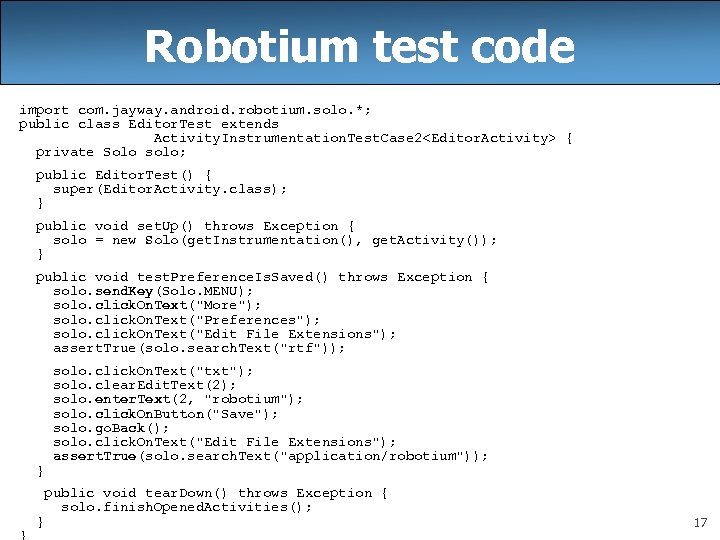 Robotium test code import com. jayway. android. robotium. solo. *; public class Editor. Test extends Activity. Instrumentation. Test. Case 2
Robotium test code import com. jayway. android. robotium. solo. *; public class Editor. Test extends Activity. Instrumentation. Test. Case 2
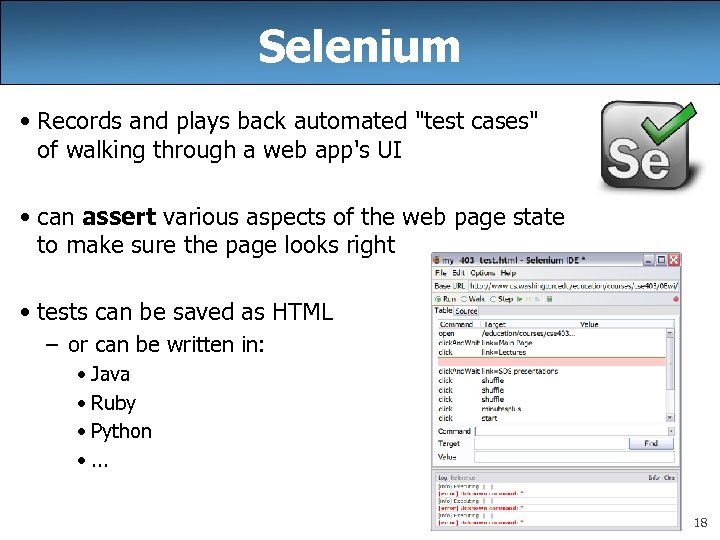 Selenium • Records and plays back automated "test cases" of walking through a web app's UI • can assert various aspects of the web page state to make sure the page looks right • tests can be saved as HTML – or can be written in: • Java • Ruby • Python • . . . 18
Selenium • Records and plays back automated "test cases" of walking through a web app's UI • can assert various aspects of the web page state to make sure the page looks right • tests can be saved as HTML – or can be written in: • Java • Ruby • Python • . . . 18
 Components of Selenium • Selenium IDE - record/playback tool as Firefox add-on – produces Selenium Core test cases • Selenium Core - HTML/JS framework that runs in any browser – for testing browser compatibility • Selenium Remote Control (RC) automation framework – for running tests on a schedule – used with Eclipse or a dedicated server 19
Components of Selenium • Selenium IDE - record/playback tool as Firefox add-on – produces Selenium Core test cases • Selenium Core - HTML/JS framework that runs in any browser – for testing browser compatibility • Selenium Remote Control (RC) automation framework – for running tests on a schedule – used with Eclipse or a dedicated server 19
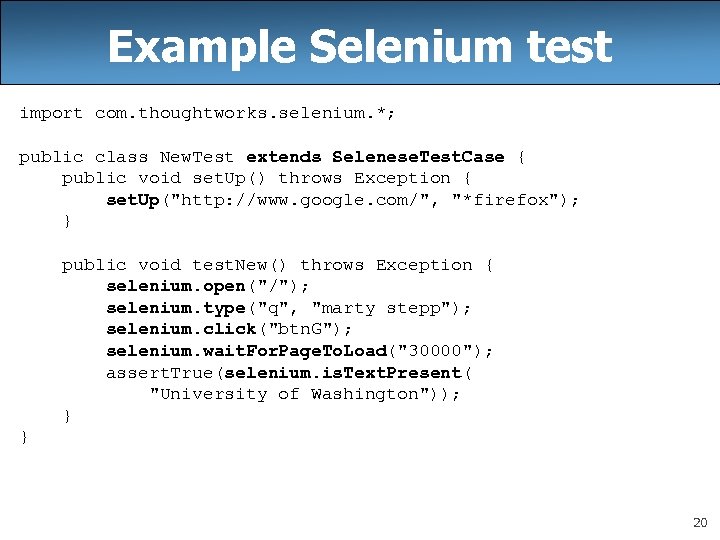 Example Selenium test import com. thoughtworks. selenium. *; public class New. Test extends Selenese. Test. Case { public void set. Up() throws Exception { set. Up("http: //www. google. com/", "*firefox"); } public void test. New() throws Exception { selenium. open("/"); selenium. type("q", "marty stepp"); selenium. click("btn. G"); selenium. wait. For. Page. To. Load("30000"); assert. True(selenium. is. Text. Present( "University of Washington")); } } 20
Example Selenium test import com. thoughtworks. selenium. *; public class New. Test extends Selenese. Test. Case { public void set. Up() throws Exception { set. Up("http: //www. google. com/", "*firefox"); } public void test. New() throws Exception { selenium. open("/"); selenium. type("q", "marty stepp"); selenium. click("btn. G"); selenium. wait. For. Page. To. Load("30000"); assert. True(selenium. is. Text. Present( "University of Washington")); } } 20
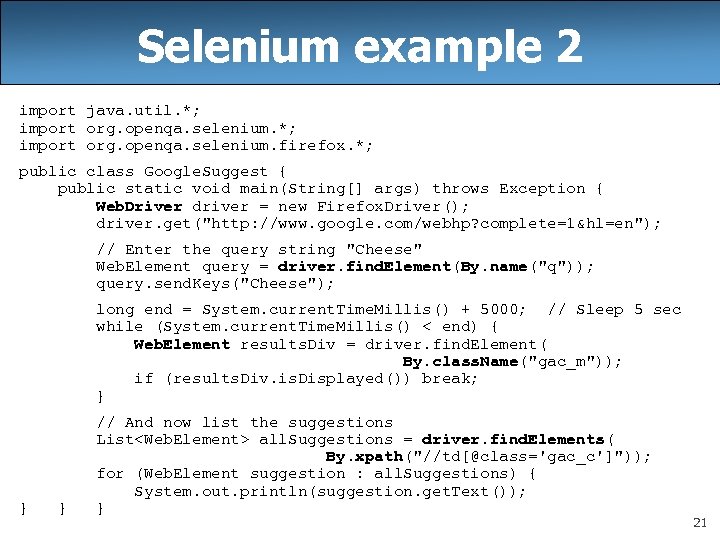 Selenium example 2 import java. util. *; import org. openqa. selenium. firefox. *; public class Google. Suggest { public static void main(String[] args) throws Exception { Web. Driver driver = new Firefox. Driver(); driver. get("http: //www. google. com/webhp? complete=1&hl=en"); // Enter the query string "Cheese" Web. Element query = driver. find. Element(By. name("q")); query. send. Keys("Cheese"); long end = System. current. Time. Millis() + 5000; // Sleep 5 sec while (System. current. Time. Millis() < end) { Web. Element results. Div = driver. find. Element( By. class. Name("gac_m")); if (results. Div. is. Displayed()) break; } } } // And now list the suggestions List
Selenium example 2 import java. util. *; import org. openqa. selenium. firefox. *; public class Google. Suggest { public static void main(String[] args) throws Exception { Web. Driver driver = new Firefox. Driver(); driver. get("http: //www. google. com/webhp? complete=1&hl=en"); // Enter the query string "Cheese" Web. Element query = driver. find. Element(By. name("q")); query. send. Keys("Cheese"); long end = System. current. Time. Millis() + 5000; // Sleep 5 sec while (System. current. Time. Millis() < end) { Web. Element results. Div = driver. find. Element( By. class. Name("gac_m")); if (results. Div. is. Displayed()) break; } } } // And now list the suggestions List
 Java Swing UI testing • Abbot - Functional UI testing for Java desktop app GUIs – (not for Android apps) – works with Costello companion app – http: //abbot. sourceforge. net/ 22
Java Swing UI testing • Abbot - Functional UI testing for Java desktop app GUIs – (not for Android apps) – works with Costello companion app – http: //abbot. sourceforge. net/ 22


