26c2ff691f3c94333d0cfc3c58d838c2.ppt
- Количество слайдов: 89
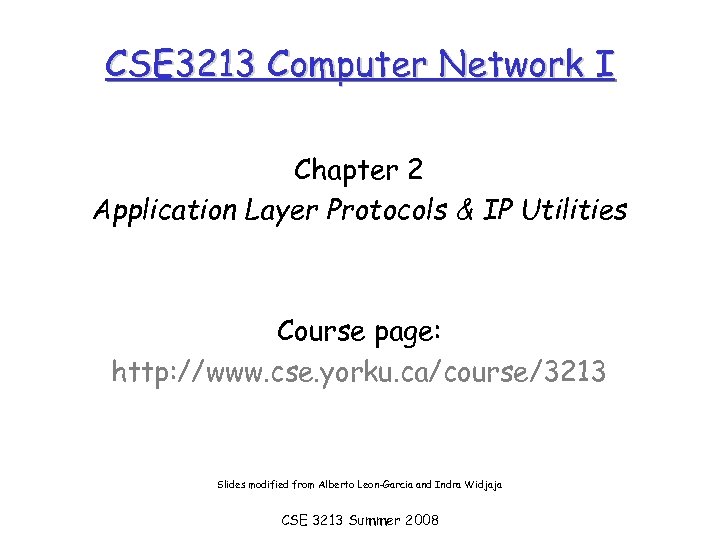 CSE 3213 Computer Network I Chapter 2 Application Layer Protocols & IP Utilities Course page: http: //www. cse. yorku. ca/course/3213 Slides modified from Alberto Leon-Garcia and Indra Widjaja CSE 3213 Summer 2008
CSE 3213 Computer Network I Chapter 2 Application Layer Protocols & IP Utilities Course page: http: //www. cse. yorku. ca/course/3213 Slides modified from Alberto Leon-Garcia and Indra Widjaja CSE 3213 Summer 2008
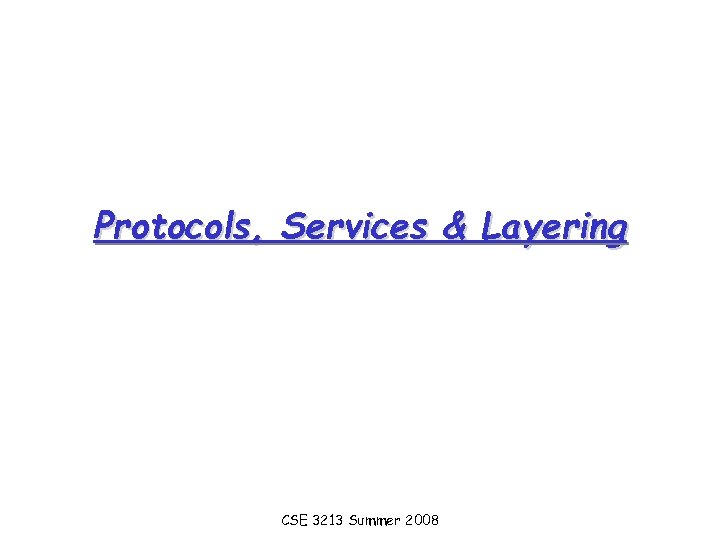 Protocols, Services & Layering CSE 3213 Summer 2008
Protocols, Services & Layering CSE 3213 Summer 2008
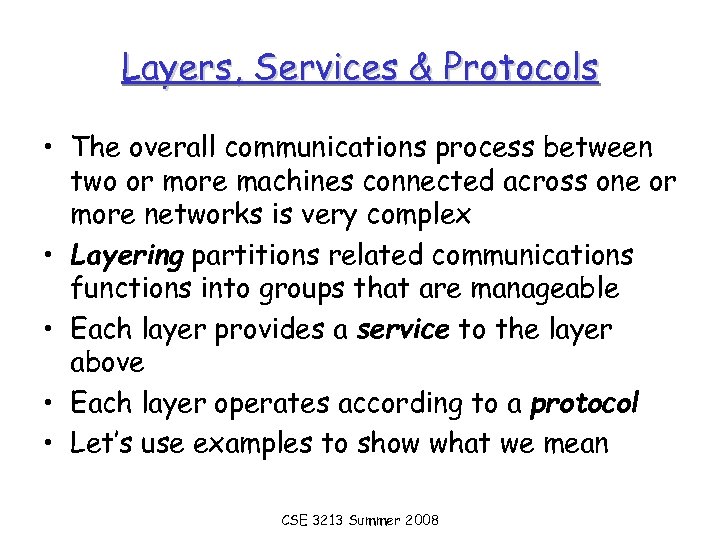 Layers, Services & Protocols • The overall communications process between two or more machines connected across one or more networks is very complex • Layering partitions related communications functions into groups that are manageable • Each layer provides a service to the layer above • Each layer operates according to a protocol • Let’s use examples to show what we mean CSE 3213 Summer 2008
Layers, Services & Protocols • The overall communications process between two or more machines connected across one or more networks is very complex • Layering partitions related communications functions into groups that are manageable • Each layer provides a service to the layer above • Each layer operates according to a protocol • Let’s use examples to show what we mean CSE 3213 Summer 2008
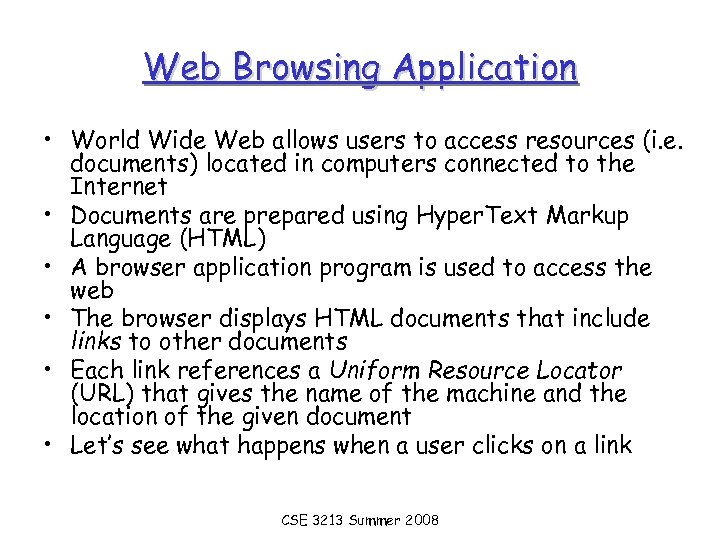 Web Browsing Application • World Wide Web allows users to access resources (i. e. documents) located in computers connected to the Internet • Documents are prepared using Hyper. Text Markup Language (HTML) • A browser application program is used to access the web • The browser displays HTML documents that include links to other documents • Each link references a Uniform Resource Locator (URL) that gives the name of the machine and the location of the given document • Let’s see what happens when a user clicks on a link CSE 3213 Summer 2008
Web Browsing Application • World Wide Web allows users to access resources (i. e. documents) located in computers connected to the Internet • Documents are prepared using Hyper. Text Markup Language (HTML) • A browser application program is used to access the web • The browser displays HTML documents that include links to other documents • Each link references a Uniform Resource Locator (URL) that gives the name of the machine and the location of the given document • Let’s see what happens when a user clicks on a link CSE 3213 Summer 2008
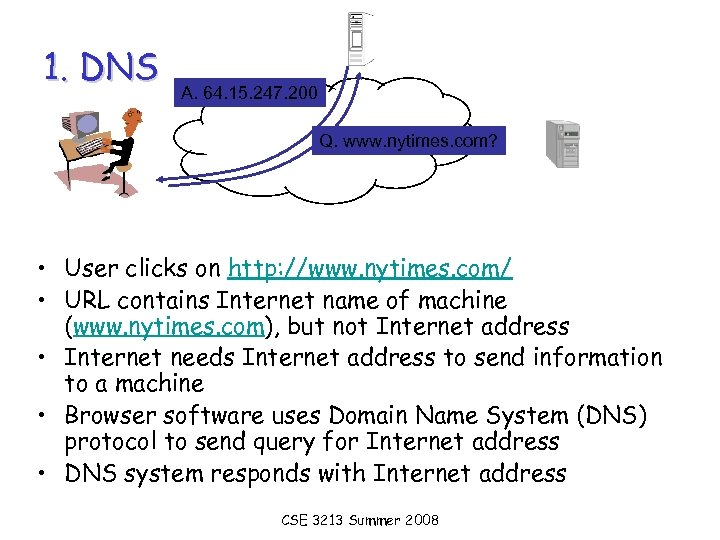 1. DNS A. 64. 15. 247. 200 Q. www. nytimes. com? • User clicks on http: //www. nytimes. com/ • URL contains Internet name of machine (www. nytimes. com), but not Internet address • Internet needs Internet address to send information to a machine • Browser software uses Domain Name System (DNS) protocol to send query for Internet address • DNS system responds with Internet address CSE 3213 Summer 2008
1. DNS A. 64. 15. 247. 200 Q. www. nytimes. com? • User clicks on http: //www. nytimes. com/ • URL contains Internet name of machine (www. nytimes. com), but not Internet address • Internet needs Internet address to send information to a machine • Browser software uses Domain Name System (DNS) protocol to send query for Internet address • DNS system responds with Internet address CSE 3213 Summer 2008
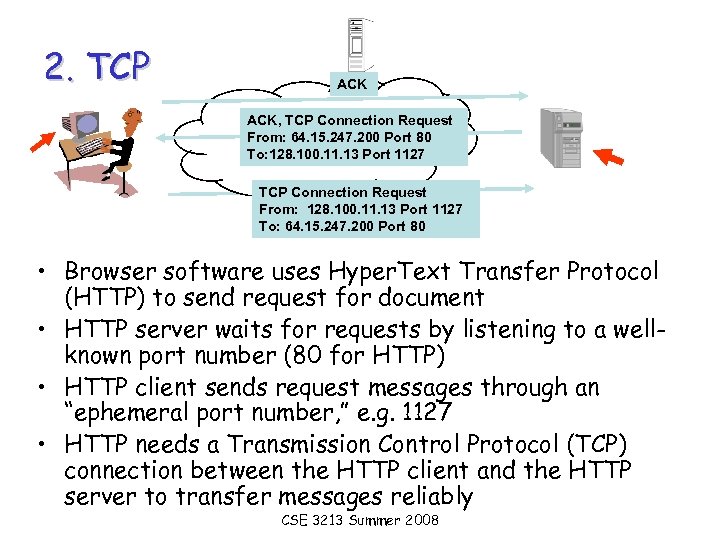 2. TCP ACK, TCP Connection Request From: 64. 15. 247. 200 Port 80 To: 128. 100. 11. 13 Port 1127 TCP Connection Request From: 128. 100. 11. 13 Port 1127 To: 64. 15. 247. 200 Port 80 • Browser software uses Hyper. Text Transfer Protocol (HTTP) to send request for document • HTTP server waits for requests by listening to a wellknown port number (80 for HTTP) • HTTP client sends request messages through an “ephemeral port number, ” e. g. 1127 • HTTP needs a Transmission Control Protocol (TCP) connection between the HTTP client and the HTTP server to transfer messages reliably CSE 3213 Summer 2008
2. TCP ACK, TCP Connection Request From: 64. 15. 247. 200 Port 80 To: 128. 100. 11. 13 Port 1127 TCP Connection Request From: 128. 100. 11. 13 Port 1127 To: 64. 15. 247. 200 Port 80 • Browser software uses Hyper. Text Transfer Protocol (HTTP) to send request for document • HTTP server waits for requests by listening to a wellknown port number (80 for HTTP) • HTTP client sends request messages through an “ephemeral port number, ” e. g. 1127 • HTTP needs a Transmission Control Protocol (TCP) connection between the HTTP client and the HTTP server to transfer messages reliably CSE 3213 Summer 2008
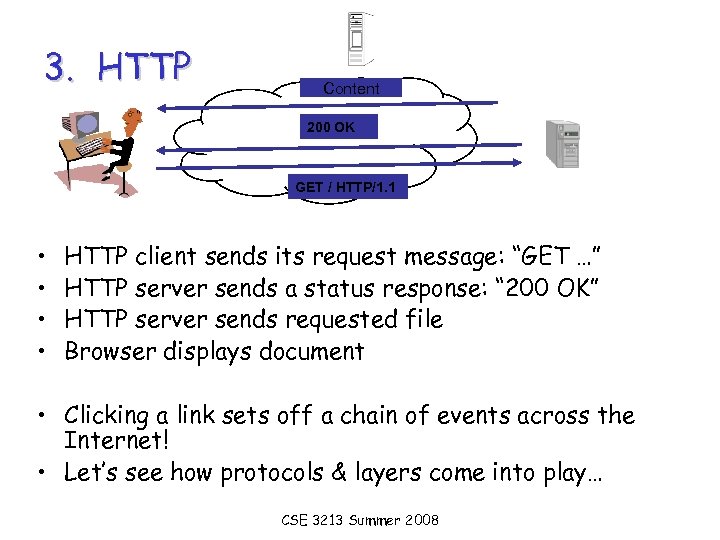 3. HTTP Content 200 OK GET / HTTP/1. 1 • • HTTP client sends its request message: “GET …” HTTP server sends a status response: “ 200 OK” HTTP server sends requested file Browser displays document • Clicking a link sets off a chain of events across the Internet! • Let’s see how protocols & layers come into play… CSE 3213 Summer 2008
3. HTTP Content 200 OK GET / HTTP/1. 1 • • HTTP client sends its request message: “GET …” HTTP server sends a status response: “ 200 OK” HTTP server sends requested file Browser displays document • Clicking a link sets off a chain of events across the Internet! • Let’s see how protocols & layers come into play… CSE 3213 Summer 2008
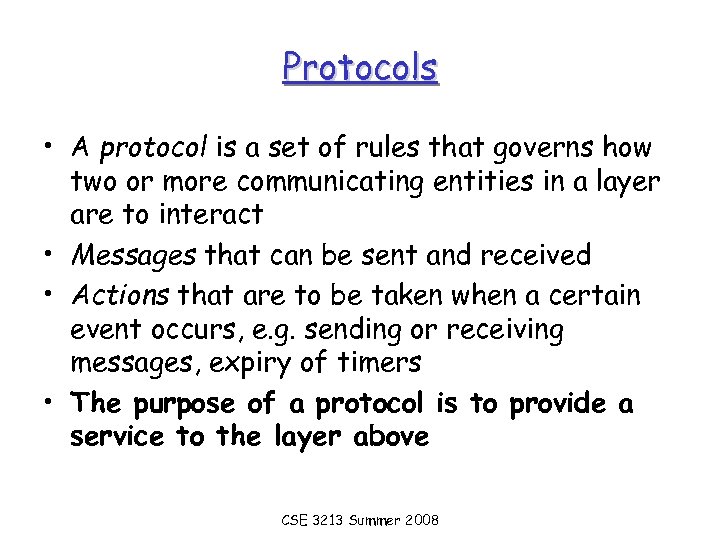 Protocols • A protocol is a set of rules that governs how two or more communicating entities in a layer are to interact • Messages that can be sent and received • Actions that are to be taken when a certain event occurs, e. g. sending or receiving messages, expiry of timers • The purpose of a protocol is to provide a service to the layer above CSE 3213 Summer 2008
Protocols • A protocol is a set of rules that governs how two or more communicating entities in a layer are to interact • Messages that can be sent and received • Actions that are to be taken when a certain event occurs, e. g. sending or receiving messages, expiry of timers • The purpose of a protocol is to provide a service to the layer above CSE 3213 Summer 2008
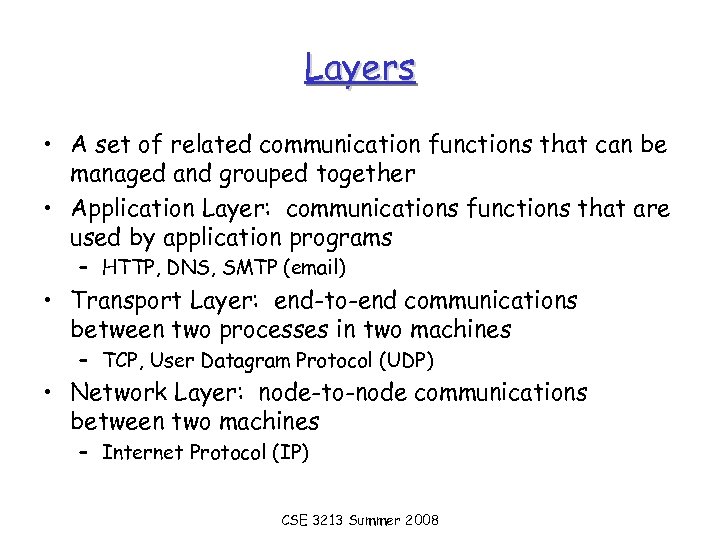 Layers • A set of related communication functions that can be managed and grouped together • Application Layer: communications functions that are used by application programs – HTTP, DNS, SMTP (email) • Transport Layer: end-to-end communications between two processes in two machines – TCP, User Datagram Protocol (UDP) • Network Layer: node-to-node communications between two machines – Internet Protocol (IP) CSE 3213 Summer 2008
Layers • A set of related communication functions that can be managed and grouped together • Application Layer: communications functions that are used by application programs – HTTP, DNS, SMTP (email) • Transport Layer: end-to-end communications between two processes in two machines – TCP, User Datagram Protocol (UDP) • Network Layer: node-to-node communications between two machines – Internet Protocol (IP) CSE 3213 Summer 2008
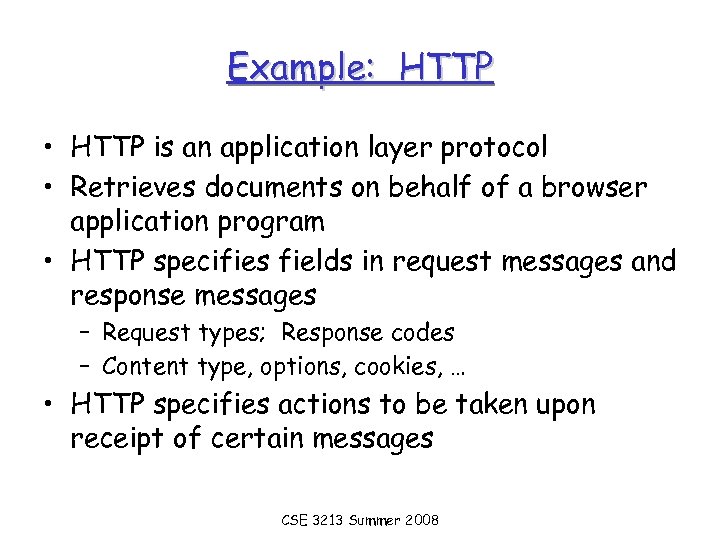 Example: HTTP • HTTP is an application layer protocol • Retrieves documents on behalf of a browser application program • HTTP specifies fields in request messages and response messages – Request types; Response codes – Content type, options, cookies, … • HTTP specifies actions to be taken upon receipt of certain messages CSE 3213 Summer 2008
Example: HTTP • HTTP is an application layer protocol • Retrieves documents on behalf of a browser application program • HTTP specifies fields in request messages and response messages – Request types; Response codes – Content type, options, cookies, … • HTTP specifies actions to be taken upon receipt of certain messages CSE 3213 Summer 2008
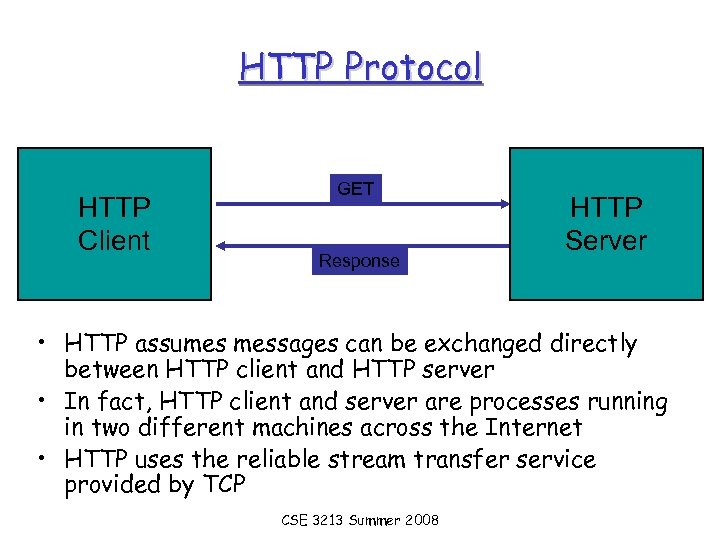 HTTP Protocol HTTP Client GET Response HTTP Server • HTTP assumes messages can be exchanged directly between HTTP client and HTTP server • In fact, HTTP client and server are processes running in two different machines across the Internet • HTTP uses the reliable stream transfer service provided by TCP CSE 3213 Summer 2008
HTTP Protocol HTTP Client GET Response HTTP Server • HTTP assumes messages can be exchanged directly between HTTP client and HTTP server • In fact, HTTP client and server are processes running in two different machines across the Internet • HTTP uses the reliable stream transfer service provided by TCP CSE 3213 Summer 2008
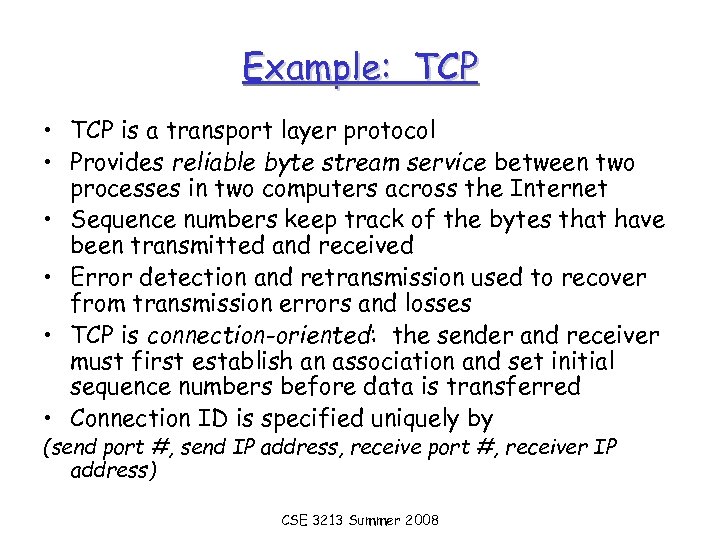 Example: TCP • TCP is a transport layer protocol • Provides reliable byte stream service between two processes in two computers across the Internet • Sequence numbers keep track of the bytes that have been transmitted and received • Error detection and retransmission used to recover from transmission errors and losses • TCP is connection-oriented: the sender and receiver must first establish an association and set initial sequence numbers before data is transferred • Connection ID is specified uniquely by (send port #, send IP address, receive port #, receiver IP address) CSE 3213 Summer 2008
Example: TCP • TCP is a transport layer protocol • Provides reliable byte stream service between two processes in two computers across the Internet • Sequence numbers keep track of the bytes that have been transmitted and received • Error detection and retransmission used to recover from transmission errors and losses • TCP is connection-oriented: the sender and receiver must first establish an association and set initial sequence numbers before data is transferred • Connection ID is specified uniquely by (send port #, send IP address, receive port #, receiver IP address) CSE 3213 Summer 2008
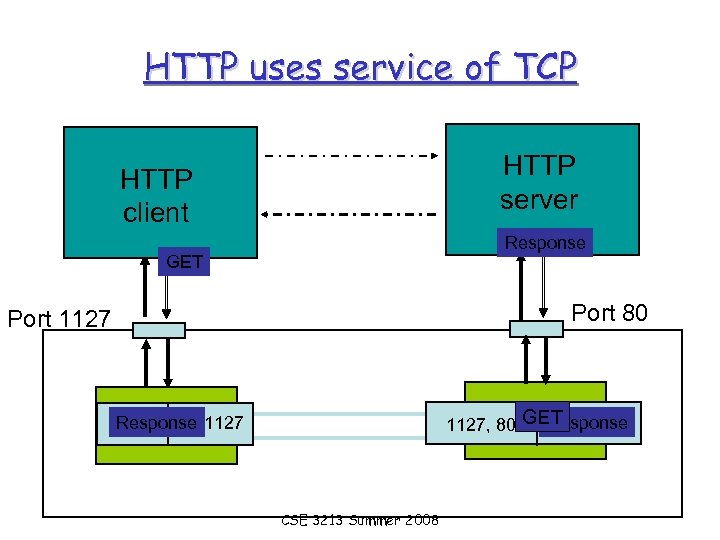 HTTP uses service of TCP HTTP server HTTP client Response GET Port 80 Port 1127 GET bytes Response 1127, 80 TCP GET 80, 1127 Response TCP CSE 3213 Summer 2008
HTTP uses service of TCP HTTP server HTTP client Response GET Port 80 Port 1127 GET bytes Response 1127, 80 TCP GET 80, 1127 Response TCP CSE 3213 Summer 2008
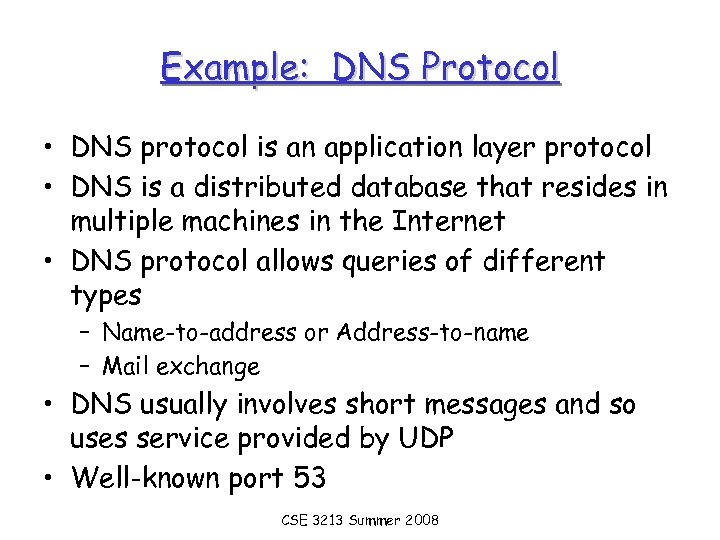 Example: DNS Protocol • DNS protocol is an application layer protocol • DNS is a distributed database that resides in multiple machines in the Internet • DNS protocol allows queries of different types – Name-to-address or Address-to-name – Mail exchange • DNS usually involves short messages and so uses service provided by UDP • Well-known port 53 CSE 3213 Summer 2008
Example: DNS Protocol • DNS protocol is an application layer protocol • DNS is a distributed database that resides in multiple machines in the Internet • DNS protocol allows queries of different types – Name-to-address or Address-to-name – Mail exchange • DNS usually involves short messages and so uses service provided by UDP • Well-known port 53 CSE 3213 Summer 2008
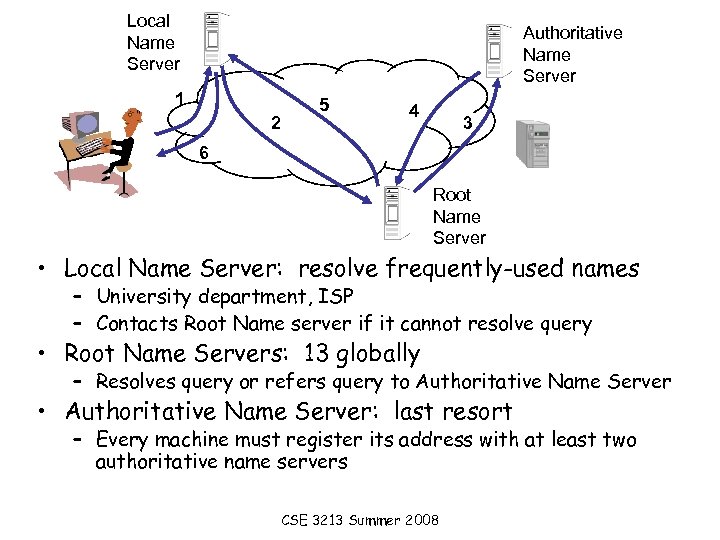 Local Name Server Authoritative Name Server 1 2 5 4 3 6 Root Name Server • Local Name Server: resolve frequently-used names – University department, ISP – Contacts Root Name server if it cannot resolve query • Root Name Servers: 13 globally – Resolves query or refers query to Authoritative Name Server • Authoritative Name Server: last resort – Every machine must register its address with at least two authoritative name servers CSE 3213 Summer 2008
Local Name Server Authoritative Name Server 1 2 5 4 3 6 Root Name Server • Local Name Server: resolve frequently-used names – University department, ISP – Contacts Root Name server if it cannot resolve query • Root Name Servers: 13 globally – Resolves query or refers query to Authoritative Name Server • Authoritative Name Server: last resort – Every machine must register its address with at least two authoritative name servers CSE 3213 Summer 2008
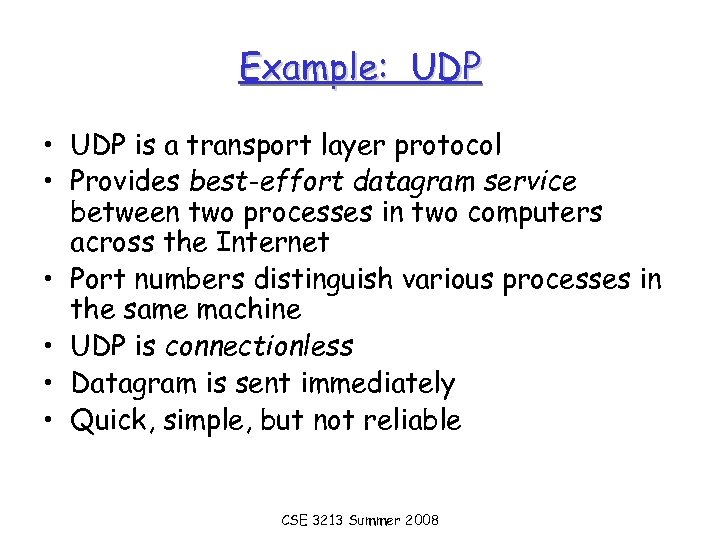 Example: UDP • UDP is a transport layer protocol • Provides best-effort datagram service between two processes in two computers across the Internet • Port numbers distinguish various processes in the same machine • UDP is connectionless • Datagram is sent immediately • Quick, simple, but not reliable CSE 3213 Summer 2008
Example: UDP • UDP is a transport layer protocol • Provides best-effort datagram service between two processes in two computers across the Internet • Port numbers distinguish various processes in the same machine • UDP is connectionless • Datagram is sent immediately • Quick, simple, but not reliable CSE 3213 Summer 2008
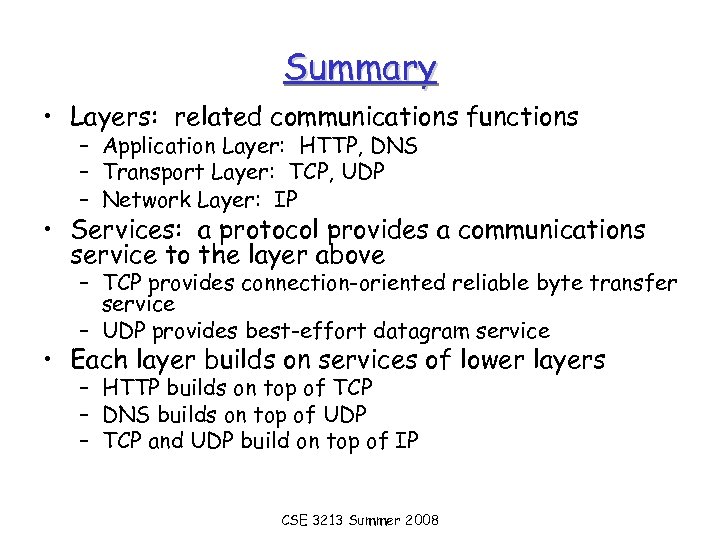 Summary • Layers: related communications functions – Application Layer: HTTP, DNS – Transport Layer: TCP, UDP – Network Layer: IP • Services: a protocol provides a communications service to the layer above – TCP provides connection-oriented reliable byte transfer service – UDP provides best-effort datagram service • Each layer builds on services of lower layers – HTTP builds on top of TCP – DNS builds on top of UDP – TCP and UDP build on top of IP CSE 3213 Summer 2008
Summary • Layers: related communications functions – Application Layer: HTTP, DNS – Transport Layer: TCP, UDP – Network Layer: IP • Services: a protocol provides a communications service to the layer above – TCP provides connection-oriented reliable byte transfer service – UDP provides best-effort datagram service • Each layer builds on services of lower layers – HTTP builds on top of TCP – DNS builds on top of UDP – TCP and UDP build on top of IP CSE 3213 Summer 2008
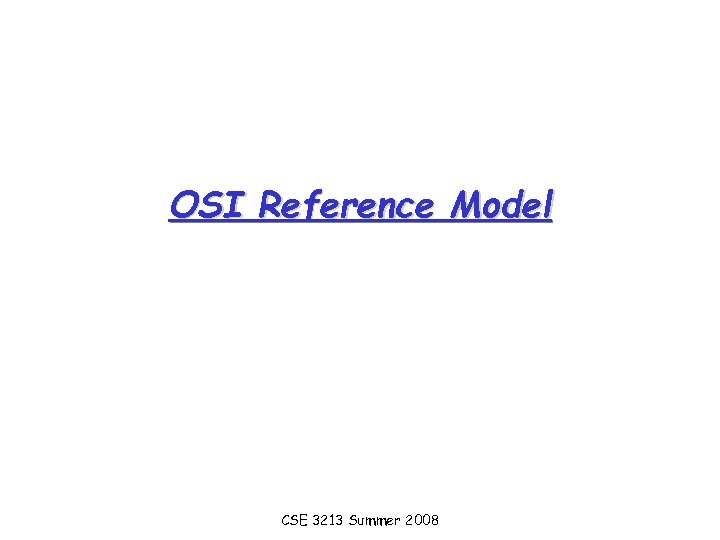 OSI Reference Model CSE 3213 Summer 2008
OSI Reference Model CSE 3213 Summer 2008
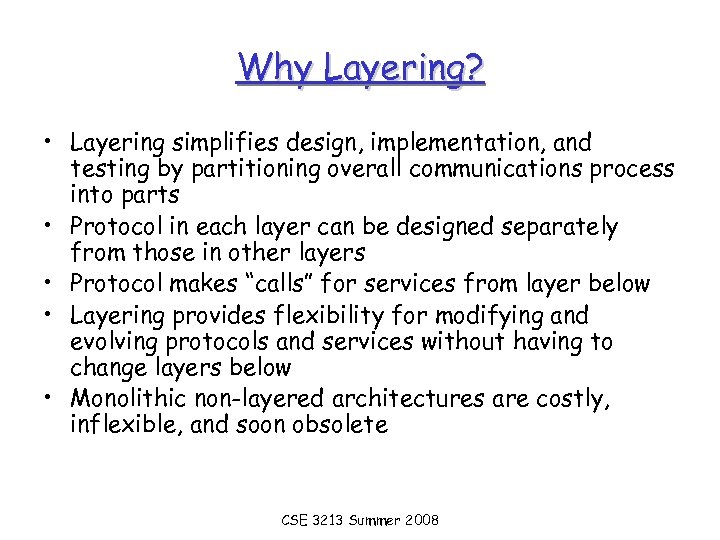 Why Layering? • Layering simplifies design, implementation, and testing by partitioning overall communications process into parts • Protocol in each layer can be designed separately from those in other layers • Protocol makes “calls” for services from layer below • Layering provides flexibility for modifying and evolving protocols and services without having to change layers below • Monolithic non-layered architectures are costly, inflexible, and soon obsolete CSE 3213 Summer 2008
Why Layering? • Layering simplifies design, implementation, and testing by partitioning overall communications process into parts • Protocol in each layer can be designed separately from those in other layers • Protocol makes “calls” for services from layer below • Layering provides flexibility for modifying and evolving protocols and services without having to change layers below • Monolithic non-layered architectures are costly, inflexible, and soon obsolete CSE 3213 Summer 2008
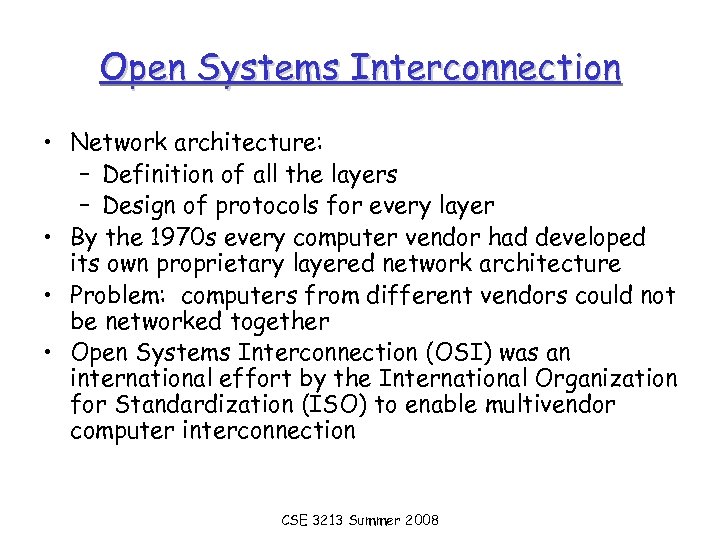 Open Systems Interconnection • Network architecture: – Definition of all the layers – Design of protocols for every layer • By the 1970 s every computer vendor had developed its own proprietary layered network architecture • Problem: computers from different vendors could not be networked together • Open Systems Interconnection (OSI) was an international effort by the International Organization for Standardization (ISO) to enable multivendor computer interconnection CSE 3213 Summer 2008
Open Systems Interconnection • Network architecture: – Definition of all the layers – Design of protocols for every layer • By the 1970 s every computer vendor had developed its own proprietary layered network architecture • Problem: computers from different vendors could not be networked together • Open Systems Interconnection (OSI) was an international effort by the International Organization for Standardization (ISO) to enable multivendor computer interconnection CSE 3213 Summer 2008
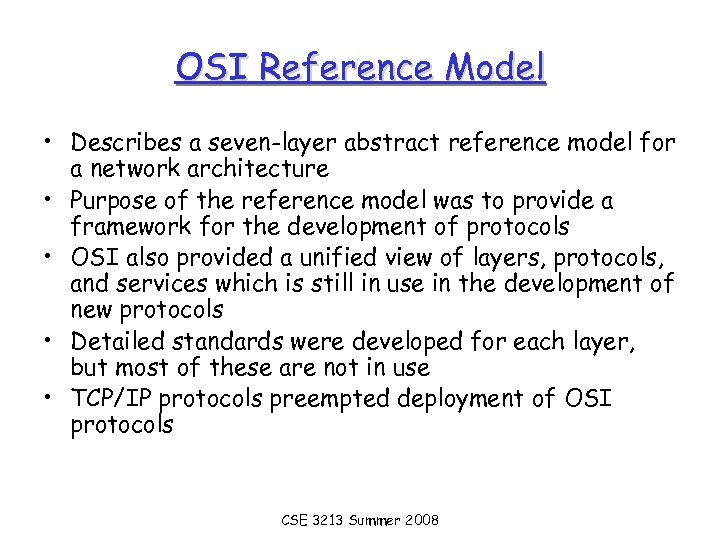 OSI Reference Model • Describes a seven-layer abstract reference model for a network architecture • Purpose of the reference model was to provide a framework for the development of protocols • OSI also provided a unified view of layers, protocols, and services which is still in use in the development of new protocols • Detailed standards were developed for each layer, but most of these are not in use • TCP/IP protocols preempted deployment of OSI protocols CSE 3213 Summer 2008
OSI Reference Model • Describes a seven-layer abstract reference model for a network architecture • Purpose of the reference model was to provide a framework for the development of protocols • OSI also provided a unified view of layers, protocols, and services which is still in use in the development of new protocols • Detailed standards were developed for each layer, but most of these are not in use • TCP/IP protocols preempted deployment of OSI protocols CSE 3213 Summer 2008
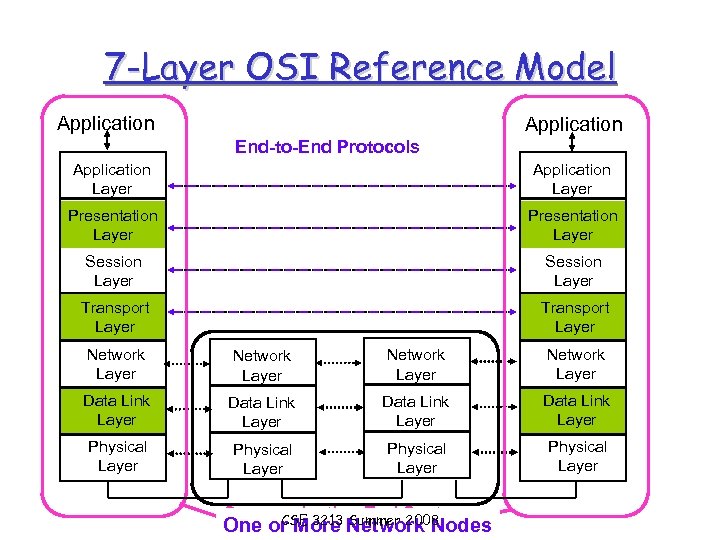 7 -Layer OSI Reference Model Application End-to-End Protocols Application Layer Presentation Layer Session Layer Transport Layer Network Layer Data Link Layer Physical Layer Communicating End Systems CSE 3213 Summer 2008 One or More Network Nodes
7 -Layer OSI Reference Model Application End-to-End Protocols Application Layer Presentation Layer Session Layer Transport Layer Network Layer Data Link Layer Physical Layer Communicating End Systems CSE 3213 Summer 2008 One or More Network Nodes
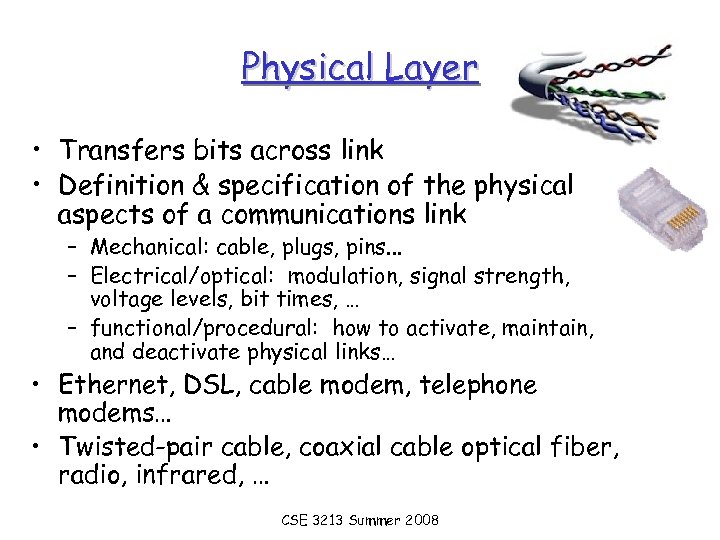 Physical Layer • Transfers bits across link • Definition & specification of the physical aspects of a communications link – Mechanical: cable, plugs, pins. . . – Electrical/optical: modulation, signal strength, voltage levels, bit times, … – functional/procedural: how to activate, maintain, and deactivate physical links… • Ethernet, DSL, cable modem, telephone modems… • Twisted-pair cable, coaxial cable optical fiber, radio, infrared, … CSE 3213 Summer 2008
Physical Layer • Transfers bits across link • Definition & specification of the physical aspects of a communications link – Mechanical: cable, plugs, pins. . . – Electrical/optical: modulation, signal strength, voltage levels, bit times, … – functional/procedural: how to activate, maintain, and deactivate physical links… • Ethernet, DSL, cable modem, telephone modems… • Twisted-pair cable, coaxial cable optical fiber, radio, infrared, … CSE 3213 Summer 2008
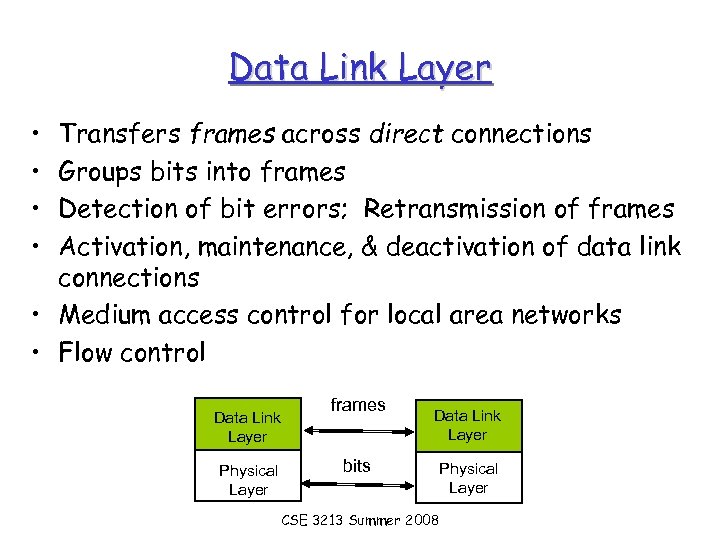 Data Link Layer • • Transfers frames across direct connections Groups bits into frames Detection of bit errors; Retransmission of frames Activation, maintenance, & deactivation of data link connections • Medium access control for local area networks • Flow control Data Link Layer Physical Layer frames bits Data Link Layer Physical Layer CSE 3213 Summer 2008
Data Link Layer • • Transfers frames across direct connections Groups bits into frames Detection of bit errors; Retransmission of frames Activation, maintenance, & deactivation of data link connections • Medium access control for local area networks • Flow control Data Link Layer Physical Layer frames bits Data Link Layer Physical Layer CSE 3213 Summer 2008
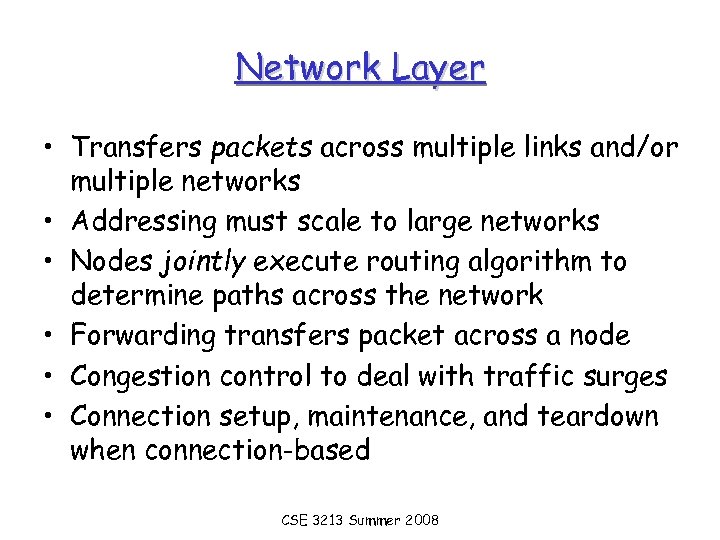 Network Layer • Transfers packets across multiple links and/or multiple networks • Addressing must scale to large networks • Nodes jointly execute routing algorithm to determine paths across the network • Forwarding transfers packet across a node • Congestion control to deal with traffic surges • Connection setup, maintenance, and teardown when connection-based CSE 3213 Summer 2008
Network Layer • Transfers packets across multiple links and/or multiple networks • Addressing must scale to large networks • Nodes jointly execute routing algorithm to determine paths across the network • Forwarding transfers packet across a node • Congestion control to deal with traffic surges • Connection setup, maintenance, and teardown when connection-based CSE 3213 Summer 2008
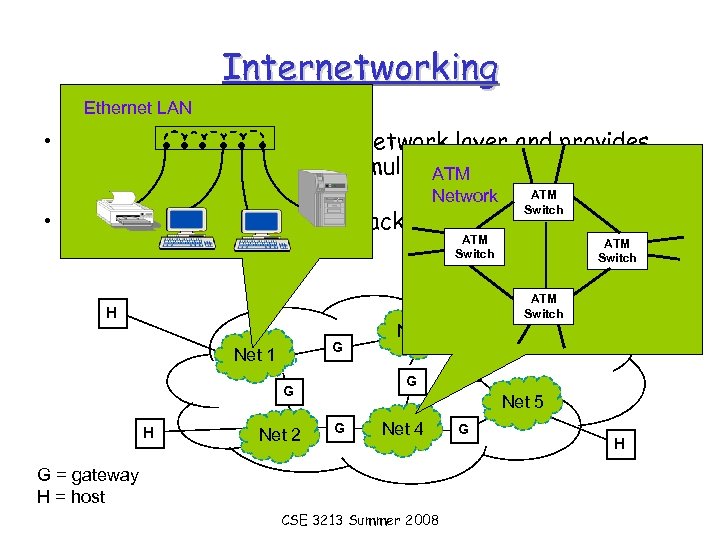 Internetworking Ethernet LAN • Internetworking is part of network layer and provides transfer of packets across multiple possibly dissimilar ATM networks ATM Network Switch • Gateways (routers) direct packets across networks ATM HSwitch ATM Switch H G Net 1 G G H Net 2 Net 3 G Net 55 G Net 4 G = gateway H = host CSE 3213 Summer 2008 G H
Internetworking Ethernet LAN • Internetworking is part of network layer and provides transfer of packets across multiple possibly dissimilar ATM networks ATM Network Switch • Gateways (routers) direct packets across networks ATM HSwitch ATM Switch H G Net 1 G G H Net 2 Net 3 G Net 55 G Net 4 G = gateway H = host CSE 3213 Summer 2008 G H
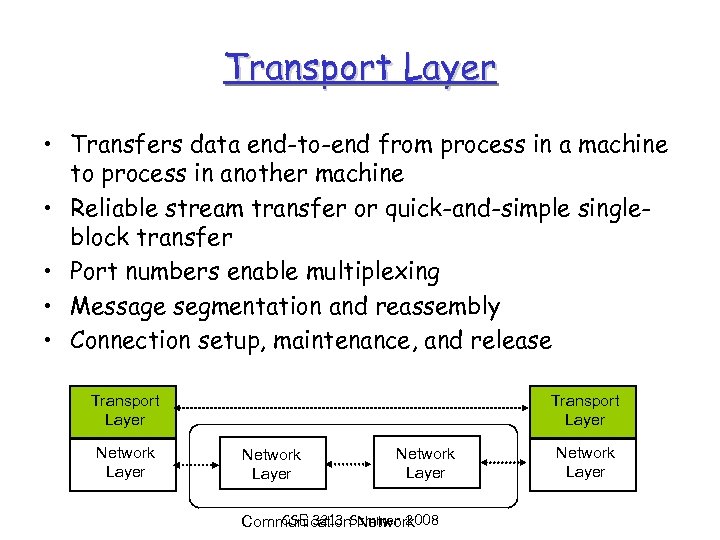 Transport Layer • Transfers data end-to-end from process in a machine to process in another machine • Reliable stream transfer or quick-and-simple singleblock transfer • Port numbers enable multiplexing • Message segmentation and reassembly • Connection setup, maintenance, and release Transport Layer Network Layer CSE 3213 Summer 2008 Communication Network Layer
Transport Layer • Transfers data end-to-end from process in a machine to process in another machine • Reliable stream transfer or quick-and-simple singleblock transfer • Port numbers enable multiplexing • Message segmentation and reassembly • Connection setup, maintenance, and release Transport Layer Network Layer CSE 3213 Summer 2008 Communication Network Layer
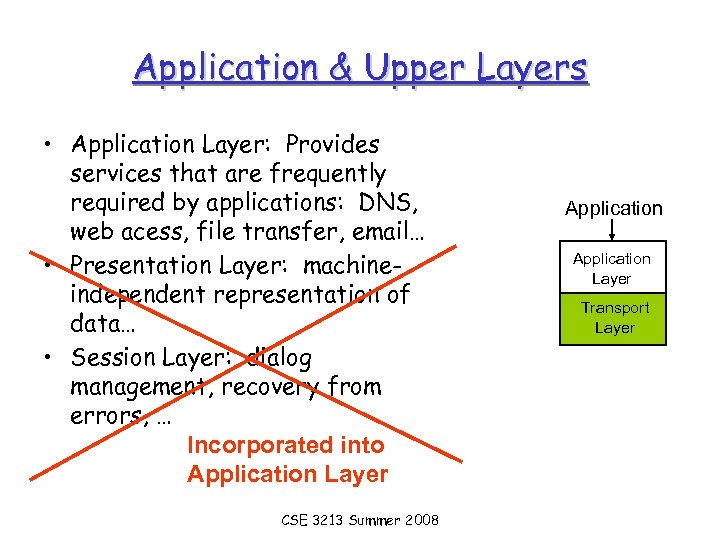 Application & Upper Layers • Application Layer: Provides services that are frequently required by applications: DNS, web acess, file transfer, email… • Presentation Layer: machineindependent representation of data… • Session Layer: dialog management, recovery from errors, … Incorporated into Application Layer CSE 3213 Summer 2008 Application Layer Presentation Transport Layer Session Layer Transport Layer
Application & Upper Layers • Application Layer: Provides services that are frequently required by applications: DNS, web acess, file transfer, email… • Presentation Layer: machineindependent representation of data… • Session Layer: dialog management, recovery from errors, … Incorporated into Application Layer CSE 3213 Summer 2008 Application Layer Presentation Transport Layer Session Layer Transport Layer
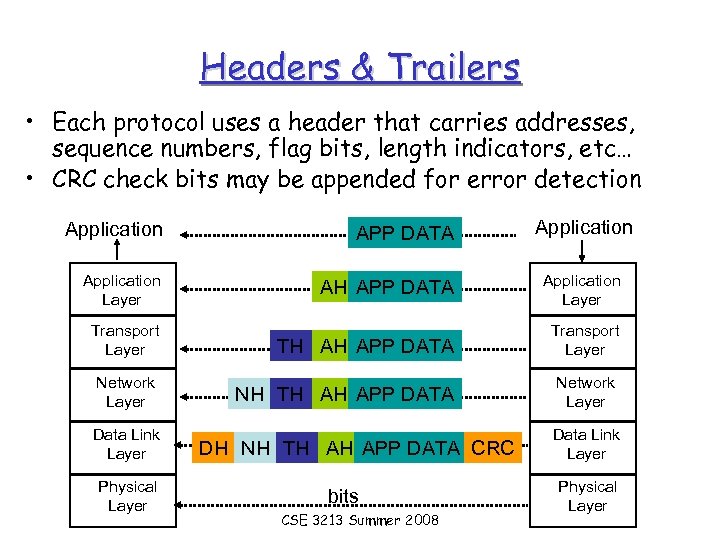 Headers & Trailers • Each protocol uses a header that carries addresses, sequence numbers, flag bits, length indicators, etc… • CRC check bits may be appended for error detection Application APP DATA Application Layer AH APP DATA Application Layer TH AH APP DATA Transport Layer NH TH AH APP DATA Network Layer Transport Layer Network Layer Data Link Layer Physical Layer DH NH TH AH APP DATA CRC bits CSE 3213 Summer 2008 Data Link Layer Physical Layer
Headers & Trailers • Each protocol uses a header that carries addresses, sequence numbers, flag bits, length indicators, etc… • CRC check bits may be appended for error detection Application APP DATA Application Layer AH APP DATA Application Layer TH AH APP DATA Transport Layer NH TH AH APP DATA Network Layer Transport Layer Network Layer Data Link Layer Physical Layer DH NH TH AH APP DATA CRC bits CSE 3213 Summer 2008 Data Link Layer Physical Layer
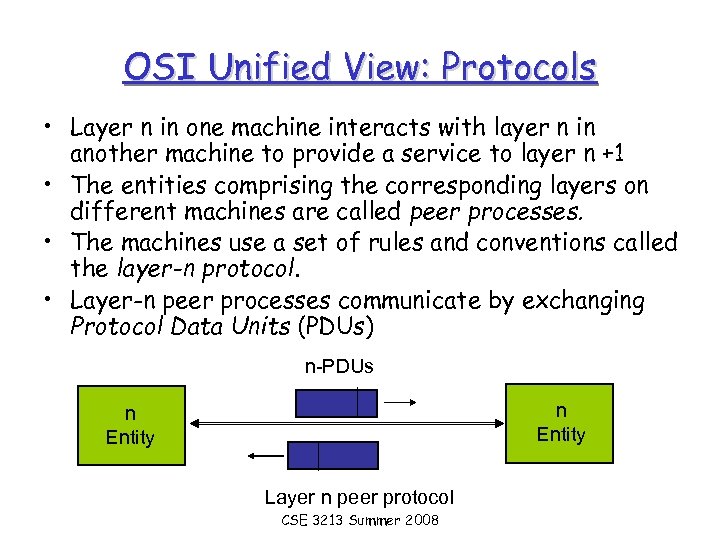 OSI Unified View: Protocols • Layer n in one machine interacts with layer n in another machine to provide a service to layer n +1 • The entities comprising the corresponding layers on different machines are called peer processes. • The machines use a set of rules and conventions called the layer-n protocol. • Layer-n peer processes communicate by exchanging Protocol Data Units (PDUs) n-PDUs n Entity Layer n peer protocol CSE 3213 Summer 2008
OSI Unified View: Protocols • Layer n in one machine interacts with layer n in another machine to provide a service to layer n +1 • The entities comprising the corresponding layers on different machines are called peer processes. • The machines use a set of rules and conventions called the layer-n protocol. • Layer-n peer processes communicate by exchanging Protocol Data Units (PDUs) n-PDUs n Entity Layer n peer protocol CSE 3213 Summer 2008
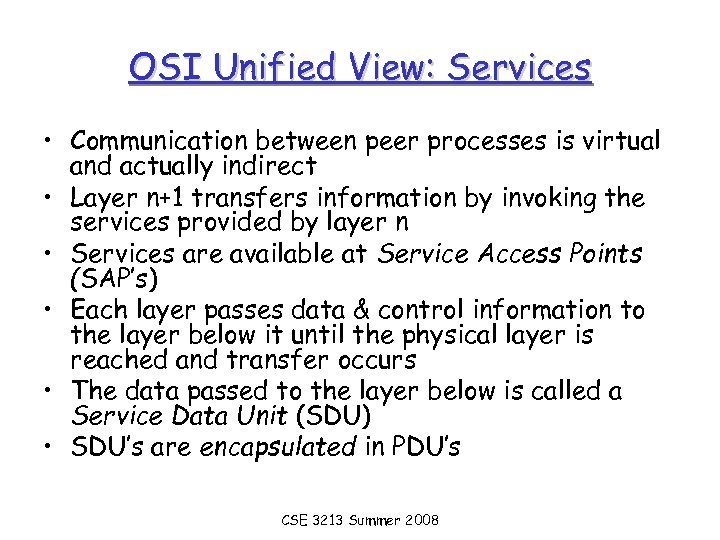 OSI Unified View: Services • Communication between peer processes is virtual and actually indirect • Layer n+1 transfers information by invoking the services provided by layer n • Services are available at Service Access Points (SAP’s) • Each layer passes data & control information to the layer below it until the physical layer is reached and transfer occurs • The data passed to the layer below is called a Service Data Unit (SDU) • SDU’s are encapsulated in PDU’s CSE 3213 Summer 2008
OSI Unified View: Services • Communication between peer processes is virtual and actually indirect • Layer n+1 transfers information by invoking the services provided by layer n • Services are available at Service Access Points (SAP’s) • Each layer passes data & control information to the layer below it until the physical layer is reached and transfer occurs • The data passed to the layer below is called a Service Data Unit (SDU) • SDU’s are encapsulated in PDU’s CSE 3213 Summer 2008
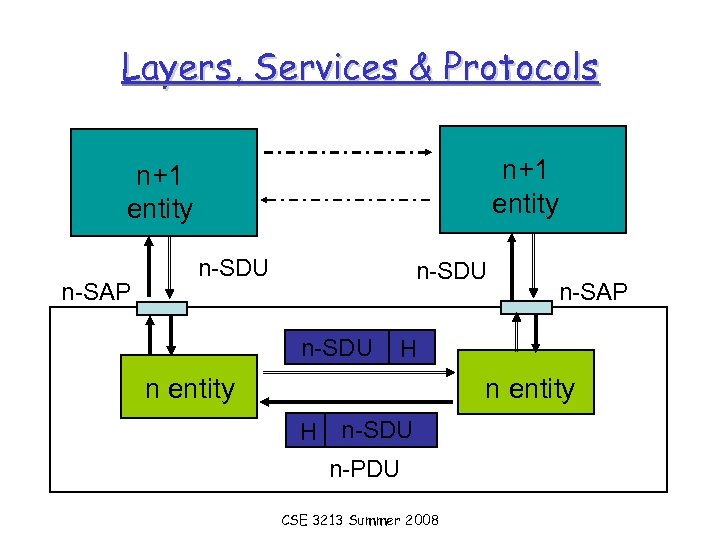 Layers, Services & Protocols n+1 entity n-SAP n-SDU n-SAP H n entity H n-SDU n-PDU CSE 3213 Summer 2008
Layers, Services & Protocols n+1 entity n-SAP n-SDU n-SAP H n entity H n-SDU n-PDU CSE 3213 Summer 2008
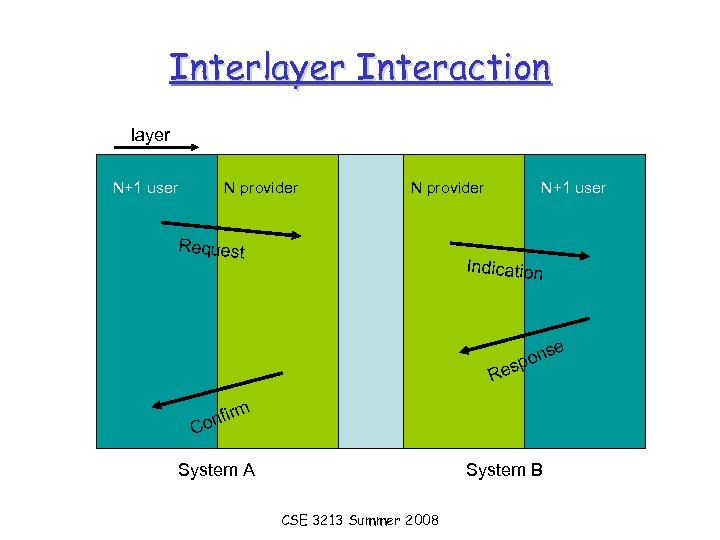 Interlayer Interaction layer N+1 user N provider Request N+1 user Indication e s pon s Re irm onf C System A System B CSE 3213 Summer 2008
Interlayer Interaction layer N+1 user N provider Request N+1 user Indication e s pon s Re irm onf C System A System B CSE 3213 Summer 2008
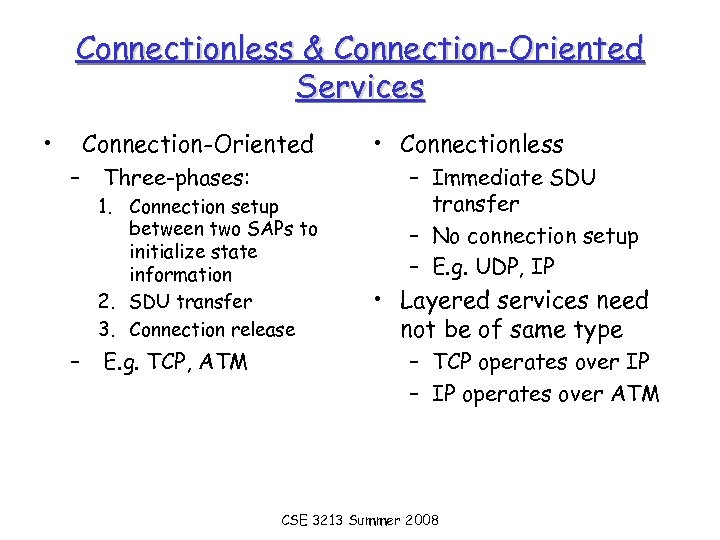 Connectionless & Connection-Oriented Services • Connection-Oriented – Three-phases: 1. Connection setup between two SAPs to initialize state information 2. SDU transfer 3. Connection release – E. g. TCP, ATM • Connectionless – Immediate SDU transfer – No connection setup – E. g. UDP, IP • Layered services need not be of same type – TCP operates over IP – IP operates over ATM CSE 3213 Summer 2008
Connectionless & Connection-Oriented Services • Connection-Oriented – Three-phases: 1. Connection setup between two SAPs to initialize state information 2. SDU transfer 3. Connection release – E. g. TCP, ATM • Connectionless – Immediate SDU transfer – No connection setup – E. g. UDP, IP • Layered services need not be of same type – TCP operates over IP – IP operates over ATM CSE 3213 Summer 2008
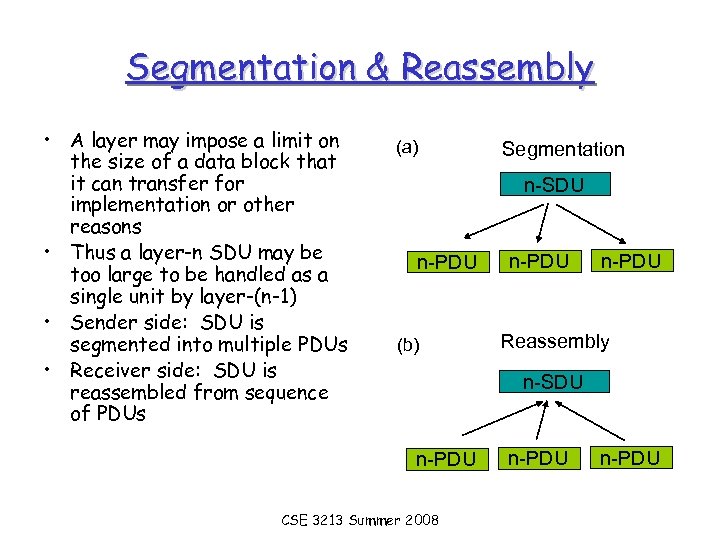 Segmentation & Reassembly • A layer may impose a limit on the size of a data block that it can transfer for implementation or other reasons • Thus a layer-n SDU may be too large to be handled as a single unit by layer-(n-1) • Sender side: SDU is segmented into multiple PDUs • Receiver side: SDU is reassembled from sequence of PDUs (a) Segmentation n-SDU n-PDU (b) n-PDU Reassembly n-SDU n-PDU CSE 3213 Summer 2008 n-PDU
Segmentation & Reassembly • A layer may impose a limit on the size of a data block that it can transfer for implementation or other reasons • Thus a layer-n SDU may be too large to be handled as a single unit by layer-(n-1) • Sender side: SDU is segmented into multiple PDUs • Receiver side: SDU is reassembled from sequence of PDUs (a) Segmentation n-SDU n-PDU (b) n-PDU Reassembly n-SDU n-PDU CSE 3213 Summer 2008 n-PDU
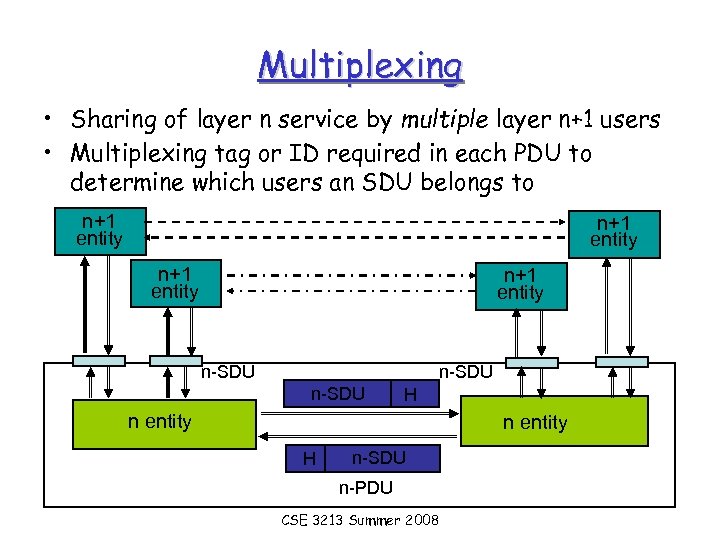 Multiplexing • Sharing of layer n service by multiple layer n+1 users • Multiplexing tag or ID required in each PDU to determine which users an SDU belongs to n+1 entity n-SDU H n entity H n-SDU n-PDU CSE 3213 Summer 2008
Multiplexing • Sharing of layer n service by multiple layer n+1 users • Multiplexing tag or ID required in each PDU to determine which users an SDU belongs to n+1 entity n-SDU H n entity H n-SDU n-PDU CSE 3213 Summer 2008
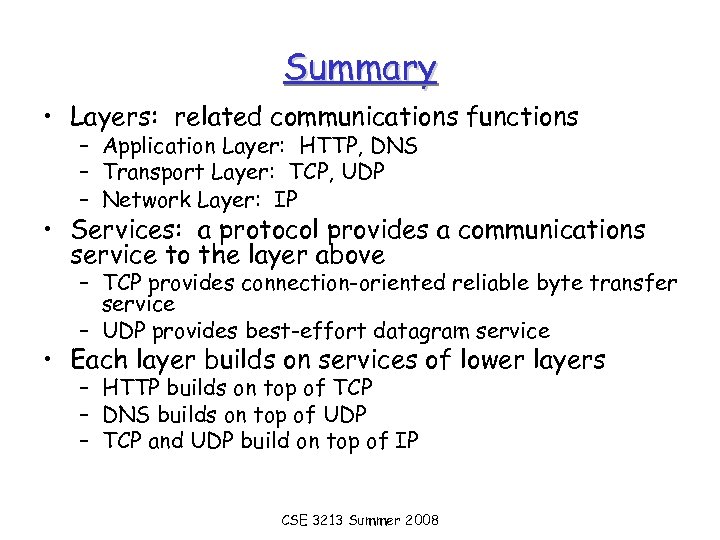 Summary • Layers: related communications functions – Application Layer: HTTP, DNS – Transport Layer: TCP, UDP – Network Layer: IP • Services: a protocol provides a communications service to the layer above – TCP provides connection-oriented reliable byte transfer service – UDP provides best-effort datagram service • Each layer builds on services of lower layers – HTTP builds on top of TCP – DNS builds on top of UDP – TCP and UDP build on top of IP CSE 3213 Summer 2008
Summary • Layers: related communications functions – Application Layer: HTTP, DNS – Transport Layer: TCP, UDP – Network Layer: IP • Services: a protocol provides a communications service to the layer above – TCP provides connection-oriented reliable byte transfer service – UDP provides best-effort datagram service • Each layer builds on services of lower layers – HTTP builds on top of TCP – DNS builds on top of UDP – TCP and UDP build on top of IP CSE 3213 Summer 2008
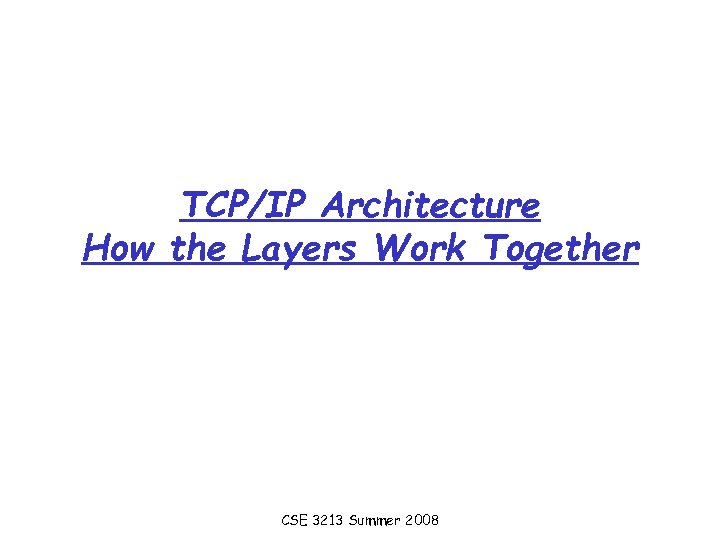 TCP/IP Architecture How the Layers Work Together CSE 3213 Summer 2008
TCP/IP Architecture How the Layers Work Together CSE 3213 Summer 2008
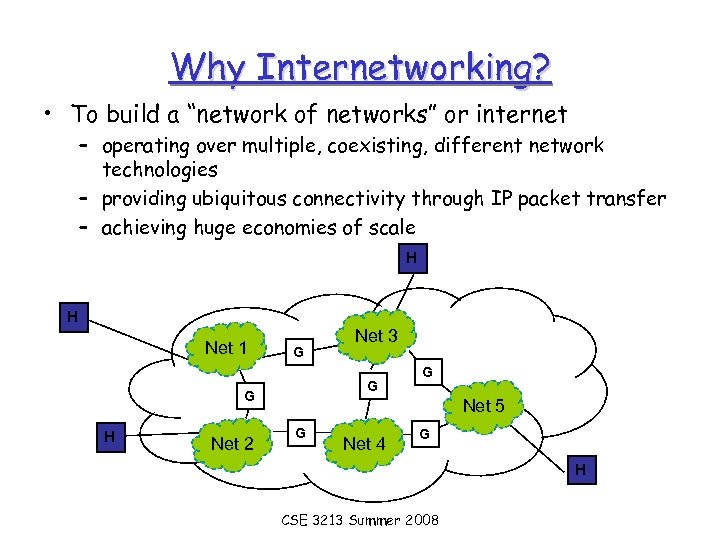 Why Internetworking? • To build a “network of networks” or internet – operating over multiple, coexisting, different network technologies – providing ubiquitous connectivity through IP packet transfer – achieving huge economies of scale H H Net 51 G G G H Net 52 Net 53 G Net 55 G Net 54 G H CSE 3213 Summer 2008
Why Internetworking? • To build a “network of networks” or internet – operating over multiple, coexisting, different network technologies – providing ubiquitous connectivity through IP packet transfer – achieving huge economies of scale H H Net 51 G G G H Net 52 Net 53 G Net 55 G Net 54 G H CSE 3213 Summer 2008
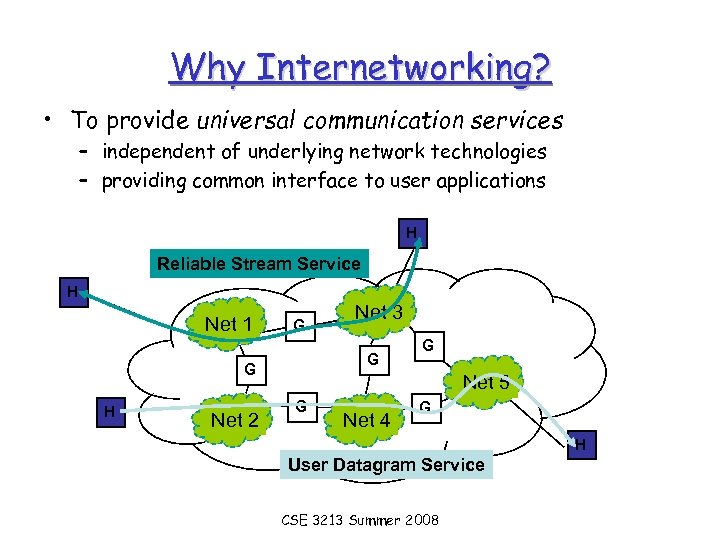 Why Internetworking? • To provide universal communication services – independent of underlying network technologies – providing common interface to user applications H Reliable Stream Service H Net 1 Net 5 G G G H Net 2 Net 5 Net 3 Net 5 G G Net 5 Net 4 Net 5 G User Datagram Service CSE 3213 Summer 2008 H
Why Internetworking? • To provide universal communication services – independent of underlying network technologies – providing common interface to user applications H Reliable Stream Service H Net 1 Net 5 G G G H Net 2 Net 5 Net 3 Net 5 G G Net 5 Net 4 Net 5 G User Datagram Service CSE 3213 Summer 2008 H
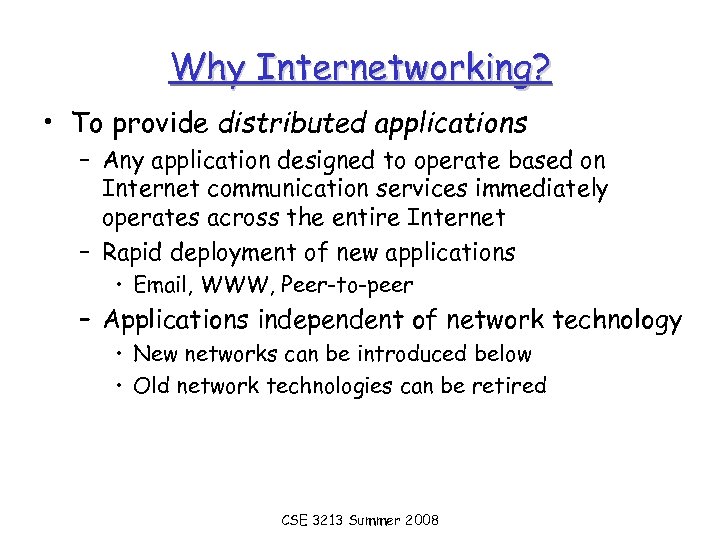 Why Internetworking? • To provide distributed applications – Any application designed to operate based on Internet communication services immediately operates across the entire Internet – Rapid deployment of new applications • Email, WWW, Peer-to-peer – Applications independent of network technology • New networks can be introduced below • Old network technologies can be retired CSE 3213 Summer 2008
Why Internetworking? • To provide distributed applications – Any application designed to operate based on Internet communication services immediately operates across the entire Internet – Rapid deployment of new applications • Email, WWW, Peer-to-peer – Applications independent of network technology • New networks can be introduced below • Old network technologies can be retired CSE 3213 Summer 2008
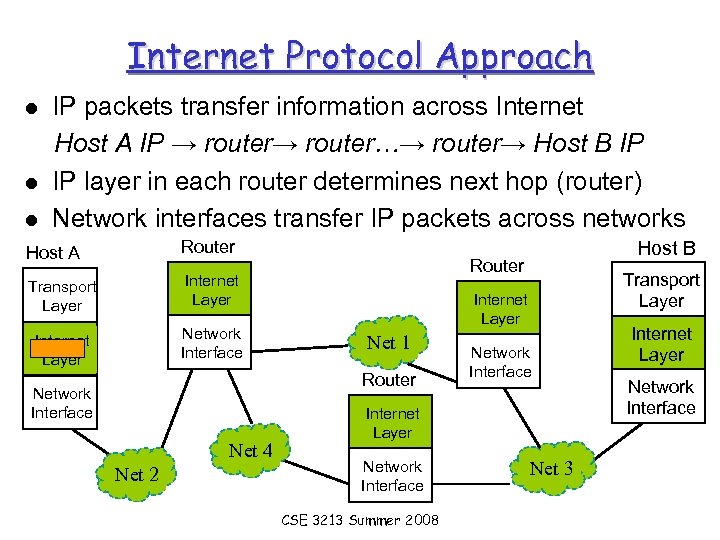 Internet Protocol Approach IP packets transfer information across Internet Host A IP → router…→ router→ Host B IP IP layer in each router determines next hop (router) Network interfaces transfer IP packets across networks Host A Router Transport Layer Internet Layer Network Interface Router Internet Layer Net 51 Router Network Interface Net 52 Net 54 Network Interface Internet Layer Network Interface CSE 3213 Summer 2008 Net 53 Host B Transport Layer Internet Layer Network Interface
Internet Protocol Approach IP packets transfer information across Internet Host A IP → router…→ router→ Host B IP IP layer in each router determines next hop (router) Network interfaces transfer IP packets across networks Host A Router Transport Layer Internet Layer Network Interface Router Internet Layer Net 51 Router Network Interface Net 52 Net 54 Network Interface Internet Layer Network Interface CSE 3213 Summer 2008 Net 53 Host B Transport Layer Internet Layer Network Interface
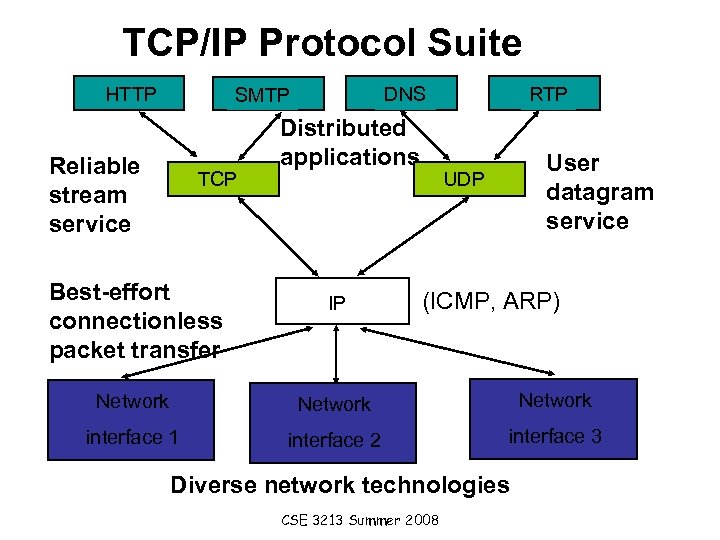 TCP/IP Protocol Suite HTTP DNS SMTP Reliable stream service TCP Best-effort connectionless packet transfer Distributed applications IP RTP User datagram service UDP (ICMP, ARP) Network interface 1 interface 2 interface 3 Diverse network technologies CSE 3213 Summer 2008
TCP/IP Protocol Suite HTTP DNS SMTP Reliable stream service TCP Best-effort connectionless packet transfer Distributed applications IP RTP User datagram service UDP (ICMP, ARP) Network interface 1 interface 2 interface 3 Diverse network technologies CSE 3213 Summer 2008
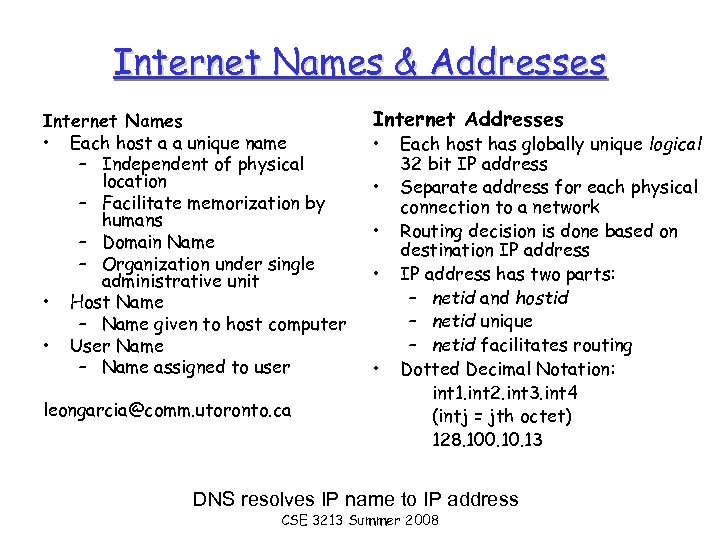 Internet Names & Addresses Internet Names • Each host a a unique name – Independent of physical location – Facilitate memorization by humans – Domain Name – Organization under single administrative unit • Host Name – Name given to host computer • User Name – Name assigned to user leongarcia@comm. utoronto. ca Internet Addresses • • • Each host has globally unique logical 32 bit IP address Separate address for each physical connection to a network Routing decision is done based on destination IP address has two parts: – netid and hostid – netid unique – netid facilitates routing Dotted Decimal Notation: int 1. int 2. int 3. int 4 (intj = jth octet) 128. 100. 13 DNS resolves IP name to IP address CSE 3213 Summer 2008
Internet Names & Addresses Internet Names • Each host a a unique name – Independent of physical location – Facilitate memorization by humans – Domain Name – Organization under single administrative unit • Host Name – Name given to host computer • User Name – Name assigned to user leongarcia@comm. utoronto. ca Internet Addresses • • • Each host has globally unique logical 32 bit IP address Separate address for each physical connection to a network Routing decision is done based on destination IP address has two parts: – netid and hostid – netid unique – netid facilitates routing Dotted Decimal Notation: int 1. int 2. int 3. int 4 (intj = jth octet) 128. 100. 13 DNS resolves IP name to IP address CSE 3213 Summer 2008
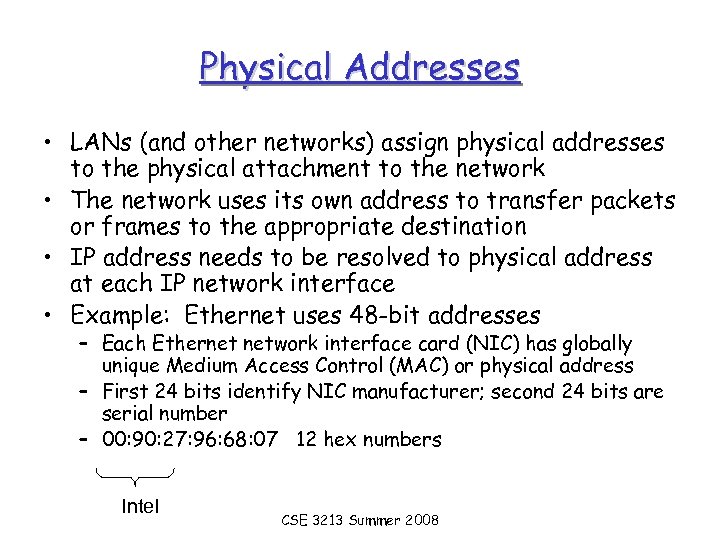 Physical Addresses • LANs (and other networks) assign physical addresses to the physical attachment to the network • The network uses its own address to transfer packets or frames to the appropriate destination • IP address needs to be resolved to physical address at each IP network interface • Example: Ethernet uses 48 -bit addresses – Each Ethernet network interface card (NIC) has globally unique Medium Access Control (MAC) or physical address – First 24 bits identify NIC manufacturer; second 24 bits are serial number – 00: 90: 27: 96: 68: 07 12 hex numbers Intel CSE 3213 Summer 2008
Physical Addresses • LANs (and other networks) assign physical addresses to the physical attachment to the network • The network uses its own address to transfer packets or frames to the appropriate destination • IP address needs to be resolved to physical address at each IP network interface • Example: Ethernet uses 48 -bit addresses – Each Ethernet network interface card (NIC) has globally unique Medium Access Control (MAC) or physical address – First 24 bits identify NIC manufacturer; second 24 bits are serial number – 00: 90: 27: 96: 68: 07 12 hex numbers Intel CSE 3213 Summer 2008
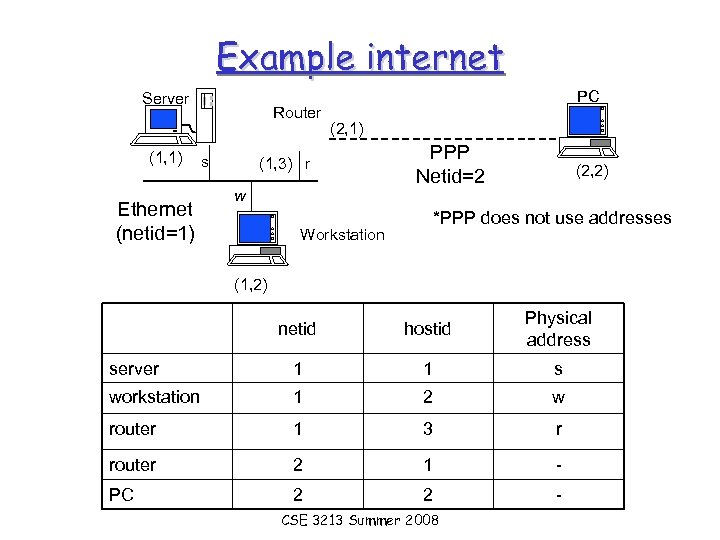 Example internet Server (1, 1) Ethernet (netid=1) Router s PC (2, 1) (1, 3) r w Workstation PPP Netid=2 (2, 2) *PPP does not use addresses (1, 2) netid hostid Physical address server 1 1 s workstation 1 2 w router 1 3 r router 2 1 - PC 2 2 - CSE 3213 Summer 2008
Example internet Server (1, 1) Ethernet (netid=1) Router s PC (2, 1) (1, 3) r w Workstation PPP Netid=2 (2, 2) *PPP does not use addresses (1, 2) netid hostid Physical address server 1 1 s workstation 1 2 w router 1 3 r router 2 1 - PC 2 2 - CSE 3213 Summer 2008
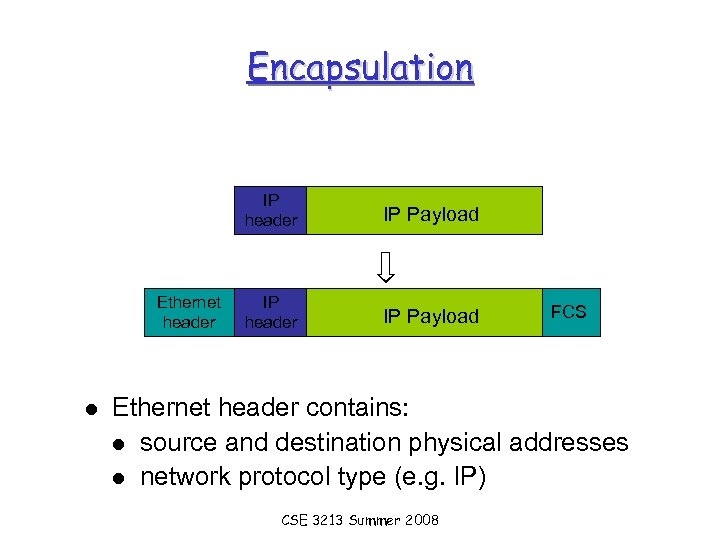 Encapsulation IP header Ethernet header IP Payload IP header IP Payload FCS Ethernet header contains: source and destination physical addresses network protocol type (e. g. IP) CSE 3213 Summer 2008
Encapsulation IP header Ethernet header IP Payload IP header IP Payload FCS Ethernet header contains: source and destination physical addresses network protocol type (e. g. IP) CSE 3213 Summer 2008
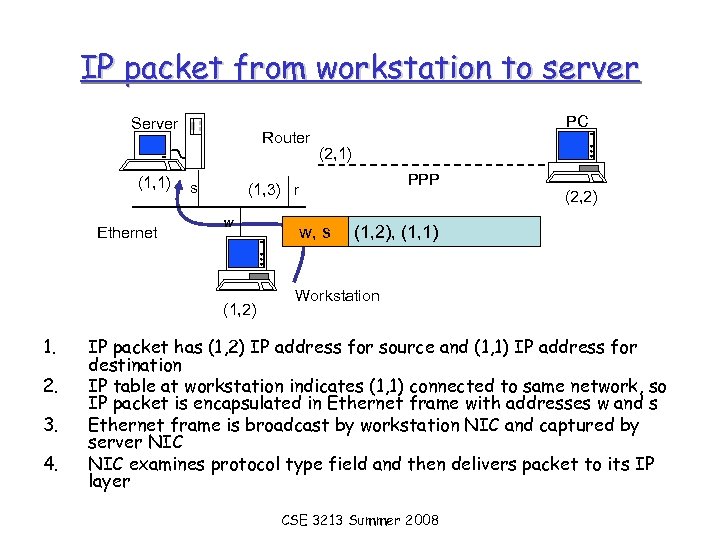 IP packet from workstation to server Server (1, 1) Ethernet Router s 2. 3. 4. (2, 1) PPP (1, 3) r w (1, 2) 1. PC w, s (2, 2) (1, 2), (1, 1) Workstation IP packet has (1, 2) IP address for source and (1, 1) IP address for destination IP table at workstation indicates (1, 1) connected to same network, so IP packet is encapsulated in Ethernet frame with addresses w and s Ethernet frame is broadcast by workstation NIC and captured by server NIC examines protocol type field and then delivers packet to its IP layer CSE 3213 Summer 2008
IP packet from workstation to server Server (1, 1) Ethernet Router s 2. 3. 4. (2, 1) PPP (1, 3) r w (1, 2) 1. PC w, s (2, 2) (1, 2), (1, 1) Workstation IP packet has (1, 2) IP address for source and (1, 1) IP address for destination IP table at workstation indicates (1, 1) connected to same network, so IP packet is encapsulated in Ethernet frame with addresses w and s Ethernet frame is broadcast by workstation NIC and captured by server NIC examines protocol type field and then delivers packet to its IP layer CSE 3213 Summer 2008
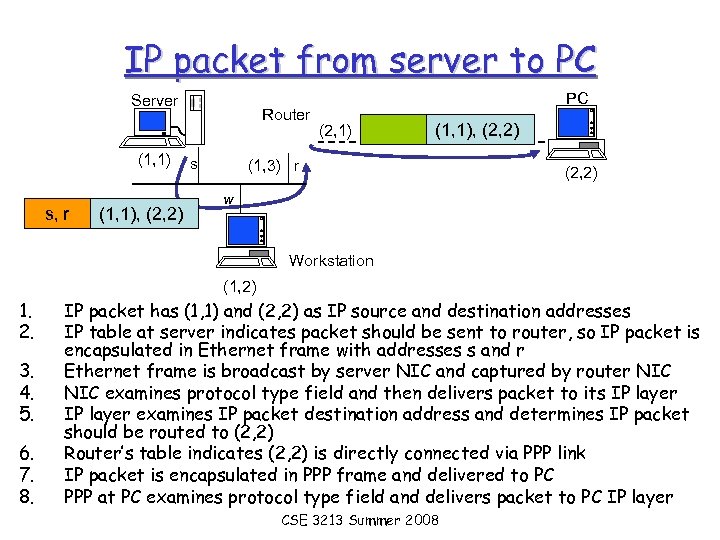 IP packet from server to PC Server (1, 1) s, r (1, 1), (2, 2) Router s PC (2, 1) (1, 1), (2, 2) (1, 3) r (2, 2) w Workstation (1, 2) 1. 2. 3. 4. 5. 6. 7. 8. IP packet has (1, 1) and (2, 2) as IP source and destination addresses IP table at server indicates packet should be sent to router, so IP packet is encapsulated in Ethernet frame with addresses s and r Ethernet frame is broadcast by server NIC and captured by router NIC examines protocol type field and then delivers packet to its IP layer examines IP packet destination address and determines IP packet should be routed to (2, 2) Router’s table indicates (2, 2) is directly connected via PPP link IP packet is encapsulated in PPP frame and delivered to PC PPP at PC examines protocol type field and delivers packet to PC IP layer CSE 3213 Summer 2008
IP packet from server to PC Server (1, 1) s, r (1, 1), (2, 2) Router s PC (2, 1) (1, 1), (2, 2) (1, 3) r (2, 2) w Workstation (1, 2) 1. 2. 3. 4. 5. 6. 7. 8. IP packet has (1, 1) and (2, 2) as IP source and destination addresses IP table at server indicates packet should be sent to router, so IP packet is encapsulated in Ethernet frame with addresses s and r Ethernet frame is broadcast by server NIC and captured by router NIC examines protocol type field and then delivers packet to its IP layer examines IP packet destination address and determines IP packet should be routed to (2, 2) Router’s table indicates (2, 2) is directly connected via PPP link IP packet is encapsulated in PPP frame and delivered to PC PPP at PC examines protocol type field and delivers packet to PC IP layer CSE 3213 Summer 2008
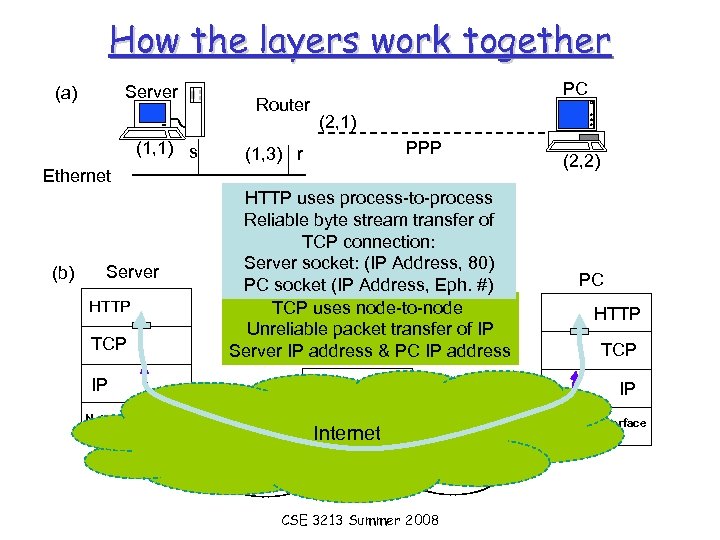 How the layers work together Server (a) (1, 1) s Router PC (2, 1) PPP (1, 3) r Ethernet (b) Server HTTP TCP HTTP uses process-to-process Reliable byte stream transfer of TCP connection: Server socket: (IP Address, 80) PC socket (IP Address, Eph. #) TCP uses node-to-node Unreliable packet transfer of IP Server IP address & PC IP address IP IP Network interface HTTP TCP Network interface Internet Router PC IP Network interface Ethernet (2, 2) PPP CSE 3213 Summer 2008
How the layers work together Server (a) (1, 1) s Router PC (2, 1) PPP (1, 3) r Ethernet (b) Server HTTP TCP HTTP uses process-to-process Reliable byte stream transfer of TCP connection: Server socket: (IP Address, 80) PC socket (IP Address, Eph. #) TCP uses node-to-node Unreliable packet transfer of IP Server IP address & PC IP address IP IP Network interface HTTP TCP Network interface Internet Router PC IP Network interface Ethernet (2, 2) PPP CSE 3213 Summer 2008
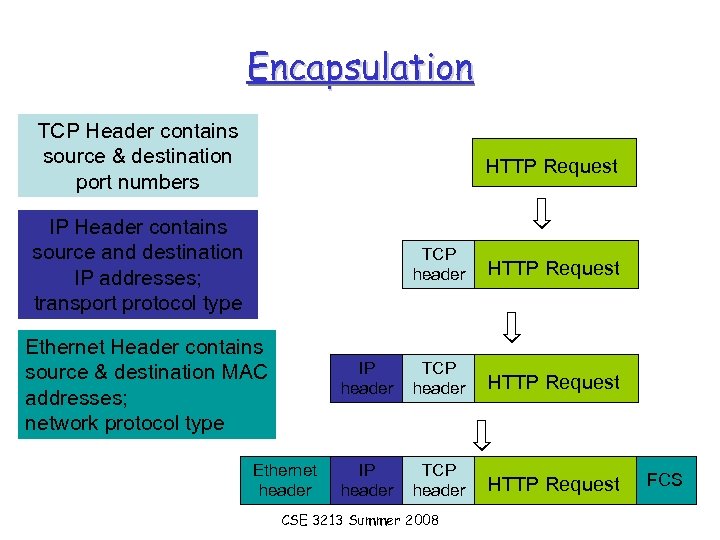 Encapsulation TCP Header contains source & destination port numbers HTTP Request IP Header contains source and destination IP addresses; transport protocol type TCP header IP header Ethernet Header contains source & destination MAC addresses; network protocol type Ethernet header HTTP Request TCP header HTTP Request IP header TCP header HTTP Request CSE 3213 Summer 2008 FCS
Encapsulation TCP Header contains source & destination port numbers HTTP Request IP Header contains source and destination IP addresses; transport protocol type TCP header IP header Ethernet Header contains source & destination MAC addresses; network protocol type Ethernet header HTTP Request TCP header HTTP Request IP header TCP header HTTP Request CSE 3213 Summer 2008 FCS
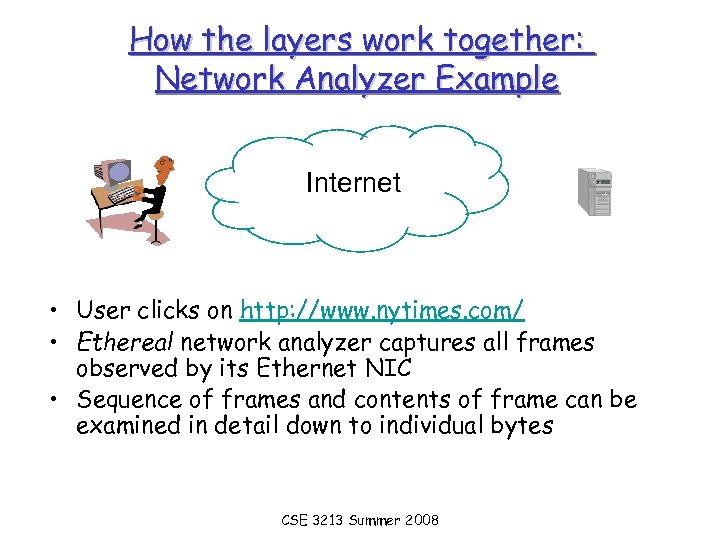 How the layers work together: Network Analyzer Example Internet • User clicks on http: //www. nytimes. com/ • Ethereal network analyzer captures all frames observed by its Ethernet NIC • Sequence of frames and contents of frame can be examined in detail down to individual bytes CSE 3213 Summer 2008
How the layers work together: Network Analyzer Example Internet • User clicks on http: //www. nytimes. com/ • Ethereal network analyzer captures all frames observed by its Ethernet NIC • Sequence of frames and contents of frame can be examined in detail down to individual bytes CSE 3213 Summer 2008
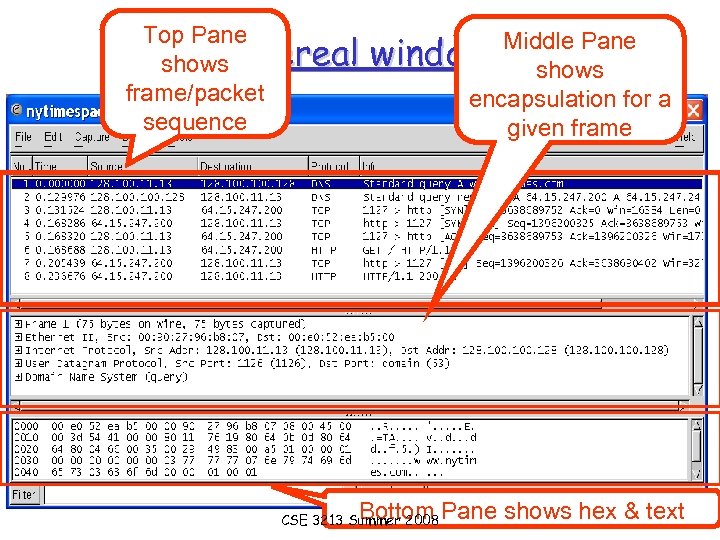 Top Pane Ethereal shows frame/packet sequence Middle Pane windows shows encapsulation for a given frame Bottom Pane shows hex & text CSE 3213 Summer 2008
Top Pane Ethereal shows frame/packet sequence Middle Pane windows shows encapsulation for a given frame Bottom Pane shows hex & text CSE 3213 Summer 2008
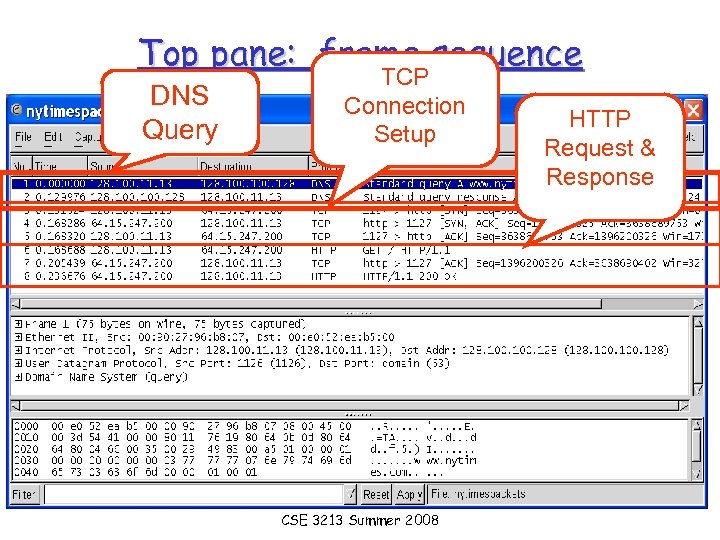 Top pane: frame sequence TCP DNS Query Connection Setup CSE 3213 Summer 2008 HTTP Request & Response
Top pane: frame sequence TCP DNS Query Connection Setup CSE 3213 Summer 2008 HTTP Request & Response
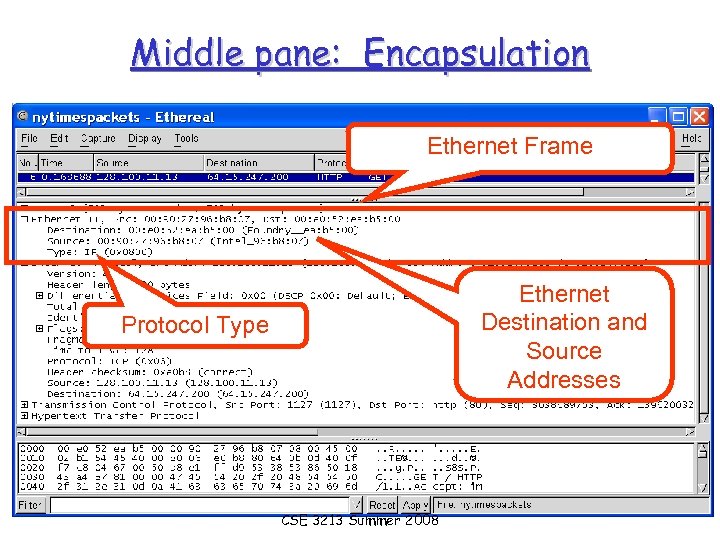 Middle pane: Encapsulation Ethernet Frame Ethernet Destination and Source Addresses Protocol Type CSE 3213 Summer 2008
Middle pane: Encapsulation Ethernet Frame Ethernet Destination and Source Addresses Protocol Type CSE 3213 Summer 2008
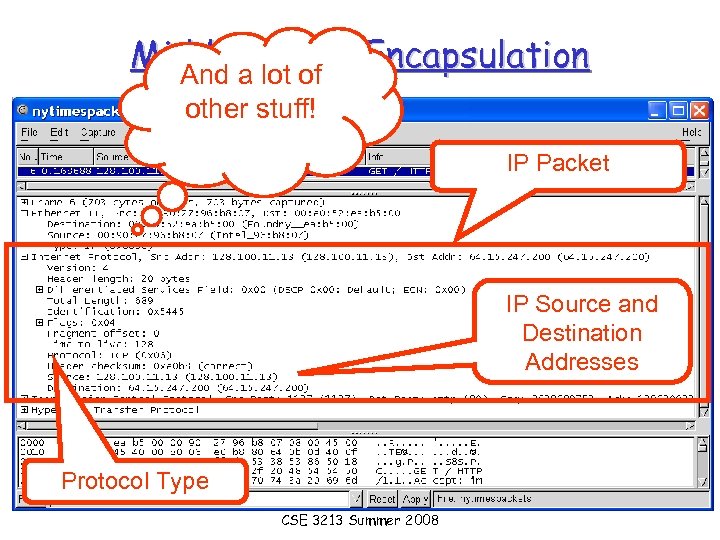 Middlea pane: Encapsulation And lot of other stuff! IP Packet IP Source and Destination Addresses Protocol Type CSE 3213 Summer 2008
Middlea pane: Encapsulation And lot of other stuff! IP Packet IP Source and Destination Addresses Protocol Type CSE 3213 Summer 2008
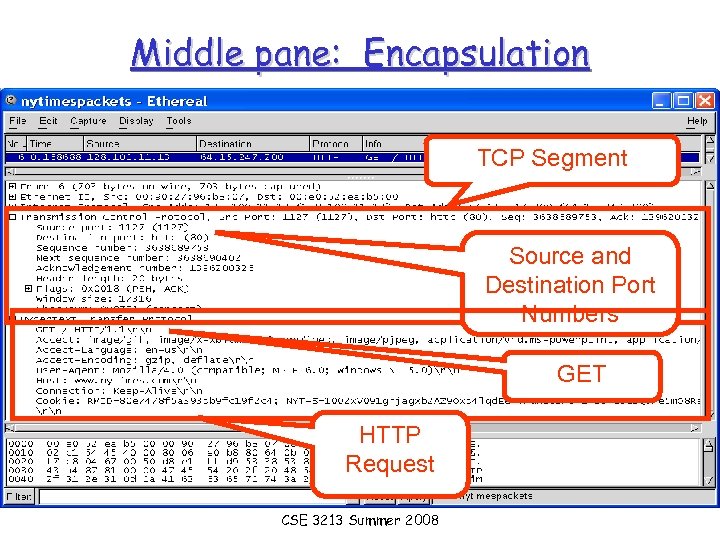 Middle pane: Encapsulation TCP Segment Source and Destination Port Numbers GET HTTP Request CSE 3213 Summer 2008
Middle pane: Encapsulation TCP Segment Source and Destination Port Numbers GET HTTP Request CSE 3213 Summer 2008
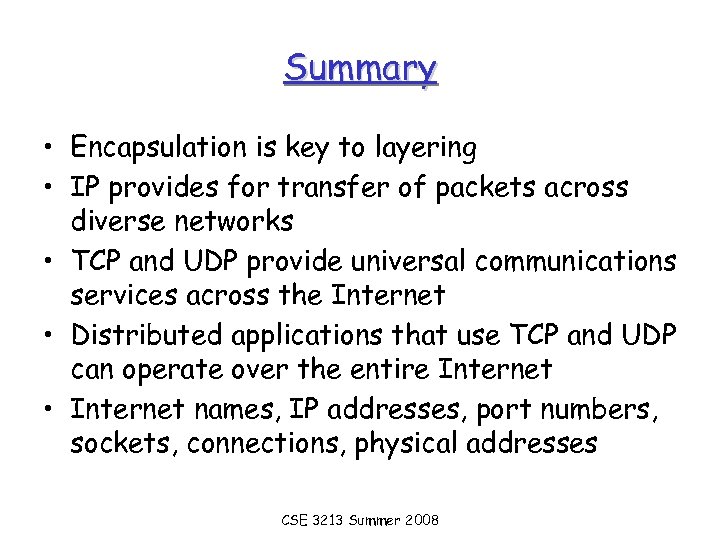 Summary • Encapsulation is key to layering • IP provides for transfer of packets across diverse networks • TCP and UDP provide universal communications services across the Internet • Distributed applications that use TCP and UDP can operate over the entire Internet • Internet names, IP addresses, port numbers, sockets, connections, physical addresses CSE 3213 Summer 2008
Summary • Encapsulation is key to layering • IP provides for transfer of packets across diverse networks • TCP and UDP provide universal communications services across the Internet • Distributed applications that use TCP and UDP can operate over the entire Internet • Internet names, IP addresses, port numbers, sockets, connections, physical addresses CSE 3213 Summer 2008
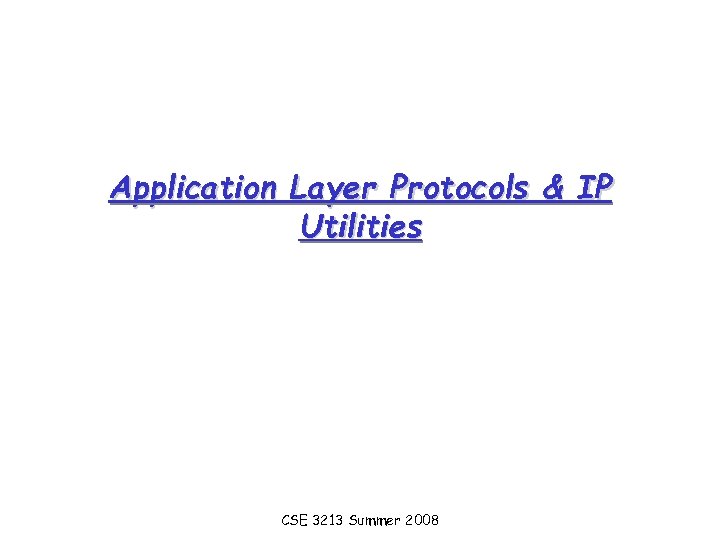 Application Layer Protocols & IP Utilities CSE 3213 Summer 2008
Application Layer Protocols & IP Utilities CSE 3213 Summer 2008
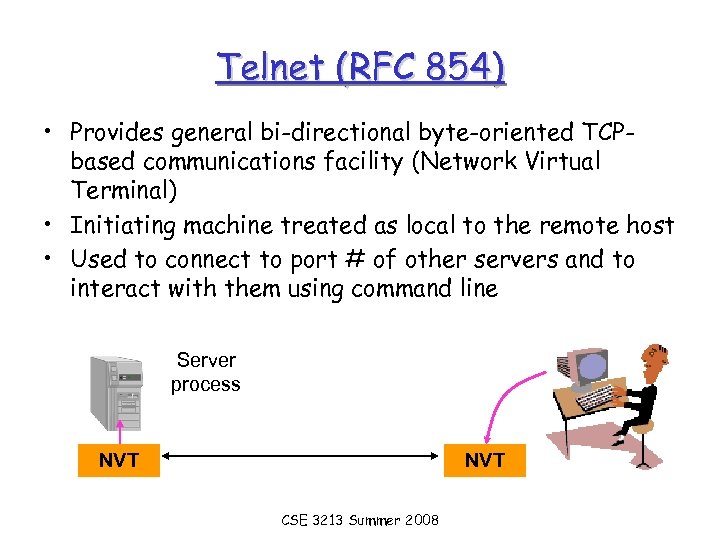 Telnet (RFC 854) • Provides general bi-directional byte-oriented TCPbased communications facility (Network Virtual Terminal) • Initiating machine treated as local to the remote host • Used to connect to port # of other servers and to interact with them using command line Server process NVT CSE 3213 Summer 2008
Telnet (RFC 854) • Provides general bi-directional byte-oriented TCPbased communications facility (Network Virtual Terminal) • Initiating machine treated as local to the remote host • Used to connect to port # of other servers and to interact with them using command line Server process NVT CSE 3213 Summer 2008
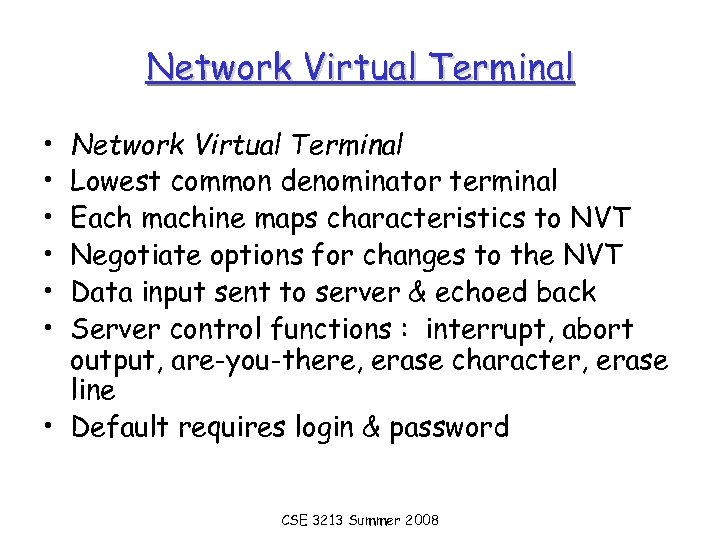 Network Virtual Terminal • • • Network Virtual Terminal Lowest common denominator terminal Each machine maps characteristics to NVT Negotiate options for changes to the NVT Data input sent to server & echoed back Server control functions : interrupt, abort output, are-you-there, erase character, erase line • Default requires login & password CSE 3213 Summer 2008
Network Virtual Terminal • • • Network Virtual Terminal Lowest common denominator terminal Each machine maps characteristics to NVT Negotiate options for changes to the NVT Data input sent to server & echoed back Server control functions : interrupt, abort output, are-you-there, erase character, erase line • Default requires login & password CSE 3213 Summer 2008
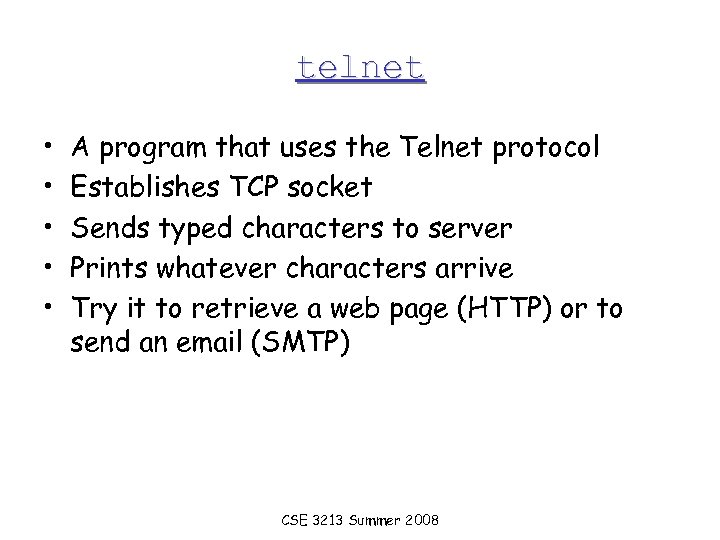 telnet • • • A program that uses the Telnet protocol Establishes TCP socket Sends typed characters to server Prints whatever characters arrive Try it to retrieve a web page (HTTP) or to send an email (SMTP) CSE 3213 Summer 2008
telnet • • • A program that uses the Telnet protocol Establishes TCP socket Sends typed characters to server Prints whatever characters arrive Try it to retrieve a web page (HTTP) or to send an email (SMTP) CSE 3213 Summer 2008
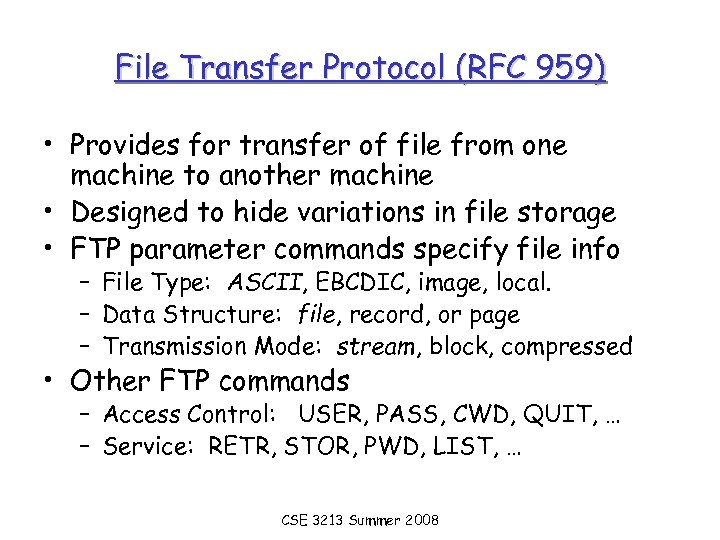 File Transfer Protocol (RFC 959) • Provides for transfer of file from one machine to another machine • Designed to hide variations in file storage • FTP parameter commands specify file info – File Type: ASCII, EBCDIC, image, local. – Data Structure: file, record, or page – Transmission Mode: stream, block, compressed • Other FTP commands – Access Control: USER, PASS, CWD, QUIT, … – Service: RETR, STOR, PWD, LIST, … CSE 3213 Summer 2008
File Transfer Protocol (RFC 959) • Provides for transfer of file from one machine to another machine • Designed to hide variations in file storage • FTP parameter commands specify file info – File Type: ASCII, EBCDIC, image, local. – Data Structure: file, record, or page – Transmission Mode: stream, block, compressed • Other FTP commands – Access Control: USER, PASS, CWD, QUIT, … – Service: RETR, STOR, PWD, LIST, … CSE 3213 Summer 2008
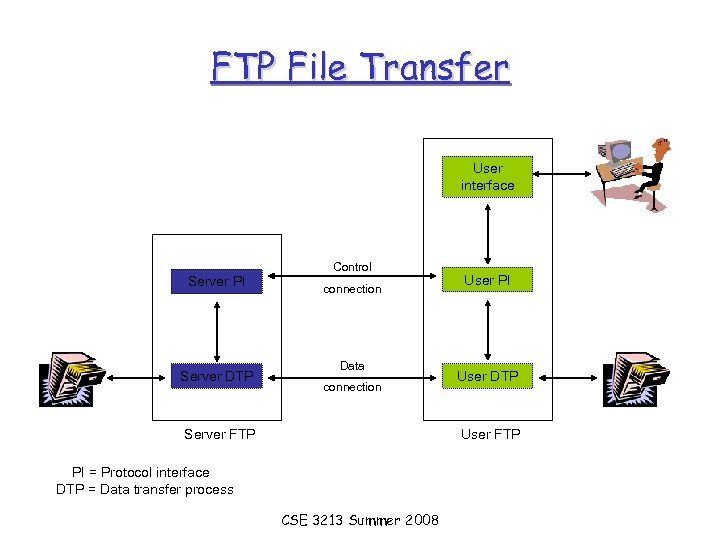 FTP File Transfer User interface Server PI Server DTP Control connection Data connection Server FTP User PI User DTP User FTP PI = Protocol interface DTP = Data transfer process CSE 3213 Summer 2008
FTP File Transfer User interface Server PI Server DTP Control connection Data connection Server FTP User PI User DTP User FTP PI = Protocol interface DTP = Data transfer process CSE 3213 Summer 2008
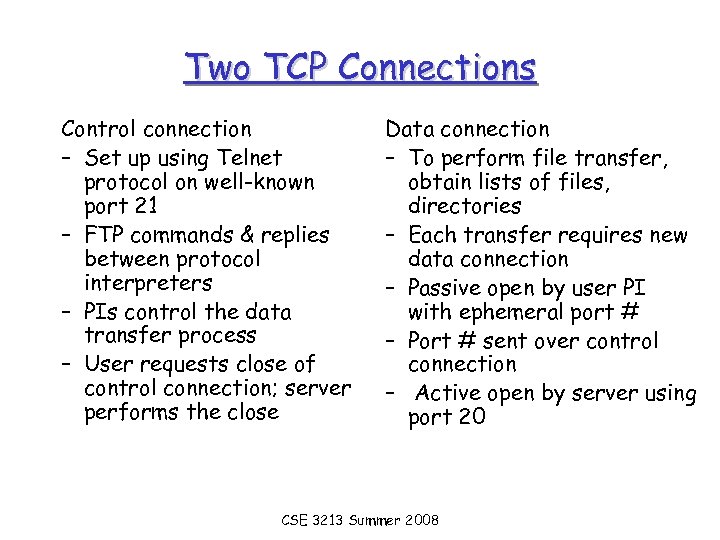 Two TCP Connections Control connection – Set up using Telnet protocol on well-known port 21 – FTP commands & replies between protocol interpreters – PIs control the data transfer process – User requests close of control connection; server performs the close Data connection – To perform file transfer, obtain lists of files, directories – Each transfer requires new data connection – Passive open by user PI with ephemeral port # – Port # sent over control connection – Active open by server using port 20 CSE 3213 Summer 2008
Two TCP Connections Control connection – Set up using Telnet protocol on well-known port 21 – FTP commands & replies between protocol interpreters – PIs control the data transfer process – User requests close of control connection; server performs the close Data connection – To perform file transfer, obtain lists of files, directories – Each transfer requires new data connection – Passive open by user PI with ephemeral port # – Port # sent over control connection – Active open by server using port 20 CSE 3213 Summer 2008
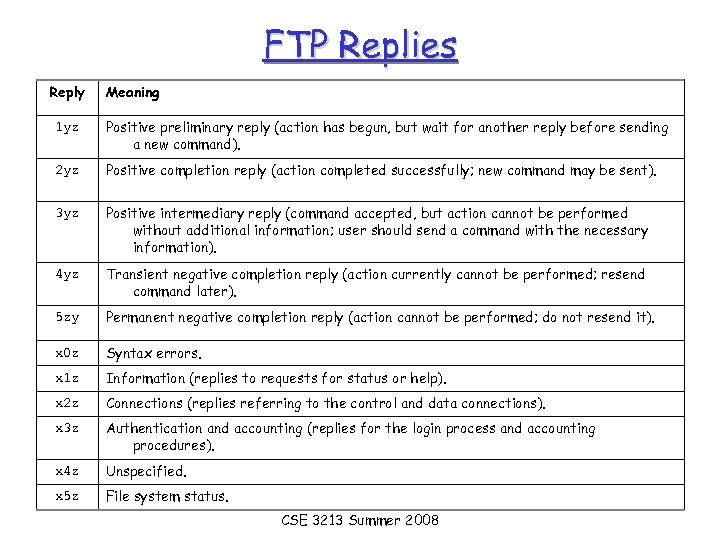 FTP Replies Reply Meaning 1 yz Positive preliminary reply (action has begun, but wait for another reply before sending a new command). 2 yz Positive completion reply (action completed successfully; new command may be sent). 3 yz Positive intermediary reply (command accepted, but action cannot be performed without additional information; user should send a command with the necessary information). 4 yz Transient negative completion reply (action currently cannot be performed; resend command later). 5 zy Permanent negative completion reply (action cannot be performed; do not resend it). x 0 z Syntax errors. x 1 z Information (replies to requests for status or help). x 2 z Connections (replies referring to the control and data connections). x 3 z Authentication and accounting (replies for the login process and accounting procedures). x 4 z Unspecified. x 5 z File system status. CSE 3213 Summer 2008
FTP Replies Reply Meaning 1 yz Positive preliminary reply (action has begun, but wait for another reply before sending a new command). 2 yz Positive completion reply (action completed successfully; new command may be sent). 3 yz Positive intermediary reply (command accepted, but action cannot be performed without additional information; user should send a command with the necessary information). 4 yz Transient negative completion reply (action currently cannot be performed; resend command later). 5 zy Permanent negative completion reply (action cannot be performed; do not resend it). x 0 z Syntax errors. x 1 z Information (replies to requests for status or help). x 2 z Connections (replies referring to the control and data connections). x 3 z Authentication and accounting (replies for the login process and accounting procedures). x 4 z Unspecified. x 5 z File system status. CSE 3213 Summer 2008
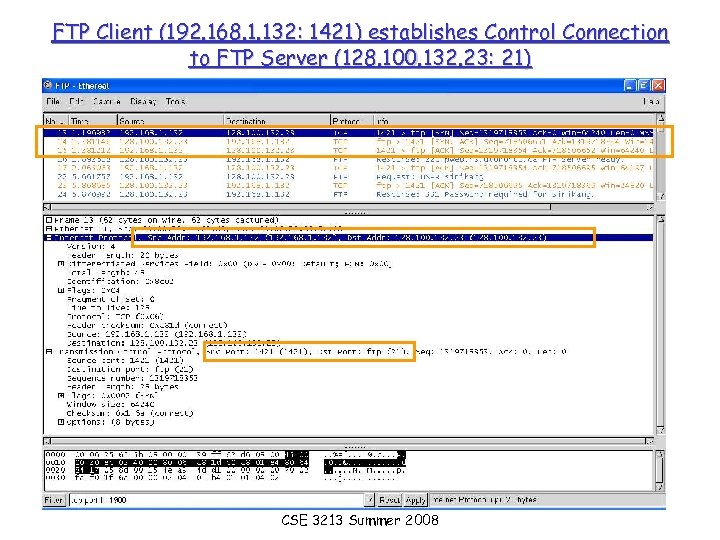 FTP Client (192. 168. 1. 132: 1421) establishes Control Connection to FTP Server (128. 100. 132. 23: 21) CSE 3213 Summer 2008
FTP Client (192. 168. 1. 132: 1421) establishes Control Connection to FTP Server (128. 100. 132. 23: 21) CSE 3213 Summer 2008
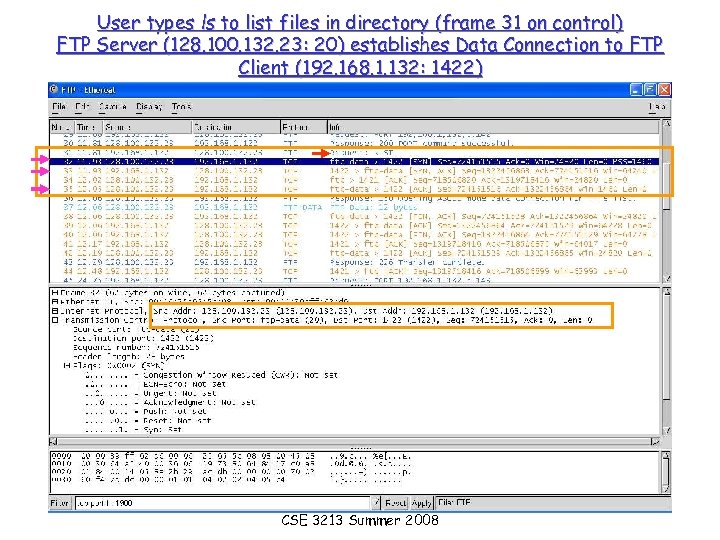 User types ls to list files in directory (frame 31 on control) FTP Server (128. 100. 132. 23: 20) establishes Data Connection to FTP Client (192. 168. 1. 132: 1422) CSE 3213 Summer 2008
User types ls to list files in directory (frame 31 on control) FTP Server (128. 100. 132. 23: 20) establishes Data Connection to FTP Client (192. 168. 1. 132: 1422) CSE 3213 Summer 2008
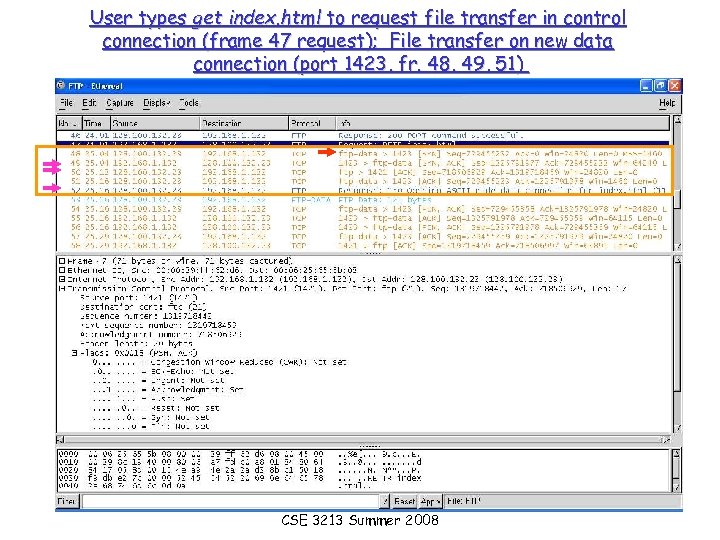 User types get index. html to request file transfer in control connection (frame 47 request); File transfer on new data connection (port 1423, fr. 48, 49, 51) CSE 3213 Summer 2008
User types get index. html to request file transfer in control connection (frame 47 request); File transfer on new data connection (port 1423, fr. 48, 49, 51) CSE 3213 Summer 2008
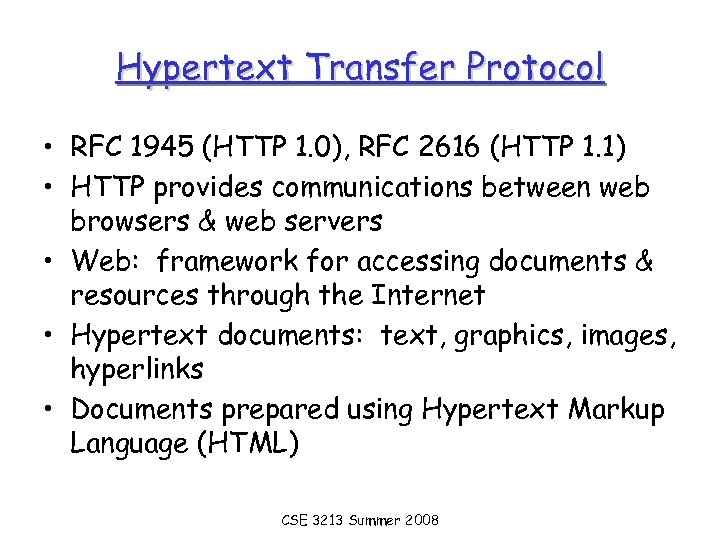 Hypertext Transfer Protocol • RFC 1945 (HTTP 1. 0), RFC 2616 (HTTP 1. 1) • HTTP provides communications between web browsers & web servers • Web: framework for accessing documents & resources through the Internet • Hypertext documents: text, graphics, images, hyperlinks • Documents prepared using Hypertext Markup Language (HTML) CSE 3213 Summer 2008
Hypertext Transfer Protocol • RFC 1945 (HTTP 1. 0), RFC 2616 (HTTP 1. 1) • HTTP provides communications between web browsers & web servers • Web: framework for accessing documents & resources through the Internet • Hypertext documents: text, graphics, images, hyperlinks • Documents prepared using Hypertext Markup Language (HTML) CSE 3213 Summer 2008
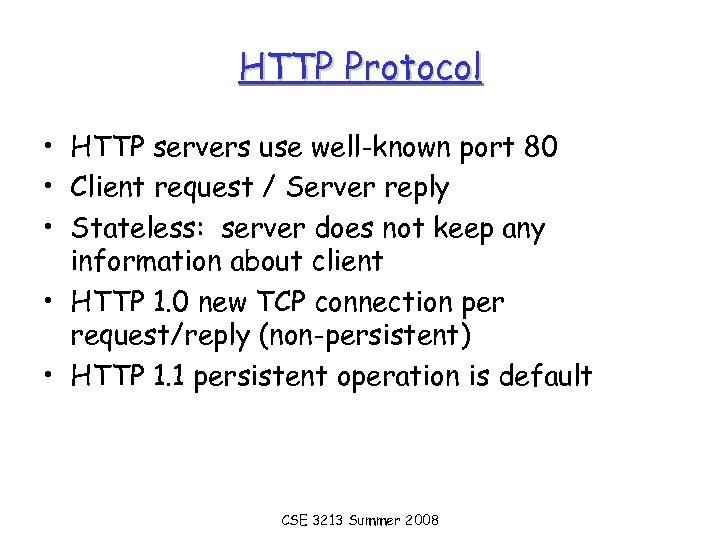 HTTP Protocol • HTTP servers use well-known port 80 • Client request / Server reply • Stateless: server does not keep any information about client • HTTP 1. 0 new TCP connection per request/reply (non-persistent) • HTTP 1. 1 persistent operation is default CSE 3213 Summer 2008
HTTP Protocol • HTTP servers use well-known port 80 • Client request / Server reply • Stateless: server does not keep any information about client • HTTP 1. 0 new TCP connection per request/reply (non-persistent) • HTTP 1. 1 persistent operation is default CSE 3213 Summer 2008
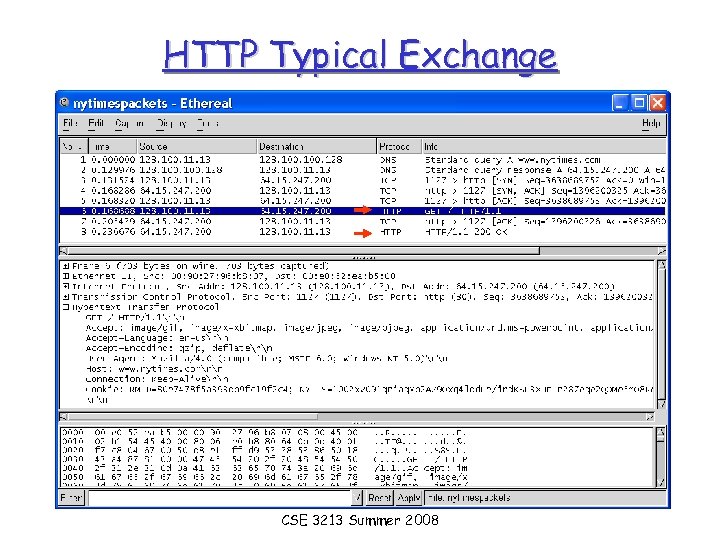 HTTP Typical Exchange CSE 3213 Summer 2008
HTTP Typical Exchange CSE 3213 Summer 2008
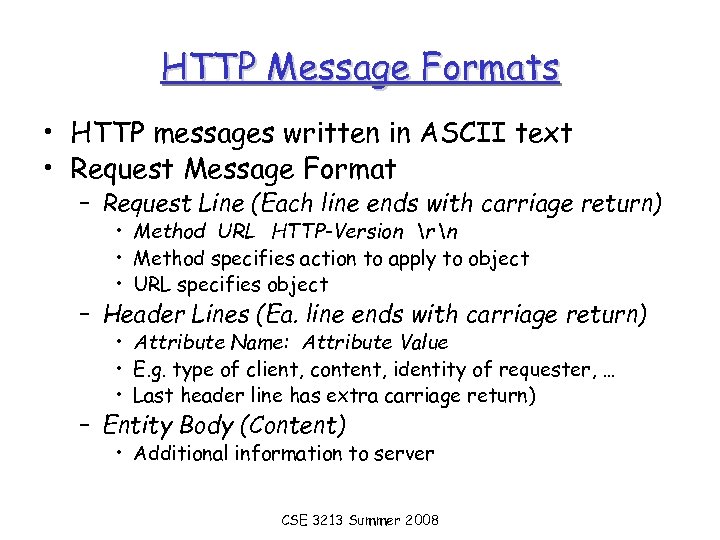 HTTP Message Formats • HTTP messages written in ASCII text • Request Message Format – Request Line (Each line ends with carriage return) • Method URL HTTP-Version rn • Method specifies action to apply to object • URL specifies object – Header Lines (Ea. line ends with carriage return) • Attribute Name: Attribute Value • E. g. type of client, content, identity of requester, … • Last header line has extra carriage return) – Entity Body (Content) • Additional information to server CSE 3213 Summer 2008
HTTP Message Formats • HTTP messages written in ASCII text • Request Message Format – Request Line (Each line ends with carriage return) • Method URL HTTP-Version rn • Method specifies action to apply to object • URL specifies object – Header Lines (Ea. line ends with carriage return) • Attribute Name: Attribute Value • E. g. type of client, content, identity of requester, … • Last header line has extra carriage return) – Entity Body (Content) • Additional information to server CSE 3213 Summer 2008
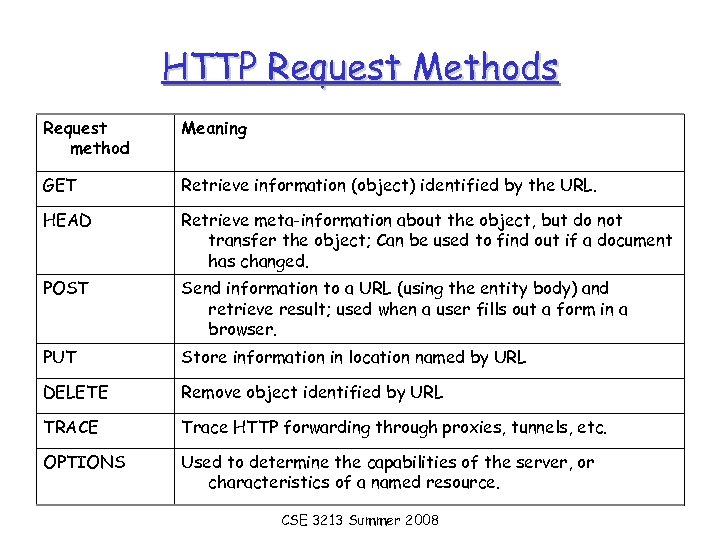 HTTP Request Methods Request method Meaning GET Retrieve information (object) identified by the URL. HEAD Retrieve meta-information about the object, but do not transfer the object; Can be used to find out if a document has changed. POST Send information to a URL (using the entity body) and retrieve result; used when a user fills out a form in a browser. PUT Store information in location named by URL DELETE Remove object identified by URL TRACE Trace HTTP forwarding through proxies, tunnels, etc. OPTIONS Used to determine the capabilities of the server, or characteristics of a named resource. CSE 3213 Summer 2008
HTTP Request Methods Request method Meaning GET Retrieve information (object) identified by the URL. HEAD Retrieve meta-information about the object, but do not transfer the object; Can be used to find out if a document has changed. POST Send information to a URL (using the entity body) and retrieve result; used when a user fills out a form in a browser. PUT Store information in location named by URL DELETE Remove object identified by URL TRACE Trace HTTP forwarding through proxies, tunnels, etc. OPTIONS Used to determine the capabilities of the server, or characteristics of a named resource. CSE 3213 Summer 2008
![Universal Resource Locator • Absolute URL – scheme: //hostname[: port]/path – http: //www. nytimes. Universal Resource Locator • Absolute URL – scheme: //hostname[: port]/path – http: //www. nytimes.](https://present5.com/presentation/26c2ff691f3c94333d0cfc3c58d838c2/image-75.jpg) Universal Resource Locator • Absolute URL – scheme: //hostname[: port]/path – http: //www. nytimes. com/ • Relative URL – /path – / CSE 3213 Summer 2008
Universal Resource Locator • Absolute URL – scheme: //hostname[: port]/path – http: //www. nytimes. com/ • Relative URL – /path – / CSE 3213 Summer 2008
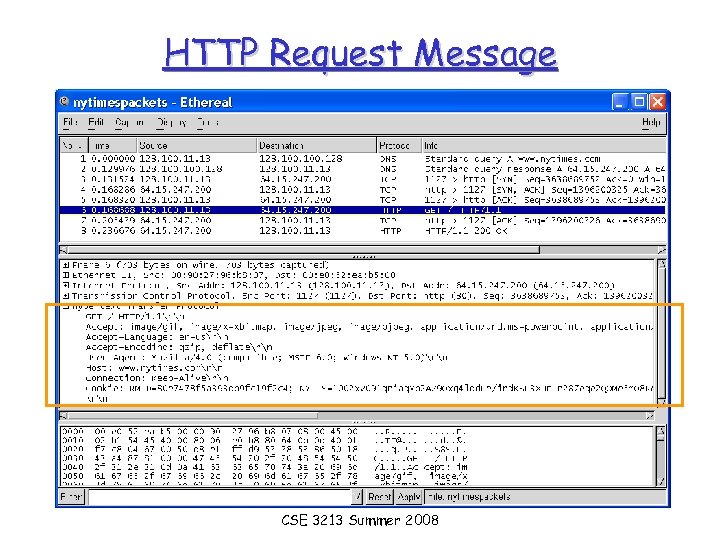 HTTP Request Message CSE 3213 Summer 2008
HTTP Request Message CSE 3213 Summer 2008
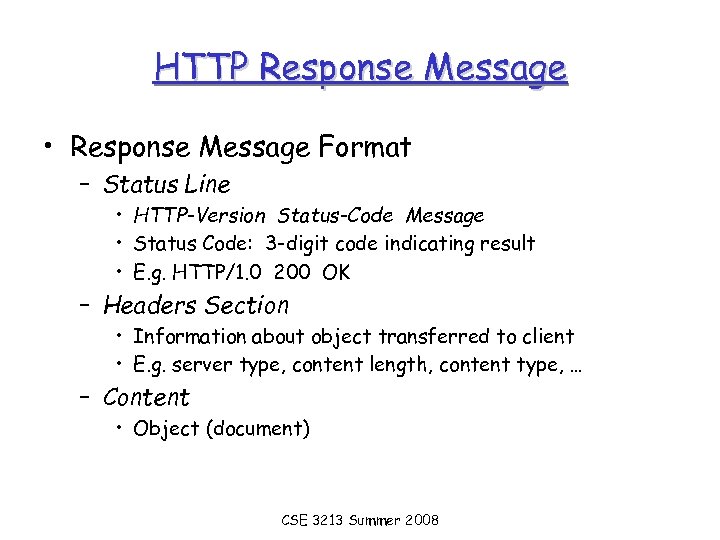 HTTP Response Message • Response Message Format – Status Line • HTTP-Version Status-Code Message • Status Code: 3 -digit code indicating result • E. g. HTTP/1. 0 200 OK – Headers Section • Information about object transferred to client • E. g. server type, content length, content type, … – Content • Object (document) CSE 3213 Summer 2008
HTTP Response Message • Response Message Format – Status Line • HTTP-Version Status-Code Message • Status Code: 3 -digit code indicating result • E. g. HTTP/1. 0 200 OK – Headers Section • Information about object transferred to client • E. g. server type, content length, content type, … – Content • Object (document) CSE 3213 Summer 2008
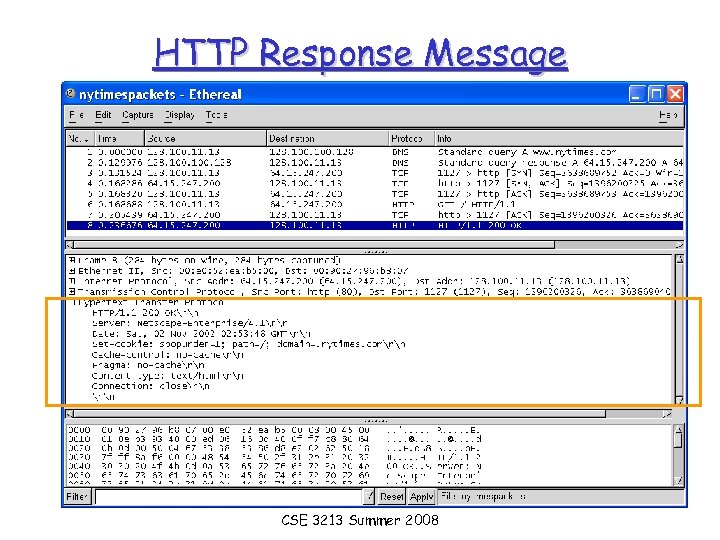 HTTP Response Message CSE 3213 Summer 2008
HTTP Response Message CSE 3213 Summer 2008
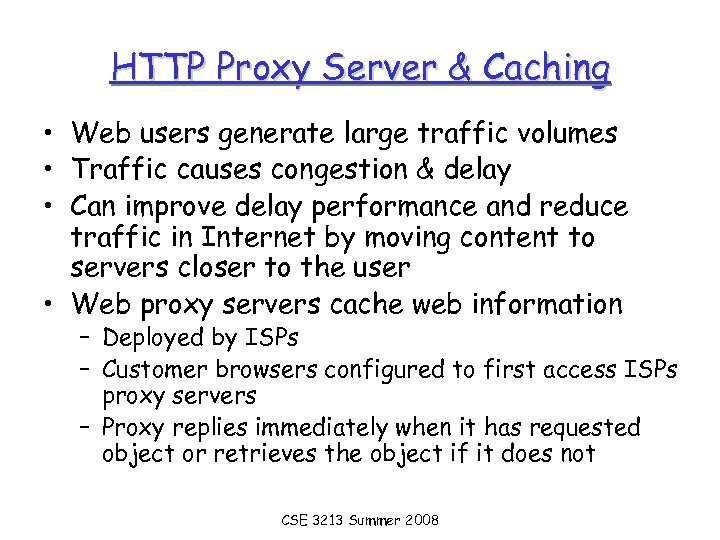 HTTP Proxy Server & Caching • Web users generate large traffic volumes • Traffic causes congestion & delay • Can improve delay performance and reduce traffic in Internet by moving content to servers closer to the user • Web proxy servers cache web information – Deployed by ISPs – Customer browsers configured to first access ISPs proxy servers – Proxy replies immediately when it has requested object or retrieves the object if it does not CSE 3213 Summer 2008
HTTP Proxy Server & Caching • Web users generate large traffic volumes • Traffic causes congestion & delay • Can improve delay performance and reduce traffic in Internet by moving content to servers closer to the user • Web proxy servers cache web information – Deployed by ISPs – Customer browsers configured to first access ISPs proxy servers – Proxy replies immediately when it has requested object or retrieves the object if it does not CSE 3213 Summer 2008
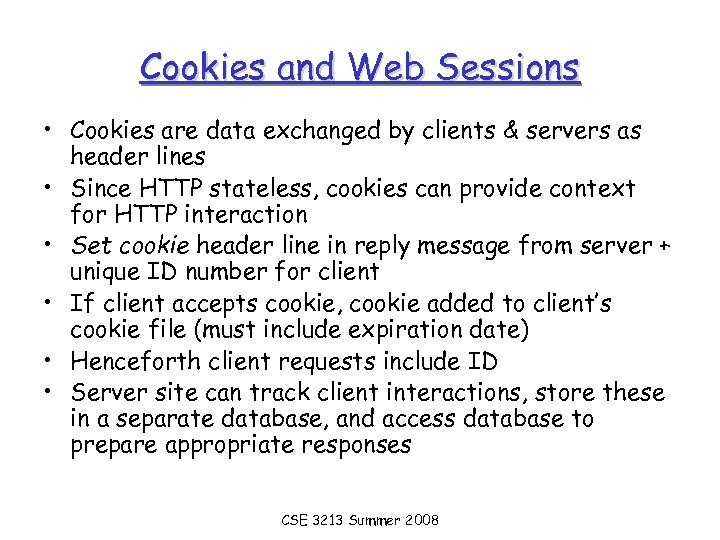 Cookies and Web Sessions • Cookies are data exchanged by clients & servers as header lines • Since HTTP stateless, cookies can provide context for HTTP interaction • Set cookie header line in reply message from server + unique ID number for client • If client accepts cookie, cookie added to client’s cookie file (must include expiration date) • Henceforth client requests include ID • Server site can track client interactions, store these in a separate database, and access database to prepare appropriate responses CSE 3213 Summer 2008
Cookies and Web Sessions • Cookies are data exchanged by clients & servers as header lines • Since HTTP stateless, cookies can provide context for HTTP interaction • Set cookie header line in reply message from server + unique ID number for client • If client accepts cookie, cookie added to client’s cookie file (must include expiration date) • Henceforth client requests include ID • Server site can track client interactions, store these in a separate database, and access database to prepare appropriate responses CSE 3213 Summer 2008
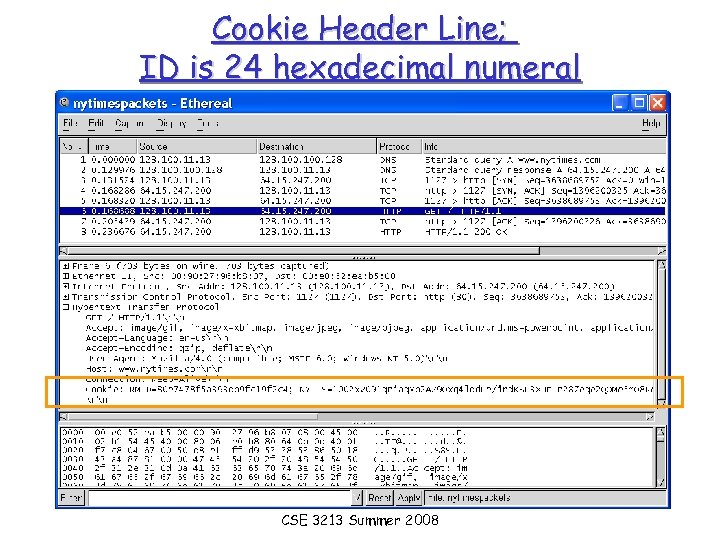 Cookie Header Line; ID is 24 hexadecimal numeral CSE 3213 Summer 2008
Cookie Header Line; ID is 24 hexadecimal numeral CSE 3213 Summer 2008
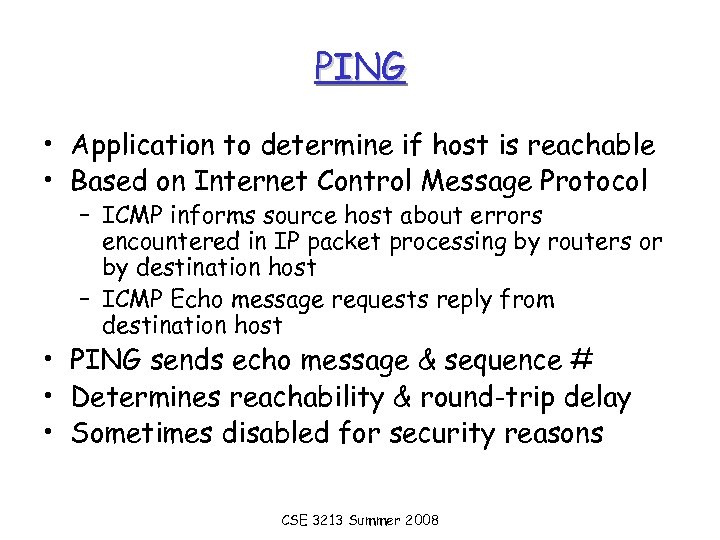 PING • Application to determine if host is reachable • Based on Internet Control Message Protocol – ICMP informs source host about errors encountered in IP packet processing by routers or by destination host – ICMP Echo message requests reply from destination host • PING sends echo message & sequence # • Determines reachability & round-trip delay • Sometimes disabled for security reasons CSE 3213 Summer 2008
PING • Application to determine if host is reachable • Based on Internet Control Message Protocol – ICMP informs source host about errors encountered in IP packet processing by routers or by destination host – ICMP Echo message requests reply from destination host • PING sends echo message & sequence # • Determines reachability & round-trip delay • Sometimes disabled for security reasons CSE 3213 Summer 2008
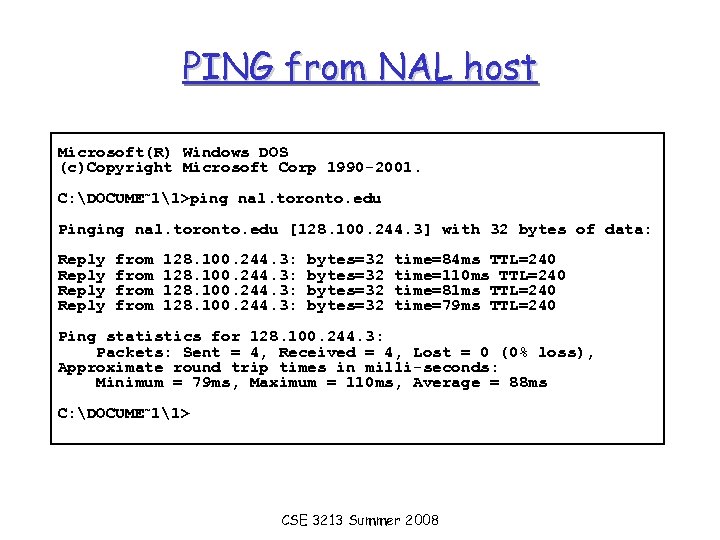 PING from NAL host Microsoft(R) Windows DOS (c)Copyright Microsoft Corp 1990 -2001. C: DOCUME~11>ping nal. toronto. edu Pinging nal. toronto. edu [128. 100. 244. 3] with 32 bytes of data: Reply from 128. 100. 244. 3: bytes=32 time=84 ms TTL=240 time=110 ms TTL=240 time=81 ms TTL=240 time=79 ms TTL=240 Ping statistics for 128. 100. 244. 3: Packets: Sent = 4, Received = 4, Lost = 0 (0% loss), Approximate round trip times in milli-seconds: Minimum = 79 ms, Maximum = 110 ms, Average = 88 ms C: DOCUME~11> CSE 3213 Summer 2008
PING from NAL host Microsoft(R) Windows DOS (c)Copyright Microsoft Corp 1990 -2001. C: DOCUME~11>ping nal. toronto. edu Pinging nal. toronto. edu [128. 100. 244. 3] with 32 bytes of data: Reply from 128. 100. 244. 3: bytes=32 time=84 ms TTL=240 time=110 ms TTL=240 time=81 ms TTL=240 time=79 ms TTL=240 Ping statistics for 128. 100. 244. 3: Packets: Sent = 4, Received = 4, Lost = 0 (0% loss), Approximate round trip times in milli-seconds: Minimum = 79 ms, Maximum = 110 ms, Average = 88 ms C: DOCUME~11> CSE 3213 Summer 2008
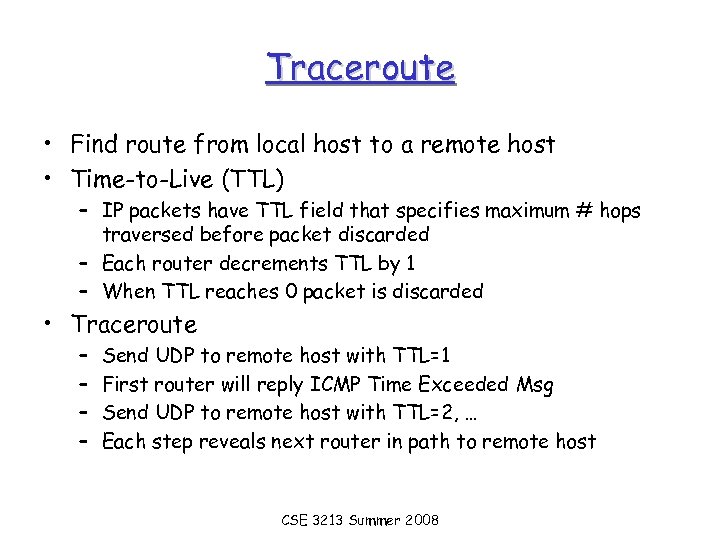 Traceroute • Find route from local host to a remote host • Time-to-Live (TTL) – IP packets have TTL field that specifies maximum # hops traversed before packet discarded – Each router decrements TTL by 1 – When TTL reaches 0 packet is discarded • Traceroute – – Send UDP to remote host with TTL=1 First router will reply ICMP Time Exceeded Msg Send UDP to remote host with TTL=2, … Each step reveals next router in path to remote host CSE 3213 Summer 2008
Traceroute • Find route from local host to a remote host • Time-to-Live (TTL) – IP packets have TTL field that specifies maximum # hops traversed before packet discarded – Each router decrements TTL by 1 – When TTL reaches 0 packet is discarded • Traceroute – – Send UDP to remote host with TTL=1 First router will reply ICMP Time Exceeded Msg Send UDP to remote host with TTL=2, … Each step reveals next router in path to remote host CSE 3213 Summer 2008
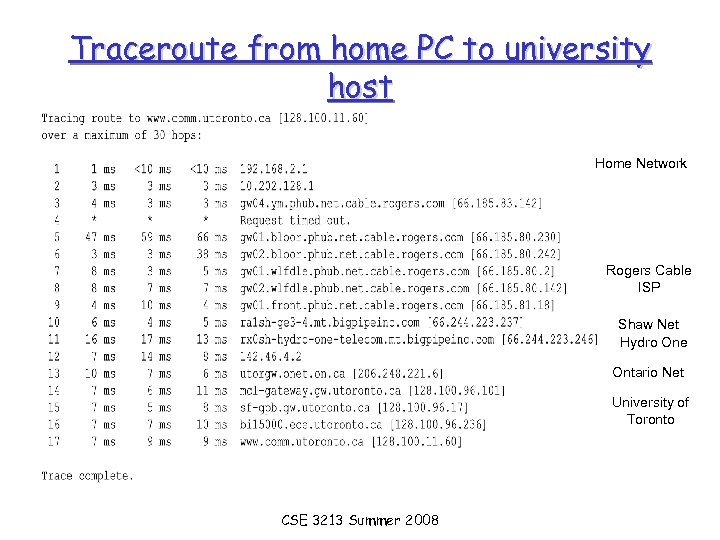 Traceroute from home PC to university host Home Network Rogers Cable ISP Shaw Net Hydro One Ontario Net University of Toronto CSE 3213 Summer 2008
Traceroute from home PC to university host Home Network Rogers Cable ISP Shaw Net Hydro One Ontario Net University of Toronto CSE 3213 Summer 2008
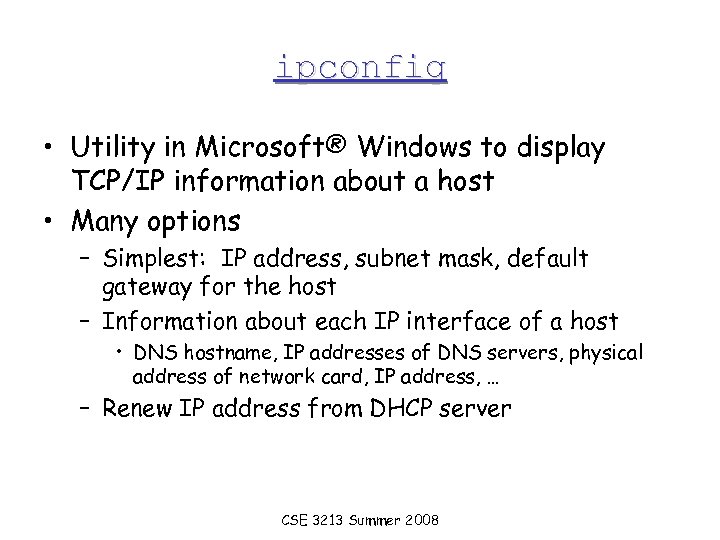 ipconfig • Utility in Microsoft® Windows to display TCP/IP information about a host • Many options – Simplest: IP address, subnet mask, default gateway for the host – Information about each IP interface of a host • DNS hostname, IP addresses of DNS servers, physical address of network card, IP address, … – Renew IP address from DHCP server CSE 3213 Summer 2008
ipconfig • Utility in Microsoft® Windows to display TCP/IP information about a host • Many options – Simplest: IP address, subnet mask, default gateway for the host – Information about each IP interface of a host • DNS hostname, IP addresses of DNS servers, physical address of network card, IP address, … – Renew IP address from DHCP server CSE 3213 Summer 2008
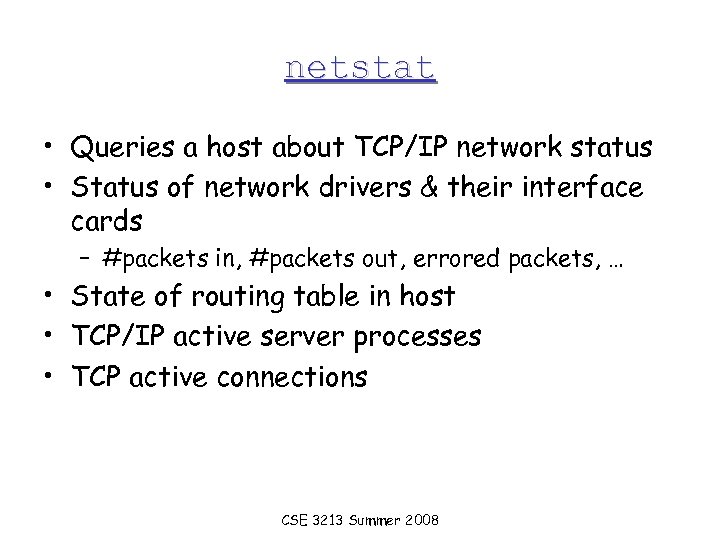 netstat • Queries a host about TCP/IP network status • Status of network drivers & their interface cards – #packets in, #packets out, errored packets, … • State of routing table in host • TCP/IP active server processes • TCP active connections CSE 3213 Summer 2008
netstat • Queries a host about TCP/IP network status • Status of network drivers & their interface cards – #packets in, #packets out, errored packets, … • State of routing table in host • TCP/IP active server processes • TCP active connections CSE 3213 Summer 2008
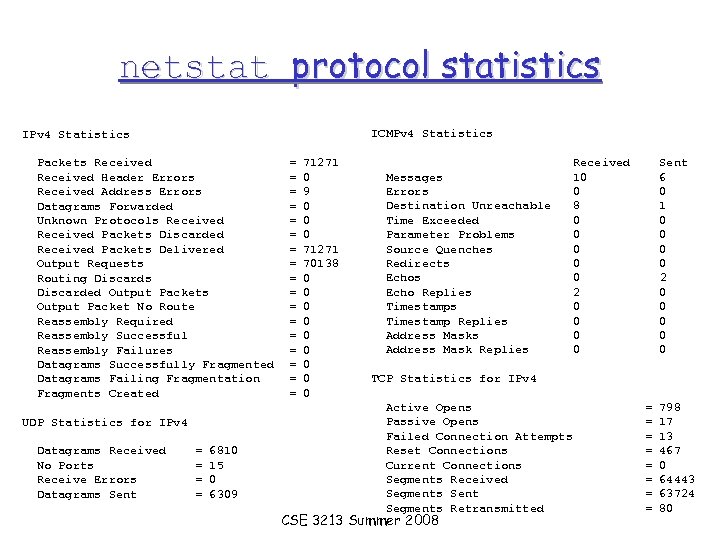 netstat protocol statistics ICMPv 4 Statistics IPv 4 Statistics Packets Received Header Errors Received Address Errors Datagrams Forwarded Unknown Protocols Received Packets Discarded Received Packets Delivered Output Requests Routing Discards Discarded Output Packets Output Packet No Route Reassembly Required Reassembly Successful Reassembly Failures Datagrams Successfully Fragmented Datagrams Failing Fragmentation Fragments Created UDP Statistics for IPv 4 Datagrams Received No Ports Receive Errors Datagrams Sent = = 6810 15 0 6309 = = = = = 71271 0 9 0 0 0 71271 70138 0 0 0 0 0 Messages Errors Destination Unreachable Time Exceeded Parameter Problems Source Quenches Redirects Echo Replies Timestamp Replies Address Mask Replies Received 10 0 8 0 0 0 2 0 0 Sent 6 0 1 0 0 2 0 0 0 TCP Statistics for IPv 4 Active Opens Passive Opens Failed Connection Attempts Reset Connections Current Connections Segments Received Segments Sent Segments Retransmitted CSE 3213 Summer 2008 = = = = 798 17 13 467 0 64443 63724 80
netstat protocol statistics ICMPv 4 Statistics IPv 4 Statistics Packets Received Header Errors Received Address Errors Datagrams Forwarded Unknown Protocols Received Packets Discarded Received Packets Delivered Output Requests Routing Discards Discarded Output Packets Output Packet No Route Reassembly Required Reassembly Successful Reassembly Failures Datagrams Successfully Fragmented Datagrams Failing Fragmentation Fragments Created UDP Statistics for IPv 4 Datagrams Received No Ports Receive Errors Datagrams Sent = = 6810 15 0 6309 = = = = = 71271 0 9 0 0 0 71271 70138 0 0 0 0 0 Messages Errors Destination Unreachable Time Exceeded Parameter Problems Source Quenches Redirects Echo Replies Timestamp Replies Address Mask Replies Received 10 0 8 0 0 0 2 0 0 Sent 6 0 1 0 0 2 0 0 0 TCP Statistics for IPv 4 Active Opens Passive Opens Failed Connection Attempts Reset Connections Current Connections Segments Received Segments Sent Segments Retransmitted CSE 3213 Summer 2008 = = = = 798 17 13 467 0 64443 63724 80
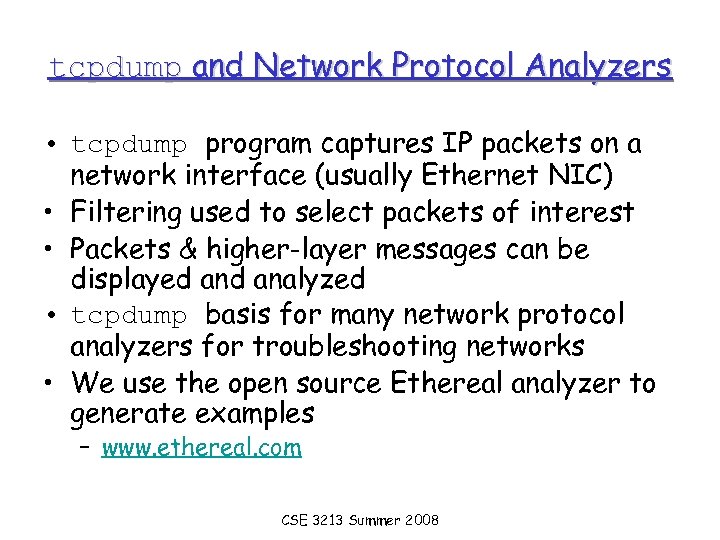 tcpdump and Network Protocol Analyzers • tcpdump program captures IP packets on a network interface (usually Ethernet NIC) • Filtering used to select packets of interest • Packets & higher-layer messages can be displayed analyzed • tcpdump basis for many network protocol analyzers for troubleshooting networks • We use the open source Ethereal analyzer to generate examples – www. ethereal. com CSE 3213 Summer 2008
tcpdump and Network Protocol Analyzers • tcpdump program captures IP packets on a network interface (usually Ethernet NIC) • Filtering used to select packets of interest • Packets & higher-layer messages can be displayed analyzed • tcpdump basis for many network protocol analyzers for troubleshooting networks • We use the open source Ethereal analyzer to generate examples – www. ethereal. com CSE 3213 Summer 2008


