087abefc06d4b7455fa2b39b22978479.ppt
- Количество слайдов: 58
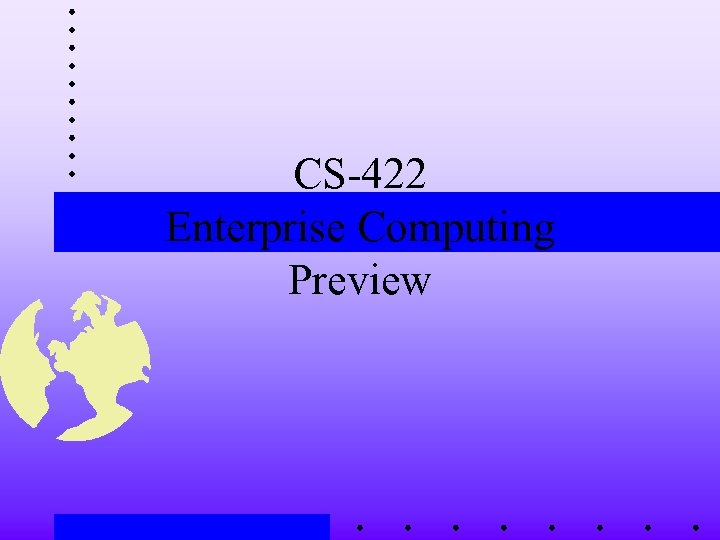 CS-422 Enterprise Computing Preview
CS-422 Enterprise Computing Preview
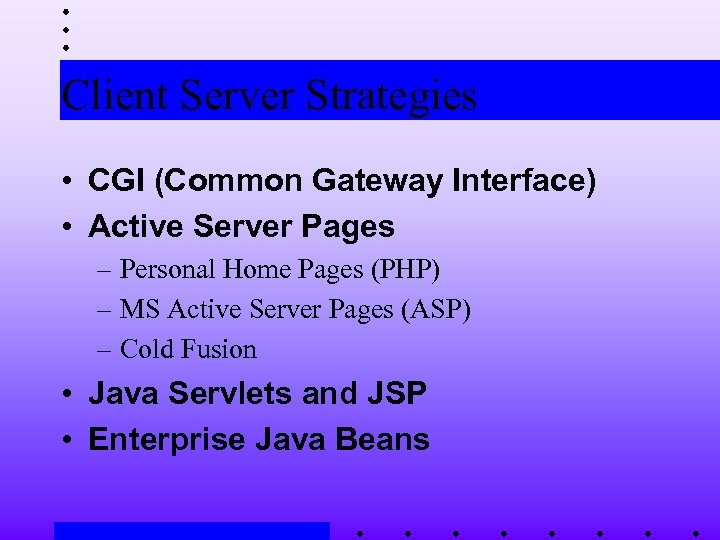 Client Server Strategies • CGI (Common Gateway Interface) • Active Server Pages – Personal Home Pages (PHP) – MS Active Server Pages (ASP) – Cold Fusion • Java Servlets and JSP • Enterprise Java Beans
Client Server Strategies • CGI (Common Gateway Interface) • Active Server Pages – Personal Home Pages (PHP) – MS Active Server Pages (ASP) – Cold Fusion • Java Servlets and JSP • Enterprise Java Beans
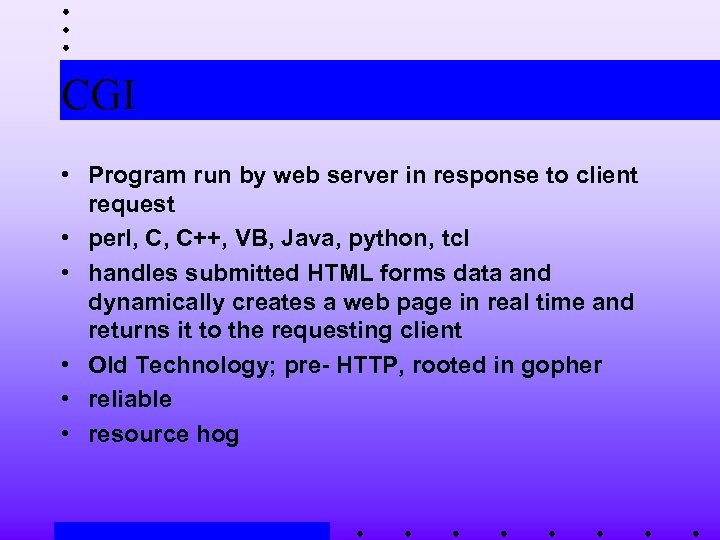 CGI • Program run by web server in response to client request • perl, C, C++, VB, Java, python, tcl • handles submitted HTML forms data and dynamically creates a web page in real time and returns it to the requesting client • Old Technology; pre- HTTP, rooted in gopher • reliable • resource hog
CGI • Program run by web server in response to client request • perl, C, C++, VB, Java, python, tcl • handles submitted HTML forms data and dynamically creates a web page in real time and returns it to the requesting client • Old Technology; pre- HTTP, rooted in gopher • reliable • resource hog
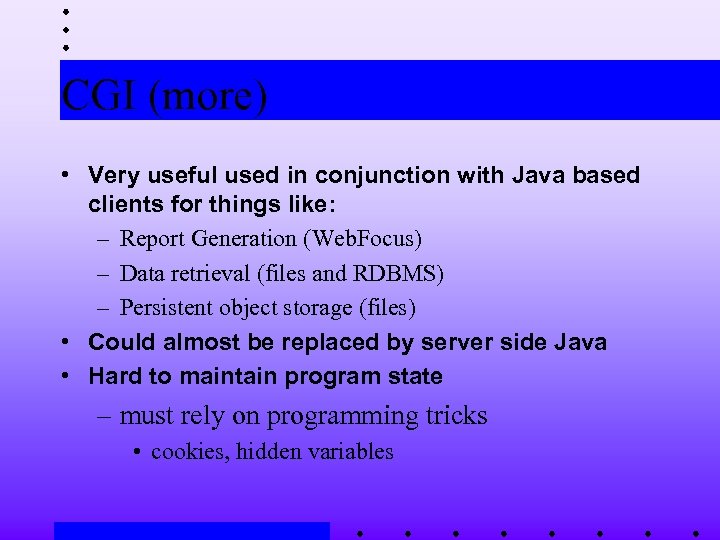 CGI (more) • Very useful used in conjunction with Java based clients for things like: – Report Generation (Web. Focus) – Data retrieval (files and RDBMS) – Persistent object storage (files) • Could almost be replaced by server side Java • Hard to maintain program state – must rely on programming tricks • cookies, hidden variables
CGI (more) • Very useful used in conjunction with Java based clients for things like: – Report Generation (Web. Focus) – Data retrieval (files and RDBMS) – Persistent object storage (files) • Could almost be replaced by server side Java • Hard to maintain program state – must rely on programming tricks • cookies, hidden variables
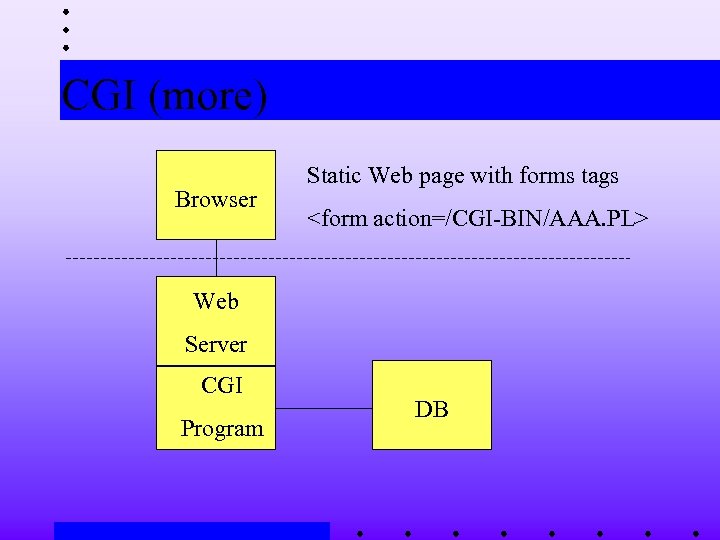 CGI (more) Browser Static Web page with forms tags
CGI (more) Browser Static Web page with forms tags
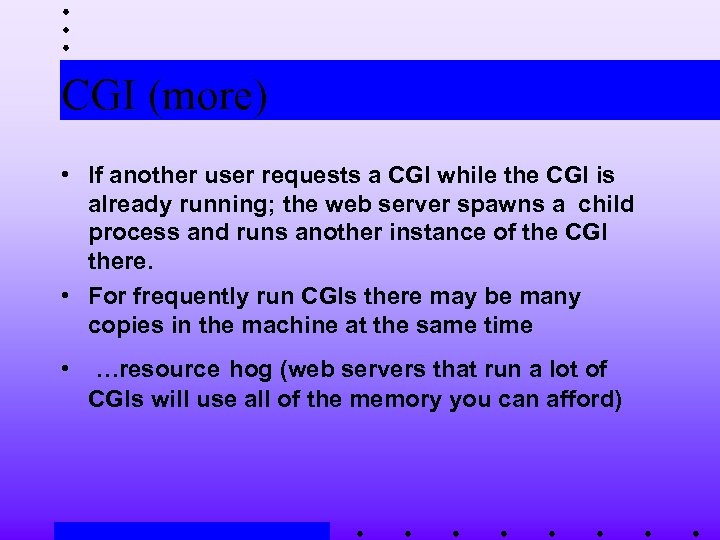 CGI (more) • If another user requests a CGI while the CGI is already running; the web server spawns a child process and runs another instance of the CGI there. • For frequently run CGIs there may be many copies in the machine at the same time • …resource hog (web servers that run a lot of CGIs will use all of the memory you can afford)
CGI (more) • If another user requests a CGI while the CGI is already running; the web server spawns a child process and runs another instance of the CGI there. • For frequently run CGIs there may be many copies in the machine at the same time • …resource hog (web servers that run a lot of CGIs will use all of the memory you can afford)
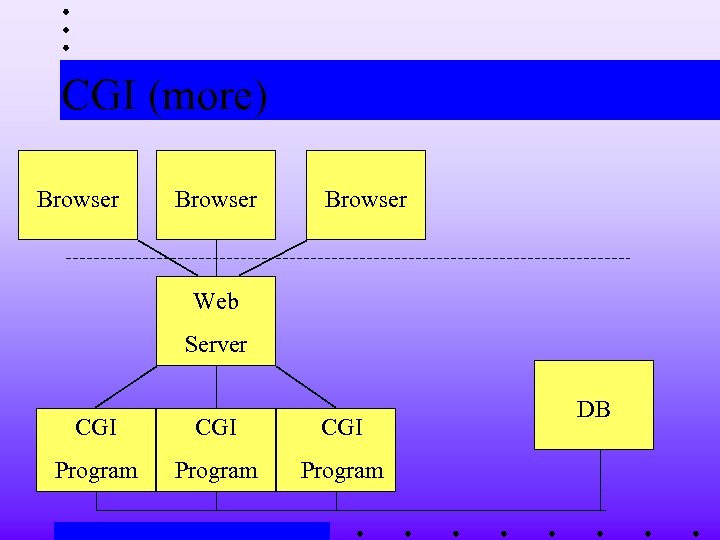 CGI (more) Browser Web Server CGI CGI Program DB
CGI (more) Browser Web Server CGI CGI Program DB
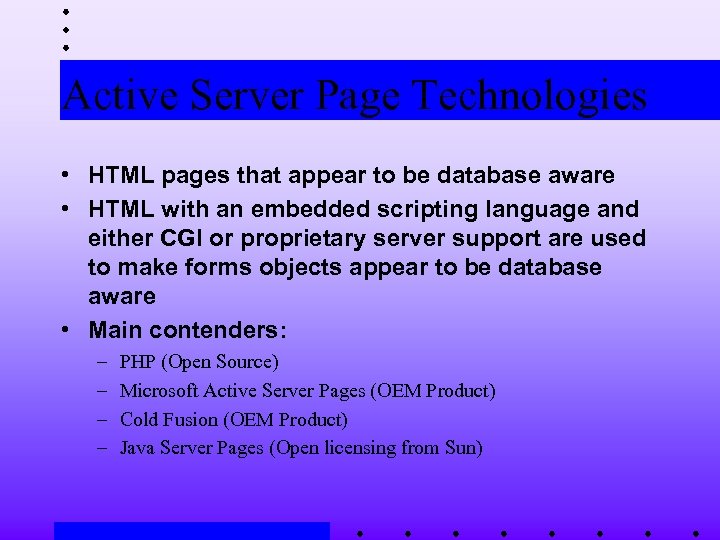 Active Server Page Technologies • HTML pages that appear to be database aware • HTML with an embedded scripting language and either CGI or proprietary server support are used to make forms objects appear to be database aware • Main contenders: – – PHP (Open Source) Microsoft Active Server Pages (OEM Product) Cold Fusion (OEM Product) Java Server Pages (Open licensing from Sun)
Active Server Page Technologies • HTML pages that appear to be database aware • HTML with an embedded scripting language and either CGI or proprietary server support are used to make forms objects appear to be database aware • Main contenders: – – PHP (Open Source) Microsoft Active Server Pages (OEM Product) Cold Fusion (OEM Product) Java Server Pages (Open licensing from Sun)
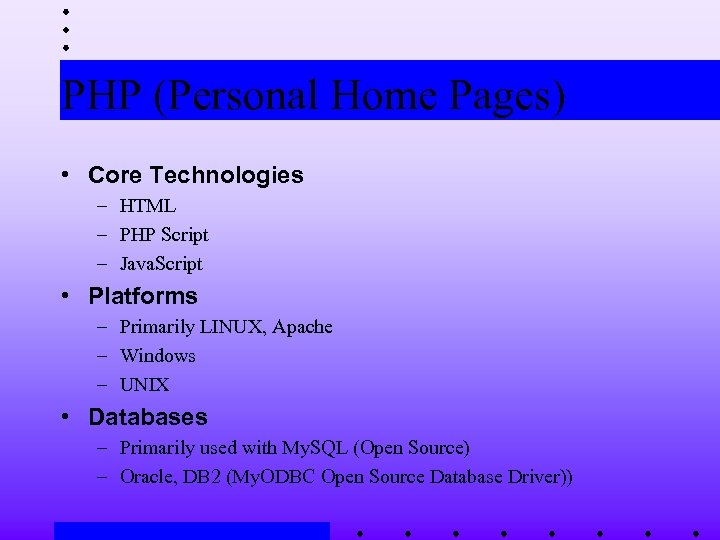 PHP (Personal Home Pages) • Core Technologies – HTML – PHP Script – Java. Script • Platforms – Primarily LINUX, Apache – Windows – UNIX • Databases – Primarily used with My. SQL (Open Source) – Oracle, DB 2 (My. ODBC Open Source Database Driver))
PHP (Personal Home Pages) • Core Technologies – HTML – PHP Script – Java. Script • Platforms – Primarily LINUX, Apache – Windows – UNIX • Databases – Primarily used with My. SQL (Open Source) – Oracle, DB 2 (My. ODBC Open Source Database Driver))
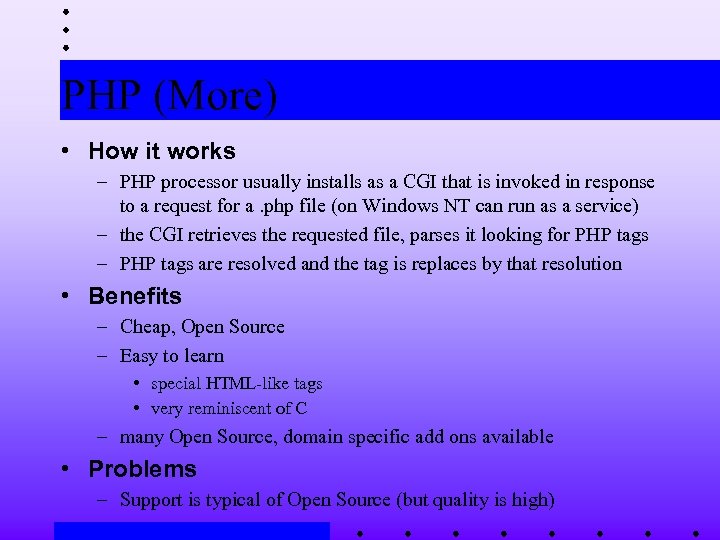 PHP (More) • How it works – PHP processor usually installs as a CGI that is invoked in response to a request for a. php file (on Windows NT can run as a service) – the CGI retrieves the requested file, parses it looking for PHP tags – PHP tags are resolved and the tag is replaces by that resolution • Benefits – Cheap, Open Source – Easy to learn • special HTML-like tags • very reminiscent of C – many Open Source, domain specific add ons available • Problems – Support is typical of Open Source (but quality is high)
PHP (More) • How it works – PHP processor usually installs as a CGI that is invoked in response to a request for a. php file (on Windows NT can run as a service) – the CGI retrieves the requested file, parses it looking for PHP tags – PHP tags are resolved and the tag is replaces by that resolution • Benefits – Cheap, Open Source – Easy to learn • special HTML-like tags • very reminiscent of C – many Open Source, domain specific add ons available • Problems – Support is typical of Open Source (but quality is high)
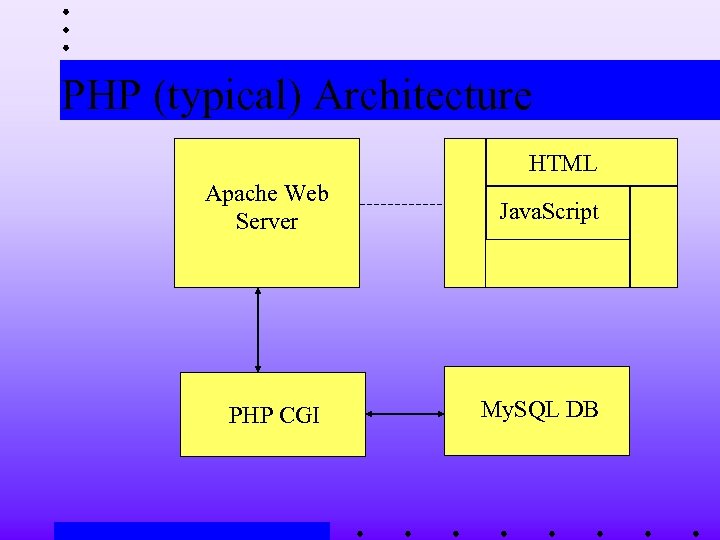 PHP (typical) Architecture HTML Apache Web Server PHP CGI Java. Script My. SQL DB
PHP (typical) Architecture HTML Apache Web Server PHP CGI Java. Script My. SQL DB
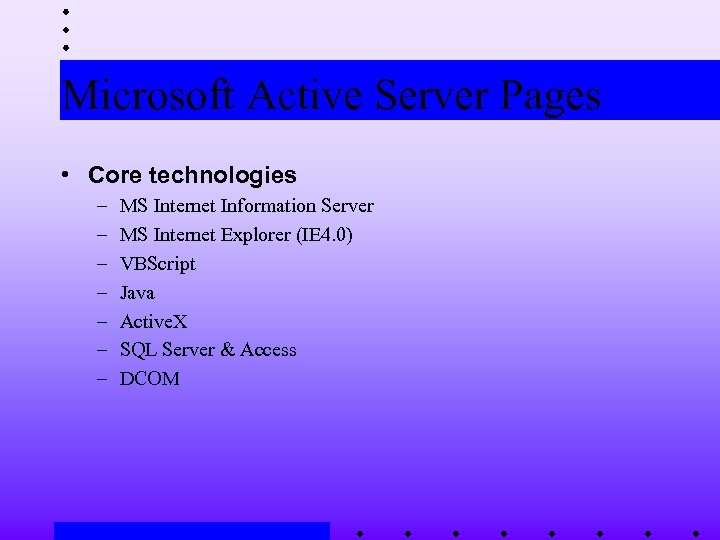 Microsoft Active Server Pages • Core technologies – – – – MS Internet Information Server MS Internet Explorer (IE 4. 0) VBScript Java Active. X SQL Server & Access DCOM
Microsoft Active Server Pages • Core technologies – – – – MS Internet Information Server MS Internet Explorer (IE 4. 0) VBScript Java Active. X SQL Server & Access DCOM
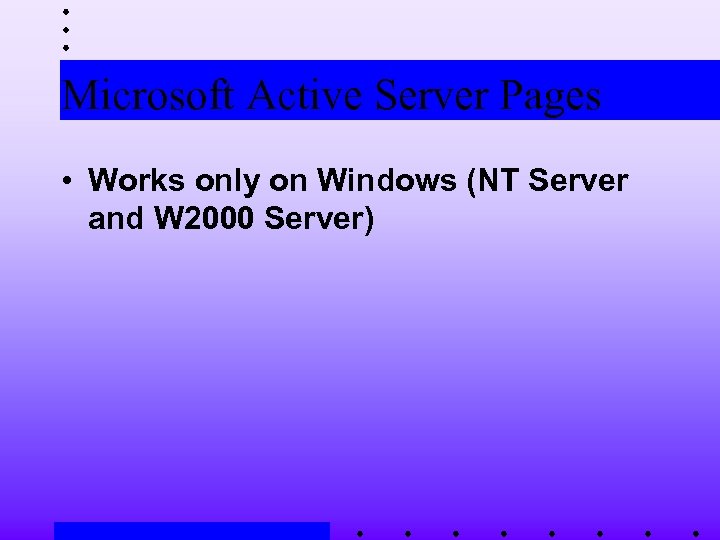 Microsoft Active Server Pages • Works only on Windows (NT Server and W 2000 Server)
Microsoft Active Server Pages • Works only on Windows (NT Server and W 2000 Server)
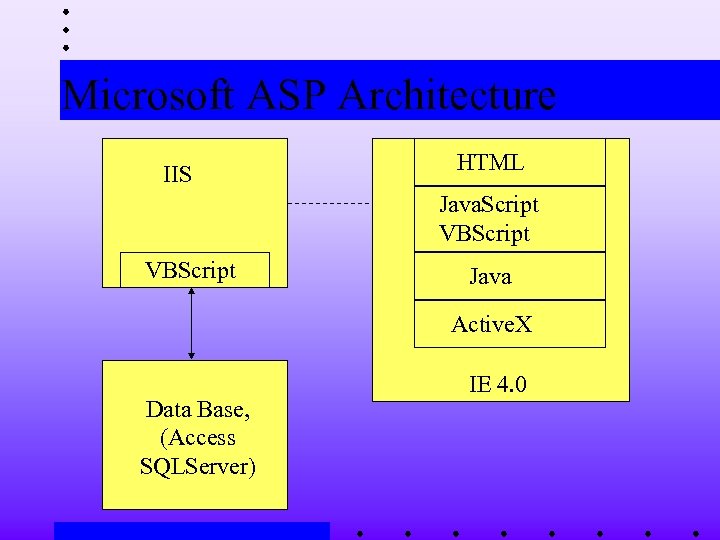 Microsoft ASP Architecture IIS HTML Java. Script VBScript Java Active. X Data Base, (Access SQLServer) IE 4. 0
Microsoft ASP Architecture IIS HTML Java. Script VBScript Java Active. X Data Base, (Access SQLServer) IE 4. 0
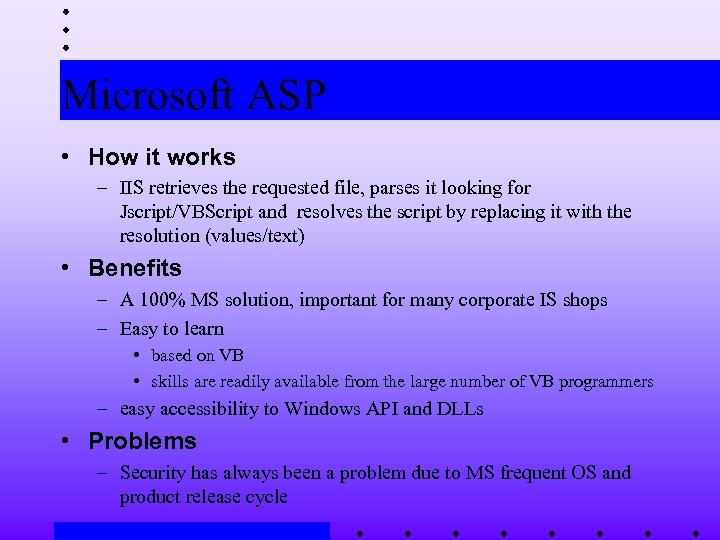 Microsoft ASP • How it works – IIS retrieves the requested file, parses it looking for Jscript/VBScript and resolves the script by replacing it with the resolution (values/text) • Benefits – A 100% MS solution, important for many corporate IS shops – Easy to learn • based on VB • skills are readily available from the large number of VB programmers – easy accessibility to Windows API and DLLs • Problems – Security has always been a problem due to MS frequent OS and product release cycle
Microsoft ASP • How it works – IIS retrieves the requested file, parses it looking for Jscript/VBScript and resolves the script by replacing it with the resolution (values/text) • Benefits – A 100% MS solution, important for many corporate IS shops – Easy to learn • based on VB • skills are readily available from the large number of VB programmers – easy accessibility to Windows API and DLLs • Problems – Security has always been a problem due to MS frequent OS and product release cycle
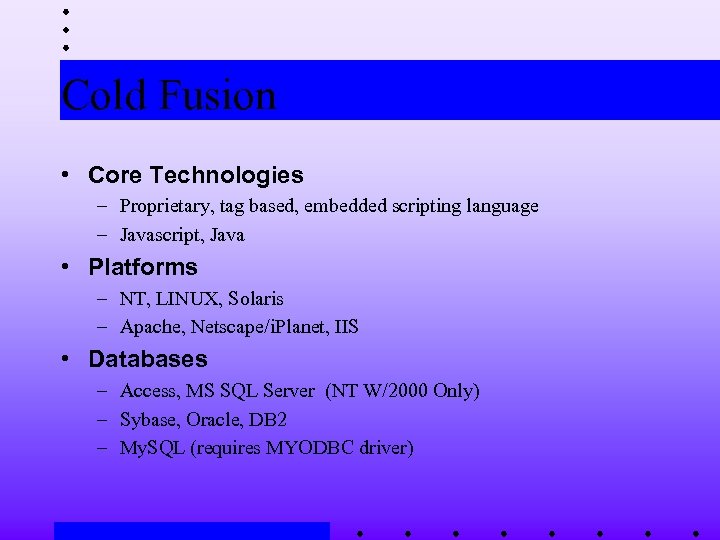 Cold Fusion • Core Technologies – Proprietary, tag based, embedded scripting language – Javascript, Java • Platforms – NT, LINUX, Solaris – Apache, Netscape/i. Planet, IIS • Databases – Access, MS SQL Server (NT W/2000 Only) – Sybase, Oracle, DB 2 – My. SQL (requires MYODBC driver)
Cold Fusion • Core Technologies – Proprietary, tag based, embedded scripting language – Javascript, Java • Platforms – NT, LINUX, Solaris – Apache, Netscape/i. Planet, IIS • Databases – Access, MS SQL Server (NT W/2000 Only) – Sybase, Oracle, DB 2 – My. SQL (requires MYODBC driver)
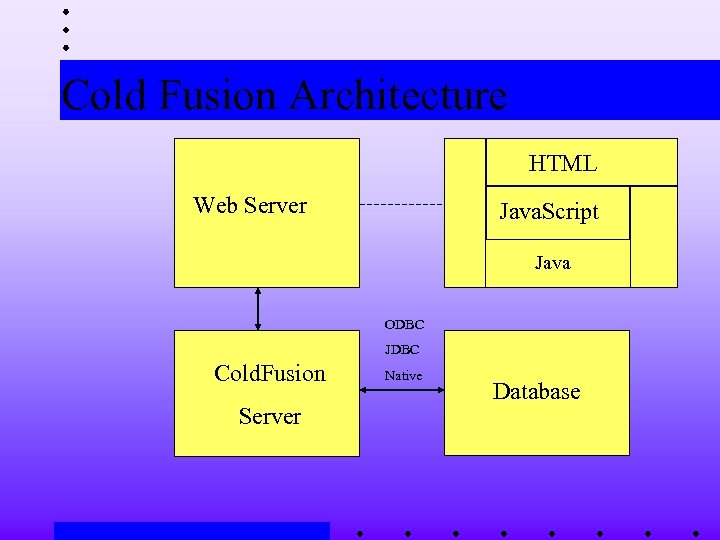 Cold Fusion Architecture HTML Web Server Java. Script Java ODBC JDBC Cold. Fusion Server Native Database
Cold Fusion Architecture HTML Web Server Java. Script Java ODBC JDBC Cold. Fusion Server Native Database
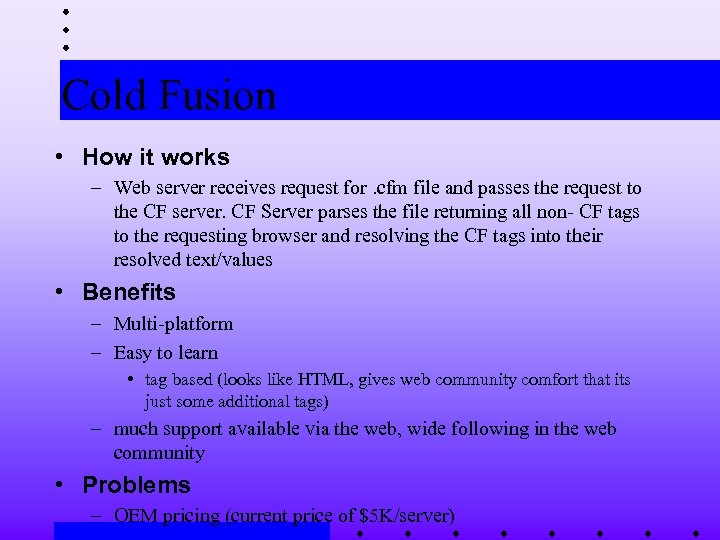 Cold Fusion • How it works – Web server receives request for. cfm file and passes the request to the CF server. CF Server parses the file returning all non- CF tags to the requesting browser and resolving the CF tags into their resolved text/values • Benefits – Multi-platform – Easy to learn • tag based (looks like HTML, gives web community comfort that its just some additional tags) – much support available via the web, wide following in the web community • Problems – OEM pricing (current price of $5 K/server)
Cold Fusion • How it works – Web server receives request for. cfm file and passes the request to the CF server. CF Server parses the file returning all non- CF tags to the requesting browser and resolving the CF tags into their resolved text/values • Benefits – Multi-platform – Easy to learn • tag based (looks like HTML, gives web community comfort that its just some additional tags) – much support available via the web, wide following in the web community • Problems – OEM pricing (current price of $5 K/server)
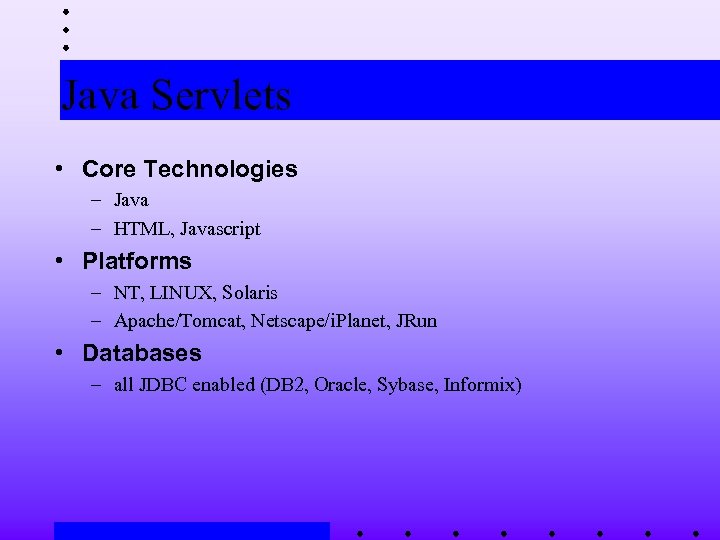 Java Servlets • Core Technologies – Java – HTML, Javascript • Platforms – NT, LINUX, Solaris – Apache/Tomcat, Netscape/i. Planet, JRun • Databases – all JDBC enabled (DB 2, Oracle, Sybase, Informix)
Java Servlets • Core Technologies – Java – HTML, Javascript • Platforms – NT, LINUX, Solaris – Apache/Tomcat, Netscape/i. Planet, JRun • Databases – all JDBC enabled (DB 2, Oracle, Sybase, Informix)
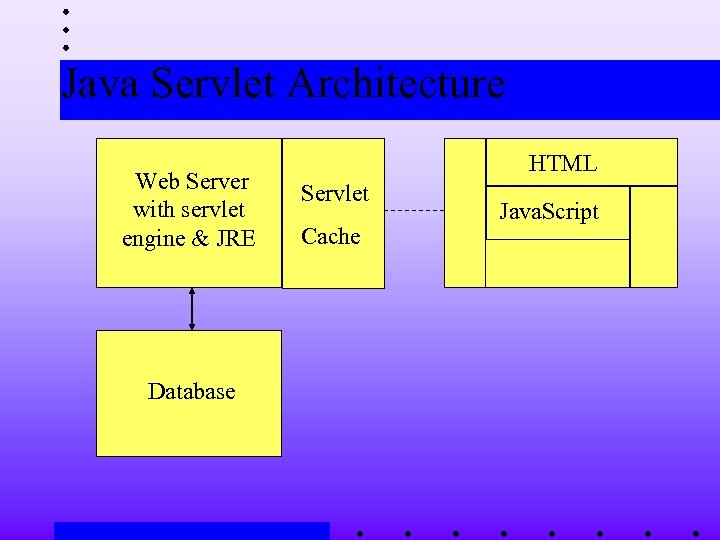 Java Servlet Architecture Web Server with servlet engine & JRE Database HTML Servlet Cache Java. Script
Java Servlet Architecture Web Server with servlet engine & JRE Database HTML Servlet Cache Java. Script
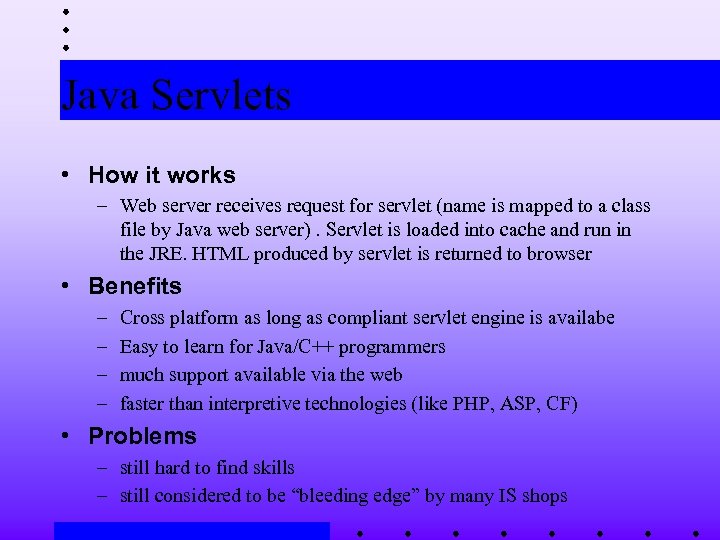 Java Servlets • How it works – Web server receives request for servlet (name is mapped to a class file by Java web server). Servlet is loaded into cache and run in the JRE. HTML produced by servlet is returned to browser • Benefits – – Cross platform as long as compliant servlet engine is availabe Easy to learn for Java/C++ programmers much support available via the web faster than interpretive technologies (like PHP, ASP, CF) • Problems – still hard to find skills – still considered to be “bleeding edge” by many IS shops
Java Servlets • How it works – Web server receives request for servlet (name is mapped to a class file by Java web server). Servlet is loaded into cache and run in the JRE. HTML produced by servlet is returned to browser • Benefits – – Cross platform as long as compliant servlet engine is availabe Easy to learn for Java/C++ programmers much support available via the web faster than interpretive technologies (like PHP, ASP, CF) • Problems – still hard to find skills – still considered to be “bleeding edge” by many IS shops
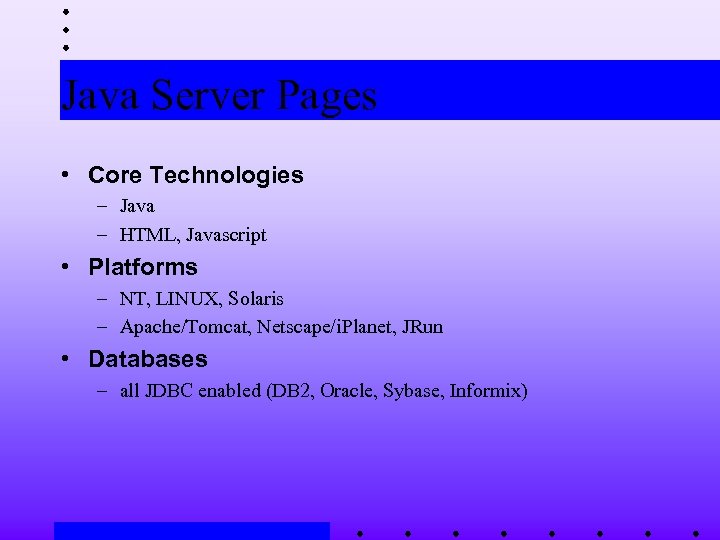 Java Server Pages • Core Technologies – Java – HTML, Javascript • Platforms – NT, LINUX, Solaris – Apache/Tomcat, Netscape/i. Planet, JRun • Databases – all JDBC enabled (DB 2, Oracle, Sybase, Informix)
Java Server Pages • Core Technologies – Java – HTML, Javascript • Platforms – NT, LINUX, Solaris – Apache/Tomcat, Netscape/i. Planet, JRun • Databases – all JDBC enabled (DB 2, Oracle, Sybase, Informix)
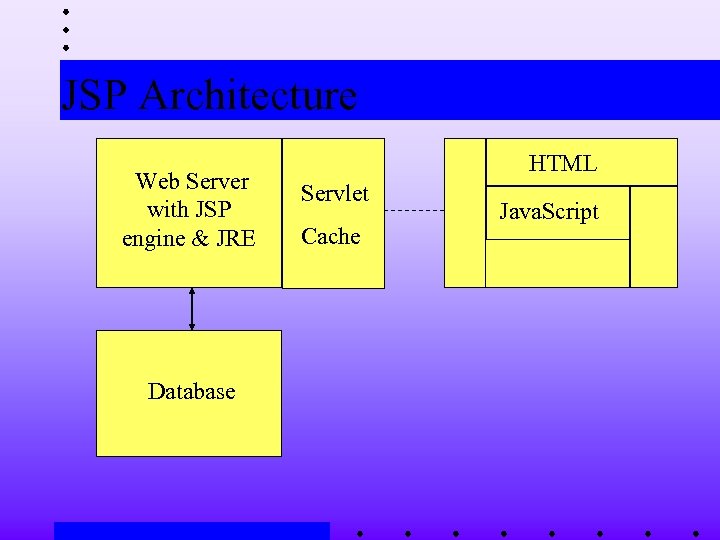 JSP Architecture Web Server with JSP engine & JRE Database HTML Servlet Cache Java. Script
JSP Architecture Web Server with JSP engine & JRE Database HTML Servlet Cache Java. Script
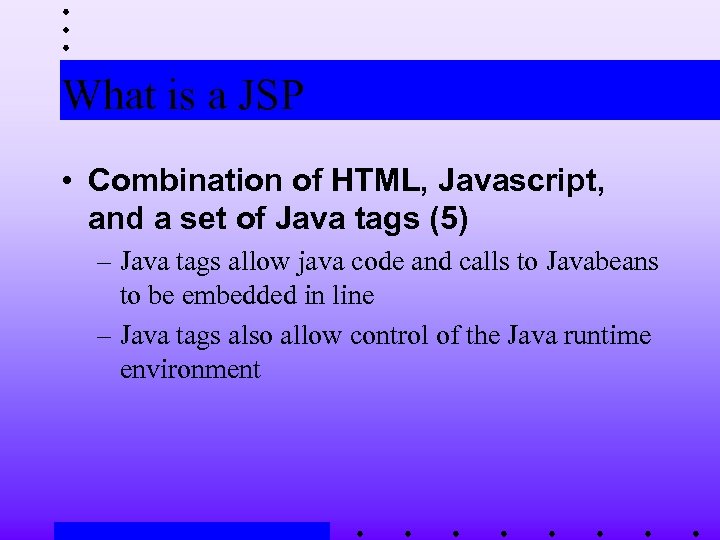 What is a JSP • Combination of HTML, Javascript, and a set of Java tags (5) – Java tags allow java code and calls to Javabeans to be embedded in line – Java tags also allow control of the Java runtime environment
What is a JSP • Combination of HTML, Javascript, and a set of Java tags (5) – Java tags allow java code and calls to Javabeans to be embedded in line – Java tags also allow control of the Java runtime environment
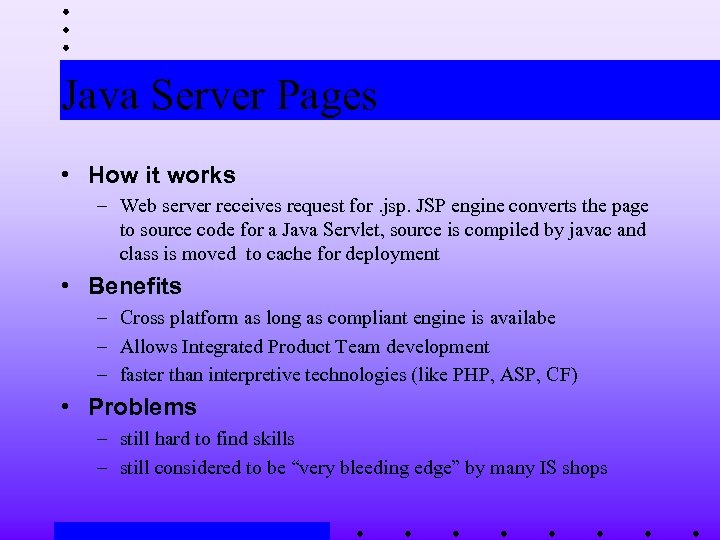 Java Server Pages • How it works – Web server receives request for. jsp. JSP engine converts the page to source code for a Java Servlet, source is compiled by javac and class is moved to cache for deployment • Benefits – Cross platform as long as compliant engine is availabe – Allows Integrated Product Team development – faster than interpretive technologies (like PHP, ASP, CF) • Problems – still hard to find skills – still considered to be “very bleeding edge” by many IS shops
Java Server Pages • How it works – Web server receives request for. jsp. JSP engine converts the page to source code for a Java Servlet, source is compiled by javac and class is moved to cache for deployment • Benefits – Cross platform as long as compliant engine is availabe – Allows Integrated Product Team development – faster than interpretive technologies (like PHP, ASP, CF) • Problems – still hard to find skills – still considered to be “very bleeding edge” by many IS shops
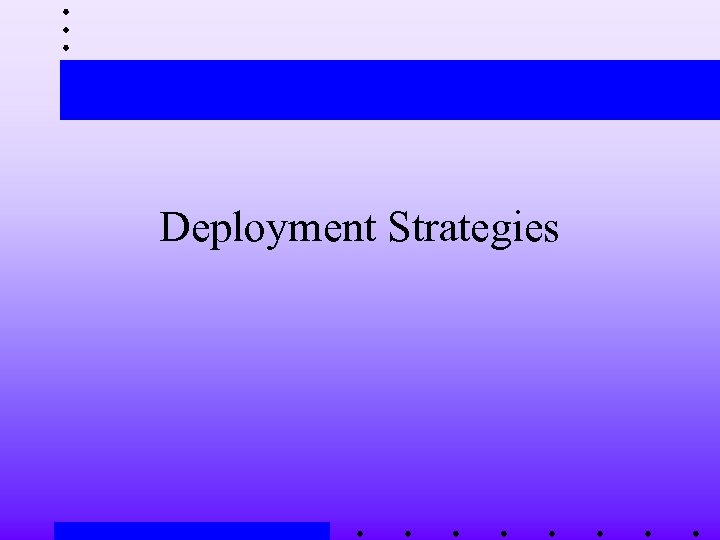 Deployment Strategies
Deployment Strategies
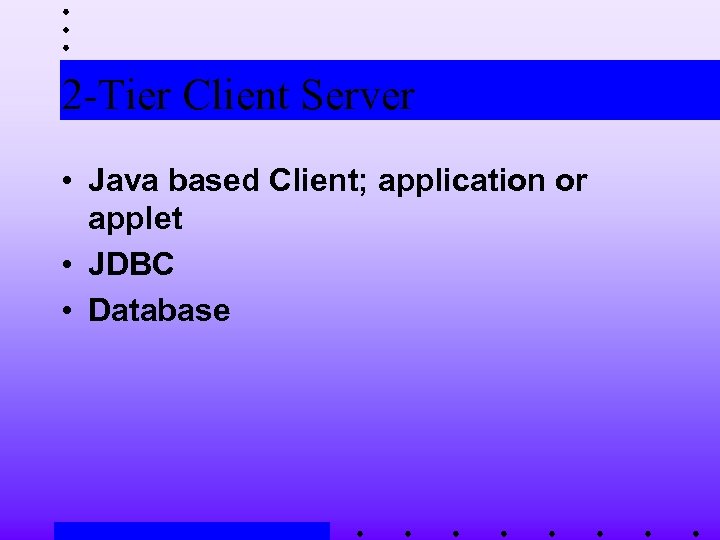 2 -Tier Client Server • Java based Client; application or applet • JDBC • Database
2 -Tier Client Server • Java based Client; application or applet • JDBC • Database
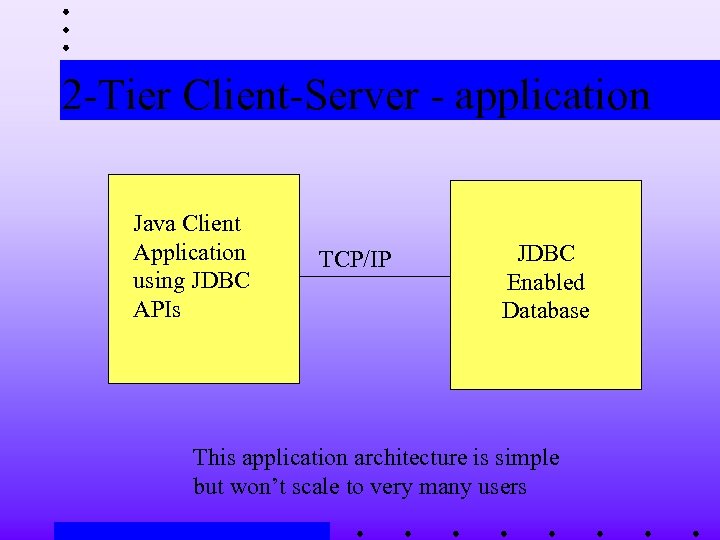 2 -Tier Client-Server - application Java Client Application using JDBC APIs TCP/IP JDBC Enabled Database This application architecture is simple but won’t scale to very many users
2 -Tier Client-Server - application Java Client Application using JDBC APIs TCP/IP JDBC Enabled Database This application architecture is simple but won’t scale to very many users
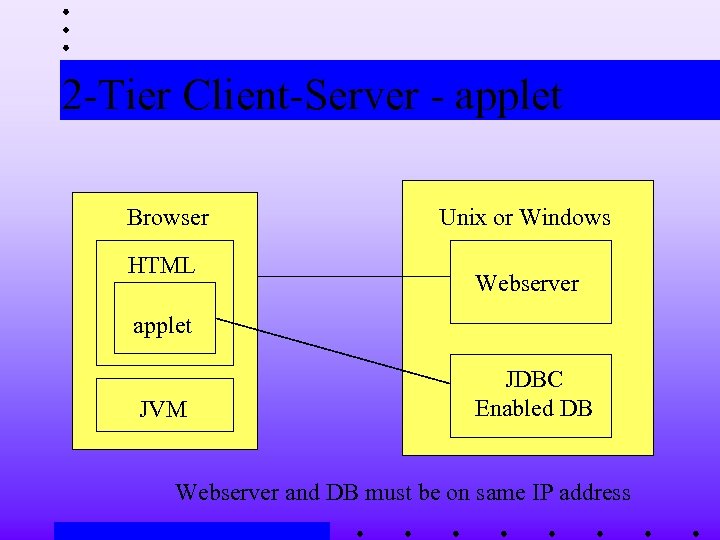 2 -Tier Client-Server - applet Browser HTML Unix or Windows Webserver applet JVM JDBC Enabled DB Webserver and DB must be on same IP address
2 -Tier Client-Server - applet Browser HTML Unix or Windows Webserver applet JVM JDBC Enabled DB Webserver and DB must be on same IP address
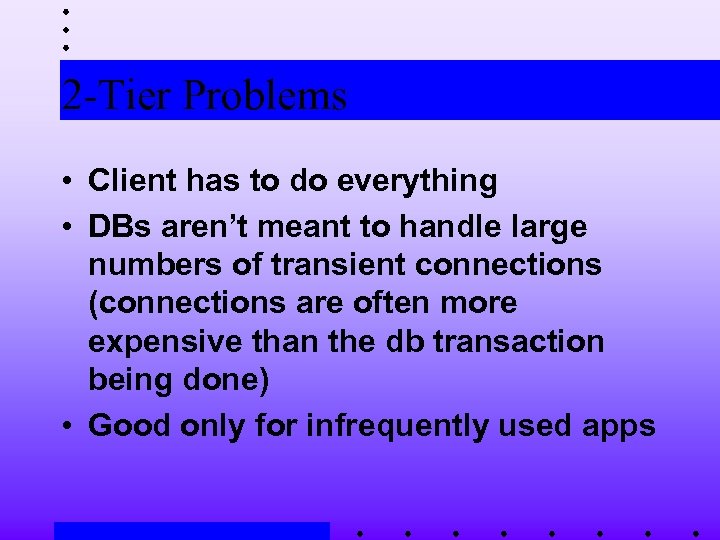 2 -Tier Problems • Client has to do everything • DBs aren’t meant to handle large numbers of transient connections (connections are often more expensive than the db transaction being done) • Good only for infrequently used apps
2 -Tier Problems • Client has to do everything • DBs aren’t meant to handle large numbers of transient connections (connections are often more expensive than the db transaction being done) • Good only for infrequently used apps
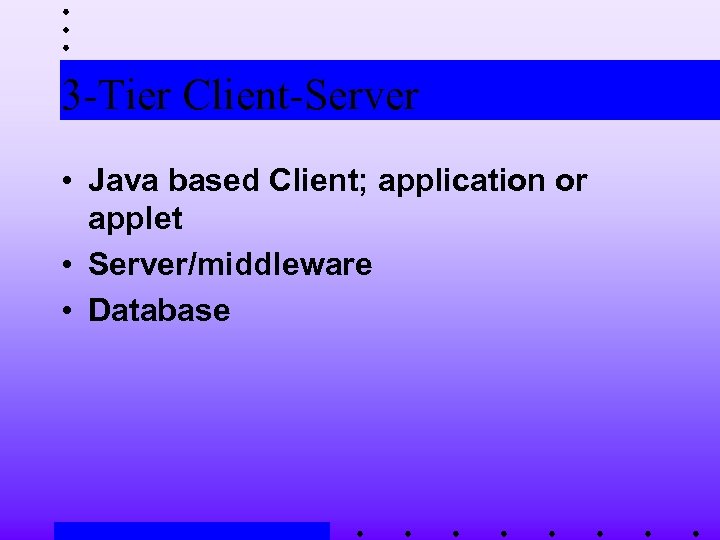 3 -Tier Client-Server • Java based Client; application or applet • Server/middleware • Database
3 -Tier Client-Server • Java based Client; application or applet • Server/middleware • Database
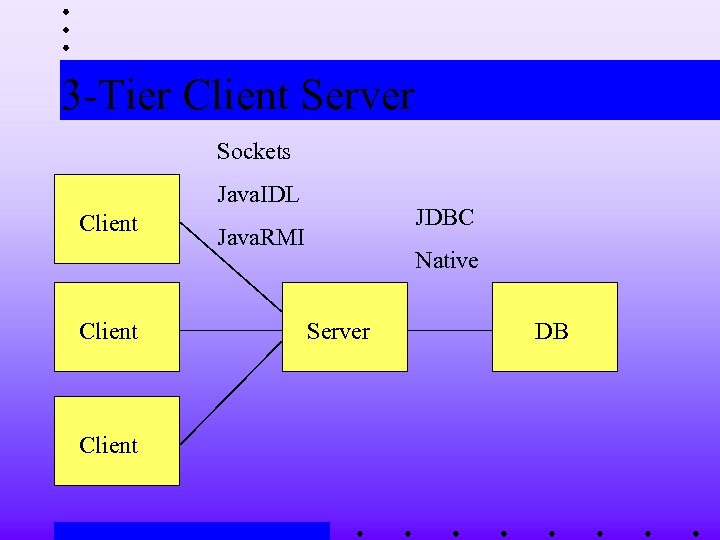 3 -Tier Client Server Sockets Java. IDL Client JDBC Java. RMI Native Server DB
3 -Tier Client Server Sockets Java. IDL Client JDBC Java. RMI Native Server DB
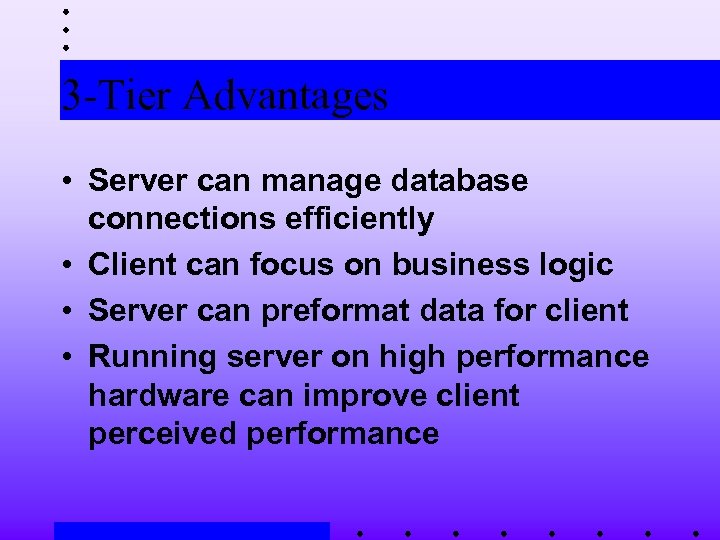 3 -Tier Advantages • Server can manage database connections efficiently • Client can focus on business logic • Server can preformat data for client • Running server on high performance hardware can improve client perceived performance
3 -Tier Advantages • Server can manage database connections efficiently • Client can focus on business logic • Server can preformat data for client • Running server on high performance hardware can improve client perceived performance
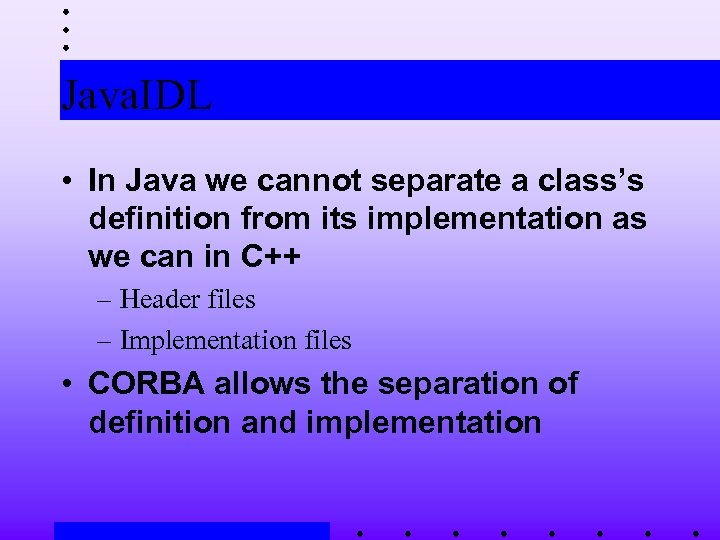 Java. IDL • In Java we cannot separate a class’s definition from its implementation as we can in C++ – Header files – Implementation files • CORBA allows the separation of definition and implementation
Java. IDL • In Java we cannot separate a class’s definition from its implementation as we can in C++ – Header files – Implementation files • CORBA allows the separation of definition and implementation
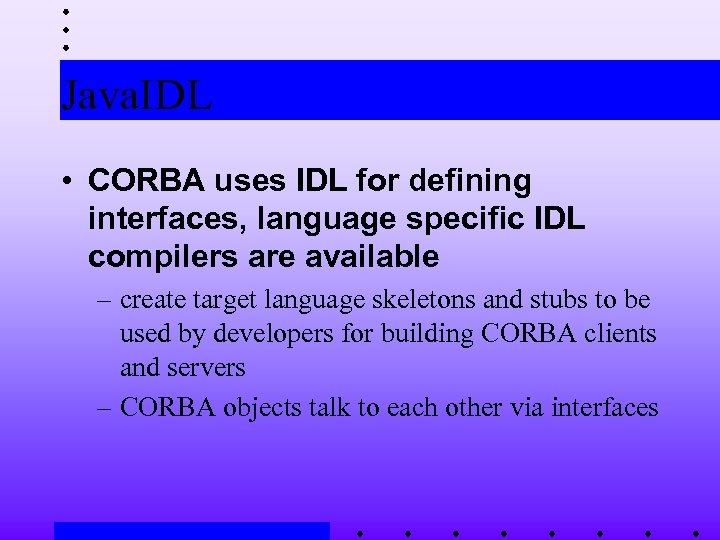 Java. IDL • CORBA uses IDL for defining interfaces, language specific IDL compilers are available – create target language skeletons and stubs to be used by developers for building CORBA clients and servers – CORBA objects talk to each other via interfaces
Java. IDL • CORBA uses IDL for defining interfaces, language specific IDL compilers are available – create target language skeletons and stubs to be used by developers for building CORBA clients and servers – CORBA objects talk to each other via interfaces
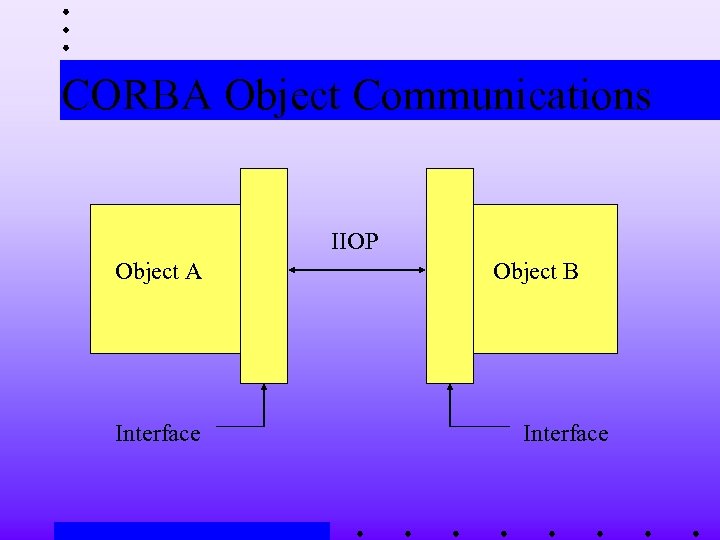 CORBA Object Communications IIOP Object A Interface Object B Interface
CORBA Object Communications IIOP Object A Interface Object B Interface
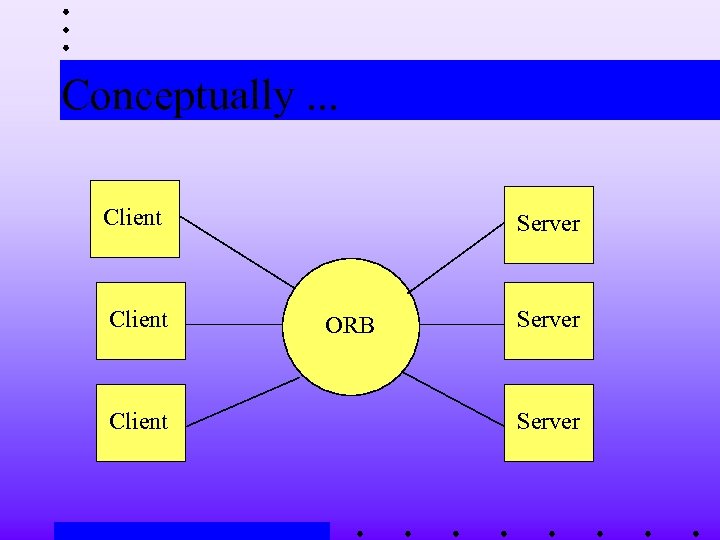 Conceptually. . . Client Server ORB Server
Conceptually. . . Client Server ORB Server
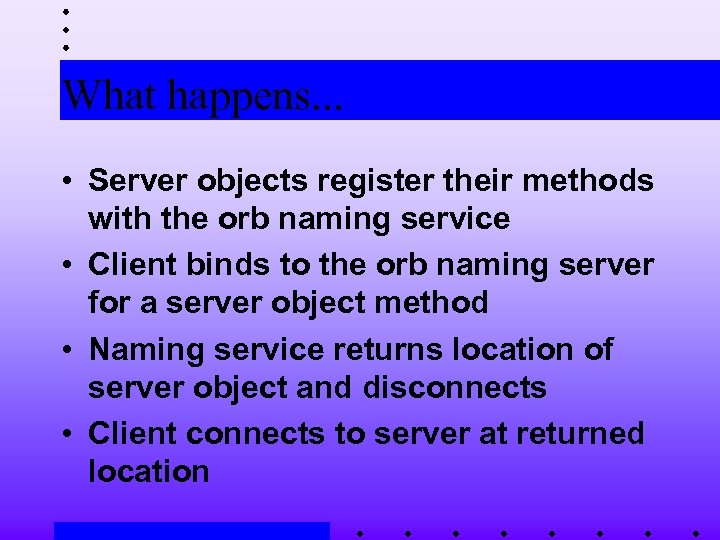 What happens. . . • Server objects register their methods with the orb naming service • Client binds to the orb naming server for a server object method • Naming service returns location of server object and disconnects • Client connects to server at returned location
What happens. . . • Server objects register their methods with the orb naming service • Client binds to the orb naming server for a server object method • Naming service returns location of server object and disconnects • Client connects to server at returned location
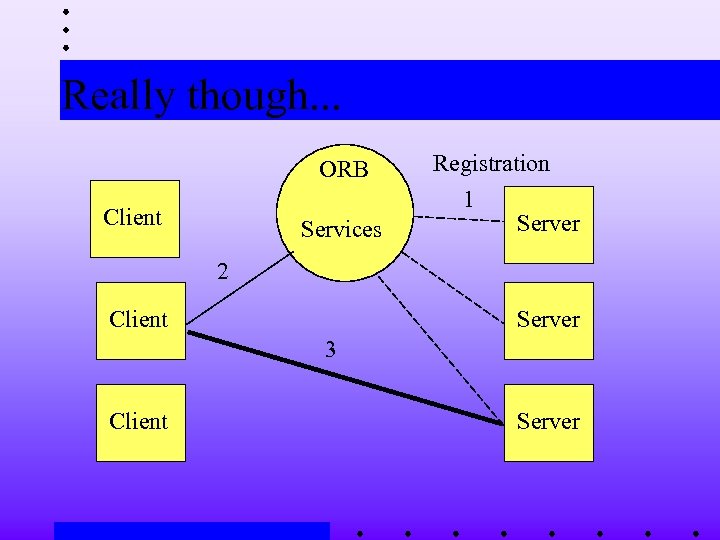 Really though. . . ORB Client Services Registration 1 Server 2 Client Server 3 Client Server
Really though. . . ORB Client Services Registration 1 Server 2 Client Server 3 Client Server
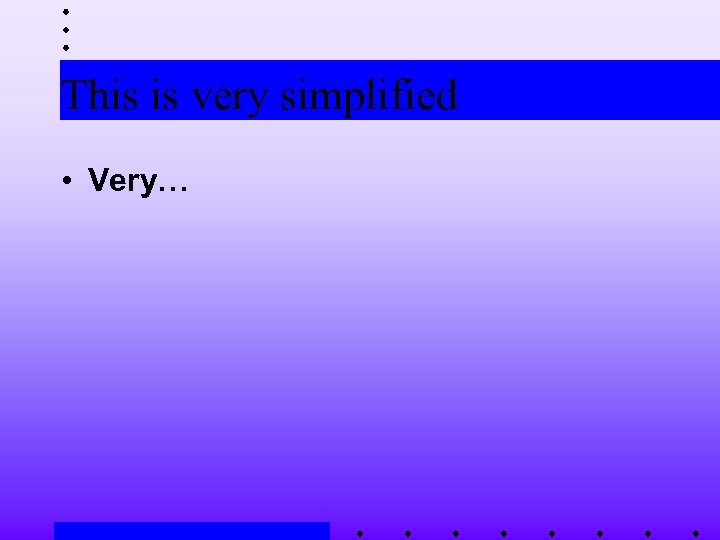 This is very simplified • Very…
This is very simplified • Very…
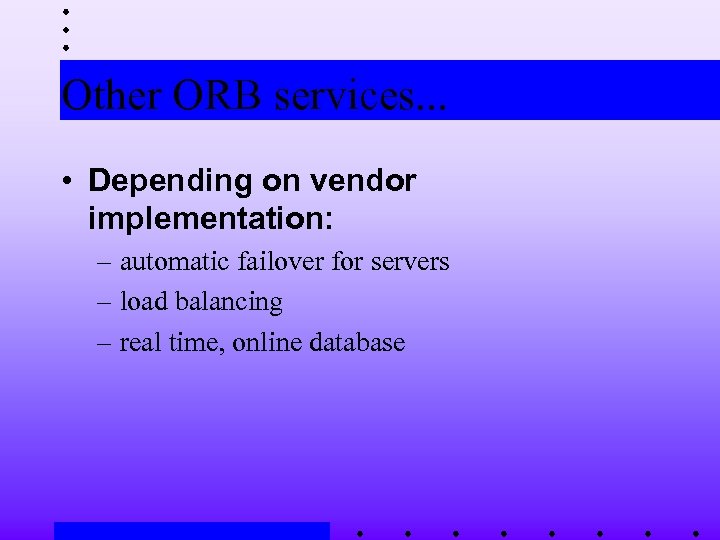 Other ORB services. . . • Depending on vendor implementation: – automatic failover for servers – load balancing – real time, online database
Other ORB services. . . • Depending on vendor implementation: – automatic failover for servers – load balancing – real time, online database
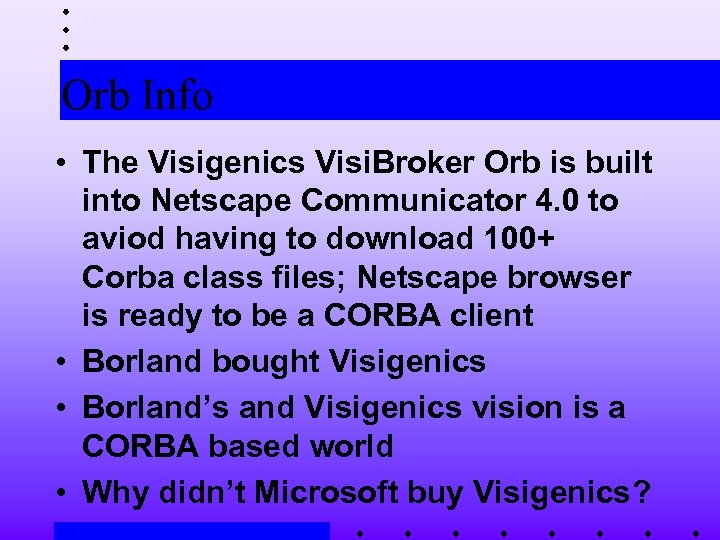 Orb Info • The Visigenics Visi. Broker Orb is built into Netscape Communicator 4. 0 to aviod having to download 100+ Corba class files; Netscape browser is ready to be a CORBA client • Borland bought Visigenics • Borland’s and Visigenics vision is a CORBA based world • Why didn’t Microsoft buy Visigenics?
Orb Info • The Visigenics Visi. Broker Orb is built into Netscape Communicator 4. 0 to aviod having to download 100+ Corba class files; Netscape browser is ready to be a CORBA client • Borland bought Visigenics • Borland’s and Visigenics vision is a CORBA based world • Why didn’t Microsoft buy Visigenics?
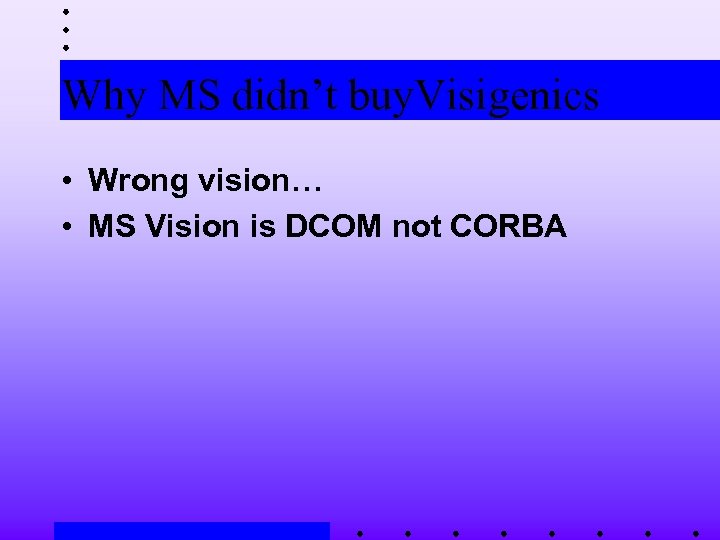 Why MS didn’t buy. Visigenics • Wrong vision… • MS Vision is DCOM not CORBA
Why MS didn’t buy. Visigenics • Wrong vision… • MS Vision is DCOM not CORBA
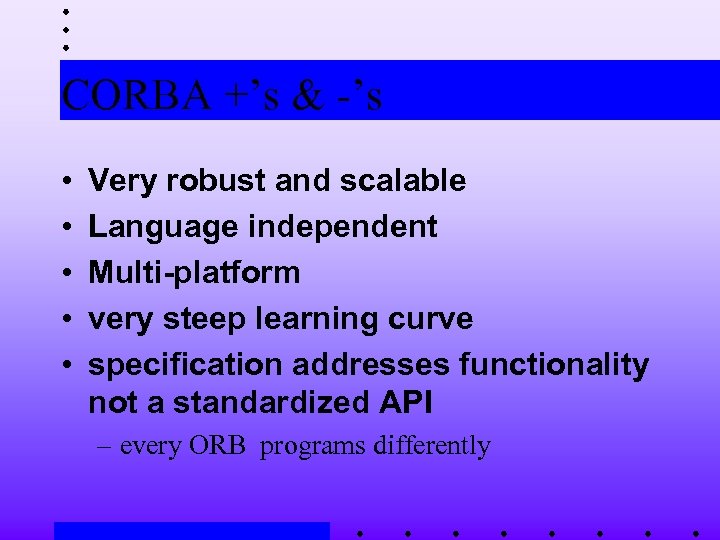 CORBA +’s & -’s • • • Very robust and scalable Language independent Multi-platform very steep learning curve specification addresses functionality not a standardized API – every ORB programs differently
CORBA +’s & -’s • • • Very robust and scalable Language independent Multi-platform very steep learning curve specification addresses functionality not a standardized API – every ORB programs differently
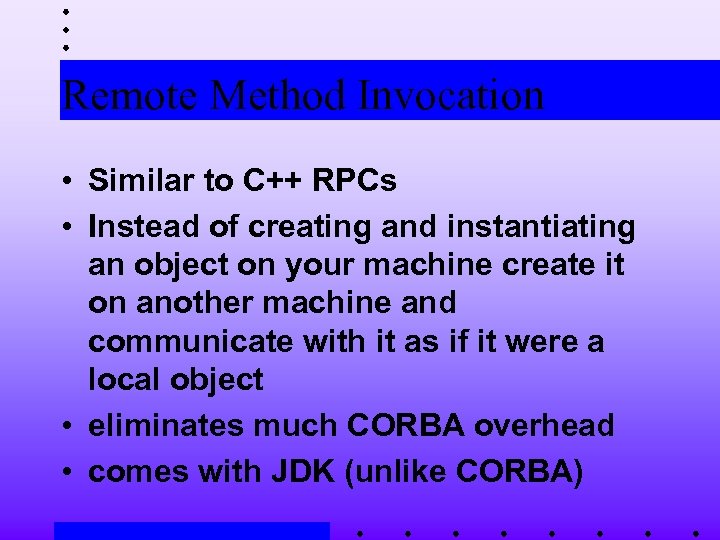 Remote Method Invocation • Similar to C++ RPCs • Instead of creating and instantiating an object on your machine create it on another machine and communicate with it as if it were a local object • eliminates much CORBA overhead • comes with JDK (unlike CORBA)
Remote Method Invocation • Similar to C++ RPCs • Instead of creating and instantiating an object on your machine create it on another machine and communicate with it as if it were a local object • eliminates much CORBA overhead • comes with JDK (unlike CORBA)
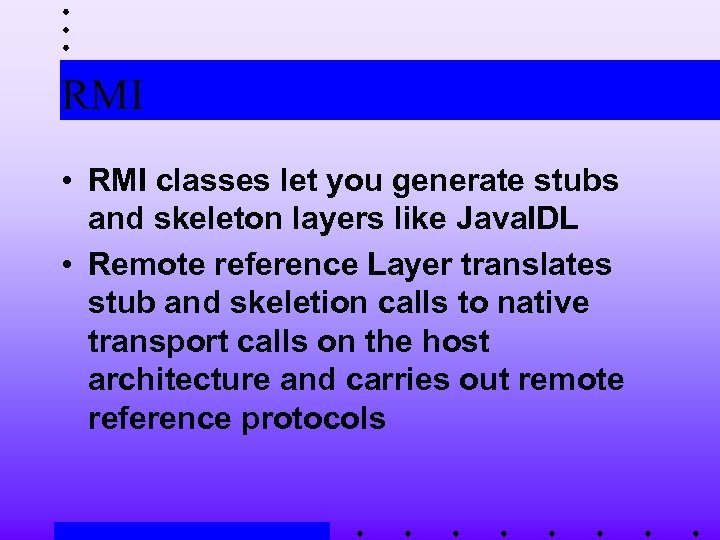 RMI • RMI classes let you generate stubs and skeleton layers like Java. IDL • Remote reference Layer translates stub and skeletion calls to native transport calls on the host architecture and carries out remote reference protocols
RMI • RMI classes let you generate stubs and skeleton layers like Java. IDL • Remote reference Layer translates stub and skeletion calls to native transport calls on the host architecture and carries out remote reference protocols
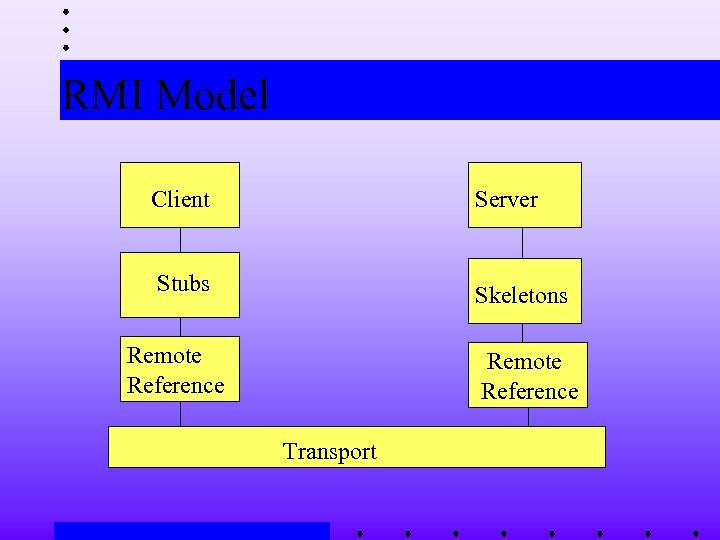 RMI Model Client Server Stubs Skeletons Remote Reference Transport
RMI Model Client Server Stubs Skeletons Remote Reference Transport
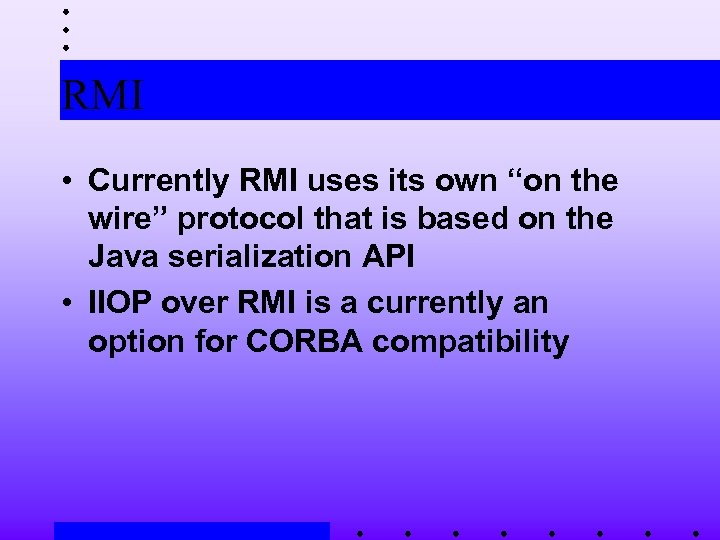 RMI • Currently RMI uses its own “on the wire” protocol that is based on the Java serialization API • IIOP over RMI is a currently an option for CORBA compatibility
RMI • Currently RMI uses its own “on the wire” protocol that is based on the Java serialization API • IIOP over RMI is a currently an option for CORBA compatibility
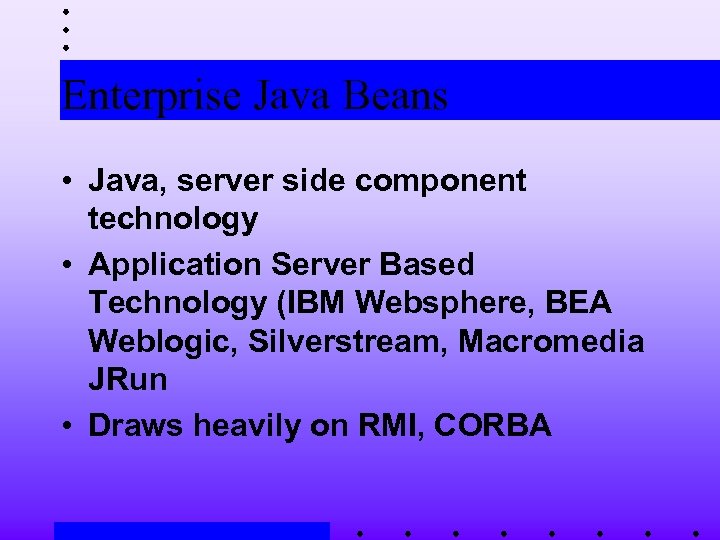 Enterprise Java Beans • Java, server side component technology • Application Server Based Technology (IBM Websphere, BEA Weblogic, Silverstream, Macromedia JRun • Draws heavily on RMI, CORBA
Enterprise Java Beans • Java, server side component technology • Application Server Based Technology (IBM Websphere, BEA Weblogic, Silverstream, Macromedia JRun • Draws heavily on RMI, CORBA
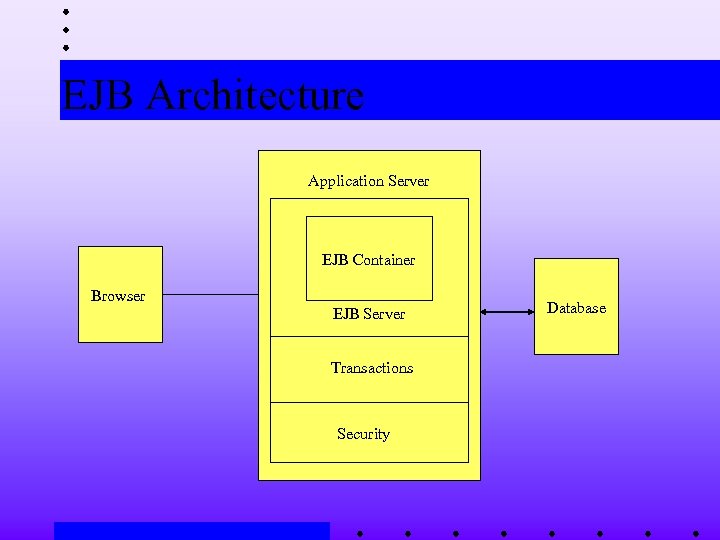 EJB Architecture Application Server EJB Container Browser EJB Server Transactions Security Database
EJB Architecture Application Server EJB Container Browser EJB Server Transactions Security Database
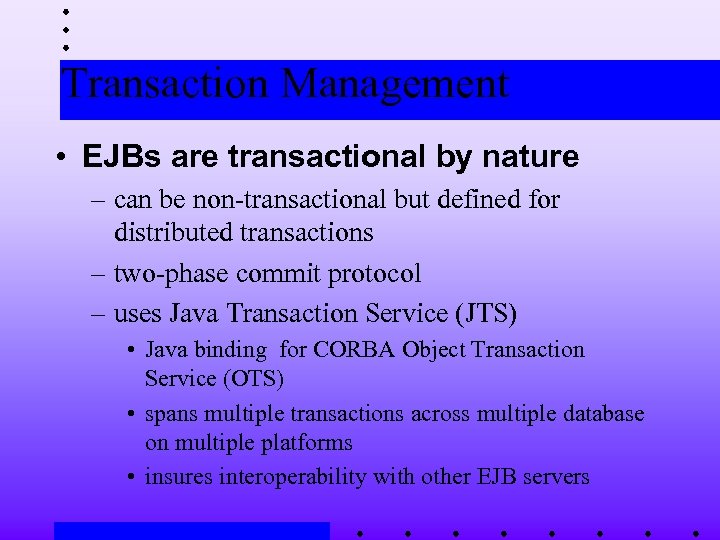 Transaction Management • EJBs are transactional by nature – can be non-transactional but defined for distributed transactions – two-phase commit protocol – uses Java Transaction Service (JTS) • Java binding for CORBA Object Transaction Service (OTS) • spans multiple transactions across multiple database on multiple platforms • insures interoperability with other EJB servers
Transaction Management • EJBs are transactional by nature – can be non-transactional but defined for distributed transactions – two-phase commit protocol – uses Java Transaction Service (JTS) • Java binding for CORBA Object Transaction Service (OTS) • spans multiple transactions across multiple database on multiple platforms • insures interoperability with other EJB servers
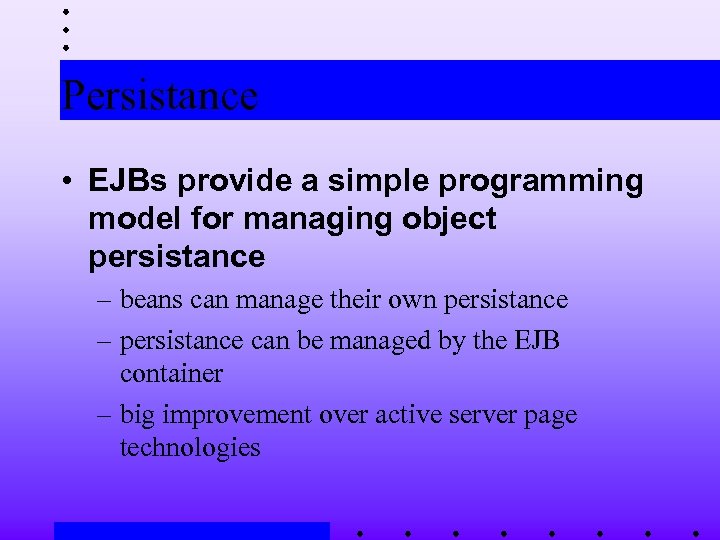 Persistance • EJBs provide a simple programming model for managing object persistance – beans can manage their own persistance – persistance can be managed by the EJB container – big improvement over active server page technologies
Persistance • EJBs provide a simple programming model for managing object persistance – beans can manage their own persistance – persistance can be managed by the EJB container – big improvement over active server page technologies
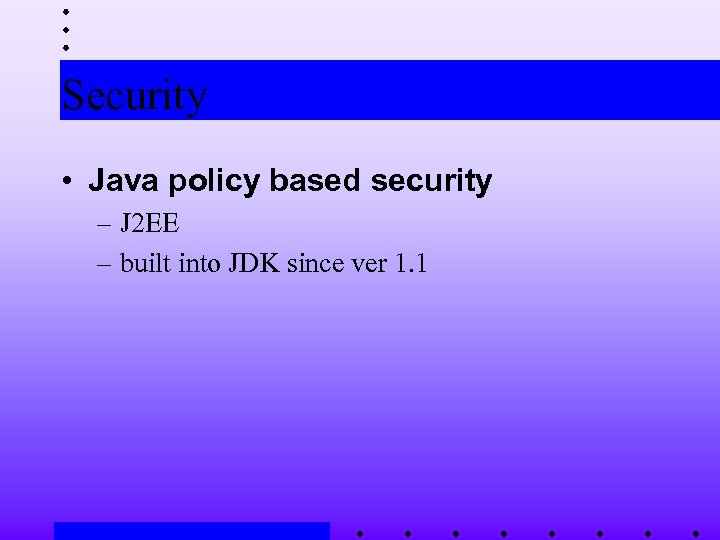 Security • Java policy based security – J 2 EE – built into JDK since ver 1. 1
Security • Java policy based security – J 2 EE – built into JDK since ver 1. 1
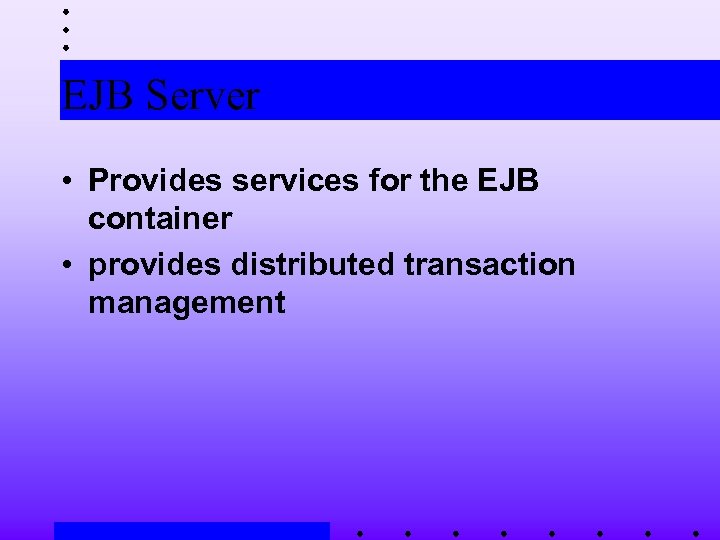 EJB Server • Provides services for the EJB container • provides distributed transaction management
EJB Server • Provides services for the EJB container • provides distributed transaction management
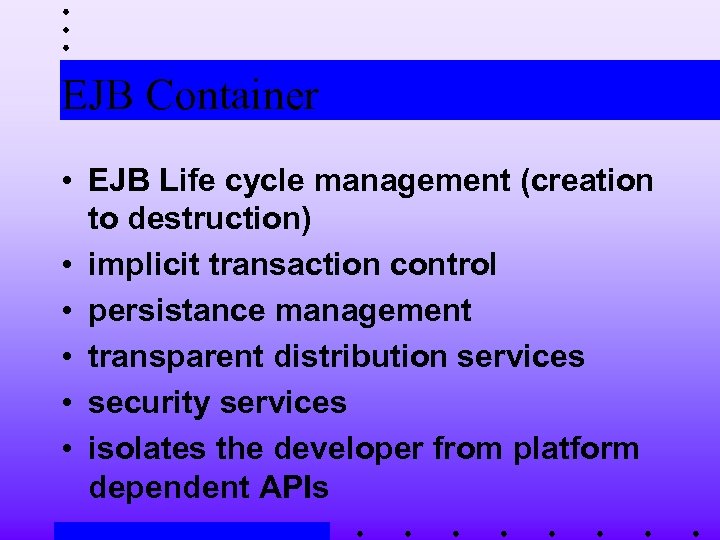 EJB Container • EJB Life cycle management (creation to destruction) • implicit transaction control • persistance management • transparent distribution services • security services • isolates the developer from platform dependent APIs
EJB Container • EJB Life cycle management (creation to destruction) • implicit transaction control • persistance management • transparent distribution services • security services • isolates the developer from platform dependent APIs
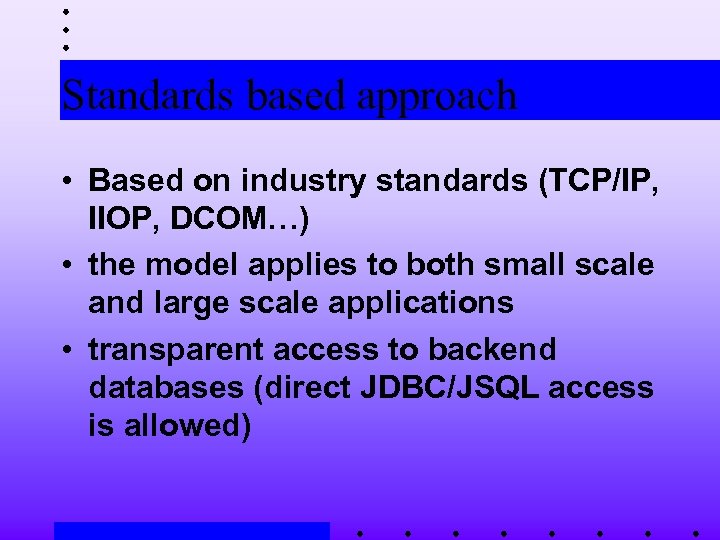 Standards based approach • Based on industry standards (TCP/IP, IIOP, DCOM…) • the model applies to both small scale and large scale applications • transparent access to backend databases (direct JDBC/JSQL access is allowed)
Standards based approach • Based on industry standards (TCP/IP, IIOP, DCOM…) • the model applies to both small scale and large scale applications • transparent access to backend databases (direct JDBC/JSQL access is allowed)
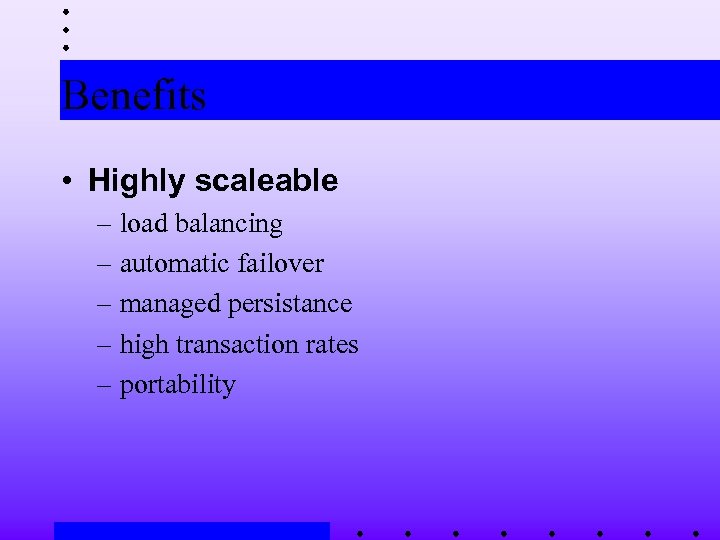 Benefits • Highly scaleable – load balancing – automatic failover – managed persistance – high transaction rates – portability
Benefits • Highly scaleable – load balancing – automatic failover – managed persistance – high transaction rates – portability
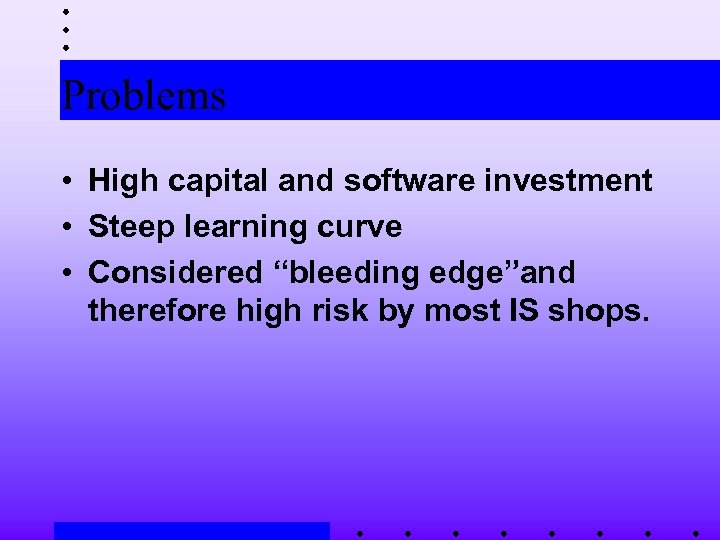 Problems • High capital and software investment • Steep learning curve • Considered “bleeding edge”and therefore high risk by most IS shops.
Problems • High capital and software investment • Steep learning curve • Considered “bleeding edge”and therefore high risk by most IS shops.


