30eb386ed0cd4ce3c14129d2d433e629.ppt
- Количество слайдов: 39
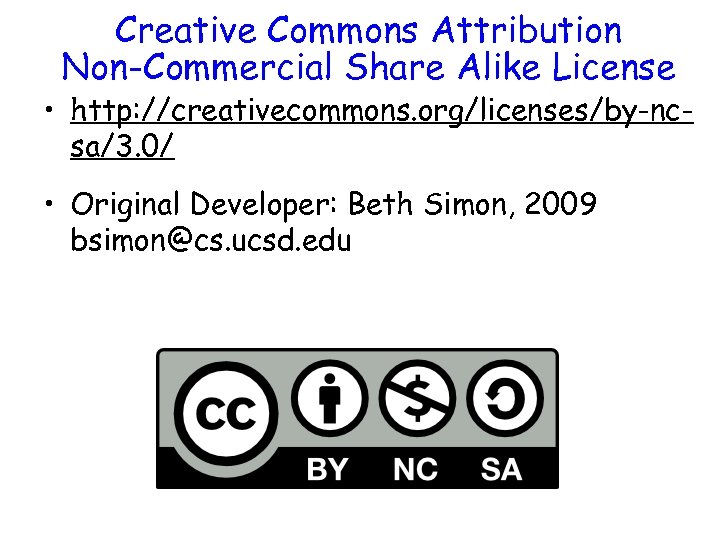
Creative Commons Attribution Non-Commercial Share Alike License • http: //creativecommons. org/licenses/by-ncsa/3. 0/ • Original Developer: Beth Simon, 2009 bsimon@cs. ucsd. edu
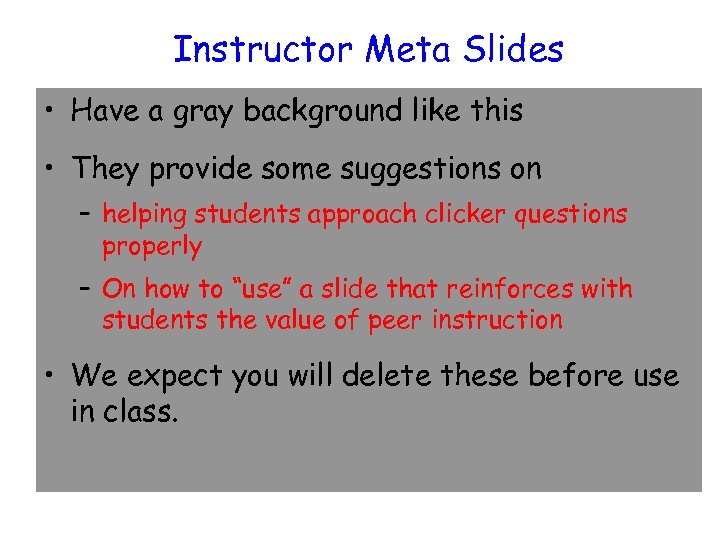
Instructor Meta Slides • Have a gray background like this • They provide some suggestions on – helping students approach clicker questions properly – On how to “use” a slide that reinforces with students the value of peer instruction • We expect you will delete these before use in class.
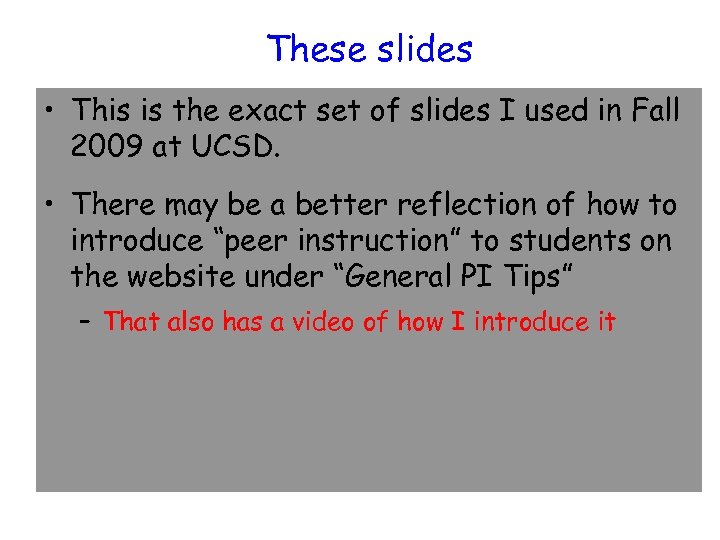
These slides • This is the exact set of slides I used in Fall 2009 at UCSD. • There may be a better reflection of how to introduce “peer instruction” to students on the website under “General PI Tips” – That also has a video of how I introduce it
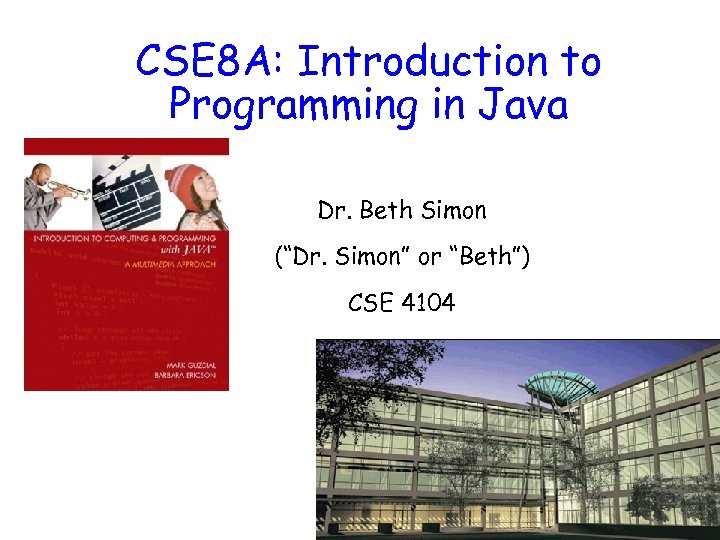
CSE 8 A: Introduction to Programming in Java Dr. Beth Simon (“Dr. Simon” or “Beth”) CSE 4104
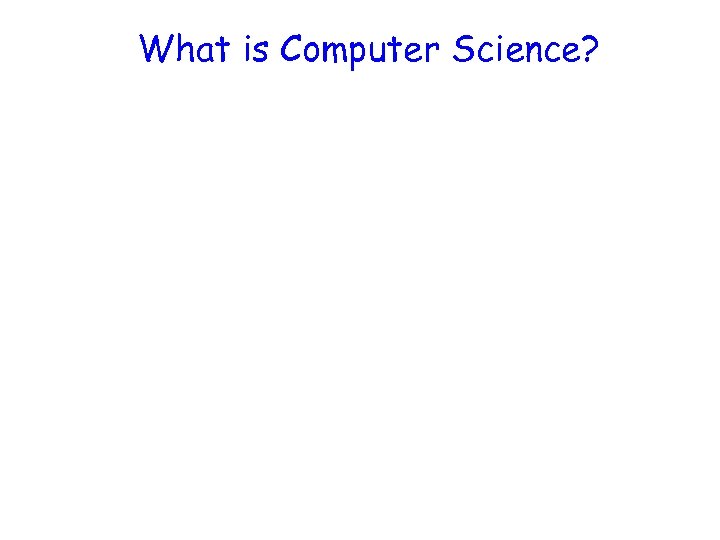
What is Computer Science?
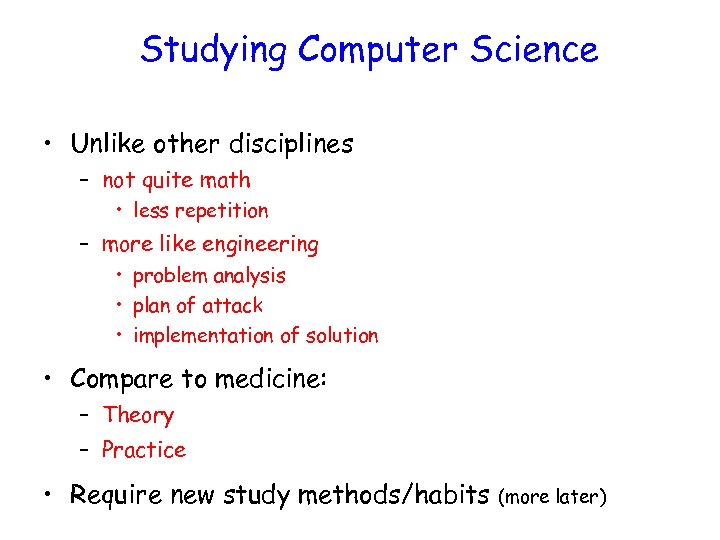
Studying Computer Science • Unlike other disciplines – not quite math • less repetition – more like engineering • problem analysis • plan of attack • implementation of solution • Compare to medicine: – Theory – Practice • Require new study methods/habits (more later)
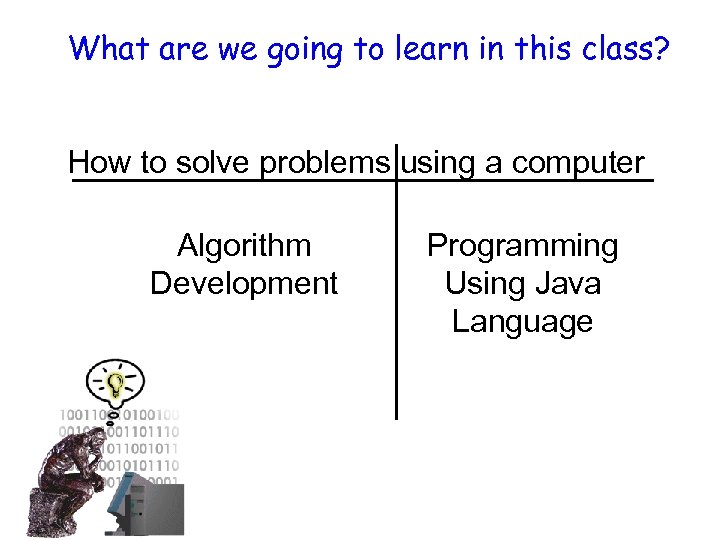
What are we going to learn in this class? How to solve problems using a computer Algorithm Development Programming Using Java Language
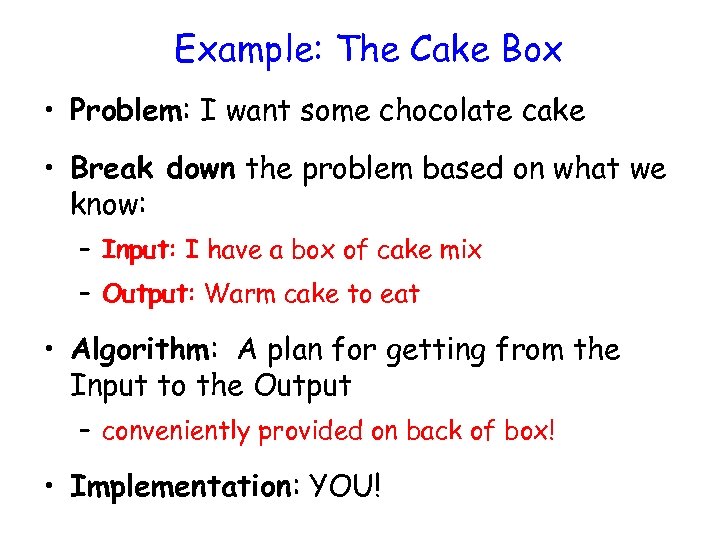
Example: The Cake Box • Problem: I want some chocolate cake • Break down the problem based on what we know: – Input: I have a box of cake mix – Output: Warm cake to eat • Algorithm: A plan for getting from the Input to the Output – conveniently provided on back of box! • Implementation: YOU!
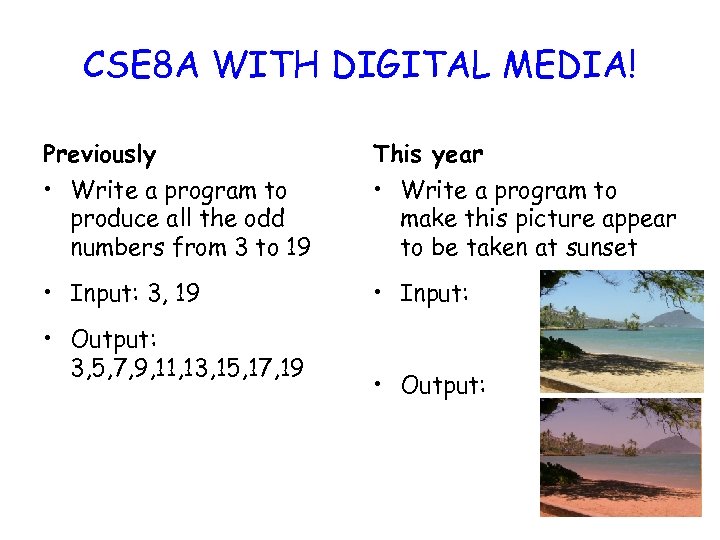
CSE 8 A WITH DIGITAL MEDIA! Previously This year • Write a program to produce all the odd numbers from 3 to 19 • Write a program to make this picture appear to be taken at sunset • Input: 3, 19 • Input: • Output: 3, 5, 7, 9, 11, 13, 15, 17, 19 • Output:

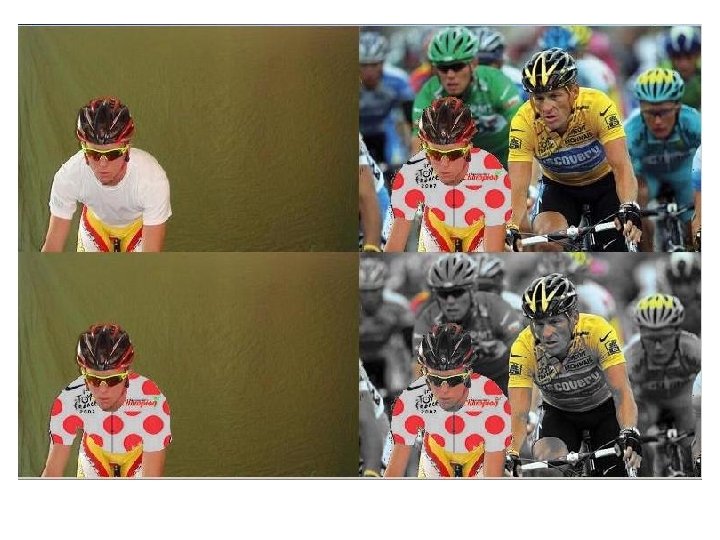
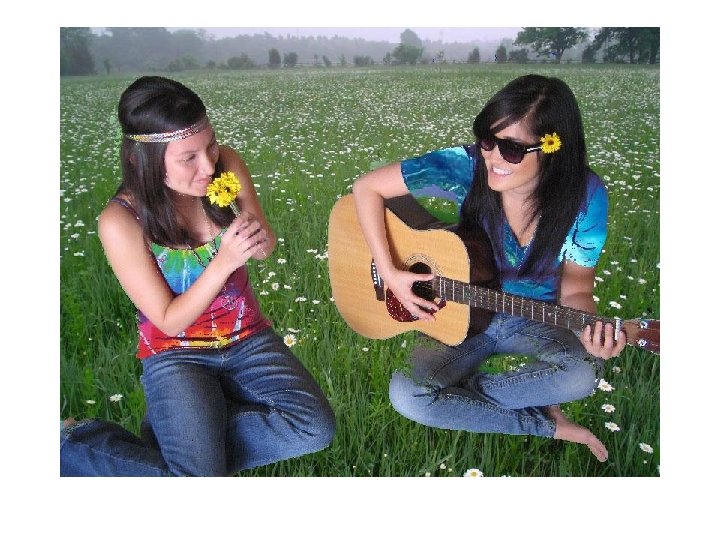
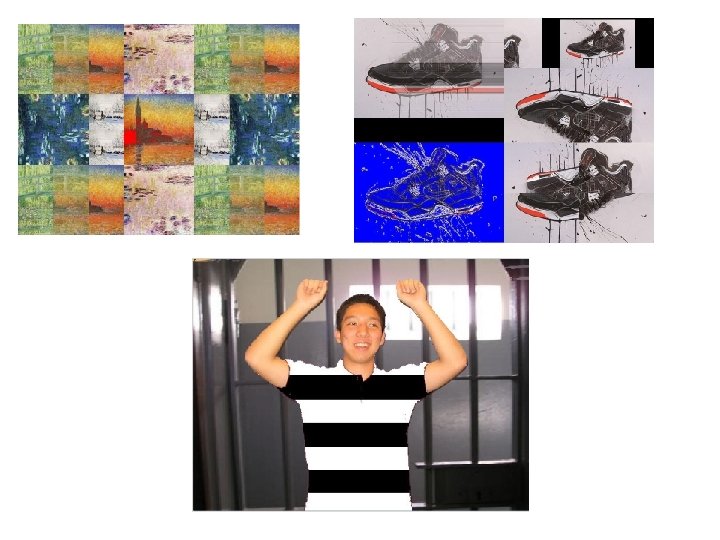
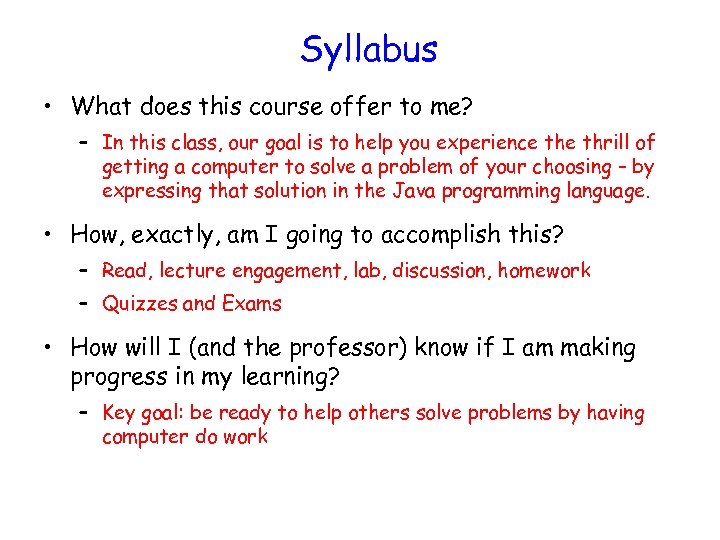
Syllabus • What does this course offer to me? – In this class, our goal is to help you experience thrill of getting a computer to solve a problem of your choosing – by expressing that solution in the Java programming language. • How, exactly, am I going to accomplish this? – Read, lecture engagement, lab, discussion, homework – Quizzes and Exams • How will I (and the professor) know if I am making progress in my learning? – Key goal: be ready to help others solve problems by having computer do work
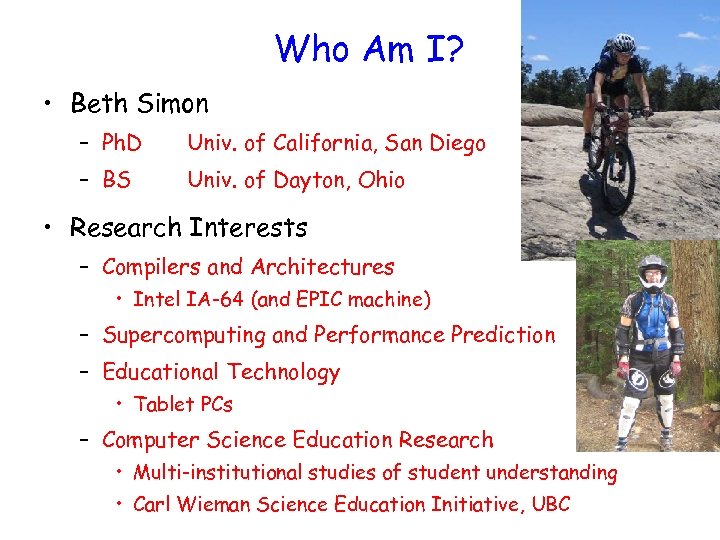
Who Am I? • Beth Simon – Ph. D Univ. of California, San Diego – BS Univ. of Dayton, Ohio • Research Interests – Compilers and Architectures • Intel IA-64 (and EPIC machine) – Supercomputing and Performance Prediction – Educational Technology • Tablet PCs – Computer Science Education Research • Multi-institutional studies of student understanding • Carl Wieman Science Education Initiative, UBC
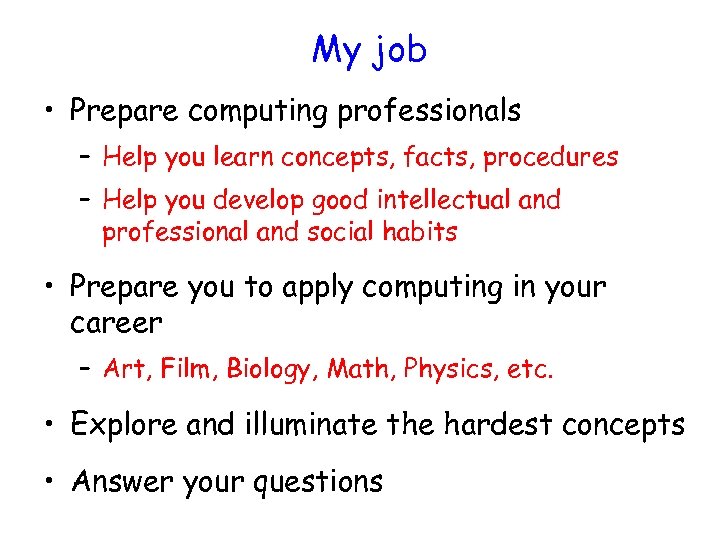
My job • Prepare computing professionals – Help you learn concepts, facts, procedures – Help you develop good intellectual and professional and social habits • Prepare you to apply computing in your career – Art, Film, Biology, Math, Physics, etc. • Explore and illuminate the hardest concepts • Answer your questions
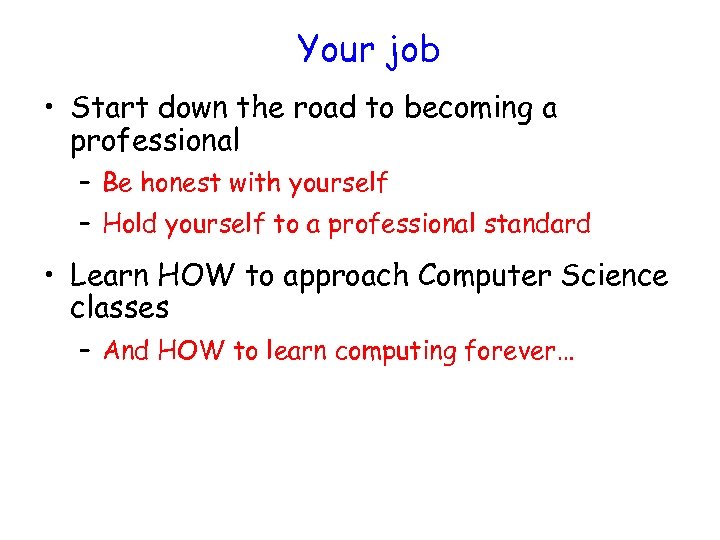
Your job • Start down the road to becoming a professional – Be honest with yourself – Hold yourself to a professional standard • Learn HOW to approach Computer Science classes – And HOW to learn computing forever…
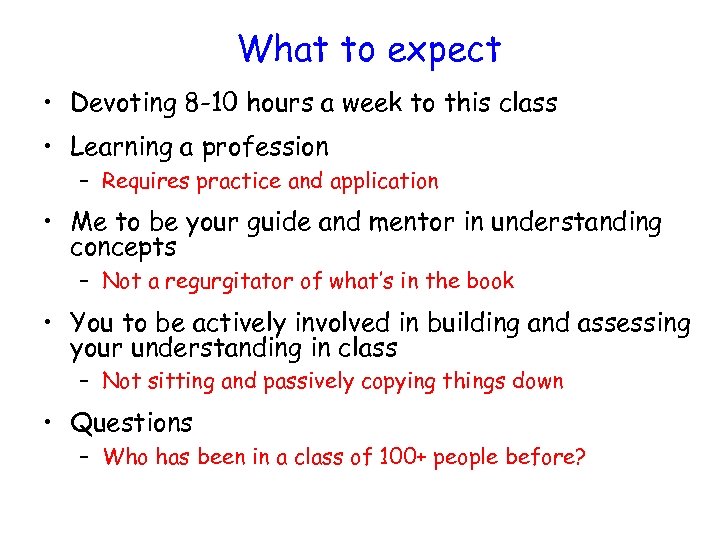
What to expect • Devoting 8 -10 hours a week to this class • Learning a profession – Requires practice and application • Me to be your guide and mentor in understanding concepts – Not a regurgitator of what’s in the book • You to be actively involved in building and assessing your understanding in class – Not sitting and passively copying things down • Questions – Who has been in a class of 100+ people before?
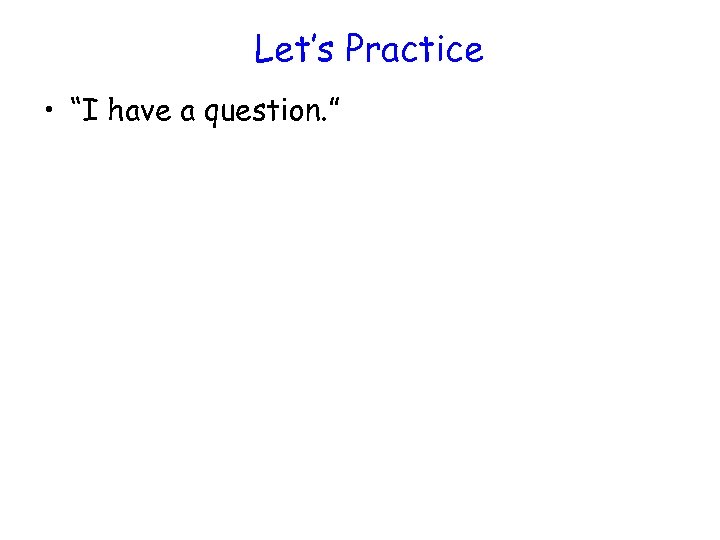
Let’s Practice • “I have a question. ”
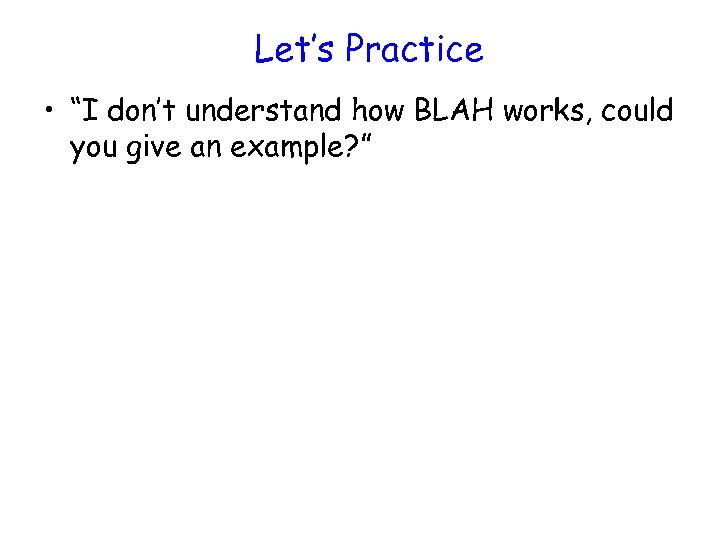
Let’s Practice • “I don’t understand how BLAH works, could you give an example? ”
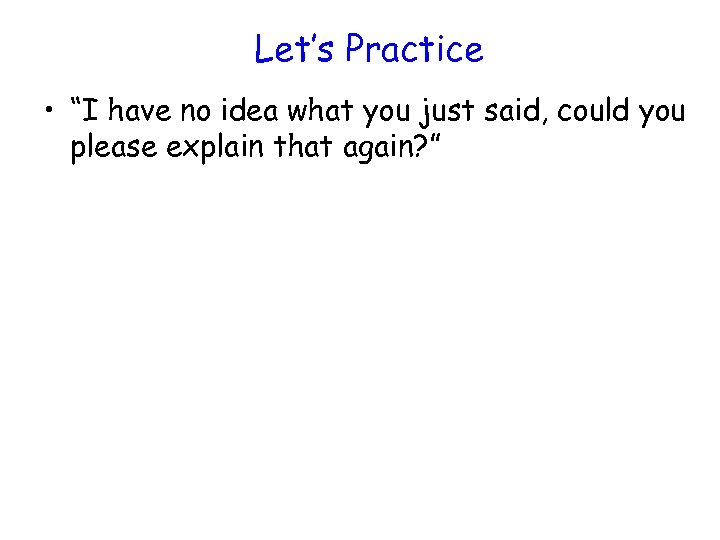
Let’s Practice • “I have no idea what you just said, could you please explain that again? ”
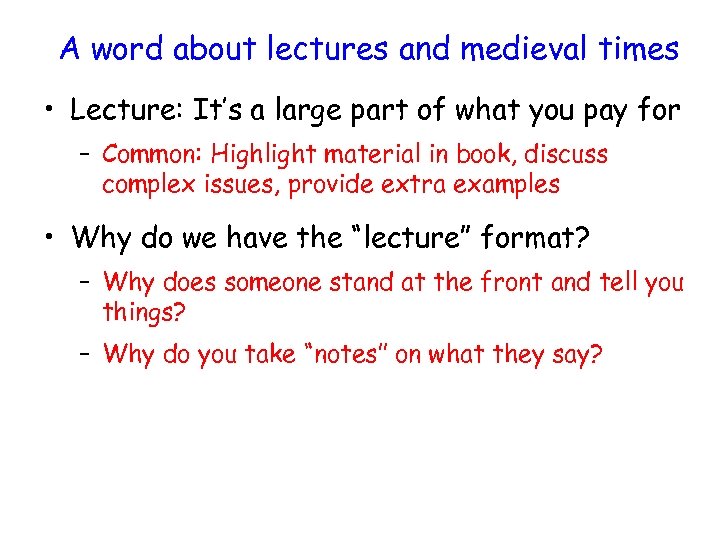
A word about lectures and medieval times • Lecture: It’s a large part of what you pay for – Common: Highlight material in book, discuss complex issues, provide extra examples • Why do we have the “lecture” format? – Why does someone stand at the front and tell you things? – Why do you take “notes” on what they say?
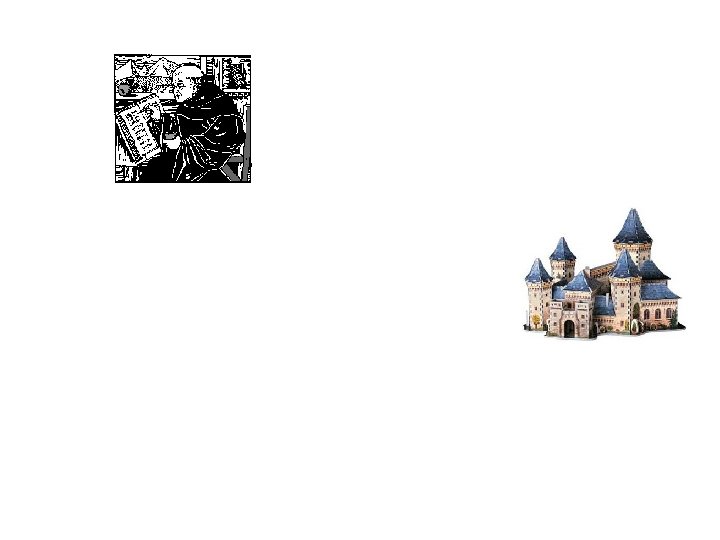
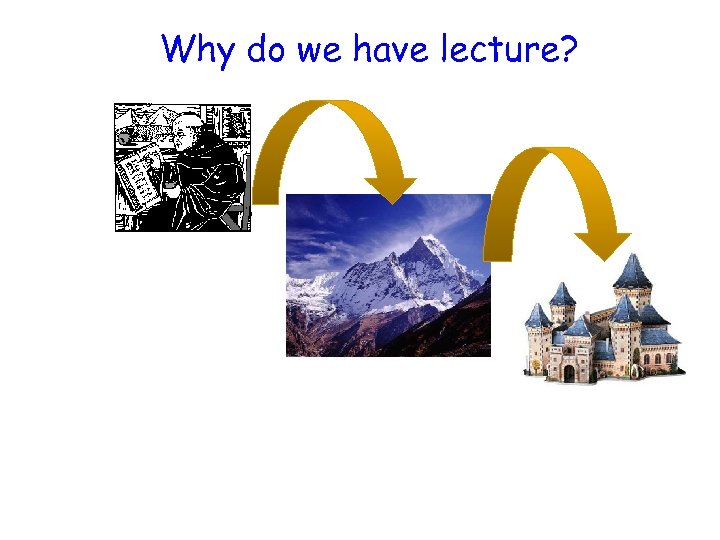
Why do we have lecture?
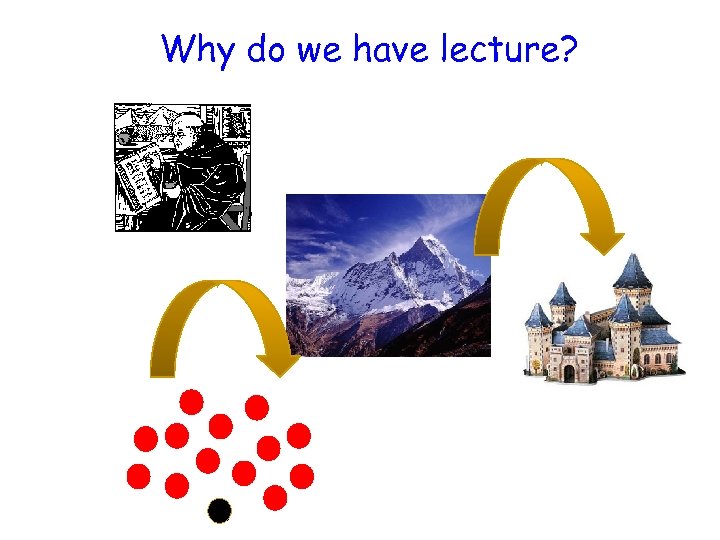
Why do we have lecture?
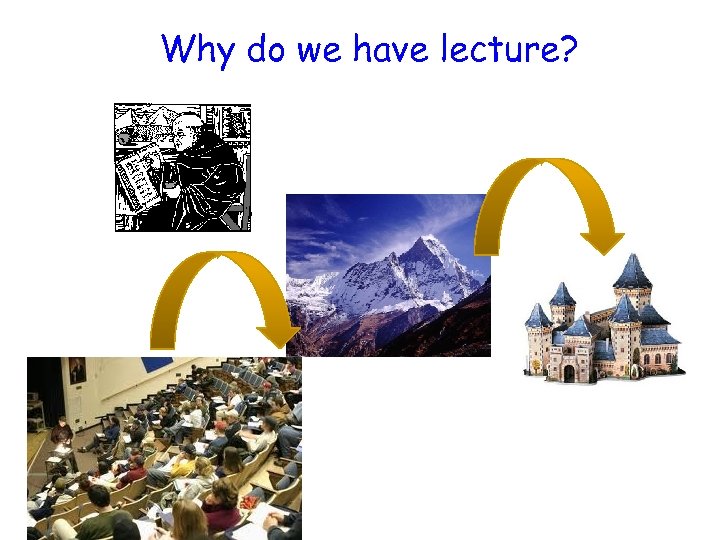
Why do we have lecture?
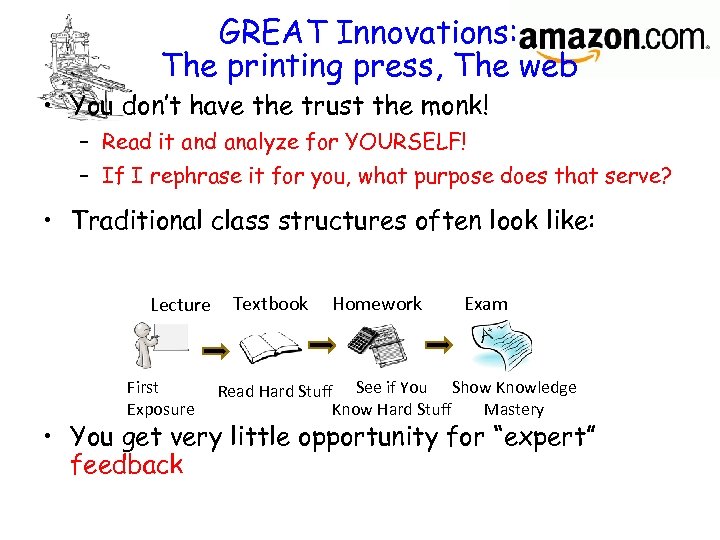
GREAT Innovations: The printing press, The web • You don’t have the trust the monk! – Read it and analyze for YOURSELF! – If I rephrase it for you, what purpose does that serve? • Traditional class structures often look like: Lecture First Exposure Textbook Homework Exam Read Hard Stuff See if You Show Knowledge Know Hard Stuff Mastery • You get very little opportunity for “expert” feedback
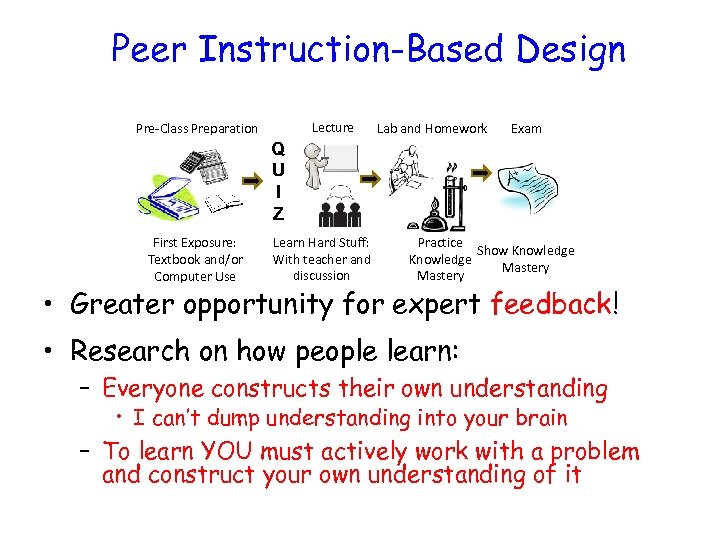
Peer Instruction-Based Design Lecture Pre-Class Preparation Lab and Homework Exam Q U I Z First Exposure: Textbook and/or Computer Use Learn Hard Stuff: With teacher and discussion Practice Show Knowledge Mastery • Greater opportunity for expert feedback! • Research on how people learn: – Everyone constructs their own understanding • I can’t dump understanding into your brain – To learn YOU must actively work with a problem and construct your own understanding of it
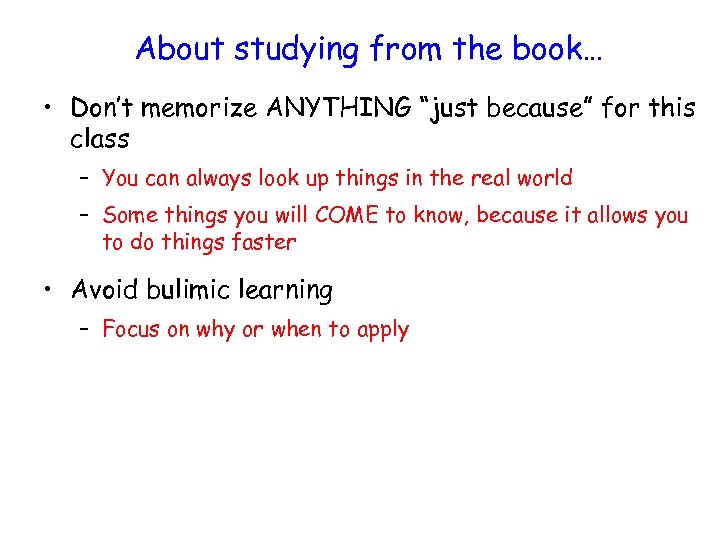
About studying from the book… • Don’t memorize ANYTHING “just because” for this class – You can always look up things in the real world – Some things you will COME to know, because it allows you to do things faster • Avoid bulimic learning – Focus on why or when to apply
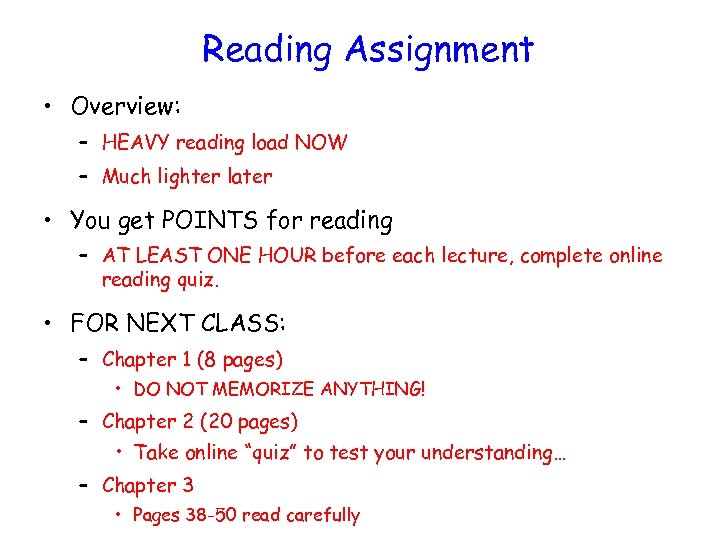
Reading Assignment • Overview: – HEAVY reading load NOW – Much lighter later • You get POINTS for reading – AT LEAST ONE HOUR before each lecture, complete online reading quiz. • FOR NEXT CLASS: – Chapter 1 (8 pages) • DO NOT MEMORIZE ANYTHING! – Chapter 2 (20 pages) • Take online “quiz” to test your understanding… – Chapter 3 • Pages 38 -50 read carefully
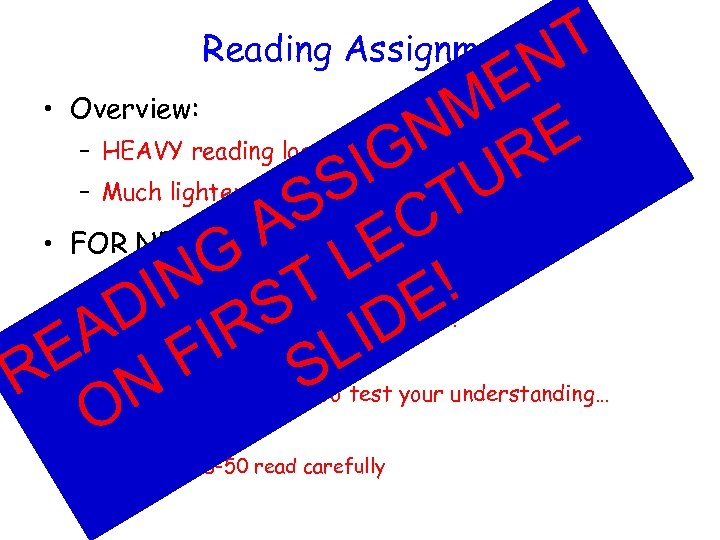
T N Reading Assignment E M E – HEAVY reading load NOW N IG UR – Much lighter later S S CT A E • FOR NEXT CLASS: G T – Chapter 1 (8 pages) L ! IN S E D IR A F (20 pages)LID E– Chapter 2 S R N –O Chapter 3 • Overview: • DO NOT MEMORIZE ANYTHING! • Take online “quiz” to test your understanding… • Pages 38 -50 read carefully
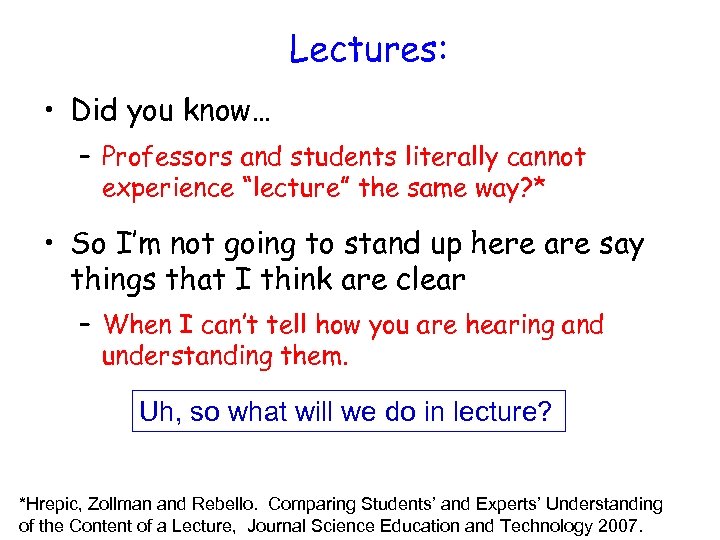
Lectures: • Did you know… – Professors and students literally cannot experience “lecture” the same way? * • So I’m not going to stand up here are say things that I think are clear – When I can’t tell how you are hearing and understanding them. Uh, so what will we do in lecture? *Hrepic, Zollman and Rebello. Comparing Students’ and Experts’ Understanding of the Content of a Lecture, Journal Science Education and Technology 2007.
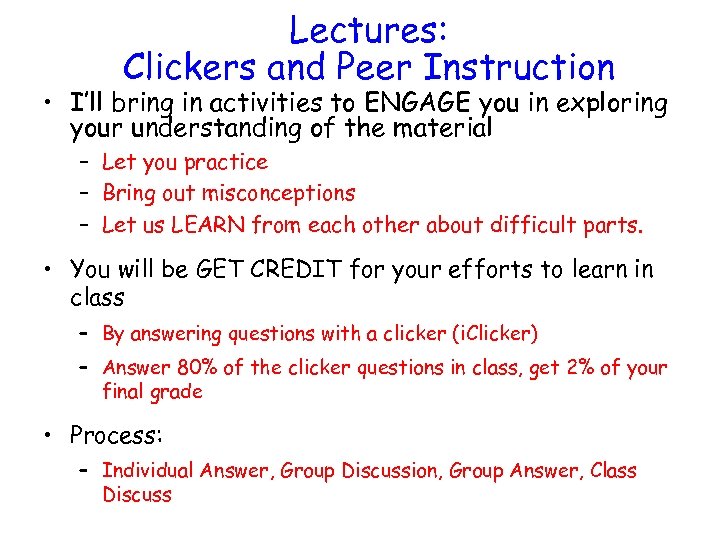
Lectures: Clickers and Peer Instruction • I’ll bring in activities to ENGAGE you in exploring your understanding of the material – Let you practice – Bring out misconceptions – Let us LEARN from each other about difficult parts. • You will be GET CREDIT for your efforts to learn in class – By answering questions with a clicker (i. Clicker) – Answer 80% of the clicker questions in class, get 2% of your final grade • Process: – Individual Answer, Group Discussion, Group Answer, Class Discuss
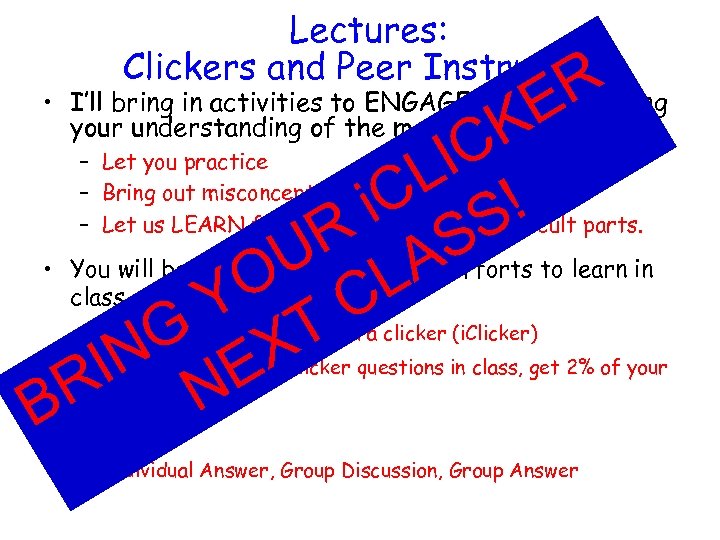
Lectures: Clickers and Peer Instruction R E • I’ll bring in activities to ENGAGE you in exploring your understanding of the material K IC L ! i. C S Rfor your S to learn in • You will be GET CREDIT U LAefforts O C class Y T G X IN NE R B Process: • – Let you practice – Bring out misconceptions – Let us LEARN from each other about difficult parts. – By answering questions with a clicker (i. Clicker) – Answer 80% of the clicker questions in class, get 2% of your final grade – Individual Answer, Group Discussion, Group Answer
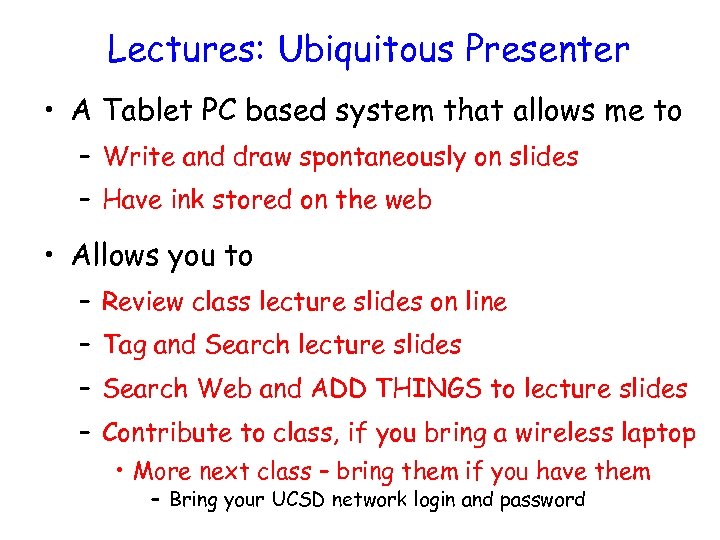
Lectures: Ubiquitous Presenter • A Tablet PC based system that allows me to – Write and draw spontaneously on slides – Have ink stored on the web • Allows you to – Review class lecture slides on line – Tag and Search lecture slides – Search Web and ADD THINGS to lecture slides – Contribute to class, if you bring a wireless laptop • More next class – bring them if you have them – Bring your UCSD network login and password
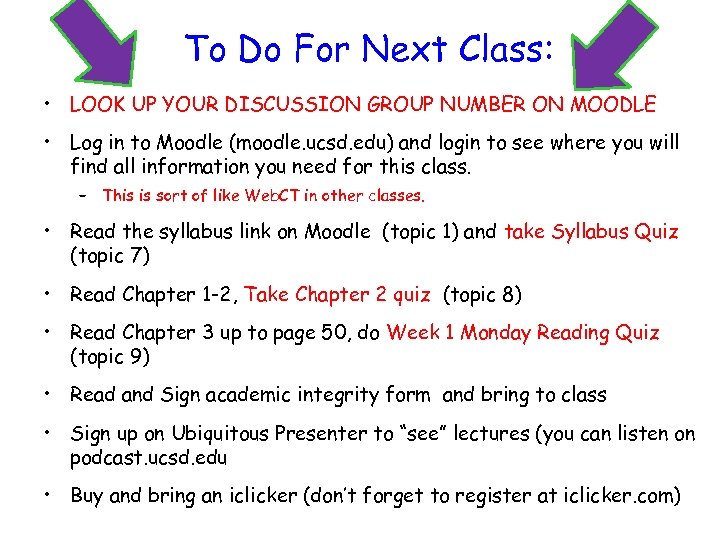
To Do For Next Class: • LOOK UP YOUR DISCUSSION GROUP NUMBER ON MOODLE • Log in to Moodle (moodle. ucsd. edu) and login to see where you will find all information you need for this class. – This is sort of like Web. CT in other classes. • Read the syllabus link on Moodle (topic 1) and take Syllabus Quiz (topic 7) • Read Chapter 1 -2, Take Chapter 2 quiz (topic 8) • Read Chapter 3 up to page 50, do Week 1 Monday Reading Quiz (topic 9) • Read and Sign academic integrity form and bring to class • Sign up on Ubiquitous Presenter to “see” lectures (you can listen on podcast. ucsd. edu • Buy and bring an iclicker (don’t forget to register at iclicker. com)
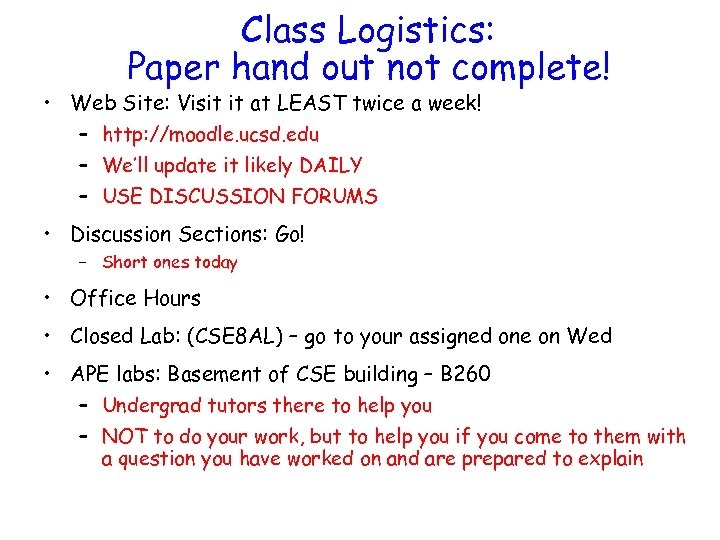
Class Logistics: Paper hand out not complete! • Web Site: Visit it at LEAST twice a week! – http: //moodle. ucsd. edu – We’ll update it likely DAILY – USE DISCUSSION FORUMS • Discussion Sections: Go! – Short ones today • Office Hours • Closed Lab: (CSE 8 AL) – go to your assigned one on Wed • APE labs: Basement of CSE building – B 260 – Undergrad tutors there to help you – NOT to do your work, but to help you if you come to them with a question you have worked on and are prepared to explain
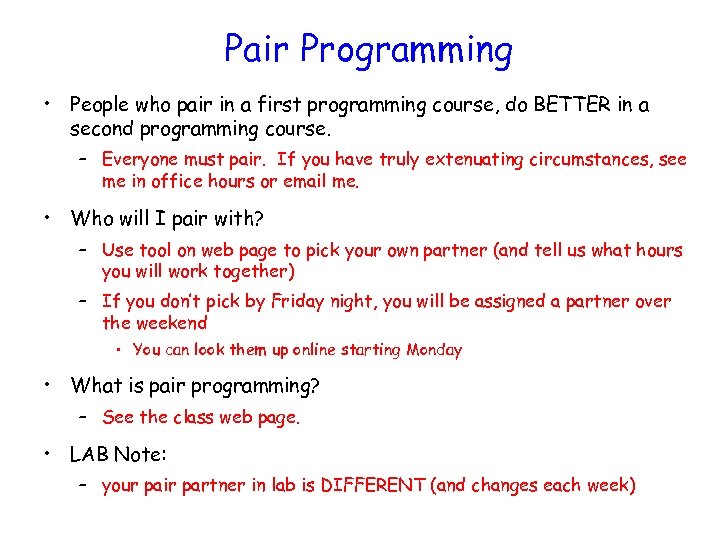
Pair Programming • People who pair in a first programming course, do BETTER in a second programming course. – Everyone must pair. If you have truly extenuating circumstances, see me in office hours or email me. • Who will I pair with? – Use tool on web page to pick your own partner (and tell us what hours you will work together) – If you don’t pick by Friday night, you will be assigned a partner over the weekend • You can look them up online starting Monday • What is pair programming? – See the class web page. • LAB Note: – your pair partner in lab is DIFFERENT (and changes each week)
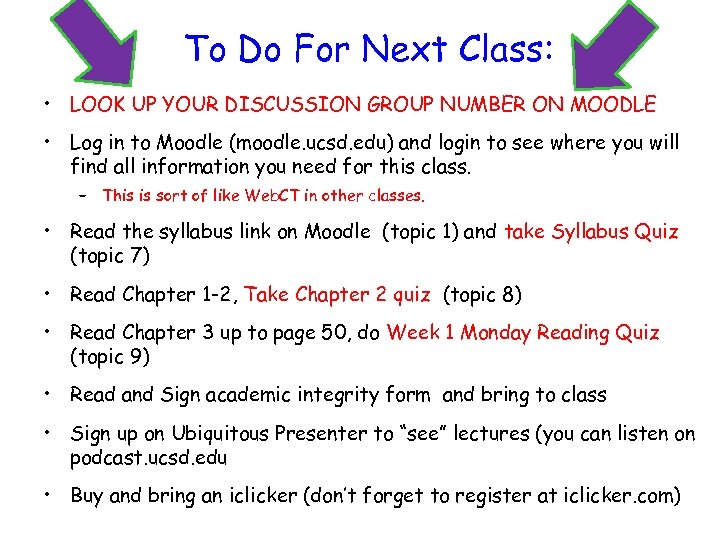
To Do For Next Class: • LOOK UP YOUR DISCUSSION GROUP NUMBER ON MOODLE • Log in to Moodle (moodle. ucsd. edu) and login to see where you will find all information you need for this class. – This is sort of like Web. CT in other classes. • Read the syllabus link on Moodle (topic 1) and take Syllabus Quiz (topic 7) • Read Chapter 1 -2, Take Chapter 2 quiz (topic 8) • Read Chapter 3 up to page 50, do Week 1 Monday Reading Quiz (topic 9) • Read and Sign academic integrity form and bring to class • Sign up on Ubiquitous Presenter to “see” lectures (you can listen on podcast. ucsd. edu • Buy and bring an iclicker (don’t forget to register at iclicker. com)
30eb386ed0cd4ce3c14129d2d433e629.ppt