edad829c1083931d2ae2f520bce3c17d.ppt
- Количество слайдов: 20
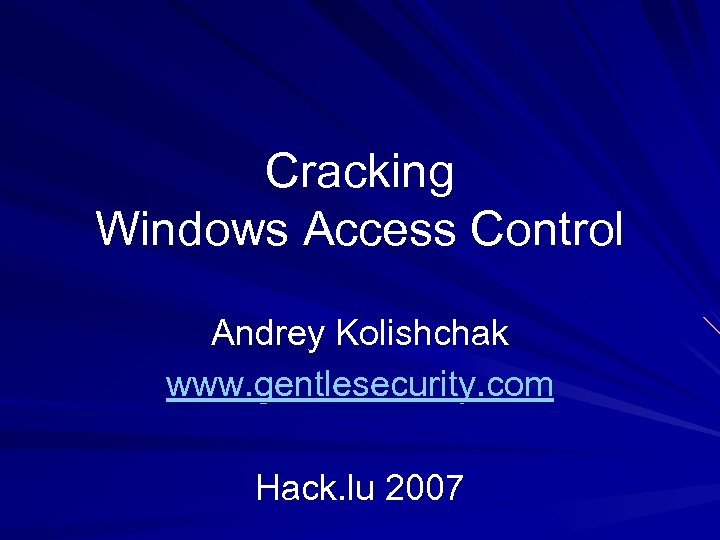 Cracking Windows Access Control Andrey Kolishchak www. gentlesecurity. com Hack. lu 2007
Cracking Windows Access Control Andrey Kolishchak www. gentlesecurity. com Hack. lu 2007
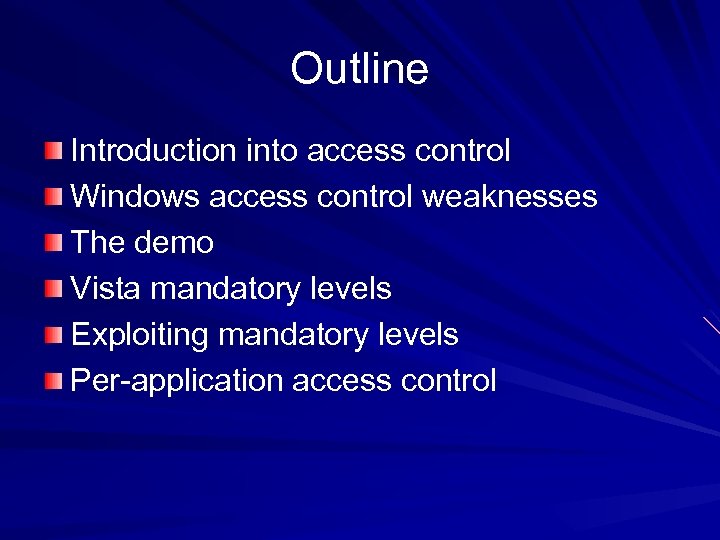 Outline Introduction into access control Windows access control weaknesses The demo Vista mandatory levels Exploiting mandatory levels Per-application access control
Outline Introduction into access control Windows access control weaknesses The demo Vista mandatory levels Exploiting mandatory levels Per-application access control
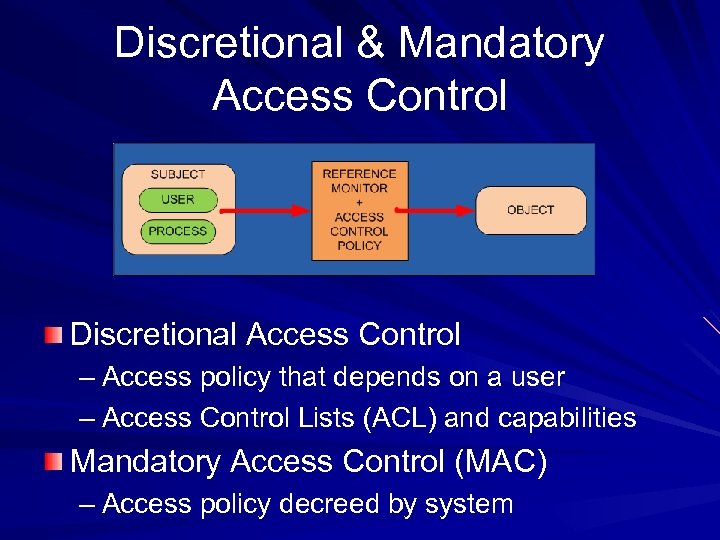 Discretional & Mandatory Access Control Discretional Access Control – Access policy that depends on a user – Access Control Lists (ACL) and capabilities Mandatory Access Control (MAC) – Access policy decreed by system
Discretional & Mandatory Access Control Discretional Access Control – Access policy that depends on a user – Access Control Lists (ACL) and capabilities Mandatory Access Control (MAC) – Access policy decreed by system
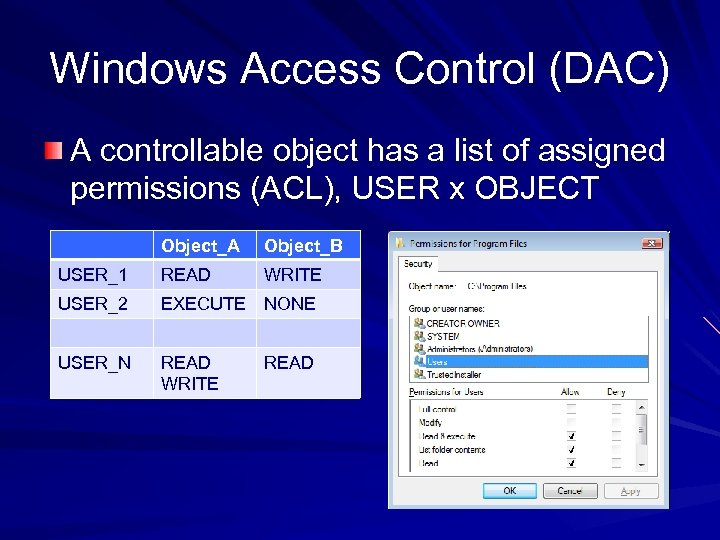 Windows Access Control (DAC) A controllable object has a list of assigned permissions (ACL), USER x OBJECT Object_A Object_B USER_1 READ WRITE USER_2 EXECUTE NONE USER_N READ WRITE READ
Windows Access Control (DAC) A controllable object has a list of assigned permissions (ACL), USER x OBJECT Object_A Object_B USER_1 READ WRITE USER_2 EXECUTE NONE USER_N READ WRITE READ
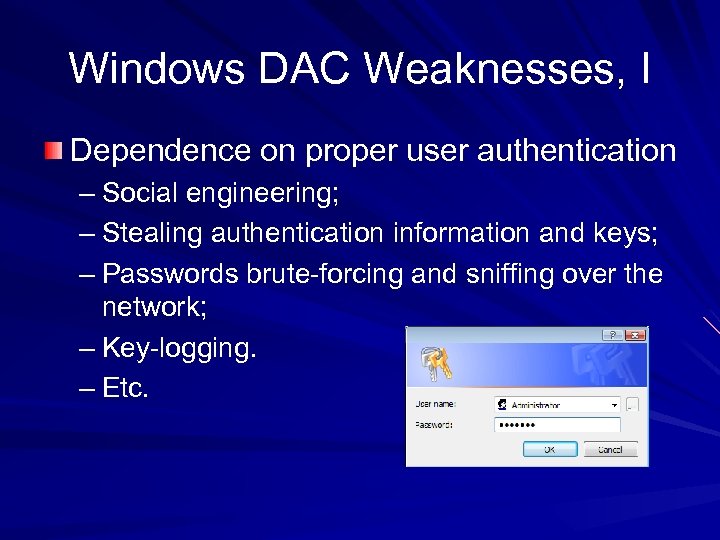 Windows DAC Weaknesses, I Dependence on proper user authentication – Social engineering; – Stealing authentication information and keys; – Passwords brute-forcing and sniffing over the network; – Key-logging. – Etc.
Windows DAC Weaknesses, I Dependence on proper user authentication – Social engineering; – Stealing authentication information and keys; – Passwords brute-forcing and sniffing over the network; – Key-logging. – Etc.
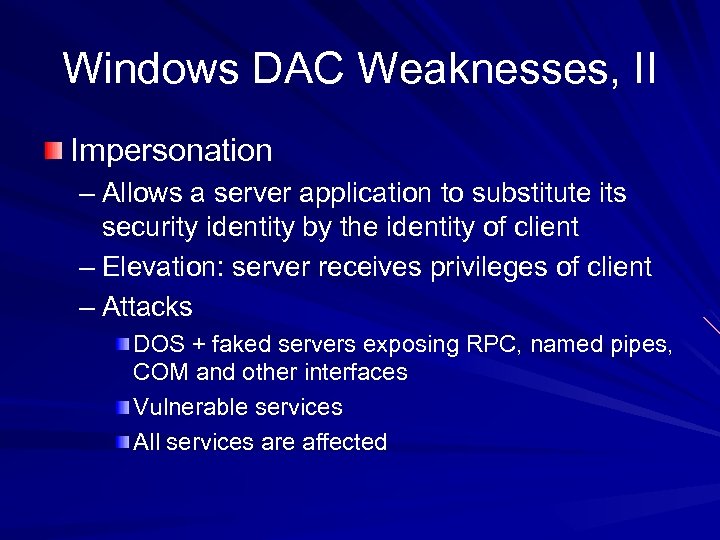 Windows DAC Weaknesses, II Impersonation – Allows a server application to substitute its security identity by the identity of client – Elevation: server receives privileges of client – Attacks DOS + faked servers exposing RPC, named pipes, COM and other interfaces Vulnerable services All services are affected
Windows DAC Weaknesses, II Impersonation – Allows a server application to substitute its security identity by the identity of client – Elevation: server receives privileges of client – Attacks DOS + faked servers exposing RPC, named pipes, COM and other interfaces Vulnerable services All services are affected
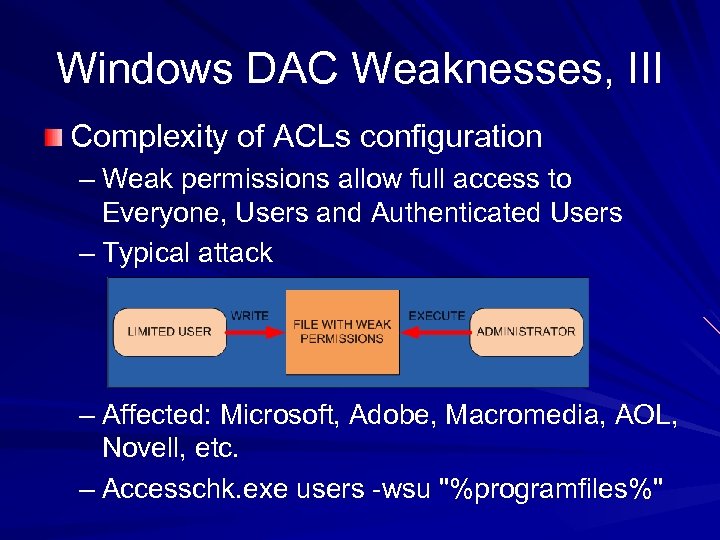 Windows DAC Weaknesses, III Complexity of ACLs configuration – Weak permissions allow full access to Everyone, Users and Authenticated Users – Typical attack – Affected: Microsoft, Adobe, Macromedia, AOL, Novell, etc. – Accesschk. exe users -wsu "%programfiles%"
Windows DAC Weaknesses, III Complexity of ACLs configuration – Weak permissions allow full access to Everyone, Users and Authenticated Users – Typical attack – Affected: Microsoft, Adobe, Macromedia, AOL, Novell, etc. – Accesschk. exe users -wsu "%programfiles%"
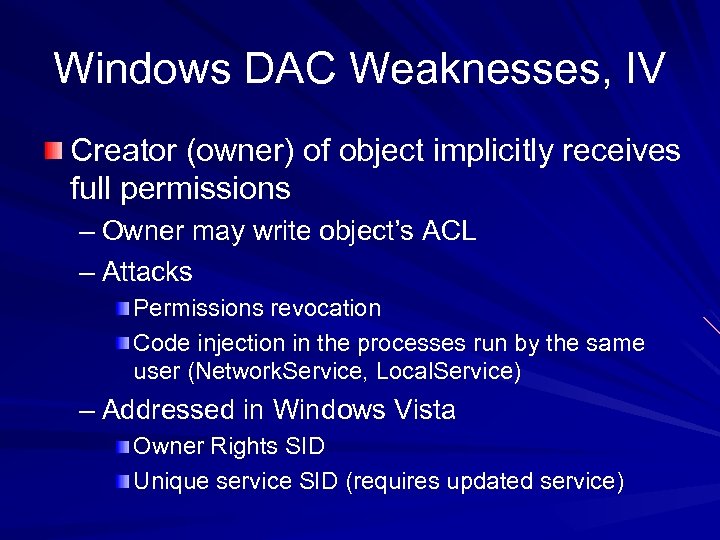 Windows DAC Weaknesses, IV Creator (owner) of object implicitly receives full permissions – Owner may write object’s ACL – Attacks Permissions revocation Code injection in the processes run by the same user (Network. Service, Local. Service) – Addressed in Windows Vista Owner Rights SID Unique service SID (requires updated service)
Windows DAC Weaknesses, IV Creator (owner) of object implicitly receives full permissions – Owner may write object’s ACL – Attacks Permissions revocation Code injection in the processes run by the same user (Network. Service, Local. Service) – Addressed in Windows Vista Owner Rights SID Unique service SID (requires updated service)
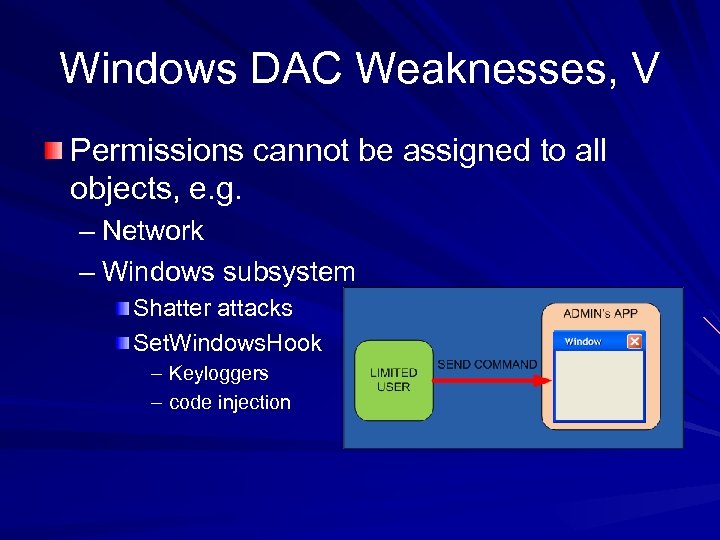 Windows DAC Weaknesses, V Permissions cannot be assigned to all objects, e. g. – Network – Windows subsystem Shatter attacks Set. Windows. Hook – Keyloggers – code injection
Windows DAC Weaknesses, V Permissions cannot be assigned to all objects, e. g. – Network – Windows subsystem Shatter attacks Set. Windows. Hook – Keyloggers – code injection
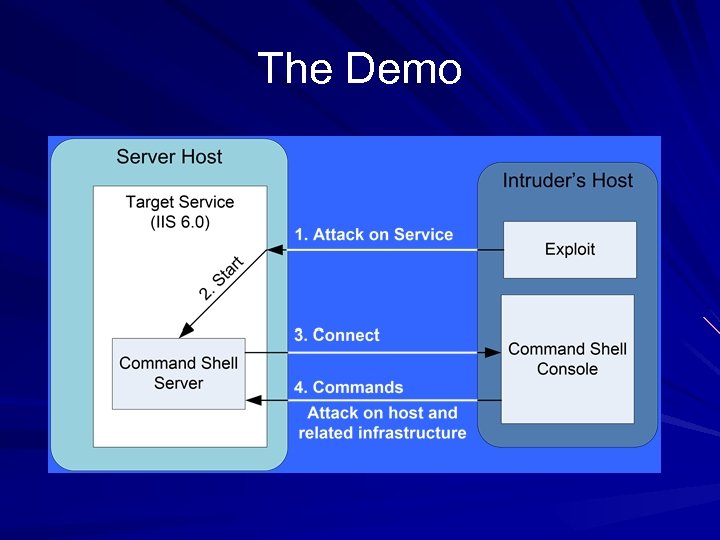 The Demo
The Demo
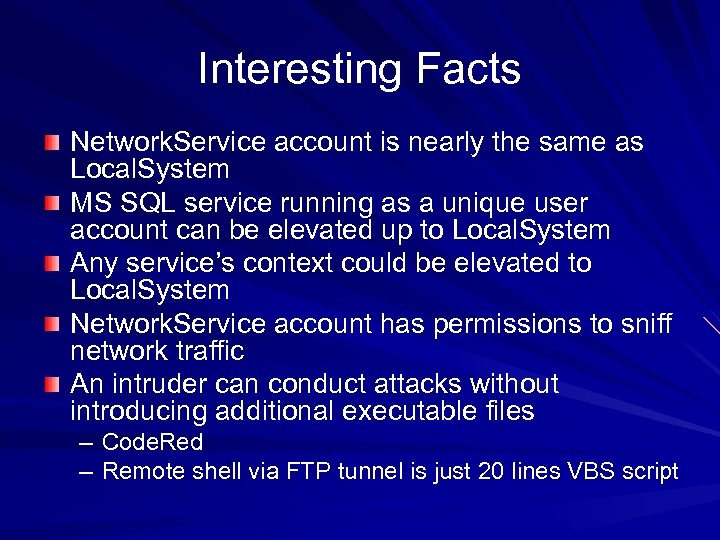 Interesting Facts Network. Service account is nearly the same as Local. System MS SQL service running as a unique user account can be elevated up to Local. System Any service’s context could be elevated to Local. System Network. Service account has permissions to sniff network traffic An intruder can conduct attacks without introducing additional executable files – Code. Red – Remote shell via FTP tunnel is just 20 lines VBS script
Interesting Facts Network. Service account is nearly the same as Local. System MS SQL service running as a unique user account can be elevated up to Local. System Any service’s context could be elevated to Local. System Network. Service account has permissions to sniff network traffic An intruder can conduct attacks without introducing additional executable files – Code. Red – Remote shell via FTP tunnel is just 20 lines VBS script
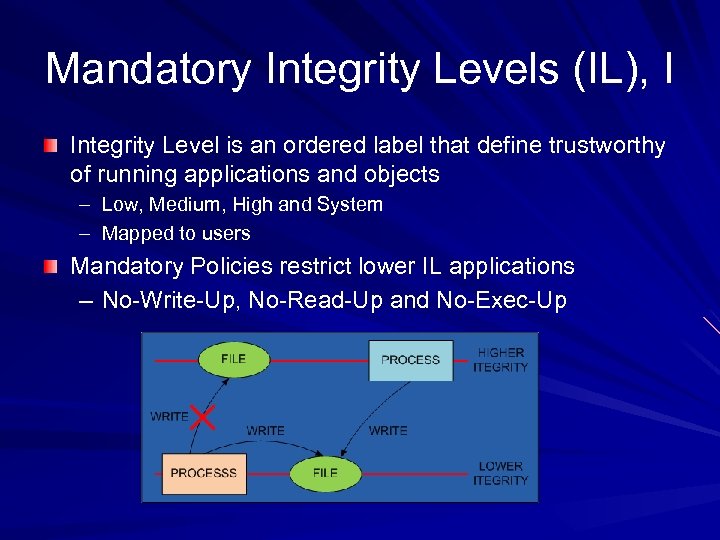 Mandatory Integrity Levels (IL), I Integrity Level is an ordered label that define trustworthy of running applications and objects – Low, Medium, High and System – Mapped to users Mandatory Policies restrict lower IL applications – No-Write-Up, No-Read-Up and No-Exec-Up
Mandatory Integrity Levels (IL), I Integrity Level is an ordered label that define trustworthy of running applications and objects – Low, Medium, High and System – Mapped to users Mandatory Policies restrict lower IL applications – No-Write-Up, No-Read-Up and No-Exec-Up
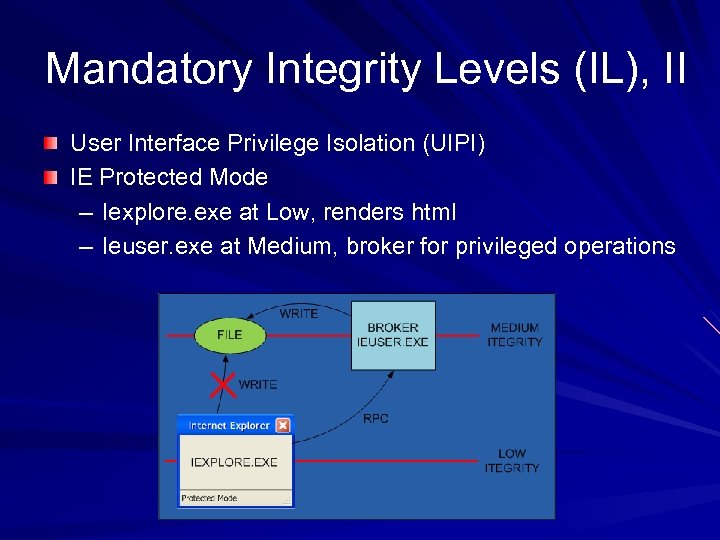 Mandatory Integrity Levels (IL), II User Interface Privilege Isolation (UIPI) IE Protected Mode – Iexplore. exe at Low, renders html – Ieuser. exe at Medium, broker for privileged operations
Mandatory Integrity Levels (IL), II User Interface Privilege Isolation (UIPI) IE Protected Mode – Iexplore. exe at Low, renders html – Ieuser. exe at Medium, broker for privileged operations
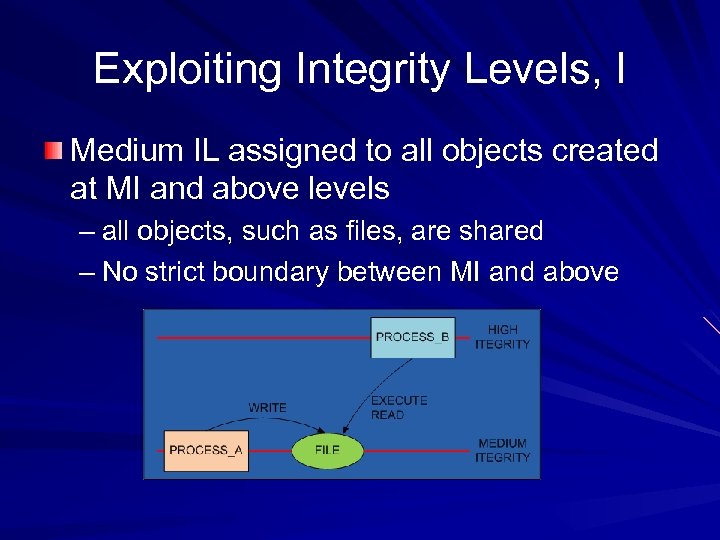 Exploiting Integrity Levels, I Medium IL assigned to all objects created at MI and above levels – all objects, such as files, are shared – No strict boundary between MI and above
Exploiting Integrity Levels, I Medium IL assigned to all objects created at MI and above levels – all objects, such as files, are shared – No strict boundary between MI and above
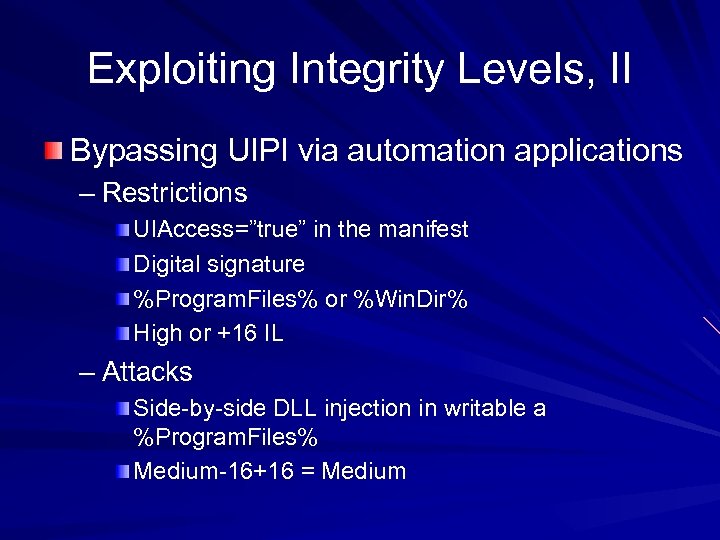 Exploiting Integrity Levels, II Bypassing UIPI via automation applications – Restrictions UIAccess=”true” in the manifest Digital signature %Program. Files% or %Win. Dir% High or +16 IL – Attacks Side-by-side DLL injection in writable a %Program. Files% Medium-16+16 = Medium
Exploiting Integrity Levels, II Bypassing UIPI via automation applications – Restrictions UIAccess=”true” in the manifest Digital signature %Program. Files% or %Win. Dir% High or +16 IL – Attacks Side-by-side DLL injection in writable a %Program. Files% Medium-16+16 = Medium
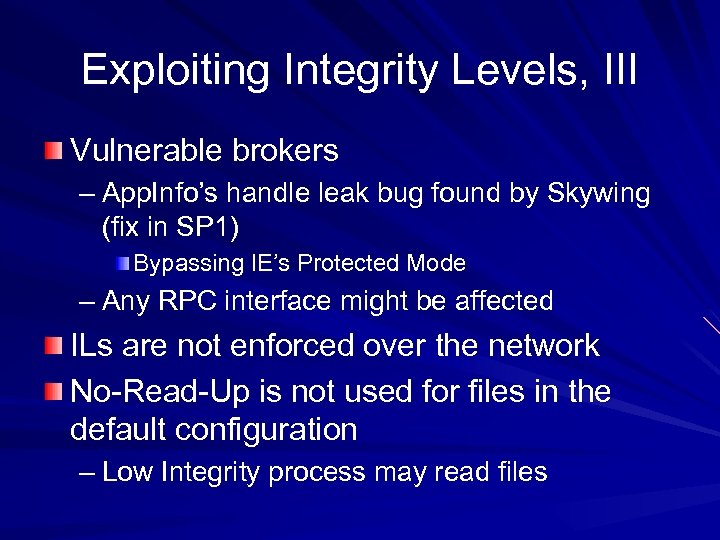 Exploiting Integrity Levels, III Vulnerable brokers – App. Info’s handle leak bug found by Skywing (fix in SP 1) Bypassing IE’s Protected Mode – Any RPC interface might be affected ILs are not enforced over the network No-Read-Up is not used for files in the default configuration – Low Integrity process may read files
Exploiting Integrity Levels, III Vulnerable brokers – App. Info’s handle leak bug found by Skywing (fix in SP 1) Bypassing IE’s Protected Mode – Any RPC interface might be affected ILs are not enforced over the network No-Read-Up is not used for files in the default configuration – Low Integrity process may read files
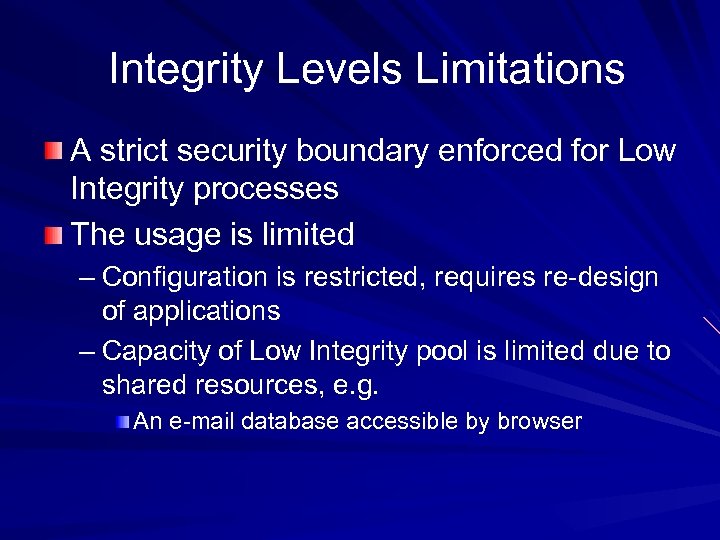 Integrity Levels Limitations A strict security boundary enforced for Low Integrity processes The usage is limited – Configuration is restricted, requires re-design of applications – Capacity of Low Integrity pool is limited due to shared resources, e. g. An e-mail database accessible by browser
Integrity Levels Limitations A strict security boundary enforced for Low Integrity processes The usage is limited – Configuration is restricted, requires re-design of applications – Capacity of Low Integrity pool is limited due to shared resources, e. g. An e-mail database accessible by browser
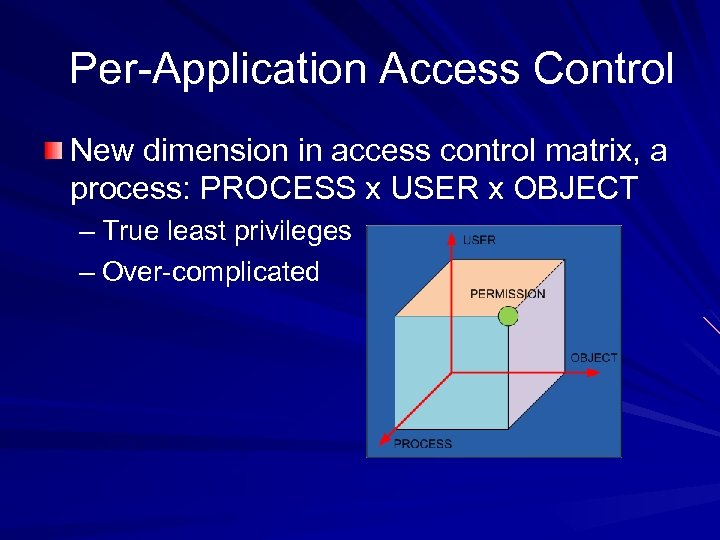 Per-Application Access Control New dimension in access control matrix, a process: PROCESS x USER x OBJECT – True least privileges – Over-complicated
Per-Application Access Control New dimension in access control matrix, a process: PROCESS x USER x OBJECT – True least privileges – Over-complicated
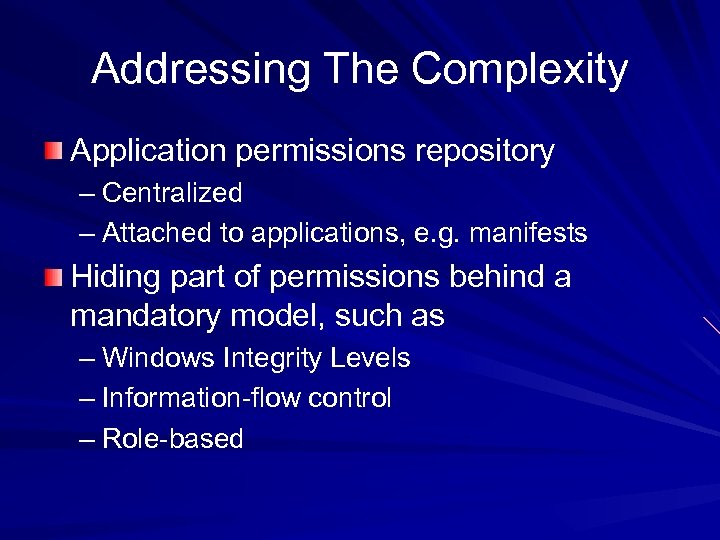 Addressing The Complexity Application permissions repository – Centralized – Attached to applications, e. g. manifests Hiding part of permissions behind a mandatory model, such as – Windows Integrity Levels – Information-flow control – Role-based
Addressing The Complexity Application permissions repository – Centralized – Attached to applications, e. g. manifests Hiding part of permissions behind a mandatory model, such as – Windows Integrity Levels – Information-flow control – Role-based
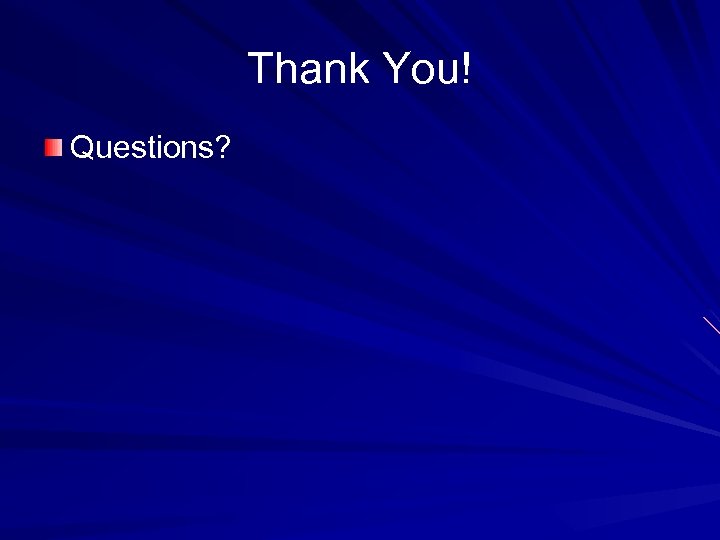 Thank You! Questions?
Thank You! Questions?


