484cb81365ac77abb3f8605ab9d7c285.ppt
- Количество слайдов: 31
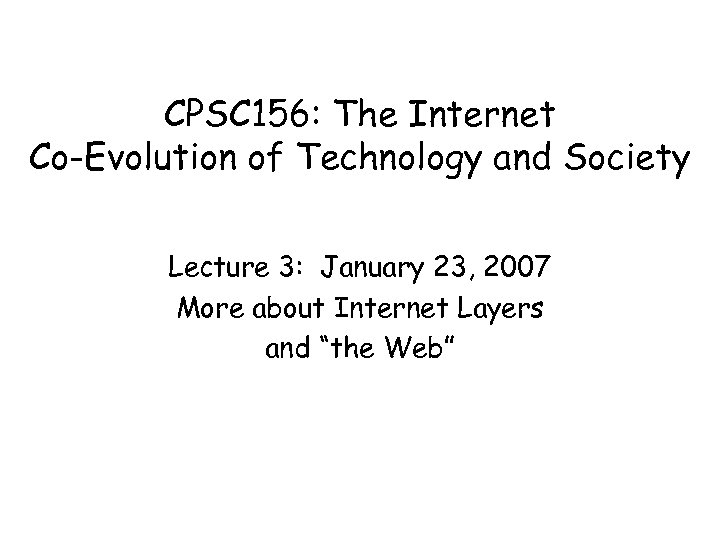 CPSC 156: The Internet Co-Evolution of Technology and Society Lecture 3: January 23, 2007 More about Internet Layers and “the Web”
CPSC 156: The Internet Co-Evolution of Technology and Society Lecture 3: January 23, 2007 More about Internet Layers and “the Web”
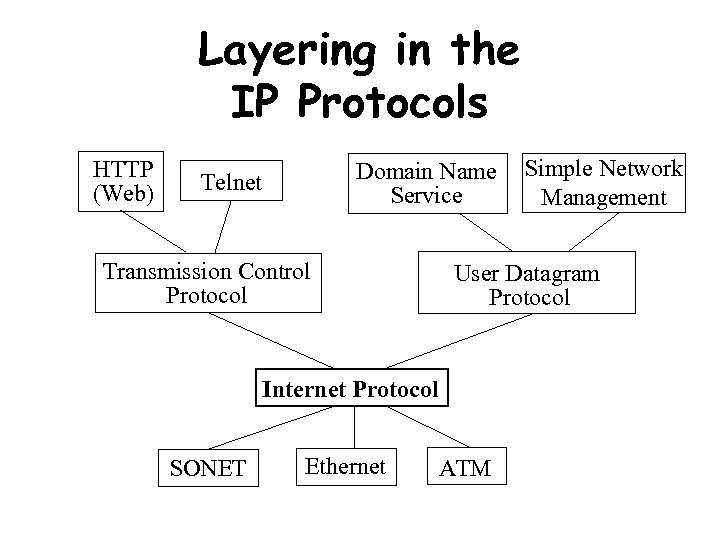 Layering in the IP Protocols HTTP (Web) Domain Name Service Telnet Transmission Control Protocol User Datagram Protocol Internet Protocol SONET Ethernet Simple Network Management ATM
Layering in the IP Protocols HTTP (Web) Domain Name Service Telnet Transmission Control Protocol User Datagram Protocol Internet Protocol SONET Ethernet Simple Network Management ATM
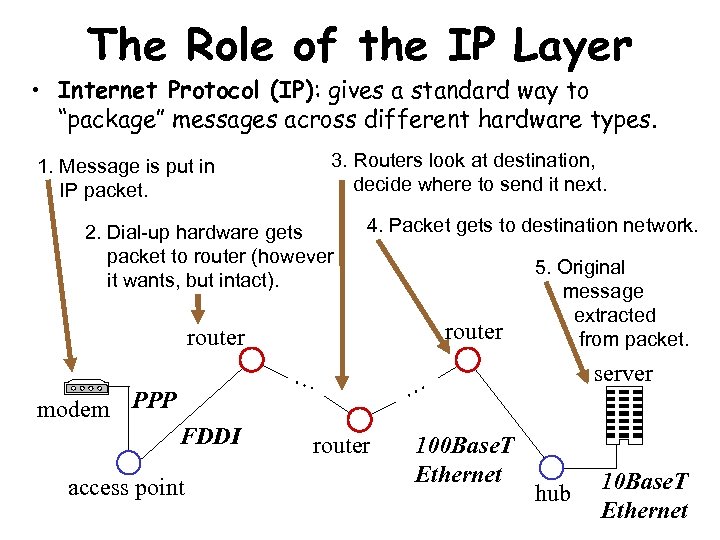 The Role of the IP Layer • Internet Protocol (IP): gives a standard way to “package” messages across different hardware types. 3. Routers look at destination, decide where to send it next. 1. Message is put in IP packet. 2. Dial-up hardware gets packet to router (however it wants, but intact). 4. Packet gets to destination network. router … modem PPP FDDI access point router 5. Original message extracted from packet. server … 100 Base. T Ethernet hub 10 Base. T Ethernet
The Role of the IP Layer • Internet Protocol (IP): gives a standard way to “package” messages across different hardware types. 3. Routers look at destination, decide where to send it next. 1. Message is put in IP packet. 2. Dial-up hardware gets packet to router (however it wants, but intact). 4. Packet gets to destination network. router … modem PPP FDDI access point router 5. Original message extracted from packet. server … 100 Base. T Ethernet hub 10 Base. T Ethernet
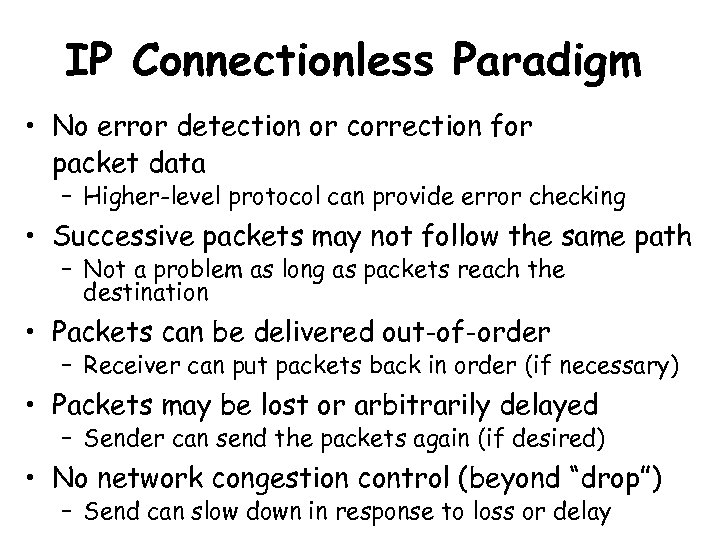 IP Connectionless Paradigm • No error detection or correction for packet data – Higher-level protocol can provide error checking • Successive packets may not follow the same path – Not a problem as long as packets reach the destination • Packets can be delivered out-of-order – Receiver can put packets back in order (if necessary) • Packets may be lost or arbitrarily delayed – Sender can send the packets again (if desired) • No network congestion control (beyond “drop”) – Send can slow down in response to loss or delay
IP Connectionless Paradigm • No error detection or correction for packet data – Higher-level protocol can provide error checking • Successive packets may not follow the same path – Not a problem as long as packets reach the destination • Packets can be delivered out-of-order – Receiver can put packets back in order (if necessary) • Packets may be lost or arbitrarily delayed – Sender can send the packets again (if desired) • No network congestion control (beyond “drop”) – Send can slow down in response to loss or delay
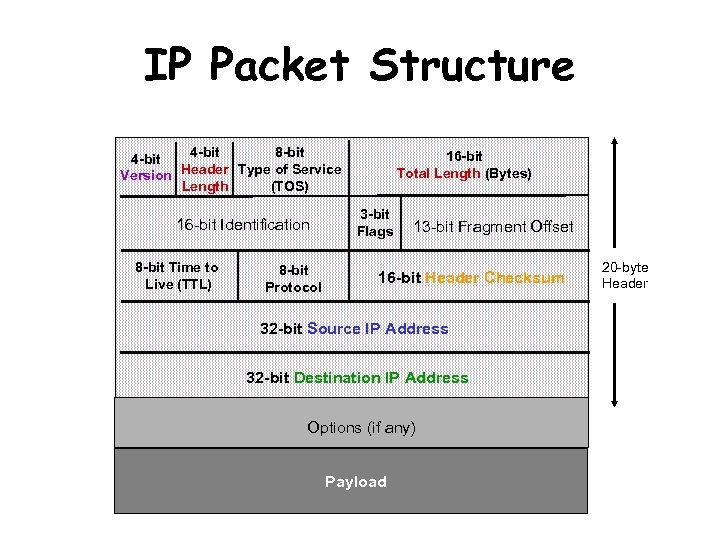 IP Packet Structure 4 -bit 8 -bit 4 -bit Version Header Type of Service Length (TOS) 16 -bit Identification 8 -bit Time to Live (TTL) 8 -bit Protocol 16 -bit Total Length (Bytes) 3 -bit Flags 13 -bit Fragment Offset 16 -bit Header Checksum 32 -bit Source IP Address 32 -bit Destination IP Address Options (if any) Payload 20 -byte Header
IP Packet Structure 4 -bit 8 -bit 4 -bit Version Header Type of Service Length (TOS) 16 -bit Identification 8 -bit Time to Live (TTL) 8 -bit Protocol 16 -bit Total Length (Bytes) 3 -bit Flags 13 -bit Fragment Offset 16 -bit Header Checksum 32 -bit Source IP Address 32 -bit Destination IP Address Options (if any) Payload 20 -byte Header
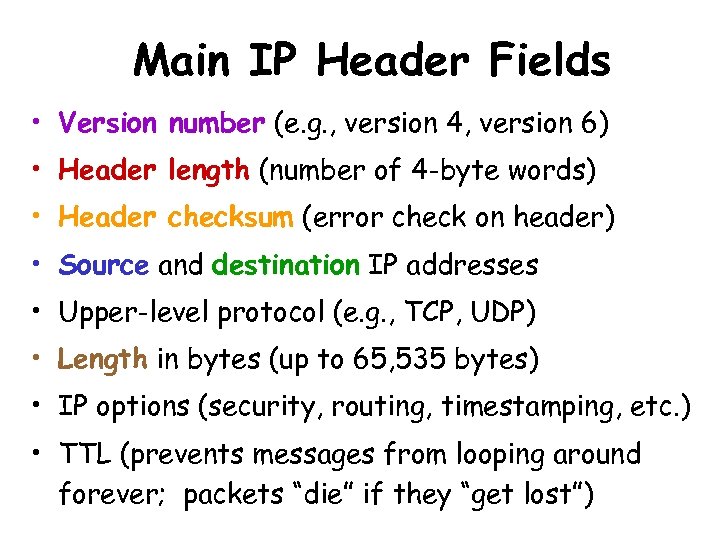 Main IP Header Fields • Version number (e. g. , version 4, version 6) • Header length (number of 4 -byte words) • Header checksum (error check on header) • Source and destination IP addresses • Upper-level protocol (e. g. , TCP, UDP) • Length in bytes (up to 65, 535 bytes) • IP options (security, routing, timestamping, etc. ) • TTL (prevents messages from looping around forever; packets “die” if they “get lost”)
Main IP Header Fields • Version number (e. g. , version 4, version 6) • Header length (number of 4 -byte words) • Header checksum (error check on header) • Source and destination IP addresses • Upper-level protocol (e. g. , TCP, UDP) • Length in bytes (up to 65, 535 bytes) • IP options (security, routing, timestamping, etc. ) • TTL (prevents messages from looping around forever; packets “die” if they “get lost”)
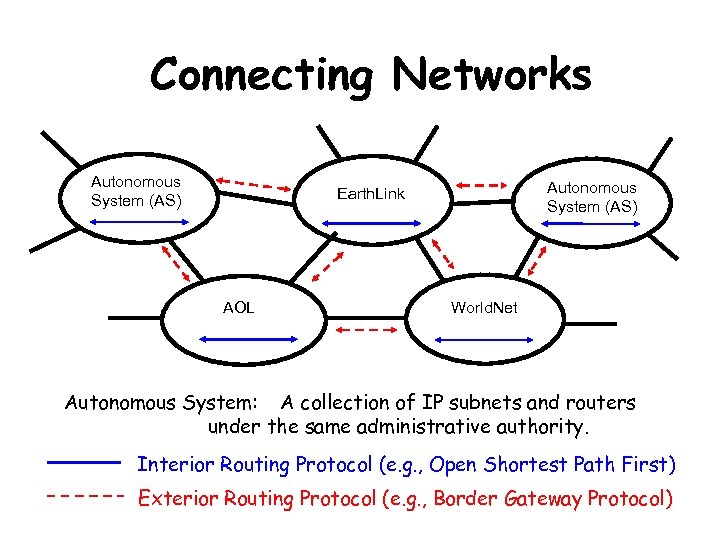 Connecting Networks Autonomous System (AS) Earth. Link AOL World. Net Autonomous System: A collection of IP subnets and routers under the same administrative authority. Interior Routing Protocol (e. g. , Open Shortest Path First) Exterior Routing Protocol (e. g. , Border Gateway Protocol)
Connecting Networks Autonomous System (AS) Earth. Link AOL World. Net Autonomous System: A collection of IP subnets and routers under the same administrative authority. Interior Routing Protocol (e. g. , Open Shortest Path First) Exterior Routing Protocol (e. g. , Border Gateway Protocol)
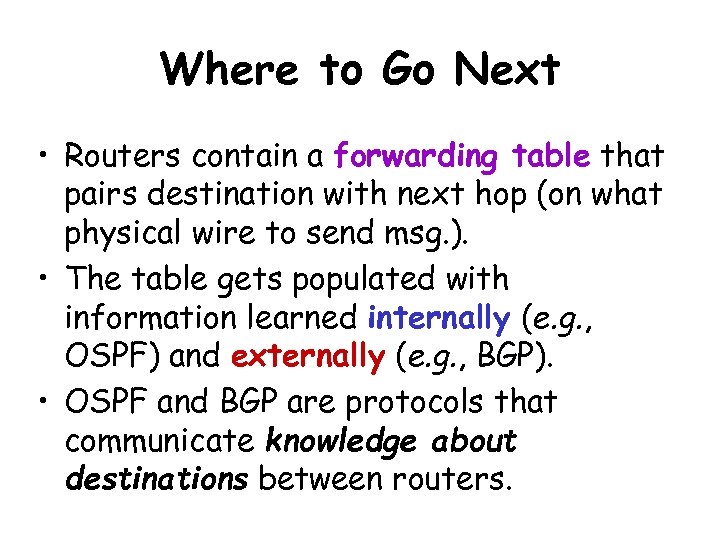 Where to Go Next • Routers contain a forwarding table that pairs destination with next hop (on what physical wire to send msg. ). • The table gets populated with information learned internally (e. g. , OSPF) and externally (e. g. , BGP). • OSPF and BGP are protocols that communicate knowledge about destinations between routers.
Where to Go Next • Routers contain a forwarding table that pairs destination with next hop (on what physical wire to send msg. ). • The table gets populated with information learned internally (e. g. , OSPF) and externally (e. g. , BGP). • OSPF and BGP are protocols that communicate knowledge about destinations between routers.
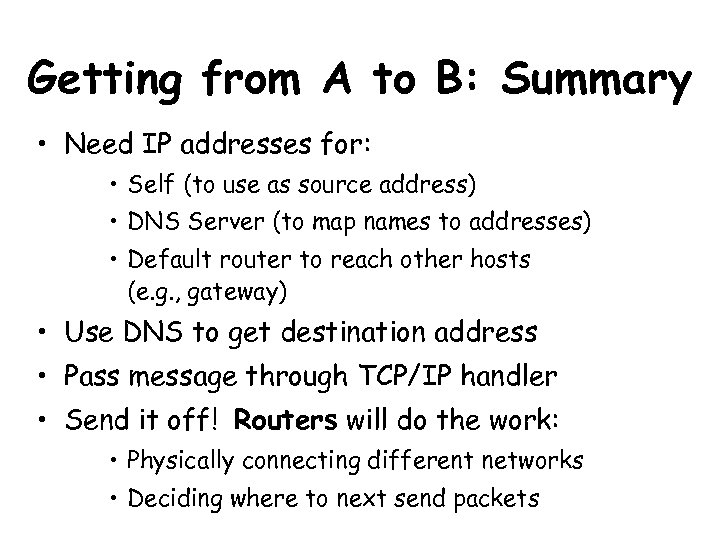 Getting from A to B: Summary • Need IP addresses for: • Self (to use as source address) • DNS Server (to map names to addresses) • Default router to reach other hosts (e. g. , gateway) • Use DNS to get destination address • Pass message through TCP/IP handler • Send it off! Routers will do the work: • Physically connecting different networks • Deciding where to next send packets
Getting from A to B: Summary • Need IP addresses for: • Self (to use as source address) • DNS Server (to map names to addresses) • Default router to reach other hosts (e. g. , gateway) • Use DNS to get destination address • Pass message through TCP/IP handler • Send it off! Routers will do the work: • Physically connecting different networks • Deciding where to next send packets
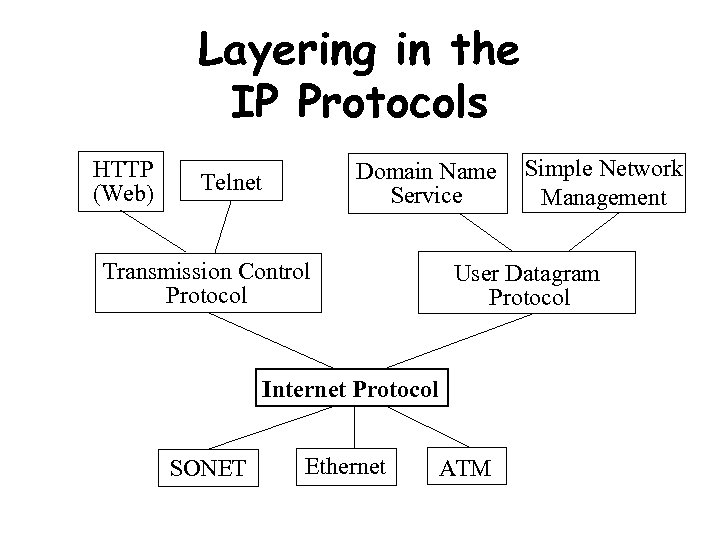 Layering in the IP Protocols HTTP (Web) Domain Name Service Telnet Transmission Control Protocol User Datagram Protocol Internet Protocol SONET Ethernet Simple Network Management ATM
Layering in the IP Protocols HTTP (Web) Domain Name Service Telnet Transmission Control Protocol User Datagram Protocol Internet Protocol SONET Ethernet Simple Network Management ATM
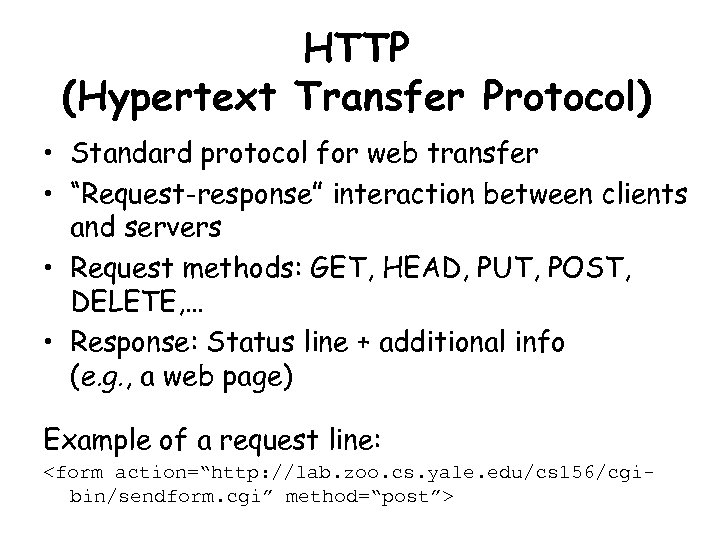 HTTP (Hypertext Transfer Protocol) • Standard protocol for web transfer • “Request-response” interaction between clients and servers • Request methods: GET, HEAD, PUT, POST, DELETE, … • Response: Status line + additional info (e. g. , a web page) Example of a request line:
HTTP (Hypertext Transfer Protocol) • Standard protocol for web transfer • “Request-response” interaction between clients and servers • Request methods: GET, HEAD, PUT, POST, DELETE, … • Response: Status line + additional info (e. g. , a web page) Example of a request line:
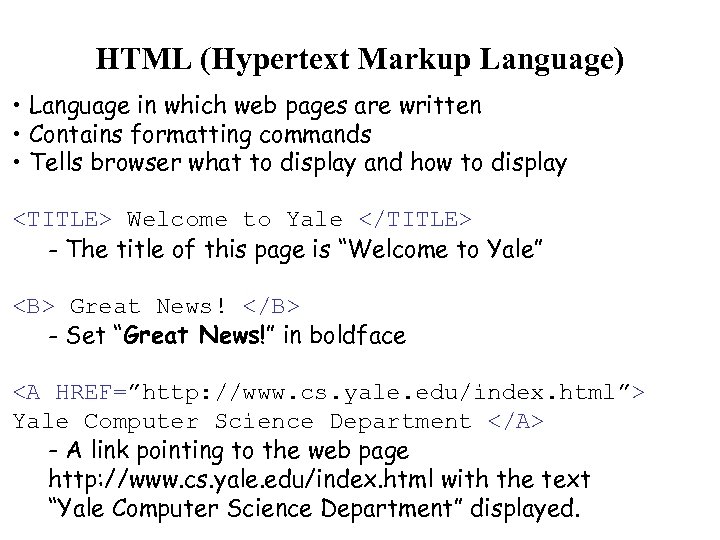 HTML (Hypertext Markup Language) • Language in which web pages are written • Contains formatting commands • Tells browser what to display and how to display
HTML (Hypertext Markup Language) • Language in which web pages are written • Contains formatting commands • Tells browser what to display and how to display
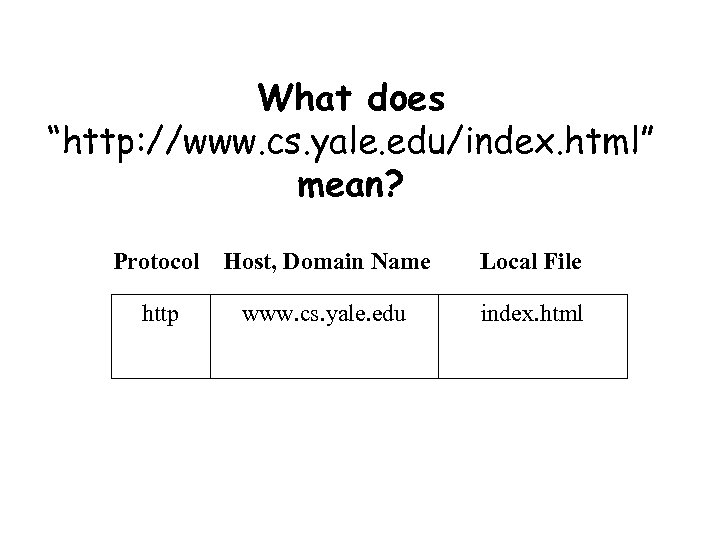 What does “http: //www. cs. yale. edu/index. html” mean? Protocol Host, Domain Name Local File http www. cs. yale. edu index. html
What does “http: //www. cs. yale. edu/index. html” mean? Protocol Host, Domain Name Local File http www. cs. yale. edu index. html
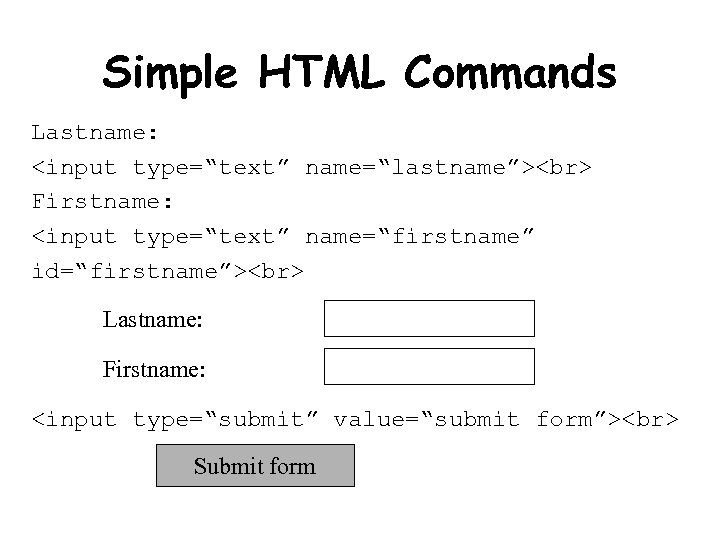 Simple HTML Commands Lastname: Firstname: Lastname: Firstname: Submit form
Simple HTML Commands Lastname: Firstname: Lastname: Firstname: Submit form
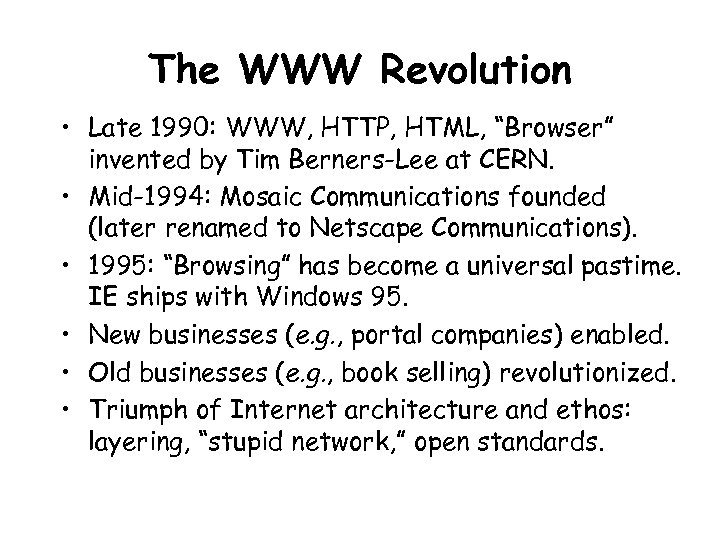 The WWW Revolution • Late 1990: WWW, HTTP, HTML, “Browser” invented by Tim Berners-Lee at CERN. • Mid-1994: Mosaic Communications founded (later renamed to Netscape Communications). • 1995: “Browsing” has become a universal pastime. IE ships with Windows 95. • New businesses (e. g. , portal companies) enabled. • Old businesses (e. g. , book selling) revolutionized. • Triumph of Internet architecture and ethos: layering, “stupid network, ” open standards.
The WWW Revolution • Late 1990: WWW, HTTP, HTML, “Browser” invented by Tim Berners-Lee at CERN. • Mid-1994: Mosaic Communications founded (later renamed to Netscape Communications). • 1995: “Browsing” has become a universal pastime. IE ships with Windows 95. • New businesses (e. g. , portal companies) enabled. • Old businesses (e. g. , book selling) revolutionized. • Triumph of Internet architecture and ethos: layering, “stupid network, ” open standards.
 Web Brought Us E-Commerce Electronic commerce is a set of technologies, applications, and business processes that link business, consumers, and communities – For buying, selling, and delivering products and services – For integrating and optimizing processes within and between participant entities
Web Brought Us E-Commerce Electronic commerce is a set of technologies, applications, and business processes that link business, consumers, and communities – For buying, selling, and delivering products and services – For integrating and optimizing processes within and between participant entities
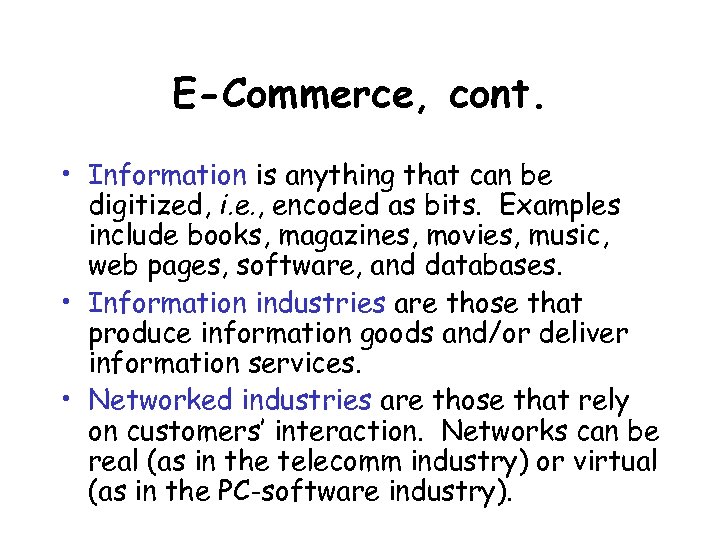 E-Commerce, cont. • Information is anything that can be digitized, i. e. , encoded as bits. Examples include books, magazines, movies, music, web pages, software, and databases. • Information industries are those that produce information goods and/or deliver information services. • Networked industries are those that rely on customers’ interaction. Networks can be real (as in the telecomm industry) or virtual (as in the PC-software industry).
E-Commerce, cont. • Information is anything that can be digitized, i. e. , encoded as bits. Examples include books, magazines, movies, music, web pages, software, and databases. • Information industries are those that produce information goods and/or deliver information services. • Networked industries are those that rely on customers’ interaction. Networks can be real (as in the telecomm industry) or virtual (as in the PC-software industry).
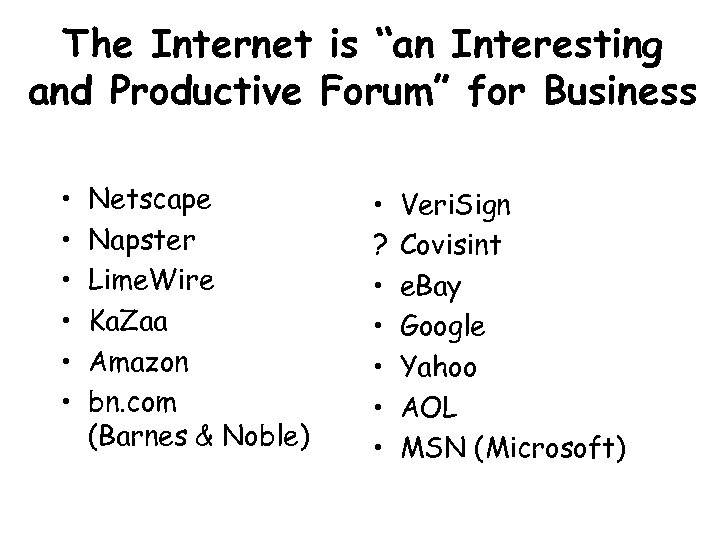 The Internet is “an Interesting and Productive Forum” for Business • • • Netscape Napster Lime. Wire Ka. Zaa Amazon bn. com (Barnes & Noble) • ? • • • Veri. Sign Covisint e. Bay Google Yahoo AOL MSN (Microsoft)
The Internet is “an Interesting and Productive Forum” for Business • • • Netscape Napster Lime. Wire Ka. Zaa Amazon bn. com (Barnes & Noble) • ? • • • Veri. Sign Covisint e. Bay Google Yahoo AOL MSN (Microsoft)
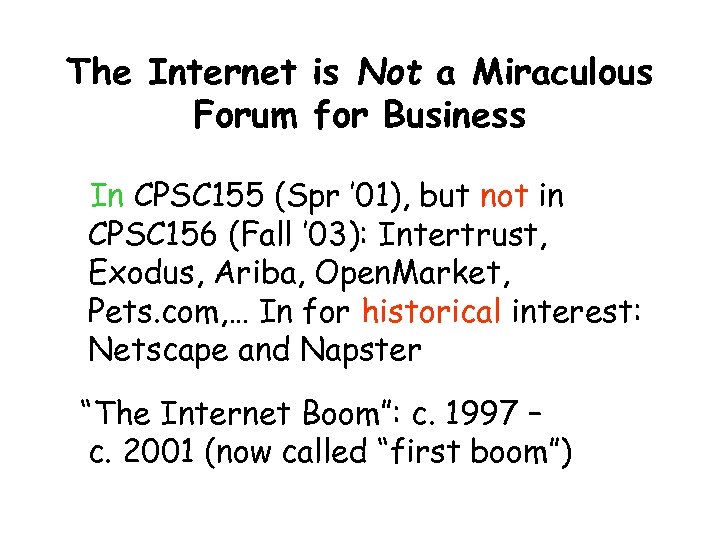 The Internet is Not a Miraculous Forum for Business In CPSC 155 (Spr ’ 01), but not in CPSC 156 (Fall ’ 03): Intertrust, Exodus, Ariba, Open. Market, Pets. com, … In for historical interest: Netscape and Napster “The Internet Boom”: c. 1997 – c. 2001 (now called “first boom”)
The Internet is Not a Miraculous Forum for Business In CPSC 155 (Spr ’ 01), but not in CPSC 156 (Fall ’ 03): Intertrust, Exodus, Ariba, Open. Market, Pets. com, … In for historical interest: Netscape and Napster “The Internet Boom”: c. 1997 – c. 2001 (now called “first boom”)
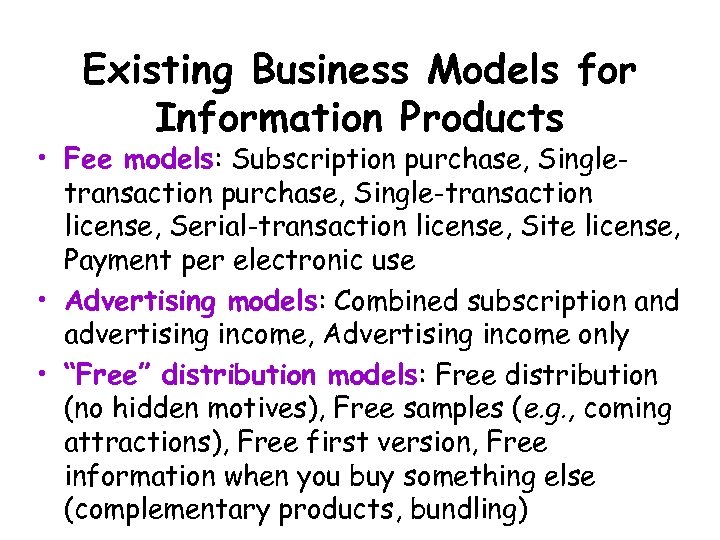 Existing Business Models for Information Products • Fee models: Subscription purchase, Singletransaction purchase, Single-transaction license, Serial-transaction license, Site license, Payment per electronic use • Advertising models: Combined subscription and advertising income, Advertising income only • “Free” distribution models: Free distribution (no hidden motives), Free samples (e. g. , coming attractions), Free first version, Free information when you buy something else (complementary products, bundling)
Existing Business Models for Information Products • Fee models: Subscription purchase, Singletransaction purchase, Single-transaction license, Serial-transaction license, Site license, Payment per electronic use • Advertising models: Combined subscription and advertising income, Advertising income only • “Free” distribution models: Free distribution (no hidden motives), Free samples (e. g. , coming attractions), Free first version, Free information when you buy something else (complementary products, bundling)
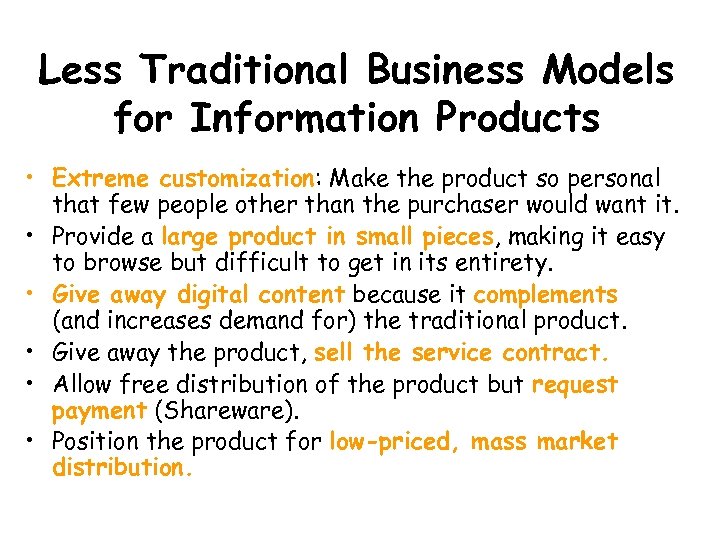 Less Traditional Business Models for Information Products • Extreme customization: Make the product so personal that few people other than the purchaser would want it. • Provide a large product in small pieces, making it easy to browse but difficult to get in its entirety. • Give away digital content because it complements (and increases demand for) the traditional product. • Give away the product, sell the service contract. • Allow free distribution of the product but request payment (Shareware). • Position the product for low-priced, mass market distribution.
Less Traditional Business Models for Information Products • Extreme customization: Make the product so personal that few people other than the purchaser would want it. • Provide a large product in small pieces, making it easy to browse but difficult to get in its entirety. • Give away digital content because it complements (and increases demand for) the traditional product. • Give away the product, sell the service contract. • Allow free distribution of the product but request payment (Shareware). • Position the product for low-priced, mass market distribution.
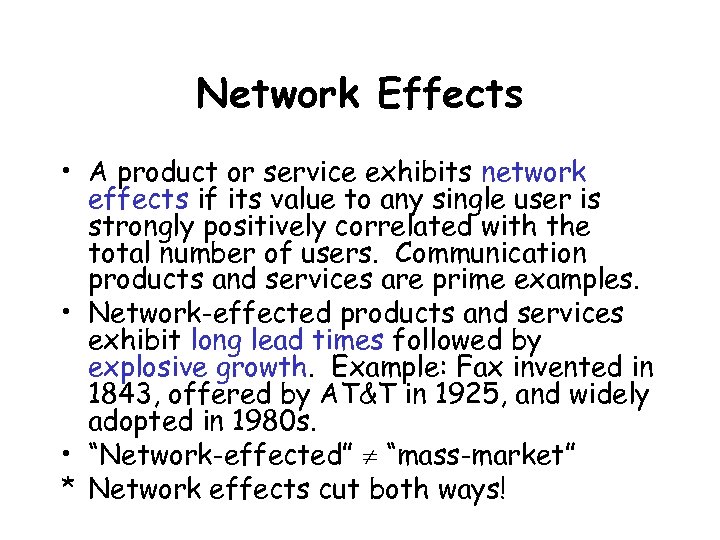 Network Effects • A product or service exhibits network effects if its value to any single user is strongly positively correlated with the total number of users. Communication products and services are prime examples. • Network-effected products and services exhibit long lead times followed by explosive growth. Example: Fax invented in 1843, offered by AT&T in 1925, and widely adopted in 1980 s. • “Network-effected” “mass-market” * Network effects cut both ways!
Network Effects • A product or service exhibits network effects if its value to any single user is strongly positively correlated with the total number of users. Communication products and services are prime examples. • Network-effected products and services exhibit long lead times followed by explosive growth. Example: Fax invented in 1843, offered by AT&T in 1925, and widely adopted in 1980 s. • “Network-effected” “mass-market” * Network effects cut both ways!
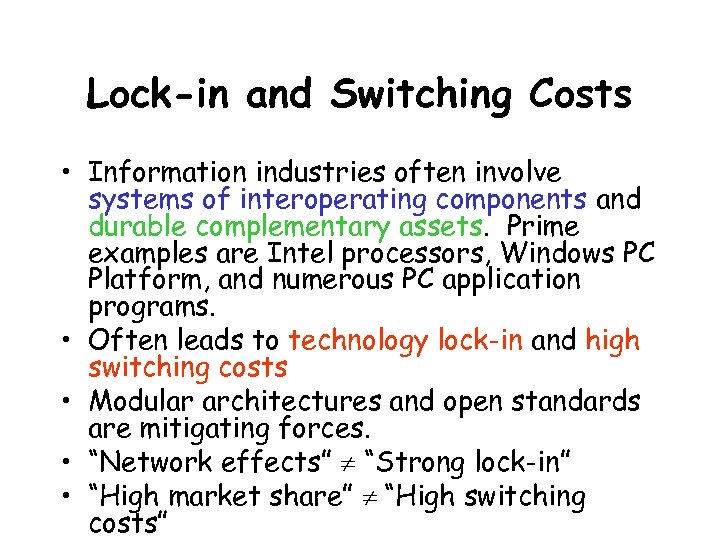 Lock-in and Switching Costs • Information industries often involve systems of interoperating components and durable complementary assets. Prime examples are Intel processors, Windows PC Platform, and numerous PC application programs. • Often leads to technology lock-in and high switching costs • Modular architectures and open standards are mitigating forces. • “Network effects” “Strong lock-in” • “High market share” “High switching costs”
Lock-in and Switching Costs • Information industries often involve systems of interoperating components and durable complementary assets. Prime examples are Intel processors, Windows PC Platform, and numerous PC application programs. • Often leads to technology lock-in and high switching costs • Modular architectures and open standards are mitigating forces. • “Network effects” “Strong lock-in” • “High market share” “High switching costs”
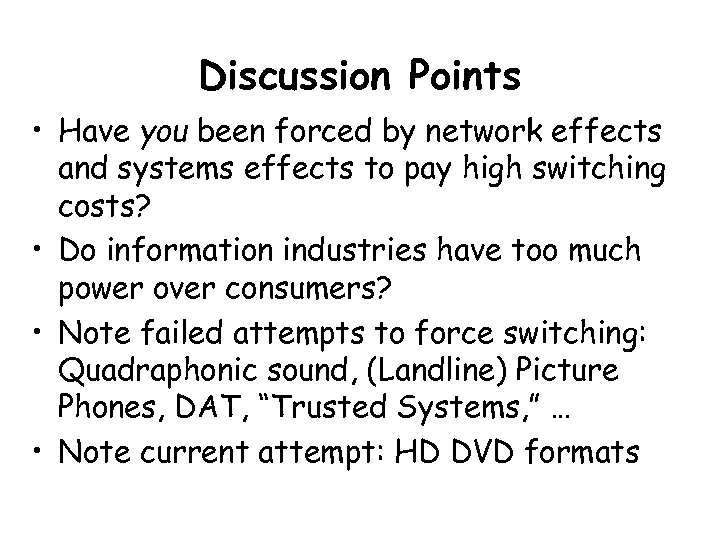 Discussion Points • Have you been forced by network effects and systems effects to pay high switching costs? • Do information industries have too much power over consumers? • Note failed attempts to force switching: Quadraphonic sound, (Landline) Picture Phones, DAT, “Trusted Systems, ” … • Note current attempt: HD DVD formats
Discussion Points • Have you been forced by network effects and systems effects to pay high switching costs? • Do information industries have too much power over consumers? • Note failed attempts to force switching: Quadraphonic sound, (Landline) Picture Phones, DAT, “Trusted Systems, ” … • Note current attempt: HD DVD formats
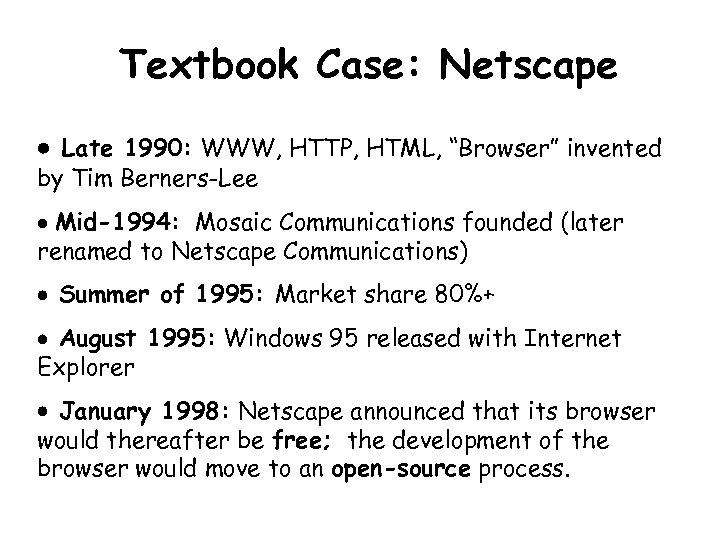 Textbook Case: Netscape Late 1990: WWW, HTTP, HTML, “Browser” invented by Tim Berners-Lee Mid-1994: Mosaic Communications founded (later renamed to Netscape Communications) Summer of 1995: Market share 80%+ August 1995: Windows 95 released with Internet Explorer January 1998: Netscape announced that its browser would thereafter be free; the development of the browser would move to an open-source process.
Textbook Case: Netscape Late 1990: WWW, HTTP, HTML, “Browser” invented by Tim Berners-Lee Mid-1994: Mosaic Communications founded (later renamed to Netscape Communications) Summer of 1995: Market share 80%+ August 1995: Windows 95 released with Internet Explorer January 1998: Netscape announced that its browser would thereafter be free; the development of the browser would move to an open-source process.
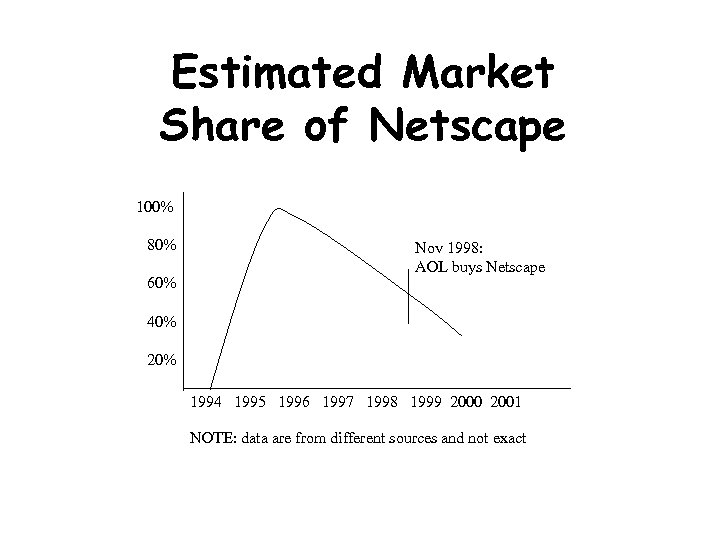 Estimated Market Share of Netscape 100% 80% 60% 40% 20% Nov 1998: AOL buys Netscape 1994 1995 1996 1997 1998 1999 2000 2001 NOTE: data are from different sources and not exact
Estimated Market Share of Netscape 100% 80% 60% 40% 20% Nov 1998: AOL buys Netscape 1994 1995 1996 1997 1998 1999 2000 2001 NOTE: data are from different sources and not exact
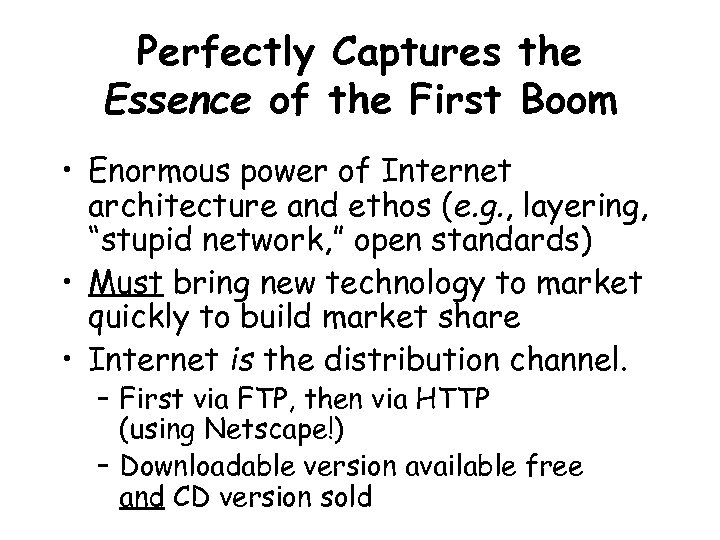 Perfectly Captures the Essence of the First Boom • Enormous power of Internet architecture and ethos (e. g. , layering, “stupid network, ” open standards) • Must bring new technology to market quickly to build market share • Internet is the distribution channel. – First via FTP, then via HTTP (using Netscape!) – Downloadable version available free and CD version sold
Perfectly Captures the Essence of the First Boom • Enormous power of Internet architecture and ethos (e. g. , layering, “stupid network, ” open standards) • Must bring new technology to market quickly to build market share • Internet is the distribution channel. – First via FTP, then via HTTP (using Netscape!) – Downloadable version available free and CD version sold
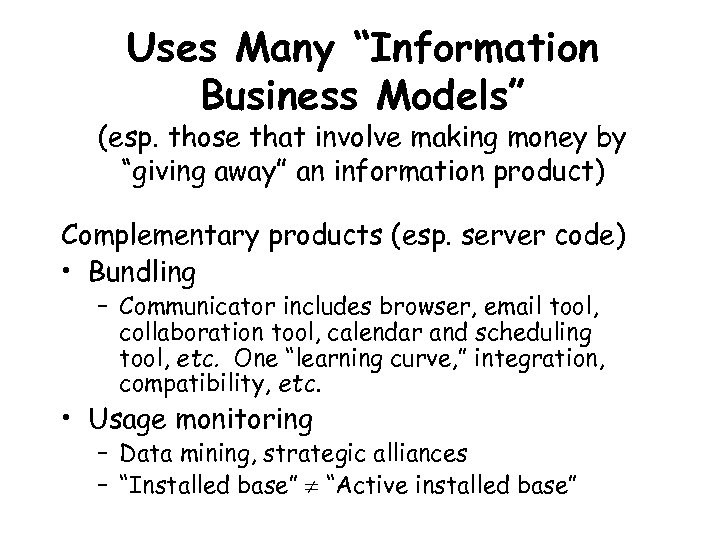 Uses Many “Information Business Models” (esp. those that involve making money by “giving away” an information product) Complementary products (esp. server code) • Bundling – Communicator includes browser, email tool, collaboration tool, calendar and scheduling tool, etc. One “learning curve, ” integration, compatibility, etc. • Usage monitoring – Data mining, strategic alliances – “Installed base” “Active installed base”
Uses Many “Information Business Models” (esp. those that involve making money by “giving away” an information product) Complementary products (esp. server code) • Bundling – Communicator includes browser, email tool, collaboration tool, calendar and scheduling tool, etc. One “learning curve, ” integration, compatibility, etc. • Usage monitoring – Data mining, strategic alliances – “Installed base” “Active installed base”
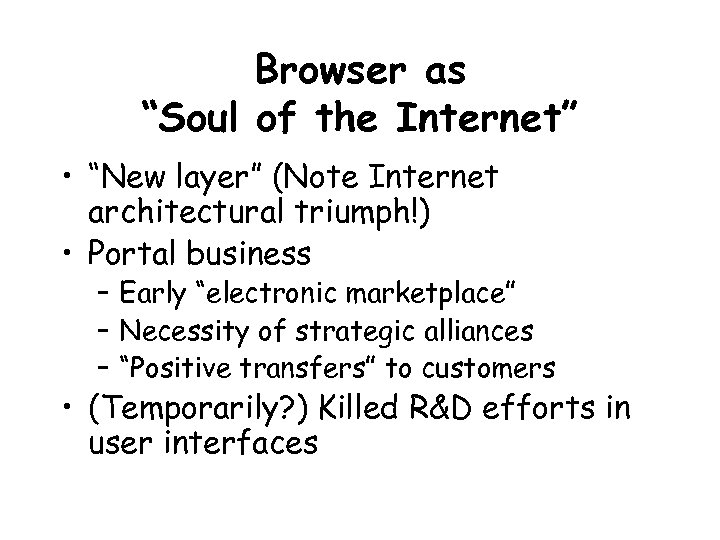 Browser as “Soul of the Internet” • “New layer” (Note Internet architectural triumph!) • Portal business – Early “electronic marketplace” – Necessity of strategic alliances – “Positive transfers” to customers • (Temporarily? ) Killed R&D efforts in user interfaces
Browser as “Soul of the Internet” • “New layer” (Note Internet architectural triumph!) • Portal business – Early “electronic marketplace” – Necessity of strategic alliances – “Positive transfers” to customers • (Temporarily? ) Killed R&D efforts in user interfaces
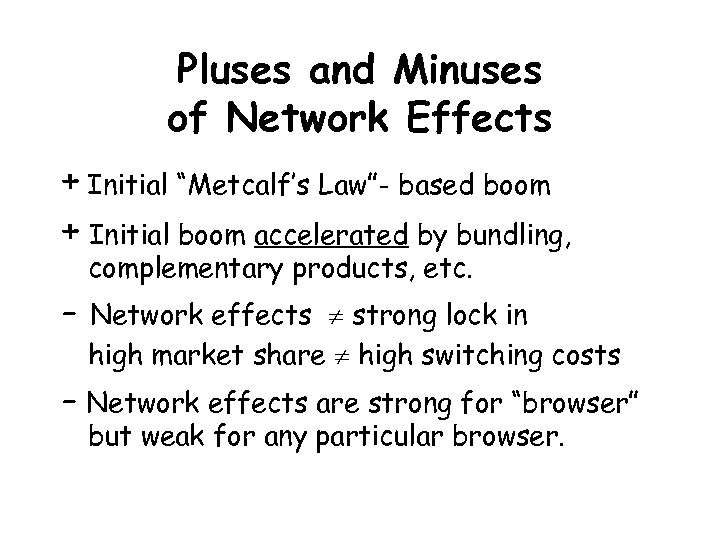 Pluses and Minuses of Network Effects + Initial “Metcalf’s Law”- based boom + Initial boom accelerated by bundling, complementary products, etc. - Network effects strong lock in high market share high switching costs - Network effects are strong for “browser” but weak for any particular browser.
Pluses and Minuses of Network Effects + Initial “Metcalf’s Law”- based boom + Initial boom accelerated by bundling, complementary products, etc. - Network effects strong lock in high market share high switching costs - Network effects are strong for “browser” but weak for any particular browser.
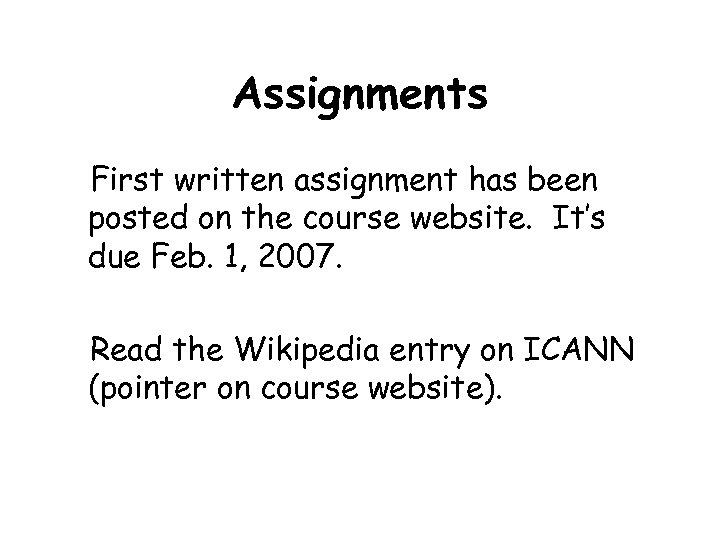 Assignments First written assignment has been posted on the course website. It’s due Feb. 1, 2007. Read the Wikipedia entry on ICANN (pointer on course website).
Assignments First written assignment has been posted on the course website. It’s due Feb. 1, 2007. Read the Wikipedia entry on ICANN (pointer on course website).


