d5d6f4e2c3435066b3eacc09e58c6ce8.ppt
- Количество слайдов: 82
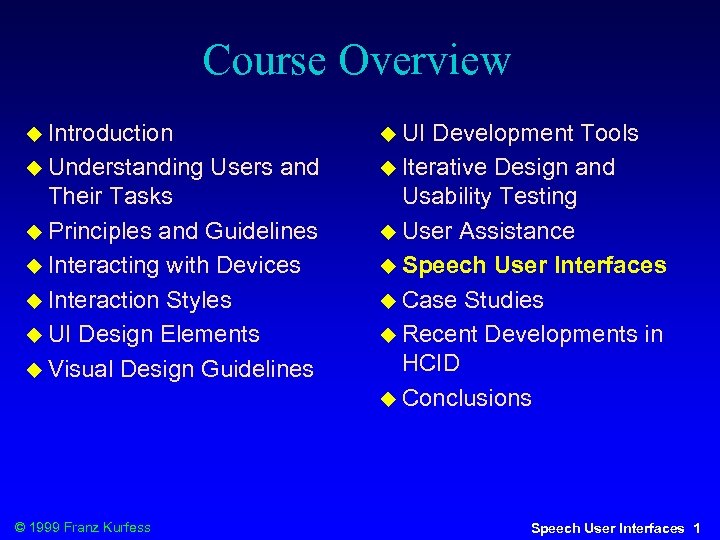 Course Overview Introduction Understanding UI Users and Their Tasks Principles and Guidelines Interacting with Devices Interaction Styles UI Design Elements Visual Design Guidelines © 1999 Franz Kurfess Development Tools Iterative Design and Usability Testing User Assistance Speech User Interfaces Case Studies Recent Developments in HCID Conclusions Speech User Interfaces 1
Course Overview Introduction Understanding UI Users and Their Tasks Principles and Guidelines Interacting with Devices Interaction Styles UI Design Elements Visual Design Guidelines © 1999 Franz Kurfess Development Tools Iterative Design and Usability Testing User Assistance Speech User Interfaces Case Studies Recent Developments in HCID Conclusions Speech User Interfaces 1
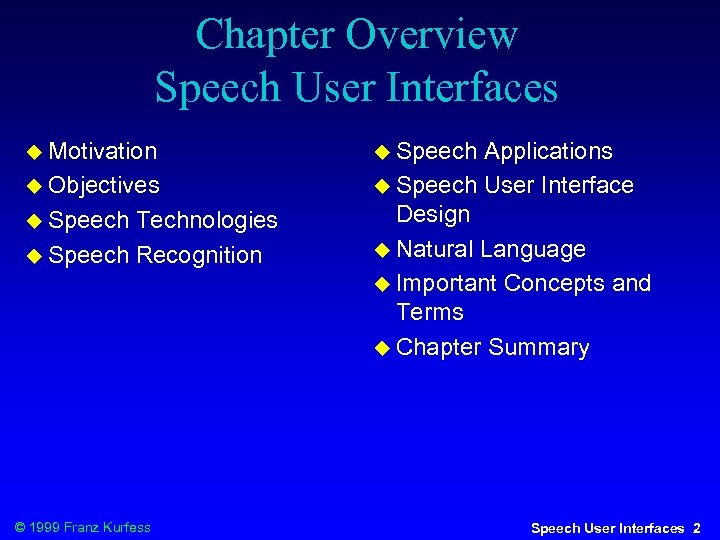 Chapter Overview Speech User Interfaces Motivation Objectives Speech Technologies Speech Recognition © 1999 Franz Kurfess Speech Applications Speech User Interface Design Natural Language Important Concepts and Terms Chapter Summary Speech User Interfaces 2
Chapter Overview Speech User Interfaces Motivation Objectives Speech Technologies Speech Recognition © 1999 Franz Kurfess Speech Applications Speech User Interface Design Natural Language Important Concepts and Terms Chapter Summary Speech User Interfaces 2
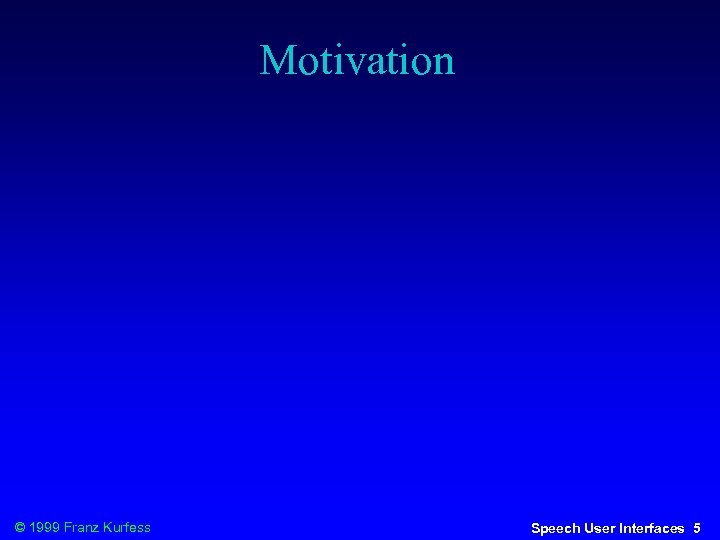 Motivation © 1999 Franz Kurfess Speech User Interfaces 5
Motivation © 1999 Franz Kurfess Speech User Interfaces 5
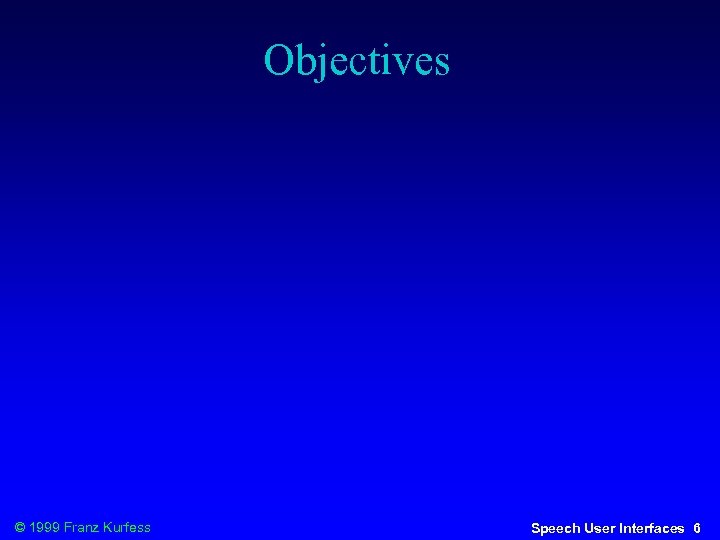 Objectives © 1999 Franz Kurfess Speech User Interfaces 6
Objectives © 1999 Franz Kurfess Speech User Interfaces 6
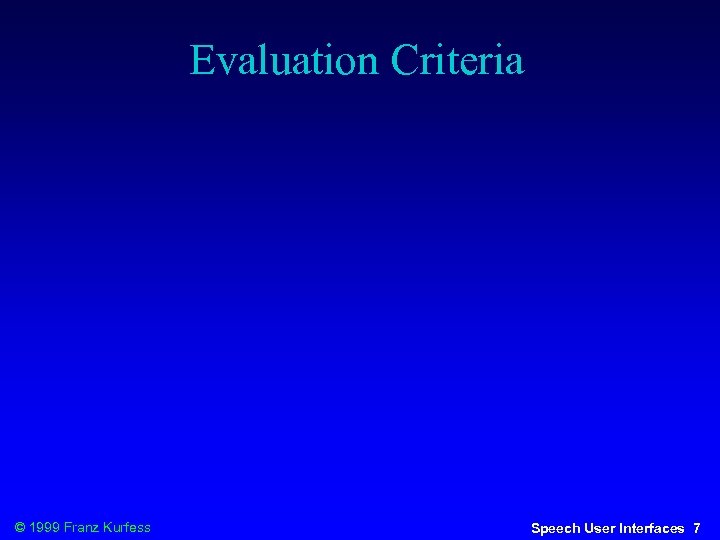 Evaluation Criteria © 1999 Franz Kurfess Speech User Interfaces 7
Evaluation Criteria © 1999 Franz Kurfess Speech User Interfaces 7
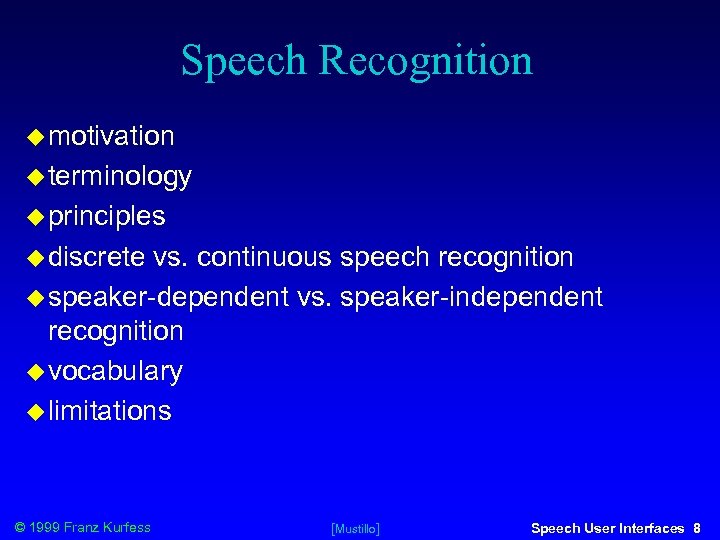 Speech Recognition motivation terminology principles discrete vs. continuous speech recognition speaker-dependent vs. speaker-independent recognition vocabulary limitations © 1999 Franz Kurfess [Mustillo] Speech User Interfaces 8
Speech Recognition motivation terminology principles discrete vs. continuous speech recognition speaker-dependent vs. speaker-independent recognition vocabulary limitations © 1999 Franz Kurfess [Mustillo] Speech User Interfaces 8
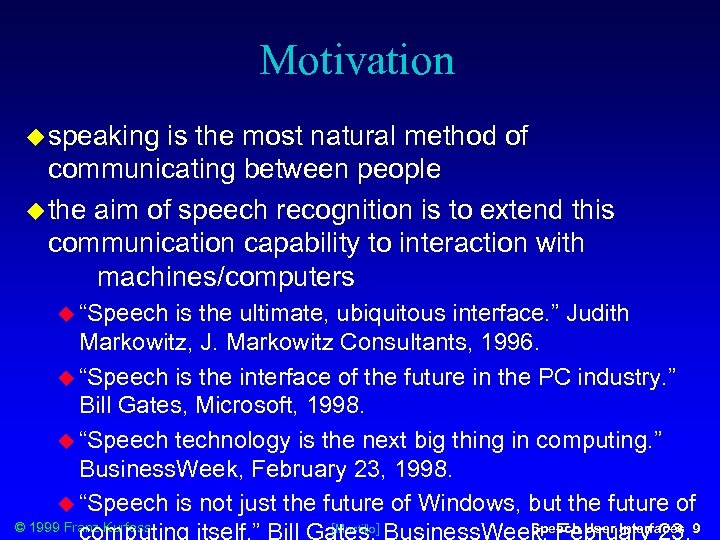 Motivation speaking is the most natural method of communicating between people the aim of speech recognition is to extend this communication capability to interaction with machines/computers “Speech is the ultimate, ubiquitous interface. ” Judith Markowitz, J. Markowitz Consultants, 1996. “Speech is the interface of the future in the PC industry. ” Bill Gates, Microsoft, 1998. “Speech technology is the next big thing in computing. ” Business. Week, February 23, 1998. “Speech is not just the future of Windows, but the future of © 1999 Franz Kurfess [Mustillo] Speech User Interfaces 9
Motivation speaking is the most natural method of communicating between people the aim of speech recognition is to extend this communication capability to interaction with machines/computers “Speech is the ultimate, ubiquitous interface. ” Judith Markowitz, J. Markowitz Consultants, 1996. “Speech is the interface of the future in the PC industry. ” Bill Gates, Microsoft, 1998. “Speech technology is the next big thing in computing. ” Business. Week, February 23, 1998. “Speech is not just the future of Windows, but the future of © 1999 Franz Kurfess [Mustillo] Speech User Interfaces 9
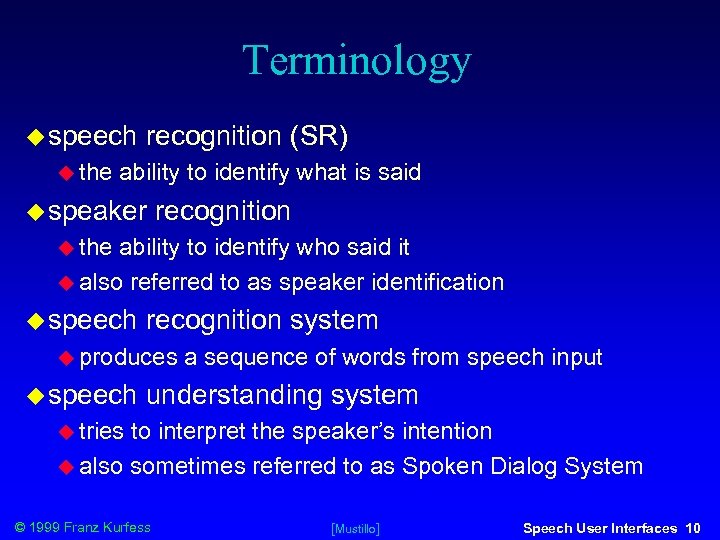 Terminology speech the recognition (SR) ability to identify what is said speaker recognition the ability to identify who said it also referred to as speaker identification speech recognition system produces speech a sequence of words from speech input understanding system tries to interpret the speaker’s intention also sometimes referred to as Spoken Dialog System © 1999 Franz Kurfess [Mustillo] Speech User Interfaces 10
Terminology speech the recognition (SR) ability to identify what is said speaker recognition the ability to identify who said it also referred to as speaker identification speech recognition system produces speech a sequence of words from speech input understanding system tries to interpret the speaker’s intention also sometimes referred to as Spoken Dialog System © 1999 Franz Kurfess [Mustillo] Speech User Interfaces 10
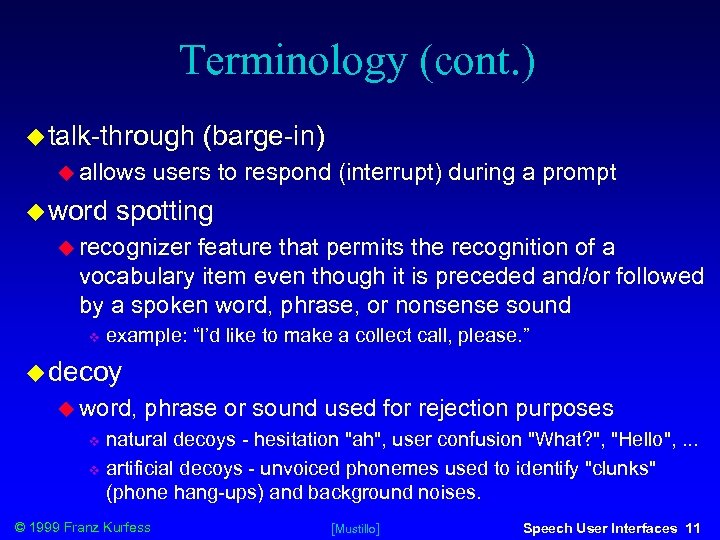 Terminology (cont. ) talk-through allows word (barge-in) users to respond (interrupt) during a prompt spotting recognizer feature that permits the recognition of a vocabulary item even though it is preceded and/or followed by a spoken word, phrase, or nonsense sound example: “I’d like to make a collect call, please. ” decoy word, phrase or sound used for rejection purposes natural decoys - hesitation "ah", user confusion "What? ", "Hello", . . . artificial decoys - unvoiced phonemes used to identify "clunks" (phone hang-ups) and background noises. © 1999 Franz Kurfess [Mustillo] Speech User Interfaces 11
Terminology (cont. ) talk-through allows word (barge-in) users to respond (interrupt) during a prompt spotting recognizer feature that permits the recognition of a vocabulary item even though it is preceded and/or followed by a spoken word, phrase, or nonsense sound example: “I’d like to make a collect call, please. ” decoy word, phrase or sound used for rejection purposes natural decoys - hesitation "ah", user confusion "What? ", "Hello", . . . artificial decoys - unvoiced phonemes used to identify "clunks" (phone hang-ups) and background noises. © 1999 Franz Kurfess [Mustillo] Speech User Interfaces 11
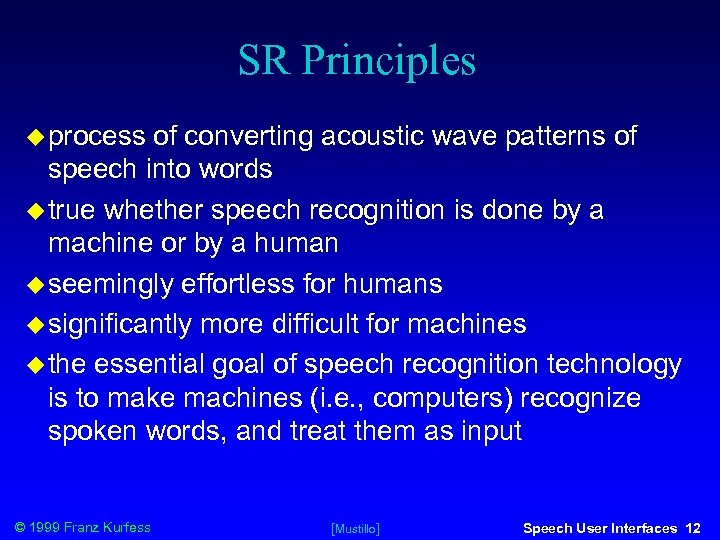 SR Principles process of converting acoustic wave patterns of speech into words true whether speech recognition is done by a machine or by a human seemingly effortless for humans significantly more difficult for machines the essential goal of speech recognition technology is to make machines (i. e. , computers) recognize spoken words, and treat them as input © 1999 Franz Kurfess [Mustillo] Speech User Interfaces 12
SR Principles process of converting acoustic wave patterns of speech into words true whether speech recognition is done by a machine or by a human seemingly effortless for humans significantly more difficult for machines the essential goal of speech recognition technology is to make machines (i. e. , computers) recognize spoken words, and treat them as input © 1999 Franz Kurfess [Mustillo] Speech User Interfaces 12
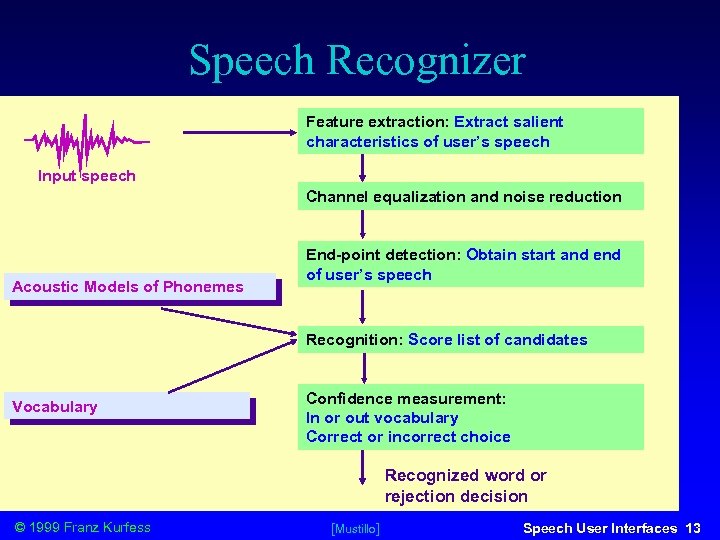 Speech Recognizer Feature extraction: Extract salient characteristics of user’s speech Input speech Channel equalization and noise reduction Acoustic Models of Phonemes End-point detection: Obtain start and end of user’s speech Recognition: Score list of candidates Vocabulary Confidence measurement: In or out vocabulary Similarity scores Correct or incorrect choice Recognized word or rejection decision © 1999 Franz Kurfess [Mustillo] Speech User Interfaces 13
Speech Recognizer Feature extraction: Extract salient characteristics of user’s speech Input speech Channel equalization and noise reduction Acoustic Models of Phonemes End-point detection: Obtain start and end of user’s speech Recognition: Score list of candidates Vocabulary Confidence measurement: In or out vocabulary Similarity scores Correct or incorrect choice Recognized word or rejection decision © 1999 Franz Kurfess [Mustillo] Speech User Interfaces 13
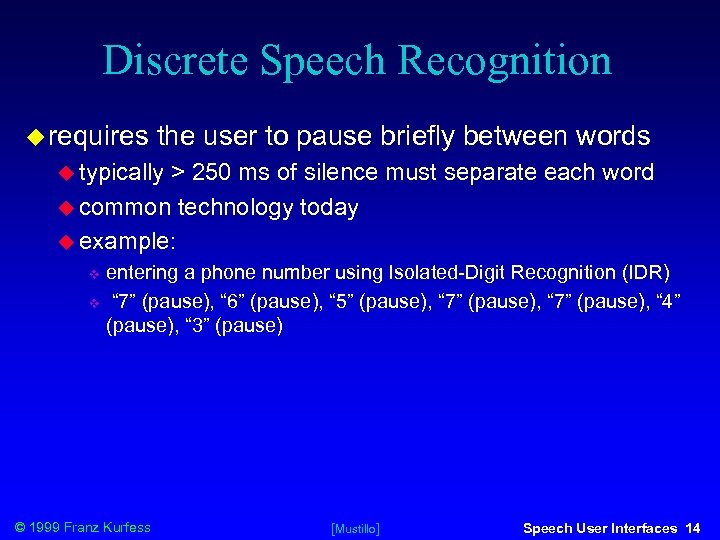 Discrete Speech Recognition requires the user to pause briefly between words typically > 250 ms of silence must separate each word common technology today example: entering a phone number using Isolated-Digit Recognition (IDR) “ 7” (pause), “ 6” (pause), “ 5” (pause), “ 7” (pause), “ 4” (pause), “ 3” (pause) © 1999 Franz Kurfess [Mustillo] Speech User Interfaces 14
Discrete Speech Recognition requires the user to pause briefly between words typically > 250 ms of silence must separate each word common technology today example: entering a phone number using Isolated-Digit Recognition (IDR) “ 7” (pause), “ 6” (pause), “ 5” (pause), “ 7” (pause), “ 4” (pause), “ 3” (pause) © 1999 Franz Kurfess [Mustillo] Speech User Interfaces 14
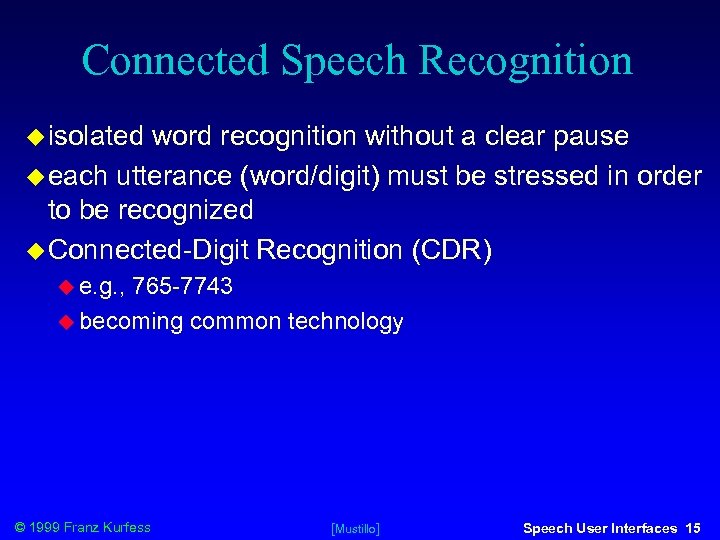 Connected Speech Recognition isolated word recognition without a clear pause each utterance (word/digit) must be stressed in order to be recognized Connected-Digit Recognition (CDR) e. g. , 765 -7743 becoming common technology © 1999 Franz Kurfess [Mustillo] Speech User Interfaces 15
Connected Speech Recognition isolated word recognition without a clear pause each utterance (word/digit) must be stressed in order to be recognized Connected-Digit Recognition (CDR) e. g. , 765 -7743 becoming common technology © 1999 Franz Kurfess [Mustillo] Speech User Interfaces 15
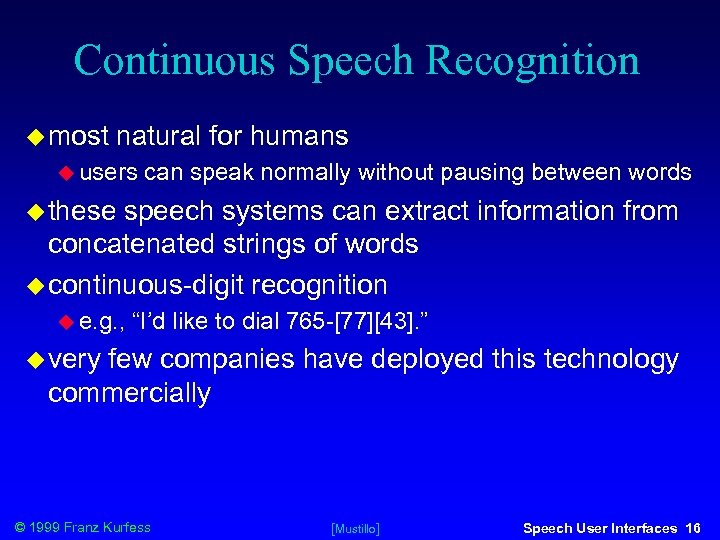 Continuous Speech Recognition most natural for humans users can speak normally without pausing between words these speech systems can extract information from concatenated strings of words continuous-digit recognition e. g. , “I’d like to dial 765 -[77][43]. ” very few companies have deployed this technology commercially © 1999 Franz Kurfess [Mustillo] Speech User Interfaces 16
Continuous Speech Recognition most natural for humans users can speak normally without pausing between words these speech systems can extract information from concatenated strings of words continuous-digit recognition e. g. , “I’d like to dial 765 -[77][43]. ” very few companies have deployed this technology commercially © 1999 Franz Kurfess [Mustillo] Speech User Interfaces 16
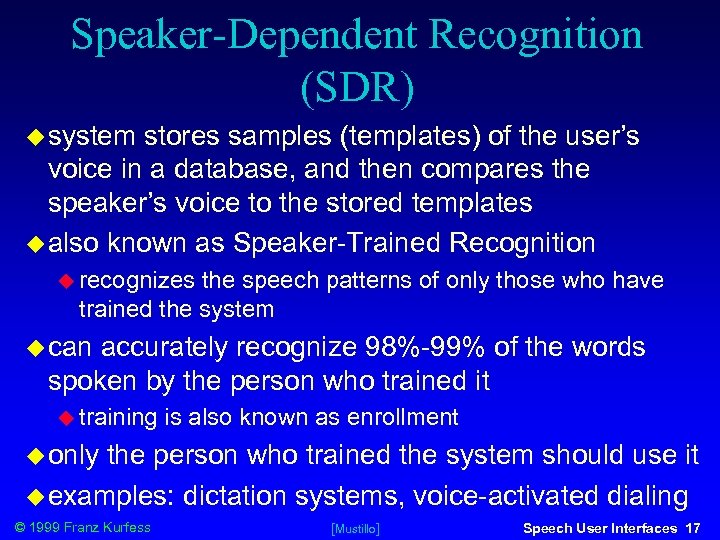 Speaker-Dependent Recognition (SDR) system stores samples (templates) of the user’s voice in a database, and then compares the speaker’s voice to the stored templates also known as Speaker-Trained Recognition recognizes the speech patterns of only those who have trained the system can accurately recognize 98%-99% of the words spoken by the person who trained it training is also known as enrollment only the person who trained the system should use it examples: dictation systems, voice-activated dialing © 1999 Franz Kurfess [Mustillo] Speech User Interfaces 17
Speaker-Dependent Recognition (SDR) system stores samples (templates) of the user’s voice in a database, and then compares the speaker’s voice to the stored templates also known as Speaker-Trained Recognition recognizes the speech patterns of only those who have trained the system can accurately recognize 98%-99% of the words spoken by the person who trained it training is also known as enrollment only the person who trained the system should use it examples: dictation systems, voice-activated dialing © 1999 Franz Kurfess [Mustillo] Speech User Interfaces 17
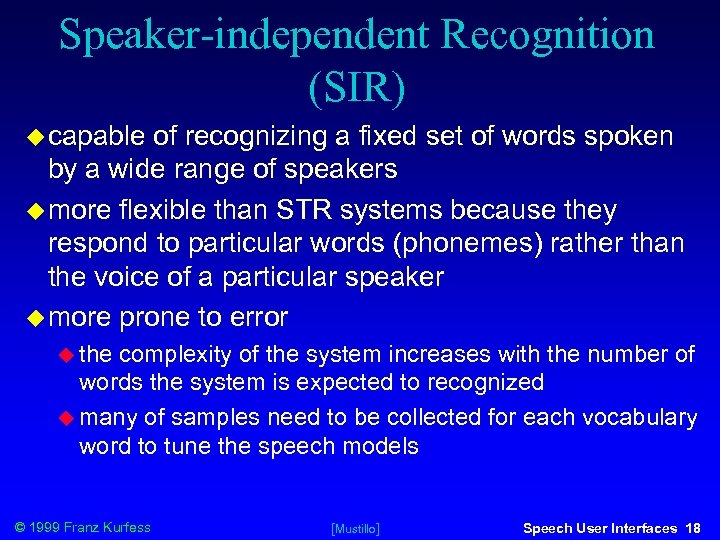 Speaker-independent Recognition (SIR) capable of recognizing a fixed set of words spoken by a wide range of speakers more flexible than STR systems because they respond to particular words (phonemes) rather than the voice of a particular speaker more prone to error the complexity of the system increases with the number of words the system is expected to recognized many of samples need to be collected for each vocabulary word to tune the speech models © 1999 Franz Kurfess [Mustillo] Speech User Interfaces 18
Speaker-independent Recognition (SIR) capable of recognizing a fixed set of words spoken by a wide range of speakers more flexible than STR systems because they respond to particular words (phonemes) rather than the voice of a particular speaker more prone to error the complexity of the system increases with the number of words the system is expected to recognized many of samples need to be collected for each vocabulary word to tune the speech models © 1999 Franz Kurfess [Mustillo] Speech User Interfaces 18
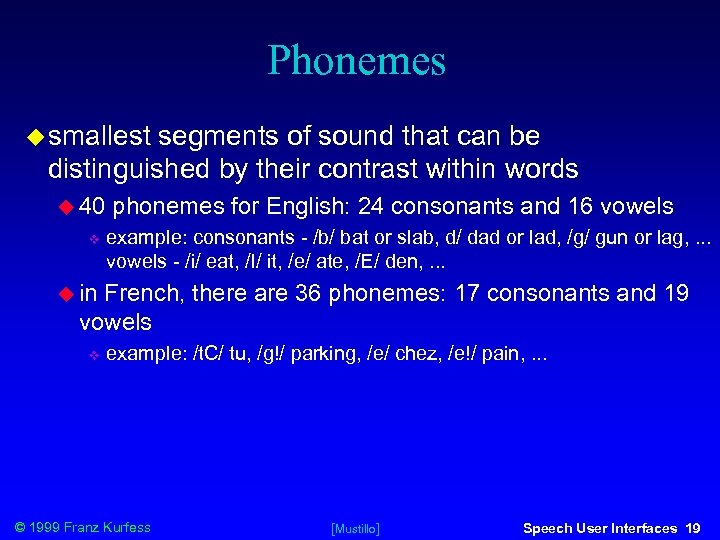 Phonemes smallest segments of sound that can be distinguished by their contrast within words 40 phonemes for English: 24 consonants and 16 vowels example: consonants - /b/ bat or slab, d/ dad or lad, /g/ gun or lag, . . . vowels - /i/ eat, /I/ it, /e/ ate, /E/ den, . . . in French, there are 36 phonemes: 17 consonants and 19 vowels example: /t. C/ tu, /g!/ parking, /e/ chez, /e!/ pain, . . . © 1999 Franz Kurfess [Mustillo] Speech User Interfaces 19
Phonemes smallest segments of sound that can be distinguished by their contrast within words 40 phonemes for English: 24 consonants and 16 vowels example: consonants - /b/ bat or slab, d/ dad or lad, /g/ gun or lag, . . . vowels - /i/ eat, /I/ it, /e/ ate, /E/ den, . . . in French, there are 36 phonemes: 17 consonants and 19 vowels example: /t. C/ tu, /g!/ parking, /e/ chez, /e!/ pain, . . . © 1999 Franz Kurfess [Mustillo] Speech User Interfaces 19
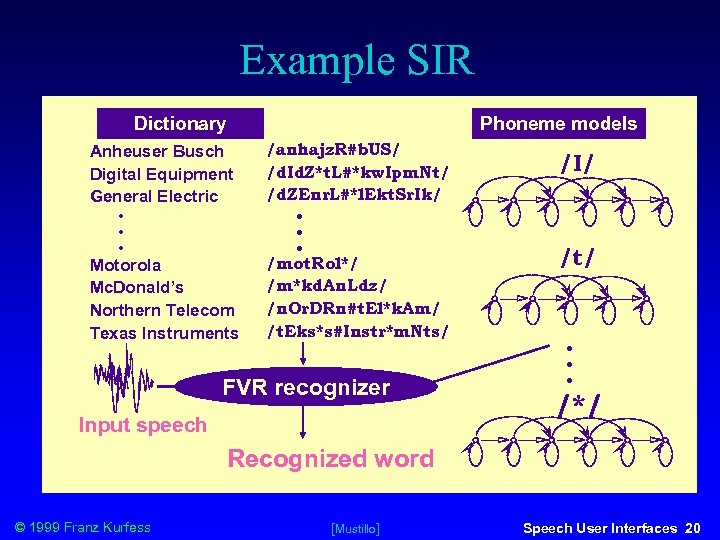 Example SIR Dictionary Phoneme models Anheuser Busch Digital Equipment General Electric • • • Motorola Mc. Donald’s Northern Telecom Texas Instruments /anhajz. R#b. US/ /d. Id. Z*t. L#*kw. Ipm. Nt/ /d. ZEnr. L#*l. Ekt. Sr. Ik/ • • • /mot. Rol*/ /m*kd. An. Ldz/ /n. Or. DRn#t. El*k. Am/ /t. Eks*s#Instr*m. Nts/ FVR recognizer Input speech /I/ /t/ • • • /*/ Recognized word © 1999 Franz Kurfess [Mustillo] Speech User Interfaces 20
Example SIR Dictionary Phoneme models Anheuser Busch Digital Equipment General Electric • • • Motorola Mc. Donald’s Northern Telecom Texas Instruments /anhajz. R#b. US/ /d. Id. Z*t. L#*kw. Ipm. Nt/ /d. ZEnr. L#*l. Ekt. Sr. Ik/ • • • /mot. Rol*/ /m*kd. An. Ldz/ /n. Or. DRn#t. El*k. Am/ /t. Eks*s#Instr*m. Nts/ FVR recognizer Input speech /I/ /t/ • • • /*/ Recognized word © 1999 Franz Kurfess [Mustillo] Speech User Interfaces 20
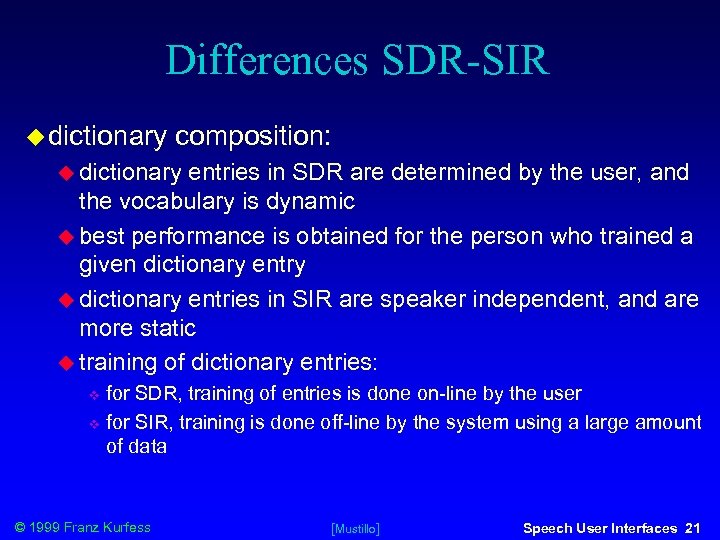 Differences SDR-SIR dictionary composition: dictionary entries in SDR are determined by the user, and the vocabulary is dynamic best performance is obtained for the person who trained a given dictionary entry dictionary entries in SIR are speaker independent, and are more static training of dictionary entries: for SDR, training of entries is done on-line by the user for SIR, training is done off-line by the system using a large amount of data © 1999 Franz Kurfess [Mustillo] Speech User Interfaces 21
Differences SDR-SIR dictionary composition: dictionary entries in SDR are determined by the user, and the vocabulary is dynamic best performance is obtained for the person who trained a given dictionary entry dictionary entries in SIR are speaker independent, and are more static training of dictionary entries: for SDR, training of entries is done on-line by the user for SIR, training is done off-line by the system using a large amount of data © 1999 Franz Kurfess [Mustillo] Speech User Interfaces 21
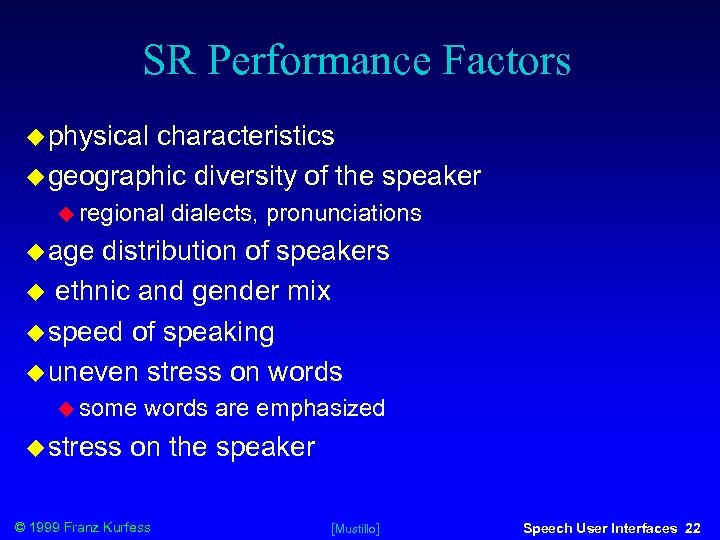 SR Performance Factors physical characteristics geographic diversity of the speaker regional dialects, pronunciations age distribution of speakers ethnic and gender mix speed of speaking uneven stress on words some stress words are emphasized on the speaker © 1999 Franz Kurfess [Mustillo] Speech User Interfaces 22
SR Performance Factors physical characteristics geographic diversity of the speaker regional dialects, pronunciations age distribution of speakers ethnic and gender mix speed of speaking uneven stress on words some stress words are emphasized on the speaker © 1999 Franz Kurfess [Mustillo] Speech User Interfaces 22
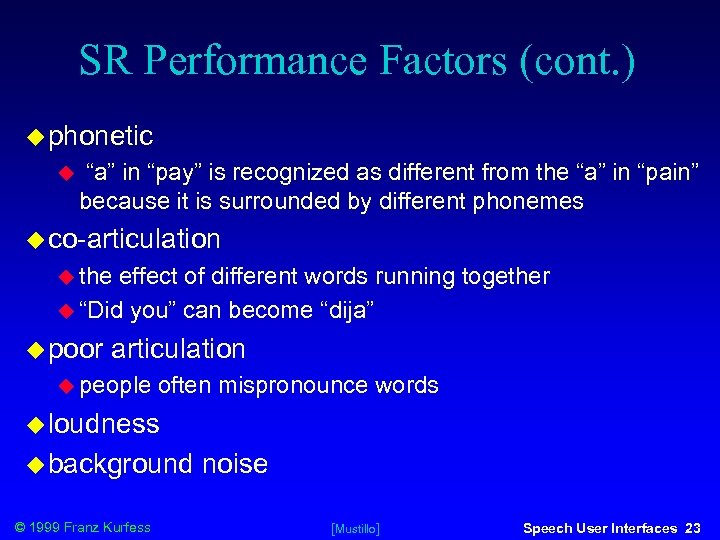 SR Performance Factors (cont. ) phonetic “a” in “pay” is recognized as different from the “a” in “pain” because it is surrounded by different phonemes co-articulation the effect of different words running together “Did you” can become “dija” poor articulation people often mispronounce words loudness background © 1999 Franz Kurfess noise [Mustillo] Speech User Interfaces 23
SR Performance Factors (cont. ) phonetic “a” in “pay” is recognized as different from the “a” in “pain” because it is surrounded by different phonemes co-articulation the effect of different words running together “Did you” can become “dija” poor articulation people often mispronounce words loudness background © 1999 Franz Kurfess noise [Mustillo] Speech User Interfaces 23
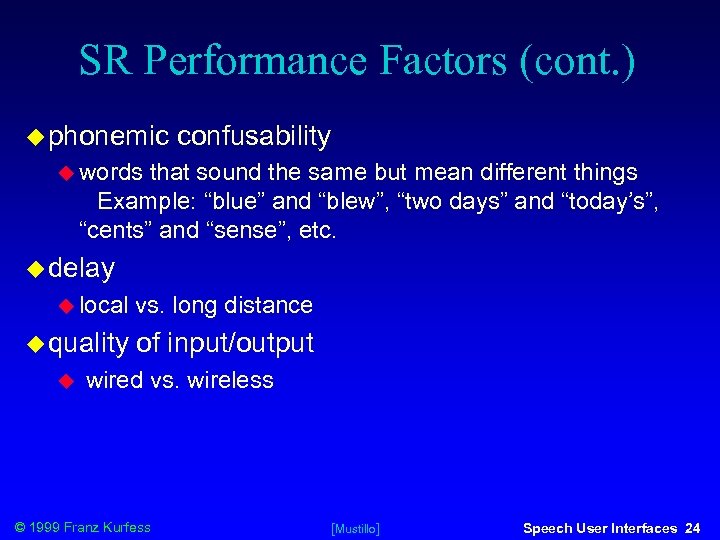 SR Performance Factors (cont. ) phonemic confusability words that sound the same but mean different things Example: “blue” and “blew”, “two days” and “today’s”, “cents” and “sense”, etc. delay local vs. long distance quality of input/output wired vs. wireless © 1999 Franz Kurfess [Mustillo] Speech User Interfaces 24
SR Performance Factors (cont. ) phonemic confusability words that sound the same but mean different things Example: “blue” and “blew”, “two days” and “today’s”, “cents” and “sense”, etc. delay local vs. long distance quality of input/output wired vs. wireless © 1999 Franz Kurfess [Mustillo] Speech User Interfaces 24
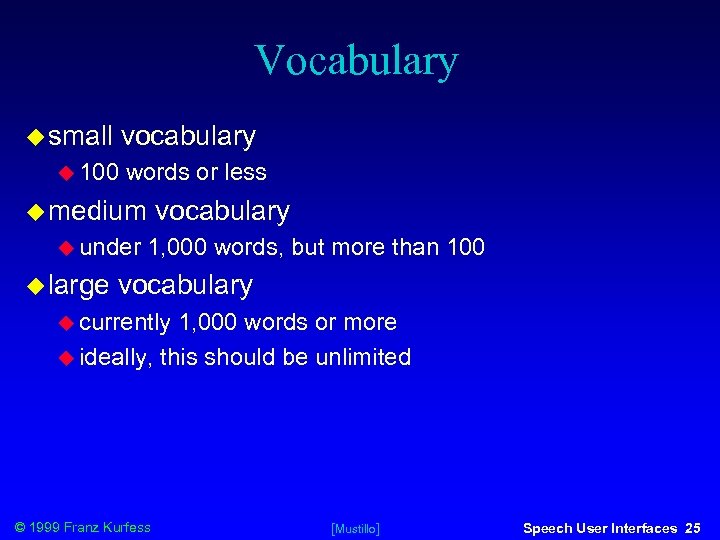 Vocabulary small vocabulary 100 words or less medium under large vocabulary 1, 000 words, but more than 100 vocabulary currently 1, 000 words or more ideally, this should be unlimited © 1999 Franz Kurfess [Mustillo] Speech User Interfaces 25
Vocabulary small vocabulary 100 words or less medium under large vocabulary 1, 000 words, but more than 100 vocabulary currently 1, 000 words or more ideally, this should be unlimited © 1999 Franz Kurfess [Mustillo] Speech User Interfaces 25
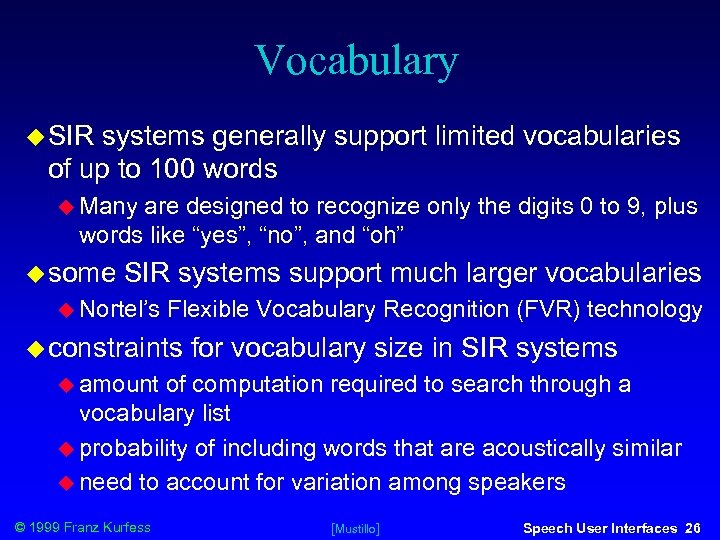 Vocabulary SIR systems generally support limited vocabularies of up to 100 words Many are designed to recognize only the digits 0 to 9, plus words like “yes”, “no”, and “oh” some SIR systems support much larger vocabularies Nortel’s Flexible Vocabulary Recognition (FVR) technology constraints for vocabulary size in SIR systems amount of computation required to search through a vocabulary list probability of including words that are acoustically similar need to account for variation among speakers © 1999 Franz Kurfess [Mustillo] Speech User Interfaces 26
Vocabulary SIR systems generally support limited vocabularies of up to 100 words Many are designed to recognize only the digits 0 to 9, plus words like “yes”, “no”, and “oh” some SIR systems support much larger vocabularies Nortel’s Flexible Vocabulary Recognition (FVR) technology constraints for vocabulary size in SIR systems amount of computation required to search through a vocabulary list probability of including words that are acoustically similar need to account for variation among speakers © 1999 Franz Kurfess [Mustillo] Speech User Interfaces 26
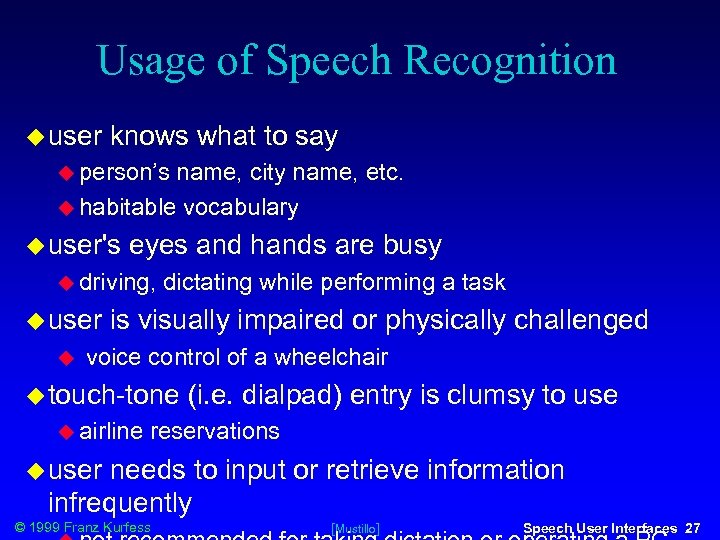 Usage of Speech Recognition user knows what to say person’s name, city name, etc. habitable vocabulary user's eyes and hands are busy driving, user dictating while performing a task is visually impaired or physically challenged voice control of a wheelchair touch-tone airline (i. e. dialpad) entry is clumsy to use reservations user needs to input or retrieve information infrequently © 1999 Franz Kurfess [Mustillo] Speech User Interfaces 27
Usage of Speech Recognition user knows what to say person’s name, city name, etc. habitable vocabulary user's eyes and hands are busy driving, user dictating while performing a task is visually impaired or physically challenged voice control of a wheelchair touch-tone airline (i. e. dialpad) entry is clumsy to use reservations user needs to input or retrieve information infrequently © 1999 Franz Kurfess [Mustillo] Speech User Interfaces 27
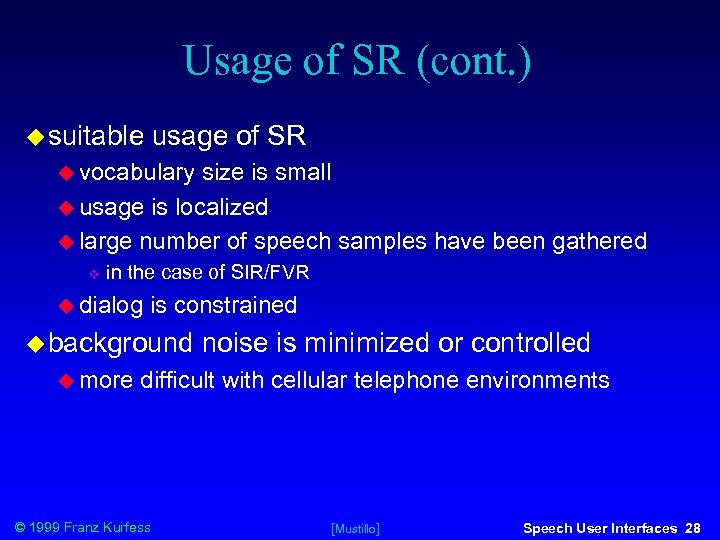 Usage of SR (cont. ) suitable usage of SR vocabulary size is small usage is localized large number of speech samples have been gathered in the case of SIR/FVR dialog is constrained background more noise is minimized or controlled difficult with cellular telephone environments © 1999 Franz Kurfess [Mustillo] Speech User Interfaces 28
Usage of SR (cont. ) suitable usage of SR vocabulary size is small usage is localized large number of speech samples have been gathered in the case of SIR/FVR dialog is constrained background more noise is minimized or controlled difficult with cellular telephone environments © 1999 Franz Kurfess [Mustillo] Speech User Interfaces 28
![Speech Applications command control data entry dictation telecommunications © 1999 Franz Kurfess [Mustillo] Speech Speech Applications command control data entry dictation telecommunications © 1999 Franz Kurfess [Mustillo] Speech](https://present5.com/presentation/d5d6f4e2c3435066b3eacc09e58c6ce8/image-27.jpg) Speech Applications command control data entry dictation telecommunications © 1999 Franz Kurfess [Mustillo] Speech User Interfaces 29
Speech Applications command control data entry dictation telecommunications © 1999 Franz Kurfess [Mustillo] Speech User Interfaces 29
![Command Control control of machinery on shop floors © 1999 Franz Kurfess [Mustillo] Speech Command Control control of machinery on shop floors © 1999 Franz Kurfess [Mustillo] Speech](https://present5.com/presentation/d5d6f4e2c3435066b3eacc09e58c6ce8/image-28.jpg) Command Control control of machinery on shop floors © 1999 Franz Kurfess [Mustillo] Speech User Interfaces 30
Command Control control of machinery on shop floors © 1999 Franz Kurfess [Mustillo] Speech User Interfaces 30
![Data Entry order entry appointments © 1999 Franz Kurfess [Mustillo] Speech User Interfaces 31 Data Entry order entry appointments © 1999 Franz Kurfess [Mustillo] Speech User Interfaces 31](https://present5.com/presentation/d5d6f4e2c3435066b3eacc09e58c6ce8/image-29.jpg) Data Entry order entry appointments © 1999 Franz Kurfess [Mustillo] Speech User Interfaces 31
Data Entry order entry appointments © 1999 Franz Kurfess [Mustillo] Speech User Interfaces 31
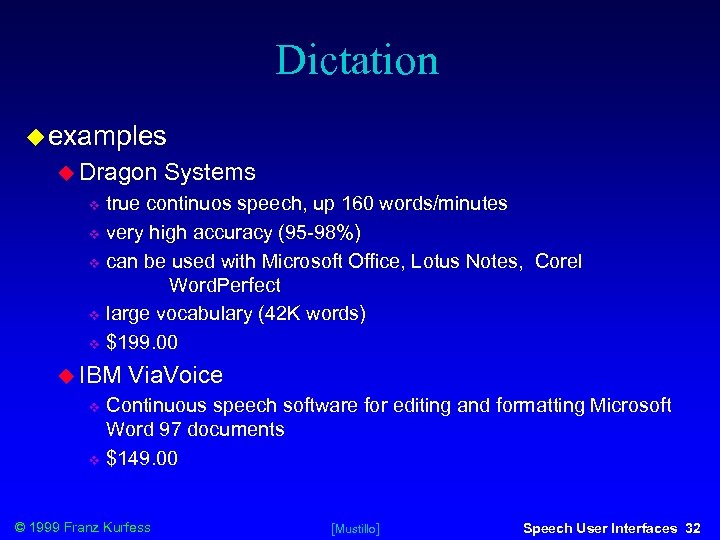 Dictation examples Dragon Systems true continuos speech, up 160 words/minutes very high accuracy (95 -98%) can be used with Microsoft Office, Lotus Notes, Corel Word. Perfect large vocabulary (42 K words) $199. 00 IBM Via. Voice Continuous speech software for editing and formatting Microsoft Word 97 documents $149. 00 © 1999 Franz Kurfess [Mustillo] Speech User Interfaces 32
Dictation examples Dragon Systems true continuos speech, up 160 words/minutes very high accuracy (95 -98%) can be used with Microsoft Office, Lotus Notes, Corel Word. Perfect large vocabulary (42 K words) $199. 00 IBM Via. Voice Continuous speech software for editing and formatting Microsoft Word 97 documents $149. 00 © 1999 Franz Kurfess [Mustillo] Speech User Interfaces 32
 Telecommunications Seat Reservations (United Airlines/Speech. Works) Yellow Pages (Tele-Direct/Philips; Bell. South/Speech. Works) Auto Attendant (Parlance, Pure. Speech) Automated Mortgage Broker (Unisys) Directory Assistance (Bell Canada/Nortel) ADAS+ (411) Stock Broker (Charles Schwab/Nuance; E*Trade/Speech. Works) Banking/Financial Services (Speech. Works) simple transactions Voice-Activated “Easy. Dial”) © 1999 Franz Kurfess Dialing (Brite “Voice. Select, ” Intellivoice [Mustillo] Speech User Interfaces 33
Telecommunications Seat Reservations (United Airlines/Speech. Works) Yellow Pages (Tele-Direct/Philips; Bell. South/Speech. Works) Auto Attendant (Parlance, Pure. Speech) Automated Mortgage Broker (Unisys) Directory Assistance (Bell Canada/Nortel) ADAS+ (411) Stock Broker (Charles Schwab/Nuance; E*Trade/Speech. Works) Banking/Financial Services (Speech. Works) simple transactions Voice-Activated “Easy. Dial”) © 1999 Franz Kurfess Dialing (Brite “Voice. Select, ” Intellivoice [Mustillo] Speech User Interfaces 33
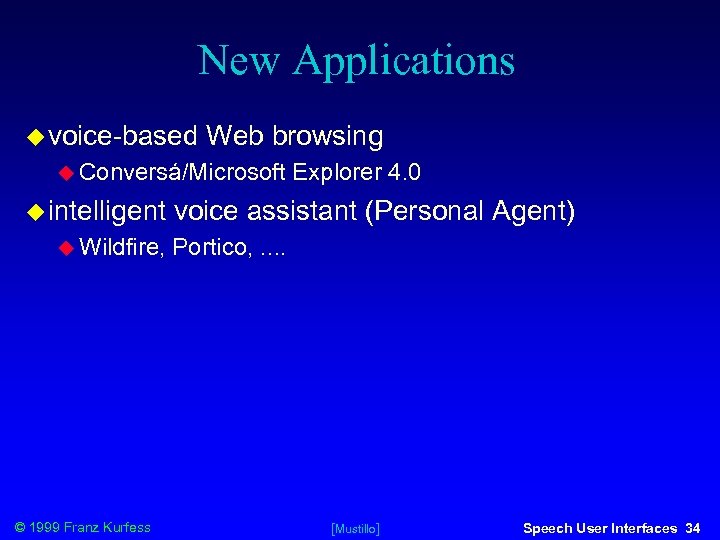 New Applications voice-based Web browsing Conversá/Microsoft intelligent Wildfire, © 1999 Franz Kurfess Explorer 4. 0 voice assistant (Personal Agent) Portico, . . [Mustillo] Speech User Interfaces 34
New Applications voice-based Web browsing Conversá/Microsoft intelligent Wildfire, © 1999 Franz Kurfess Explorer 4. 0 voice assistant (Personal Agent) Portico, . . [Mustillo] Speech User Interfaces 34
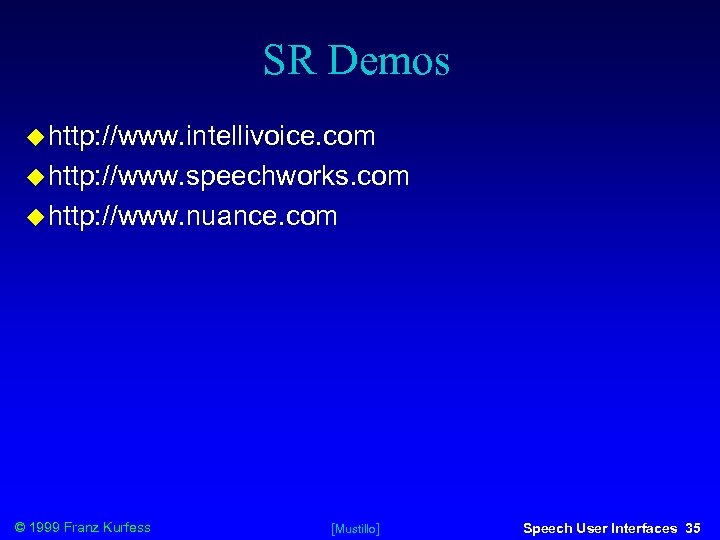 SR Demos http: //www. intellivoice. com http: //www. speechworks. com http: //www. nuance. com © 1999 Franz Kurfess [Mustillo] Speech User Interfaces 35
SR Demos http: //www. intellivoice. com http: //www. speechworks. com http: //www. nuance. com © 1999 Franz Kurfess [Mustillo] Speech User Interfaces 35
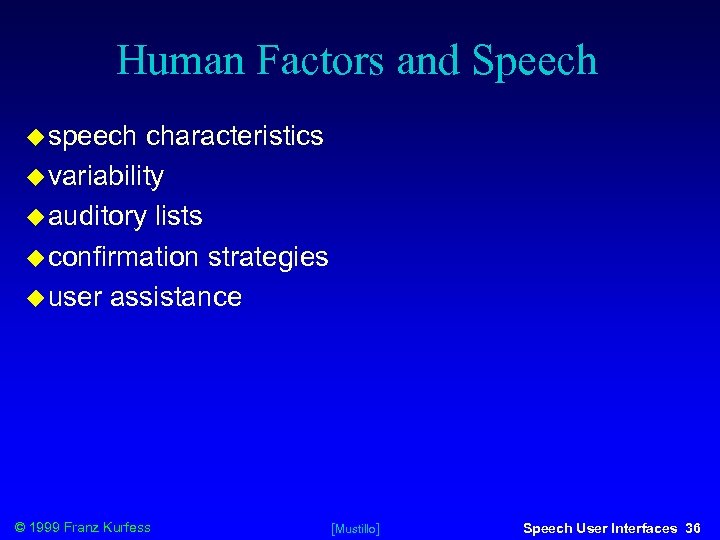 Human Factors and Speech speech characteristics variability auditory lists confirmation strategies user assistance © 1999 Franz Kurfess [Mustillo] Speech User Interfaces 36
Human Factors and Speech speech characteristics variability auditory lists confirmation strategies user assistance © 1999 Franz Kurfess [Mustillo] Speech User Interfaces 36
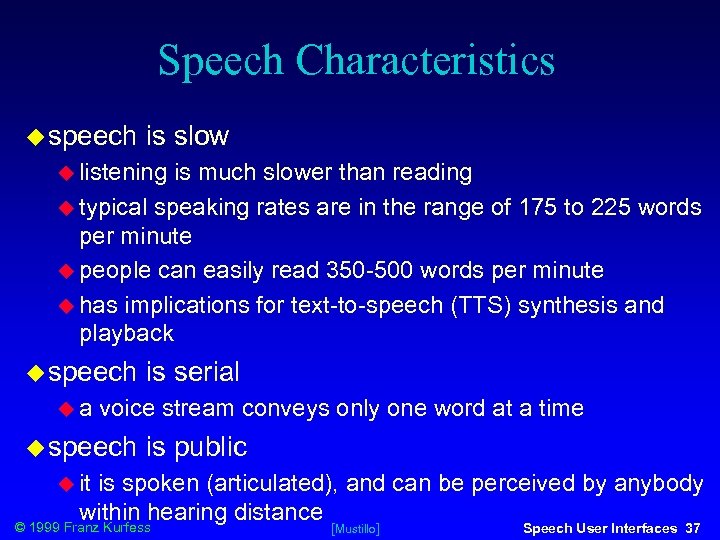 Speech Characteristics speech is slow listening is much slower than reading typical speaking rates are in the range of 175 to 225 words per minute people can easily read 350 -500 words per minute has implications for text-to-speech (TTS) synthesis and playback speech a is serial voice stream conveys only one word at a time speech is public it is spoken (articulated), and can be perceived by anybody within hearing distance © 1999 Franz Kurfess [Mustillo] Speech User Interfaces 37
Speech Characteristics speech is slow listening is much slower than reading typical speaking rates are in the range of 175 to 225 words per minute people can easily read 350 -500 words per minute has implications for text-to-speech (TTS) synthesis and playback speech a is serial voice stream conveys only one word at a time speech is public it is spoken (articulated), and can be perceived by anybody within hearing distance © 1999 Franz Kurfess [Mustillo] Speech User Interfaces 37
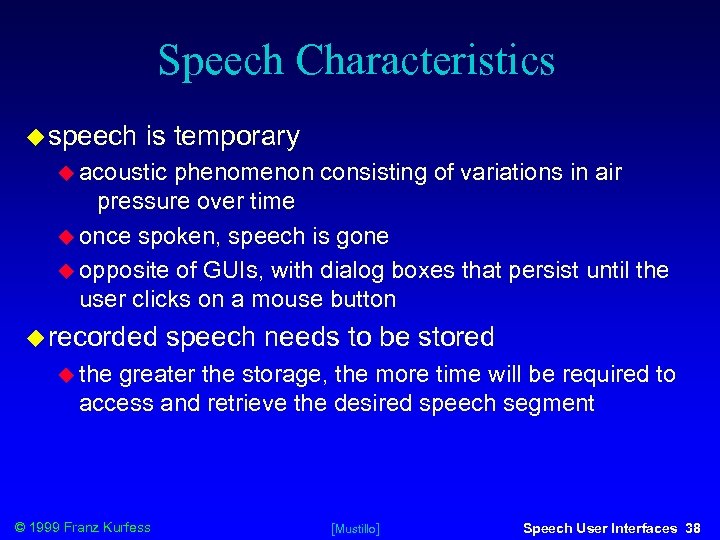 Speech Characteristics speech is temporary acoustic phenomenon consisting of variations in air pressure over time once spoken, speech is gone opposite of GUIs, with dialog boxes that persist until the user clicks on a mouse button recorded speech needs to be stored the greater the storage, the more time will be required to access and retrieve the desired speech segment © 1999 Franz Kurfess [Mustillo] Speech User Interfaces 38
Speech Characteristics speech is temporary acoustic phenomenon consisting of variations in air pressure over time once spoken, speech is gone opposite of GUIs, with dialog boxes that persist until the user clicks on a mouse button recorded speech needs to be stored the greater the storage, the more time will be required to access and retrieve the desired speech segment © 1999 Franz Kurfess [Mustillo] Speech User Interfaces 38
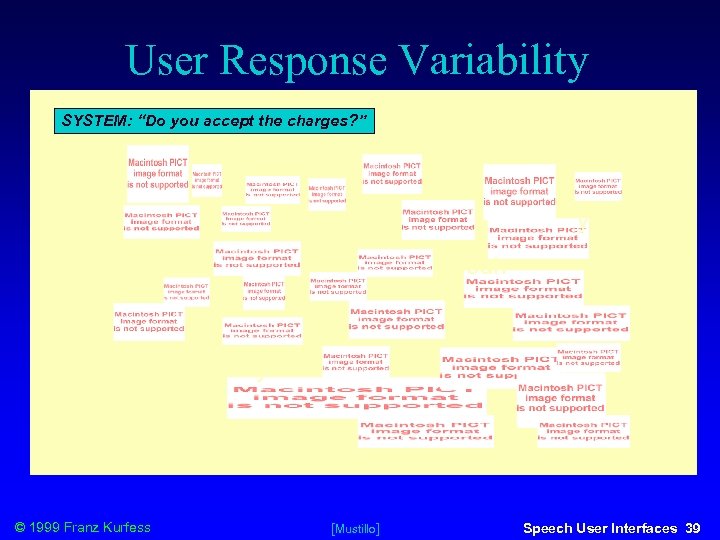 User Response Variability SYSTEM: “Do you accept the charges? ” who? yuh no ma'am yeah no I guess so yes © 1999 Franz Kurfess [Mustillo] Speech User Interfaces 39
User Response Variability SYSTEM: “Do you accept the charges? ” who? yuh no ma'am yeah no I guess so yes © 1999 Franz Kurfess [Mustillo] Speech User Interfaces 39
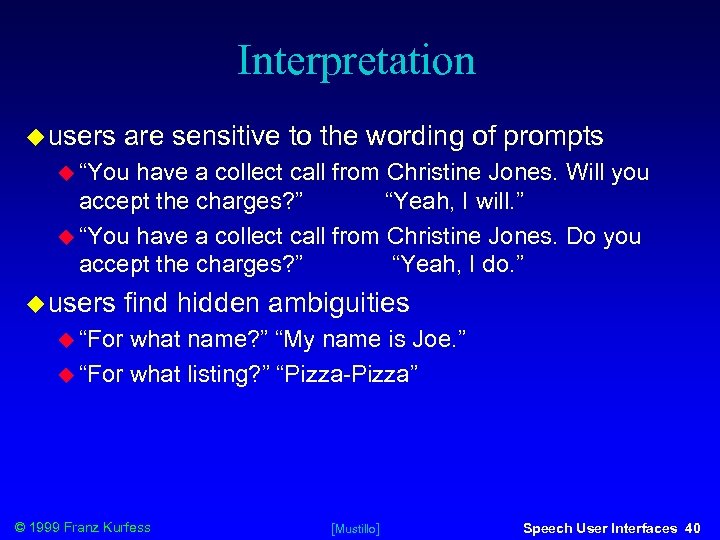 Interpretation users are sensitive to the wording of prompts “You have a collect call from Christine Jones. Will you accept the charges? ” “Yeah, I will. ” “You have a collect call from Christine Jones. Do you accept the charges? ” “Yeah, I do. ” users find hidden ambiguities “For what name? ” “My name is Joe. ” “For what listing? ” “Pizza-Pizza” © 1999 Franz Kurfess [Mustillo] Speech User Interfaces 40
Interpretation users are sensitive to the wording of prompts “You have a collect call from Christine Jones. Will you accept the charges? ” “Yeah, I will. ” “You have a collect call from Christine Jones. Do you accept the charges? ” “Yeah, I do. ” users find hidden ambiguities “For what name? ” “My name is Joe. ” “For what listing? ” “Pizza-Pizza” © 1999 Franz Kurfess [Mustillo] Speech User Interfaces 40
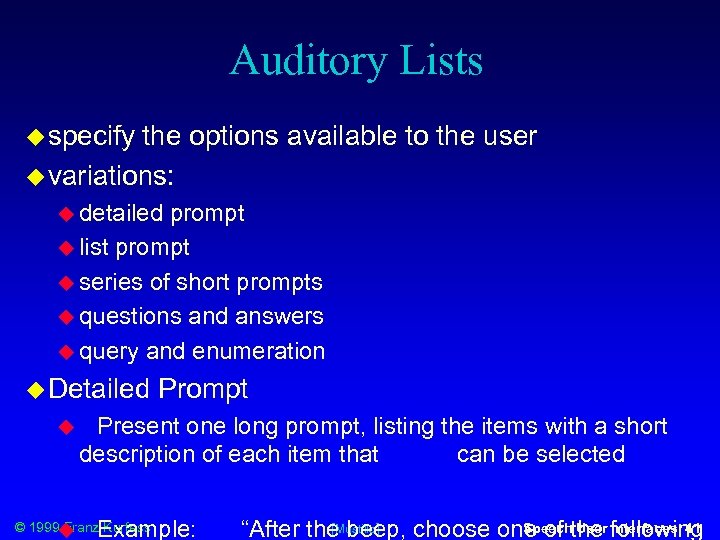 Auditory Lists specify the options available to the user variations: detailed prompt list prompt series of short prompts questions and answers query and enumeration Detailed Prompt Present one long prompt, listing the items with a short description of each item that can be selected Example: © 1999 Franz Kurfess Speech User Interfaces 41 [ beep, “After the. Mustillo] choose one of the following
Auditory Lists specify the options available to the user variations: detailed prompt list prompt series of short prompts questions and answers query and enumeration Detailed Prompt Present one long prompt, listing the items with a short description of each item that can be selected Example: © 1999 Franz Kurfess Speech User Interfaces 41 [ beep, “After the. Mustillo] choose one of the following
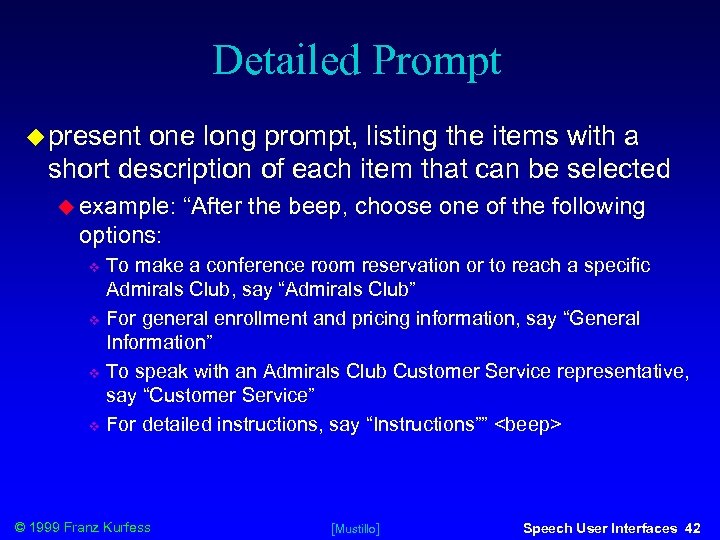 Detailed Prompt present one long prompt, listing the items with a short description of each item that can be selected example: “After the beep, choose one of the following options: To make a conference room reservation or to reach a specific Admirals Club, say “Admirals Club” For general enrollment and pricing information, say “General Information” To speak with an Admirals Club Customer Service representative, say “Customer Service” For detailed instructions, say “Instructions””
Detailed Prompt present one long prompt, listing the items with a short description of each item that can be selected example: “After the beep, choose one of the following options: To make a conference room reservation or to reach a specific Admirals Club, say “Admirals Club” For general enrollment and pricing information, say “General Information” To speak with an Admirals Club Customer Service representative, say “Customer Service” For detailed instructions, say “Instructions””
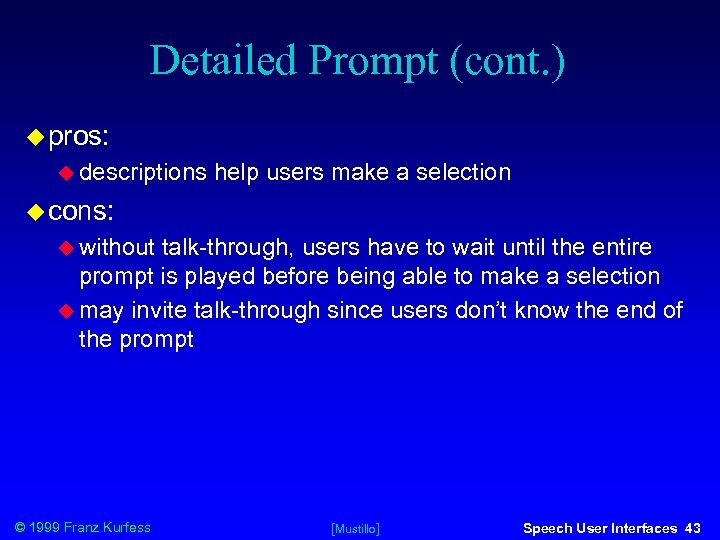 Detailed Prompt (cont. ) pros: descriptions help users make a selection cons: without talk-through, users have to wait until the entire prompt is played before being able to make a selection may invite talk-through since users don’t know the end of the prompt © 1999 Franz Kurfess [Mustillo] Speech User Interfaces 43
Detailed Prompt (cont. ) pros: descriptions help users make a selection cons: without talk-through, users have to wait until the entire prompt is played before being able to make a selection may invite talk-through since users don’t know the end of the prompt © 1999 Franz Kurfess [Mustillo] Speech User Interfaces 43
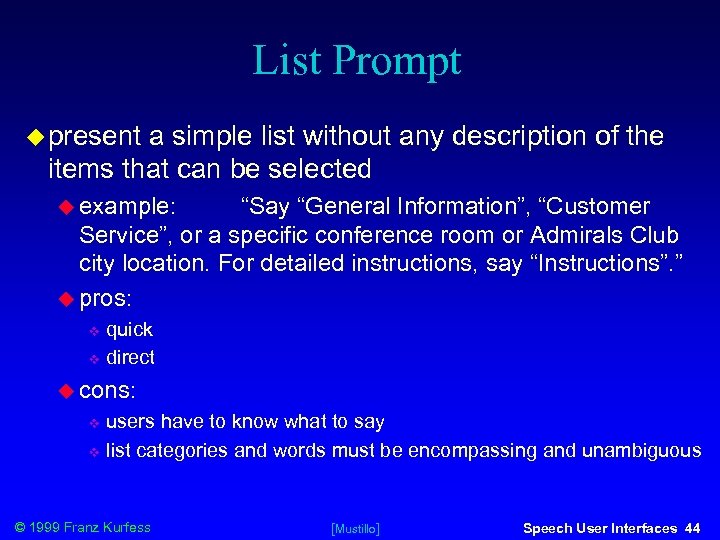 List Prompt present a simple list without any description of the items that can be selected example: “Say “General Information”, “Customer Service”, or a specific conference room or Admirals Club city location. For detailed instructions, say “Instructions”. ” pros: quick direct cons: users have to know what to say list categories and words must be encompassing and unambiguous © 1999 Franz Kurfess [Mustillo] Speech User Interfaces 44
List Prompt present a simple list without any description of the items that can be selected example: “Say “General Information”, “Customer Service”, or a specific conference room or Admirals Club city location. For detailed instructions, say “Instructions”. ” pros: quick direct cons: users have to know what to say list categories and words must be encompassing and unambiguous © 1999 Franz Kurfess [Mustillo] Speech User Interfaces 44
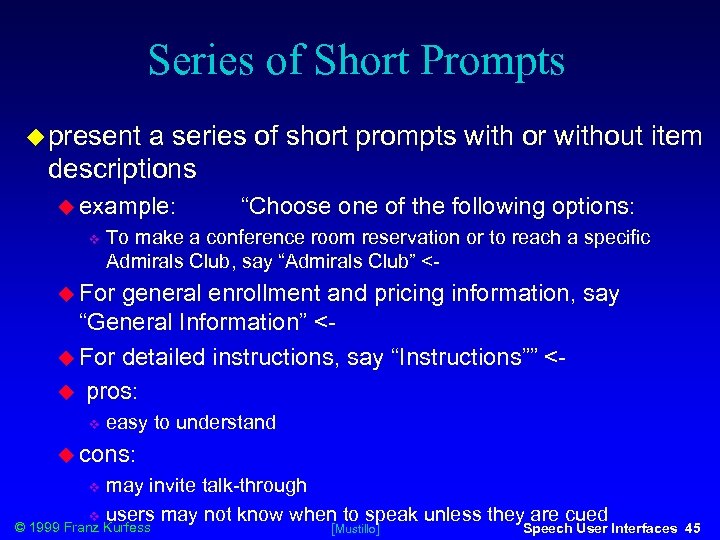 Series of Short Prompts present a series of short prompts with or without item descriptions example: “Choose one of the following options: To make a conference room reservation or to reach a specific Admirals Club, say “Admirals Club” <- For general enrollment and pricing information, say “General Information” < For detailed instructions, say “Instructions”” < pros: easy to understand cons: may invite talk-through users may not know when to speak unless they are cued © 1999 Franz Kurfess [Mustillo] Speech User Interfaces 45
Series of Short Prompts present a series of short prompts with or without item descriptions example: “Choose one of the following options: To make a conference room reservation or to reach a specific Admirals Club, say “Admirals Club” <- For general enrollment and pricing information, say “General Information” < For detailed instructions, say “Instructions”” < pros: easy to understand cons: may invite talk-through users may not know when to speak unless they are cued © 1999 Franz Kurfess [Mustillo] Speech User Interfaces 45
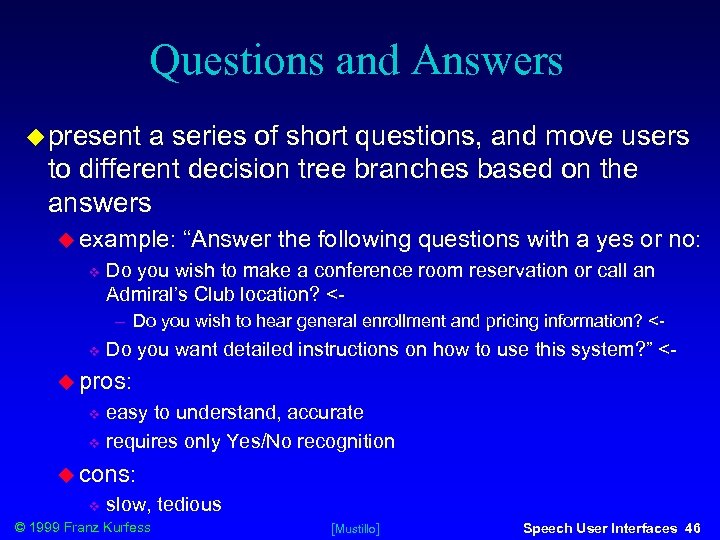 Questions and Answers present a series of short questions, and move users to different decision tree branches based on the answers example: “Answer the following questions with a yes or no: Do you wish to make a conference room reservation or call an Admiral’s Club location? < Do you wish to hear general enrollment and pricing information? <- Do you want detailed instructions on how to use this system? ” <- pros: easy to understand, accurate requires only Yes/No recognition cons: slow, tedious © 1999 Franz Kurfess [Mustillo] Speech User Interfaces 46
Questions and Answers present a series of short questions, and move users to different decision tree branches based on the answers example: “Answer the following questions with a yes or no: Do you wish to make a conference room reservation or call an Admiral’s Club location? < Do you wish to hear general enrollment and pricing information? <- Do you want detailed instructions on how to use this system? ” <- pros: easy to understand, accurate requires only Yes/No recognition cons: slow, tedious © 1999 Franz Kurfess [Mustillo] Speech User Interfaces 46
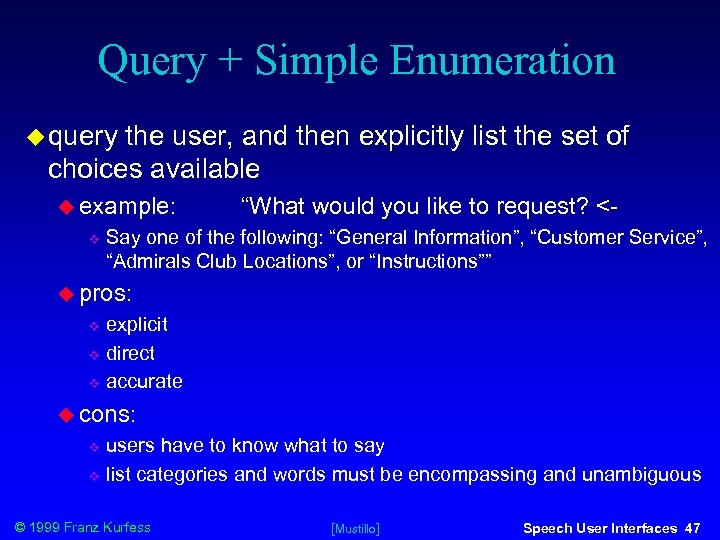 Query + Simple Enumeration query the user, and then explicitly list the set of choices available example: “What would you like to request? <- Say one of the following: “General Information”, “Customer Service”, “Admirals Club Locations”, or “Instructions”” pros: explicit direct accurate cons: users have to know what to say list categories and words must be encompassing and unambiguous © 1999 Franz Kurfess [Mustillo] Speech User Interfaces 47
Query + Simple Enumeration query the user, and then explicitly list the set of choices available example: “What would you like to request? <- Say one of the following: “General Information”, “Customer Service”, “Admirals Club Locations”, or “Instructions”” pros: explicit direct accurate cons: users have to know what to say list categories and words must be encompassing and unambiguous © 1999 Franz Kurfess [Mustillo] Speech User Interfaces 47
![Confirmation Strategies explicit confirmation implicit confirmation © 1999 Franz Kurfess [Mustillo] Speech User Interfaces Confirmation Strategies explicit confirmation implicit confirmation © 1999 Franz Kurfess [Mustillo] Speech User Interfaces](https://present5.com/presentation/d5d6f4e2c3435066b3eacc09e58c6ce8/image-46.jpg) Confirmation Strategies explicit confirmation implicit confirmation © 1999 Franz Kurfess [Mustillo] Speech User Interfaces 48
Confirmation Strategies explicit confirmation implicit confirmation © 1999 Franz Kurfess [Mustillo] Speech User Interfaces 48
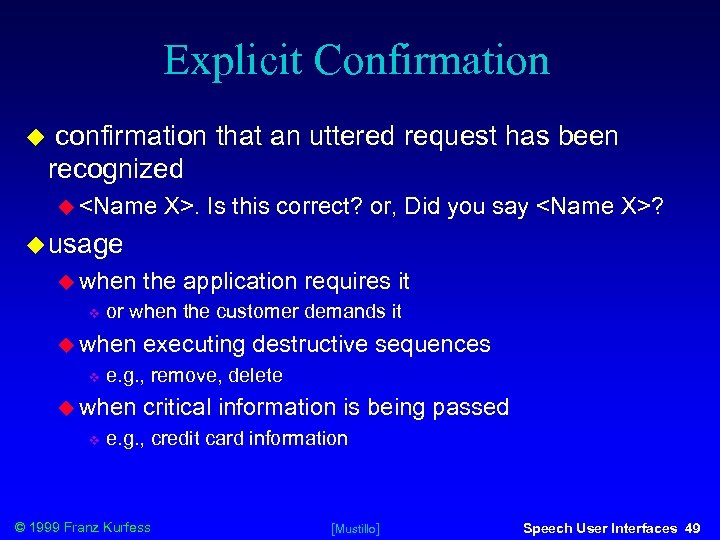 Explicit Confirmation confirmation that an uttered request has been recognized
Explicit Confirmation confirmation that an uttered request has been recognized
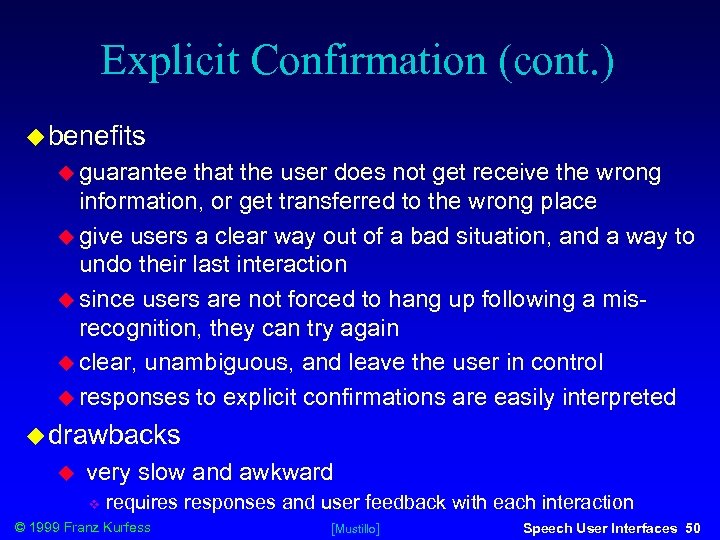 Explicit Confirmation (cont. ) benefits guarantee that the user does not get receive the wrong information, or get transferred to the wrong place give users a clear way out of a bad situation, and a way to undo their last interaction since users are not forced to hang up following a misrecognition, they can try again clear, unambiguous, and leave the user in control responses to explicit confirmations are easily interpreted drawbacks very slow and awkward requires responses and user feedback with each interaction © 1999 Franz Kurfess [Mustillo] Speech User Interfaces 50
Explicit Confirmation (cont. ) benefits guarantee that the user does not get receive the wrong information, or get transferred to the wrong place give users a clear way out of a bad situation, and a way to undo their last interaction since users are not forced to hang up following a misrecognition, they can try again clear, unambiguous, and leave the user in control responses to explicit confirmations are easily interpreted drawbacks very slow and awkward requires responses and user feedback with each interaction © 1999 Franz Kurfess [Mustillo] Speech User Interfaces 50
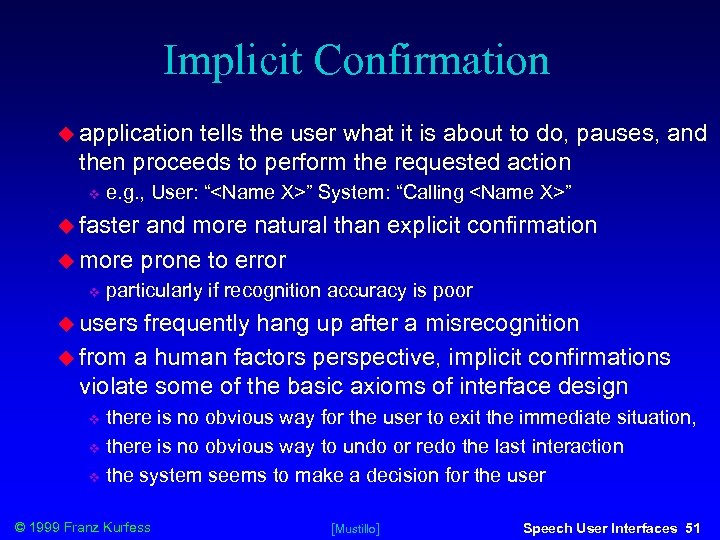 Implicit Confirmation application tells the user what it is about to do, pauses, and then proceeds to perform the requested action e. g. , User: “
Implicit Confirmation application tells the user what it is about to do, pauses, and then proceeds to perform the requested action e. g. , User: “
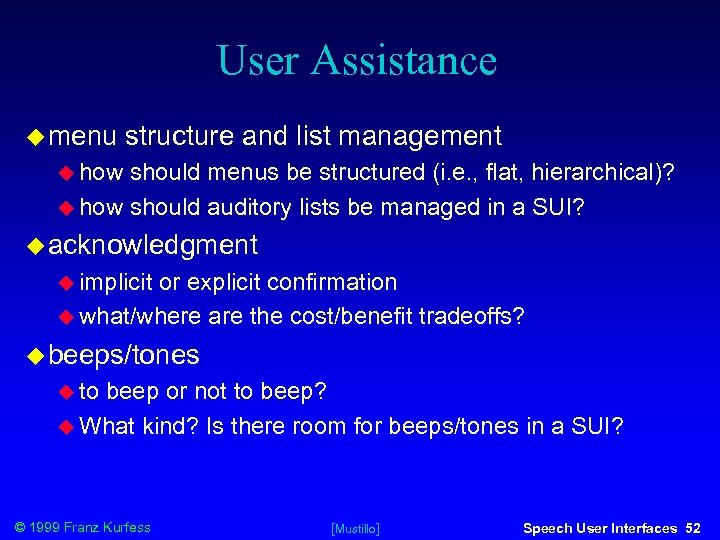 User Assistance menu structure and list management how should menus be structured (i. e. , flat, hierarchical)? how should auditory lists be managed in a SUI? acknowledgment implicit or explicit confirmation what/where are the cost/benefit tradeoffs? beeps/tones to beep or not to beep? What kind? Is there room for beeps/tones in a SUI? © 1999 Franz Kurfess [Mustillo] Speech User Interfaces 52
User Assistance menu structure and list management how should menus be structured (i. e. , flat, hierarchical)? how should auditory lists be managed in a SUI? acknowledgment implicit or explicit confirmation what/where are the cost/benefit tradeoffs? beeps/tones to beep or not to beep? What kind? Is there room for beeps/tones in a SUI? © 1999 Franz Kurfess [Mustillo] Speech User Interfaces 52
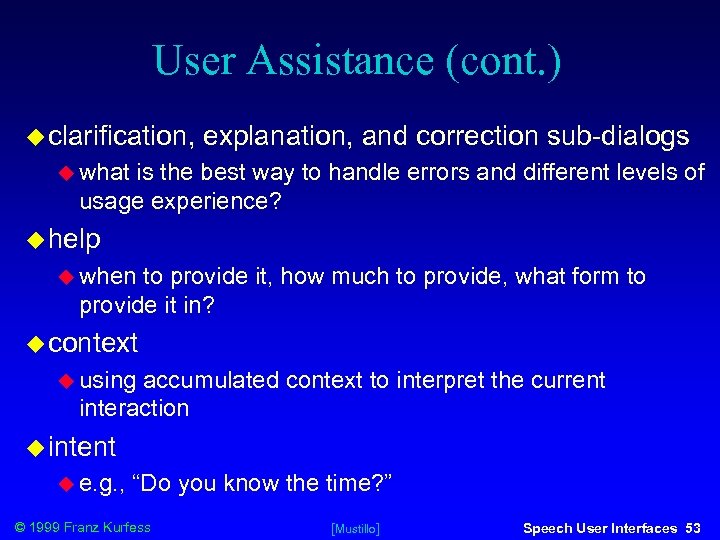 User Assistance (cont. ) clarification, explanation, and correction sub-dialogs what is the best way to handle errors and different levels of usage experience? help when to provide it, how much to provide, what form to provide it in? context using accumulated context to interpret the current interaction intent e. g. , “Do you know the time? ” © 1999 Franz Kurfess [Mustillo] Speech User Interfaces 53
User Assistance (cont. ) clarification, explanation, and correction sub-dialogs what is the best way to handle errors and different levels of usage experience? help when to provide it, how much to provide, what form to provide it in? context using accumulated context to interpret the current interaction intent e. g. , “Do you know the time? ” © 1999 Franz Kurfess [Mustillo] Speech User Interfaces 53
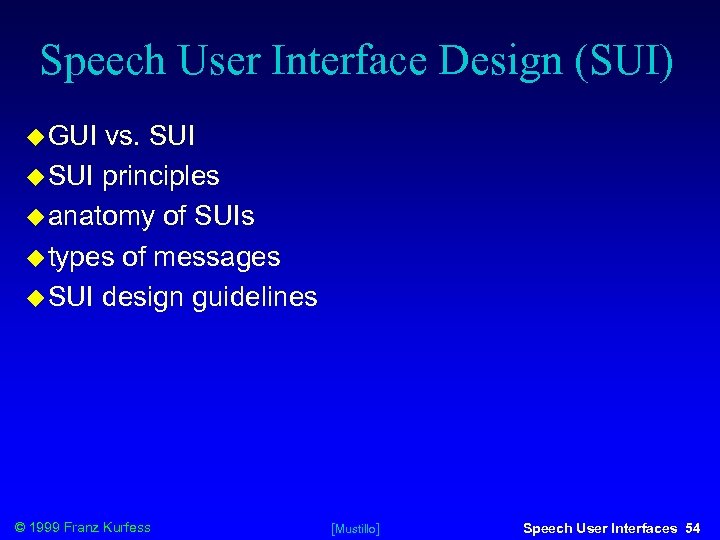 Speech User Interface Design (SUI) GUI vs. SUI principles anatomy of SUIs types of messages SUI design guidelines © 1999 Franz Kurfess [Mustillo] Speech User Interfaces 54
Speech User Interface Design (SUI) GUI vs. SUI principles anatomy of SUIs types of messages SUI design guidelines © 1999 Franz Kurfess [Mustillo] Speech User Interfaces 54
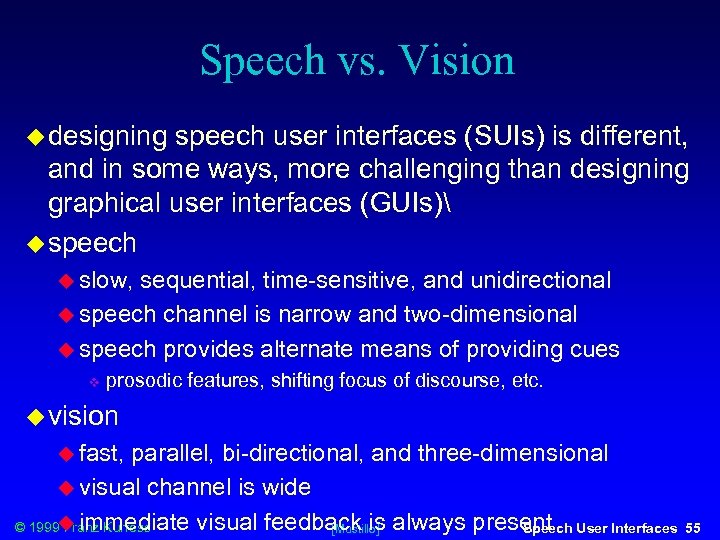 Speech vs. Vision designing speech user interfaces (SUIs) is different, and in some ways, more challenging than designing graphical user interfaces (GUIs) speech slow, sequential, time-sensitive, and unidirectional speech channel is narrow and two-dimensional speech provides alternate means of providing cues prosodic features, shifting focus of discourse, etc. vision fast, parallel, bi-directional, and three-dimensional visual channel is wide immediate visual feedback is always present User Interfaces © 1999 Franz Kurfess Speech [Mustillo] 55
Speech vs. Vision designing speech user interfaces (SUIs) is different, and in some ways, more challenging than designing graphical user interfaces (GUIs) speech slow, sequential, time-sensitive, and unidirectional speech channel is narrow and two-dimensional speech provides alternate means of providing cues prosodic features, shifting focus of discourse, etc. vision fast, parallel, bi-directional, and three-dimensional visual channel is wide immediate visual feedback is always present User Interfaces © 1999 Franz Kurfess Speech [Mustillo] 55
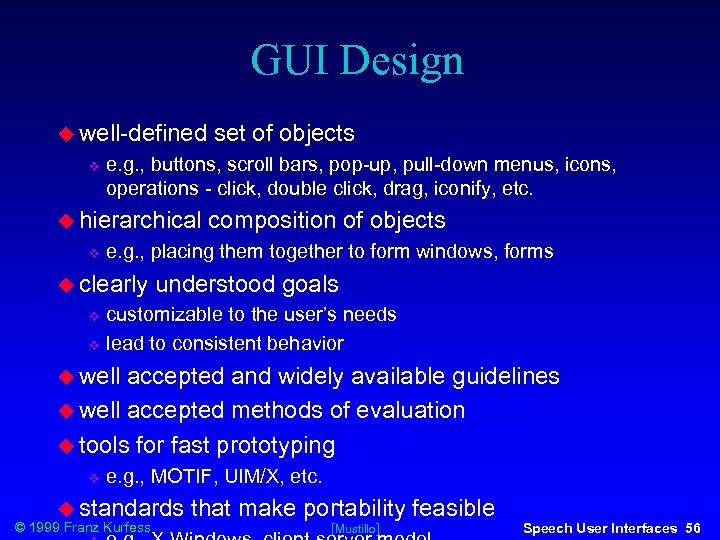 GUI Design well-defined e. g. , buttons, scroll bars, pop-up, pull-down menus, icons, operations - click, double click, drag, iconify, etc. hierarchical set of objects composition of objects e. g. , placing them together to form windows, forms clearly understood goals customizable to the user’s needs lead to consistent behavior well accepted and widely available guidelines well accepted methods of evaluation tools for fast prototyping e. g. , MOTIF, UIM/X, etc. standards © 1999 Franz Kurfess that make portability feasible [Mustillo] Speech User Interfaces 56
GUI Design well-defined e. g. , buttons, scroll bars, pop-up, pull-down menus, icons, operations - click, double click, drag, iconify, etc. hierarchical set of objects composition of objects e. g. , placing them together to form windows, forms clearly understood goals customizable to the user’s needs lead to consistent behavior well accepted and widely available guidelines well accepted methods of evaluation tools for fast prototyping e. g. , MOTIF, UIM/X, etc. standards © 1999 Franz Kurfess that make portability feasible [Mustillo] Speech User Interfaces 56
 SUI Design standards are just starting to emerge conferences and workshops devoted exclusively to SUI design are slowly becoming more available people are starting to get interested in SUIs as core SR technologies mature and prices come down customers are starting to demand SR solutions guidelines are sparse, and expertise is localized in a few labs and companies development tools and speech toolkits are emerging © 1999 Franz Kurfess [Mustillo] Speech User Interfaces 57
SUI Design standards are just starting to emerge conferences and workshops devoted exclusively to SUI design are slowly becoming more available people are starting to get interested in SUIs as core SR technologies mature and prices come down customers are starting to demand SR solutions guidelines are sparse, and expertise is localized in a few labs and companies development tools and speech toolkits are emerging © 1999 Franz Kurfess [Mustillo] Speech User Interfaces 57
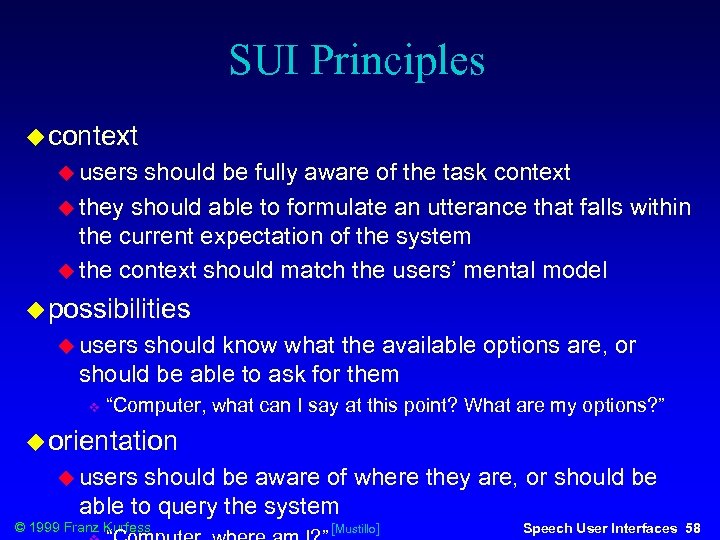 SUI Principles context users should be fully aware of the task context they should able to formulate an utterance that falls within the current expectation of the system the context should match the users’ mental model possibilities users should know what the available options are, or should be able to ask for them “Computer, what can I say at this point? What are my options? ” orientation users should be aware of where they are, or should be able to query the system © 1999 Franz Kurfess [Mustillo] Speech User Interfaces 58
SUI Principles context users should be fully aware of the task context they should able to formulate an utterance that falls within the current expectation of the system the context should match the users’ mental model possibilities users should know what the available options are, or should be able to ask for them “Computer, what can I say at this point? What are my options? ” orientation users should be aware of where they are, or should be able to query the system © 1999 Franz Kurfess [Mustillo] Speech User Interfaces 58
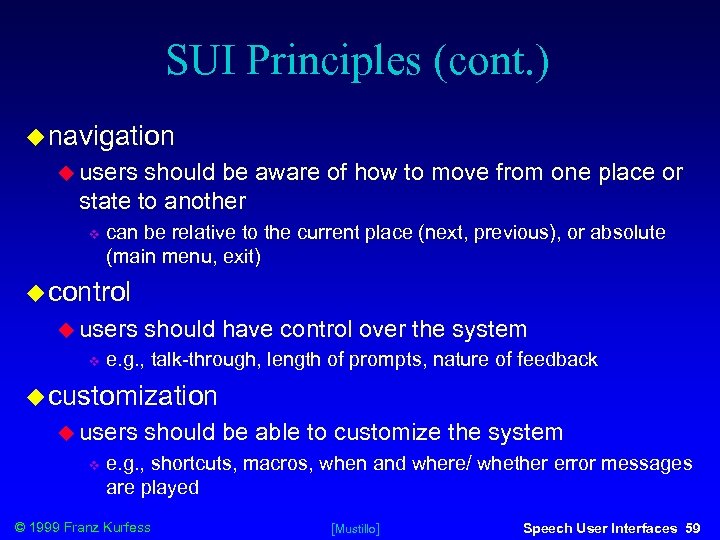 SUI Principles (cont. ) navigation users should be aware of how to move from one place or state to another can be relative to the current place (next, previous), or absolute (main menu, exit) control users should have control over the system e. g. , talk-through, length of prompts, nature of feedback customization users should be able to customize the system e. g. , shortcuts, macros, when and where/ whether error messages are played © 1999 Franz Kurfess [Mustillo] Speech User Interfaces 59
SUI Principles (cont. ) navigation users should be aware of how to move from one place or state to another can be relative to the current place (next, previous), or absolute (main menu, exit) control users should have control over the system e. g. , talk-through, length of prompts, nature of feedback customization users should be able to customize the system e. g. , shortcuts, macros, when and where/ whether error messages are played © 1999 Franz Kurfess [Mustillo] Speech User Interfaces 59
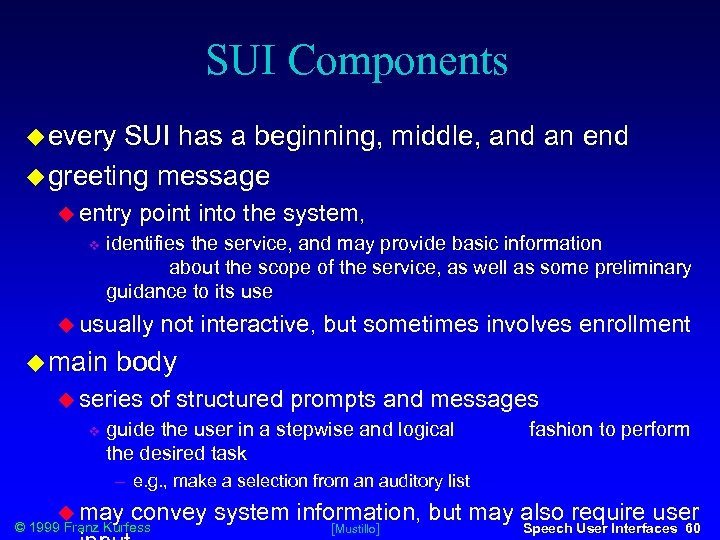 SUI Components every SUI has a beginning, middle, and an end greeting message entry point into the system, identifies the service, and may provide basic information about the scope of the service, as well as some preliminary guidance to its use usually main body series not interactive, but sometimes involves enrollment of structured prompts and messages guide the user in a stepwise and logical the desired task fashion to perform e. g. , make a selection from an auditory list may convey system information, but may also require user © 1999 Franz Kurfess [Mustillo] Speech User Interfaces 60
SUI Components every SUI has a beginning, middle, and an end greeting message entry point into the system, identifies the service, and may provide basic information about the scope of the service, as well as some preliminary guidance to its use usually main body series not interactive, but sometimes involves enrollment of structured prompts and messages guide the user in a stepwise and logical the desired task fashion to perform e. g. , make a selection from an auditory list may convey system information, but may also require user © 1999 Franz Kurfess [Mustillo] Speech User Interfaces 60
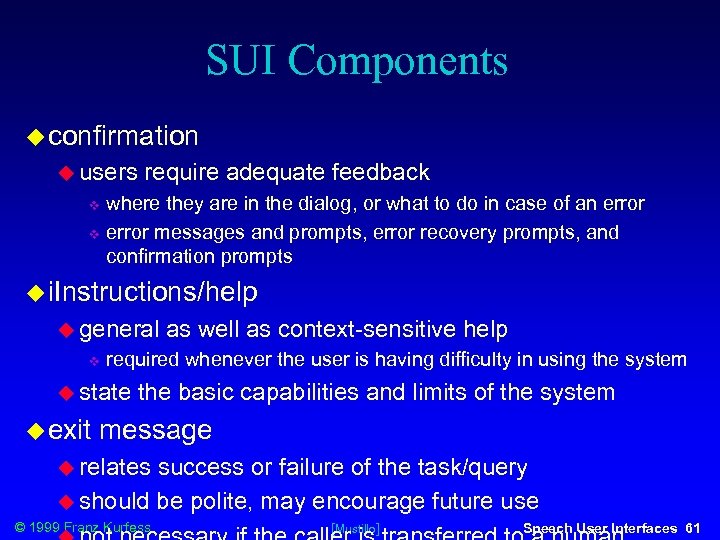 SUI Components confirmation users require adequate feedback where they are in the dialog, or what to do in case of an error messages and prompts, error recovery prompts, and confirmation prompts i. Instructions/help general required whenever the user is having difficulty in using the system state exit as well as context-sensitive help the basic capabilities and limits of the system message relates success or failure of the task/query should be polite, may encourage future use © 1999 Franz Kurfess [Mustillo] Speech User Interfaces 61
SUI Components confirmation users require adequate feedback where they are in the dialog, or what to do in case of an error messages and prompts, error recovery prompts, and confirmation prompts i. Instructions/help general required whenever the user is having difficulty in using the system state exit as well as context-sensitive help the basic capabilities and limits of the system message relates success or failure of the task/query should be polite, may encourage future use © 1999 Franz Kurfess [Mustillo] Speech User Interfaces 61
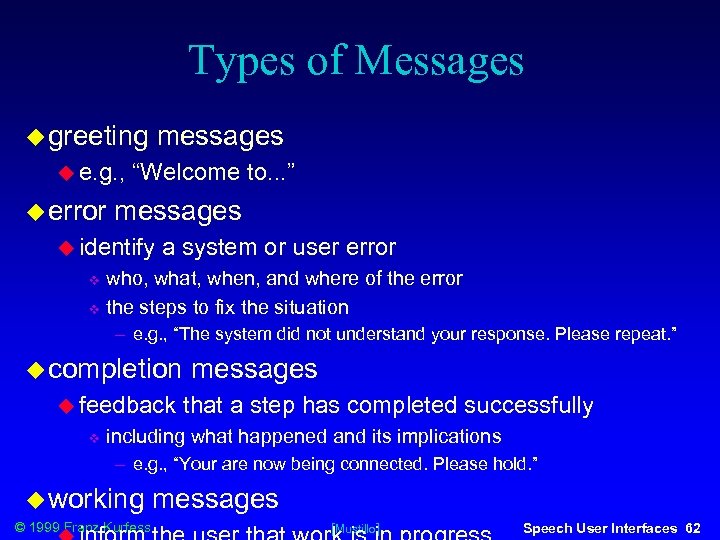 Types of Messages greeting e. g. , error messages “Welcome to. . . ” messages identify a system or user error who, what, when, and where of the error the steps to fix the situation e. g. , “The system did not understand your response. Please repeat. ” completion feedback messages that a step has completed successfully including what happened and its implications e. g. , “Your are now being connected. Please hold. ” working © 1999 Franz Kurfess messages [Mustillo] Speech User Interfaces 62
Types of Messages greeting e. g. , error messages “Welcome to. . . ” messages identify a system or user error who, what, when, and where of the error the steps to fix the situation e. g. , “The system did not understand your response. Please repeat. ” completion feedback messages that a step has completed successfully including what happened and its implications e. g. , “Your are now being connected. Please hold. ” working © 1999 Franz Kurfess messages [Mustillo] Speech User Interfaces 62
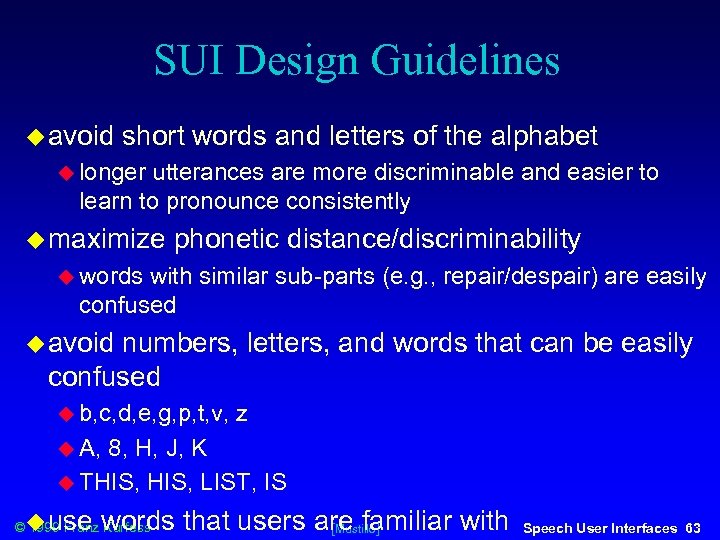 SUI Design Guidelines avoid short words and letters of the alphabet longer utterances are more discriminable and easier to learn to pronounce consistently maximize phonetic distance/discriminability words with similar sub-parts (e. g. , repair/despair) are easily confused avoid numbers, letters, and words that can be easily confused b, c, d, e, g, p, t, v, z A, 8, H, J, K THIS, LIST, IS use words that users are familiar with [Mustillo] © Franz Kurfess 1999 Speech User Interfaces 63
SUI Design Guidelines avoid short words and letters of the alphabet longer utterances are more discriminable and easier to learn to pronounce consistently maximize phonetic distance/discriminability words with similar sub-parts (e. g. , repair/despair) are easily confused avoid numbers, letters, and words that can be easily confused b, c, d, e, g, p, t, v, z A, 8, H, J, K THIS, LIST, IS use words that users are familiar with [Mustillo] © Franz Kurfess 1999 Speech User Interfaces 63
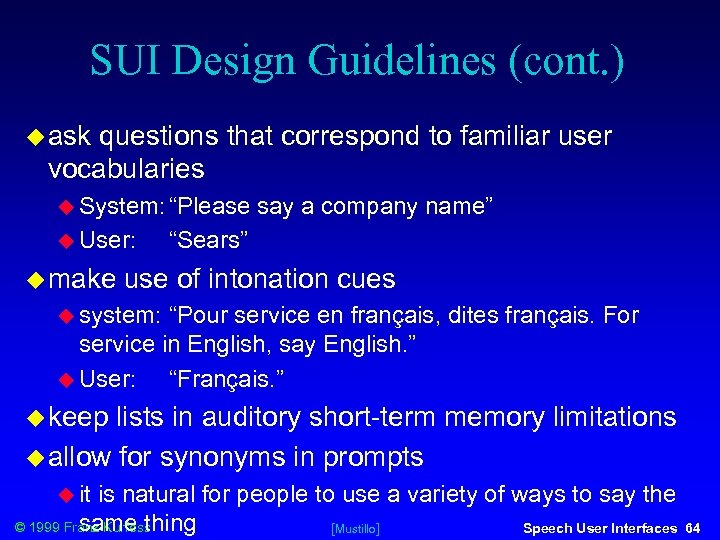 SUI Design Guidelines (cont. ) ask questions that correspond to familiar user vocabularies System: “Please User: make say a company name” “Sears” use of intonation cues system: “Pour service en français, dites français. For service in English, say English. ” User: “Français. ” keep lists in auditory short-term memory limitations allow for synonyms in prompts it is natural for people to use a variety of ways to say the same thing © 1999 Franz Kurfess Speech User Interfaces [Mustillo] 64
SUI Design Guidelines (cont. ) ask questions that correspond to familiar user vocabularies System: “Please User: make say a company name” “Sears” use of intonation cues system: “Pour service en français, dites français. For service in English, say English. ” User: “Français. ” keep lists in auditory short-term memory limitations allow for synonyms in prompts it is natural for people to use a variety of ways to say the same thing © 1999 Franz Kurfess Speech User Interfaces [Mustillo] 64
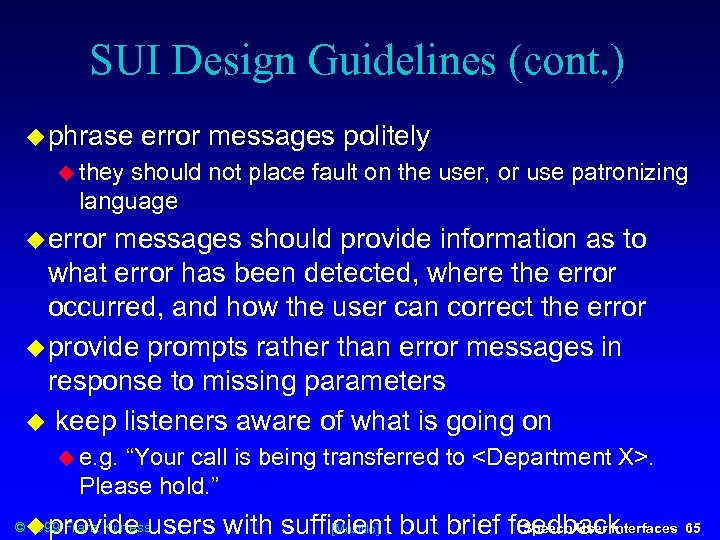 SUI Design Guidelines (cont. ) phrase error messages politely they should not place fault on the user, or use patronizing language error messages should provide information as to what error has been detected, where the error occurred, and how the user can correct the error provide prompts rather than error messages in response to missing parameters keep listeners aware of what is going on e. g. “Your call is being transferred to
SUI Design Guidelines (cont. ) phrase error messages politely they should not place fault on the user, or use patronizing language error messages should provide information as to what error has been detected, where the error occurred, and how the user can correct the error provide prompts rather than error messages in response to missing parameters keep listeners aware of what is going on e. g. “Your call is being transferred to
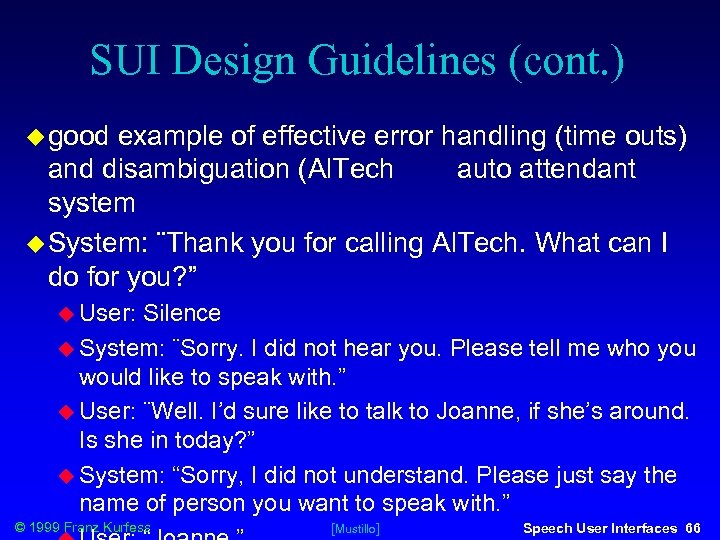 SUI Design Guidelines (cont. ) good example of effective error handling (time outs) and disambiguation (Al. Tech auto attendant system System: ¨Thank you for calling Al. Tech. What can I do for you? ” User: Silence System: ¨Sorry. I did not hear you. Please tell me who you would like to speak with. ” User: ¨Well. I’d sure like to talk to Joanne, if she’s around. Is she in today? ” System: “Sorry, I did not understand. Please just say the name of person you want to speak with. ” © 1999 Franz Kurfess [Mustillo] Speech User Interfaces 66
SUI Design Guidelines (cont. ) good example of effective error handling (time outs) and disambiguation (Al. Tech auto attendant system System: ¨Thank you for calling Al. Tech. What can I do for you? ” User: Silence System: ¨Sorry. I did not hear you. Please tell me who you would like to speak with. ” User: ¨Well. I’d sure like to talk to Joanne, if she’s around. Is she in today? ” System: “Sorry, I did not understand. Please just say the name of person you want to speak with. ” © 1999 Franz Kurfess [Mustillo] Speech User Interfaces 66
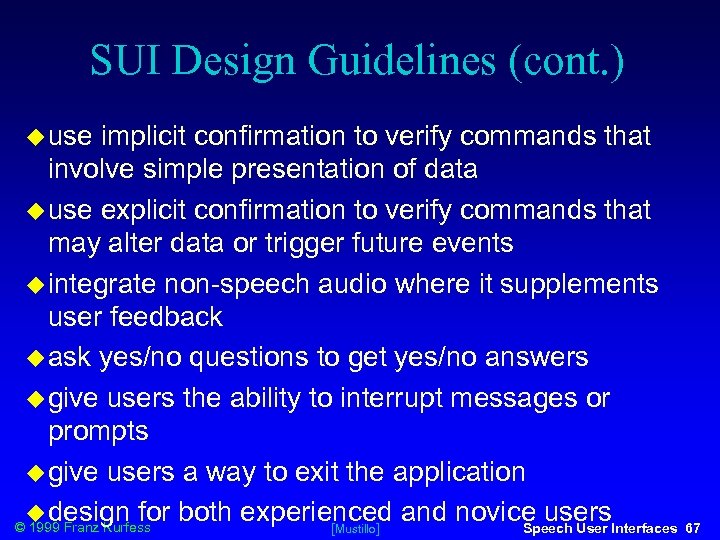 SUI Design Guidelines (cont. ) use implicit confirmation to verify commands that involve simple presentation of data use explicit confirmation to verify commands that may alter data or trigger future events integrate non-speech audio where it supplements user feedback ask yes/no questions to get yes/no answers give users the ability to interrupt messages or prompts give users a way to exit the application design for both experienced and novice users © 1999 Franz Kurfess Speech User Interfaces 67 [Mustillo]
SUI Design Guidelines (cont. ) use implicit confirmation to verify commands that involve simple presentation of data use explicit confirmation to verify commands that may alter data or trigger future events integrate non-speech audio where it supplements user feedback ask yes/no questions to get yes/no answers give users the ability to interrupt messages or prompts give users a way to exit the application design for both experienced and novice users © 1999 Franz Kurfess Speech User Interfaces 67 [Mustillo]
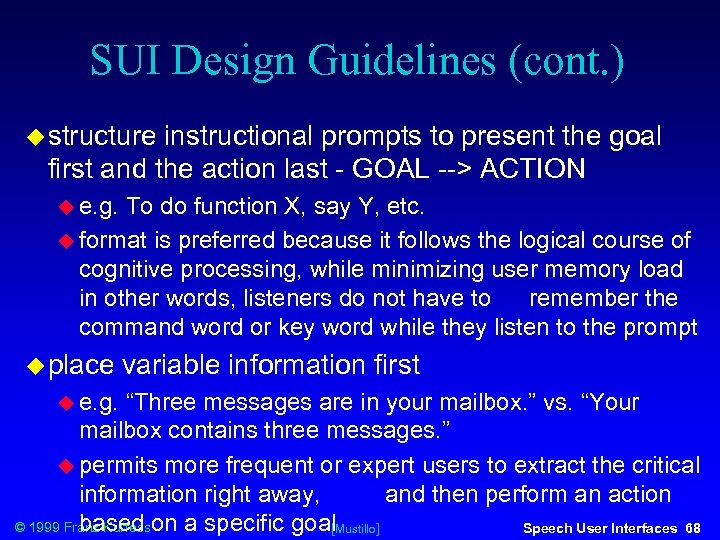 SUI Design Guidelines (cont. ) structure instructional prompts to present the goal first and the action last - GOAL --> ACTION e. g. To do function X, say Y, etc. format is preferred because it follows the logical course of cognitive processing, while minimizing user memory load in other words, listeners do not have to remember the command word or key word while they listen to the prompt place e. g. variable information first “Three messages are in your mailbox. ” vs. “Your mailbox contains three messages. ” permits more frequent or expert users to extract the critical information right away, and then perform an action based © 1999 Franz Kurfesson a specific goal. Mustillo] Speech User Interfaces 68 [
SUI Design Guidelines (cont. ) structure instructional prompts to present the goal first and the action last - GOAL --> ACTION e. g. To do function X, say Y, etc. format is preferred because it follows the logical course of cognitive processing, while minimizing user memory load in other words, listeners do not have to remember the command word or key word while they listen to the prompt place e. g. variable information first “Three messages are in your mailbox. ” vs. “Your mailbox contains three messages. ” permits more frequent or expert users to extract the critical information right away, and then perform an action based © 1999 Franz Kurfesson a specific goal. Mustillo] Speech User Interfaces 68 [
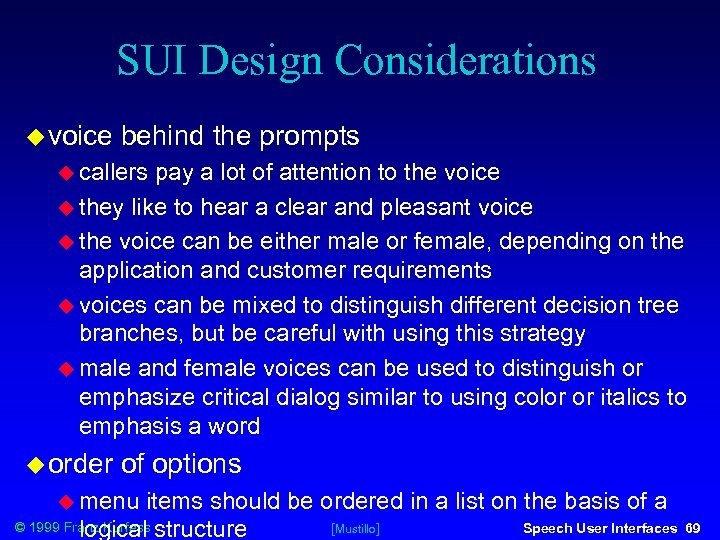 SUI Design Considerations voice behind the prompts callers pay a lot of attention to the voice they like to hear a clear and pleasant voice the voice can be either male or female, depending on the application and customer requirements voices can be mixed to distinguish different decision tree branches, but be careful with using this strategy male and female voices can be used to distinguish or emphasize critical dialog similar to using color or italics to emphasis a word order of options menu items should be ordered in a list on the basis of a © 1999 Franz Kurfess structure Speech User Interfaces [Mustillo] logical 69
SUI Design Considerations voice behind the prompts callers pay a lot of attention to the voice they like to hear a clear and pleasant voice the voice can be either male or female, depending on the application and customer requirements voices can be mixed to distinguish different decision tree branches, but be careful with using this strategy male and female voices can be used to distinguish or emphasize critical dialog similar to using color or italics to emphasis a word order of options menu items should be ordered in a list on the basis of a © 1999 Franz Kurfess structure Speech User Interfaces [Mustillo] logical 69
![Conversational User Interfaces natural dialog principles examples © 1999 Franz Kurfess [Mustillo] Speech User Conversational User Interfaces natural dialog principles examples © 1999 Franz Kurfess [Mustillo] Speech User](https://present5.com/presentation/d5d6f4e2c3435066b3eacc09e58c6ce8/image-68.jpg) Conversational User Interfaces natural dialog principles examples © 1999 Franz Kurfess [Mustillo] Speech User Interfaces 70
Conversational User Interfaces natural dialog principles examples © 1999 Franz Kurfess [Mustillo] Speech User Interfaces 70
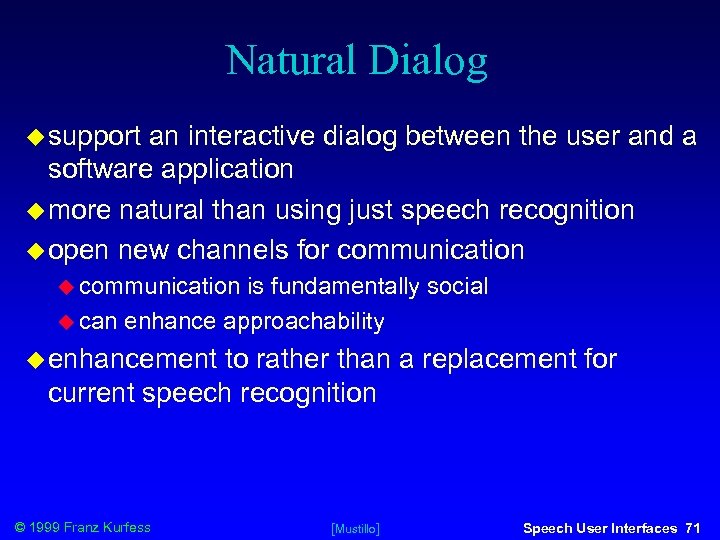 Natural Dialog support an interactive dialog between the user and a software application more natural than using just speech recognition open new channels for communication is fundamentally social can enhance approachability enhancement to rather than a replacement for current speech recognition © 1999 Franz Kurfess [Mustillo] Speech User Interfaces 71
Natural Dialog support an interactive dialog between the user and a software application more natural than using just speech recognition open new channels for communication is fundamentally social can enhance approachability enhancement to rather than a replacement for current speech recognition © 1999 Franz Kurfess [Mustillo] Speech User Interfaces 71
 Principles research: interactive speech interface applications Mail. Call - M. Marx (MIT) News. Talk - J. Herman (MIT) Speech. Acts - N. Yankelovich (Sun) commercial: first-generation personal agents telecommunications - Wildfire, Webley, General Magic’s Portico desktop agents Open Sesame! - Desktop automation Microsoft Bob - Household management Microsoft Office 97 - Active user assistance © 1999 Franz Kurfess [Mustillo] Speech User Interfaces 72
Principles research: interactive speech interface applications Mail. Call - M. Marx (MIT) News. Talk - J. Herman (MIT) Speech. Acts - N. Yankelovich (Sun) commercial: first-generation personal agents telecommunications - Wildfire, Webley, General Magic’s Portico desktop agents Open Sesame! - Desktop automation Microsoft Bob - Household management Microsoft Office 97 - Active user assistance © 1999 Franz Kurfess [Mustillo] Speech User Interfaces 72
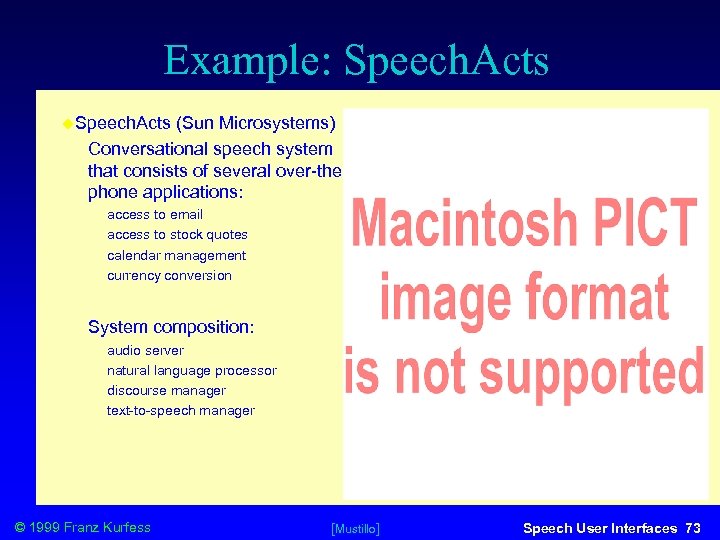 Example: Speech. Acts (Sun Microsystems) • Conversational speech system that consists of several over-thephone applications: • • access to email access to stock quotes calendar management currency conversion • System • • composition: audio server natural language processor discourse manager text-to-speech manager © 1999 Franz Kurfess [Mustillo] Speech User Interfaces 73
Example: Speech. Acts (Sun Microsystems) • Conversational speech system that consists of several over-thephone applications: • • access to email access to stock quotes calendar management currency conversion • System • • composition: audio server natural language processor discourse manager text-to-speech manager © 1999 Franz Kurfess [Mustillo] Speech User Interfaces 73
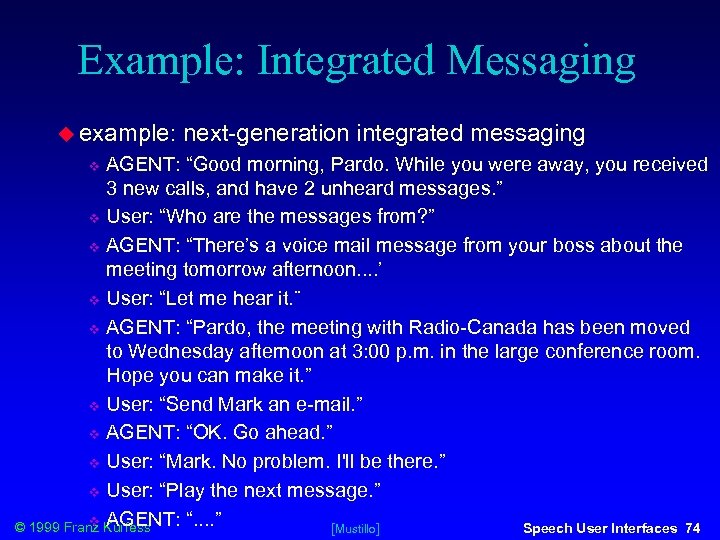 Example: Integrated Messaging example: next-generation integrated messaging AGENT: “Good morning, Pardo. While you were away, you received 3 new calls, and have 2 unheard messages. ” User: “Who are the messages from? ” AGENT: “There’s a voice mail message from your boss about the meeting tomorrow afternoon. . ’ User: “Let me hear it. ¨ AGENT: “Pardo, the meeting with Radio-Canada has been moved to Wednesday afternoon at 3: 00 p. m. in the large conference room. Hope you can make it. ” User: “Send Mark an e-mail. ” AGENT: “OK. Go ahead. ” User: “Mark. No problem. I'll be there. ” User: “Play the next message. ” AGENT: “. . ” © 1999 Franz Kurfess Speech User Interfaces 74 [Mustillo]
Example: Integrated Messaging example: next-generation integrated messaging AGENT: “Good morning, Pardo. While you were away, you received 3 new calls, and have 2 unheard messages. ” User: “Who are the messages from? ” AGENT: “There’s a voice mail message from your boss about the meeting tomorrow afternoon. . ’ User: “Let me hear it. ¨ AGENT: “Pardo, the meeting with Radio-Canada has been moved to Wednesday afternoon at 3: 00 p. m. in the large conference room. Hope you can make it. ” User: “Send Mark an e-mail. ” AGENT: “OK. Go ahead. ” User: “Mark. No problem. I'll be there. ” User: “Play the next message. ” AGENT: “. . ” © 1999 Franz Kurfess Speech User Interfaces 74 [Mustillo]
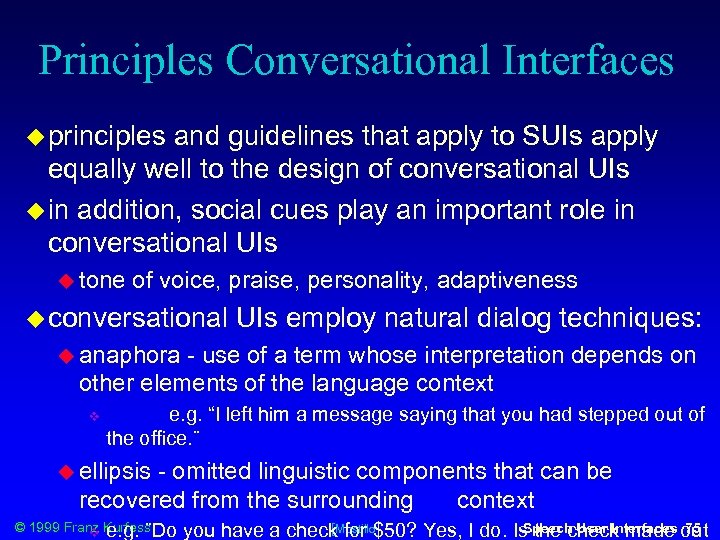 Principles Conversational Interfaces principles and guidelines that apply to SUIs apply equally well to the design of conversational UIs in addition, social cues play an important role in conversational UIs tone of voice, praise, personality, adaptiveness conversational UIs employ natural dialog techniques: anaphora - use of a term whose interpretation depends on other elements of the language context e. g. “I left him a message saying that you had stepped out of the office. ¨ ellipsis - omitted linguistic components that can be recovered from the surrounding context © 1999 Franz Kurfess e. g. ¨Do Speech User Interfaces 75 [ for ] you have a check. Mustillo$50? Yes, I do. Is the check made out
Principles Conversational Interfaces principles and guidelines that apply to SUIs apply equally well to the design of conversational UIs in addition, social cues play an important role in conversational UIs tone of voice, praise, personality, adaptiveness conversational UIs employ natural dialog techniques: anaphora - use of a term whose interpretation depends on other elements of the language context e. g. “I left him a message saying that you had stepped out of the office. ¨ ellipsis - omitted linguistic components that can be recovered from the surrounding context © 1999 Franz Kurfess e. g. ¨Do Speech User Interfaces 75 [ for ] you have a check. Mustillo$50? Yes, I do. Is the check made out
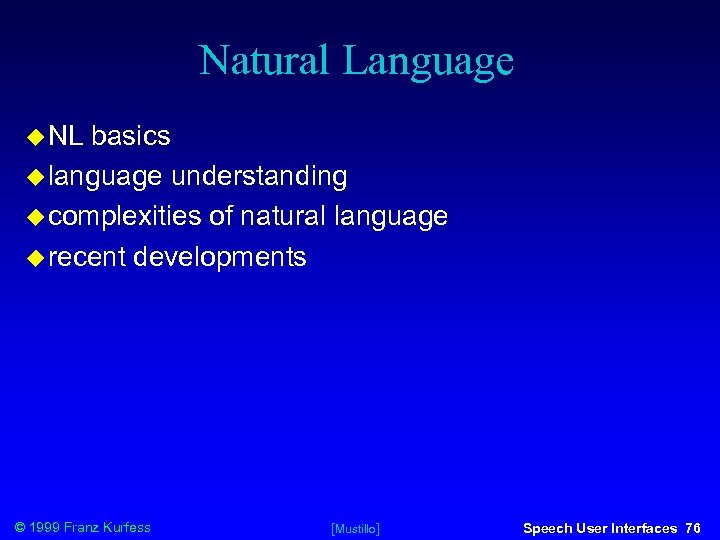 Natural Language NL basics language understanding complexities of natural language recent developments © 1999 Franz Kurfess [Mustillo] Speech User Interfaces 76
Natural Language NL basics language understanding complexities of natural language recent developments © 1999 Franz Kurfess [Mustillo] Speech User Interfaces 76
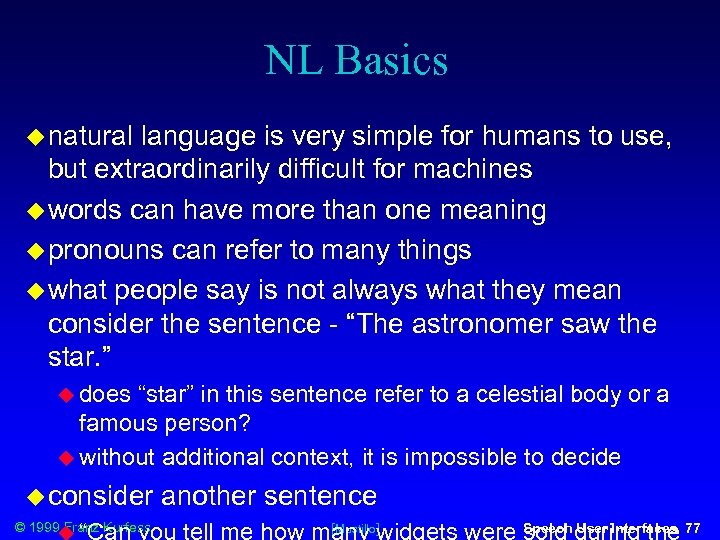 NL Basics natural language is very simple for humans to use, but extraordinarily difficult for machines words can have more than one meaning pronouns can refer to many things what people say is not always what they mean consider the sentence - “The astronomer saw the star. ” does “star” in this sentence refer to a celestial body or a famous person? without additional context, it is impossible to decide consider another sentence © 1999 Franz Kurfess [Mustillo] Speech User Interfaces 77
NL Basics natural language is very simple for humans to use, but extraordinarily difficult for machines words can have more than one meaning pronouns can refer to many things what people say is not always what they mean consider the sentence - “The astronomer saw the star. ” does “star” in this sentence refer to a celestial body or a famous person? without additional context, it is impossible to decide consider another sentence © 1999 Franz Kurfess [Mustillo] Speech User Interfaces 77
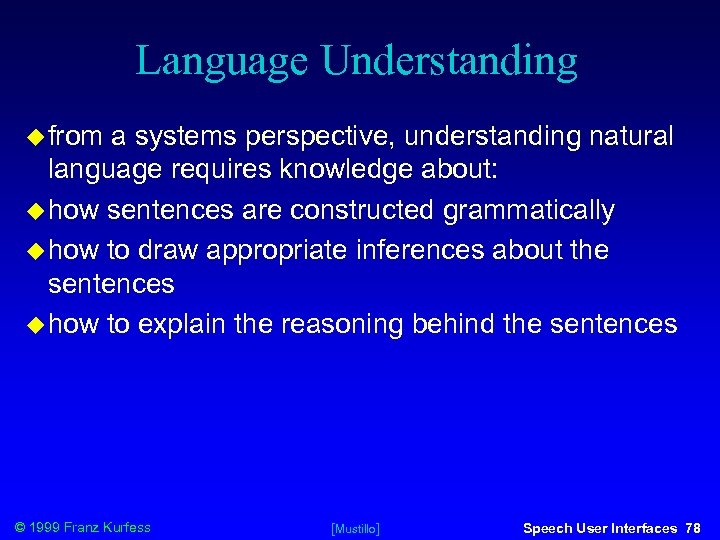 Language Understanding from a systems perspective, understanding natural language requires knowledge about: how sentences are constructed grammatically how to draw appropriate inferences about the sentences how to explain the reasoning behind the sentences © 1999 Franz Kurfess [Mustillo] Speech User Interfaces 78
Language Understanding from a systems perspective, understanding natural language requires knowledge about: how sentences are constructed grammatically how to draw appropriate inferences about the sentences how to explain the reasoning behind the sentences © 1999 Franz Kurfess [Mustillo] Speech User Interfaces 78
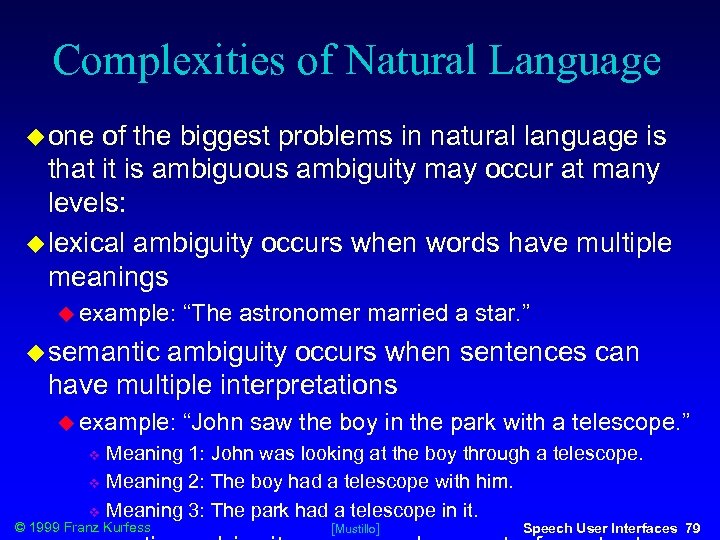 Complexities of Natural Language one of the biggest problems in natural language is that it is ambiguous ambiguity may occur at many levels: lexical ambiguity occurs when words have multiple meanings example: “The astronomer married a star. ” semantic ambiguity occurs when sentences can have multiple interpretations example: “John saw the boy in the park with a telescope. ” Meaning 1: John was looking at the boy through a telescope. Meaning 2: The boy had a telescope with him. Meaning 3: The park had a telescope in it. © 1999 Franz Kurfess [Mustillo] Speech User Interfaces 79
Complexities of Natural Language one of the biggest problems in natural language is that it is ambiguous ambiguity may occur at many levels: lexical ambiguity occurs when words have multiple meanings example: “The astronomer married a star. ” semantic ambiguity occurs when sentences can have multiple interpretations example: “John saw the boy in the park with a telescope. ” Meaning 1: John was looking at the boy through a telescope. Meaning 2: The boy had a telescope with him. Meaning 3: The park had a telescope in it. © 1999 Franz Kurfess [Mustillo] Speech User Interfaces 79
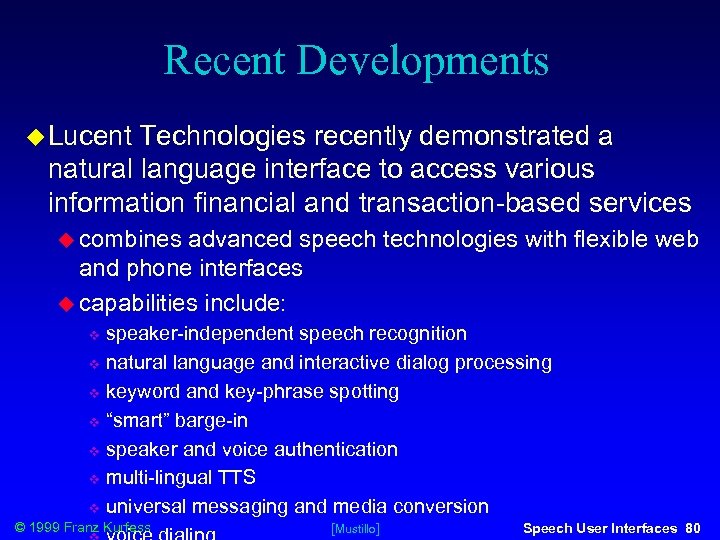 Recent Developments Lucent Technologies recently demonstrated a natural language interface to access various information financial and transaction-based services combines advanced speech technologies with flexible web and phone interfaces capabilities include: speaker-independent speech recognition natural language and interactive dialog processing keyword and key-phrase spotting “smart” barge-in speaker and voice authentication multi-lingual TTS universal messaging and media conversion © 1999 Franz Kurfess [Mustillo] Speech User Interfaces 80
Recent Developments Lucent Technologies recently demonstrated a natural language interface to access various information financial and transaction-based services combines advanced speech technologies with flexible web and phone interfaces capabilities include: speaker-independent speech recognition natural language and interactive dialog processing keyword and key-phrase spotting “smart” barge-in speaker and voice authentication multi-lingual TTS universal messaging and media conversion © 1999 Franz Kurfess [Mustillo] Speech User Interfaces 80
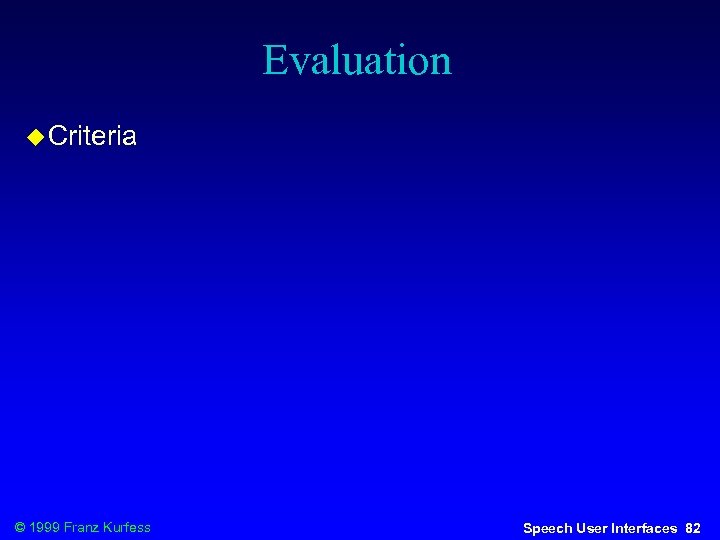 Evaluation Criteria © 1999 Franz Kurfess Speech User Interfaces 82
Evaluation Criteria © 1999 Franz Kurfess Speech User Interfaces 82
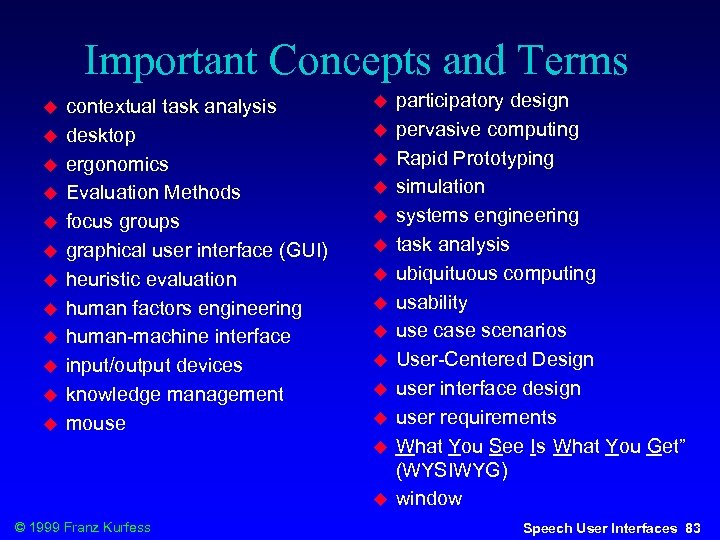 Important Concepts and Terms contextual task analysis desktop ergonomics Evaluation Methods focus groups graphical user interface (GUI) heuristic evaluation human factors engineering human-machine interface input/output devices knowledge management mouse © 1999 Franz Kurfess participatory design pervasive computing Rapid Prototyping simulation systems engineering task analysis ubiquituous computing usability use case scenarios User-Centered Design user interface design user requirements What You See Is What You Get” (WYSIWYG) window Speech User Interfaces 83
Important Concepts and Terms contextual task analysis desktop ergonomics Evaluation Methods focus groups graphical user interface (GUI) heuristic evaluation human factors engineering human-machine interface input/output devices knowledge management mouse © 1999 Franz Kurfess participatory design pervasive computing Rapid Prototyping simulation systems engineering task analysis ubiquituous computing usability use case scenarios User-Centered Design user interface design user requirements What You See Is What You Get” (WYSIWYG) window Speech User Interfaces 83
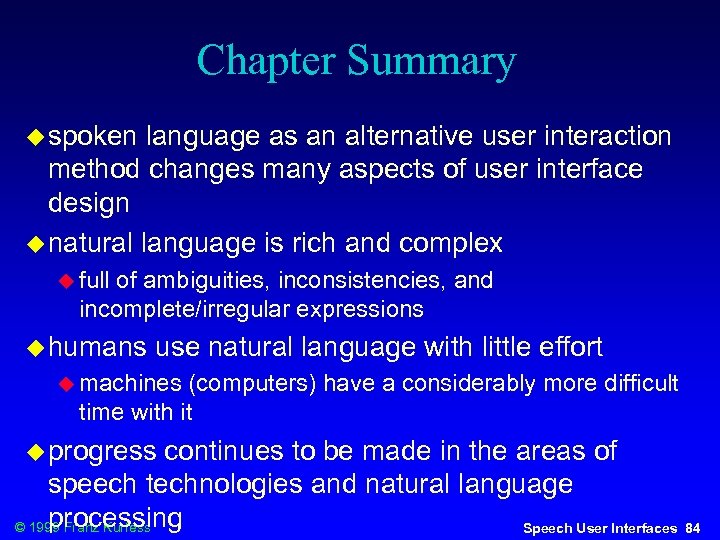 Chapter Summary spoken language as an alternative user interaction method changes many aspects of user interface design natural language is rich and complex full of ambiguities, inconsistencies, and incomplete/irregular expressions humans use natural language with little effort machines (computers) have a considerably more difficult time with it progress continues to be made in the areas of speech technologies and natural language processing © 1999 Franz Kurfess Speech User Interfaces 84
Chapter Summary spoken language as an alternative user interaction method changes many aspects of user interface design natural language is rich and complex full of ambiguities, inconsistencies, and incomplete/irregular expressions humans use natural language with little effort machines (computers) have a considerably more difficult time with it progress continues to be made in the areas of speech technologies and natural language processing © 1999 Franz Kurfess Speech User Interfaces 84
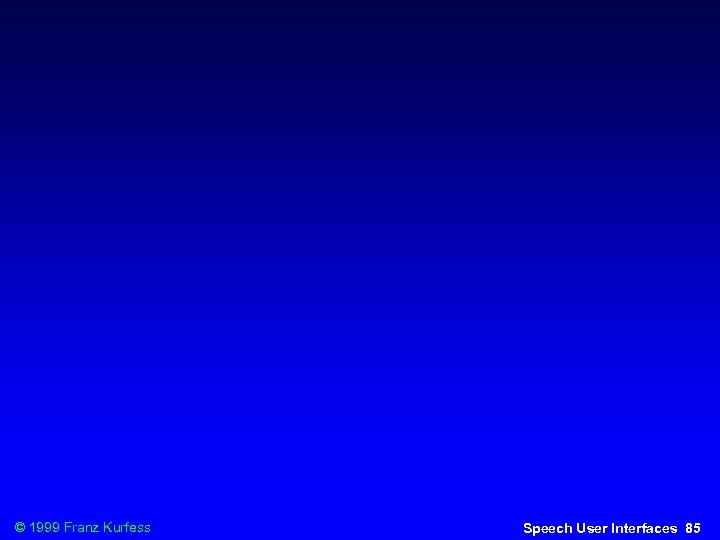 © 1999 Franz Kurfess Speech User Interfaces 85
© 1999 Franz Kurfess Speech User Interfaces 85


