Copyright © Media. Tek Inc. All rights


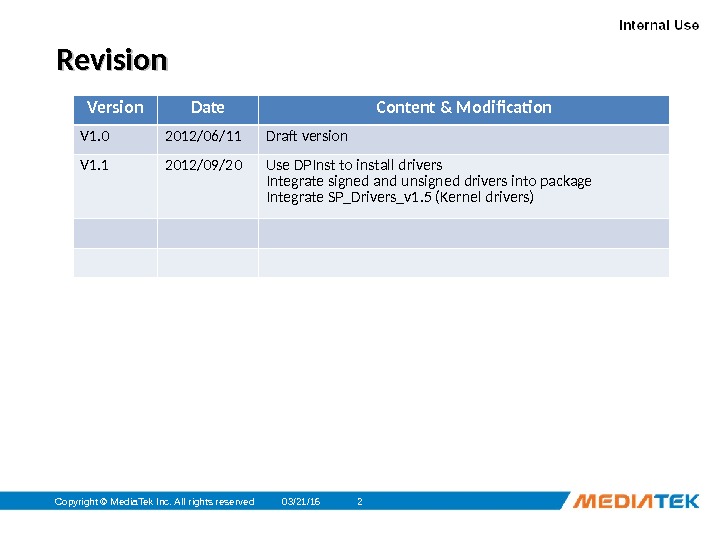
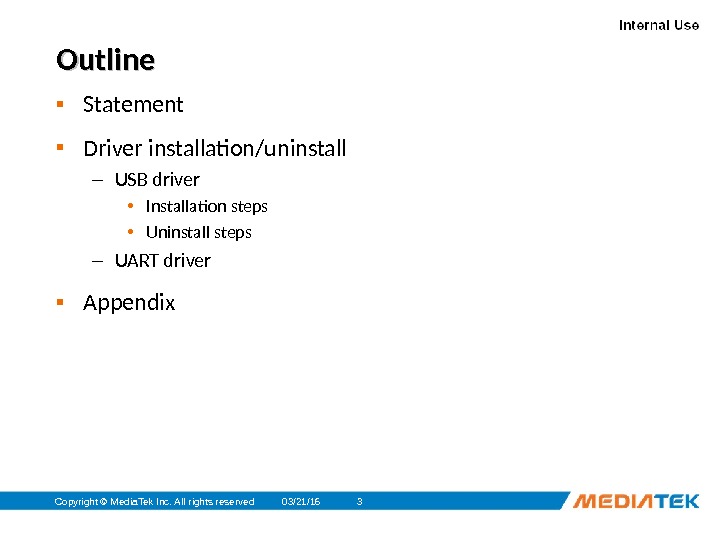
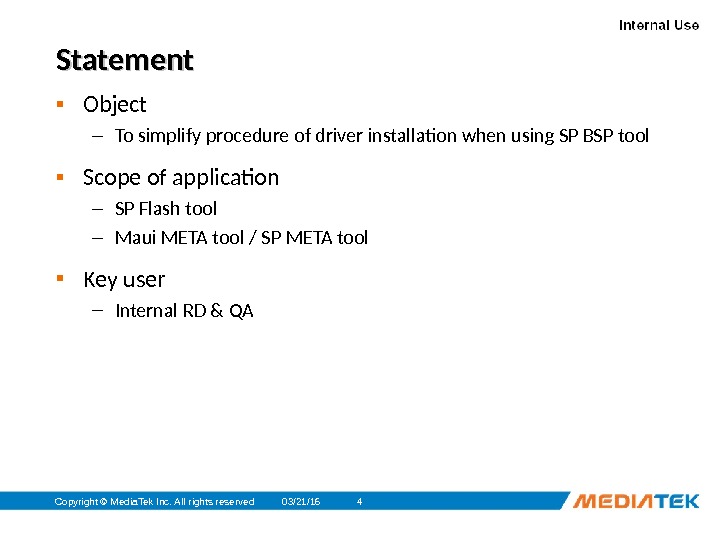
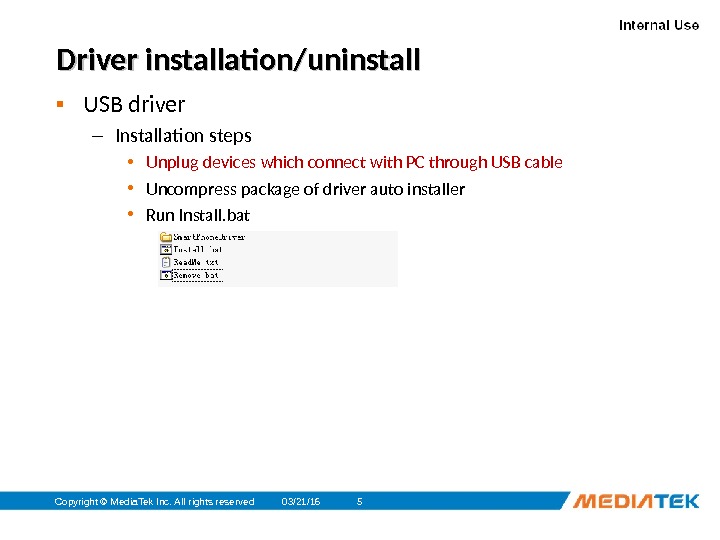
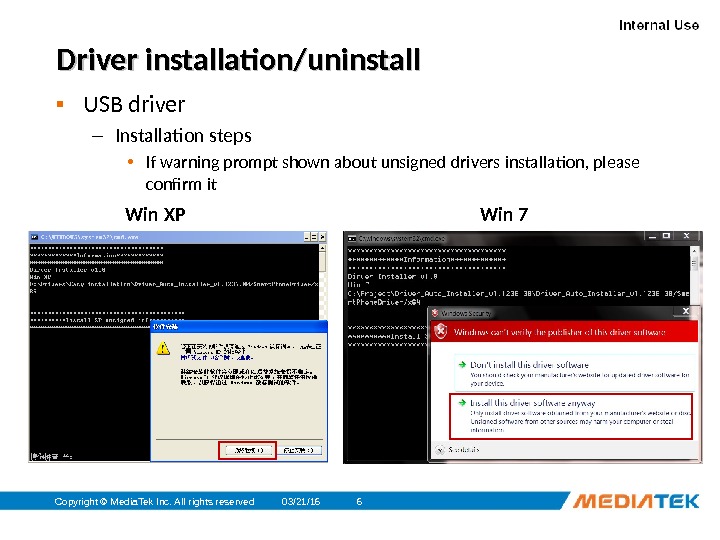
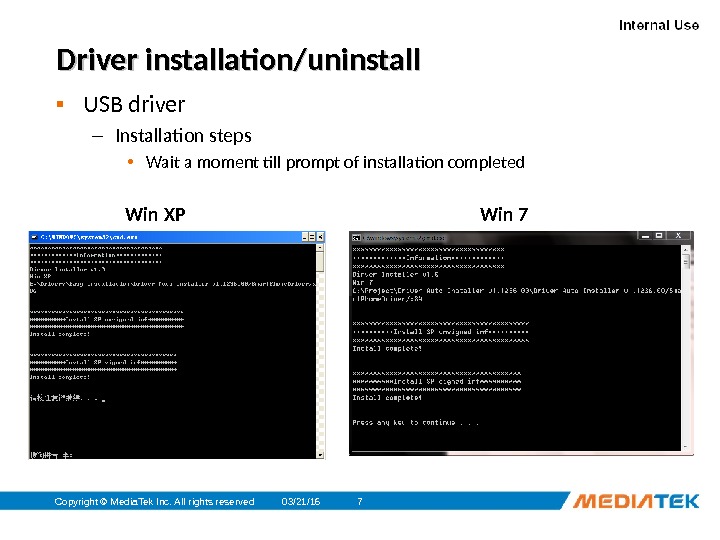
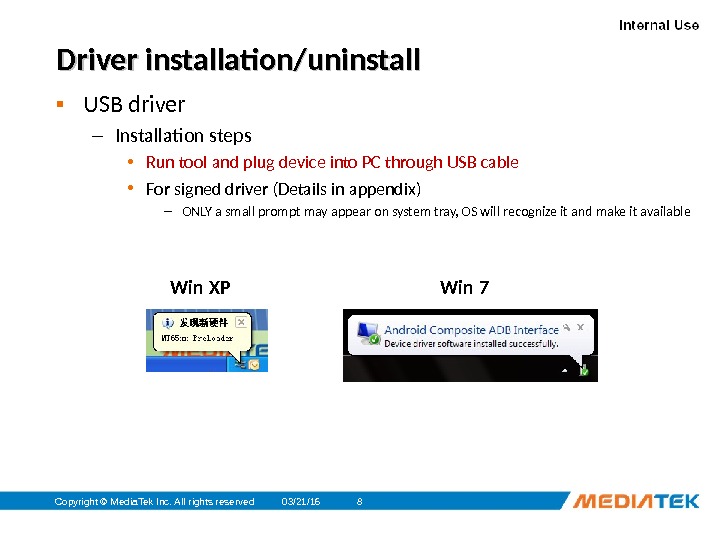
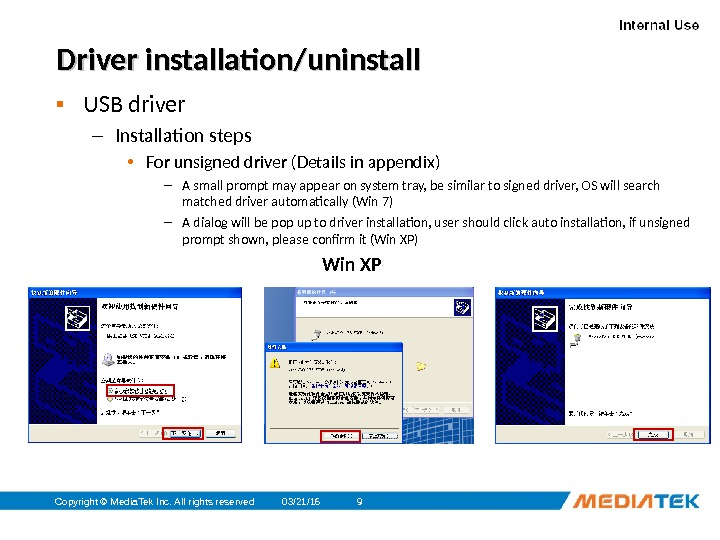
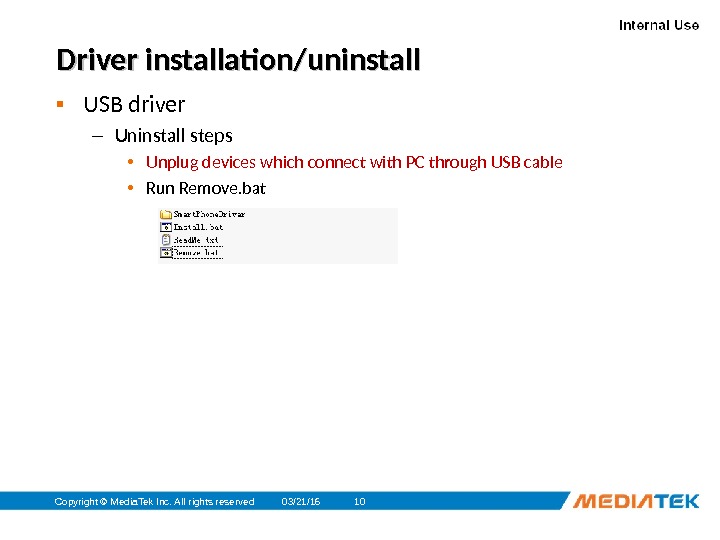
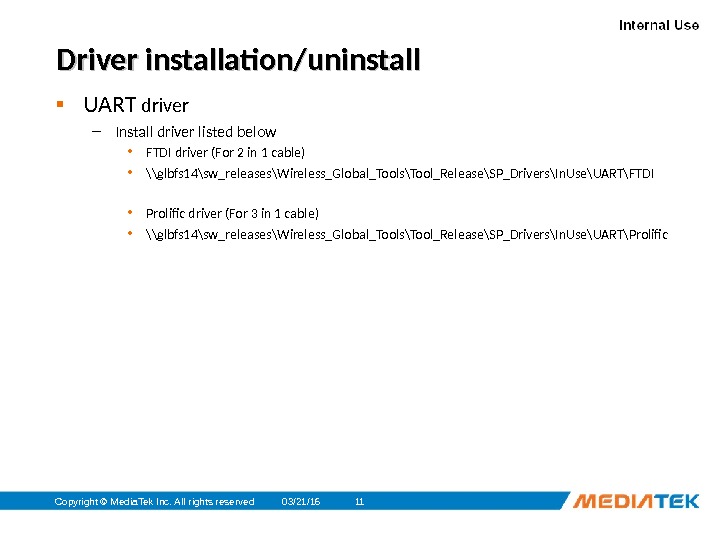
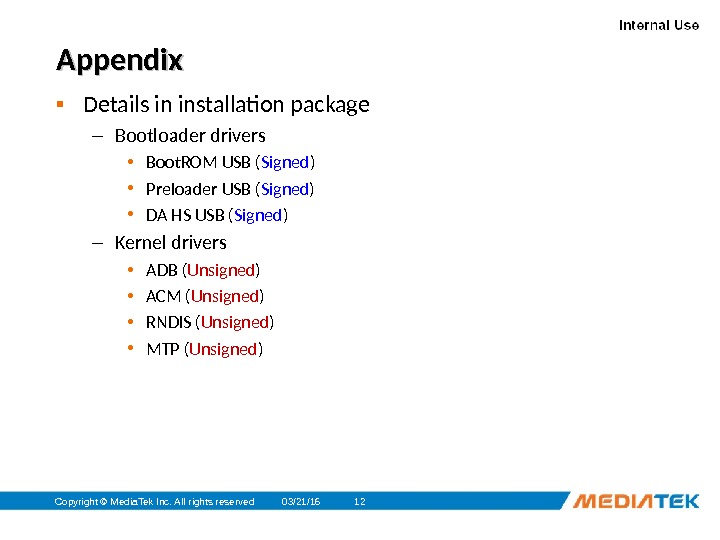

- Размер: 4.7 Mегабайта
- Количество слайдов: 13
Описание презентации Copyright © Media. Tek Inc. All rights по слайдам
 Copyright © Media. Tek Inc. All rights reserved. DD river installation for SP BSP tools MBJ_WCP 2 OSS 5_ST
Copyright © Media. Tek Inc. All rights reserved. DD river installation for SP BSP tools MBJ_WCP 2 OSS 5_ST
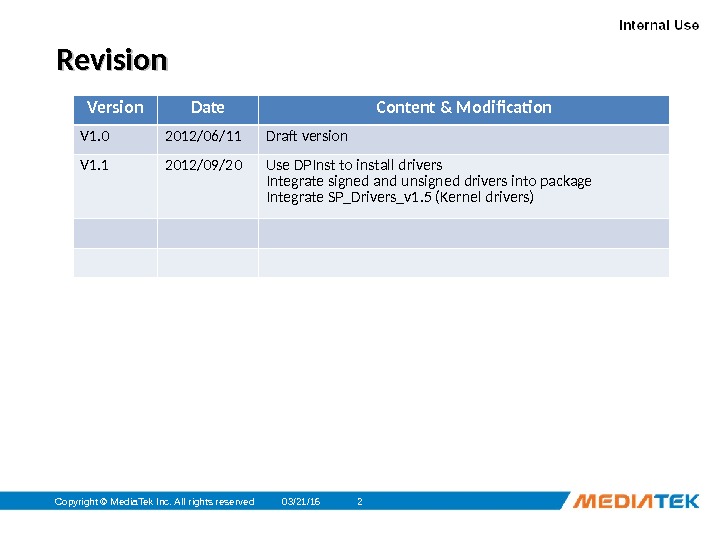 03/21/16 Copyright © Media. Tek Inc. All rights reserved 2 Revision Version Date Content & Modification V 1. 0 2012/06/11 Draft version V 1. 1 2012/09/20 Use DPInst to install drivers Integrate signed and unsigned drivers into package Integrate SP_Drivers_v 1. 5 (Kernel drivers)
03/21/16 Copyright © Media. Tek Inc. All rights reserved 2 Revision Version Date Content & Modification V 1. 0 2012/06/11 Draft version V 1. 1 2012/09/20 Use DPInst to install drivers Integrate signed and unsigned drivers into package Integrate SP_Drivers_v 1. 5 (Kernel drivers)
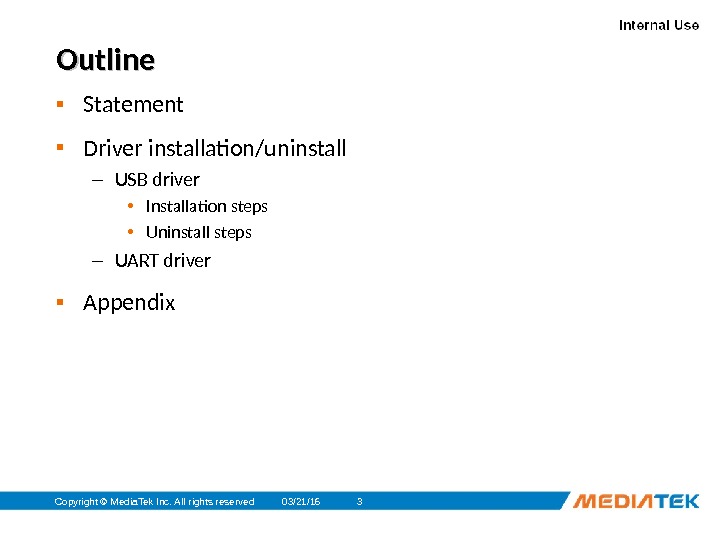 03/21/16 Copyright © Media. Tek Inc. All rights reserved 3 Outline ▪ Statement ▪ Driver installation/uninstall – USB driver • Installation steps • Uninstall steps – UART driver ▪ Appendix
03/21/16 Copyright © Media. Tek Inc. All rights reserved 3 Outline ▪ Statement ▪ Driver installation/uninstall – USB driver • Installation steps • Uninstall steps – UART driver ▪ Appendix
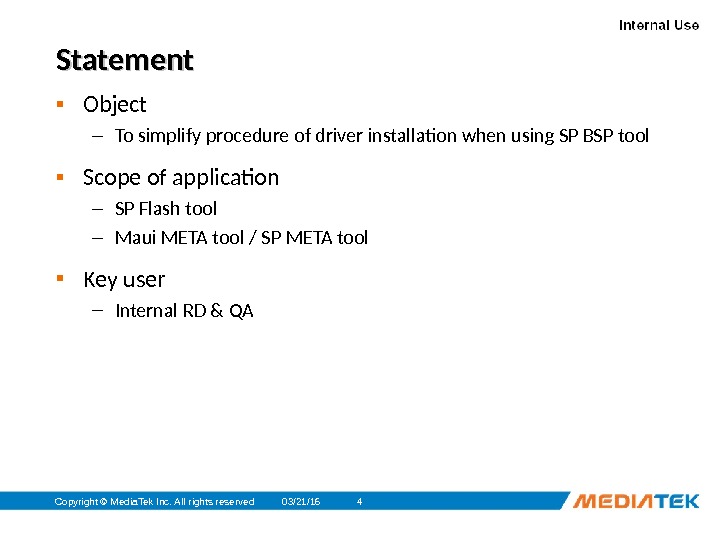 03/21/16 Copyright © Media. Tek Inc. All rights reserved 4 Statement ▪ Object – To simplify procedure of driver installation when using SP BSP tool ▪ Scope of application – SP Flash tool – Maui META tool / SP META tool ▪ Key user – Internal RD & Q
03/21/16 Copyright © Media. Tek Inc. All rights reserved 4 Statement ▪ Object – To simplify procedure of driver installation when using SP BSP tool ▪ Scope of application – SP Flash tool – Maui META tool / SP META tool ▪ Key user – Internal RD & Q
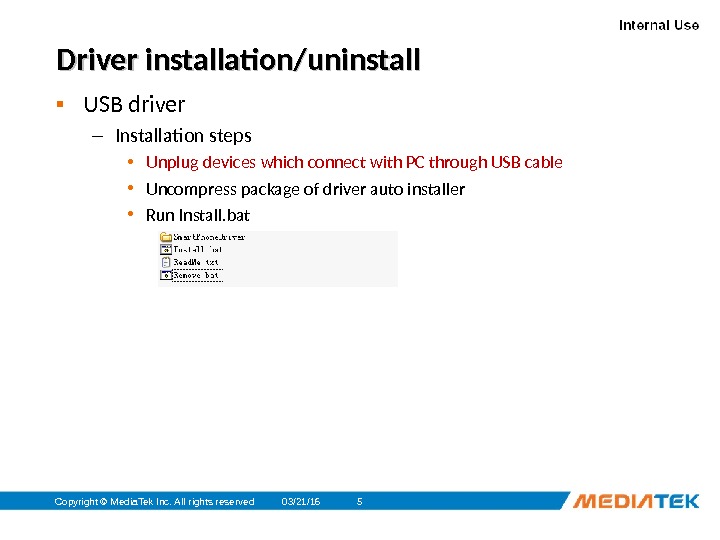 03/21/16 Copyright © Media. Tek Inc. All rights reserved 5 Driver installation/uninstall ▪ USB driver – Installation steps • Unplug devices which connect with PC through USB cable • Uncompress package of driver auto installer • Run Install. bat
03/21/16 Copyright © Media. Tek Inc. All rights reserved 5 Driver installation/uninstall ▪ USB driver – Installation steps • Unplug devices which connect with PC through USB cable • Uncompress package of driver auto installer • Run Install. bat
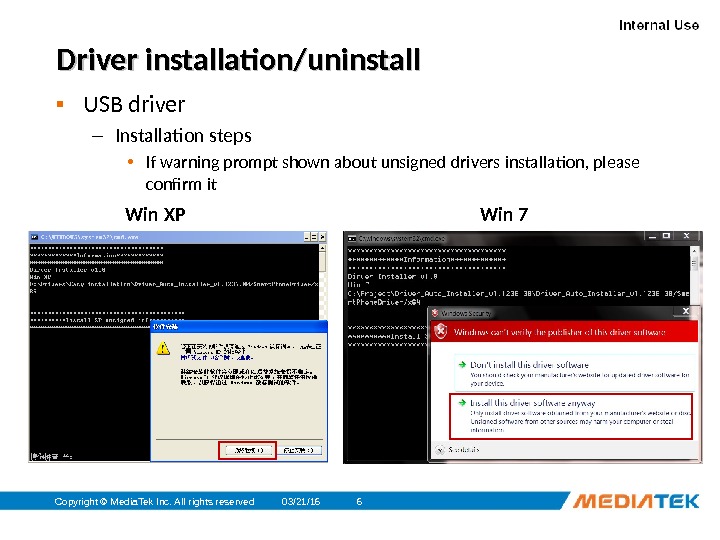 03/21/16 Copyright © Media. Tek Inc. All rights reserved 6 Driver installation/uninstall ▪ USB driver – Installation steps • If warning prompt shown about unsigned drivers installation, please confirm it Win XP Win
03/21/16 Copyright © Media. Tek Inc. All rights reserved 6 Driver installation/uninstall ▪ USB driver – Installation steps • If warning prompt shown about unsigned drivers installation, please confirm it Win XP Win
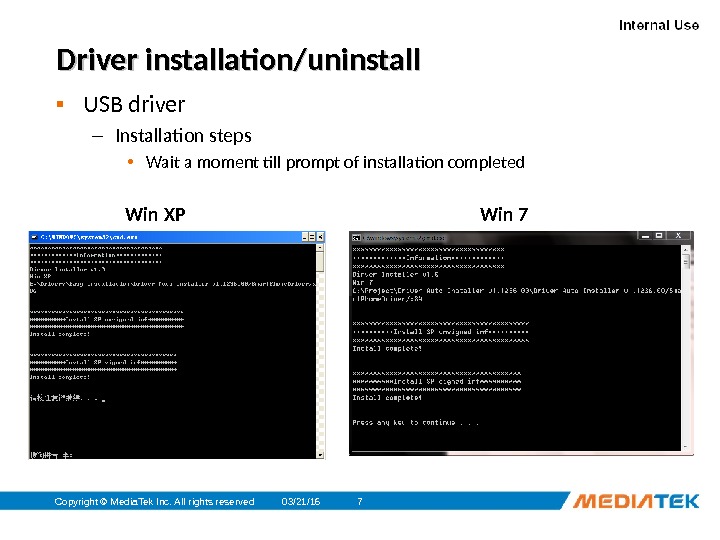 03/21/16 Copyright © Media. Tek Inc. All rights reserved 7 Driver installation/uninstall ▪ USB driver – Installation steps • Wait a moment till prompt of installation completed Win XP Win
03/21/16 Copyright © Media. Tek Inc. All rights reserved 7 Driver installation/uninstall ▪ USB driver – Installation steps • Wait a moment till prompt of installation completed Win XP Win
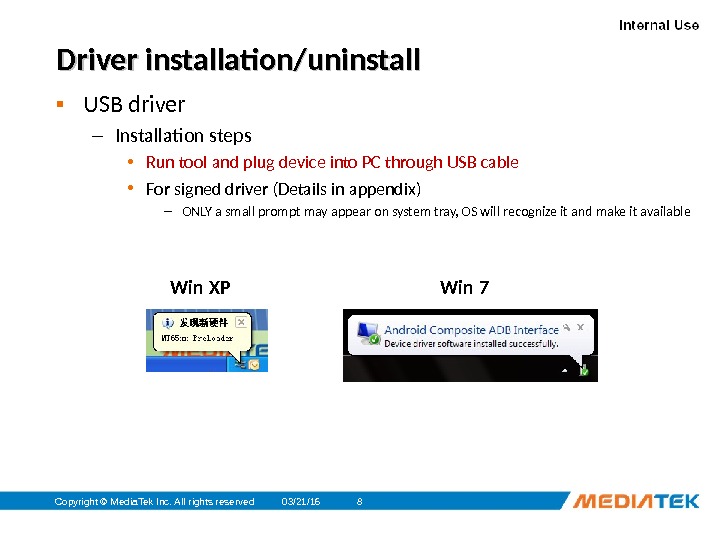 03/21/16 Copyright © Media. Tek Inc. All rights reserved 8 Driver installation/uninstall ▪ USB driver – Installation steps • Run tool and plug device into PC through USB cable • For signed driver (Details in appendix) – ONLY a small prompt may appear on system tray, OS will recognize it and make it available Win XP Win
03/21/16 Copyright © Media. Tek Inc. All rights reserved 8 Driver installation/uninstall ▪ USB driver – Installation steps • Run tool and plug device into PC through USB cable • For signed driver (Details in appendix) – ONLY a small prompt may appear on system tray, OS will recognize it and make it available Win XP Win
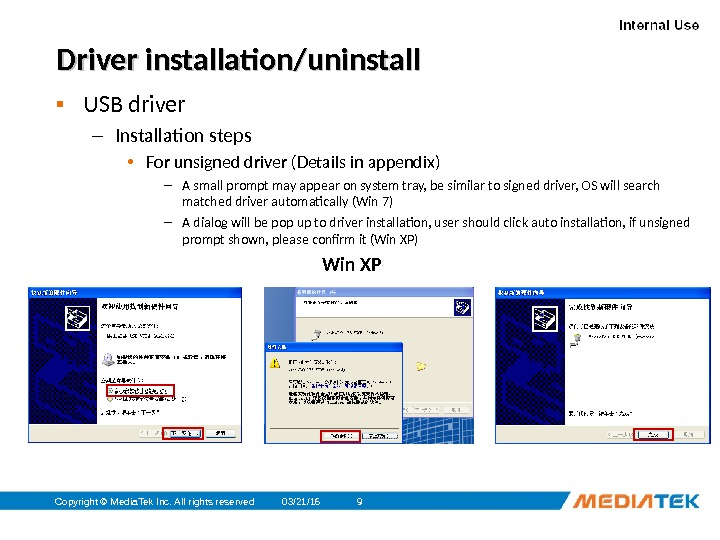 03/21/16 Copyright © Media. Tek Inc. All rights reserved 9 Driver installation/uninstall ▪ USB driver – Installation steps • For unsigned driver (Details in appendix) – A small prompt may appear on system tray, be similar to signed driver, OS will search matched driver automatically (Win 7) – A dialog will be pop up to driver installation, user should click auto installation, if unsigned prompt shown, please confirm it (Win XP) Win XP
03/21/16 Copyright © Media. Tek Inc. All rights reserved 9 Driver installation/uninstall ▪ USB driver – Installation steps • For unsigned driver (Details in appendix) – A small prompt may appear on system tray, be similar to signed driver, OS will search matched driver automatically (Win 7) – A dialog will be pop up to driver installation, user should click auto installation, if unsigned prompt shown, please confirm it (Win XP) Win XP
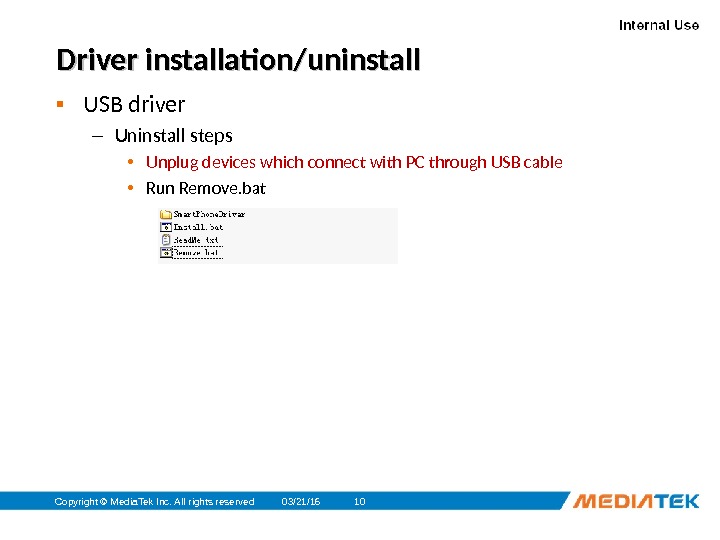 03/21/16 Copyright © Media. Tek Inc. All rights reserved 10 Driver installation/uninstall ▪ USB driver – Uninstall steps • Unplug devices which connect with PC through USB cable • Run Remove. bat
03/21/16 Copyright © Media. Tek Inc. All rights reserved 10 Driver installation/uninstall ▪ USB driver – Uninstall steps • Unplug devices which connect with PC through USB cable • Run Remove. bat
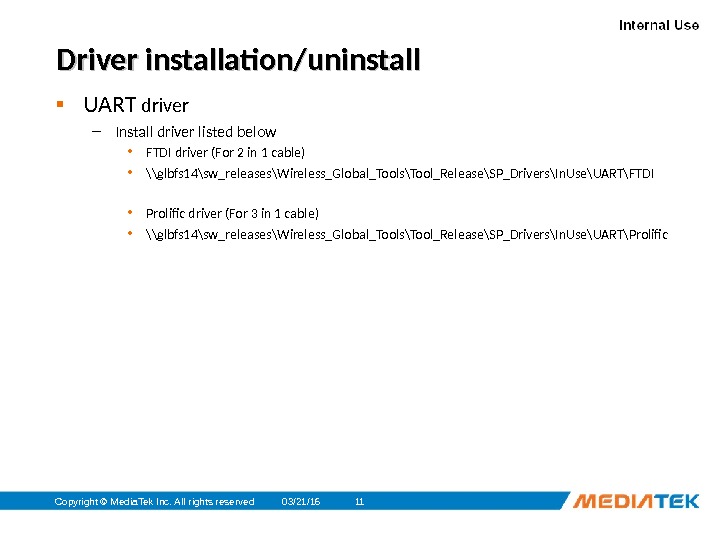 03/21/16 Copyright © Media. Tek Inc. All rights reserved 11 Driver installation/uninstall ▪ UART driver – Install driver listed below • FTDI driver (For 2 in 1 cable) • \\glbfs 14\sw_releases\Wireless_Global_Tools\Tool_Release\SP_Drivers\In. Use\UART\FTDI • Prolific driver (For 3 in 1 cable) • \\glbfs 14\sw_releases\Wireless_Global_Tools\Tool_Release\SP_Drivers\In. Use\UART\Prolific
03/21/16 Copyright © Media. Tek Inc. All rights reserved 11 Driver installation/uninstall ▪ UART driver – Install driver listed below • FTDI driver (For 2 in 1 cable) • \\glbfs 14\sw_releases\Wireless_Global_Tools\Tool_Release\SP_Drivers\In. Use\UART\FTDI • Prolific driver (For 3 in 1 cable) • \\glbfs 14\sw_releases\Wireless_Global_Tools\Tool_Release\SP_Drivers\In. Use\UART\Prolific
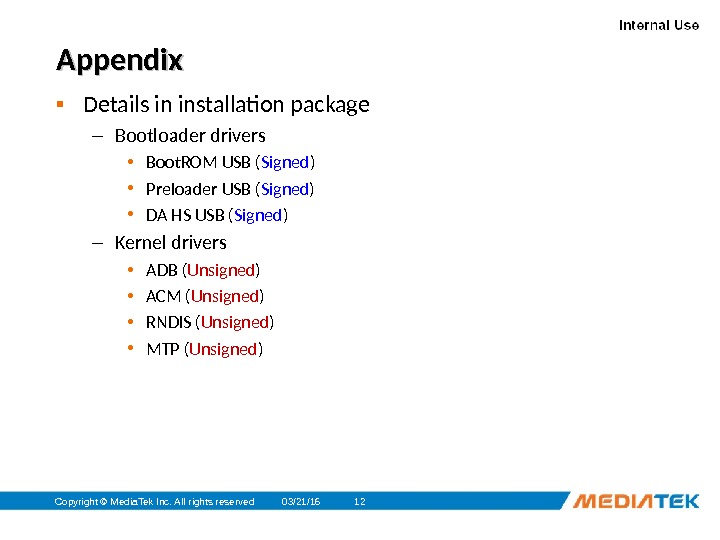 03/21/16 Copyright © Media. Tek Inc. All rights reserved 12 Appendix ▪ Details in installation package – Bootloader drivers • Boot. ROM USB ( Signed ) • Preloader USB ( Signed ) • DA HS USB ( Signed ) – Kernel drivers • ADB ( Unsigned ) • ACM ( Unsigned ) • RNDIS ( Unsigned ) • MTP ( Unsigned )
03/21/16 Copyright © Media. Tek Inc. All rights reserved 12 Appendix ▪ Details in installation package – Bootloader drivers • Boot. ROM USB ( Signed ) • Preloader USB ( Signed ) • DA HS USB ( Signed ) – Kernel drivers • ADB ( Unsigned ) • ACM ( Unsigned ) • RNDIS ( Unsigned ) • MTP ( Unsigned )
 Copyright © Media. Tek Inc. All rights reserved. www. mediatek. com
Copyright © Media. Tek Inc. All rights reserved. www. mediatek. com

