30d25cf7dc1897e19ac32be0023116b0.ppt
- Количество слайдов: 15
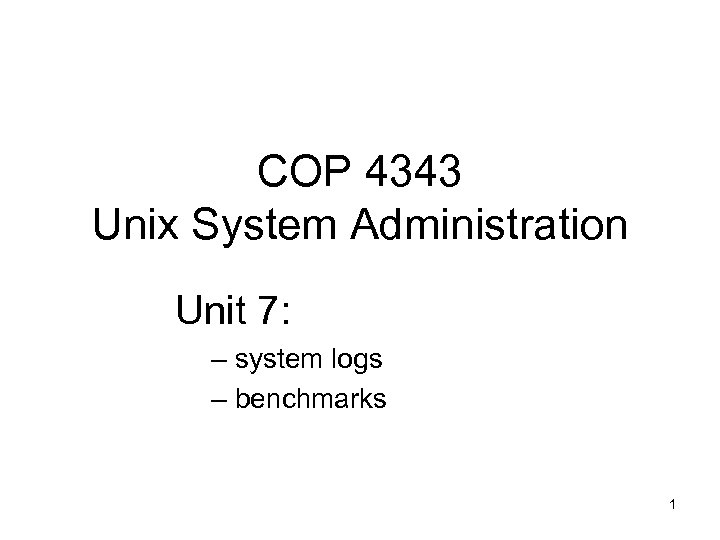 COP 4343 Unix System Administration Unit 7: – system logs – benchmarks 1
COP 4343 Unix System Administration Unit 7: – system logs – benchmarks 1
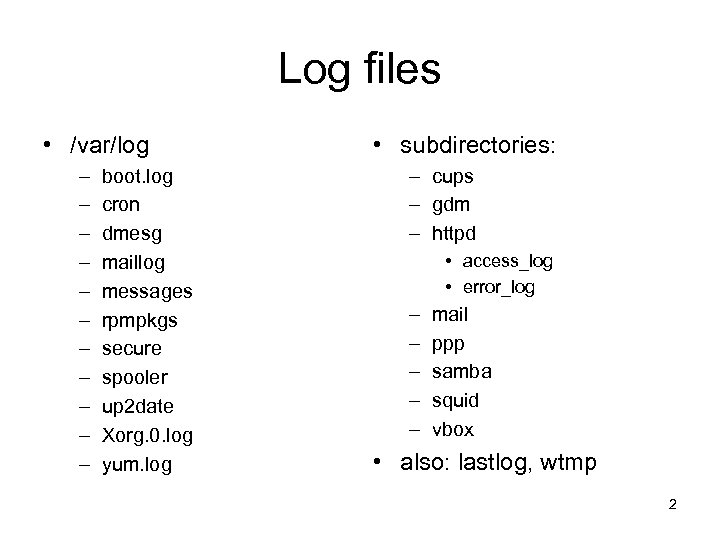 Log files • /var/log – – – boot. log cron dmesg maillog messages rpmpkgs secure spooler up 2 date Xorg. 0. log yum. log • subdirectories: – cups – gdm – httpd • access_log • error_log – – – mail ppp samba squid vbox • also: lastlog, wtmp 2
Log files • /var/log – – – boot. log cron dmesg maillog messages rpmpkgs secure spooler up 2 date Xorg. 0. log yum. log • subdirectories: – cups – gdm – httpd • access_log • error_log – – – mail ppp samba squid vbox • also: lastlog, wtmp 2
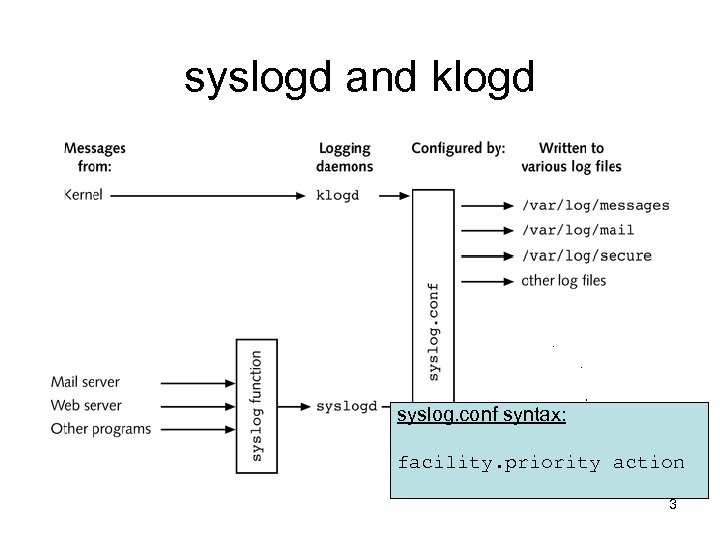 syslogd and klogd syslog. conf syntax: facility. priority action 3
syslogd and klogd syslog. conf syntax: facility. priority action 3
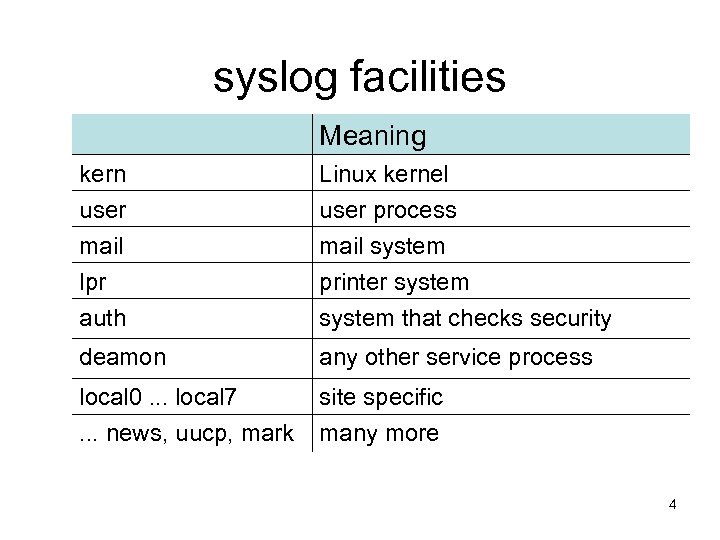 syslog facilities Meaning kern user mail lpr auth Linux kernel user process mail system printer system that checks security deamon any other service process local 0. . . local 7. . . news, uucp, mark site specific many more 4
syslog facilities Meaning kern user mail lpr auth Linux kernel user process mail system printer system that checks security deamon any other service process local 0. . . local 7. . . news, uucp, mark site specific many more 4
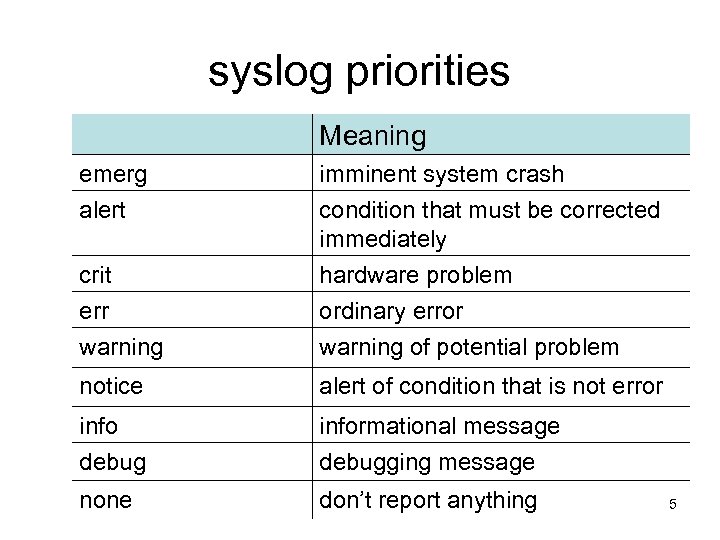 syslog priorities Meaning emerg alert imminent system crash condition that must be corrected immediately crit err warning hardware problem ordinary error warning of potential problem notice alert of condition that is not error info debug informational message debugging message none don’t report anything 5
syslog priorities Meaning emerg alert imminent system crash condition that must be corrected immediately crit err warning hardware problem ordinary error warning of potential problem notice alert of condition that is not error info debug informational message debugging message none don’t report anything 5
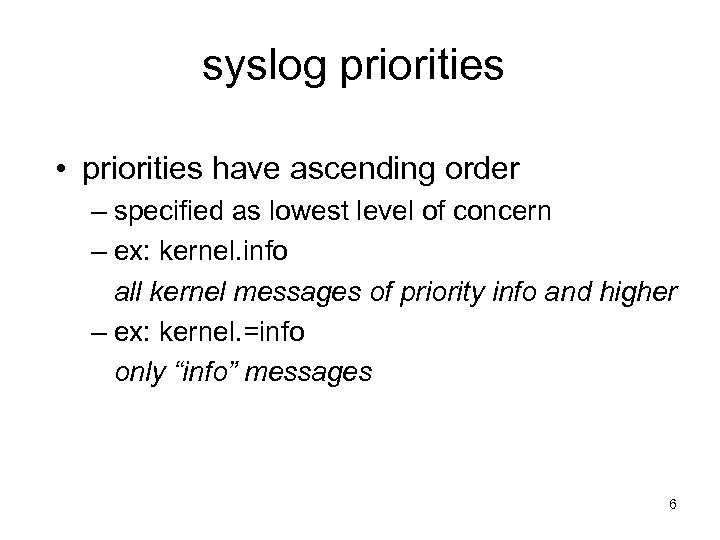 syslog priorities • priorities have ascending order – specified as lowest level of concern – ex: kernel. info all kernel messages of priority info and higher – ex: kernel. =info only “info” messages 6
syslog priorities • priorities have ascending order – specified as lowest level of concern – ex: kernel. info all kernel messages of priority info and higher – ex: kernel. =info only “info” messages 6
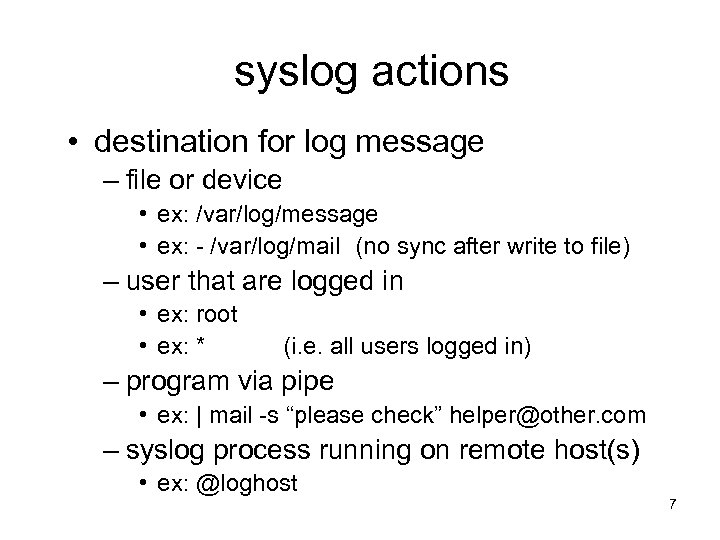 syslog actions • destination for log message – file or device • ex: /var/log/message • ex: - /var/log/mail (no sync after write to file) – user that are logged in • ex: root • ex: * (i. e. all users logged in) – program via pipe • ex: | mail -s “please check” helper@other. com – syslog process running on remote host(s) • ex: @loghost 7
syslog actions • destination for log message – file or device • ex: /var/log/message • ex: - /var/log/mail (no sync after write to file) – user that are logged in • ex: root • ex: * (i. e. all users logged in) – program via pipe • ex: | mail -s “please check” helper@other. com – syslog process running on remote host(s) • ex: @loghost 7
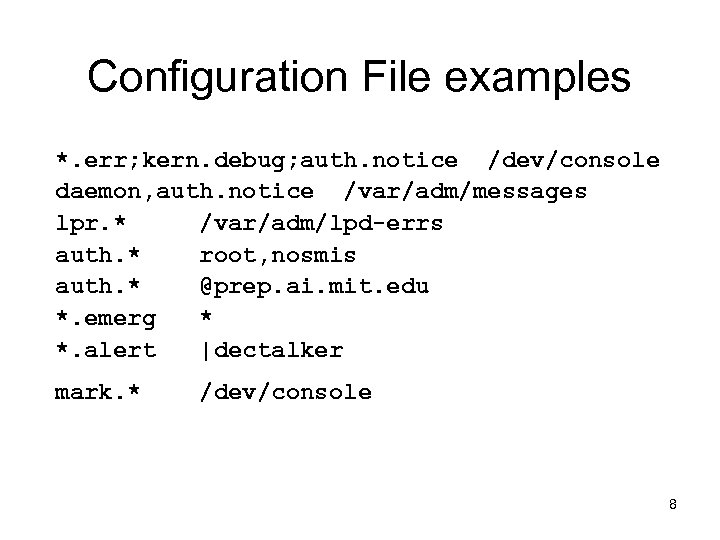 Configuration File examples *. err; kern. debug; auth. notice /dev/console daemon, auth. notice /var/adm/messages lpr. * /var/adm/lpd-errs auth. * root, nosmis auth. * @prep. ai. mit. edu *. emerg * *. alert |dectalker mark. * /dev/console 8
Configuration File examples *. err; kern. debug; auth. notice /dev/console daemon, auth. notice /var/adm/messages lpr. * /var/adm/lpd-errs auth. * root, nosmis auth. * @prep. ai. mit. edu *. emerg * *. alert |dectalker mark. * /dev/console 8
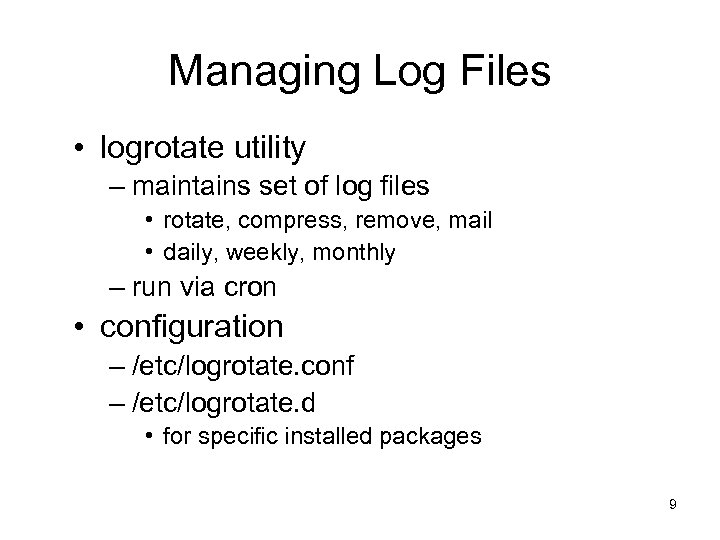 Managing Log Files • logrotate utility – maintains set of log files • rotate, compress, remove, mail • daily, weekly, monthly – run via cron • configuration – /etc/logrotate. conf – /etc/logrotate. d • for specific installed packages 9
Managing Log Files • logrotate utility – maintains set of log files • rotate, compress, remove, mail • daily, weekly, monthly – run via cron • configuration – /etc/logrotate. conf – /etc/logrotate. d • for specific installed packages 9
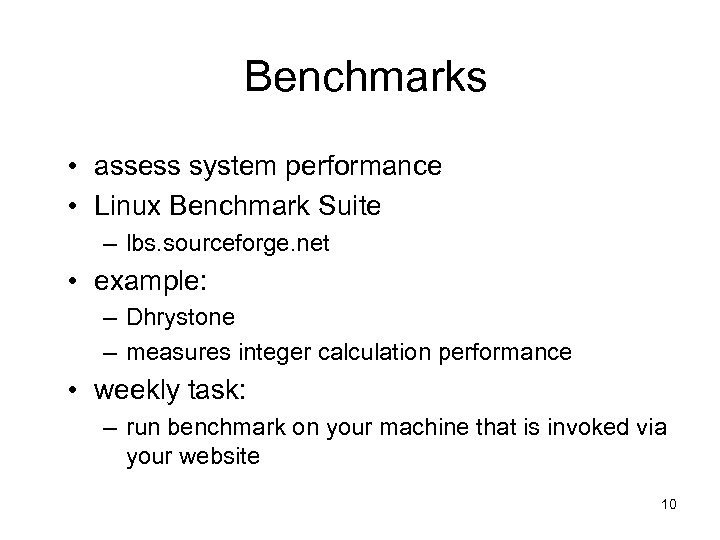 Benchmarks • assess system performance • Linux Benchmark Suite – lbs. sourceforge. net • example: – Dhrystone – measures integer calculation performance • weekly task: – run benchmark on your machine that is invoked via your website 10
Benchmarks • assess system performance • Linux Benchmark Suite – lbs. sourceforge. net • example: – Dhrystone – measures integer calculation performance • weekly task: – run benchmark on your machine that is invoked via your website 10
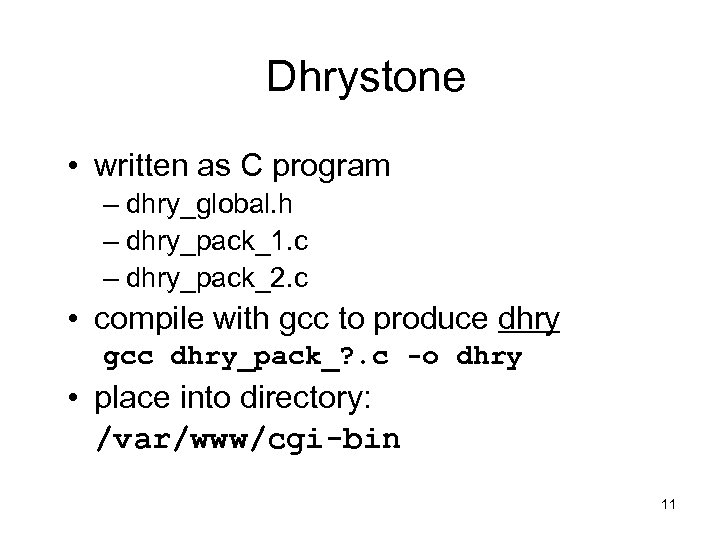 Dhrystone • written as C program – dhry_global. h – dhry_pack_1. c – dhry_pack_2. c • compile with gcc to produce dhry gcc dhry_pack_? . c -o dhry • place into directory: /var/www/cgi-bin 11
Dhrystone • written as C program – dhry_global. h – dhry_pack_1. c – dhry_pack_2. c • compile with gcc to produce dhry gcc dhry_pack_? . c -o dhry • place into directory: /var/www/cgi-bin 11
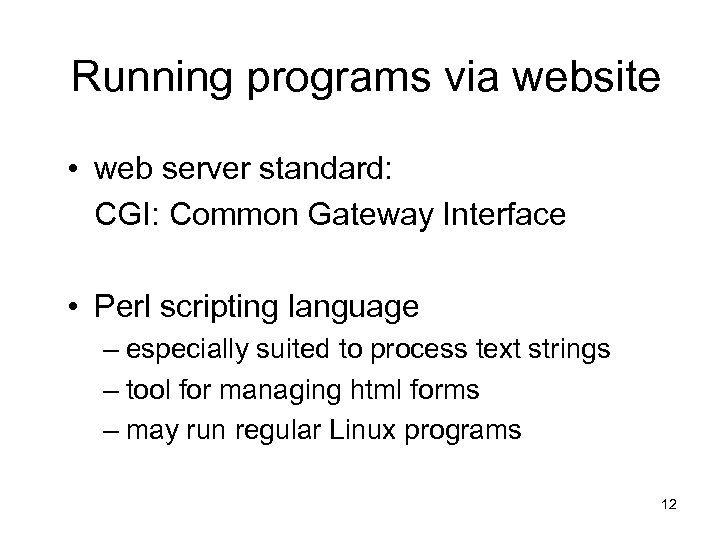 Running programs via website • web server standard: CGI: Common Gateway Interface • Perl scripting language – especially suited to process text strings – tool for managing html forms – may run regular Linux programs 12
Running programs via website • web server standard: CGI: Common Gateway Interface • Perl scripting language – especially suited to process text strings – tool for managing html forms – may run regular Linux programs 12
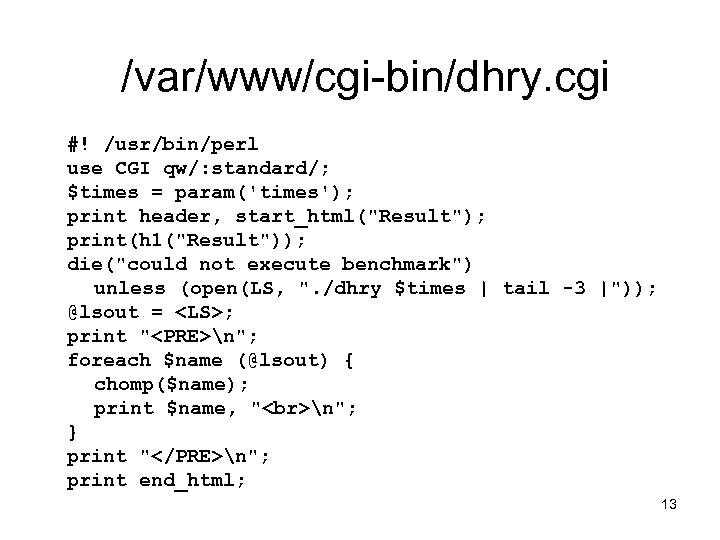 /var/www/cgi-bin/dhry. cgi #! /usr/bin/perl use CGI qw/: standard/; $times = param('times'); print header, start_html("Result"); print(h 1("Result")); die("could not execute benchmark") unless (open(LS, ". /dhry $times | tail -3 |")); @lsout =
/var/www/cgi-bin/dhry. cgi #! /usr/bin/perl use CGI qw/: standard/; $times = param('times'); print header, start_html("Result"); print(h 1("Result")); die("could not execute benchmark") unless (open(LS, ". /dhry $times | tail -3 |")); @lsout = n"; foreach $name (@lsout) { chomp($name); print $name, " n"; } print "n"; print end_html; 13
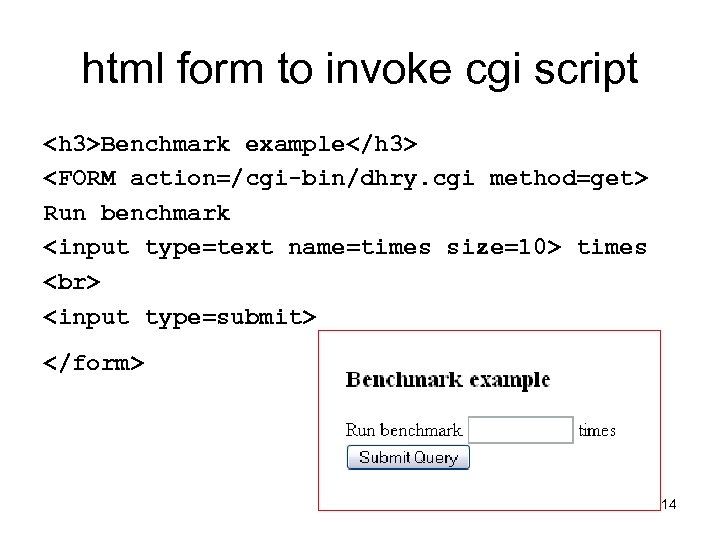 html form to invoke cgi script
html form to invoke cgi script
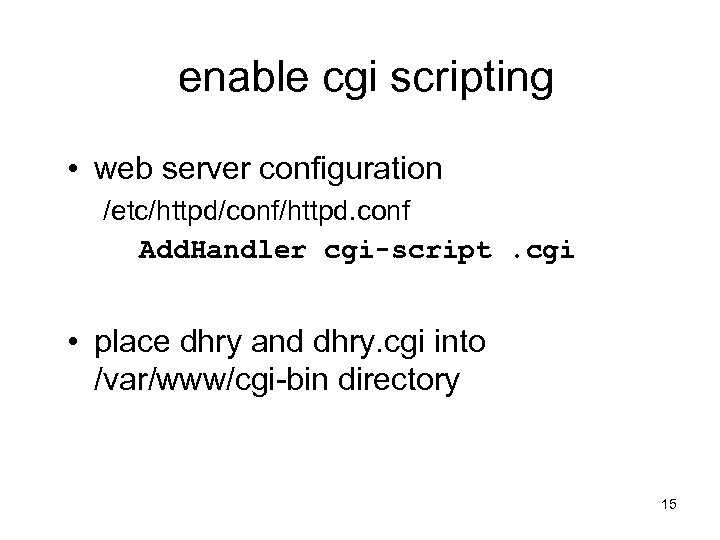 enable cgi scripting • web server configuration /etc/httpd/conf/httpd. conf Add. Handler cgi-script. cgi • place dhry and dhry. cgi into /var/www/cgi-bin directory 15
enable cgi scripting • web server configuration /etc/httpd/conf/httpd. conf Add. Handler cgi-script. cgi • place dhry and dhry. cgi into /var/www/cgi-bin directory 15


