05aa97b0dd6ac569118c7722dbbcf42f.ppt
- Количество слайдов: 23
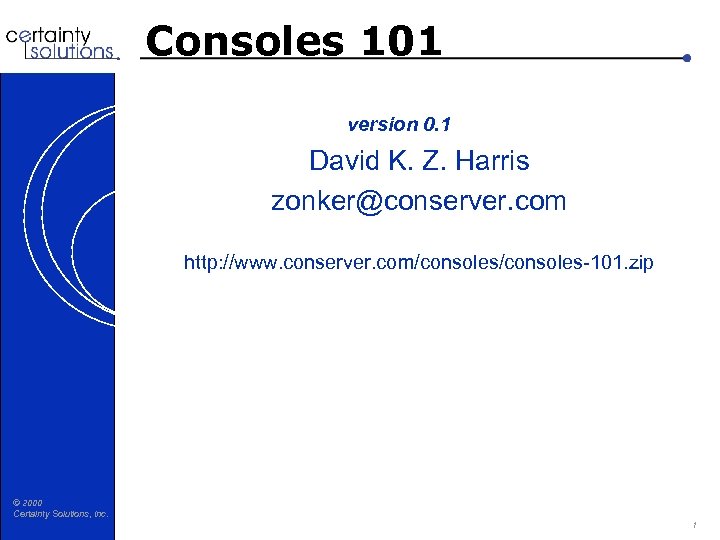 Consoles 101 version 0. 1 David K. Z. Harris zonker@conserver. com http: //www. conserver. com/consoles-101. zip © 2000 Certainty Solutions, Inc. 1
Consoles 101 version 0. 1 David K. Z. Harris zonker@conserver. com http: //www. conserver. com/consoles-101. zip © 2000 Certainty Solutions, Inc. 1
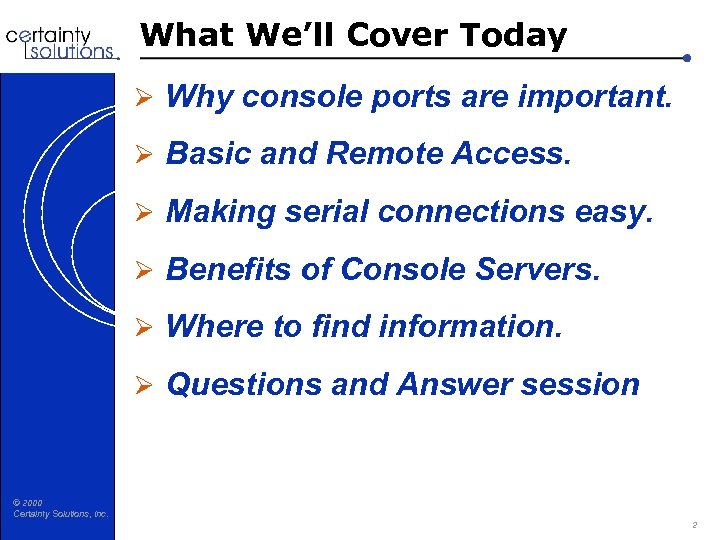 What We’ll Cover Today Ø Why console ports are important. Ø Basic and Remote Access. Ø Making serial connections easy. Ø Benefits of Console Servers. Ø Where to find information. Ø Questions and Answer session © 2000 Certainty Solutions, Inc. 2
What We’ll Cover Today Ø Why console ports are important. Ø Basic and Remote Access. Ø Making serial connections easy. Ø Benefits of Console Servers. Ø Where to find information. Ø Questions and Answer session © 2000 Certainty Solutions, Inc. 2
 Things we won’t cover today Ø Advanced Security Issues. Ø Advanced Network Concerns. Ø Change Control Aspects. Ø Distributed logging. Ø Infrastructure planning. Ø Pricing and Purchasing. © 2000 Certainty Solutions, Inc. 3
Things we won’t cover today Ø Advanced Security Issues. Ø Advanced Network Concerns. Ø Change Control Aspects. Ø Distributed logging. Ø Infrastructure planning. Ø Pricing and Purchasing. © 2000 Certainty Solutions, Inc. 3
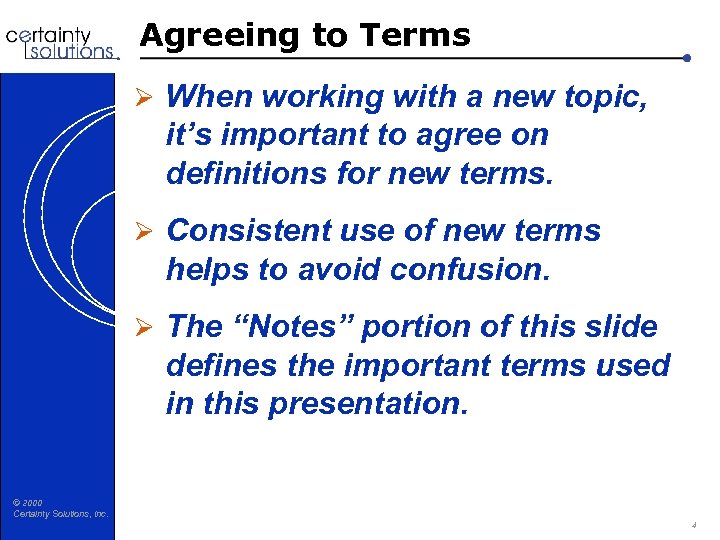 Agreeing to Terms Ø When working with a new topic, it’s important to agree on definitions for new terms. Ø Consistent use of new terms helps to avoid confusion. Ø The “Notes” portion of this slide defines the important terms used in this presentation. © 2000 Certainty Solutions, Inc. 4
Agreeing to Terms Ø When working with a new topic, it’s important to agree on definitions for new terms. Ø Consistent use of new terms helps to avoid confusion. Ø The “Notes” portion of this slide defines the important terms used in this presentation. © 2000 Certainty Solutions, Inc. 4
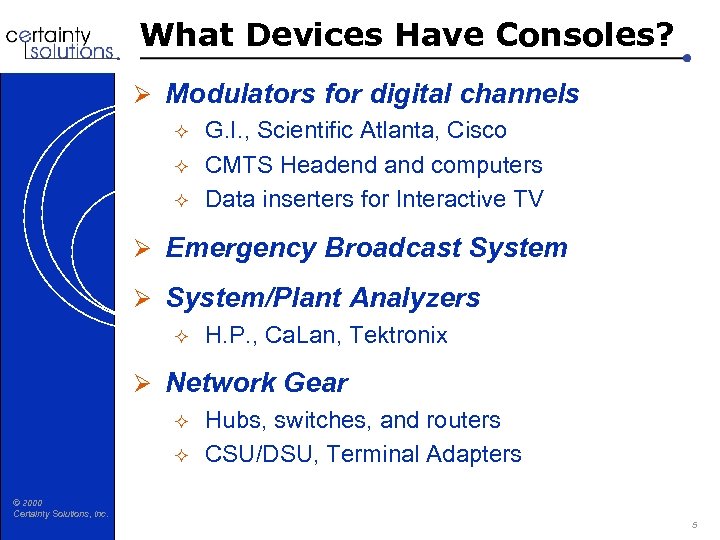 What Devices Have Consoles? Ø Modulators for digital channels ² G. I. , Scientific Atlanta, Cisco ² CMTS Headend and computers ² Data inserters for Interactive TV Ø Emergency Broadcast System Ø System/Plant Analyzers ² H. P. , Ca. Lan, Tektronix Ø Network Gear ² Hubs, switches, and routers ² CSU/DSU, Terminal Adapters © 2000 Certainty Solutions, Inc. 5
What Devices Have Consoles? Ø Modulators for digital channels ² G. I. , Scientific Atlanta, Cisco ² CMTS Headend and computers ² Data inserters for Interactive TV Ø Emergency Broadcast System Ø System/Plant Analyzers ² H. P. , Ca. Lan, Tektronix Ø Network Gear ² Hubs, switches, and routers ² CSU/DSU, Terminal Adapters © 2000 Certainty Solutions, Inc. 5
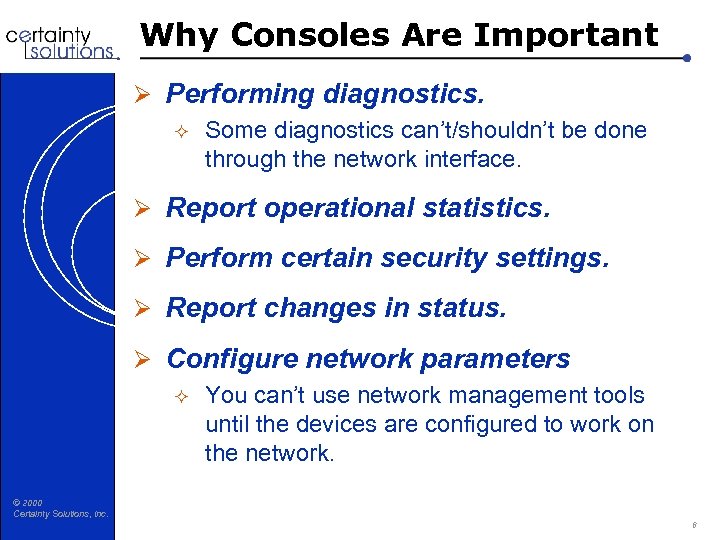 Why Consoles Are Important Ø Performing diagnostics. ² Some diagnostics can’t/shouldn’t be done through the network interface. Ø Report operational statistics. Ø Perform certain security settings. Ø Report changes in status. Ø Configure network parameters ² You can’t use network management tools until the devices are configured to work on the network. © 2000 Certainty Solutions, Inc. 6
Why Consoles Are Important Ø Performing diagnostics. ² Some diagnostics can’t/shouldn’t be done through the network interface. Ø Report operational statistics. Ø Perform certain security settings. Ø Report changes in status. Ø Configure network parameters ² You can’t use network management tools until the devices are configured to work on the network. © 2000 Certainty Solutions, Inc. 6
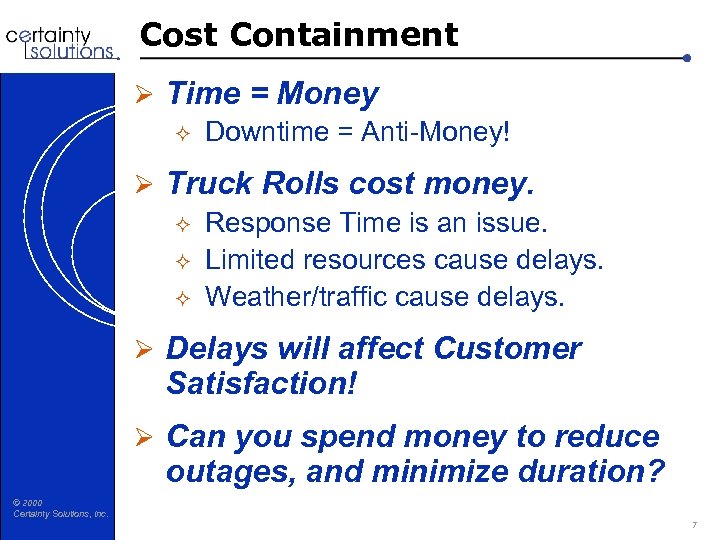 Cost Containment Ø Time = Money ² Downtime = Anti-Money! Ø Truck Rolls cost money. ² Response Time is an issue. ² Limited resources cause delays. ² Weather/traffic cause delays. Ø Delays will affect Customer Satisfaction! Ø Can you spend money to reduce outages, and minimize duration? © 2000 Certainty Solutions, Inc. 7
Cost Containment Ø Time = Money ² Downtime = Anti-Money! Ø Truck Rolls cost money. ² Response Time is an issue. ² Limited resources cause delays. ² Weather/traffic cause delays. Ø Delays will affect Customer Satisfaction! Ø Can you spend money to reduce outages, and minimize duration? © 2000 Certainty Solutions, Inc. 7
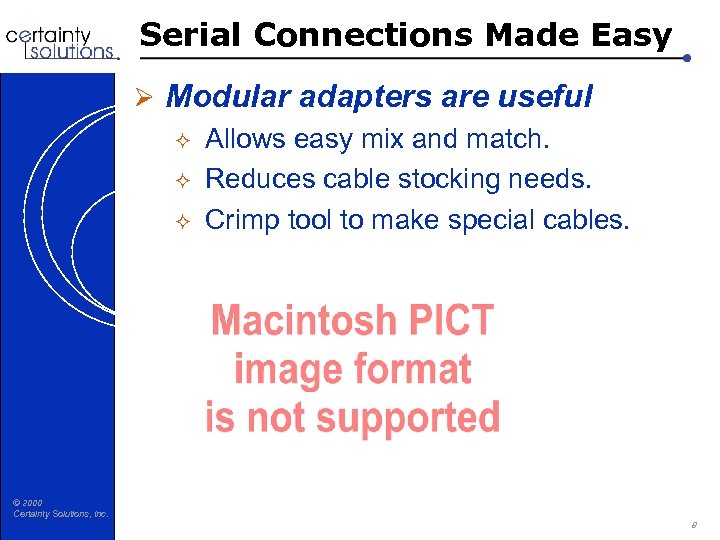 Serial Connections Made Easy Ø Modular adapters are useful ² Allows easy mix and match. ² Reduces cable stocking needs. ² Crimp tool to make special cables. © 2000 Certainty Solutions, Inc. 8
Serial Connections Made Easy Ø Modular adapters are useful ² Allows easy mix and match. ² Reduces cable stocking needs. ² Crimp tool to make special cables. © 2000 Certainty Solutions, Inc. 8
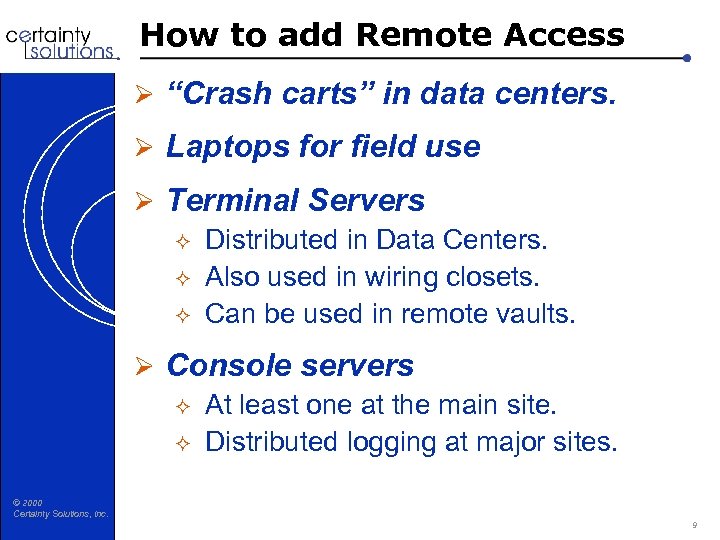 How to add Remote Access Ø “Crash carts” in data centers. Ø Laptops for field use Ø Terminal Servers ² Distributed in Data Centers. ² Also used in wiring closets. ² Can be used in remote vaults. Ø Console servers ² At least one at the main site. ² Distributed logging at major sites. © 2000 Certainty Solutions, Inc. 9
How to add Remote Access Ø “Crash carts” in data centers. Ø Laptops for field use Ø Terminal Servers ² Distributed in Data Centers. ² Also used in wiring closets. ² Can be used in remote vaults. Ø Console servers ² At least one at the main site. ² Distributed logging at major sites. © 2000 Certainty Solutions, Inc. 9
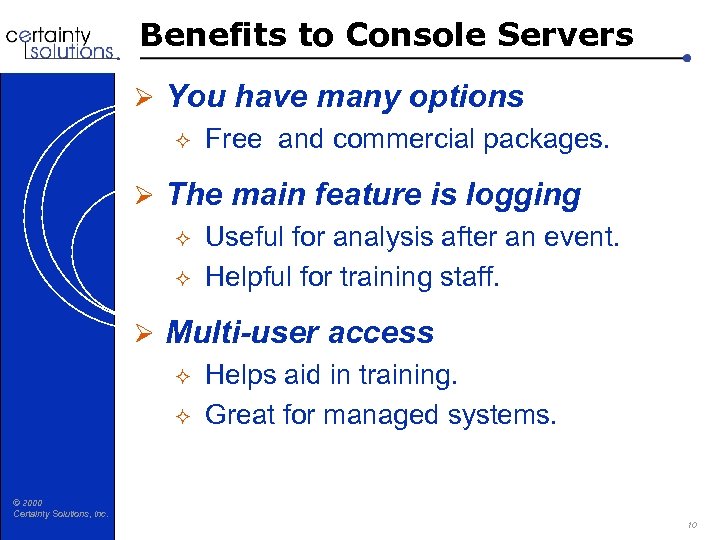 Benefits to Console Servers Ø You have many options ² Free and commercial packages. Ø The main feature is logging ² Useful for analysis after an event. ² Helpful for training staff. Ø Multi-user access ² Helps aid in training. ² Great for managed systems. © 2000 Certainty Solutions, Inc. 10
Benefits to Console Servers Ø You have many options ² Free and commercial packages. Ø The main feature is logging ² Useful for analysis after an event. ² Helpful for training staff. Ø Multi-user access ² Helps aid in training. ² Great for managed systems. © 2000 Certainty Solutions, Inc. 10
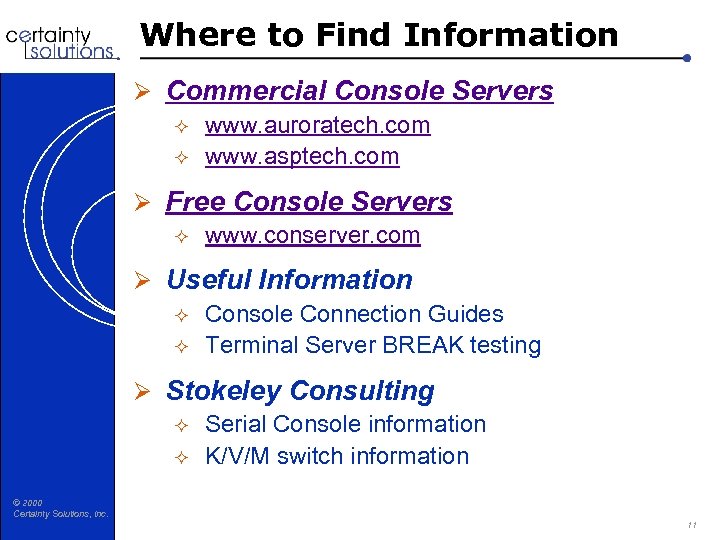 Where to Find Information Ø Commercial Console Servers ² www. auroratech. com ² www. asptech. com Ø Free Console Servers ² www. conserver. com Ø Useful Information ² Console Connection Guides ² Terminal Server BREAK testing Ø Stokeley Consulting ² Serial Console information ² K/V/M switch information © 2000 Certainty Solutions, Inc. 11
Where to Find Information Ø Commercial Console Servers ² www. auroratech. com ² www. asptech. com Ø Free Console Servers ² www. conserver. com Ø Useful Information ² Console Connection Guides ² Terminal Server BREAK testing Ø Stokeley Consulting ² Serial Console information ² K/V/M switch information © 2000 Certainty Solutions, Inc. 11
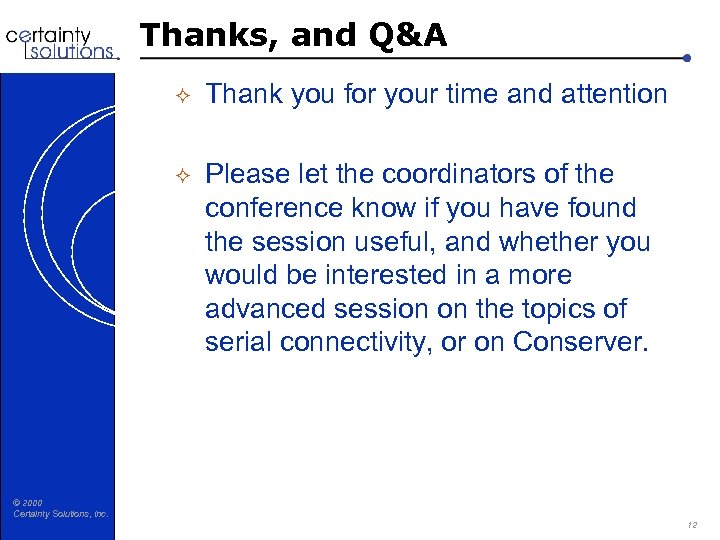 Thanks, and Q&A ² Thank you for your time and attention ² Please let the coordinators of the conference know if you have found the session useful, and whether you would be interested in a more advanced session on the topics of serial connectivity, or on Conserver. © 2000 Certainty Solutions, Inc. 12
Thanks, and Q&A ² Thank you for your time and attention ² Please let the coordinators of the conference know if you have found the session useful, and whether you would be interested in a more advanced session on the topics of serial connectivity, or on Conserver. © 2000 Certainty Solutions, Inc. 12
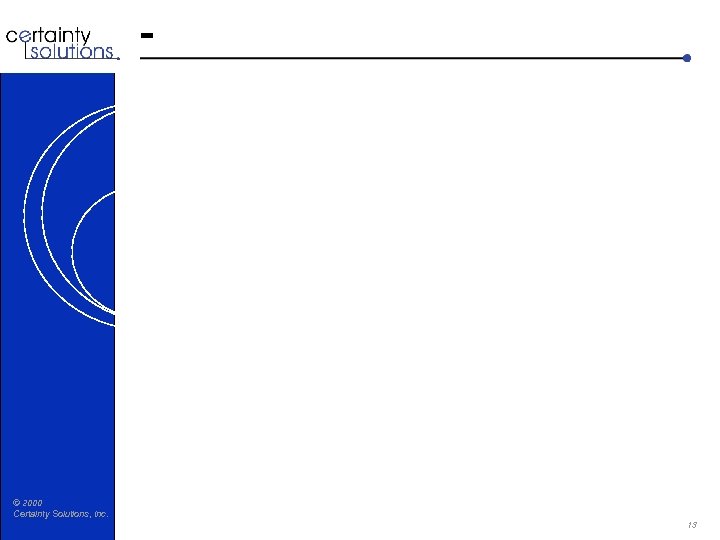 - © 2000 Certainty Solutions, Inc. 13
- © 2000 Certainty Solutions, Inc. 13
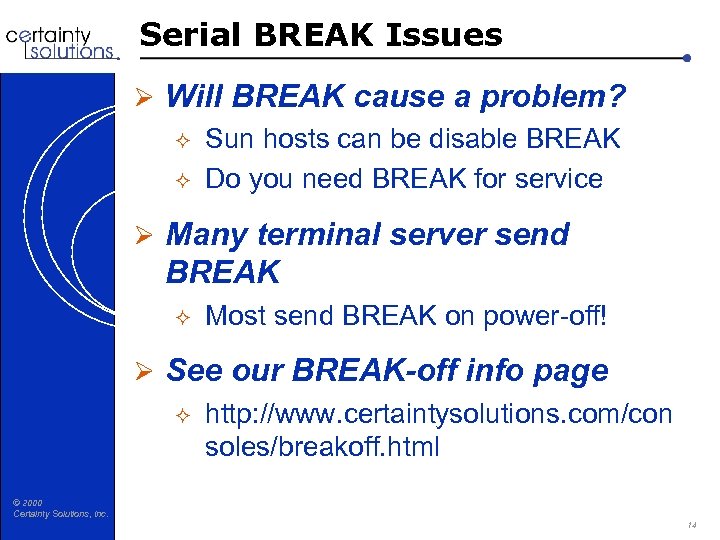 Serial BREAK Issues Ø Will BREAK cause a problem? ² Sun hosts can be disable BREAK ² Do you need BREAK for service Ø Many terminal server send BREAK ² Most send BREAK on power-off! Ø See our BREAK-off info page ² http: //www. certaintysolutions. com/con soles/breakoff. html © 2000 Certainty Solutions, Inc. 14
Serial BREAK Issues Ø Will BREAK cause a problem? ² Sun hosts can be disable BREAK ² Do you need BREAK for service Ø Many terminal server send BREAK ² Most send BREAK on power-off! Ø See our BREAK-off info page ² http: //www. certaintysolutions. com/con soles/breakoff. html © 2000 Certainty Solutions, Inc. 14
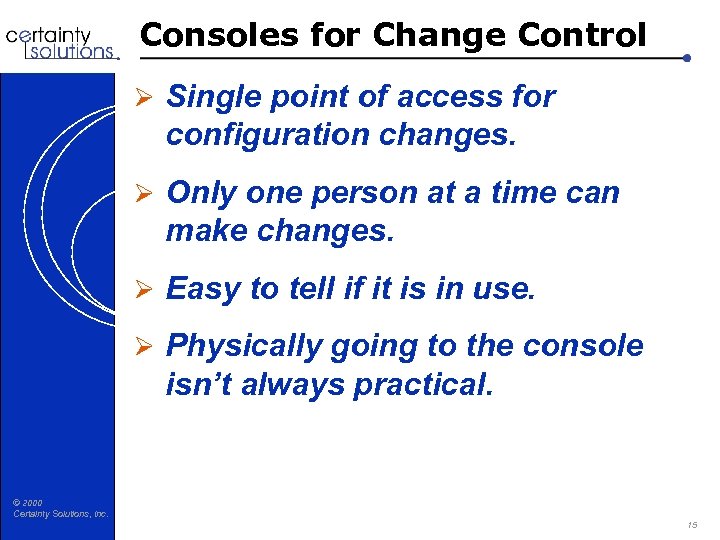 Consoles for Change Control Ø Single point of access for configuration changes. Ø Only one person at a time can make changes. Ø Easy to tell if it is in use. Ø Physically going to the console isn’t always practical. © 2000 Certainty Solutions, Inc. 15
Consoles for Change Control Ø Single point of access for configuration changes. Ø Only one person at a time can make changes. Ø Easy to tell if it is in use. Ø Physically going to the console isn’t always practical. © 2000 Certainty Solutions, Inc. 15
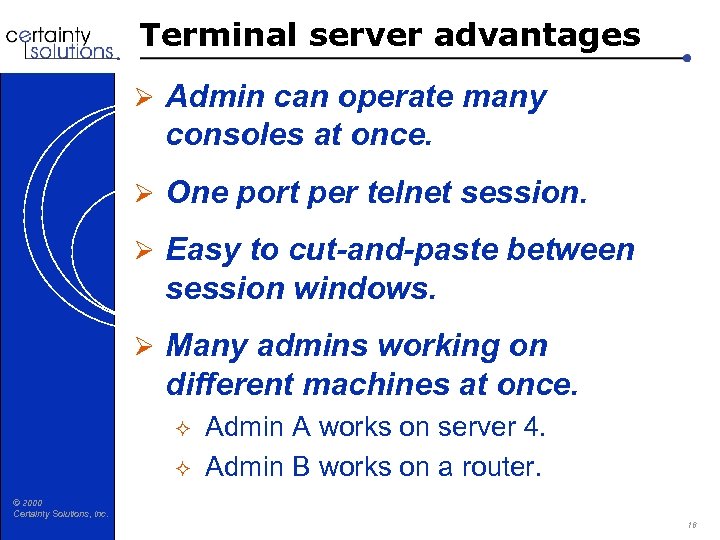 Terminal server advantages Ø Admin can operate many consoles at once. Ø One port per telnet session. Ø Easy to cut-and-paste between session windows. Ø Many admins working on different machines at once. ² ² Admin A works on server 4. Admin B works on a router. © 2000 Certainty Solutions, Inc. 16
Terminal server advantages Ø Admin can operate many consoles at once. Ø One port per telnet session. Ø Easy to cut-and-paste between session windows. Ø Many admins working on different machines at once. ² ² Admin A works on server 4. Admin B works on a router. © 2000 Certainty Solutions, Inc. 16
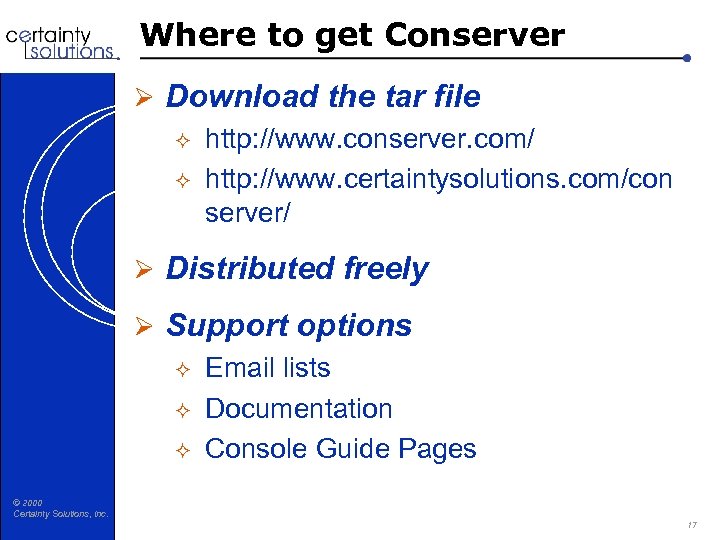 Where to get Conserver Ø Download the tar file ² http: //www. conserver. com/ ² http: //www. certaintysolutions. com/con server/ Ø Distributed freely Ø Support options ² Email lists ² Documentation ² Console Guide Pages © 2000 Certainty Solutions, Inc. 17
Where to get Conserver Ø Download the tar file ² http: //www. conserver. com/ ² http: //www. certaintysolutions. com/con server/ Ø Distributed freely Ø Support options ² Email lists ² Documentation ² Console Guide Pages © 2000 Certainty Solutions, Inc. 17
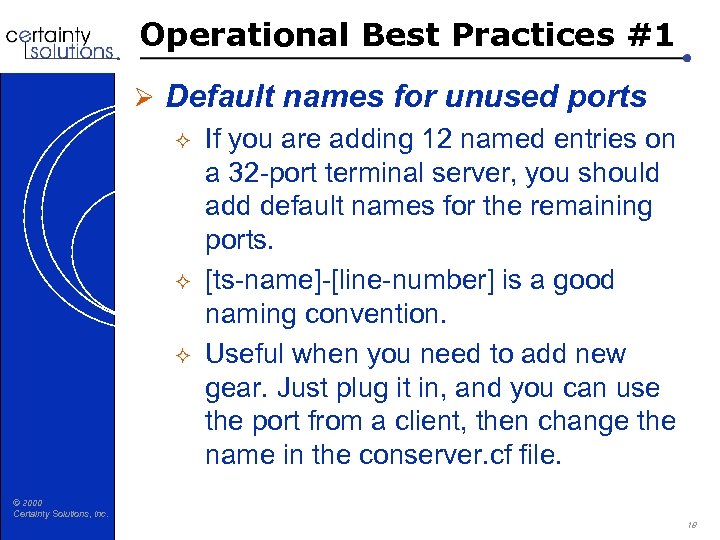 Operational Best Practices #1 Ø Default names for unused ports ² If you are adding 12 named entries on a 32 -port terminal server, you should add default names for the remaining ports. ² [ts-name]-[line-number] is a good naming convention. ² Useful when you need to add new gear. Just plug it in, and you can use the port from a client, then change the name in the conserver. cf file. © 2000 Certainty Solutions, Inc. 18
Operational Best Practices #1 Ø Default names for unused ports ² If you are adding 12 named entries on a 32 -port terminal server, you should add default names for the remaining ports. ² [ts-name]-[line-number] is a good naming convention. ² Useful when you need to add new gear. Just plug it in, and you can use the port from a client, then change the name in the conserver. cf file. © 2000 Certainty Solutions, Inc. 18
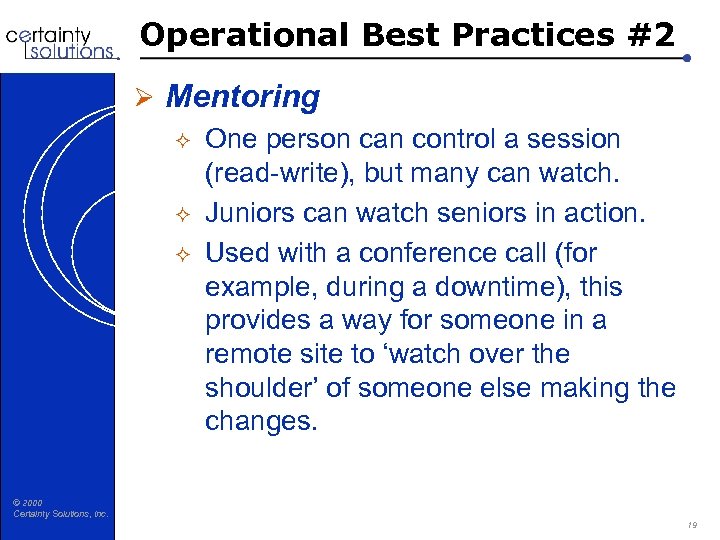 Operational Best Practices #2 Ø Mentoring ² One person can control a session (read-write), but many can watch. ² Juniors can watch seniors in action. ² Used with a conference call (for example, during a downtime), this provides a way for someone in a remote site to ‘watch over the shoulder’ of someone else making the changes. © 2000 Certainty Solutions, Inc. 19
Operational Best Practices #2 Ø Mentoring ² One person can control a session (read-write), but many can watch. ² Juniors can watch seniors in action. ² Used with a conference call (for example, during a downtime), this provides a way for someone in a remote site to ‘watch over the shoulder’ of someone else making the changes. © 2000 Certainty Solutions, Inc. 19
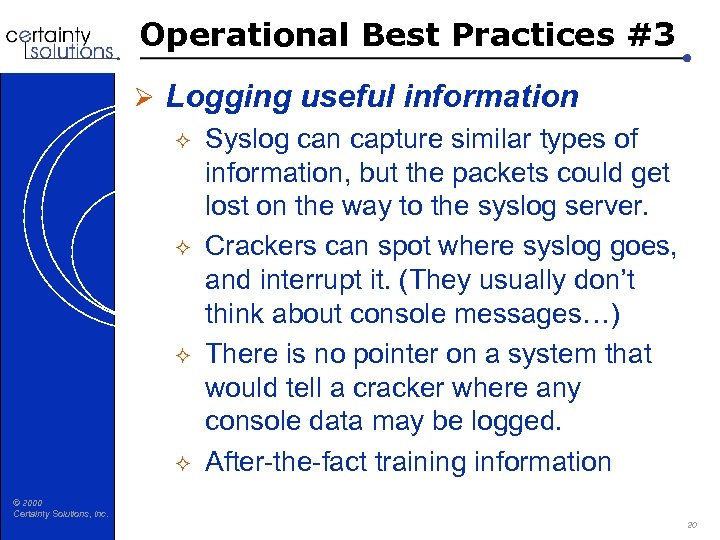 Operational Best Practices #3 Ø Logging useful information ² Syslog can capture similar types of information, but the packets could get lost on the way to the syslog server. ² Crackers can spot where syslog goes, and interrupt it. (They usually don’t think about console messages…) ² There is no pointer on a system that would tell a cracker where any console data may be logged. ² After-the-fact training information © 2000 Certainty Solutions, Inc. 20
Operational Best Practices #3 Ø Logging useful information ² Syslog can capture similar types of information, but the packets could get lost on the way to the syslog server. ² Crackers can spot where syslog goes, and interrupt it. (They usually don’t think about console messages…) ² There is no pointer on a system that would tell a cracker where any console data may be logged. ² After-the-fact training information © 2000 Certainty Solutions, Inc. 20
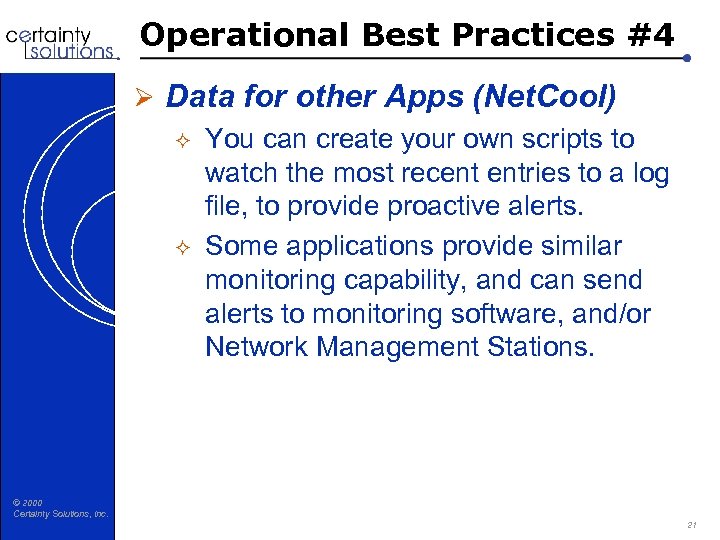 Operational Best Practices #4 Ø Data for other Apps (Net. Cool) ² You can create your own scripts to watch the most recent entries to a log file, to provide proactive alerts. ² Some applications provide similar monitoring capability, and can send alerts to monitoring software, and/or Network Management Stations. © 2000 Certainty Solutions, Inc. 21
Operational Best Practices #4 Ø Data for other Apps (Net. Cool) ² You can create your own scripts to watch the most recent entries to a log file, to provide proactive alerts. ² Some applications provide similar monitoring capability, and can send alerts to monitoring software, and/or Network Management Stations. © 2000 Certainty Solutions, Inc. 21
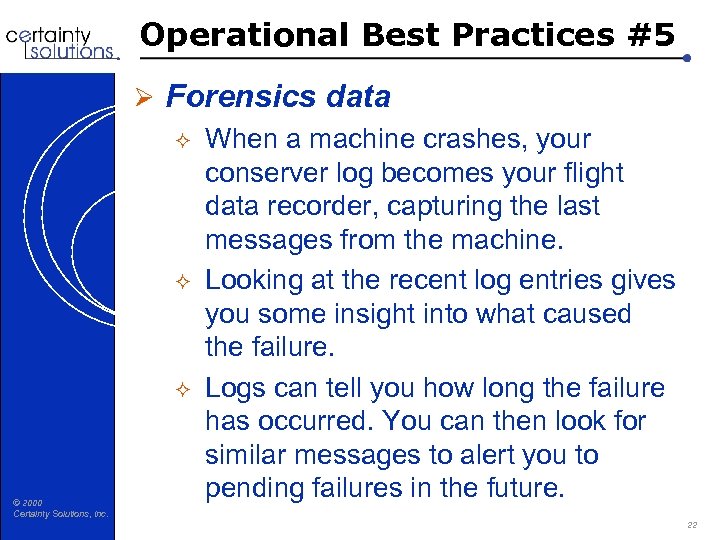 Operational Best Practices #5 © 2000 Certainty Solutions, Inc. Ø Forensics data ² When a machine crashes, your conserver log becomes your flight data recorder, capturing the last messages from the machine. ² Looking at the recent log entries gives you some insight into what caused the failure. ² Logs can tell you how long the failure has occurred. You can then look for similar messages to alert you to pending failures in the future. 22
Operational Best Practices #5 © 2000 Certainty Solutions, Inc. Ø Forensics data ² When a machine crashes, your conserver log becomes your flight data recorder, capturing the last messages from the machine. ² Looking at the recent log entries gives you some insight into what caused the failure. ² Logs can tell you how long the failure has occurred. You can then look for similar messages to alert you to pending failures in the future. 22
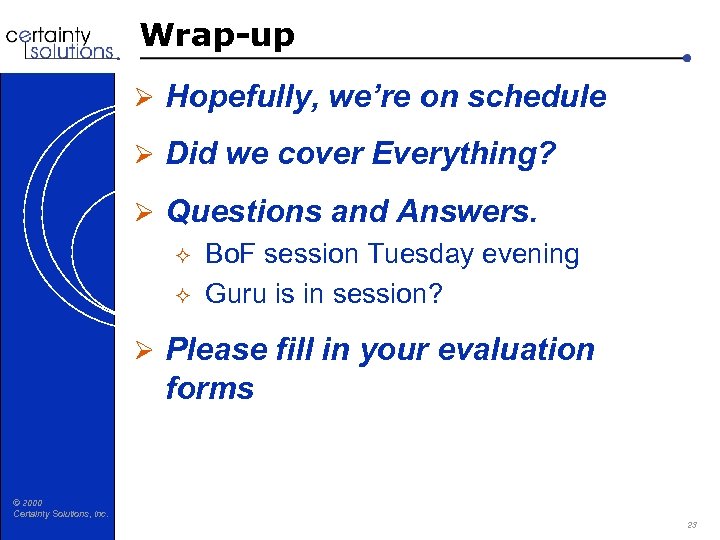 Wrap-up Ø Hopefully, we’re on schedule Ø Did we cover Everything? Ø Questions and Answers. ² Bo. F session Tuesday evening ² Guru is in session? Ø Please fill in your evaluation forms © 2000 Certainty Solutions, Inc. 23
Wrap-up Ø Hopefully, we’re on schedule Ø Did we cover Everything? Ø Questions and Answers. ² Bo. F session Tuesday evening ² Guru is in session? Ø Please fill in your evaluation forms © 2000 Certainty Solutions, Inc. 23


