fd3e741ea12657cda27937b6acd23501.ppt
- Количество слайдов: 42

Configuring Blade. UPS™ © 2011 Eaton Corporation. All rights reserved.
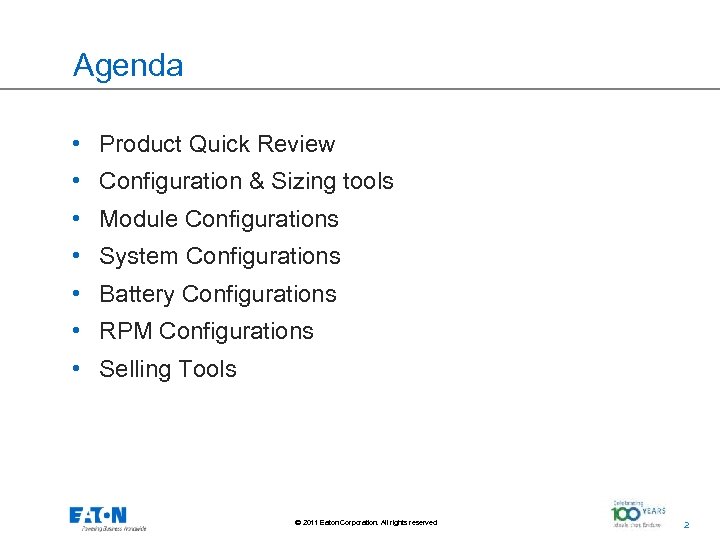
Agenda • Product Quick Review • Configuration & Sizing tools • Module Configurations • System Configurations • Battery Configurations • RPM Configurations • Selling Tools © 2011 Eaton Corporation. All rights reserved. 2 2
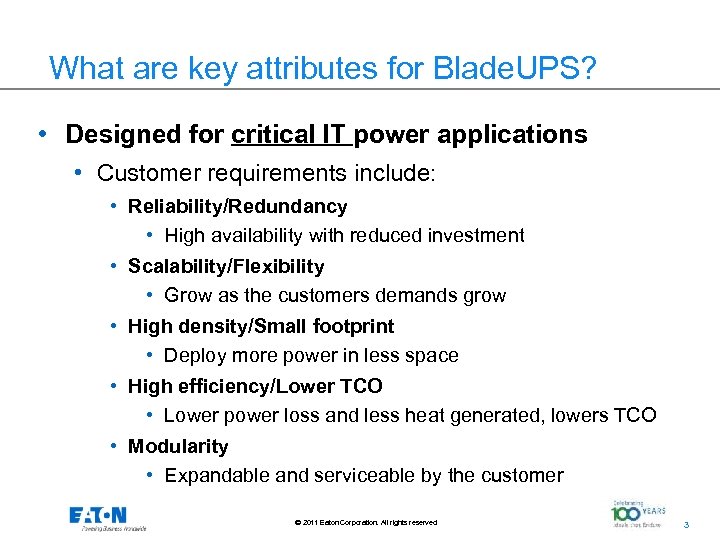
What are key attributes for Blade. UPS? • Designed for critical IT power applications • Customer requirements include: • Reliability/Redundancy • High availability with reduced investment • Scalability/Flexibility • Grow as the customers demands grow • High density/Small footprint • Deploy more power in less space • High efficiency/Lower TCO • Lower power loss and less heat generated, lowers TCO • Modularity • Expandable and serviceable by the customer © 2011 Eaton Corporation. All rights reserved. 3 3
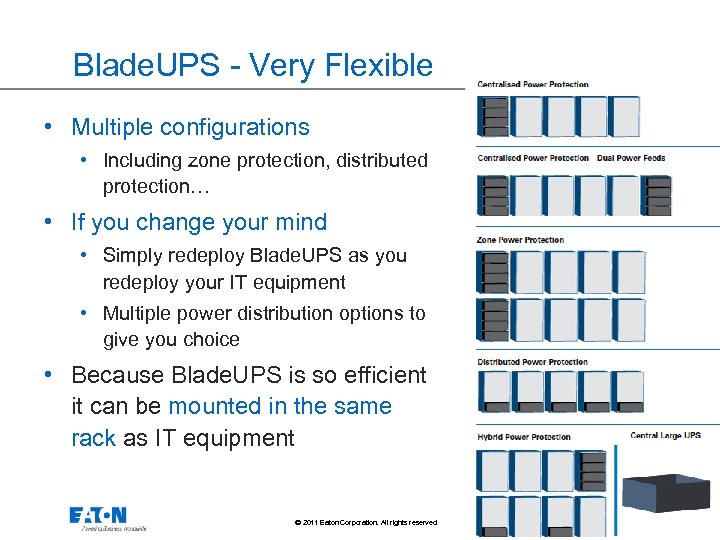
Blade. UPS - Very Flexible • Multiple configurations • Including zone protection, distributed protection… • If you change your mind • Simply redeploy Blade. UPS as you redeploy your IT equipment • Multiple power distribution options to give you choice • Because Blade. UPS is so efficient it can be mounted in the same rack as IT equipment © 2011 Eaton Corporation. All rights reserved. 4 4
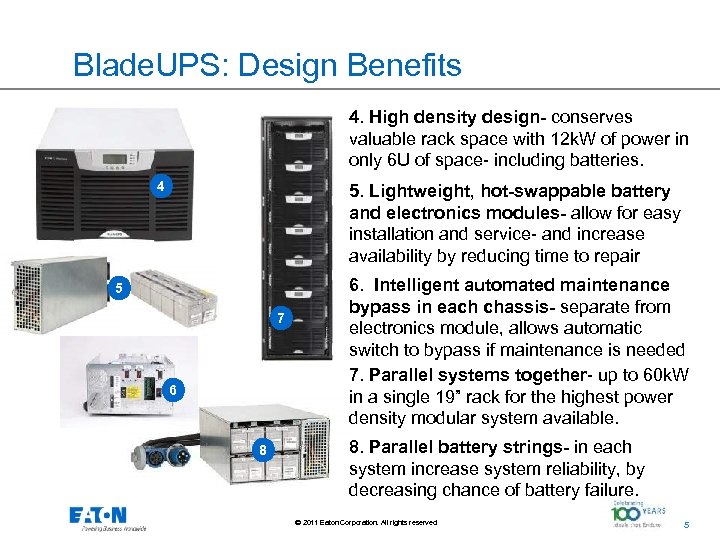
Blade. UPS: Design Benefits 4. High density design- conserves valuable rack space with 12 k. W of power in only 6 U of space- including batteries. 4 5. Lightweight, hot-swappable battery and electronics modules- allow for easy installation and service- and increase availability by reducing time to repair 5 7 6 8 6. Intelligent automated maintenance bypass in each chassis- separate from electronics module, allows automatic switch to bypass if maintenance is needed 7. Parallel systems together- up to 60 k. W in a single 19” rack for the highest power density modular system available. 8. Parallel battery strings- in each system increase system reliability, by decreasing chance of battery failure. © 2011 Eaton Corporation. All rights reserved. 5 5
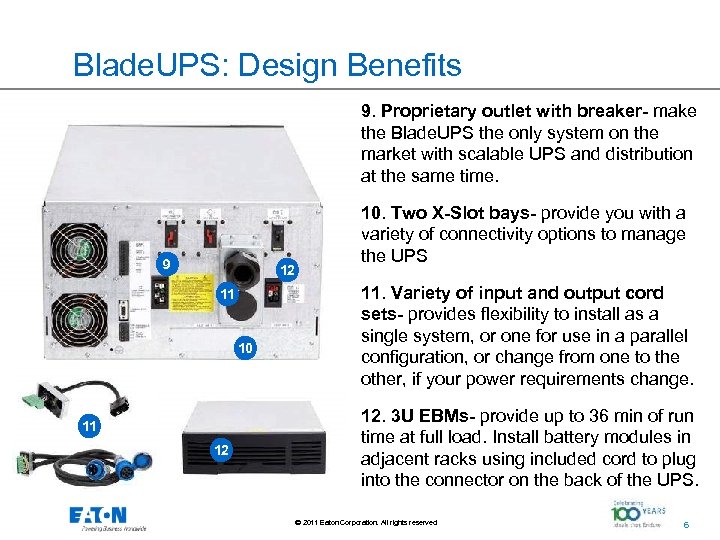
Blade. UPS: Design Benefits 9. Proprietary outlet with breaker- make the Blade. UPS the only system on the market with scalable UPS and distribution at the same time. 9 12 11 10 11 12 10. Two X-Slot bays- provide you with a variety of connectivity options to manage the UPS 11. Variety of input and output cord sets- provides flexibility to install as a single system, or one for use in a parallel configuration, or change from one to the other, if your power requirements change. 12. 3 U EBMs- provide up to 36 min of run time at full load. Install battery modules in adjacent racks using included cord to plug into the connector on the back of the UPS. © 2011 Eaton Corporation. All rights reserved. 6 6

Configuration & Sizing Tools © 2011 Eaton Corporation. All rights reserved.
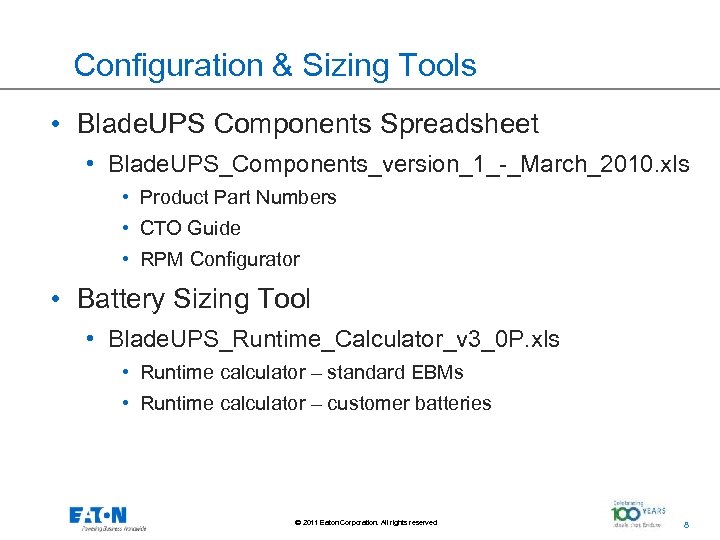
Configuration & Sizing Tools • Blade. UPS Components Spreadsheet • Blade. UPS_Components_version_1_-_March_2010. xls • Product Part Numbers • CTO Guide • RPM Configurator • Battery Sizing Tool • Blade. UPS_Runtime_Calculator_v 3_0 P. xls • Runtime calculator – standard EBMs • Runtime calculator – customer batteries © 2011 Eaton Corporation. All rights reserved. 8 8
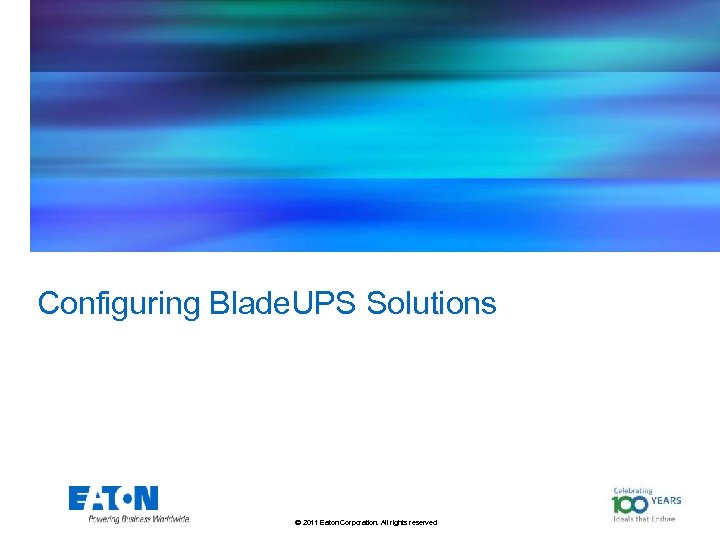
Configuring Blade. UPS Solutions © 2011 Eaton Corporation. All rights reserved.
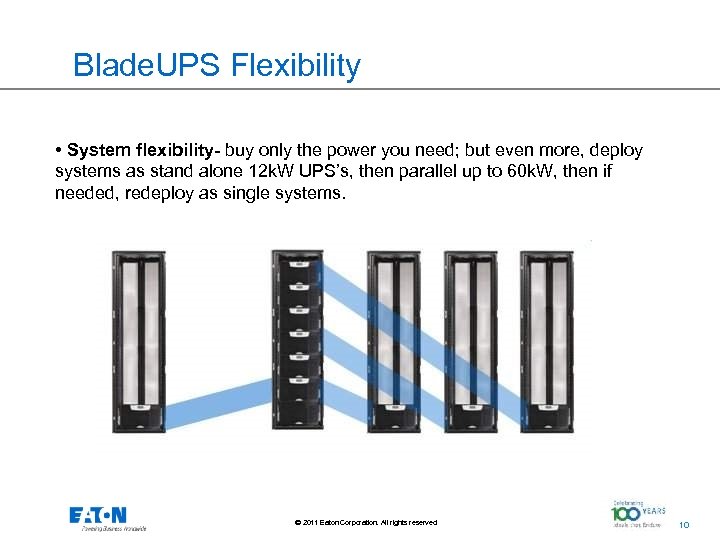
Blade. UPS Flexibility • System flexibility- buy only the power you need; but even more, deploy systems as stand alone 12 k. W UPS’s, then parallel up to 60 k. W, then if needed, redeploy as single systems. © 2011 Eaton Corporation. All rights reserved. 10 10
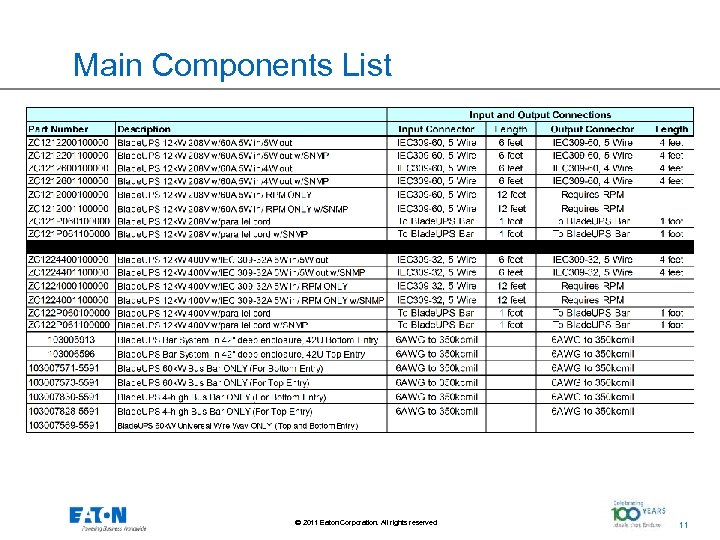
Main Components List © 2011 Eaton Corporation. All rights reserved. 11 11
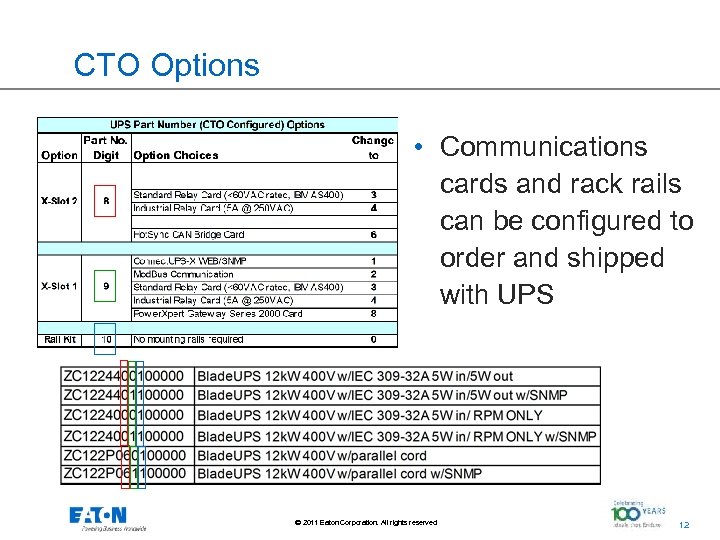
CTO Options • Communications cards and rack rails can be configured to order and shipped with UPS © 2011 Eaton Corporation. All rights reserved. 12 12
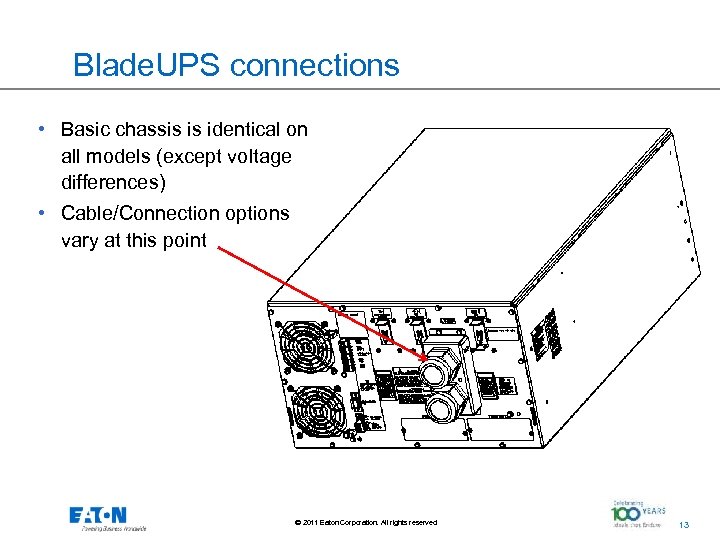
Blade. UPS connections • Basic chassis is identical on all models (except voltage differences) • Cable/Connection options vary at this point © 2011 Eaton Corporation. All rights reserved. 13 13
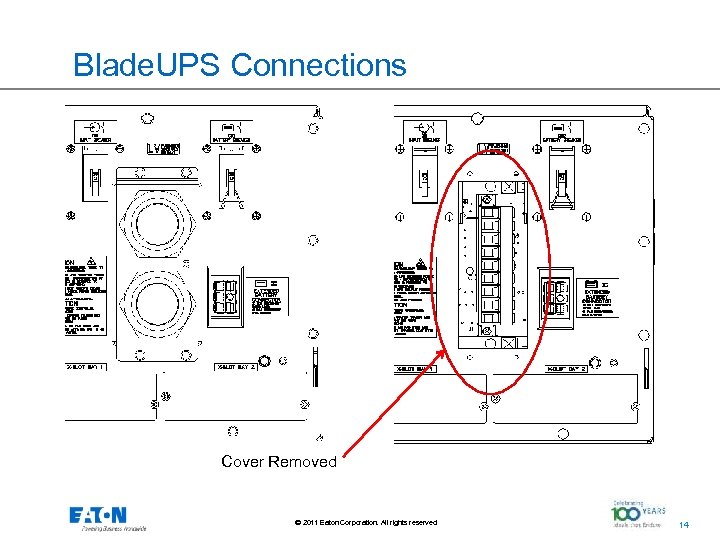
Blade. UPS Connections Cover Removed © 2011 Eaton Corporation. All rights reserved. 14 14
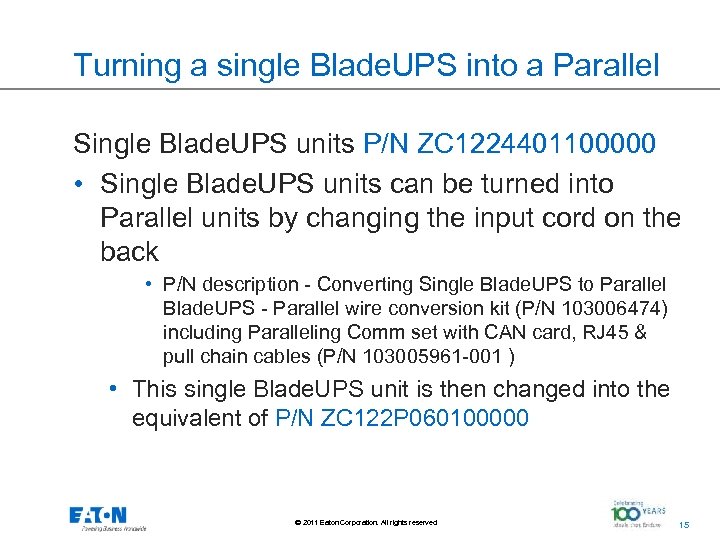
Turning a single Blade. UPS into a Parallel Single Blade. UPS units P/N ZC 1224401100000 • Single Blade. UPS units can be turned into Parallel units by changing the input cord on the back • P/N description - Converting Single Blade. UPS to Parallel Blade. UPS - Parallel wire conversion kit (P/N 103006474) including Paralleling Comm set with CAN card, RJ 45 & pull chain cables (P/N 103005961 -001 ) • This single Blade. UPS unit is then changed into the equivalent of P/N ZC 122 P 060100000 © 2011 Eaton Corporation. All rights reserved. 15 15
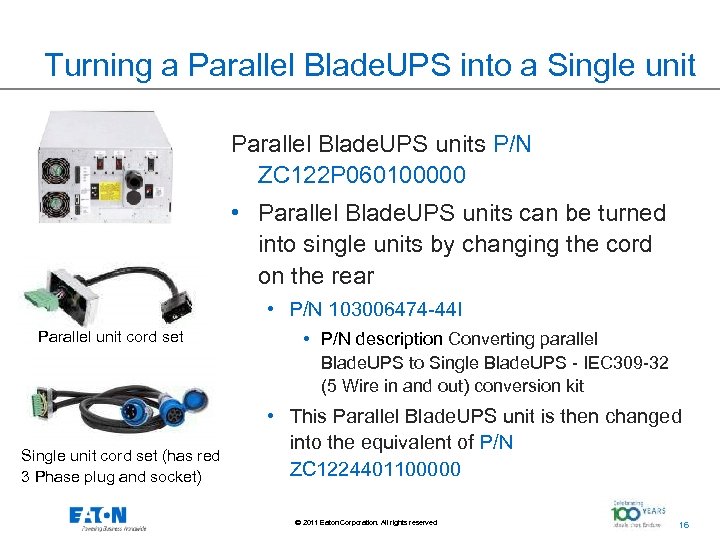
Turning a Parallel Blade. UPS into a Single unit Parallel Blade. UPS units P/N ZC 122 P 060100000 • Parallel Blade. UPS units can be turned into single units by changing the cord on the rear • P/N 103006474 -44 I Parallel unit cord set Single unit cord set (has red 3 Phase plug and socket) • P/N description Converting parallel Blade. UPS to Single Blade. UPS - IEC 309 -32 (5 Wire in and out) conversion kit • This Parallel Blade. UPS unit is then changed into the equivalent of P/N ZC 1224401100000 © 2011 Eaton Corporation. All rights reserved. 16 16
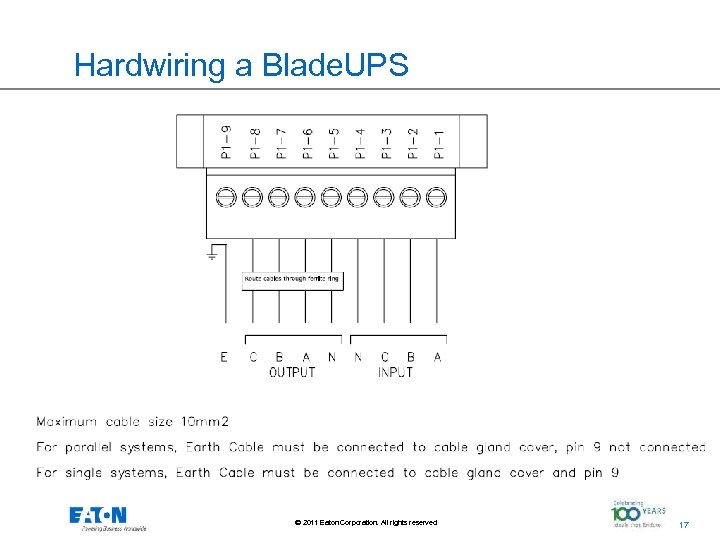
Hardwiring a Blade. UPS © 2011 Eaton Corporation. All rights reserved. 17 17
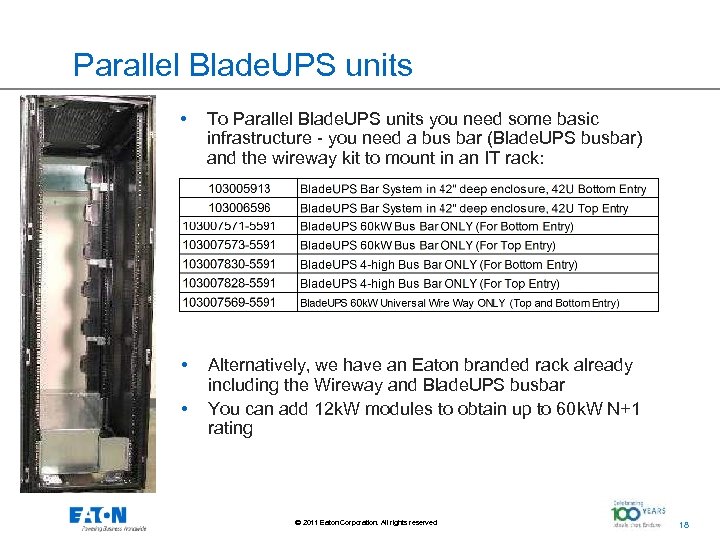
Parallel Blade. UPS units • To Parallel Blade. UPS units you need some basic infrastructure - you need a bus bar (Blade. UPS busbar) and the wireway kit to mount in an IT rack: • Alternatively, we have an Eaton branded rack already including the Wireway and Blade. UPS busbar You can add 12 k. W modules to obtain up to 60 k. W N+1 rating Bladebar • Wireway © 2011 Eaton Corporation. All rights reserved. 18 18
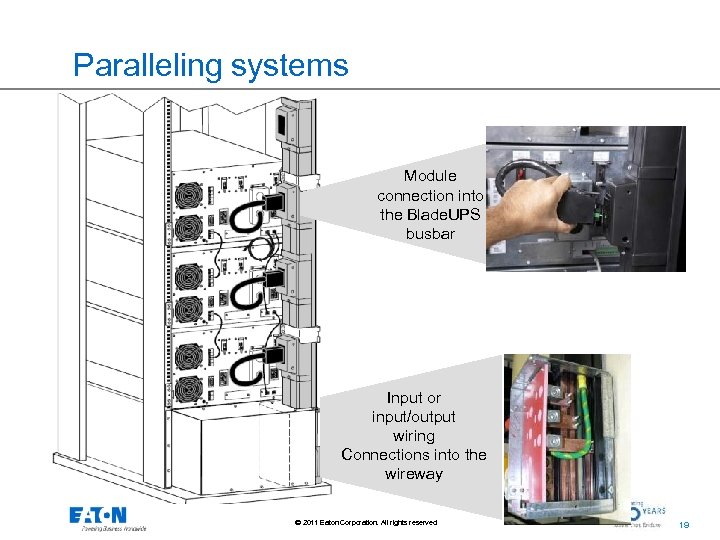
Paralleling systems Module connection into the Blade. UPS busbar Input or input/output wiring Connections into the wireway © 2011 Eaton Corporation. All rights reserved. 19 19
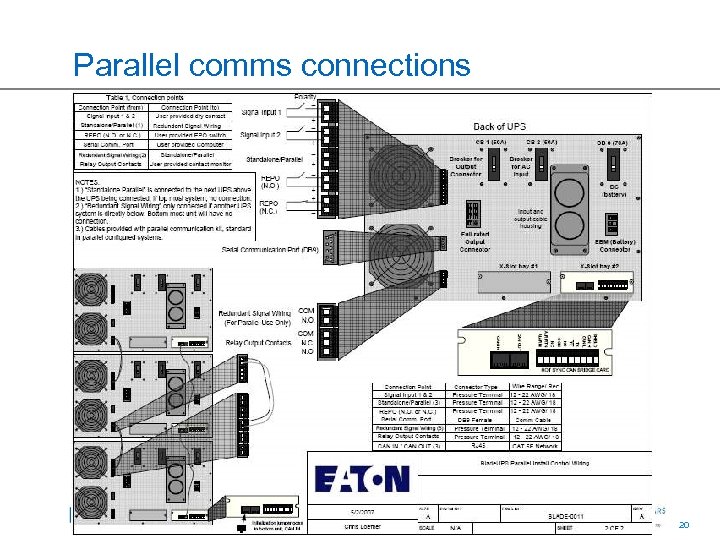
Parallel comms connections © 2011 Eaton Corporation. All rights reserved. 20 20
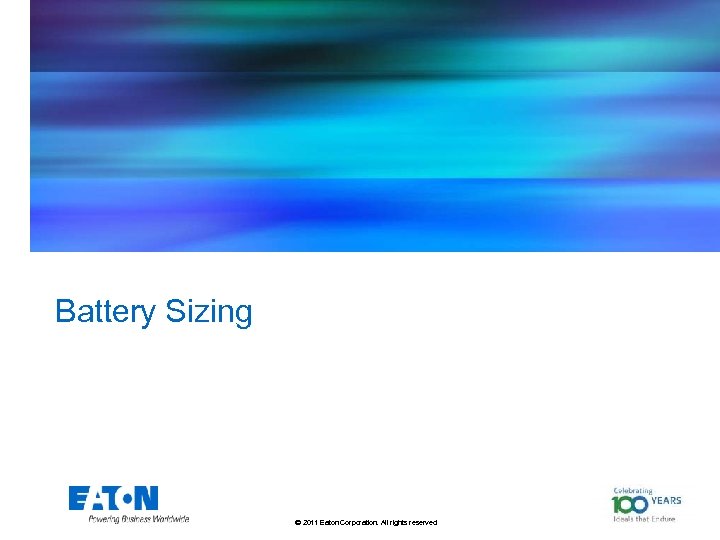
Battery Sizing © 2011 Eaton Corporation. All rights reserved.
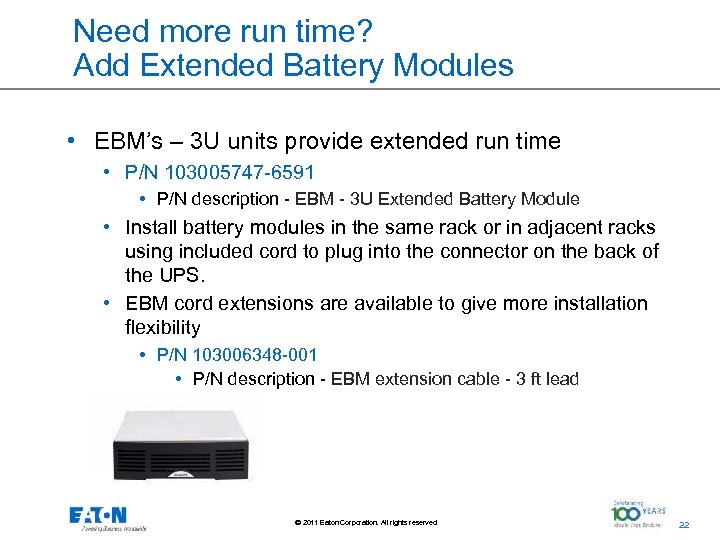
Need more run time? Add Extended Battery Modules • EBM’s – 3 U units provide extended run time • P/N 103005747 -6591 • P/N description - EBM - 3 U Extended Battery Module • Install battery modules in the same rack or in adjacent racks using included cord to plug into the connector on the back of the UPS. • EBM cord extensions are available to give more installation flexibility • P/N 103006348 -001 • P/N description - EBM extension cable - 3 ft lead © 2011 Eaton Corporation. All rights reserved. 22 22
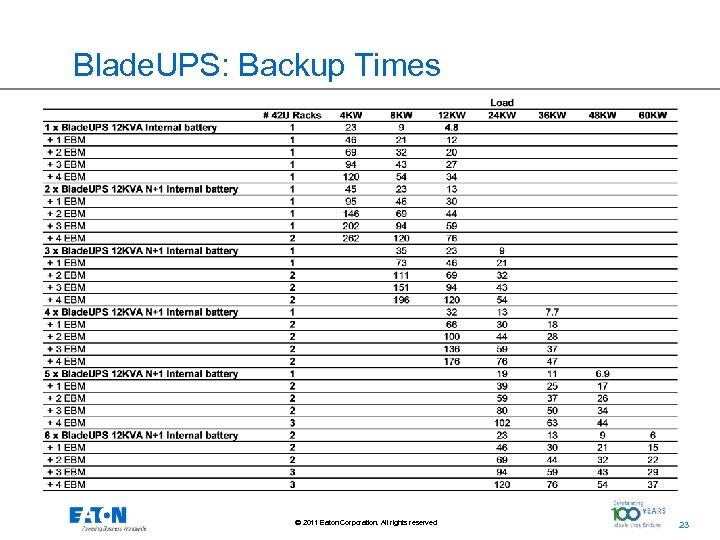
Blade. UPS: Backup Times Backup time in Minutes 23 © 2011 Eaton Corporation. All rights reserved. 23
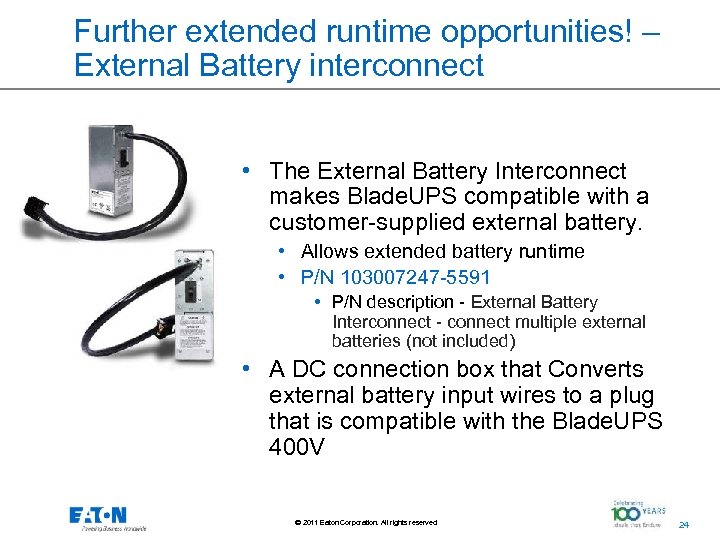
Further extended runtime opportunities! – External Battery interconnect • The External Battery Interconnect makes Blade. UPS compatible with a customer-supplied external battery. • Allows extended battery runtime • P/N 103007247 -5591 • P/N description - External Battery Interconnect - connect multiple external batteries (not included) • A DC connection box that Converts external battery input wires to a plug that is compatible with the Blade. UPS 400 V © 2011 Eaton Corporation. All rights reserved. 24 24
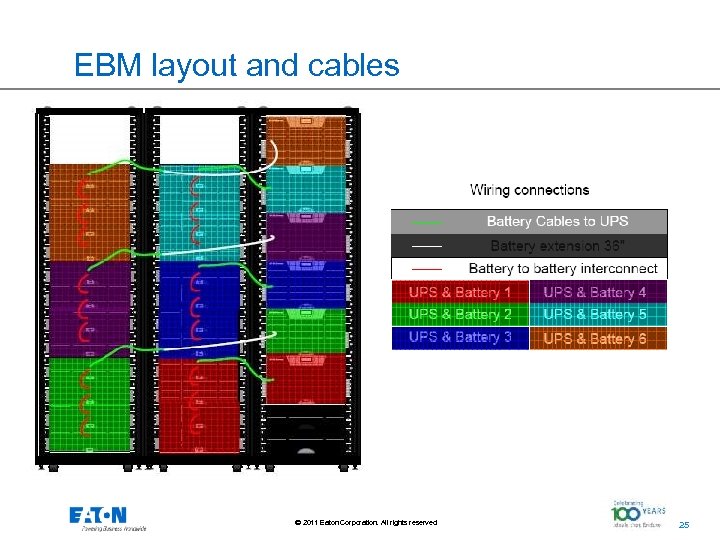
EBM layout and cables © 2011 Eaton Corporation. All rights reserved. 25 25
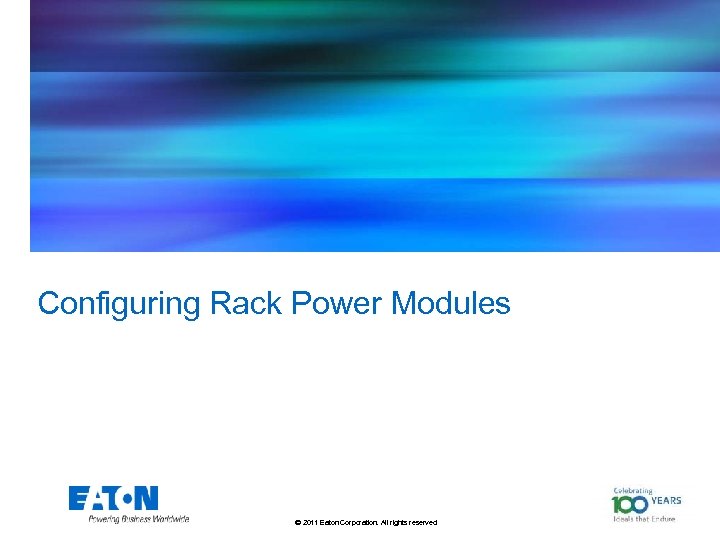
Configuring Rack Power Modules © 2011 Eaton Corporation. All rights reserved.
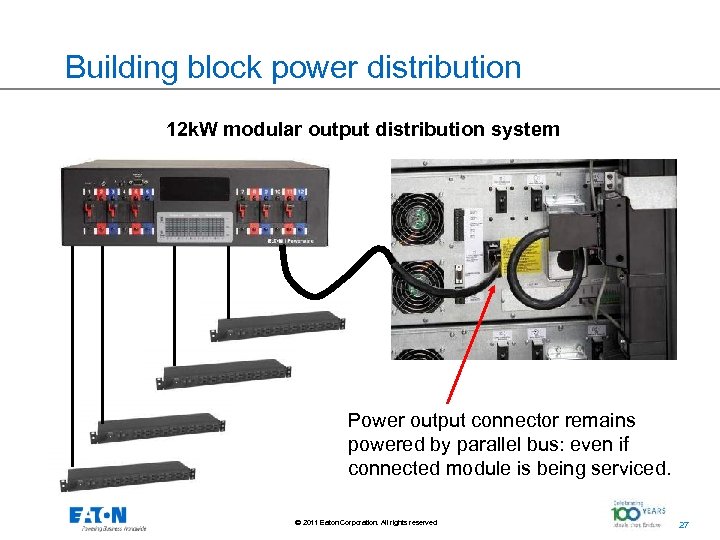
Building block power distribution 12 k. W modular output distribution system Power output connector remains powered by parallel bus: even if connected module is being serviced. © 2011 Eaton Corporation. All rights reserved. 27 27
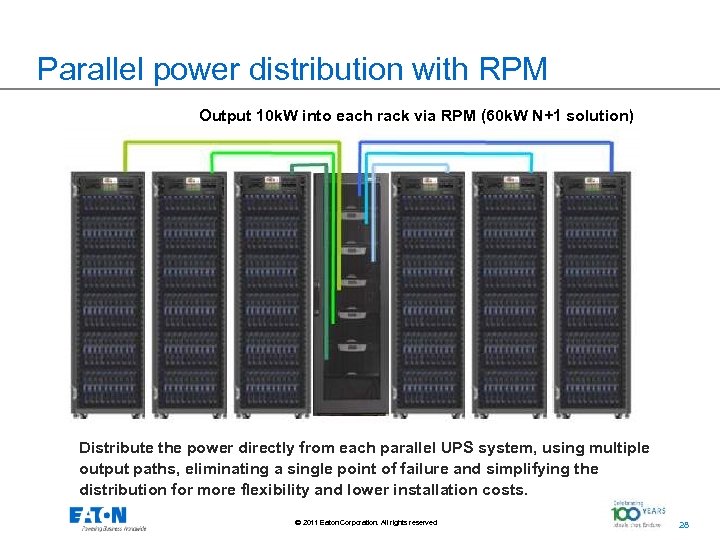
Parallel power distribution with RPM Output 10 k. W into each rack via RPM (60 k. W N+1 solution) Distribute the power directly from each parallel UPS system, using multiple output paths, eliminating a single point of failure and simplifying the distribution for more flexibility and lower installation costs. © 2011 Eaton Corporation. All rights reserved. 28 28
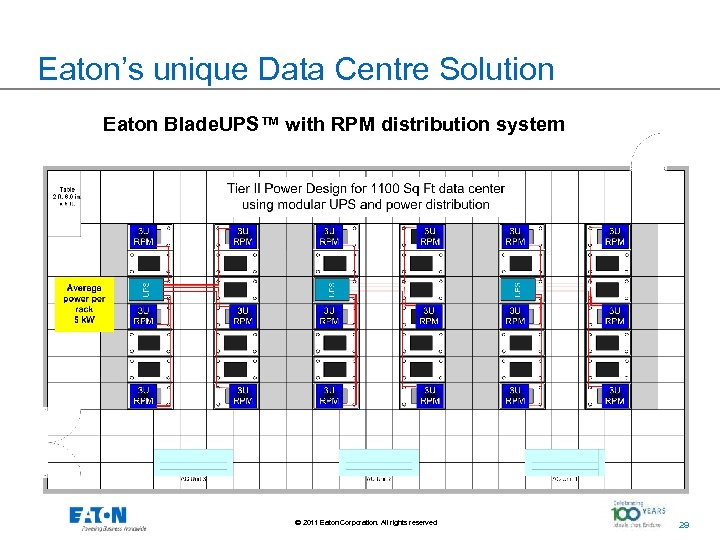
Eaton’s unique Data Centre Solution Eaton Blade. UPS™ with RPM distribution system © 2011 Eaton Corporation. All rights reserved. 29 29
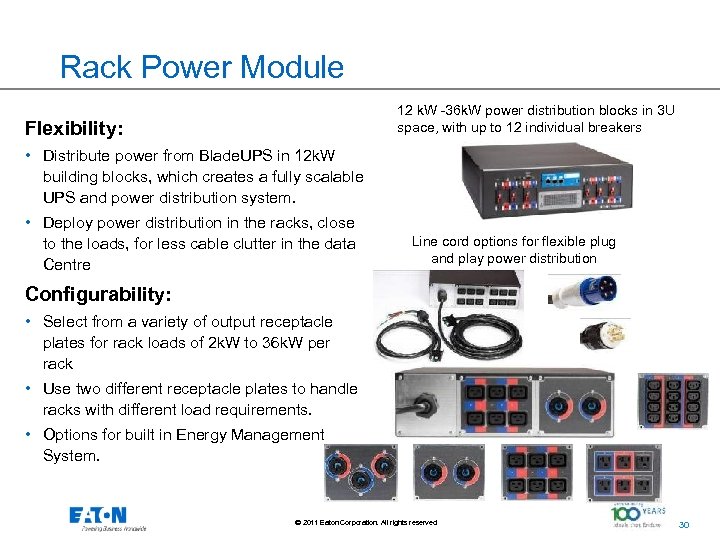
Rack Power Module 12 k. W -36 k. W power distribution blocks in 3 U space, with up to 12 individual breakers Flexibility: • Distribute power from Blade. UPS in 12 k. W building blocks, which creates a fully scalable UPS and power distribution system. • Deploy power distribution in the racks, close to the loads, for less cable clutter in the data Centre Line cord options for flexible plug and play power distribution Configurability: • Select from a variety of output receptacle plates for rack loads of 2 k. W to 36 k. W per rack • Use two different receptacle plates to handle racks with different load requirements. • Options for built in Energy Management System. © 2011 Eaton Corporation. All rights reserved. 30 30
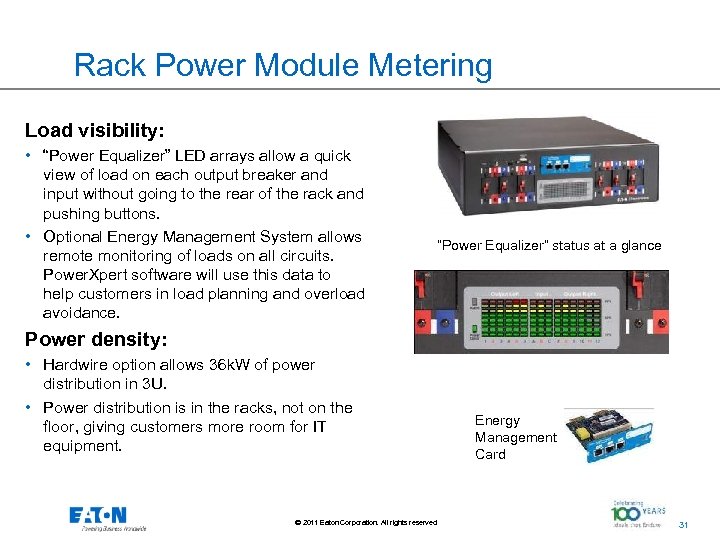
Rack Power Module Metering Load visibility: • “Power Equalizer” LED arrays allow a quick view of load on each output breaker and input without going to the rear of the rack and pushing buttons. • Optional Energy Management System allows remote monitoring of loads on all circuits. Power. Xpert software will use this data to help customers in load planning and overload avoidance. “Power Equalizer” status at a glance Power density: • Hardwire option allows 36 k. W of power distribution in 3 U. • Power distribution is in the racks, not on the floor, giving customers more room for IT equipment. © 2011 Eaton Corporation. All rights reserved. Energy Management Card 31 31
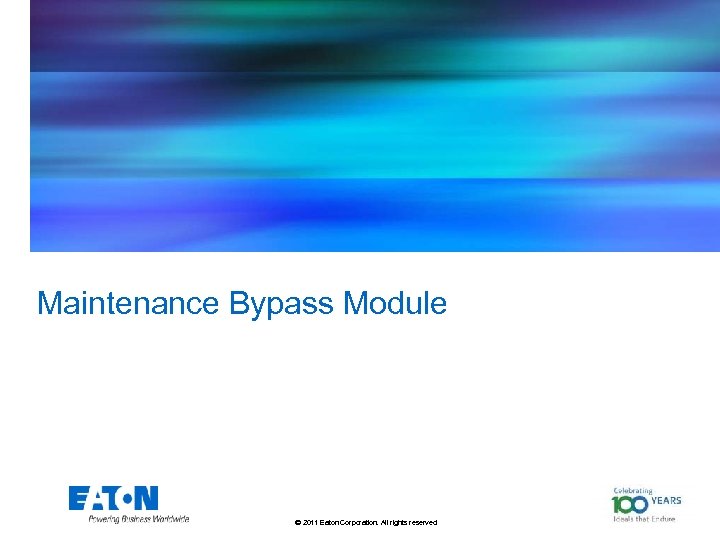
Maintenance Bypass Module © 2011 Eaton Corporation. All rights reserved.
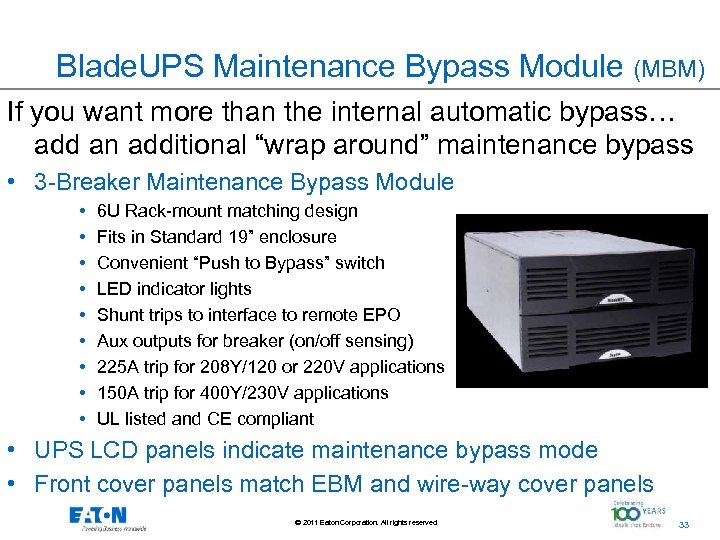
Blade. UPS Maintenance Bypass Module (MBM) If you want more than the internal automatic bypass… add an additional “wrap around” maintenance bypass • 3 -Breaker Maintenance Bypass Module • • • 6 U Rack-mount matching design Fits in Standard 19” enclosure Convenient “Push to Bypass” switch LED indicator lights Shunt trips to interface to remote EPO Aux outputs for breaker (on/off sensing) 225 A trip for 208 Y/120 or 220 V applications 150 A trip for 400 Y/230 V applications UL listed and CE compliant • UPS LCD panels indicate maintenance bypass mode • Front cover panels match EBM and wire-way cover panels © 2011 Eaton Corporation. All rights reserved. 33 33
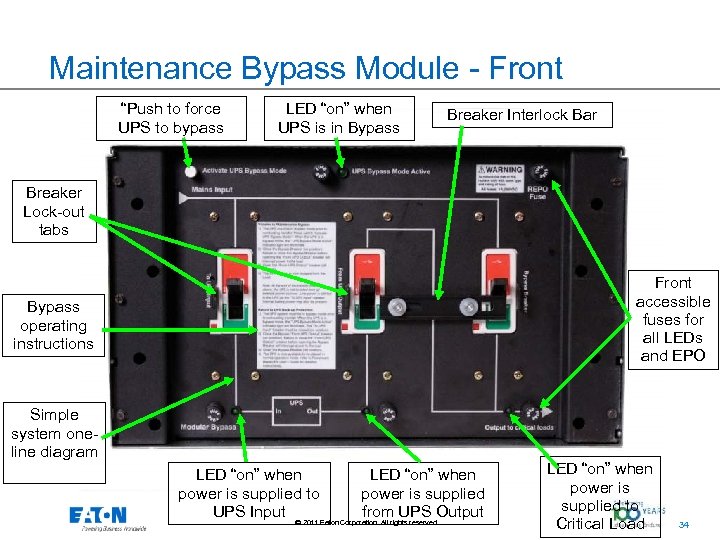
Maintenance Bypass Module - Front “Push to force UPS to bypass LED “on” when UPS is in Bypass Breaker Interlock Bar Breaker Lock-out tabs Front accessible fuses for all LEDs and EPO Bypass operating instructions Simple system oneline diagram LED “on” when power is supplied to UPS Input LED “on” when power is supplied from UPS Output © 2011 Eaton Corporation. All rights reserved. LED “on” when power is supplied to 34 Critical Load 34
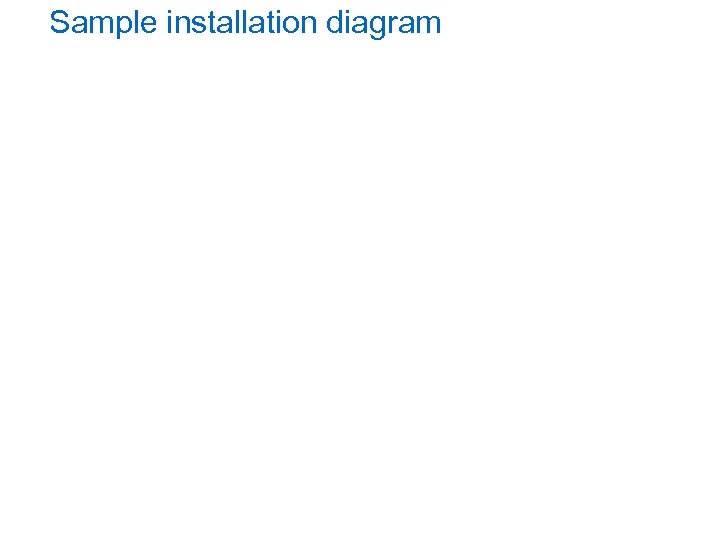
Sample installation diagram © 2011 Eaton Corporation. All rights reserved. 35 35
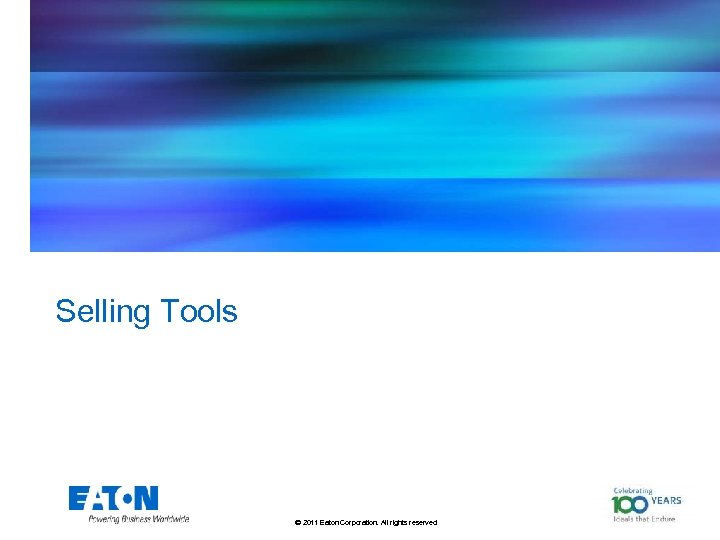
Selling Tools © 2011 Eaton Corporation. All rights reserved.
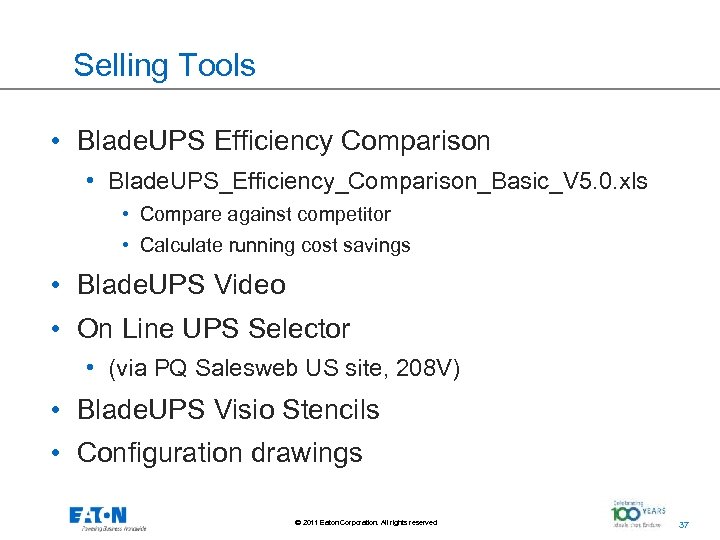
Selling Tools • Blade. UPS Efficiency Comparison • Blade. UPS_Efficiency_Comparison_Basic_V 5. 0. xls • Compare against competitor • Calculate running cost savings • Blade. UPS Video • On Line UPS Selector • (via PQ Salesweb US site, 208 V) • Blade. UPS Visio Stencils • Configuration drawings © 2011 Eaton Corporation. All rights reserved. 37 37
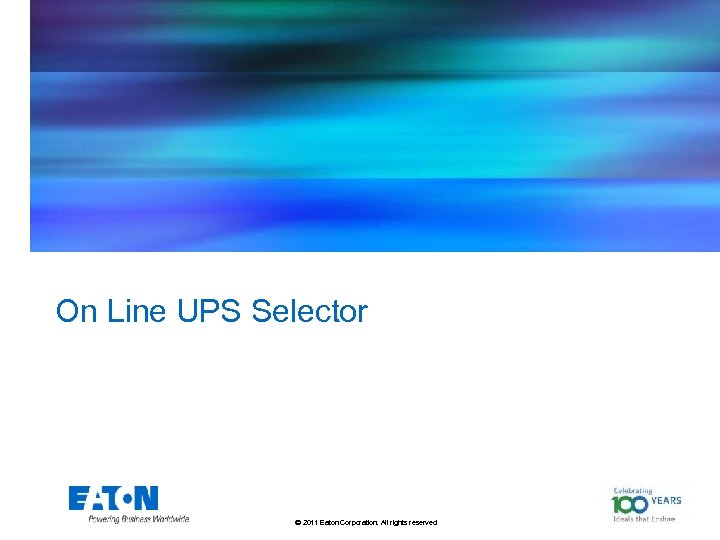
On Line UPS Selector © 2011 Eaton Corporation. All rights reserved.
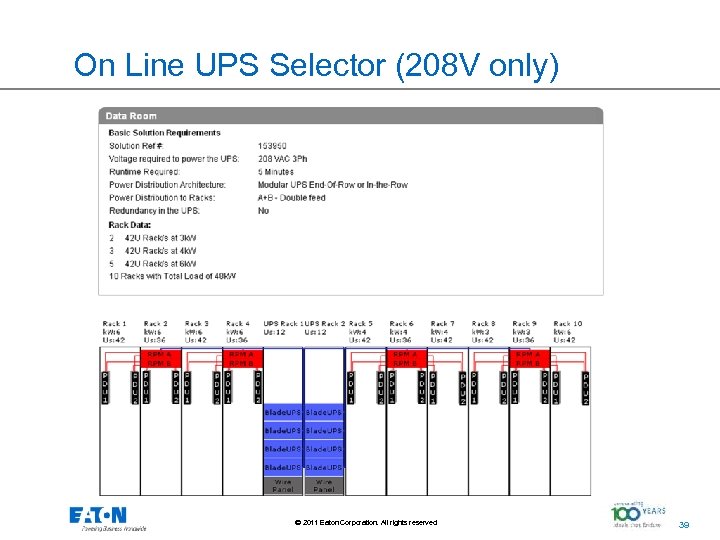
On Line UPS Selector (208 V only) © 2011 Eaton Corporation. All rights reserved. 39 39
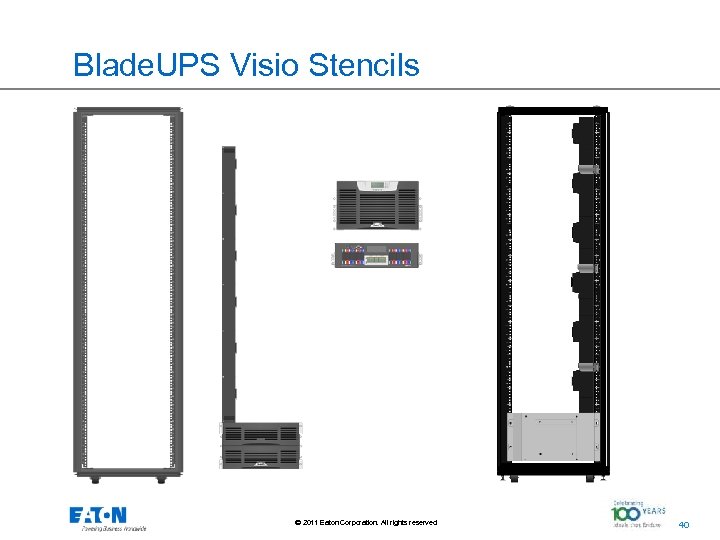
Blade. UPS Visio Stencils © 2011 Eaton Corporation. All rights reserved. 40 40
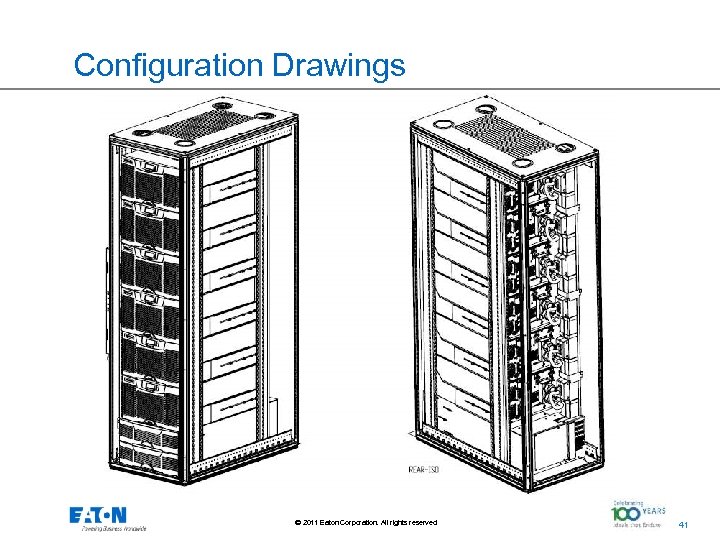
Configuration Drawings © 2011 Eaton Corporation. All rights reserved. 41 41

© 2011 Eaton Corporation. All rights reserved. 42 42
fd3e741ea12657cda27937b6acd23501.ppt