ab51ffe062dc3659b9407779b37d4668.ppt
- Количество слайдов: 25
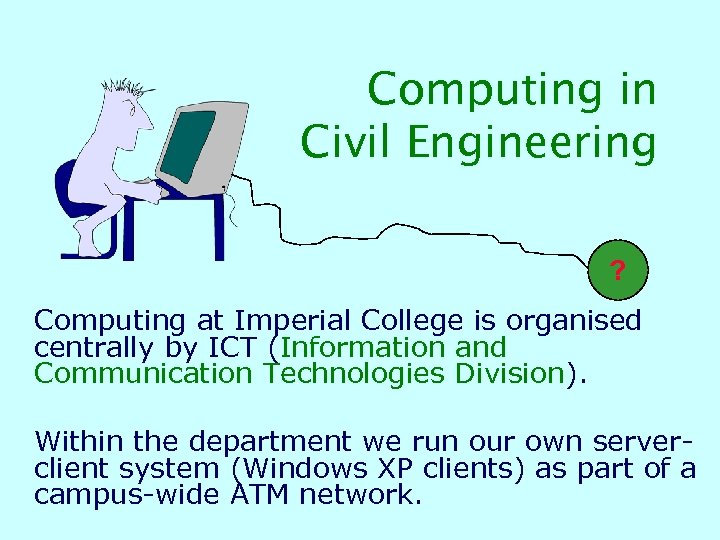 Computing in Civil Engineering ? Computing at Imperial College is organised centrally by ICT (Information and Communication Technologies Division). Within the department we run our own serverclient system (Windows XP clients) as part of a campus-wide ATM network.
Computing in Civil Engineering ? Computing at Imperial College is organised centrally by ICT (Information and Communication Technologies Division). Within the department we run our own serverclient system (Windows XP clients) as part of a campus-wide ATM network.
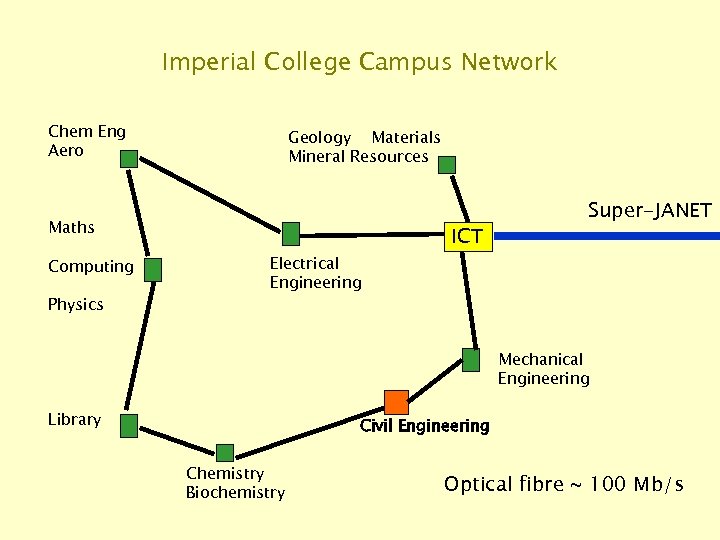 Imperial College Campus Network Chem Eng Aero Geology Materials Mineral Resources Maths Computing Physics ICT Super-JANET Electrical Engineering Mechanical Engineering Library Civil Engineering Chemistry Biochemistry Optical fibre ~ 100 Mb/s
Imperial College Campus Network Chem Eng Aero Geology Materials Mineral Resources Maths Computing Physics ICT Super-JANET Electrical Engineering Mechanical Engineering Library Civil Engineering Chemistry Biochemistry Optical fibre ~ 100 Mb/s
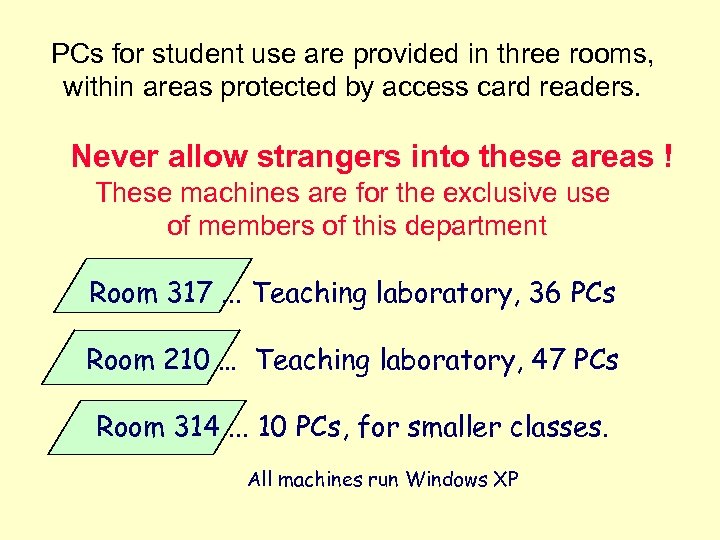 PCs for student use are provided in three rooms, within areas protected by access card readers. Never allow strangers into these areas ! These machines are for the exclusive use of members of this department Room 317. . . Teaching laboratory, 36 PCs Room 210 … Teaching laboratory, 47 PCs Room 314. . . 10 PCs, for smaller classes. All machines run Windows XP
PCs for student use are provided in three rooms, within areas protected by access card readers. Never allow strangers into these areas ! These machines are for the exclusive use of members of this department Room 317. . . Teaching laboratory, 36 PCs Room 210 … Teaching laboratory, 47 PCs Room 314. . . 10 PCs, for smaller classes. All machines run Windows XP
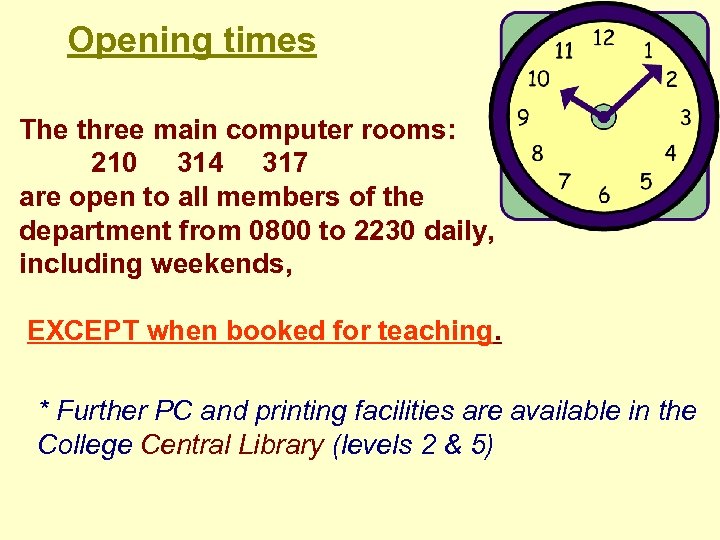 Opening times The three main computer rooms: 210 314 317 are open to all members of the department from 0800 to 2230 daily, including weekends, EXCEPT when booked for teaching. * Further PC and printing facilities are available in the College Central Library (levels 2 & 5)
Opening times The three main computer rooms: 210 314 317 are open to all members of the department from 0800 to 2230 daily, including weekends, EXCEPT when booked for teaching. * Further PC and printing facilities are available in the College Central Library (levels 2 & 5)
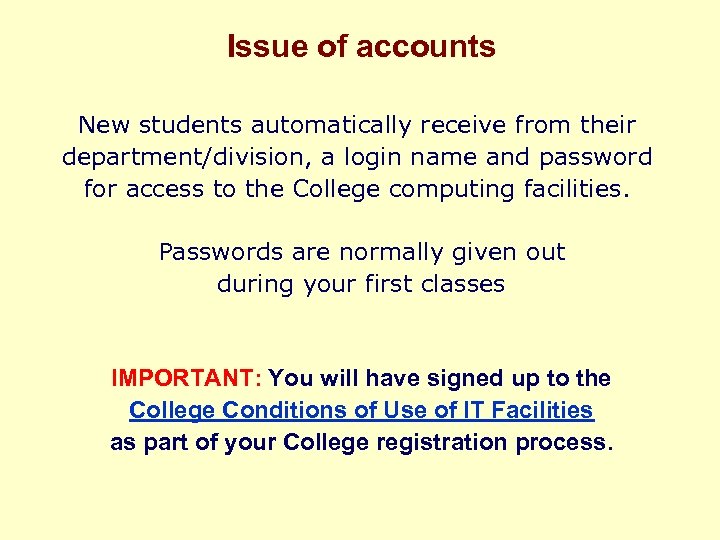 Issue of accounts New students automatically receive from their department/division, a login name and password for access to the College computing facilities. Passwords are normally given out during your first classes IMPORTANT: You will have signed up to the College Conditions of Use of IT Facilities as part of your College registration process.
Issue of accounts New students automatically receive from their department/division, a login name and password for access to the College computing facilities. Passwords are normally given out during your first classes IMPORTANT: You will have signed up to the College Conditions of Use of IT Facilities as part of your College registration process.
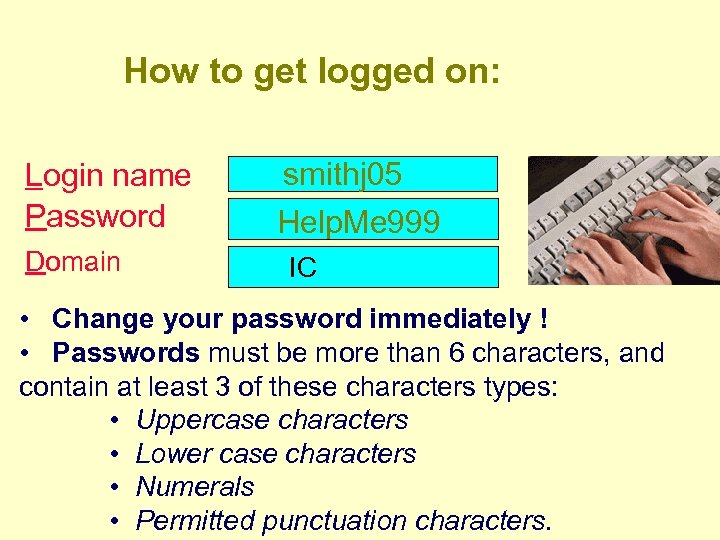 How to get logged on: Login name Password Domain smithj 05 Help. Me 999 IC • Change your password immediately ! • Passwords must be more than 6 characters, and contain at least 3 of these characters types: • Uppercase characters • Lower case characters • Numerals • Permitted punctuation characters.
How to get logged on: Login name Password Domain smithj 05 Help. Me 999 IC • Change your password immediately ! • Passwords must be more than 6 characters, and contain at least 3 of these characters types: • Uppercase characters • Lower case characters • Numerals • Permitted punctuation characters.
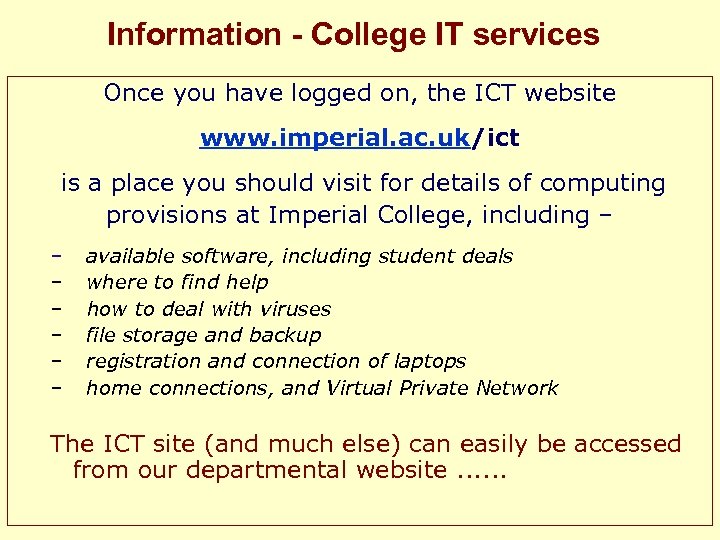 Information - College IT services Once you have logged on, the ICT website www. imperial. ac. uk/ict is a place you should visit for details of computing provisions at Imperial College, including – – – – available software, including student deals where to find help how to deal with viruses file storage and backup registration and connection of laptops home connections, and Virtual Private Network The ICT site (and much else) can easily be accessed from our departmental website. . .
Information - College IT services Once you have logged on, the ICT website www. imperial. ac. uk/ict is a place you should visit for details of computing provisions at Imperial College, including – – – – available software, including student deals where to find help how to deal with viruses file storage and backup registration and connection of laptops home connections, and Virtual Private Network The ICT site (and much else) can easily be accessed from our departmental website. . .
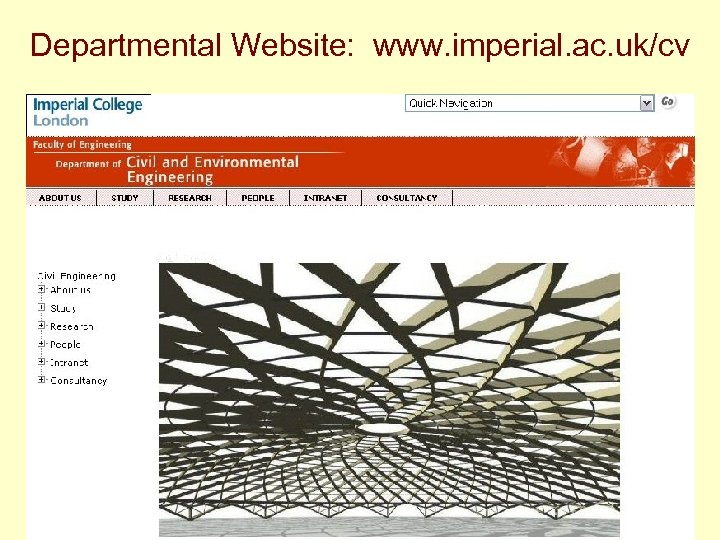 Departmental Website: www. imperial. ac. uk/cv
Departmental Website: www. imperial. ac. uk/cv
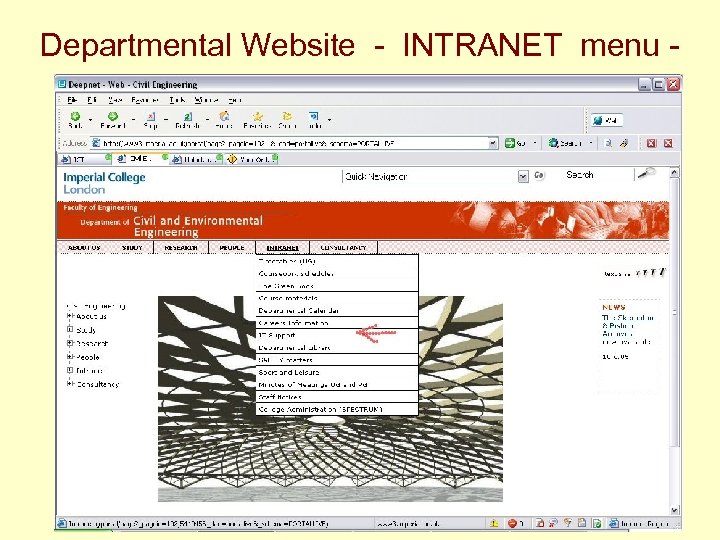 Departmental Website - INTRANET menu -
Departmental Website - INTRANET menu -
 www. imperial. ac. uk/ict
www. imperial. ac. uk/ict
 Problems - and HELP • There is on-line help for most applications. • Handbooks for some applications are in the Departmental and College Libraries (eg. Mathematica). • For general users’ problems ICT runs a SERVICEDESK : Contacting the Service Desk: Email: Service. Desk@imperial. ac. uk Telephone: 020 759 49000 (ext 49000) Visit: Room 482, Mechanical Engineering Web Access: https: //servicedesk. ict. imperial. ac. uk
Problems - and HELP • There is on-line help for most applications. • Handbooks for some applications are in the Departmental and College Libraries (eg. Mathematica). • For general users’ problems ICT runs a SERVICEDESK : Contacting the Service Desk: Email: Service. Desk@imperial. ac. uk Telephone: 020 759 49000 (ext 49000) Visit: Room 482, Mechanical Engineering Web Access: https: //servicedesk. ict. imperial. ac. uk
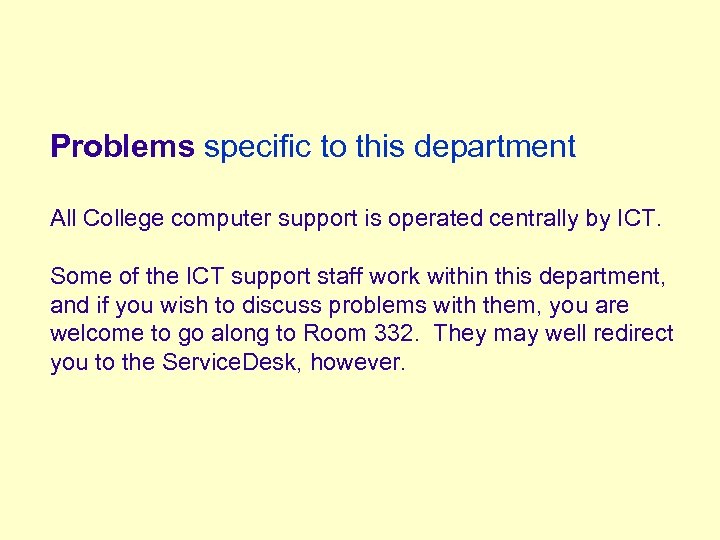 Problems specific to this department All College computer support is operated centrally by ICT. Some of the ICT support staff work within this department, and if you wish to discuss problems with them, you are welcome to go along to Room 332. They may well redirect you to the Service. Desk, however.
Problems specific to this department All College computer support is operated centrally by ICT. Some of the ICT support staff work within this department, and if you wish to discuss problems with them, you are welcome to go along to Room 332. They may well redirect you to the Service. Desk, however.
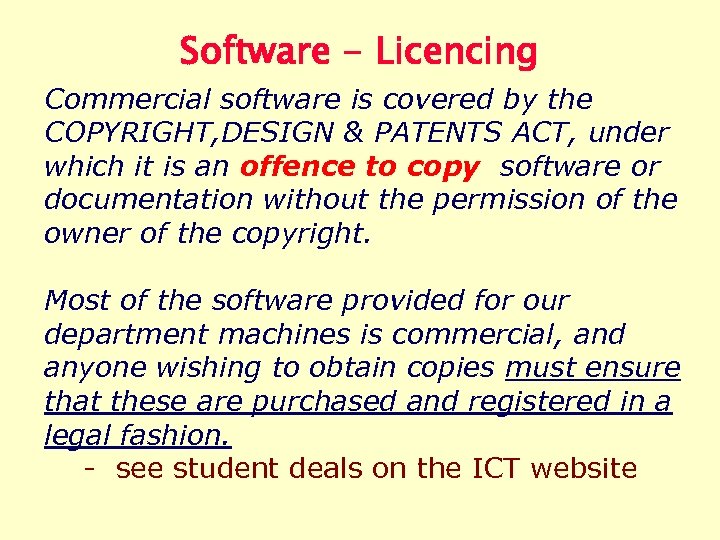 Software - Licencing Commercial software is covered by the COPYRIGHT, DESIGN & PATENTS ACT, under which it is an offence to copy software or documentation without the permission of the owner of the copyright. Most of the software provided for our department machines is commercial, and anyone wishing to obtain copies must ensure that these are purchased and registered in a legal fashion. - see student deals on the ICT website
Software - Licencing Commercial software is covered by the COPYRIGHT, DESIGN & PATENTS ACT, under which it is an offence to copy software or documentation without the permission of the owner of the copyright. Most of the software provided for our department machines is commercial, and anyone wishing to obtain copies must ensure that these are purchased and registered in a legal fashion. - see student deals on the ICT website
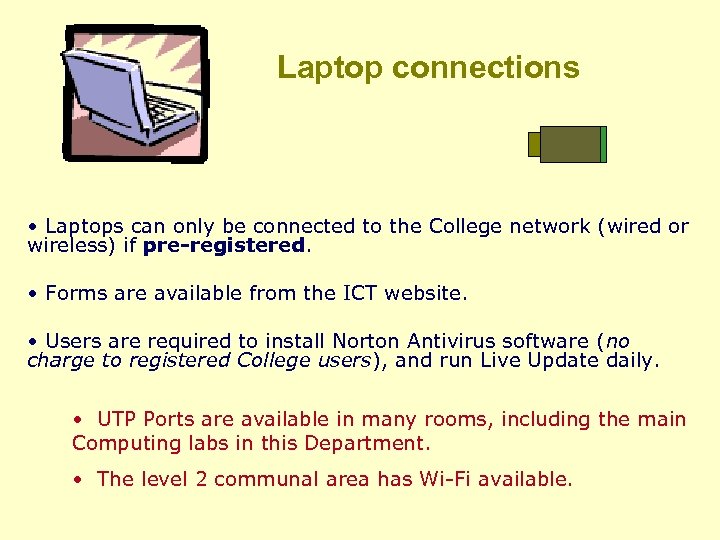 Laptop connections • Laptops can only be connected to the College network (wired or wireless) if pre-registered. • Forms are available from the ICT website. • Users are required to install Norton Antivirus software (no charge to registered College users), and run Live Update daily. • UTP Ports are available in many rooms, including the main Computing labs in this Department. • The level 2 communal area has Wi-Fi available.
Laptop connections • Laptops can only be connected to the College network (wired or wireless) if pre-registered. • Forms are available from the ICT website. • Users are required to install Norton Antivirus software (no charge to registered College users), and run Live Update daily. • UTP Ports are available in many rooms, including the main Computing labs in this Department. • The level 2 communal area has Wi-Fi available.
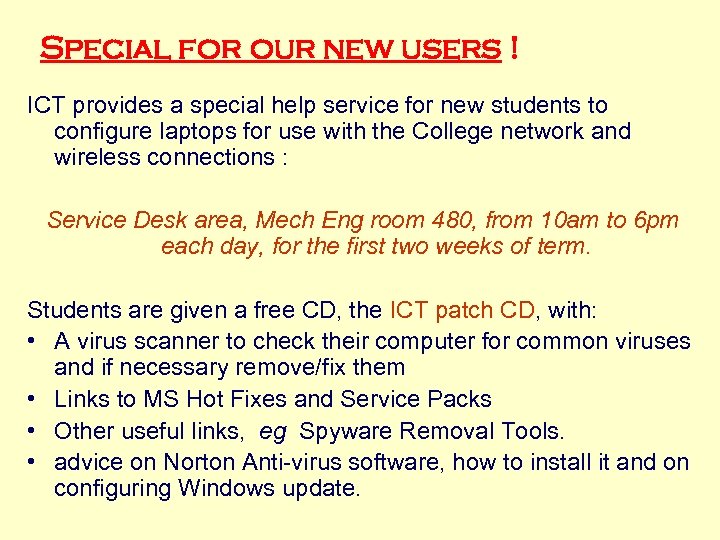 Special for our new users ! ICT provides a special help service for new students to configure laptops for use with the College network and wireless connections : Service Desk area, Mech Eng room 480, from 10 am to 6 pm each day, for the first two weeks of term. Students are given a free CD, the ICT patch CD, with: • A virus scanner to check their computer for common viruses and if necessary remove/fix them • Links to MS Hot Fixes and Service Packs • Other useful links, eg Spyware Removal Tools. • advice on Norton Anti-virus software, how to install it and on configuring Windows update.
Special for our new users ! ICT provides a special help service for new students to configure laptops for use with the College network and wireless connections : Service Desk area, Mech Eng room 480, from 10 am to 6 pm each day, for the first two weeks of term. Students are given a free CD, the ICT patch CD, with: • A virus scanner to check their computer for common viruses and if necessary remove/fix them • Links to MS Hot Fixes and Service Packs • Other useful links, eg Spyware Removal Tools. • advice on Norton Anti-virus software, how to install it and on configuring Windows update.
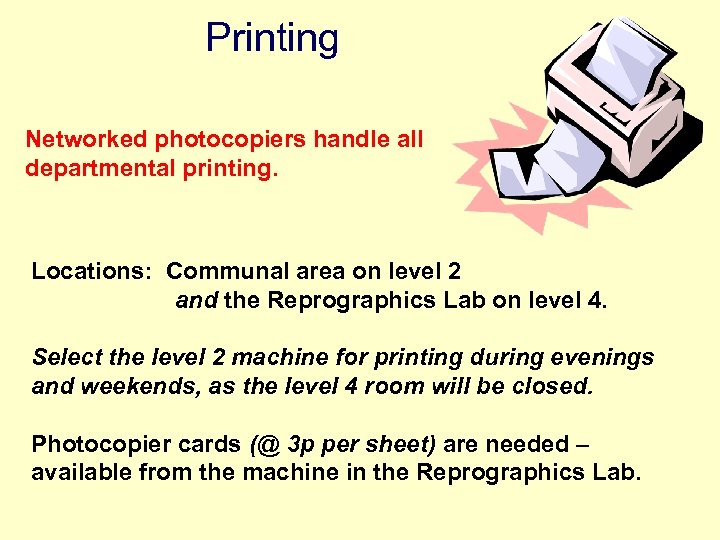 Printing Networked photocopiers handle all departmental printing. Locations: Communal area on level 2 and the Reprographics Lab on level 4. Select the level 2 machine for printing during evenings and weekends, as the level 4 room will be closed. Photocopier cards (@ 3 p per sheet) are needed – available from the machine in the Reprographics Lab.
Printing Networked photocopiers handle all departmental printing. Locations: Communal area on level 2 and the Reprographics Lab on level 4. Select the level 2 machine for printing during evenings and weekends, as the level 4 room will be closed. Photocopier cards (@ 3 p per sheet) are needed – available from the machine in the Reprographics Lab.
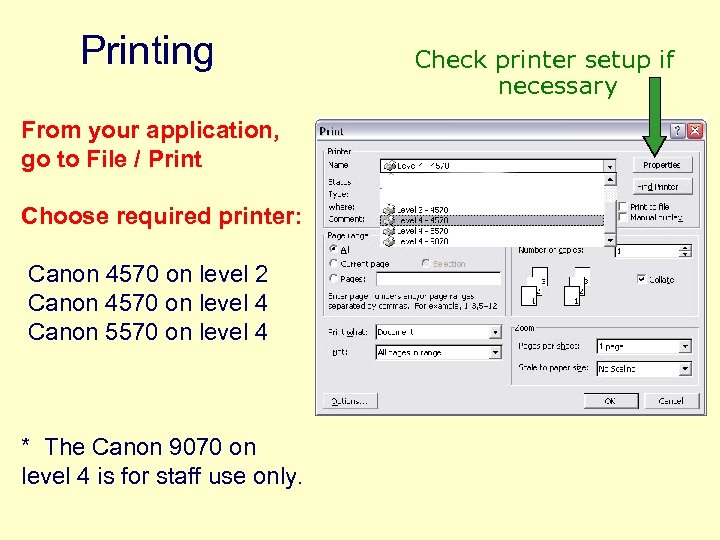 Printing From your application, go to File / Print Choose required printer: Canon 4570 on level 2 Canon 4570 on level 4 Canon 5570 on level 4 * The Canon 9070 on level 4 is for staff use only. Check printer setup if necessary
Printing From your application, go to File / Print Choose required printer: Canon 4570 on level 2 Canon 4570 on level 4 Canon 5570 on level 4 * The Canon 9070 on level 4 is for staff use only. Check printer setup if necessary
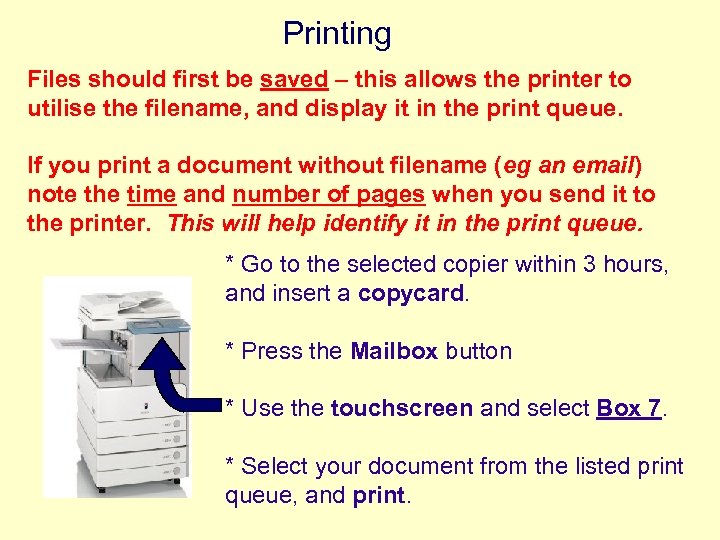 Printing Files should first be saved – this allows the printer to utilise the filename, and display it in the print queue. If you print a document without filename (eg an email) note the time and number of pages when you send it to the printer. This will help identify it in the print queue. * Go to the selected copier within 3 hours, and insert a copycard. * Press the Mailbox button * Use the touchscreen and select Box 7. * Select your document from the listed print queue, and print.
Printing Files should first be saved – this allows the printer to utilise the filename, and display it in the print queue. If you print a document without filename (eg an email) note the time and number of pages when you send it to the printer. This will help identify it in the print queue. * Go to the selected copier within 3 hours, and insert a copycard. * Press the Mailbox button * Use the touchscreen and select Box 7. * Select your document from the listed print queue, and print.
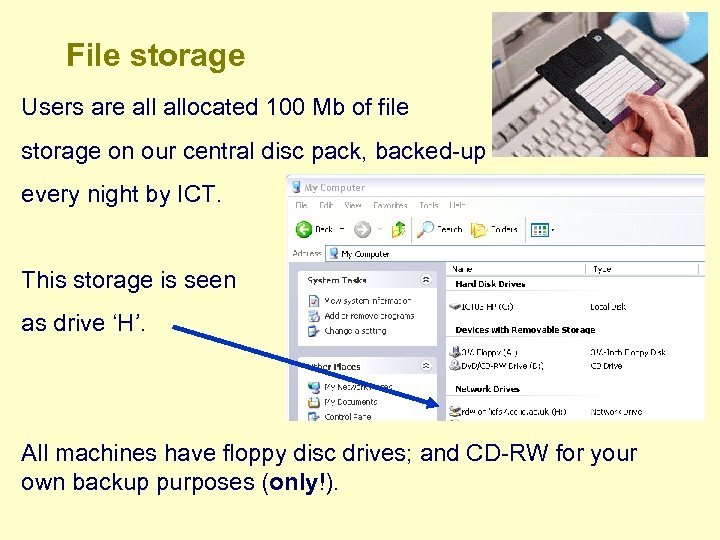 File storage Users are allocated 100 Mb of file storage on our central disc pack, backed-up every night by ICT. This storage is seen as drive ‘H’. All machines have floppy disc drives; and CD-RW for your own backup purposes (only!).
File storage Users are allocated 100 Mb of file storage on our central disc pack, backed-up every night by ICT. This storage is seen as drive ‘H’. All machines have floppy disc drives; and CD-RW for your own backup purposes (only!).
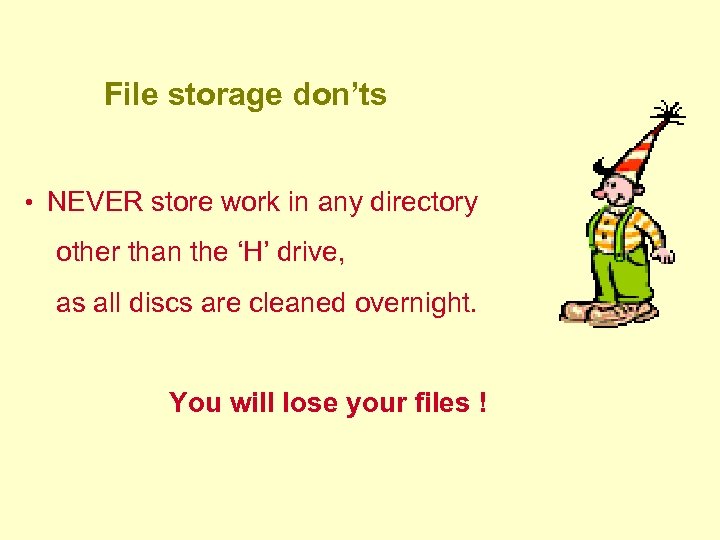 File storage don’ts • NEVER store work in any directory other than the ‘H’ drive, as all discs are cleaned overnight. You will lose your files !
File storage don’ts • NEVER store work in any directory other than the ‘H’ drive, as all discs are cleaned overnight. You will lose your files !
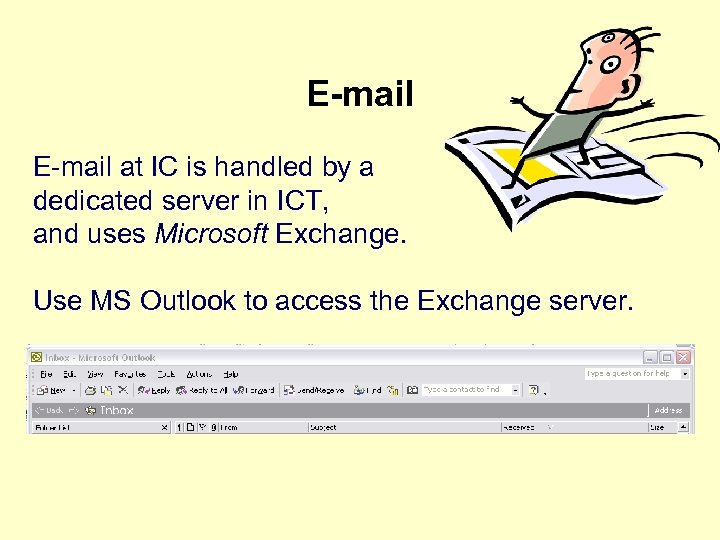 E-mail at IC is handled by a dedicated server in ICT, and uses Microsoft Exchange. Use MS Outlook to access the Exchange server.
E-mail at IC is handled by a dedicated server in ICT, and uses Microsoft Exchange. Use MS Outlook to access the Exchange server.
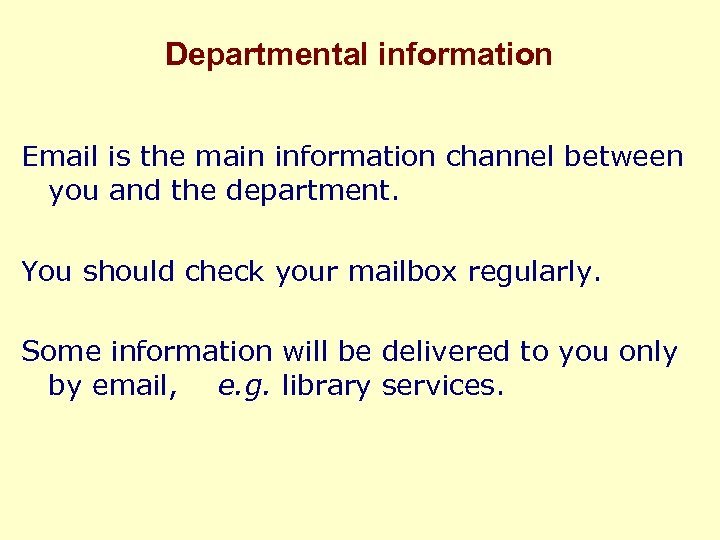 Departmental information Email is the main information channel between you and the department. You should check your mailbox regularly. Some information will be delivered to you only by email, e. g. library services.
Departmental information Email is the main information channel between you and the department. You should check your mailbox regularly. Some information will be delivered to you only by email, e. g. library services.
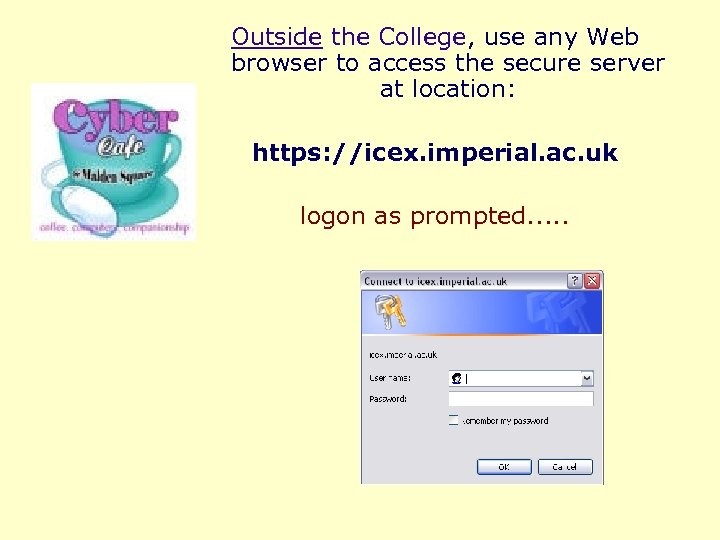 Outside the College, use any Web browser to access the secure server at location: https: //icex. imperial. ac. uk logon as prompted. . .
Outside the College, use any Web browser to access the secure server at location: https: //icex. imperial. ac. uk logon as prompted. . .
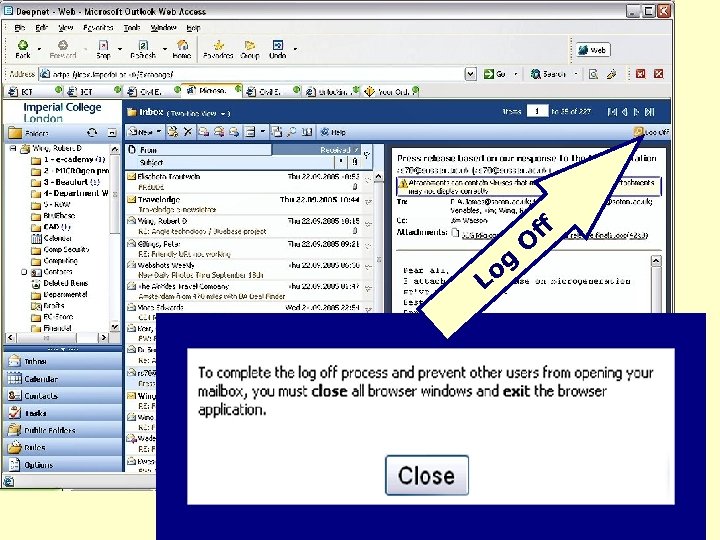 og L O ff
og L O ff
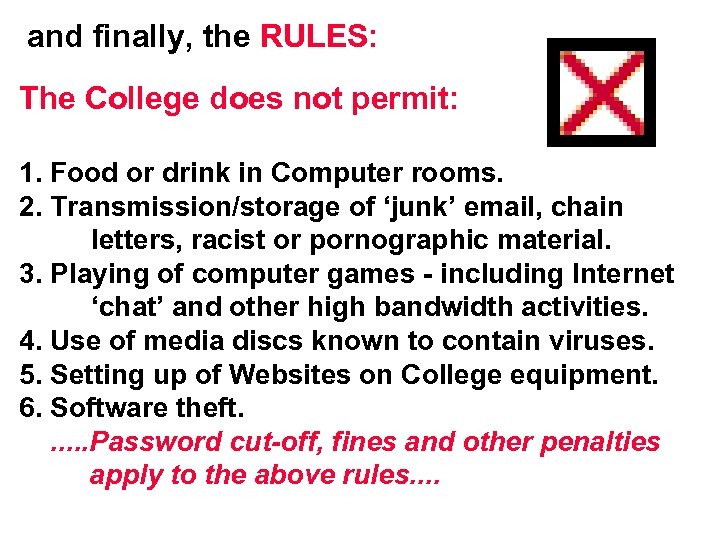 and finally, the RULES: The College does not permit: 1. Food or drink in Computer rooms. 2. Transmission/storage of ‘junk’ email, chain letters, racist or pornographic material. 3. Playing of computer games - including Internet ‘chat’ and other high bandwidth activities. 4. Use of media discs known to contain viruses. 5. Setting up of Websites on College equipment. 6. Software theft. . . Password cut-off, fines and other penalties apply to the above rules. .
and finally, the RULES: The College does not permit: 1. Food or drink in Computer rooms. 2. Transmission/storage of ‘junk’ email, chain letters, racist or pornographic material. 3. Playing of computer games - including Internet ‘chat’ and other high bandwidth activities. 4. Use of media discs known to contain viruses. 5. Setting up of Websites on College equipment. 6. Software theft. . . Password cut-off, fines and other penalties apply to the above rules. .


