2b9618a3b483523e432b350741c4e8e1.ppt
- Количество слайдов: 37
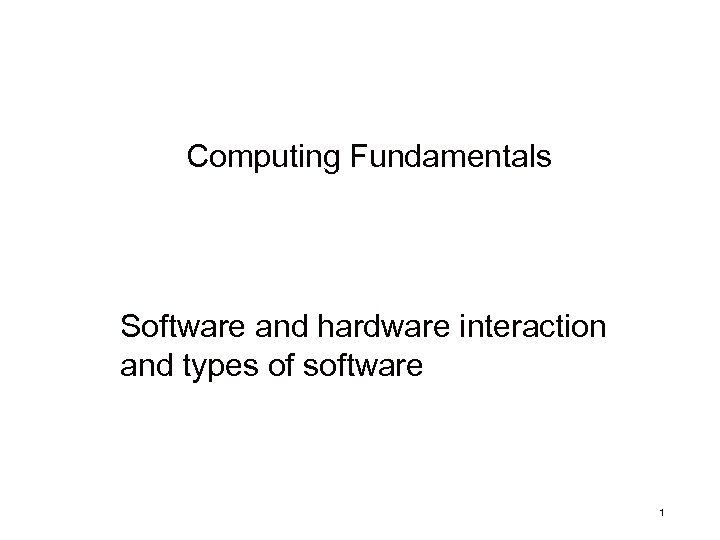 Computing Fundamentals Software and hardware interaction and types of software 1
Computing Fundamentals Software and hardware interaction and types of software 1
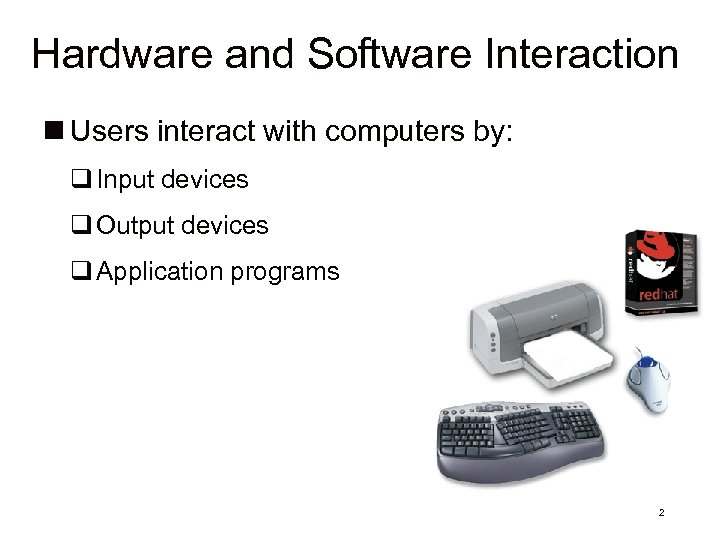 Hardware and Software Interaction n Users interact with computers by: q Input devices q Output devices q Application programs 2
Hardware and Software Interaction n Users interact with computers by: q Input devices q Output devices q Application programs 2
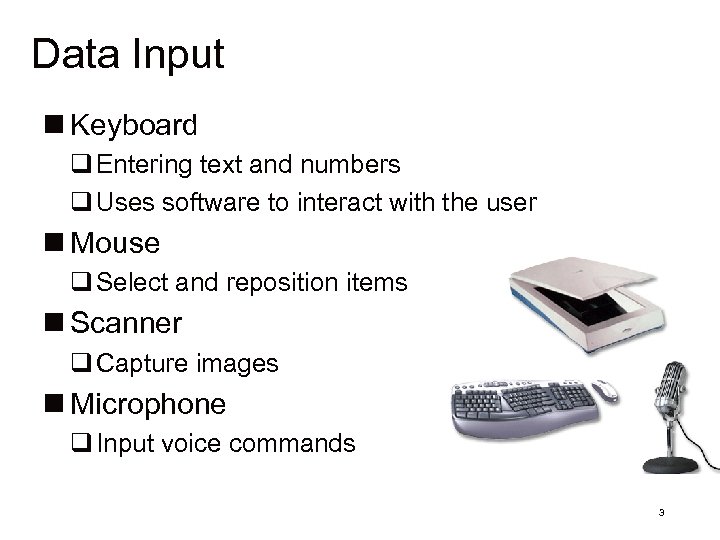 Data Input n Keyboard q Entering text and numbers q Uses software to interact with the user n Mouse q Select and reposition items n Scanner q Capture images n Microphone q Input voice commands 3
Data Input n Keyboard q Entering text and numbers q Uses software to interact with the user n Mouse q Select and reposition items n Scanner q Capture images n Microphone q Input voice commands 3
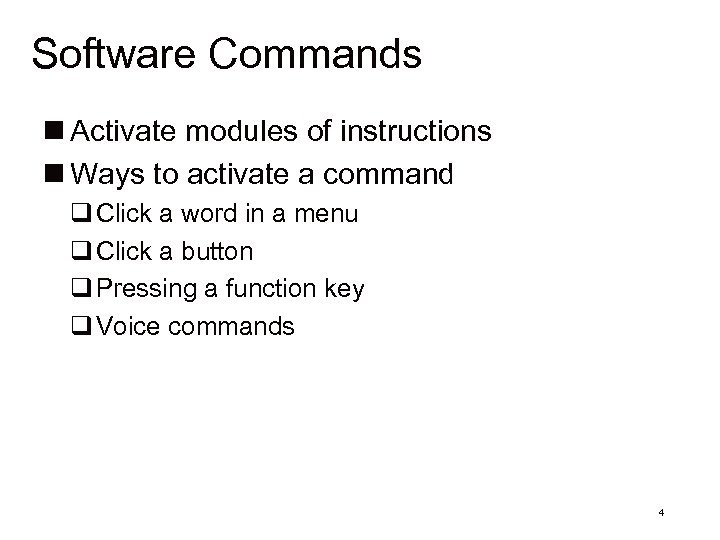 Software Commands n Activate modules of instructions n Ways to activate a command q Click a word in a menu q Click a button q Pressing a function key q Voice commands 4
Software Commands n Activate modules of instructions n Ways to activate a command q Click a word in a menu q Click a button q Pressing a function key q Voice commands 4
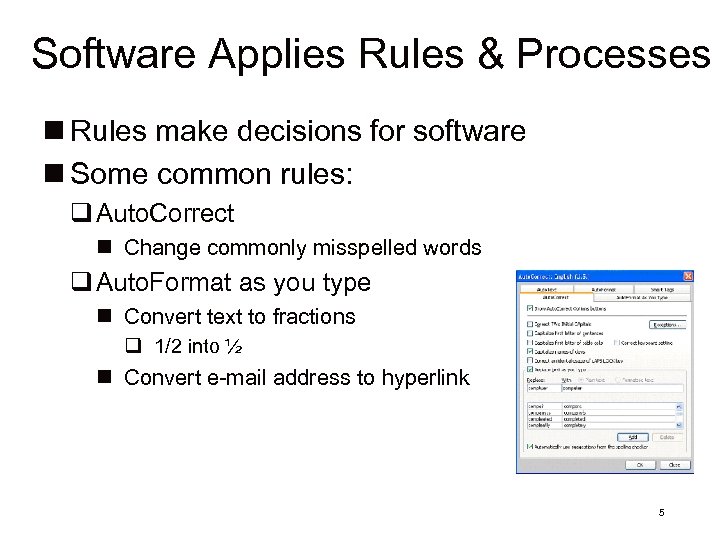 Software Applies Rules & Processes n Rules make decisions for software n Some common rules: q Auto. Correct n Change commonly misspelled words q Auto. Format as you type n Convert text to fractions q 1/2 into ½ n Convert e-mail address to hyperlink 5
Software Applies Rules & Processes n Rules make decisions for software n Some common rules: q Auto. Correct n Change commonly misspelled words q Auto. Format as you type n Convert text to fractions q 1/2 into ½ n Convert e-mail address to hyperlink 5
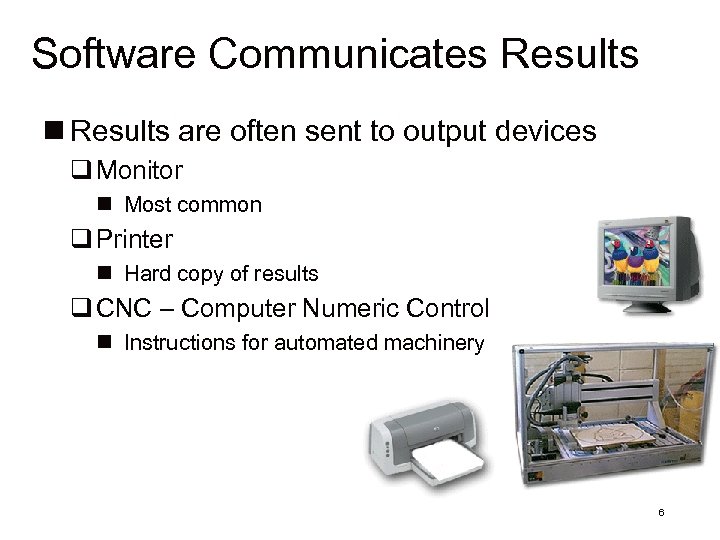 Software Communicates Results n Results are often sent to output devices q Monitor n Most common q Printer n Hard copy of results q CNC – Computer Numeric Control n Instructions for automated machinery 6
Software Communicates Results n Results are often sent to output devices q Monitor n Most common q Printer n Hard copy of results q CNC – Computer Numeric Control n Instructions for automated machinery 6
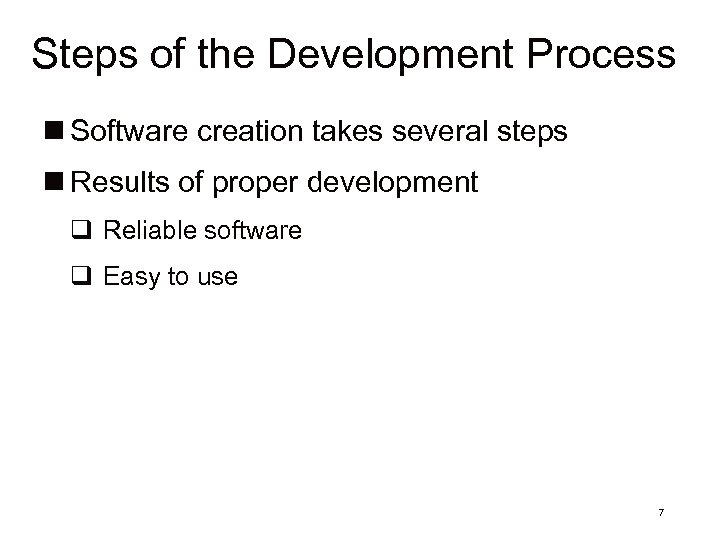 Steps of the Development Process n Software creation takes several steps n Results of proper development q Reliable software q Easy to use 7
Steps of the Development Process n Software creation takes several steps n Results of proper development q Reliable software q Easy to use 7
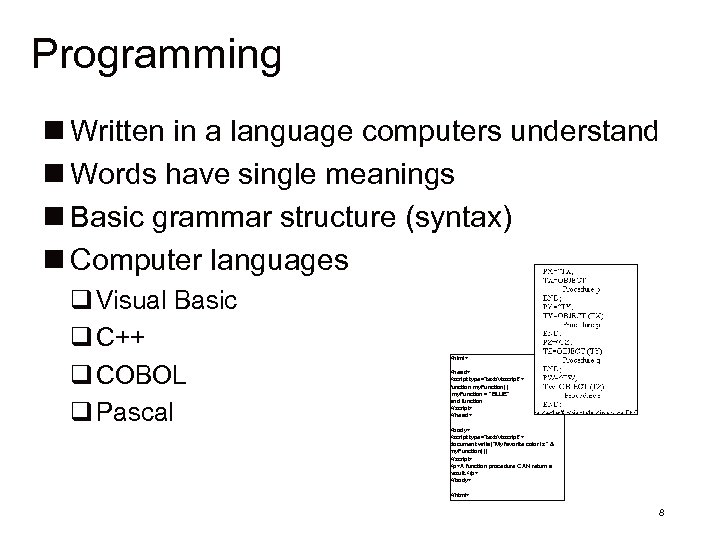 Programming n Written in a language computers understand n Words have single meanings n Basic grammar structure (syntax) n Computer languages q Visual Basic q C++ q COBOL q Pascal
Programming n Written in a language computers understand n Words have single meanings n Basic grammar structure (syntax) n Computer languages q Visual Basic q C++ q COBOL q Pascal
A function procedure CAN return a result.
8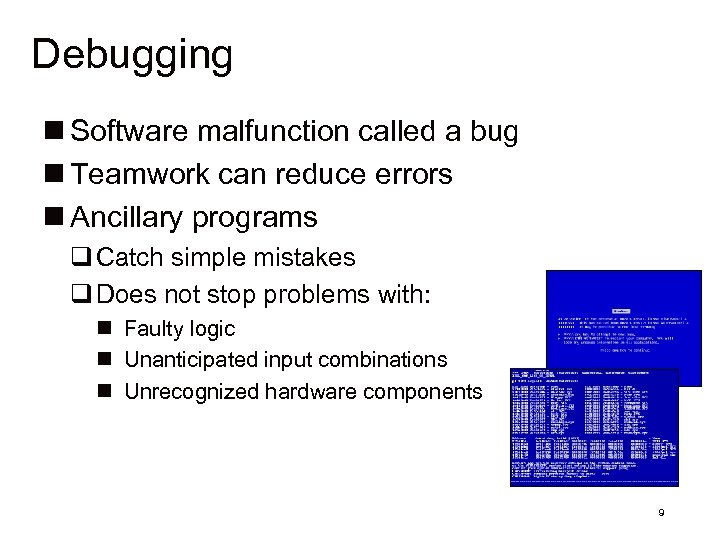 Debugging n Software malfunction called a bug n Teamwork can reduce errors n Ancillary programs q Catch simple mistakes q Does not stop problems with: n Faulty logic n Unanticipated input combinations n Unrecognized hardware components 9
Debugging n Software malfunction called a bug n Teamwork can reduce errors n Ancillary programs q Catch simple mistakes q Does not stop problems with: n Faulty logic n Unanticipated input combinations n Unrecognized hardware components 9
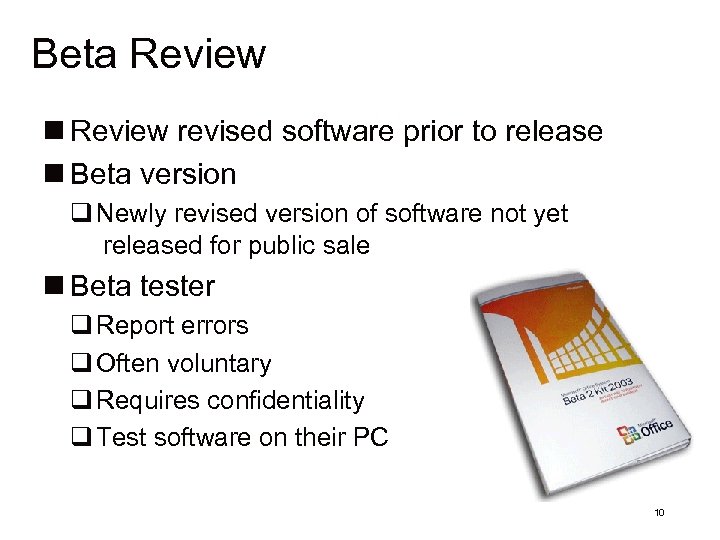 Beta Review n Review revised software prior to release n Beta version q Newly revised version of software not yet released for public sale n Beta tester q Report errors q Often voluntary q Requires confidentiality q Test software on their PC 10
Beta Review n Review revised software prior to release n Beta version q Newly revised version of software not yet released for public sale n Beta tester q Report errors q Often voluntary q Requires confidentiality q Test software on their PC 10
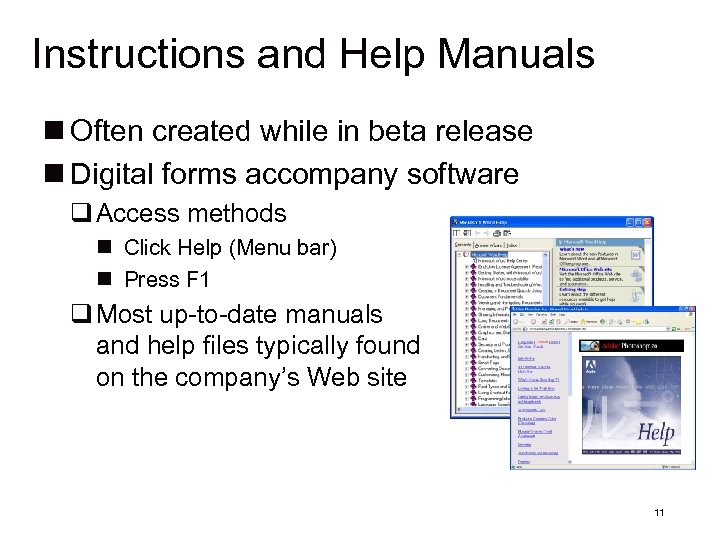 Instructions and Help Manuals n Often created while in beta release n Digital forms accompany software q Access methods n Click Help (Menu bar) n Press F 1 q Most up-to-date manuals and help files typically found on the company’s Web site 11
Instructions and Help Manuals n Often created while in beta release n Digital forms accompany software q Access methods n Click Help (Menu bar) n Press F 1 q Most up-to-date manuals and help files typically found on the company’s Web site 11
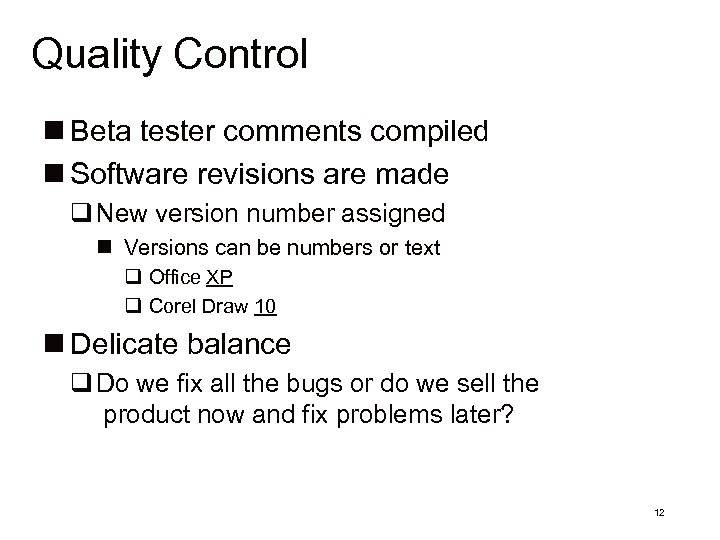 Quality Control n Beta tester comments compiled n Software revisions are made q New version number assigned n Versions can be numbers or text q Office XP q Corel Draw 10 n Delicate balance q Do we fix all the bugs or do we sell the product now and fix problems later? 12
Quality Control n Beta tester comments compiled n Software revisions are made q New version number assigned n Versions can be numbers or text q Office XP q Corel Draw 10 n Delicate balance q Do we fix all the bugs or do we sell the product now and fix problems later? 12
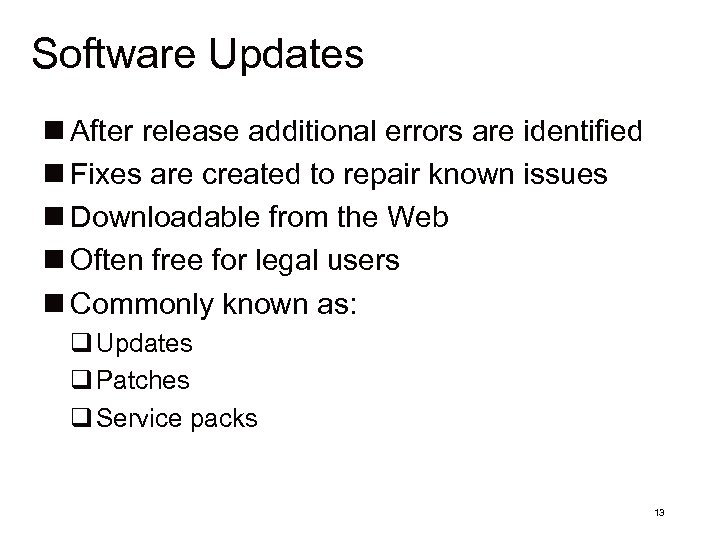 Software Updates n After release additional errors are identified n Fixes are created to repair known issues n Downloadable from the Web n Often free for legal users n Commonly known as: q Updates q Patches q Service packs 13
Software Updates n After release additional errors are identified n Fixes are created to repair known issues n Downloadable from the Web n Often free for legal users n Commonly known as: q Updates q Patches q Service packs 13
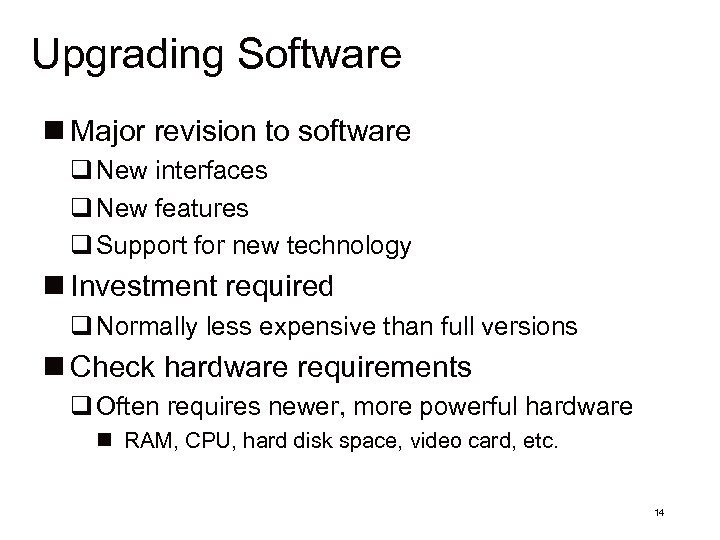 Upgrading Software n Major revision to software q New interfaces q New features q Support for new technology n Investment required q Normally less expensive than full versions n Check hardware requirements q Often requires newer, more powerful hardware n RAM, CPU, hard disk space, video card, etc. 14
Upgrading Software n Major revision to software q New interfaces q New features q Support for new technology n Investment required q Normally less expensive than full versions n Check hardware requirements q Often requires newer, more powerful hardware n RAM, CPU, hard disk space, video card, etc. 14
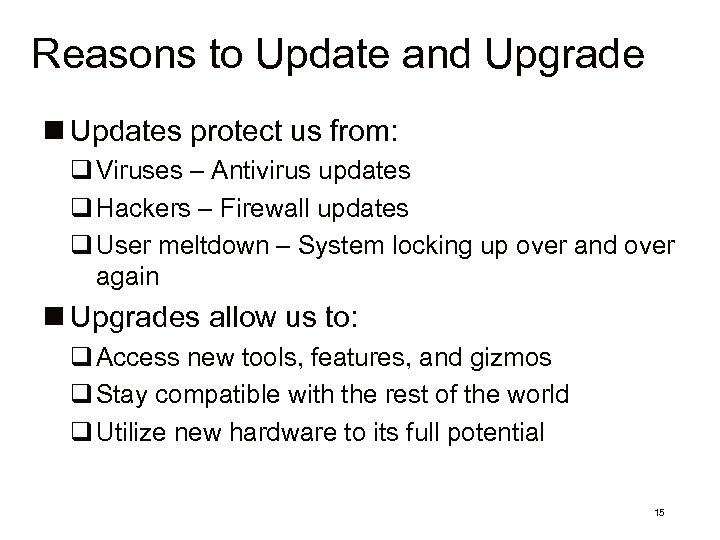 Reasons to Update and Upgrade n Updates protect us from: q Viruses – Antivirus updates q Hackers – Firewall updates q User meltdown – System locking up over and over again n Upgrades allow us to: q Access new tools, features, and gizmos q Stay compatible with the rest of the world q Utilize new hardware to its full potential 15
Reasons to Update and Upgrade n Updates protect us from: q Viruses – Antivirus updates q Hackers – Firewall updates q User meltdown – System locking up over and over again n Upgrades allow us to: q Access new tools, features, and gizmos q Stay compatible with the rest of the world q Utilize new hardware to its full potential 15
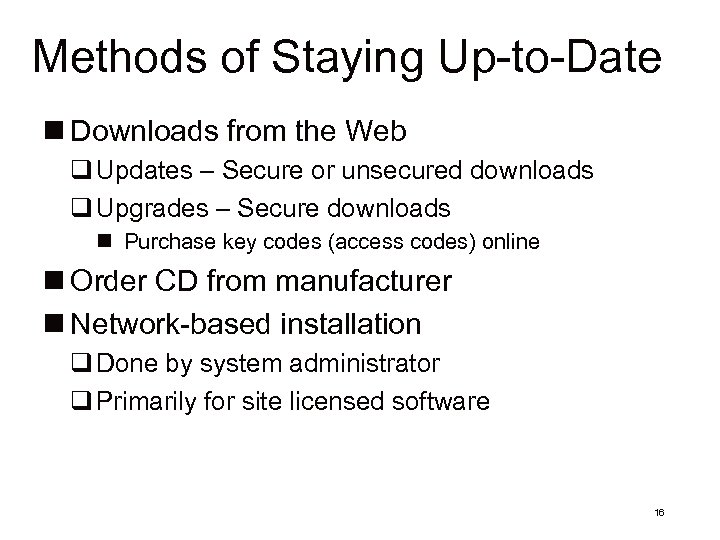 Methods of Staying Up-to-Date n Downloads from the Web q Updates – Secure or unsecured downloads q Upgrades – Secure downloads n Purchase key codes (access codes) online n Order CD from manufacturer n Network-based installation q Done by system administrator q Primarily for site licensed software 16
Methods of Staying Up-to-Date n Downloads from the Web q Updates – Secure or unsecured downloads q Upgrades – Secure downloads n Purchase key codes (access codes) online n Order CD from manufacturer n Network-based installation q Done by system administrator q Primarily for site licensed software 16
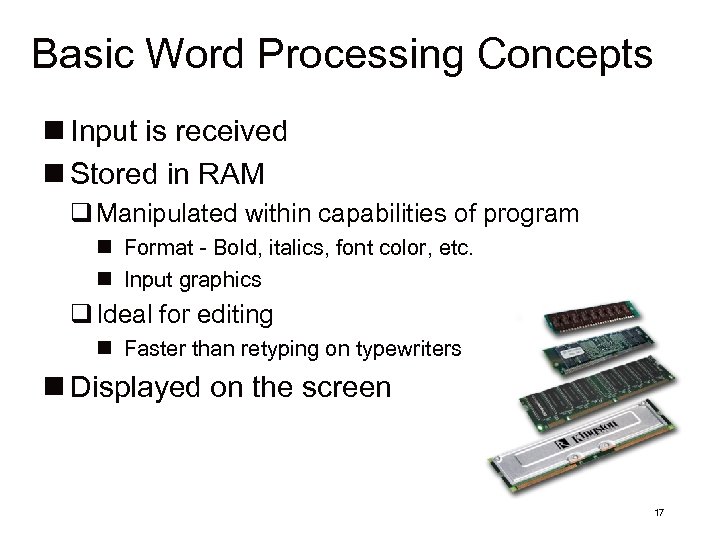 Basic Word Processing Concepts n Input is received n Stored in RAM q Manipulated within capabilities of program n Format - Bold, italics, font color, etc. n Input graphics q Ideal for editing n Faster than retyping on typewriters n Displayed on the screen 17
Basic Word Processing Concepts n Input is received n Stored in RAM q Manipulated within capabilities of program n Format - Bold, italics, font color, etc. n Input graphics q Ideal for editing n Faster than retyping on typewriters n Displayed on the screen 17
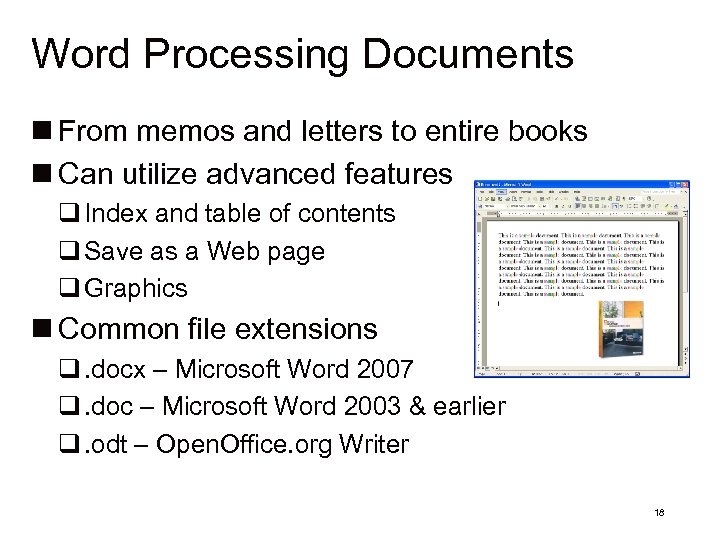 Word Processing Documents n From memos and letters to entire books n Can utilize advanced features q Index and table of contents q Save as a Web page q Graphics n Common file extensions q. docx – Microsoft Word 2007 q. doc – Microsoft Word 2003 & earlier q. odt – Open. Office. org Writer 18
Word Processing Documents n From memos and letters to entire books n Can utilize advanced features q Index and table of contents q Save as a Web page q Graphics n Common file extensions q. docx – Microsoft Word 2007 q. doc – Microsoft Word 2003 & earlier q. odt – Open. Office. org Writer 18
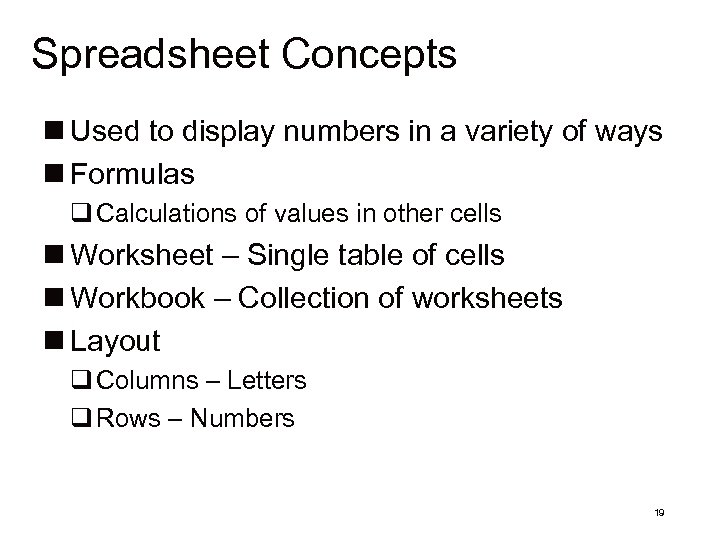 Spreadsheet Concepts n Used to display numbers in a variety of ways n Formulas q Calculations of values in other cells n Worksheet – Single table of cells n Workbook – Collection of worksheets n Layout q Columns – Letters q Rows – Numbers 19
Spreadsheet Concepts n Used to display numbers in a variety of ways n Formulas q Calculations of values in other cells n Worksheet – Single table of cells n Workbook – Collection of worksheets n Layout q Columns – Letters q Rows – Numbers 19
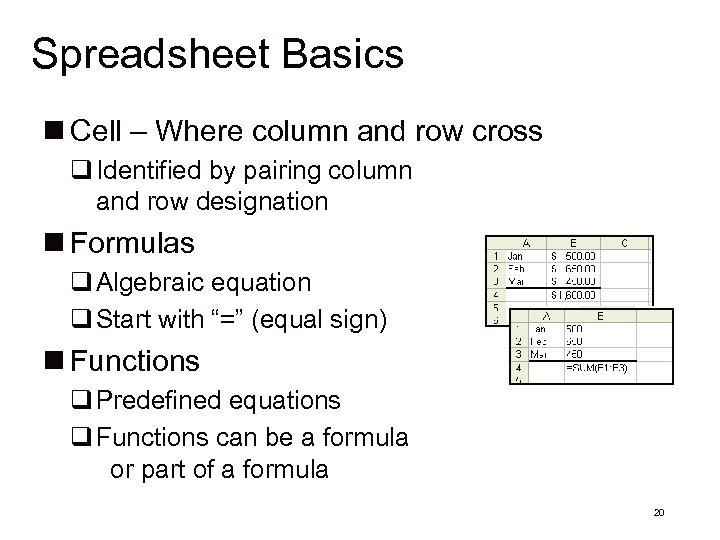 Spreadsheet Basics n Cell – Where column and row cross q Identified by pairing column and row designation n Formulas q Algebraic equation q Start with “=” (equal sign) n Functions q Predefined equations q Functions can be a formula or part of a formula 20
Spreadsheet Basics n Cell – Where column and row cross q Identified by pairing column and row designation n Formulas q Algebraic equation q Start with “=” (equal sign) n Functions q Predefined equations q Functions can be a formula or part of a formula 20
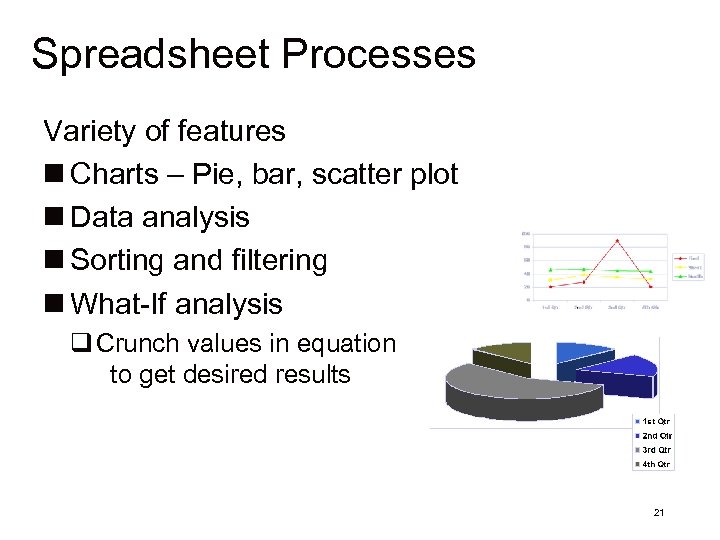 Spreadsheet Processes Variety of features n Charts – Pie, bar, scatter plot n Data analysis n Sorting and filtering n What-If analysis q Crunch values in equation to get desired results 21
Spreadsheet Processes Variety of features n Charts – Pie, bar, scatter plot n Data analysis n Sorting and filtering n What-If analysis q Crunch values in equation to get desired results 21
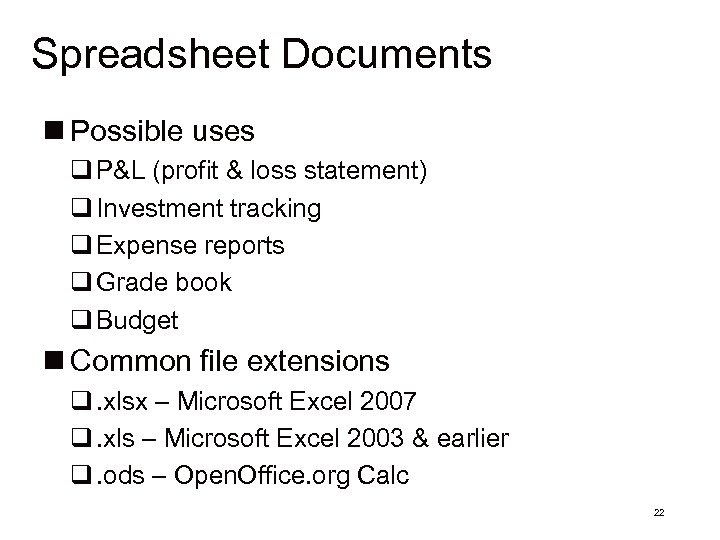 Spreadsheet Documents n Possible uses q P&L (profit & loss statement) q Investment tracking q Expense reports q Grade book q Budget n Common file extensions q. xlsx – Microsoft Excel 2007 q. xls – Microsoft Excel 2003 & earlier q. ods – Open. Office. org Calc 22
Spreadsheet Documents n Possible uses q P&L (profit & loss statement) q Investment tracking q Expense reports q Grade book q Budget n Common file extensions q. xlsx – Microsoft Excel 2007 q. xls – Microsoft Excel 2003 & earlier q. ods – Open. Office. org Calc 22
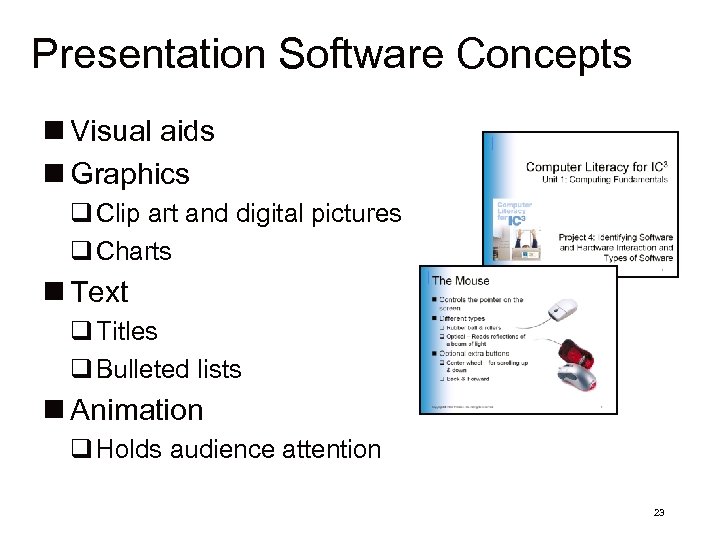 Presentation Software Concepts n Visual aids n Graphics q Clip art and digital pictures q Charts n Text q Titles q Bulleted lists n Animation q Holds audience attention 23
Presentation Software Concepts n Visual aids n Graphics q Clip art and digital pictures q Charts n Text q Titles q Bulleted lists n Animation q Holds audience attention 23
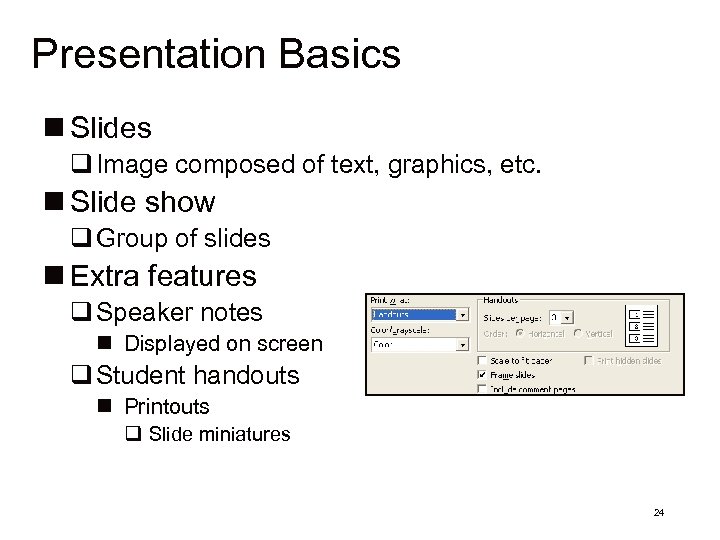 Presentation Basics n Slides q Image composed of text, graphics, etc. n Slide show q Group of slides n Extra features q Speaker notes n Displayed on screen q Student handouts n Printouts q Slide miniatures 24
Presentation Basics n Slides q Image composed of text, graphics, etc. n Slide show q Group of slides n Extra features q Speaker notes n Displayed on screen q Student handouts n Printouts q Slide miniatures 24
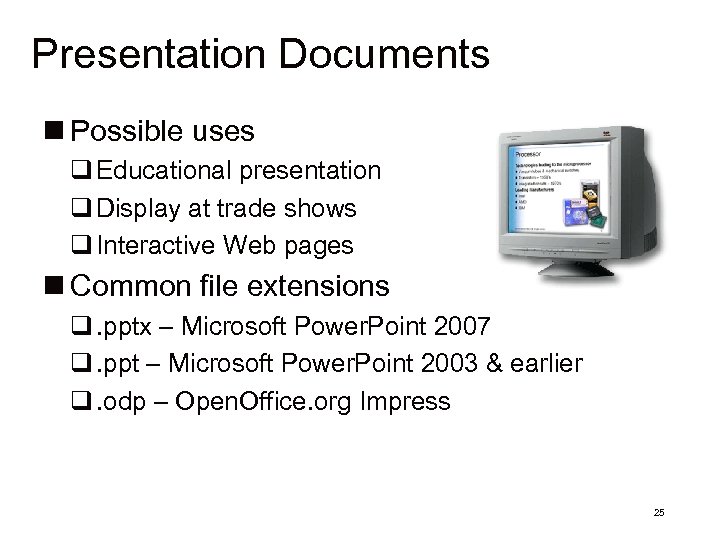 Presentation Documents n Possible uses q Educational presentation q Display at trade shows q Interactive Web pages n Common file extensions q. pptx – Microsoft Power. Point 2007 q. ppt – Microsoft Power. Point 2003 & earlier q. odp – Open. Office. org Impress 25
Presentation Documents n Possible uses q Educational presentation q Display at trade shows q Interactive Web pages n Common file extensions q. pptx – Microsoft Power. Point 2007 q. ppt – Microsoft Power. Point 2003 & earlier q. odp – Open. Office. org Impress 25
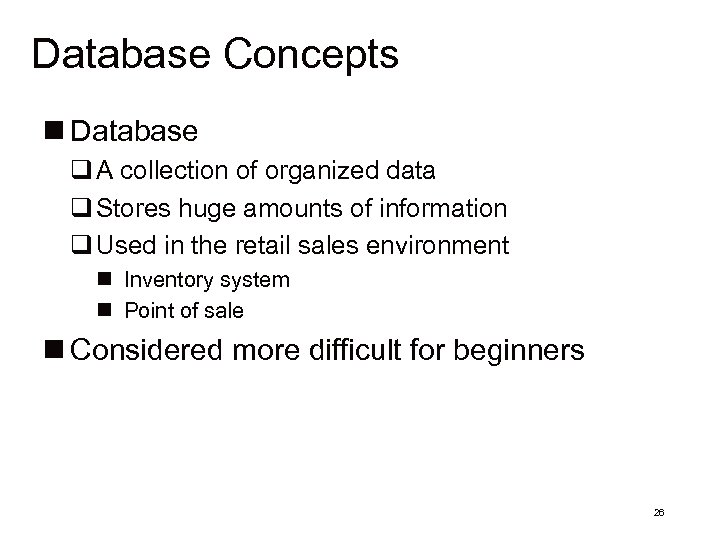 Database Concepts n Database q A collection of organized data q Stores huge amounts of information q Used in the retail sales environment n Inventory system n Point of sale n Considered more difficult for beginners 26
Database Concepts n Database q A collection of organized data q Stores huge amounts of information q Used in the retail sales environment n Inventory system n Point of sale n Considered more difficult for beginners 26
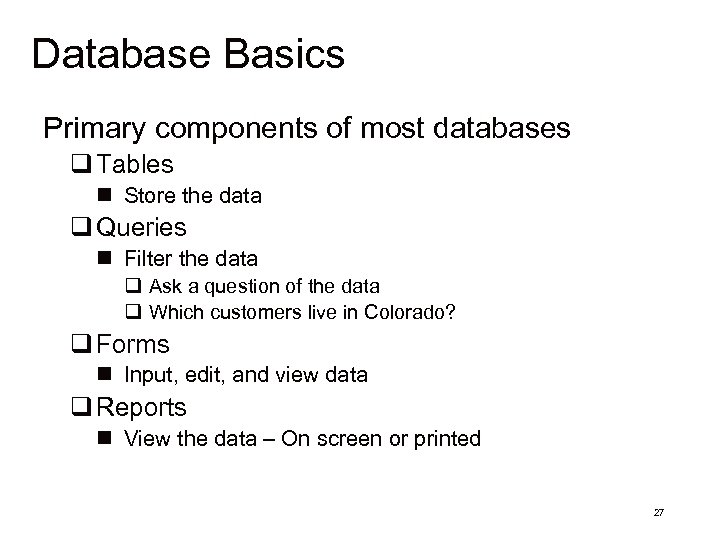 Database Basics Primary components of most databases q Tables n Store the data q Queries n Filter the data q Ask a question of the data q Which customers live in Colorado? q Forms n Input, edit, and view data q Reports n View the data – On screen or printed 27
Database Basics Primary components of most databases q Tables n Store the data q Queries n Filter the data q Ask a question of the data q Which customers live in Colorado? q Forms n Input, edit, and view data q Reports n View the data – On screen or printed 27
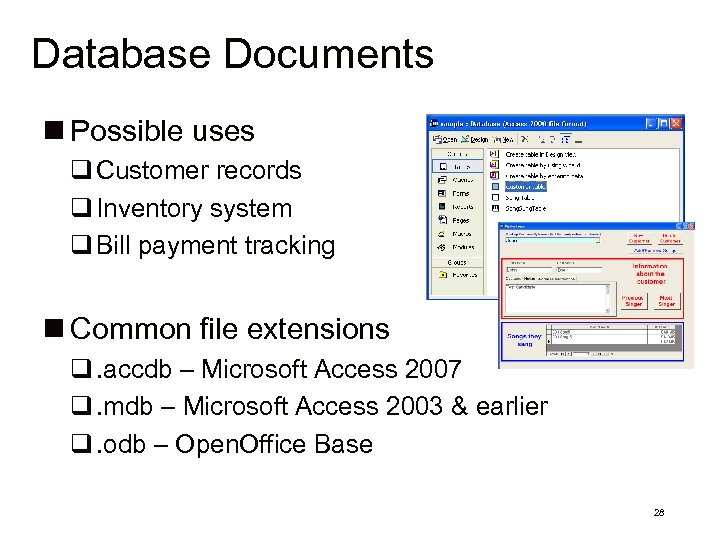 Database Documents n Possible uses q Customer records q Inventory system q Bill payment tracking n Common file extensions q. accdb – Microsoft Access 2007 q. mdb – Microsoft Access 2003 & earlier q. odb – Open. Office Base 28
Database Documents n Possible uses q Customer records q Inventory system q Bill payment tracking n Common file extensions q. accdb – Microsoft Access 2007 q. mdb – Microsoft Access 2003 & earlier q. odb – Open. Office Base 28
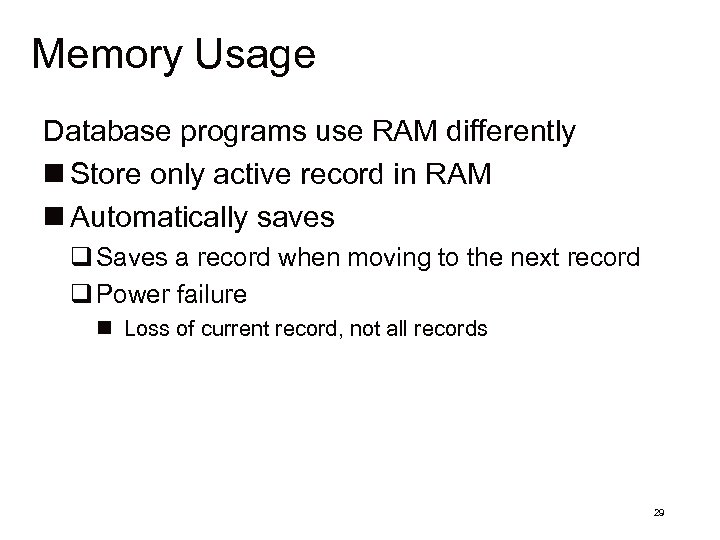 Memory Usage Database programs use RAM differently n Store only active record in RAM n Automatically saves q Saves a record when moving to the next record q Power failure n Loss of current record, not all records 29
Memory Usage Database programs use RAM differently n Store only active record in RAM n Automatically saves q Saves a record when moving to the next record q Power failure n Loss of current record, not all records 29
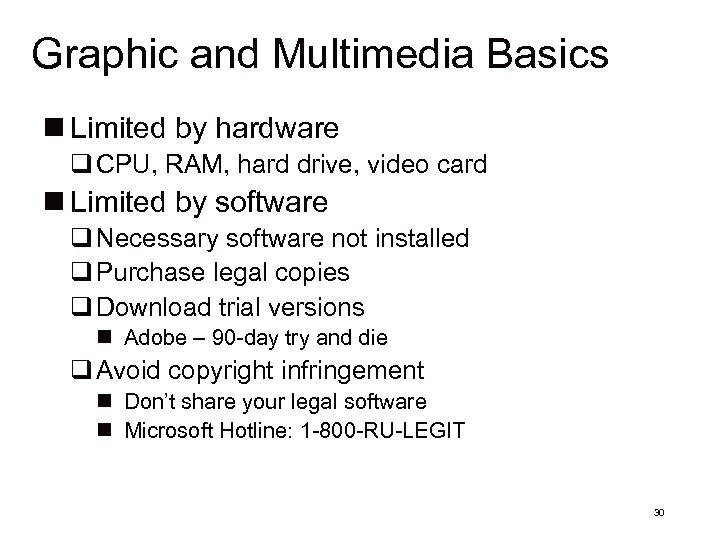 Graphic and Multimedia Basics n Limited by hardware q CPU, RAM, hard drive, video card n Limited by software q Necessary software not installed q Purchase legal copies q Download trial versions n Adobe – 90 -day try and die q Avoid copyright infringement n Don’t share your legal software n Microsoft Hotline: 1 -800 -RU-LEGIT 30
Graphic and Multimedia Basics n Limited by hardware q CPU, RAM, hard drive, video card n Limited by software q Necessary software not installed q Purchase legal copies q Download trial versions n Adobe – 90 -day try and die q Avoid copyright infringement n Don’t share your legal software n Microsoft Hotline: 1 -800 -RU-LEGIT 30
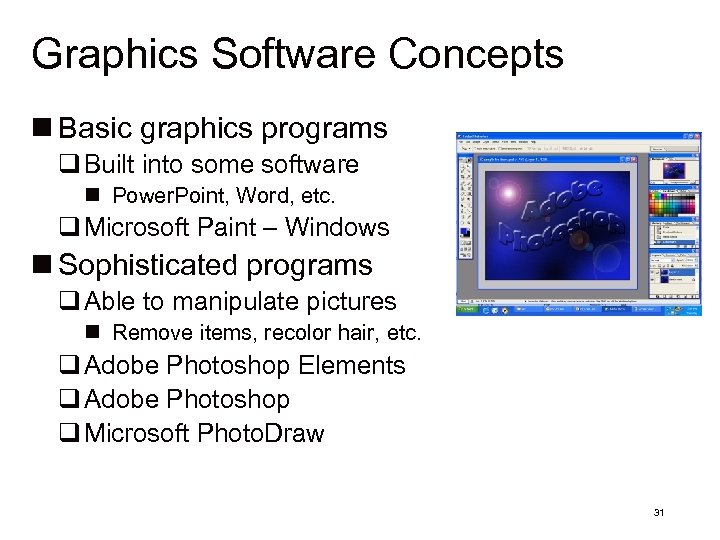 Graphics Software Concepts n Basic graphics programs q Built into some software n Power. Point, Word, etc. q Microsoft Paint – Windows n Sophisticated programs q Able to manipulate pictures n Remove items, recolor hair, etc. q Adobe Photoshop Elements q Adobe Photoshop q Microsoft Photo. Draw 31
Graphics Software Concepts n Basic graphics programs q Built into some software n Power. Point, Word, etc. q Microsoft Paint – Windows n Sophisticated programs q Able to manipulate pictures n Remove items, recolor hair, etc. q Adobe Photoshop Elements q Adobe Photoshop q Microsoft Photo. Draw 31
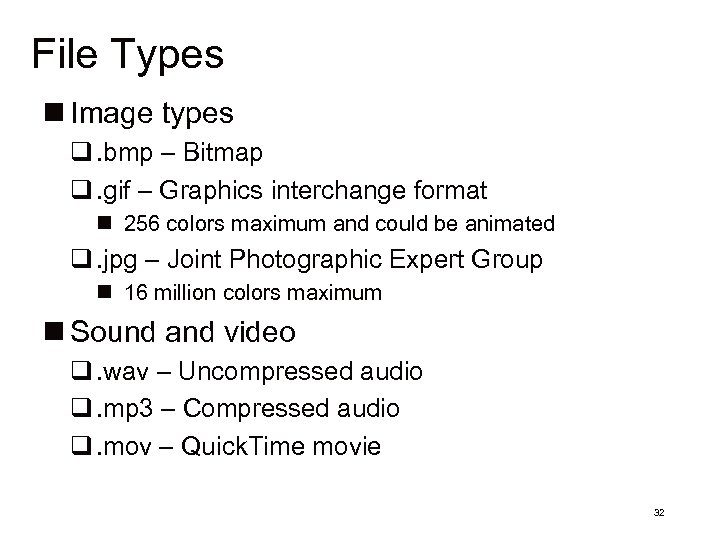 File Types n Image types q. bmp – Bitmap q. gif – Graphics interchange format n 256 colors maximum and could be animated q. jpg – Joint Photographic Expert Group n 16 million colors maximum n Sound and video q. wav – Uncompressed audio q. mp 3 – Compressed audio q. mov – Quick. Time movie 32
File Types n Image types q. bmp – Bitmap q. gif – Graphics interchange format n 256 colors maximum and could be animated q. jpg – Joint Photographic Expert Group n 16 million colors maximum n Sound and video q. wav – Uncompressed audio q. mp 3 – Compressed audio q. mov – Quick. Time movie 32
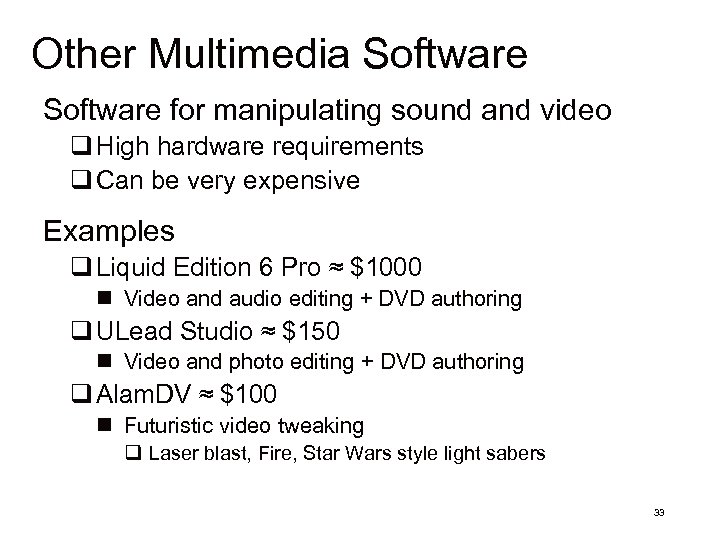 Other Multimedia Software for manipulating sound and video q High hardware requirements q Can be very expensive Examples q Liquid Edition 6 Pro ≈ $1000 n Video and audio editing + DVD authoring q ULead Studio ≈ $150 n Video and photo editing + DVD authoring q Alam. DV ≈ $100 n Futuristic video tweaking q Laser blast, Fire, Star Wars style light sabers 33
Other Multimedia Software for manipulating sound and video q High hardware requirements q Can be very expensive Examples q Liquid Edition 6 Pro ≈ $1000 n Video and audio editing + DVD authoring q ULead Studio ≈ $150 n Video and photo editing + DVD authoring q Alam. DV ≈ $100 n Futuristic video tweaking q Laser blast, Fire, Star Wars style light sabers 33
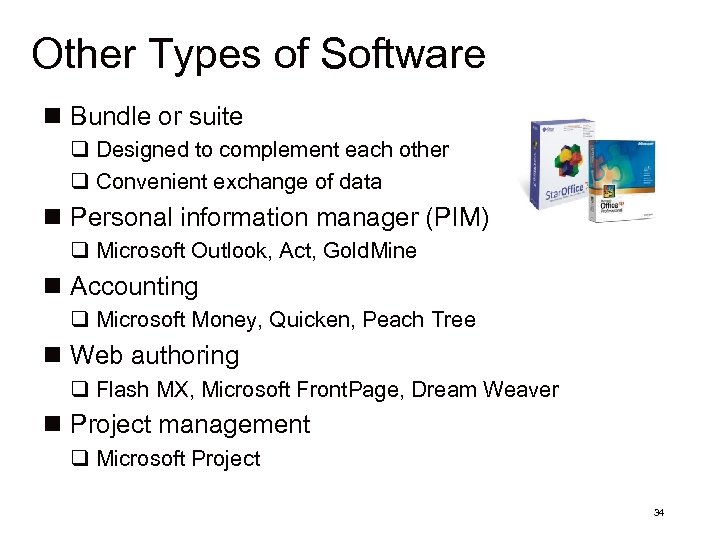 Other Types of Software n Bundle or suite q Designed to complement each other q Convenient exchange of data n Personal information manager (PIM) q Microsoft Outlook, Act, Gold. Mine n Accounting q Microsoft Money, Quicken, Peach Tree n Web authoring q Flash MX, Microsoft Front. Page, Dream Weaver n Project management q Microsoft Project 34
Other Types of Software n Bundle or suite q Designed to complement each other q Convenient exchange of data n Personal information manager (PIM) q Microsoft Outlook, Act, Gold. Mine n Accounting q Microsoft Money, Quicken, Peach Tree n Web authoring q Flash MX, Microsoft Front. Page, Dream Weaver n Project management q Microsoft Project 34
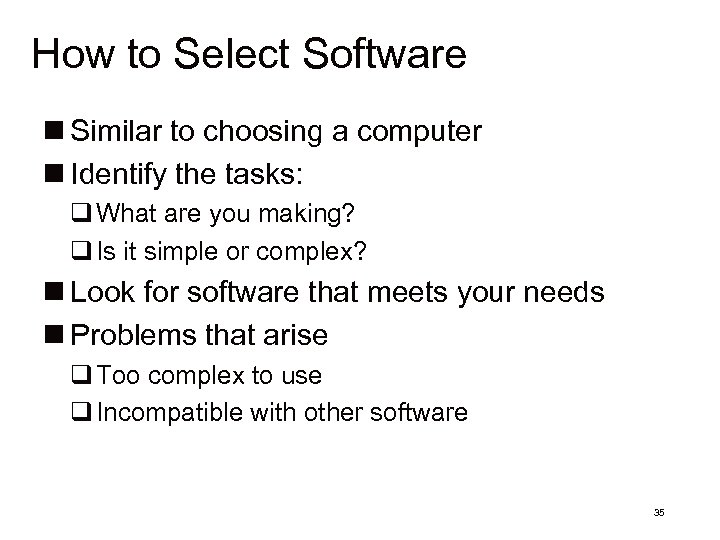 How to Select Software n Similar to choosing a computer n Identify the tasks: q What are you making? q Is it simple or complex? n Look for software that meets your needs n Problems that arise q Too complex to use q Incompatible with other software 35
How to Select Software n Similar to choosing a computer n Identify the tasks: q What are you making? q Is it simple or complex? n Look for software that meets your needs n Problems that arise q Too complex to use q Incompatible with other software 35
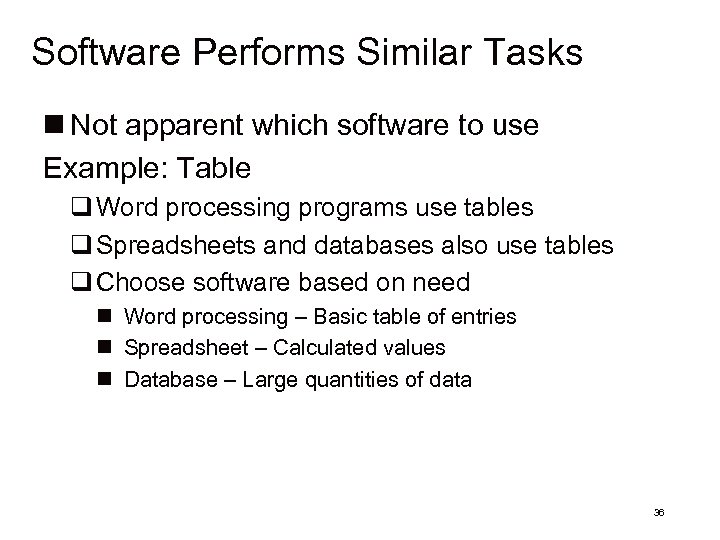 Software Performs Similar Tasks n Not apparent which software to use Example: Table q Word processing programs use tables q Spreadsheets and databases also use tables q Choose software based on need n Word processing – Basic table of entries n Spreadsheet – Calculated values n Database – Large quantities of data 36
Software Performs Similar Tasks n Not apparent which software to use Example: Table q Word processing programs use tables q Spreadsheets and databases also use tables q Choose software based on need n Word processing – Basic table of entries n Spreadsheet – Calculated values n Database – Large quantities of data 36
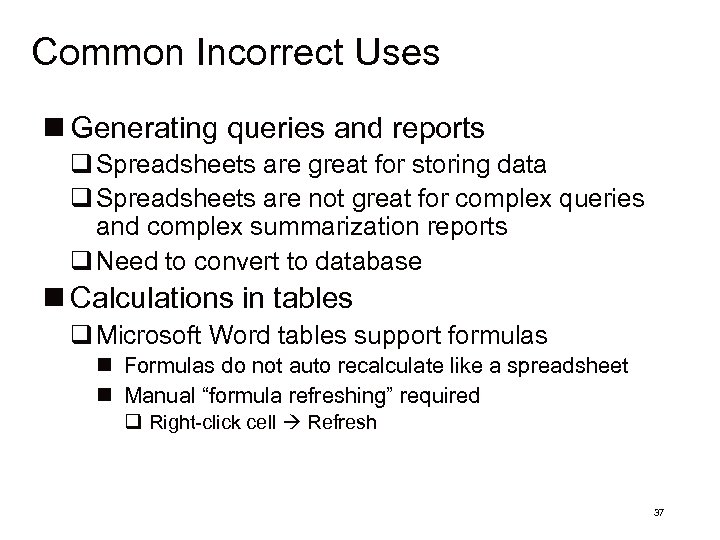 Common Incorrect Uses n Generating queries and reports q Spreadsheets are great for storing data q Spreadsheets are not great for complex queries and complex summarization reports q Need to convert to database n Calculations in tables q Microsoft Word tables support formulas n Formulas do not auto recalculate like a spreadsheet n Manual “formula refreshing” required q Right-click cell Refresh 37
Common Incorrect Uses n Generating queries and reports q Spreadsheets are great for storing data q Spreadsheets are not great for complex queries and complex summarization reports q Need to convert to database n Calculations in tables q Microsoft Word tables support formulas n Formulas do not auto recalculate like a spreadsheet n Manual “formula refreshing” required q Right-click cell Refresh 37


