d95255c41e7a4c8813c14667e5ee7fa1.ppt
- Количество слайдов: 1
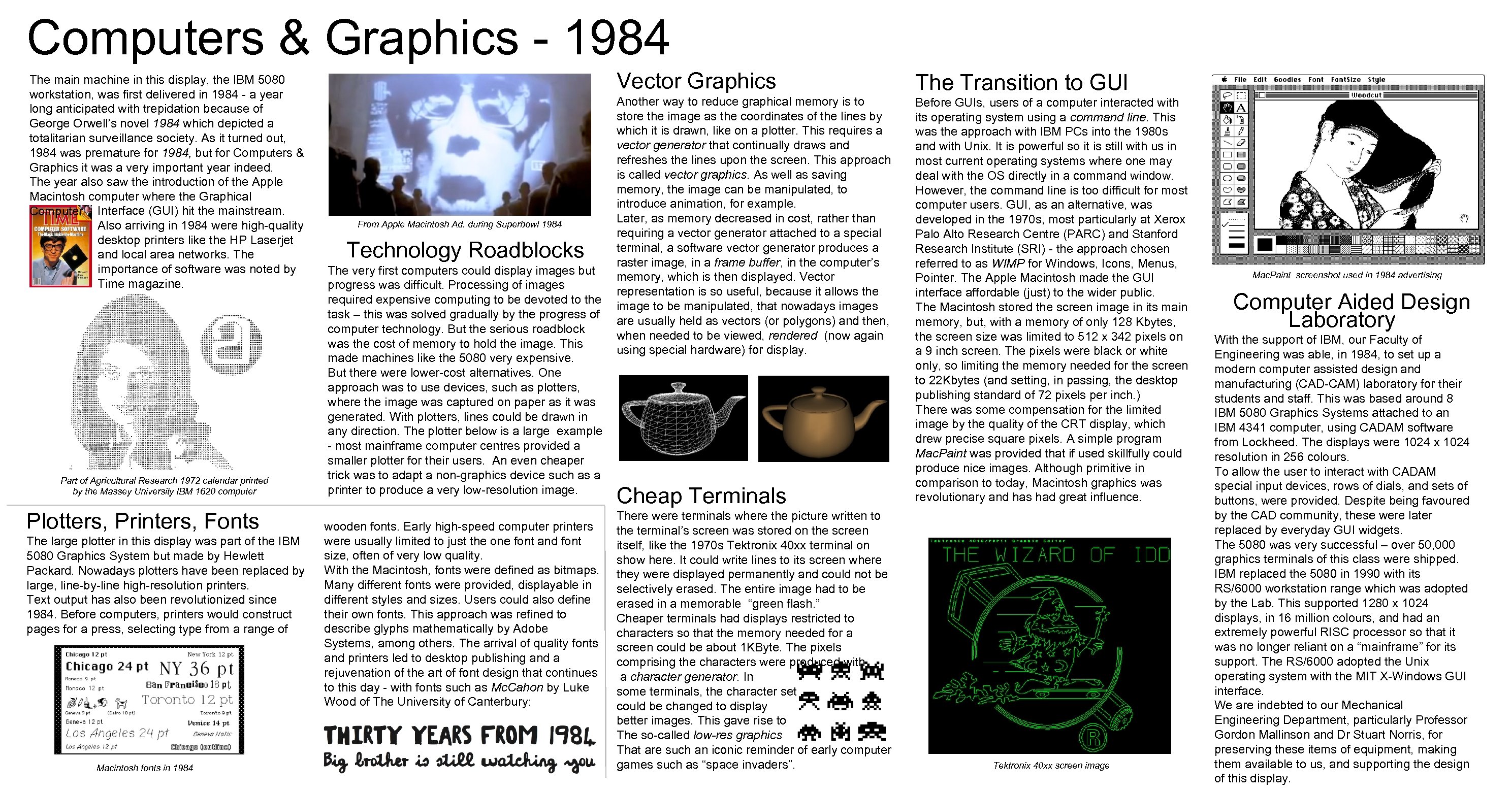 Computers & Graphics - 1984 The main machine in this display, the IBM 5080 workstation, was first delivered in 1984 - a year long anticipated with trepidation because of George Orwell’s novel 1984 which depicted a totalitarian surveillance society. As it turned out, 1984 was premature for 1984, but for Computers & Graphics it was a very important year indeed. The year also saw the introduction of the Apple Macintosh computer where the Graphical Computer Interface (GUI) hit the mainstream. Also arriving in 1984 were high-quality desktop printers like the HP Laserjet and local area networks. The importance of software was noted by Time magazine. Part of Agricultural Research 1972 calendar printed by the Massey University IBM 1620 computer Plotters, Printers, Fonts The large plotter in this display was part of the IBM 5080 Graphics System but made by Hewlett Packard. Nowadays plotters have been replaced by large, line-by-line high-resolution printers. Text output has also been revolutionized since 1984. Before computers, printers would construct pages for a press, selecting type from a range of Macintosh fonts in 1984 Vector Graphics From Apple Macintosh Ad. during Superbowl 1984 Technology Roadblocks The very first computers could display images but progress was difficult. Processing of images required expensive computing to be devoted to the task – this was solved gradually by the progress of computer technology. But the serious roadblock was the cost of memory to hold the image. This made machines like the 5080 very expensive. But there were lower-cost alternatives. One approach was to use devices, such as plotters, where the image was captured on paper as it was generated. With plotters, lines could be drawn in any direction. The plotter below is a large example - most mainframe computer centres provided a smaller plotter for their users. An even cheaper trick was to adapt a non-graphics device such as a printer to produce a very low-resolution image. wooden fonts. Early high-speed computer printers were usually limited to just the one font and font size, often of very low quality. With the Macintosh, fonts were defined as bitmaps. Many different fonts were provided, displayable in different styles and sizes. Users could also define their own fonts. This approach was refined to describe glyphs mathematically by Adobe Systems, among others. The arrival of quality fonts and printers led to desktop publishing and a rejuvenation of the art of font design that continues to this day - with fonts such as Mc. Cahon by Luke Wood of The University of Canterbury: The Transition to GUI Another way to reduce graphical memory is to store the image as the coordinates of the lines by which it is drawn, like on a plotter. This requires a vector generator that continually draws and refreshes the lines upon the screen. This approach is called vector graphics. As well as saving memory, the image can be manipulated, to introduce animation, for example. Later, as memory decreased in cost, rather than requiring a vector generator attached to a special terminal, a software vector generator produces a raster image, in a frame buffer, in the computer’s memory, which is then displayed. Vector representation is so useful, because it allows the image to be manipulated, that nowadays images are usually held as vectors (or polygons) and then, when needed to be viewed, rendered (now again using special hardware) for display. Before GUIs, users of a computer interacted with its operating system using a command line. This was the approach with IBM PCs into the 1980 s and with Unix. It is powerful so it is still with us in most current operating systems where one may deal with the OS directly in a command window. However, the command line is too difficult for most computer users. GUI, as an alternative, was developed in the 1970 s, most particularly at Xerox Palo Alto Research Centre (PARC) and Stanford Research Institute (SRI) - the approach chosen referred to as WIMP for Windows, Icons, Menus, Pointer. The Apple Macintosh made the GUI interface affordable (just) to the wider public. The Macintosh stored the screen image in its main memory, but, with a memory of only 128 Kbytes, the screen size was limited to 512 x 342 pixels on a 9 inch screen. The pixels were black or white only, so limiting the memory needed for the screen to 22 Kbytes (and setting, in passing, the desktop publishing standard of 72 pixels per inch. ) There was some compensation for the limited image by the quality of the CRT display, which drew precise square pixels. A simple program Mac. Paint was provided that if used skillfully could produce nice images. Although primitive in comparison to today, Macintosh graphics was revolutionary and has had great influence. Cheap Terminals There were terminals where the picture written to the terminal’s screen was stored on the screen itself, like the 1970 s Tektronix 40 xx terminal on show here. It could write lines to its screen where they were displayed permanently and could not be selectively erased. The entire image had to be erased in a memorable “green flash. ” Cheaper terminals had displays restricted to characters so that the memory needed for a screen could be about 1 KByte. The pixels comprising the characters were produced with a character generator. In some terminals, the character set could be changed to display better images. This gave rise to The so-called low-res graphics That are such an iconic reminder of early computer games such as “space invaders”. Tektronix 40 xx screen image Mac. Paint screenshot used in 1984 advertising Computer Aided Design Laboratory With the support of IBM, our Faculty of Engineering was able, in 1984, to set up a modern computer assisted design and manufacturing (CAD-CAM) laboratory for their students and staff. This was based around 8 IBM 5080 Graphics Systems attached to an IBM 4341 computer, using CADAM software from Lockheed. The displays were 1024 x 1024 resolution in 256 colours. To allow the user to interact with CADAM special input devices, rows of dials, and sets of buttons, were provided. Despite being favoured by the CAD community, these were later replaced by everyday GUI widgets. The 5080 was very successful – over 50, 000 graphics terminals of this class were shipped. IBM replaced the 5080 in 1990 with its RS/6000 workstation range which was adopted by the Lab. This supported 1280 x 1024 displays, in 16 million colours, and had an extremely powerful RISC processor so that it was no longer reliant on a “mainframe” for its support. The RS/6000 adopted the Unix operating system with the MIT X-Windows GUI interface. We are indebted to our Mechanical Engineering Department, particularly Professor Gordon Mallinson and Dr Stuart Norris, for preserving these items of equipment, making them available to us, and supporting the design of this display.
Computers & Graphics - 1984 The main machine in this display, the IBM 5080 workstation, was first delivered in 1984 - a year long anticipated with trepidation because of George Orwell’s novel 1984 which depicted a totalitarian surveillance society. As it turned out, 1984 was premature for 1984, but for Computers & Graphics it was a very important year indeed. The year also saw the introduction of the Apple Macintosh computer where the Graphical Computer Interface (GUI) hit the mainstream. Also arriving in 1984 were high-quality desktop printers like the HP Laserjet and local area networks. The importance of software was noted by Time magazine. Part of Agricultural Research 1972 calendar printed by the Massey University IBM 1620 computer Plotters, Printers, Fonts The large plotter in this display was part of the IBM 5080 Graphics System but made by Hewlett Packard. Nowadays plotters have been replaced by large, line-by-line high-resolution printers. Text output has also been revolutionized since 1984. Before computers, printers would construct pages for a press, selecting type from a range of Macintosh fonts in 1984 Vector Graphics From Apple Macintosh Ad. during Superbowl 1984 Technology Roadblocks The very first computers could display images but progress was difficult. Processing of images required expensive computing to be devoted to the task – this was solved gradually by the progress of computer technology. But the serious roadblock was the cost of memory to hold the image. This made machines like the 5080 very expensive. But there were lower-cost alternatives. One approach was to use devices, such as plotters, where the image was captured on paper as it was generated. With plotters, lines could be drawn in any direction. The plotter below is a large example - most mainframe computer centres provided a smaller plotter for their users. An even cheaper trick was to adapt a non-graphics device such as a printer to produce a very low-resolution image. wooden fonts. Early high-speed computer printers were usually limited to just the one font and font size, often of very low quality. With the Macintosh, fonts were defined as bitmaps. Many different fonts were provided, displayable in different styles and sizes. Users could also define their own fonts. This approach was refined to describe glyphs mathematically by Adobe Systems, among others. The arrival of quality fonts and printers led to desktop publishing and a rejuvenation of the art of font design that continues to this day - with fonts such as Mc. Cahon by Luke Wood of The University of Canterbury: The Transition to GUI Another way to reduce graphical memory is to store the image as the coordinates of the lines by which it is drawn, like on a plotter. This requires a vector generator that continually draws and refreshes the lines upon the screen. This approach is called vector graphics. As well as saving memory, the image can be manipulated, to introduce animation, for example. Later, as memory decreased in cost, rather than requiring a vector generator attached to a special terminal, a software vector generator produces a raster image, in a frame buffer, in the computer’s memory, which is then displayed. Vector representation is so useful, because it allows the image to be manipulated, that nowadays images are usually held as vectors (or polygons) and then, when needed to be viewed, rendered (now again using special hardware) for display. Before GUIs, users of a computer interacted with its operating system using a command line. This was the approach with IBM PCs into the 1980 s and with Unix. It is powerful so it is still with us in most current operating systems where one may deal with the OS directly in a command window. However, the command line is too difficult for most computer users. GUI, as an alternative, was developed in the 1970 s, most particularly at Xerox Palo Alto Research Centre (PARC) and Stanford Research Institute (SRI) - the approach chosen referred to as WIMP for Windows, Icons, Menus, Pointer. The Apple Macintosh made the GUI interface affordable (just) to the wider public. The Macintosh stored the screen image in its main memory, but, with a memory of only 128 Kbytes, the screen size was limited to 512 x 342 pixels on a 9 inch screen. The pixels were black or white only, so limiting the memory needed for the screen to 22 Kbytes (and setting, in passing, the desktop publishing standard of 72 pixels per inch. ) There was some compensation for the limited image by the quality of the CRT display, which drew precise square pixels. A simple program Mac. Paint was provided that if used skillfully could produce nice images. Although primitive in comparison to today, Macintosh graphics was revolutionary and has had great influence. Cheap Terminals There were terminals where the picture written to the terminal’s screen was stored on the screen itself, like the 1970 s Tektronix 40 xx terminal on show here. It could write lines to its screen where they were displayed permanently and could not be selectively erased. The entire image had to be erased in a memorable “green flash. ” Cheaper terminals had displays restricted to characters so that the memory needed for a screen could be about 1 KByte. The pixels comprising the characters were produced with a character generator. In some terminals, the character set could be changed to display better images. This gave rise to The so-called low-res graphics That are such an iconic reminder of early computer games such as “space invaders”. Tektronix 40 xx screen image Mac. Paint screenshot used in 1984 advertising Computer Aided Design Laboratory With the support of IBM, our Faculty of Engineering was able, in 1984, to set up a modern computer assisted design and manufacturing (CAD-CAM) laboratory for their students and staff. This was based around 8 IBM 5080 Graphics Systems attached to an IBM 4341 computer, using CADAM software from Lockheed. The displays were 1024 x 1024 resolution in 256 colours. To allow the user to interact with CADAM special input devices, rows of dials, and sets of buttons, were provided. Despite being favoured by the CAD community, these were later replaced by everyday GUI widgets. The 5080 was very successful – over 50, 000 graphics terminals of this class were shipped. IBM replaced the 5080 in 1990 with its RS/6000 workstation range which was adopted by the Lab. This supported 1280 x 1024 displays, in 16 million colours, and had an extremely powerful RISC processor so that it was no longer reliant on a “mainframe” for its support. The RS/6000 adopted the Unix operating system with the MIT X-Windows GUI interface. We are indebted to our Mechanical Engineering Department, particularly Professor Gordon Mallinson and Dr Stuart Norris, for preserving these items of equipment, making them available to us, and supporting the design of this display.


