c001c6117601a580011df1f2de58b4a3.ppt
- Количество слайдов: 33
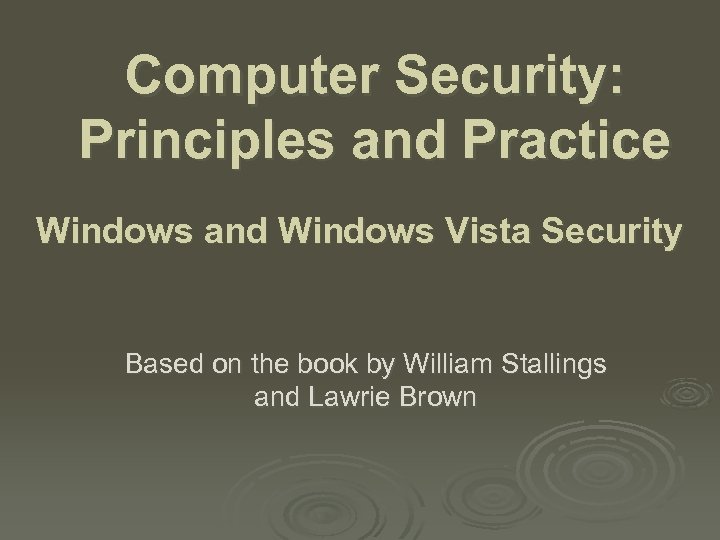 Computer Security: Principles and Practice Windows and Windows Vista Security Based on the book by William Stallings and Lawrie Brown
Computer Security: Principles and Practice Windows and Windows Vista Security Based on the book by William Stallings and Lawrie Brown
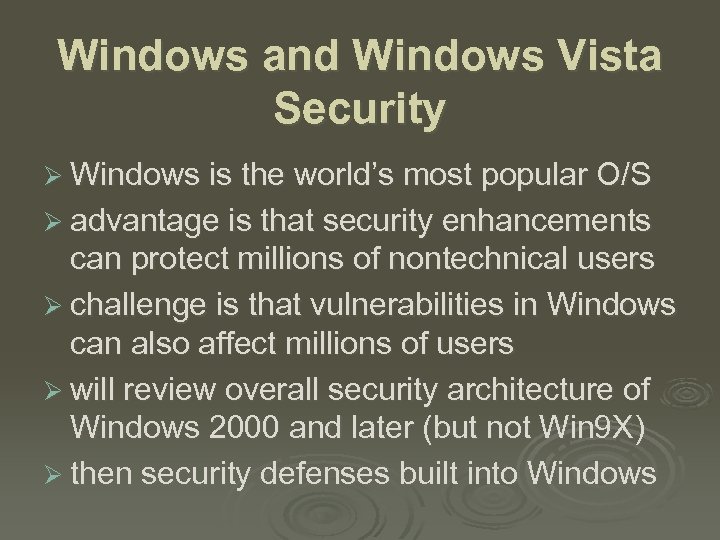 Windows and Windows Vista Security Ø Windows is the world’s most popular O/S Ø advantage is that security enhancements can protect millions of nontechnical users Ø challenge is that vulnerabilities in Windows can also affect millions of users Ø will review overall security architecture of Windows 2000 and later (but not Win 9 X) Ø then security defenses built into Windows
Windows and Windows Vista Security Ø Windows is the world’s most popular O/S Ø advantage is that security enhancements can protect millions of nontechnical users Ø challenge is that vulnerabilities in Windows can also affect millions of users Ø will review overall security architecture of Windows 2000 and later (but not Win 9 X) Ø then security defenses built into Windows
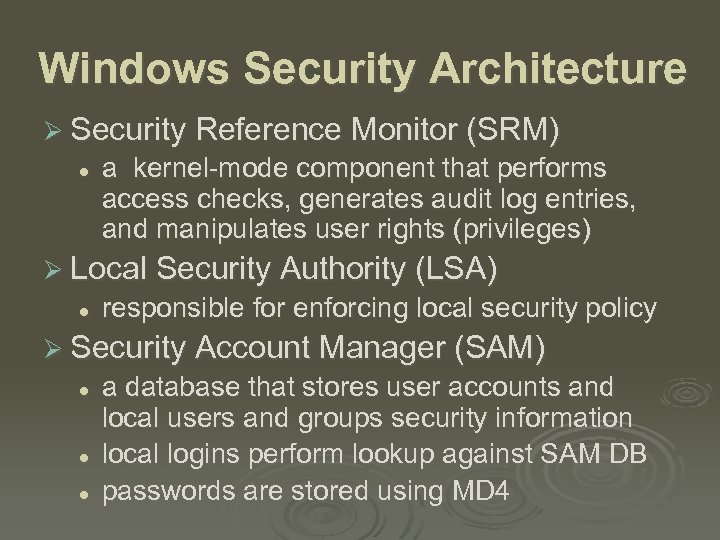 Windows Security Architecture Ø Security Reference Monitor (SRM) l a kernel-mode component that performs access checks, generates audit log entries, and manipulates user rights (privileges) Ø Local Security Authority (LSA) l responsible for enforcing local security policy Ø Security Account Manager (SAM) l l l a database that stores user accounts and local users and groups security information local logins perform lookup against SAM DB passwords are stored using MD 4
Windows Security Architecture Ø Security Reference Monitor (SRM) l a kernel-mode component that performs access checks, generates audit log entries, and manipulates user rights (privileges) Ø Local Security Authority (LSA) l responsible for enforcing local security policy Ø Security Account Manager (SAM) l l l a database that stores user accounts and local users and groups security information local logins perform lookup against SAM DB passwords are stored using MD 4
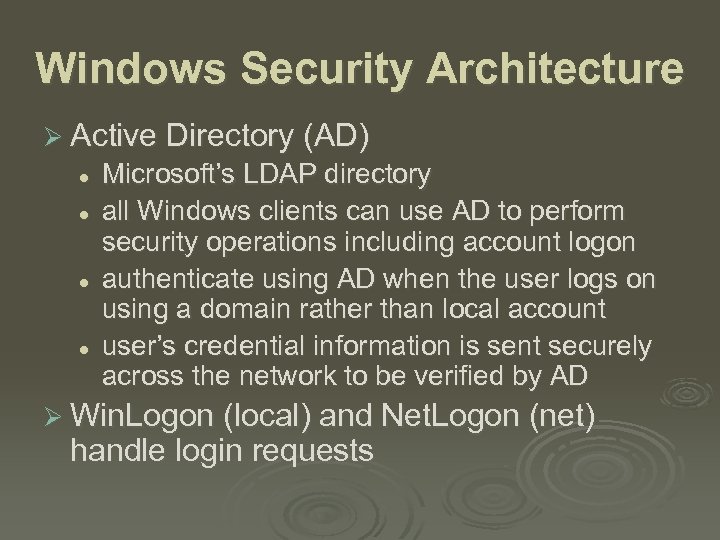 Windows Security Architecture Ø Active Directory (AD) l l Microsoft’s LDAP directory all Windows clients can use AD to perform security operations including account logon authenticate using AD when the user logs on using a domain rather than local account user’s credential information is sent securely across the network to be verified by AD Ø Win. Logon (local) and Net. Logon (net) handle login requests
Windows Security Architecture Ø Active Directory (AD) l l Microsoft’s LDAP directory all Windows clients can use AD to perform security operations including account logon authenticate using AD when the user logs on using a domain rather than local account user’s credential information is sent securely across the network to be verified by AD Ø Win. Logon (local) and Net. Logon (net) handle login requests
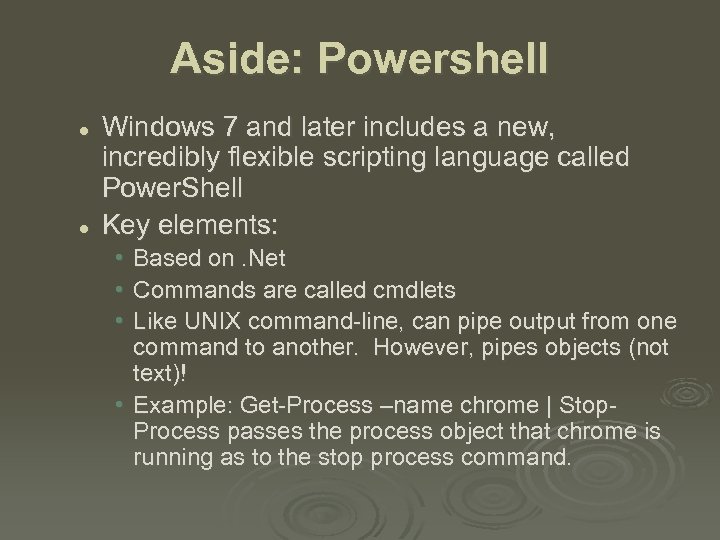 Aside: Powershell l l Windows 7 and later includes a new, incredibly flexible scripting language called Power. Shell Key elements: • Based on. Net • Commands are called cmdlets • Like UNIX command-line, can pipe output from one command to another. However, pipes objects (not text)! • Example: Get-Process –name chrome | Stop. Process passes the process object that chrome is running as to the stop process command.
Aside: Powershell l l Windows 7 and later includes a new, incredibly flexible scripting language called Power. Shell Key elements: • Based on. Net • Commands are called cmdlets • Like UNIX command-line, can pipe output from one command to another. However, pipes objects (not text)! • Example: Get-Process –name chrome | Stop. Process passes the process object that chrome is running as to the stop process command.
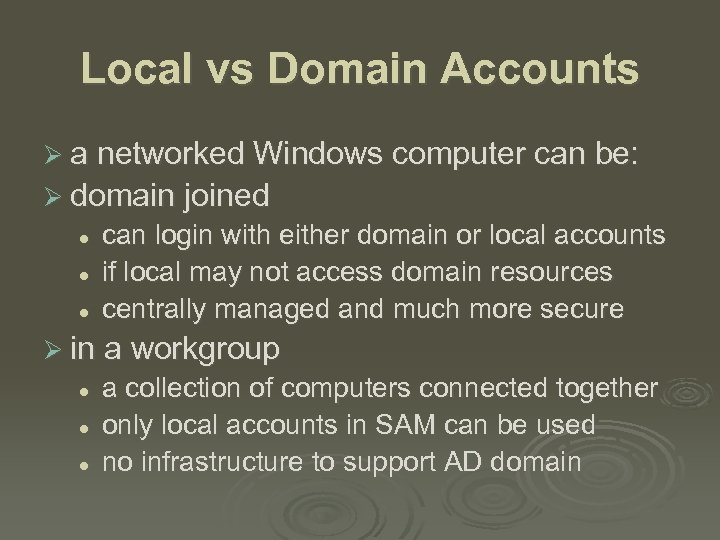 Local vs Domain Accounts Ø a networked Windows computer can be: Ø domain joined l l l can login with either domain or local accounts if local may not access domain resources centrally managed and much more secure Ø in a workgroup l l l a collection of computers connected together only local accounts in SAM can be used no infrastructure to support AD domain
Local vs Domain Accounts Ø a networked Windows computer can be: Ø domain joined l l l can login with either domain or local accounts if local may not access domain resources centrally managed and much more secure Ø in a workgroup l l l a collection of computers connected together only local accounts in SAM can be used no infrastructure to support AD domain
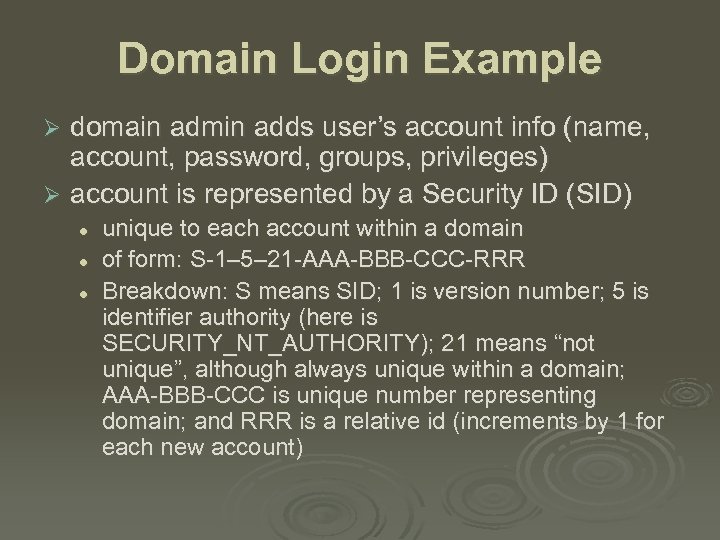 Domain Login Example domain admin adds user’s account info (name, account, password, groups, privileges) Ø account is represented by a Security ID (SID) Ø l l l unique to each account within a domain of form: S-1– 5– 21 -AAA-BBB-CCC-RRR Breakdown: S means SID; 1 is version number; 5 is identifier authority (here is SECURITY_NT_AUTHORITY); 21 means “not unique”, although always unique within a domain; AAA-BBB-CCC is unique number representing domain; and RRR is a relative id (increments by 1 for each new account)
Domain Login Example domain admin adds user’s account info (name, account, password, groups, privileges) Ø account is represented by a Security ID (SID) Ø l l l unique to each account within a domain of form: S-1– 5– 21 -AAA-BBB-CCC-RRR Breakdown: S means SID; 1 is version number; 5 is identifier authority (here is SECURITY_NT_AUTHORITY); 21 means “not unique”, although always unique within a domain; AAA-BBB-CCC is unique number representing domain; and RRR is a relative id (increments by 1 for each new account)
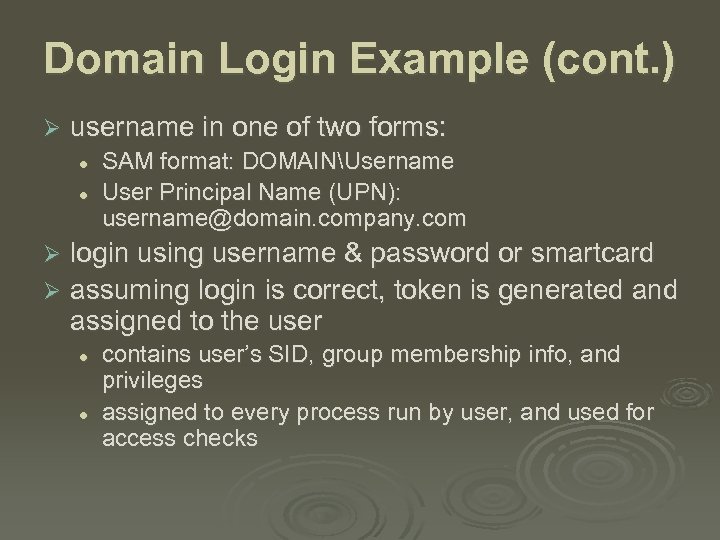 Domain Login Example (cont. ) Ø username in one of two forms: l l SAM format: DOMAINUsername User Principal Name (UPN): username@domain. company. com login using username & password or smartcard Ø assuming login is correct, token is generated and assigned to the user Ø l l contains user’s SID, group membership info, and privileges assigned to every process run by user, and used for access checks
Domain Login Example (cont. ) Ø username in one of two forms: l l SAM format: DOMAINUsername User Principal Name (UPN): username@domain. company. com login using username & password or smartcard Ø assuming login is correct, token is generated and assigned to the user Ø l l contains user’s SID, group membership info, and privileges assigned to every process run by user, and used for access checks
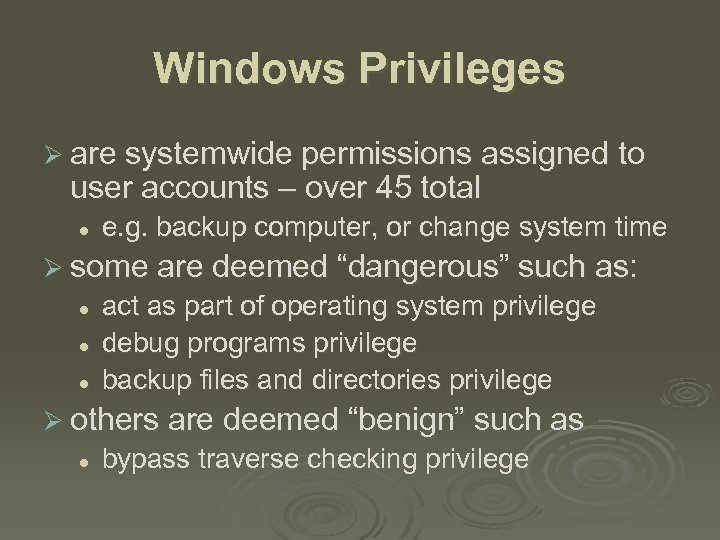 Windows Privileges Ø are systemwide permissions assigned to user accounts – over 45 total l e. g. backup computer, or change system time Ø some are deemed “dangerous” such as: l l l act as part of operating system privilege debug programs privilege backup files and directories privilege Ø others are deemed “benign” such as l bypass traverse checking privilege
Windows Privileges Ø are systemwide permissions assigned to user accounts – over 45 total l e. g. backup computer, or change system time Ø some are deemed “dangerous” such as: l l l act as part of operating system privilege debug programs privilege backup files and directories privilege Ø others are deemed “benign” such as l bypass traverse checking privilege
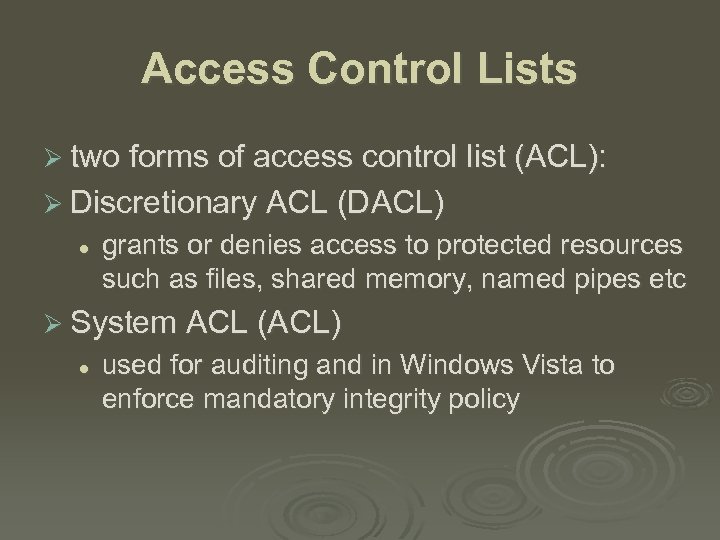 Access Control Lists Ø two forms of access control list (ACL): Ø Discretionary ACL (DACL) l grants or denies access to protected resources such as files, shared memory, named pipes etc Ø System ACL (ACL) l used for auditing and in Windows Vista to enforce mandatory integrity policy
Access Control Lists Ø two forms of access control list (ACL): Ø Discretionary ACL (DACL) l grants or denies access to protected resources such as files, shared memory, named pipes etc Ø System ACL (ACL) l used for auditing and in Windows Vista to enforce mandatory integrity policy
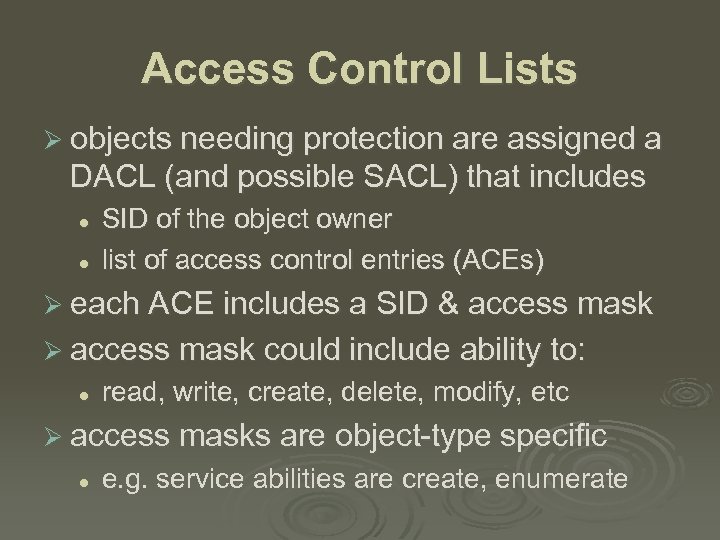 Access Control Lists Ø objects needing protection are assigned a DACL (and possible SACL) that includes l l SID of the object owner list of access control entries (ACEs) Ø each ACE includes a SID & access mask Ø access mask could include ability to: l read, write, create, delete, modify, etc Ø access masks are object-type specific l e. g. service abilities are create, enumerate
Access Control Lists Ø objects needing protection are assigned a DACL (and possible SACL) that includes l l SID of the object owner list of access control entries (ACEs) Ø each ACE includes a SID & access mask Ø access mask could include ability to: l read, write, create, delete, modify, etc Ø access masks are object-type specific l e. g. service abilities are create, enumerate
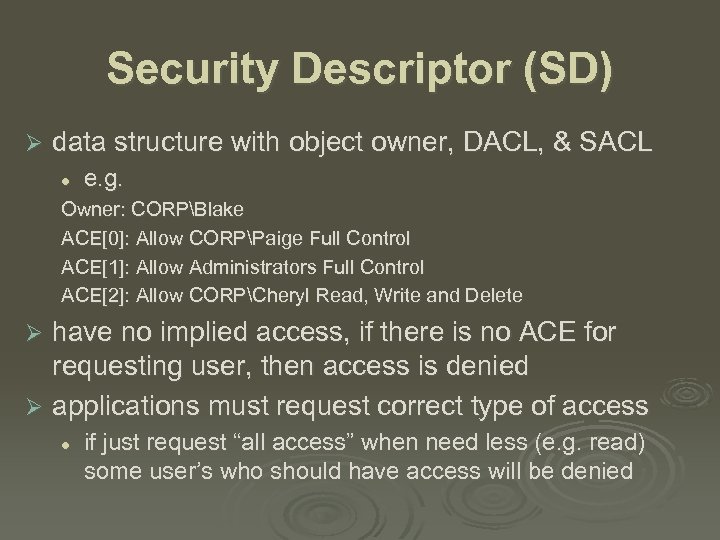 Security Descriptor (SD) Ø data structure with object owner, DACL, & SACL l e. g. Owner: CORPBlake ACE[0]: Allow CORPPaige Full Control ACE[1]: Allow Administrators Full Control ACE[2]: Allow CORPCheryl Read, Write and Delete have no implied access, if there is no ACE for requesting user, then access is denied Ø applications must request correct type of access Ø l if just request “all access” when need less (e. g. read) some user’s who should have access will be denied
Security Descriptor (SD) Ø data structure with object owner, DACL, & SACL l e. g. Owner: CORPBlake ACE[0]: Allow CORPPaige Full Control ACE[1]: Allow Administrators Full Control ACE[2]: Allow CORPCheryl Read, Write and Delete have no implied access, if there is no ACE for requesting user, then access is denied Ø applications must request correct type of access Ø l if just request “all access” when need less (e. g. read) some user’s who should have access will be denied
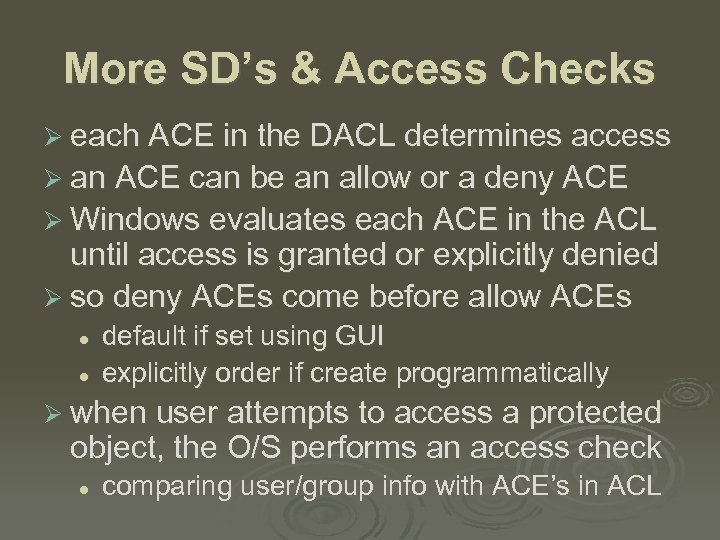 More SD’s & Access Checks Ø each ACE in the DACL determines access Ø an ACE can be an allow or a deny ACE Ø Windows evaluates each ACE in the ACL until access is granted or explicitly denied Ø so deny ACEs come before allow ACEs l l default if set using GUI explicitly order if create programmatically Ø when user attempts to access a protected object, the O/S performs an access check l comparing user/group info with ACE’s in ACL
More SD’s & Access Checks Ø each ACE in the DACL determines access Ø an ACE can be an allow or a deny ACE Ø Windows evaluates each ACE in the ACL until access is granted or explicitly denied Ø so deny ACEs come before allow ACEs l l default if set using GUI explicitly order if create programmatically Ø when user attempts to access a protected object, the O/S performs an access check l comparing user/group info with ACE’s in ACL
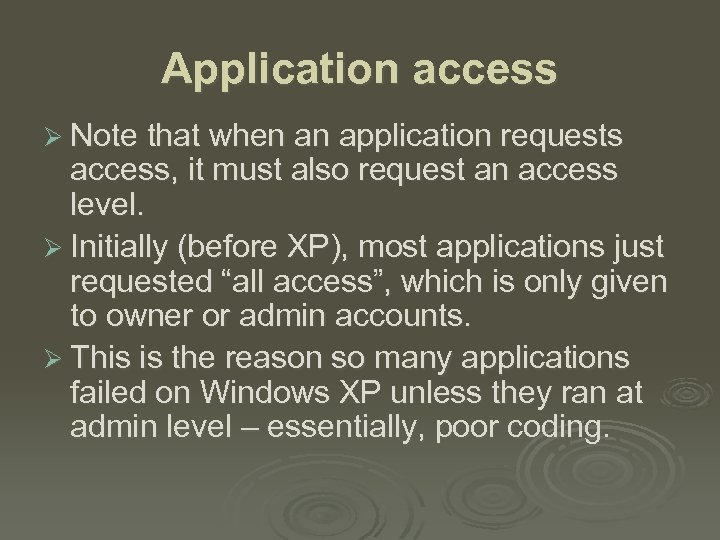 Application access Ø Note that when an application requests access, it must also request an access level. Ø Initially (before XP), most applications just requested “all access”, which is only given to owner or admin accounts. Ø This is the reason so many applications failed on Windows XP unless they ran at admin level – essentially, poor coding.
Application access Ø Note that when an application requests access, it must also request an access level. Ø Initially (before XP), most applications just requested “all access”, which is only given to owner or admin accounts. Ø This is the reason so many applications failed on Windows XP unless they ran at admin level – essentially, poor coding.
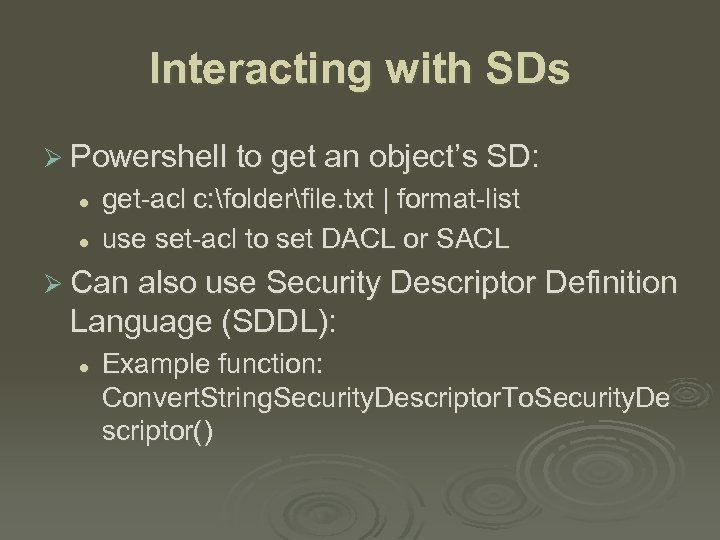 Interacting with SDs Ø Powershell to get an object’s SD: l l get-acl c: folderfile. txt | format-list use set-acl to set DACL or SACL Ø Can also use Security Descriptor Definition Language (SDDL): l Example function: Convert. String. Security. Descriptor. To. Security. De scriptor()
Interacting with SDs Ø Powershell to get an object’s SD: l l get-acl c: folderfile. txt | format-list use set-acl to set DACL or SACL Ø Can also use Security Descriptor Definition Language (SDDL): l Example function: Convert. String. Security. Descriptor. To. Security. De scriptor()
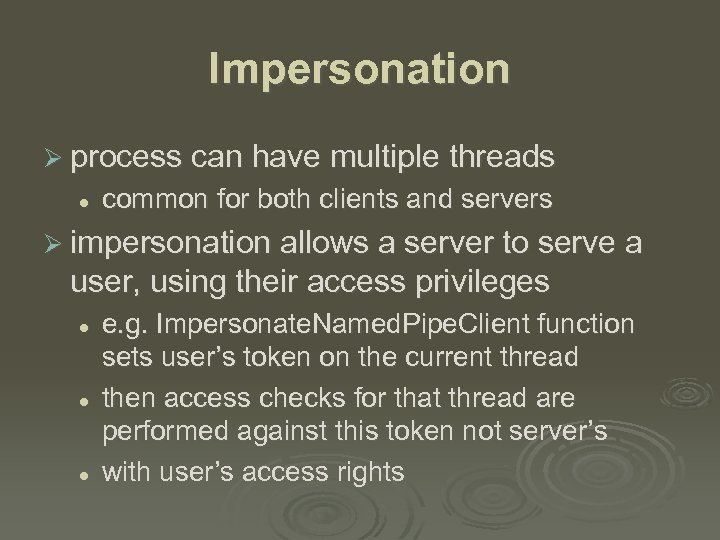 Impersonation Ø process can have multiple threads l common for both clients and servers Ø impersonation allows a server to serve a user, using their access privileges l l l e. g. Impersonate. Named. Pipe. Client function sets user’s token on the current thread then access checks for that thread are performed against this token not server’s with user’s access rights
Impersonation Ø process can have multiple threads l common for both clients and servers Ø impersonation allows a server to serve a user, using their access privileges l l l e. g. Impersonate. Named. Pipe. Client function sets user’s token on the current thread then access checks for that thread are performed against this token not server’s with user’s access rights
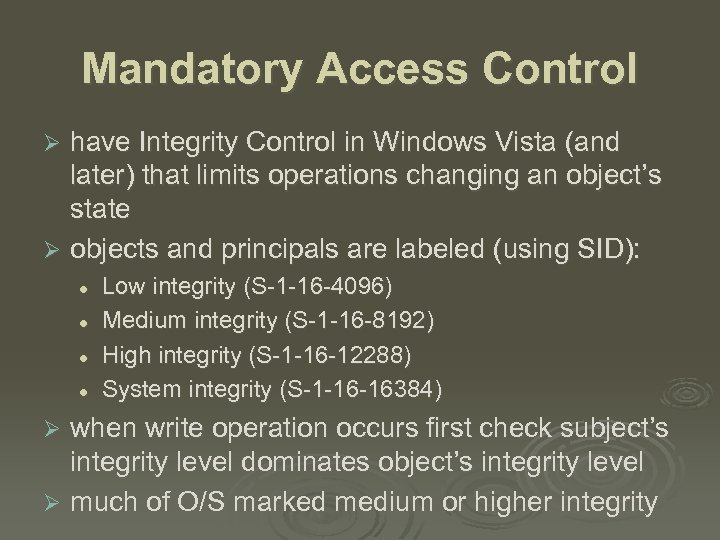 Mandatory Access Control have Integrity Control in Windows Vista (and later) that limits operations changing an object’s state Ø objects and principals are labeled (using SID): Ø l l Low integrity (S-1 -16 -4096) Medium integrity (S-1 -16 -8192) High integrity (S-1 -16 -12288) System integrity (S-1 -16 -16384) when write operation occurs first check subject’s integrity level dominates object’s integrity level Ø much of O/S marked medium or higher integrity Ø
Mandatory Access Control have Integrity Control in Windows Vista (and later) that limits operations changing an object’s state Ø objects and principals are labeled (using SID): Ø l l Low integrity (S-1 -16 -4096) Medium integrity (S-1 -16 -8192) High integrity (S-1 -16 -12288) System integrity (S-1 -16 -16384) when write operation occurs first check subject’s integrity level dominates object’s integrity level Ø much of O/S marked medium or higher integrity Ø
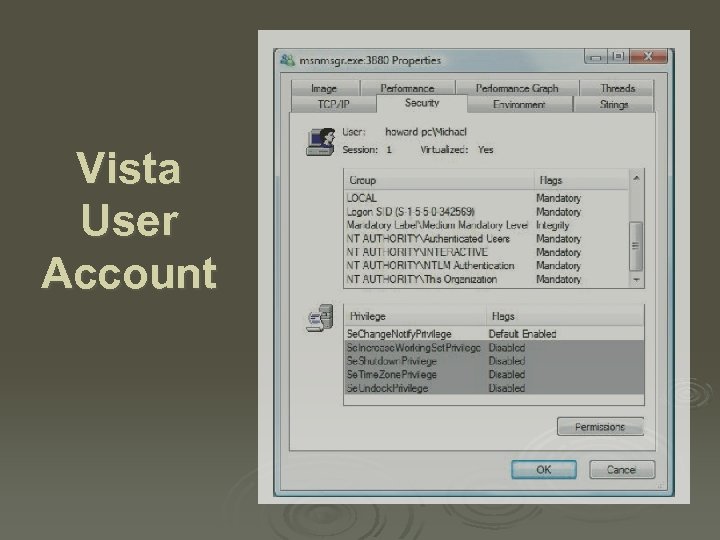 Vista User Account
Vista User Account
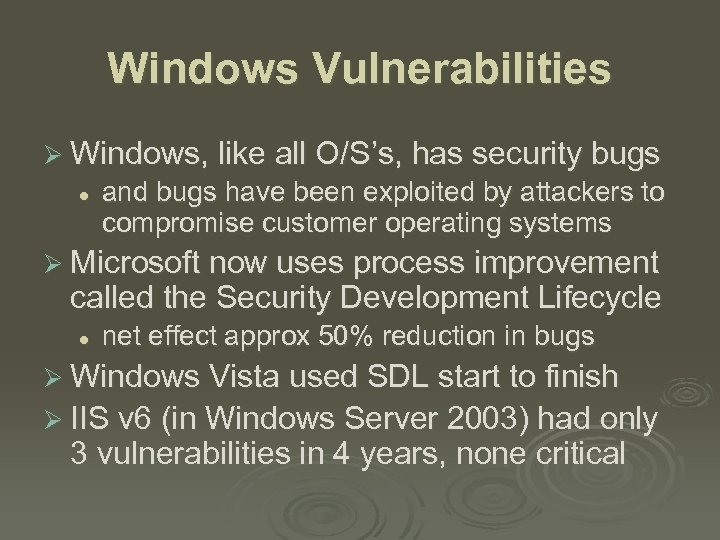 Windows Vulnerabilities Ø Windows, like all O/S’s, has security bugs l and bugs have been exploited by attackers to compromise customer operating systems Ø Microsoft now uses process improvement called the Security Development Lifecycle l net effect approx 50% reduction in bugs Ø Windows Vista used SDL start to finish Ø IIS v 6 (in Windows Server 2003) had only 3 vulnerabilities in 4 years, none critical
Windows Vulnerabilities Ø Windows, like all O/S’s, has security bugs l and bugs have been exploited by attackers to compromise customer operating systems Ø Microsoft now uses process improvement called the Security Development Lifecycle l net effect approx 50% reduction in bugs Ø Windows Vista used SDL start to finish Ø IIS v 6 (in Windows Server 2003) had only 3 vulnerabilities in 4 years, none critical
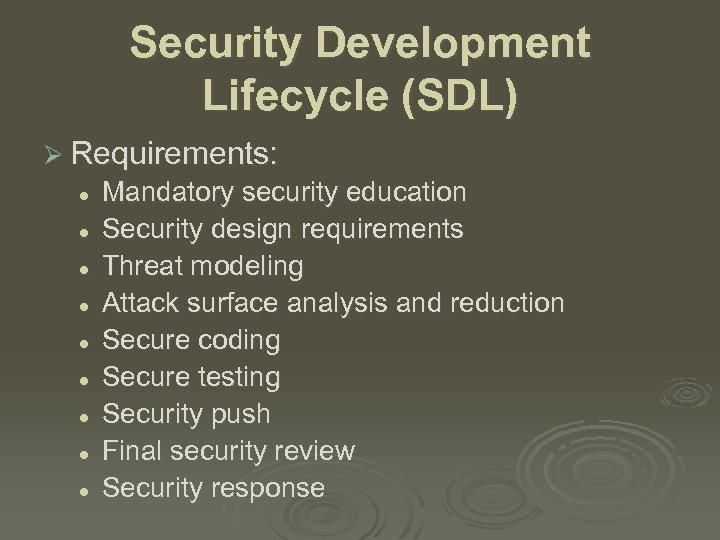 Security Development Lifecycle (SDL) Ø Requirements: l l l l l Mandatory security education Security design requirements Threat modeling Attack surface analysis and reduction Secure coding Secure testing Security push Final security review Security response
Security Development Lifecycle (SDL) Ø Requirements: l l l l l Mandatory security education Security design requirements Threat modeling Attack surface analysis and reduction Secure coding Secure testing Security push Final security review Security response
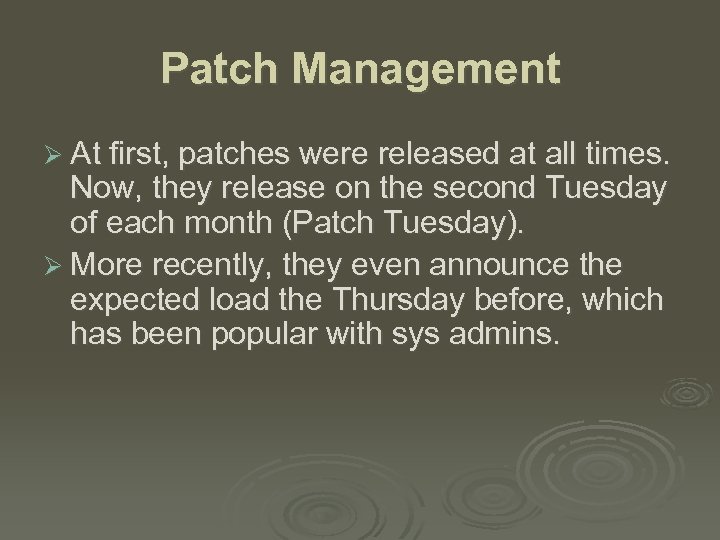 Patch Management Ø At first, patches were released at all times. Now, they release on the second Tuesday of each month (Patch Tuesday). Ø More recently, they even announce the expected load the Thursday before, which has been popular with sys admins.
Patch Management Ø At first, patches were released at all times. Now, they release on the second Tuesday of each month (Patch Tuesday). Ø More recently, they even announce the expected load the Thursday before, which has been popular with sys admins.
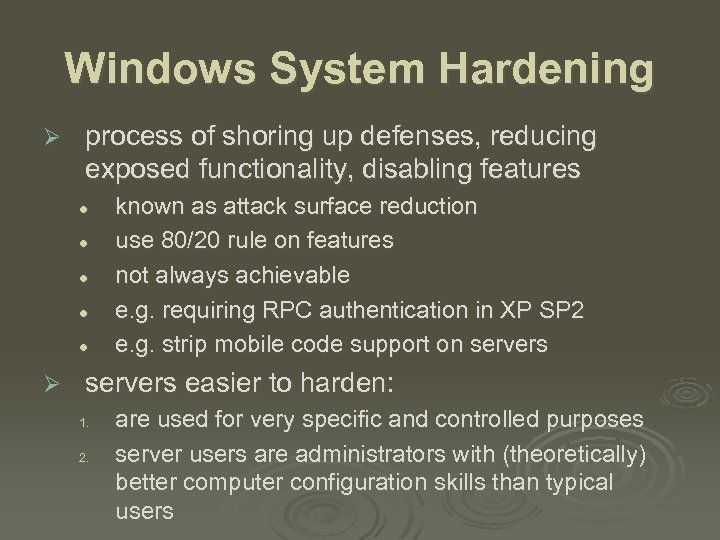 Windows System Hardening Ø process of shoring up defenses, reducing exposed functionality, disabling features l l l Ø known as attack surface reduction use 80/20 rule on features not always achievable e. g. requiring RPC authentication in XP SP 2 e. g. strip mobile code support on servers easier to harden: 1. 2. are used for very specific and controlled purposes server users are administrators with (theoretically) better computer configuration skills than typical users
Windows System Hardening Ø process of shoring up defenses, reducing exposed functionality, disabling features l l l Ø known as attack surface reduction use 80/20 rule on features not always achievable e. g. requiring RPC authentication in XP SP 2 e. g. strip mobile code support on servers easier to harden: 1. 2. are used for very specific and controlled purposes server users are administrators with (theoretically) better computer configuration skills than typical users
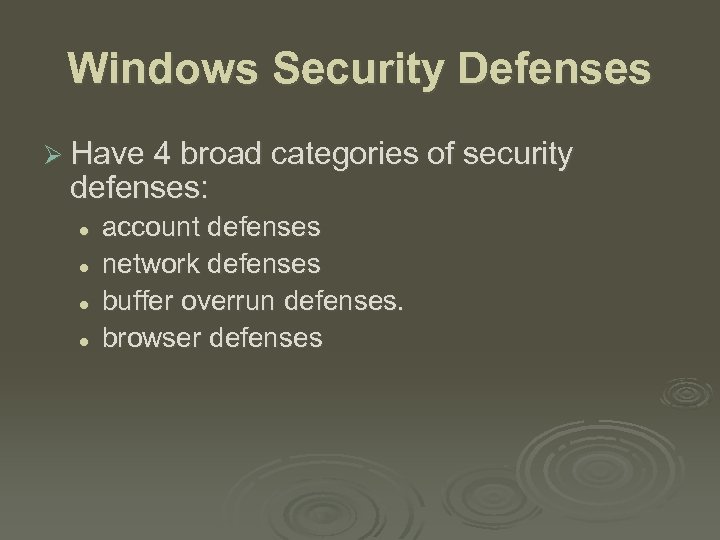 Windows Security Defenses Ø Have 4 broad categories of security defenses: l l account defenses network defenses buffer overrun defenses. browser defenses
Windows Security Defenses Ø Have 4 broad categories of security defenses: l l account defenses network defenses buffer overrun defenses. browser defenses
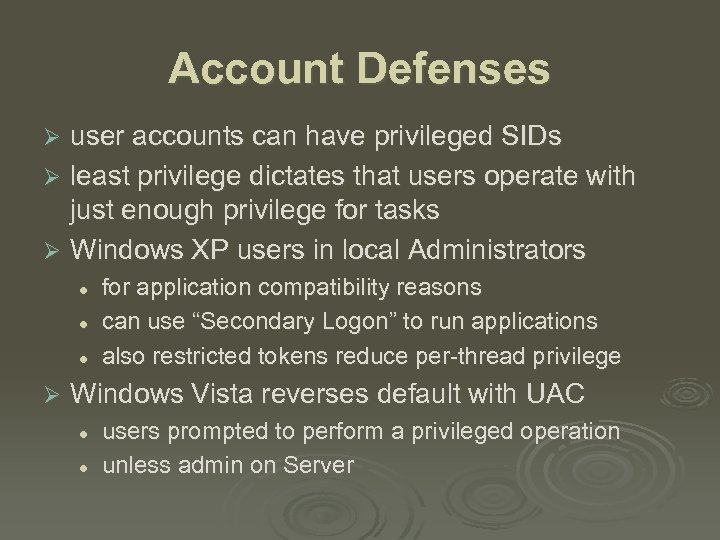 Account Defenses user accounts can have privileged SIDs Ø least privilege dictates that users operate with just enough privilege for tasks Ø Windows XP users in local Administrators Ø l l l Ø for application compatibility reasons can use “Secondary Logon” to run applications also restricted tokens reduce per-thread privilege Windows Vista reverses default with UAC l l users prompted to perform a privileged operation unless admin on Server
Account Defenses user accounts can have privileged SIDs Ø least privilege dictates that users operate with just enough privilege for tasks Ø Windows XP users in local Administrators Ø l l l Ø for application compatibility reasons can use “Secondary Logon” to run applications also restricted tokens reduce per-thread privilege Windows Vista reverses default with UAC l l users prompted to perform a privileged operation unless admin on Server
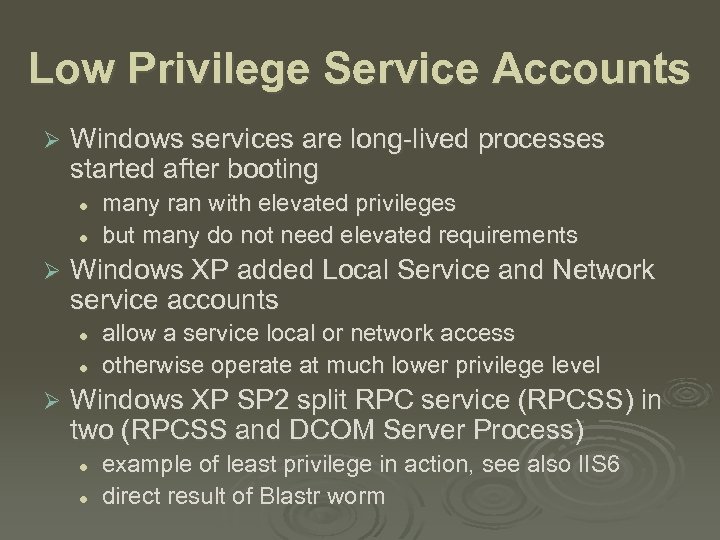 Low Privilege Service Accounts Ø Windows services are long-lived processes started after booting l l Ø Windows XP added Local Service and Network service accounts l l Ø many ran with elevated privileges but many do not need elevated requirements allow a service local or network access otherwise operate at much lower privilege level Windows XP SP 2 split RPC service (RPCSS) in two (RPCSS and DCOM Server Process) l l example of least privilege in action, see also IIS 6 direct result of Blastr worm
Low Privilege Service Accounts Ø Windows services are long-lived processes started after booting l l Ø Windows XP added Local Service and Network service accounts l l Ø many ran with elevated privileges but many do not need elevated requirements allow a service local or network access otherwise operate at much lower privilege level Windows XP SP 2 split RPC service (RPCSS) in two (RPCSS and DCOM Server Process) l l example of least privilege in action, see also IIS 6 direct result of Blastr worm
 Stripping Privileges Ø another defense is to strip privileges from an account soon after an application starts l l l e. g. Index server process runs as system to access all disk volumes but then sheds any unneeded privileges as soon as possible using Adjust. Token. Privileges Ø Windows Vista can define privileges required by a service l using Change. Service. Config 2
Stripping Privileges Ø another defense is to strip privileges from an account soon after an application starts l l l e. g. Index server process runs as system to access all disk volumes but then sheds any unneeded privileges as soon as possible using Adjust. Token. Privileges Ø Windows Vista can define privileges required by a service l using Change. Service. Config 2
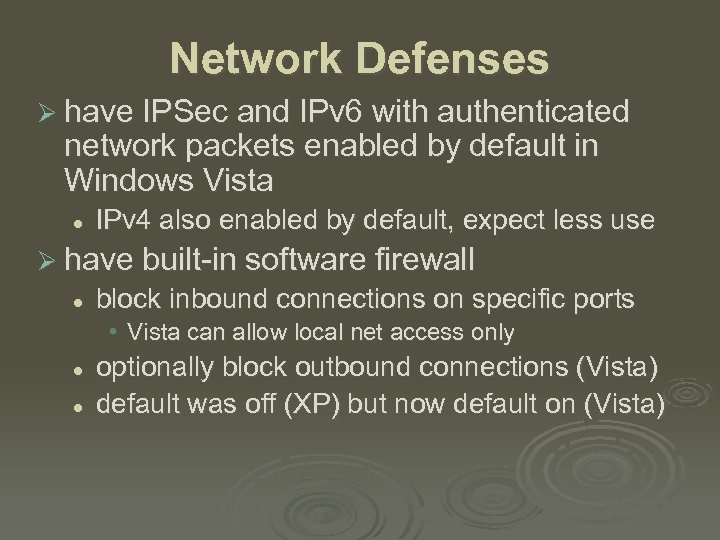 Network Defenses Ø have IPSec and IPv 6 with authenticated network packets enabled by default in Windows Vista l IPv 4 also enabled by default, expect less use Ø have built-in software firewall l block inbound connections on specific ports • Vista can allow local net access only l l optionally block outbound connections (Vista) default was off (XP) but now default on (Vista)
Network Defenses Ø have IPSec and IPv 6 with authenticated network packets enabled by default in Windows Vista l IPv 4 also enabled by default, expect less use Ø have built-in software firewall l block inbound connections on specific ports • Vista can allow local net access only l l optionally block outbound connections (Vista) default was off (XP) but now default on (Vista)
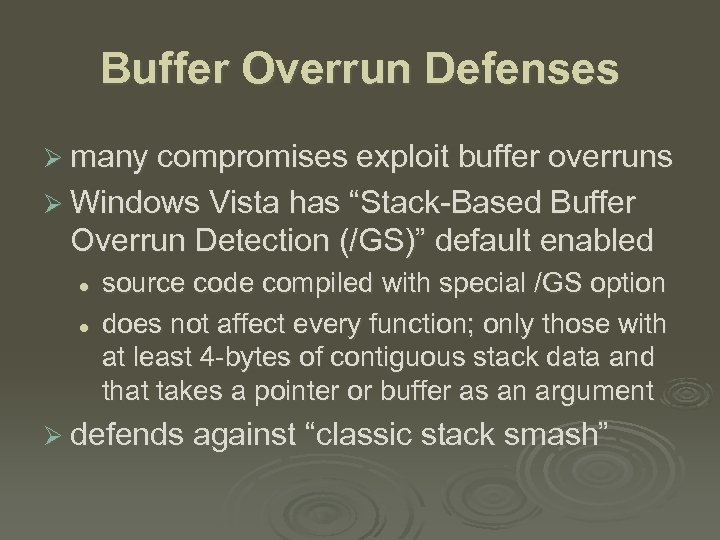 Buffer Overrun Defenses Ø many compromises exploit buffer overruns Ø Windows Vista has “Stack-Based Buffer Overrun Detection (/GS)” default enabled l l source code compiled with special /GS option does not affect every function; only those with at least 4 -bytes of contiguous stack data and that takes a pointer or buffer as an argument Ø defends against “classic stack smash”
Buffer Overrun Defenses Ø many compromises exploit buffer overruns Ø Windows Vista has “Stack-Based Buffer Overrun Detection (/GS)” default enabled l l source code compiled with special /GS option does not affect every function; only those with at least 4 -bytes of contiguous stack data and that takes a pointer or buffer as an argument Ø defends against “classic stack smash”
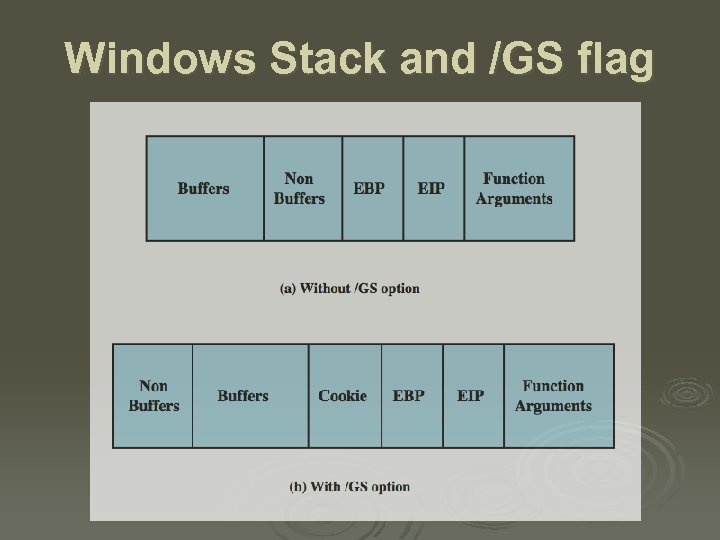 Windows Stack and /GS flag
Windows Stack and /GS flag
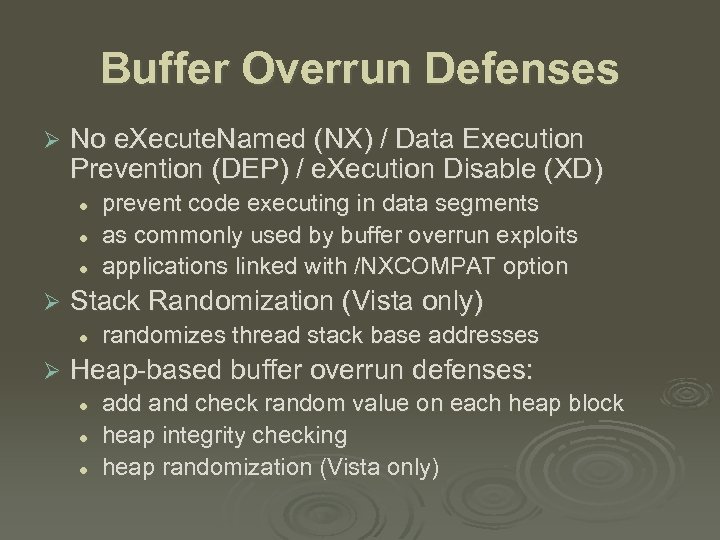 Buffer Overrun Defenses Ø No e. Xecute. Named (NX) / Data Execution Prevention (DEP) / e. Xecution Disable (XD) l l l Ø Stack Randomization (Vista only) l Ø prevent code executing in data segments as commonly used by buffer overrun exploits applications linked with /NXCOMPAT option randomizes thread stack base addresses Heap-based buffer overrun defenses: l l l add and check random value on each heap block heap integrity checking heap randomization (Vista only)
Buffer Overrun Defenses Ø No e. Xecute. Named (NX) / Data Execution Prevention (DEP) / e. Xecution Disable (XD) l l l Ø Stack Randomization (Vista only) l Ø prevent code executing in data segments as commonly used by buffer overrun exploits applications linked with /NXCOMPAT option randomizes thread stack base addresses Heap-based buffer overrun defenses: l l l add and check random value on each heap block heap integrity checking heap randomization (Vista only)
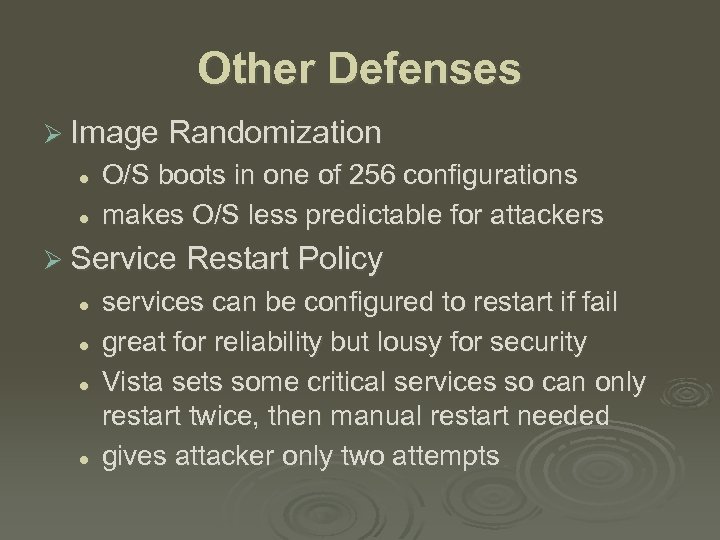 Other Defenses Ø Image Randomization l l O/S boots in one of 256 configurations makes O/S less predictable for attackers Ø Service Restart Policy l l services can be configured to restart if fail great for reliability but lousy for security Vista sets some critical services so can only restart twice, then manual restart needed gives attacker only two attempts
Other Defenses Ø Image Randomization l l O/S boots in one of 256 configurations makes O/S less predictable for attackers Ø Service Restart Policy l l services can be configured to restart if fail great for reliability but lousy for security Vista sets some critical services so can only restart twice, then manual restart needed gives attacker only two attempts
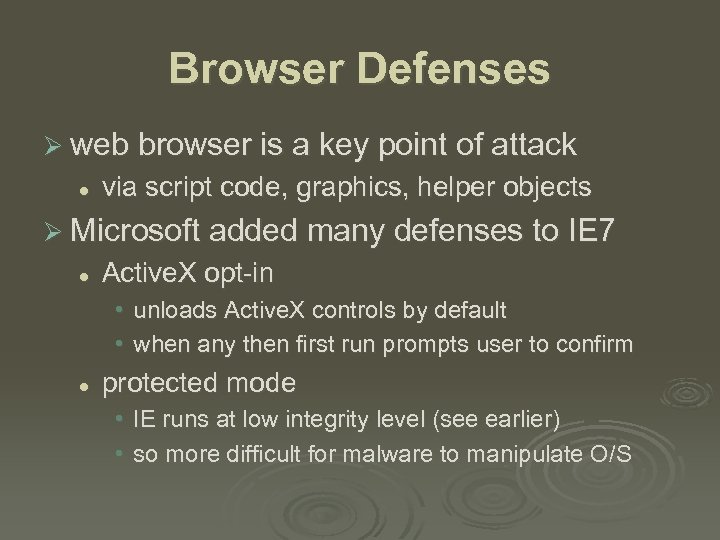 Browser Defenses Ø web browser is a key point of attack l via script code, graphics, helper objects Ø Microsoft added many defenses to IE 7 l Active. X opt-in • unloads Active. X controls by default • when any then first run prompts user to confirm l protected mode • IE runs at low integrity level (see earlier) • so more difficult for malware to manipulate O/S
Browser Defenses Ø web browser is a key point of attack l via script code, graphics, helper objects Ø Microsoft added many defenses to IE 7 l Active. X opt-in • unloads Active. X controls by default • when any then first run prompts user to confirm l protected mode • IE runs at low integrity level (see earlier) • so more difficult for malware to manipulate O/S
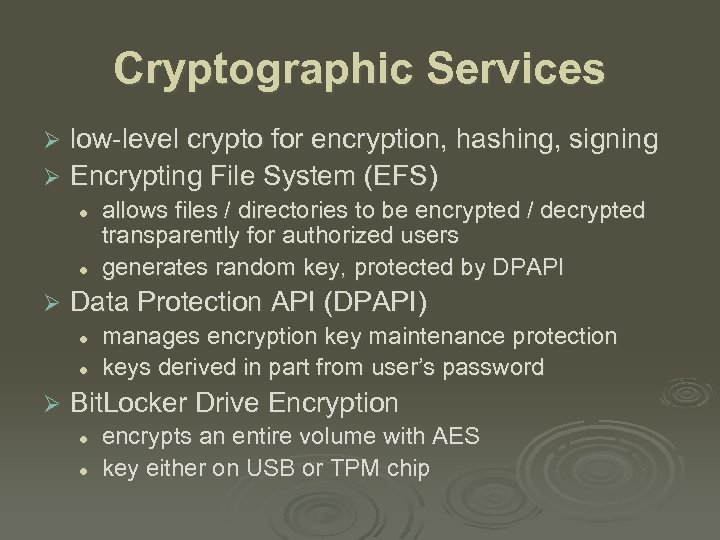 Cryptographic Services low-level crypto for encryption, hashing, signing Ø Encrypting File System (EFS) Ø l l Ø Data Protection API (DPAPI) l l Ø allows files / directories to be encrypted / decrypted transparently for authorized users generates random key, protected by DPAPI manages encryption key maintenance protection keys derived in part from user’s password Bit. Locker Drive Encryption l l encrypts an entire volume with AES key either on USB or TPM chip
Cryptographic Services low-level crypto for encryption, hashing, signing Ø Encrypting File System (EFS) Ø l l Ø Data Protection API (DPAPI) l l Ø allows files / directories to be encrypted / decrypted transparently for authorized users generates random key, protected by DPAPI manages encryption key maintenance protection keys derived in part from user’s password Bit. Locker Drive Encryption l l encrypts an entire volume with AES key either on USB or TPM chip


