c07e5ed95d46280adefba960717733f6.ppt
- Количество слайдов: 42
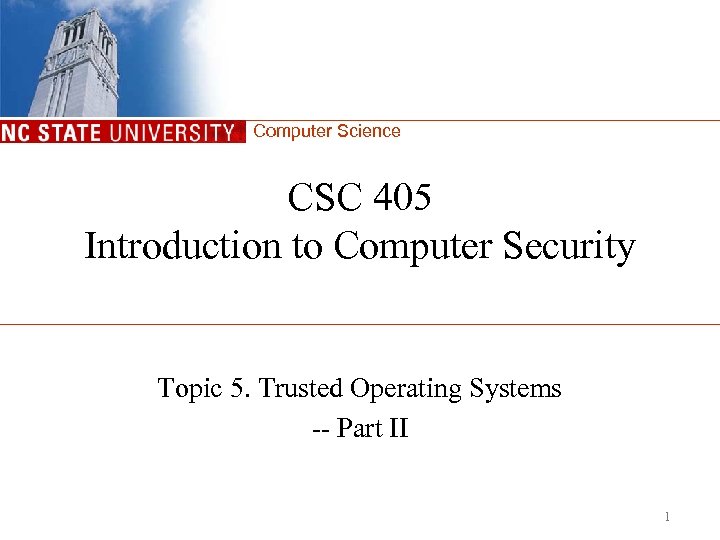 Computer Science CSC 405 Introduction to Computer Security Topic 5. Trusted Operating Systems -- Part II 1
Computer Science CSC 405 Introduction to Computer Security Topic 5. Trusted Operating Systems -- Part II 1
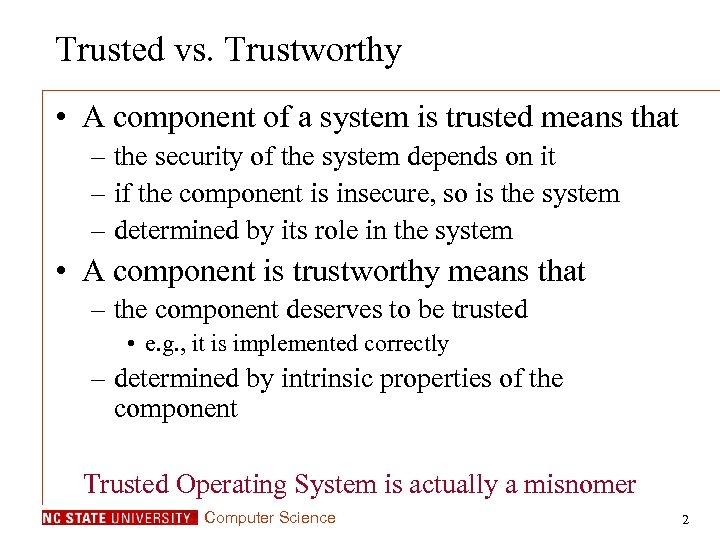 Trusted vs. Trustworthy • A component of a system is trusted means that – the security of the system depends on it – if the component is insecure, so is the system – determined by its role in the system • A component is trustworthy means that – the component deserves to be trusted • e. g. , it is implemented correctly – determined by intrinsic properties of the component Trusted Operating System is actually a misnomer Computer Science 2
Trusted vs. Trustworthy • A component of a system is trusted means that – the security of the system depends on it – if the component is insecure, so is the system – determined by its role in the system • A component is trustworthy means that – the component deserves to be trusted • e. g. , it is implemented correctly – determined by intrinsic properties of the component Trusted Operating System is actually a misnomer Computer Science 2
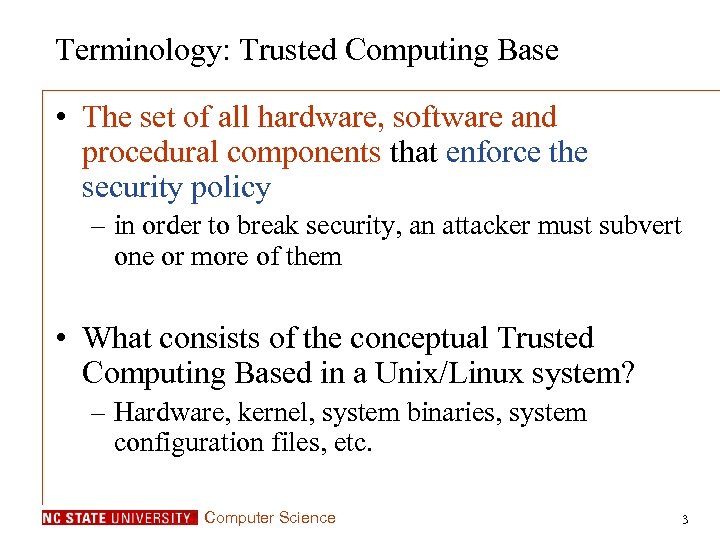 Terminology: Trusted Computing Base • The set of all hardware, software and procedural components that enforce the security policy – in order to break security, an attacker must subvert one or more of them • What consists of the conceptual Trusted Computing Based in a Unix/Linux system? – Hardware, kernel, system binaries, system configuration files, etc. Computer Science 3
Terminology: Trusted Computing Base • The set of all hardware, software and procedural components that enforce the security policy – in order to break security, an attacker must subvert one or more of them • What consists of the conceptual Trusted Computing Based in a Unix/Linux system? – Hardware, kernel, system binaries, system configuration files, etc. Computer Science 3
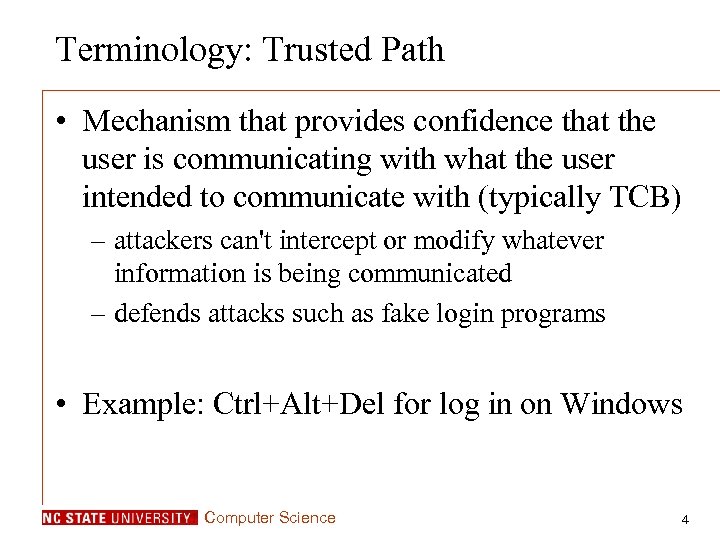 Terminology: Trusted Path • Mechanism that provides confidence that the user is communicating with what the user intended to communicate with (typically TCB) – attackers can't intercept or modify whatever information is being communicated – defends attacks such as fake login programs • Example: Ctrl+Alt+Del for log in on Windows Computer Science 4
Terminology: Trusted Path • Mechanism that provides confidence that the user is communicating with what the user intended to communicate with (typically TCB) – attackers can't intercept or modify whatever information is being communicated – defends attacks such as fake login programs • Example: Ctrl+Alt+Del for log in on Windows Computer Science 4
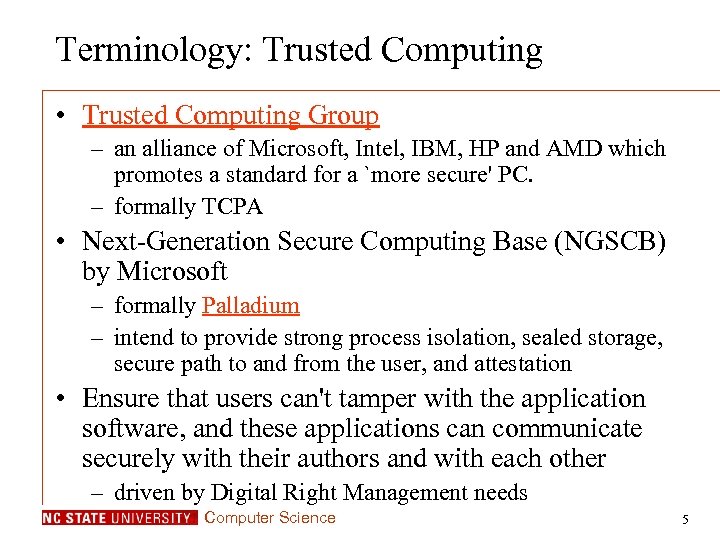 Terminology: Trusted Computing • Trusted Computing Group – an alliance of Microsoft, Intel, IBM, HP and AMD which promotes a standard for a `more secure' PC. – formally TCPA • Next-Generation Secure Computing Base (NGSCB) by Microsoft – formally Palladium – intend to provide strong process isolation, sealed storage, secure path to and from the user, and attestation • Ensure that users can't tamper with the application software, and these applications can communicate securely with their authors and with each other – driven by Digital Right Management needs Computer Science 5
Terminology: Trusted Computing • Trusted Computing Group – an alliance of Microsoft, Intel, IBM, HP and AMD which promotes a standard for a `more secure' PC. – formally TCPA • Next-Generation Secure Computing Base (NGSCB) by Microsoft – formally Palladium – intend to provide strong process isolation, sealed storage, secure path to and from the user, and attestation • Ensure that users can't tamper with the application software, and these applications can communicate securely with their authors and with each other – driven by Digital Right Management needs Computer Science 5
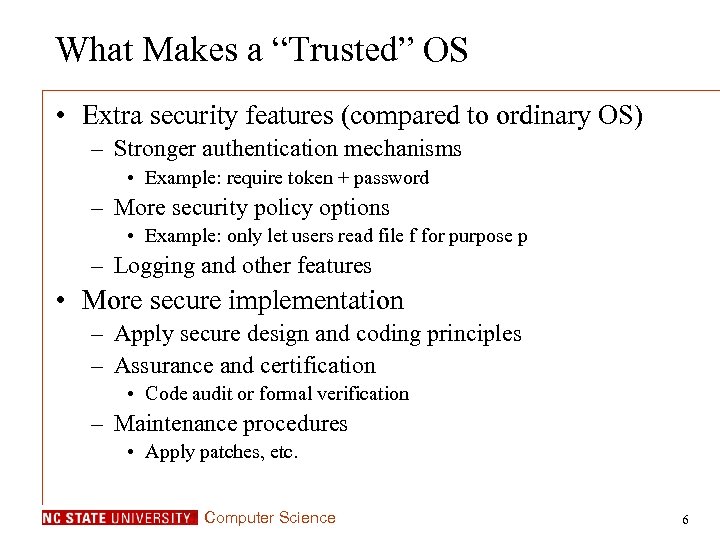 What Makes a “Trusted” OS • Extra security features (compared to ordinary OS) – Stronger authentication mechanisms • Example: require token + password – More security policy options • Example: only let users read file f for purpose p – Logging and other features • More secure implementation – Apply secure design and coding principles – Assurance and certification • Code audit or formal verification – Maintenance procedures • Apply patches, etc. Computer Science 6
What Makes a “Trusted” OS • Extra security features (compared to ordinary OS) – Stronger authentication mechanisms • Example: require token + password – More security policy options • Example: only let users read file f for purpose p – Logging and other features • More secure implementation – Apply secure design and coding principles – Assurance and certification • Code audit or formal verification – Maintenance procedures • Apply patches, etc. Computer Science 6
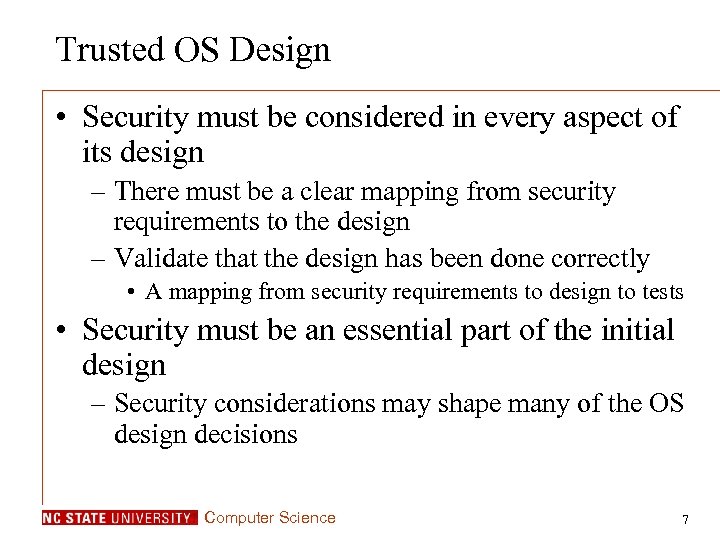 Trusted OS Design • Security must be considered in every aspect of its design – There must be a clear mapping from security requirements to the design – Validate that the design has been done correctly • A mapping from security requirements to design to tests • Security must be an essential part of the initial design – Security considerations may shape many of the OS design decisions Computer Science 7
Trusted OS Design • Security must be considered in every aspect of its design – There must be a clear mapping from security requirements to the design – Validate that the design has been done correctly • A mapping from security requirements to design to tests • Security must be an essential part of the initial design – Security considerations may shape many of the OS design decisions Computer Science 7
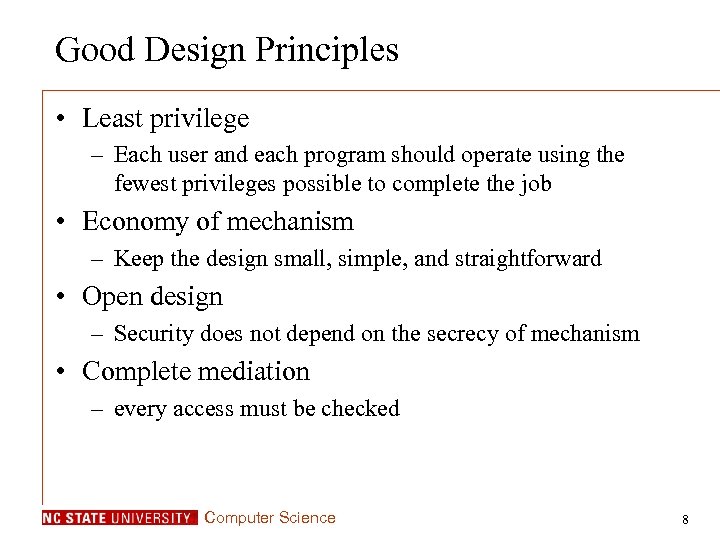 Good Design Principles • Least privilege – Each user and each program should operate using the fewest privileges possible to complete the job • Economy of mechanism – Keep the design small, simple, and straightforward • Open design – Security does not depend on the secrecy of mechanism • Complete mediation – every access must be checked Computer Science 8
Good Design Principles • Least privilege – Each user and each program should operate using the fewest privileges possible to complete the job • Economy of mechanism – Keep the design small, simple, and straightforward • Open design – Security does not depend on the secrecy of mechanism • Complete mediation – every access must be checked Computer Science 8
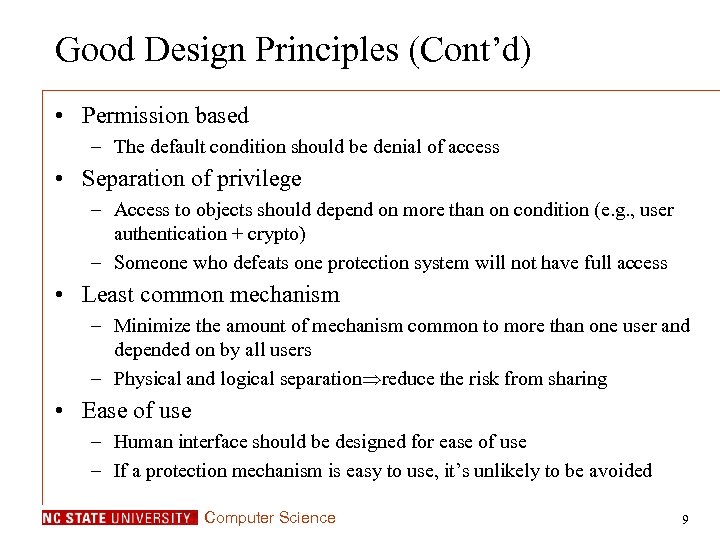 Good Design Principles (Cont’d) • Permission based – The default condition should be denial of access • Separation of privilege – Access to objects should depend on more than on condition (e. g. , user authentication + crypto) – Someone who defeats one protection system will not have full access • Least common mechanism – Minimize the amount of mechanism common to more than one user and depended on by all users – Physical and logical separation reduce the risk from sharing • Ease of use – Human interface should be designed for ease of use – If a protection mechanism is easy to use, it’s unlikely to be avoided Computer Science 9
Good Design Principles (Cont’d) • Permission based – The default condition should be denial of access • Separation of privilege – Access to objects should depend on more than on condition (e. g. , user authentication + crypto) – Someone who defeats one protection system will not have full access • Least common mechanism – Minimize the amount of mechanism common to more than one user and depended on by all users – Physical and logical separation reduce the risk from sharing • Ease of use – Human interface should be designed for ease of use – If a protection mechanism is easy to use, it’s unlikely to be avoided Computer Science 9
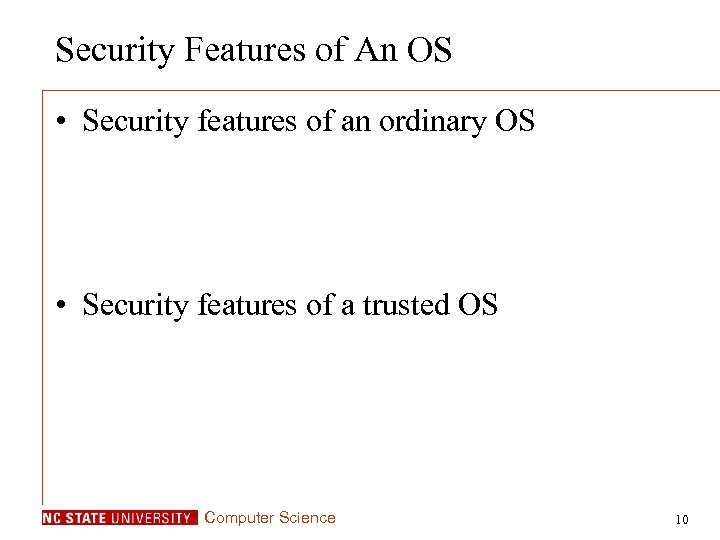 Security Features of An OS • Security features of an ordinary OS • Security features of a trusted OS Computer Science 10
Security Features of An OS • Security features of an ordinary OS • Security features of a trusted OS Computer Science 10
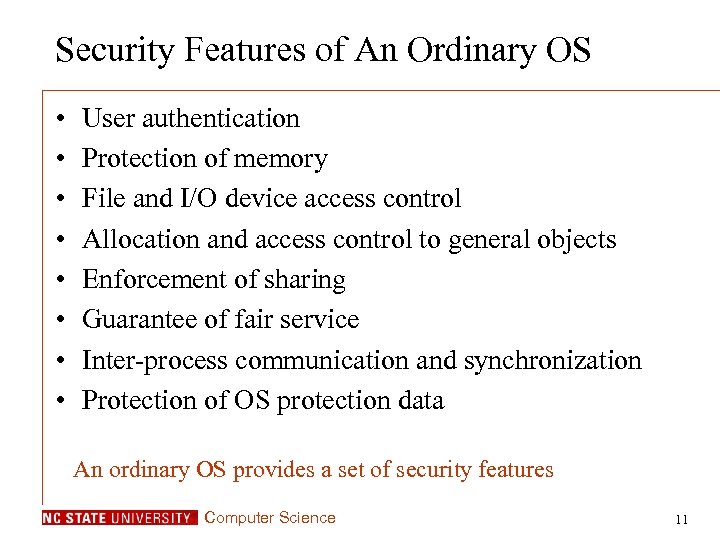 Security Features of An Ordinary OS • • User authentication Protection of memory File and I/O device access control Allocation and access control to general objects Enforcement of sharing Guarantee of fair service Inter-process communication and synchronization Protection of OS protection data An ordinary OS provides a set of security features Computer Science 11
Security Features of An Ordinary OS • • User authentication Protection of memory File and I/O device access control Allocation and access control to general objects Enforcement of sharing Guarantee of fair service Inter-process communication and synchronization Protection of OS protection data An ordinary OS provides a set of security features Computer Science 11
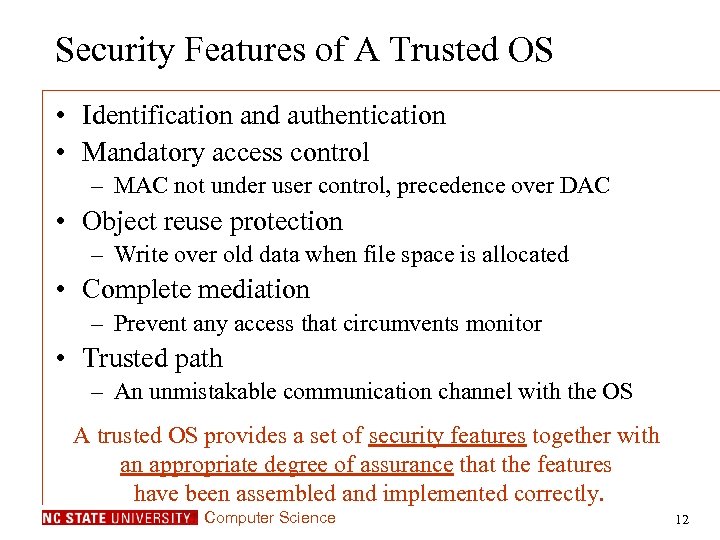 Security Features of A Trusted OS • Identification and authentication • Mandatory access control – MAC not under user control, precedence over DAC • Object reuse protection – Write over old data when file space is allocated • Complete mediation – Prevent any access that circumvents monitor • Trusted path – An unmistakable communication channel with the OS A trusted OS provides a set of security features together with an appropriate degree of assurance that the features have been assembled and implemented correctly. Computer Science 12
Security Features of A Trusted OS • Identification and authentication • Mandatory access control – MAC not under user control, precedence over DAC • Object reuse protection – Write over old data when file space is allocated • Complete mediation – Prevent any access that circumvents monitor • Trusted path – An unmistakable communication channel with the OS A trusted OS provides a set of security features together with an appropriate degree of assurance that the features have been assembled and implemented correctly. Computer Science 12
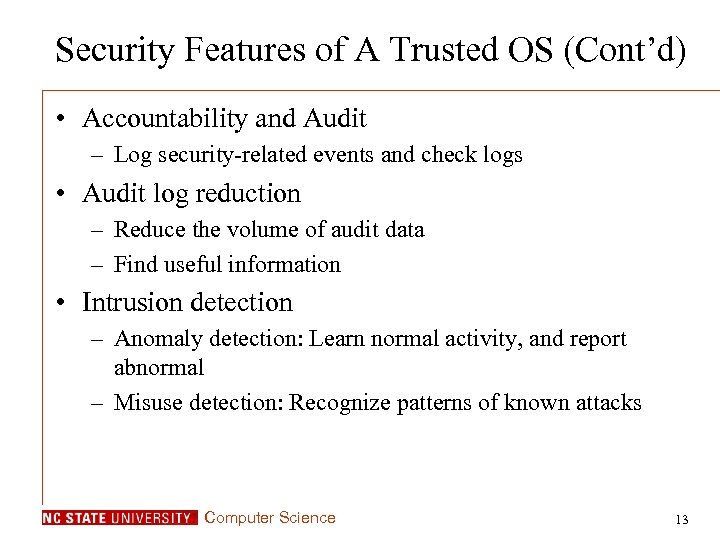 Security Features of A Trusted OS (Cont’d) • Accountability and Audit – Log security-related events and check logs • Audit log reduction – Reduce the volume of audit data – Find useful information • Intrusion detection – Anomaly detection: Learn normal activity, and report abnormal – Misuse detection: Recognize patterns of known attacks Computer Science 13
Security Features of A Trusted OS (Cont’d) • Accountability and Audit – Log security-related events and check logs • Audit log reduction – Reduce the volume of audit data – Find useful information • Intrusion detection – Anomaly detection: Learn normal activity, and report abnormal – Misuse detection: Recognize patterns of known attacks Computer Science 13
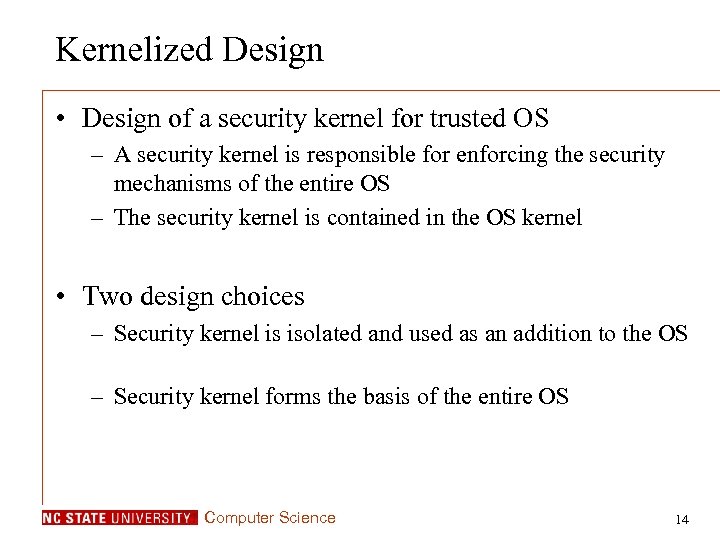 Kernelized Design • Design of a security kernel for trusted OS – A security kernel is responsible for enforcing the security mechanisms of the entire OS – The security kernel is contained in the OS kernel • Two design choices – Security kernel is isolated and used as an addition to the OS – Security kernel forms the basis of the entire OS Computer Science 14
Kernelized Design • Design of a security kernel for trusted OS – A security kernel is responsible for enforcing the security mechanisms of the entire OS – The security kernel is contained in the OS kernel • Two design choices – Security kernel is isolated and used as an addition to the OS – Security kernel forms the basis of the entire OS Computer Science 14
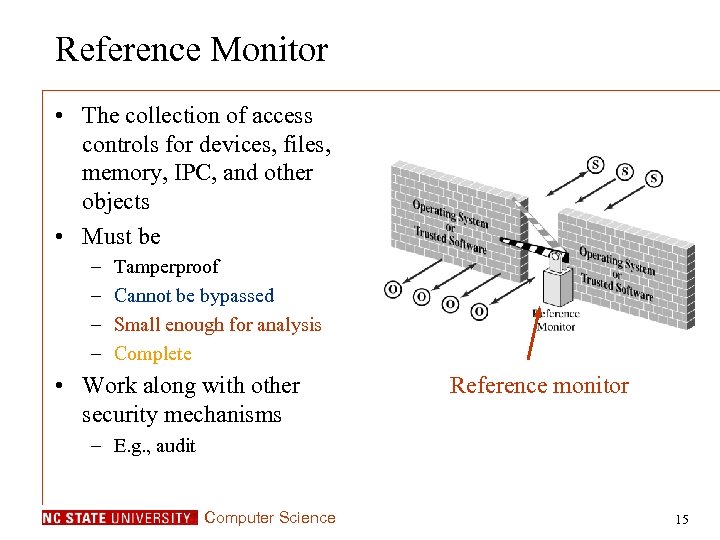 Reference Monitor • The collection of access controls for devices, files, memory, IPC, and other objects • Must be – – Tamperproof Cannot be bypassed Small enough for analysis Complete • Work along with other security mechanisms Reference monitor – E. g. , audit Computer Science 15
Reference Monitor • The collection of access controls for devices, files, memory, IPC, and other objects • Must be – – Tamperproof Cannot be bypassed Small enough for analysis Complete • Work along with other security mechanisms Reference monitor – E. g. , audit Computer Science 15
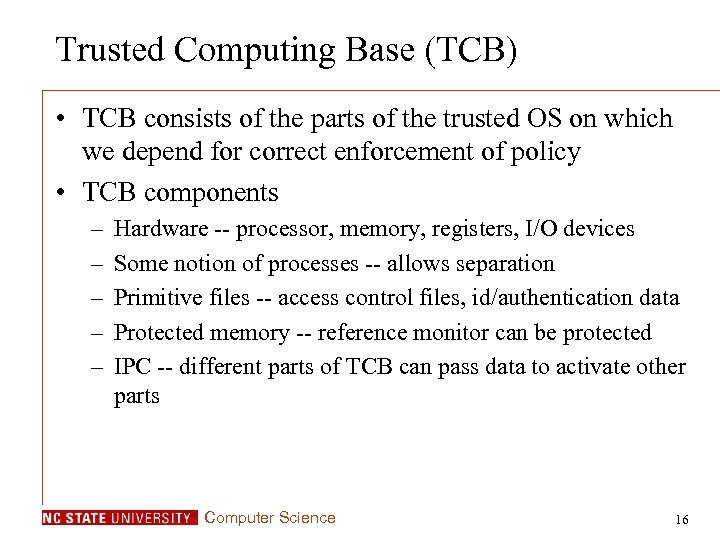 Trusted Computing Base (TCB) • TCB consists of the parts of the trusted OS on which we depend for correct enforcement of policy • TCB components – – – Hardware -- processor, memory, registers, I/O devices Some notion of processes -- allows separation Primitive files -- access control files, id/authentication data Protected memory -- reference monitor can be protected IPC -- different parts of TCB can pass data to activate other parts Computer Science 16
Trusted Computing Base (TCB) • TCB consists of the parts of the trusted OS on which we depend for correct enforcement of policy • TCB components – – – Hardware -- processor, memory, registers, I/O devices Some notion of processes -- allows separation Primitive files -- access control files, id/authentication data Protected memory -- reference monitor can be protected IPC -- different parts of TCB can pass data to activate other parts Computer Science 16
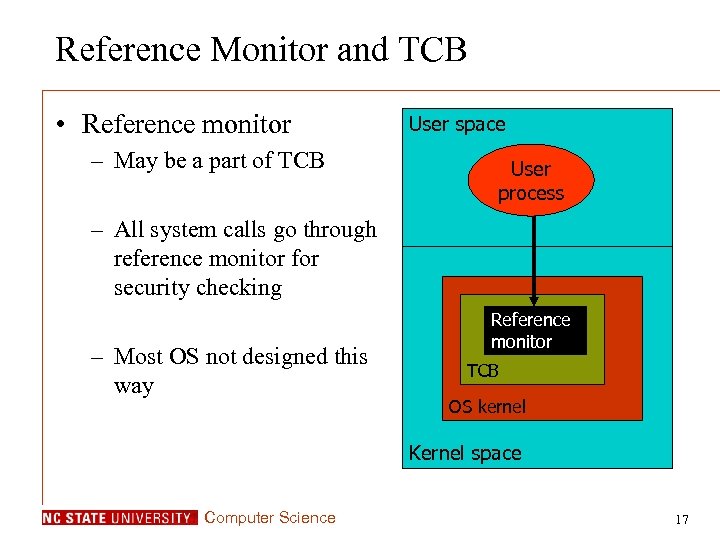 Reference Monitor and TCB • Reference monitor – May be a part of TCB User space User process – All system calls go through reference monitor for security checking – Most OS not designed this way Reference monitor TCB OS kernel Kernel space Computer Science 17
Reference Monitor and TCB • Reference monitor – May be a part of TCB User space User process – All system calls go through reference monitor for security checking – Most OS not designed this way Reference monitor TCB OS kernel Kernel space Computer Science 17
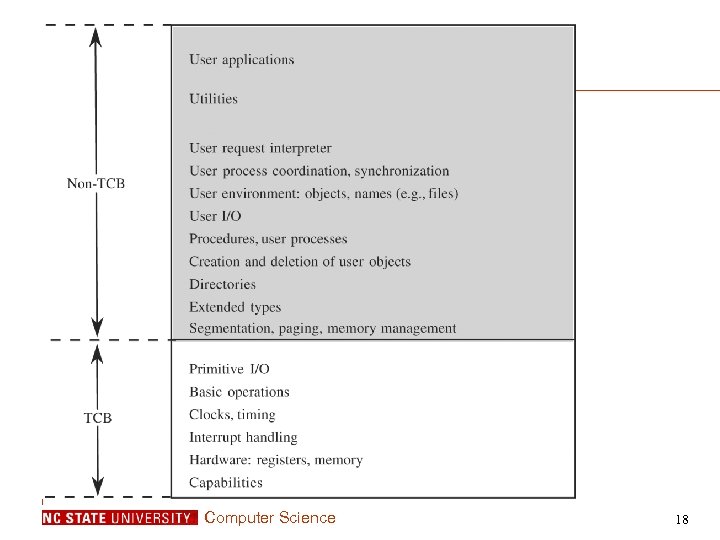 Computer Science 18
Computer Science 18
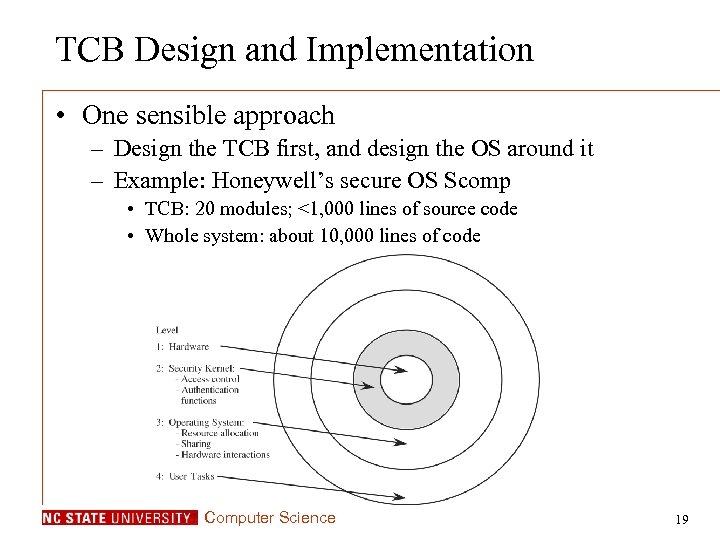 TCB Design and Implementation • One sensible approach – Design the TCB first, and design the OS around it – Example: Honeywell’s secure OS Scomp • TCB: 20 modules; <1, 000 lines of source code • Whole system: about 10, 000 lines of code Computer Science 19
TCB Design and Implementation • One sensible approach – Design the TCB first, and design the OS around it – Example: Honeywell’s secure OS Scomp • TCB: 20 modules; <1, 000 lines of source code • Whole system: about 10, 000 lines of code Computer Science 19
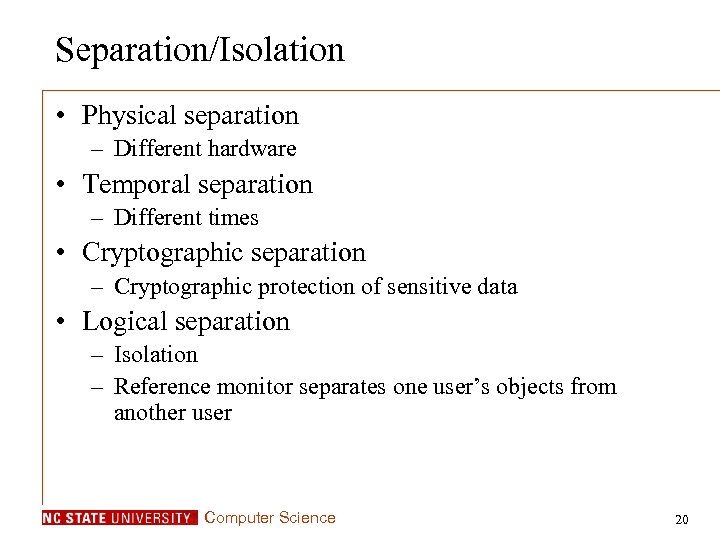 Separation/Isolation • Physical separation – Different hardware • Temporal separation – Different times • Cryptographic separation – Cryptographic protection of sensitive data • Logical separation – Isolation – Reference monitor separates one user’s objects from another user Computer Science 20
Separation/Isolation • Physical separation – Different hardware • Temporal separation – Different times • Cryptographic separation – Cryptographic protection of sensitive data • Logical separation – Isolation – Reference monitor separates one user’s objects from another user Computer Science 20
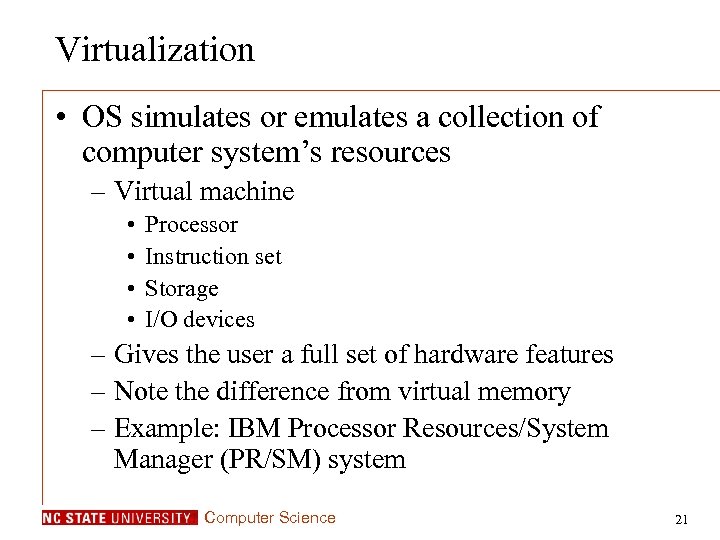 Virtualization • OS simulates or emulates a collection of computer system’s resources – Virtual machine • • Processor Instruction set Storage I/O devices – Gives the user a full set of hardware features – Note the difference from virtual memory – Example: IBM Processor Resources/System Manager (PR/SM) system Computer Science 21
Virtualization • OS simulates or emulates a collection of computer system’s resources – Virtual machine • • Processor Instruction set Storage I/O devices – Gives the user a full set of hardware features – Note the difference from virtual memory – Example: IBM Processor Resources/System Manager (PR/SM) system Computer Science 21
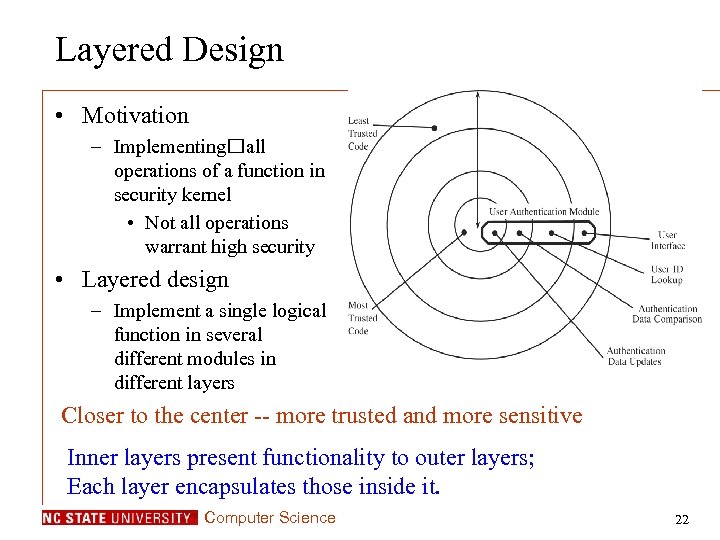 Layered Design • Motivation – Implementing all operations of a function in security kernel • Not all operations warrant high security • Layered design – Implement a single logical function in several different modules in different layers Closer to the center -- more trusted and more sensitive Inner layers present functionality to outer layers; Each layer encapsulates those inside it. Computer Science 22
Layered Design • Motivation – Implementing all operations of a function in security kernel • Not all operations warrant high security • Layered design – Implement a single logical function in several different modules in different layers Closer to the center -- more trusted and more sensitive Inner layers present functionality to outer layers; Each layer encapsulates those inside it. Computer Science 22
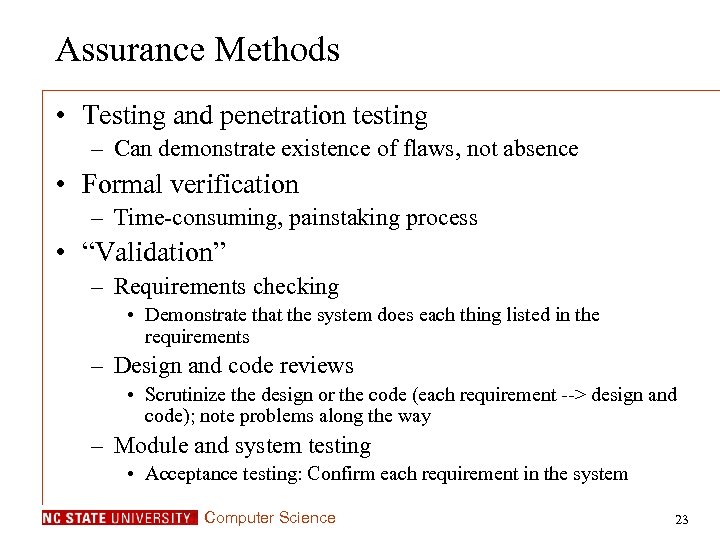 Assurance Methods • Testing and penetration testing – Can demonstrate existence of flaws, not absence • Formal verification – Time-consuming, painstaking process • “Validation” – Requirements checking • Demonstrate that the system does each thing listed in the requirements – Design and code reviews • Scrutinize the design or the code (each requirement --> design and code); note problems along the way – Module and system testing • Acceptance testing: Confirm each requirement in the system Computer Science 23
Assurance Methods • Testing and penetration testing – Can demonstrate existence of flaws, not absence • Formal verification – Time-consuming, painstaking process • “Validation” – Requirements checking • Demonstrate that the system does each thing listed in the requirements – Design and code reviews • Scrutinize the design or the code (each requirement --> design and code); note problems along the way – Module and system testing • Acceptance testing: Confirm each requirement in the system Computer Science 23
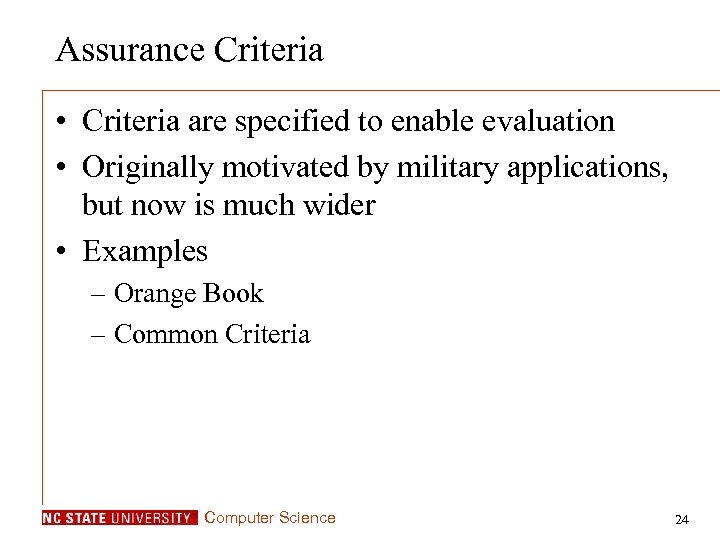 Assurance Criteria • Criteria are specified to enable evaluation • Originally motivated by military applications, but now is much wider • Examples – Orange Book – Common Criteria Computer Science 24
Assurance Criteria • Criteria are specified to enable evaluation • Originally motivated by military applications, but now is much wider • Examples – Orange Book – Common Criteria Computer Science 24
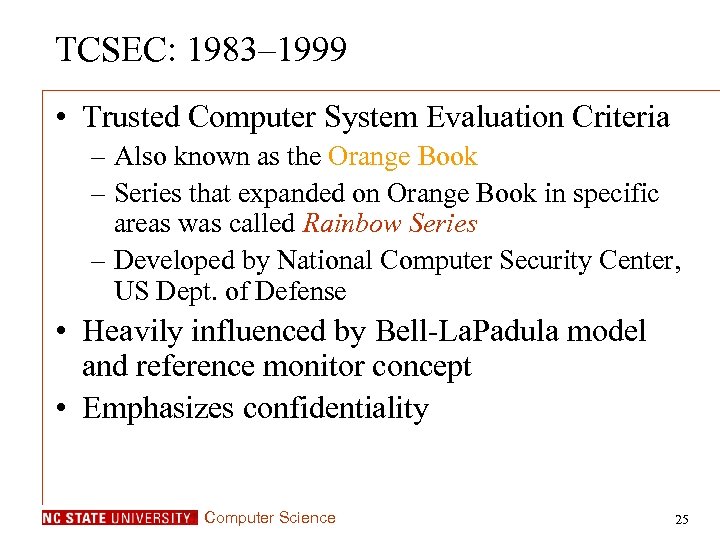 TCSEC: 1983– 1999 • Trusted Computer System Evaluation Criteria – Also known as the Orange Book – Series that expanded on Orange Book in specific areas was called Rainbow Series – Developed by National Computer Security Center, US Dept. of Defense • Heavily influenced by Bell-La. Padula model and reference monitor concept • Emphasizes confidentiality Computer Science 25
TCSEC: 1983– 1999 • Trusted Computer System Evaluation Criteria – Also known as the Orange Book – Series that expanded on Orange Book in specific areas was called Rainbow Series – Developed by National Computer Security Center, US Dept. of Defense • Heavily influenced by Bell-La. Padula model and reference monitor concept • Emphasizes confidentiality Computer Science 25
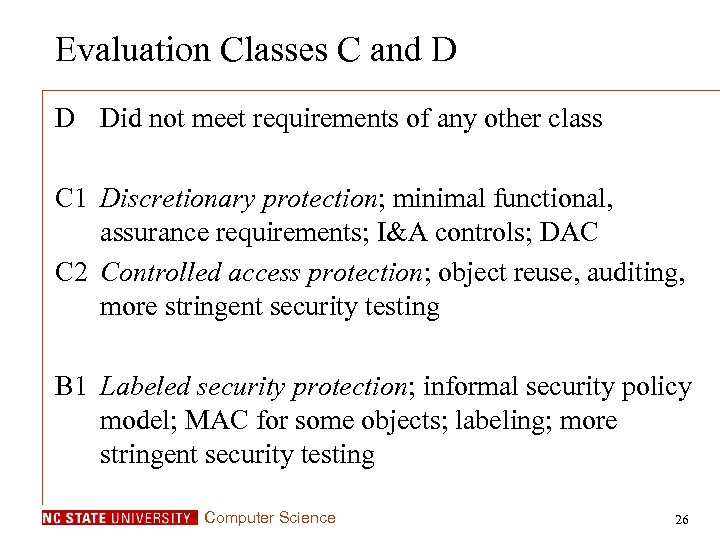 Evaluation Classes C and D D Did not meet requirements of any other class C 1 Discretionary protection; minimal functional, assurance requirements; I&A controls; DAC C 2 Controlled access protection; object reuse, auditing, more stringent security testing B 1 Labeled security protection; informal security policy model; MAC for some objects; labeling; more stringent security testing Computer Science 26
Evaluation Classes C and D D Did not meet requirements of any other class C 1 Discretionary protection; minimal functional, assurance requirements; I&A controls; DAC C 2 Controlled access protection; object reuse, auditing, more stringent security testing B 1 Labeled security protection; informal security policy model; MAC for some objects; labeling; more stringent security testing Computer Science 26
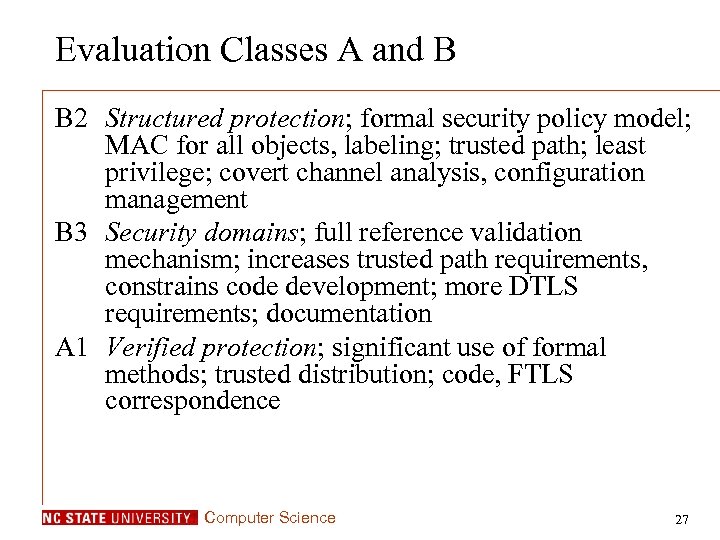 Evaluation Classes A and B B 2 Structured protection; formal security policy model; MAC for all objects, labeling; trusted path; least privilege; covert channel analysis, configuration management B 3 Security domains; full reference validation mechanism; increases trusted path requirements, constrains code development; more DTLS requirements; documentation A 1 Verified protection; significant use of formal methods; trusted distribution; code, FTLS correspondence Computer Science 27
Evaluation Classes A and B B 2 Structured protection; formal security policy model; MAC for all objects, labeling; trusted path; least privilege; covert channel analysis, configuration management B 3 Security domains; full reference validation mechanism; increases trusted path requirements, constrains code development; more DTLS requirements; documentation A 1 Verified protection; significant use of formal methods; trusted distribution; code, FTLS correspondence Computer Science 27
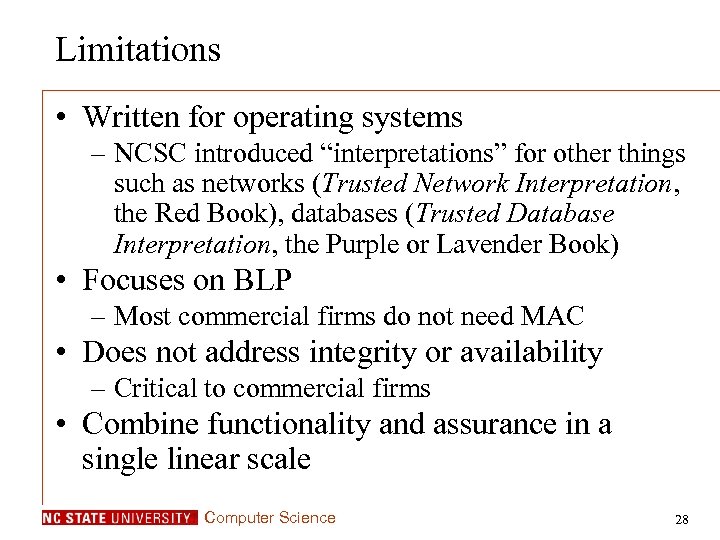 Limitations • Written for operating systems – NCSC introduced “interpretations” for other things such as networks (Trusted Network Interpretation, the Red Book), databases (Trusted Database Interpretation, the Purple or Lavender Book) • Focuses on BLP – Most commercial firms do not need MAC • Does not address integrity or availability – Critical to commercial firms • Combine functionality and assurance in a single linear scale Computer Science 28
Limitations • Written for operating systems – NCSC introduced “interpretations” for other things such as networks (Trusted Network Interpretation, the Red Book), databases (Trusted Database Interpretation, the Purple or Lavender Book) • Focuses on BLP – Most commercial firms do not need MAC • Does not address integrity or availability – Critical to commercial firms • Combine functionality and assurance in a single linear scale Computer Science 28
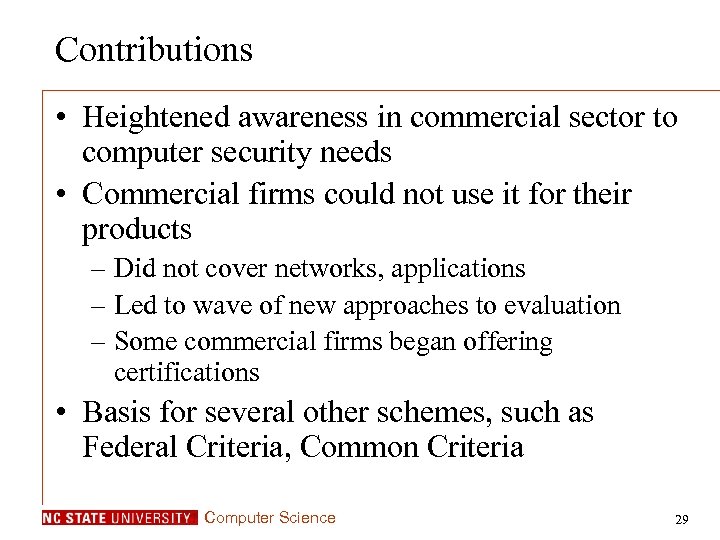 Contributions • Heightened awareness in commercial sector to computer security needs • Commercial firms could not use it for their products – Did not cover networks, applications – Led to wave of new approaches to evaluation – Some commercial firms began offering certifications • Basis for several other schemes, such as Federal Criteria, Common Criteria Computer Science 29
Contributions • Heightened awareness in commercial sector to computer security needs • Commercial firms could not use it for their products – Did not cover networks, applications – Led to wave of new approaches to evaluation – Some commercial firms began offering certifications • Basis for several other schemes, such as Federal Criteria, Common Criteria Computer Science 29
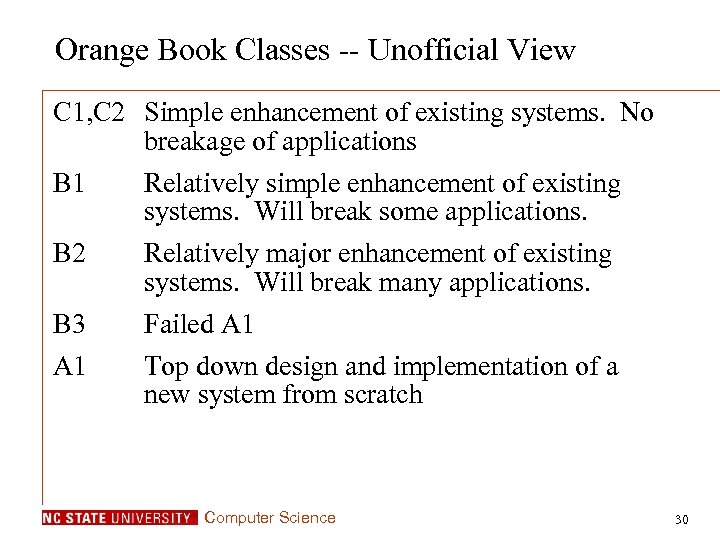 Orange Book Classes -- Unofficial View C 1, C 2 Simple enhancement of existing systems. No breakage of applications B 1 Relatively simple enhancement of existing systems. Will break some applications. B 2 Relatively major enhancement of existing systems. Will break many applications. Failed A 1 Top down design and implementation of a new system from scratch B 3 A 1 Computer Science 30
Orange Book Classes -- Unofficial View C 1, C 2 Simple enhancement of existing systems. No breakage of applications B 1 Relatively simple enhancement of existing systems. Will break some applications. B 2 Relatively major enhancement of existing systems. Will break many applications. Failed A 1 Top down design and implementation of a new system from scratch B 3 A 1 Computer Science 30
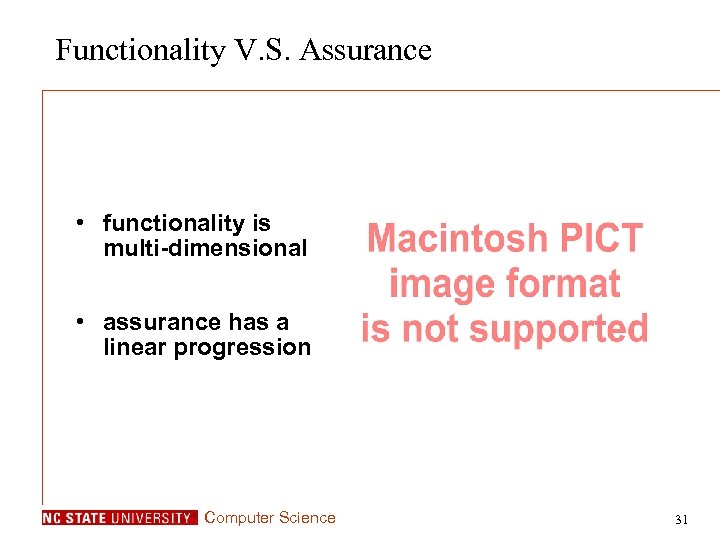 Functionality V. S. Assurance • functionality is multi-dimensional • assurance has a linear progression Computer Science 31
Functionality V. S. Assurance • functionality is multi-dimensional • assurance has a linear progression Computer Science 31
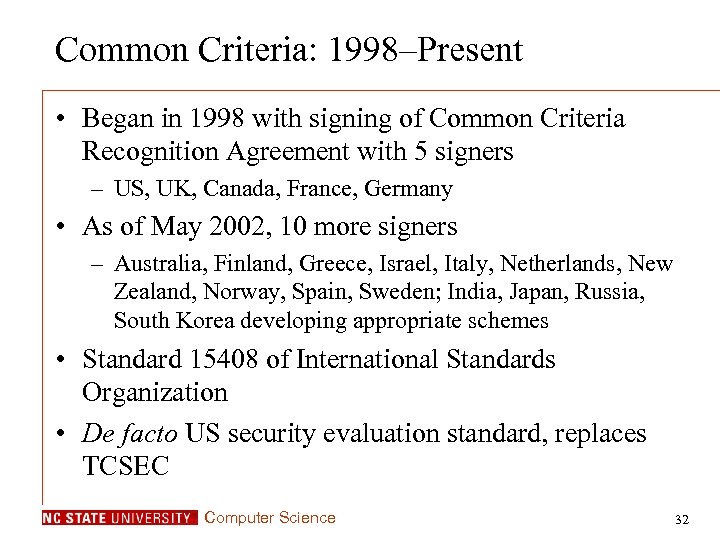 Common Criteria: 1998–Present • Began in 1998 with signing of Common Criteria Recognition Agreement with 5 signers – US, UK, Canada, France, Germany • As of May 2002, 10 more signers – Australia, Finland, Greece, Israel, Italy, Netherlands, New Zealand, Norway, Spain, Sweden; India, Japan, Russia, South Korea developing appropriate schemes • Standard 15408 of International Standards Organization • De facto US security evaluation standard, replaces TCSEC Computer Science 32
Common Criteria: 1998–Present • Began in 1998 with signing of Common Criteria Recognition Agreement with 5 signers – US, UK, Canada, France, Germany • As of May 2002, 10 more signers – Australia, Finland, Greece, Israel, Italy, Netherlands, New Zealand, Norway, Spain, Sweden; India, Japan, Russia, South Korea developing appropriate schemes • Standard 15408 of International Standards Organization • De facto US security evaluation standard, replaces TCSEC Computer Science 32
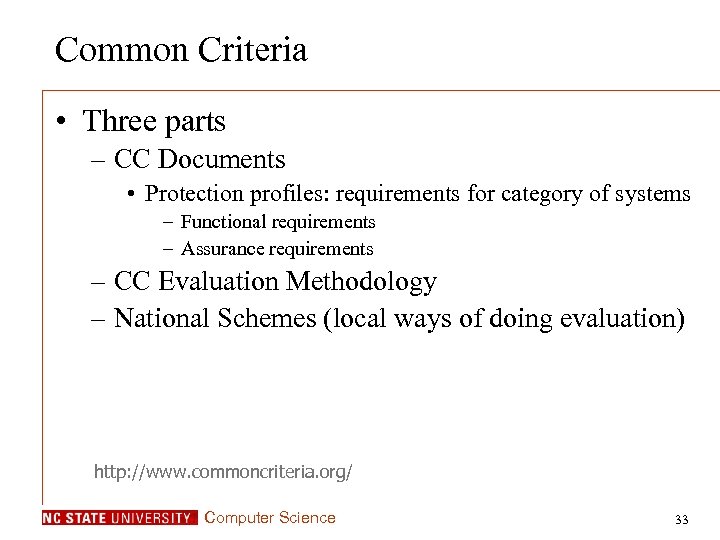 Common Criteria • Three parts – CC Documents • Protection profiles: requirements for category of systems – Functional requirements – Assurance requirements – CC Evaluation Methodology – National Schemes (local ways of doing evaluation) http: //www. commoncriteria. org/ Computer Science 33
Common Criteria • Three parts – CC Documents • Protection profiles: requirements for category of systems – Functional requirements – Assurance requirements – CC Evaluation Methodology – National Schemes (local ways of doing evaluation) http: //www. commoncriteria. org/ Computer Science 33
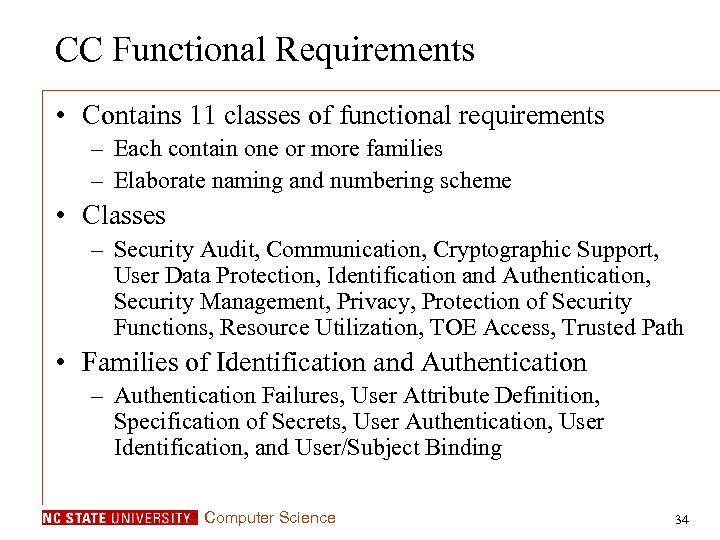 CC Functional Requirements • Contains 11 classes of functional requirements – Each contain one or more families – Elaborate naming and numbering scheme • Classes – Security Audit, Communication, Cryptographic Support, User Data Protection, Identification and Authentication, Security Management, Privacy, Protection of Security Functions, Resource Utilization, TOE Access, Trusted Path • Families of Identification and Authentication – Authentication Failures, User Attribute Definition, Specification of Secrets, User Authentication, User Identification, and User/Subject Binding Computer Science 34
CC Functional Requirements • Contains 11 classes of functional requirements – Each contain one or more families – Elaborate naming and numbering scheme • Classes – Security Audit, Communication, Cryptographic Support, User Data Protection, Identification and Authentication, Security Management, Privacy, Protection of Security Functions, Resource Utilization, TOE Access, Trusted Path • Families of Identification and Authentication – Authentication Failures, User Attribute Definition, Specification of Secrets, User Authentication, User Identification, and User/Subject Binding Computer Science 34
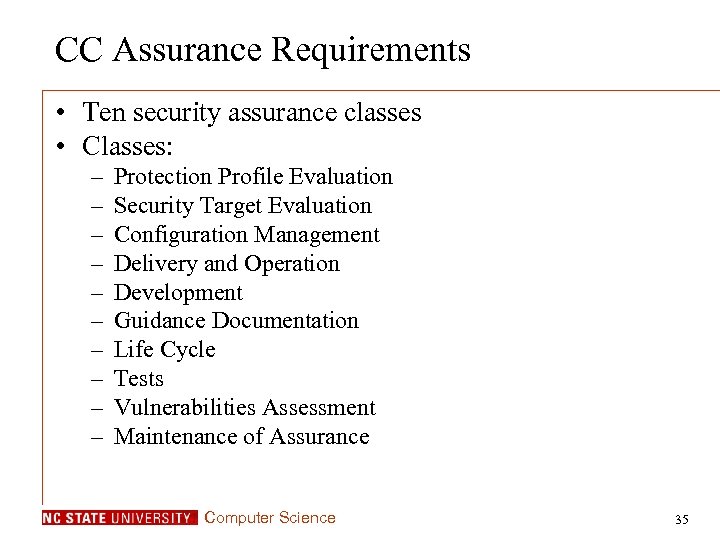 CC Assurance Requirements • Ten security assurance classes • Classes: – – – – – Protection Profile Evaluation Security Target Evaluation Configuration Management Delivery and Operation Development Guidance Documentation Life Cycle Tests Vulnerabilities Assessment Maintenance of Assurance Computer Science 35
CC Assurance Requirements • Ten security assurance classes • Classes: – – – – – Protection Profile Evaluation Security Target Evaluation Configuration Management Delivery and Operation Development Guidance Documentation Life Cycle Tests Vulnerabilities Assessment Maintenance of Assurance Computer Science 35
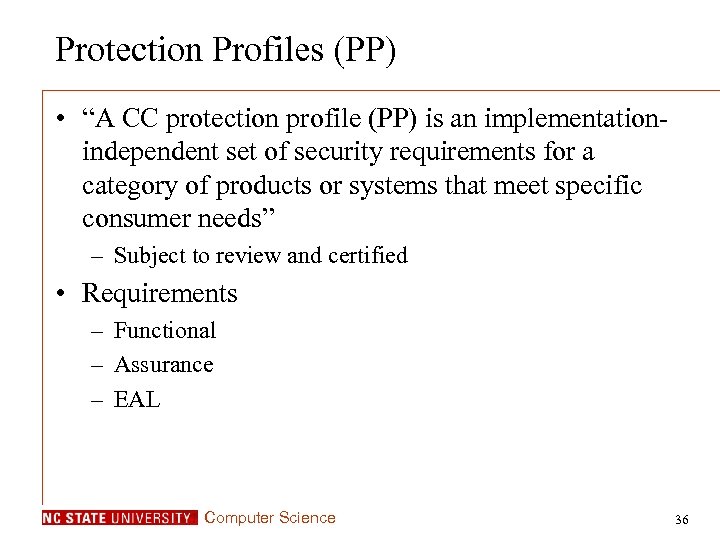 Protection Profiles (PP) • “A CC protection profile (PP) is an implementationindependent set of security requirements for a category of products or systems that meet specific consumer needs” – Subject to review and certified • Requirements – Functional – Assurance – EAL Computer Science 36
Protection Profiles (PP) • “A CC protection profile (PP) is an implementationindependent set of security requirements for a category of products or systems that meet specific consumer needs” – Subject to review and certified • Requirements – Functional – Assurance – EAL Computer Science 36
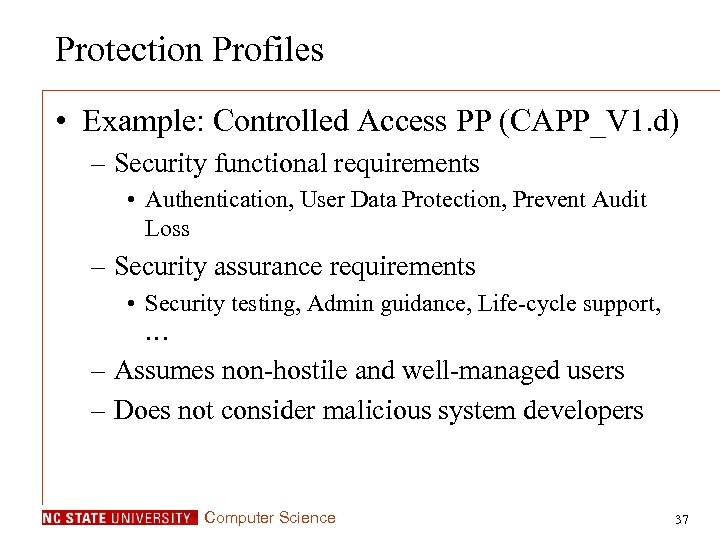 Protection Profiles • Example: Controlled Access PP (CAPP_V 1. d) – Security functional requirements • Authentication, User Data Protection, Prevent Audit Loss – Security assurance requirements • Security testing, Admin guidance, Life-cycle support, … – Assumes non-hostile and well-managed users – Does not consider malicious system developers Computer Science 37
Protection Profiles • Example: Controlled Access PP (CAPP_V 1. d) – Security functional requirements • Authentication, User Data Protection, Prevent Audit Loss – Security assurance requirements • Security testing, Admin guidance, Life-cycle support, … – Assumes non-hostile and well-managed users – Does not consider malicious system developers Computer Science 37
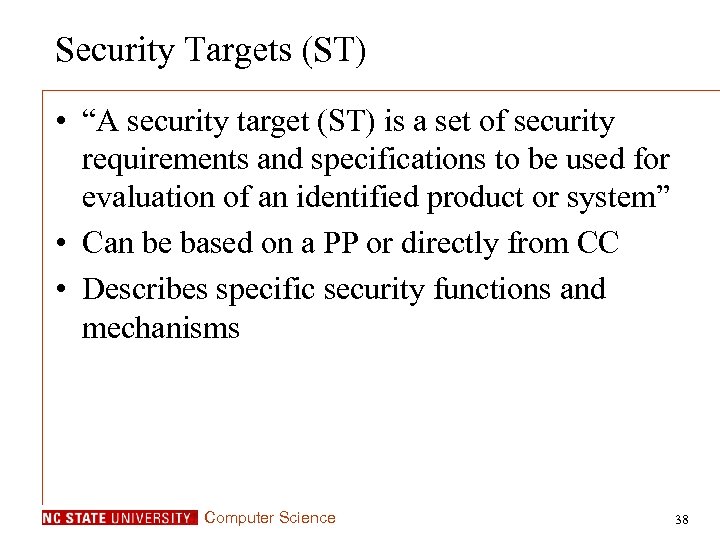 Security Targets (ST) • “A security target (ST) is a set of security requirements and specifications to be used for evaluation of an identified product or system” • Can be based on a PP or directly from CC • Describes specific security functions and mechanisms Computer Science 38
Security Targets (ST) • “A security target (ST) is a set of security requirements and specifications to be used for evaluation of an identified product or system” • Can be based on a PP or directly from CC • Describes specific security functions and mechanisms Computer Science 38
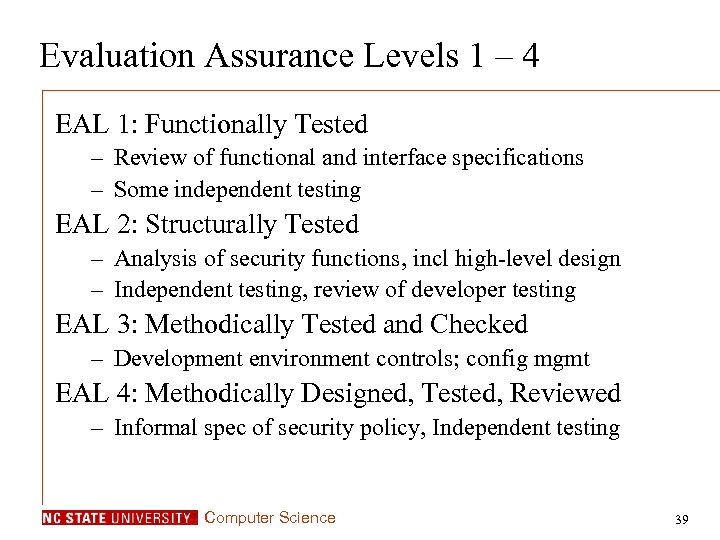 Evaluation Assurance Levels 1 – 4 EAL 1: Functionally Tested – Review of functional and interface specifications – Some independent testing EAL 2: Structurally Tested – Analysis of security functions, incl high-level design – Independent testing, review of developer testing EAL 3: Methodically Tested and Checked – Development environment controls; config mgmt EAL 4: Methodically Designed, Tested, Reviewed – Informal spec of security policy, Independent testing Computer Science 39
Evaluation Assurance Levels 1 – 4 EAL 1: Functionally Tested – Review of functional and interface specifications – Some independent testing EAL 2: Structurally Tested – Analysis of security functions, incl high-level design – Independent testing, review of developer testing EAL 3: Methodically Tested and Checked – Development environment controls; config mgmt EAL 4: Methodically Designed, Tested, Reviewed – Informal spec of security policy, Independent testing Computer Science 39
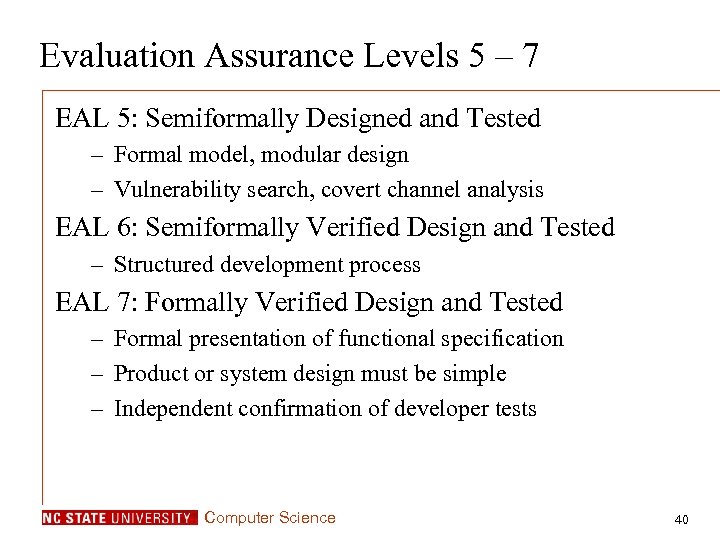 Evaluation Assurance Levels 5 – 7 EAL 5: Semiformally Designed and Tested – Formal model, modular design – Vulnerability search, covert channel analysis EAL 6: Semiformally Verified Design and Tested – Structured development process EAL 7: Formally Verified Design and Tested – Formal presentation of functional specification – Product or system design must be simple – Independent confirmation of developer tests Computer Science 40
Evaluation Assurance Levels 5 – 7 EAL 5: Semiformally Designed and Tested – Formal model, modular design – Vulnerability search, covert channel analysis EAL 6: Semiformally Verified Design and Tested – Structured development process EAL 7: Formally Verified Design and Tested – Formal presentation of functional specification – Product or system design must be simple – Independent confirmation of developer tests Computer Science 40
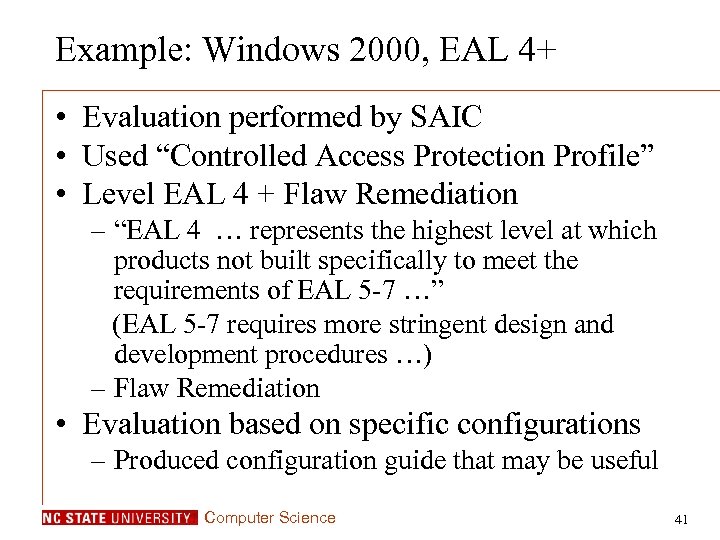 Example: Windows 2000, EAL 4+ • Evaluation performed by SAIC • Used “Controlled Access Protection Profile” • Level EAL 4 + Flaw Remediation – “EAL 4 … represents the highest level at which products not built specifically to meet the requirements of EAL 5 -7 …” (EAL 5 -7 requires more stringent design and development procedures …) – Flaw Remediation • Evaluation based on specific configurations – Produced configuration guide that may be useful Computer Science 41
Example: Windows 2000, EAL 4+ • Evaluation performed by SAIC • Used “Controlled Access Protection Profile” • Level EAL 4 + Flaw Remediation – “EAL 4 … represents the highest level at which products not built specifically to meet the requirements of EAL 5 -7 …” (EAL 5 -7 requires more stringent design and development procedures …) – Flaw Remediation • Evaluation based on specific configurations – Produced configuration guide that may be useful Computer Science 41
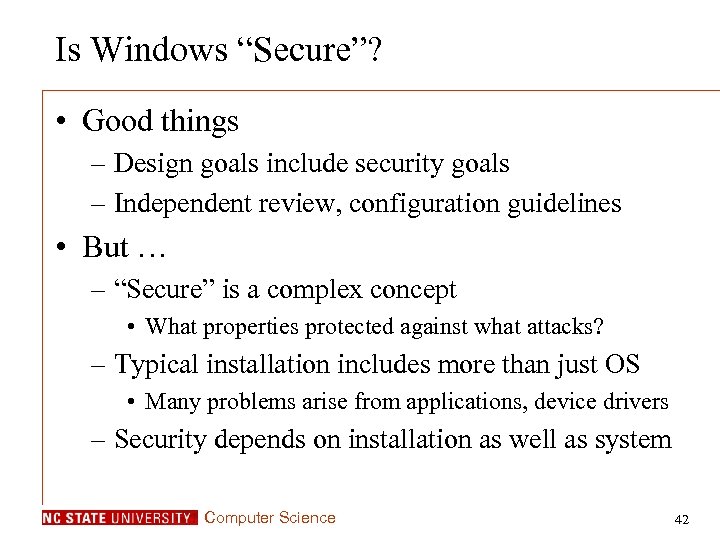 Is Windows “Secure”? • Good things – Design goals include security goals – Independent review, configuration guidelines • But … – “Secure” is a complex concept • What properties protected against what attacks? – Typical installation includes more than just OS • Many problems arise from applications, device drivers – Security depends on installation as well as system Computer Science 42
Is Windows “Secure”? • Good things – Design goals include security goals – Independent review, configuration guidelines • But … – “Secure” is a complex concept • What properties protected against what attacks? – Typical installation includes more than just OS • Many problems arise from applications, device drivers – Security depends on installation as well as system Computer Science 42


