2817dafbc5798258ed40faa417f7ca10.ppt
- Количество слайдов: 34
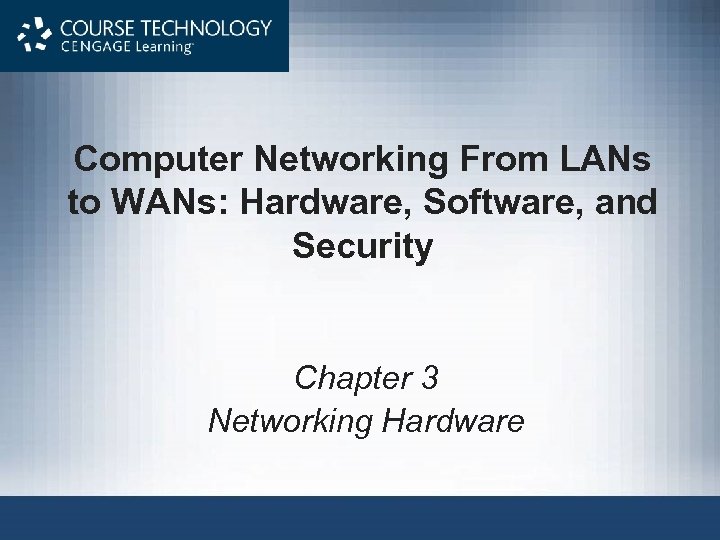 Computer Networking From LANs to WANs: Hardware, Software, and Security Chapter 3 Networking Hardware
Computer Networking From LANs to WANs: Hardware, Software, and Security Chapter 3 Networking Hardware
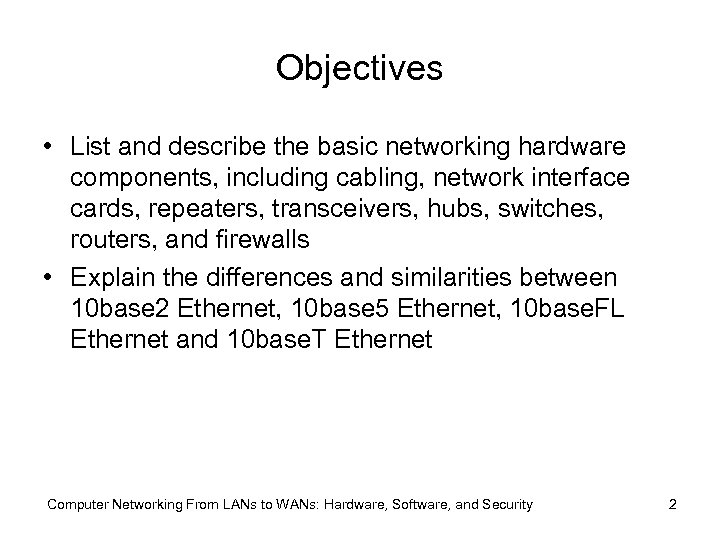 Objectives • List and describe the basic networking hardware components, including cabling, network interface cards, repeaters, transceivers, hubs, switches, routers, and firewalls • Explain the differences and similarities between 10 base 2 Ethernet, 10 base 5 Ethernet, 10 base. FL Ethernet and 10 base. T Ethernet Computer Networking From LANs to WANs: Hardware, Software, and Security 2
Objectives • List and describe the basic networking hardware components, including cabling, network interface cards, repeaters, transceivers, hubs, switches, routers, and firewalls • Explain the differences and similarities between 10 base 2 Ethernet, 10 base 5 Ethernet, 10 base. FL Ethernet and 10 base. T Ethernet Computer Networking From LANs to WANs: Hardware, Software, and Security 2
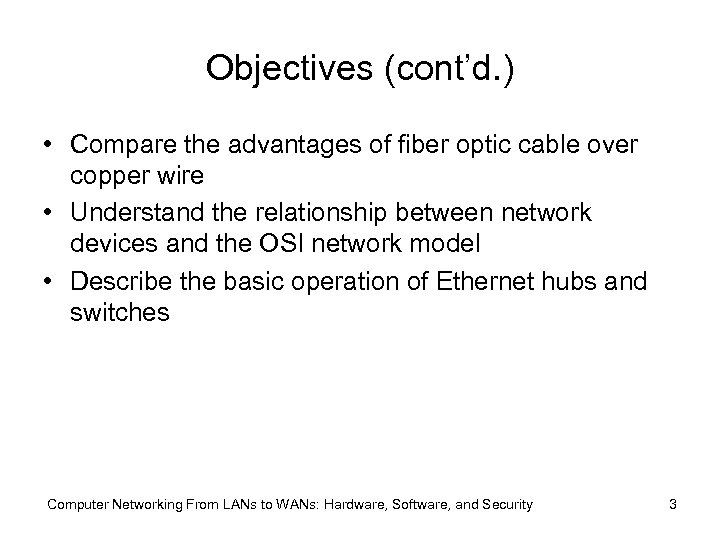 Objectives (cont’d. ) • Compare the advantages of fiber optic cable over copper wire • Understand the relationship between network devices and the OSI network model • Describe the basic operation of Ethernet hubs and switches Computer Networking From LANs to WANs: Hardware, Software, and Security 3
Objectives (cont’d. ) • Compare the advantages of fiber optic cable over copper wire • Understand the relationship between network devices and the OSI network model • Describe the basic operation of Ethernet hubs and switches Computer Networking From LANs to WANs: Hardware, Software, and Security 3
 Ethernet Cabling • Three main varieties – RG-58 coaxial cable (thinwire): 10 base 2 operation – RG-11 coaxial cable (thickwire): 10 base 5 operation – Unshielded twisted pair (UTP) • 10 base. T, 1000 base. T operation • Specialized cables: Fiber optic cable (10 base. FL) Figure 3 -1 Coaxial cable construction Computer Networking From LANs to WANs: Hardware, Software, and Security 4
Ethernet Cabling • Three main varieties – RG-58 coaxial cable (thinwire): 10 base 2 operation – RG-11 coaxial cable (thickwire): 10 base 5 operation – Unshielded twisted pair (UTP) • 10 base. T, 1000 base. T operation • Specialized cables: Fiber optic cable (10 base. FL) Figure 3 -1 Coaxial cable construction Computer Networking From LANs to WANs: Hardware, Software, and Security 4
 Figure 3 -2 Ethernet cabling Computer Networking From LANs to WANs: Hardware, Software, and Security 5
Figure 3 -2 Ethernet cabling Computer Networking From LANs to WANs: Hardware, Software, and Security 5
 Figure 3 -3 10 base 2 Ethernet wiring • Connect machines using daisy-chain approach Computer Networking From LANs to WANs: Hardware, Software, and Security 6
Figure 3 -3 10 base 2 Ethernet wiring • Connect machines using daisy-chain approach Computer Networking From LANs to WANs: Hardware, Software, and Security 6
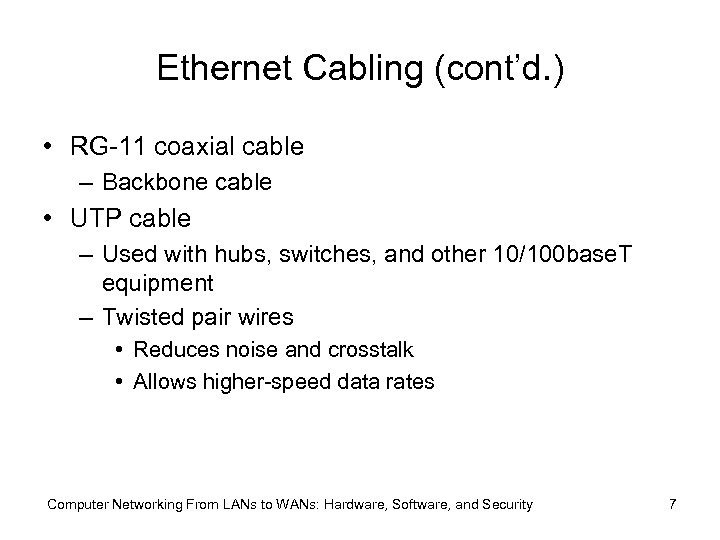 Ethernet Cabling (cont’d. ) • RG-11 coaxial cable – Backbone cable • UTP cable – Used with hubs, switches, and other 10/100 base. T equipment – Twisted pair wires • Reduces noise and crosstalk • Allows higher-speed data rates Computer Networking From LANs to WANs: Hardware, Software, and Security 7
Ethernet Cabling (cont’d. ) • RG-11 coaxial cable – Backbone cable • UTP cable – Used with hubs, switches, and other 10/100 base. T equipment – Twisted pair wires • Reduces noise and crosstalk • Allows higher-speed data rates Computer Networking From LANs to WANs: Hardware, Software, and Security 7
 Table 3 -1 RJ-45 pin assignments (568 B standard) Figure 3 -4 RJ-45 (10 base. T) connector Computer Networking From LANs to WANs: Hardware, Software, and Security 8
Table 3 -1 RJ-45 pin assignments (568 B standard) Figure 3 -4 RJ-45 (10 base. T) connector Computer Networking From LANs to WANs: Hardware, Software, and Security 8
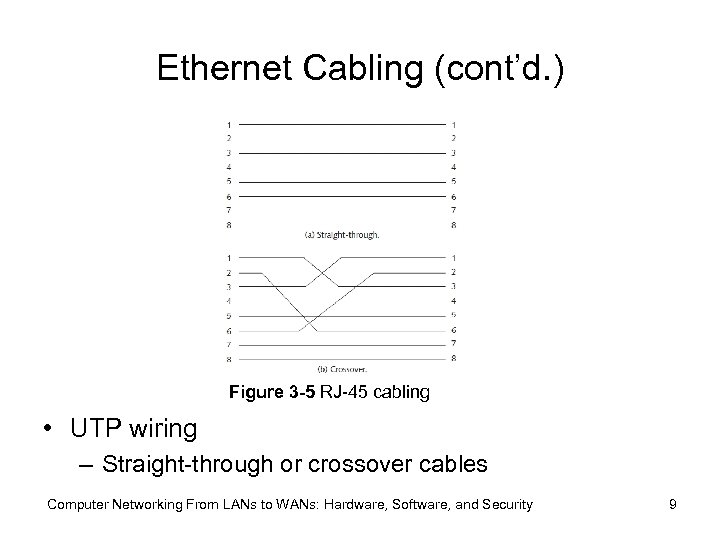 Ethernet Cabling (cont’d. ) Figure 3 -5 RJ-45 cabling • UTP wiring – Straight-through or crossover cables Computer Networking From LANs to WANs: Hardware, Software, and Security 9
Ethernet Cabling (cont’d. ) Figure 3 -5 RJ-45 cabling • UTP wiring – Straight-through or crossover cables Computer Networking From LANs to WANs: Hardware, Software, and Security 9
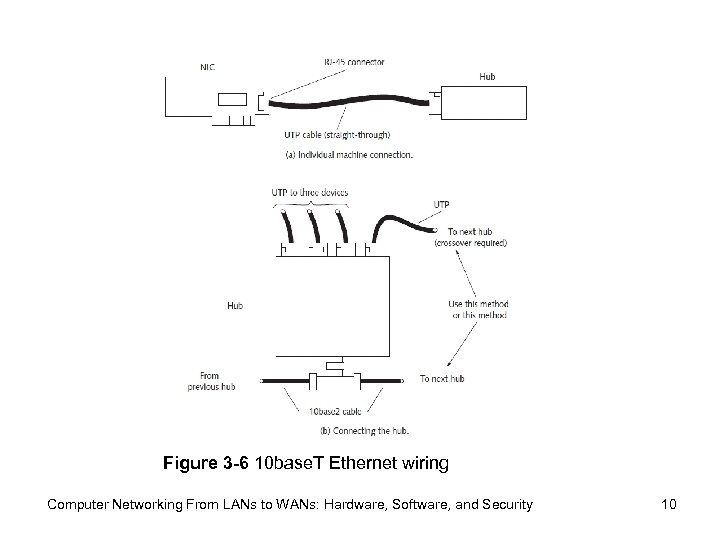 Figure 3 -6 10 base. T Ethernet wiring Computer Networking From LANs to WANs: Hardware, Software, and Security 10
Figure 3 -6 10 base. T Ethernet wiring Computer Networking From LANs to WANs: Hardware, Software, and Security 10
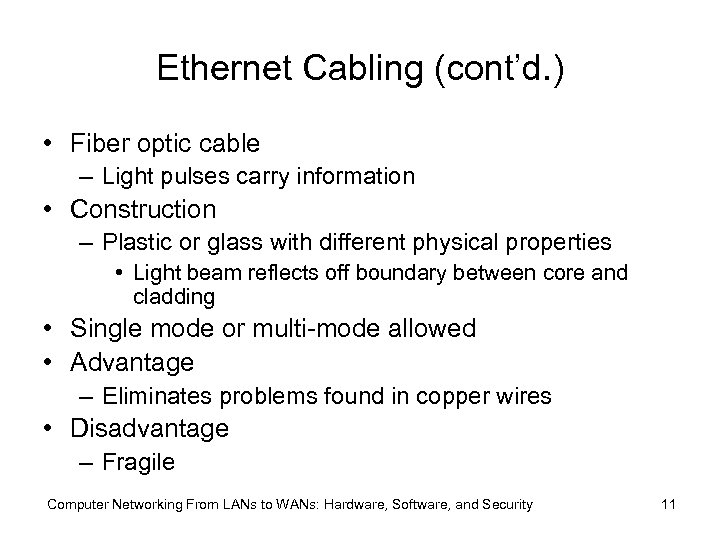 Ethernet Cabling (cont’d. ) • Fiber optic cable – Light pulses carry information • Construction – Plastic or glass with different physical properties • Light beam reflects off boundary between core and cladding • Single mode or multi-mode allowed • Advantage – Eliminates problems found in copper wires • Disadvantage – Fragile Computer Networking From LANs to WANs: Hardware, Software, and Security 11
Ethernet Cabling (cont’d. ) • Fiber optic cable – Light pulses carry information • Construction – Plastic or glass with different physical properties • Light beam reflects off boundary between core and cladding • Single mode or multi-mode allowed • Advantage – Eliminates problems found in copper wires • Disadvantage – Fragile Computer Networking From LANs to WANs: Hardware, Software, and Security 11
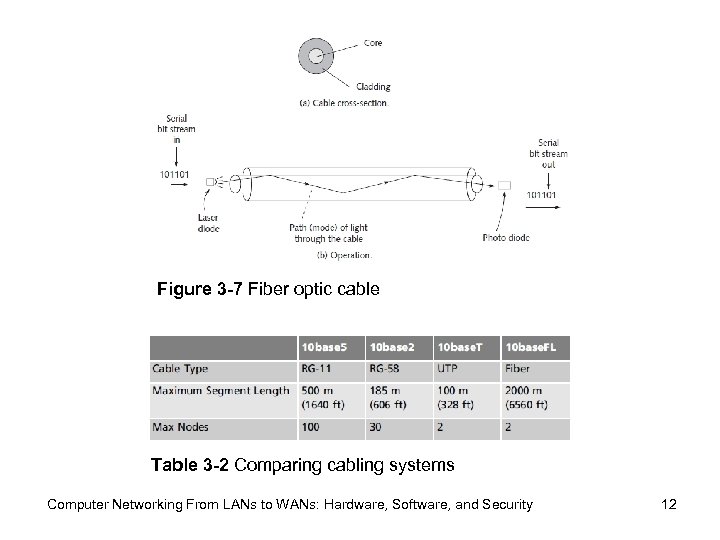 Figure 3 -7 Fiber optic cable Table 3 -2 Comparing cabling systems Computer Networking From LANs to WANs: Hardware, Software, and Security 12
Figure 3 -7 Fiber optic cable Table 3 -2 Comparing cabling systems Computer Networking From LANs to WANs: Hardware, Software, and Security 12
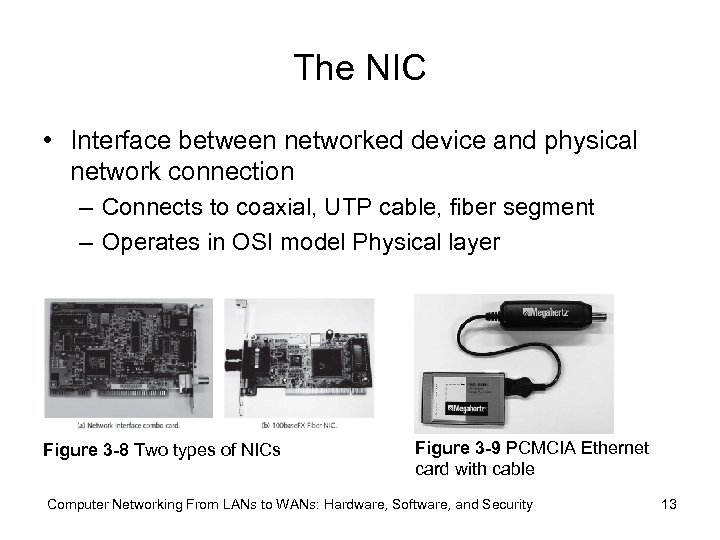 The NIC • Interface between networked device and physical network connection – Connects to coaxial, UTP cable, fiber segment – Operates in OSI model Physical layer Figure 3 -8 Two types of NICs Figure 3 -9 PCMCIA Ethernet card with cable Computer Networking From LANs to WANs: Hardware, Software, and Security 13
The NIC • Interface between networked device and physical network connection – Connects to coaxial, UTP cable, fiber segment – Operates in OSI model Physical layer Figure 3 -8 Two types of NICs Figure 3 -9 PCMCIA Ethernet card with cable Computer Networking From LANs to WANs: Hardware, Software, and Security 13
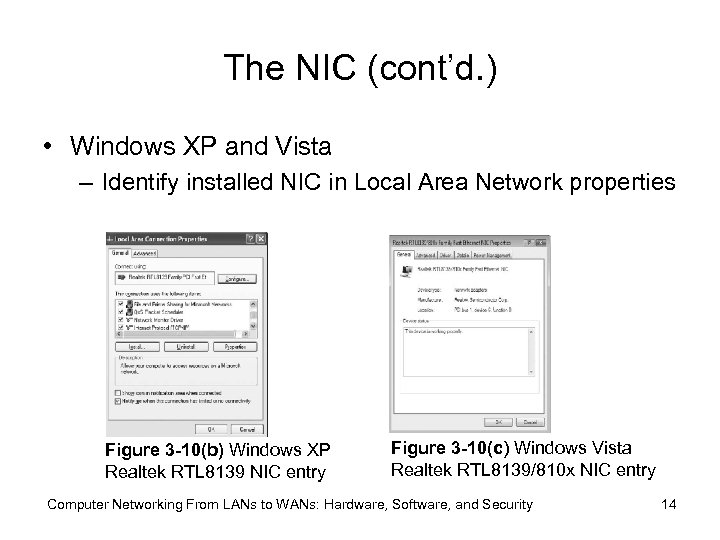 The NIC (cont’d. ) • Windows XP and Vista – Identify installed NIC in Local Area Network properties Figure 3 -10(b) Windows XP Realtek RTL 8139 NIC entry Figure 3 -10(c) Windows Vista Realtek RTL 8139/810 x NIC entry Computer Networking From LANs to WANs: Hardware, Software, and Security 14
The NIC (cont’d. ) • Windows XP and Vista – Identify installed NIC in Local Area Network properties Figure 3 -10(b) Windows XP Realtek RTL 8139 NIC entry Figure 3 -10(c) Windows Vista Realtek RTL 8139/810 x NIC entry Computer Networking From LANs to WANs: Hardware, Software, and Security 14
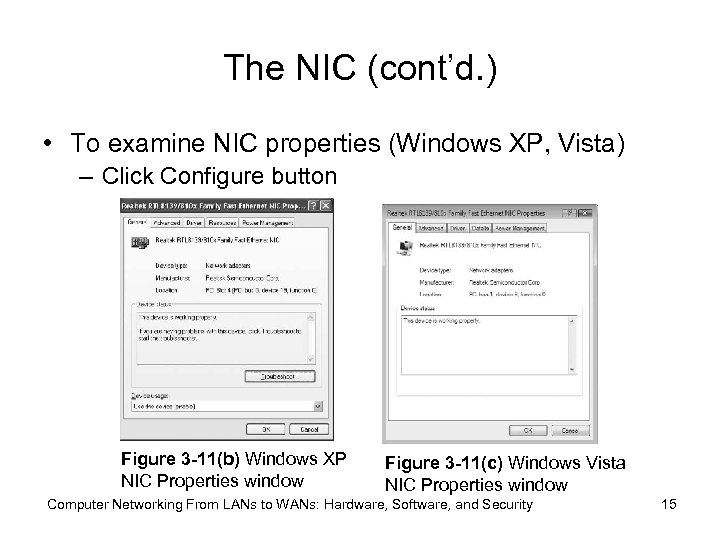 The NIC (cont’d. ) • To examine NIC properties (Windows XP, Vista) – Click Configure button Figure 3 -11(b) Windows XP NIC Properties window Figure 3 -11(c) Windows Vista NIC Properties window Computer Networking From LANs to WANs: Hardware, Software, and Security 15
The NIC (cont’d. ) • To examine NIC properties (Windows XP, Vista) – Click Configure button Figure 3 -11(b) Windows XP NIC Properties window Figure 3 -11(c) Windows Vista NIC Properties window Computer Networking From LANs to WANs: Hardware, Software, and Security 15
 The NIC (cont’d. ) • NDIS/ODI interface decouples protocols from NIC – Protocols use NDIS/ODI drivers to perform network operations – Drivers responsible for specific hardware • Unique 48 -bit MAC address – First six digits: manufacturer, vendor – Last 6 digits: NIC serial number • NIC utilizes two addresses – MAC address: assigned by manufacturer, unique – IP address: assigned by operating system, may change Computer Networking From LANs to WANs: Hardware, Software, and Security 16
The NIC (cont’d. ) • NDIS/ODI interface decouples protocols from NIC – Protocols use NDIS/ODI drivers to perform network operations – Drivers responsible for specific hardware • Unique 48 -bit MAC address – First six digits: manufacturer, vendor – Last 6 digits: NIC serial number • NIC utilizes two addresses – MAC address: assigned by manufacturer, unique – IP address: assigned by operating system, may change Computer Networking From LANs to WANs: Hardware, Software, and Security 16
 Figure 3 -13 Viewing the NIC’s MAC (Adapter) address using (a) IPCONFIG and (b) Windows Vista Computer Networking From LANs to WANs: Hardware, Software, and Security 17
Figure 3 -13 Viewing the NIC’s MAC (Adapter) address using (a) IPCONFIG and (b) Windows Vista Computer Networking From LANs to WANs: Hardware, Software, and Security 17
 Token-Ring • Mid-1980 s: 4 -Mbps (16 -Mbps available) • Multistation access unit (MAU) – Establishes ring connection • Connections made using STP cables Figure 3 -14 Token-ring network Computer Networking From LANs to WANs: Hardware, Software, and Security 18
Token-Ring • Mid-1980 s: 4 -Mbps (16 -Mbps available) • Multistation access unit (MAU) – Establishes ring connection • Connections made using STP cables Figure 3 -14 Token-ring network Computer Networking From LANs to WANs: Hardware, Software, and Security 18
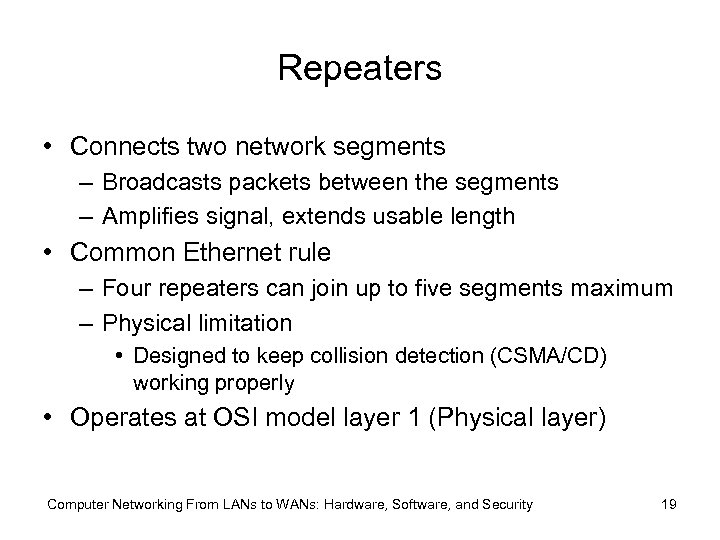 Repeaters • Connects two network segments – Broadcasts packets between the segments – Amplifies signal, extends usable length • Common Ethernet rule – Four repeaters can join up to five segments maximum – Physical limitation • Designed to keep collision detection (CSMA/CD) working properly • Operates at OSI model layer 1 (Physical layer) Computer Networking From LANs to WANs: Hardware, Software, and Security 19
Repeaters • Connects two network segments – Broadcasts packets between the segments – Amplifies signal, extends usable length • Common Ethernet rule – Four repeaters can join up to five segments maximum – Physical limitation • Designed to keep collision detection (CSMA/CD) working properly • Operates at OSI model layer 1 (Physical layer) Computer Networking From LANs to WANs: Hardware, Software, and Security 19
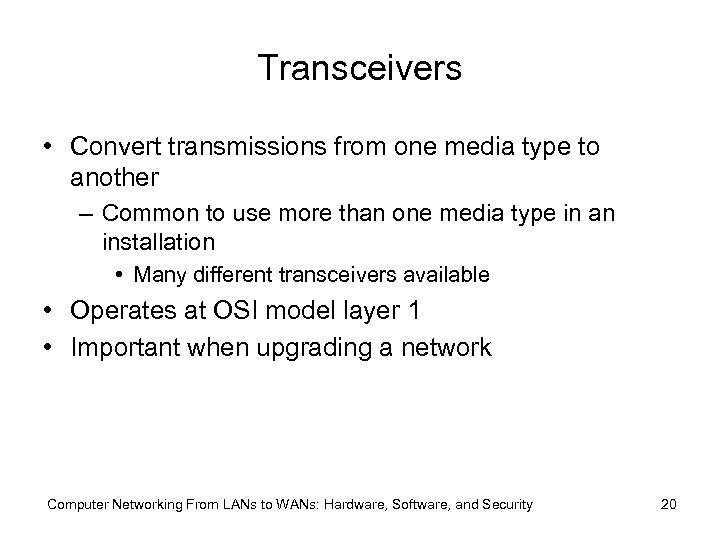 Transceivers • Convert transmissions from one media type to another – Common to use more than one media type in an installation • Many different transceivers available • Operates at OSI model layer 1 • Important when upgrading a network Computer Networking From LANs to WANs: Hardware, Software, and Security 20
Transceivers • Convert transmissions from one media type to another – Common to use more than one media type in an installation • Many different transceivers available • Operates at OSI model layer 1 • Important when upgrading a network Computer Networking From LANs to WANs: Hardware, Software, and Security 20
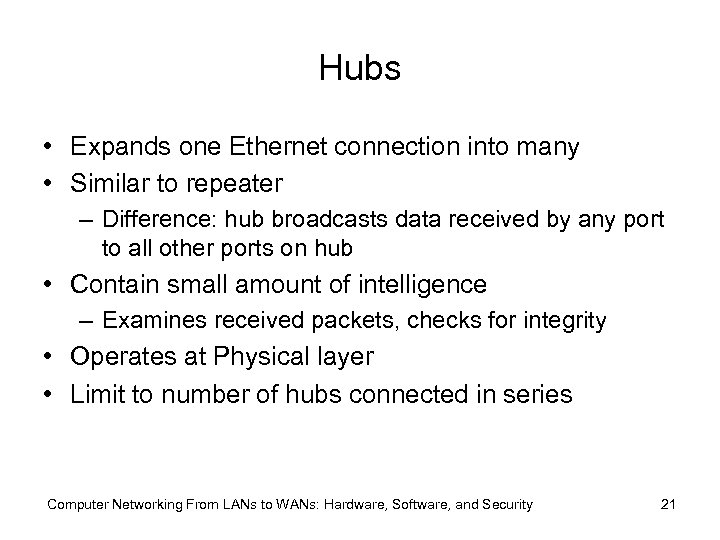 Hubs • Expands one Ethernet connection into many • Similar to repeater – Difference: hub broadcasts data received by any port to all other ports on hub • Contain small amount of intelligence – Examines received packets, checks for integrity • Operates at Physical layer • Limit to number of hubs connected in series Computer Networking From LANs to WANs: Hardware, Software, and Security 21
Hubs • Expands one Ethernet connection into many • Similar to repeater – Difference: hub broadcasts data received by any port to all other ports on hub • Contain small amount of intelligence – Examines received packets, checks for integrity • Operates at Physical layer • Limit to number of hubs connected in series Computer Networking From LANs to WANs: Hardware, Software, and Security 21
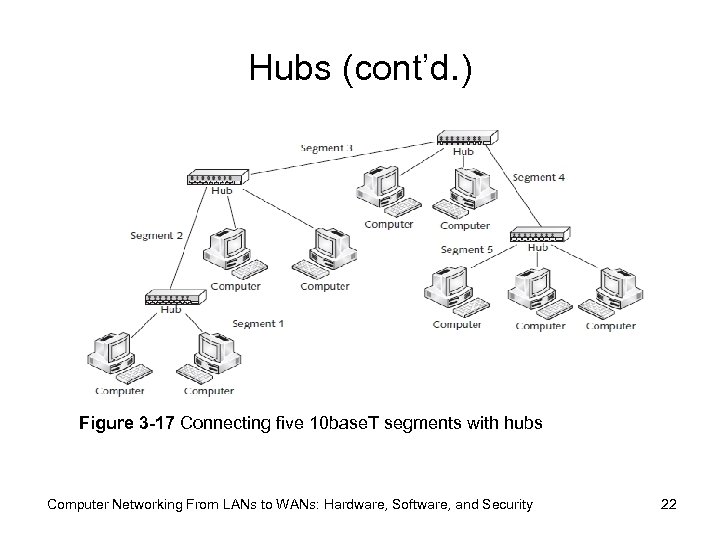 Hubs (cont’d. ) Figure 3 -17 Connecting five 10 base. T segments with hubs Computer Networking From LANs to WANs: Hardware, Software, and Security 22
Hubs (cont’d. ) Figure 3 -17 Connecting five 10 base. T segments with hubs Computer Networking From LANs to WANs: Hardware, Software, and Security 22
 Bridges/Switches • Bridge – Partition large network into smaller groups – Learns which packets cross segments • Switch – Enhancements over bridge • • Multiple ports for directing packets Store-and-forward Auto-sensing Simple network management protocol (SNMP) support • Operate at OSI model layer 2 (Data-Link) Computer Networking From LANs to WANs: Hardware, Software, and Security 23
Bridges/Switches • Bridge – Partition large network into smaller groups – Learns which packets cross segments • Switch – Enhancements over bridge • • Multiple ports for directing packets Store-and-forward Auto-sensing Simple network management protocol (SNMP) support • Operate at OSI model layer 2 (Data-Link) Computer Networking From LANs to WANs: Hardware, Software, and Security 23
 Bridges/Switches (cont’d. ) Figure 3 -18 Operation of a bridge Computer Networking From LANs to WANs: Hardware, Software, and Security 24
Bridges/Switches (cont’d. ) Figure 3 -18 Operation of a bridge Computer Networking From LANs to WANs: Hardware, Software, and Security 24
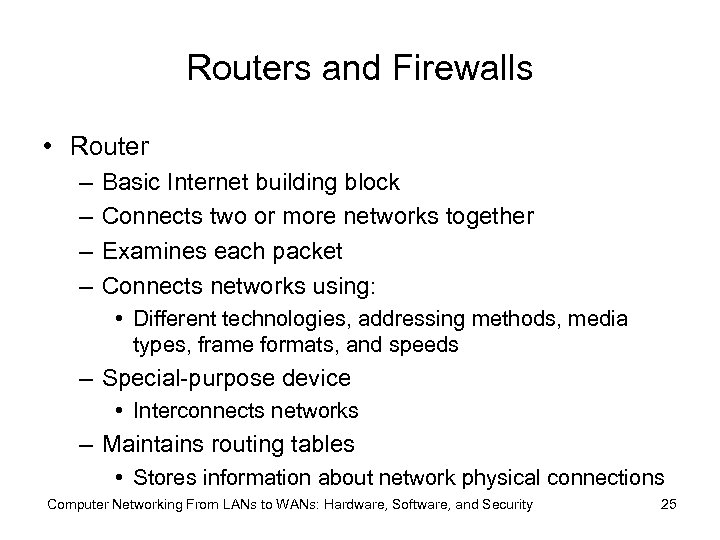 Routers and Firewalls • Router – – Basic Internet building block Connects two or more networks together Examines each packet Connects networks using: • Different technologies, addressing methods, media types, frame formats, and speeds – Special-purpose device • Interconnects networks – Maintains routing tables • Stores information about network physical connections Computer Networking From LANs to WANs: Hardware, Software, and Security 25
Routers and Firewalls • Router – – Basic Internet building block Connects two or more networks together Examines each packet Connects networks using: • Different technologies, addressing methods, media types, frame formats, and speeds – Special-purpose device • Interconnects networks – Maintains routing tables • Stores information about network physical connections Computer Networking From LANs to WANs: Hardware, Software, and Security 25
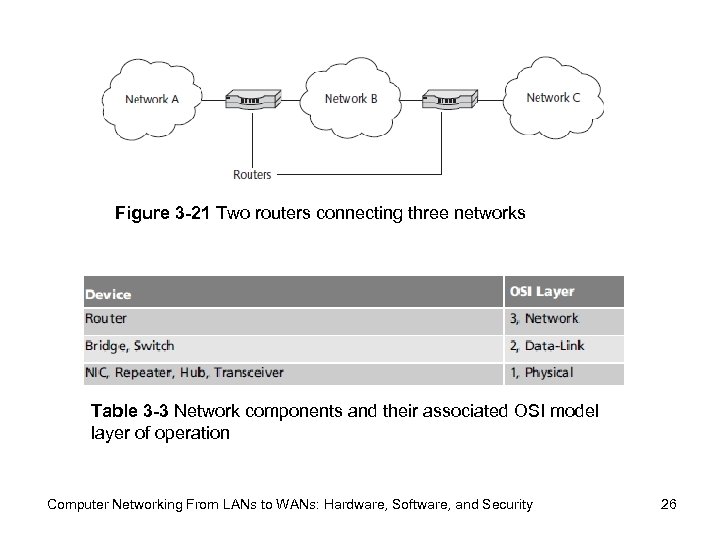 Figure 3 -21 Two routers connecting three networks Table 3 -3 Network components and their associated OSI model layer of operation Computer Networking From LANs to WANs: Hardware, Software, and Security 26
Figure 3 -21 Two routers connecting three networks Table 3 -3 Network components and their associated OSI model layer of operation Computer Networking From LANs to WANs: Hardware, Software, and Security 26
 Figure 3 -22 Packet routing Computer Networking From LANs to WANs: Hardware, Software, and Security 27
Figure 3 -22 Packet routing Computer Networking From LANs to WANs: Hardware, Software, and Security 27
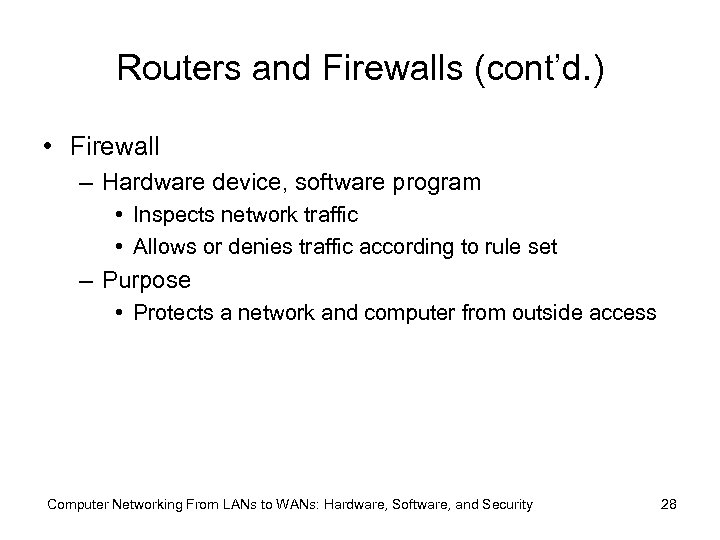 Routers and Firewalls (cont’d. ) • Firewall – Hardware device, software program • Inspects network traffic • Allows or denies traffic according to rule set – Purpose • Protects a network and computer from outside access Computer Networking From LANs to WANs: Hardware, Software, and Security 28
Routers and Firewalls (cont’d. ) • Firewall – Hardware device, software program • Inspects network traffic • Allows or denies traffic according to rule set – Purpose • Protects a network and computer from outside access Computer Networking From LANs to WANs: Hardware, Software, and Security 28
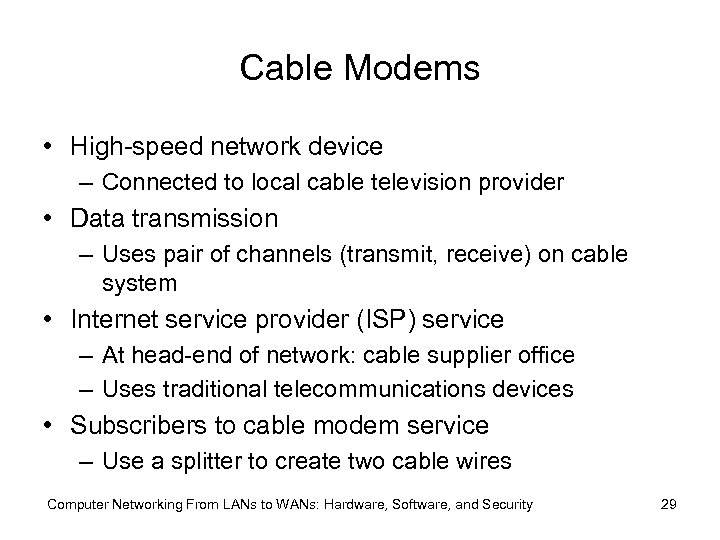 Cable Modems • High-speed network device – Connected to local cable television provider • Data transmission – Uses pair of channels (transmit, receive) on cable system • Internet service provider (ISP) service – At head-end of network: cable supplier office – Uses traditional telecommunications devices • Subscribers to cable modem service – Use a splitter to create two cable wires Computer Networking From LANs to WANs: Hardware, Software, and Security 29
Cable Modems • High-speed network device – Connected to local cable television provider • Data transmission – Uses pair of channels (transmit, receive) on cable system • Internet service provider (ISP) service – At head-end of network: cable supplier office – Uses traditional telecommunications devices • Subscribers to cable modem service – Use a splitter to create two cable wires Computer Networking From LANs to WANs: Hardware, Software, and Security 29
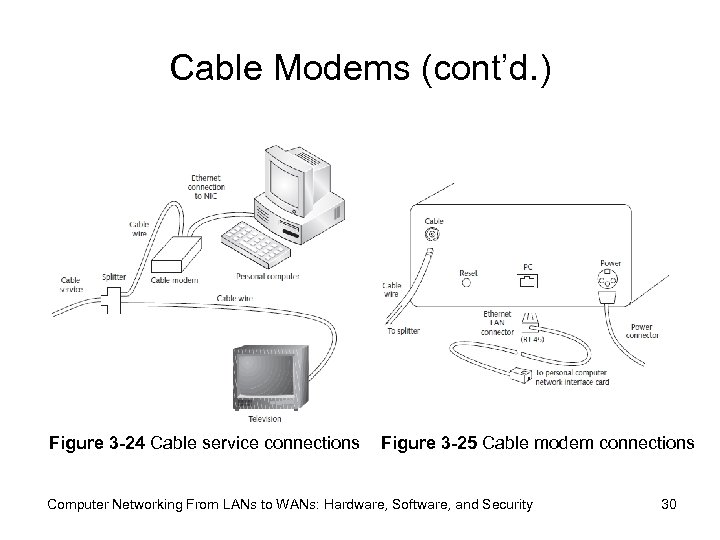 Cable Modems (cont’d. ) Figure 3 -24 Cable service connections Figure 3 -25 Cable modem connections Computer Networking From LANs to WANs: Hardware, Software, and Security 30
Cable Modems (cont’d. ) Figure 3 -24 Cable service connections Figure 3 -25 Cable modem connections Computer Networking From LANs to WANs: Hardware, Software, and Security 30
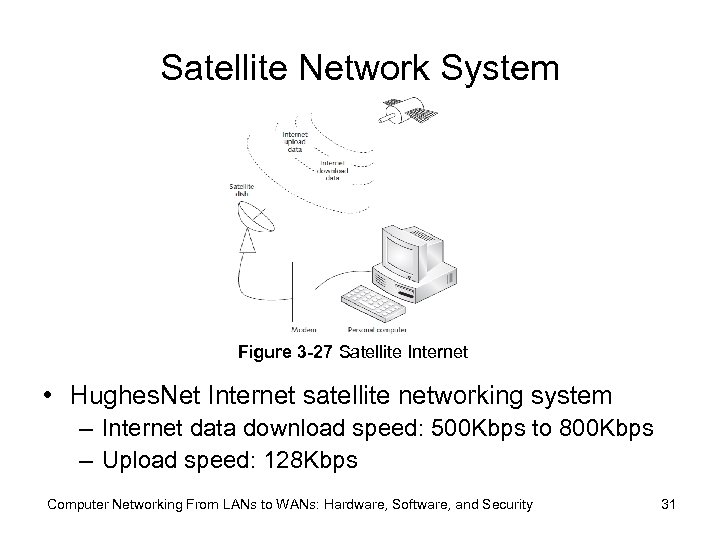 Satellite Network System Figure 3 -27 Satellite Internet • Hughes. Net Internet satellite networking system – Internet data download speed: 500 Kbps to 800 Kbps – Upload speed: 128 Kbps Computer Networking From LANs to WANs: Hardware, Software, and Security 31
Satellite Network System Figure 3 -27 Satellite Internet • Hughes. Net Internet satellite networking system – Internet data download speed: 500 Kbps to 800 Kbps – Upload speed: 128 Kbps Computer Networking From LANs to WANs: Hardware, Software, and Security 31
 Exotic Hardware and Software • Replace multiple 16 -port switches – Use single industrial switch • 64 ports or more with port management • Networks distributed over large geographic area – Use line-of-sight infrared lasers – Use fiber repeaters • Wireless Ethernet hardware • Security purposes – Use network-ready cameras • Advanced network management software Computer Networking From LANs to WANs: Hardware, Software, and Security 32
Exotic Hardware and Software • Replace multiple 16 -port switches – Use single industrial switch • 64 ports or more with port management • Networks distributed over large geographic area – Use line-of-sight infrared lasers – Use fiber repeaters • Wireless Ethernet hardware • Security purposes – Use network-ready cameras • Advanced network management software Computer Networking From LANs to WANs: Hardware, Software, and Security 32
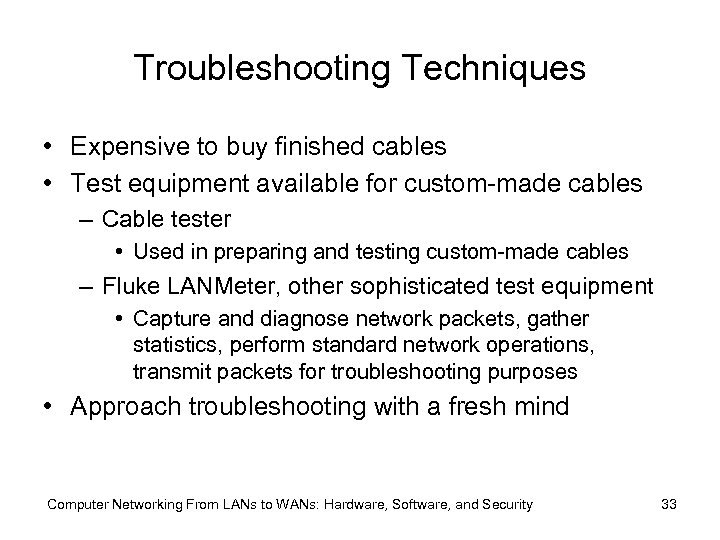 Troubleshooting Techniques • Expensive to buy finished cables • Test equipment available for custom-made cables – Cable tester • Used in preparing and testing custom-made cables – Fluke LANMeter, other sophisticated test equipment • Capture and diagnose network packets, gather statistics, perform standard network operations, transmit packets for troubleshooting purposes • Approach troubleshooting with a fresh mind Computer Networking From LANs to WANs: Hardware, Software, and Security 33
Troubleshooting Techniques • Expensive to buy finished cables • Test equipment available for custom-made cables – Cable tester • Used in preparing and testing custom-made cables – Fluke LANMeter, other sophisticated test equipment • Capture and diagnose network packets, gather statistics, perform standard network operations, transmit packets for troubleshooting purposes • Approach troubleshooting with a fresh mind Computer Networking From LANs to WANs: Hardware, Software, and Security 33
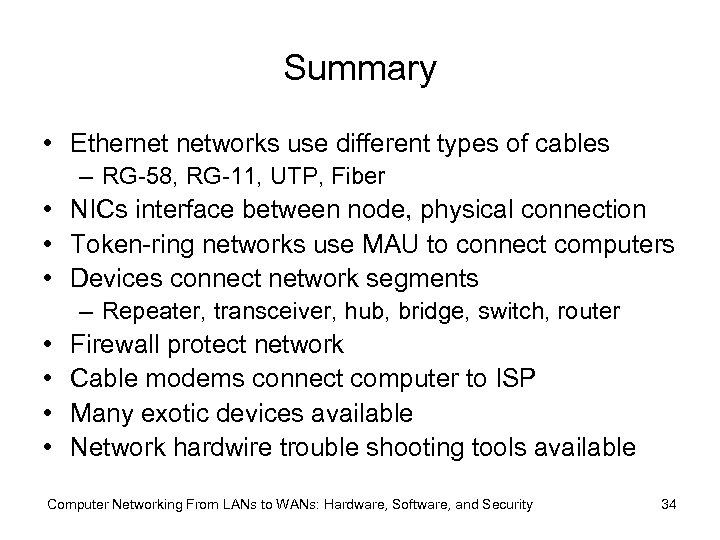 Summary • Ethernet networks use different types of cables – RG-58, RG-11, UTP, Fiber • NICs interface between node, physical connection • Token-ring networks use MAU to connect computers • Devices connect network segments – Repeater, transceiver, hub, bridge, switch, router • • Firewall protect network Cable modems connect computer to ISP Many exotic devices available Network hardwire trouble shooting tools available Computer Networking From LANs to WANs: Hardware, Software, and Security 34
Summary • Ethernet networks use different types of cables – RG-58, RG-11, UTP, Fiber • NICs interface between node, physical connection • Token-ring networks use MAU to connect computers • Devices connect network segments – Repeater, transceiver, hub, bridge, switch, router • • Firewall protect network Cable modems connect computer to ISP Many exotic devices available Network hardwire trouble shooting tools available Computer Networking From LANs to WANs: Hardware, Software, and Security 34


