Computer_hardware.pptx
- Количество слайдов: 23
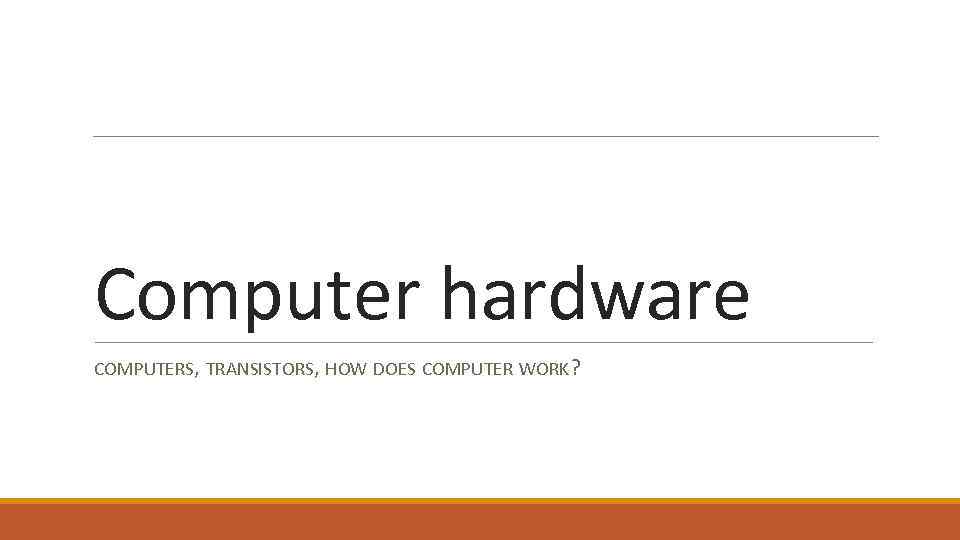 Computer hardware COMPUTERS, TRANSISTORS, HOW DOES COMPUTER WORK?
Computer hardware COMPUTERS, TRANSISTORS, HOW DOES COMPUTER WORK?
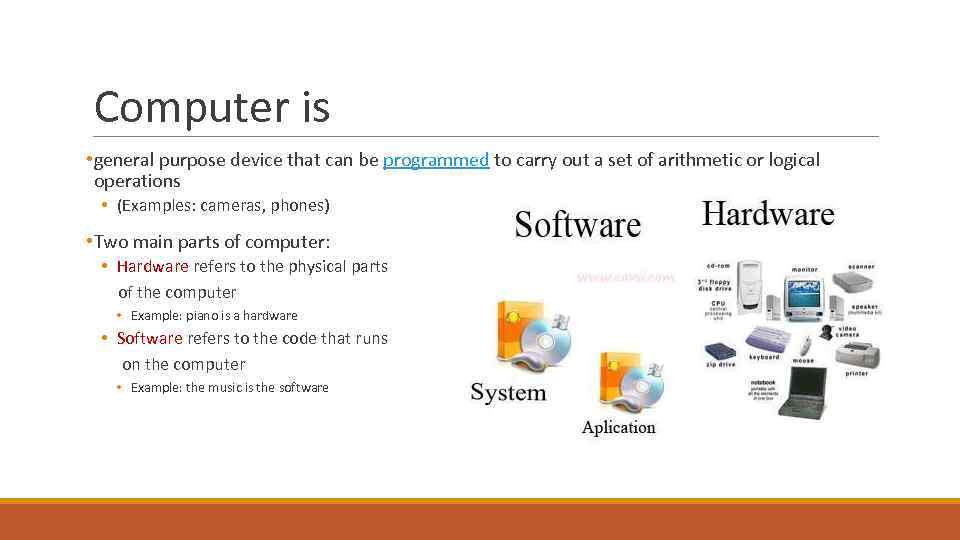 Computer is • general purpose device that can be programmed to carry out a set of arithmetic or logical operations • (Examples: cameras, phones) • Two main parts of computer: • Hardware refers to the physical parts of the computer • Example: piano is a hardware • Software refers to the code that runs on the computer • Example: the music is the software
Computer is • general purpose device that can be programmed to carry out a set of arithmetic or logical operations • (Examples: cameras, phones) • Two main parts of computer: • Hardware refers to the physical parts of the computer • Example: piano is a hardware • Software refers to the code that runs on the computer • Example: the music is the software
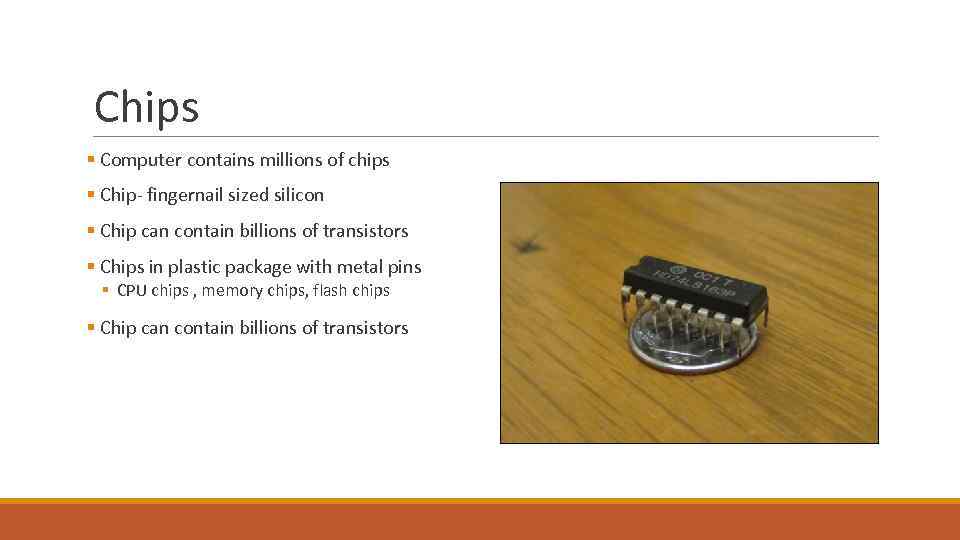 Chips § Computer contains millions of chips § Chip- fingernail sized silicon § Chip can contain billions of transistors § Chips in plastic package with metal pins § CPU chips , memory chips, flash chips § Chip can contain billions of transistors
Chips § Computer contains millions of chips § Chip- fingernail sized silicon § Chip can contain billions of transistors § Chips in plastic package with metal pins § CPU chips , memory chips, flash chips § Chip can contain billions of transistors
 Transistors § is a “solid state” device, meaning it has no moving parts § works as a sort of amplifying valve for a flow of electrons §It is a basic building block used to construct more complex electronic components §Nowadays transistors are made of silicon • silicone (rubber) and silicon (chips, кремний) are different
Transistors § is a “solid state” device, meaning it has no moving parts § works as a sort of amplifying valve for a flow of electrons §It is a basic building block used to construct more complex electronic components §Nowadays transistors are made of silicon • silicone (rubber) and silicon (chips, кремний) are different
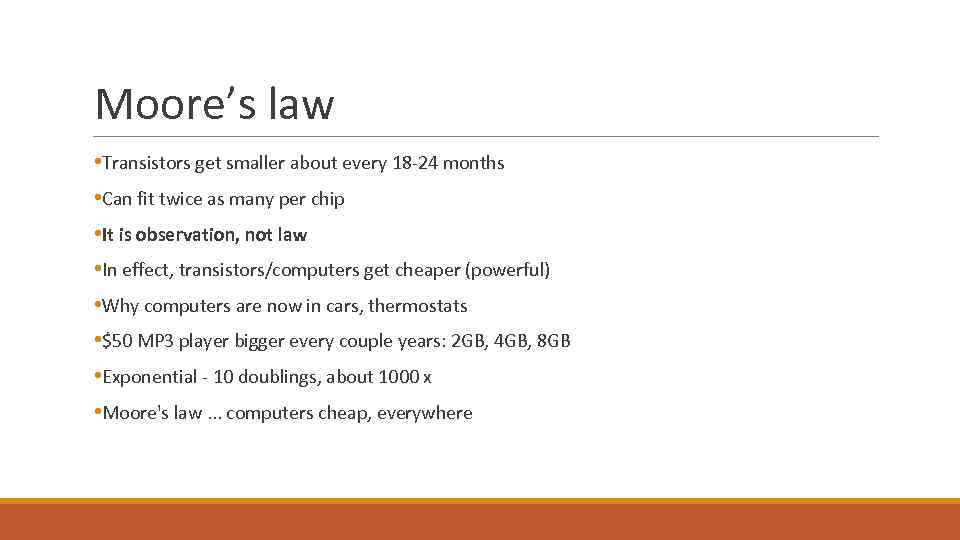 Moore’s law • Transistors get smaller about every 18 -24 months • Can fit twice as many per chip • It is observation, not law • In effect, transistors/computers get cheaper (powerful) • Why computers are now in cars, thermostats • $50 MP 3 player bigger every couple years: 2 GB, 4 GB, 8 GB • Exponential - 10 doublings, about 1000 x • Moore's law. . . computers cheap, everywhere
Moore’s law • Transistors get smaller about every 18 -24 months • Can fit twice as many per chip • It is observation, not law • In effect, transistors/computers get cheaper (powerful) • Why computers are now in cars, thermostats • $50 MP 3 player bigger every couple years: 2 GB, 4 GB, 8 GB • Exponential - 10 doublings, about 1000 x • Moore's law. . . computers cheap, everywhere
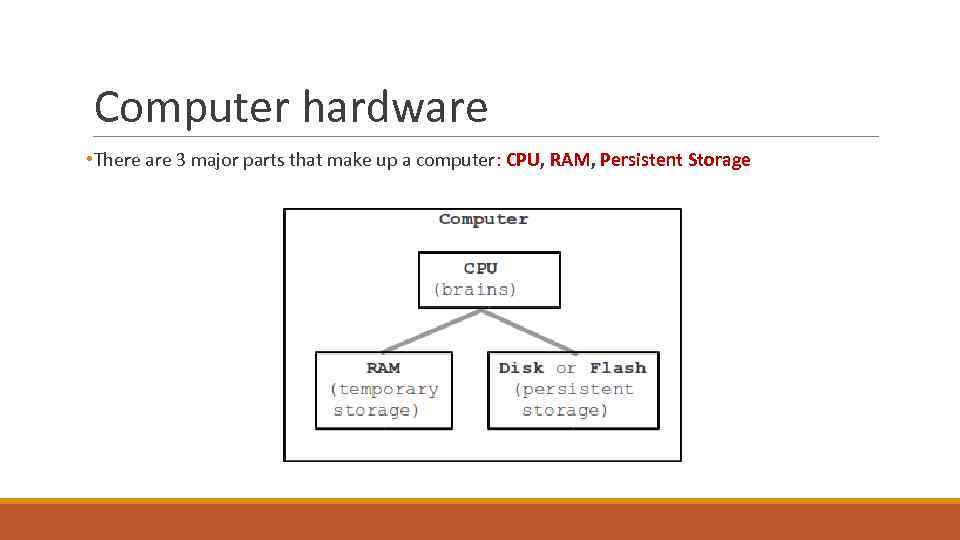 Computer hardware • There are 3 major parts that make up a computer: CPU, RAM, Persistent Storage
Computer hardware • There are 3 major parts that make up a computer: CPU, RAM, Persistent Storage
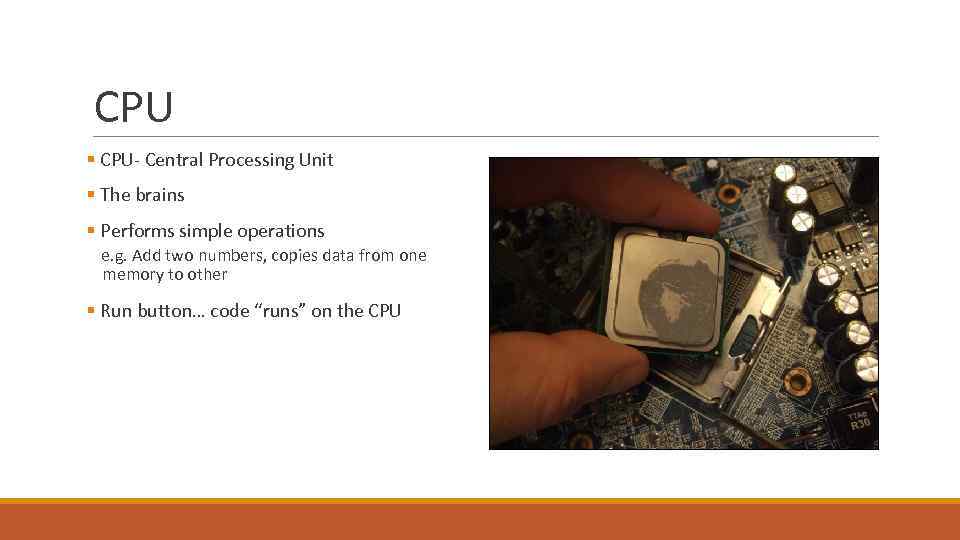 CPU § CPU- Central Processing Unit § The brains § Performs simple operations e. g. Add two numbers, copies data from one memory to other § Run button… code “runs” on the CPU
CPU § CPU- Central Processing Unit § The brains § Performs simple operations e. g. Add two numbers, copies data from one memory to other § Run button… code “runs” on the CPU
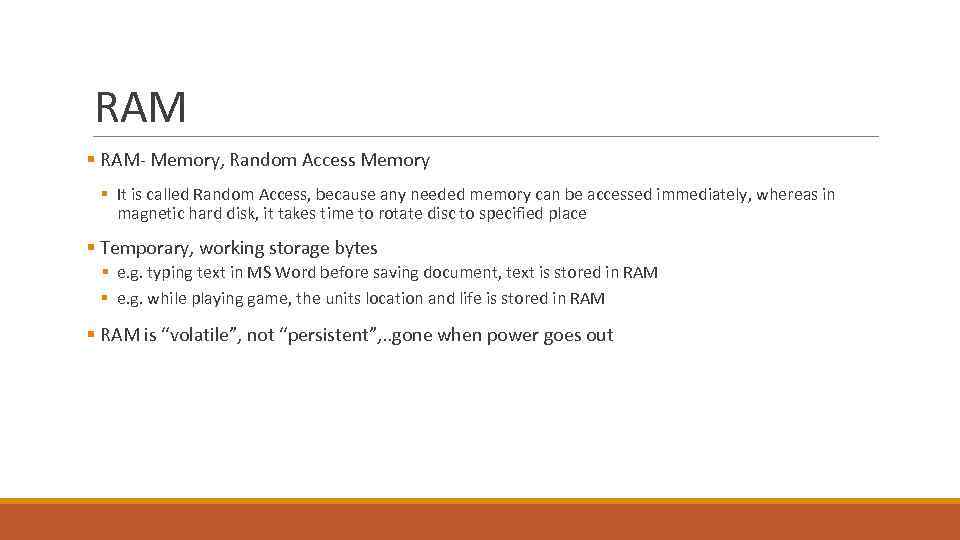 RAM § RAM- Memory, Random Access Memory § It is called Random Access, because any needed memory can be accessed immediately, whereas in magnetic hard disk, it takes time to rotate disc to specified place § Temporary, working storage bytes § e. g. typing text in MS Word before saving document, text is stored in RAM § e. g. while playing game, the units location and life is stored in RAM § RAM is “volatile”, not “persistent”, . . gone when power goes out
RAM § RAM- Memory, Random Access Memory § It is called Random Access, because any needed memory can be accessed immediately, whereas in magnetic hard disk, it takes time to rotate disc to specified place § Temporary, working storage bytes § e. g. typing text in MS Word before saving document, text is stored in RAM § e. g. while playing game, the units location and life is stored in RAM § RAM is “volatile”, not “persistent”, . . gone when power goes out
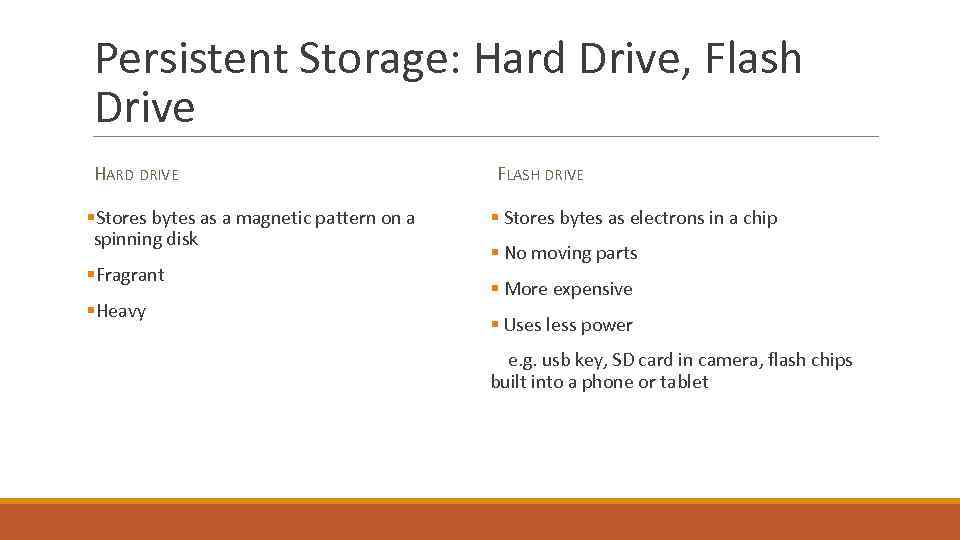 Persistent Storage: Hard Drive, Flash Drive HARD DRIVE §Stores bytes as a magnetic pattern on a spinning disk §Fragrant §Heavy FLASH DRIVE § Stores bytes as electrons in a chip § No moving parts § More expensive § Uses less power e. g. usb key, SD card in camera, flash chips built into a phone or tablet
Persistent Storage: Hard Drive, Flash Drive HARD DRIVE §Stores bytes as a magnetic pattern on a spinning disk §Fragrant §Heavy FLASH DRIVE § Stores bytes as electrons in a chip § No moving parts § More expensive § Uses less power e. g. usb key, SD card in camera, flash chips built into a phone or tablet
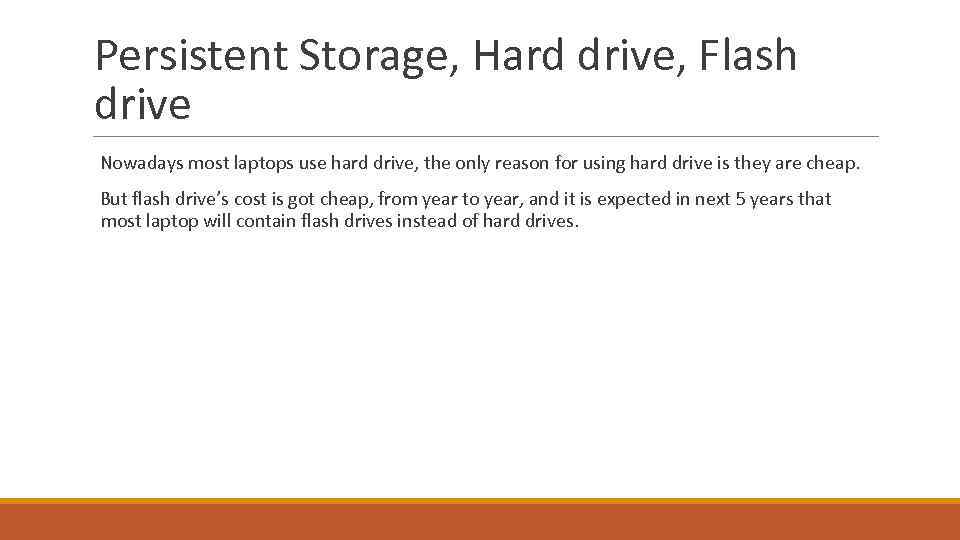 Persistent Storage, Hard drive, Flash drive Nowadays most laptops use hard drive, the only reason for using hard drive is they are cheap. But flash drive’s cost is got cheap, from year to year, and it is expected in next 5 years that most laptop will contain flash drives instead of hard drives.
Persistent Storage, Hard drive, Flash drive Nowadays most laptops use hard drive, the only reason for using hard drive is they are cheap. But flash drive’s cost is got cheap, from year to year, and it is expected in next 5 years that most laptop will contain flash drives instead of hard drives.
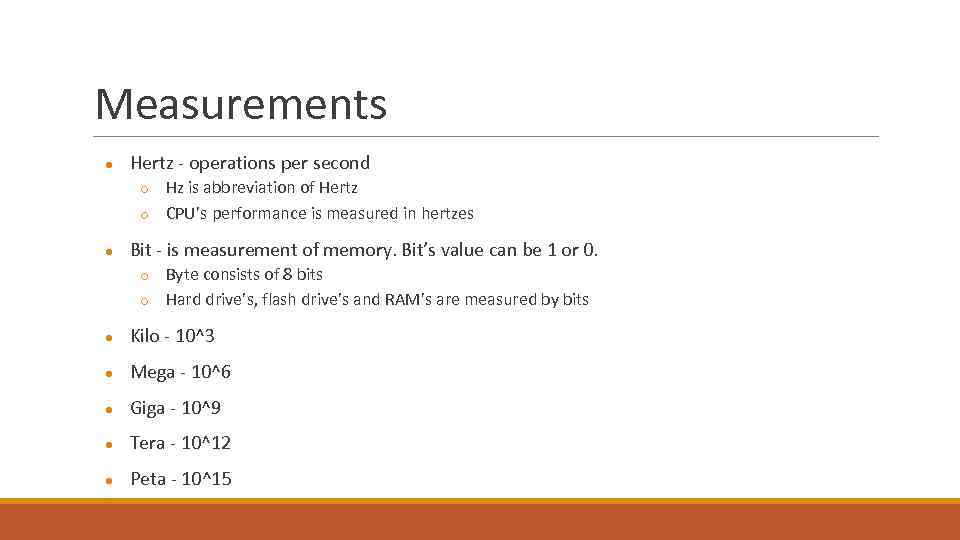 Measurements ● Hertz - operations per second ○ ○ ● Hz is abbreviation of Hertz CPU’s performance is measured in hertzes Bit - is measurement of memory. Bit’s value can be 1 or 0. ○ ○ Byte consists of 8 bits Hard drive’s, flash drive’s and RAM’s are measured by bits ● Kilo - 10^3 ● Mega - 10^6 ● Giga - 10^9 ● Tera - 10^12 ● Peta - 10^15
Measurements ● Hertz - operations per second ○ ○ ● Hz is abbreviation of Hertz CPU’s performance is measured in hertzes Bit - is measurement of memory. Bit’s value can be 1 or 0. ○ ○ Byte consists of 8 bits Hard drive’s, flash drive’s and RAM’s are measured by bits ● Kilo - 10^3 ● Mega - 10^6 ● Giga - 10^9 ● Tera - 10^12 ● Peta - 10^15
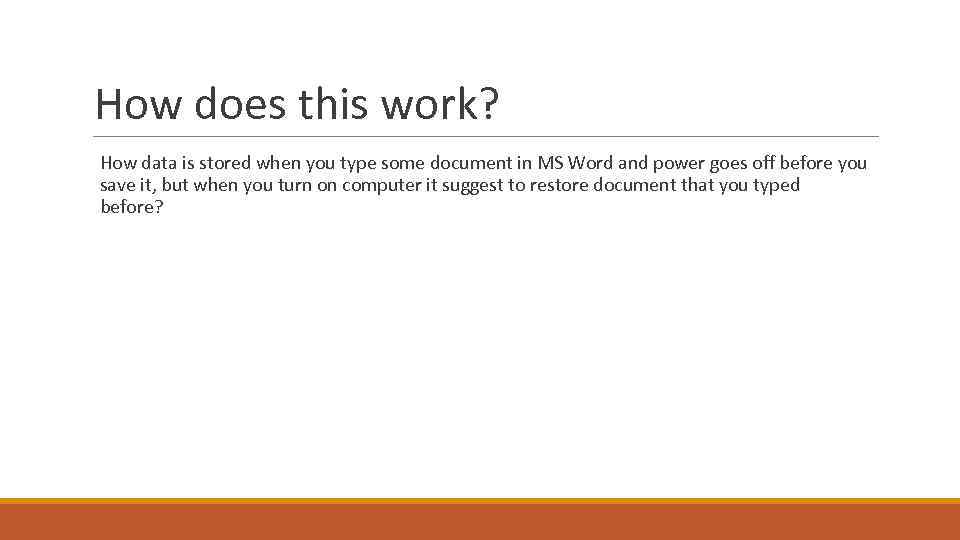 How does this work? How data is stored when you type some document in MS Word and power goes off before you save it, but when you turn on computer it suggest to restore document that you typed before?
How does this work? How data is stored when you type some document in MS Word and power goes off before you save it, but when you turn on computer it suggest to restore document that you typed before?
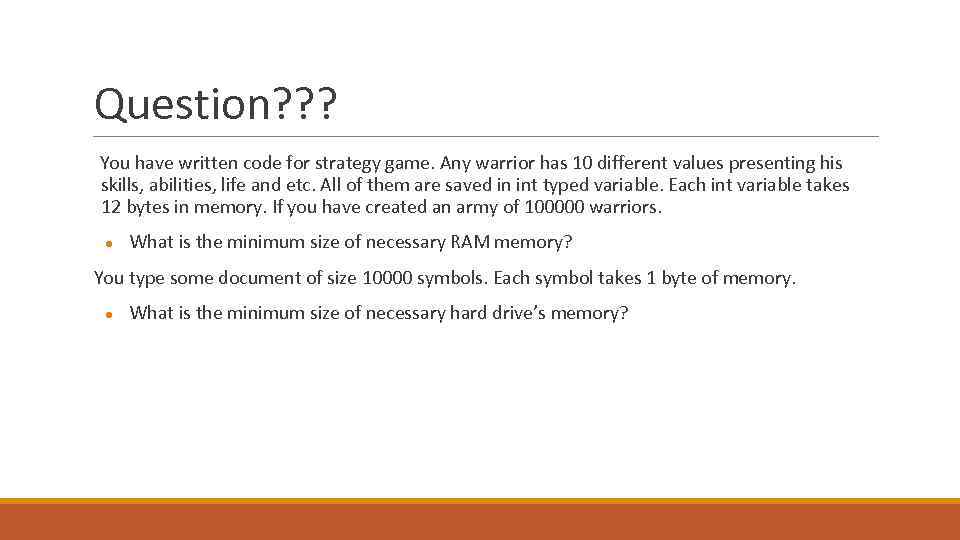 Question? ? ? You have written code for strategy game. Any warrior has 10 different values presenting his skills, abilities, life and etc. All of them are saved in int typed variable. Each int variable takes 12 bytes in memory. If you have created an army of 100000 warriors. ● What is the minimum size of necessary RAM memory? You type some document of size 10000 symbols. Each symbol takes 1 byte of memory. ● What is the minimum size of necessary hard drive’s memory?
Question? ? ? You have written code for strategy game. Any warrior has 10 different values presenting his skills, abilities, life and etc. All of them are saved in int typed variable. Each int variable takes 12 bytes in memory. If you have created an army of 100000 warriors. ● What is the minimum size of necessary RAM memory? You type some document of size 10000 symbols. Each symbol takes 1 byte of memory. ● What is the minimum size of necessary hard drive’s memory?
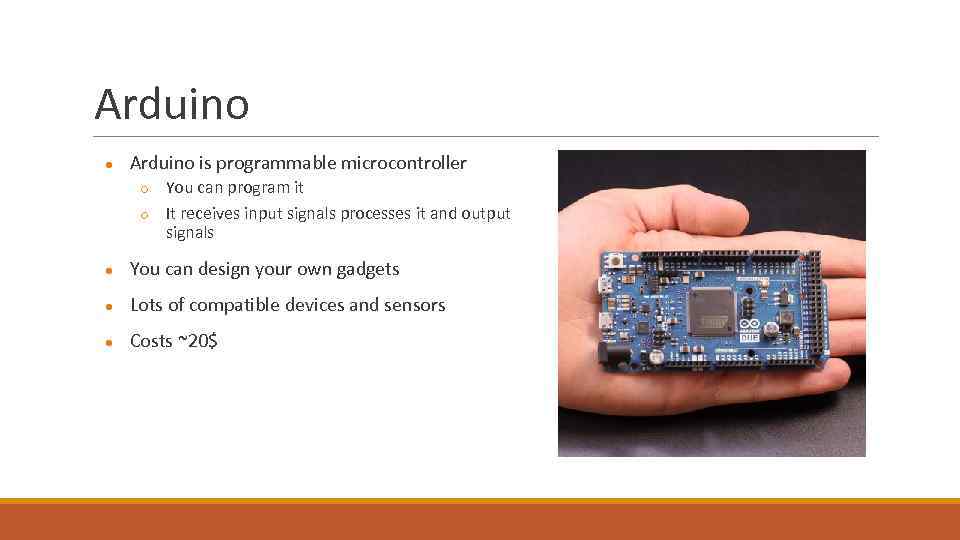 Arduino ● Arduino is programmable microcontroller ○ ○ You can program it It receives input signals processes it and output signals ● You can design your own gadgets ● Lots of compatible devices and sensors ● Costs ~20$
Arduino ● Arduino is programmable microcontroller ○ ○ You can program it It receives input signals processes it and output signals ● You can design your own gadgets ● Lots of compatible devices and sensors ● Costs ~20$
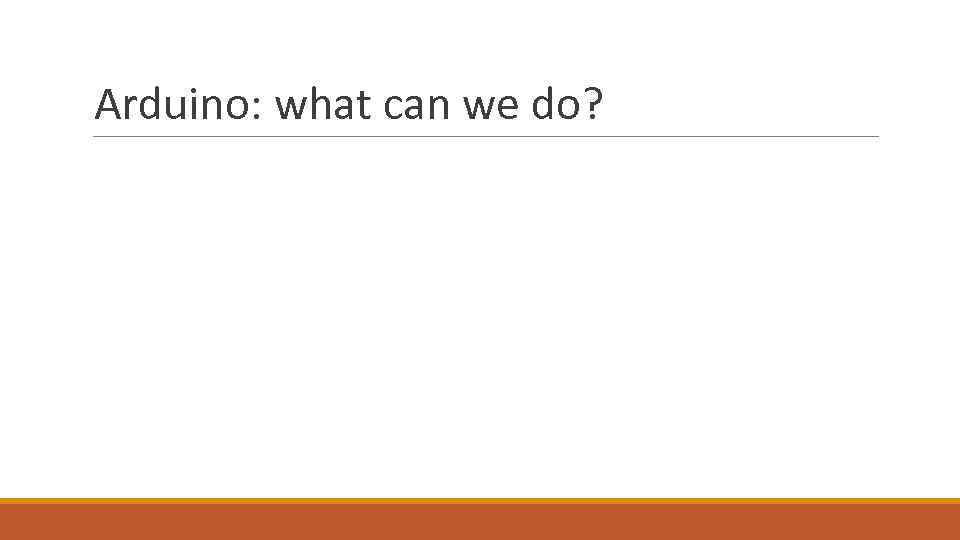 Arduino: what can we do?
Arduino: what can we do?
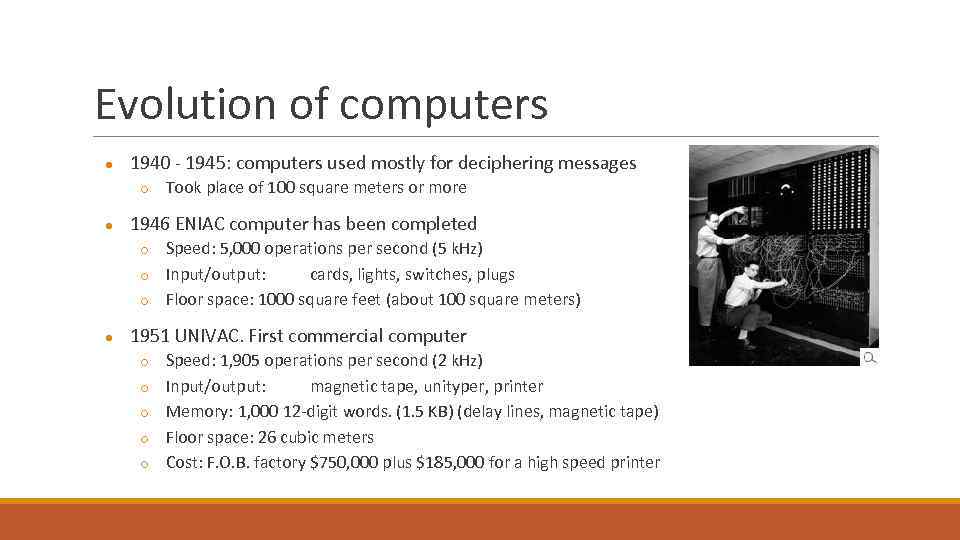 Evolution of computers ● 1940 - 1945: computers used mostly for deciphering messages ○ ● 1946 ENIAC computer has been completed ○ ○ ○ ● Took place of 100 square meters or more Speed: 5, 000 operations per second (5 k. Hz) Input/output: cards, lights, switches, plugs Floor space: 1000 square feet (about 100 square meters) 1951 UNIVAC. First commercial computer ○ ○ ○ Speed: 1, 905 operations per second (2 k. Hz) Input/output: magnetic tape, unityper, printer Memory: 1, 000 12 -digit words. (1. 5 KB) (delay lines, magnetic tape) Floor space: 26 cubic meters Cost: F. O. B. factory $750, 000 plus $185, 000 for a high speed printer
Evolution of computers ● 1940 - 1945: computers used mostly for deciphering messages ○ ● 1946 ENIAC computer has been completed ○ ○ ○ ● Took place of 100 square meters or more Speed: 5, 000 operations per second (5 k. Hz) Input/output: cards, lights, switches, plugs Floor space: 1000 square feet (about 100 square meters) 1951 UNIVAC. First commercial computer ○ ○ ○ Speed: 1, 905 operations per second (2 k. Hz) Input/output: magnetic tape, unityper, printer Memory: 1, 000 12 -digit words. (1. 5 KB) (delay lines, magnetic tape) Floor space: 26 cubic meters Cost: F. O. B. factory $750, 000 plus $185, 000 for a high speed printer
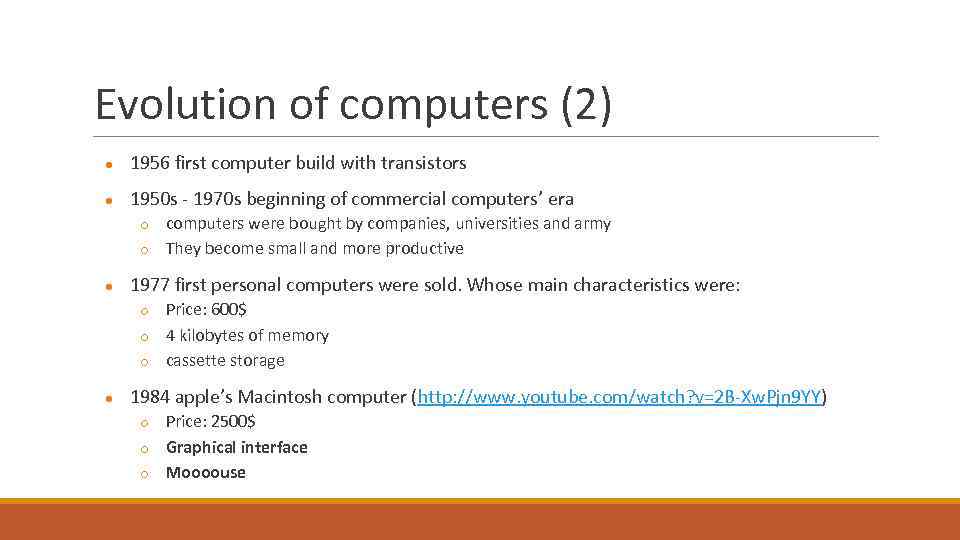 Evolution of computers (2) ● 1956 first computer build with transistors ● 1950 s - 1970 s beginning of commercial computers’ era ○ ○ ● 1977 first personal computers were sold. Whose main characteristics were: ○ ○ ○ ● computers were bought by companies, universities and army They become small and more productive Price: 600$ 4 kilobytes of memory cassette storage 1984 apple’s Macintosh computer (http: //www. youtube. com/watch? v=2 B-Xw. Pjn 9 YY) ○ ○ ○ Price: 2500$ Graphical interface Moooouse
Evolution of computers (2) ● 1956 first computer build with transistors ● 1950 s - 1970 s beginning of commercial computers’ era ○ ○ ● 1977 first personal computers were sold. Whose main characteristics were: ○ ○ ○ ● computers were bought by companies, universities and army They become small and more productive Price: 600$ 4 kilobytes of memory cassette storage 1984 apple’s Macintosh computer (http: //www. youtube. com/watch? v=2 B-Xw. Pjn 9 YY) ○ ○ ○ Price: 2500$ Graphical interface Moooouse
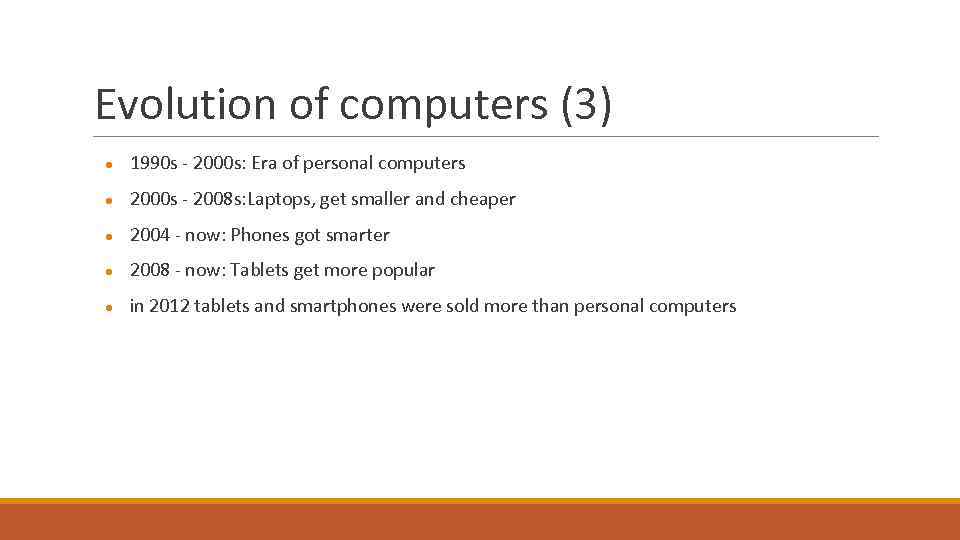 Evolution of computers (3) ● 1990 s - 2000 s: Era of personal computers ● 2000 s - 2008 s: Laptops, get smaller and cheaper ● 2004 - now: Phones got smarter ● 2008 - now: Tablets get more popular ● in 2012 tablets and smartphones were sold more than personal computers
Evolution of computers (3) ● 1990 s - 2000 s: Era of personal computers ● 2000 s - 2008 s: Laptops, get smaller and cheaper ● 2004 - now: Phones got smarter ● 2008 - now: Tablets get more popular ● in 2012 tablets and smartphones were sold more than personal computers
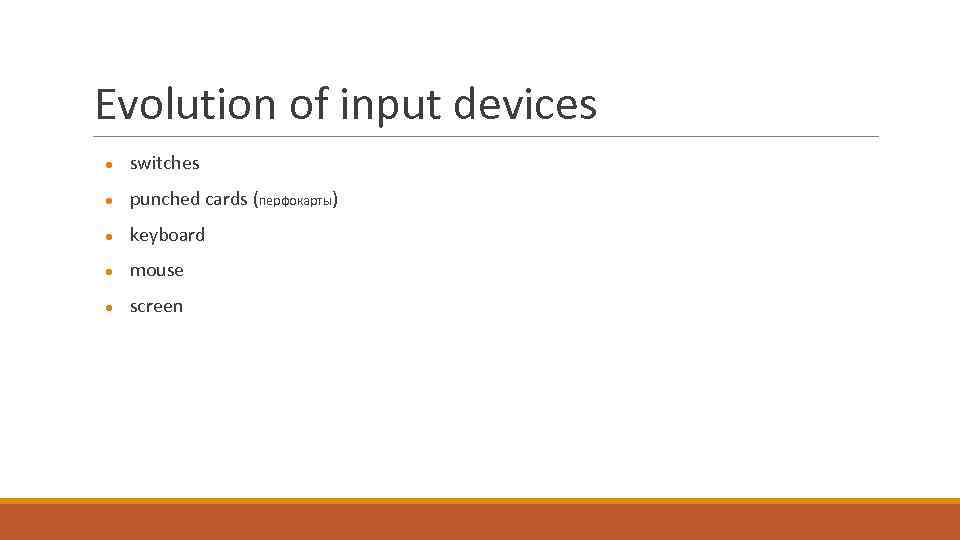 Evolution of input devices ● switches ● punched cards (перфокарты) ● keyboard ● mouse ● screen
Evolution of input devices ● switches ● punched cards (перфокарты) ● keyboard ● mouse ● screen
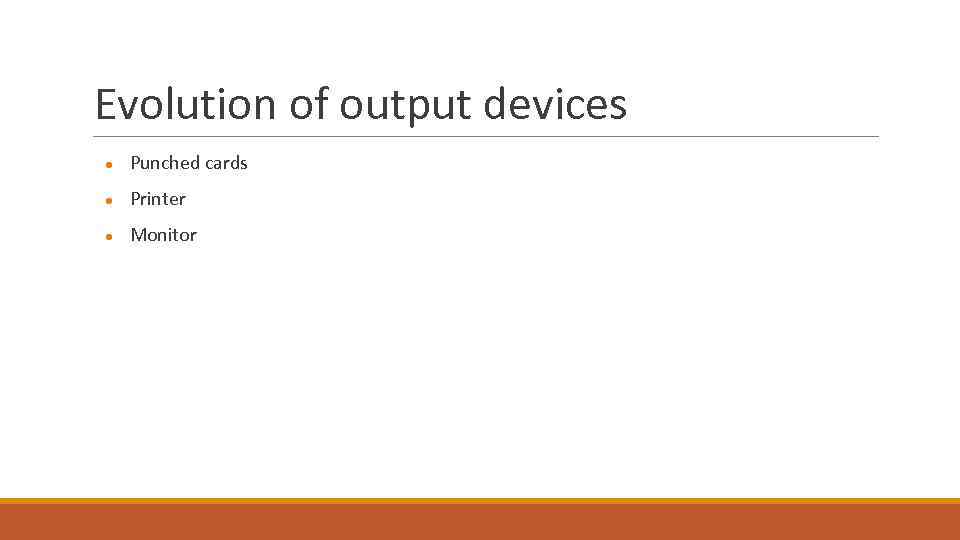 Evolution of output devices ● Punched cards ● Printer ● Monitor
Evolution of output devices ● Punched cards ● Printer ● Monitor
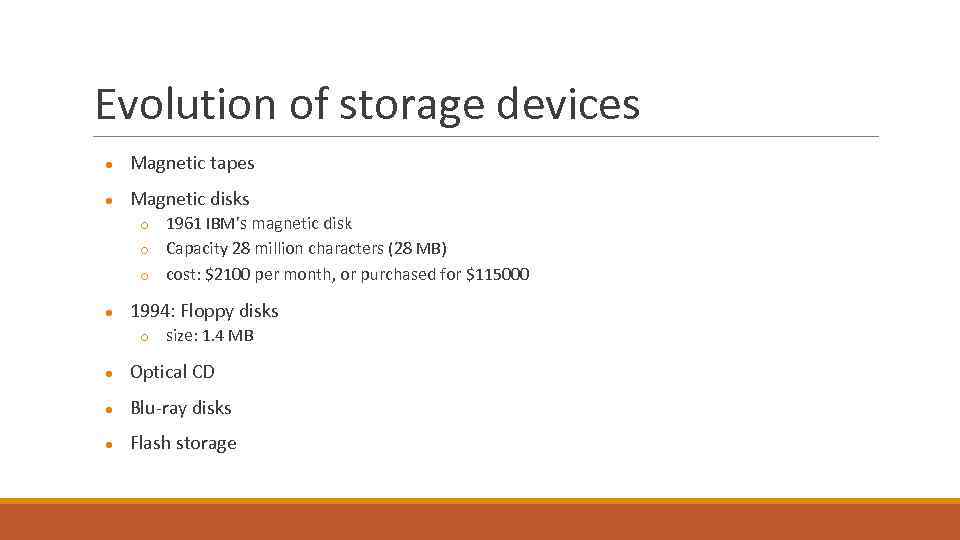 Evolution of storage devices ● Magnetic tapes ● Magnetic disks ○ ○ ○ ● 1961 IBM’s magnetic disk Capacity 28 million characters (28 MB) cost: $2100 per month, or purchased for $115000 1994: Floppy disks ○ size: 1. 4 MB ● Optical CD ● Blu-ray disks ● Flash storage
Evolution of storage devices ● Magnetic tapes ● Magnetic disks ○ ○ ○ ● 1961 IBM’s magnetic disk Capacity 28 million characters (28 MB) cost: $2100 per month, or purchased for $115000 1994: Floppy disks ○ size: 1. 4 MB ● Optical CD ● Blu-ray disks ● Flash storage
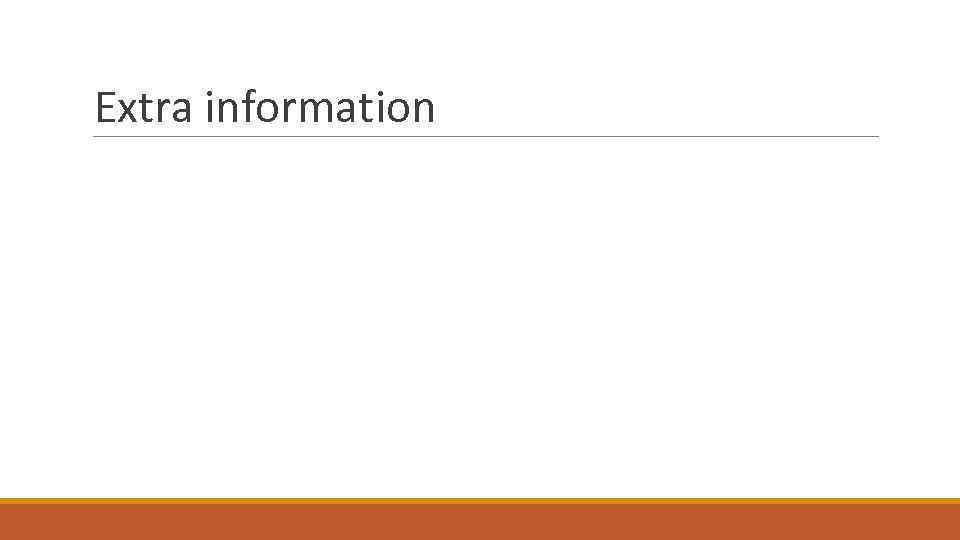 Extra information
Extra information
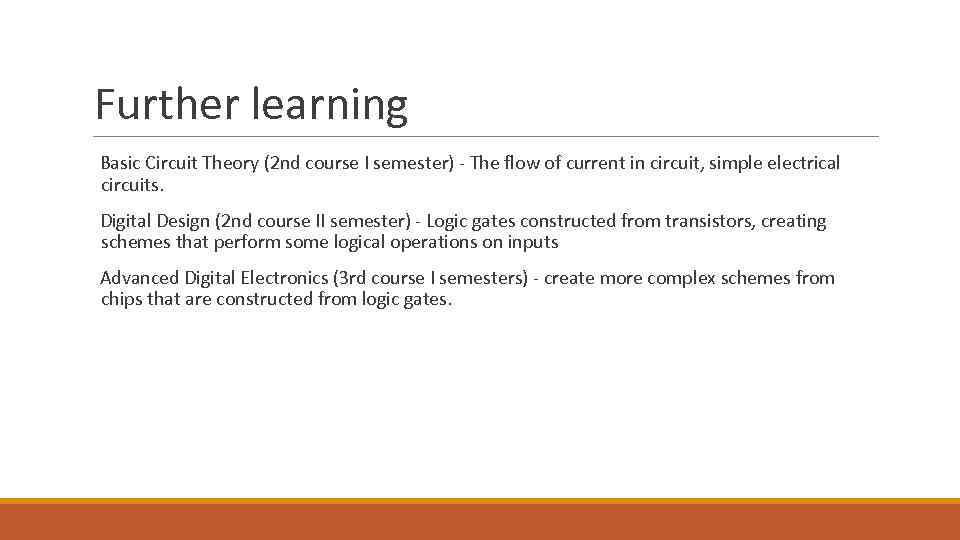 Further learning Basic Circuit Theory (2 nd course I semester) - The flow of current in circuit, simple electrical circuits. Digital Design (2 nd course II semester) - Logic gates constructed from transistors, creating schemes that perform some logical operations on inputs Advanced Digital Electronics (3 rd course I semesters) - create more complex schemes from chips that are constructed from logic gates.
Further learning Basic Circuit Theory (2 nd course I semester) - The flow of current in circuit, simple electrical circuits. Digital Design (2 nd course II semester) - Logic gates constructed from transistors, creating schemes that perform some logical operations on inputs Advanced Digital Electronics (3 rd course I semesters) - create more complex schemes from chips that are constructed from logic gates.


